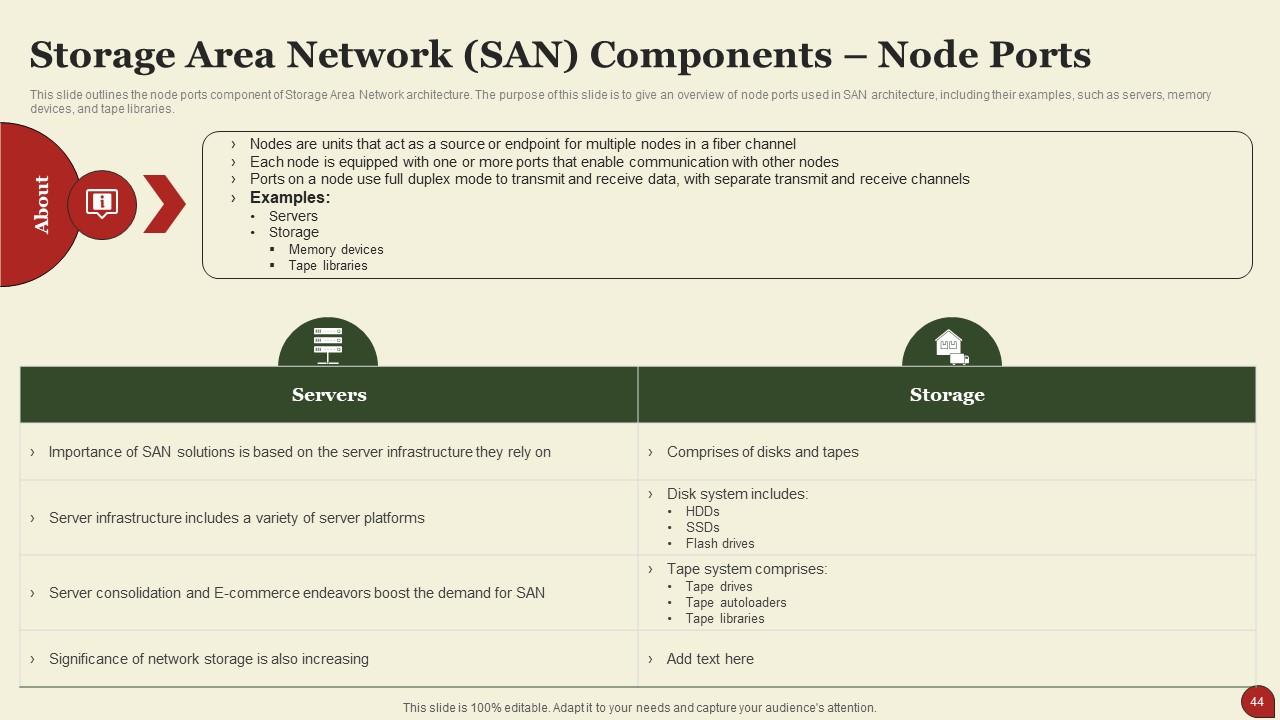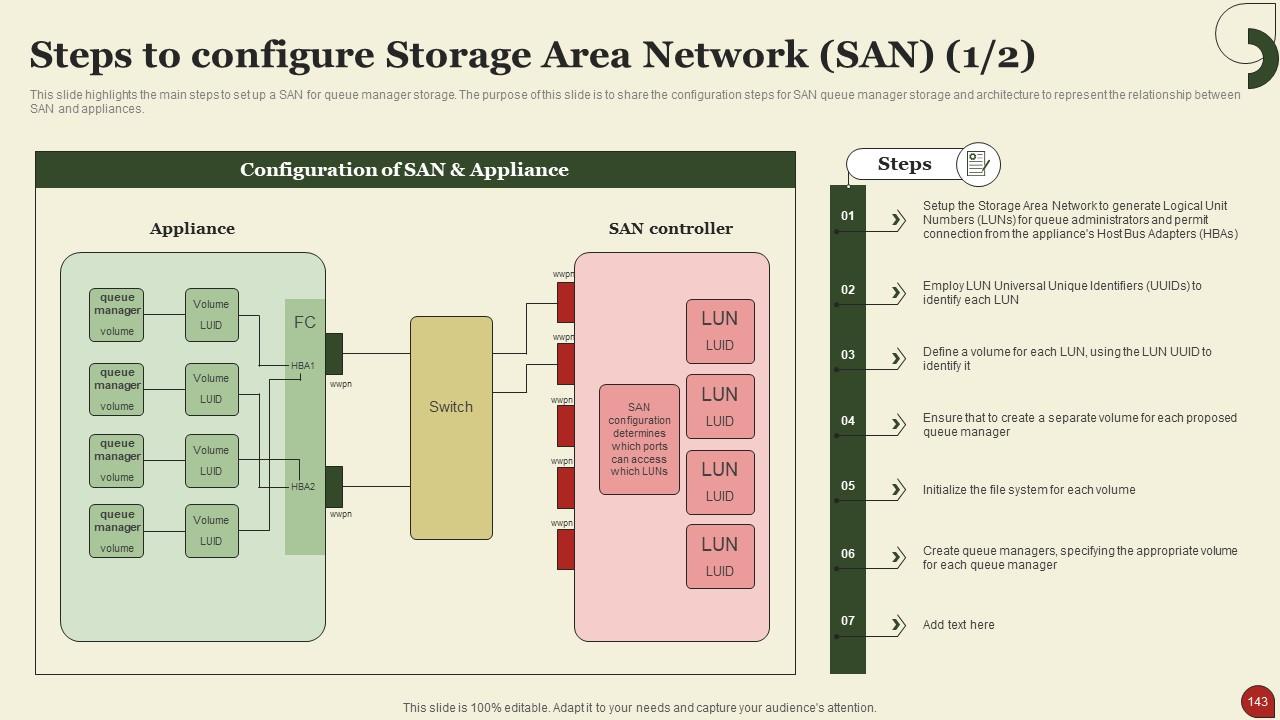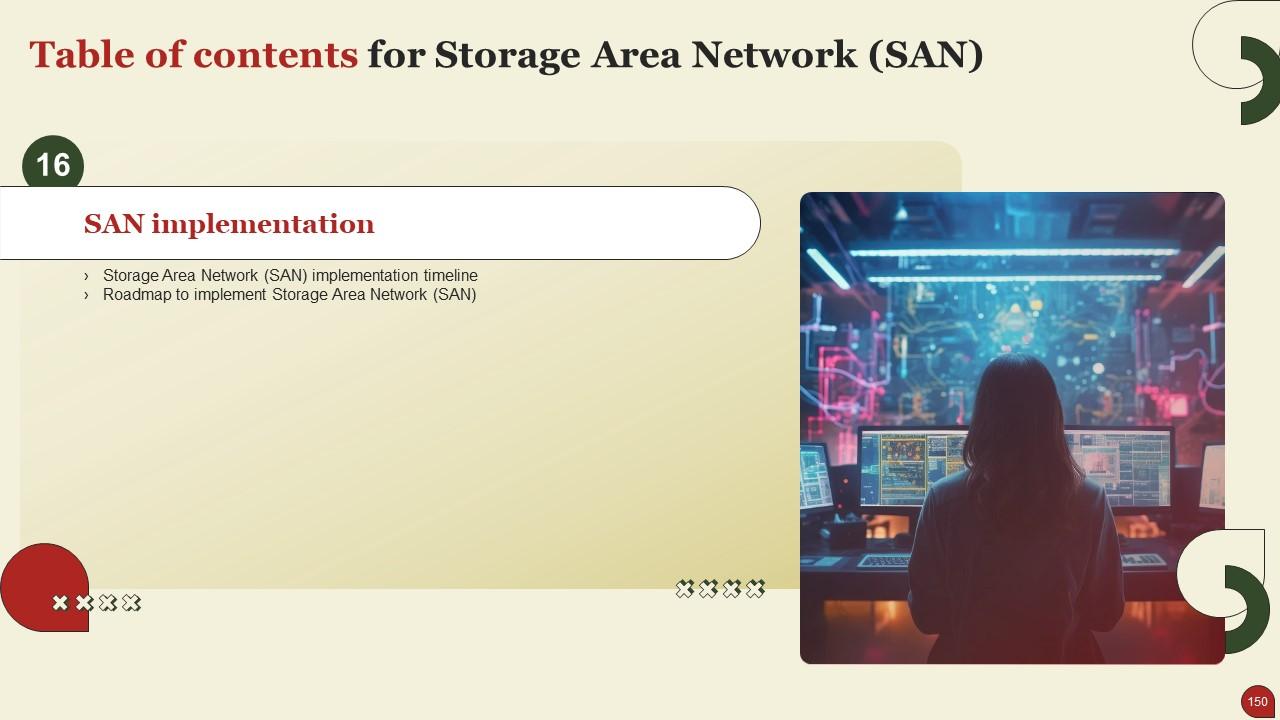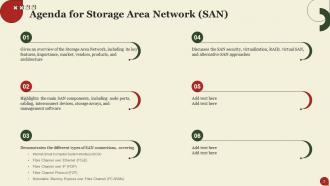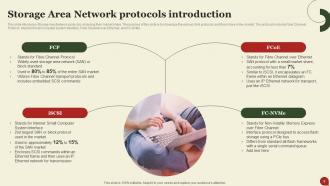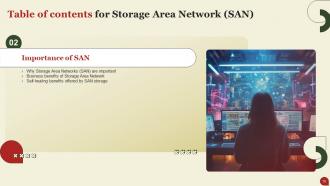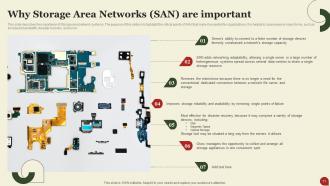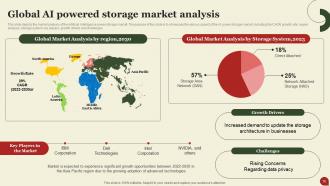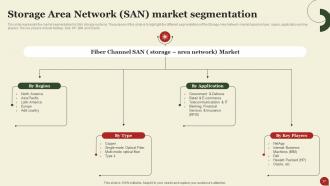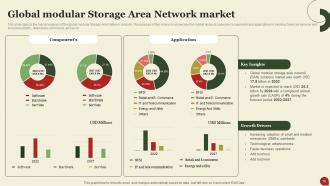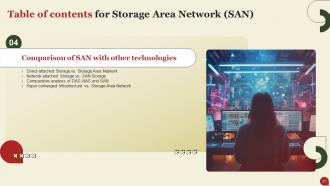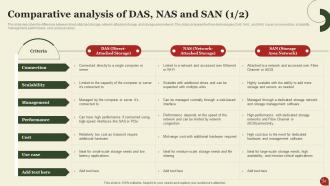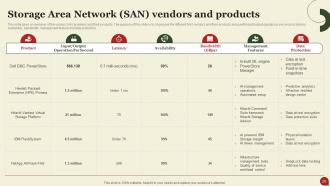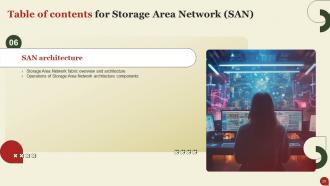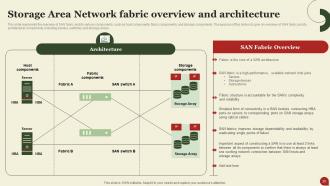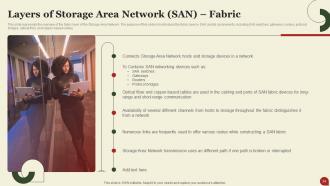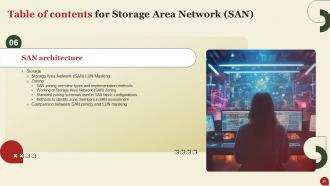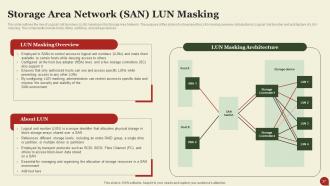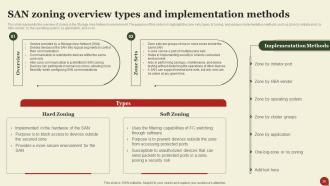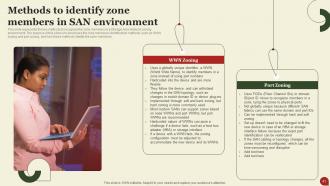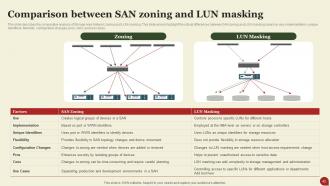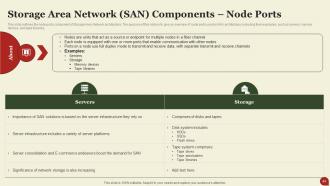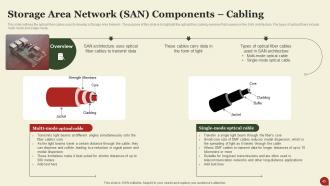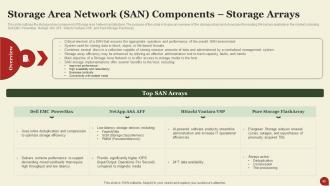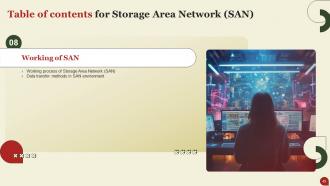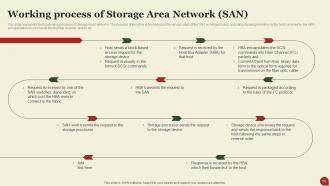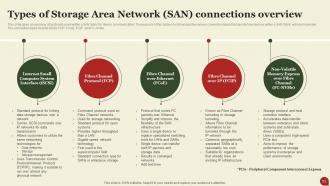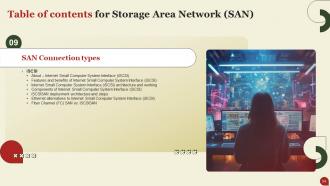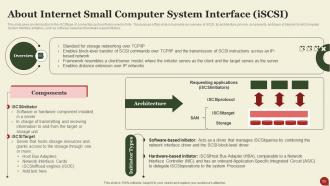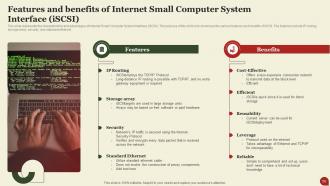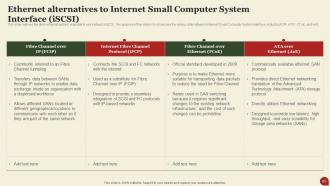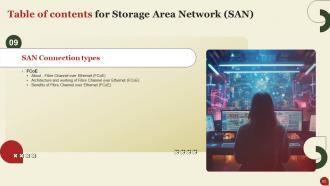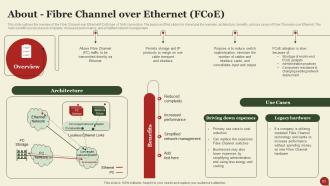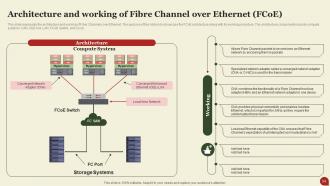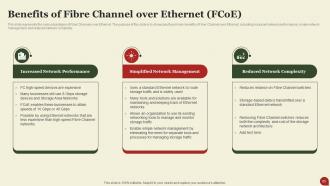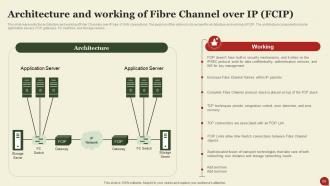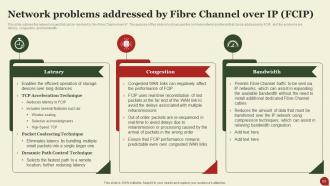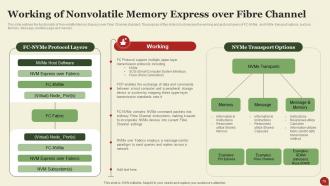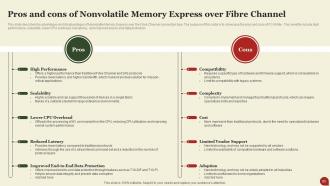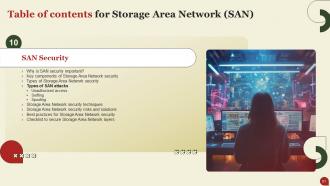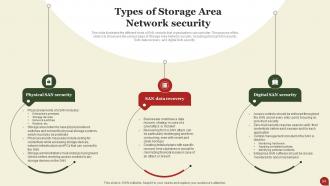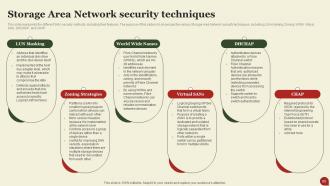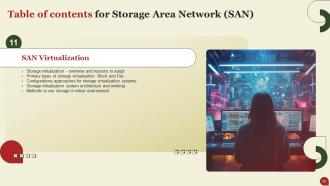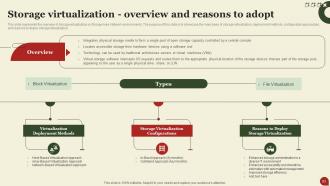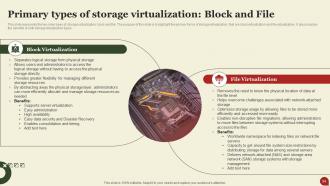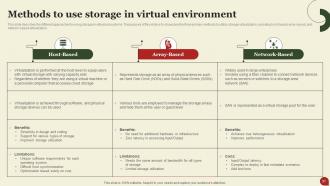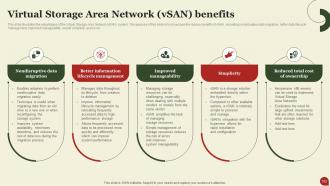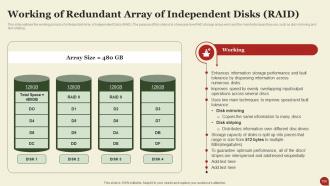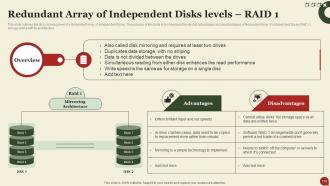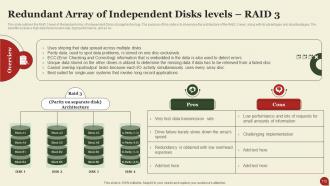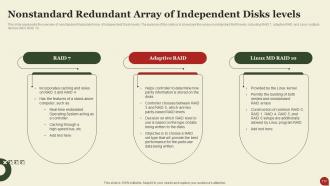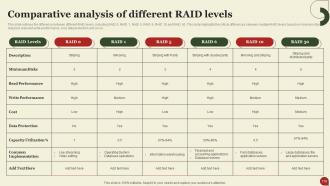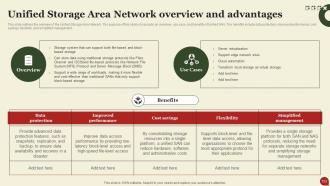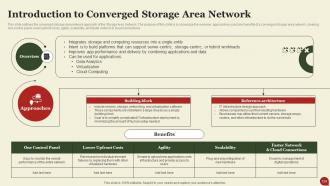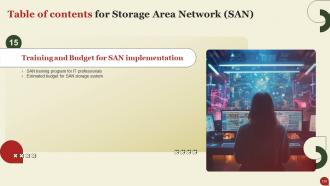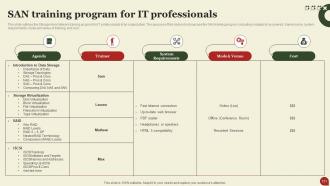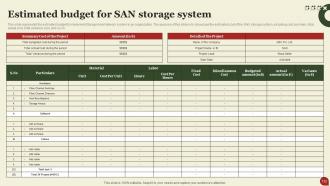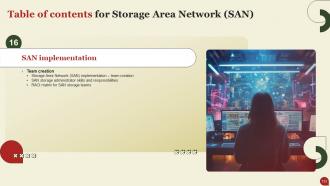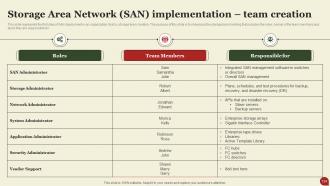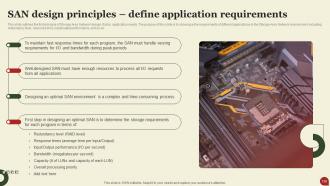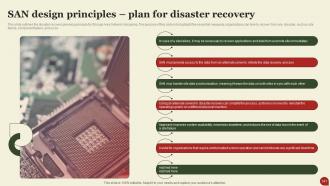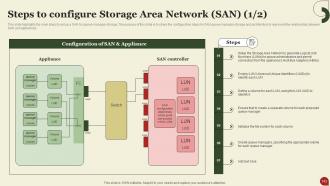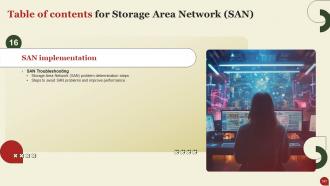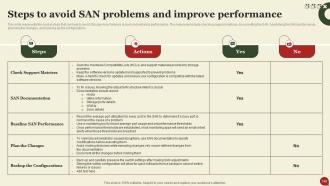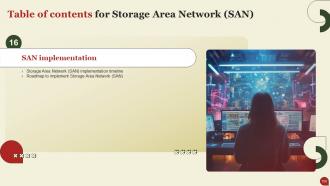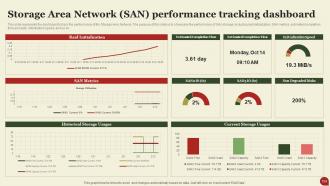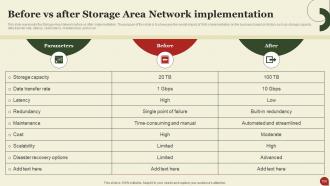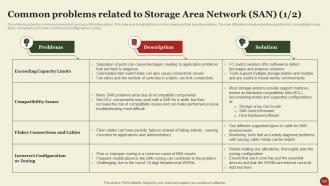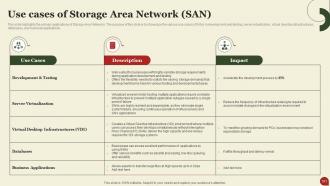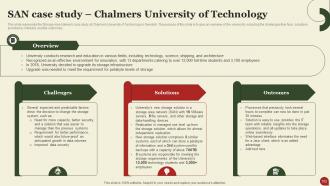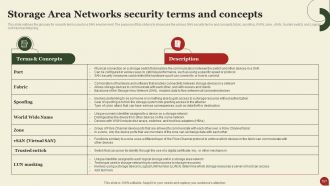Storage Area Network SAN Powerpoint Presentation Slides
Our PowerPoint presentation titled, Storage Area Network SAN IT briefly explains the Storage Area Network, including its importance, market, vendors and products, architecture, working layers, connection types, SAN security, etc. Additionally, our Storage Area Network presentation, covers the key features of SAN, protocols, benefits, global market share, emerging trends, and comparison of SAN with different technologies, such as DAS, NAS, and HCI. The Storage Fabric PPT also contains the SAN vendors and, products, architecture, including component operations and layers. Moreover, the Fibre Channel SAN deck includes the different components of SAN, including node ports, cabling, storage arrays, interconnect devices, and management software. Further catering to different types of SAN connections, such as iSCSI, FCoE, FCP, FCIP, and FC-NVMe, our iSCSI SAN template covers various aspects of SAN security, SAN virtualization, virtual SAN, and RAID storage systems. Lastly, this Disk module contains a section on SAN implementation, including team creation, design principles, configuration and management, and troubleshooting steps. It also includes a timeline, roadmap, performance tracking dashboard, before vs. after scenario, common problems related to SAN, and use case and case study connected to SAN. Download our 100 percent editable and customizable template, which is also compatible with Google Slides.
- Google Slides is a new FREE Presentation software from Google.
- All our content is 100% compatible with Google Slides.
- Just download our designs, and upload them to Google Slides and they will work automatically.
- Amaze your audience with SlideTeam and Google Slides.
-
Want Changes to This PPT Slide? Check out our Presentation Design Services
- WideScreen Aspect ratio is becoming a very popular format. When you download this product, the downloaded ZIP will contain this product in both standard and widescreen format.
-

- Some older products that we have may only be in standard format, but they can easily be converted to widescreen.
- To do this, please open the SlideTeam product in Powerpoint, and go to
- Design ( On the top bar) -> Page Setup -> and select "On-screen Show (16:9)” in the drop down for "Slides Sized for".
- The slide or theme will change to widescreen, and all graphics will adjust automatically. You can similarly convert our content to any other desired screen aspect ratio.
Compatible With Google Slides

Get This In WideScreen
You must be logged in to download this presentation.
PowerPoint presentation slides
This complete deck covers various topics and highlights important concepts. It has PPT slides which cater to your business needs. This complete deck presentation emphasizes Storage Area Network SAN Powerpoint Presentation Slides and has templates with professional background images and relevant content. This deck consists of total of one hundred sixty nine slides. Our designers have created customizable templates, keeping your convenience in mind. You can edit the color, text and font size with ease. Not just this, you can also add or delete the content if needed. Get access to this fully editable complete presentation by clicking the download button below.
People who downloaded this PowerPoint presentation also viewed the following :
Content of this Powerpoint Presentation
Slide 1: This slide introduces Storage Area Network (SAN) (IT). State Your Company Name and begin.
Slide 2: This slide is an Agenda slide. State your agendas here.
Slide 3: This slide shows a Table of Contents for the presentation.
Slide 4: This slide is in continuation with the previous slide.
Slide 5: This slide is an introductory slide.
Slide 6: This slide gives an overview of the Storage Area Network, including its features, components, and protocols used in it.
Slide 7: This slide outlines the primary features of Storage Area Network technology.
Slide 8: This slide represents the primary features of Storage Area Network technology.
Slide 9: This slide introduces Storage Area Network protocols, including their market share.
Slide 10: This slide is an introductory slide.
Slide 11: This slide describes the importance of Storage area Network systems.
Slide 12: This slide outlines the various advantages of Storage Area Networks to the organizations.
Slide 13: This slide overviews some self-healing features of the Storage Area Network.
Slide 14: This slide is an introductory slide.
Slide 15: This slide represents the global market analysis for SAN solutions.
Slide 16: This slide depicts the market analysis of the Artificial Intelligence power storage market.
Slide 17: This slide shows the market segmentation for SAN storage systems.
Slide 18: This slide showcases the market analysis of the global modular Storage Area Network industry.
Slide 19: This slide outlines the top market trends in Storage Area Network market across the globe.
Slide 20: This slide gives an overview of the leading trends in the SAN market.
Slide 21: This slide is an introductory slide.
Slide 22: This slide describes the comparison between Direct-attached Storage (DAS) and Storage Area networks (SAN).
Slide 23: This slide represents the difference between Network-attached Storage and Storage Area Networks.
Slide 24: This slide portrays the difference between direct-attached storage, network-attached storage, and storage area network.
Slide 25: This slide shows the difference between Direct-Attached Storage, Network-Attached Storage, and Storage Area Networks.
Slide 26: This slide entails the comparison between HCI and SAN storage.
Slide 27: This slide is an introductory slide.
Slide 28: This slide gives an overview of the various SAN providers and their products.
Slide 29: This slide is an introductory slide.
Slide 30: This slide represents the overview of SAN fabric and its various components.
Slide 31: This slide highlights the functions of SAN architectural components.
Slide 32: This slide is an introductory slide.
Slide 33: This slide gives an overview of the host layer of the Storage Area Network.
Slide 34: This slide entrusts the overview of the fabric layer of the Storage Area Network.
Slide 35: This slide outlines the introduction to the storage layer of a SAN network.
Slide 36: This slide is an introductory slide.
Slide 37: This slide outlines the role of Logical Unit Numbers (LUN) masking in the Storage Area Network.
Slide 38: This slide represents the overview of zoning in the Storage Area Networks environment.
Slide 39: This slide presents the working process of Storage Area Network zoning.
Slide 40: This slide illustrates the most common schemas used to set up zoning in SAN fabric configurations.
Slide 41: This slide entrusts the two methods to recognize the zone members in a Storage Area Network zoning environment.
Slide 42: This slide describes the comparative analysis of Storage Area Network zoning and LUN masking.
Slide 43: This slide is an introductory slide.
Slide 44: This slide outlines the node ports component of Storage Area Network architecture.
Slide 45: This slide portrays the optical fiber cables used to develop a Storage Area Network.
Slide 46: This slide showcases the storage array component of Storage Area Network architecture.
Slide 47: This slide shows the interconnect devices used in SAN architecture.
Slide 48: This slide highlights the SAN management tool that is a component of Storage Area Network architecture.
Slide 49: This slide is an introductory slide.
Slide 50: This slide represents the functioning procedure of Storage Area Networks.
Slide 51: This slide illustrates the main data transmission approaches in a Storage Area Network environment.
Slide 52: This slide is an introductory slide.
Slide 53: This slide gives an overview of protocols used within a SAN fabric for device communication.
Slide 54: This slide is an introductory slide.
Slide 55: This slide gives an introduction to the iSCSItype of connection protocol that is used in SAN.
Slide 56: This slide represents the characteristics and advantages of Internet Small Computer System Interface (iSCSI).
Slide 57: This slide entails the architecture and working of the Internet Small Computer System Interface (iSCSI).
Slide 58: This slide outlines the primary elements of the Internet Small Computer System Interface (iSCSI).
Slide 59: This slide overviews the iSCSIStorage Area Network deployment architecture and steps.
Slide 60: This slide entails the other ethernet options available to use instead of iSCSI.
Slide 61: This slide compares the Fiber Channel Storage Area Network and Internet Small Computer System Interface (iSCSI) SAN.
Slide 62: This slide is an introductory slide.
Slide 63: This slide describes the overview of the Fiber Channel over Ethernet(FCoE) type of SAN connection.
Slide 64: This slide represents the architecture and working of Fiber Channels over Ethernet.
Slide 65: This slide represents the main advantages of Fiber Channels over Ethernet.
Slide 66: This slide is an introductory slide.
Slide 67: This slide provides an overview of Fiber Channels over IP type of SAN connections.
Slide 68: This slide highlights the architecture and working of Fiber Channels over IP type of SAN connections.
Slide 69: This slide outlines the network issues that can be resolved by the Fibre Channel over IP.
Slide 70: This slide is an introductory slide.
Slide 71: This slide gives an overview of the fiber channel protocol connection type in a Storage Area Network.
Slide 72: This slide describes the topologies used in the Fiber Channel Protocol to connect fibre channel ports.
Slide 73: This slide outlines the main topologies that are employed in switched fabric design.
Slide 74: This slide projects the main topologies used in switched fabric architecture.
Slide 75: This slide is an introductory slide.
Slide 76: This slide represents the introduction to Nonvolatile Memory Express over the Fibre Channel type of SAN connection.
Slide 77: This slide illustrates the factors that can promote the adoption of Non-volatile Memory Express (NVMe) over Fibre Channels.
Slide 78: This slide depicts the different Information Units used in Nonvolatile Memory Express over Fibre Channels.
Slide 79: This slide describes the functionality of Non-volatile Memory Express over Fiber Channel standard.
Slide 80: This slide describes the advantages and disadvantages of Nonvolatile Memory Express over the Fibre Channel connection type.
Slide 81: This slide is an introductory slide.
Slide 82: This slide highlights the importance of Storage Area Network security for businesses.
Slide 83: This slide caters to the main elements of the SAN security mechanism.
Slide 84: This slide illustrates the different kinds of SAN security that organizations can consider.
Slide 85: This slide contains the unauthorized type of SAN attack, including its control points.
Slide 86: This slide outlines the sniffing attack that can impact a Storage Area Network.
Slide 87: This slide shows the spoofing attacks that compromise Storage Area Network security.
Slide 88: This slide represents the different SAN security methods, including their features.
Slide 89: This slide presents the SAN security challenges and solutions.
Slide 90: This slide showcases the best practices to secure a Storage Area Network for an organization.
Slide 91: This slide entails the checklist to protect the SAN architecture layers.
Slide 92: This slide is an introductory slide.
Slide 93: This slide represents the overview of storage virtualization in Storage Area Network environments.
Slide 94: This slide views the two main types of storage virtualization: block and file.
Slide 95: This slide outlines the methods for storage virtualization system configurations.
Slide 96: This slide illustrates the architecture and working process of storage virtualization.
Slide 97: This slide describes the different approaches to using storage in virtual ecosystems.
Slide 98: This slide is an introductory slide.
Slide 99: This slide describes the overview of vSAN and its use cases.
Slide 100: This slide puts the main characteristics of a virtual Storage Area Network.
Slide 101: This slide represents how Virtual Storage Area Network works.
Slide 102: This slide illustrates the advantages of the Virtual Storage Area Network (vSAN) system.
Slide 103: This slide outlines the primary use cases of a virtual Storage Area Network.
Slide 104: This slide is an introductory slide.
Slide 105: This slide portrays the overview of RAID storage technology, a backup technology.
Slide 106: This slide outlines the working process of a Redundant Array of Independent Disks (RAID).
Slide 107: This slide illustrates the overview of RAID controllers used in storage arrays.
Slide 108: This slide is an introductory slide.
Slide 109: This slide represents the RAID 0 level of the Redundant Array of Independent Disks storage technology overview.
Slide 110: This slide outlines the disk mirroring level of a Redundant Array of Independent Disks.
Slide 111: This slide overviews the RAID 2 level of Redundant Array of Independent Disks storage technology.
Slide 112: This slide details the RAID 3 level of Redundant Array of Independent Disks storage technology.
Slide 113: This slide describes the overview of the RAID 4 level of Redundant Array of Independent Disks backup technology.
Slide 114: This slide outlines the introduction of RAID 5 level of Redundant Array of Independent Disks backup technology.
Slide 115: This slide illustrates the overview of RAID 6 backup technology.
Slide 116: This slide gives an overview of nested levels of Redundant Arrays of Independent Disks.
Slide 117: This slide represents the overview of nonstandard Redundant Array of Independent Disks levels.
Slide 118: This slide is an introductory slide.
Slide 119: This slide outlines the difference between different RAID levels.
Slide 120: This slide shows the benefits and limitations of different RAID levels.
Slide 121: This slide is an introductory slide.
Slide 122: This slide gives and overview of the Virtual Storage Area Network model, including its benefits.
Slide 123: This slide illustrates the overview of the Unified Storage Area Network.
Slide 124: This slide outlines the converged storage area network approach of the Storage Area Network.
Slide 125: This slide shows the overview of the Hyper-converged Infrastructure approach used in Storage Area networks.
Slide 126: This slide showcases the deployment methods of Hyper-converged infrastructure, including hardware and software.
Slide 127: This slide entails an overview of hardware and software-based implementation method of Hyper-converged infrastructure.
Slide 128: This slide outlines the hardware architecture approaches of hyper-converged infrastructure.
Slide 129: This slide represents the comparison between traditional, HCI, disaggregated HCI, and composable infrastructures.
Slide 130: This slide is an introductory slide.
Slide 131: This slide outlines the Storage Area Network training program for IT professionals of an organization.
Slide 132: This slide represents the estimated budget to implement Storage Area Network system in an organization.
Slide 133: This slide is an introductory slide.
Slide 134: This slide presents the first step of SAN deployment in an organization, that is, storage team creation.
Slide 135: This slide outlines the skills required for SAN storage administrators, including their responsibilities.
Slide 136: This slide illustrates the RACI matrix for Storage Area Network teams in an organization.
Slide 137: This slide is an introductory slide.
Slide 138: This slide outlines the first principle of Storage Area Network design, that is, application needs.
Slide 139: This slide represents the second principle of Storage Area Network design, configuring the storage array.
Slide 140: This slide portrays the high availability principle of Storage Area Network design.
Slide 141: This slide overviews the disaster recovery planning principle for Storage Area Network designing.
Slide 142: This slide is an introductory slide.
Slide 143: This slide highlights the main steps to set up a SAN for queue manager storage.
Slide 144: This slide shows the main steps and requirements to set up Storage Area Network in an organization.
Slide 145: This slide showcases the checklist to implement Storage Area Network in an organization.
Slide 146: This slide showcases the SAN management best practices for optimizing performance.
Slide 147: This slide is an introductory slide.
Slide 148: This slide outlines the various issue recognition steps in a SAN environment at the different component levels.
Slide 149: This slide depicts the crucial steps that can help to avoid Storage Area Network issues and enhance performance.
Slide 150: This slide is an introductory slide.
Slide 151: This slide outlines the timeline to integrate Storage Area Network services into an organization.
Slide 152: This slide shows the deployment roadmap for Storage Area Network.
Slide 153: This slide is an introductory slide.
Slide 154: This slide represents the dashboard to track the performance of the Storage Area Network.
Slide 155: This slide is an introductory slide.
Slide 156: This slide represents the Storage Area Network before vs after implementation.
Slide 157: This slide is an introductory slide.
Slide 158: This slide describes the common problems that can cause SAN interruptions.
Slide 159: This slide details the common problems that can cause SAN interruptions.
Slide 160: This slide is an introductory slide.
Slide 161: This slide highlights the primary applications of Storage Area Networks.
Slide 162: This slide represents the Storage Area Network case study at Chalmers University of Technology in Swedish.
Slide 163: This slide represents the disadvantages of the Storage Area Network.
Slide 164: Thia slide gives Storage Area Network topologies overview.
Slide 165: This slide shows Storage Area Network port types.
Slide 166: This slide outlines the glossary for security terms used in a SAN environment.
Slide 167: This slide shows all the icons included in the presentation.
Slide 168: This slide is a thank-you slide with address, contact numbers, and email address.
Storage Area Network SAN Powerpoint Presentation Slides with all 178 slides:
Use our Storage Area Network SAN Powerpoint Presentation Slides to effectively help you save your valuable time. They are readymade to fit into any presentation structure.
-
“There is so much choice. At first, it seems like there isn't but you have to just keep looking, there are endless amounts to explore.”
-
“One of the best experiences with SlideTeam for my presentation.Everything on time, communication is efficient and price is reasonable. All good in one place.”