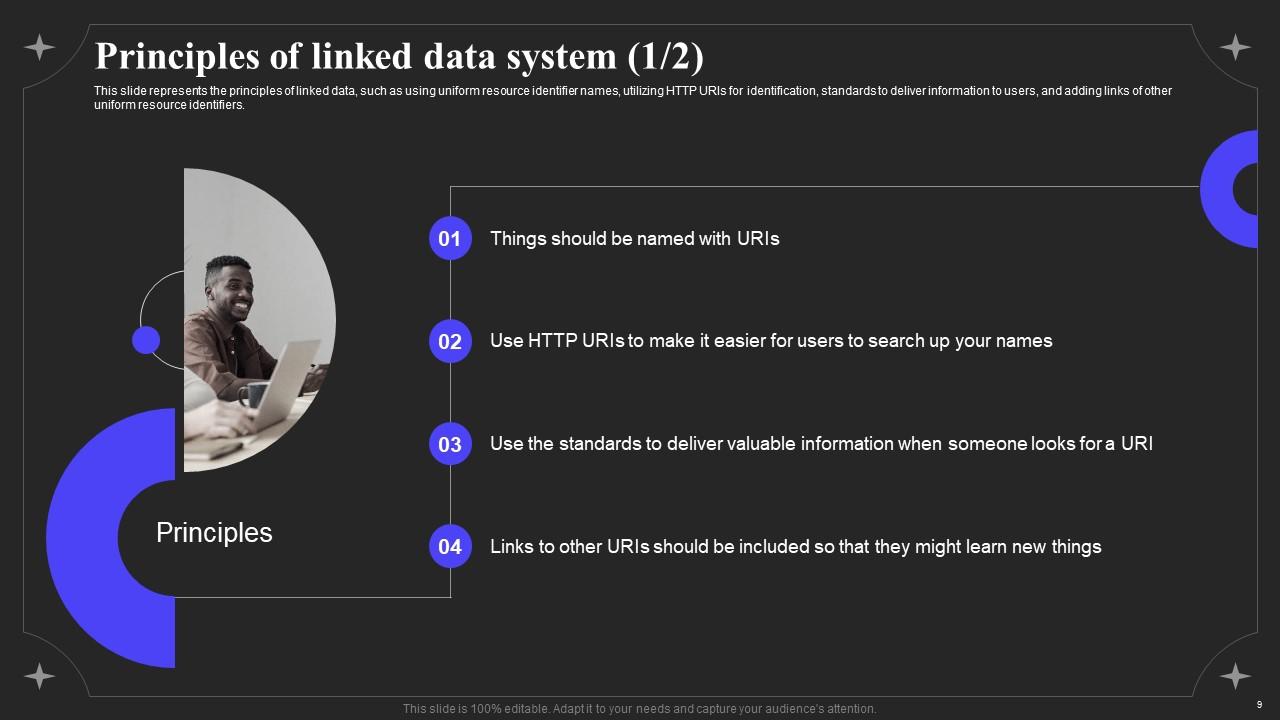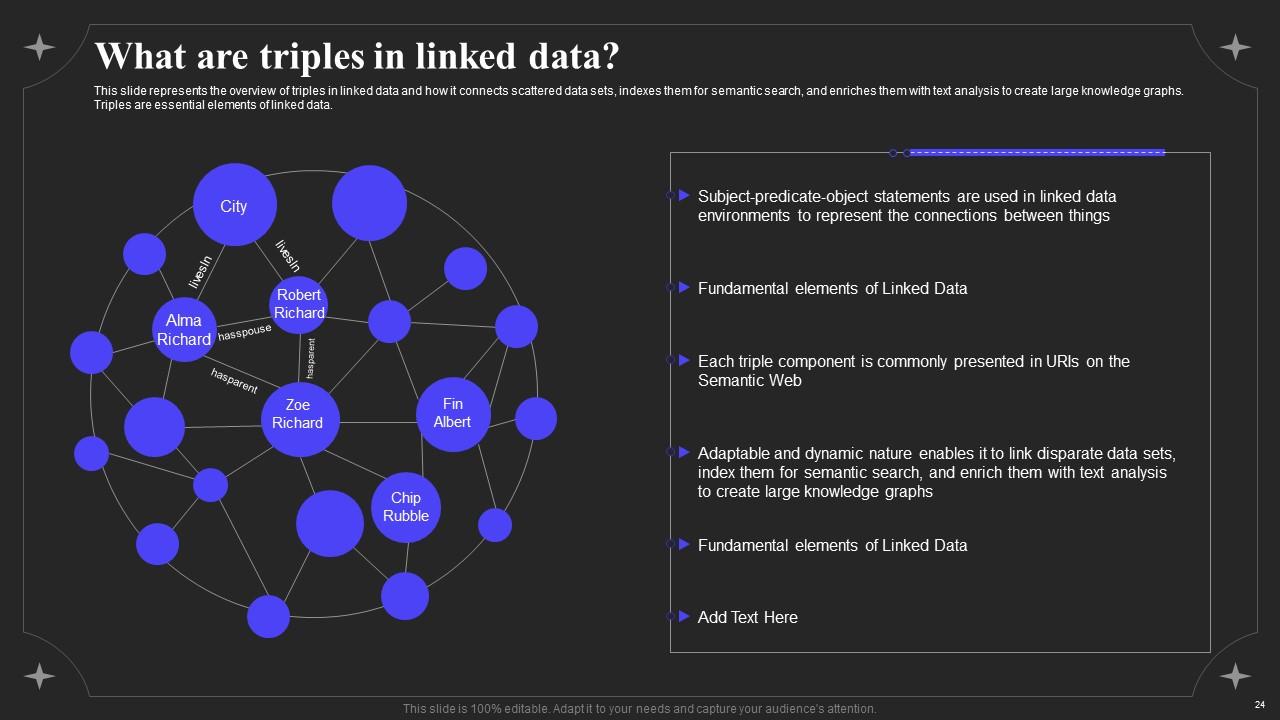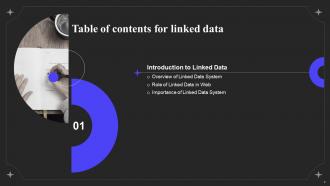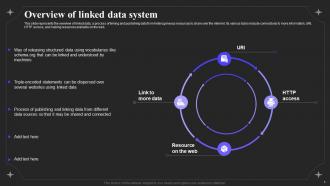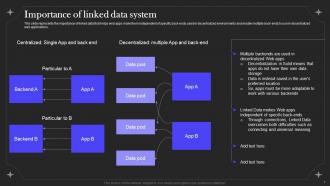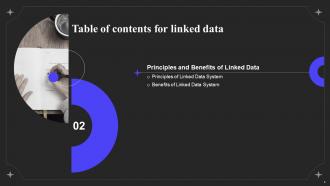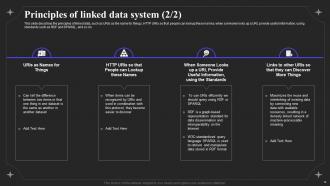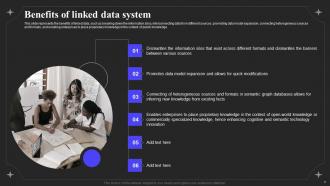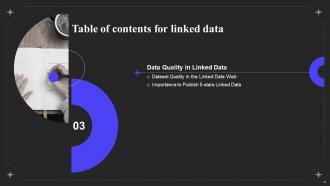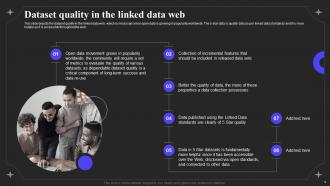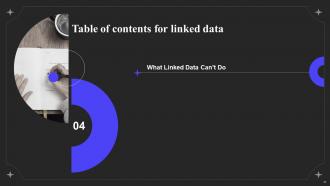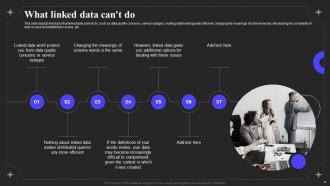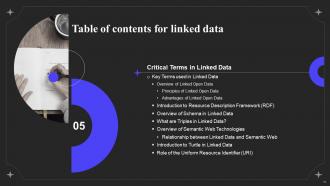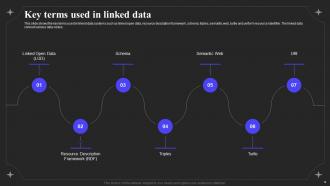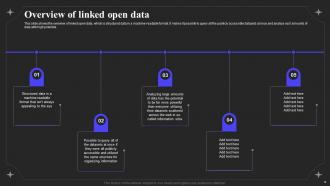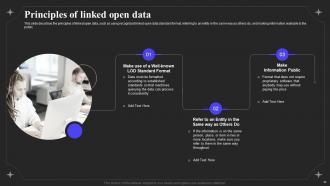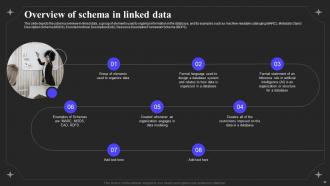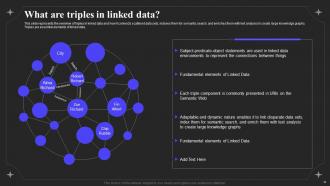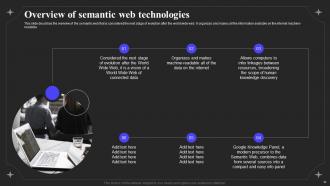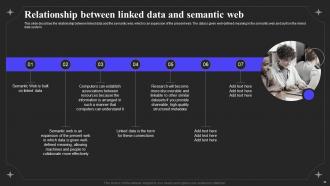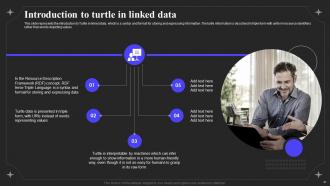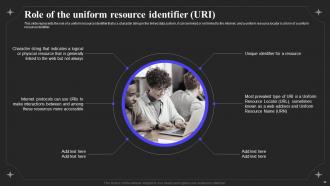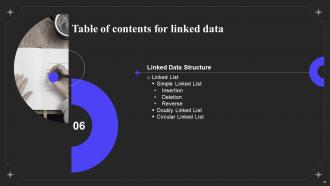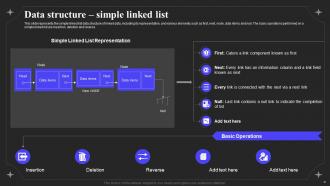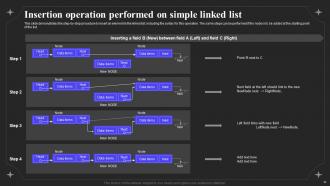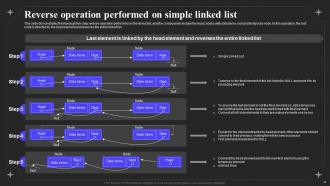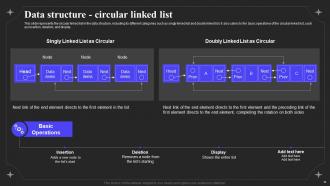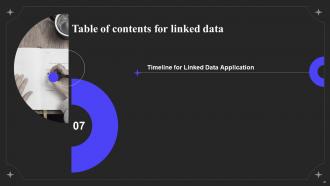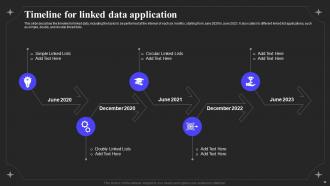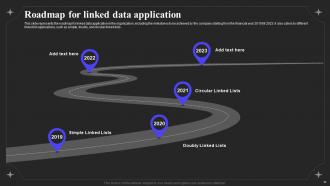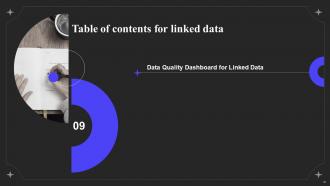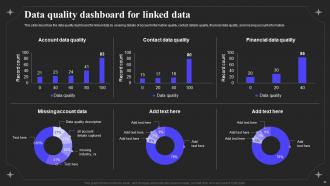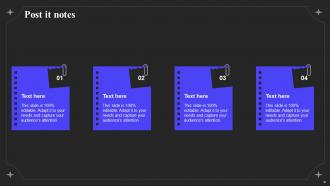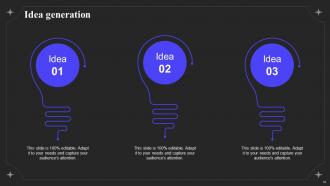Linked Data IT Powerpoint Presentation Slides
This PowerPoint presentation briefly explains the linked data, its principles, benefits, and critical terms. In this Linked Data PowerPoint Presentation, we have covered the introduction to linked data by covering its overview, the role of linked data on the web, and the importance of linked data. Moreover, this deck shows linked data principles, their benefits, data quality in linked data by covering dataset quality in the linked web data, and the importance of publishing five-star data. In addition, this PPT talks about the things that linked data cant do and critical terms in linked data, such as linked open data, its principles and advantages, and resource description framework RDF. Furthermore, this Linked Data template includes the overview of schema in linked data, triples in linked data, an overview of the semantic web, the relationship between the semantic web and linked data, turtles in linked data, and the role of uniform resource identifier URI. Lastly, the module comprises a data structure timeline, a roadmap, and a dashboard. Download our 100 percent editable and customizable template, which is also compatible with Google Slides.
You must be logged in to download this presentation.
PowerPoint presentation slides
This complete presentation has PPT slides on wide range of topics highlighting the core areas of your business needs. It has professionally designed templates with relevant visuals and subject driven content. This presentation deck has total of fifty three slides. Get access to the customizable templates. Our designers have created editable templates for your convenience. You can edit the color, text and font size as per your need. You can add or delete the content if required. You are just a click to away to have this ready-made presentation. Click the download button now.
People who downloaded this PowerPoint presentation also viewed the following :
Content of this Powerpoint Presentation
Slide 1: This slide introduces Linked Data (IT). State your company name and begin.
Slide 2: This slide states Agenda of the presentation.
Slide 3: This slide shows Table of Content for the presentation.
Slide 4: This slide highlights title for topics that are to be covered next in the template.
Slide 5: This slide presents Overview of linked data system.
Slide 6: This slide displays Role of linked data in web.
Slide 7: This slide represents Importance of linked data system.
Slide 8: This slide highlights title for topics that are to be covered next in the template.
Slide 9: This slide showcases Principles of linked data system.
Slide 10: This slide shows Principles of linked data system.
Slide 11: This slide presents Benefits of linked data system.
Slide 12: This slide highlights title for topics that are to be covered next in the template.
Slide 13: This slide displays Dataset quality in the linked data web.
Slide 14: This slide represents Importance to publish 5-stars linked data.
Slide 15: This slide highlights title for topics that are to be covered next in the template.
Slide 16: This slide showcases What linked data can't do.
Slide 17: This slide highlights title for topics that are to be covered next in the template.
Slide 18: This slide shows Key terms used in linked data.
Slide 19: This slide presents Overview of linked open data.
Slide 20: This slide displays Principles of linked open data.
Slide 21: This slide represents Advantages of linked open data.
Slide 22: This slide showcases Introduction to resource description framework (RDF).
Slide 23: This slide shows Overview of schema in linked data.
Slide 24: This slide represents the overview of triples in linked data.
Slide 25: This slide showcases Overview of semantic web technologies.
Slide 26: This slide shows Relationship between linked data and semantic web.
Slide 27: This slide presents Introduction to turtle in linked data.
Slide 28: This slide displays Role of the uniform resource identifier (URI).
Slide 29: This slide highlights title for topics that are to be covered next in the template.
Slide 30: This slide depicts the linked list that is data structure in linked data.
Slide 31: This slide represents the simple linked list data structure.
Slide 32: This slide showcases Insertion operation performed on simple linked list.
Slide 33: This slide shows Deletion operation performed on simple linked list.
Slide 34: This slide presents Reverse operation performed on simple linked list.
Slide 35: This slide displays Doubly Linked List Representation.
Slide 36: This slide represents the circular linked list in the data structure.
Slide 37: This slide highlights title for topics that are to be covered next in the template.
Slide 38: This slide showcases Timeline for linked data application.
Slide 39: This slide highlights title for topics that are to be covered next in the template.
Slide 40: This slide shows Roadmap for linked data application.
Slide 41: This slide highlights title for topics that are to be covered next in the template.
Slide 42: This slide shows Data quality dashboard for linked data.
Slide 43: This slide contains all the icons used in this presentation.
Slide 44: This slide is titled as Additional Slides for moving forward.
Slide 45: This slide shows Post It Notes. Post your important notes here.
Slide 46: This slide contains Puzzle with related icons and text.
Slide 47: This is About Us slide to show company specifications etc.
Slide 48: This is Our Team slide with names and designation.
Slide 49: This slide depicts Venn diagram with text boxes.
Slide 50: This slide provides 30 60 90 Days Plan with text boxes.
Slide 51: This is Our Goal slide. State your firm's goals here.
Slide 52: This is an Idea Generation slide to state a new idea or highlight information, specifications etc.
Slide 53: This is a Thank You slide with address, contact numbers and email address.
Linked Data IT Powerpoint Presentation Slides with all 58 slides:
Use our Linked Data IT Powerpoint Presentation Slides to effectively help you save your valuable time. They are readymade to fit into any presentation structure.
FAQs
Linked Data is a method of publishing structured data that interconnects with other data on the web, enabling the integration and sharing of data across different applications and organizations.
The role of Linked Data on the web is to enable the integration and sharing of data across different applications and organizations and to provide a more efficient and effective way of managing and utilizing data.
The principles of Linked Data system include the use of Uniform Resource Identifiers (URIs) as identifiers for resources, the use of RDF as a standard for data modeling, and the use of HTTP and other web standards for data transfer and access.
The benefits of Linked Data system include improved data integration and sharing, increased data quality and reusability, improved data management and discovery, and improved efficiency and effectiveness of data-driven applications.
Linked Open Data is a subset of Linked Data that is freely available and can be accessed and reused by anyone without any restrictions on access or use. It enables the creation of a global data commons that can be used to support a wide range of applications and services.
-
Their products can save your time, effort and money. What else you need. All in one package for presentation needs!
-
Easy to use and customize templates. Helped me give a last minute presentation.