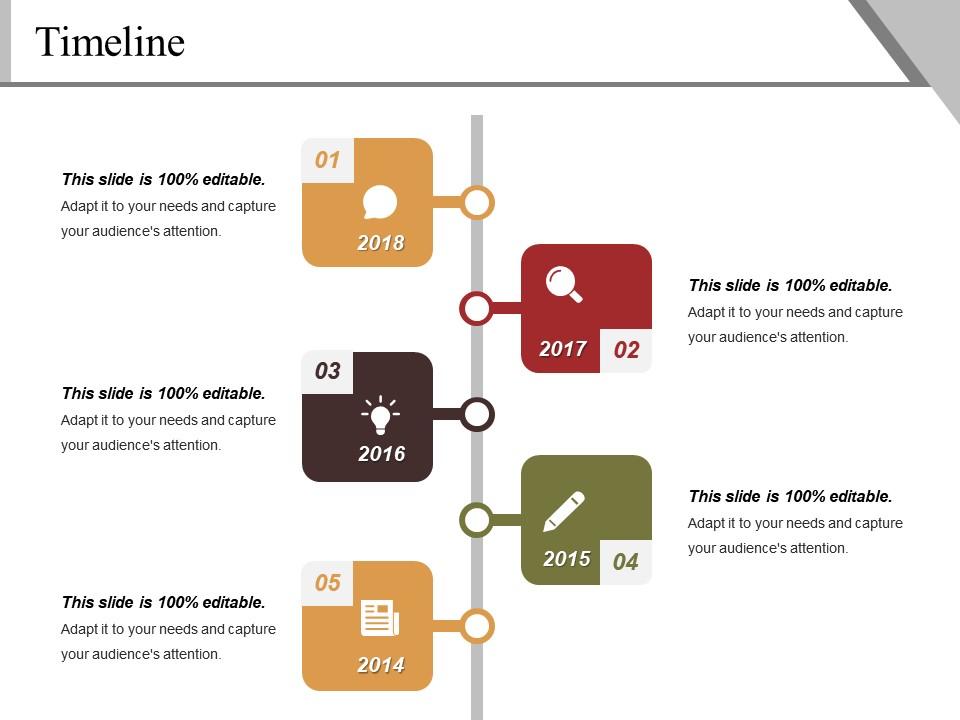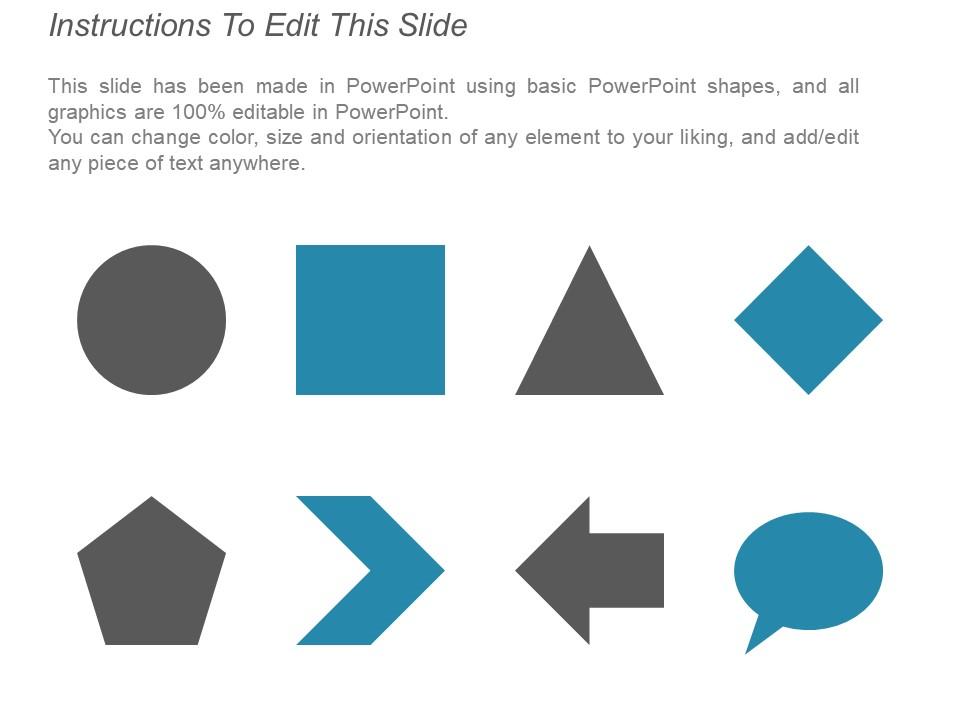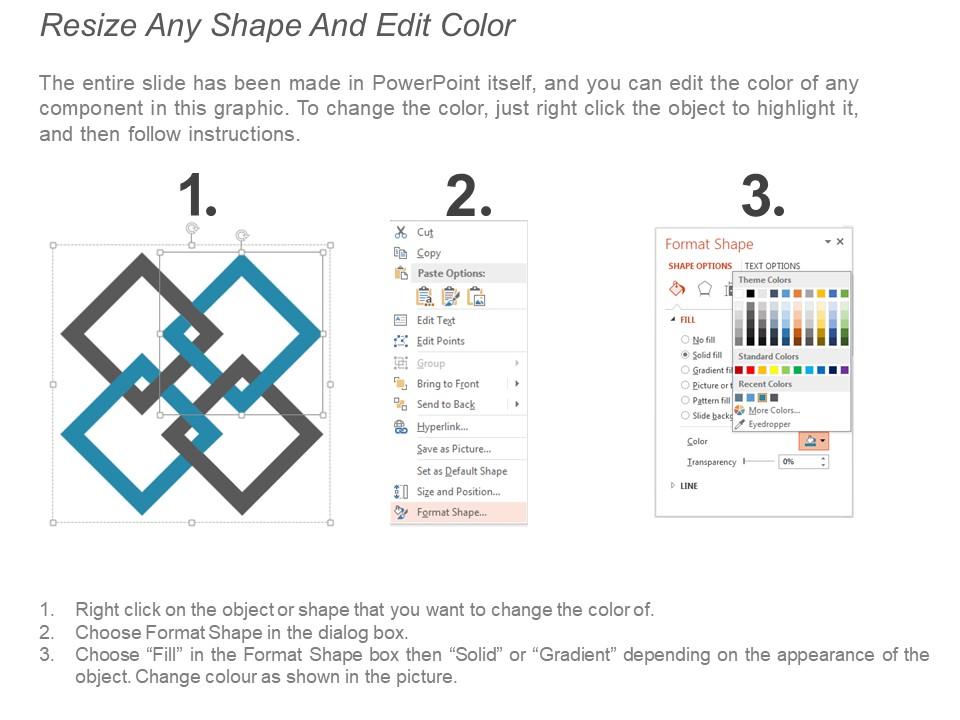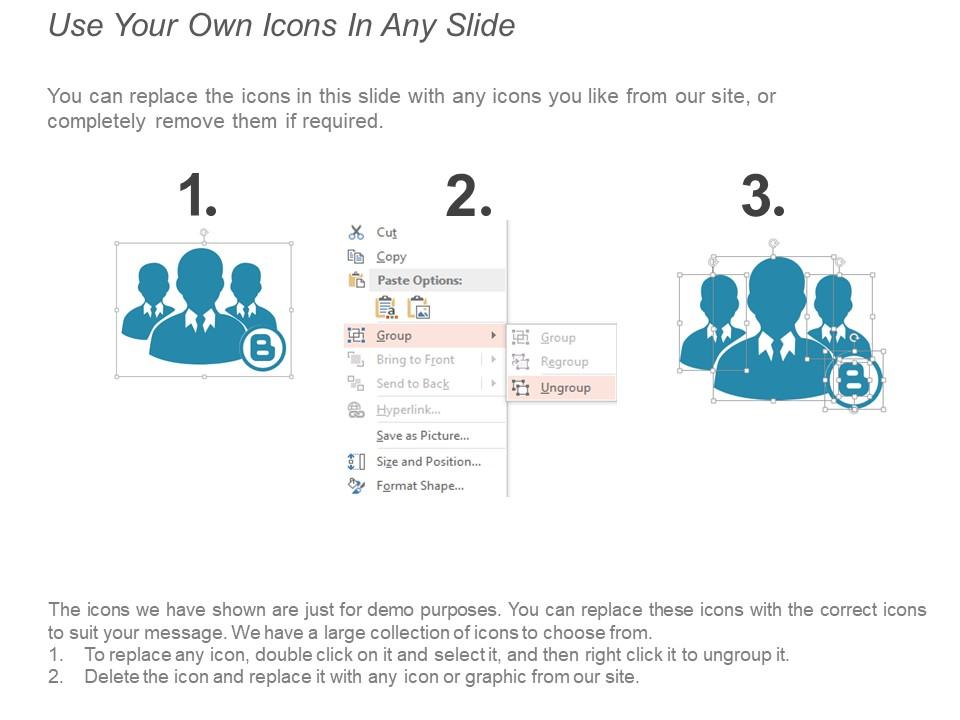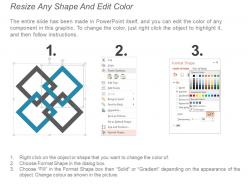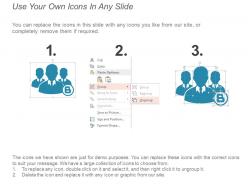Timeline powerpoint slide background designs
Manage the major events and projects in an organization using our completely customizable Timeline PowerPoint Slide Background Designs template. Arrange all your important events in the order using this business timeline PPT slide. Depict the milestones achieved by your business organization in chronological order with the help of this business plan PowerPoint template. Showcase company history and background with the help of timeline PowerPoint diagram. You can also employ this creative timeline PPT slide design to inspire your people to work towards their goal or target. Highlight major projects and successful campaigns in the previous years. The timeline diagram can also be used to focus on the obstacles faced in the past few years.
You must be logged in to download this presentation.
PowerPoint presentation slides
Presenting Timeline PowerPoint Slide Background Designs template. Made up of high-resolution graphic. Easy to download and can be saved in variety of formats. Access to open on a widescreen preview. Compatible with the Google Slides and PowerPoint software. Edit the font style and the font size. The background of the slide can be altered too. Useful for business owners, students, and managers. Can be viewed on standard screen and widescreen without any fear of pixelation.
People who downloaded this PowerPoint presentation also viewed the following :
Timeline powerpoint slide background designs with all 5 slides:
Get folks to feel like giving their full attention due to our Timeline Powerpoint Slide Background Designs. You will have an intangible impact.
-
Very unique and reliable designs.
-
Very unique and reliable designs.