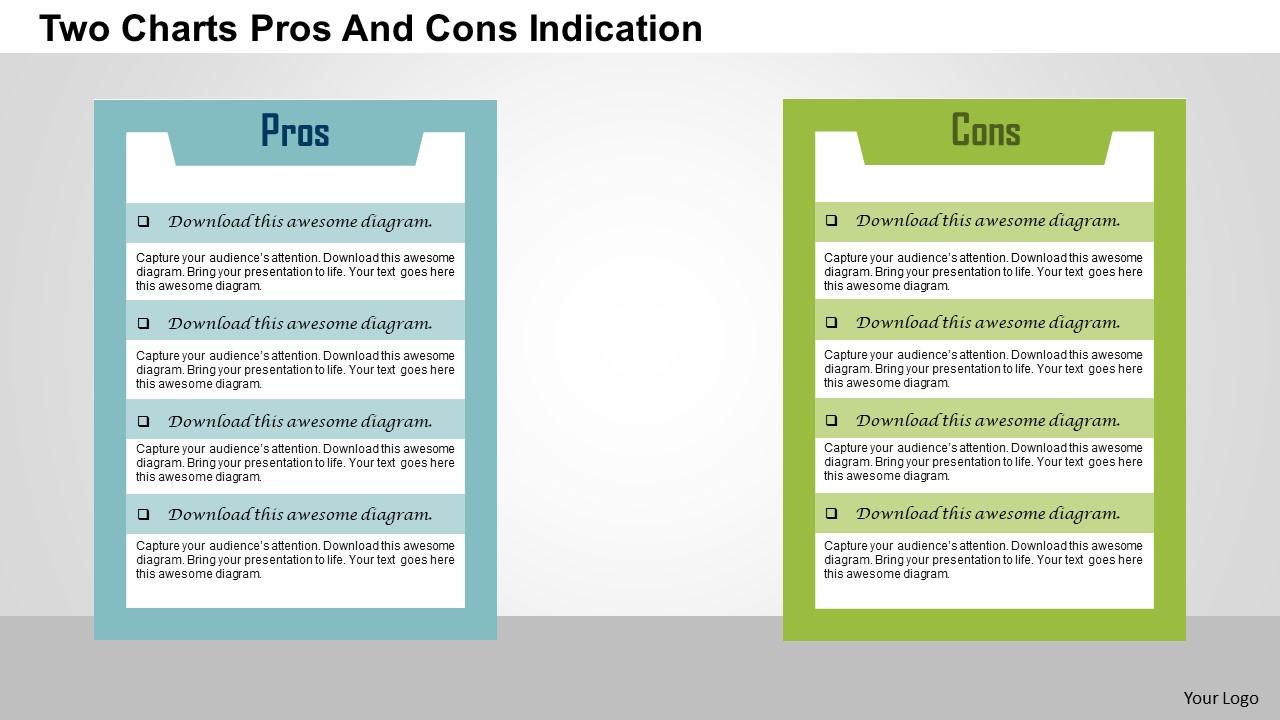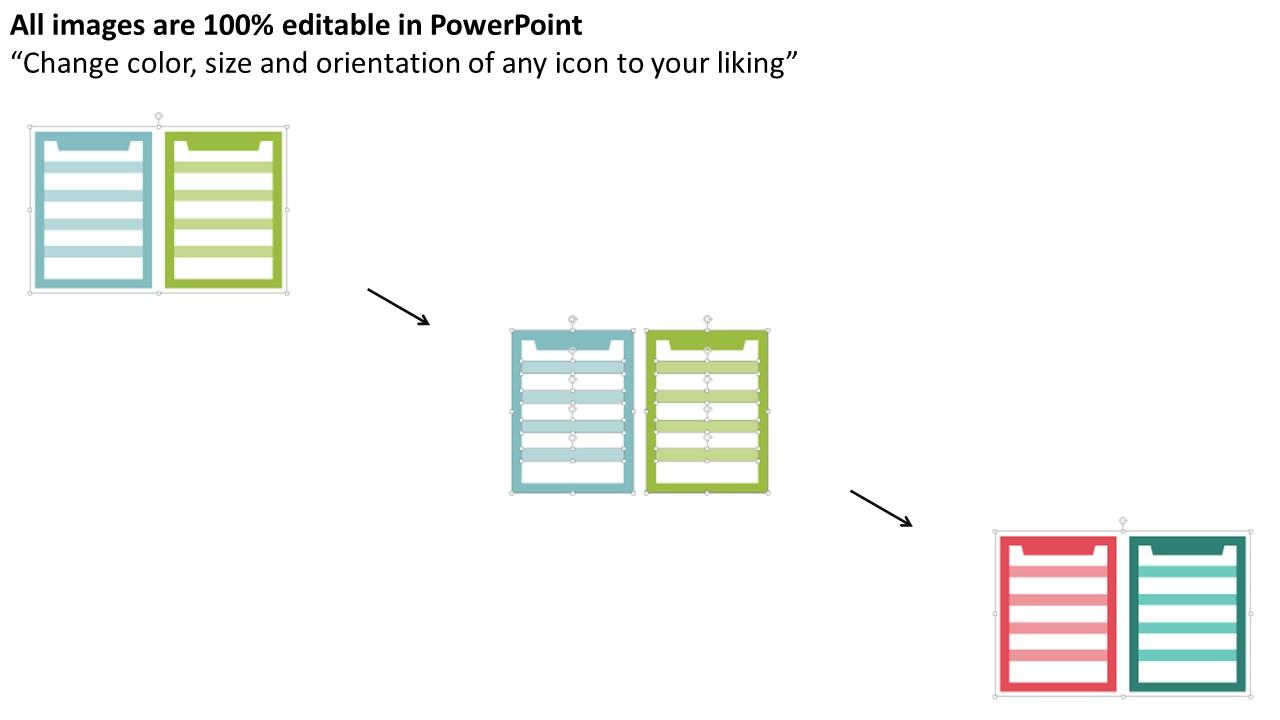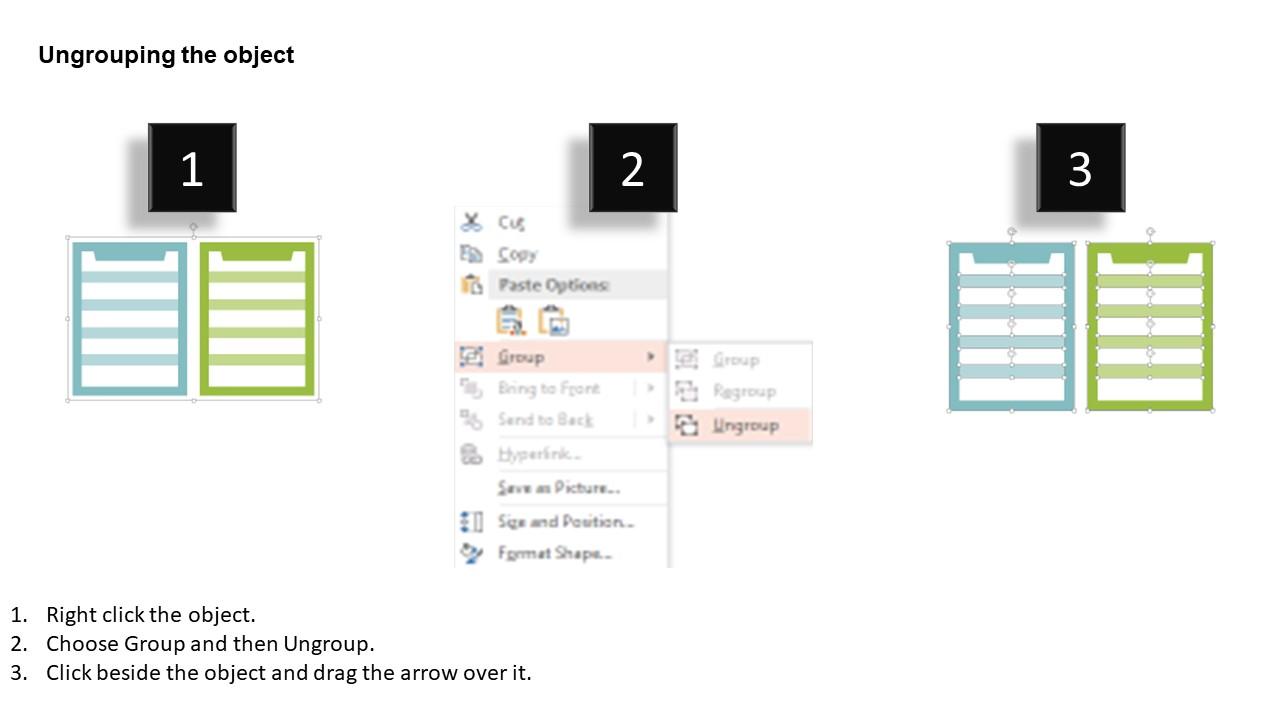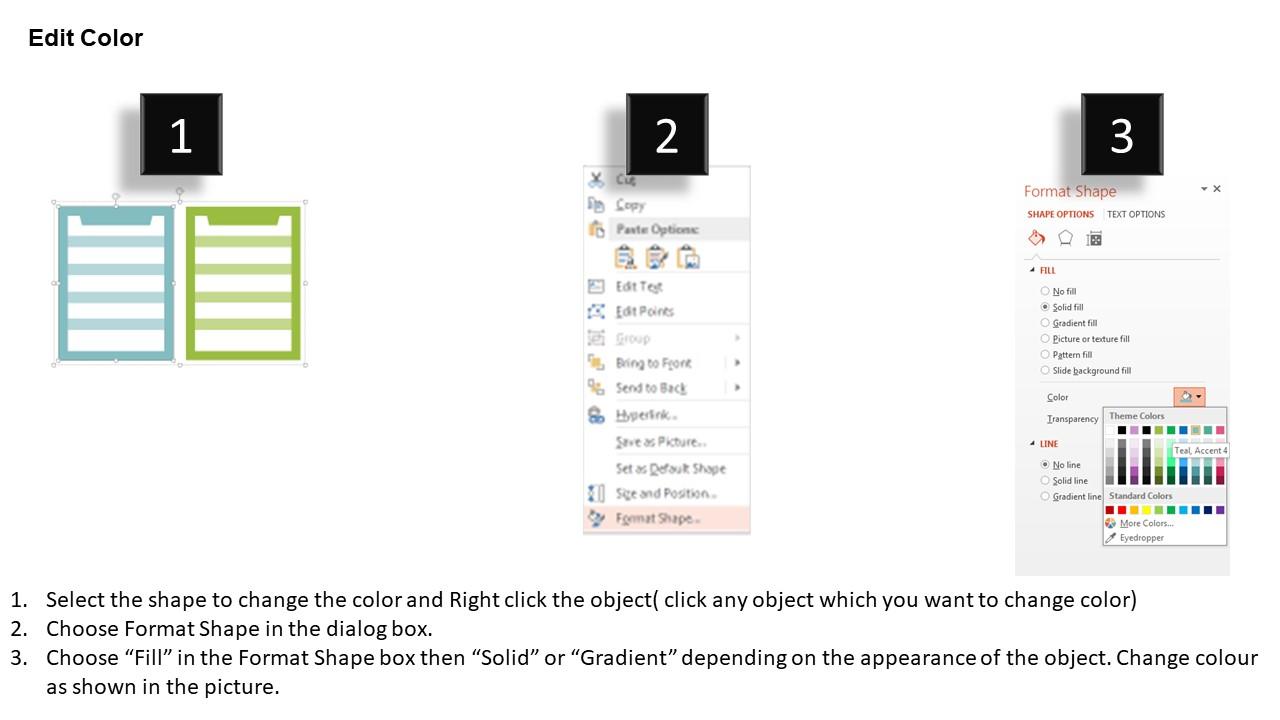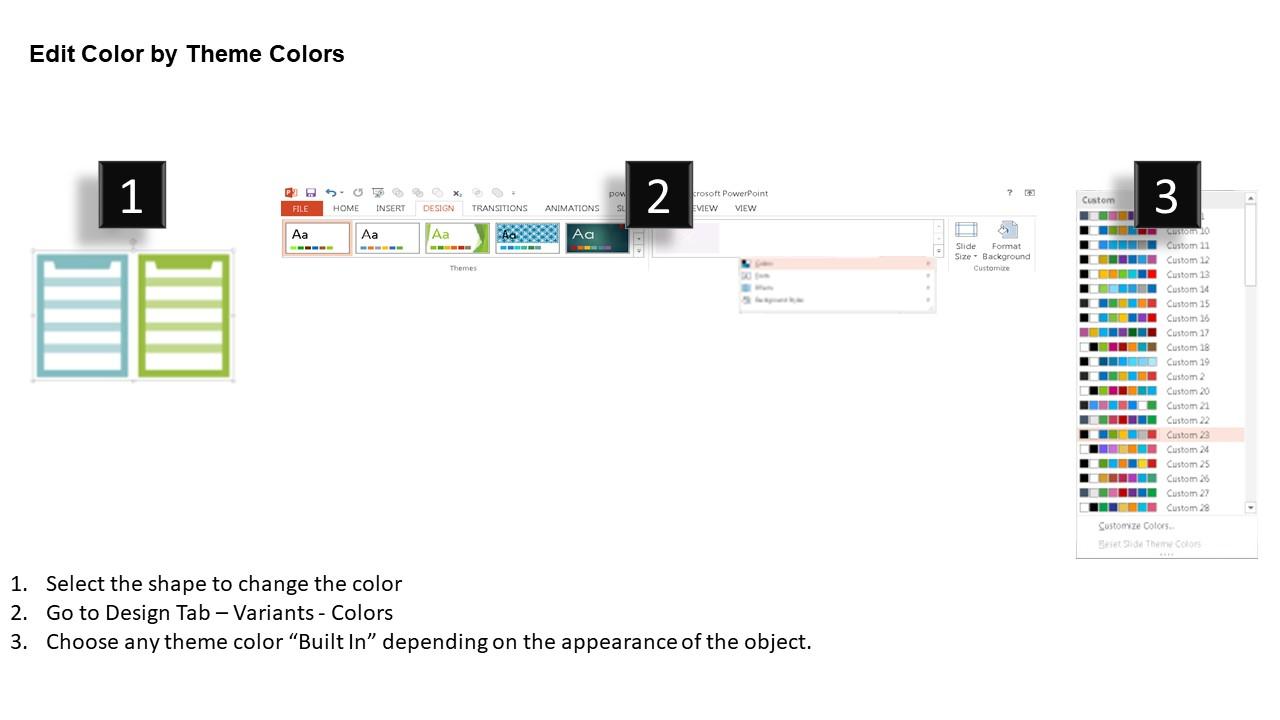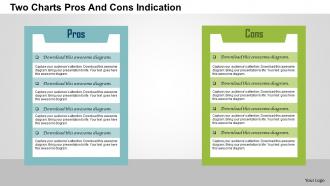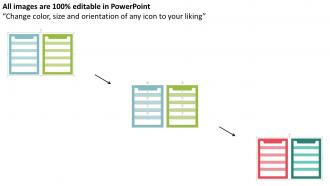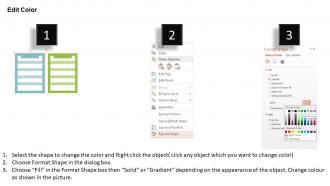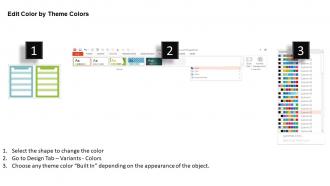Two Charts Pros And Cons Indication Flat Powerpoint Design
This two charts pros and cons indication flat PPT slide will help you weigh the advantages and disadvantages, positives and negatives, pluses and minuses of different ideas. There are lots of things you can do to grow your business; you can choose to stay in business, expand your audience or target customers, sell your business, etc. Weigh each strategy with our two charts pros and cons indication flat PowerPoint design. This presentation theme of pros and cons of starting a business is a visual representation to reinforce the key points to ask yourself whether you’re ready for a complete commitment to the success of your business. This PPT slide of advantages and disadvantages of owning a business will help you visualize pros of having a business such as making more money, being your own boss, put your ideas into action and work in the area of your interest. Two charts based PPT slide of advantages and disadvantages can be utilized to display variety of information like starting a business from scratch layout, cons of owning your business template, advantages of owning a small business PPT slide or benefits of starting a business PowerPoint diagram. Powerful design at your fingertips. Thousands of Two Charts Pros And Cons Indication Flat Powerpoint Design for every project.
You must be logged in to download this presentation.
PowerPoint presentation slides
Presenting two charts pros and cons indication flat PowerPoint design. This PPT slide offers you plenty of space to put in titles and sub titles. High resolution based presentation layout, does not change the image quality even after resizing. This presentation is fully compatible with Google slides. Quick downloading speed and simple editing options in color text and fonts. PPT icons can easily be changed into JPEG and PDF applications. This diagram has been designed for entrepreneurs, corporate and business managers. Easy to use, edit and you can design attractive slides within few minutes.
People who downloaded this PowerPoint presentation also viewed the following :
Two Charts Pros And Cons Indication Flat Powerpoint Design with all 5 slides:
Move heaven and earth with our Two Charts Pros And Cons Indication Flat Powerpoint Design. They allow you to do everything feasible
-
Great product with highly impressive and engaging designs.
-
Use of icon with content is very relateable, informative and appealing.