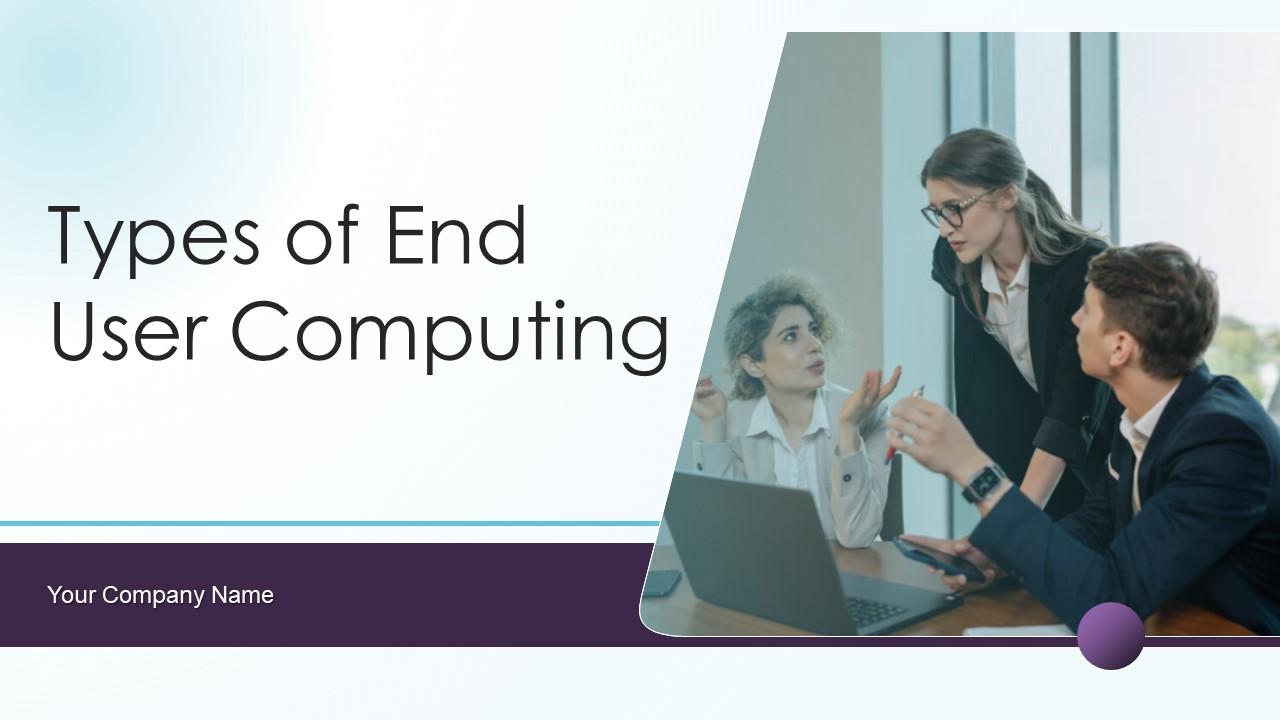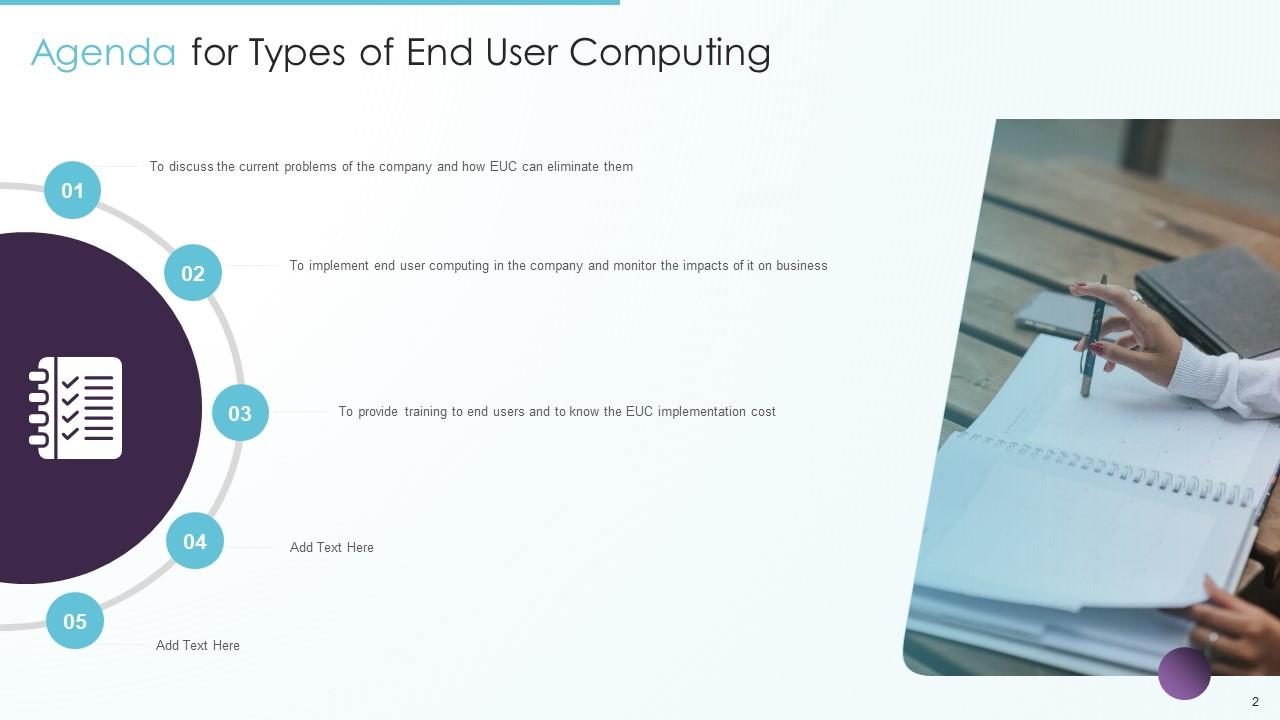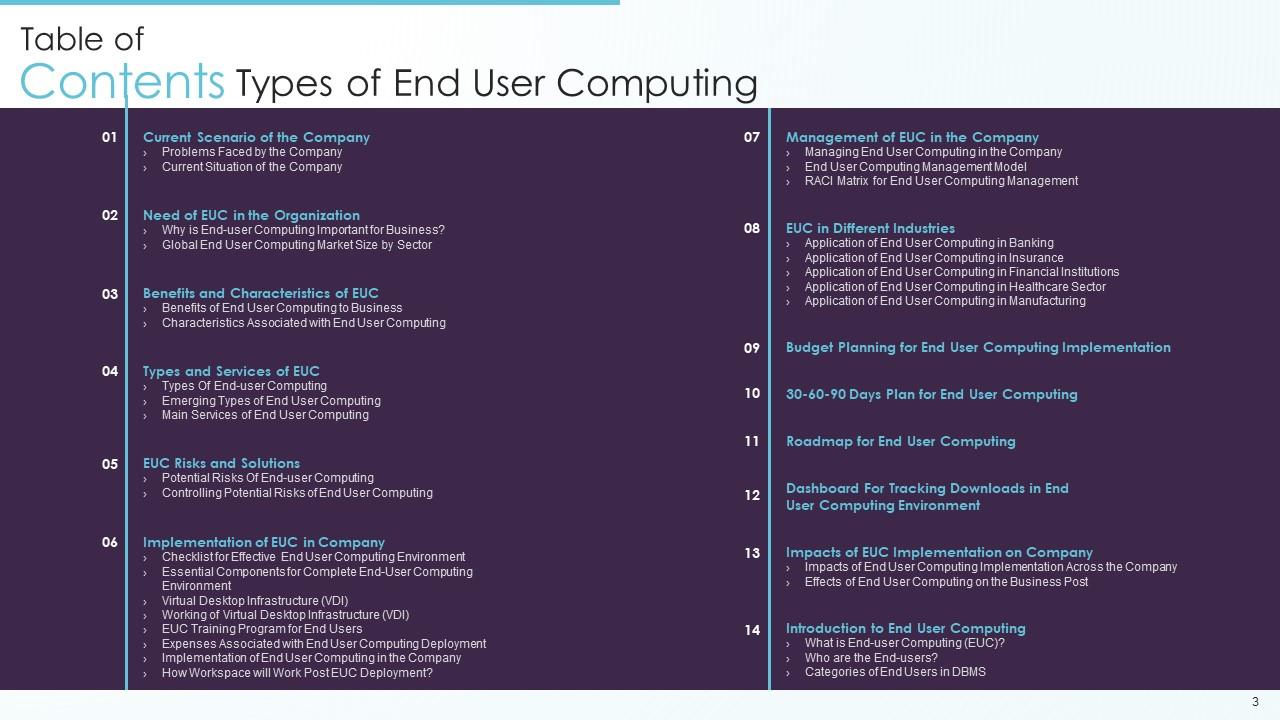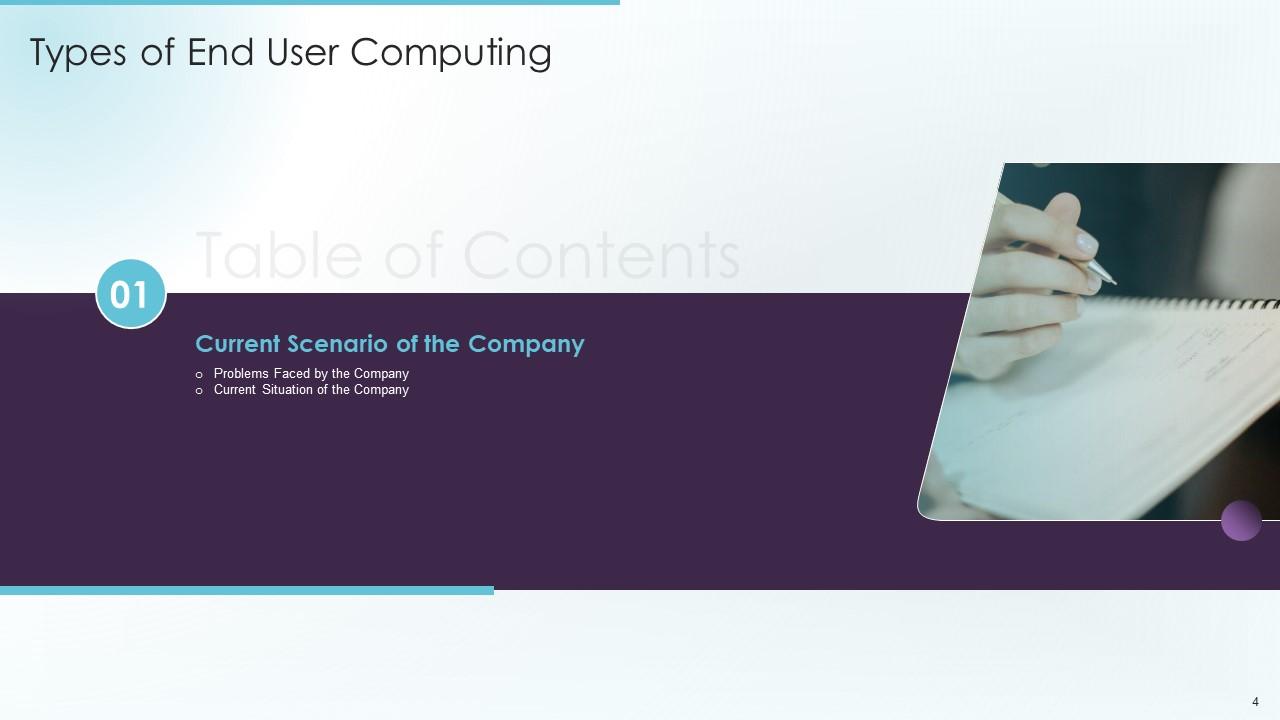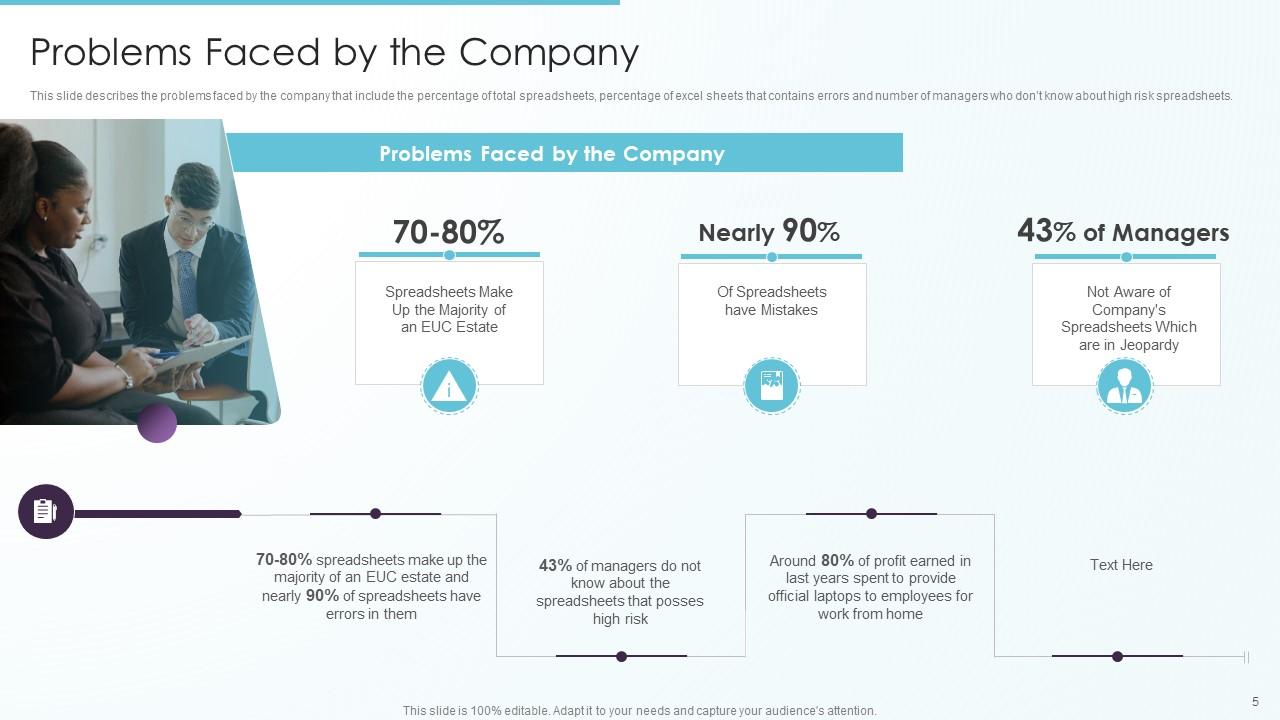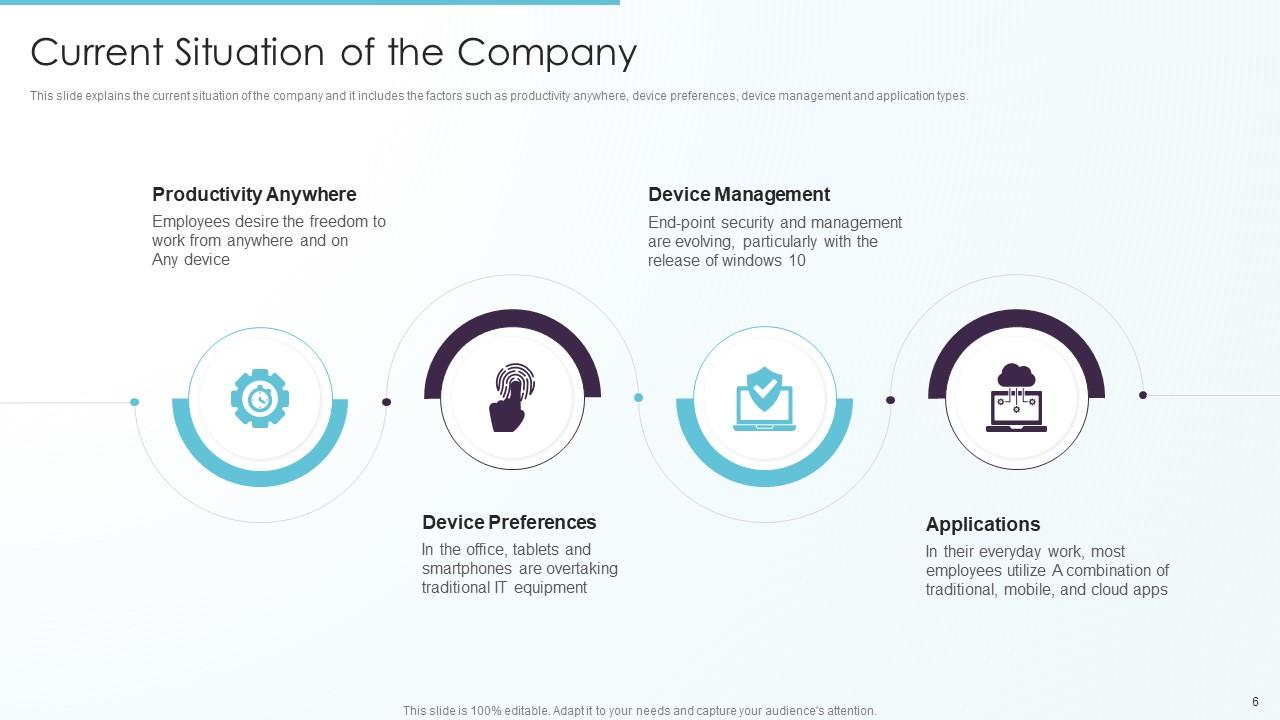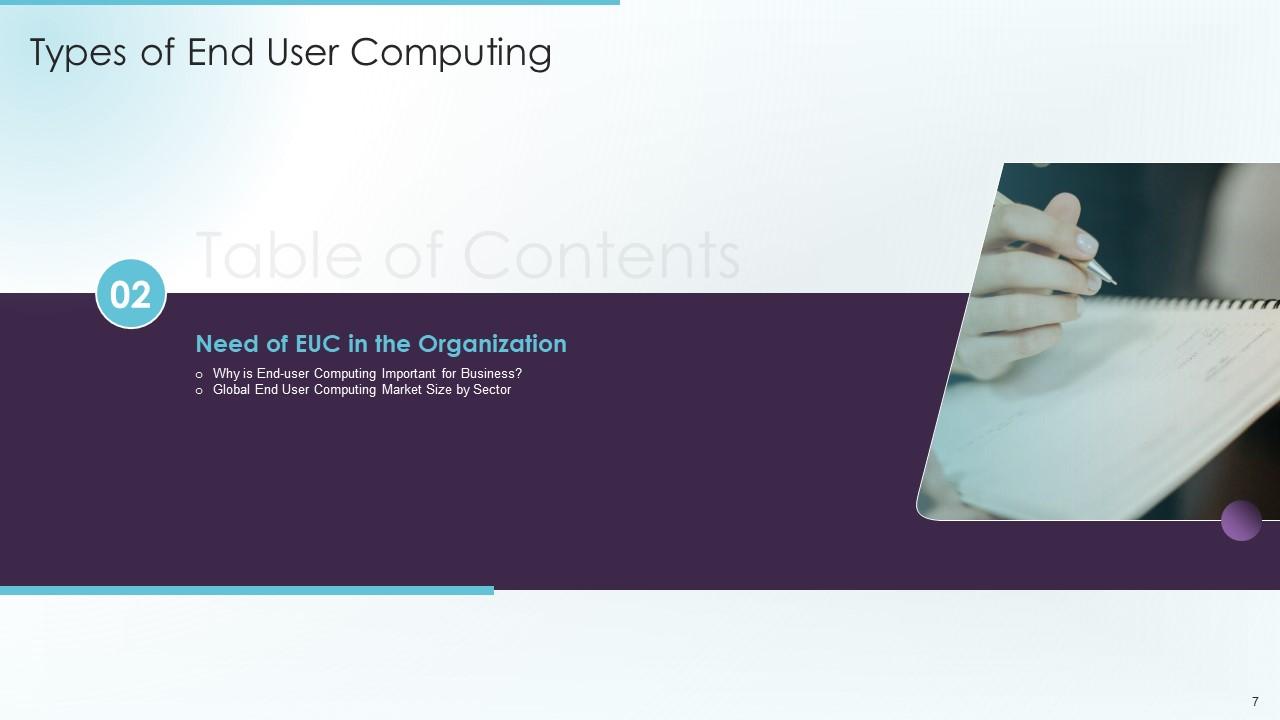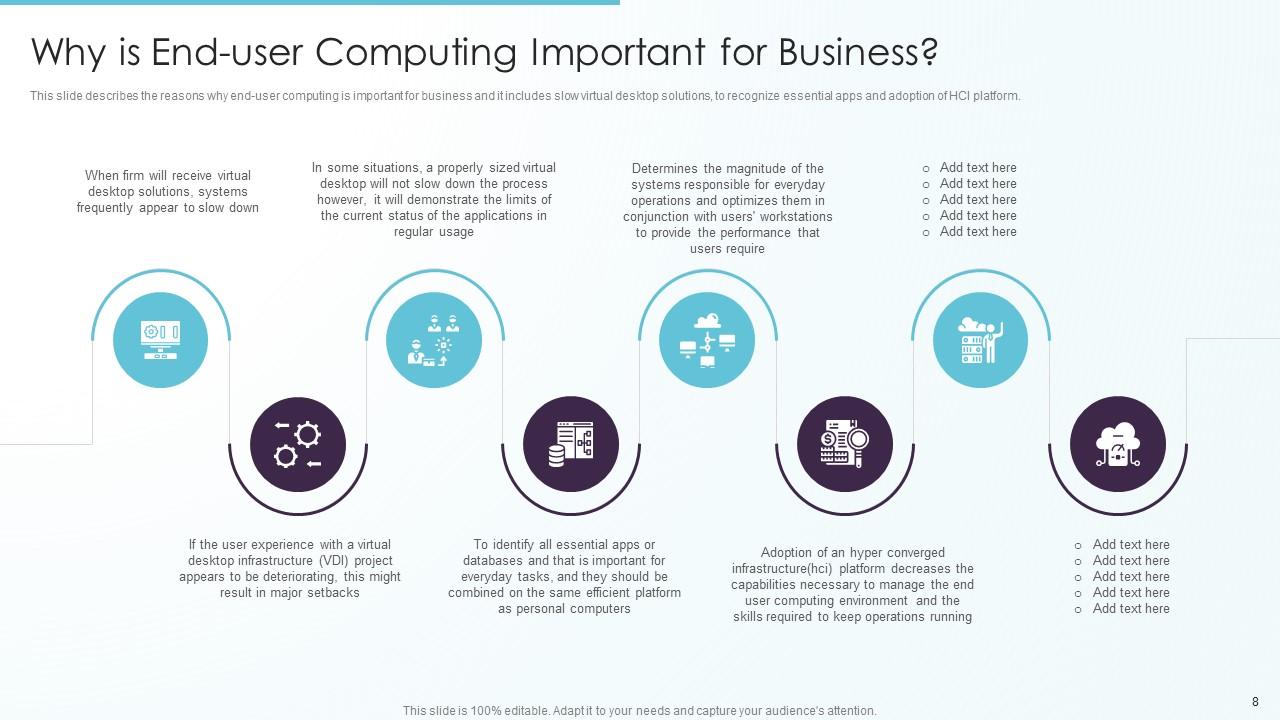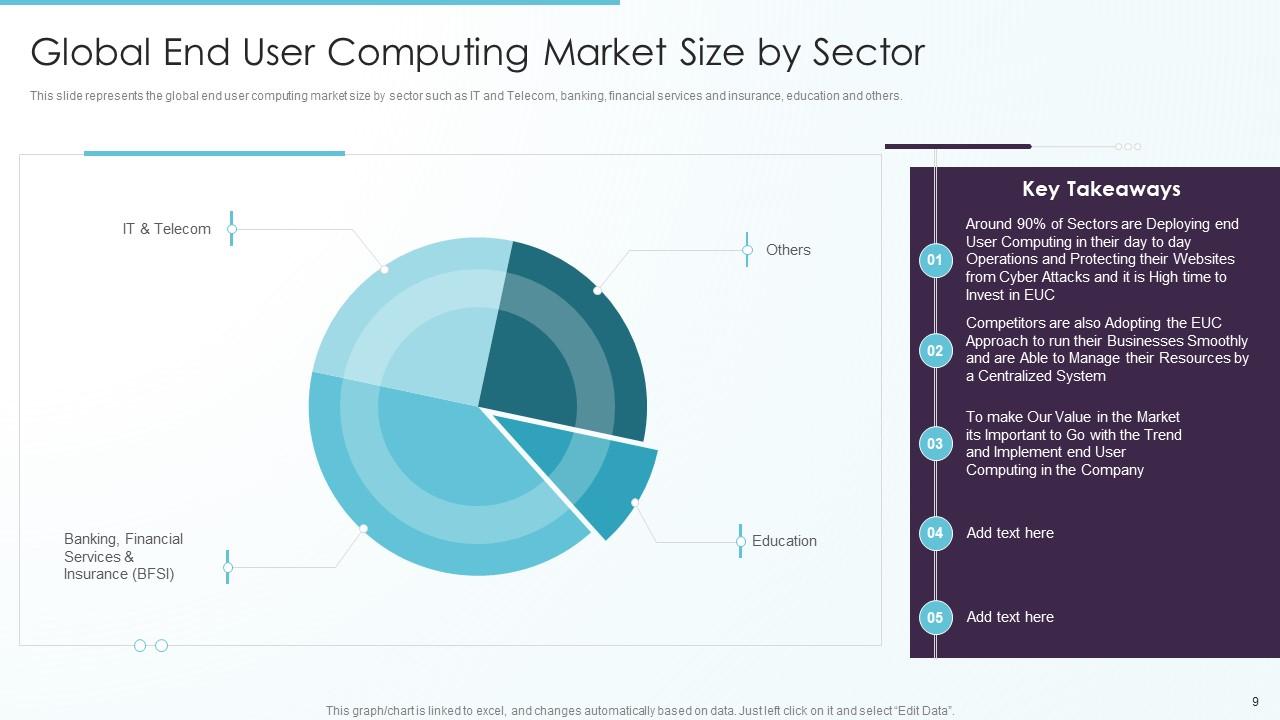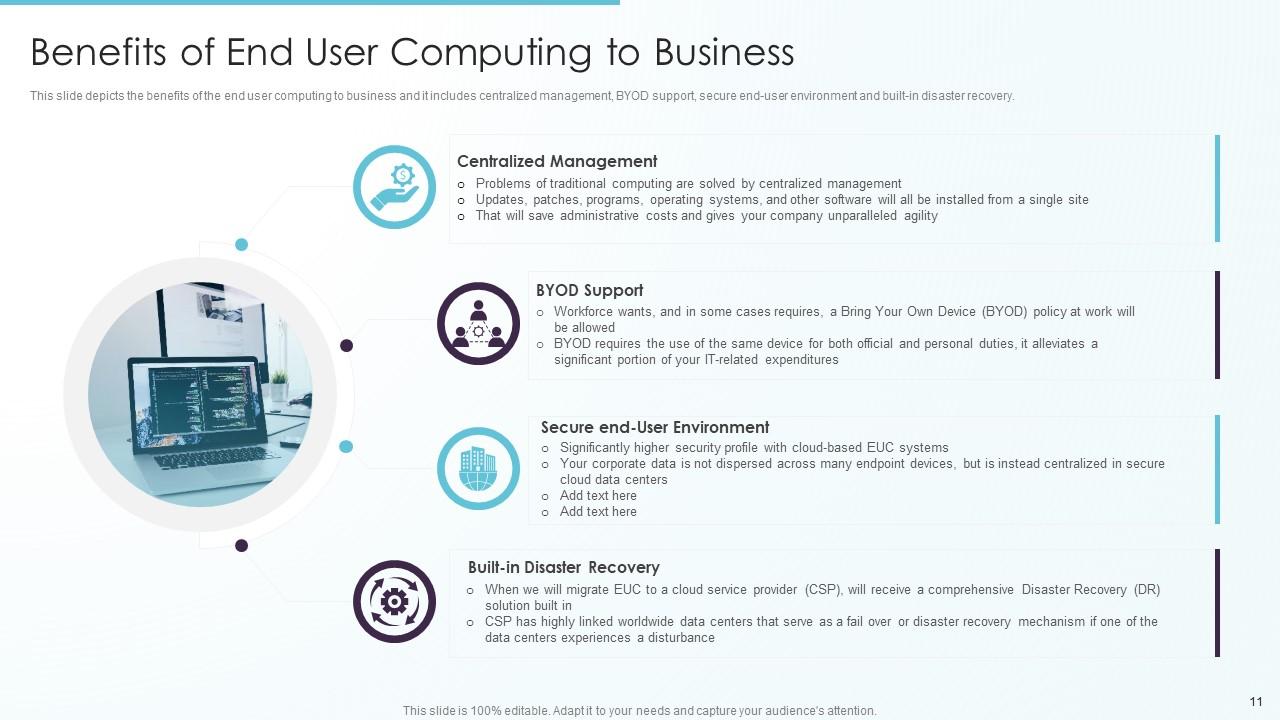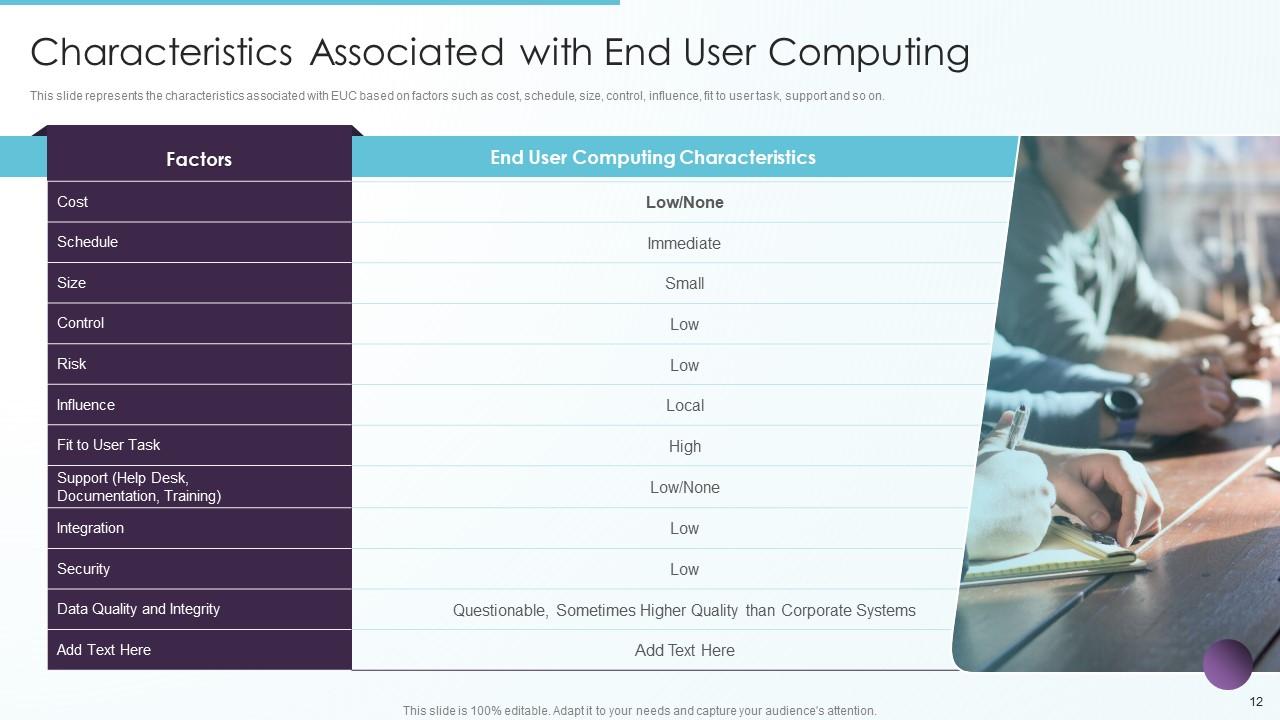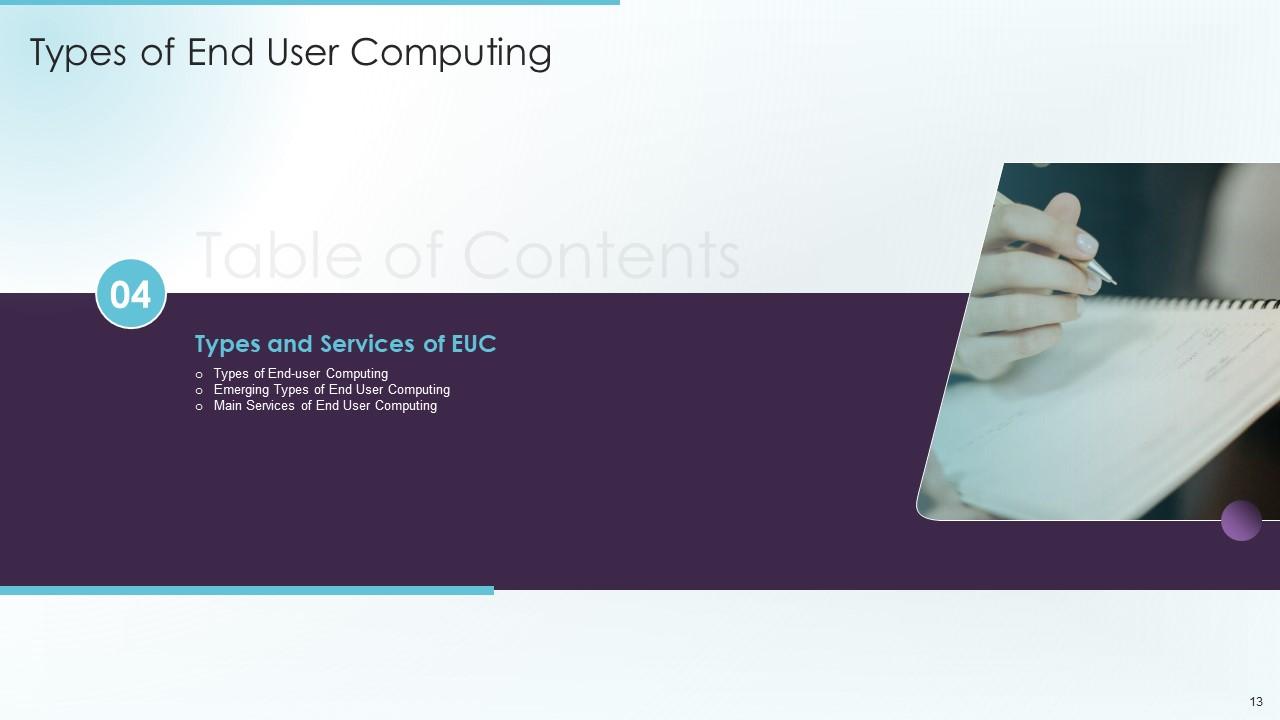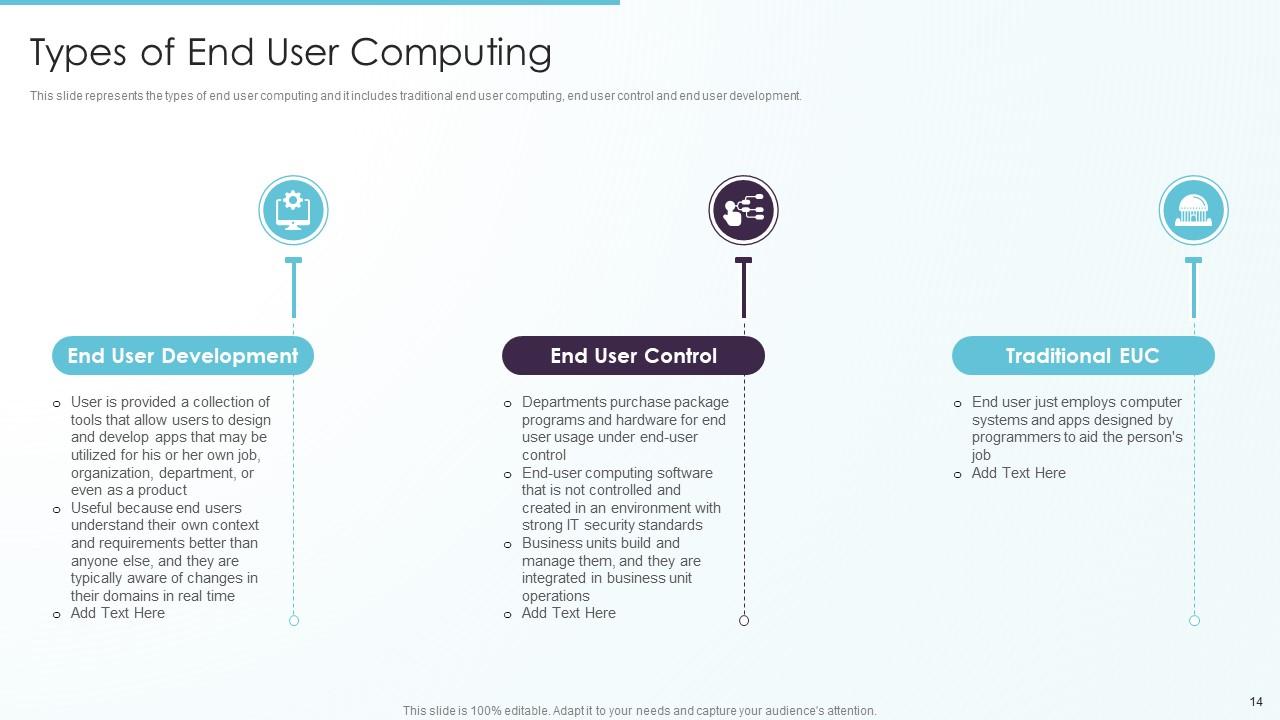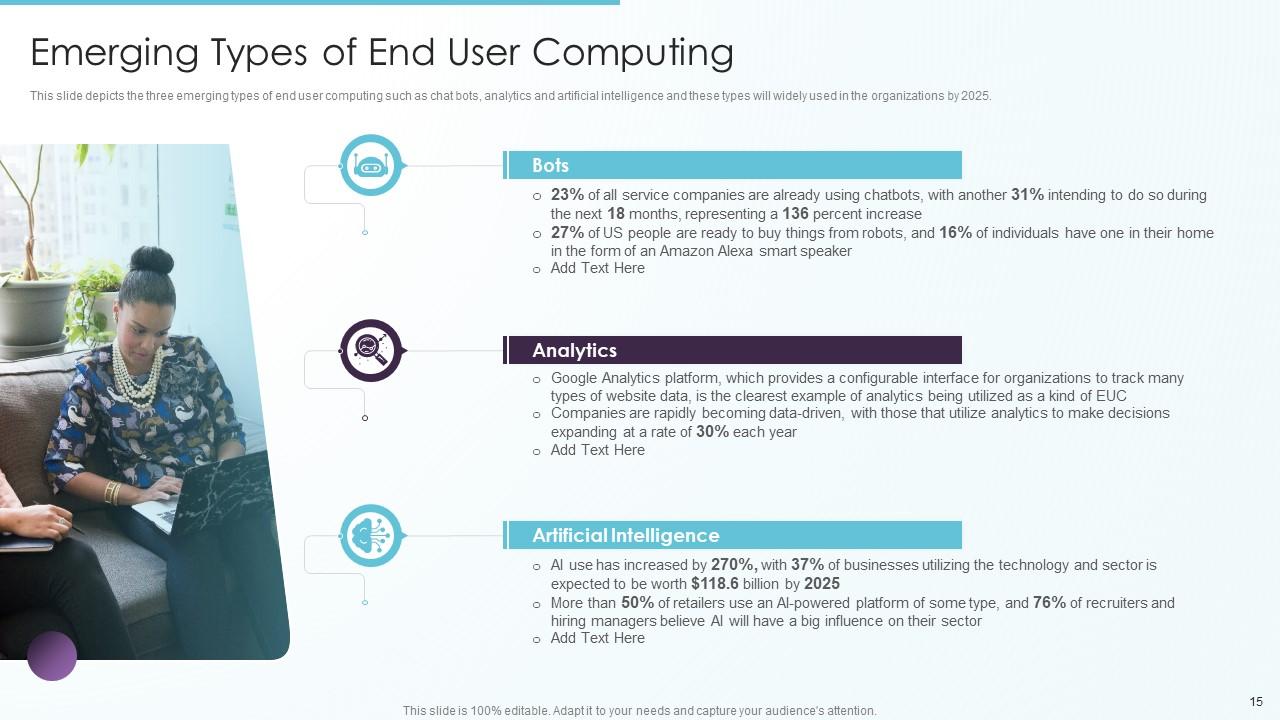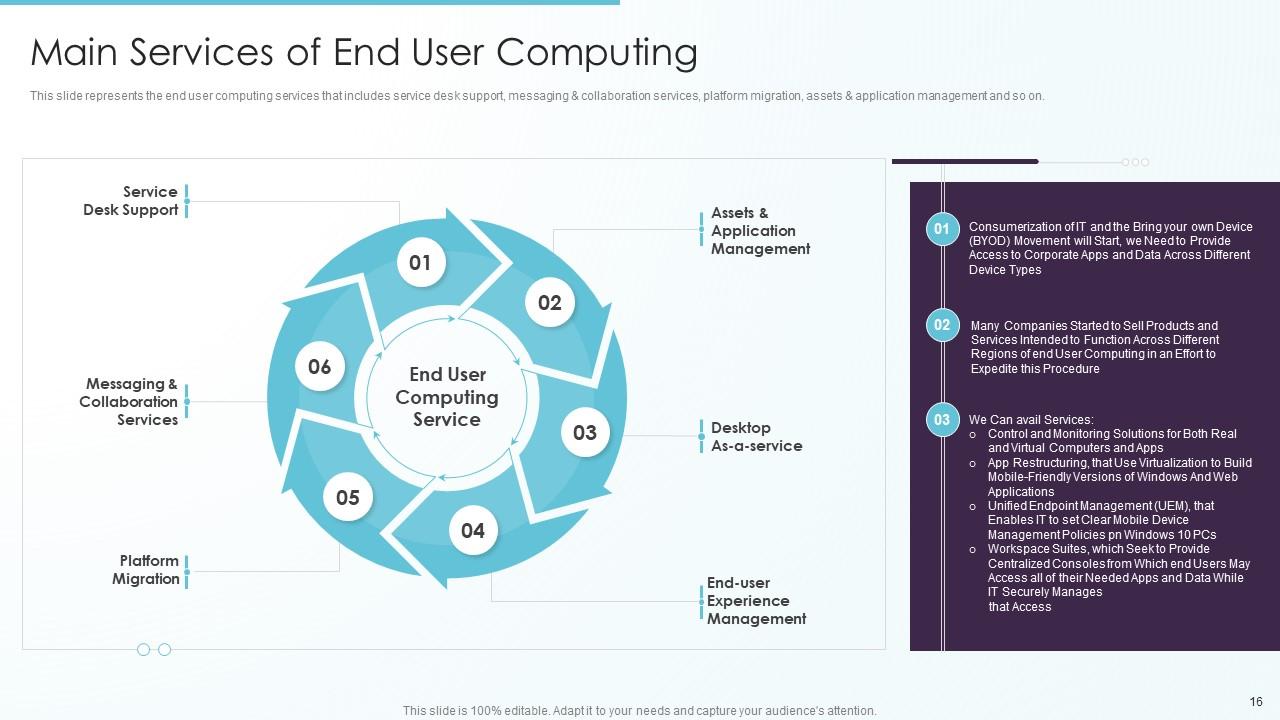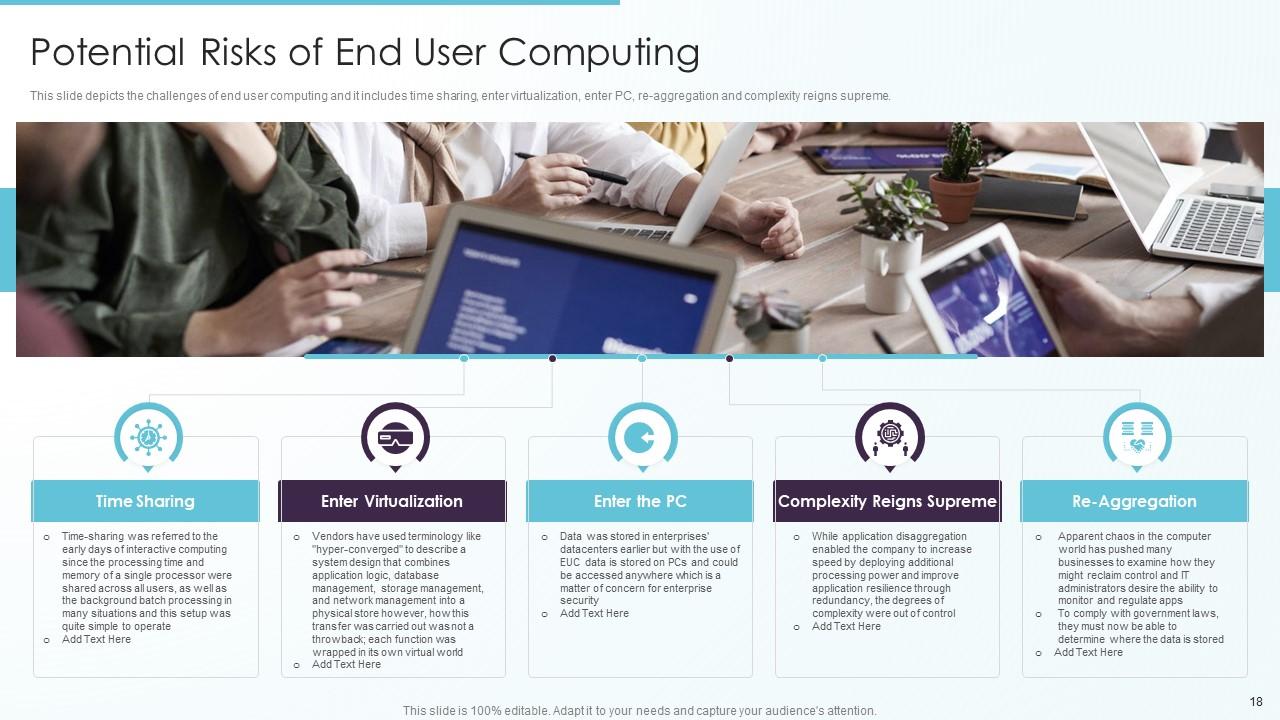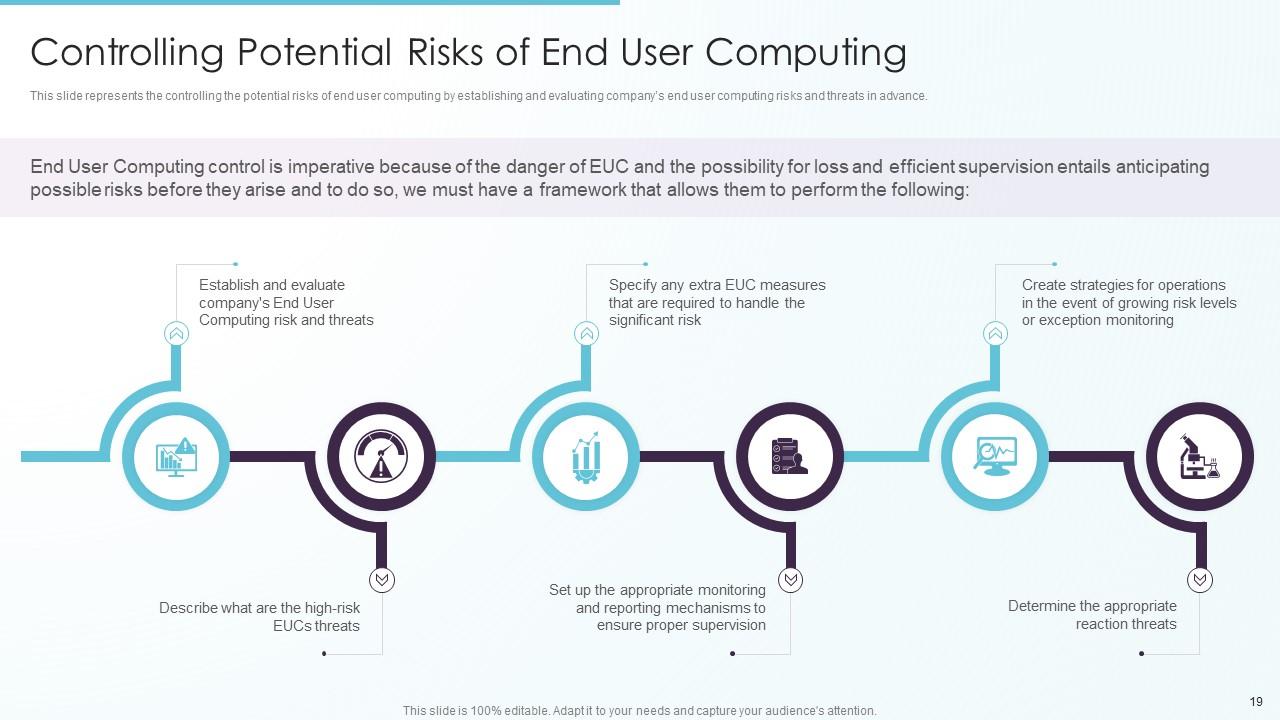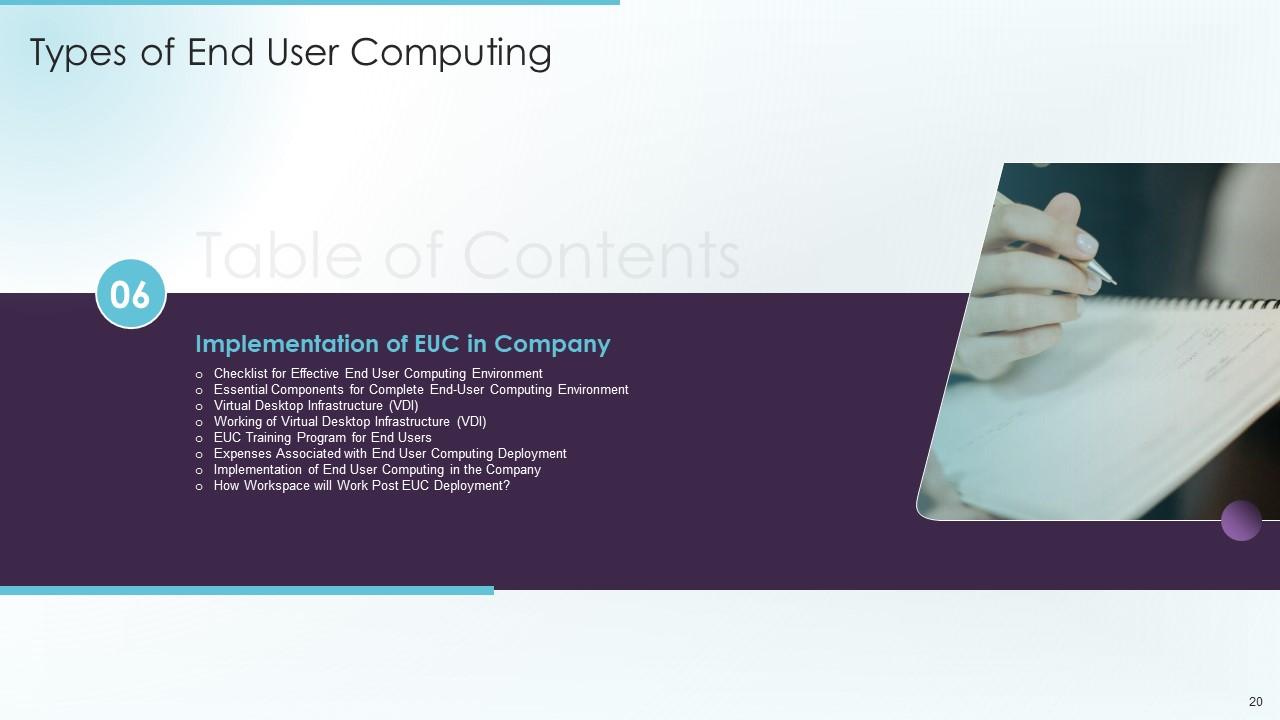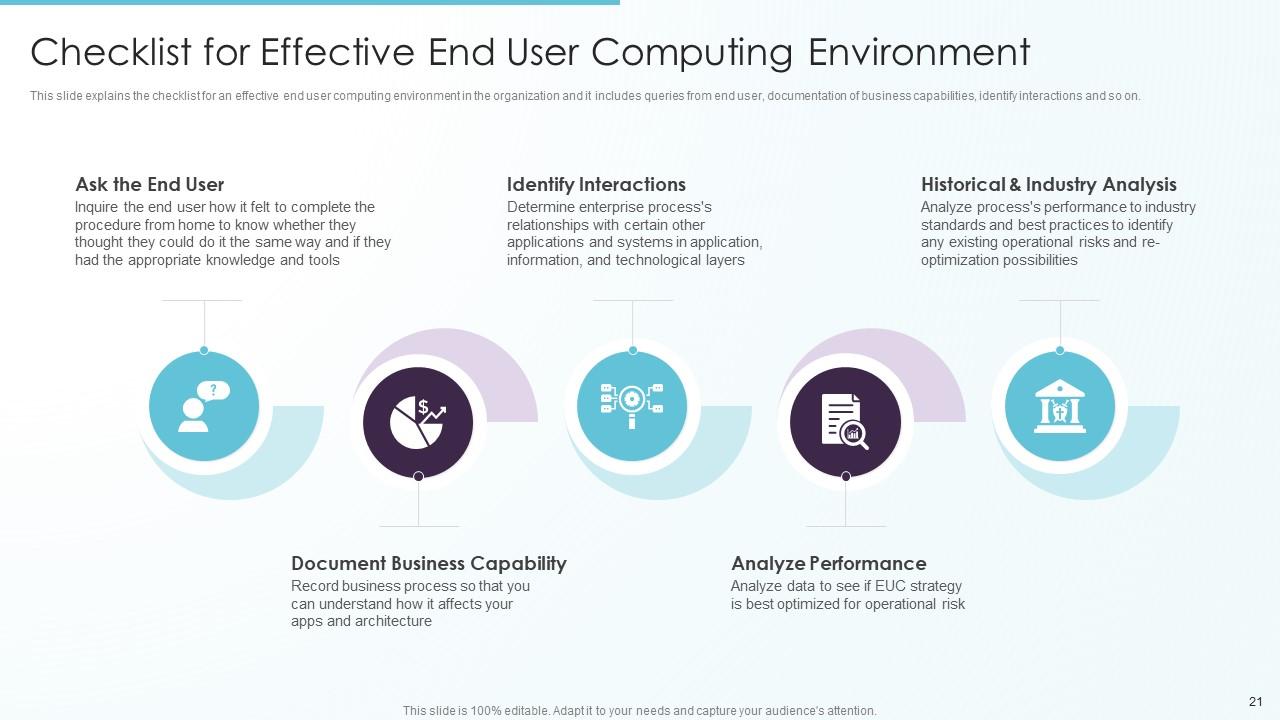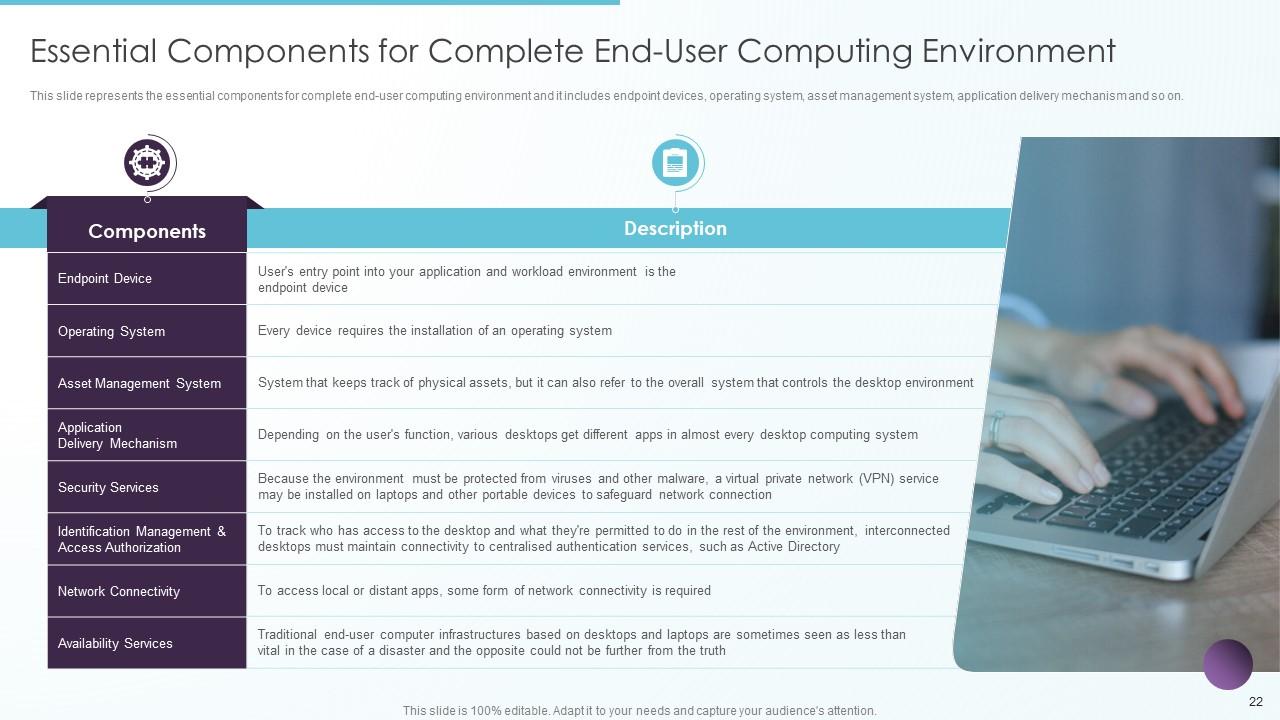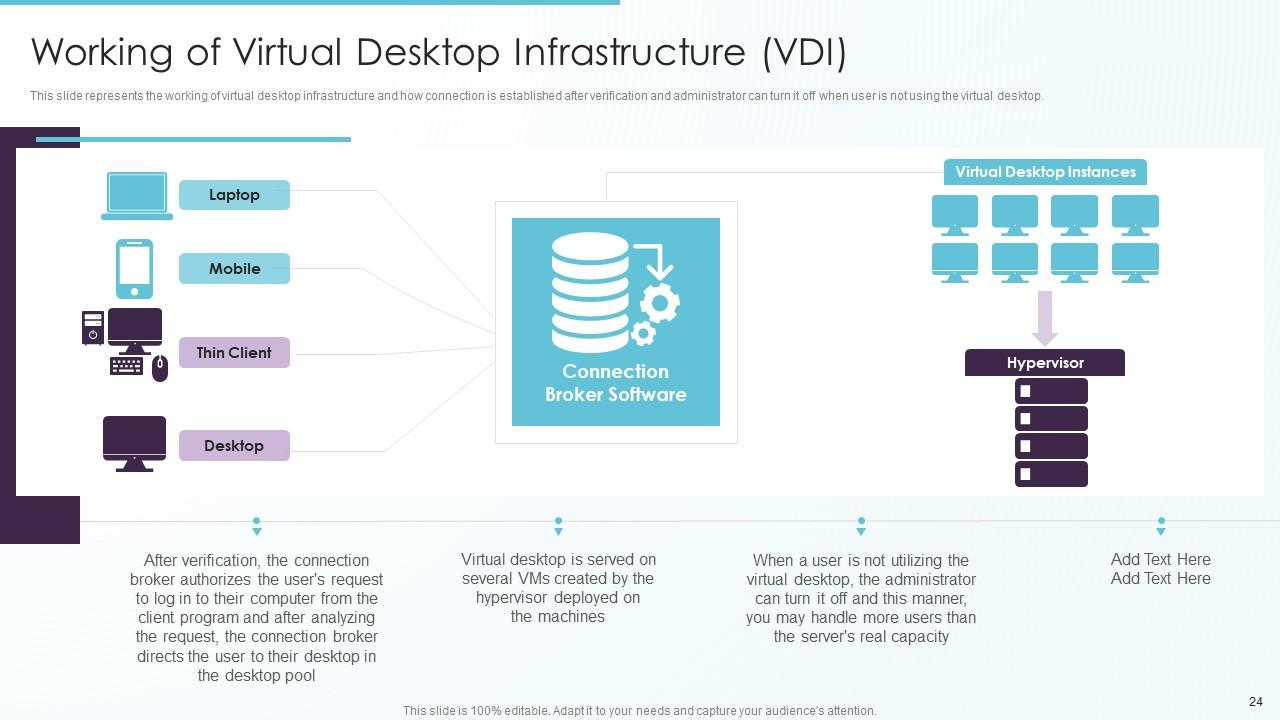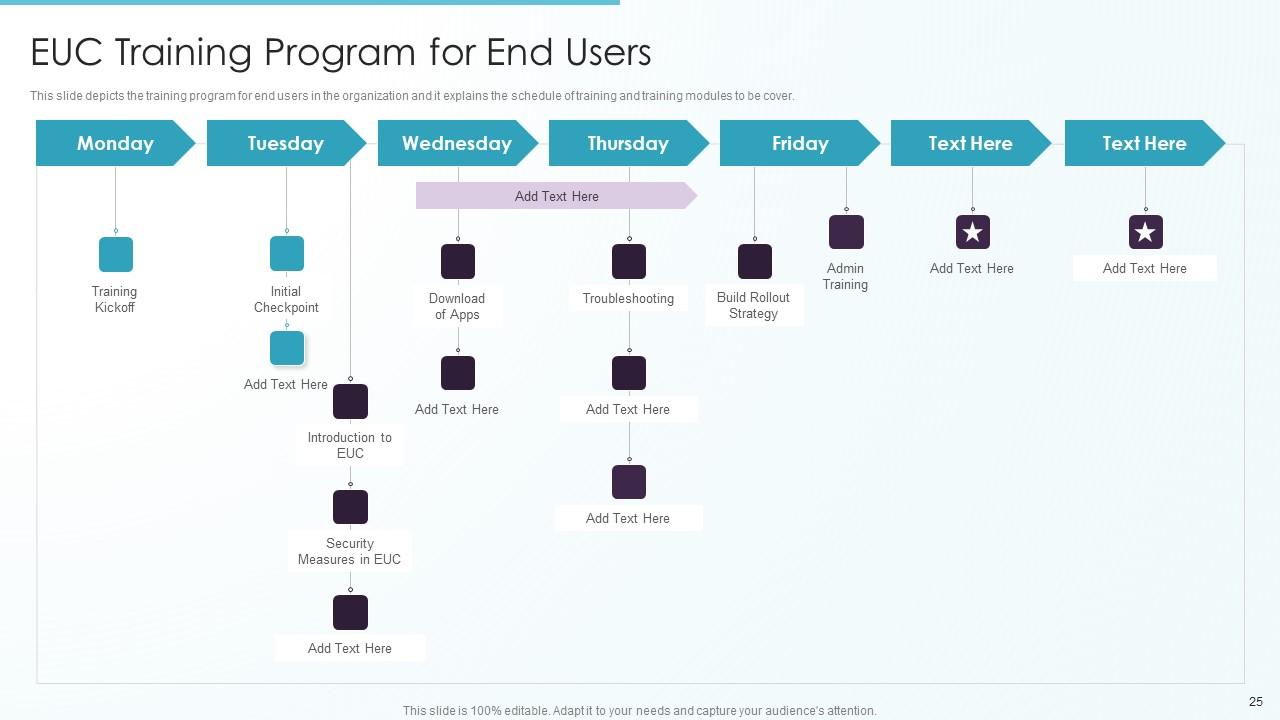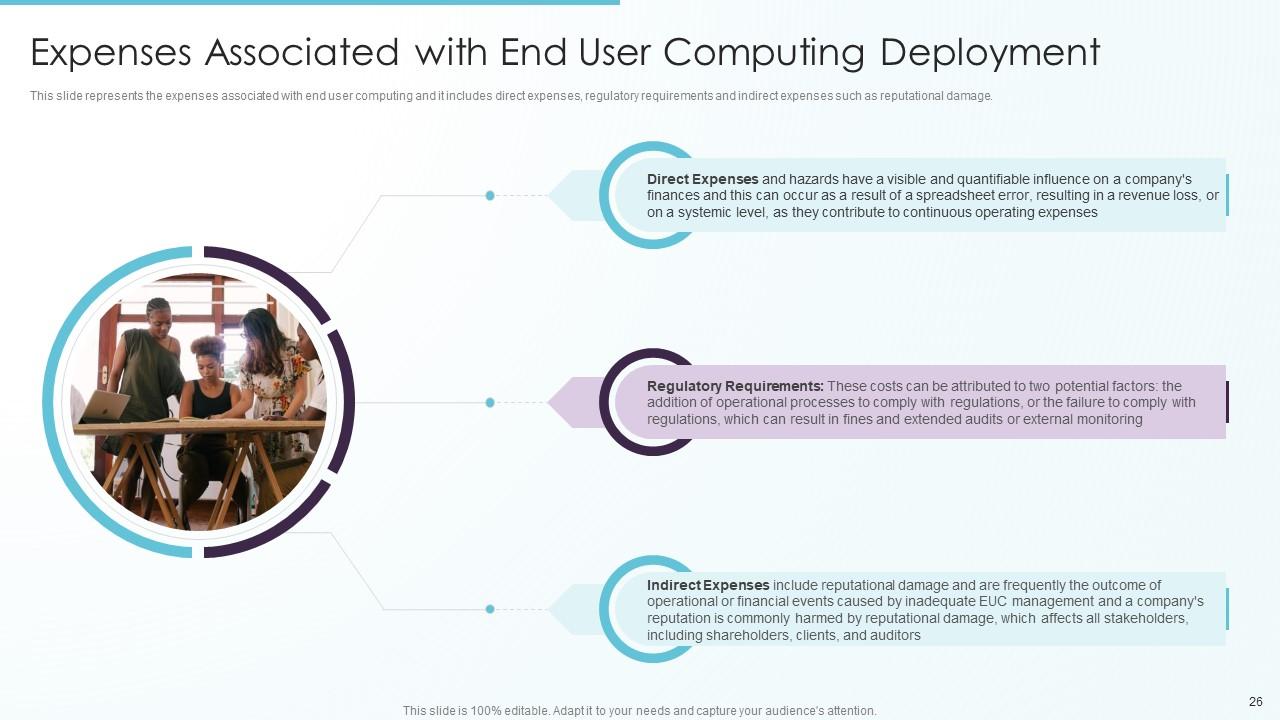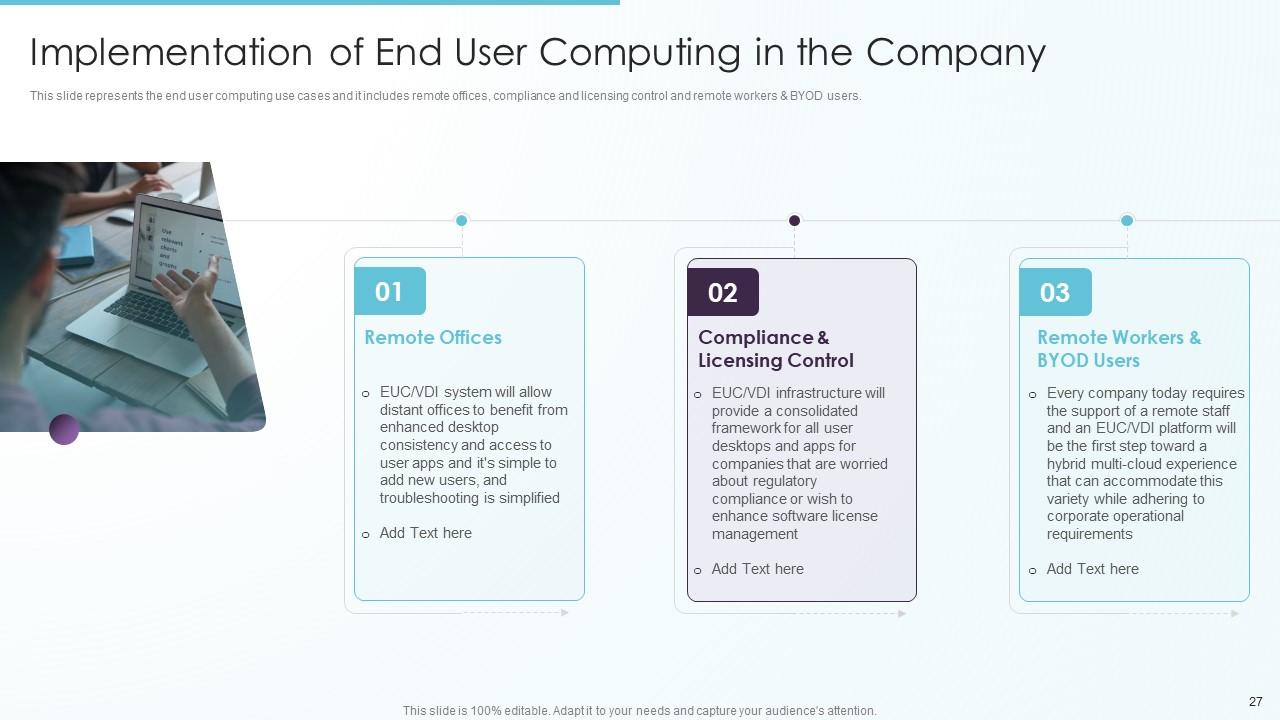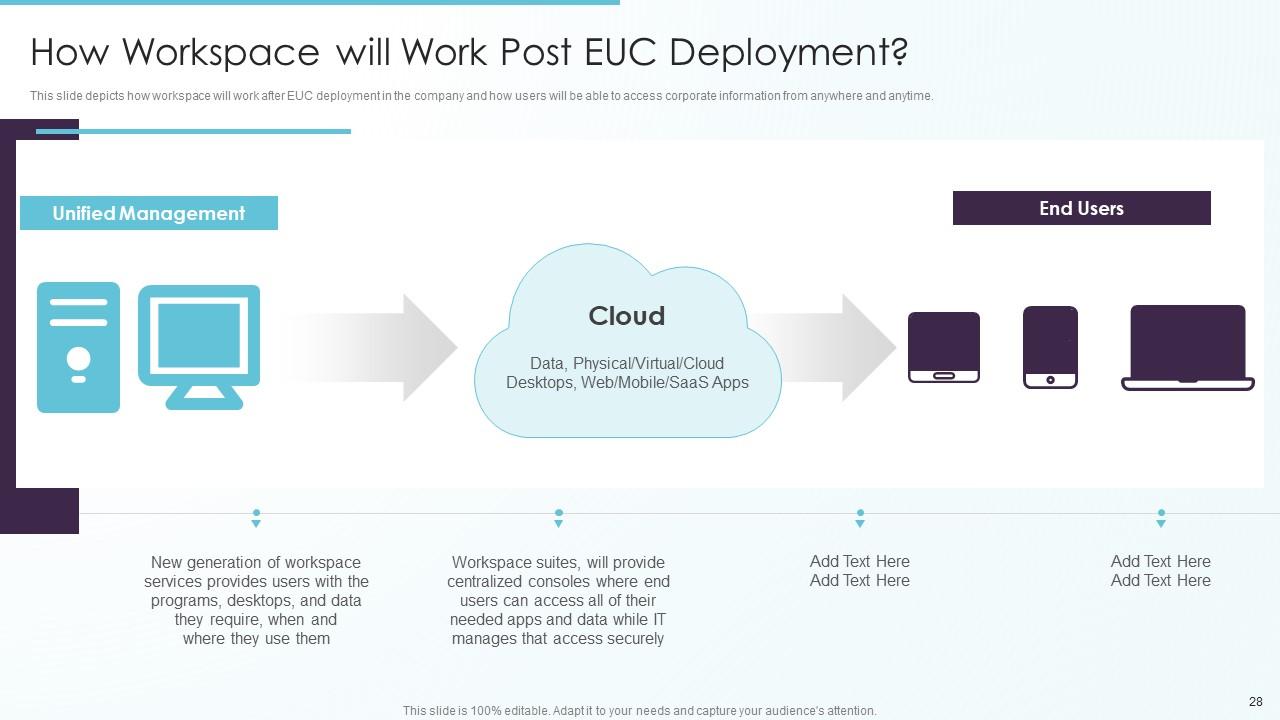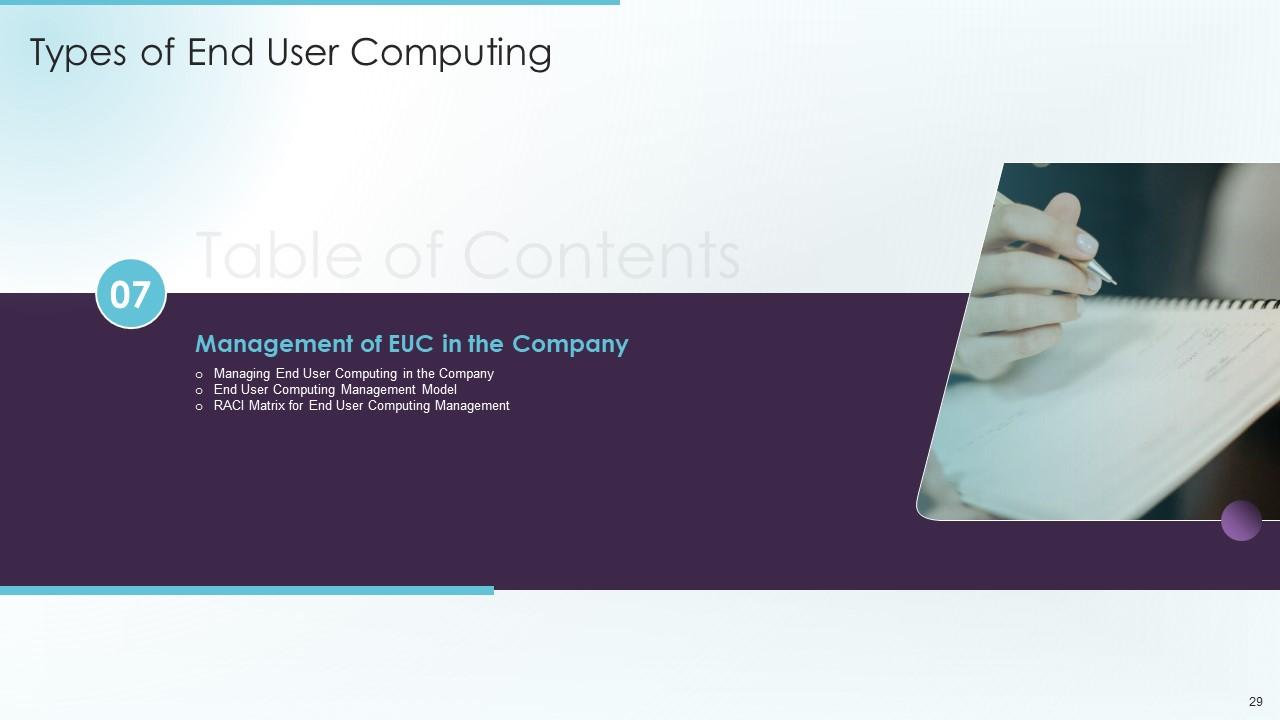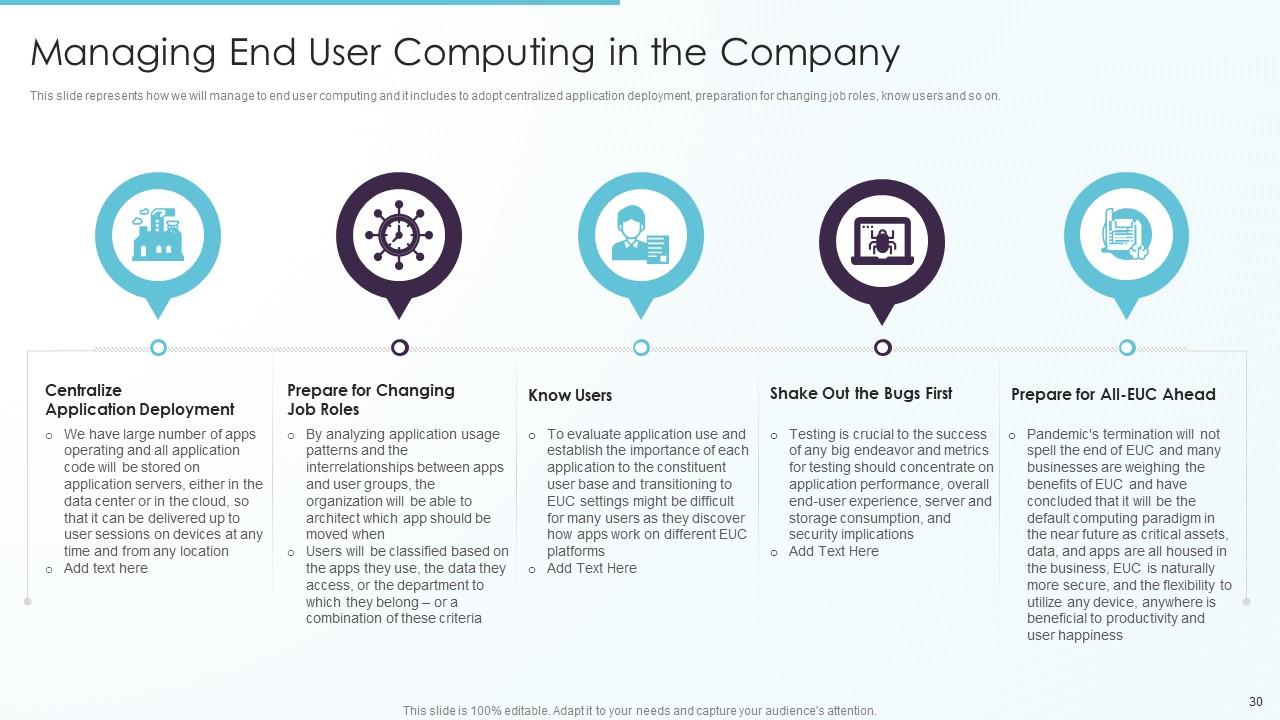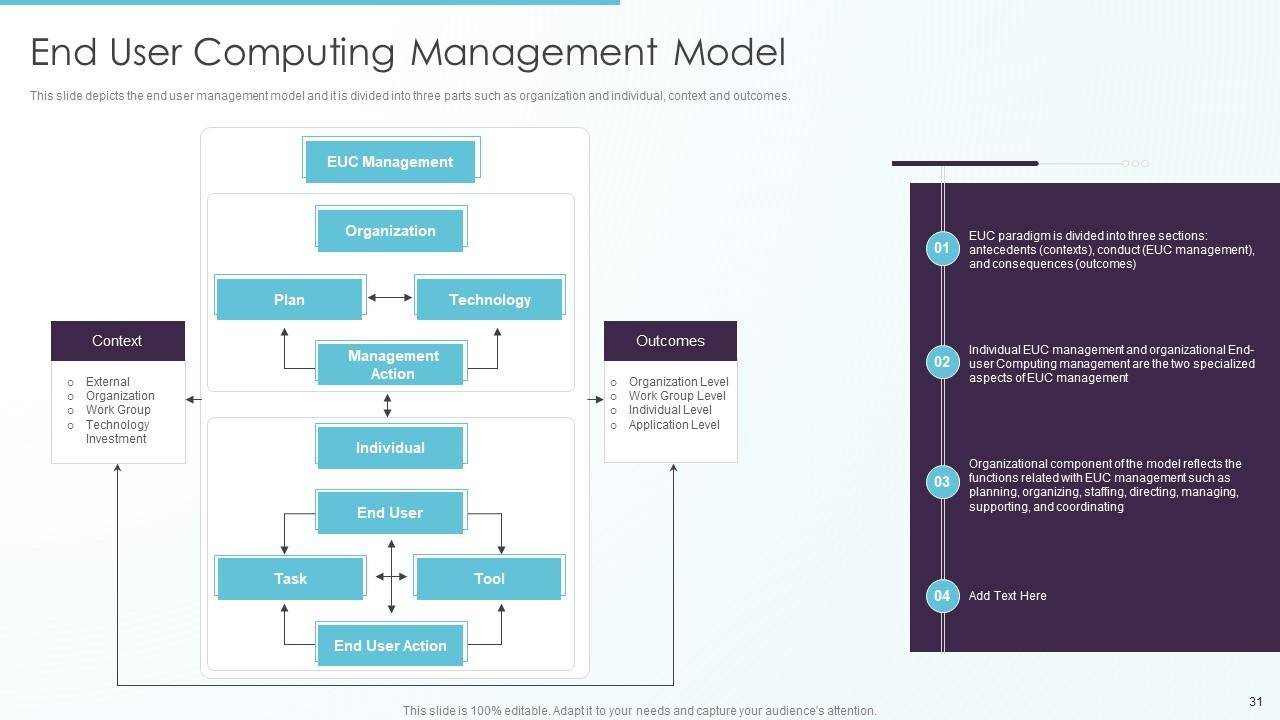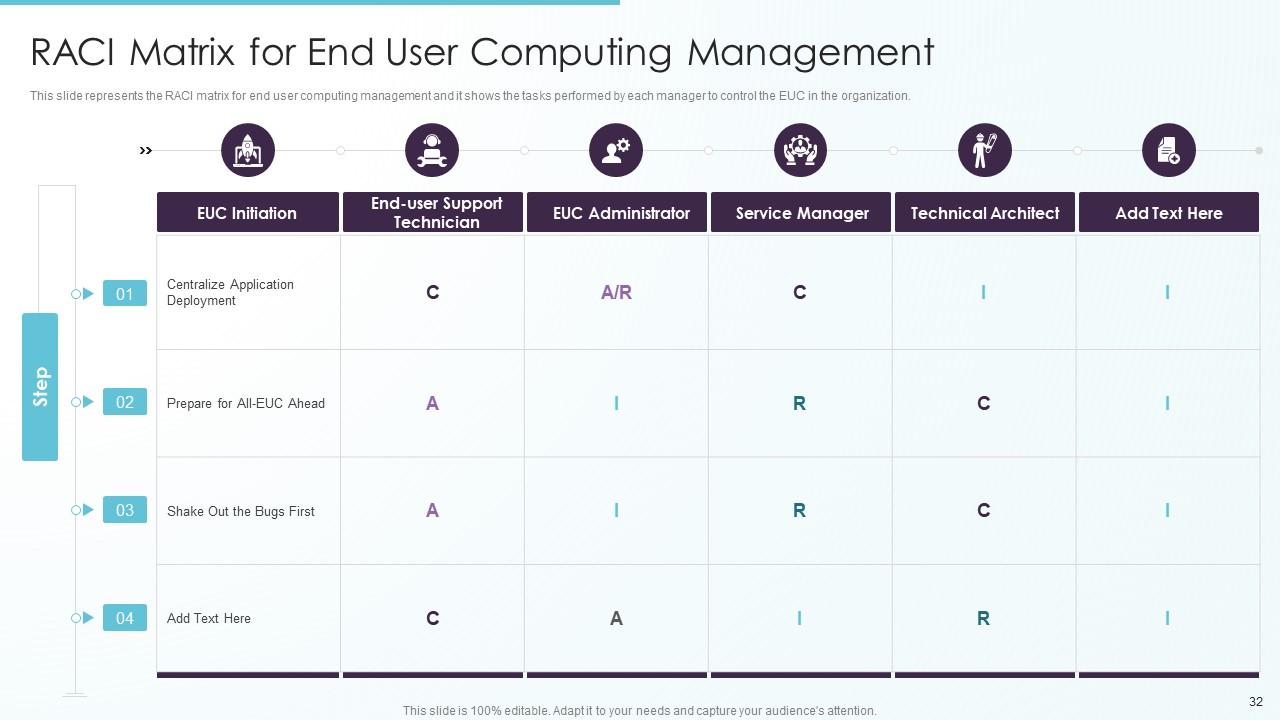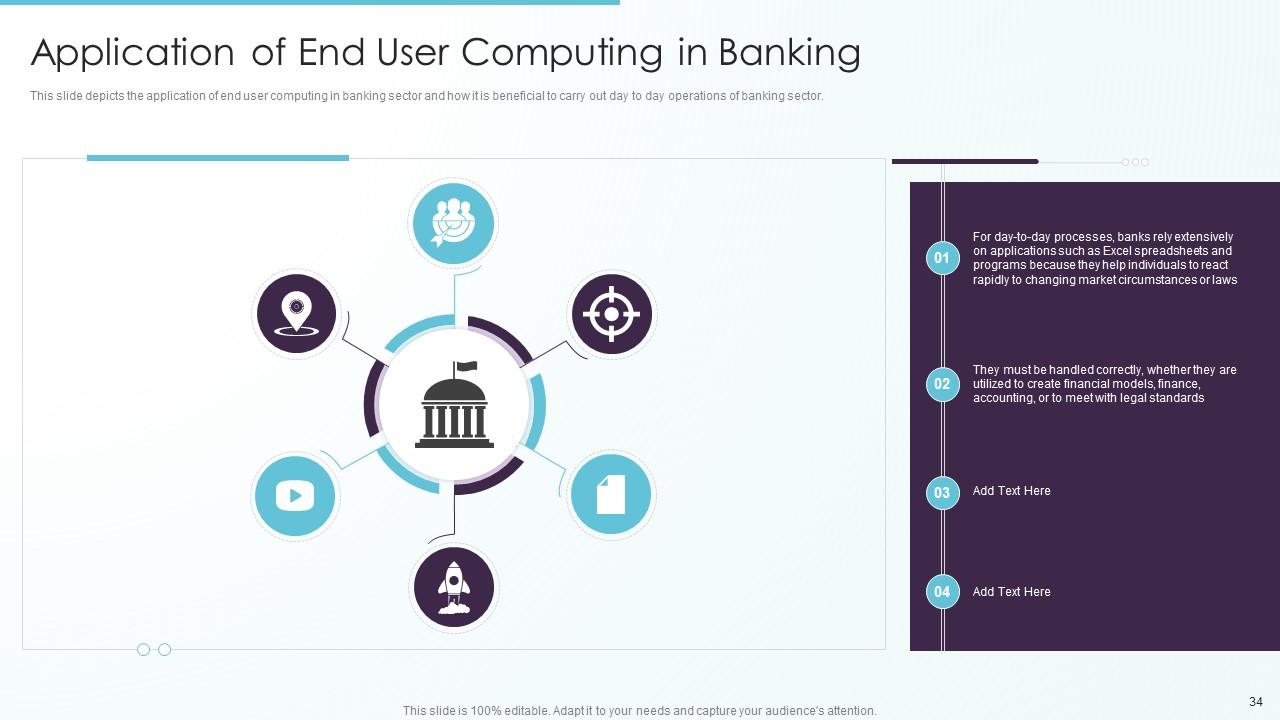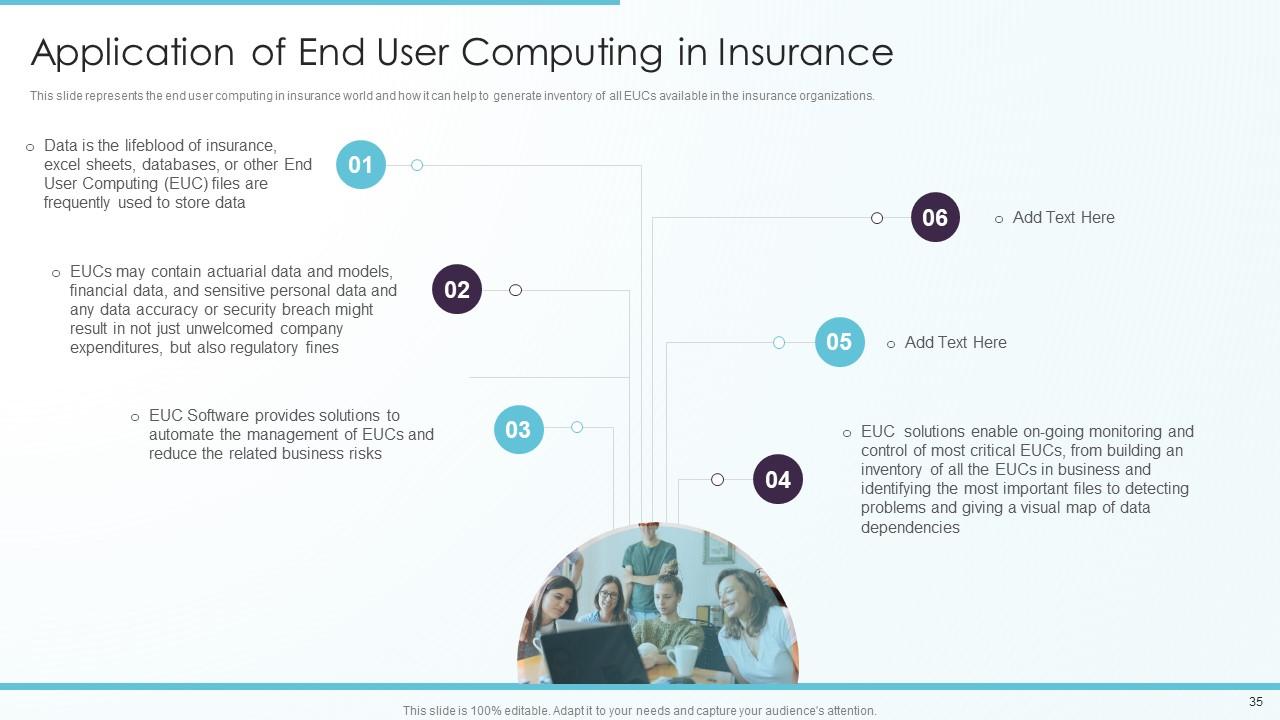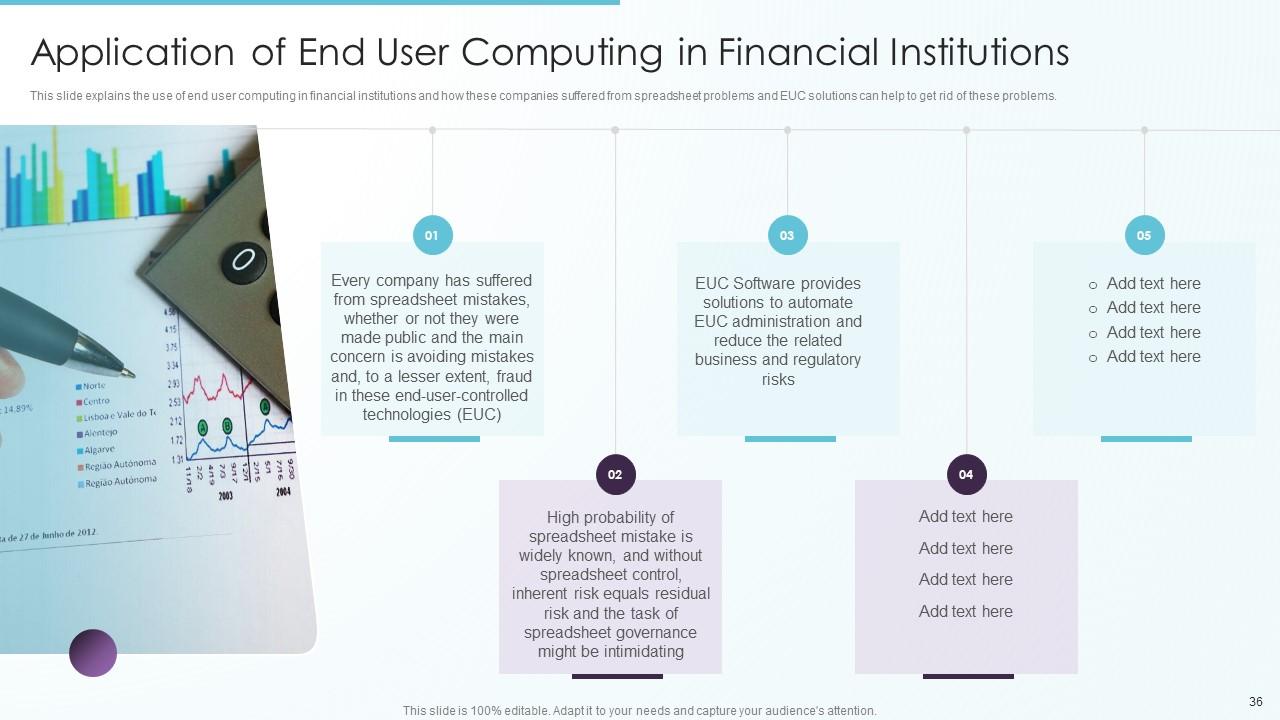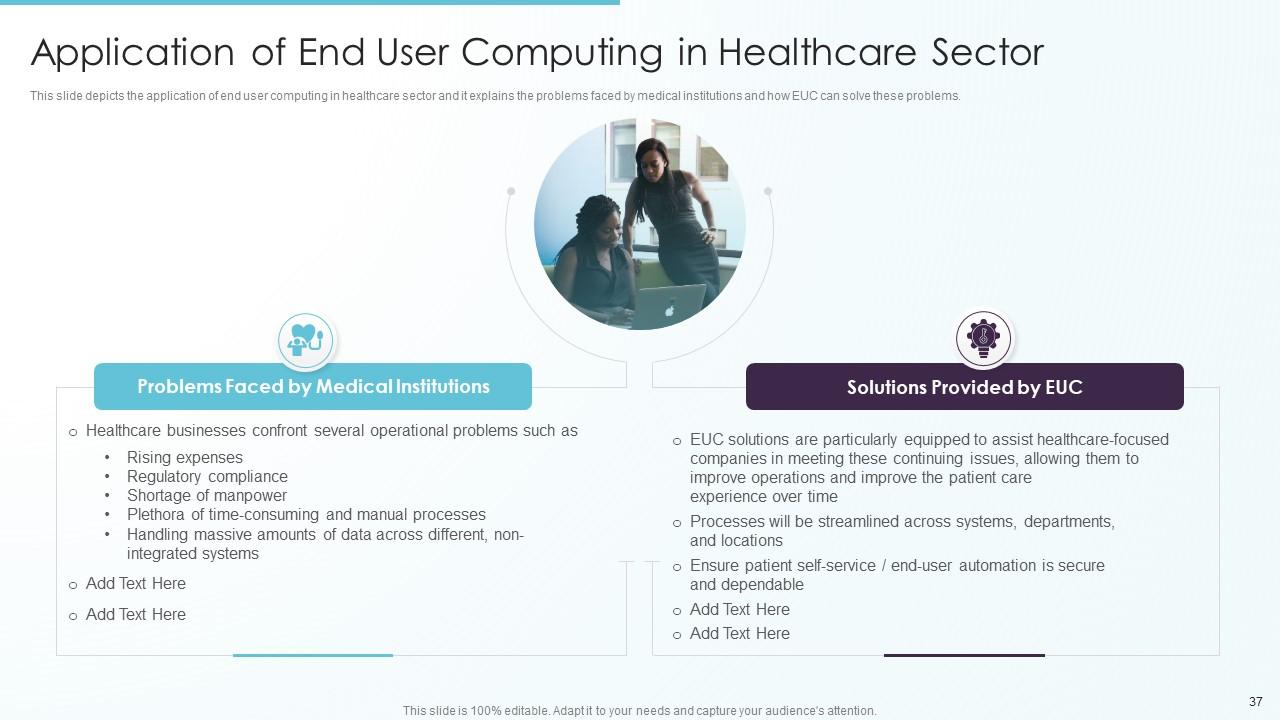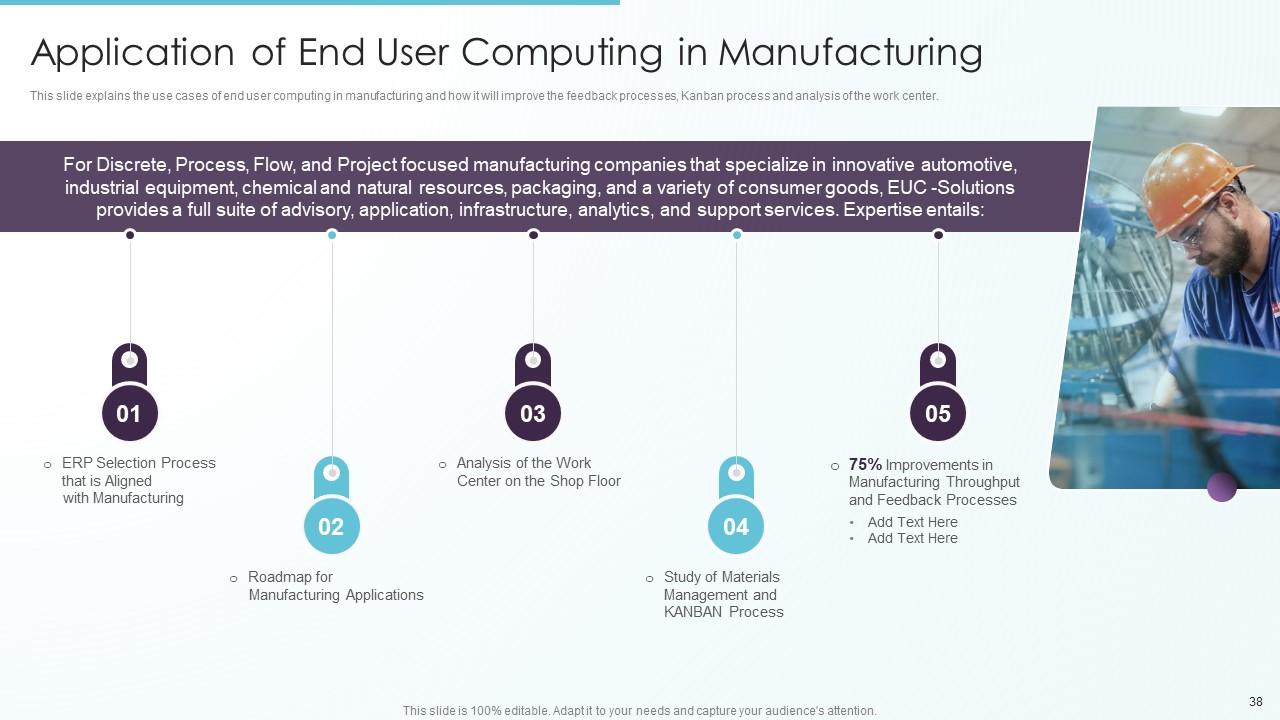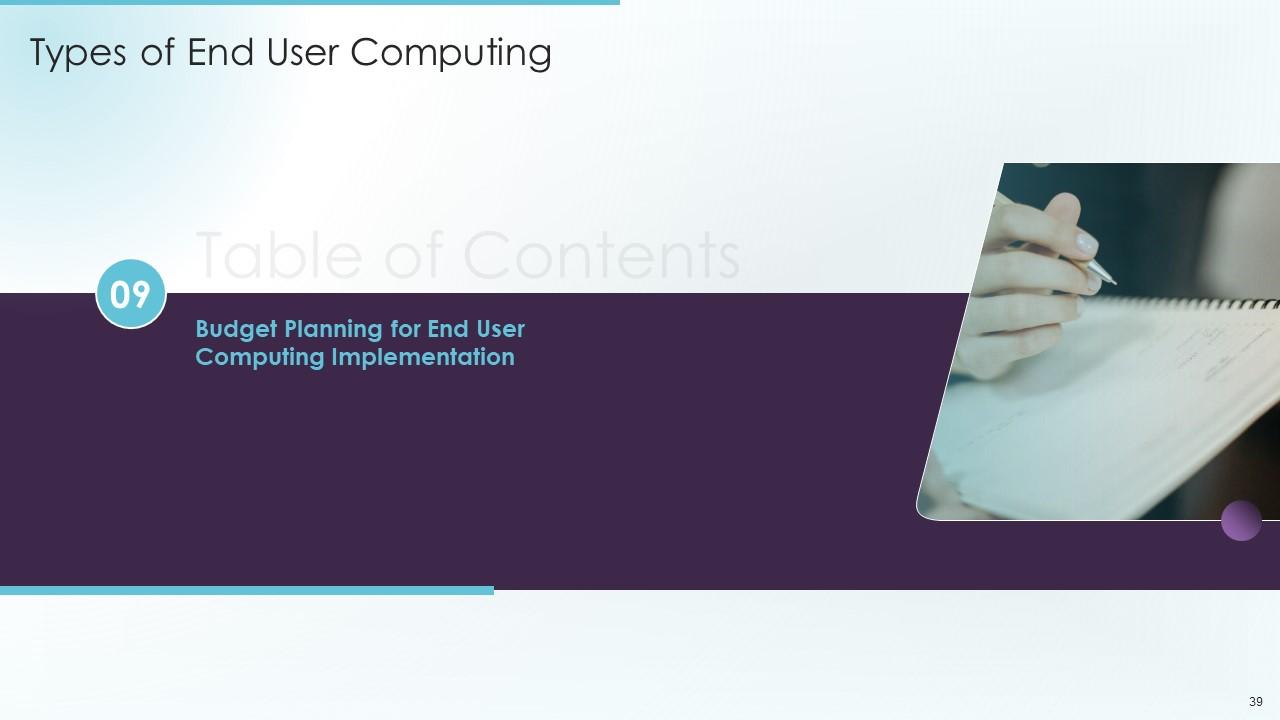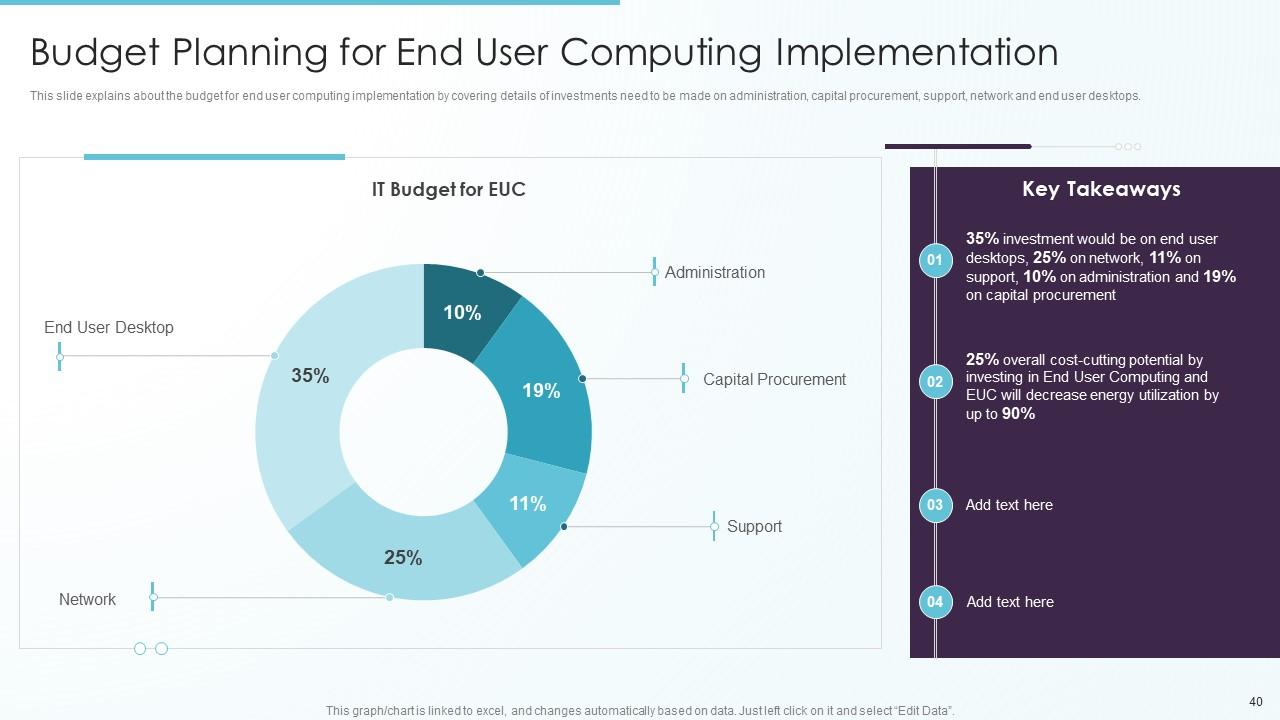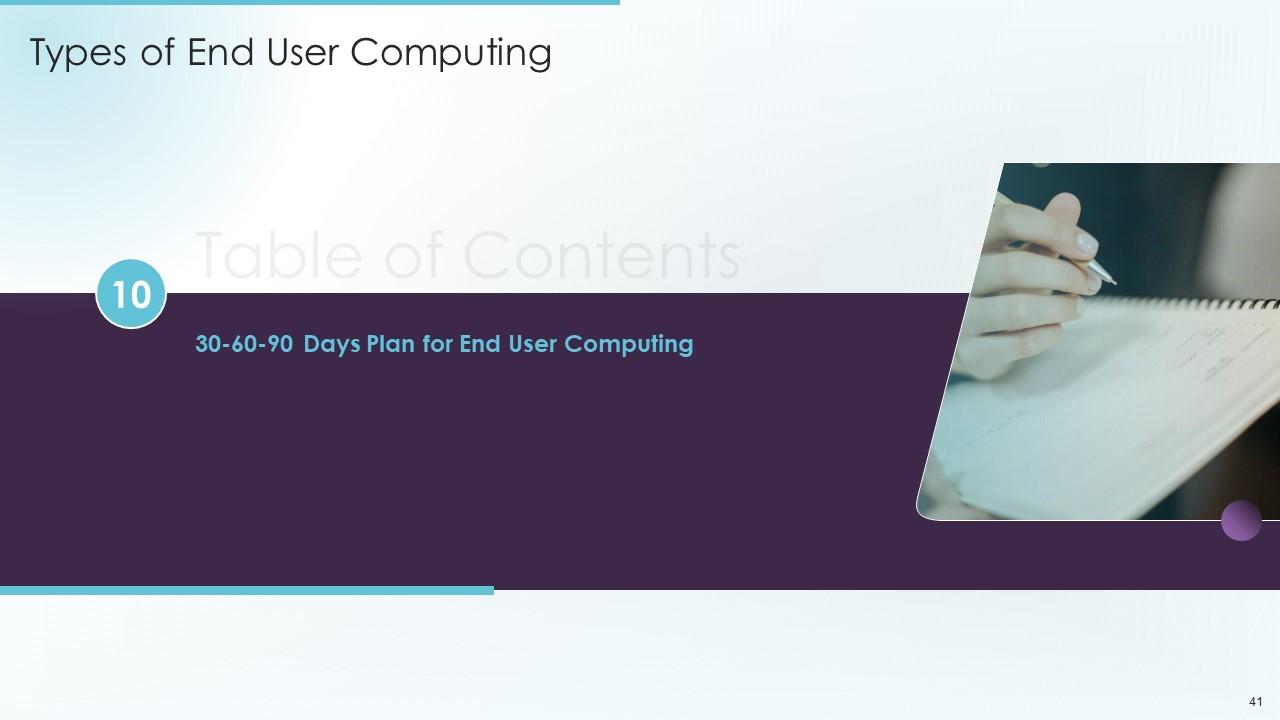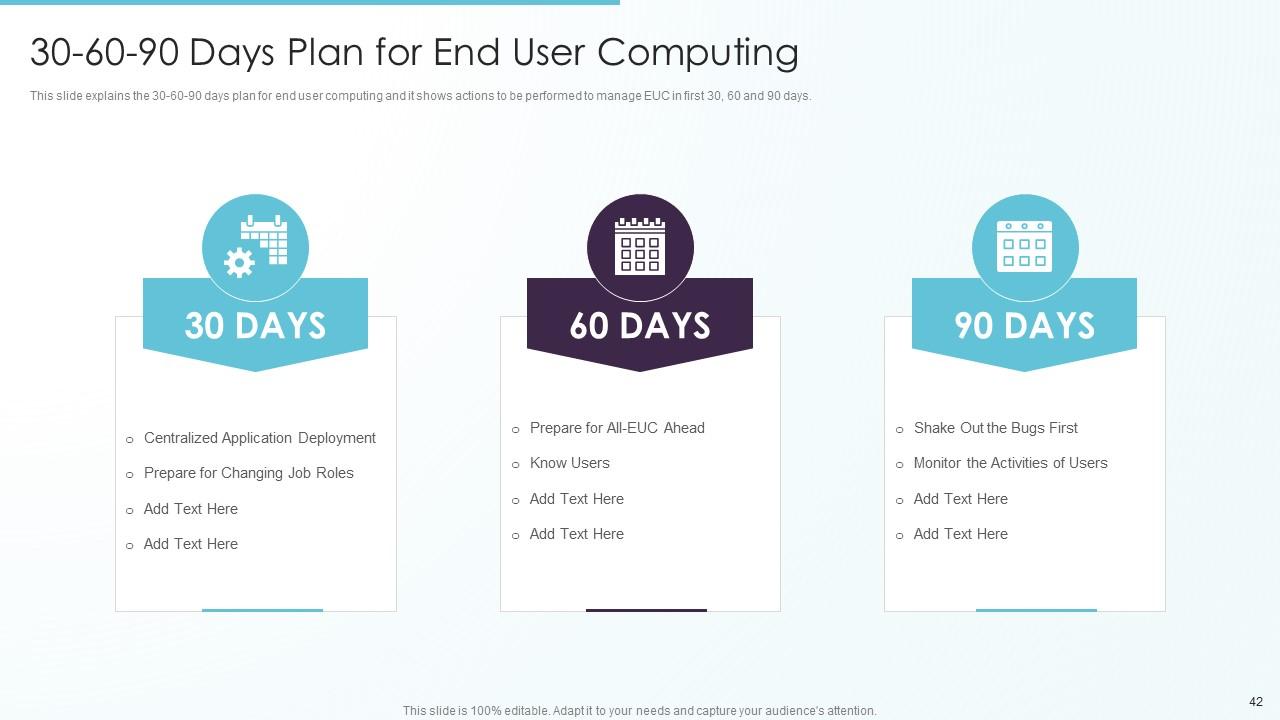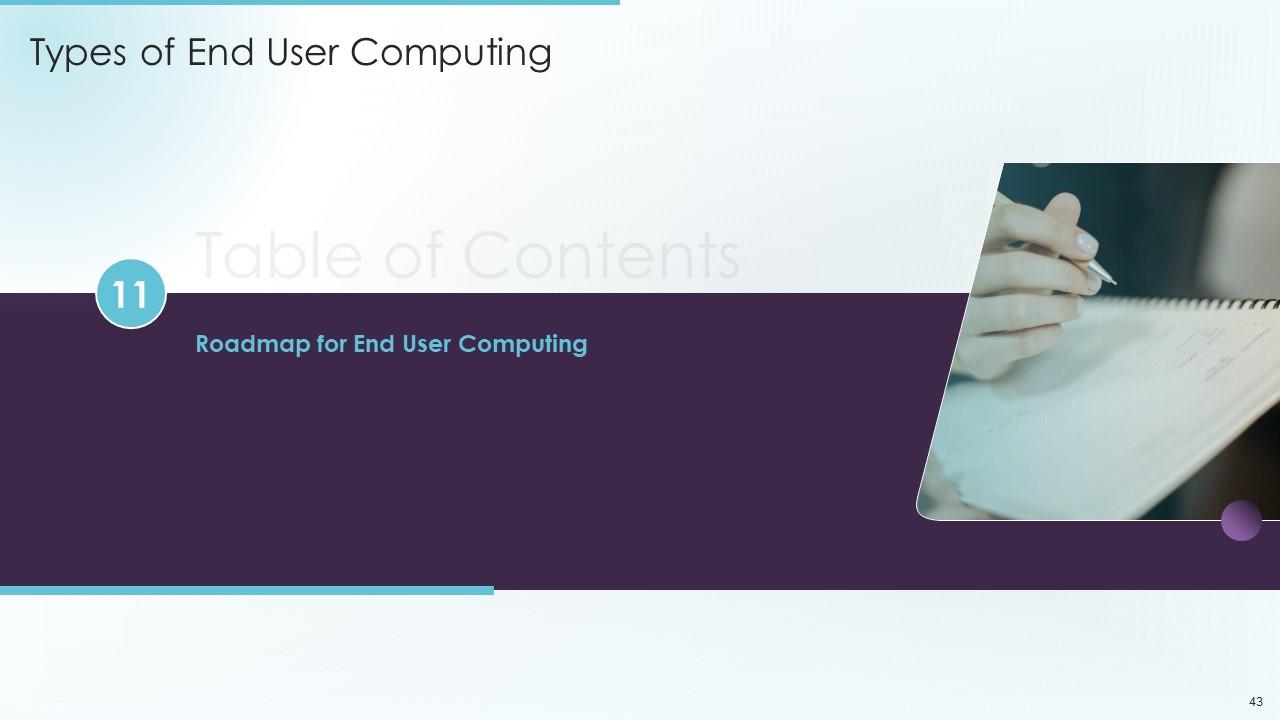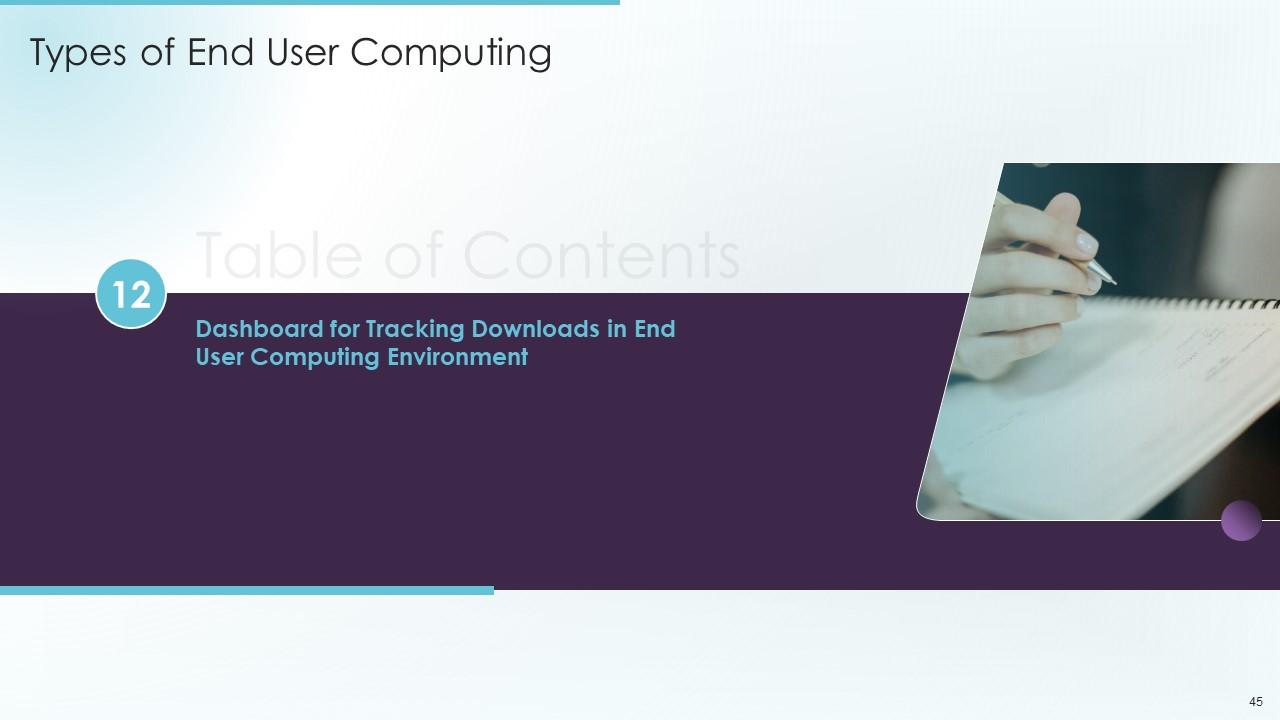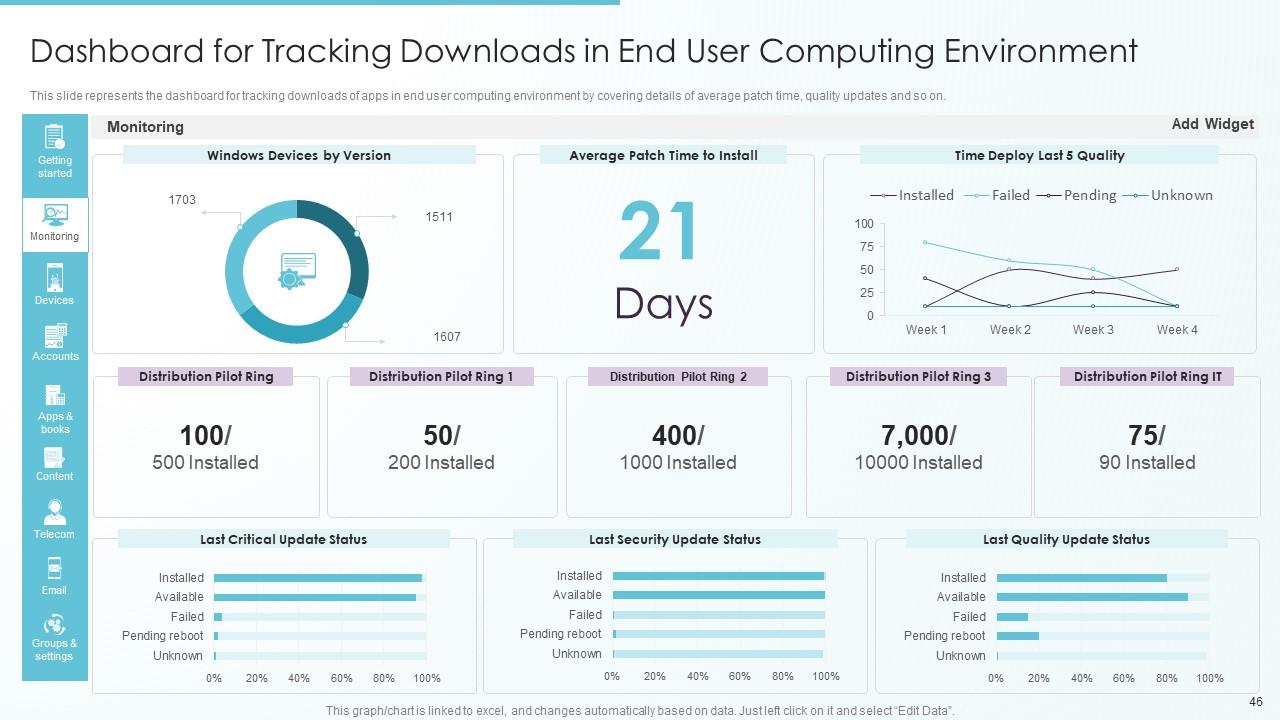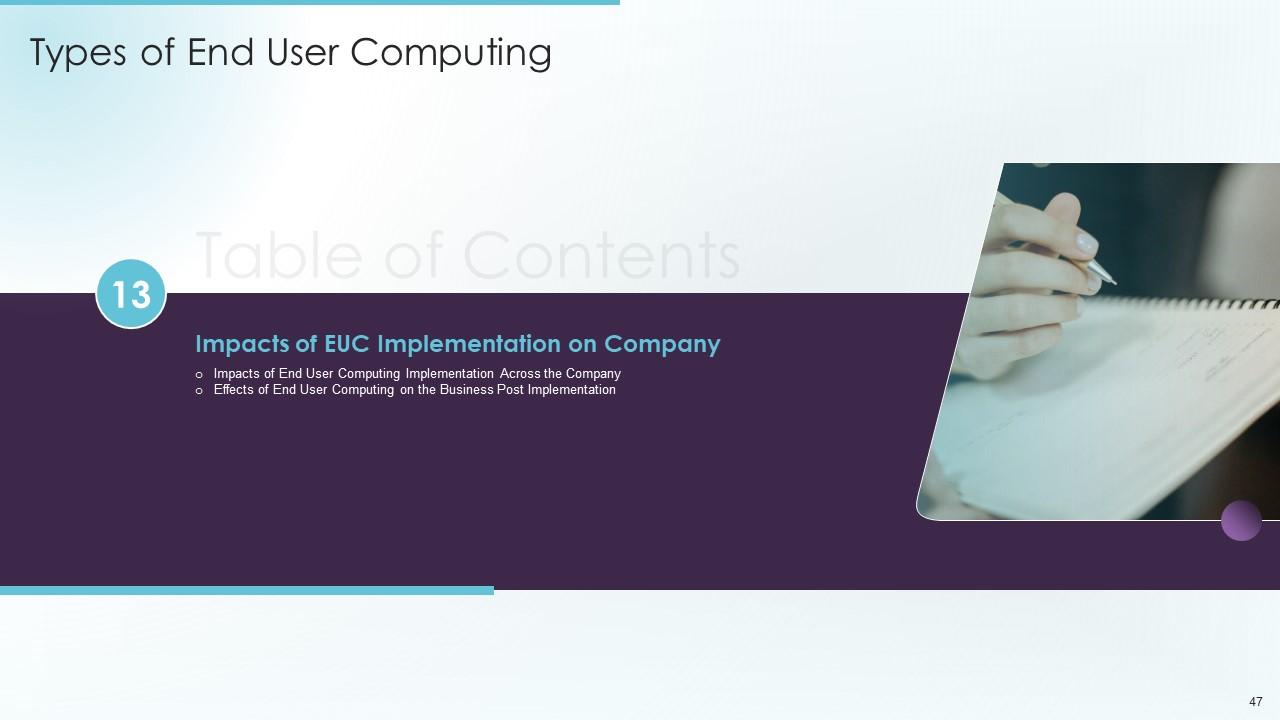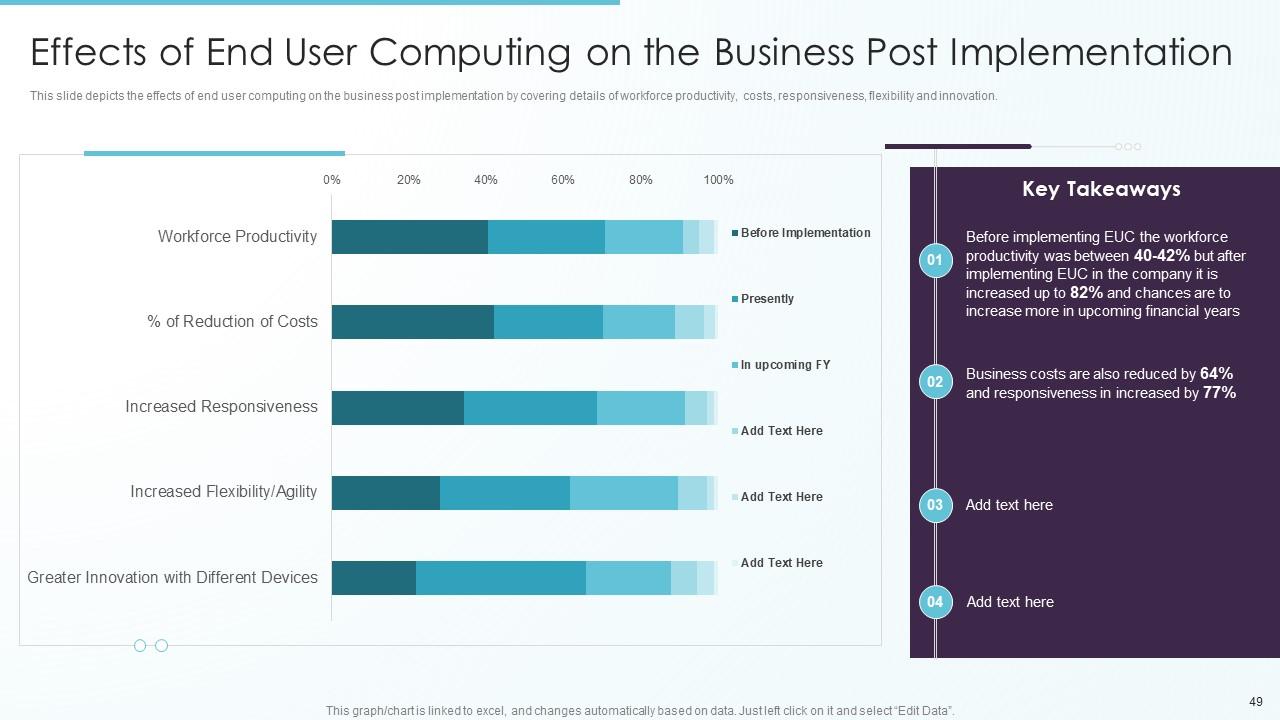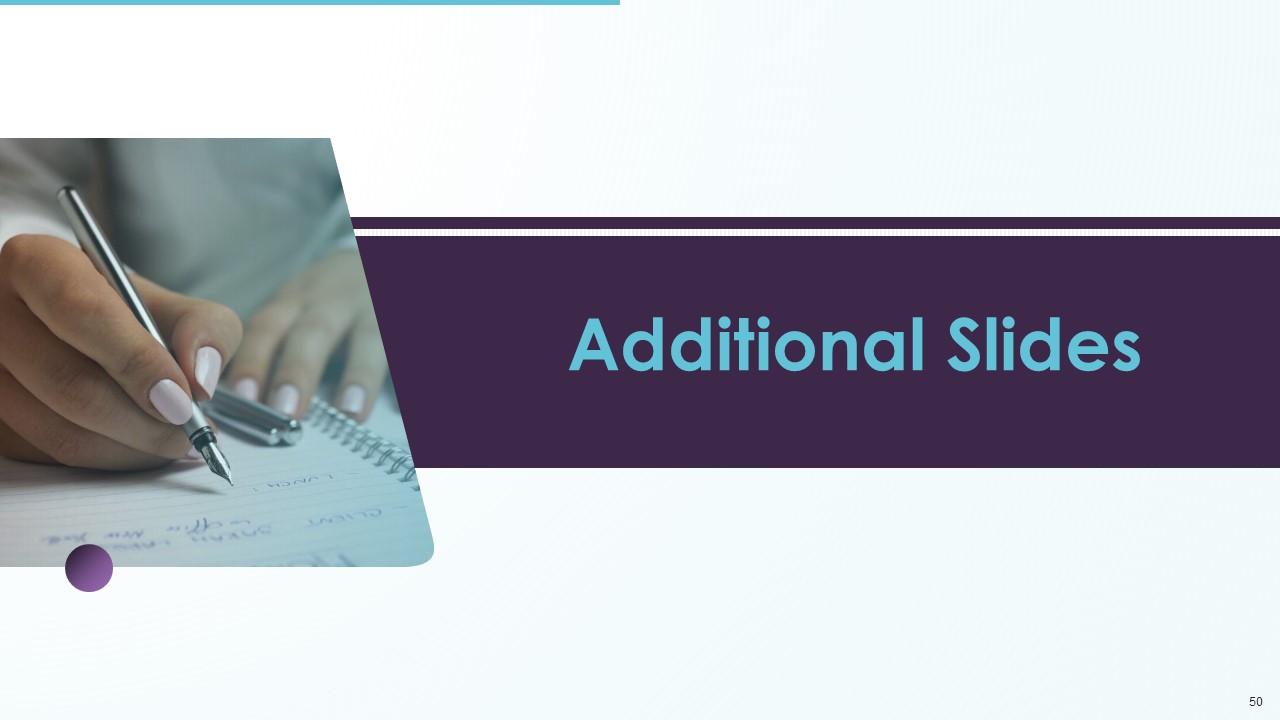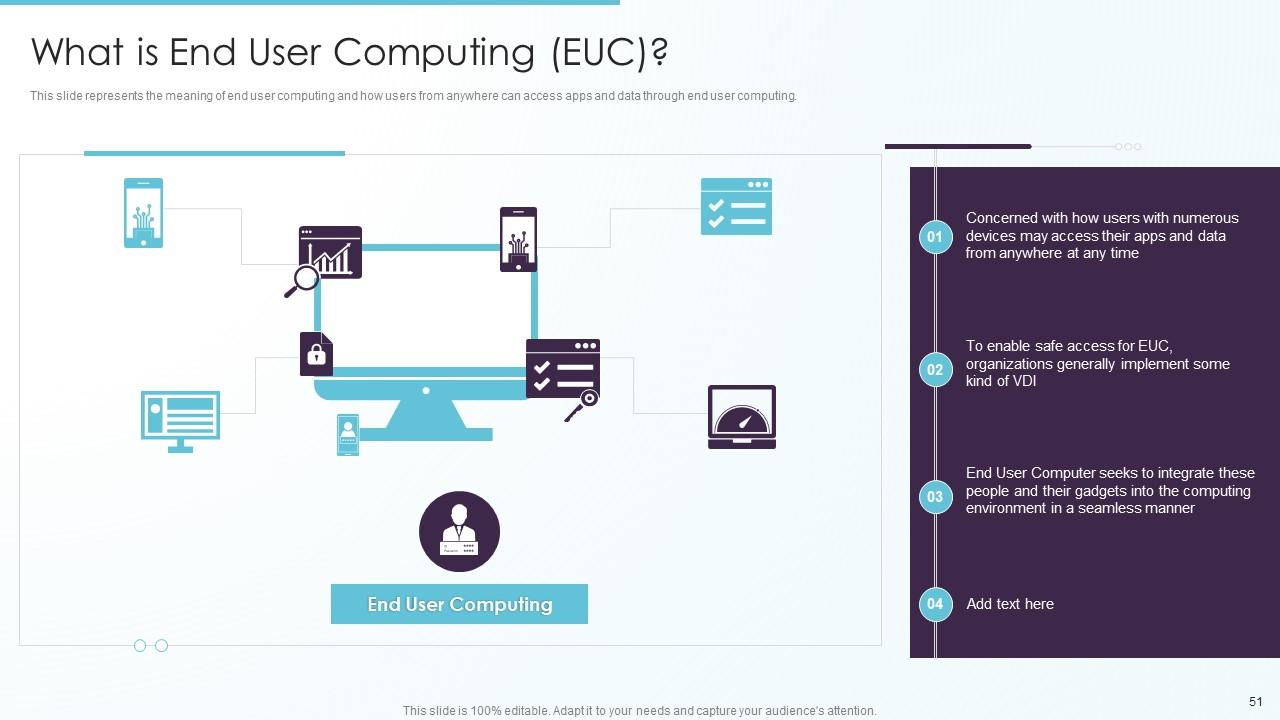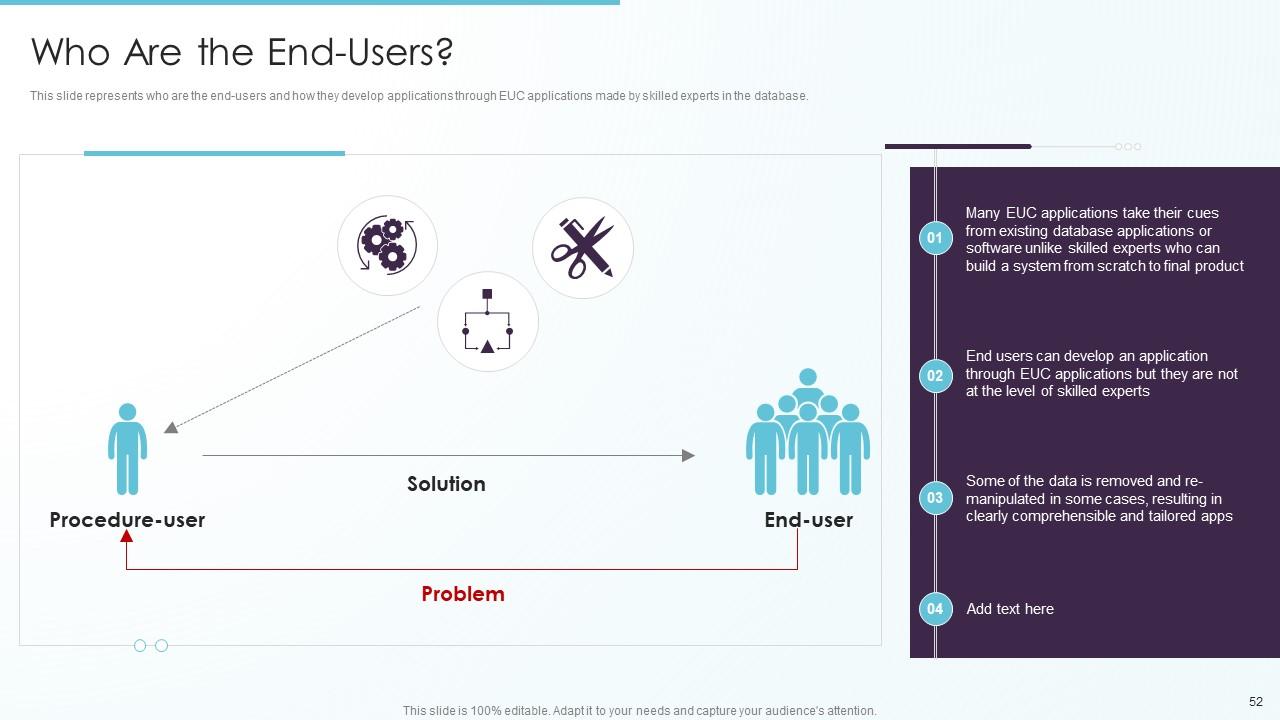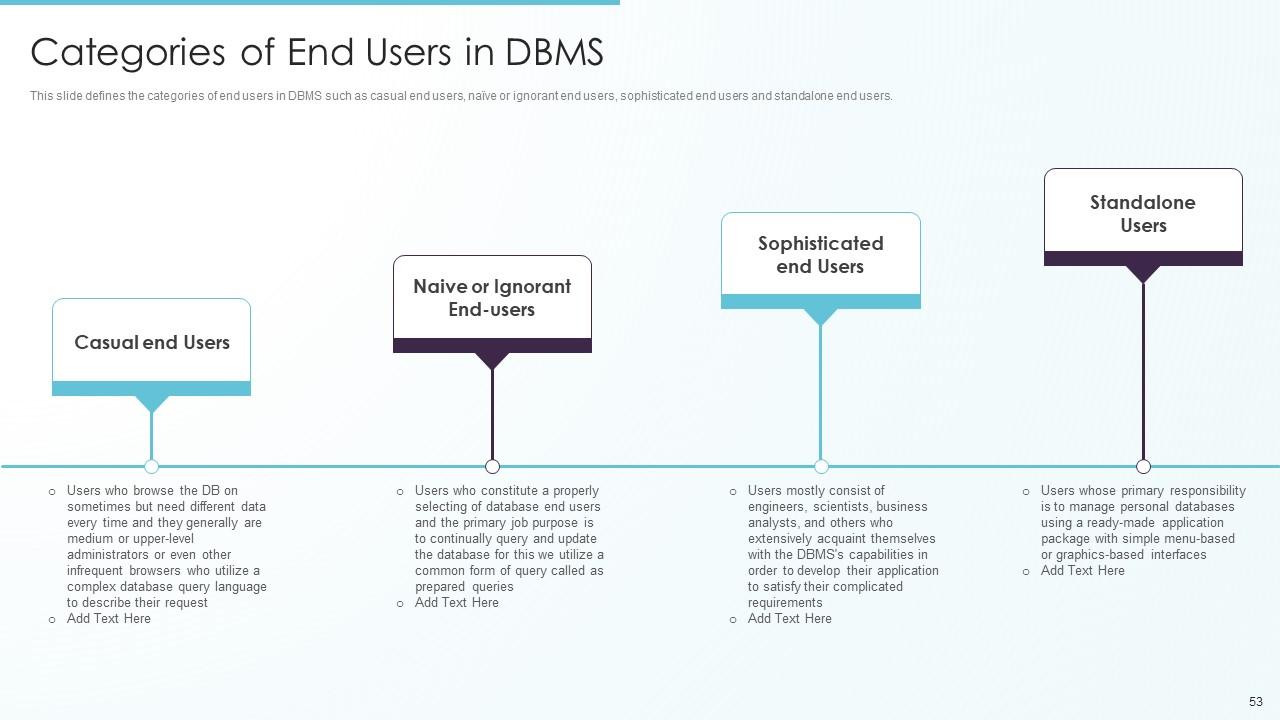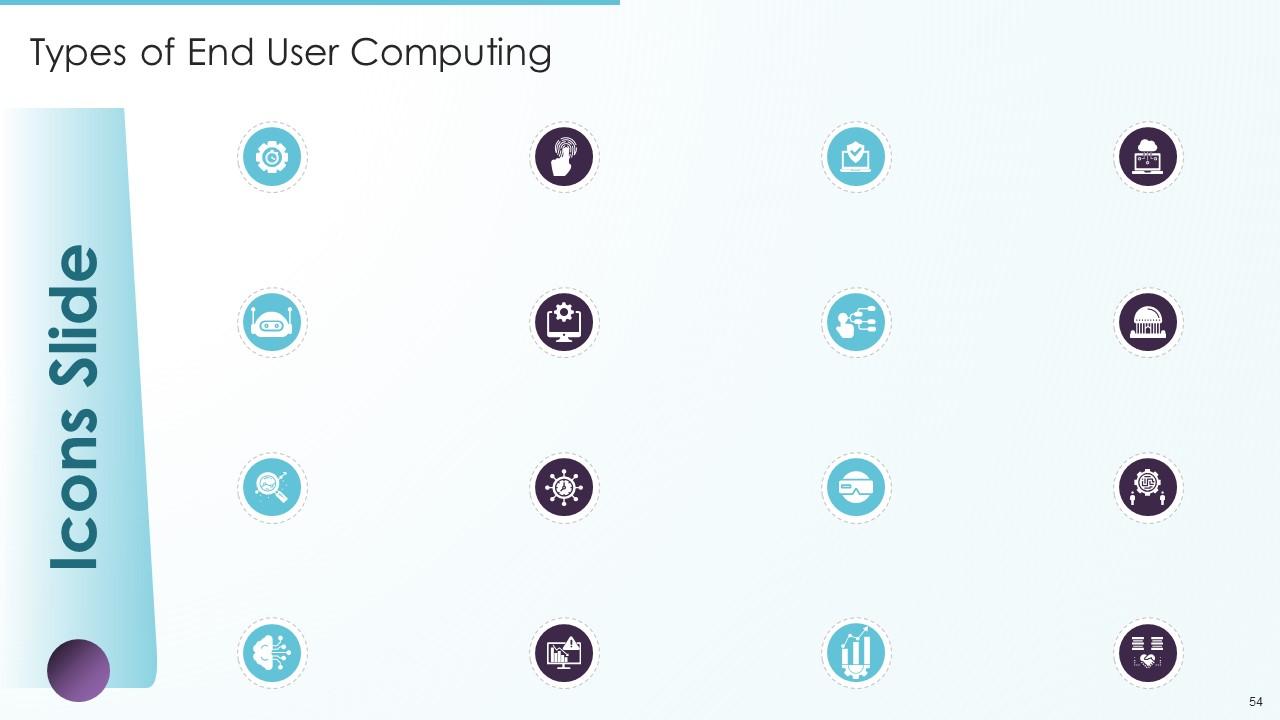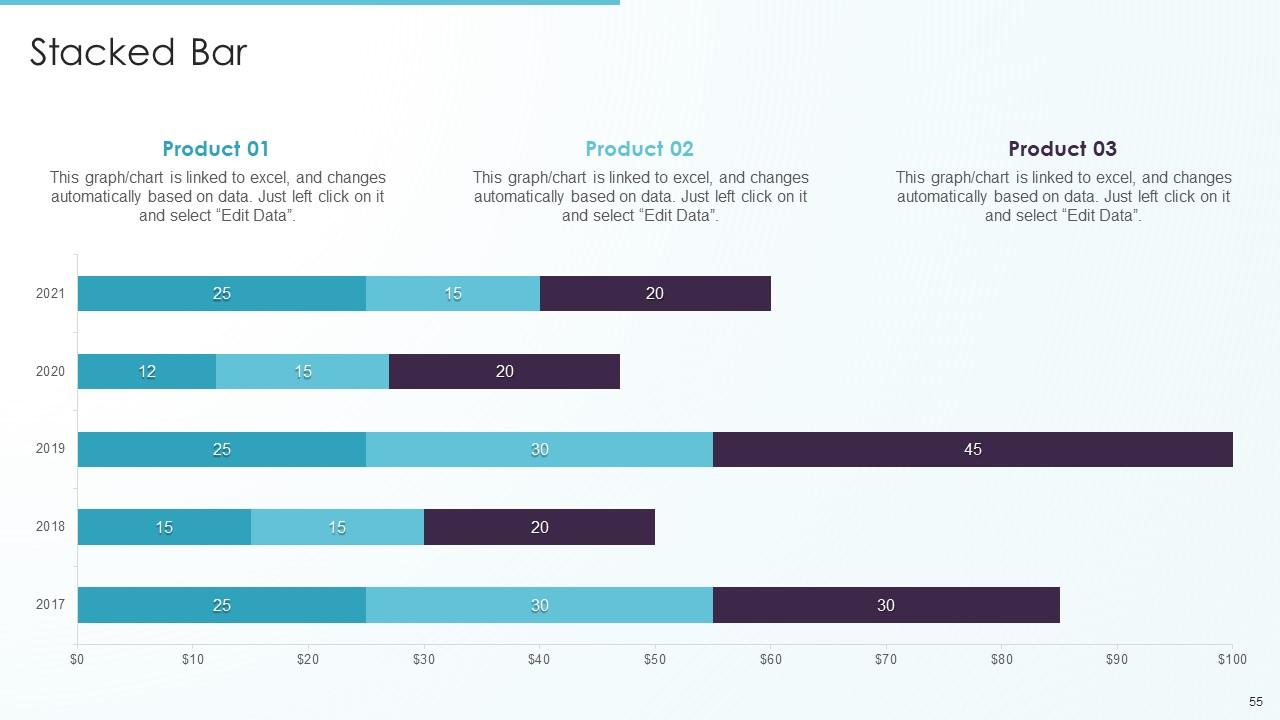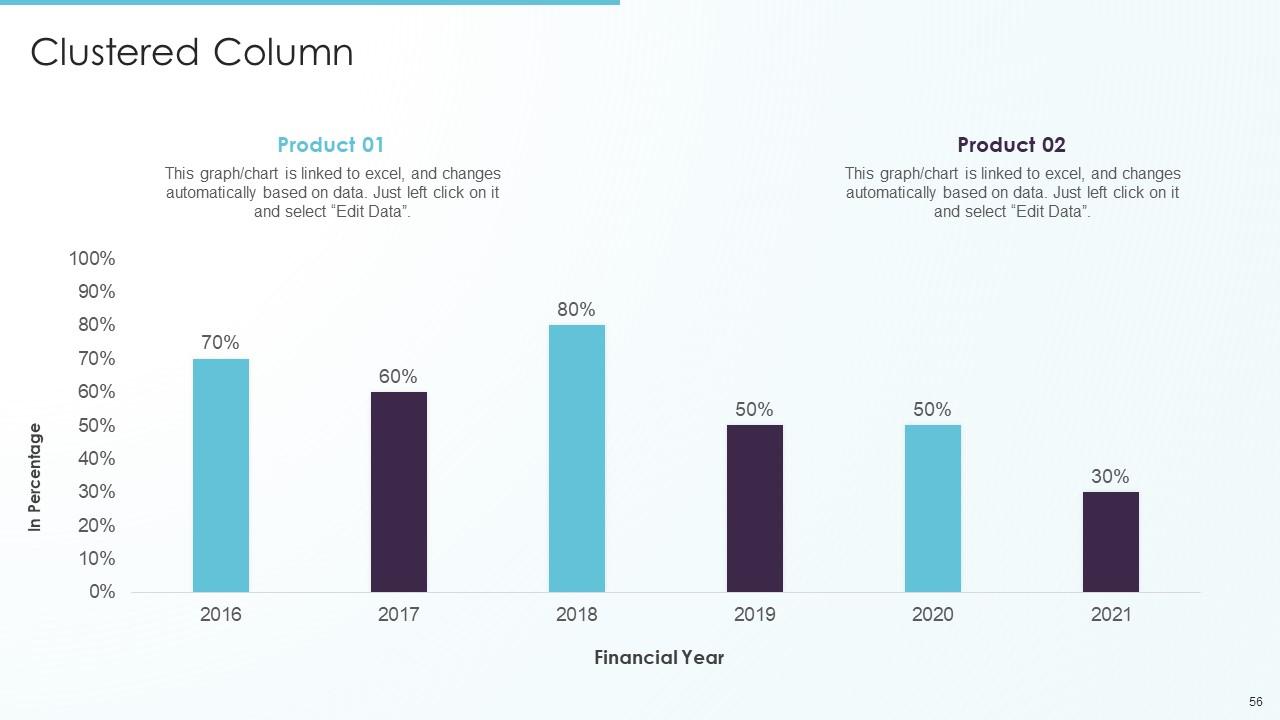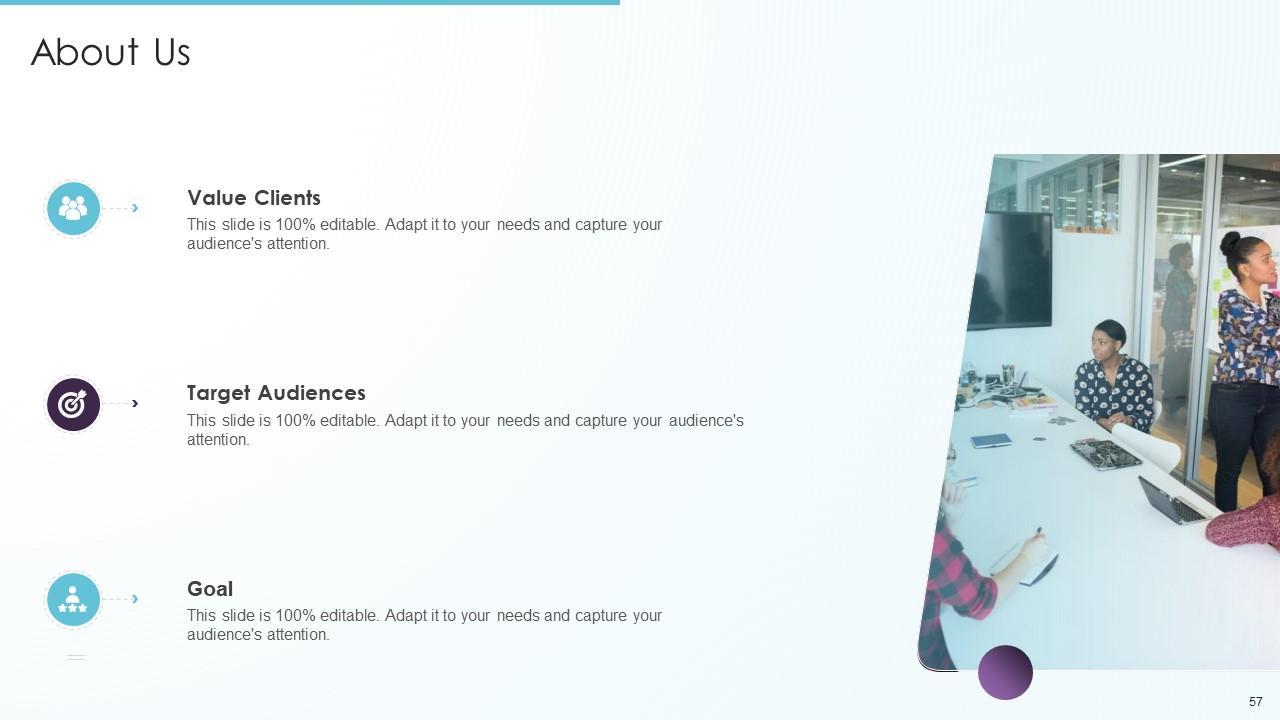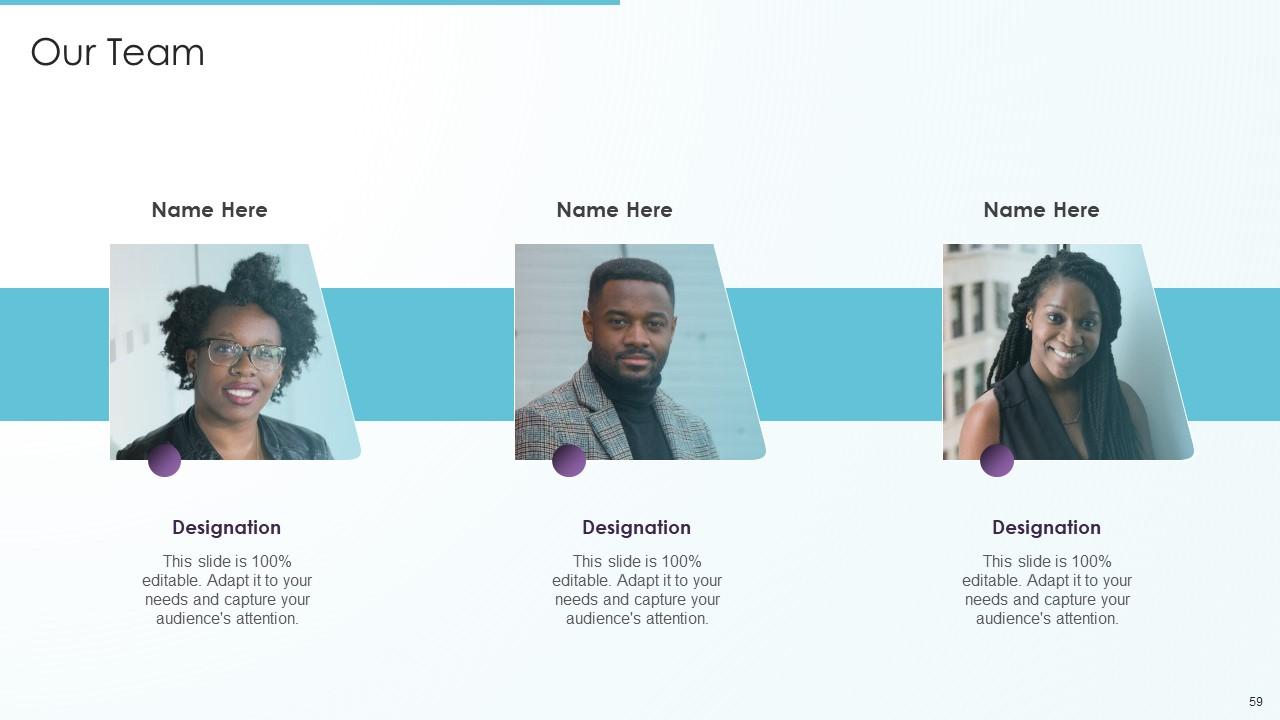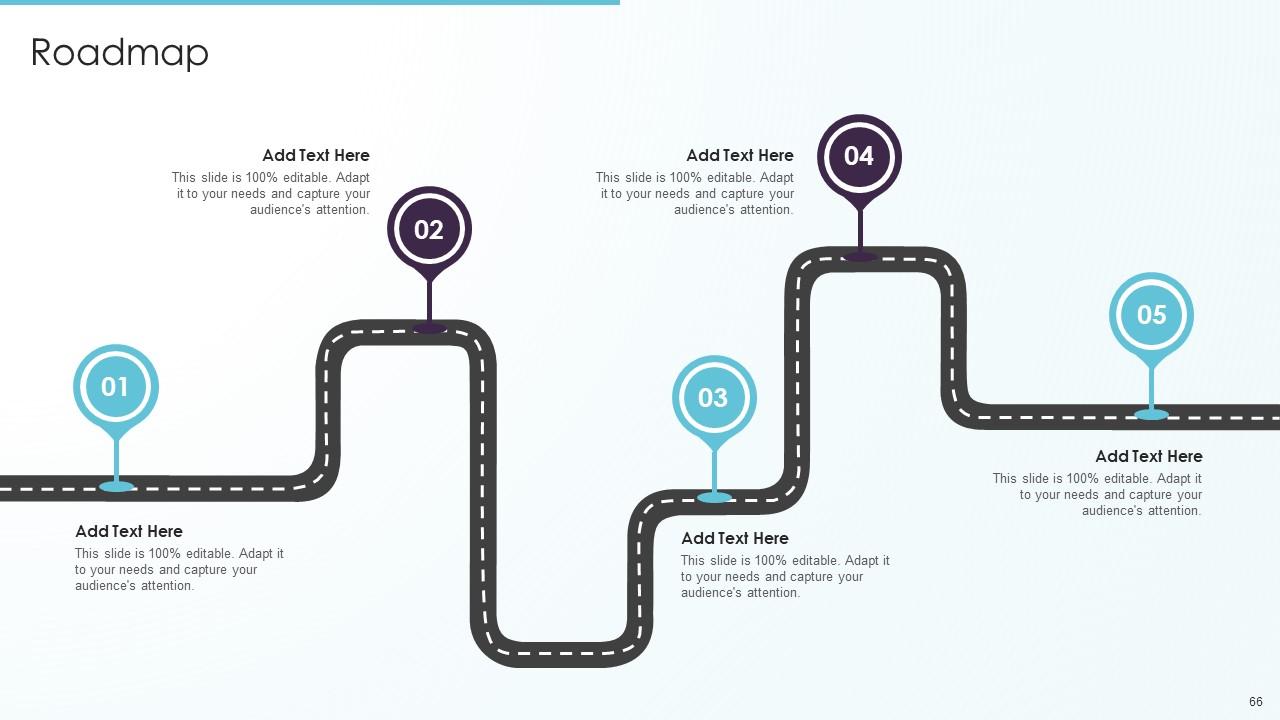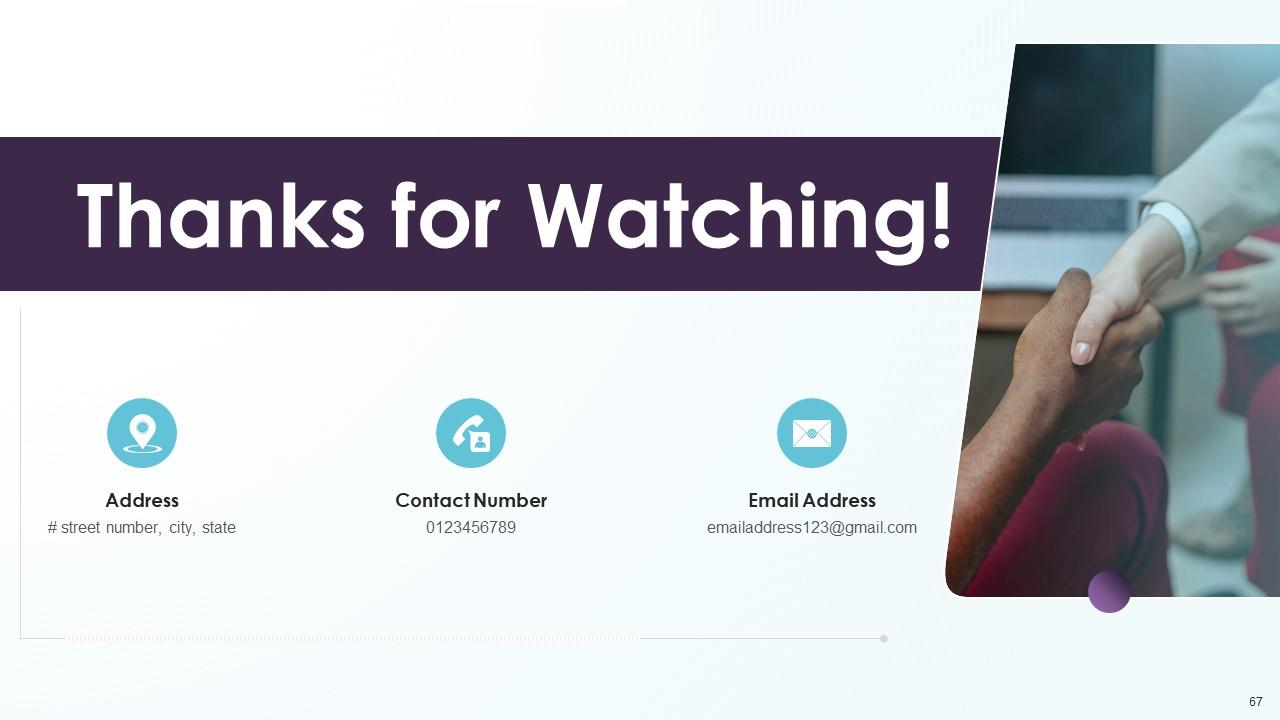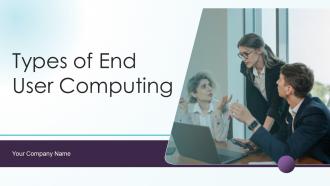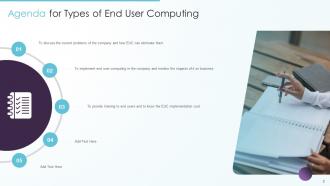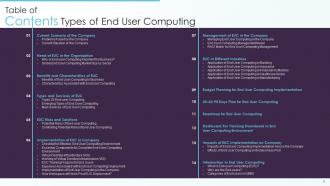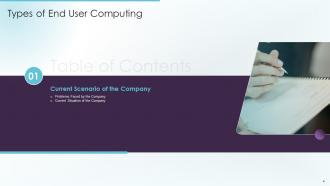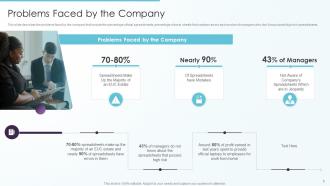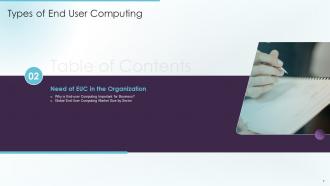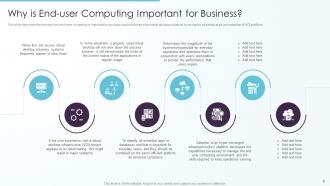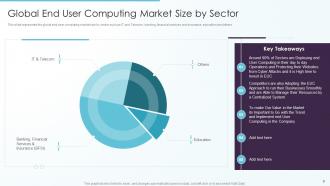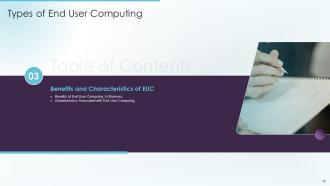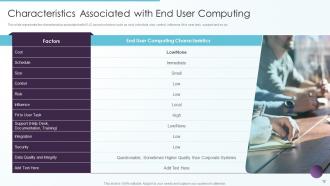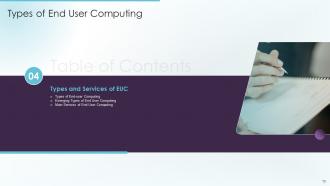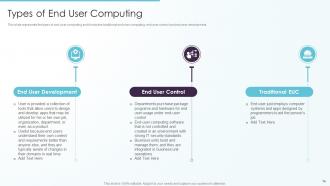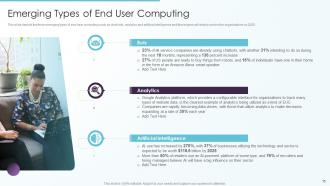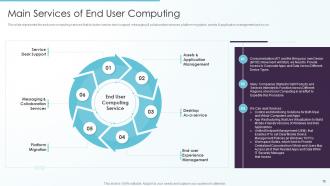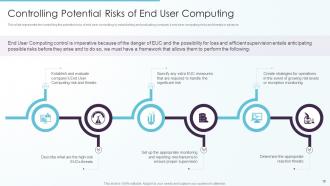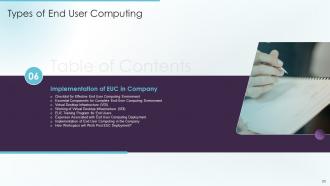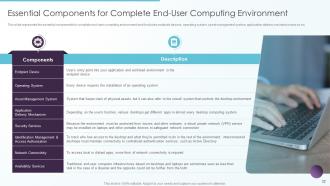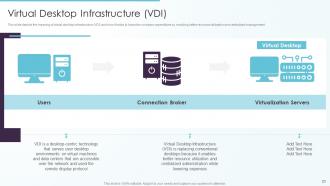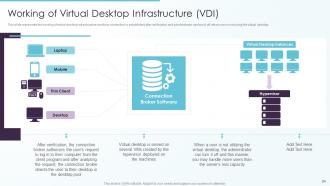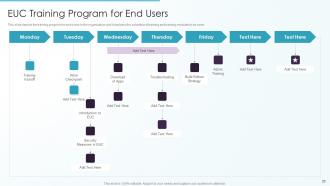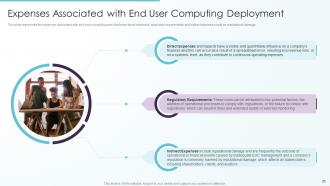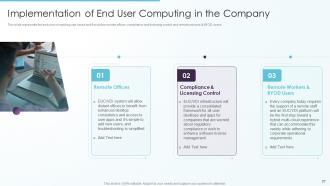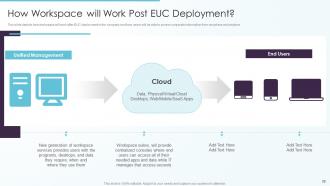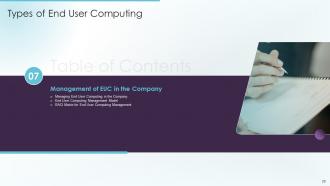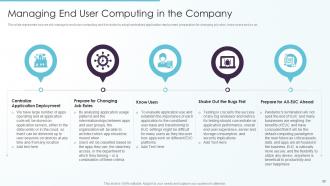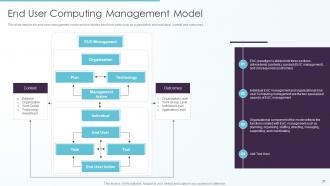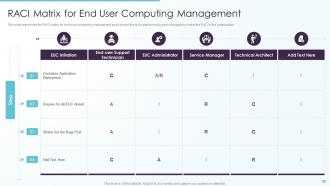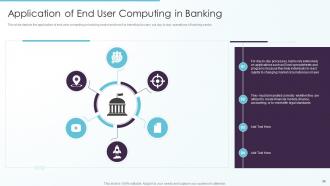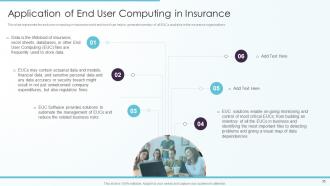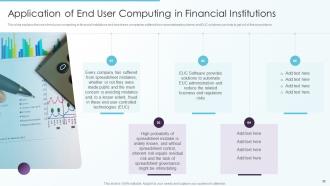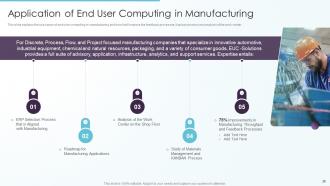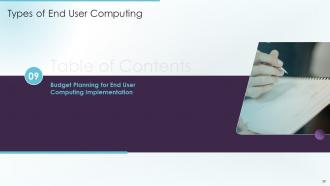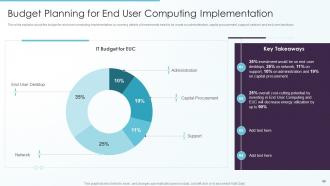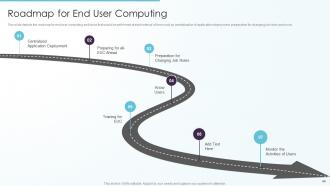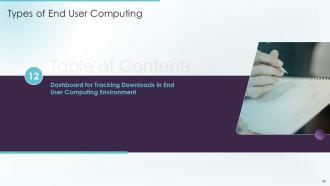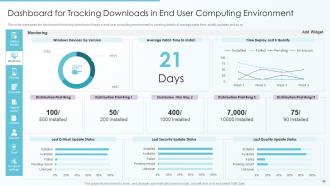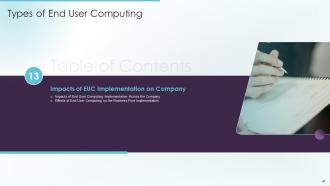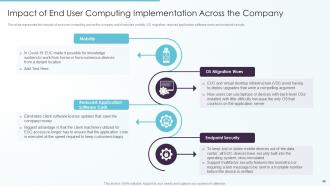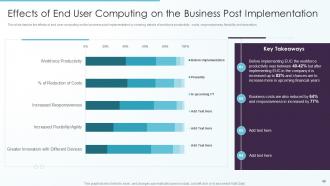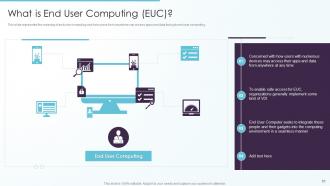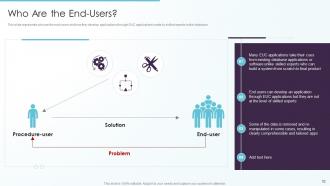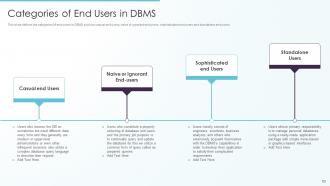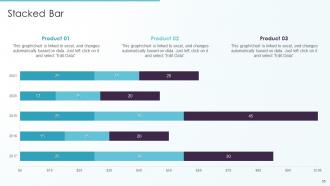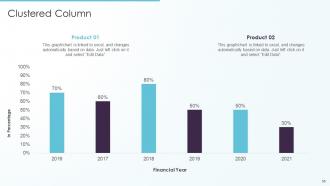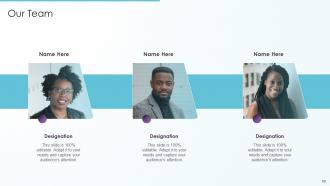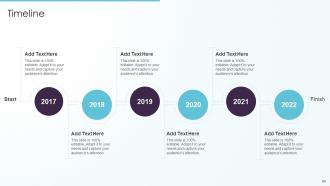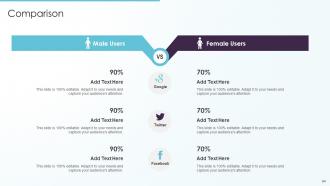Types Of End User Computing Powerpoint Presentation Slides
End-user computing EUC is a term that describes computer systems and platforms assisting non-programmers in developing applications. Here is a readymade, competently designed template on EUC, which is a great tool to talk about the problems faced by companies in end-user computing. It also sheds some light on the implementation of End User Computing to eliminate the issues faced. In this proposal, we have covered types of End-user computing EUC. In addition, the template contains the benefits of EUC to the business, characteristics associated with EUC, and various existing and emerging types of end-user computing. Furthermore, this Virtual Desktop Infrastructure template includes potential EUC risks and the ways to control them. It also talks about the implementation of EUC in the company and the management post-implementation. Moreover, the proposal caters to a training program, a RACI matrix, application of EUC in different sectors, budget planning for EUC implementation, and 30-60-90 days plan for EUC. Lastly, it includes a dashboard for tracking downloads, impacts of EUC on the company, and introduction to end-user computing. Download our 100 percent editable template now.
End-user computing EUC is a term that describes computer systems and platforms assisting non-programmers in developing appl..
- Google Slides is a new FREE Presentation software from Google.
- All our content is 100% compatible with Google Slides.
- Just download our designs, and upload them to Google Slides and they will work automatically.
- Amaze your audience with SlideTeam and Google Slides.
-
Want Changes to This PPT Slide? Check out our Presentation Design Services
- WideScreen Aspect ratio is becoming a very popular format. When you download this product, the downloaded ZIP will contain this product in both standard and widescreen format.
-

- Some older products that we have may only be in standard format, but they can easily be converted to widescreen.
- To do this, please open the SlideTeam product in Powerpoint, and go to
- Design ( On the top bar) -> Page Setup -> and select "On-screen Show (16:9)” in the drop down for "Slides Sized for".
- The slide or theme will change to widescreen, and all graphics will adjust automatically. You can similarly convert our content to any other desired screen aspect ratio.
Compatible With Google Slides

Get This In WideScreen
You must be logged in to download this presentation.
PowerPoint presentation slides
This complete presentation has PPT slides on wide range of topics highlighting the core areas of your business needs. It has professionally designed templates with relevant visuals and subject driven content. This presentation deck has total of sixty seven slides. Get access to the customizable templates. Our designers have created editable templates for your convenience. You can edit the color, text and font size as per your need. You can add or delete the content if required. You are just a click to away to have this ready-made presentation. Click the download button now.
People who downloaded this PowerPoint presentation also viewed the following :
Content of this Powerpoint Presentation
Slide 1: This slide display the title Types of End User Computing.
Slide 2: This slide displays the Agenda.
Slide 3: This slide exhibit table of content.
Slide 4: This slide exhibit table of content- Current Scenario of the Company.
Slide 5: This slide describes the problems faced by the company.
Slide 6: This slide explains the current situation of the company.
Slide 7: This slide exhibit table of content- Need of EUC in the Organization.
Slide 8: This slide describes the reasons why end-user computing is important for business.
Slide 9: This slide represents the global end user computing market size by sector.
Slide 10: This slide exhibit table of content- Benefits and Characteristics of EUC.
Slide 11: This slide depicts the benefits of the end user computing to business.
Slide 12: This slide represents the characteristics associated with EUC based on factors.
Slide 13: This slide exhibit table of content- Types and Services of EUC.
Slide 14: This slide represents the types of end user computing and it includes traditional end user computing, end user control and end user development.
Slide 15: This slide depicts the three emerging types of end user computing.
Slide 16: This slide represents the end user computing services.
Slide 17: This slide exhibit table of content- EUC Risks and Solutions.
Slide 18: This slide depicts the Potential Risks of End User Computing.
Slide 19: This slide represents the controlling the potential risks of end user computing.
Slide 20: This slide exhibit table of content- Implementation of EUC in Company.
Slide 21: This slide explains the checklist for an effective end user computing environment.
Slide 22: This slide represents the essential components for complete end-user computing environment.
Slide 23: This slide depicts the meaning of virtual desktop infrastructure (VDI).
Slide 24: This slide represents the working of virtual desktop infrastructure and how connection is established.
Slide 25: This slide depicts the training program for end users in the organization and it explains the schedule of training to be cover.
Slide 26: This slide represents the expenses associated with end user computing.
Slide 27: This slide represents the end user computing use cases and it includes remote offices, compliance and licensing control and remote workers & BYOD users.
Slide 28: This slide depicts how workspace will work after EUC deployment in the company.
Slide 29: This slide exhibit table of content- Management of EUC in the Company.
Slide 30: This slide represents how we will manage to end user computing.
Slide 31: This slide depicts the end user management model and it is divided into three parts such as organization and individual, context and outcomes.
Slide 32: This slide represents the RACI matrix for end user computing management.
Slide 33: This slide exhibit table of content- EUC in Different Industries.
Slide 34: This slide depicts the application of end user computing in banking sector.
Slide 35: This slide represents Application of End User Computing in Insurance.
Slide 36: This slide explains the use of end user computing in financial institutions.
Slide 37: This slide depicts the application of end user computing in healthcare sector.
Slide 38: This slide explains the use cases of end user computing in manufacturing.
Slide 39: This slide exhibit table of content- Budget Planning for End User Computing Implementation.
Slide 40: This slide explains about the budget for end user computing implementation by covering details of investments.
Slide 41: This slide exhibit table of content- 30-60-90 Days Plan for End User Computing.
Slide 42: This slide explains the 30-60-90 days plan for end user computing.
Slide 43: This slide exhibit table of content- Roadmap for End User Computing.
Slide 44: This slide depicts the roadmap for end user computing and tasks that would be performed at each interval of time.
Slide 45: This slide exhibit table of content- Dashboard for Tracking Downloads in End User Computing Environment.
Slide 46: This slide represents the dashboard for tracking downloads of apps in end user computing environment.
Slide 47: This slide exhibit table of content- Impacts of EUC Implementation on Company.
Slide 48: This slide represents the impacts of end user computing across the company.
Slide 49: This slide depicts the effects of end user computing on the business post implementation.
Slide 50: This slide presents title for additional slides.
Slide 51: This slide represents the meaning of end user computing.
Slide 52: This slide represents who are the end-users and how they develop applications through EUC.
Slide 53: This slide defines the categories of end users in DBMS.
Slide 54: This is the icons slide.
Slide 55: This slide exhibits yearly profits stacked line charts for different products.
Slide 56: This slide exhibits yearly profits cluster column for different products.
Slide 57: This slide shows about your company, target audience and its client's values.
Slide 58: This slide presents your company's vision, mission and goals.
Slide 59: This slide shows details of team members like name, designation, etc.
Slide 60: This slide exhibits yearly timeline of company.
Slide 61: This slide depicts posts for past experiences of clients.
Slide 62: This slide showcases financials of company.
Slide 63: This slide depicts 30-60-90 days plan for projects.
Slide 64: This slide exhibit Comparison Male Users and Female Users
Slide 65: This slide displays Venn.
Slide 66: This slide shows roadmap of company.
Slide 67: This is thank you slide & contains contact details of company like office address, phone no., etc.
Types Of End User Computing Powerpoint Presentation Slides with all 72 slides:
Use our Types Of End User Computing Powerpoint Presentation Slides to effectively help you save your valuable time. They are readymade to fit into any presentation structure.
FAQs
End-user computing refers to the practice of allowing end-users to use technology tools and devices to solve business problems without requiring the assistance of IT professionals. It is important for businesses as it can help to improve productivity, reduce costs, and enhance the overall user experience.
The types of end-user computing include traditional end-user computing, end-user control, end-user development, and three emerging types of end-user computing.
The potential risks of end-user computing include security breaches, data loss, compliance violations, and regulatory fines.
Businesses can control the potential risks of end-user computing by implementing proper security policies, providing training and education to end-users, establishing clear guidelines for data access and usage, and regularly monitoring and auditing the use of end-user computing tools.
End-user computing is commonly used in various industries, including banking, insurance, financial institutions, and healthcare.
-
I loved the hassle-free signup process. A few minutes and, I had this giant collection of beautiful designs.
-
“You have the structure in place that are easy to explore new opportunities.I will be recommending your services to other people.”