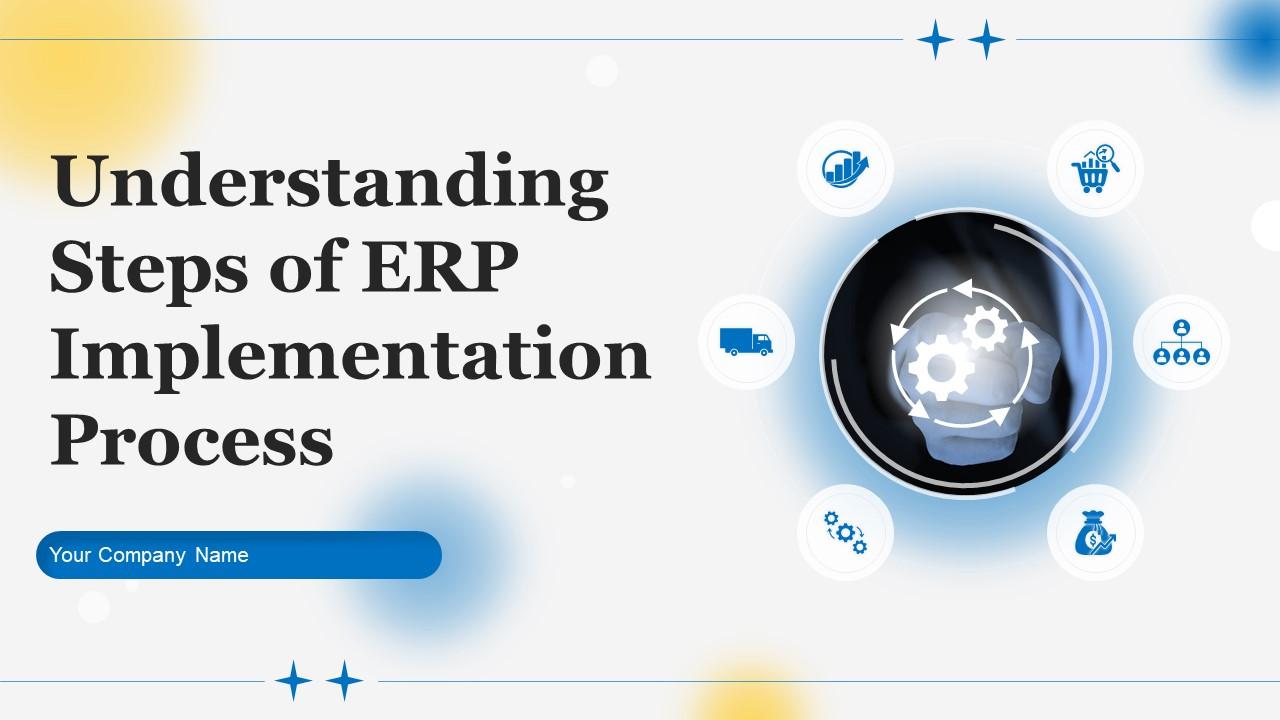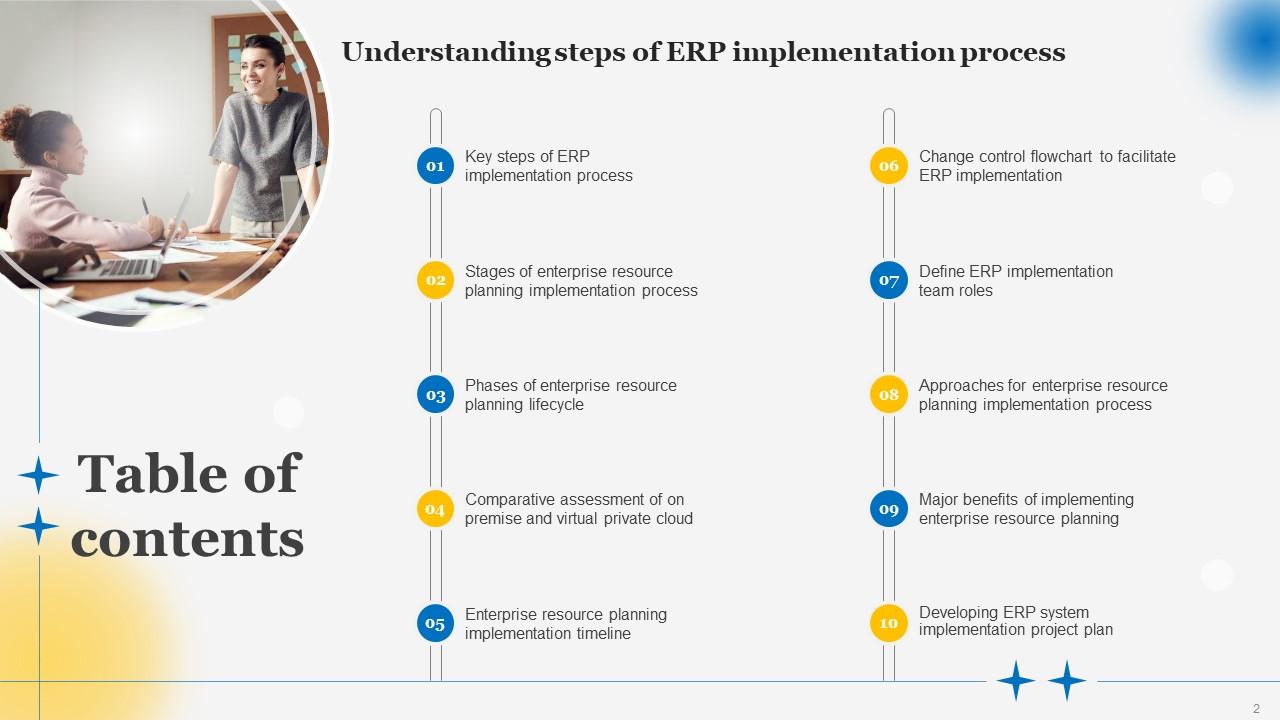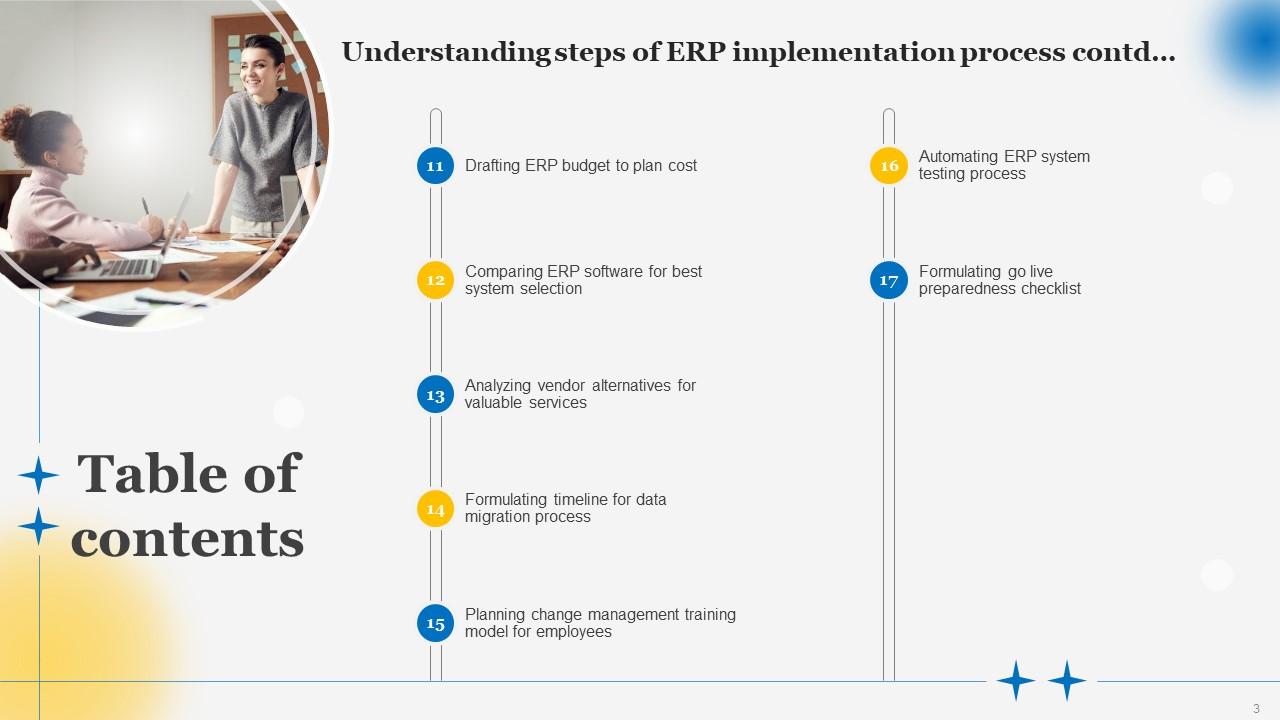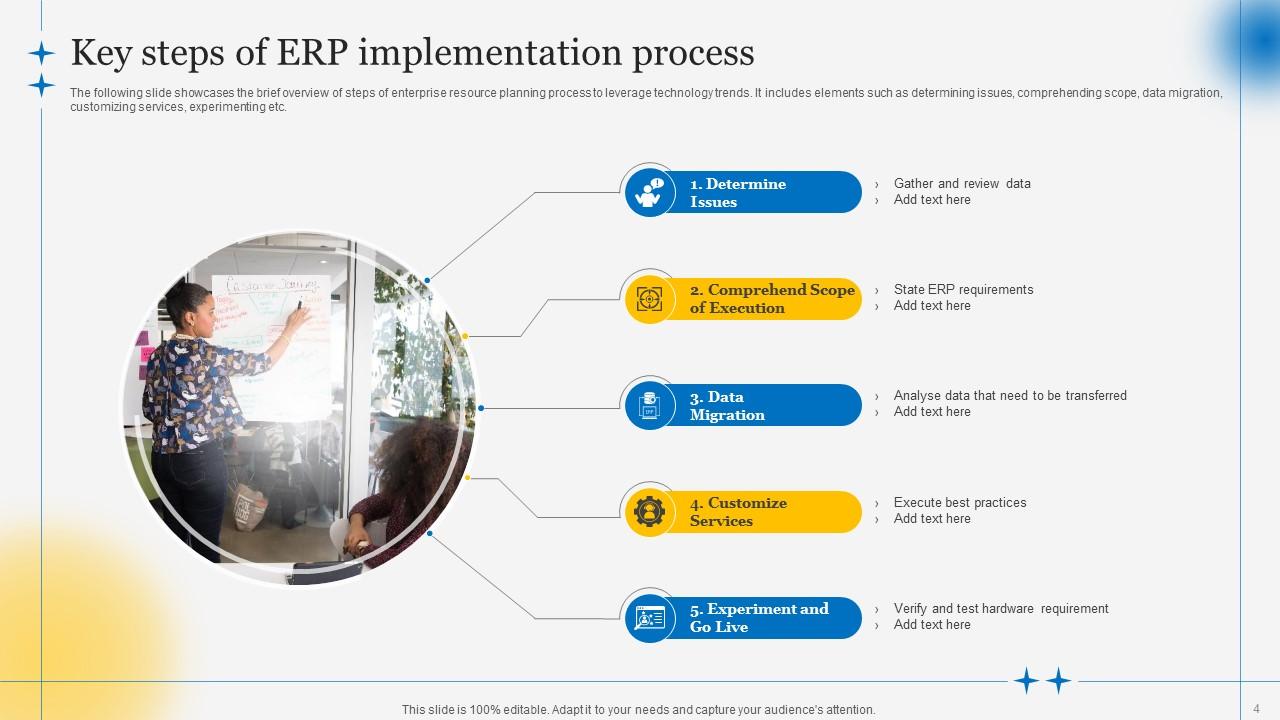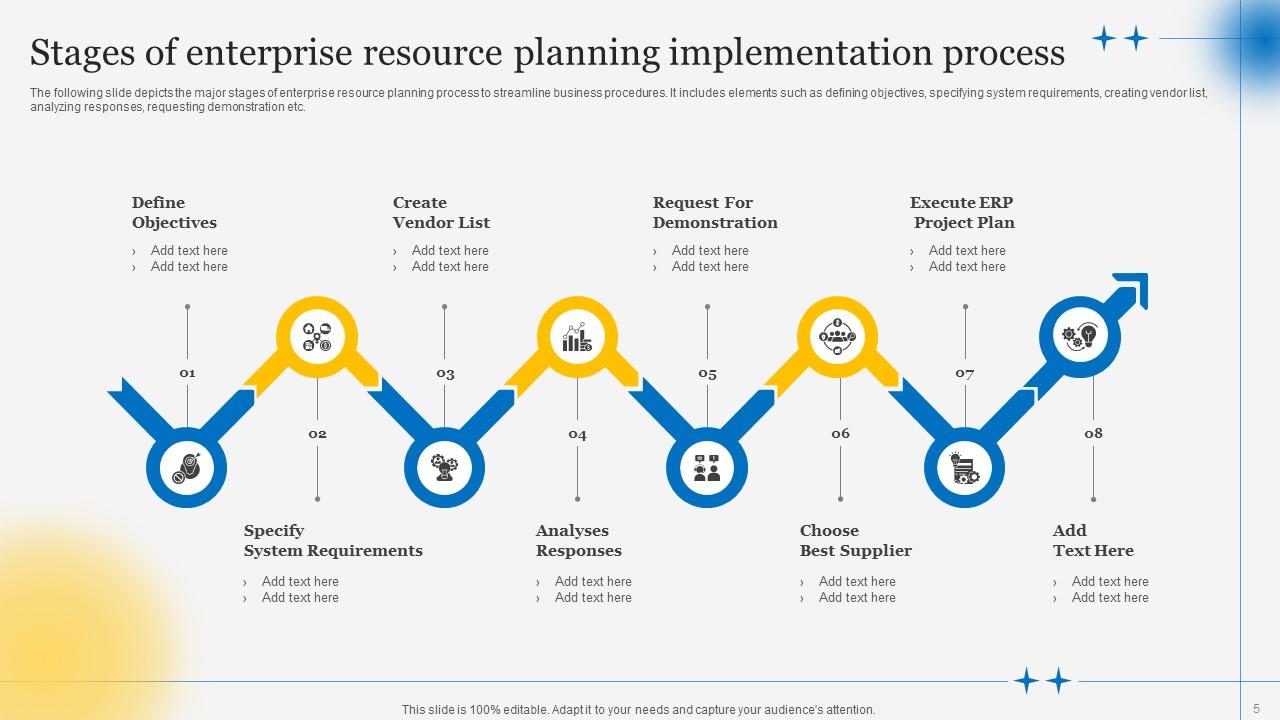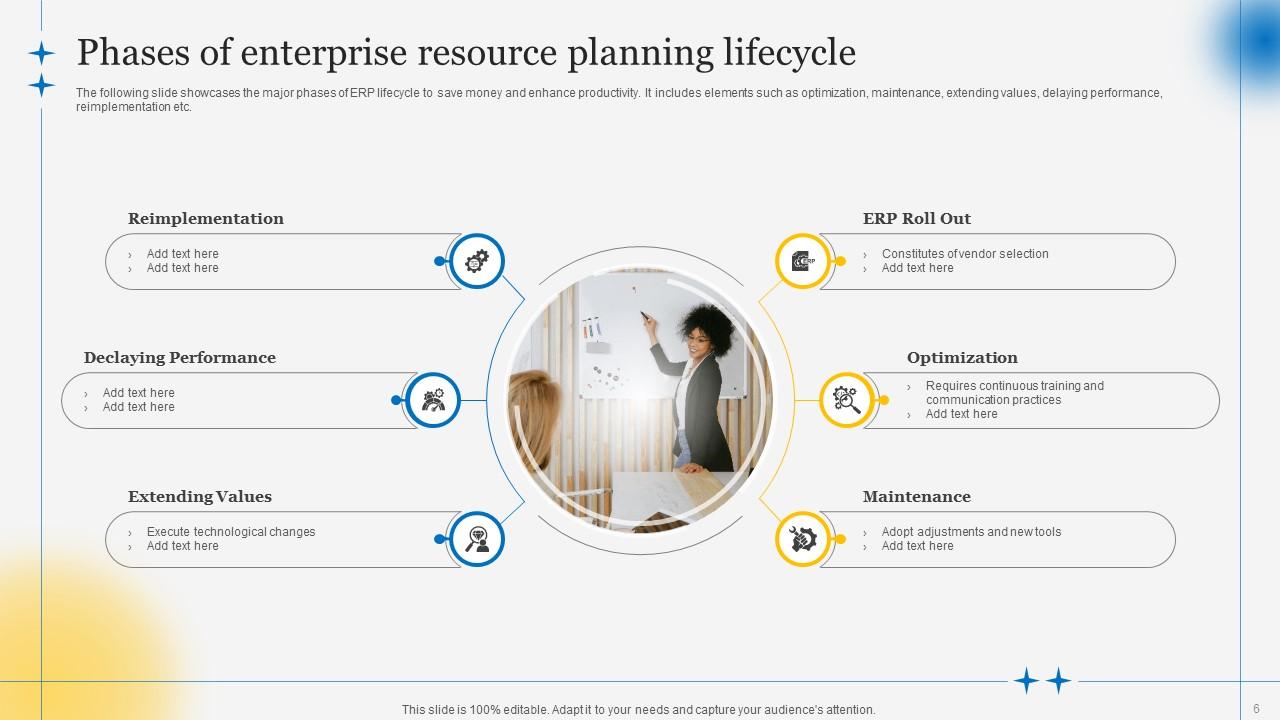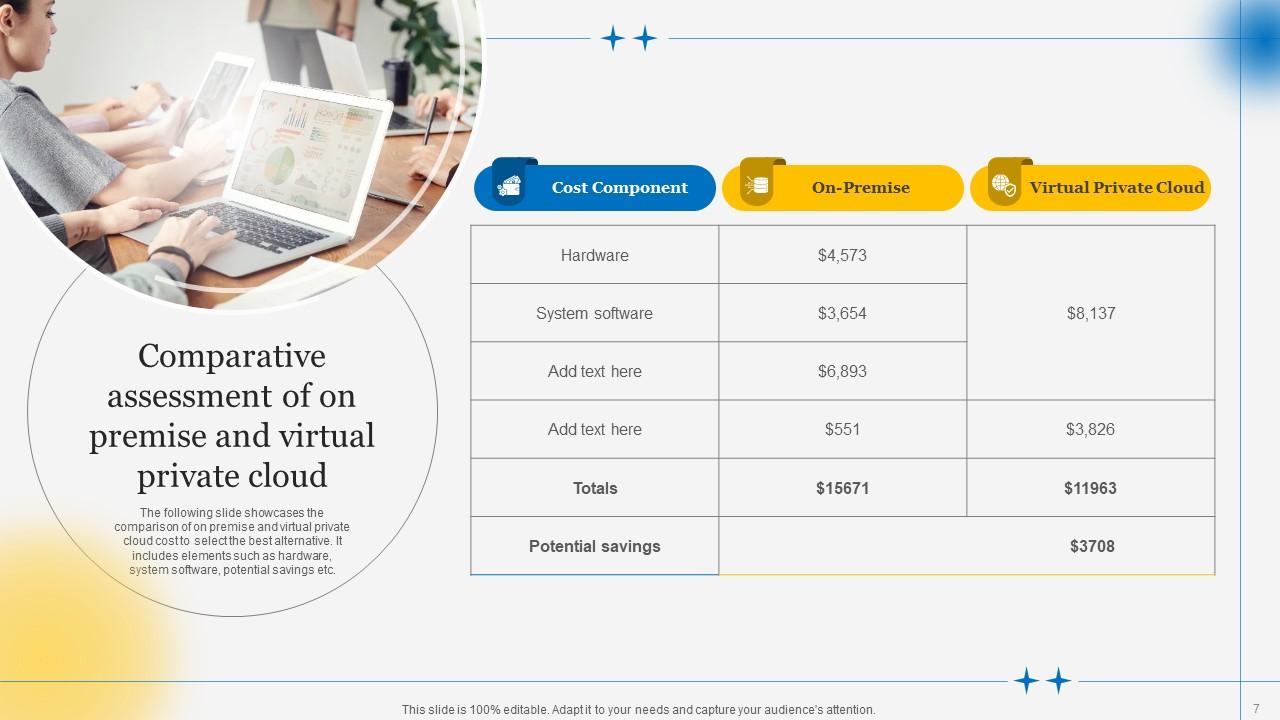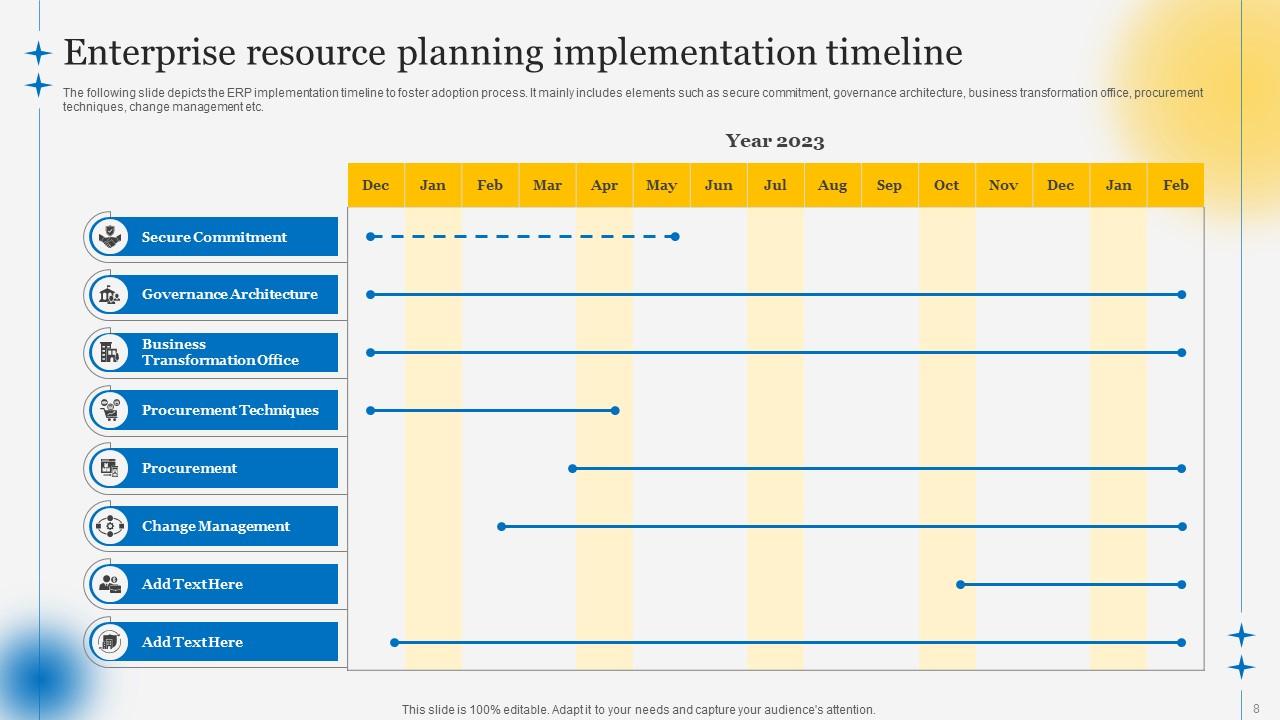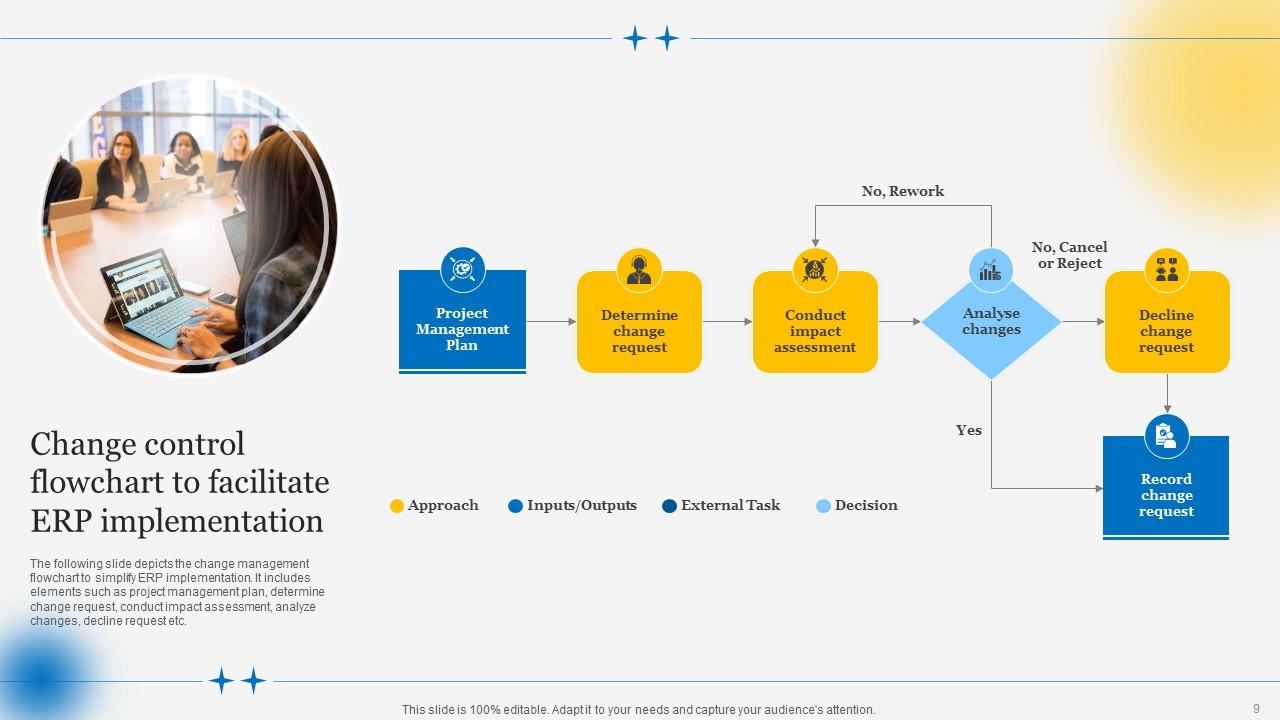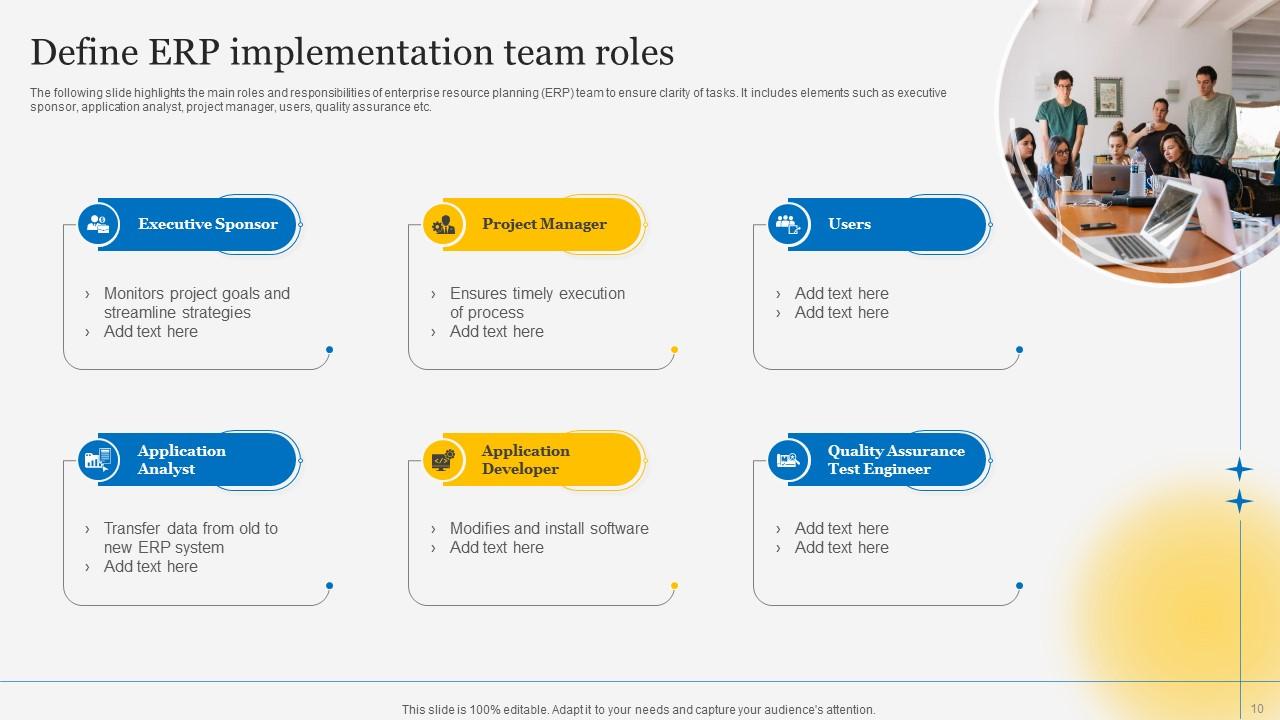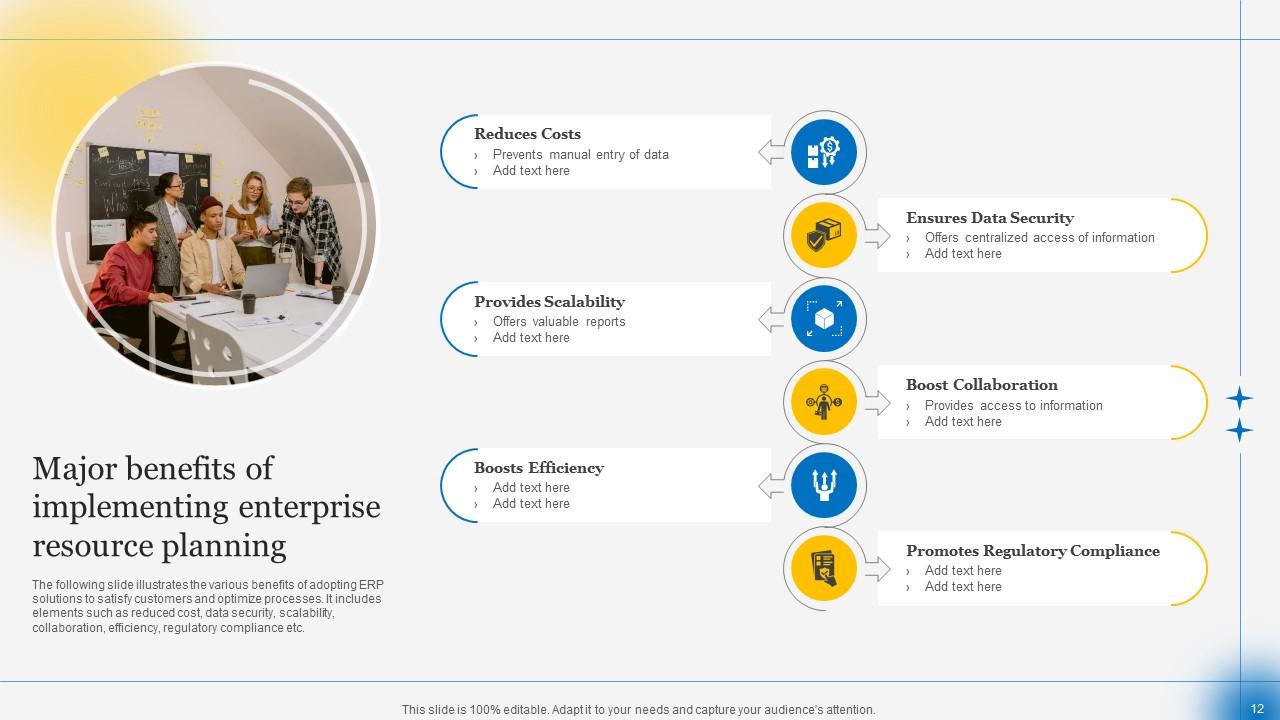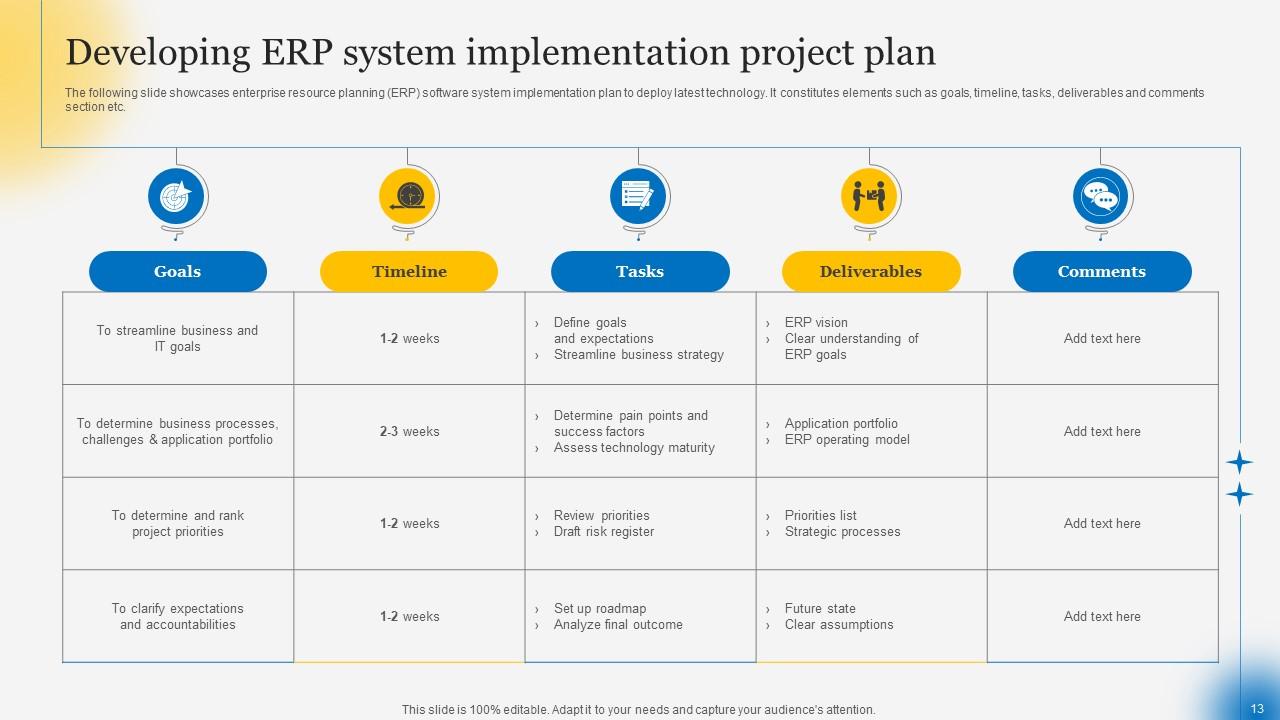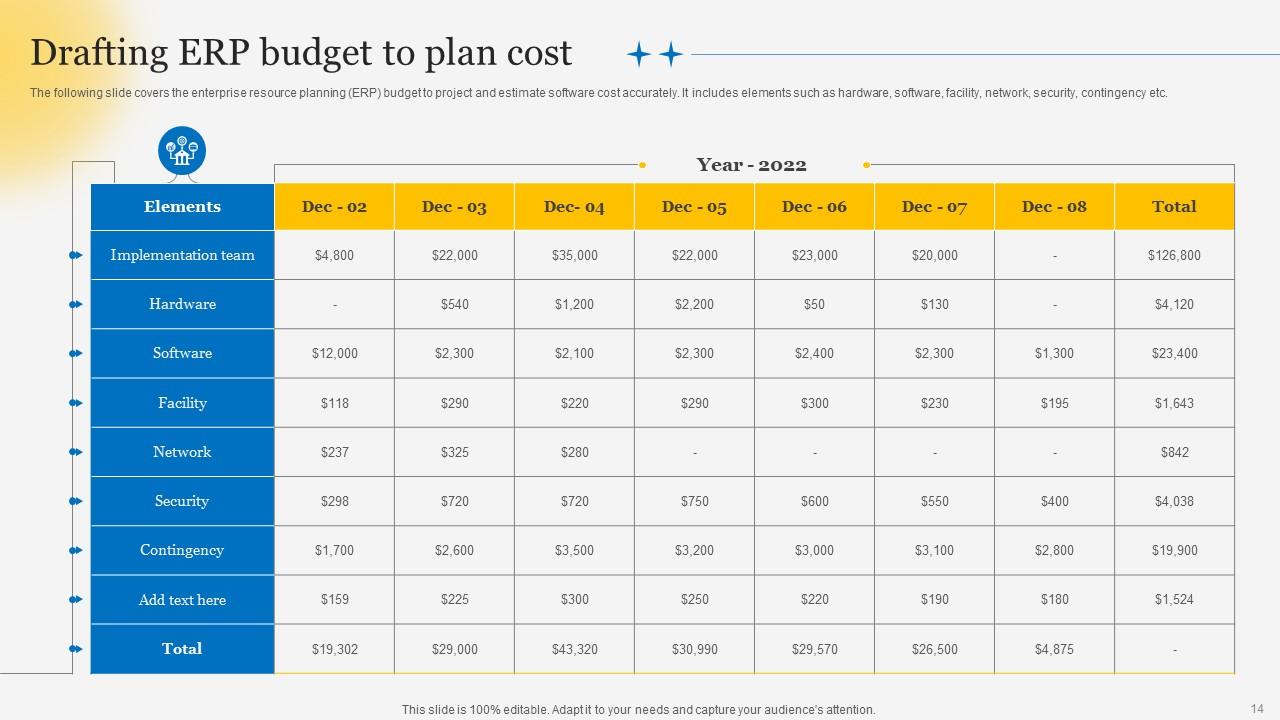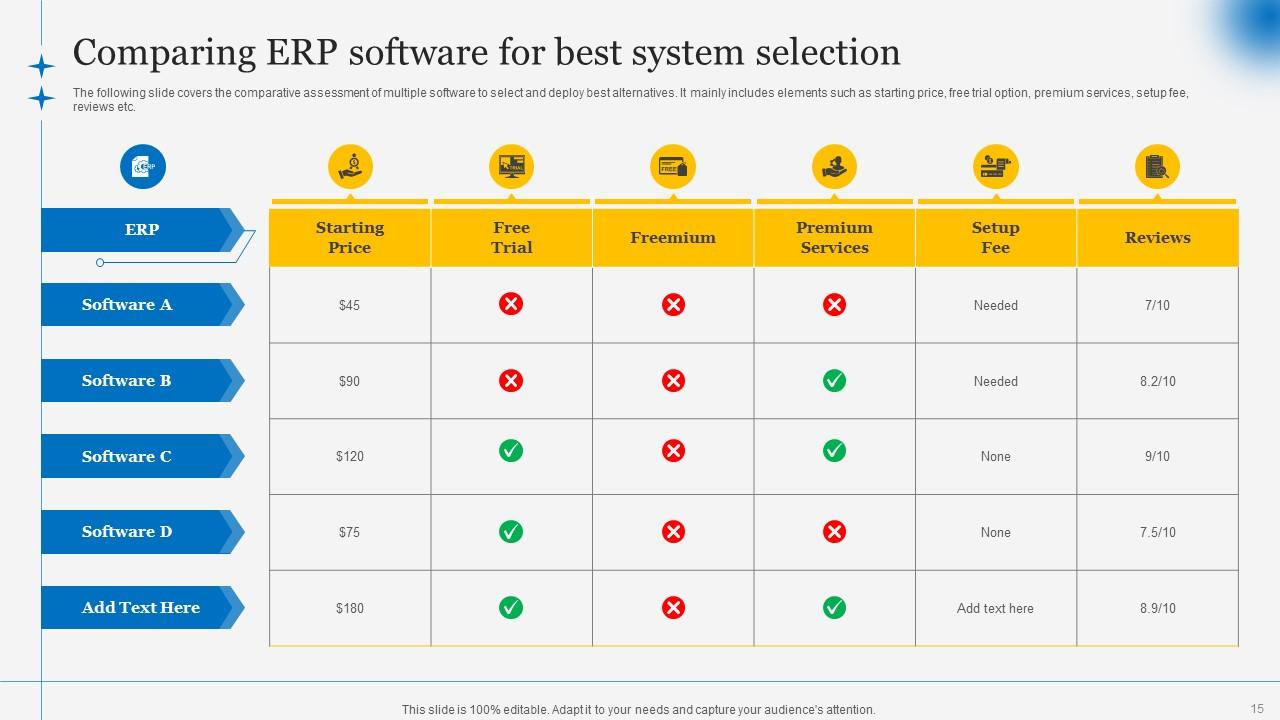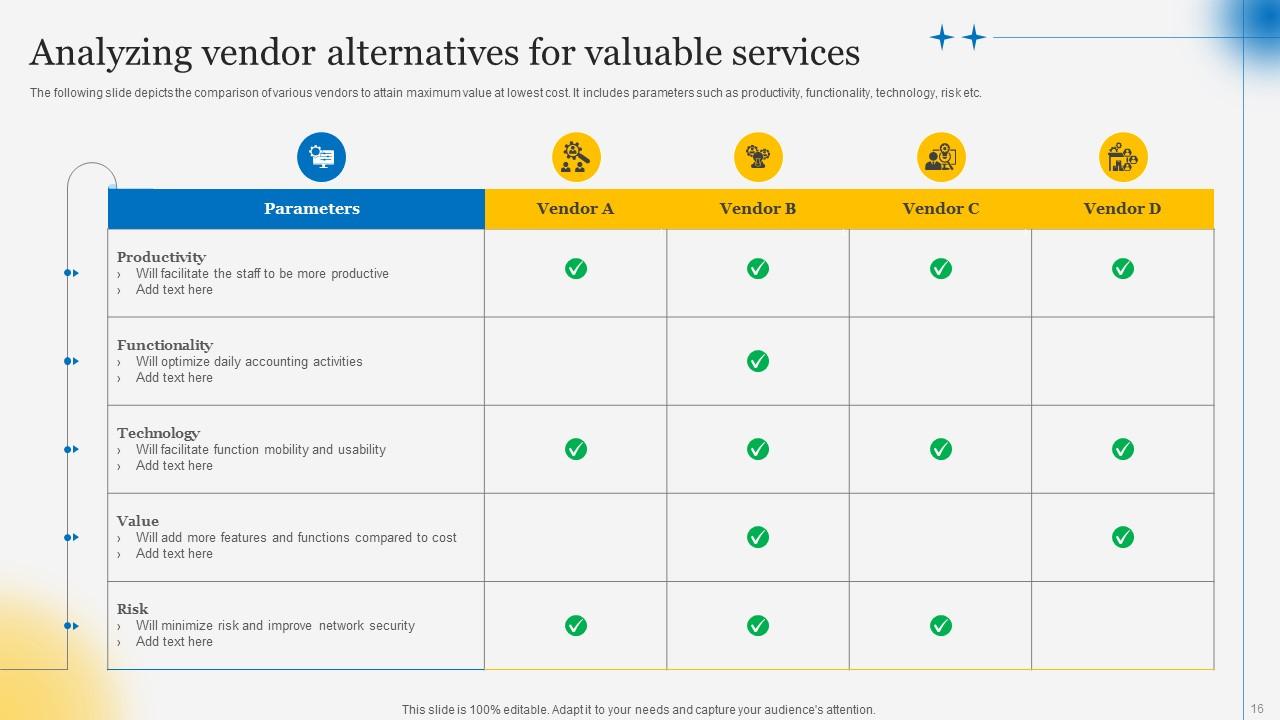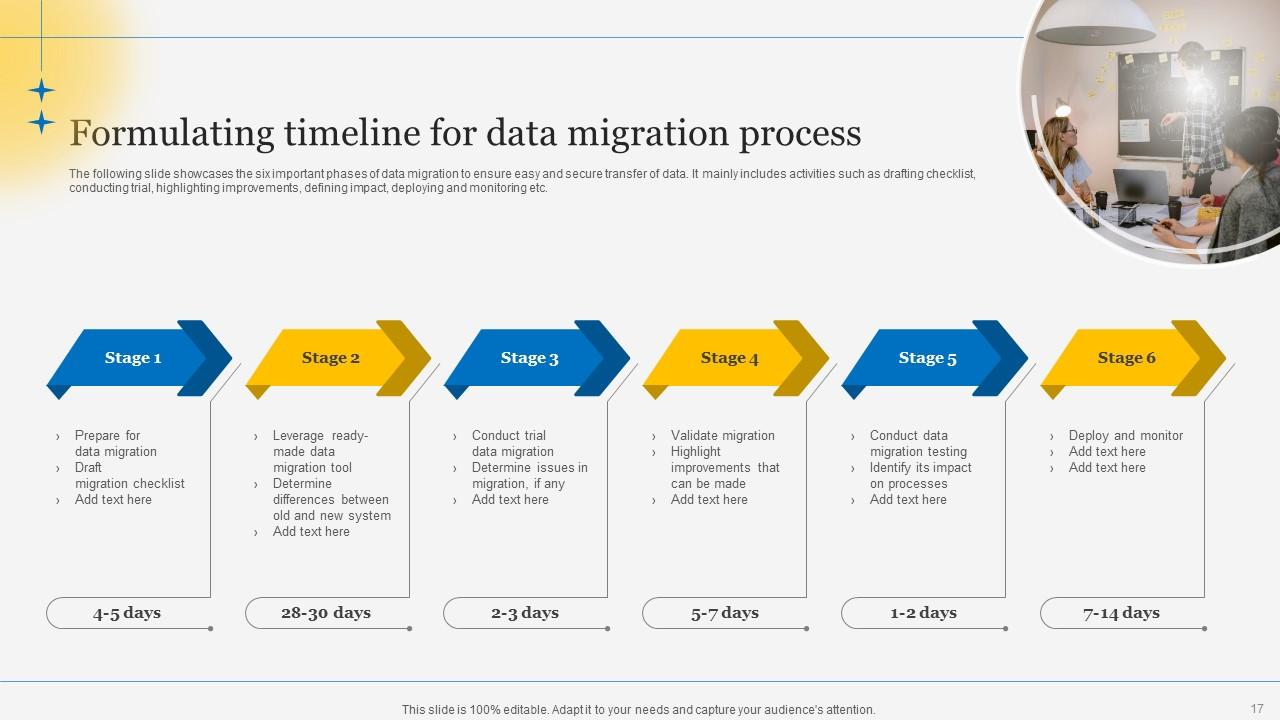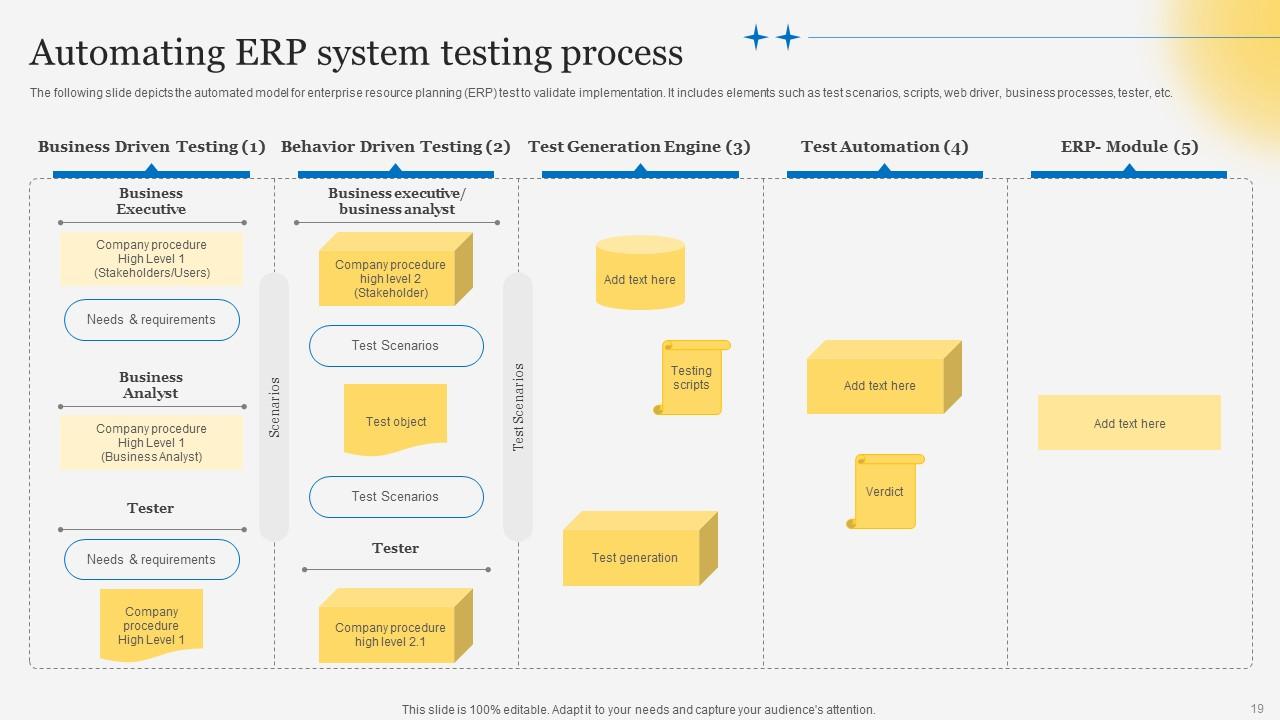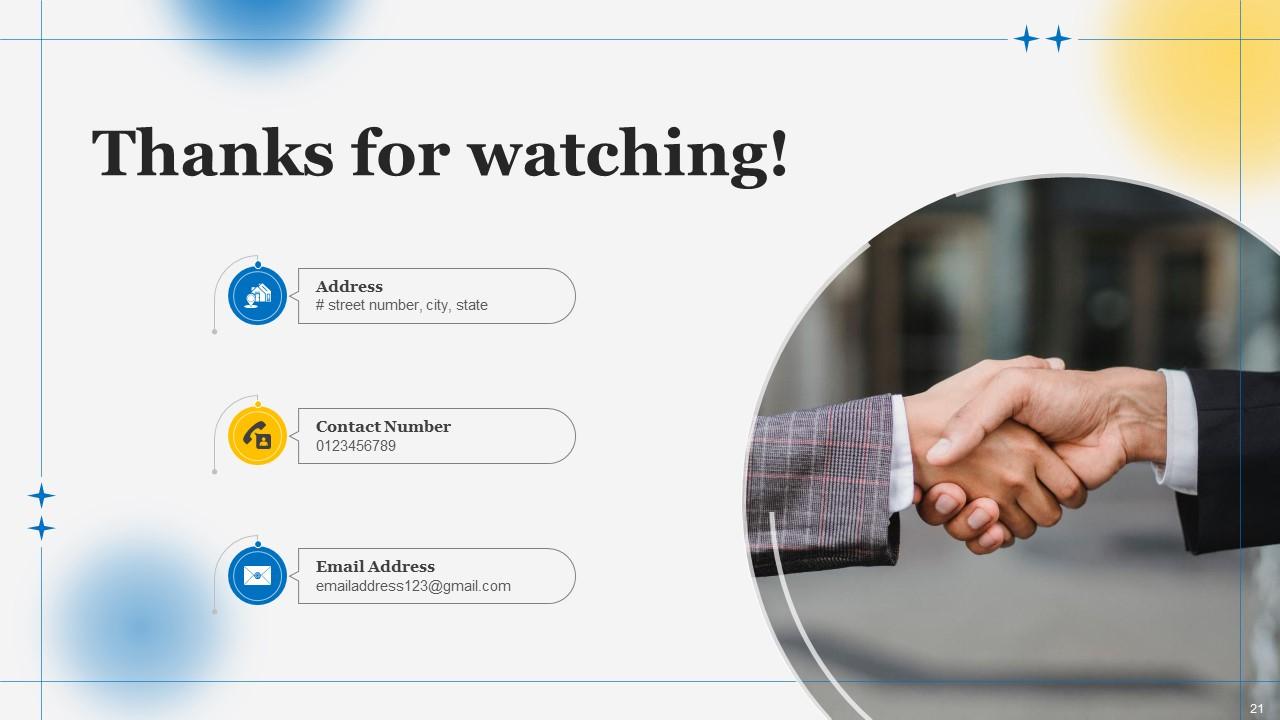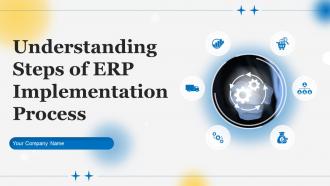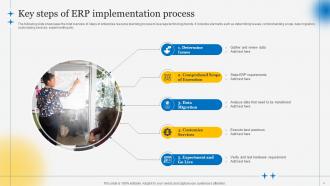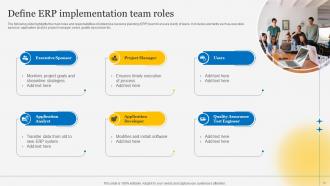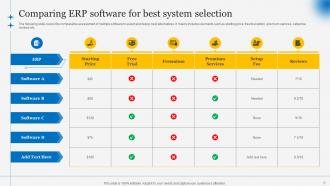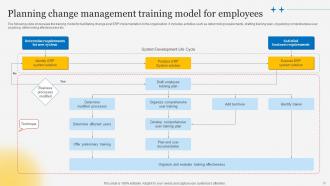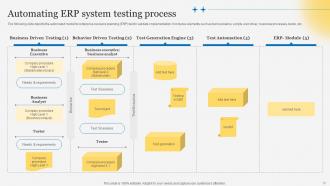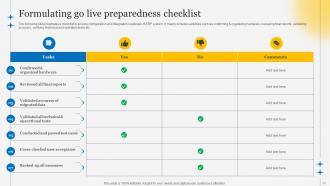Understanding Steps Of ERP Implementation Process Powerpoint PPT Template Bundles DK MD
Our Understanding Steps Of ERP Implementation Process Powerpoint PPT Template Bundles DK MD are topically designed to provide an attractive backdrop to any subject. Use them to look like a presentation pro.
Our Understanding Steps Of ERP Implementation Process Powerpoint PPT Template Bundles DK MD are topically designed to provi..
- Google Slides is a new FREE Presentation software from Google.
- All our content is 100% compatible with Google Slides.
- Just download our designs, and upload them to Google Slides and they will work automatically.
- Amaze your audience with SlideTeam and Google Slides.
-
Want Changes to This PPT Slide? Check out our Presentation Design Services
- WideScreen Aspect ratio is becoming a very popular format. When you download this product, the downloaded ZIP will contain this product in both standard and widescreen format.
-

- Some older products that we have may only be in standard format, but they can easily be converted to widescreen.
- To do this, please open the SlideTeam product in Powerpoint, and go to
- Design ( On the top bar) -> Page Setup -> and select "On-screen Show (16:9)” in the drop down for "Slides Sized for".
- The slide or theme will change to widescreen, and all graphics will adjust automatically. You can similarly convert our content to any other desired screen aspect ratio.
Compatible With Google Slides

Get This In WideScreen
You must be logged in to download this presentation.
PowerPoint presentation slides
Deliver a credible and compelling presentation by deploying this Understanding Steps Of ERP Implementation Process Powerpoint PPT Template Bundles DK MD. Intensify your message with the right graphics, images, icons, etc. presented in this complete deck. This PPT template is a great starting point to convey your messages and build a good collaboration. The twenty one slides added to this PowerPoint slideshow helps you present a thorough explanation of the topic. You can use it to study and present various kinds of information in the form of stats, figures, data charts, and many more. This Understanding Steps Of ERP Implementation Process Powerpoint PPT Template Bundles DK MD PPT slideshow is available for use in standard and widescreen aspects ratios. So, you can use it as per your convenience. Apart from this, it can be downloaded in PNG, JPG, and PDF formats, all completely editable and modifiable. The most profound feature of this PPT design is that it is fully compatible with Google Slides making it suitable for every industry and business domain.
People who downloaded this PowerPoint presentation also viewed the following :
Content of this Powerpoint Presentation
Slide 1: This slide displays the title Understanding Steps of ERP Implementation Process.
Slide 2: This slide exhibit table of content.
Slide 3: This slide exhibit table of content.
Slide 4: This slide showcases the brief overview of steps of enterprise resource planning process to leverage technology trends.
Slide 5: This slide depicts the major stages of enterprise resource planning process to streamline business procedures.
Slide 6: This slide showcases the major phases of ERP lifecycle to save money and enhance productivity.
Slide 7: This slide showcases the comparison of on premise and virtual private cloud cost to select the best alternative.
Slide 8: This slide depicts the ERP implementation timeline to foster adoption process.
Slide 9: This slide depicts the change management flowchart to simplify ERP implementation.
Slide 10: The following slide highlights the main roles and responsibilities of enterprise resource planning (ERP) team to ensure clarity of tasks.
Slide 11: This slide highlights the various approaches to facilitate enterprise resource planning (ERP) procedure to improve collaboration.
Slide 12: The following slide illustrates the various benefits of adopting ERP solutions to satisfy customers and optimize processes.
Slide 13: The following slide showcases enterprise resource planning (ERP) software system implementation plan to deploy latest technology.
Slide 14: This slide covers the enterprise resource planning (ERP) budget to project and estimate software cost accurately.
Slide 15: This slide covers the comparative assessment of multiple software to select and deploy best alternatives.
Slide 16: This slide depicts the comparison of various vendors to attain maximum value at lowest cost.
Slide 17: This slide showcases the six important phases of data migration to ensure easy and secure transfer of data.
Slide 18: This slide showcases the training model for facilitating change post ERP implementation in the organization.
Slide 19: This slide depicts the automated model for enterprise resource planning (ERP) test to validate implementation.
Slide 20: This slide illustrates a checklist to ensure configuration and integration readiness of ERP system.
Slide 21: This is thank you slide & contains contact details of company like office address, phone no., etc.
Understanding Steps Of ERP Implementation Process Powerpoint PPT Template Bundles DK MD with all 26 slides:
Use our Understanding Steps Of ERP Implementation Process Powerpoint PPT Template Bundles DK MD to effectively help you save your valuable time. They are readymade to fit into any presentation structure.
-
Informative design.
-
Keep doing the good work guys. Surpass the needs and expectations always!!