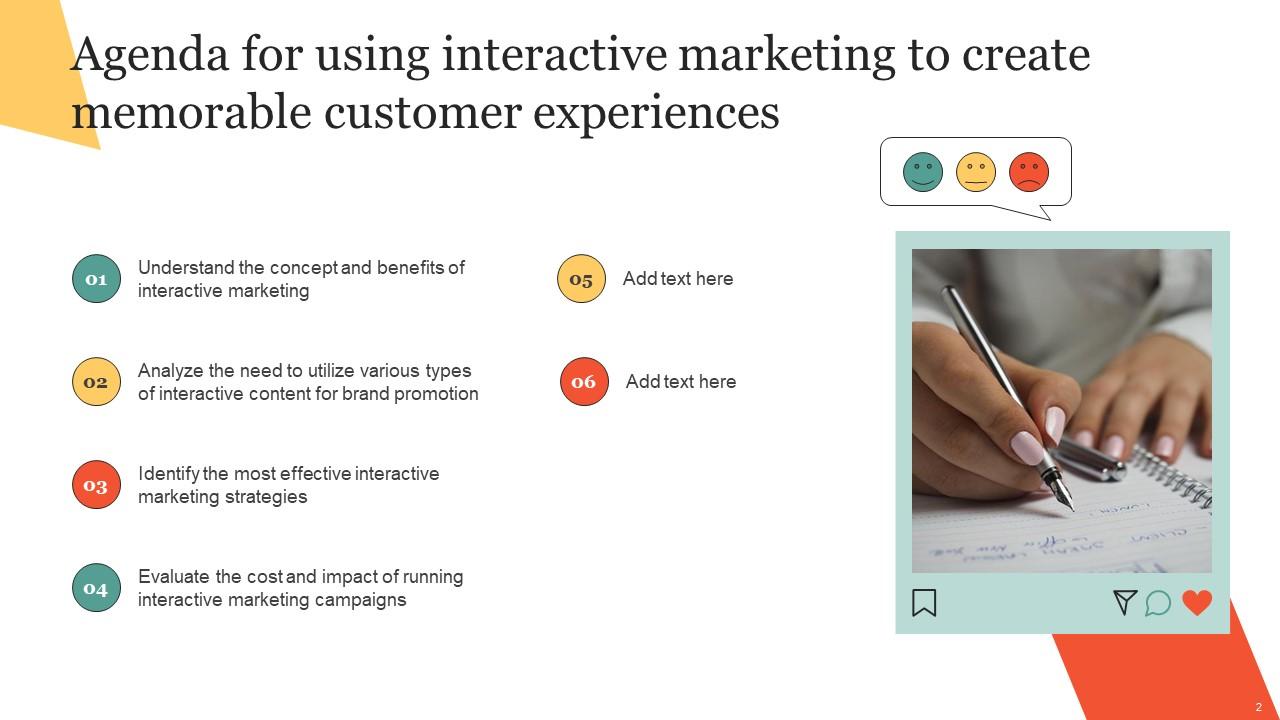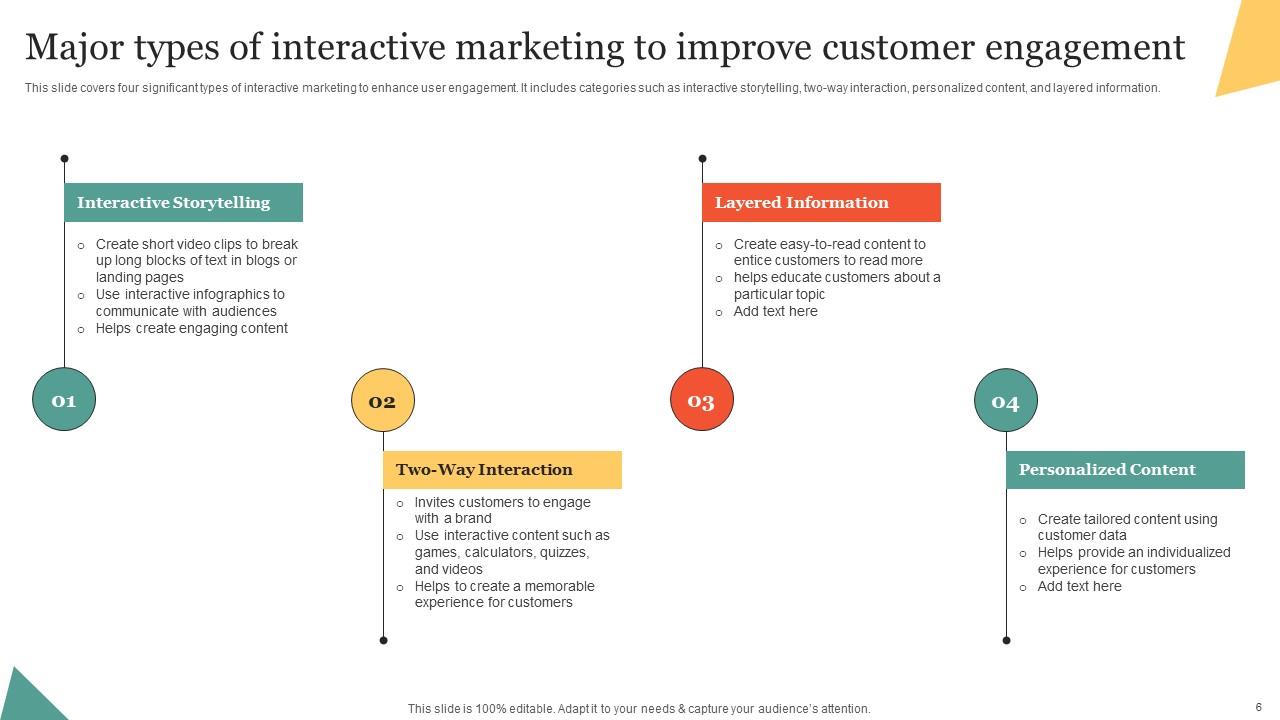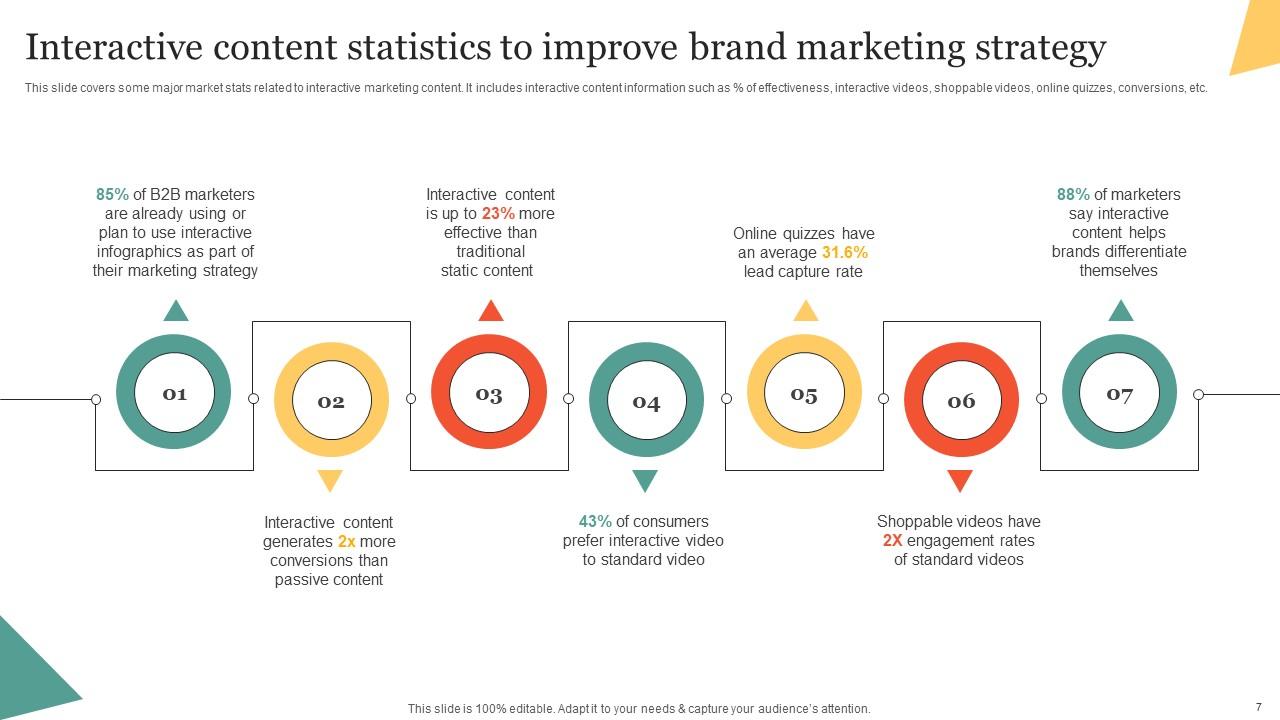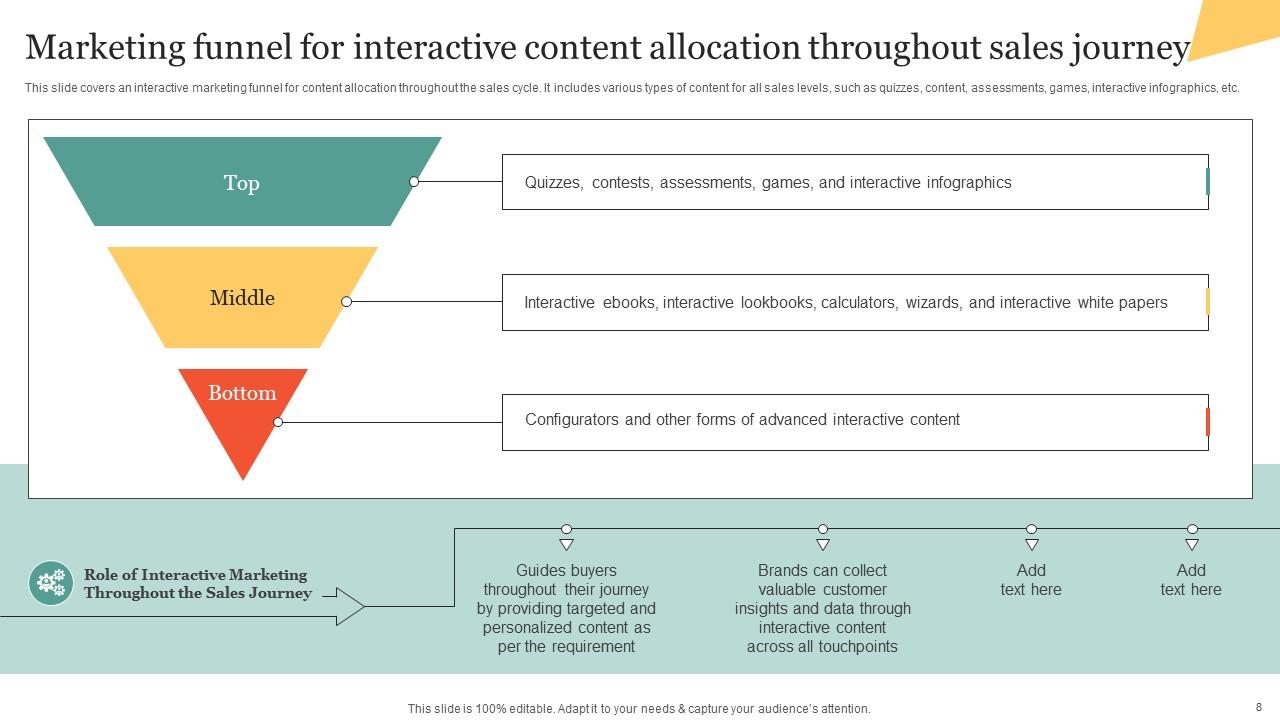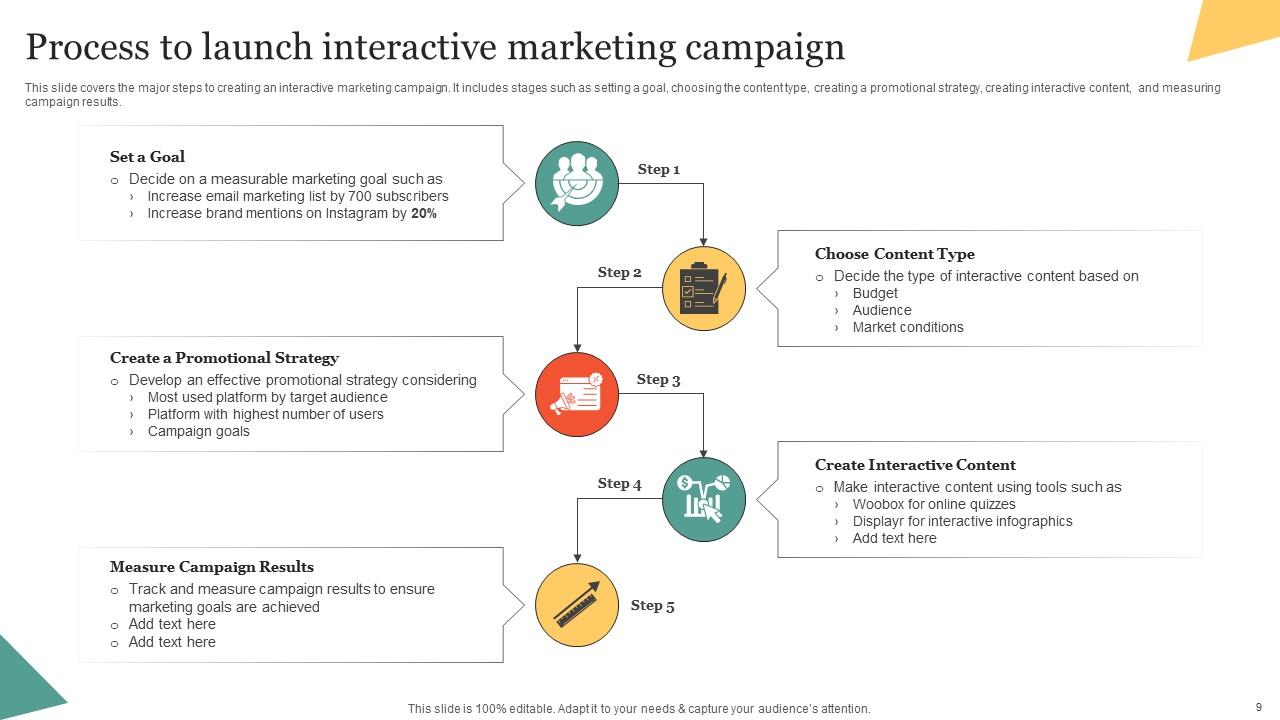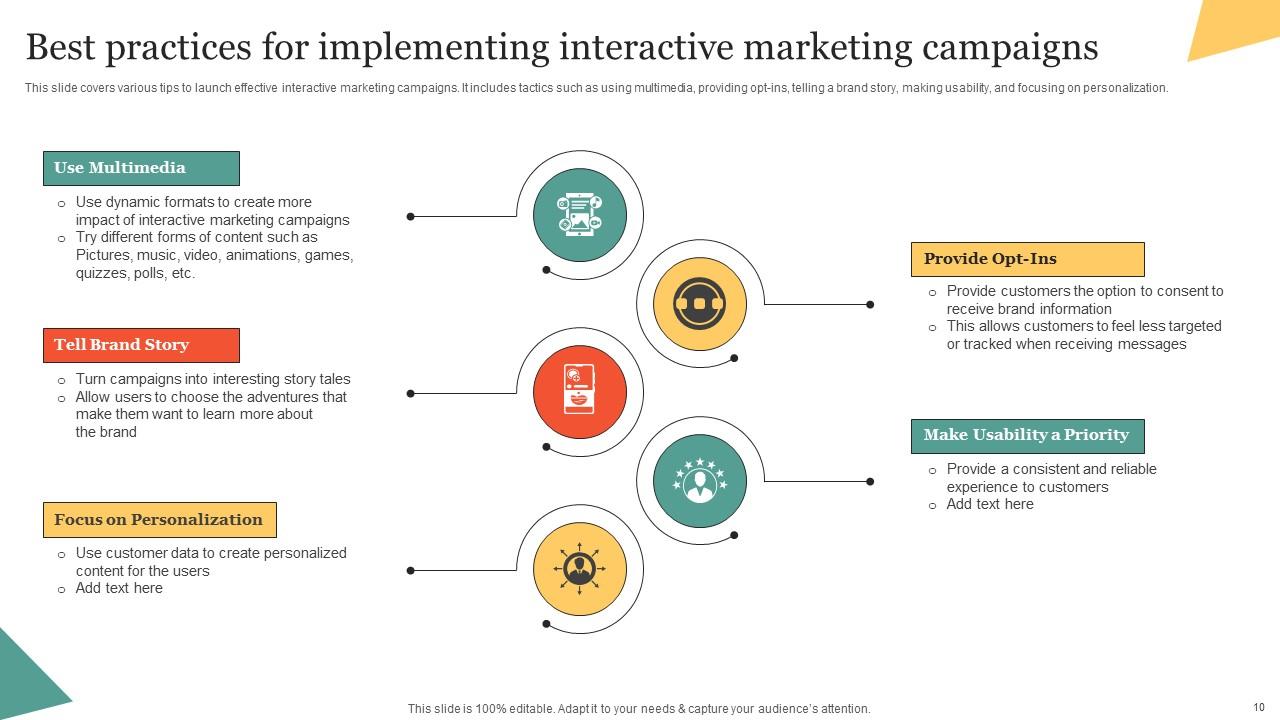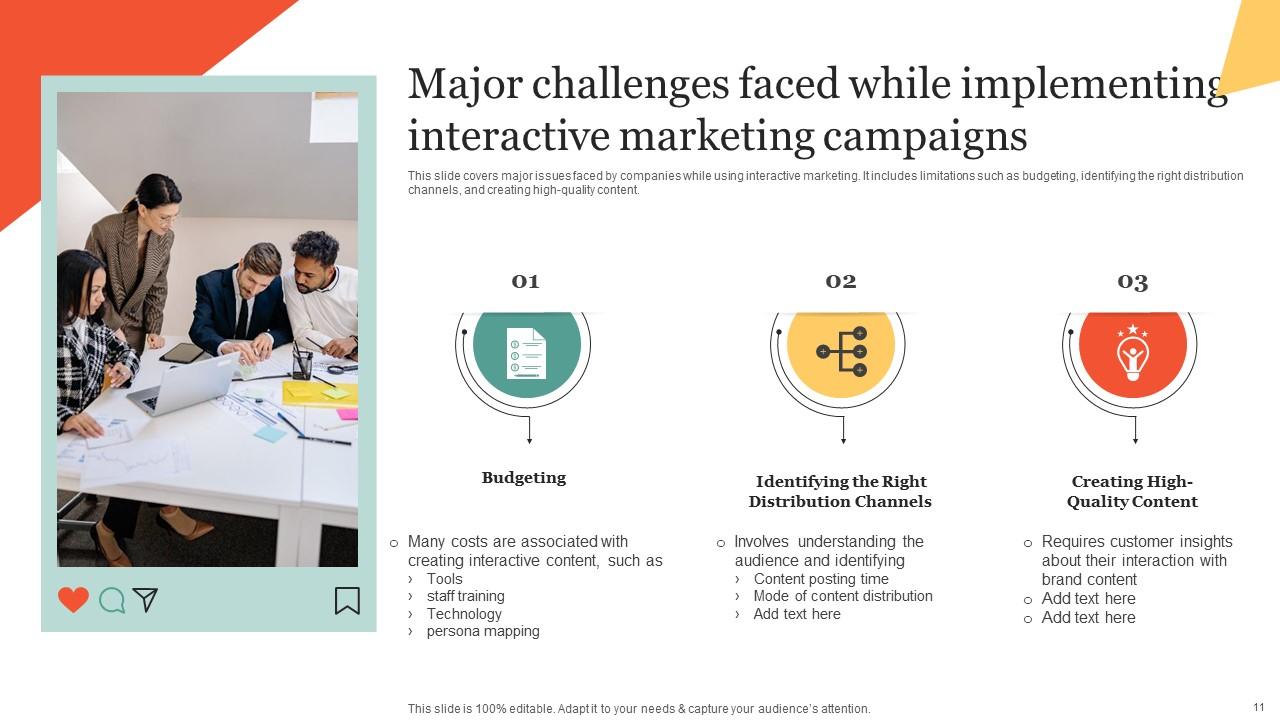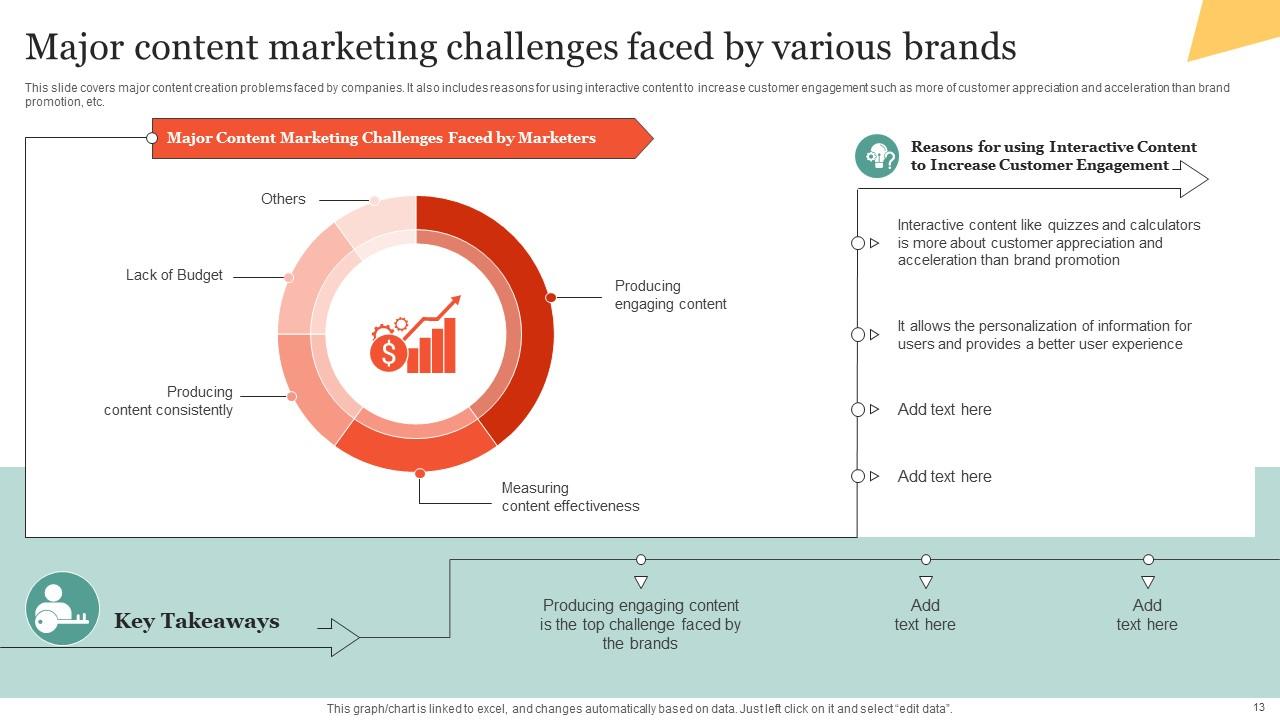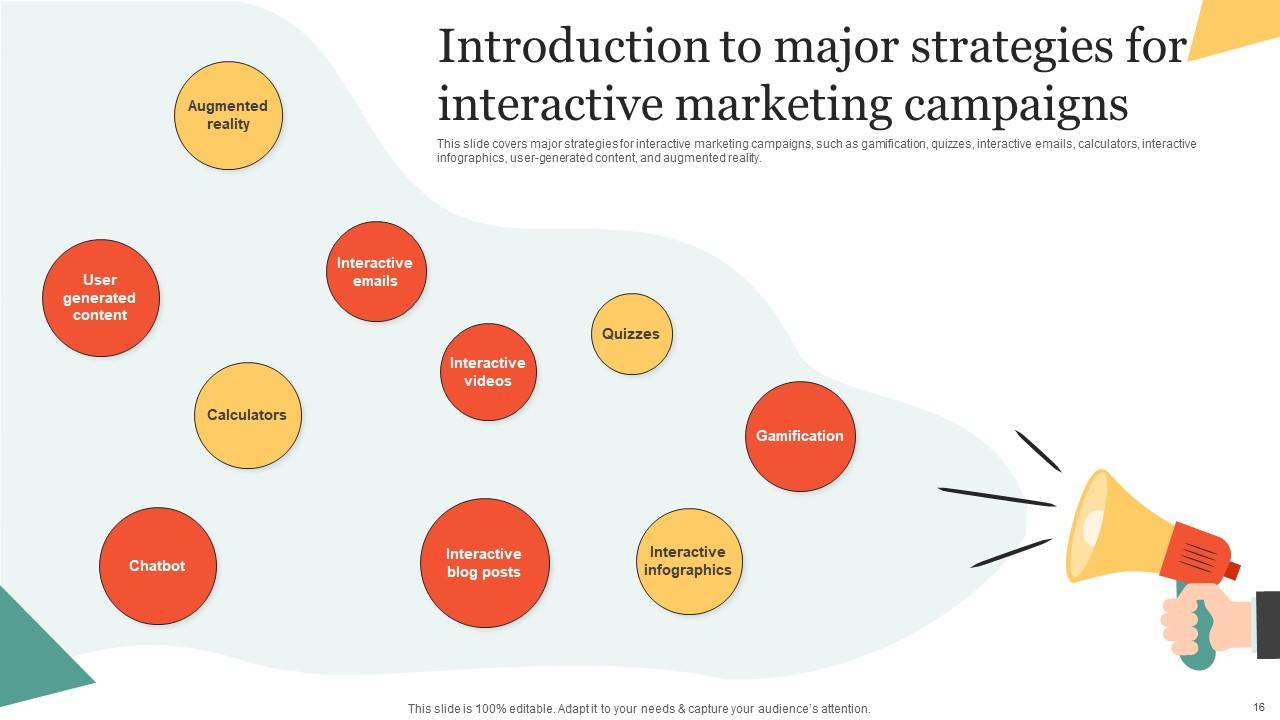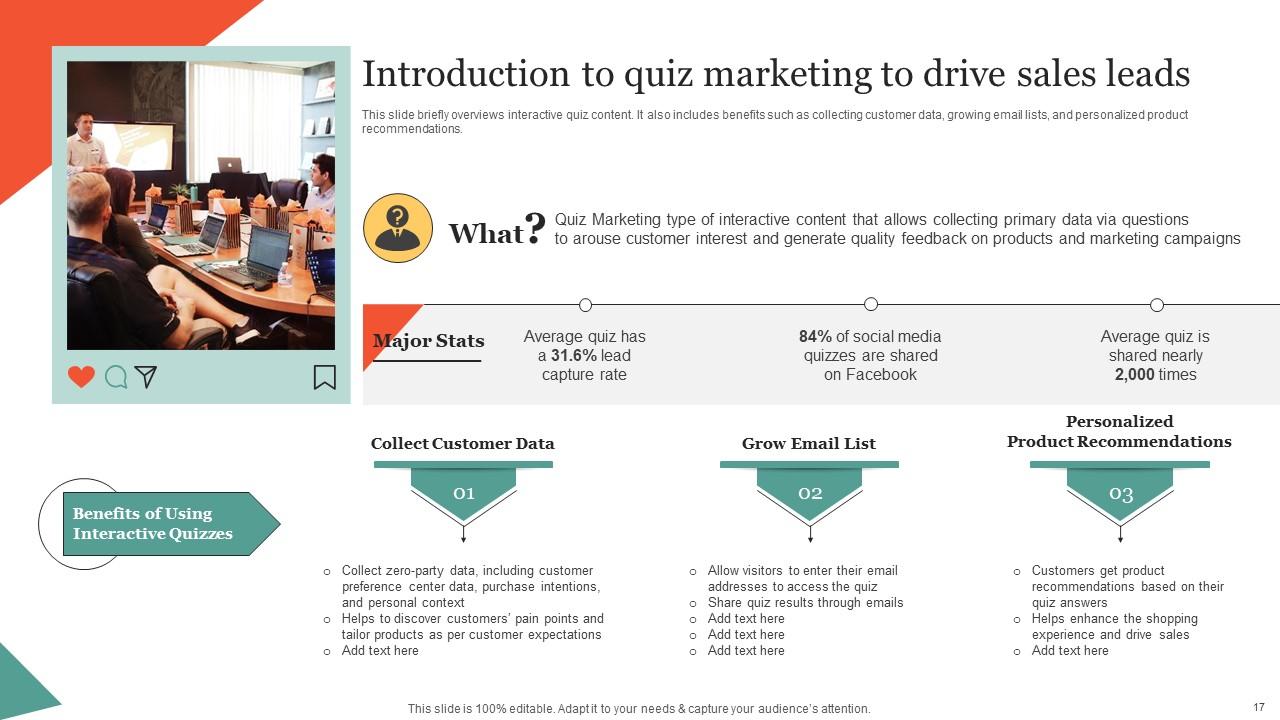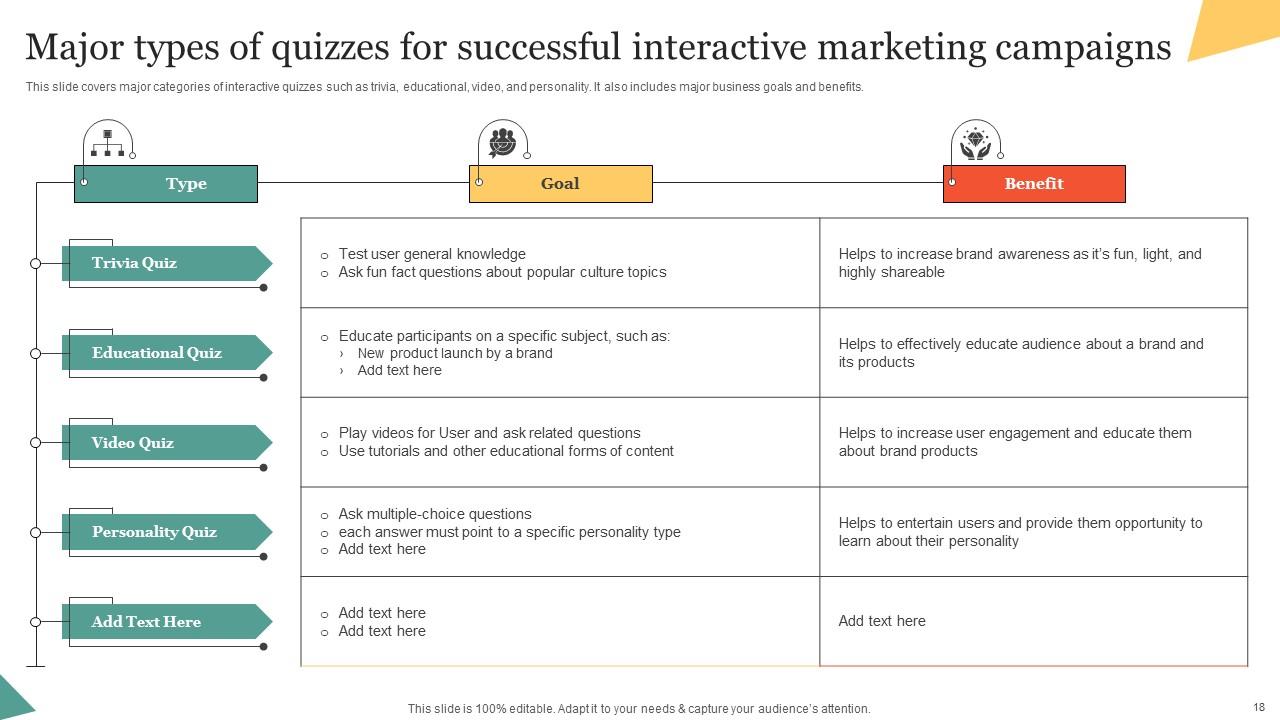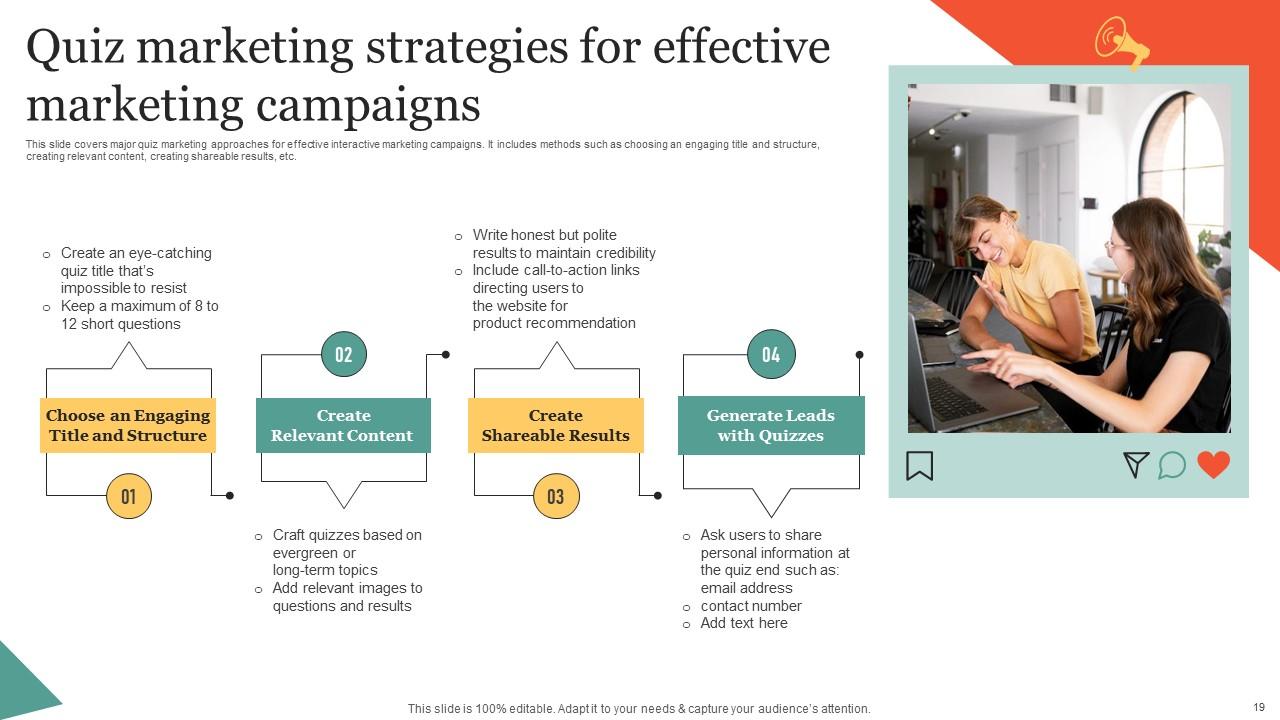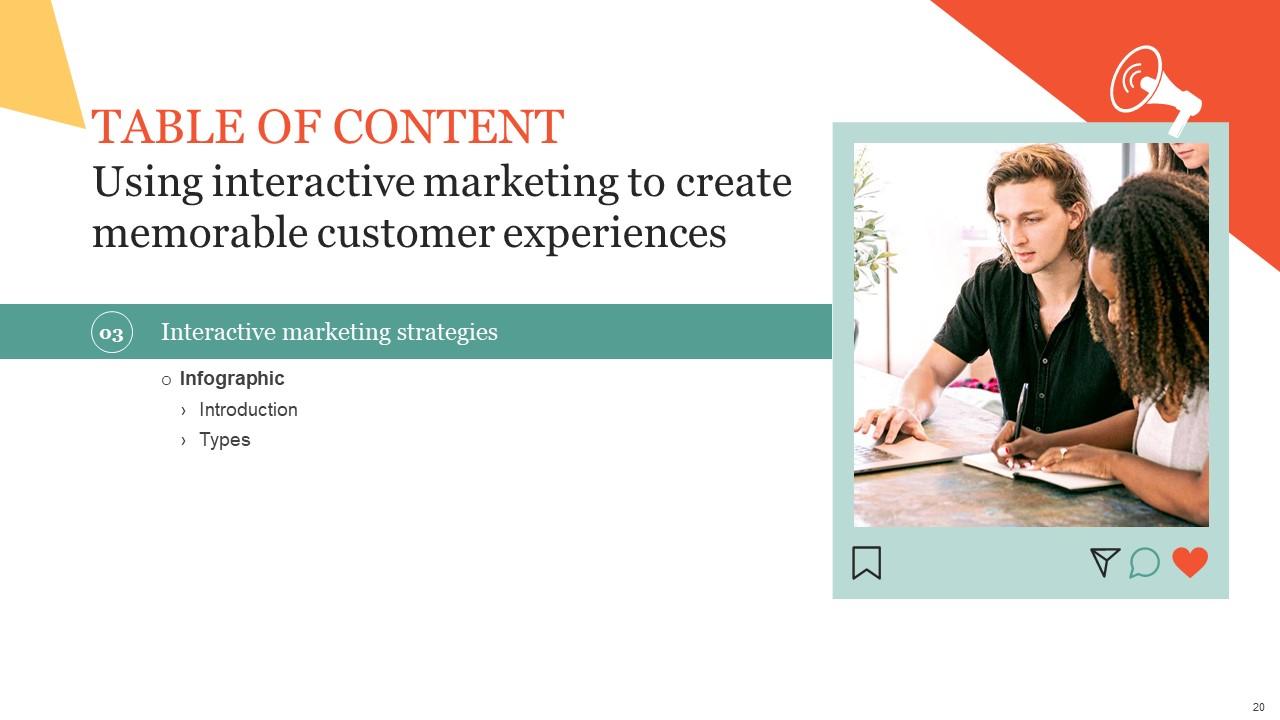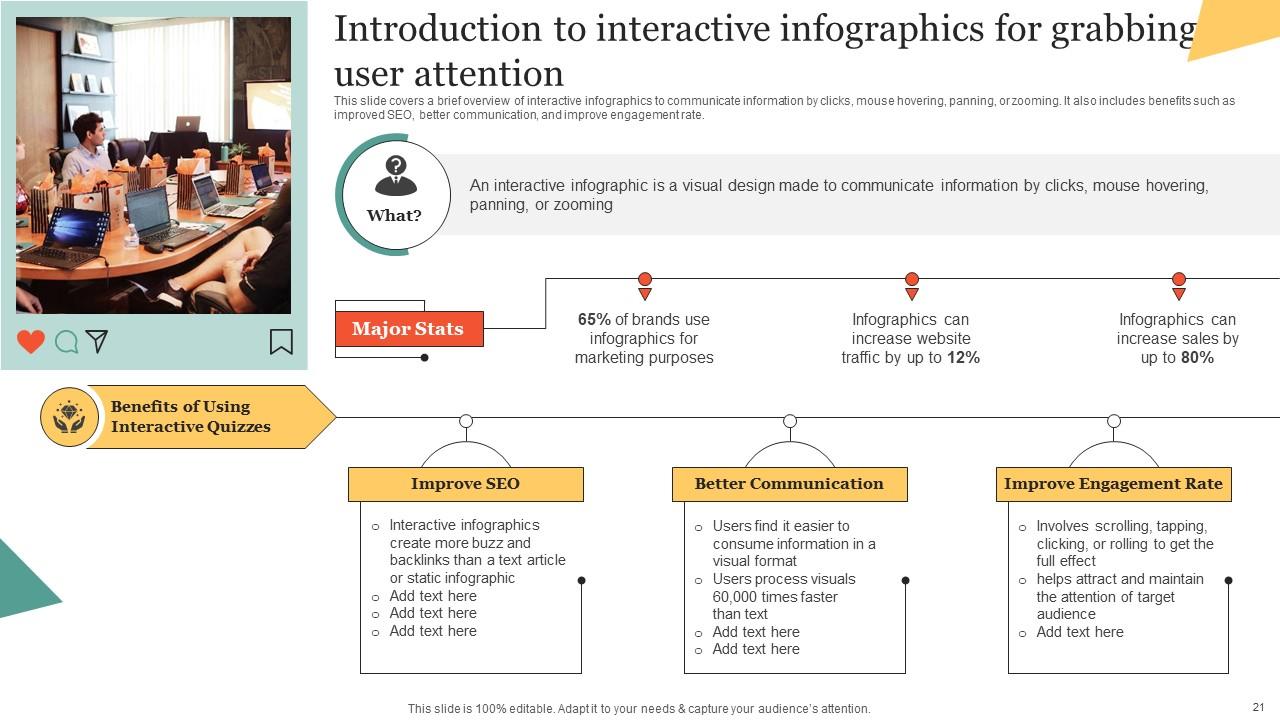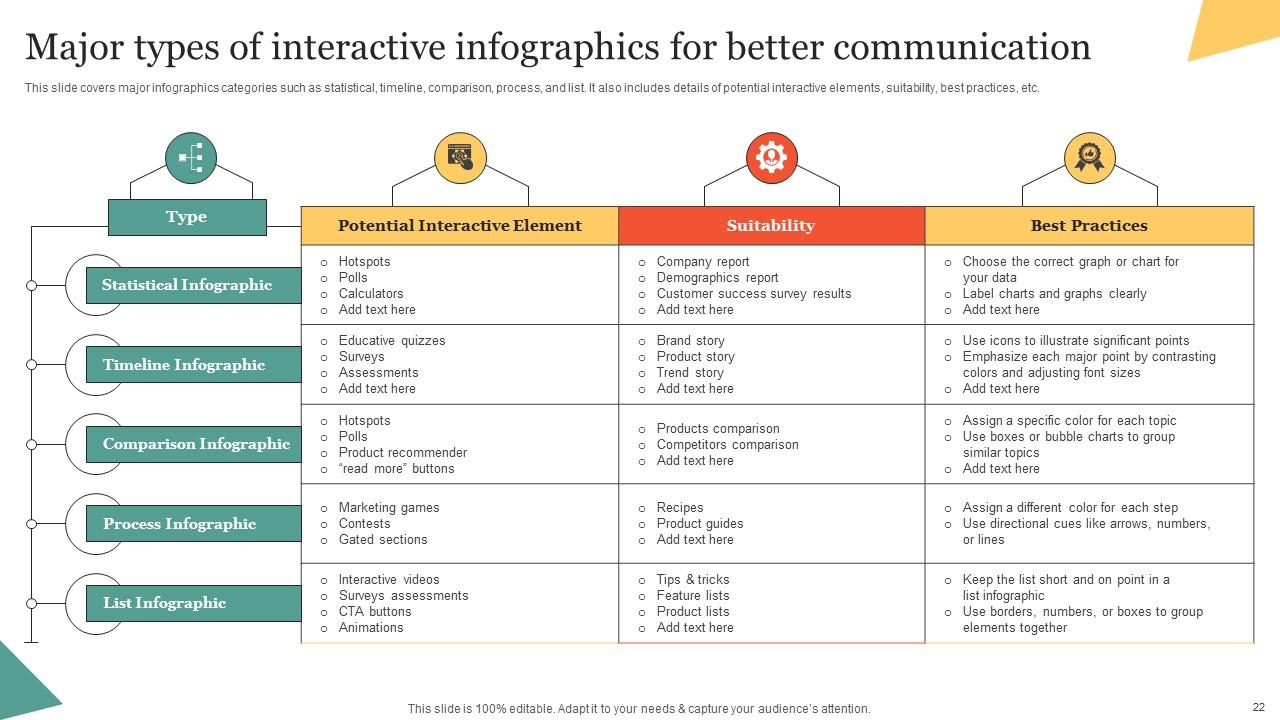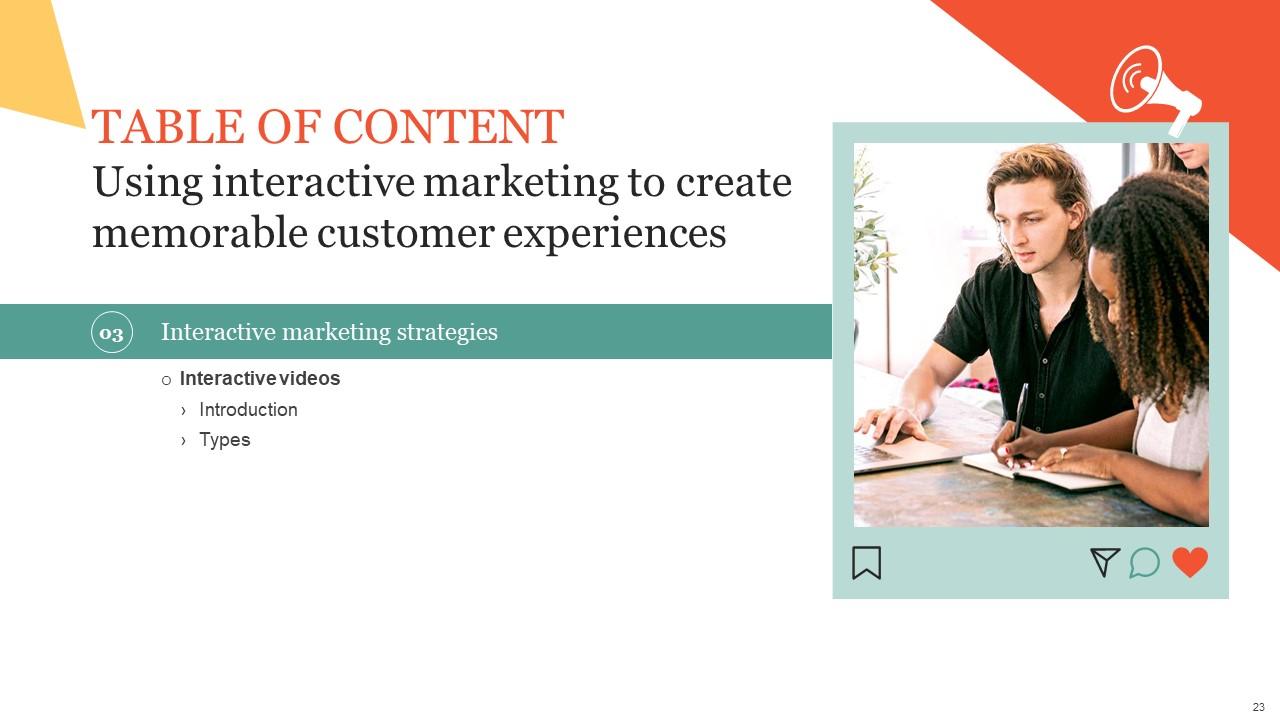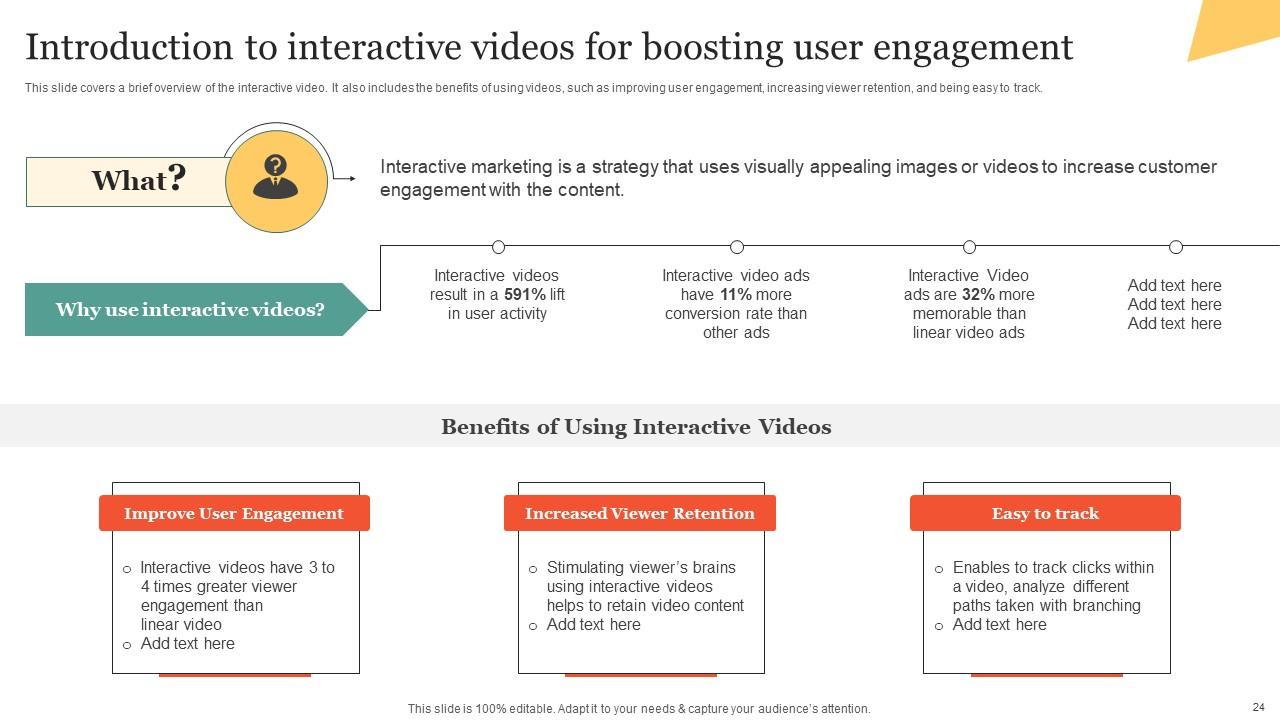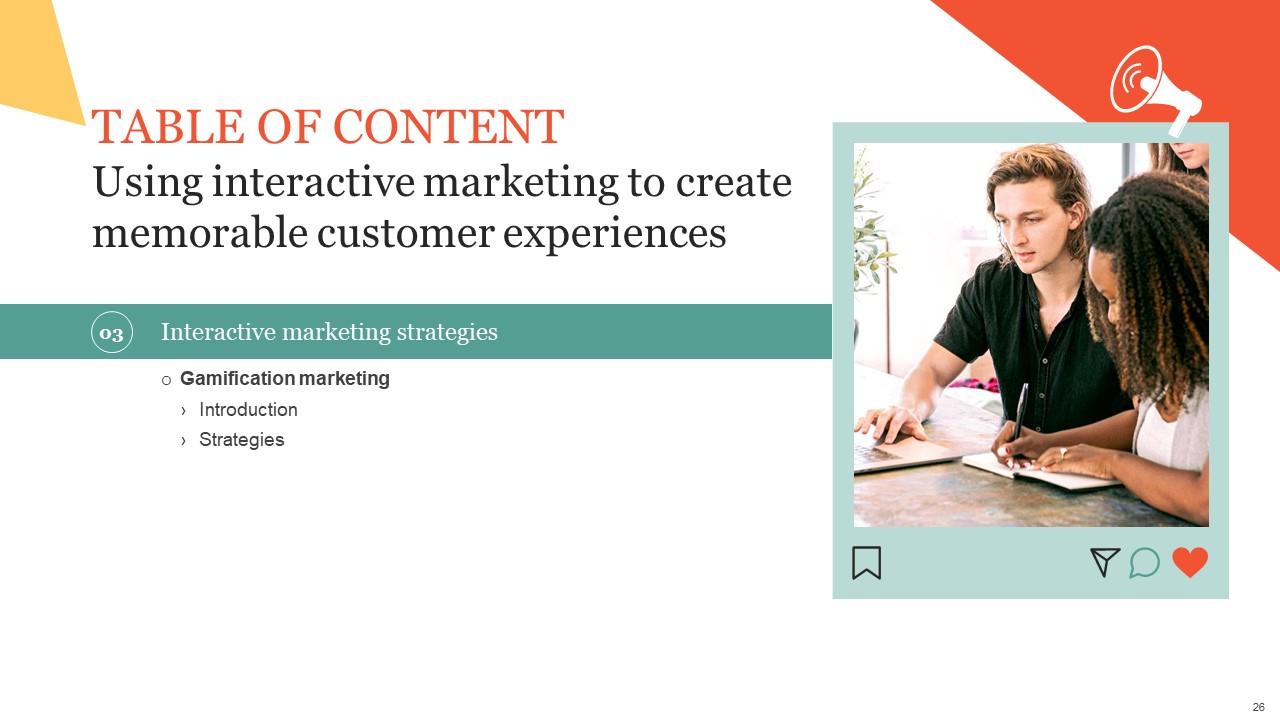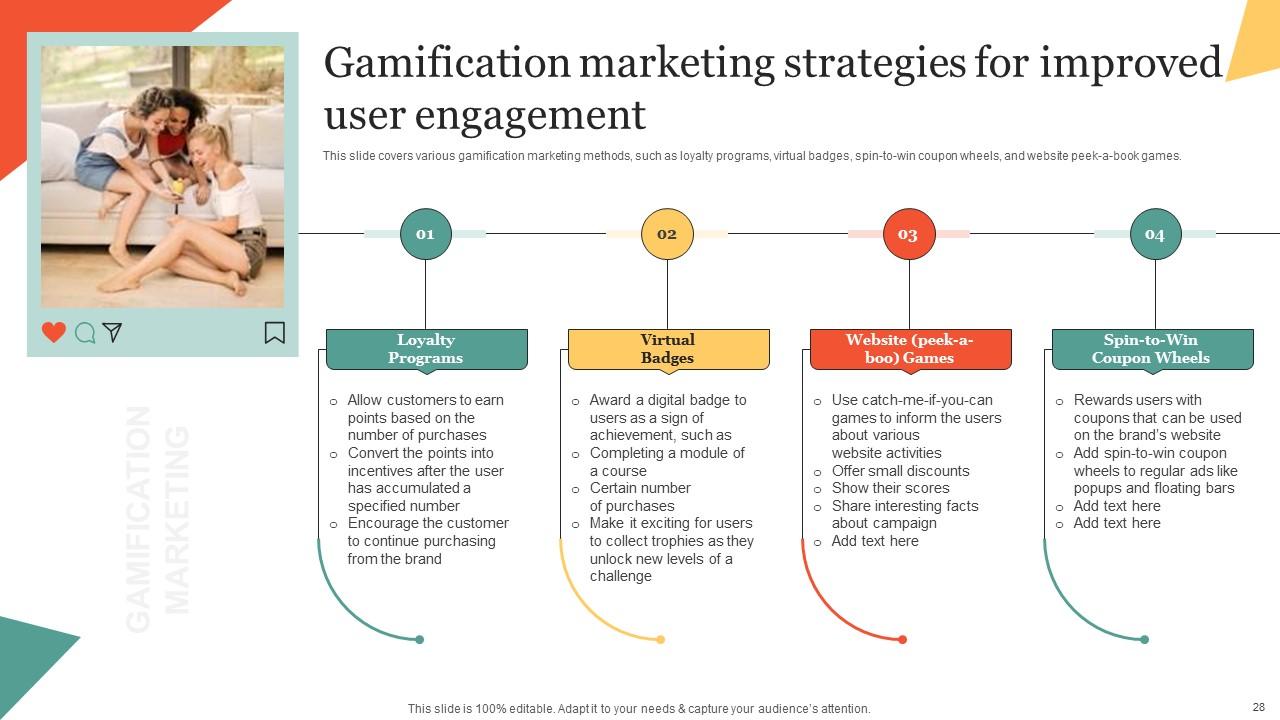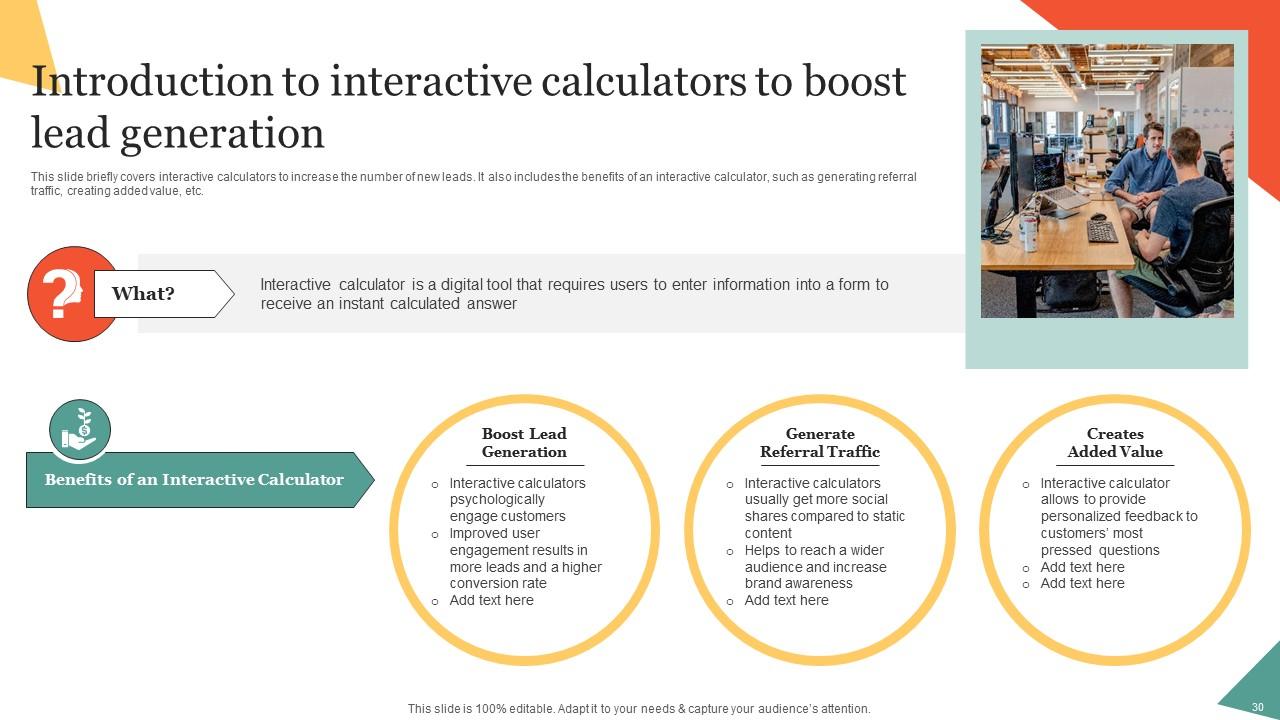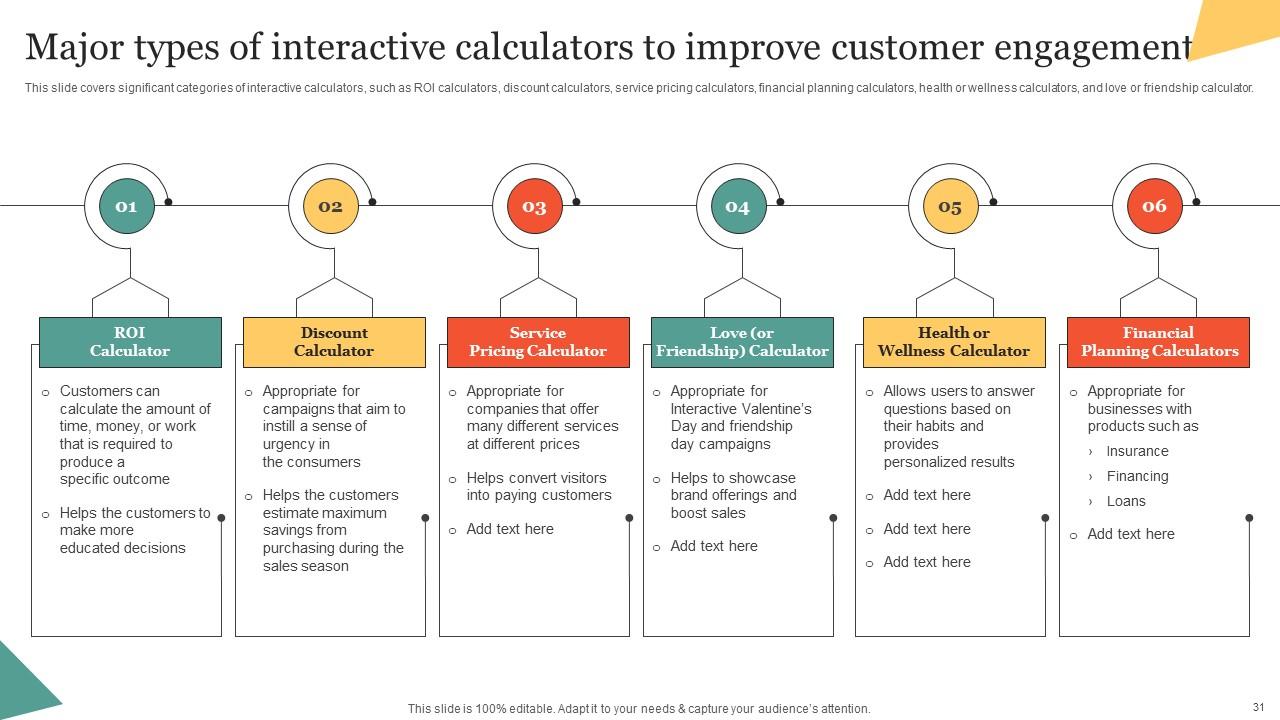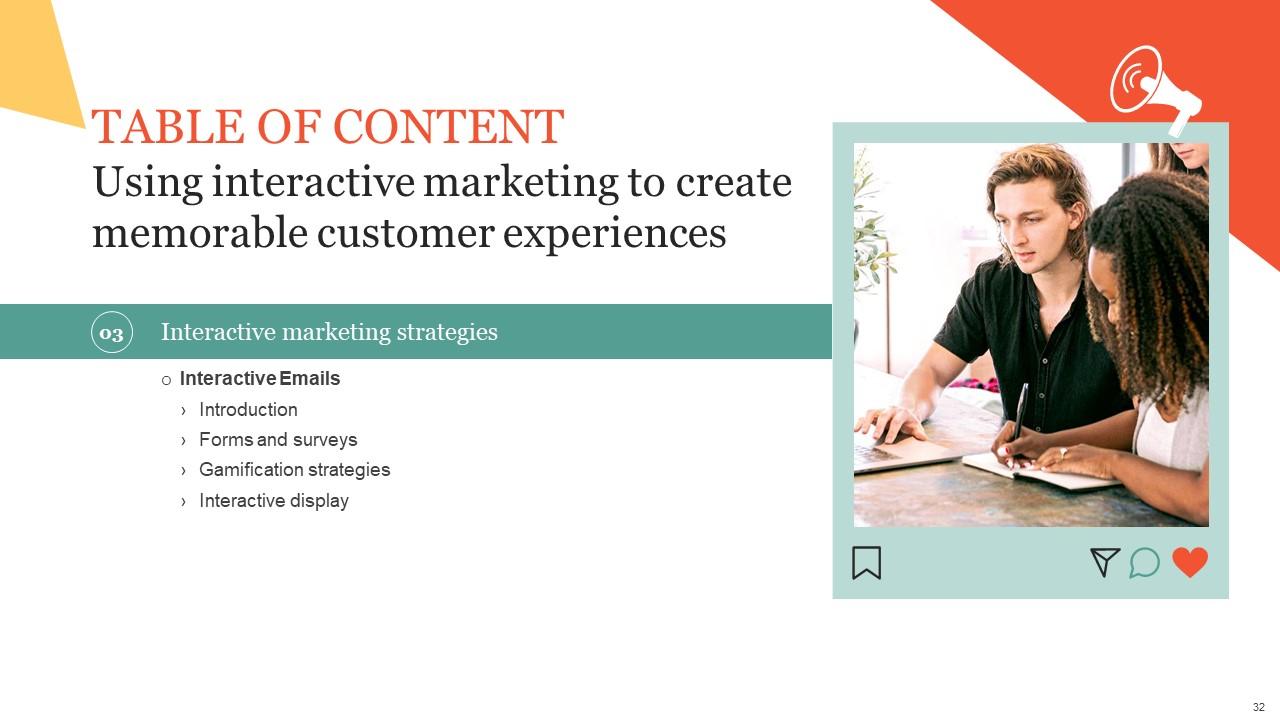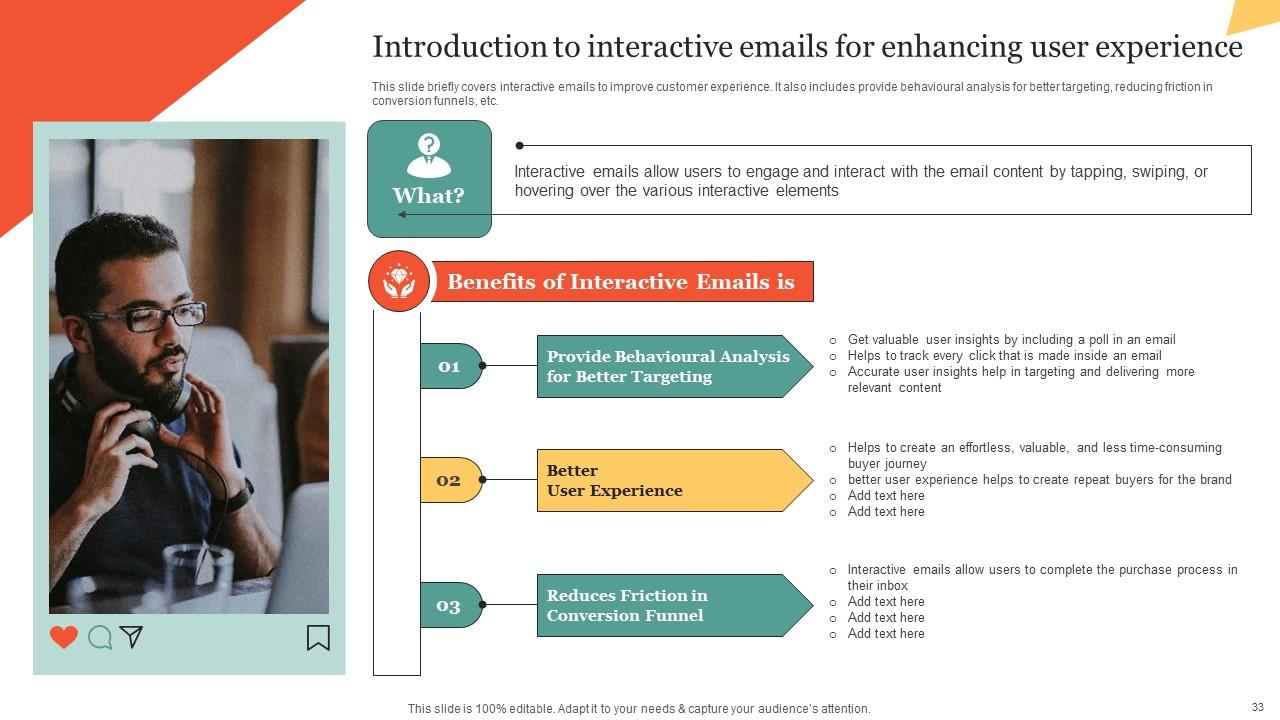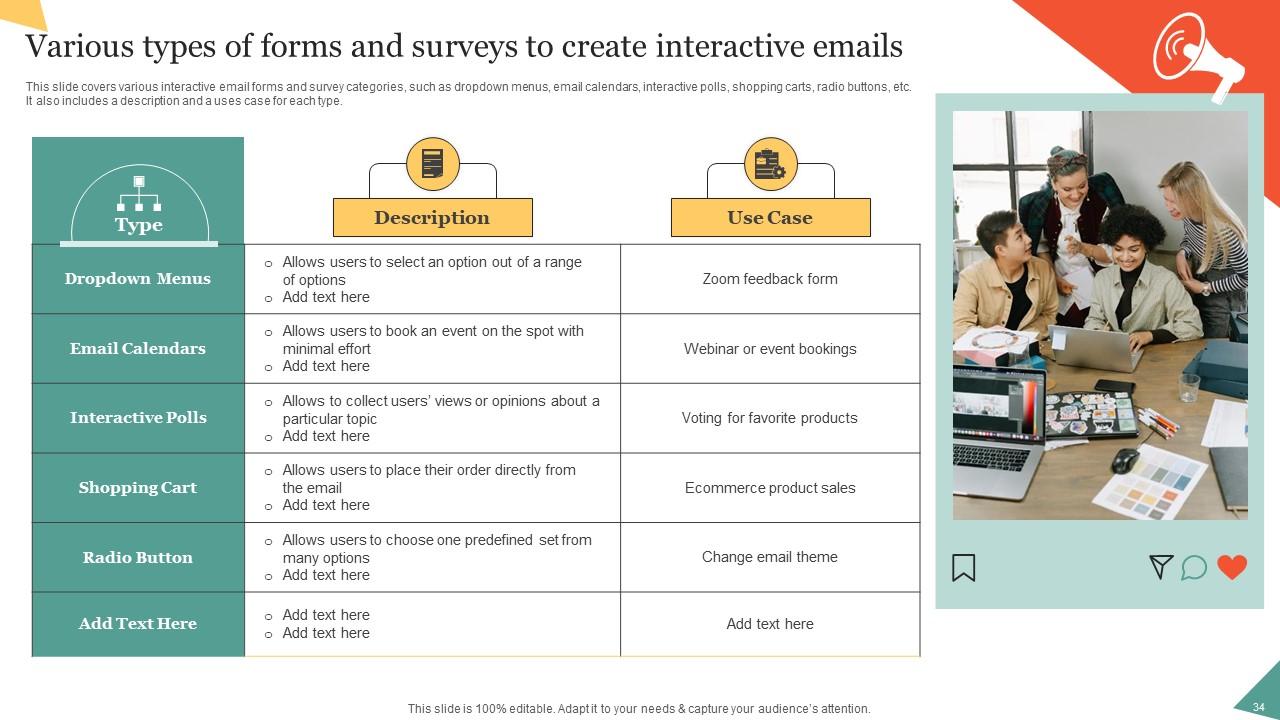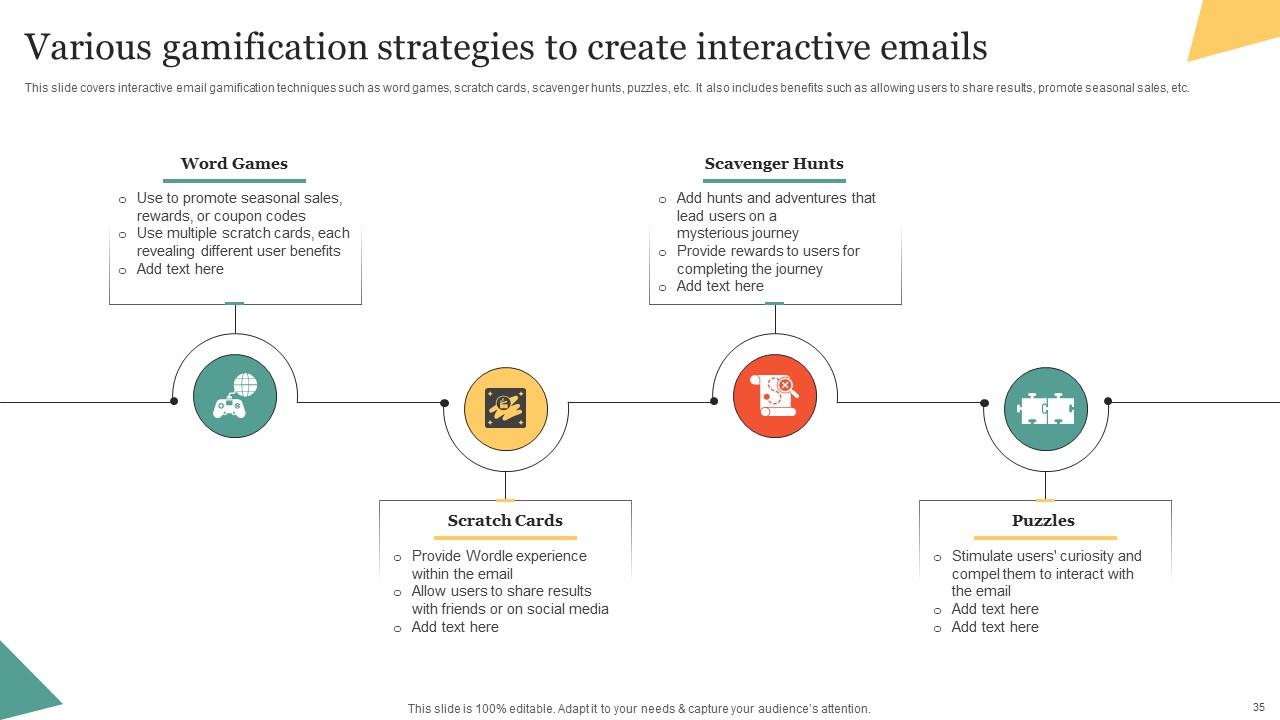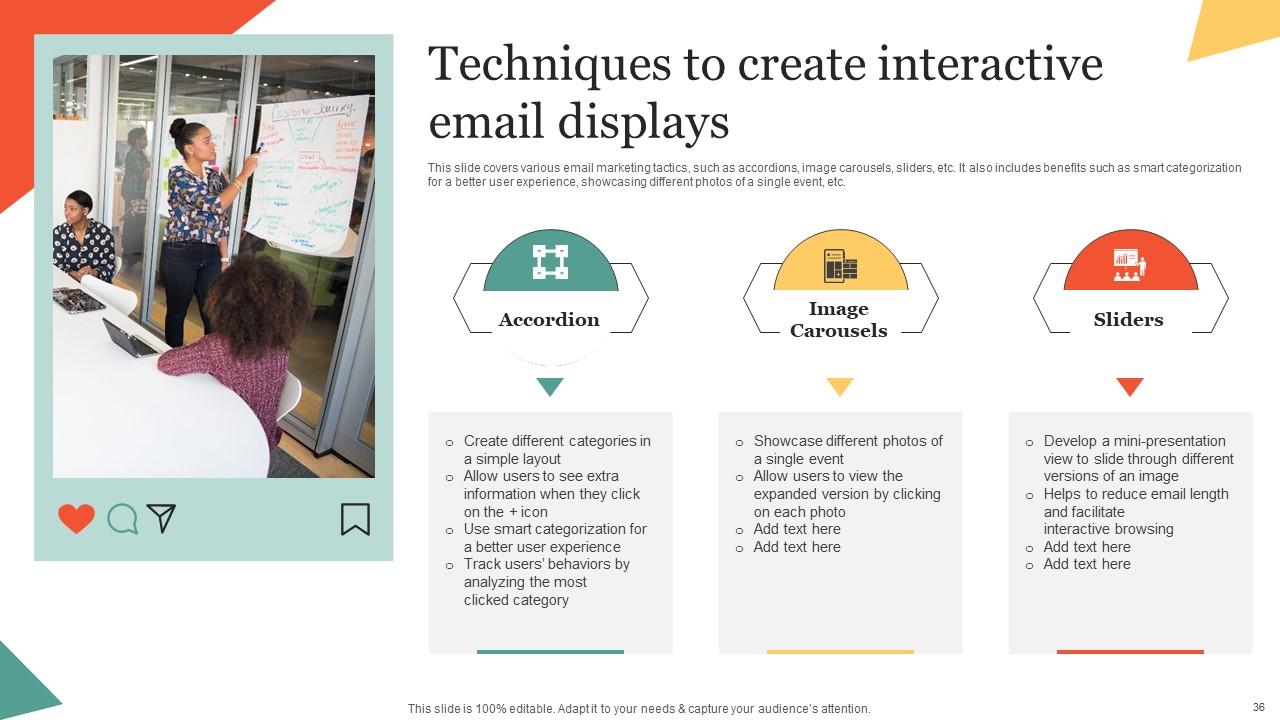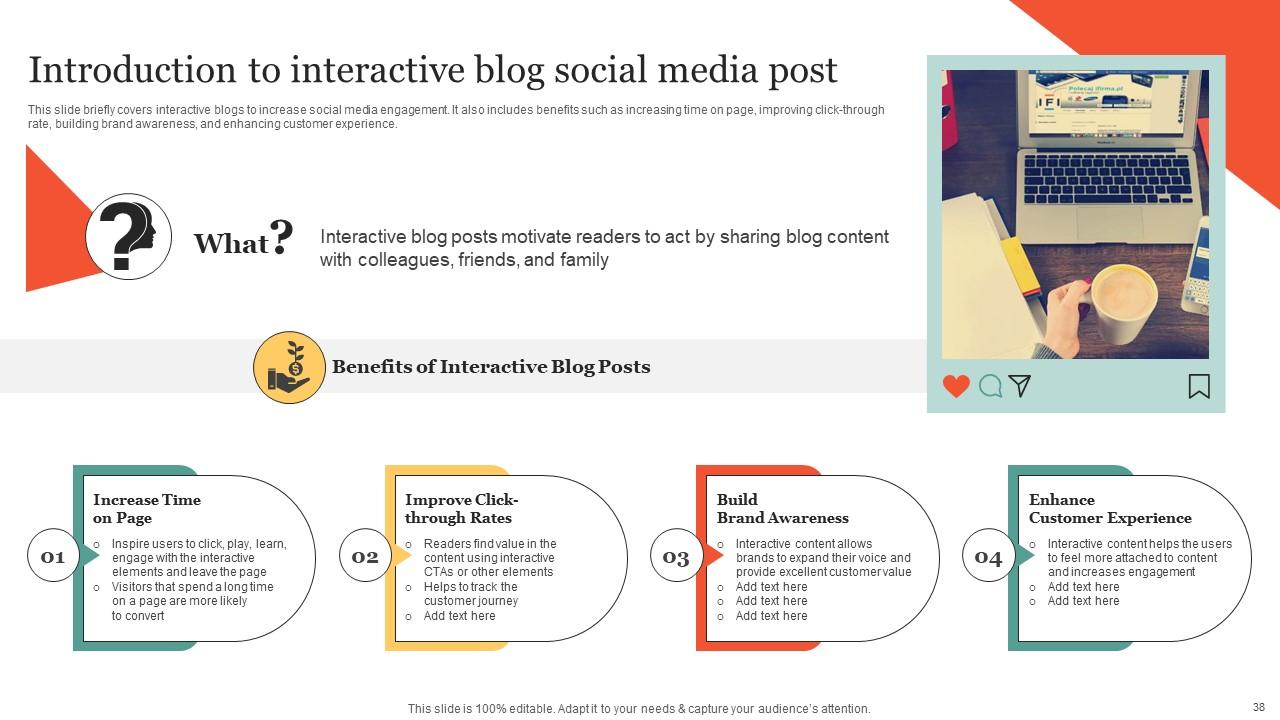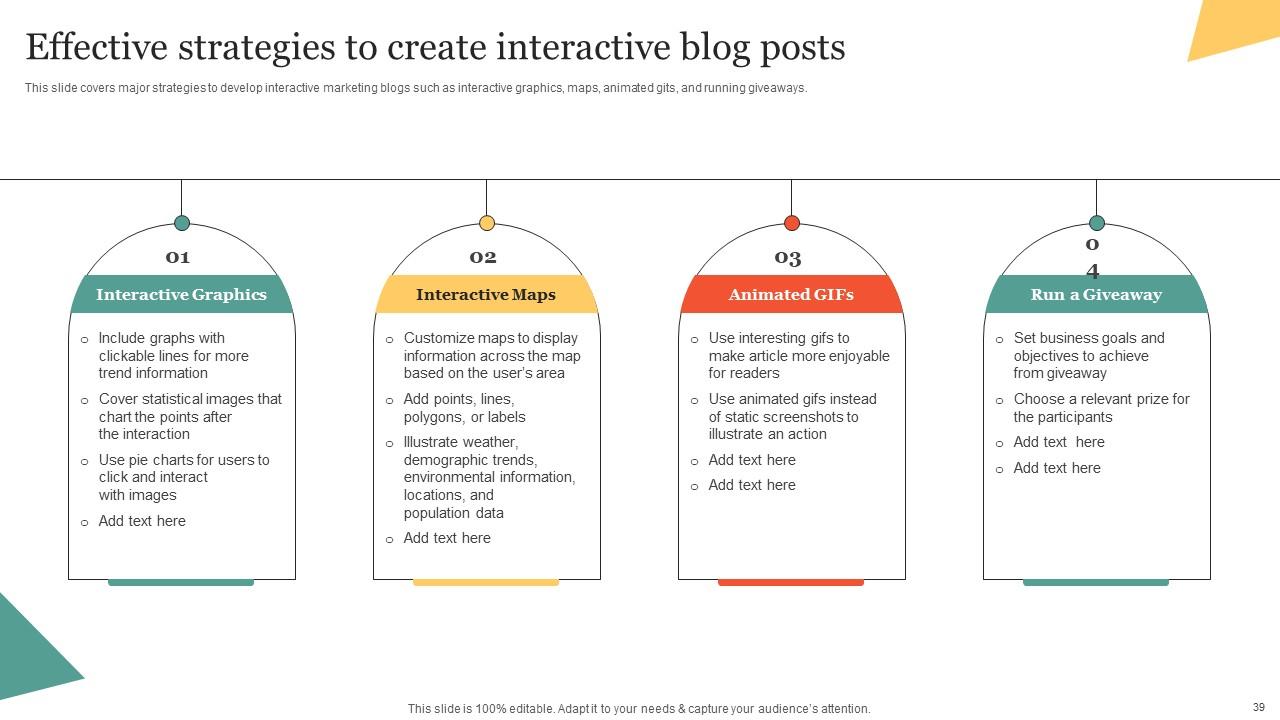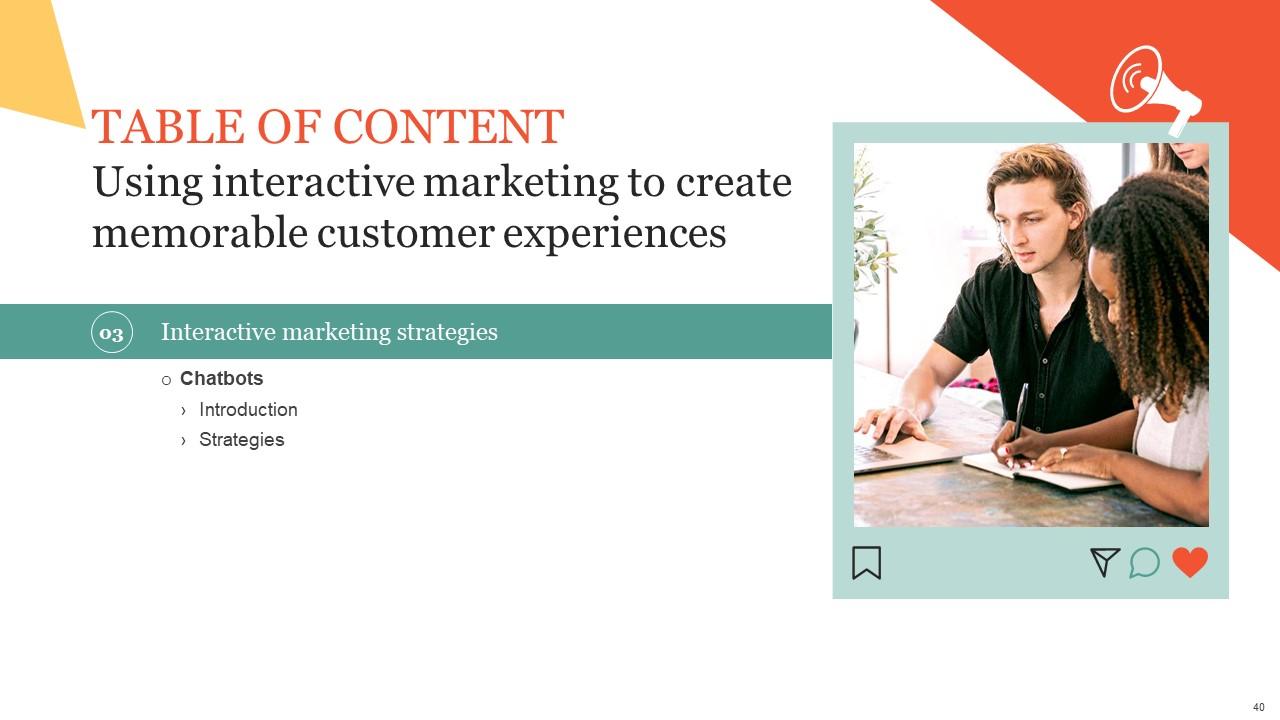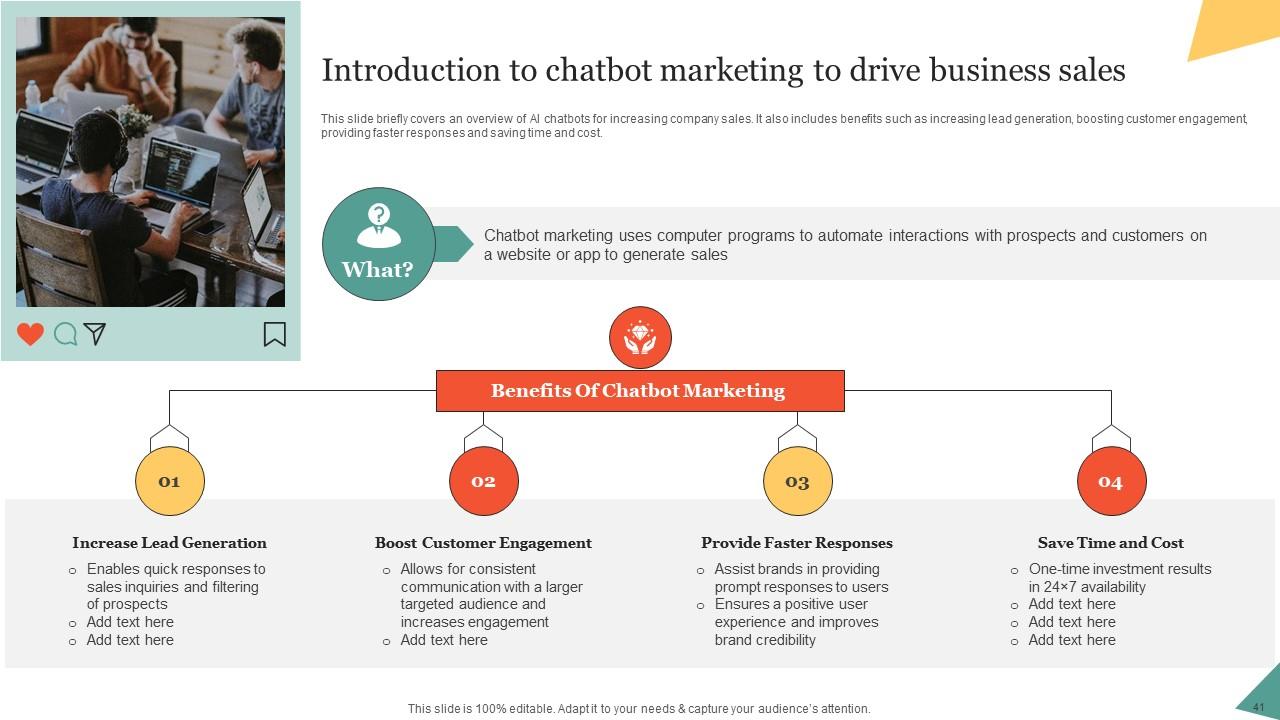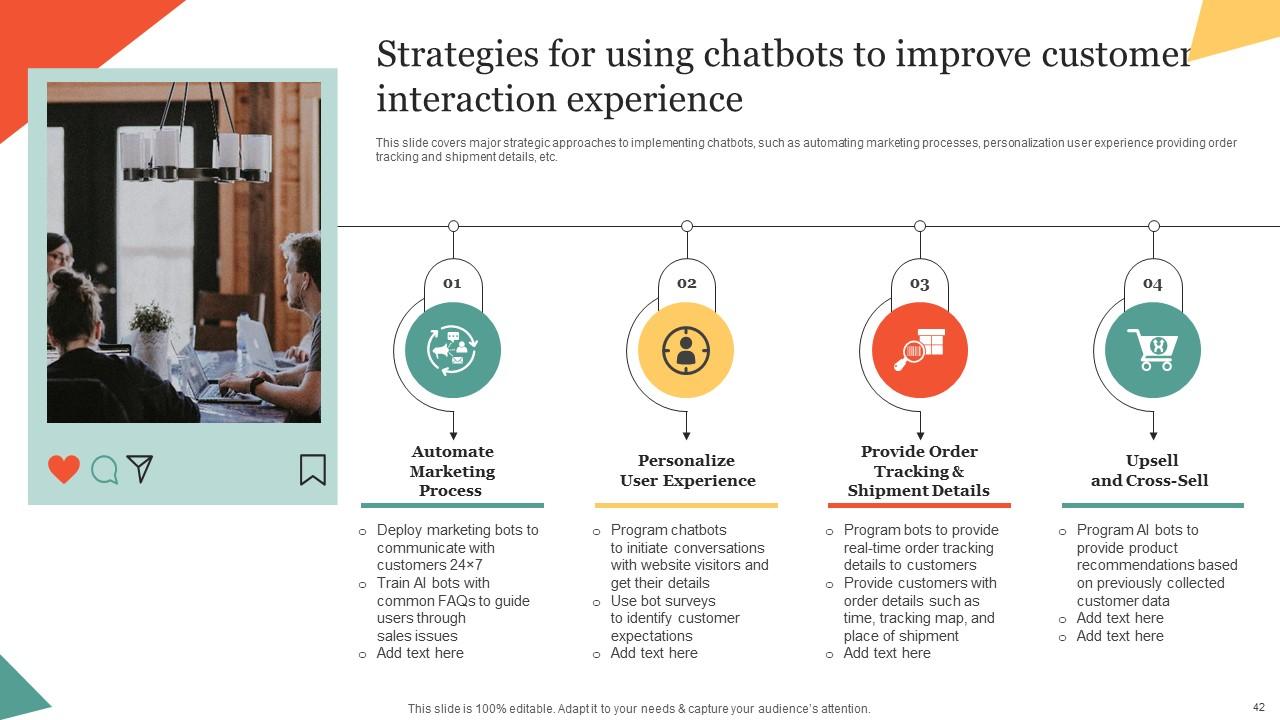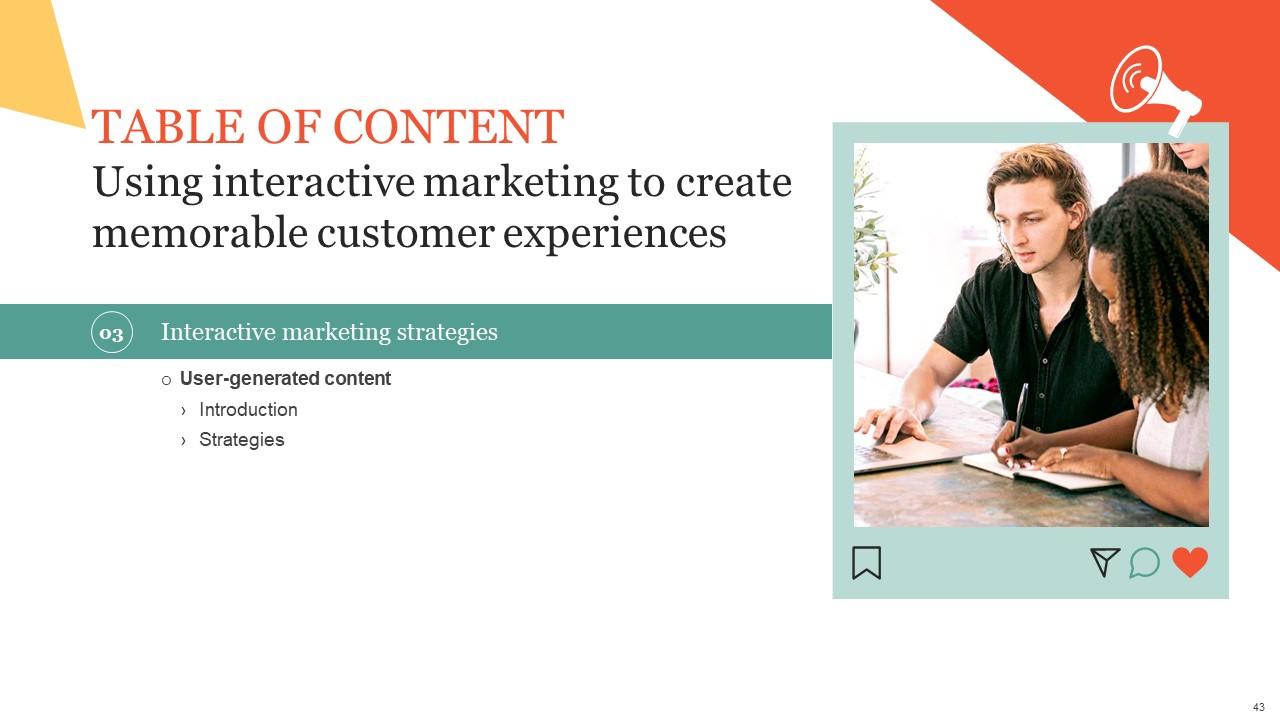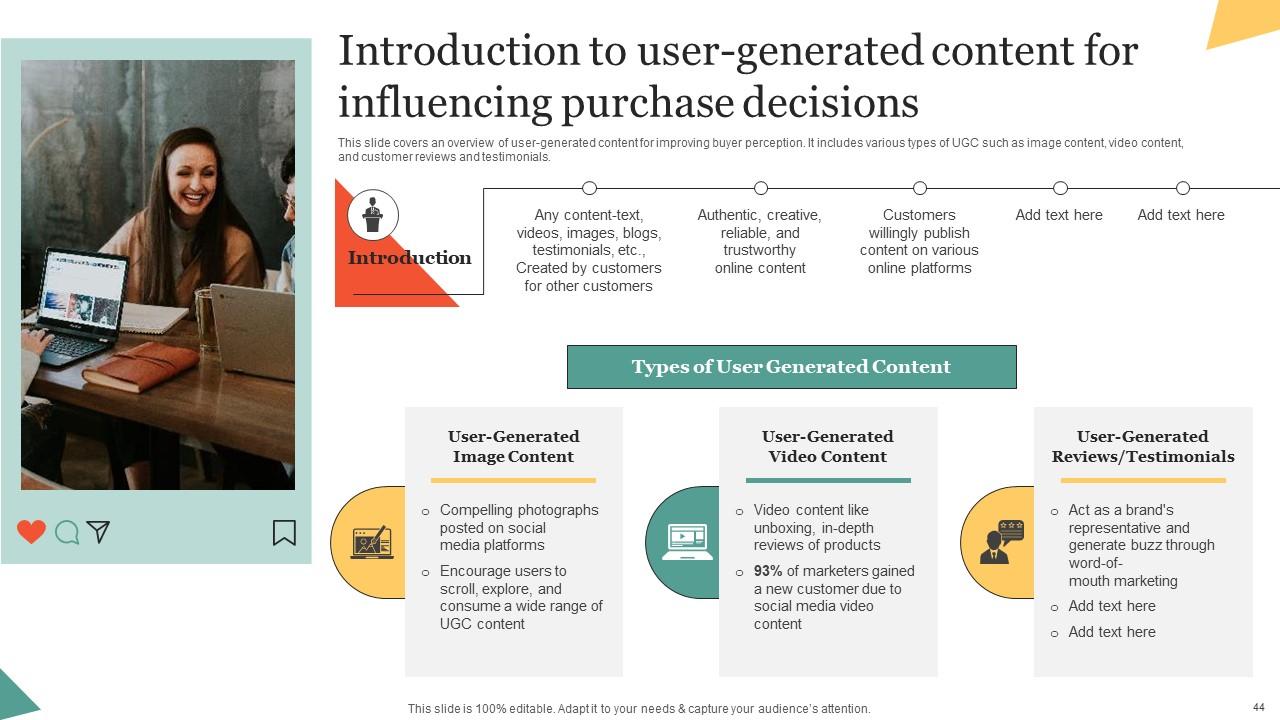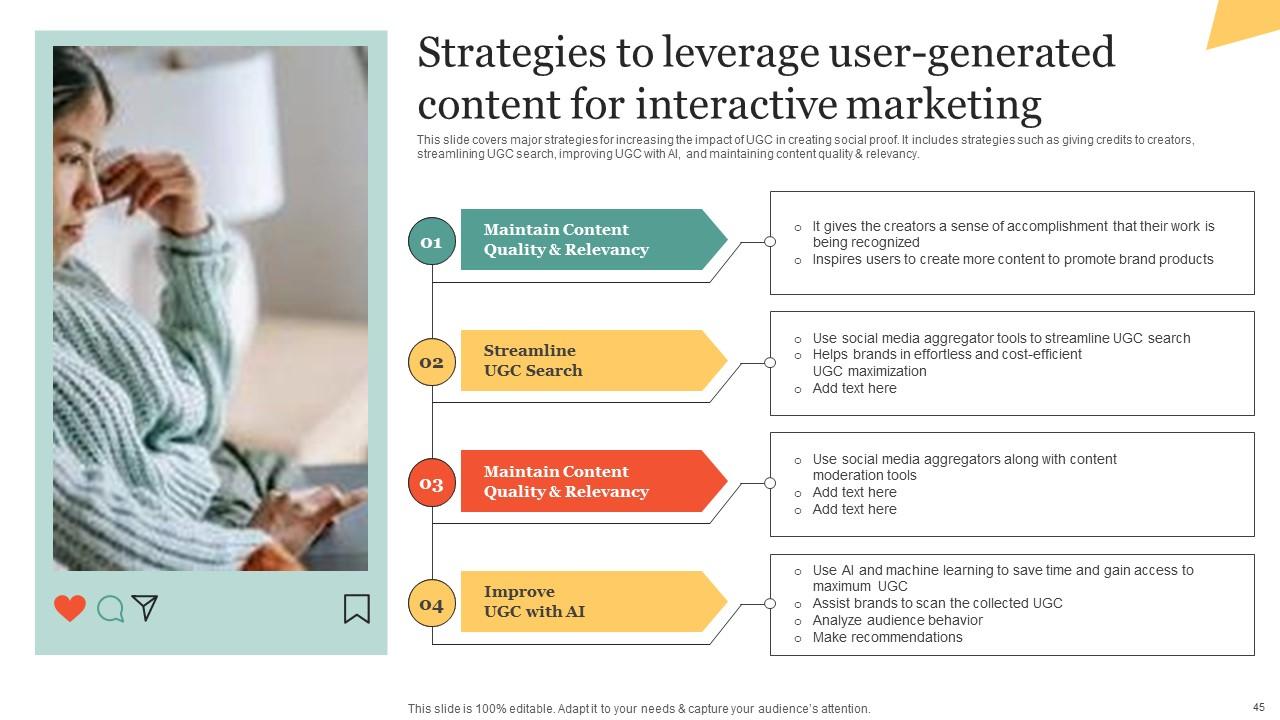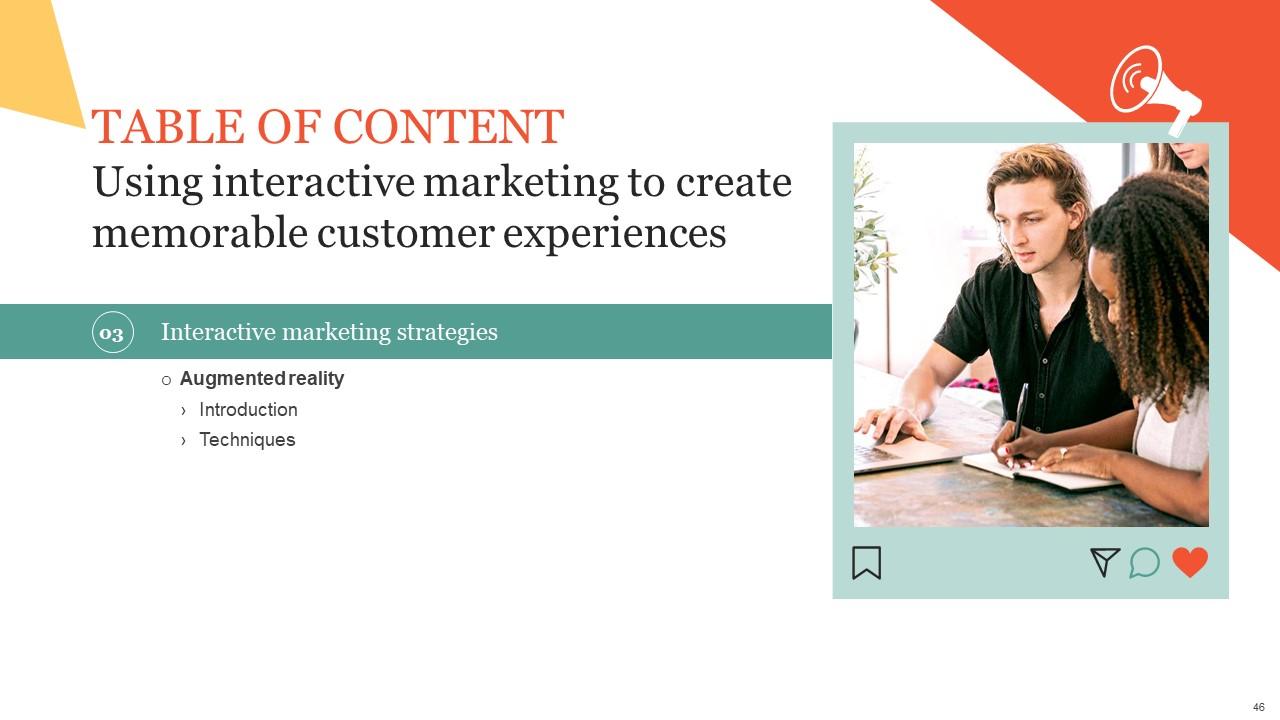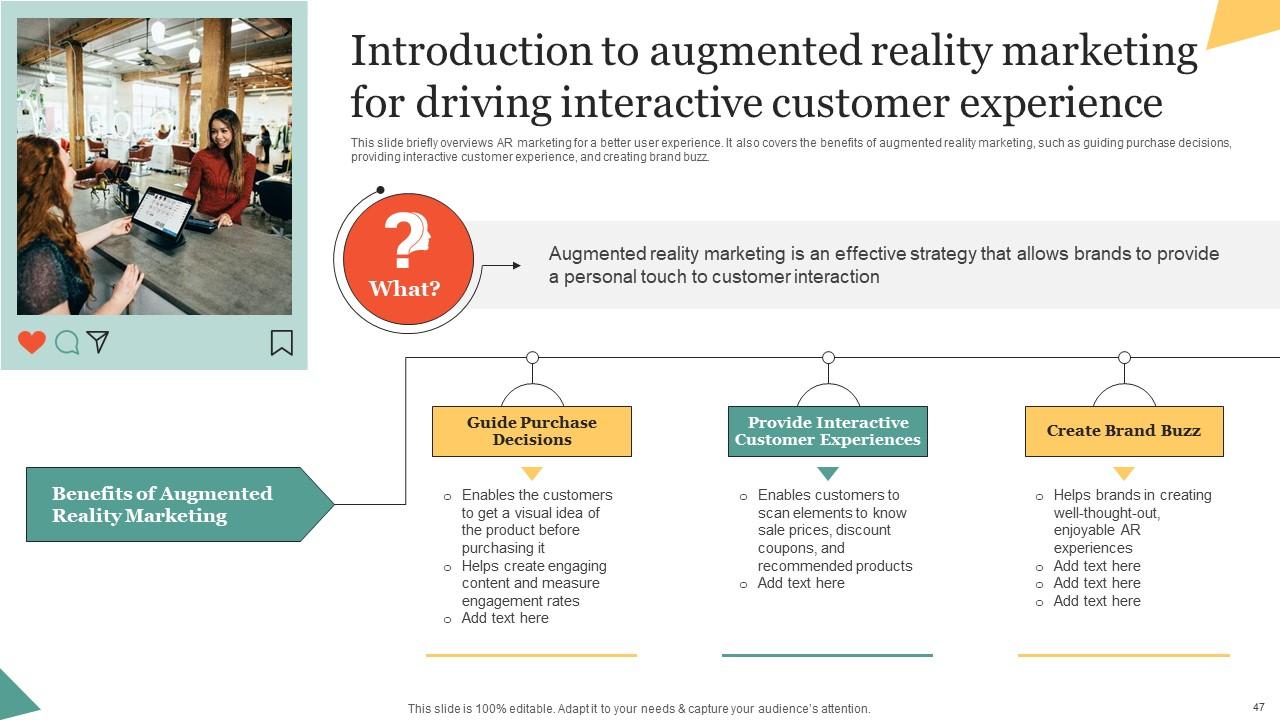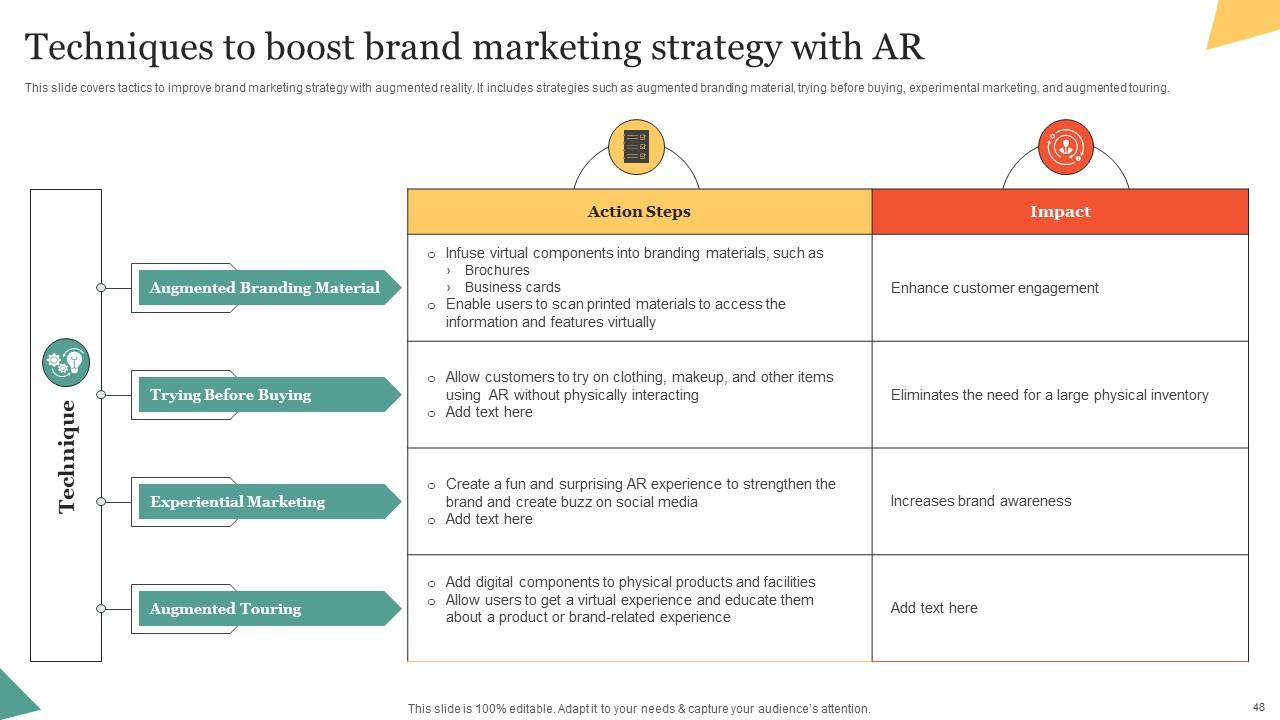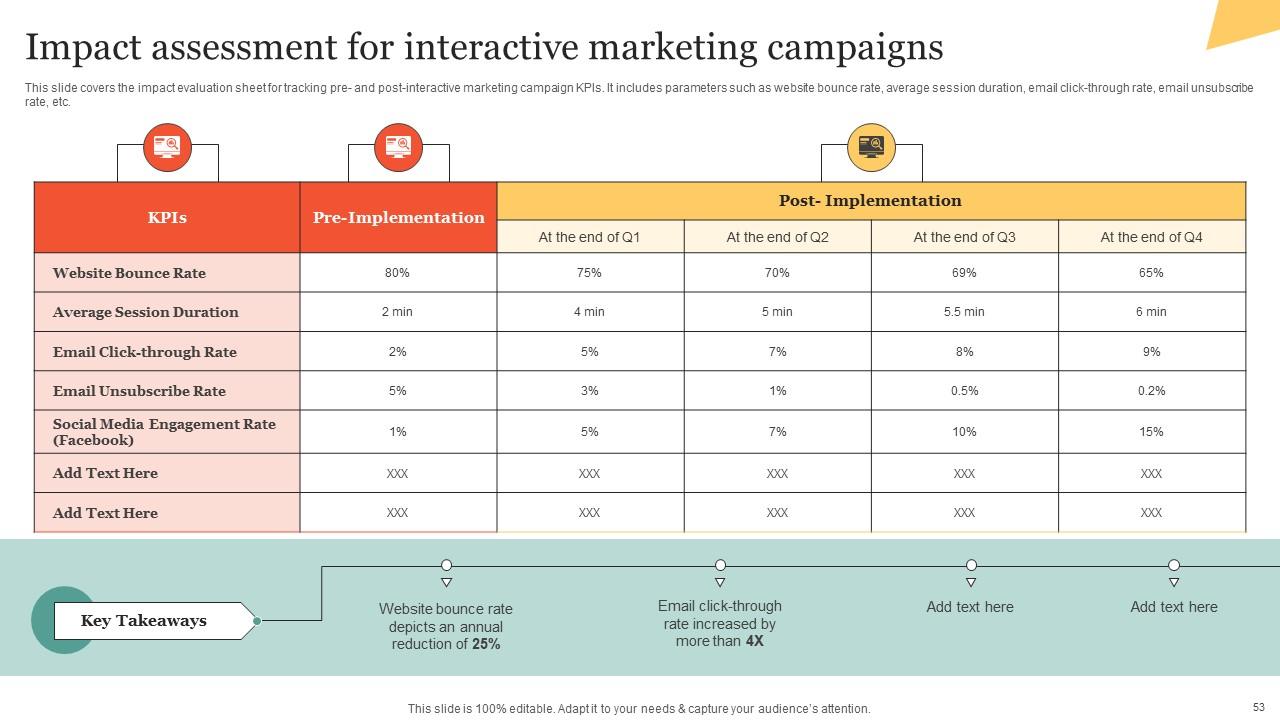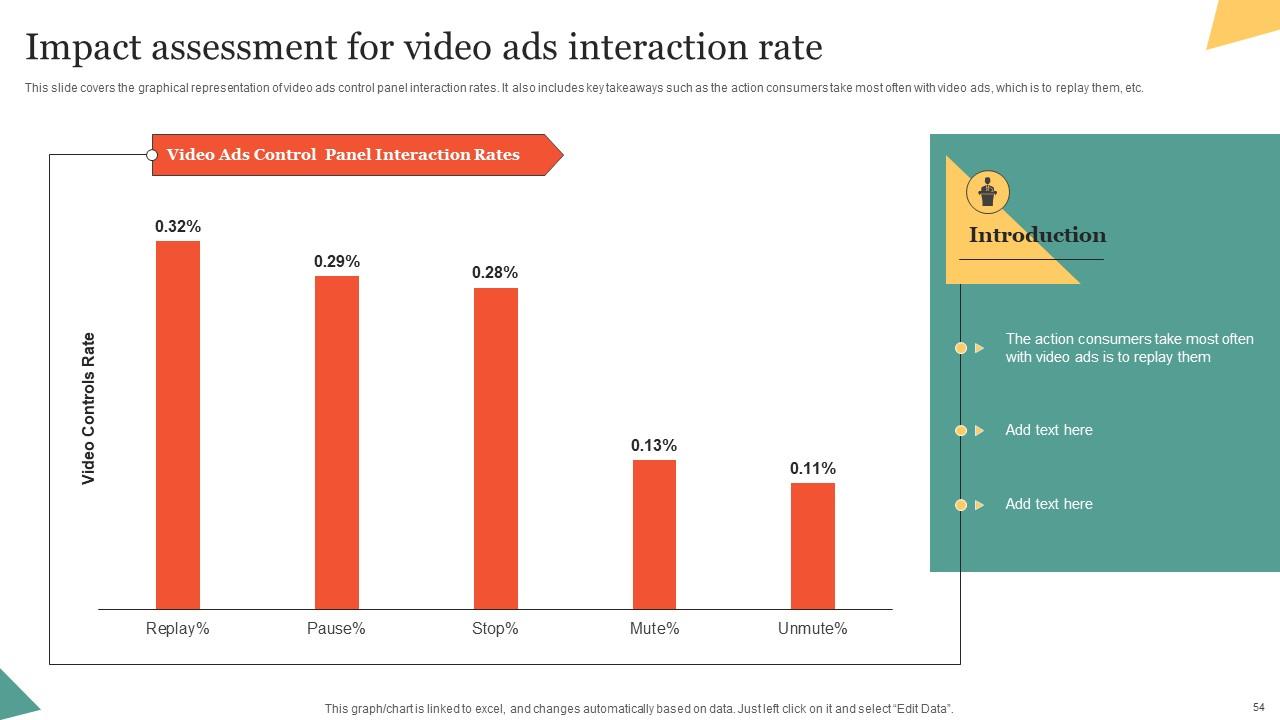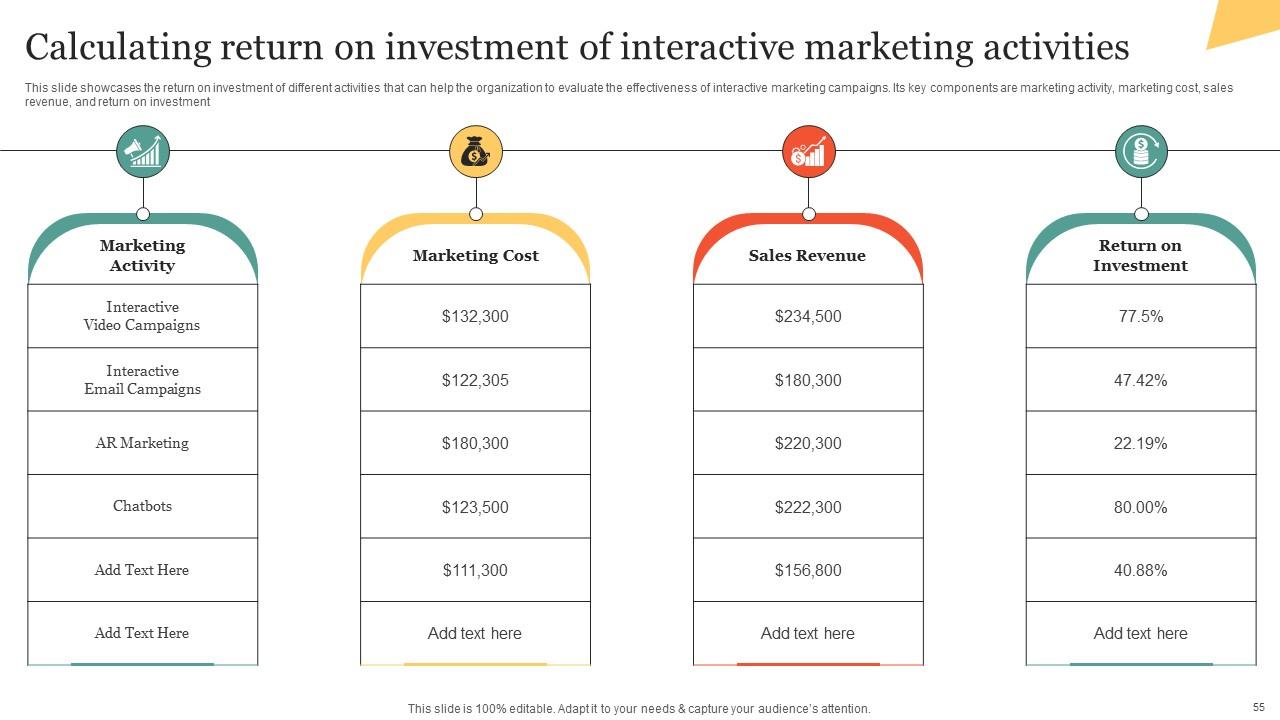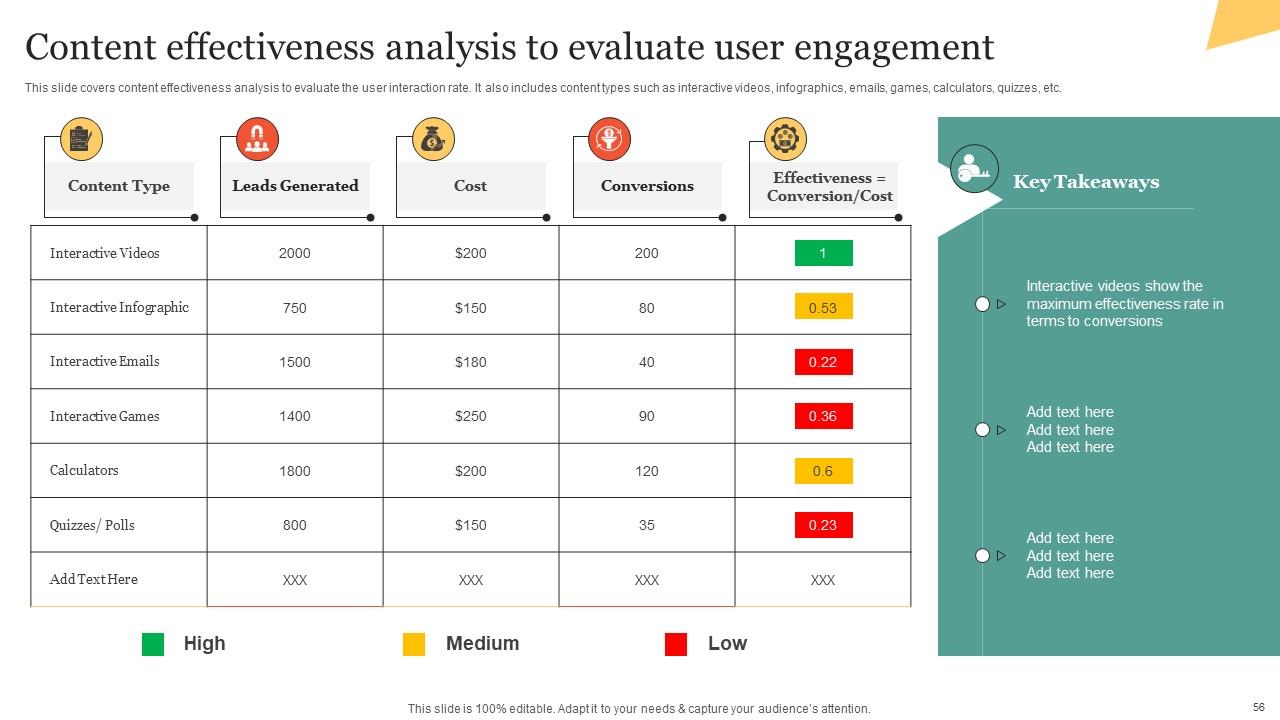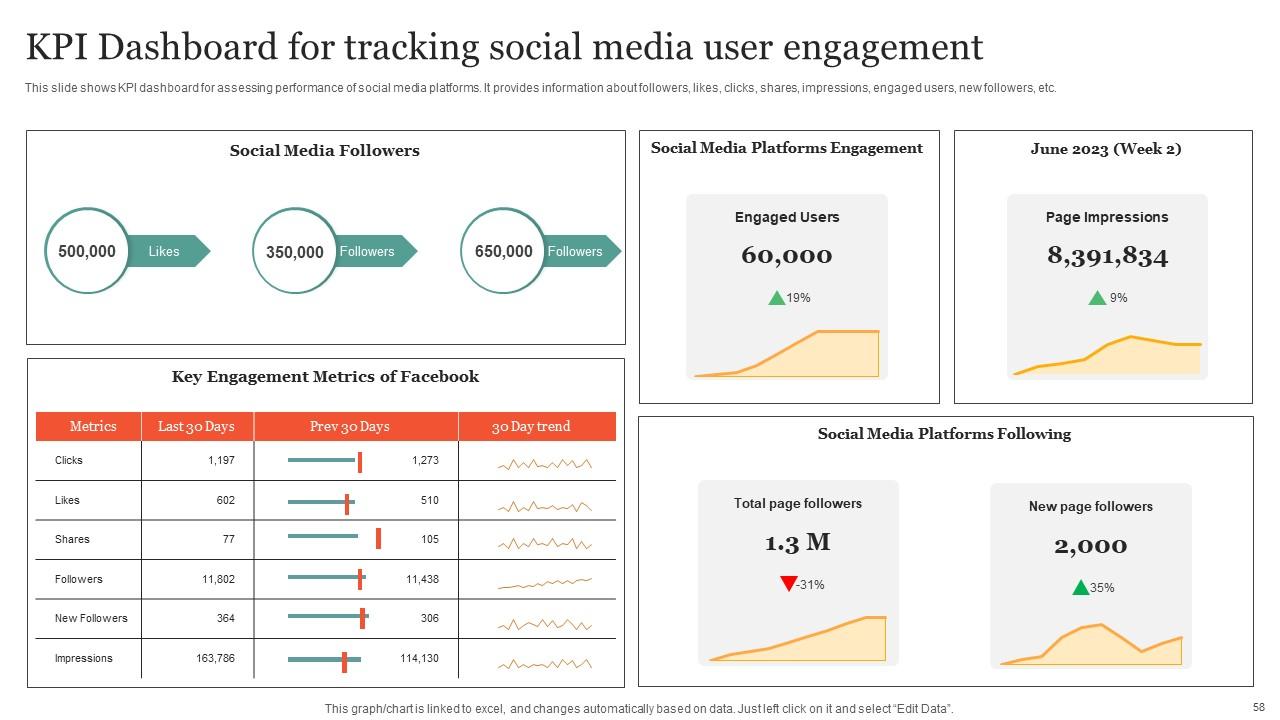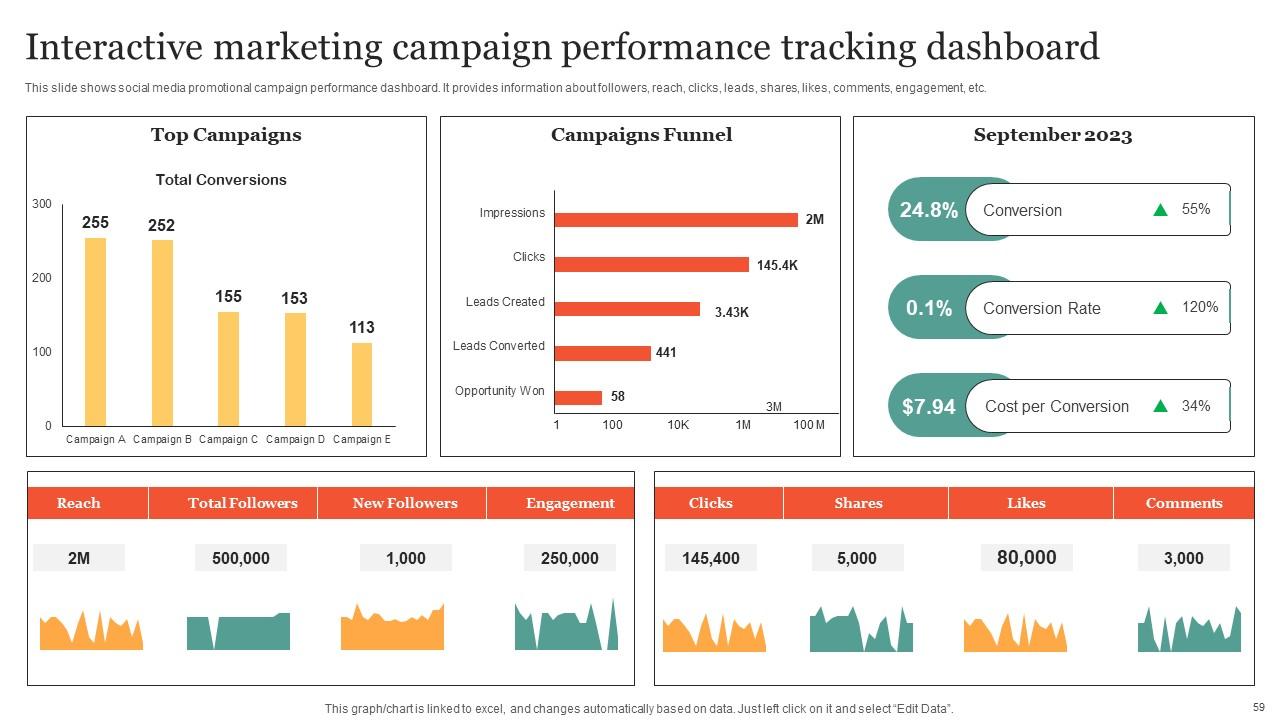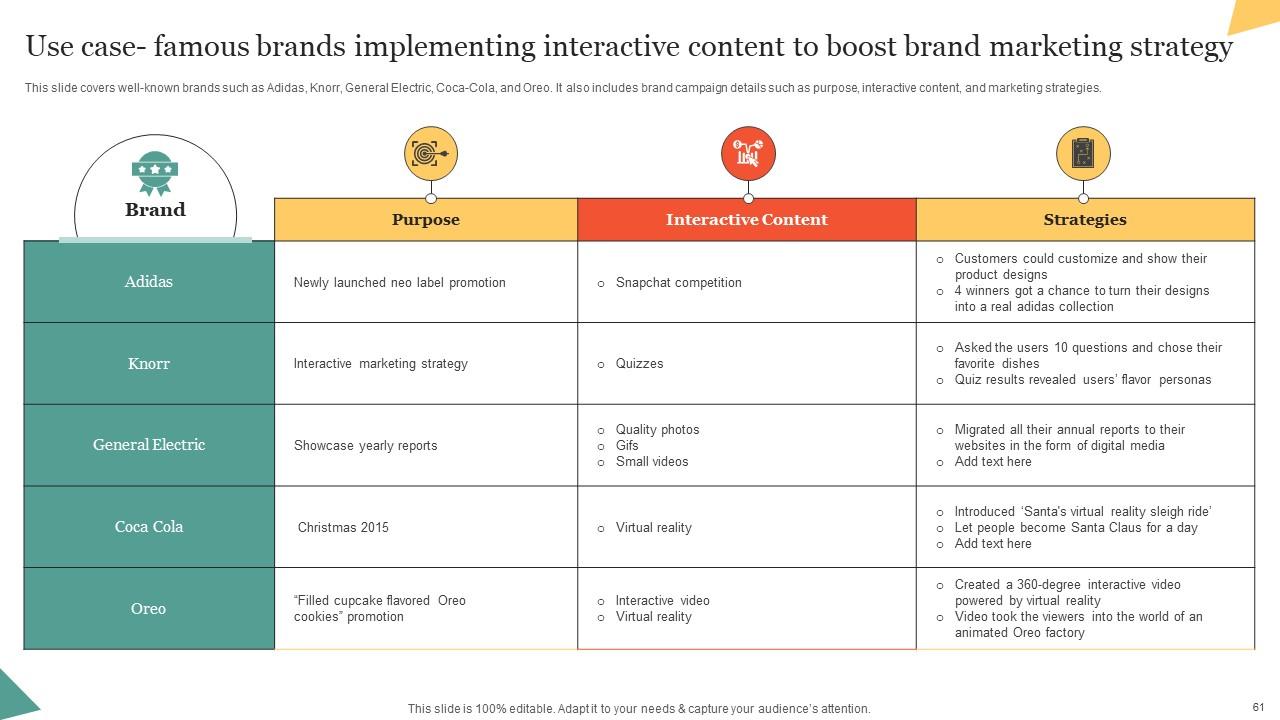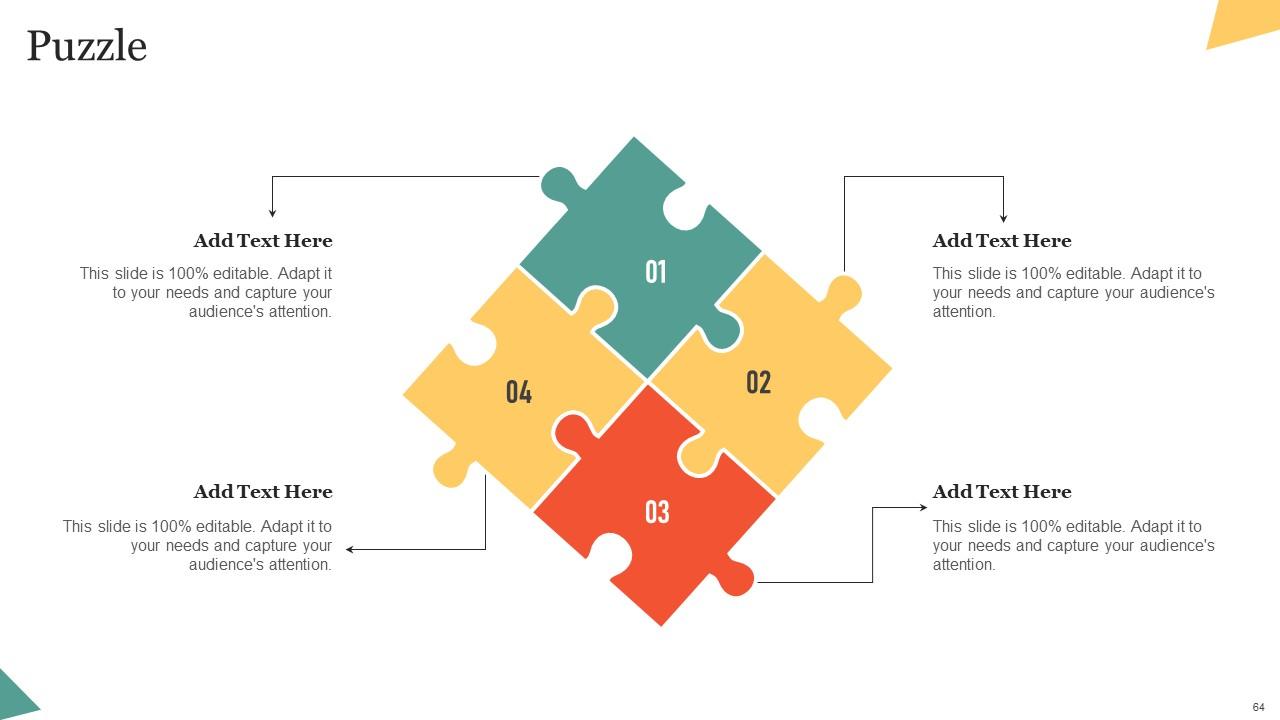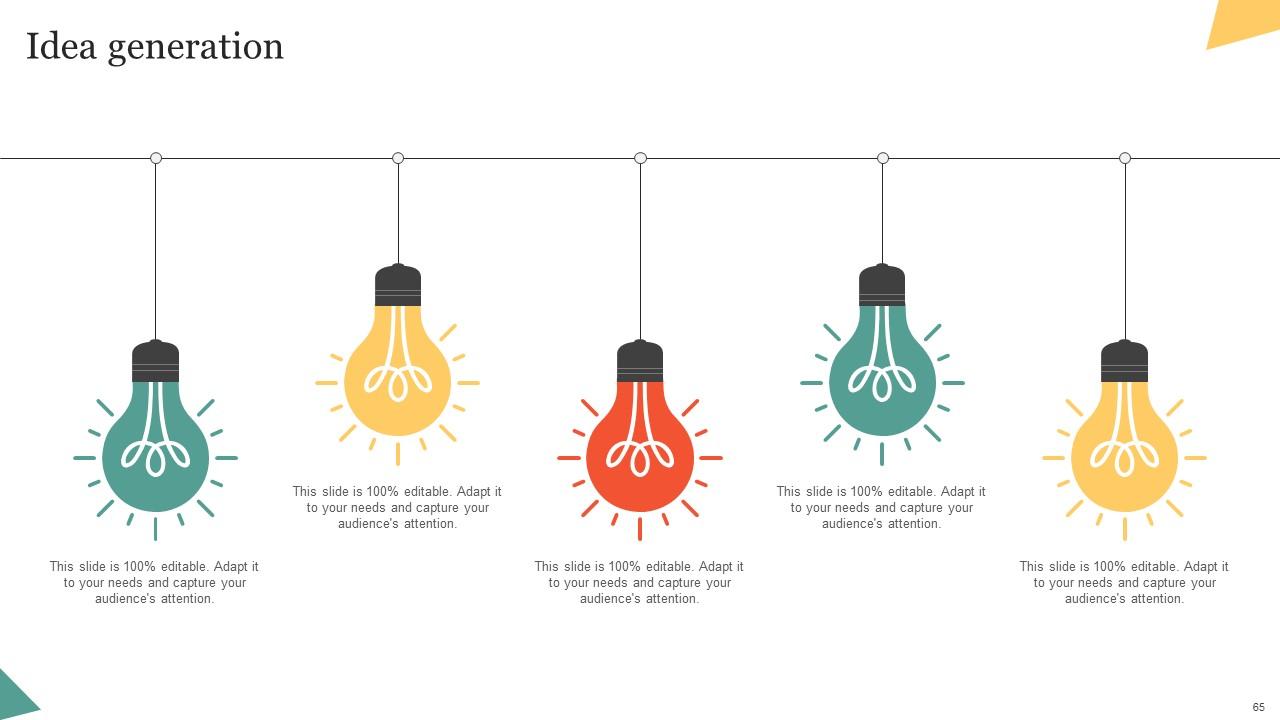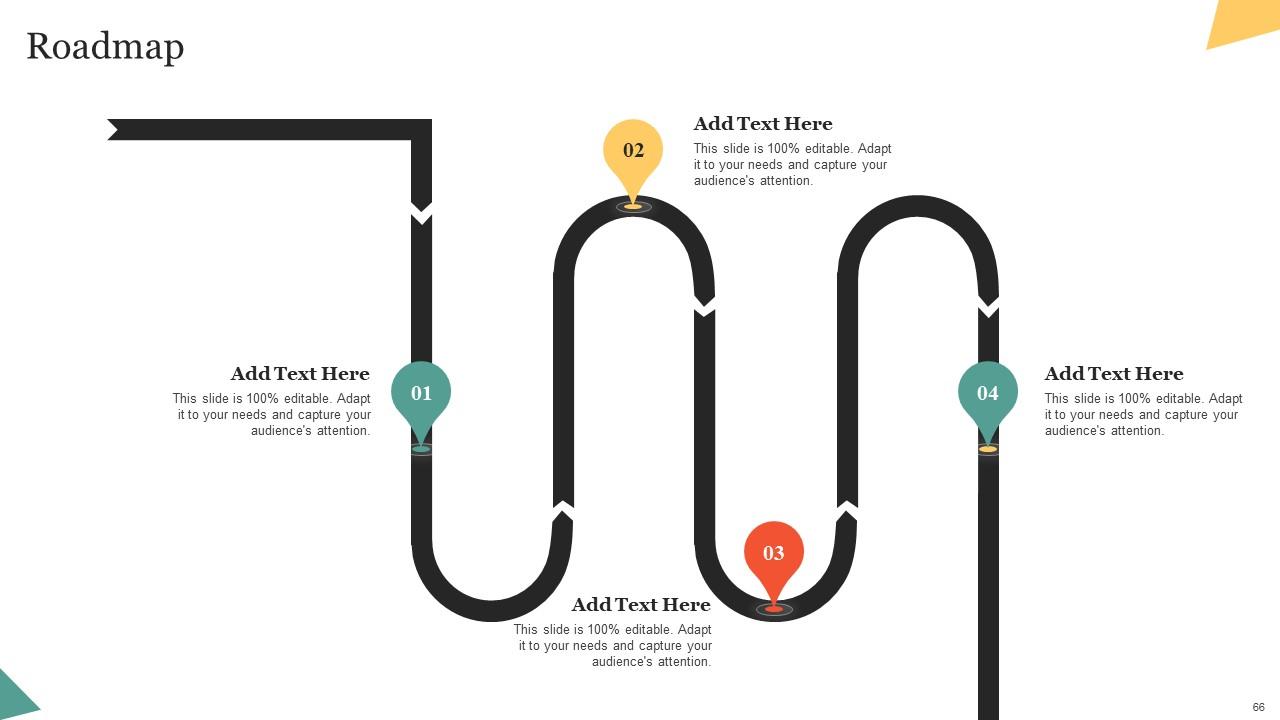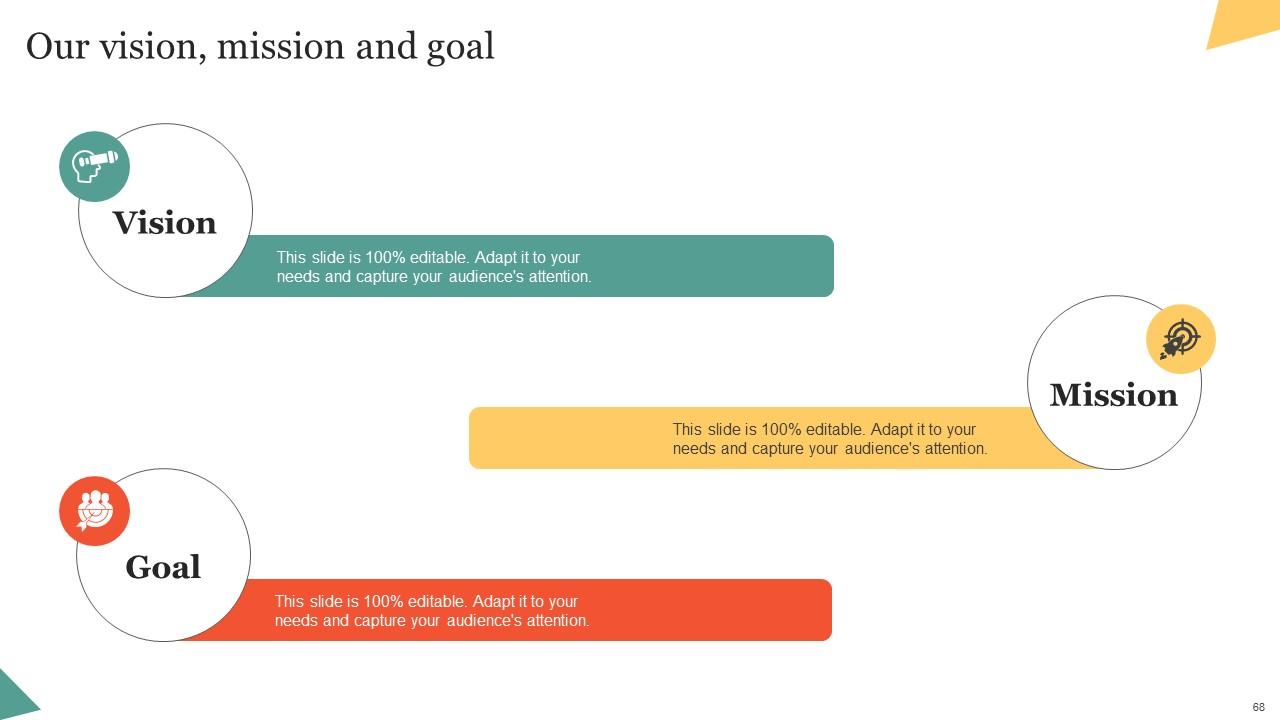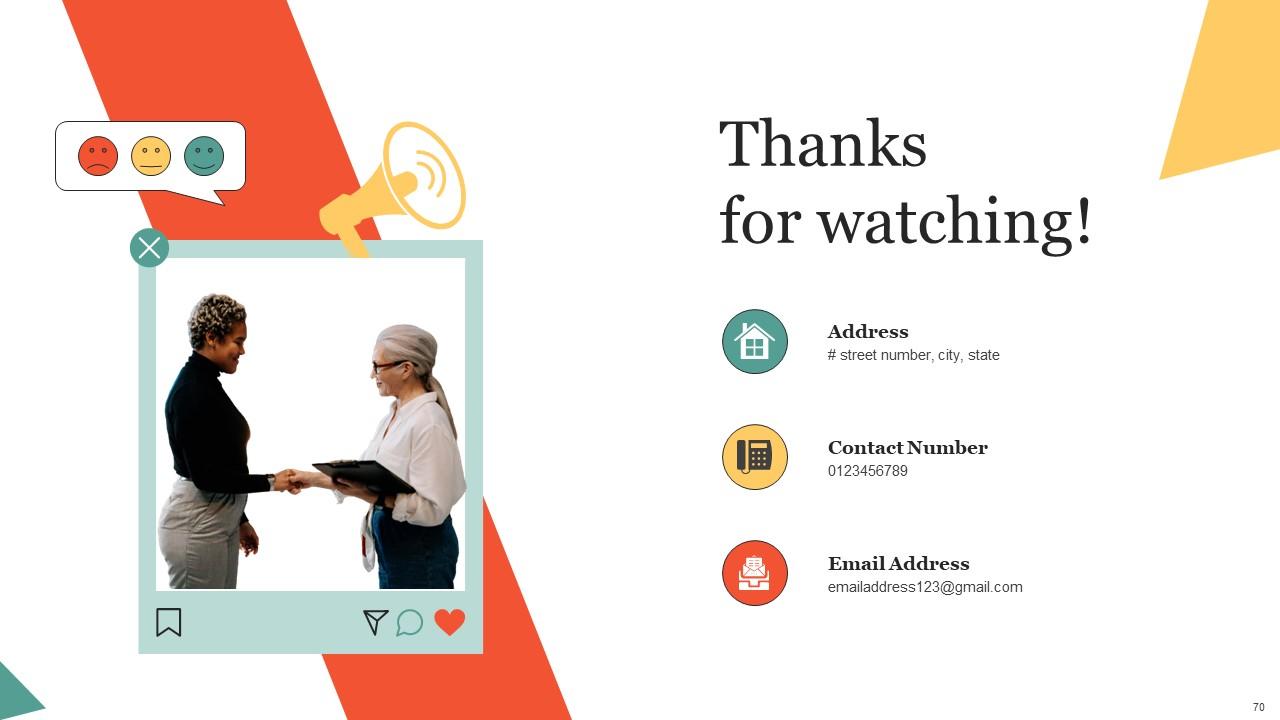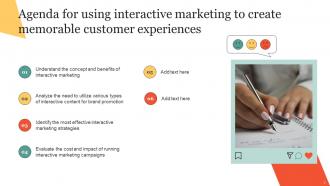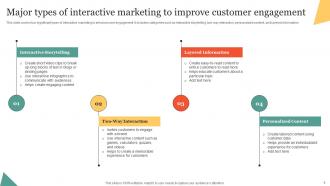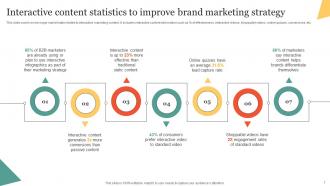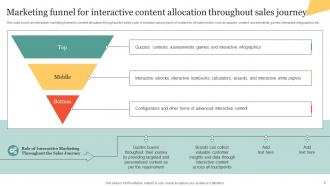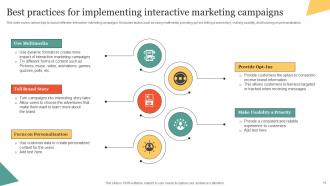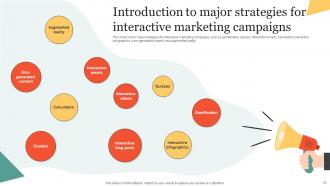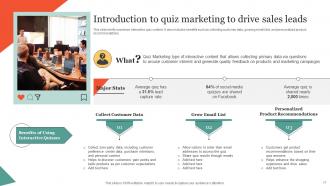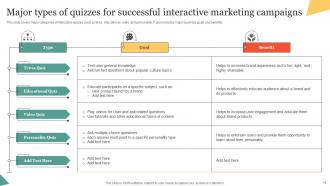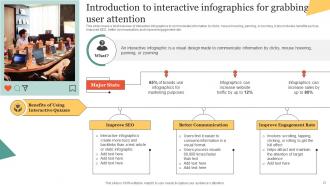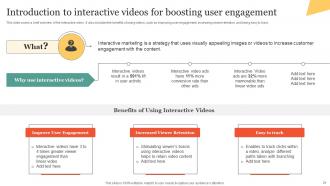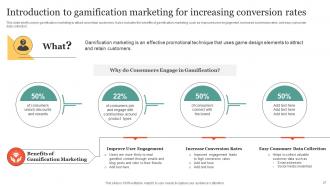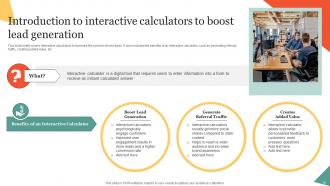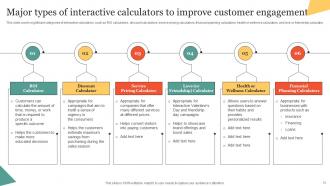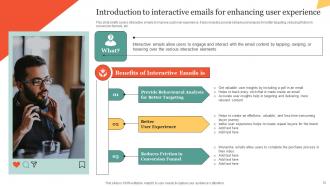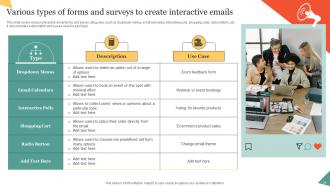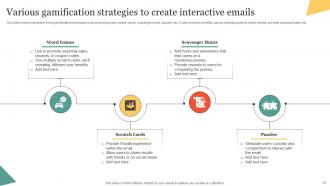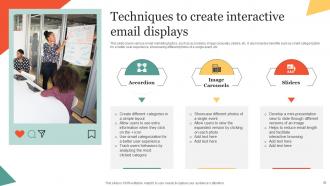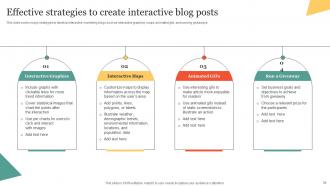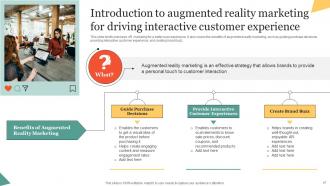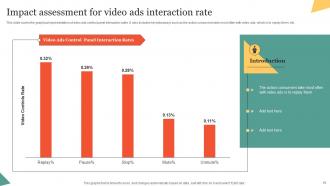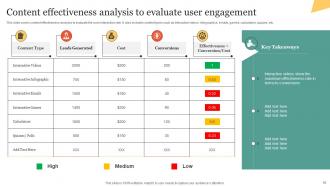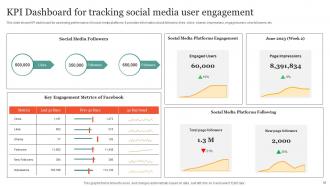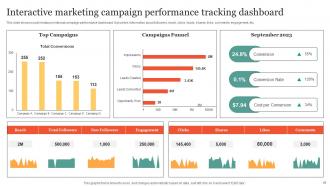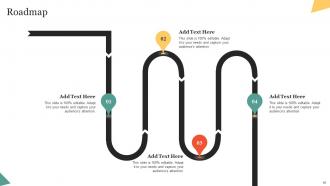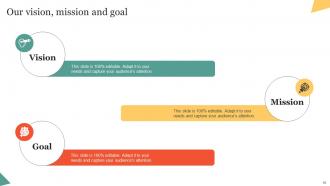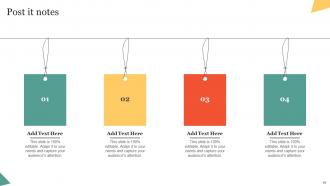Using Interactive Marketing To Create Memorable Customer Experiences Powerpoint Presentation Slides MKT CD V
Interactive marketing also referred to as engagement marketing, centers around creating captivating and participatory experiences. Explore our thoughtfully designed Using Interactive Marketing to Create Memorable Customer Experiences template, a valuable resource for actively involving customers in the marketing process. Our Interactive Content deck provides a concise overview of interactive marketing, encompassing its types, funnel, best practices, and challenges. The core section of this comprehensive presentation delves into effective interactive marketing strategies, including quizzes, infographics, interactive videos, gamification, calculators, emails, social media, blogs, chatbots, augmented reality, and user generated content. Additionally, our Experiential Marketing PPT slides feature an interactive marketing campaign budget and marketing plan, ensuring a well rounded understanding of this engaging approach. The presentation also highlights crucial topics, such as the impact of implementing interactive marketing and a dashboard for tracking results. Gain deeper insights by downloading our 100 percentage editable and customizable template, compatible with Google Slides. Access it now to learn how to enhance customer engagement through interactive marketing.
Interactive marketing also referred to as engagement marketing, centers around creating captivating and participatory exper..
- Google Slides is a new FREE Presentation software from Google.
- All our content is 100% compatible with Google Slides.
- Just download our designs, and upload them to Google Slides and they will work automatically.
- Amaze your audience with SlideTeam and Google Slides.
-
Want Changes to This PPT Slide? Check out our Presentation Design Services
- WideScreen Aspect ratio is becoming a very popular format. When you download this product, the downloaded ZIP will contain this product in both standard and widescreen format.
-

- Some older products that we have may only be in standard format, but they can easily be converted to widescreen.
- To do this, please open the SlideTeam product in Powerpoint, and go to
- Design ( On the top bar) -> Page Setup -> and select "On-screen Show (16:9)” in the drop down for "Slides Sized for".
- The slide or theme will change to widescreen, and all graphics will adjust automatically. You can similarly convert our content to any other desired screen aspect ratio.
Compatible With Google Slides

Get This In WideScreen
You must be logged in to download this presentation.
PowerPoint presentation slides
Deliver an informational PPT on various topics by using this Using Interactive Marketing To Create Memorable Customer Experiences Powerpoint Presentation Slides MKT CD V. This deck focuses and implements best industry practices, thus providing a birds-eye view of the topic. Encompassed with seventy slides, designed using high-quality visuals and graphics, this deck is a complete package to use and download. All the slides offered in this deck are subjective to innumerable alterations, thus making you a pro at delivering and educating. You can modify the color of the graphics, background, or anything else as per your needs and requirements. It suits every business vertical because of its adaptable layout.
People who downloaded this PowerPoint presentation also viewed the following :
Content of this Powerpoint Presentation
Slide 1: This slide introduces Using Interactive Marketing to Create Memorable Customer Experiences. Commence by stating Your Company Name.
Slide 2: This slide depicts the Agenda of the presentation.
Slide 3: This slide includes the Table of Contents.
Slide 4: This slide further continues the Table of Contents.
Slide 5: This slide highlights the Title for the Topics to be discussed further.
Slide 6: This slide covers a brief overview of interactive marketing.
Slide 7: This slide highlights the Major types of interactive marketing to improve customer engagement.
Slide 8: This slide shows Interactive content statistics to improve brand marketing strategy.
Slide 9: This slide portrays the Marketing funnel for interactive content allocation throughout sales journey.
Slide 10: This slide states the Process to launch interactive marketing campaign.
Slide 11: This slide exhibits the Best practices for implementing interactive marketing campaigns.
Slide 12: This slide highlights the Major challenges faced while implementing interactive marketing campaigns.
Slide 13: This slide contains the Heading for the Contents to be covered further.
Slide 14: This slide covers major content creation problems faced by companies.
Slide 15: This slide mentions the major reasons for using interactive content.
Slide 16: This slide shows the Title for the Ideas to be discussed next.
Slide 17: This slide covers major strategies for interactive marketing campaigns.
Slide 18: This slide briefly overviews interactive quiz content.
Slide 19: This slide highlights the Major types of quizzes for successful interactive marketing campaigns.
Slide 20: This slide presents the Quiz marketing strategies for effective marketing campaigns.
Slide 21: This slide displays the Heading for the Ideas to be covered in the next template.
Slide 22: This slide reveals the Introduction to interactive infographics for grabbing user attention.
Slide 23: This slide exhibits the Major types of interactive infographics for better communication.
Slide 24: This slide indicates the Title for the Contents to be discussed further.
Slide 25: This slide covers a brief overview of the interactive video.
Slide 26: This slide states the Major types of interactive videos for successful marketing campaigns.
Slide 27: This slide includes the Heading for the Topics to be covered next.
Slide 28: This slide reveals the Introduction to gamification marketing for increasing conversion rates.
Slide 29: This slide presents the Gamification marketing strategies for improved user engagement.
Slide 30: This slide depicts the Title for the Topics to be discussed further.
Slide 31: This slide shows the Introduction to interactive calculators to boost lead generation.
Slide 32: This slide highlights the Major types of interactive calculators to improve customer engagement.
Slide 33: This slide includes the Heading for the Contents to be covered in the upcoming template.
Slide 34: This slide states the Introduction to interactive emails for enhancing user experience.
Slide 35: This slide portrays the Various types of forms and surveys to create interactive emails.
Slide 36: This slide displays the Various gamification strategies to create interactive emails.
Slide 37: This slide exhibits the Techniques to create interactive email displays.
Slide 38: This slide portrays the Title for the Ideas to be discussed next.
Slide 39: This slide represents the Introduction to interactive blog social media post.
Slide 40: This slide highlights the Effective strategies to create interactive blog posts.
Slide 41: This slide icorporates the Heading for the Ideas to be covered in the upcoming template.
Slide 42: This slide briefly covers an overview of AI chatbots for increasing company sales.
Slide 43: This slide states the Strategies for using chatbots to improve customer interaction experience.
Slide 44: This slide contains the Title for the Contents to be discussed next.
Slide 45: This slide covers an overview of user-generated content for improving buyer perception.
Slide 46: This slide contains the Strategies to leverage user-generated content for interactive marketing.
Slide 47: This slide portrays the Heading for the Topics to be coveerd in the next template.
Slide 48: This slide shows the Introduction to augmented reality marketing for driving interactive customer experience.
Slide 49: This slide highlights the Techniques to boost brand marketing strategy with AR.
Slide 50: This slide includes the Title for the Topics to be further discussed.
Slide 51: This slide presents the interactive marketing campaign quarterly budget sheet.
Slide 52: This slide covers an interactive marketing campaign plan.
Slide 53: This slide exhibits the Heading for the Contents to be covered in the forthcoming template.
Slide 54: This slide highlights the impact evaluation sheet for tracking pre- and post-interactive marketing campaign KPIs.
Slide 55: This slide reveals the graphical representation of video ads control panel interaction rates.
Slide 56: This slide focuses on Calculating return on investment of interactive marketing activities.
Slide 57: This slide covers content effectiveness analysis to evaluate the user interaction rate.
Slide 58: This slide contains the Title for the Ideas to be discussed next.
Slide 59: This slide reveals the KPI Dashboard for tracking social media user engagement.
Slide 60: This slide shows social media promotional campaign performance dashboard.
Slide 61: This slide portrays the Heading for the Ideas to be covered in the upocming template.
Slide 62: This slide covers well-known brands such as Adidas, Knorr, General Electric, Coca-Cola, and Oreo.
Slide 63: This is the Icons slide containing all the Icons used in the plan.
Slide 64: This slide is used for depictinng some Additional information.
Slide 65: This is the Puzzle slide with related imagery.
Slide 66: This is the Idea generation slide for encouraging fresh ideas.
Slide 67: This is the Magnifying glass for minute details.
Slide 68: This slide displays the organization's targets.
Slide 69: This slide incorporates the firm's vision, mission and goal.
Slide 70: This is the Thank you slide for acknowledgement.
Using Interactive Marketing To Create Memorable Customer Experiences Powerpoint Presentation Slides MKT CD V with all 79 slides:
Use our Using Interactive Marketing To Create Memorable Customer Experiences Powerpoint Presentation Slides MKT CD V to effectively help you save your valuable time. They are readymade to fit into any presentation structure.
-
Their templates are super easy to edit and use even for the one like me who is not familiar with PowerPoint. Great customer support.
-
Editable templates with innovative design and color combination.