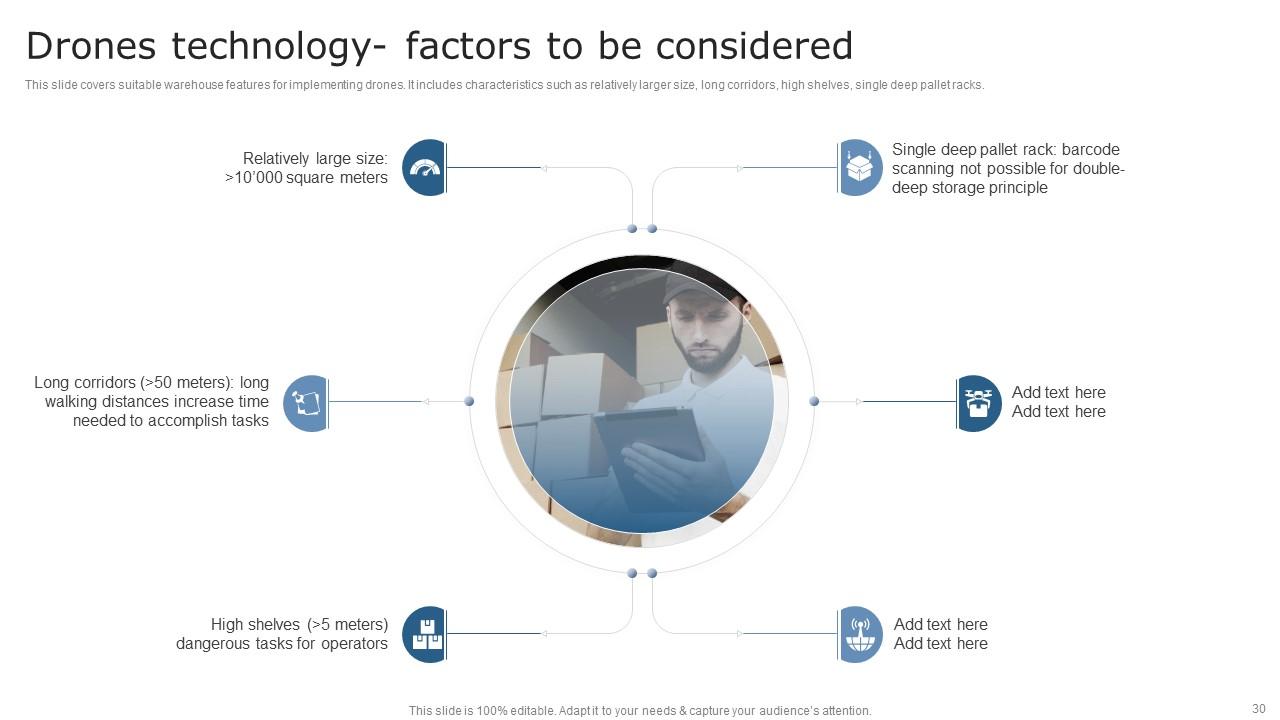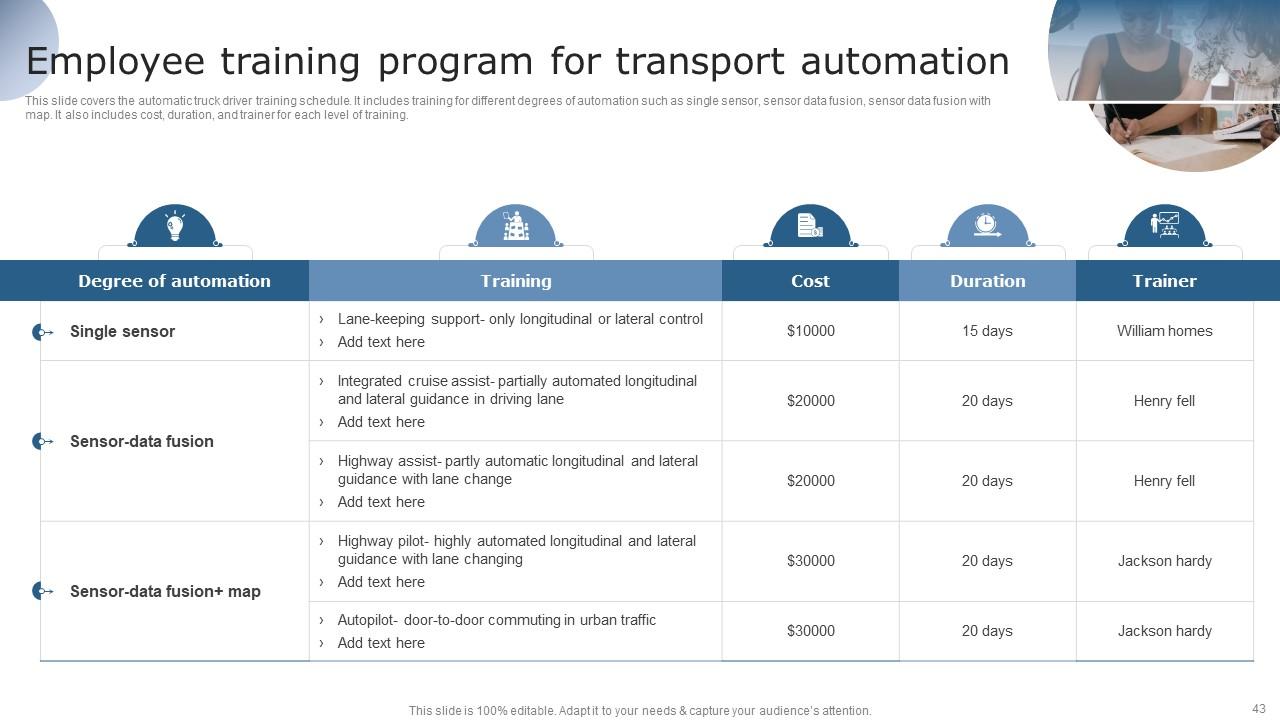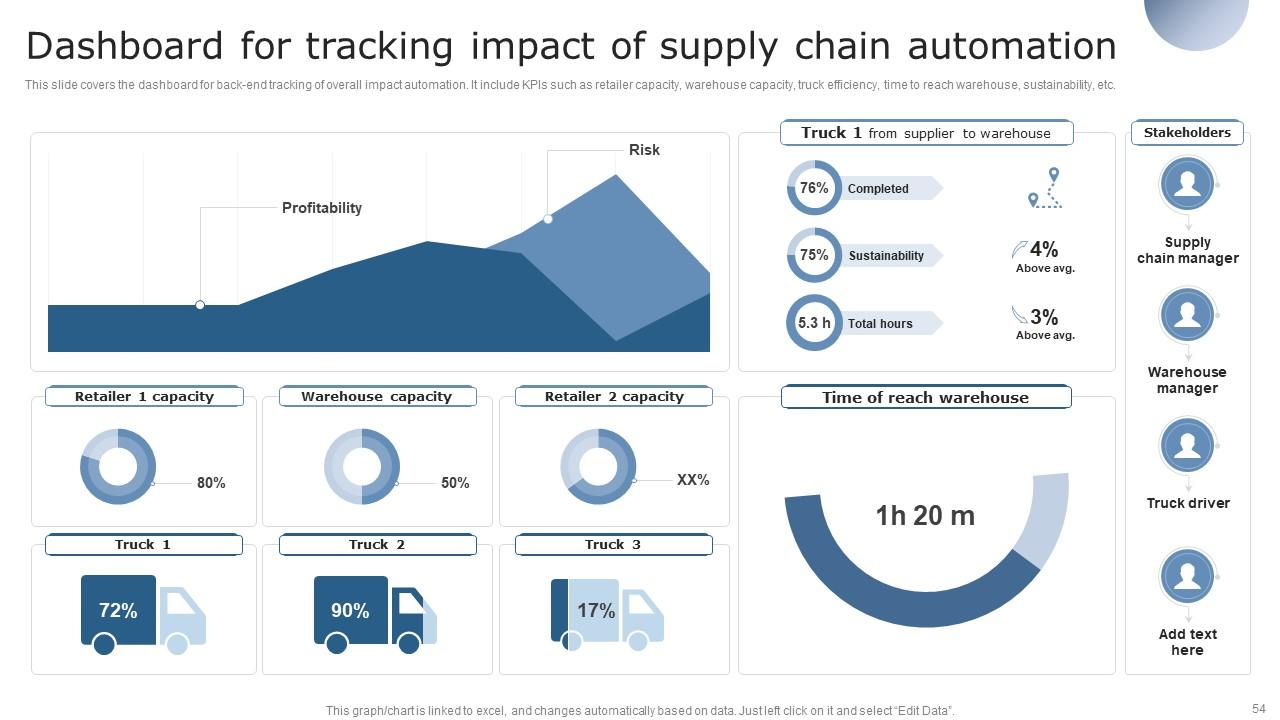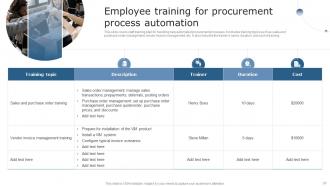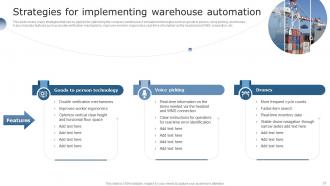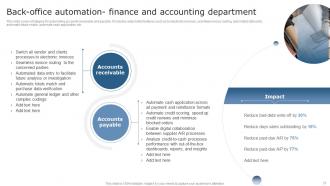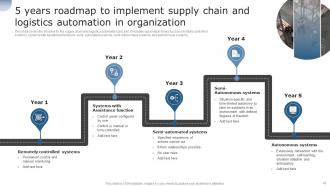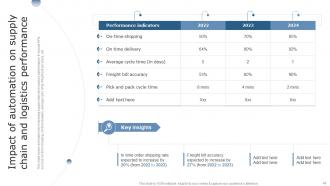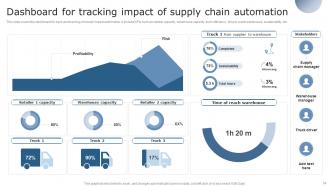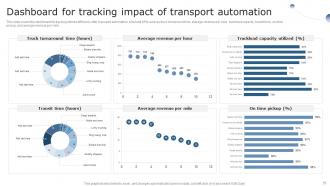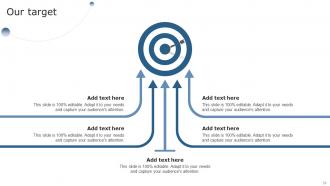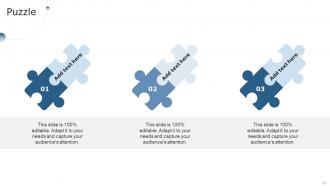Using Supply Chain Automation To Overcome Operational Challenges Powerpoint Presentation Slides
Supply chain and logistics automation use digital technologies to improve efficiencies, connect applications and streamline processes within supply chain operations. Check out our efficiently designed Using Supply Chain Automation to Overcome Operational Challenges template that provides information about the companys overall supply chain challenges. Warehouse operating cost and time management challenges, and declining performance of the companys supply chain and logistics the PPT deck highlights supply chain optimization needs and trends, automation tools, and techniques for operation such as procurement, warehouse, back office, and transportation. This presentation covers a roadmap for implementing supply chain and logistics automation and a post-automation conceptual framework on logistics and supply chain management. Furthermore, the PowerPoint slides include the impact of automation on overall organization, supply chain and logistics performance, warehousing cost, and time spent order picking. Lastly, it provides KPI dashboards for tracking the automation of processes such as procurement, warehouse, supply chain, and transportation. Download it now.
You must be logged in to download this presentation.
PowerPoint presentation slides
This complete presentation has PPT slides on wide range of topics highlighting the core areas of your business needs. It has professionally designed templates with relevant visuals and subject driven content. This presentation deck has total of sixty eight slides. Get access to the customizable templates. Our designers have created editable templates for your convenience. You can edit the color, text and font size as per your need. You can add or delete the content if required. You are just a click to away to have this ready-made presentation. Click the download button now.
People who downloaded this PowerPoint presentation also viewed the following :
Content of this Powerpoint Presentation
Slide 1: This slide displays the title Using Supply Chain Automation to Overcome Operational Challenges.
Slide 2: This slide displays the title Agenda.
Slide 3: This slide exhibit table of content.
Slide 4: This slide exhibit table of content.
Slide 5: This slide exhibit table of content.
Slide 6: This slide exhibit table of content- Current scenario assessment.
Slide 7: This slide covers the major issues faced by organization in supply chain management.
Slide 8: This slide covers the statistical representation of warehouse cost and time distribution issues in an organization.
Slide 9: This slide covers analysis of the company’s diminishing supply chain and logistics performance.
Slide 10: This slide exhibit table of content- Supply chain optimization needs and trends.
Slide 11: This slide covers the role of automation in supply chain and logistics management.
Slide 12: This slide covers recent trends in supply chain and logistics management.
Slide 13: This slide exhibit table of content- Areas of supply chain and logistics that require automation in organization.
Slide 14: This slide covers functions that need to be automated for improving the supply chain of the company.
Slide 15: This slide highlight the table of content that is to be discussed further.
Slide 16: This slide covers tool for optimizing the procurement process by improving real-time inventory visibility.
Slide 17: This slide covers tool for optimizing the procurement process by tracking purchase and sales transactions.
Slide 18: This slide covers tool for analysing end to end procurement process.
Slide 19: This slide covers table of various tools for procurement process automation.
Slide 20: This slide covers staff training plan for handling new automated procurement processes.
Slide 21: This slide highlight the table of content that is to be discussed further.
Slide 22: This slide covers the process of warehouse automation.
Slide 23: This slide covers major strategies that can be applied for optimizing the company warehouse.
Slide 24: This slide covers warehouse and inventory characteristics to be considered while choosing the right automation tool.
Slide 25: This slide covers goods to person technology comparison in tabular form.
Slide 26: This slide covers the warehouse operation process after implementing good-to-person picking technology.
Slide 27: This slide covers various types of good-to-person technology solutions for warehouse automation.
Slide 28: This slide covers elements to be assessed before implementing voice picking technology for warehouse automation.
Slide 29: This slide covers functions to be automated using voice picking technology in warehouse.
Slide 30: This slide covers suitable warehouse features for implementing drones.
Slide 31: This slide covers major operational areas for drone implementation.
Slide 32: This slide covers comparative table for selecting the best warehouse automation tool.
Slide 33: This slide covers staff training plan for handling new automated procurement processes.
Slide 34: This slide highlight the table of content that is to be discussed further.
Slide 35: This slide covers key initiatives for implementing back-office automation.
Slide 36: This slide covers back-end processes that require automation.
Slide 37: This slide covers strategies for automating accounts receivable and payable.
Slide 38: This slide covers inventory management strategies for automating the operations department.
Slide 39: This slide covers the back-end automation staff training schedule.
Slide 40: This slide highlight the table of content that is to be discussed further.
Slide 41: This slide covers strategies for optimizing organization’s transportation process.
Slide 42: This slide covers the forms of transportation automation.
Slide 43: This slide covers the automatic truck driver training schedule.
Slide 44: This slide exhibit table of content- Roadmap implementing automation
Slide 45: This slide covers the timeline for the supply chain and logistics automation process.
Slide 46: This slide exhibit table of content- Impact on organization post automation.
Slide 47: This slide covers the positive effects of automation on the overall business performance.
Slide 48: This slide covers estimation for improving supply chain and logistics performance.
Slide 49: This slide covers the positive outcomes of warehouse automation on time and cost distribution.
Slide 50: This slide covers the model for logistics and supply chain automation.
Slide 51: This slide exhibit table of content- KPIs for Tracking Performance of Supply Chain Management and Logistics.
Slide 52: This slide covers the dashboard for analysing procurement performance after automation.
Slide 53: This slide covers the dashboard with after automation warehouse overview.
Slide 54: This slide covers the dashboard for back-end tracking of overall impact automation.
Slide 55: This slide covers the dashboard for tracking vehicle efficiency after transport automation.
Slide 56: This is the icons slide.
Slide 57: This slide presents title for additional slides.
Slide 58: This slide covers the objective and training skills to be acquired by employees during automation workshops.
Slide 59: This slide display Our target.
Slide 60: This slide showcase Comparison.
Slide 61: This slide shows puzzle for displaying elements of company.
Slide 62: This slide display Venn.
Slide 63: This slide display Magnifying glass.
Slide 64: This slide showcase Swot analysis.
Slide 65: This slide showcases financials of company.
Slide 66: This slide depicts 30-60-90 days plan for projects.
Slide 67: This slide display Mind map.
Slide 68: This is thank you slide & contains contact details of company like office address, phone no., etc.
Using Supply Chain Automation To Overcome Operational Challenges Powerpoint Presentation Slides with all 73 slides:
Use our Using Supply Chain Automation To Overcome Operational Challenges Powerpoint Presentation Slides to effectively help you save your valuable time. They are readymade to fit into any presentation structure.
-
Wow! The design and quality of templates on SlideTeam are simply the best.
-
SlideTeam is very efficient when it comes to saving time. I am happy that I chose them for my presentation.