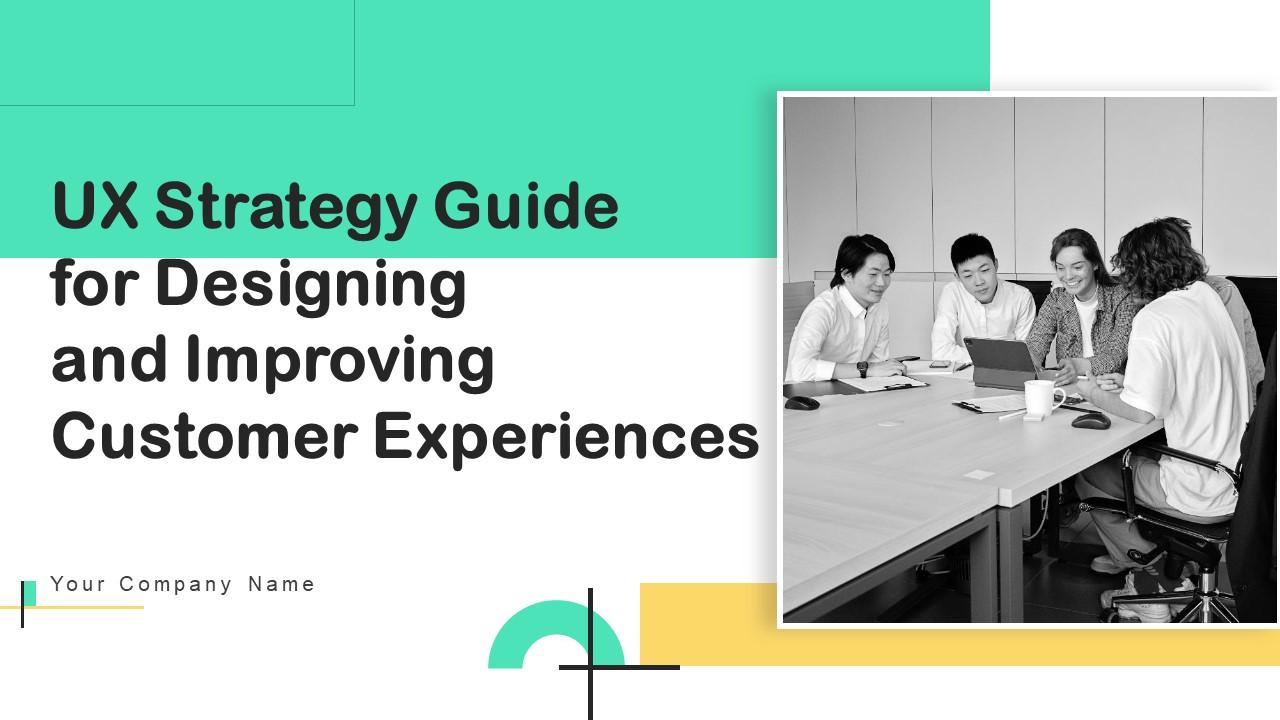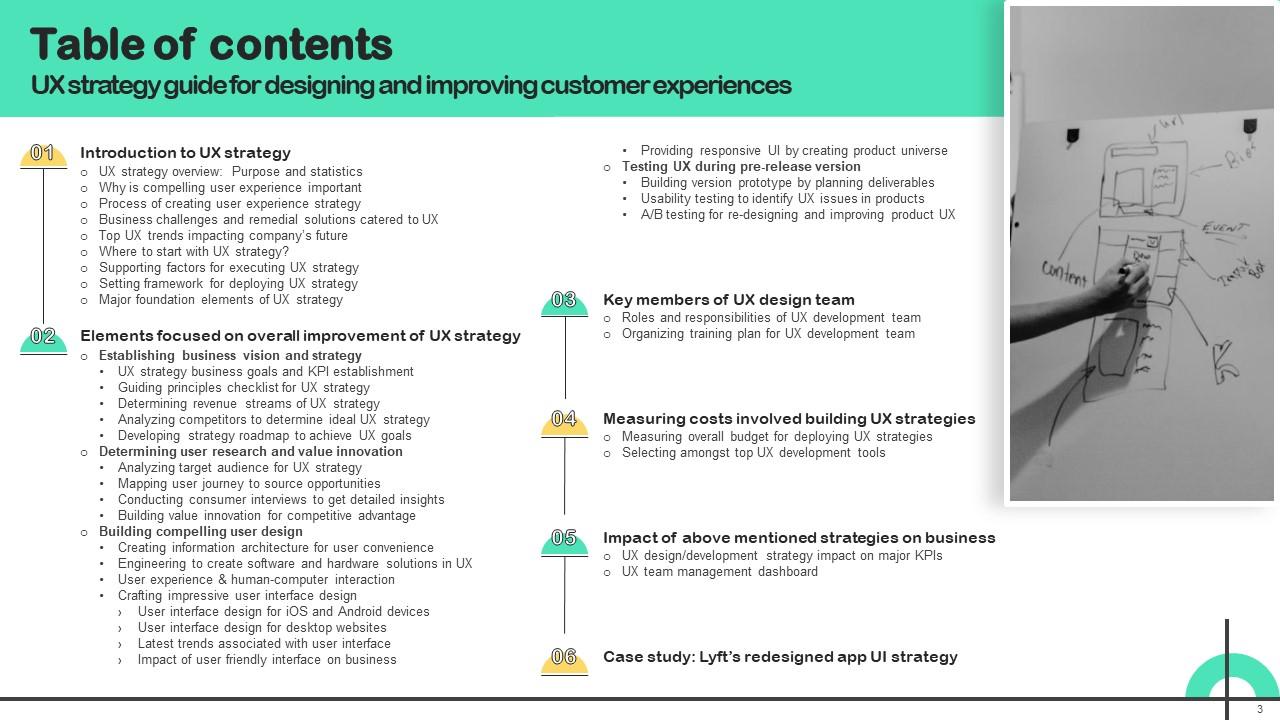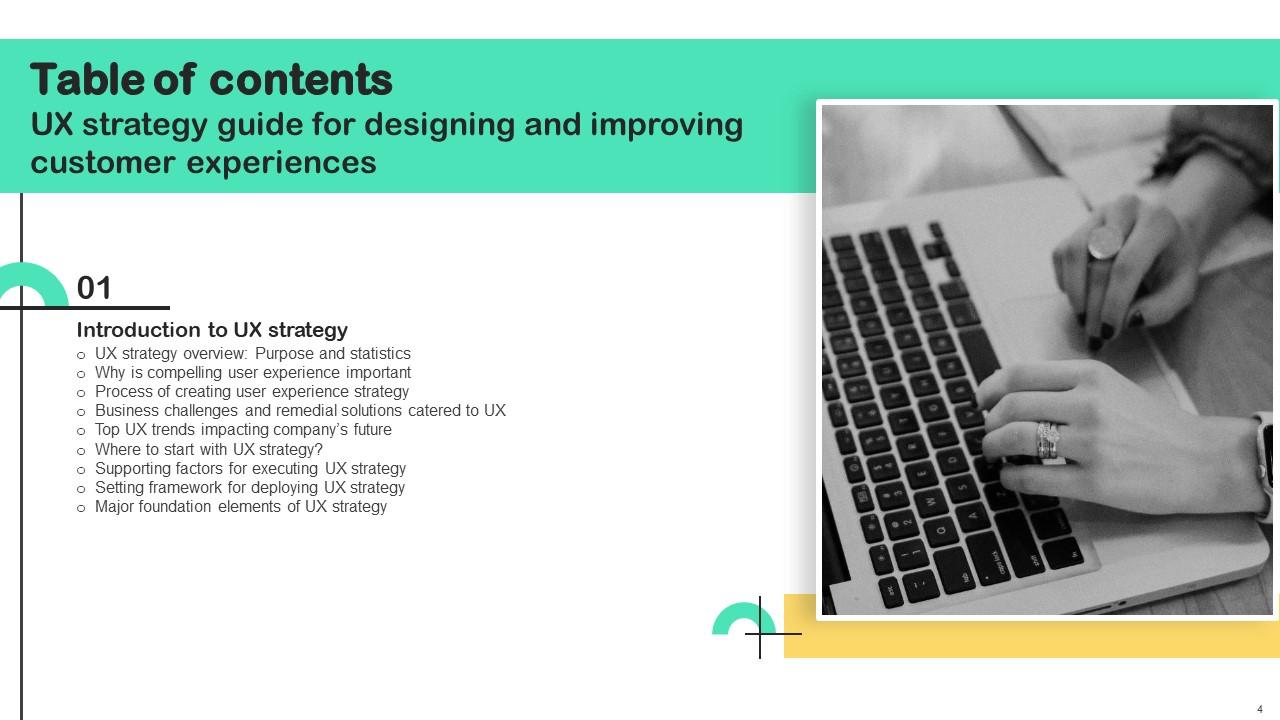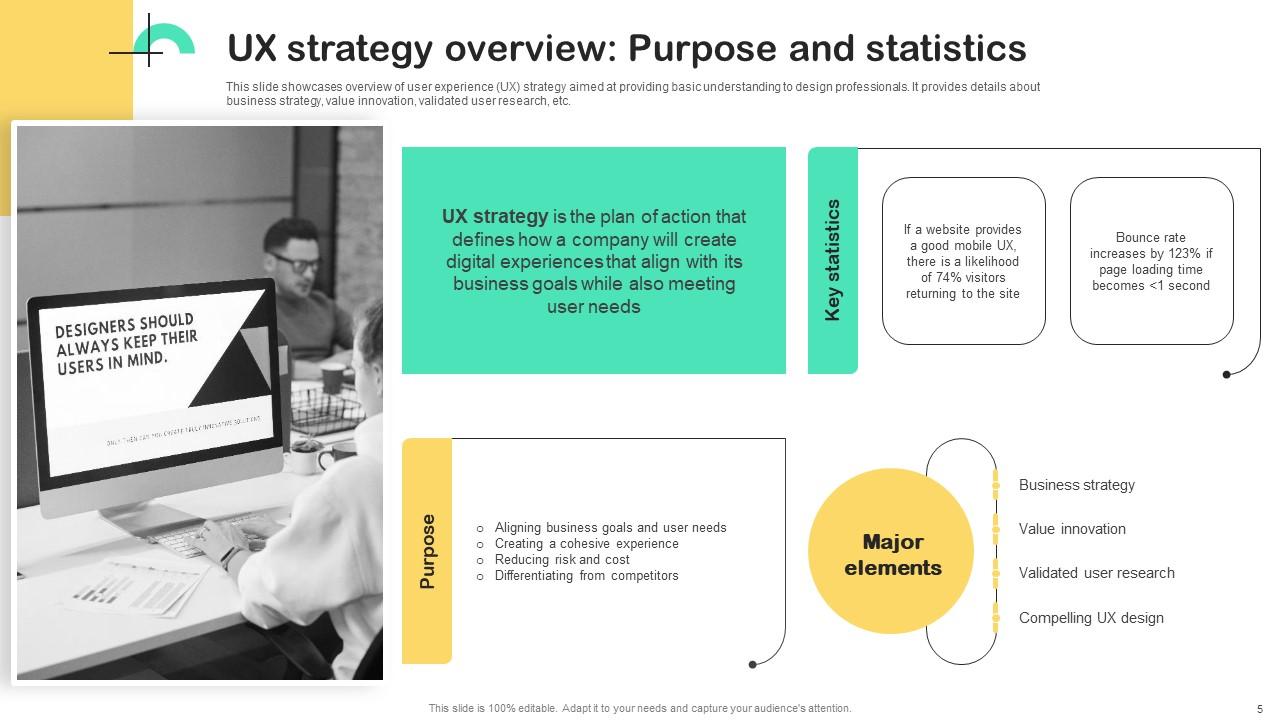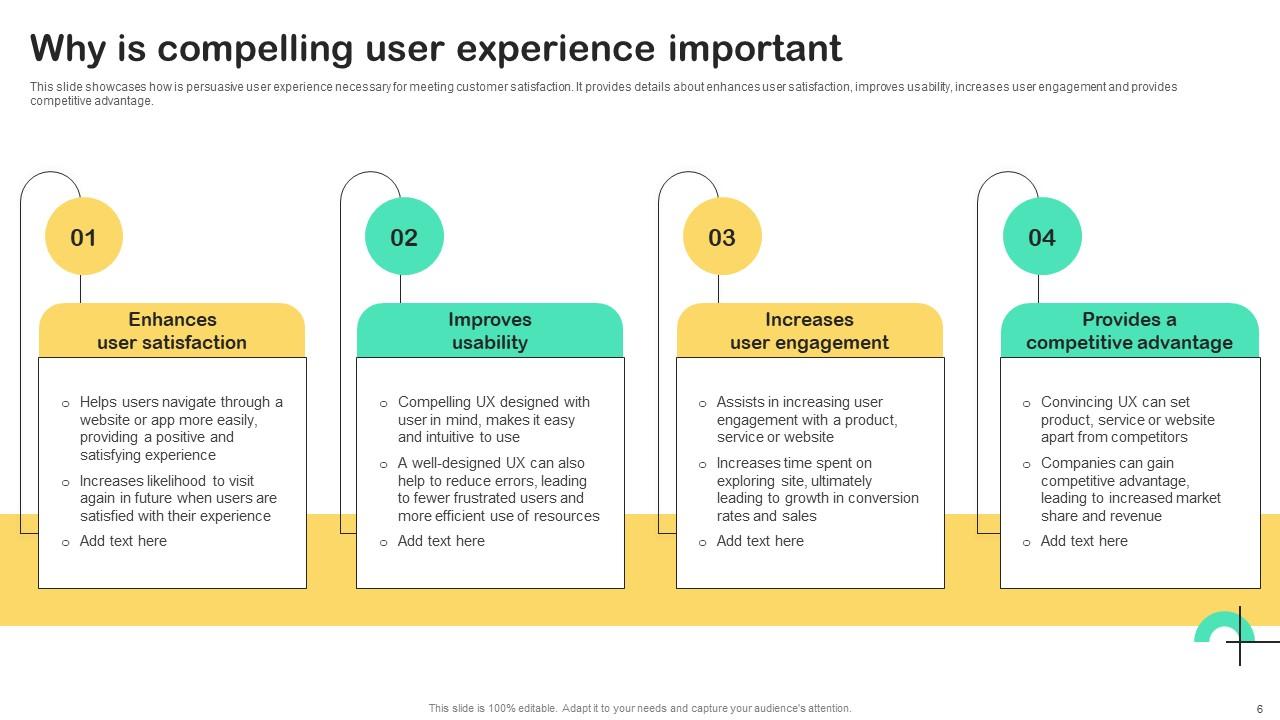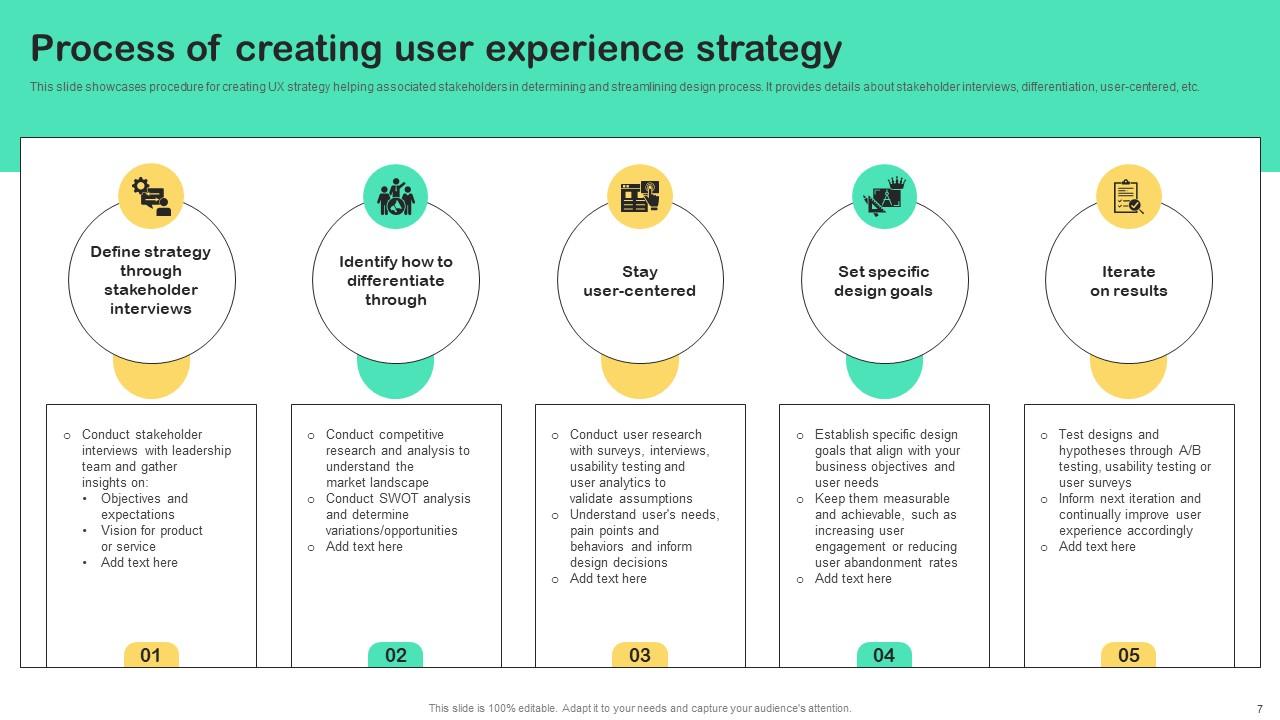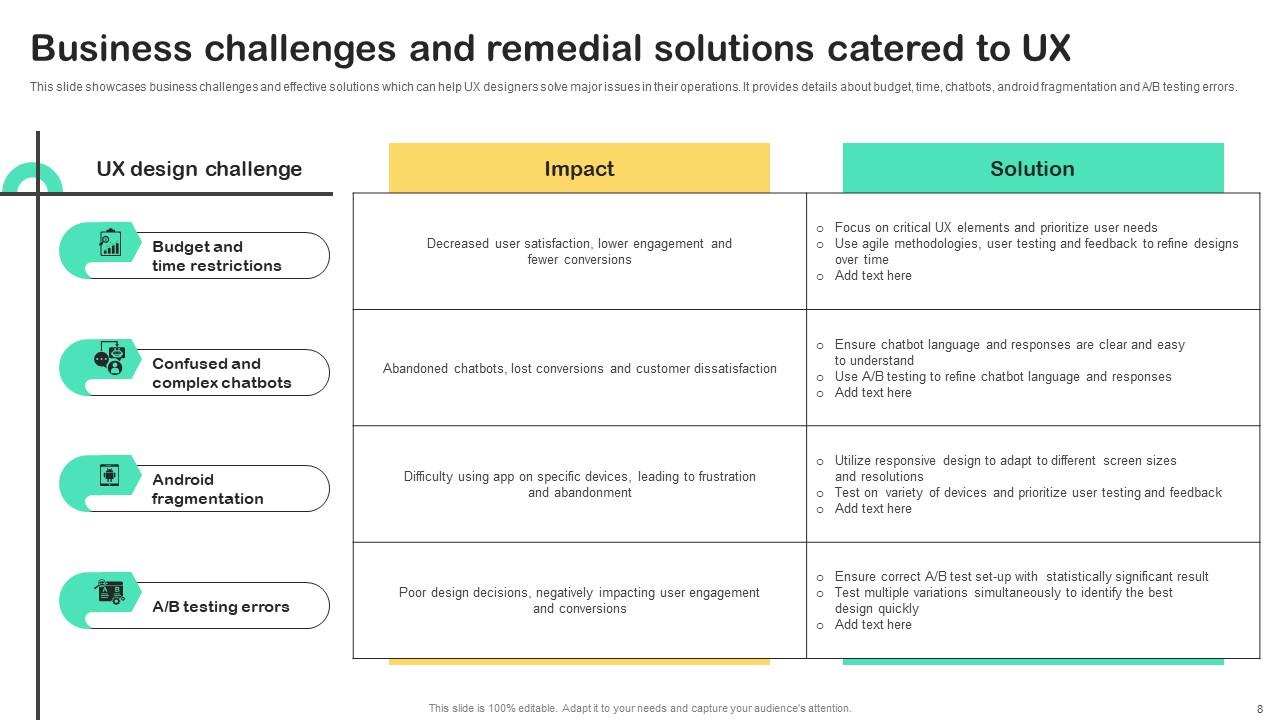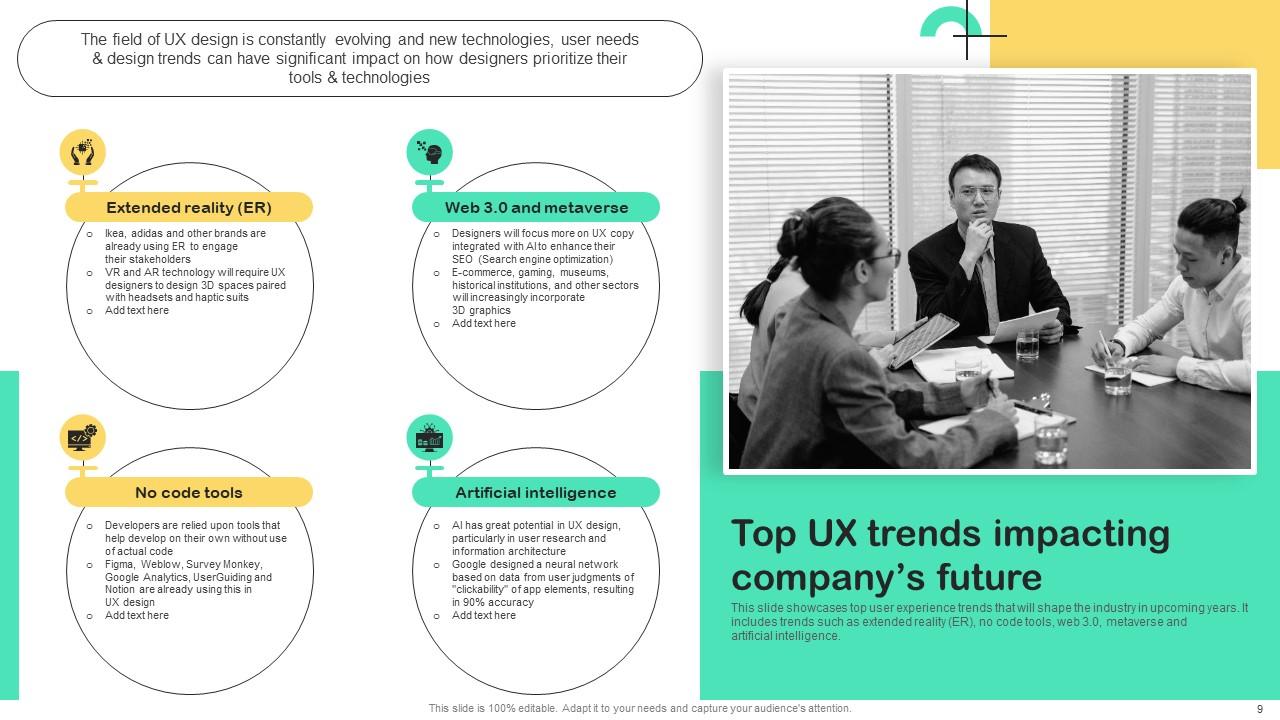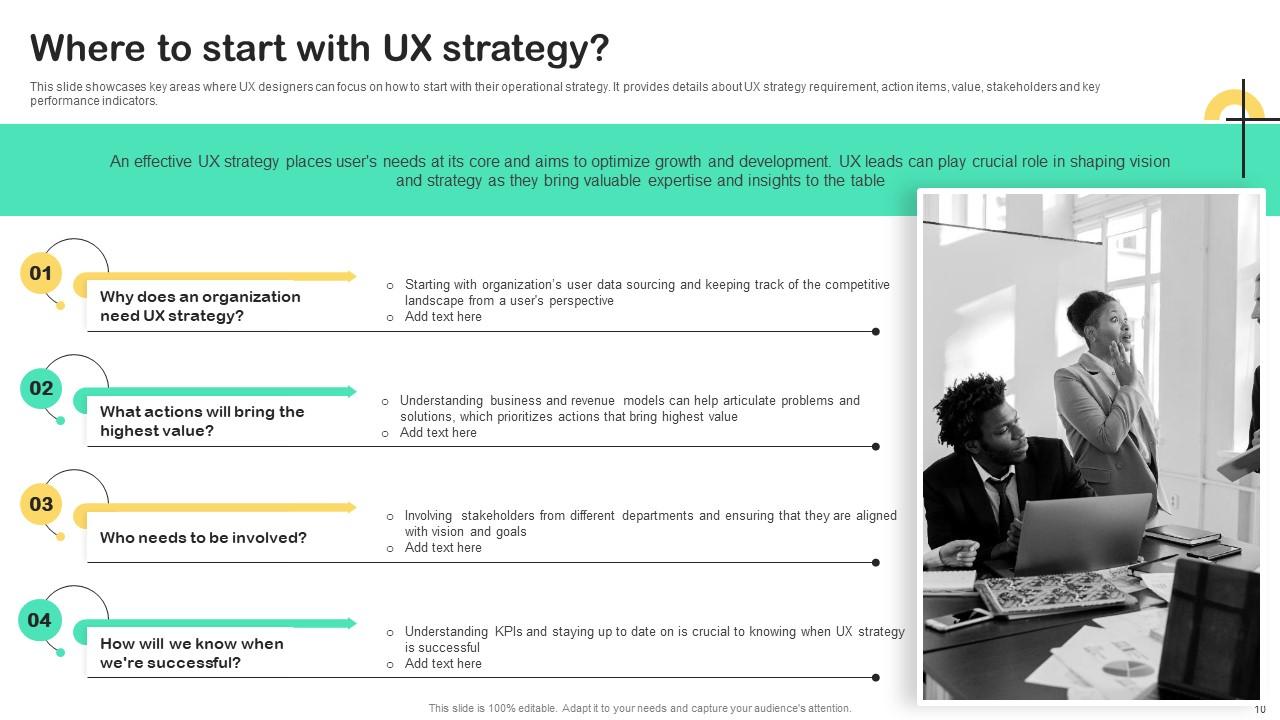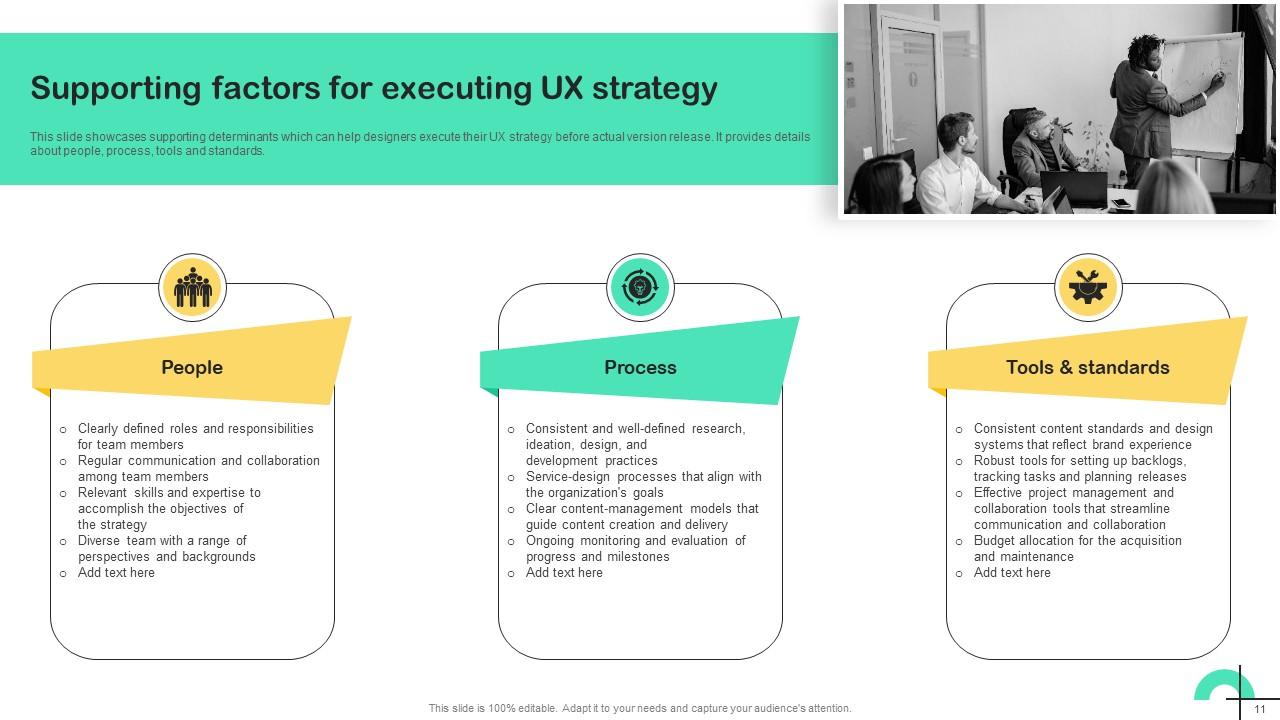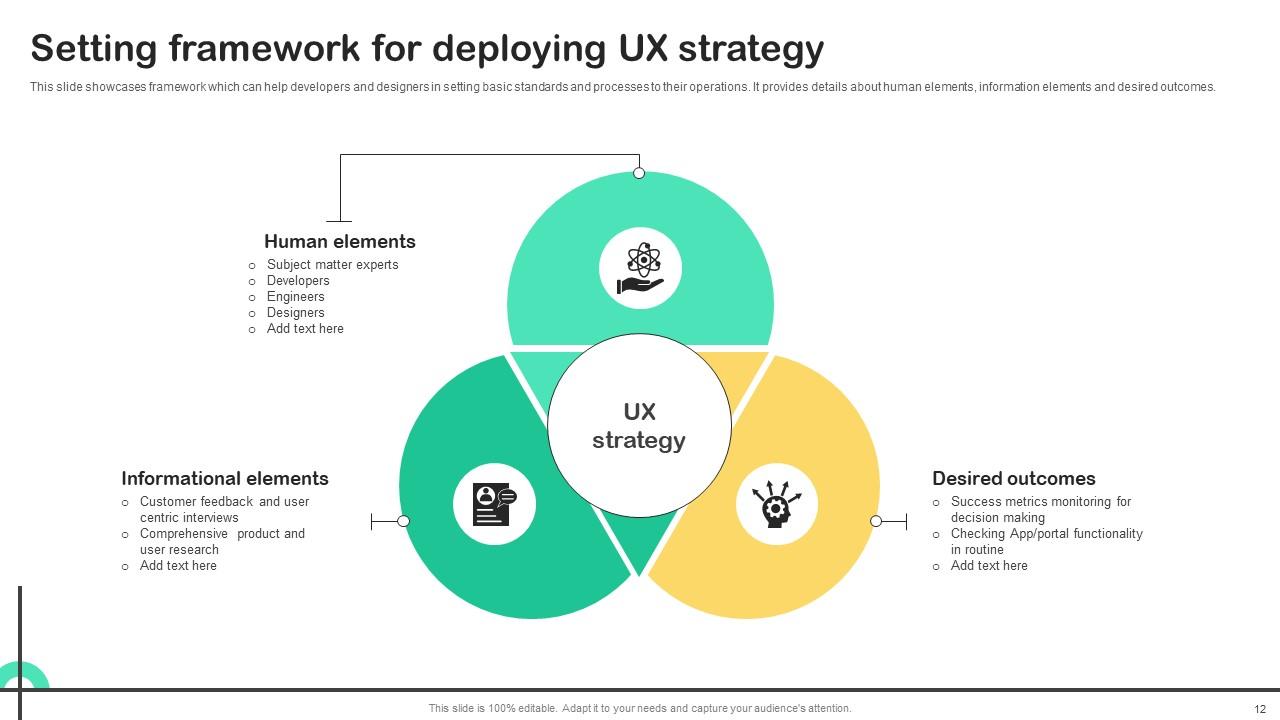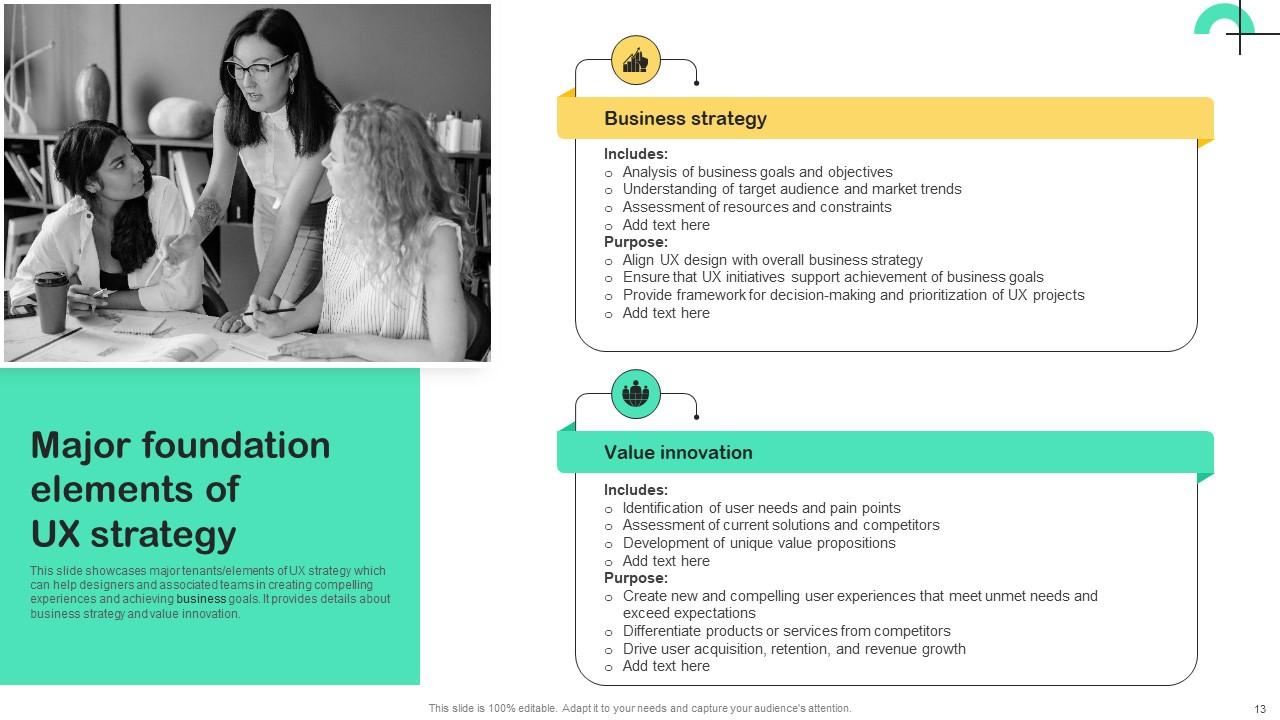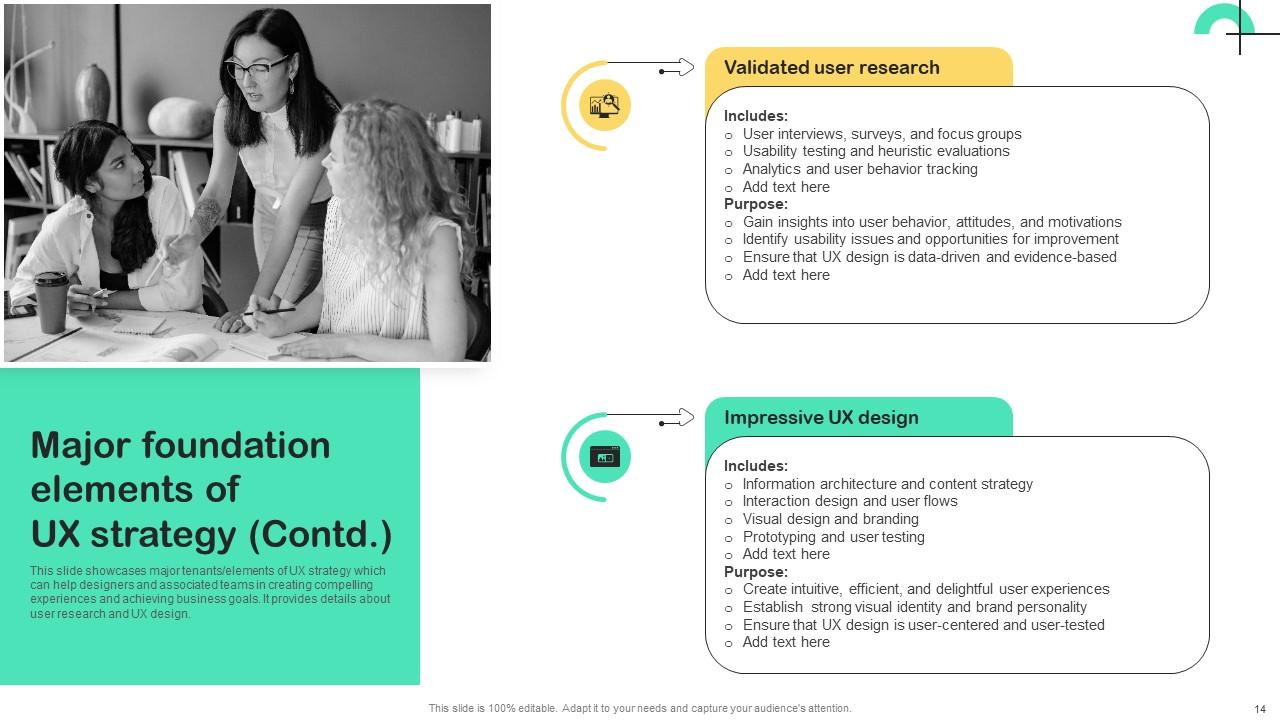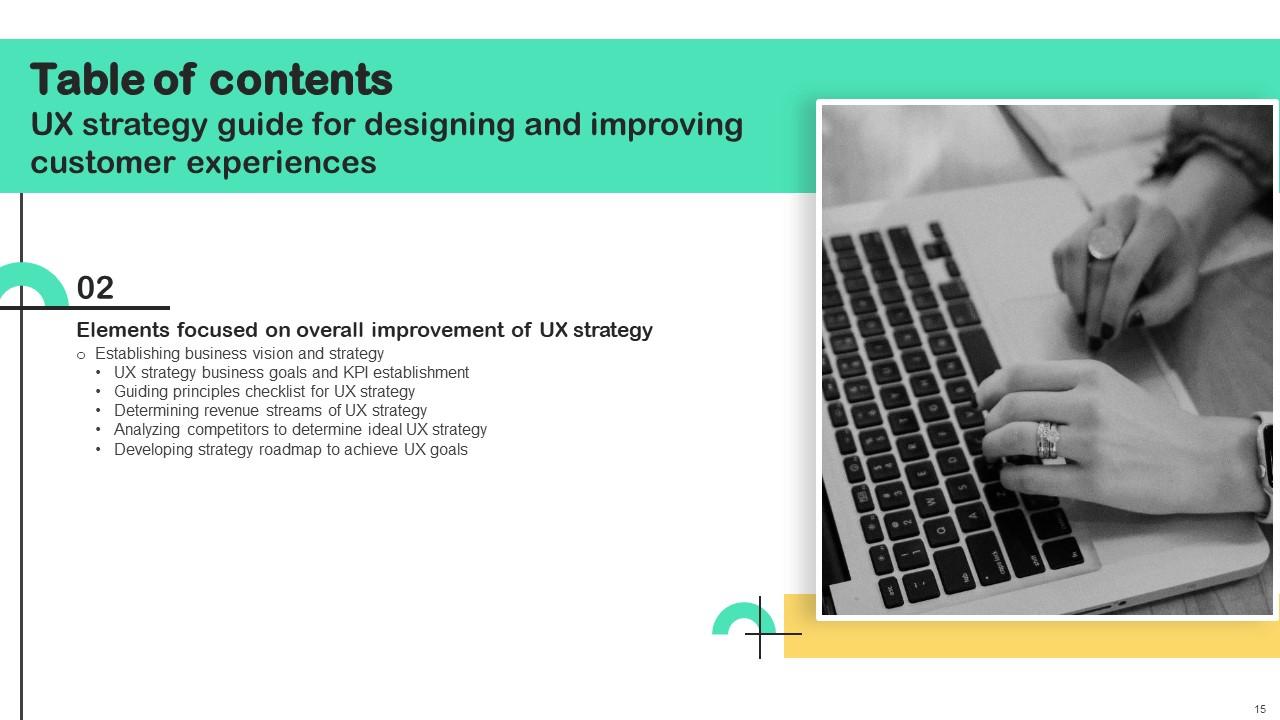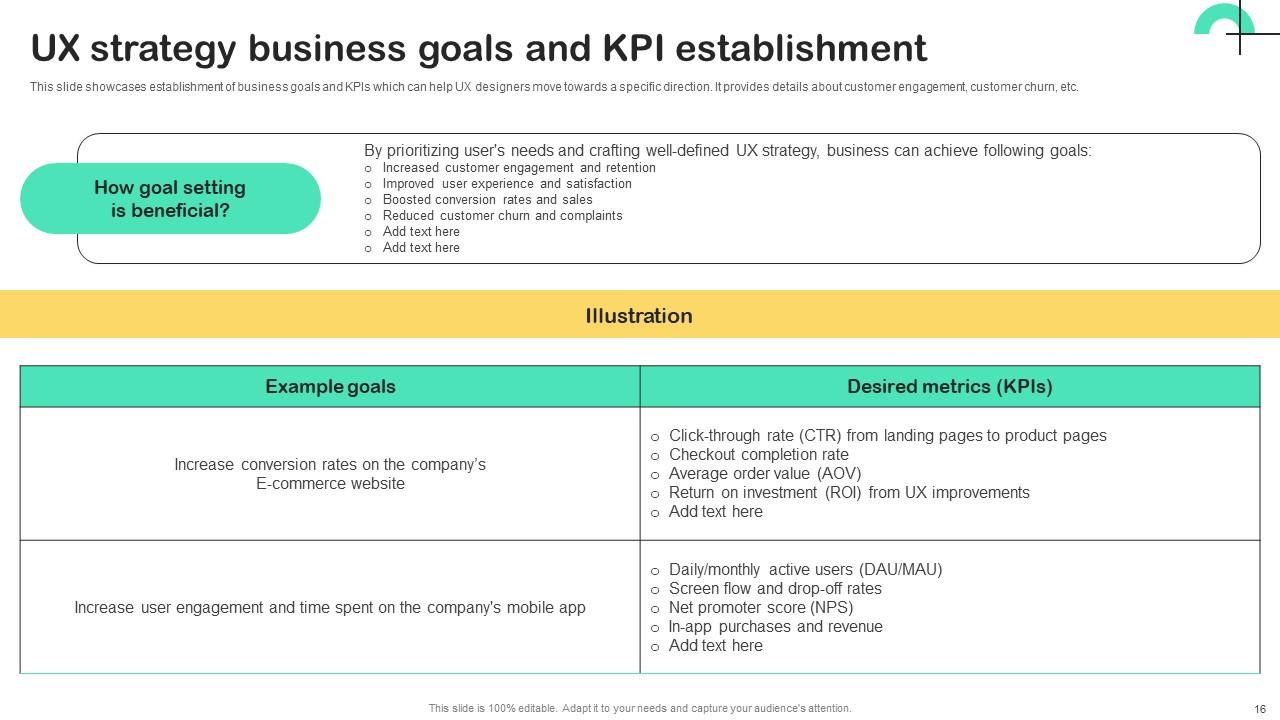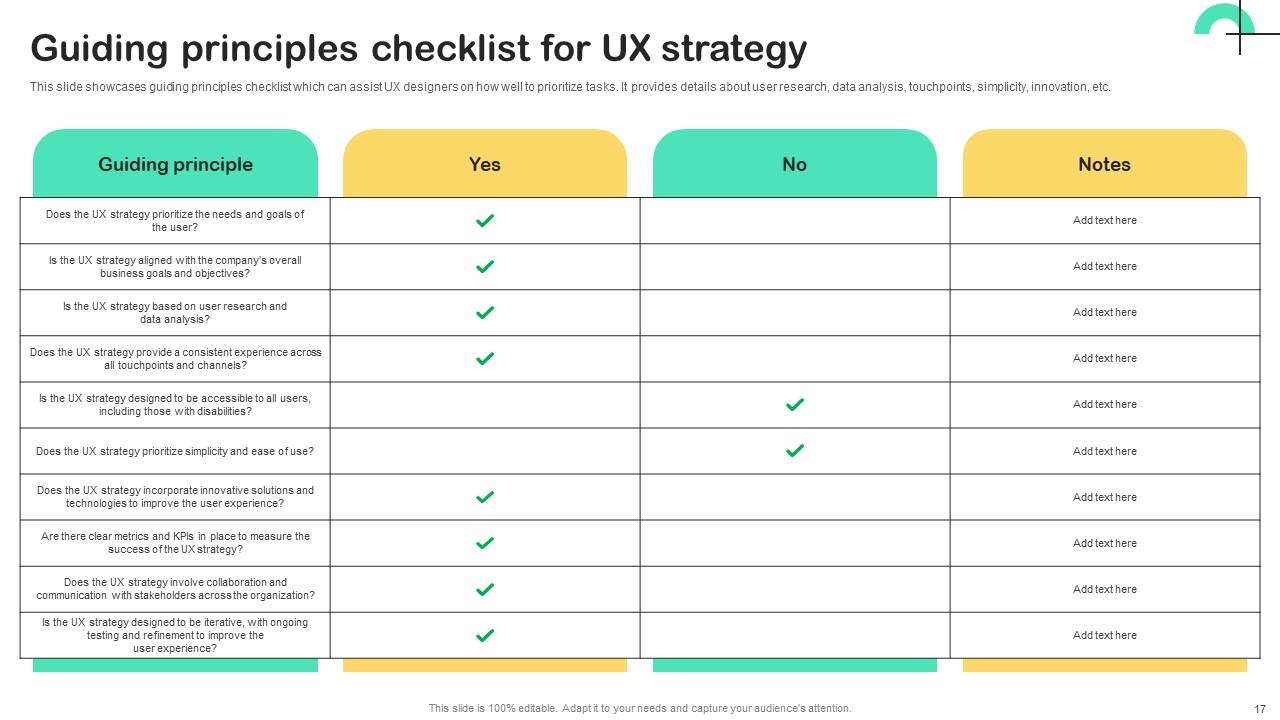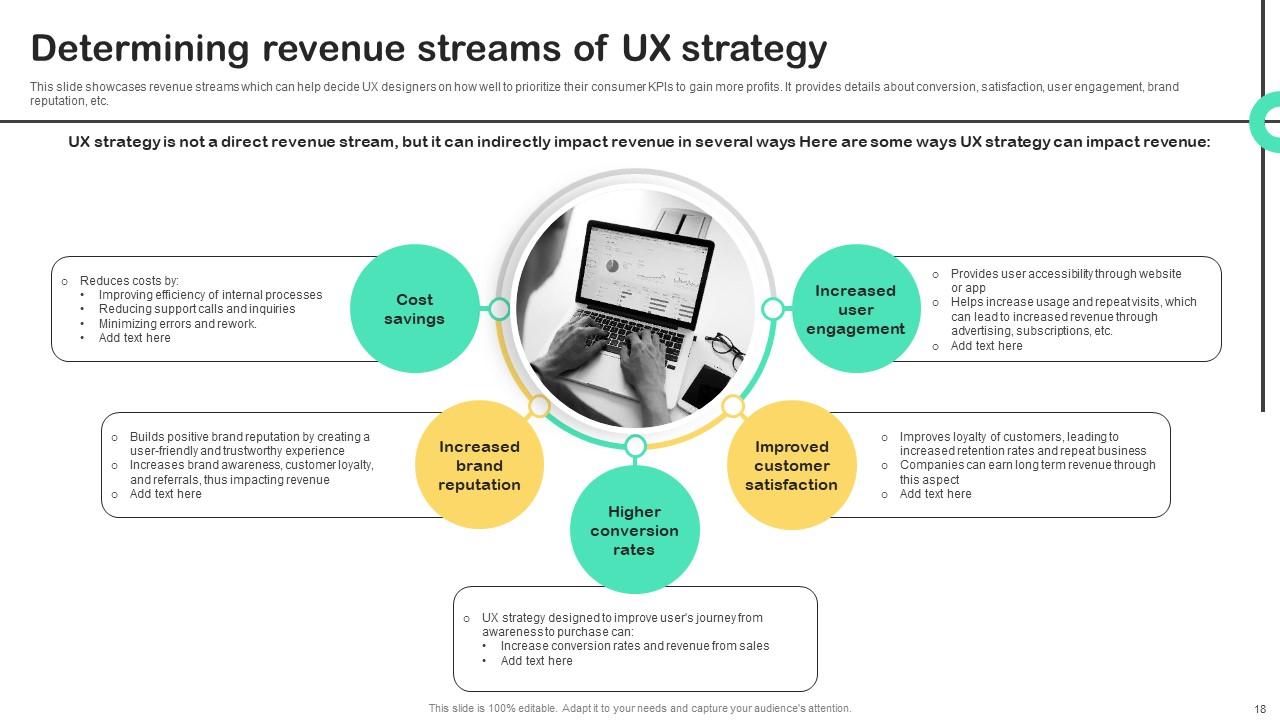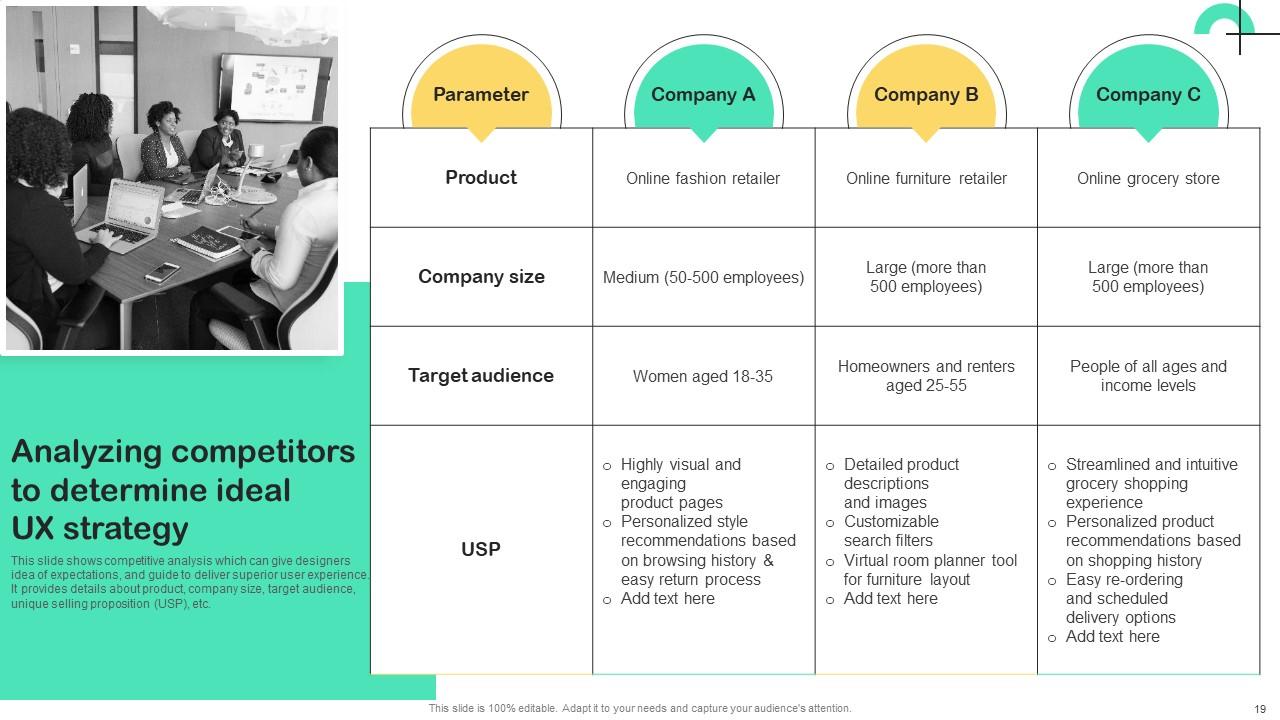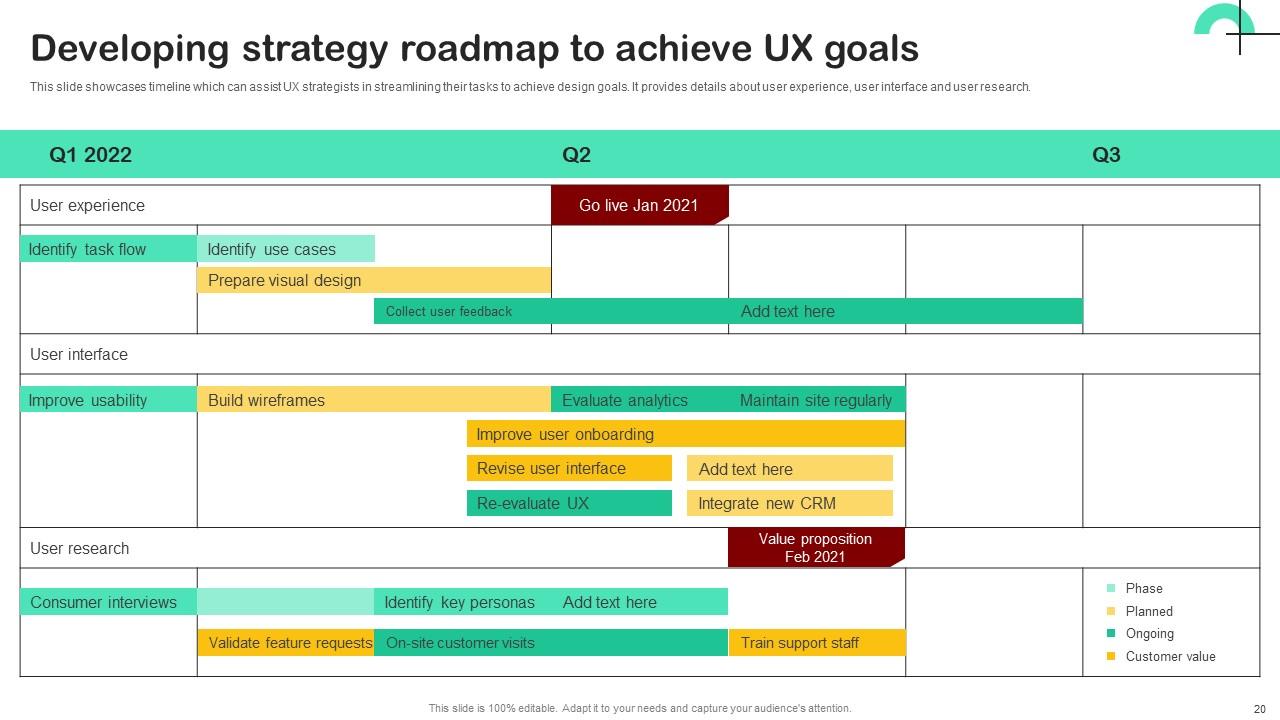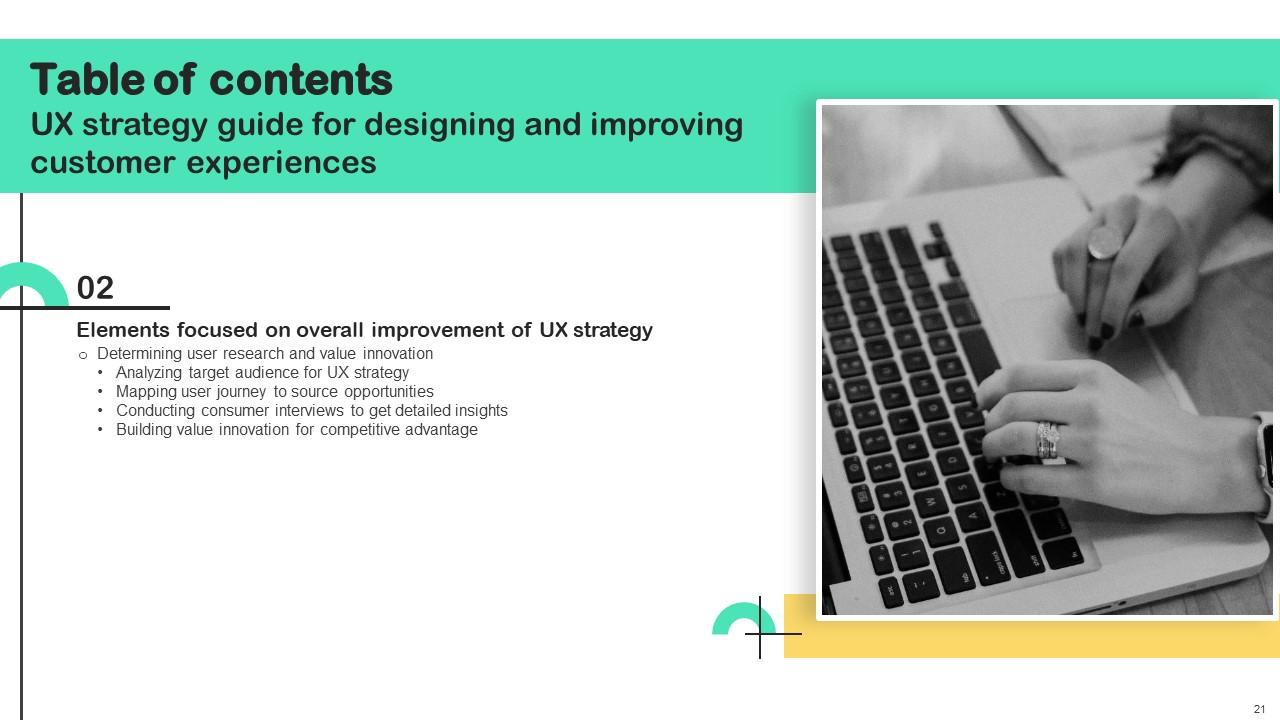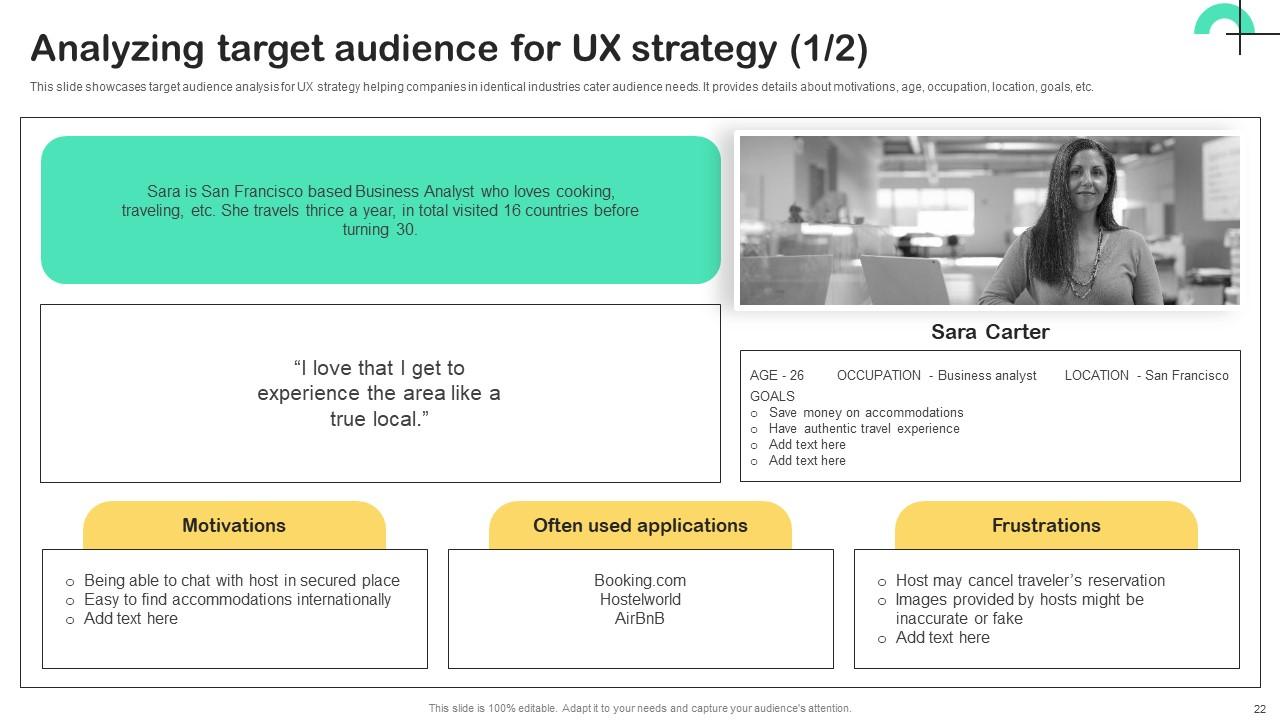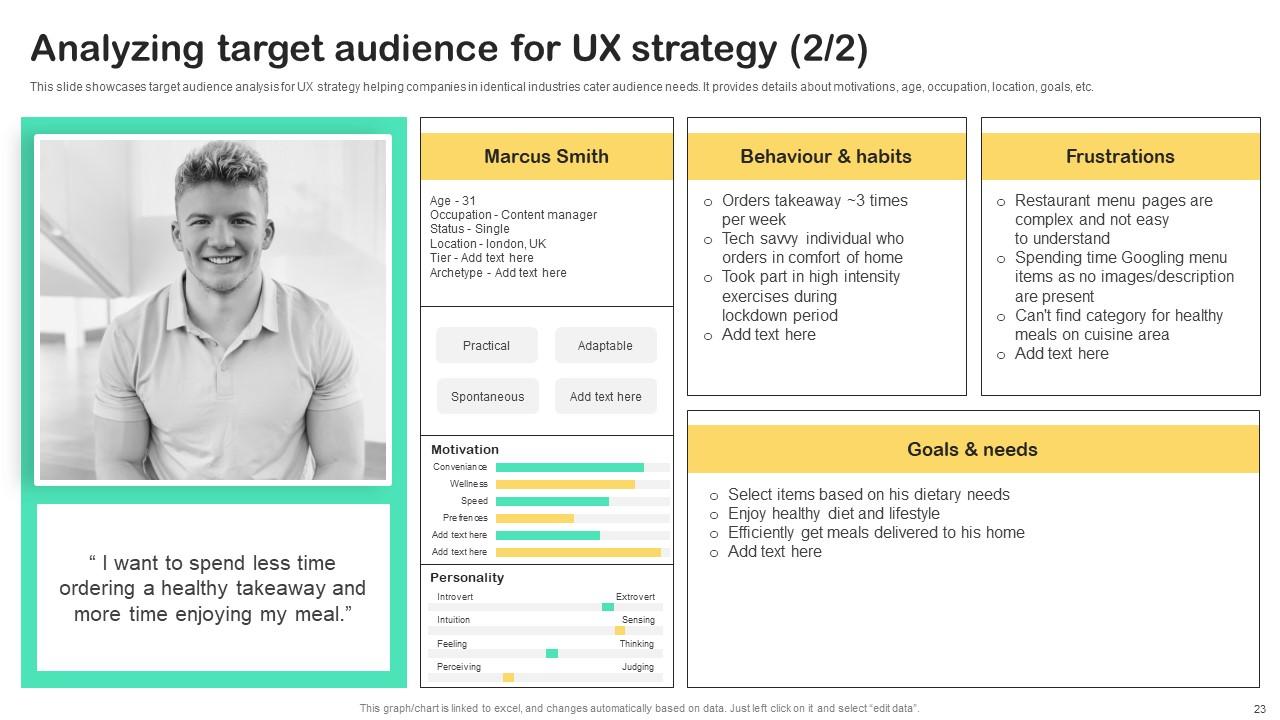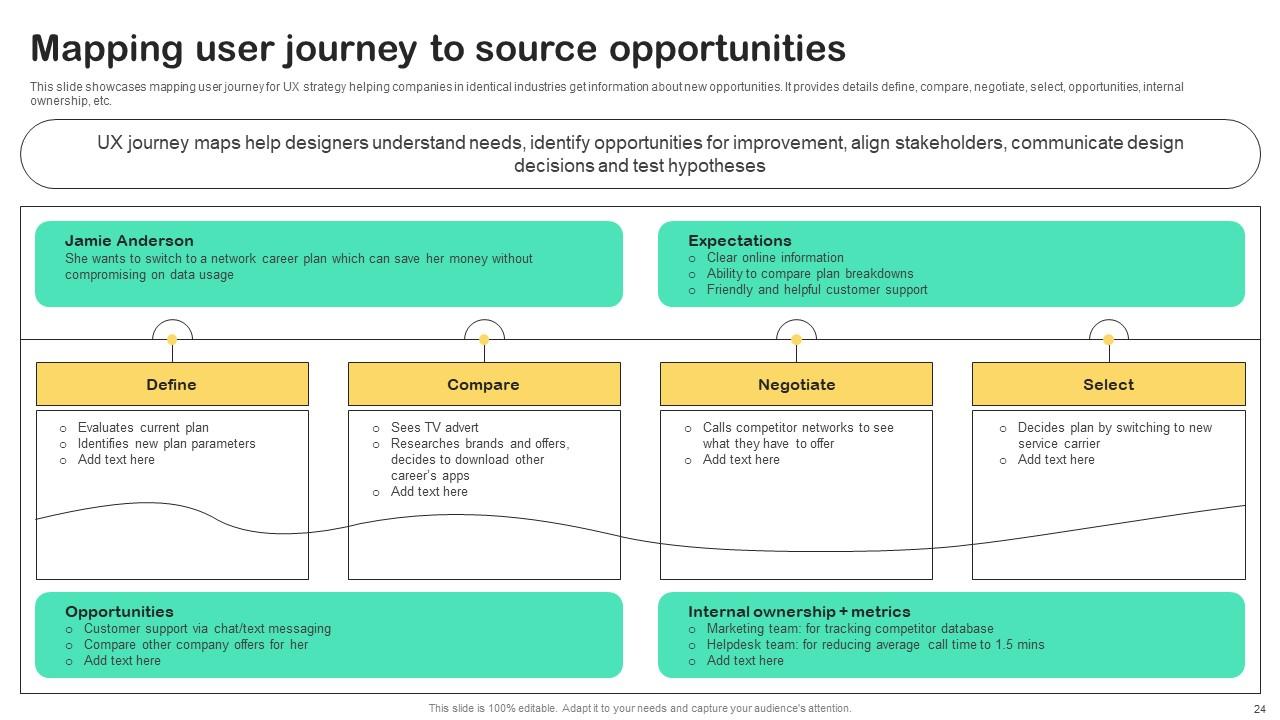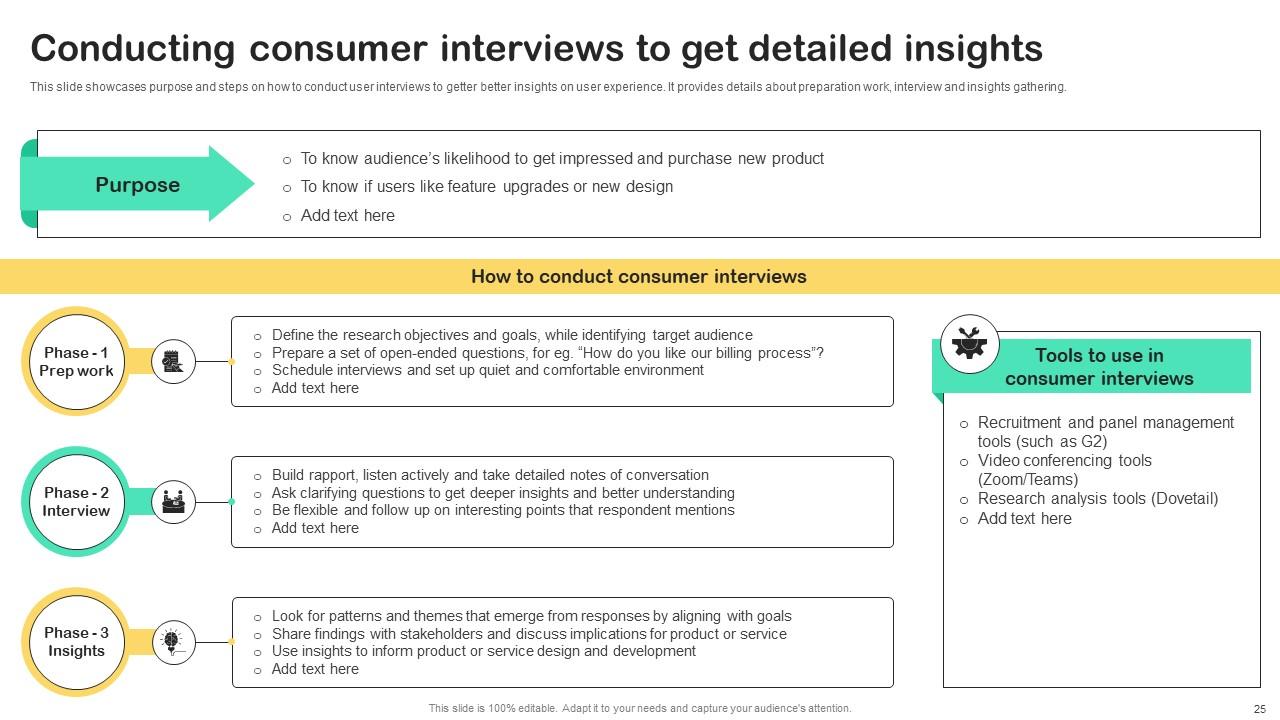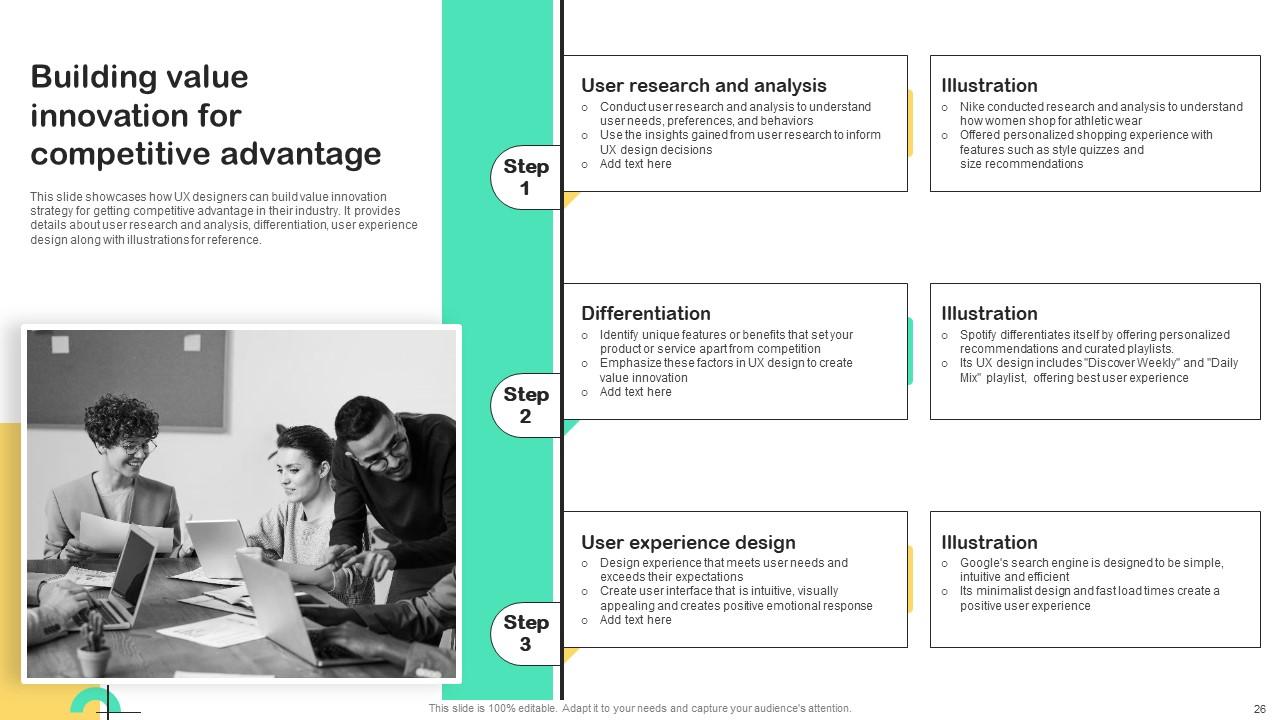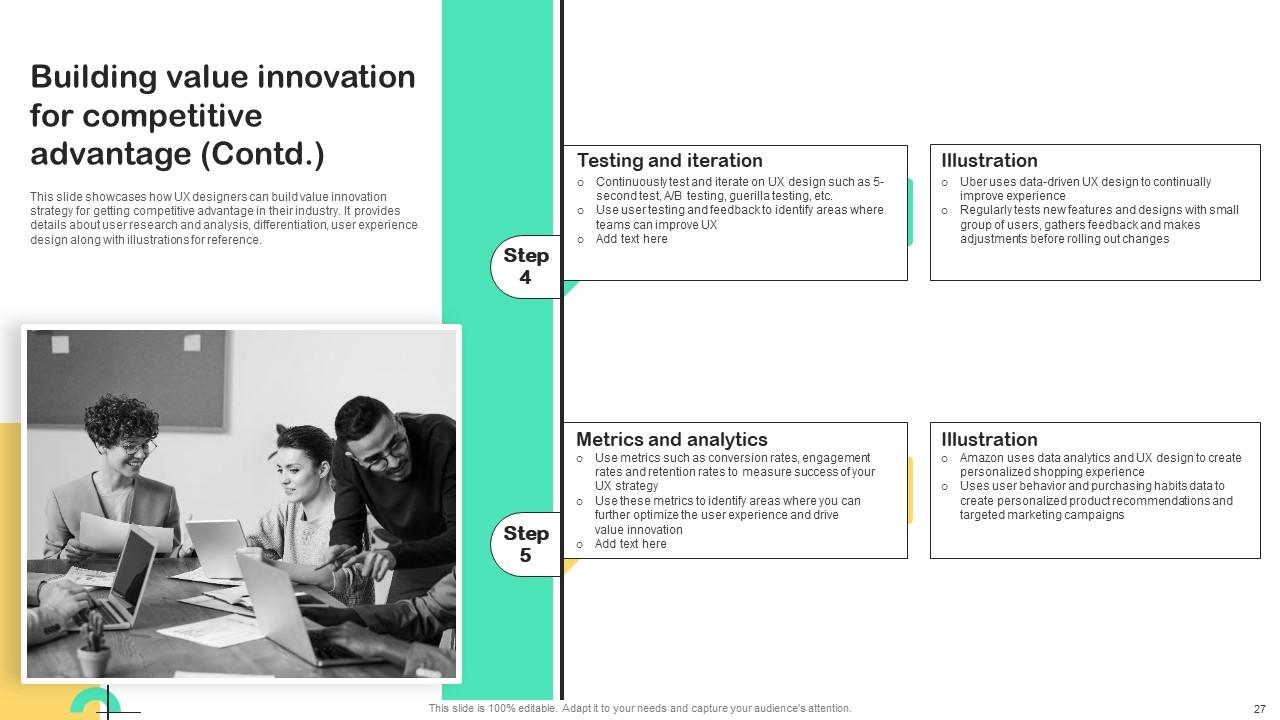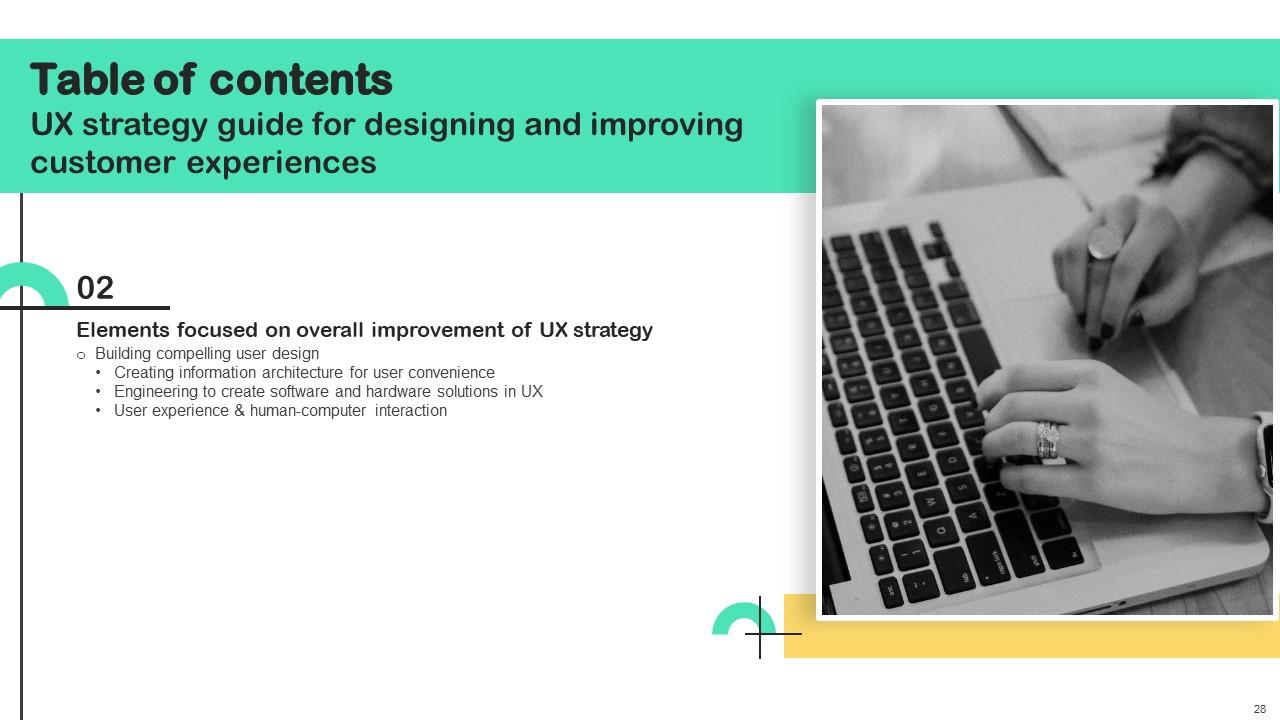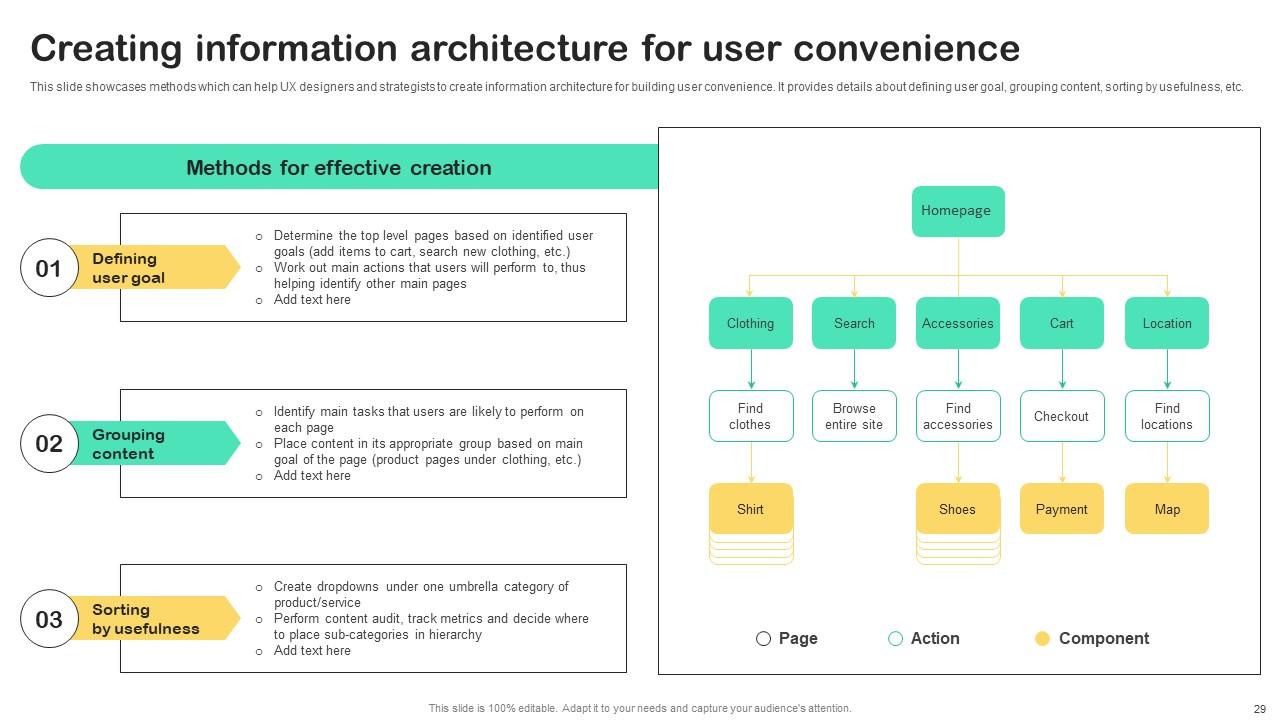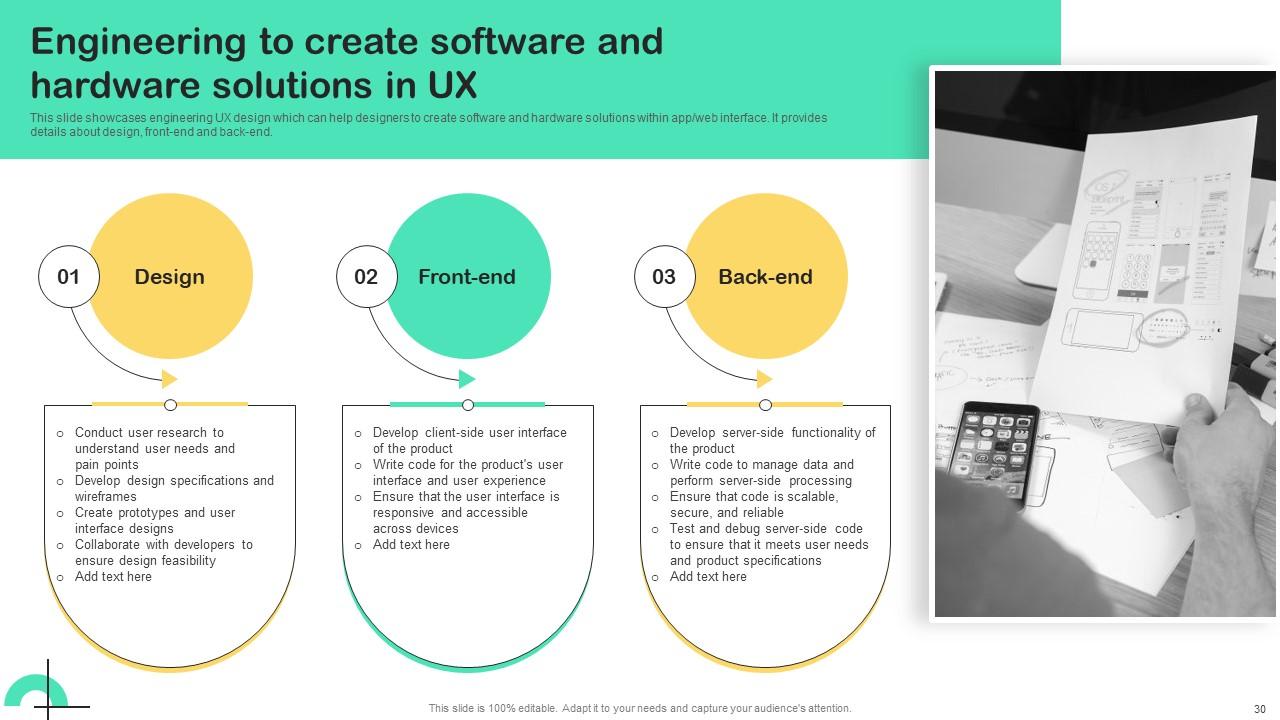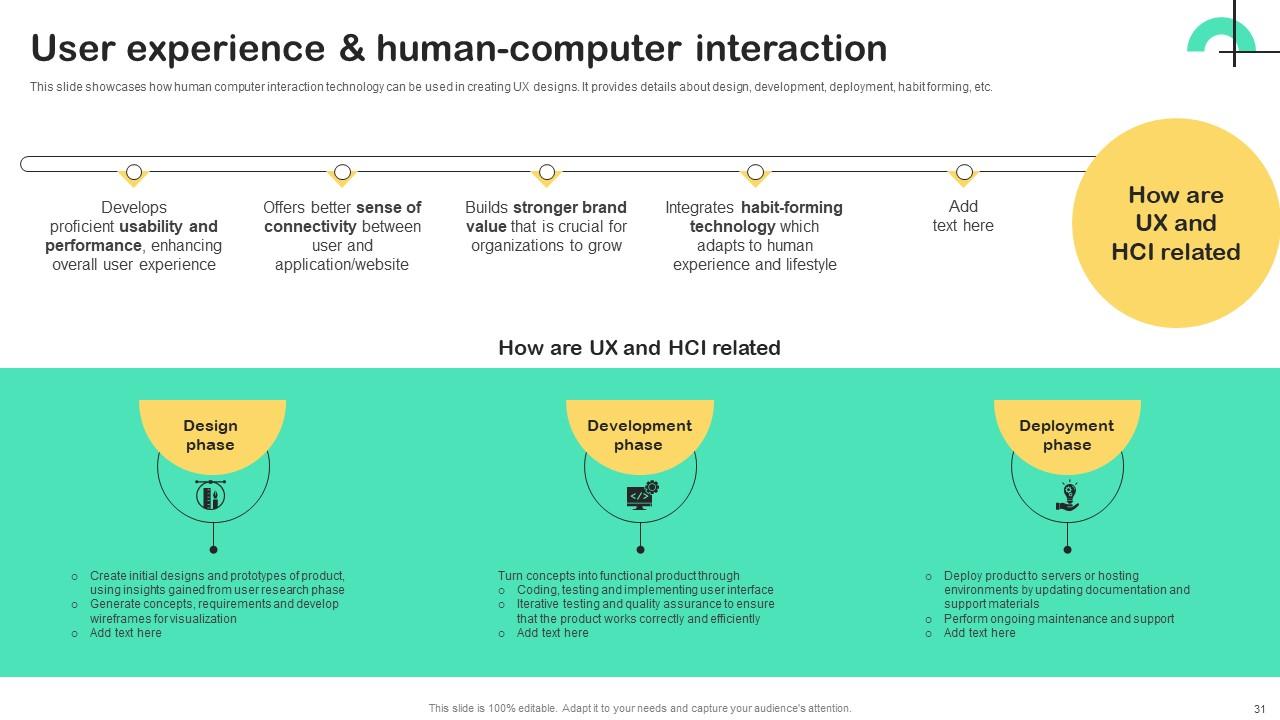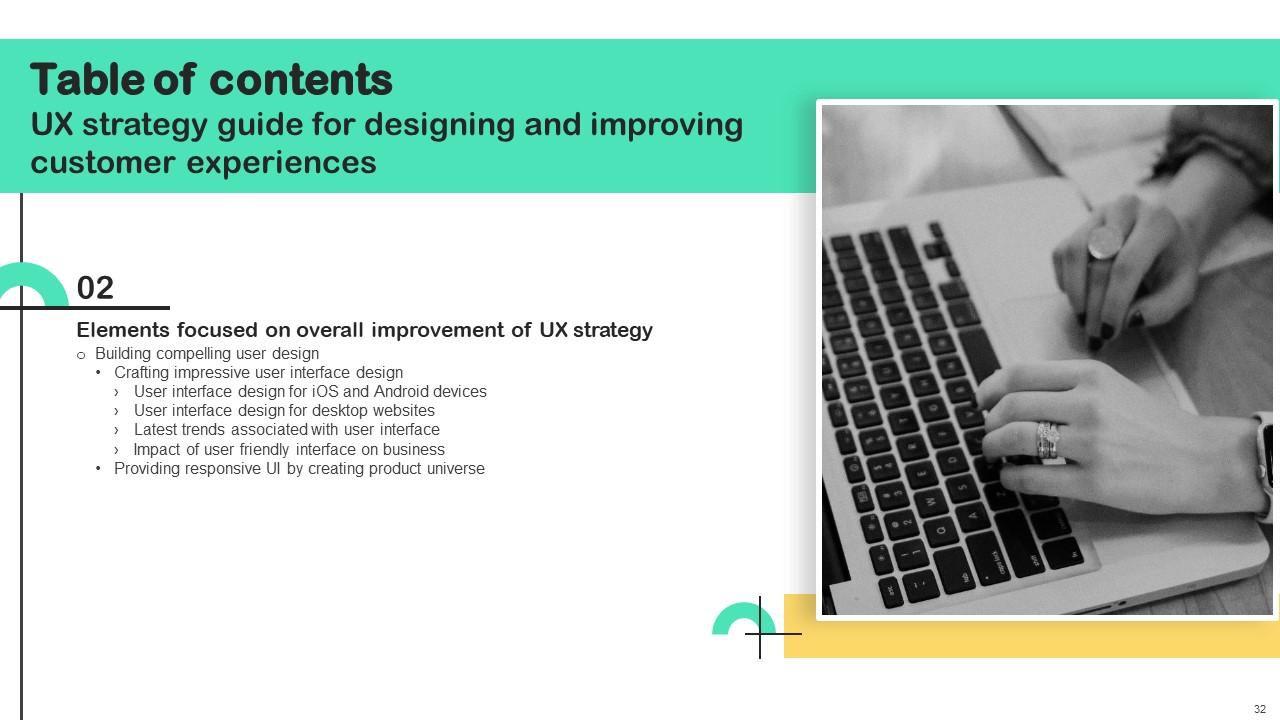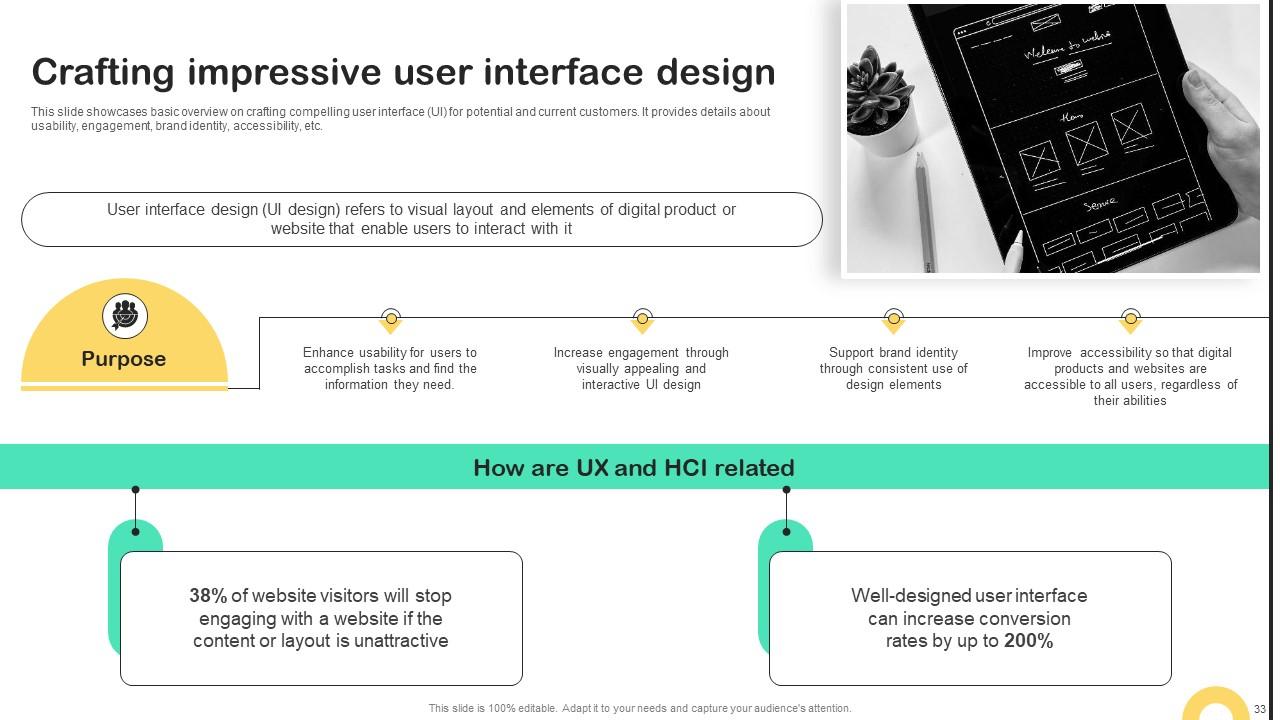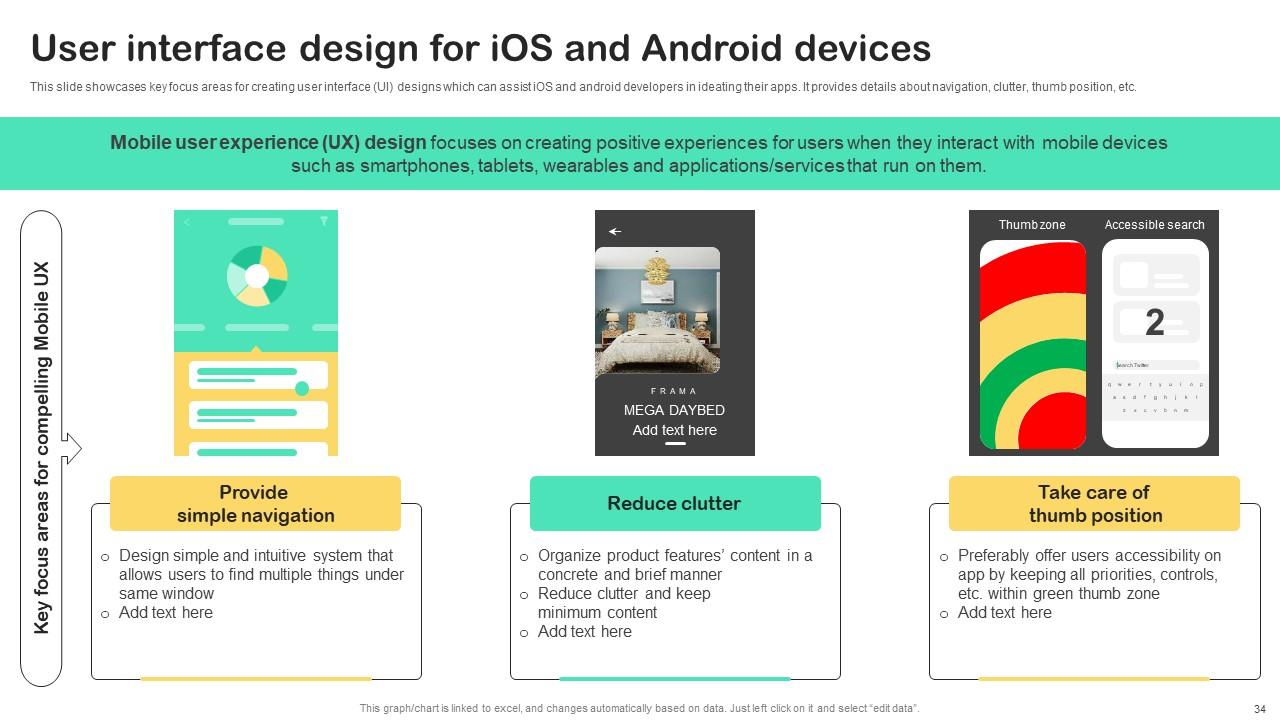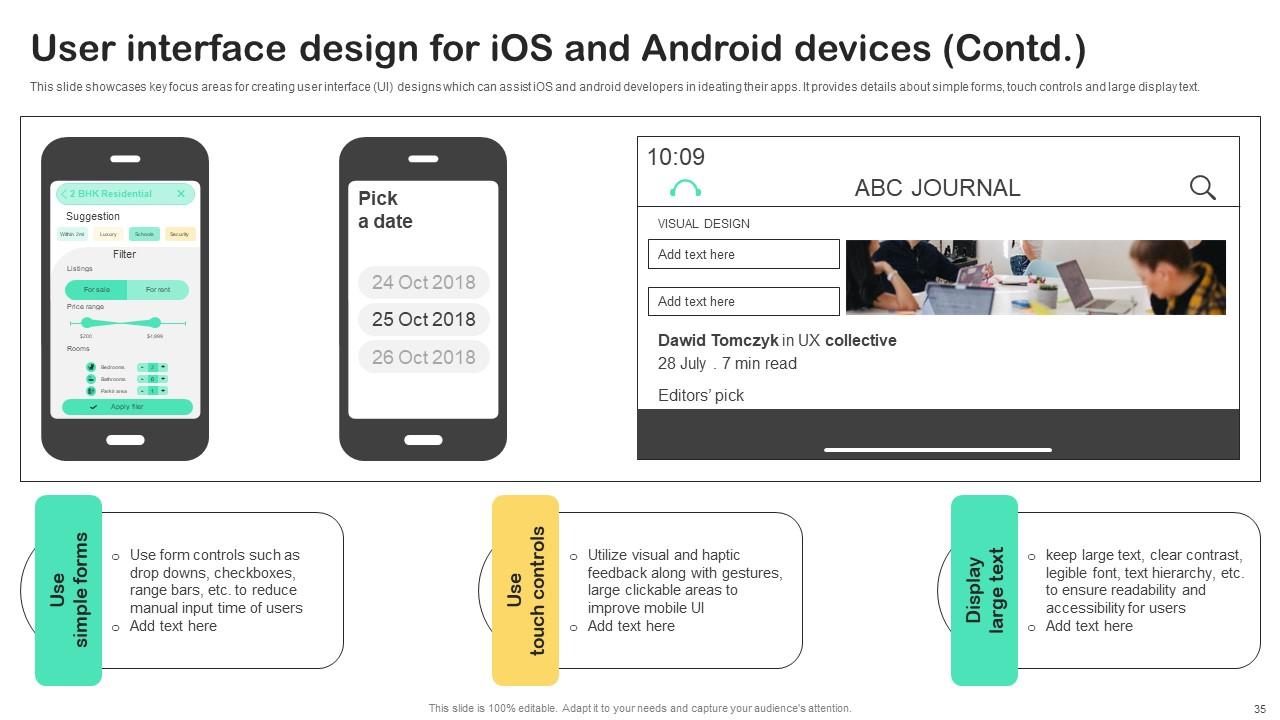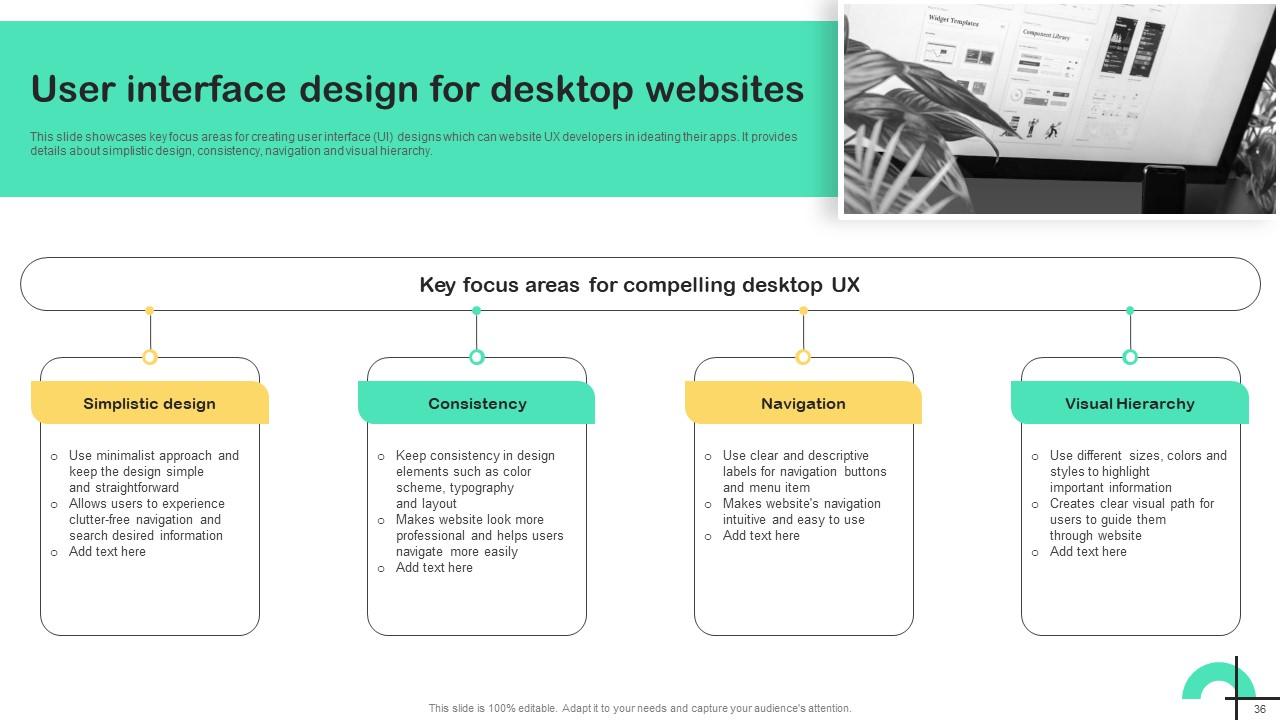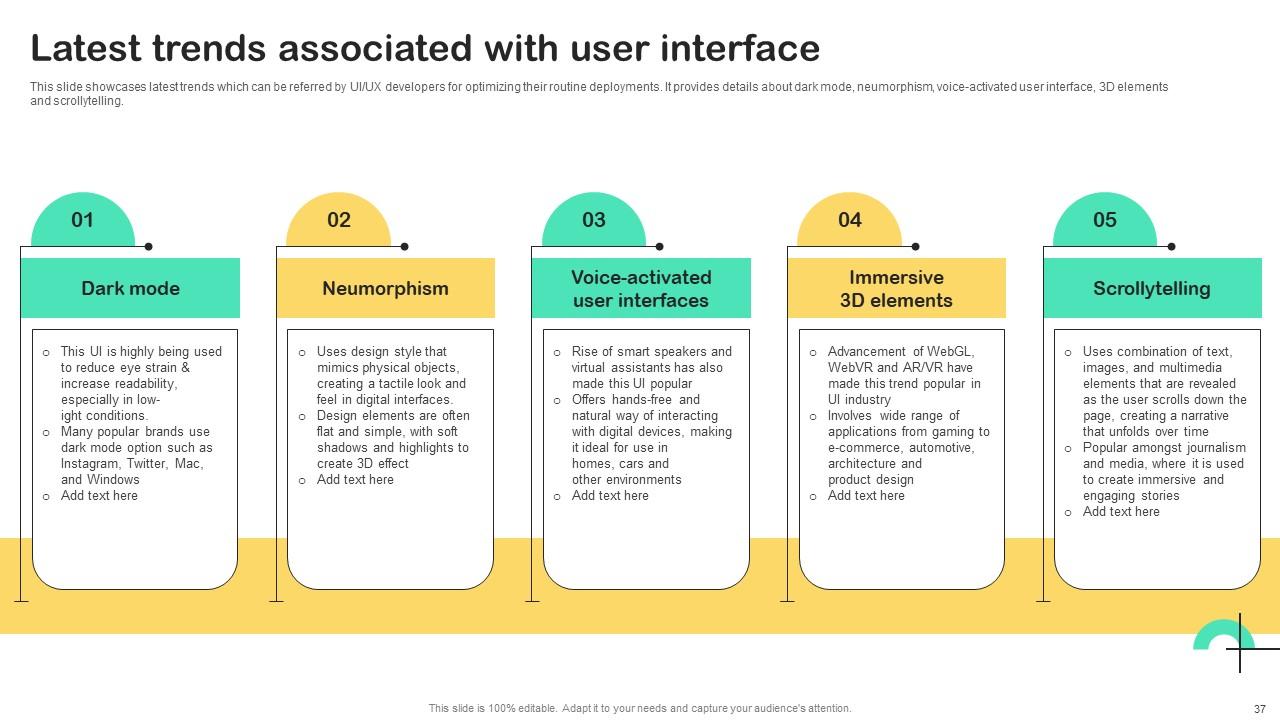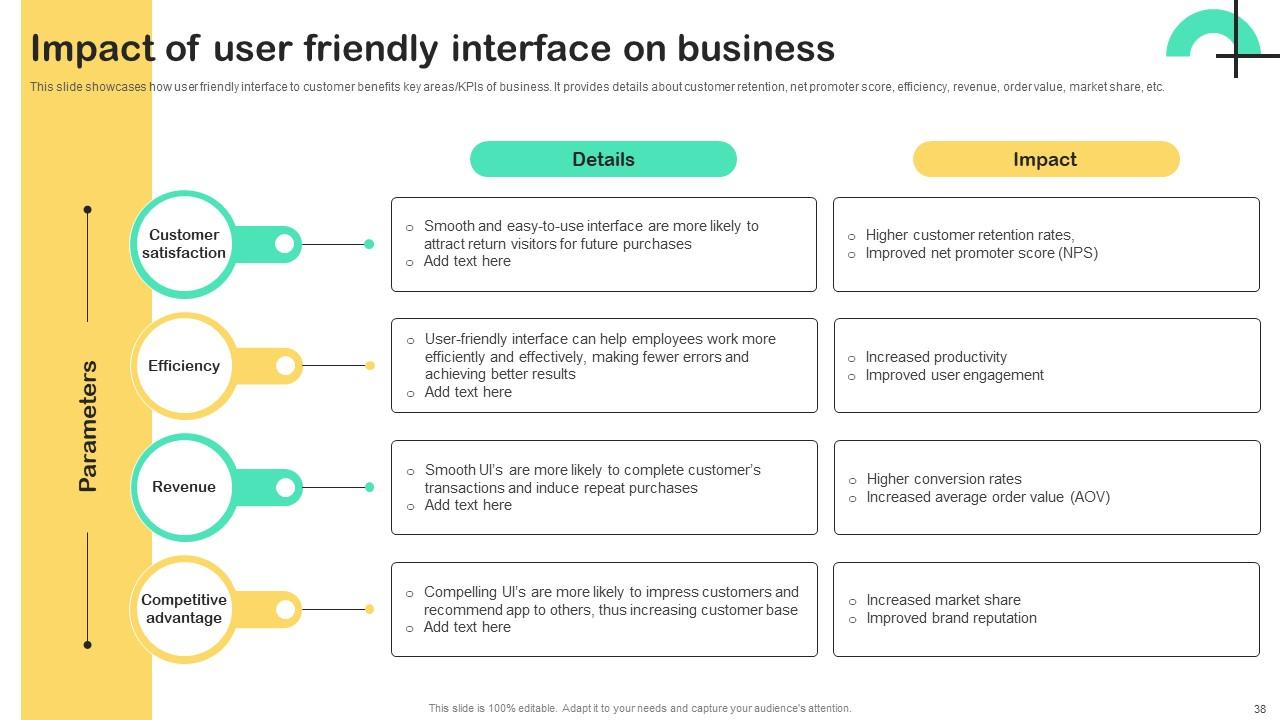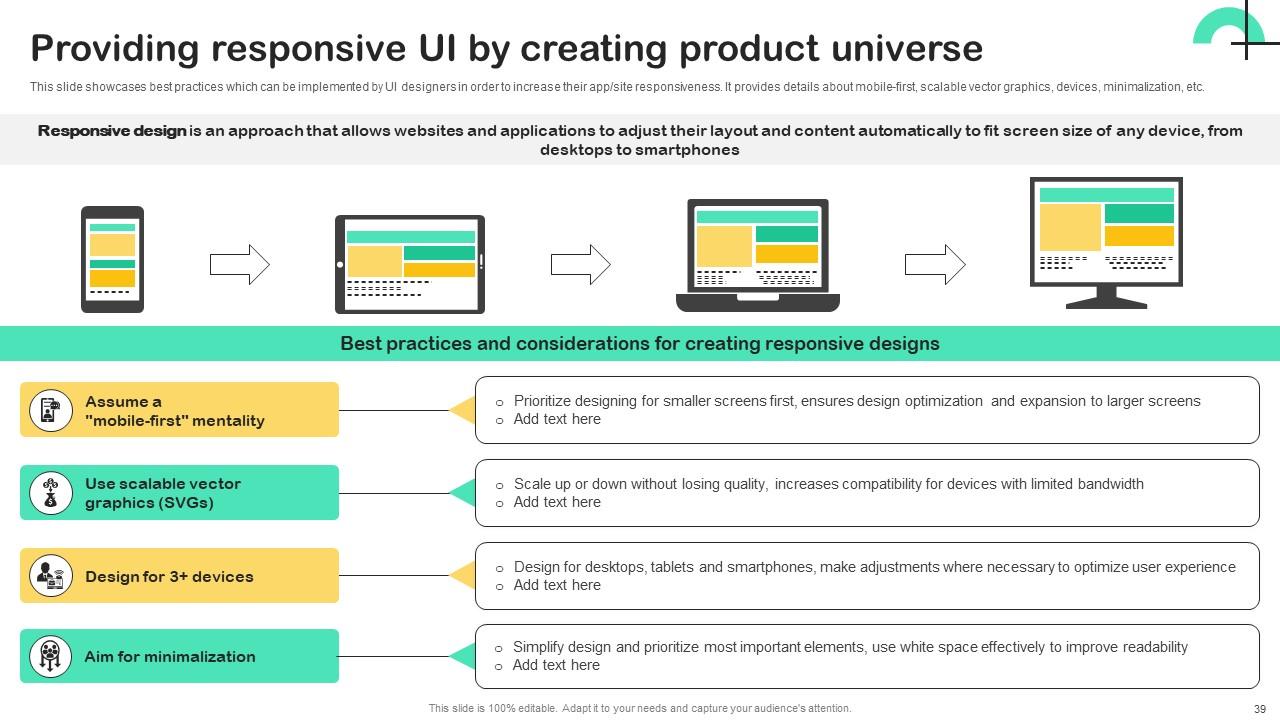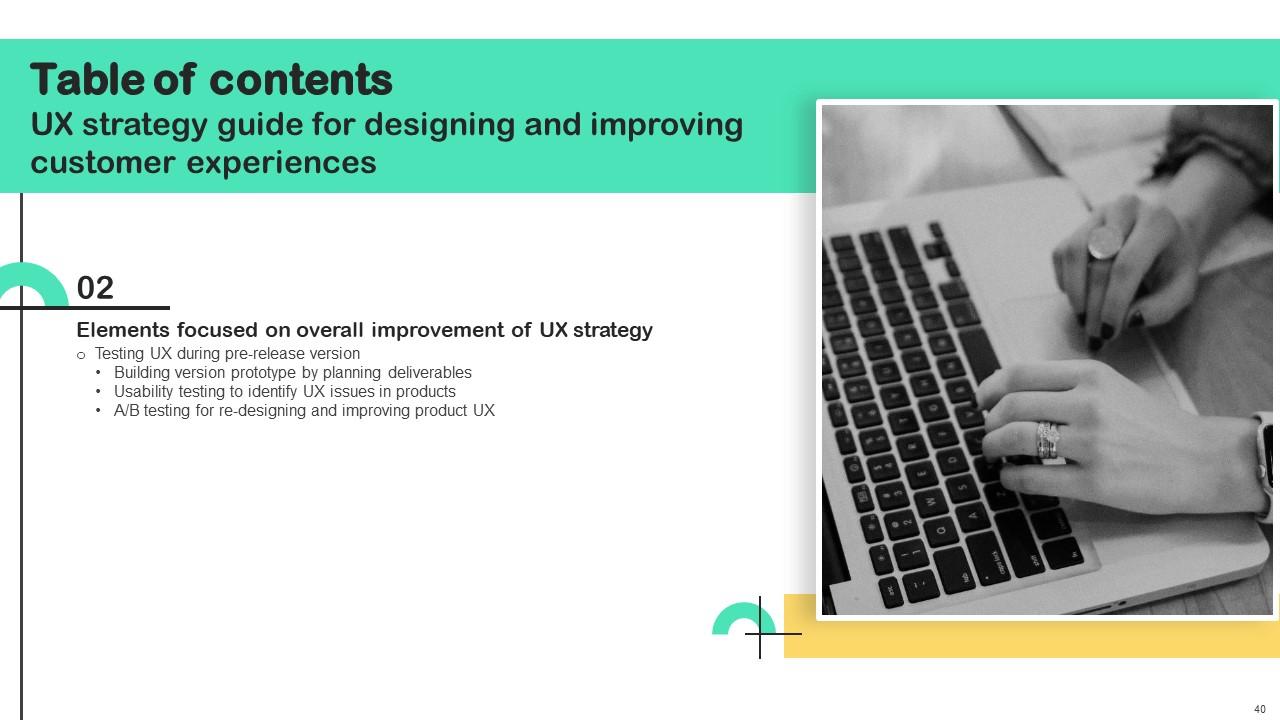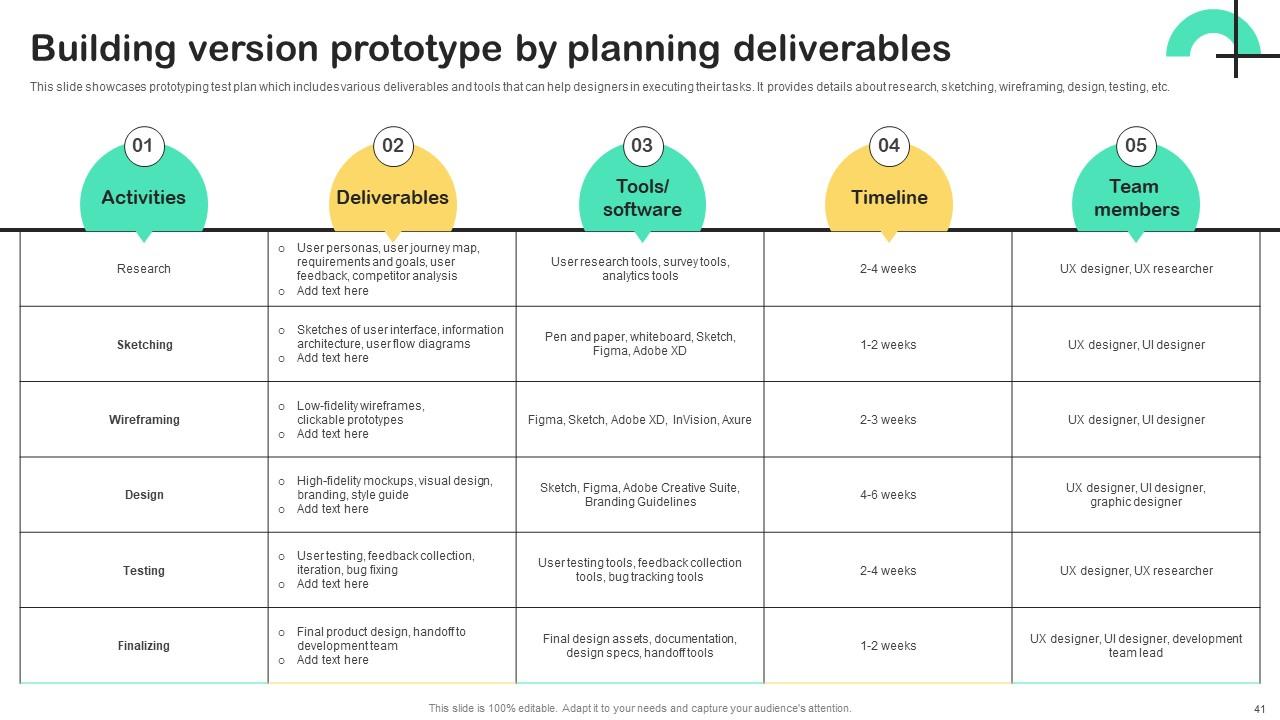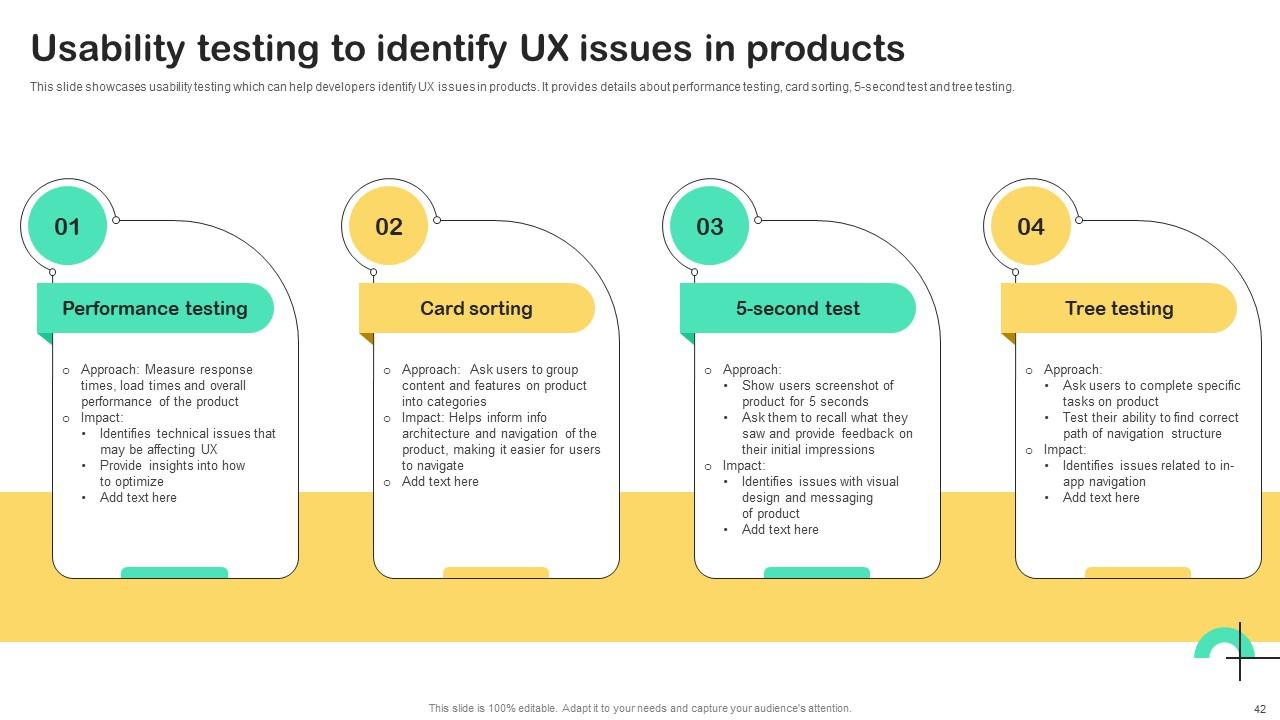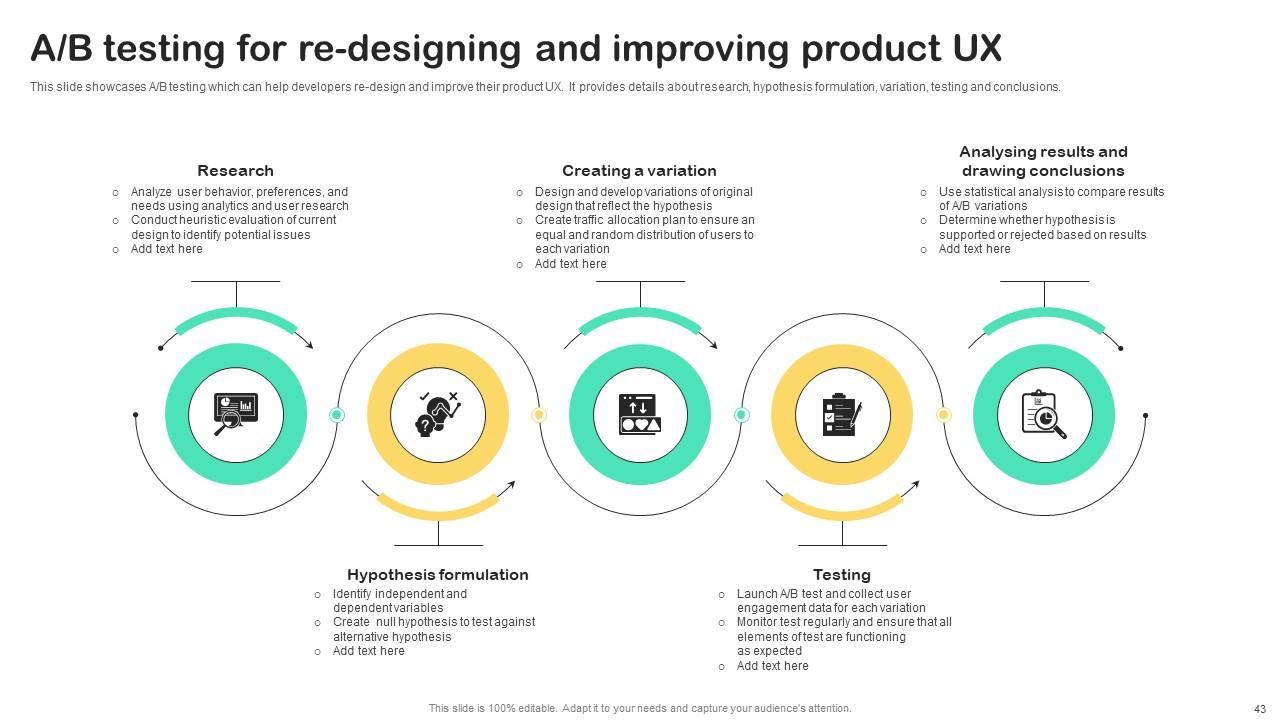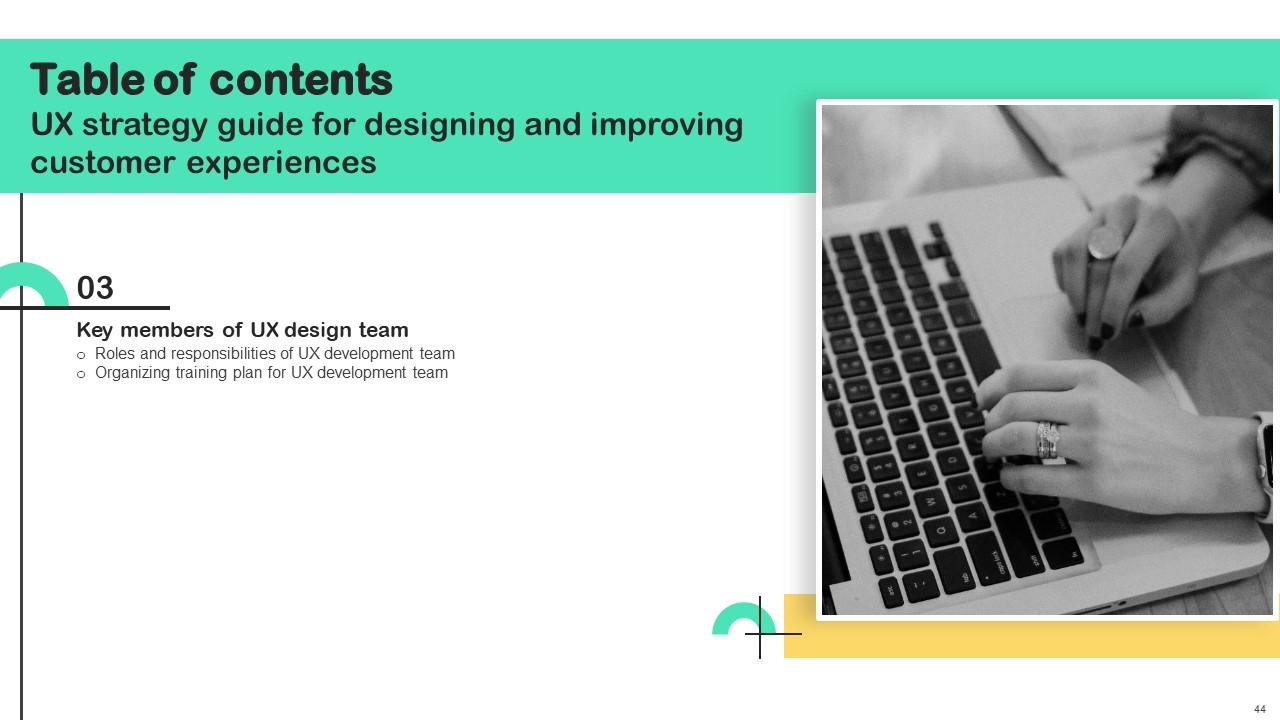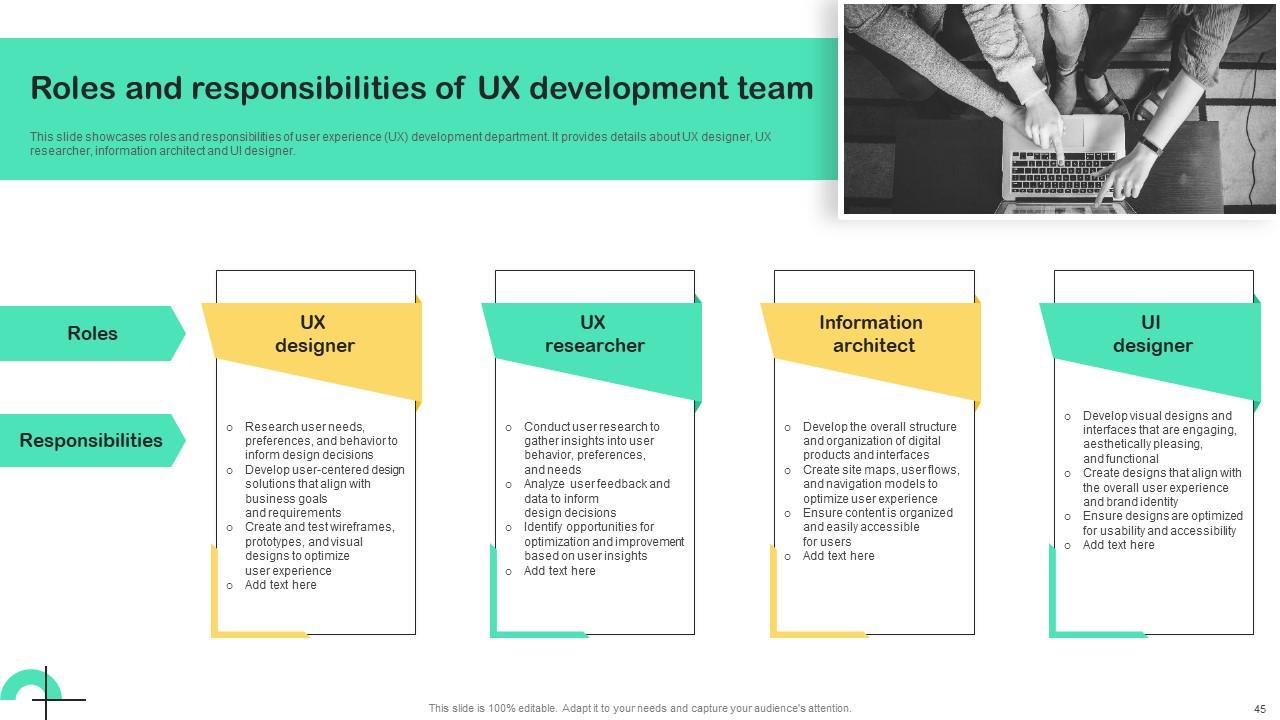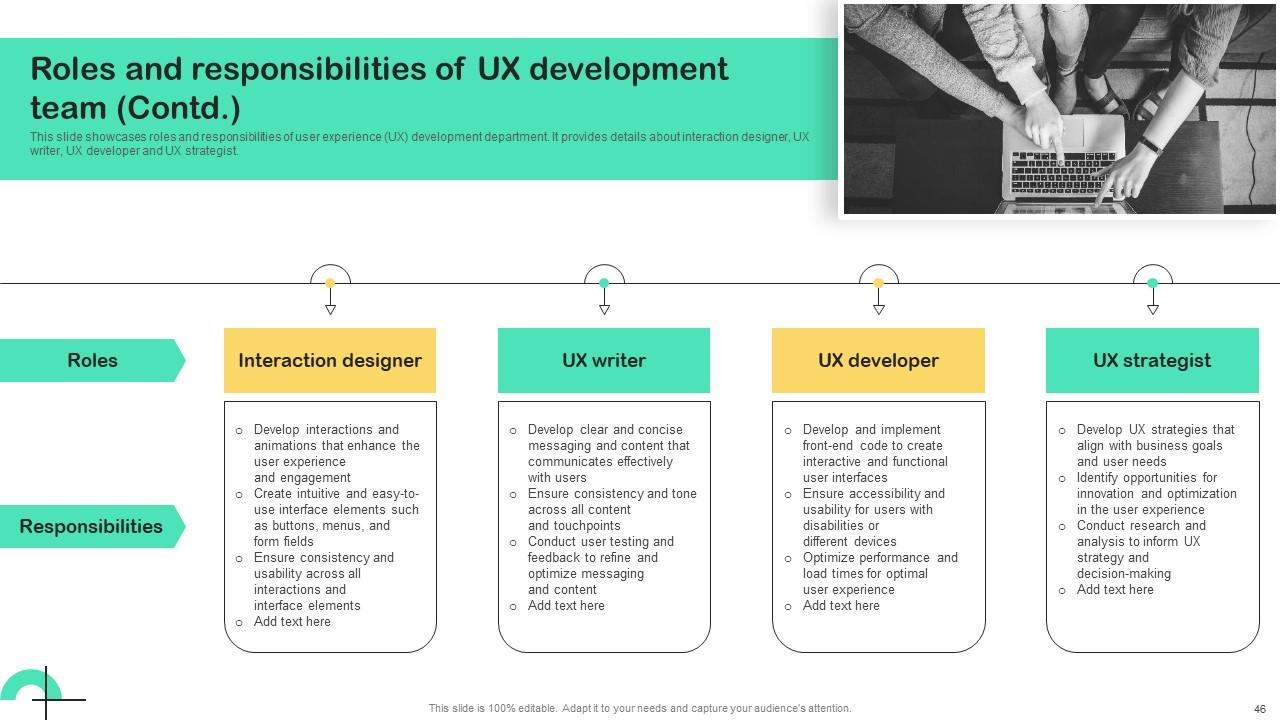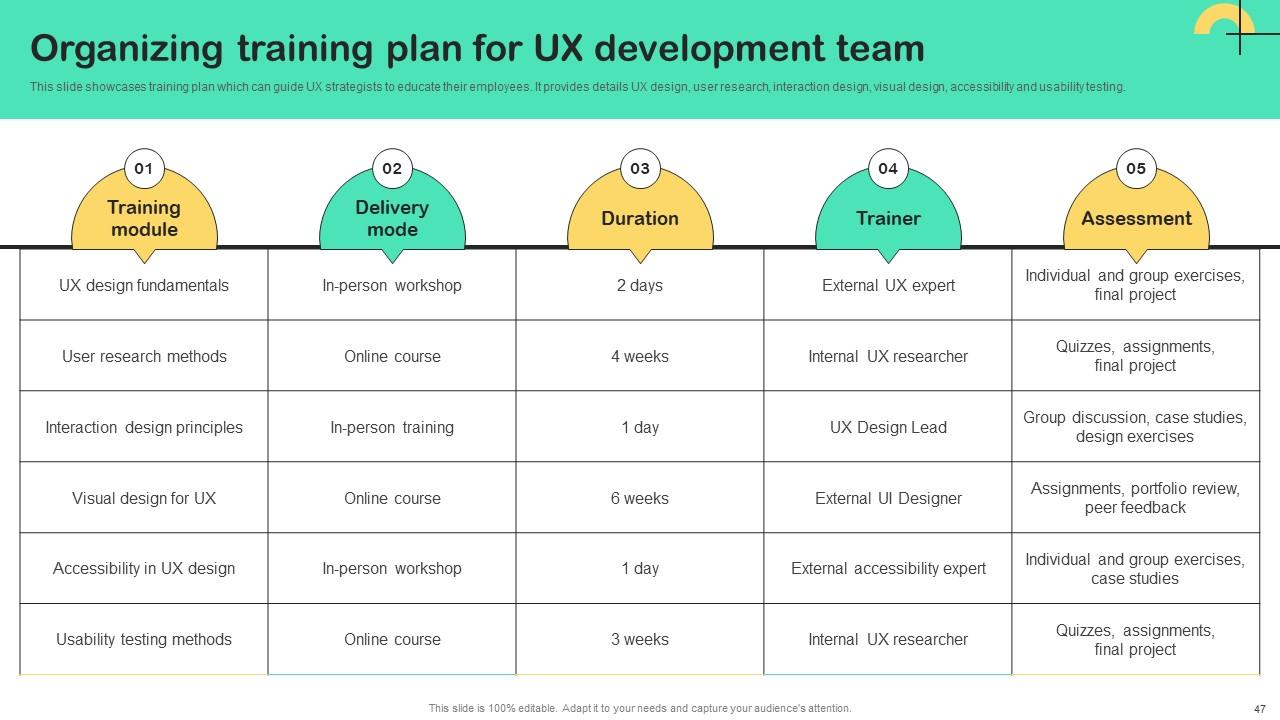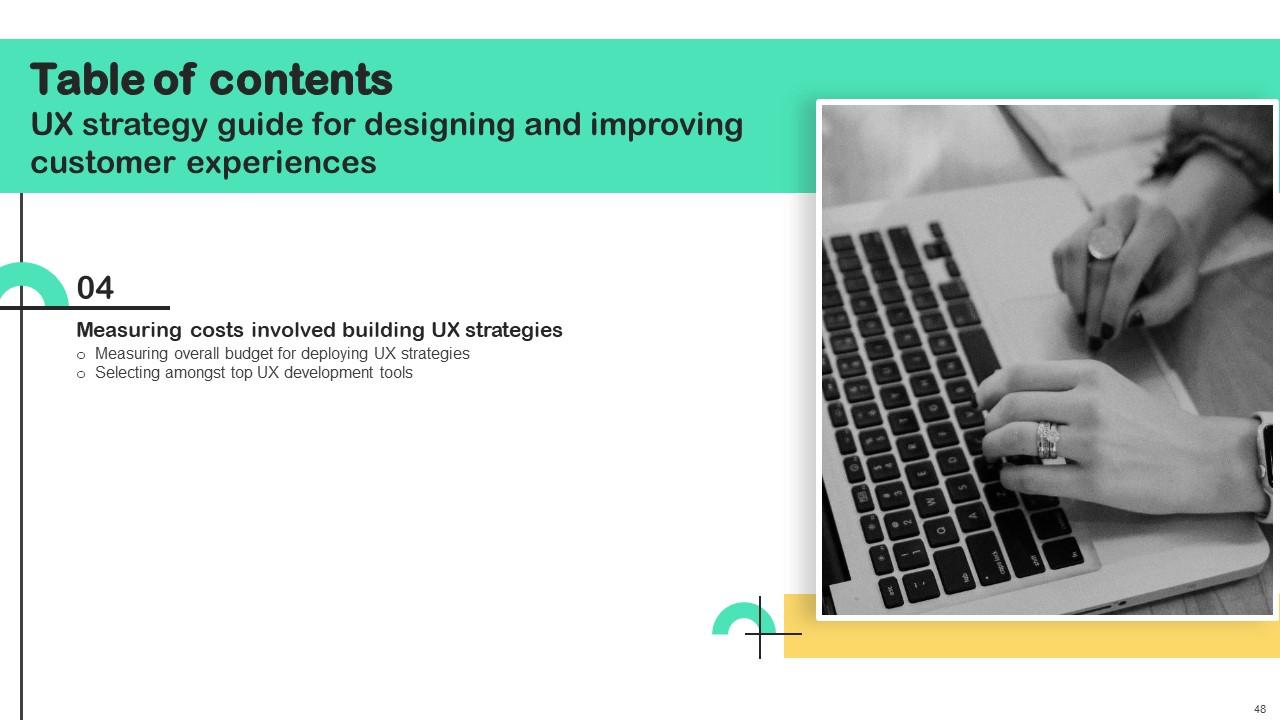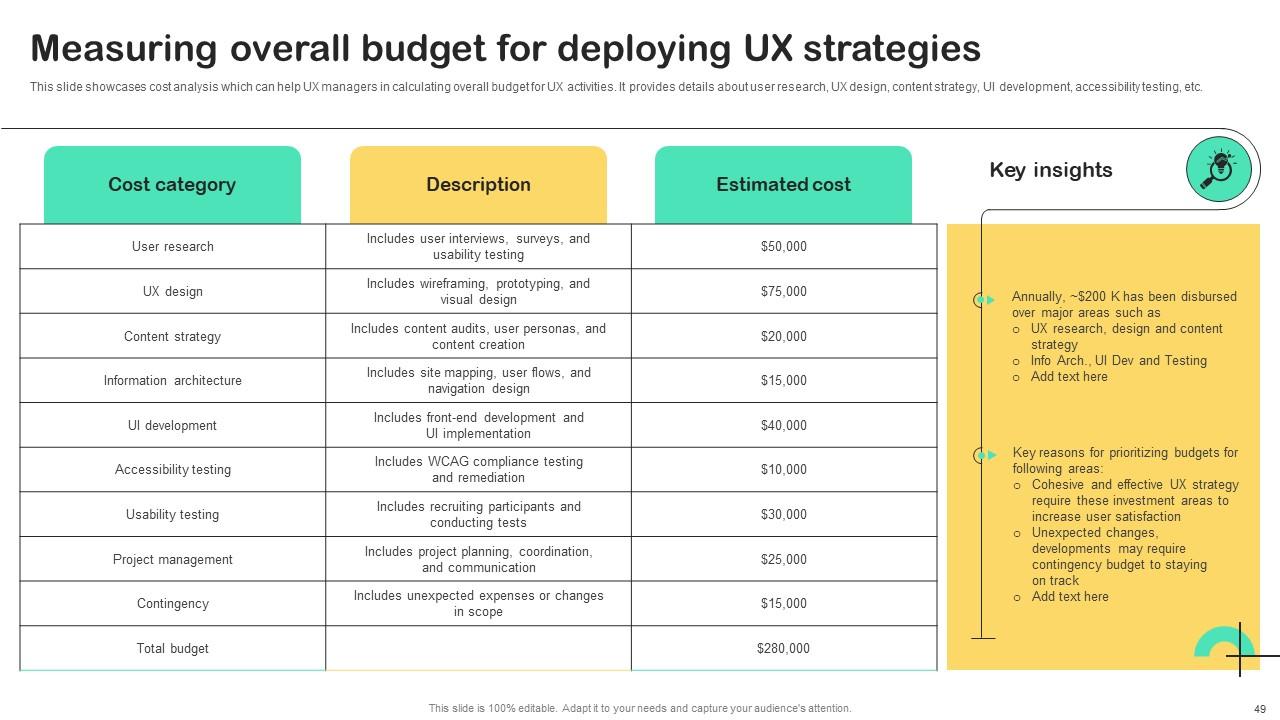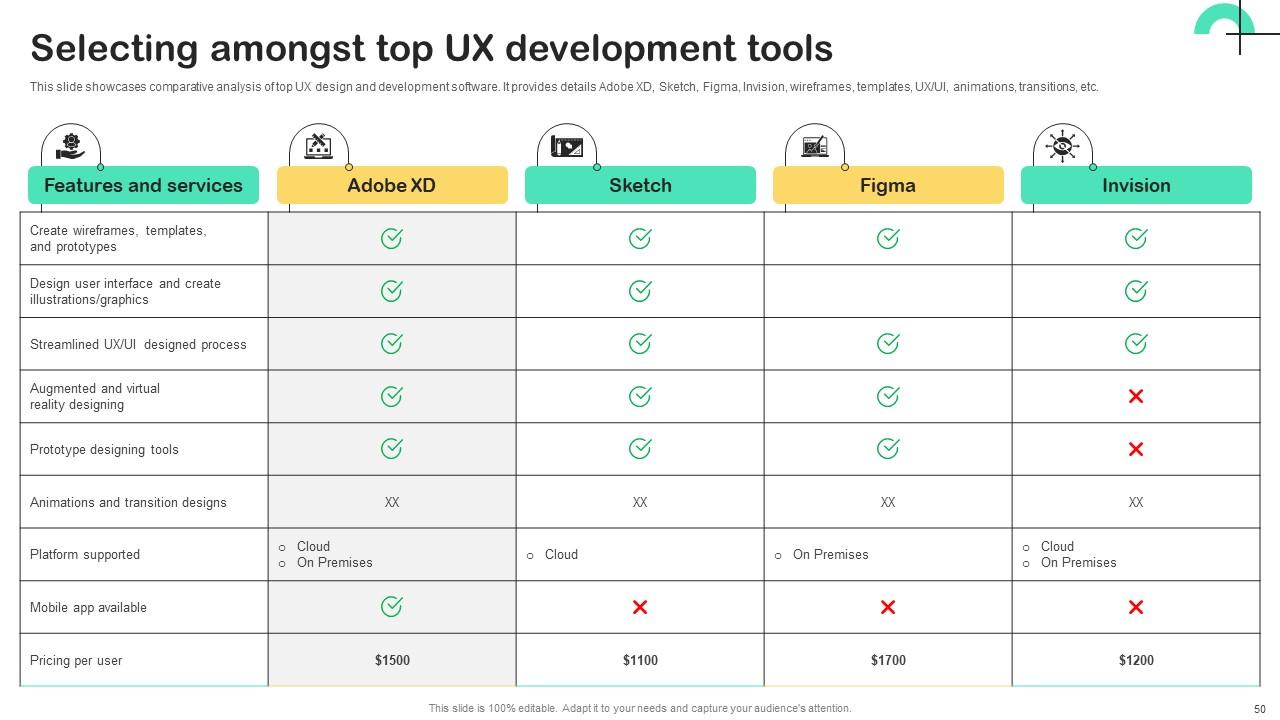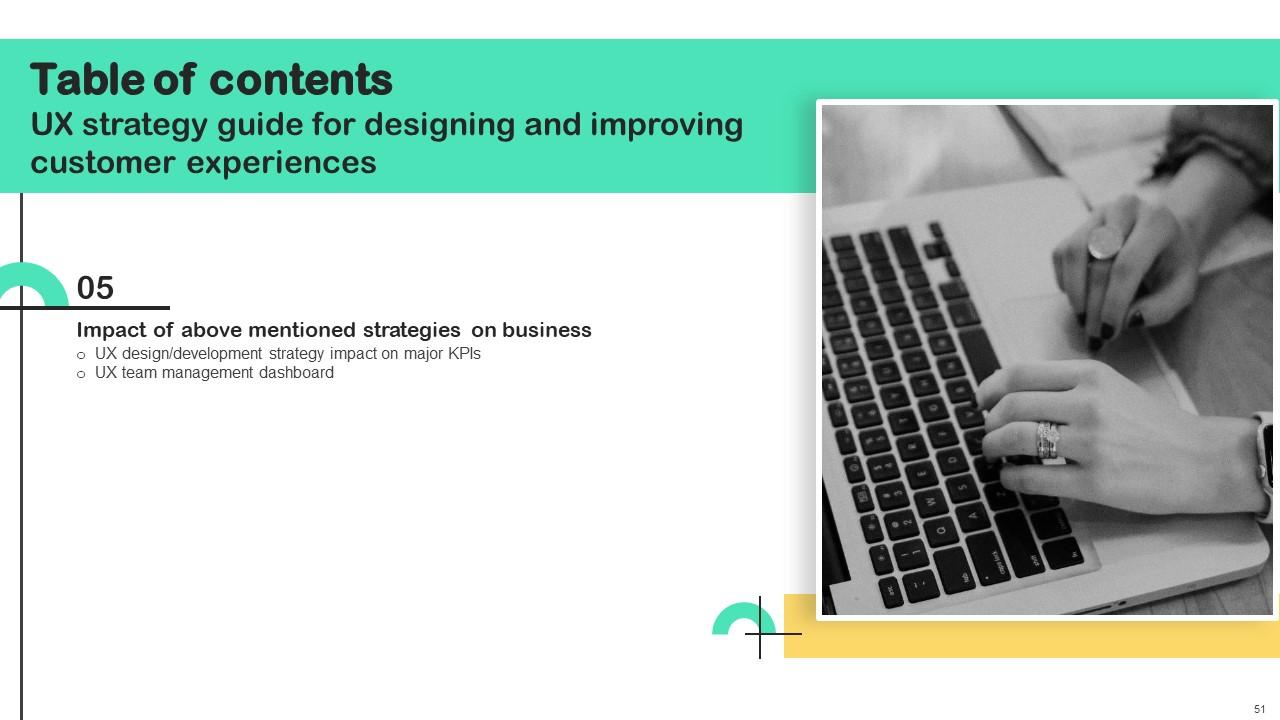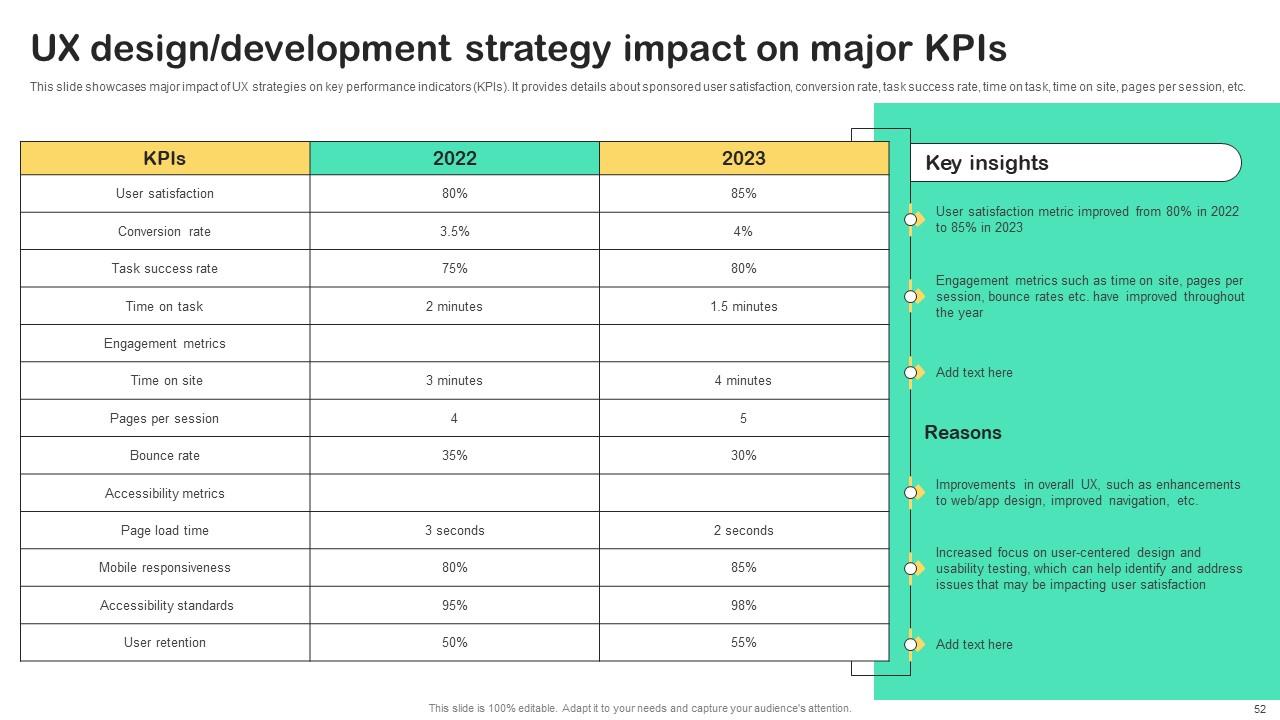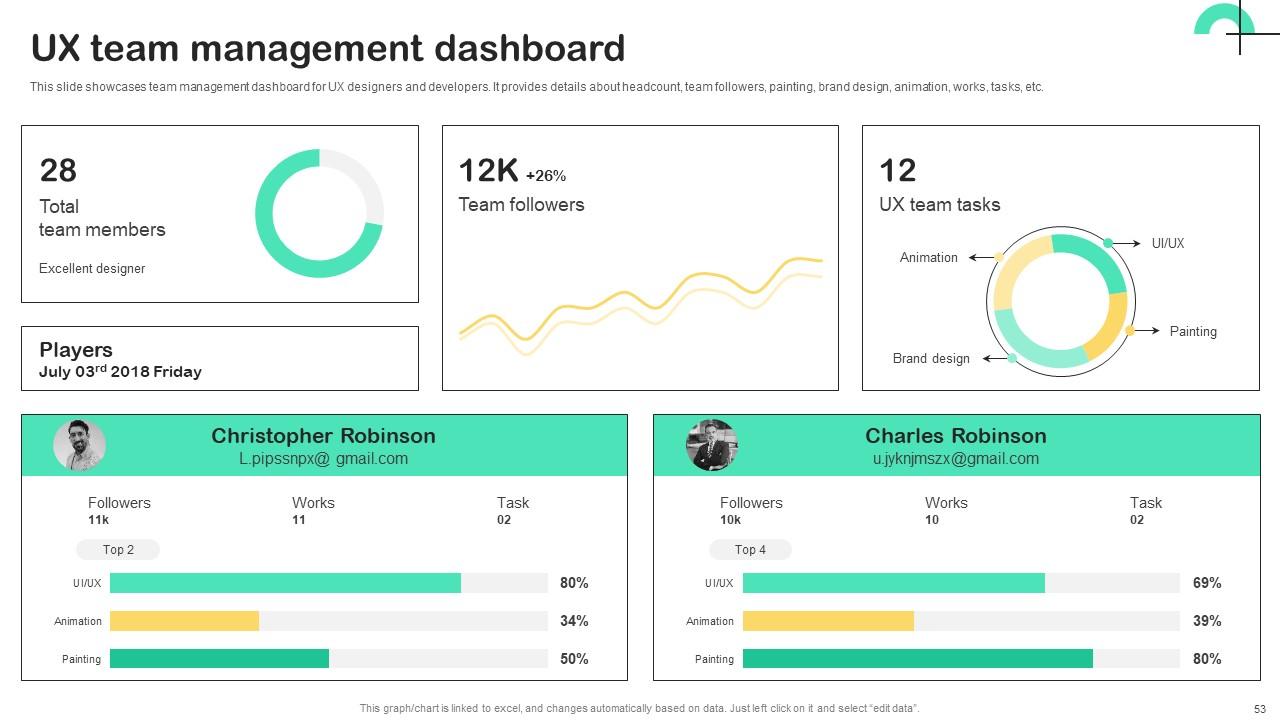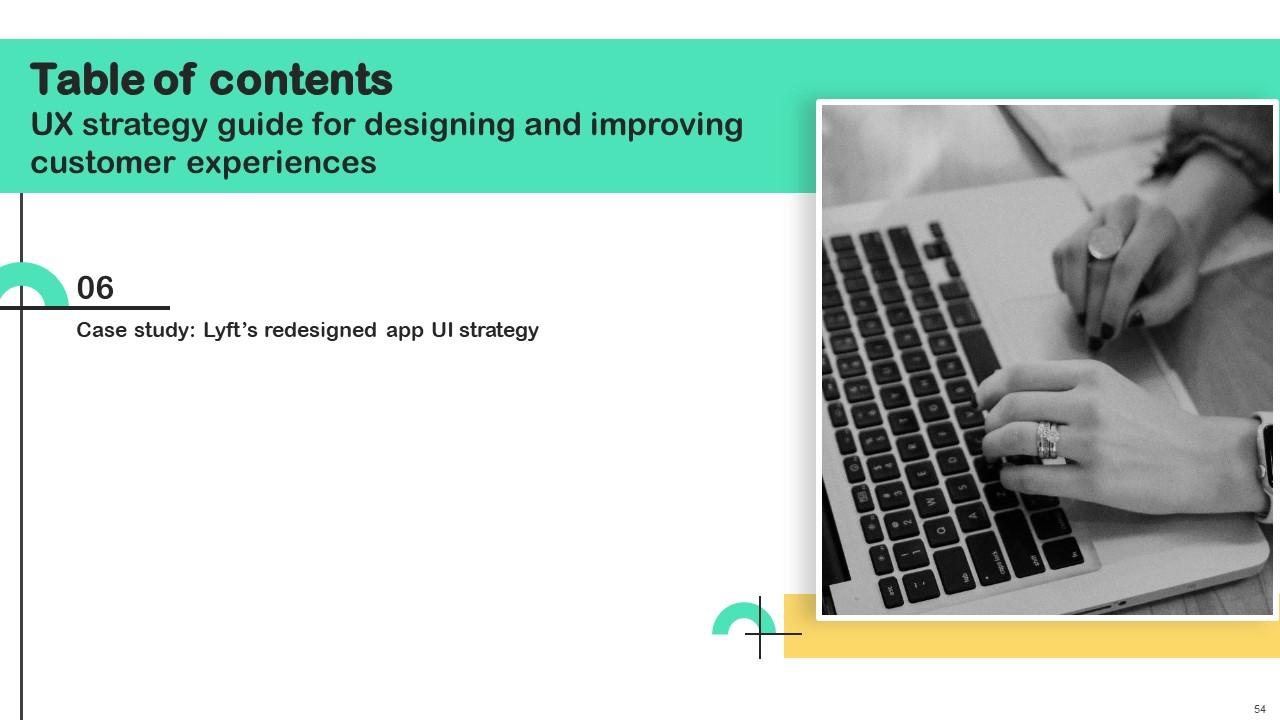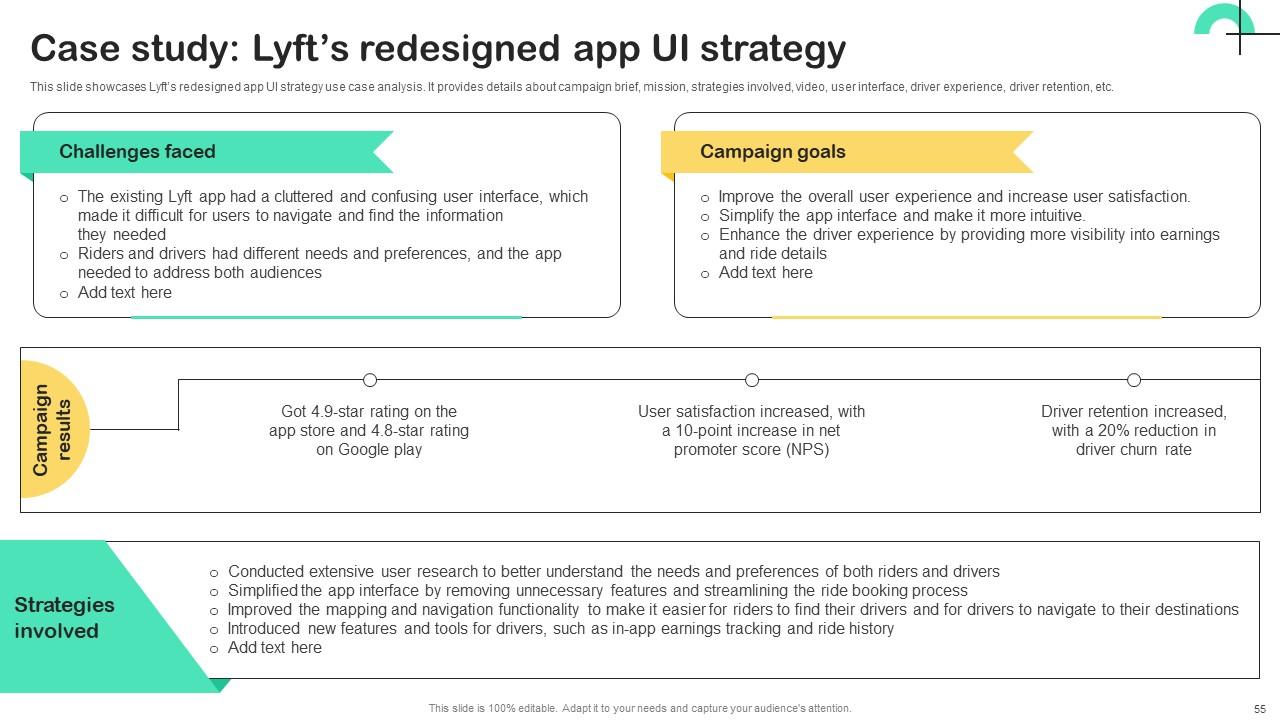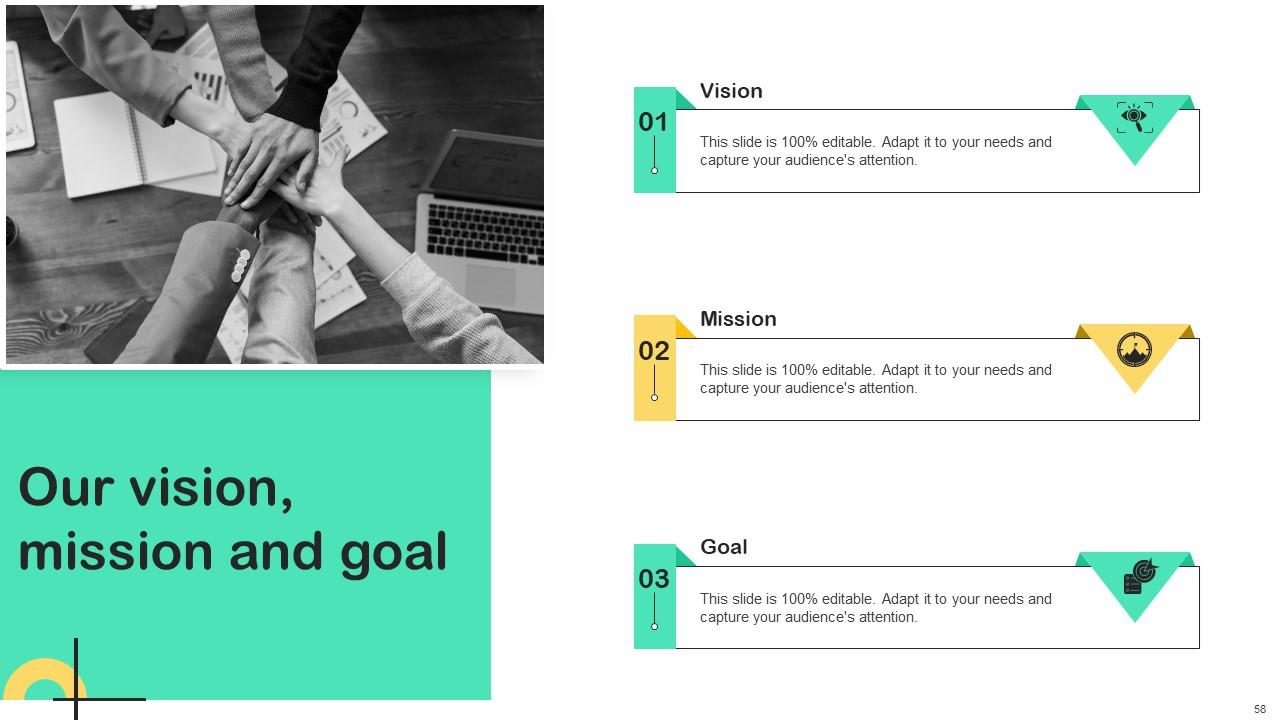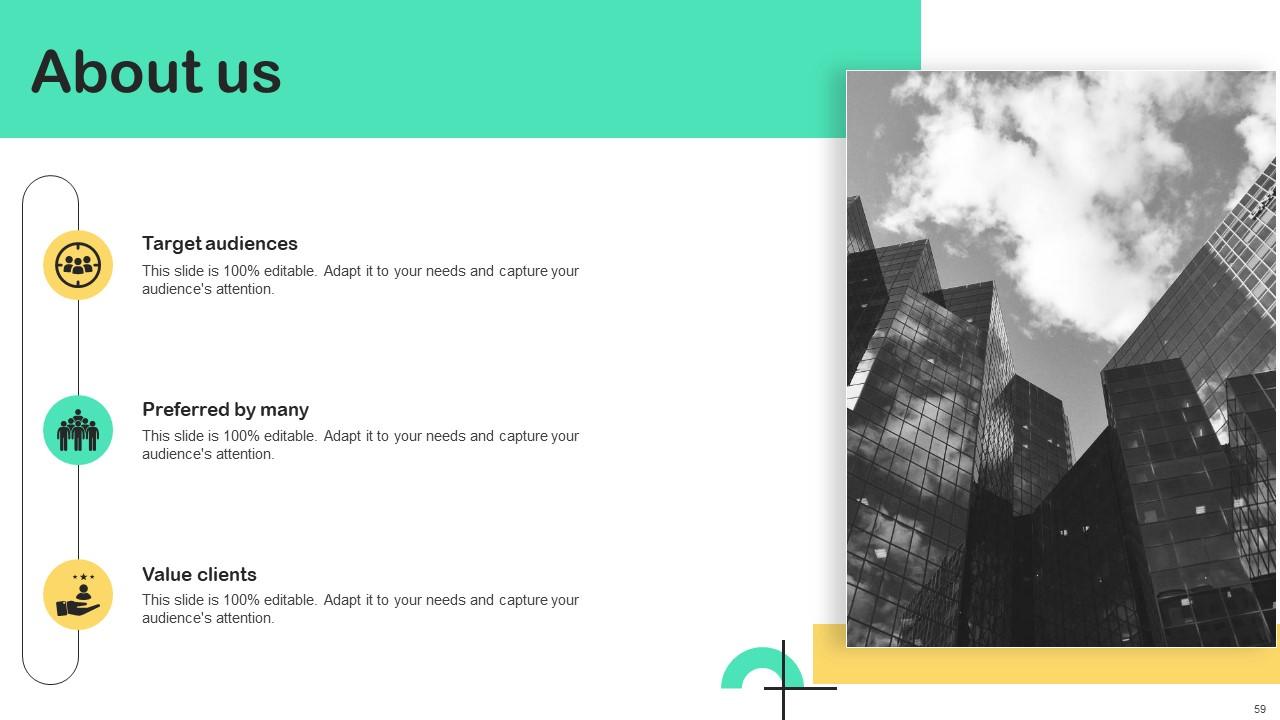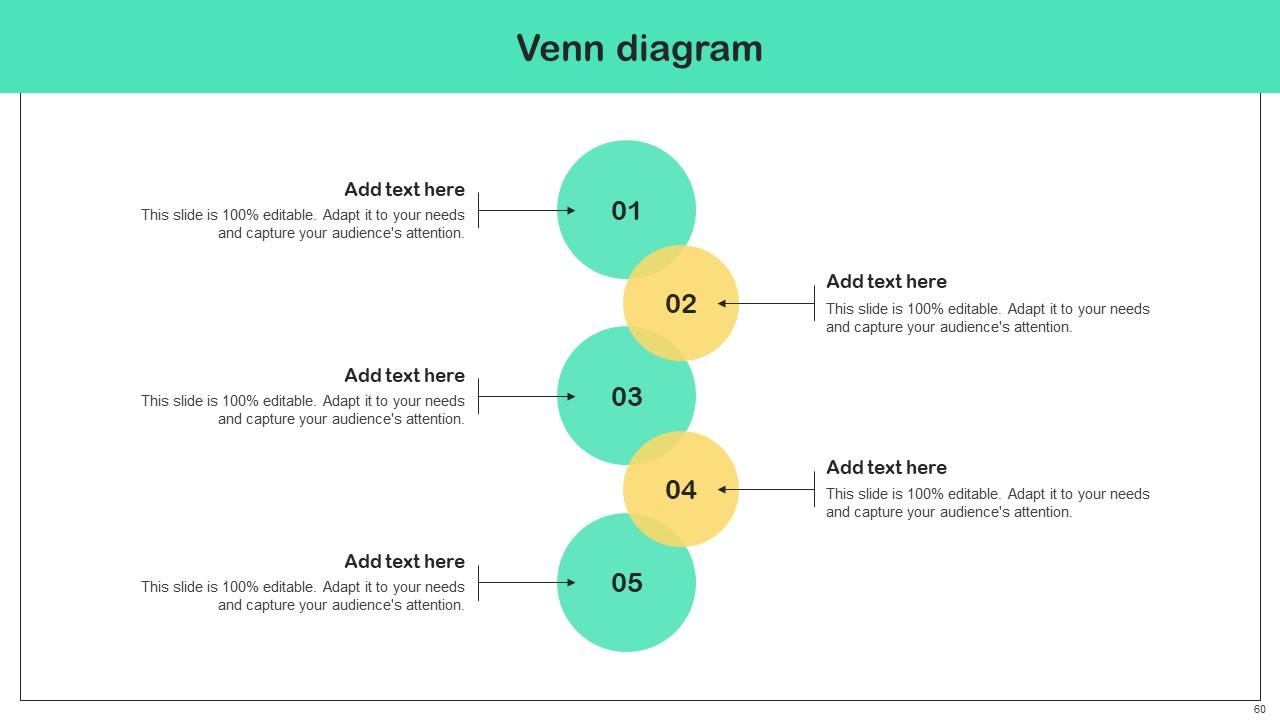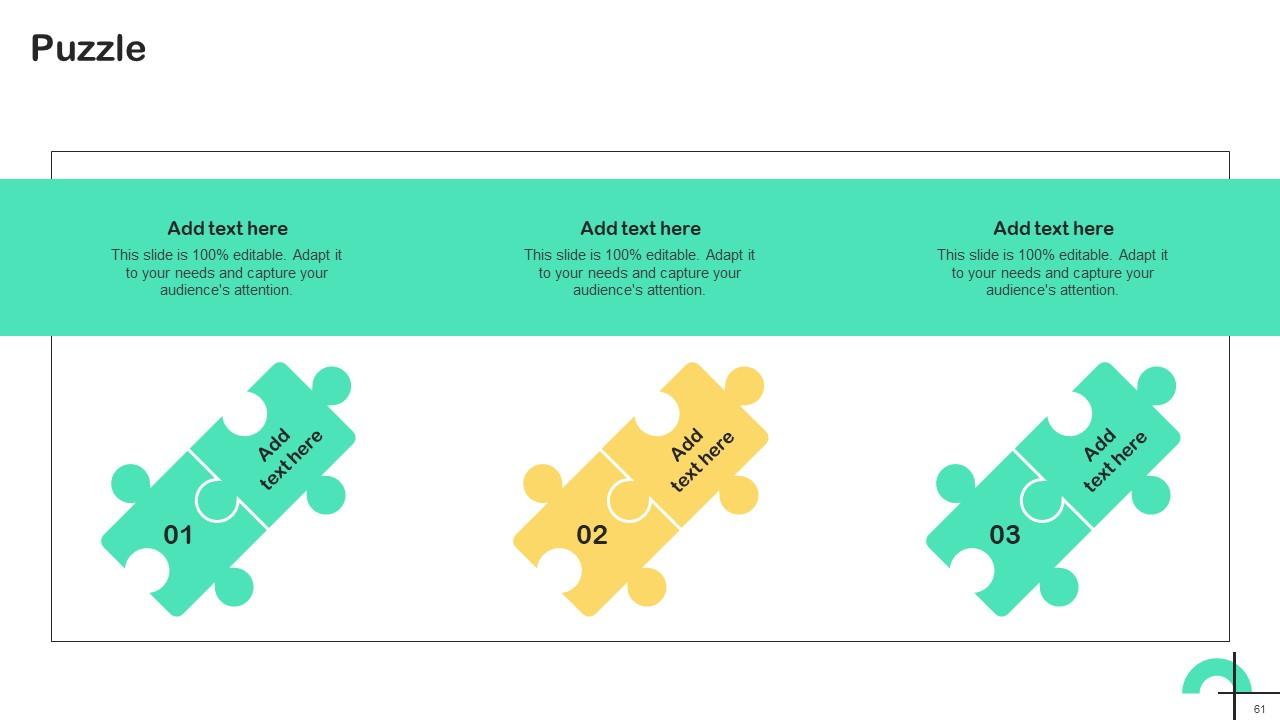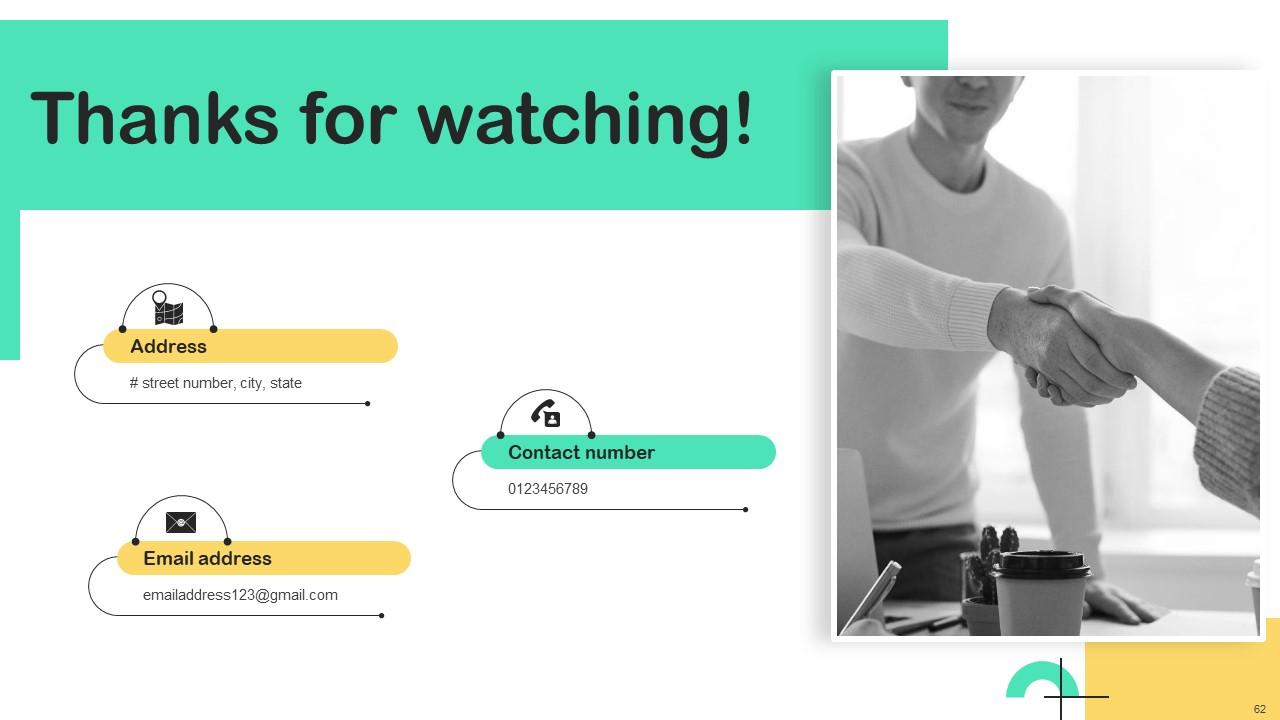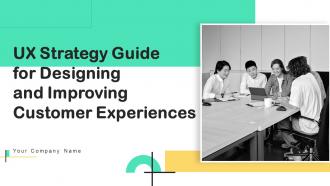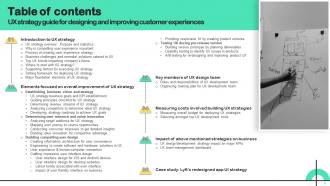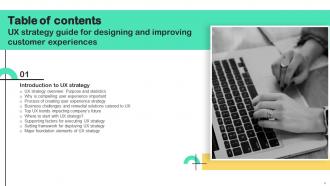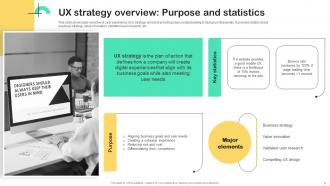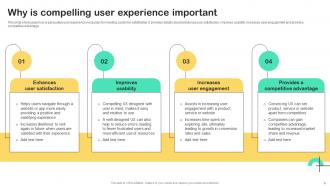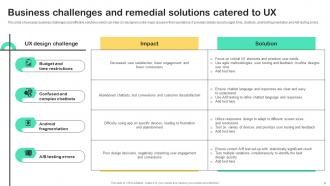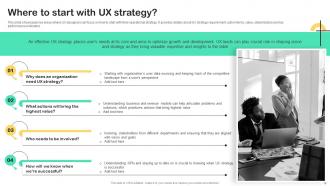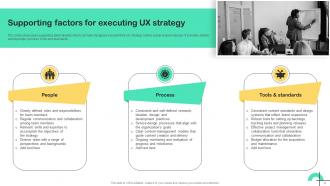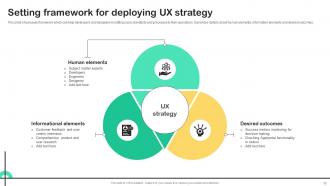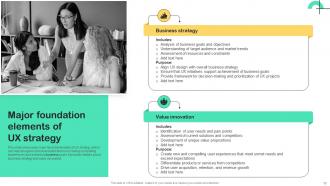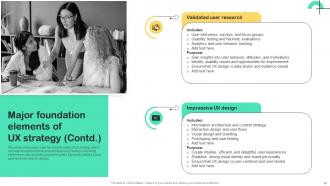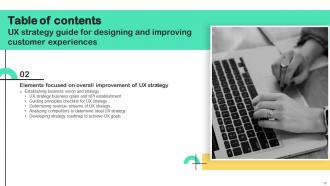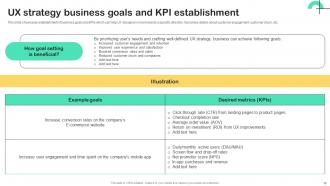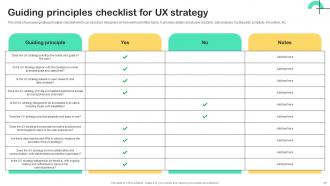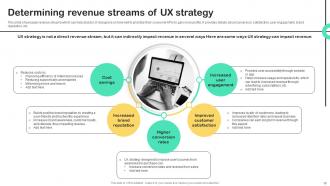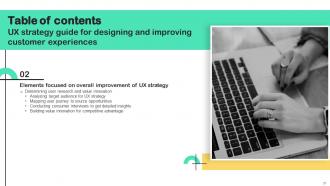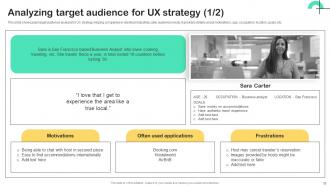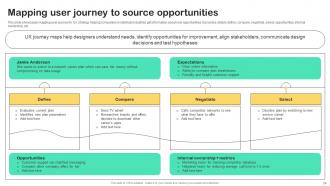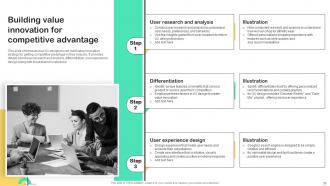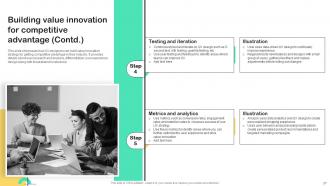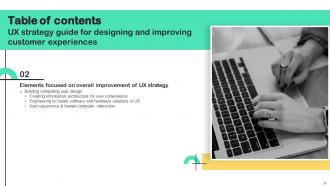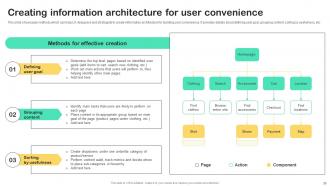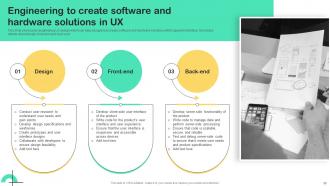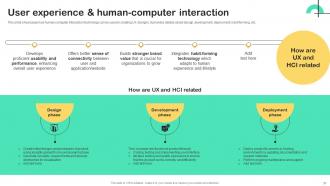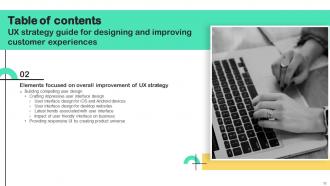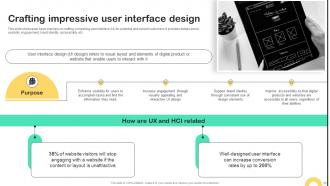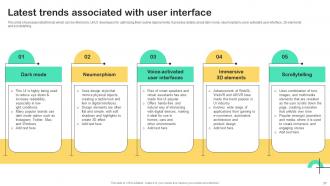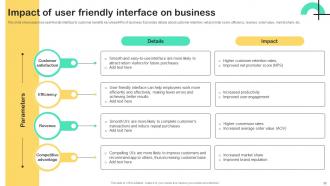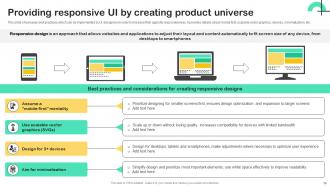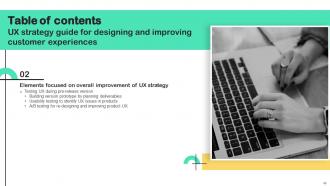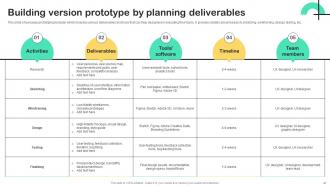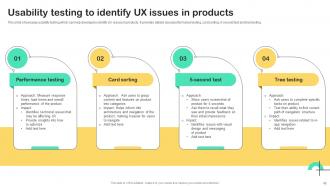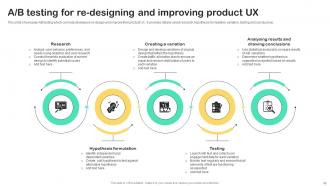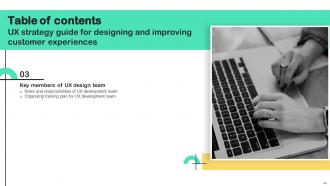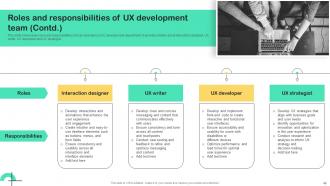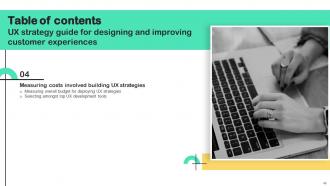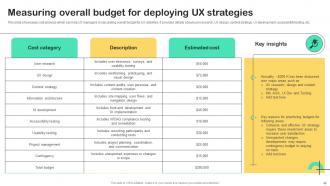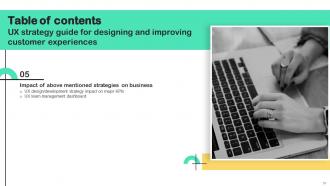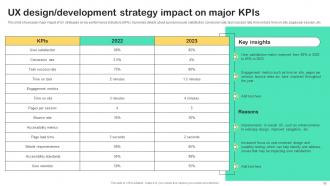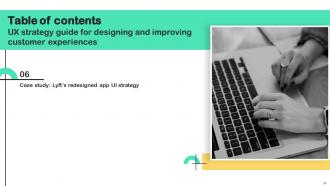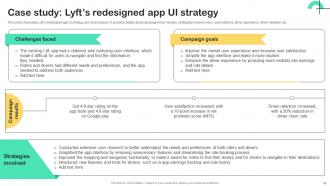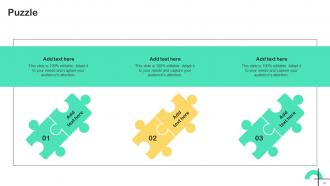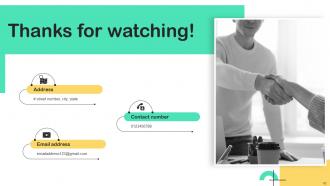UX Strategy Guide For Designing And Improving Customer Experiences Strategy CD
Check out our professionally designed UX Strategy Guide for Designing and Improving Customer Experiences PowerPoint Presentation. The UX Strategy Guide for Designing and Enhancing Customer Experiences offers valuable insights for developing and executing a successful UX strategy. This entails comprehending user needs, pain points, and motivations through thorough user research and leveraging these insights to innovate and deliver user value. Additionally, the User-centric design PPT template includes crafting interfaces and interactions that are intuitive and user-friendly, aligning seamlessly with user needs and expectations. Moreover, the UX testing PowerPoint slides play a crucial role in ensuring the efficacy of the UX strategy. Testing enables businesses to pinpoint areas for enhancement and refine the UX strategy to better align with user needs and business objectives. Lastly, the PPT includes aligning business vision and strategy with user research and value innovation, implementing user-centric design principles, and conducting rigorous UX testing. By adhering to these guidelines, businesses can elevate customer experiences and successfully attain their business objectives. Get access to this 100 percent editable template now.
Check out our professionally designed UX Strategy Guide for Designing and Improving Customer Experiences PowerPoint Present..
- Google Slides is a new FREE Presentation software from Google.
- All our content is 100% compatible with Google Slides.
- Just download our designs, and upload them to Google Slides and they will work automatically.
- Amaze your audience with SlideTeam and Google Slides.
-
Want Changes to This PPT Slide? Check out our Presentation Design Services
- WideScreen Aspect ratio is becoming a very popular format. When you download this product, the downloaded ZIP will contain this product in both standard and widescreen format.
-

- Some older products that we have may only be in standard format, but they can easily be converted to widescreen.
- To do this, please open the SlideTeam product in Powerpoint, and go to
- Design ( On the top bar) -> Page Setup -> and select "On-screen Show (16:9)” in the drop down for "Slides Sized for".
- The slide or theme will change to widescreen, and all graphics will adjust automatically. You can similarly convert our content to any other desired screen aspect ratio.
Compatible With Google Slides

Get This In WideScreen
You must be logged in to download this presentation.
PowerPoint presentation slides
Deliver this complete deck to your team members and other collaborators. Encompassed with stylized slides presenting various concepts, this UX Strategy Guide For Designing And Improving Customer Experiences Strategy CD is the best tool you can utilize. Personalize its content and graphics to make it unique and thought-provoking. All the sixty six slides are editable and modifiable, so feel free to adjust them to your business setting. The font, color, and other components also come in an editable format making this PPT design the best choice for your next presentation. So, download now.
People who downloaded this PowerPoint presentation also viewed the following :
Content of this Powerpoint Presentation
Slide 1: This slide introduces UX Strategy Guide for Designing and Improving Customer Experiences. State your company name and begin.
Slide 2: This is an Agenda slide. State your agendas here.
Slide 3: This slide shows Table of Content for the presentation.
Slide 4: This slide shows title for topics that are to be covered next in the template.
Slide 5: This slide showcases overview of user experience (UX) strategy aimed at providing basic understanding to design professionals.
Slide 6: This slide displays how is persuasive user experience necessary for meeting customer satisfaction. It provides details about enhances user satisfaction etc.
Slide 7: This slide showcases procedure for creating UX strategy helping associated stakeholders in determining and streamlining design process.
Slide 8: This slide presents business challenges and effective solutions which can help UX designers solve major issues in their operations.
Slide 9: This slide showcases top user experience trends that will shape the industry in upcoming years. It includes trends such as extended reality (ER) etc.
Slide 10: This slide displays key areas where UX designers can focus on how to start with their operational strategy.
Slide 11: This slide showcases supporting determinants which can help designers execute their UX strategy before actual version release.
Slide 12: This slide displays framework which can help developers and designers in setting basic standards and processes to their operations.
Slide 13: This slide showcases major tenants/elements of UX strategy which can help designers and associated teams in creating compelling experiences and achieving business goals.
Slide 14: This slide also showcases major tenants/elements of UX strategy which can help designers and associated teams in creating compelling experiences and achieving business goals.
Slide 15: This slide shows title for topics that are to be covered next in the template.
Slide 16: This slide presents establishment of business goals and KPIs which can help UX designers move towards a specific direction.
Slide 17: This slide showcases guiding principles checklist which can assist UX designers on how well to prioritize tasks.
Slide 18: This slide presents revenue streams which can help decide UX designers on how well to prioritize their consumer KPIs to gain more profits.
Slide 19: This slide shows competitive analysis which can give designers idea of expectations, and guide to deliver superior user experience.
Slide 20: This slide displays timeline which can assist UX strategists in streamlining their tasks to achieve design goals.
Slide 21: This slide shows title for topics that are to be covered next in the template.
Slide 22: This slide showcases target audience analysis for UX strategy helping companies in identical industries cater audience needs.
Slide 23: This slide presents target audience analysis for UX strategy helping companies in identical industries cater audience needs.
Slide 24: This slide presents mapping user journey for UX strategy helping companies in identical industries get information about new opportunities.
Slide 25: This slide showcases purpose and steps on how to conduct user interviews to getter better insights on user experience.
Slide 26: This slide presents how UX designers can build value innovation strategy for getting competitive advantage in their industry.
Slide 27: This slide also presents how UX designers can build value innovation strategy for getting competitive advantage in their industry.
Slide 28: This slide shows title for topics that are to be covered next in the template.
Slide 29: This slide showcases methods which can help UX designers and strategists to create information architecture for building user convenience.
Slide 30: This slide presents engineering UX design which can help designers to create software and hardware solutions within app/web interface.
Slide 31: This slide showcases how human computer interaction technology can be used in creating UX designs. It provides details about design, development, deployment etc.
Slide 32: This slide shows title for topics that are to be covered next in the template.
Slide 33: This slide showcases basic overview on crafting compelling user interface (UI) for potential and current customers.
Slide 34: This slide displays key focus areas for creating user interface (UI) designs which can assist iOS and android developers in ideating their apps.
Slide 35: This slide also displays key focus areas for creating user interface (UI) designs which can assist iOS and android developers in ideating their apps.
Slide 36: This slide showcases key focus areas for creating user interface (UI) designs which can website UX developers in ideating their apps.
Slide 37: This slide presents latest trends which can be referred by UI/UX developers for optimizing their routine deployments.
Slide 38: This slide showcases how user friendly interface to customer benefits key areas/KPIs of business. It provides details about customer retention, net promoter score etc.
Slide 39: This slide displays best practices which can be implemented by UI designers in order to increase their app/site responsiveness.
Slide 40: This slide shows title for topics that are to be covered next in the template.
Slide 41: This slide showcases prototyping test plan which includes various deliverables and tools that can help designers in executing their tasks.
Slide 42: This slide presents usability testing which can help developers identify UX issues in products. It provides details about performance testing, card sorting etc.
Slide 43: This slide showcases A/B testing which can help developers re-design and improve their product UX. It provides details about research, hypothesis formulation etc.
Slide 44: This slide shows title for topics that are to be covered next in the template.
Slide 45: This slide showcases roles and responsibilities of user experience (UX) development department. It provides details about UX designer, UX researcher etc.
Slide 46: This slide also showcases roles and responsibilities of user experience (UX) development department. It provides details about interaction designer, UX writer etc.
Slide 47: This slide displays training plan which can guide UX strategists to educate their employees. It provides details UX design, user research, interaction design etc.
Slide 48: This slide shows title for topics that are to be covered next in the template.
Slide 49: This slide presents cost analysis which can help UX managers in calculating overall budget for UX activities.
Slide 50: This slide showcases comparative analysis of top UX design and development software. It provides details Adobe XD, Sketch, Figma, Invision etc.
Slide 51: This slide shows title for topics that are to be covered next in the template.
Slide 52: This slide showcases major impact of UX strategies on key performance indicators (KPIs). It provides details about sponsored user satisfaction etc.
Slide 53: This slide presents team management dashboard for UX designers and developers. It provides details about headcount, team followers, painting etc.
Slide 54: This slide shows title for topics that are to be covered next in the template.
Slide 55: This slide showcases Lyft’s redesigned app UI strategy use case analysis. It provides details about campaign brief, mission, strategies involved etc.
Slide 56: This slide shows all the icons included in the presentation.
Slide 57: This slide is titled as Additional Slides for moving forward.
Slide 58: This is Our Vision, Mission & Goal slide.
Slide 59: This is About Us slide to show company specifications etc.
Slide 60: This slide depicts Venn diagram with text boxes.
Slide 61: This slide contains Puzzle with related icons and text.
Slide 62: This is a Thank You slide with address, contact numbers and email address.
UX Strategy Guide For Designing And Improving Customer Experiences Strategy CD with all 71 slides:
Use our UX Strategy Guide For Designing And Improving Customer Experiences Strategy CD to effectively help you save your valuable time. They are readymade to fit into any presentation structure.
-
I'm happy to discover your PowerPoint presentations and templates. They met my expectations precisely. Very innovative!
-
“Love it! I was able to grab an exciting proposal because of SlideTeam.”