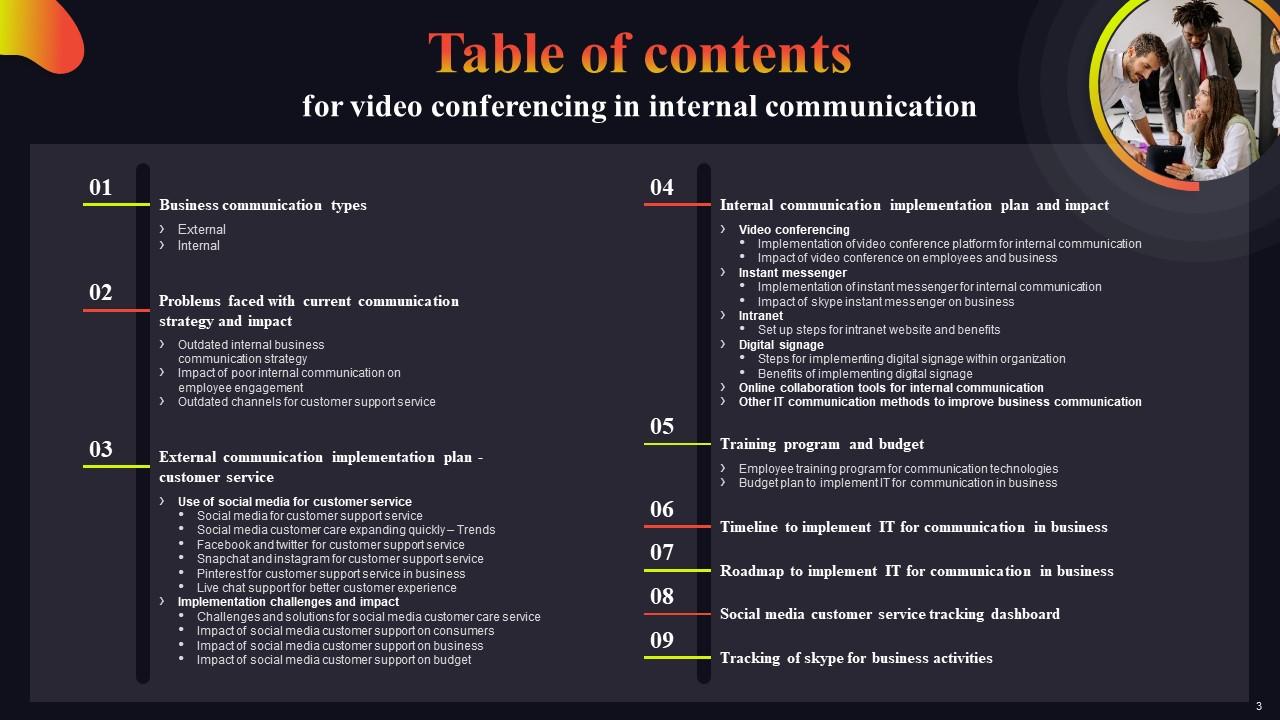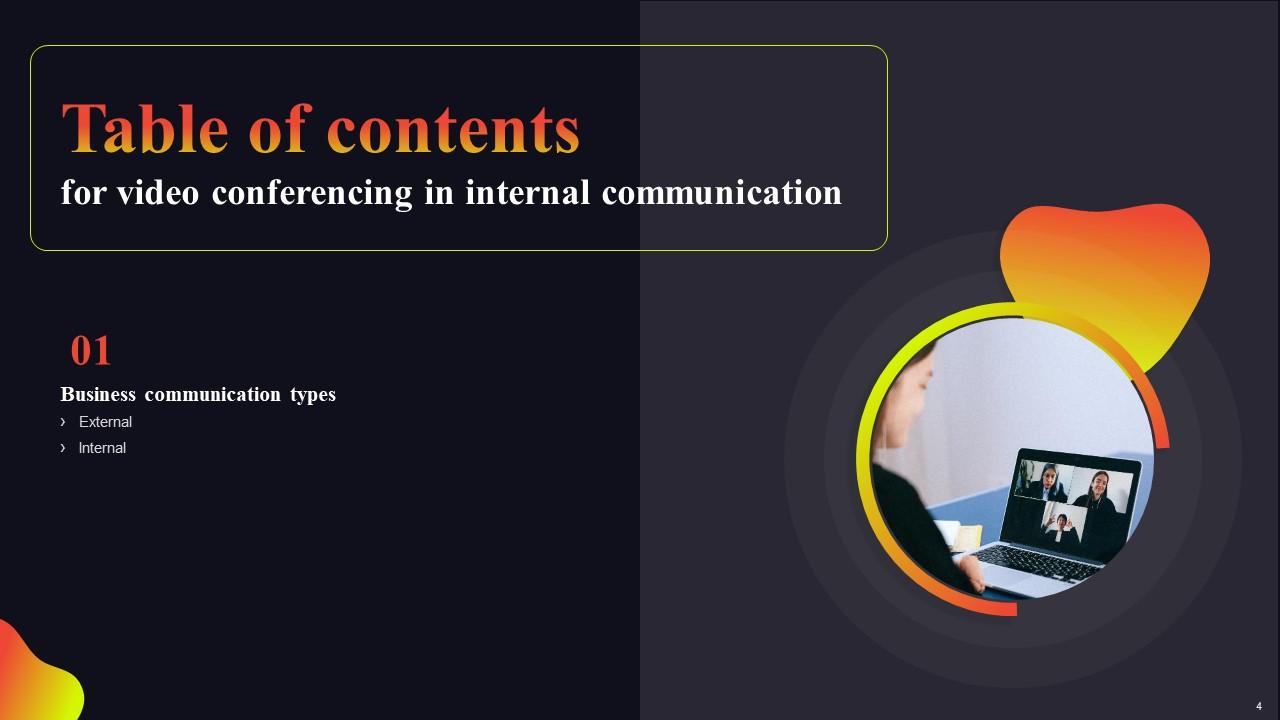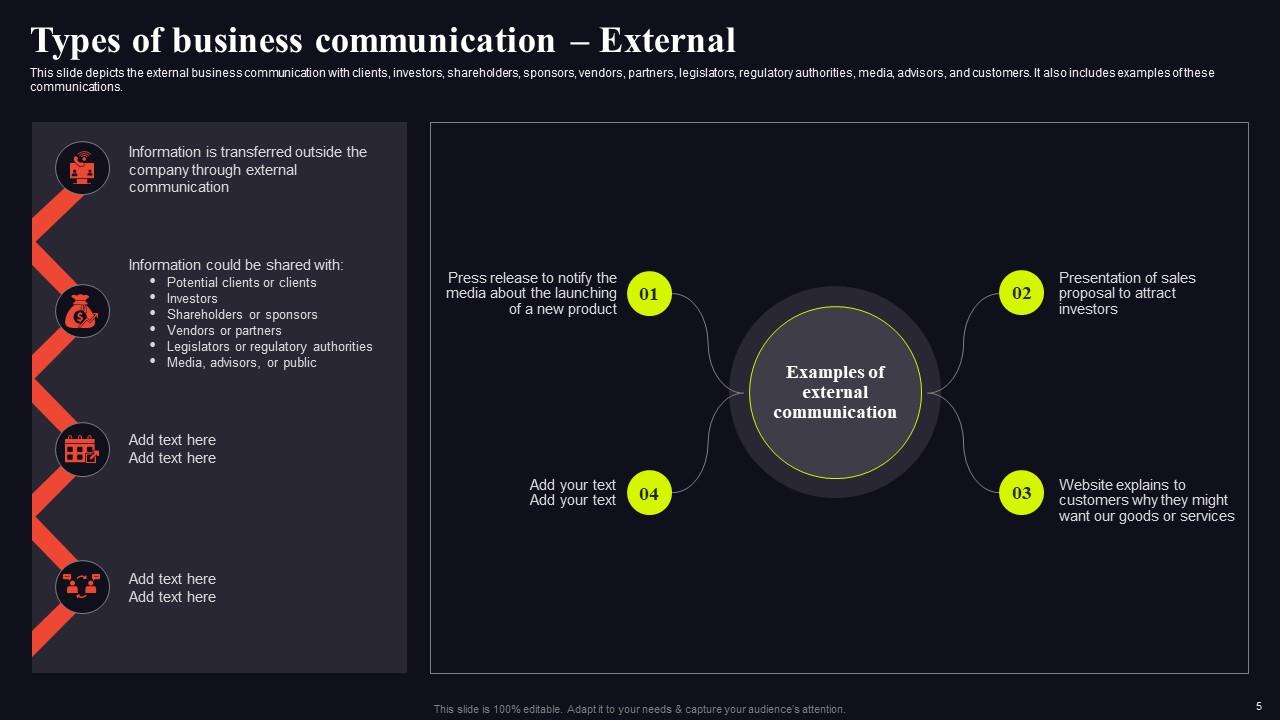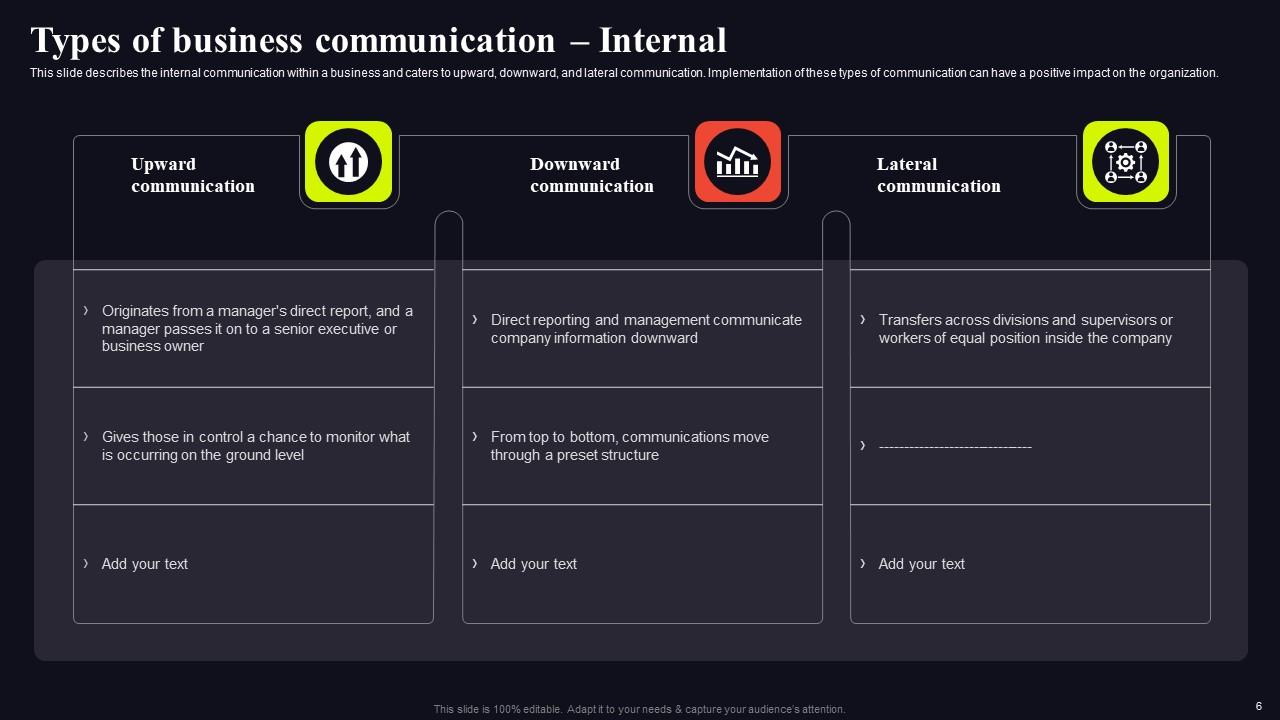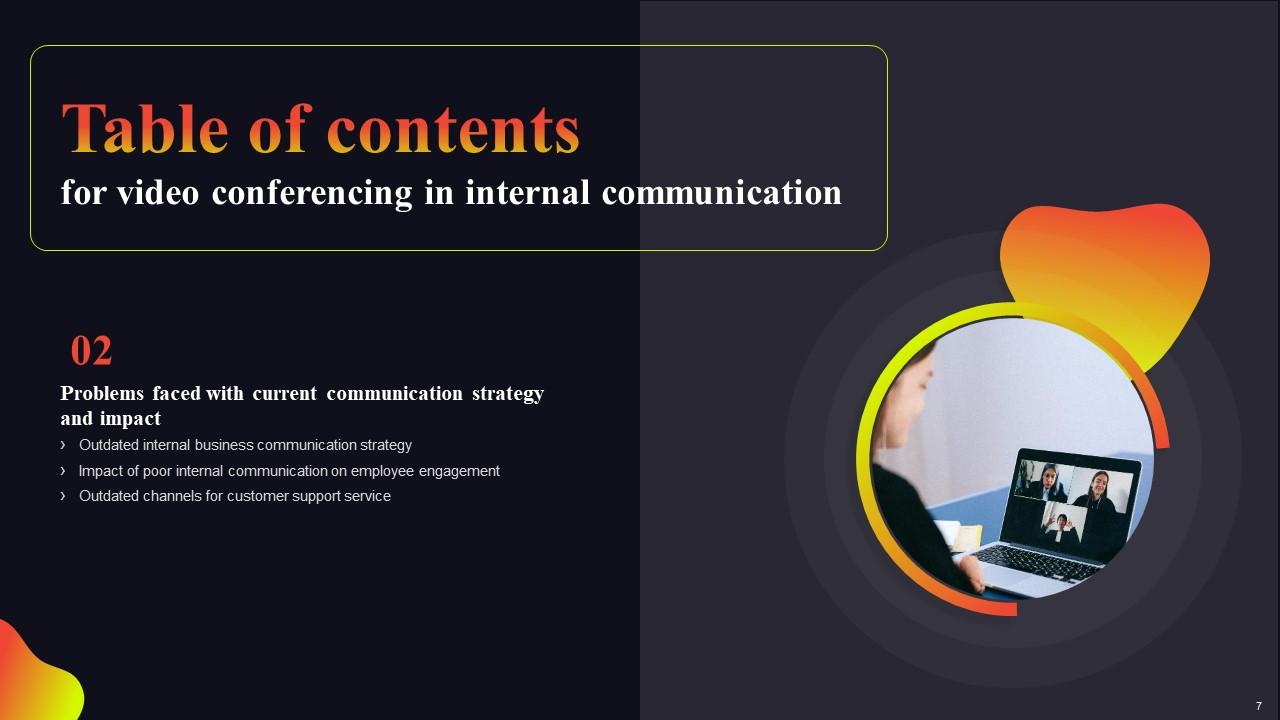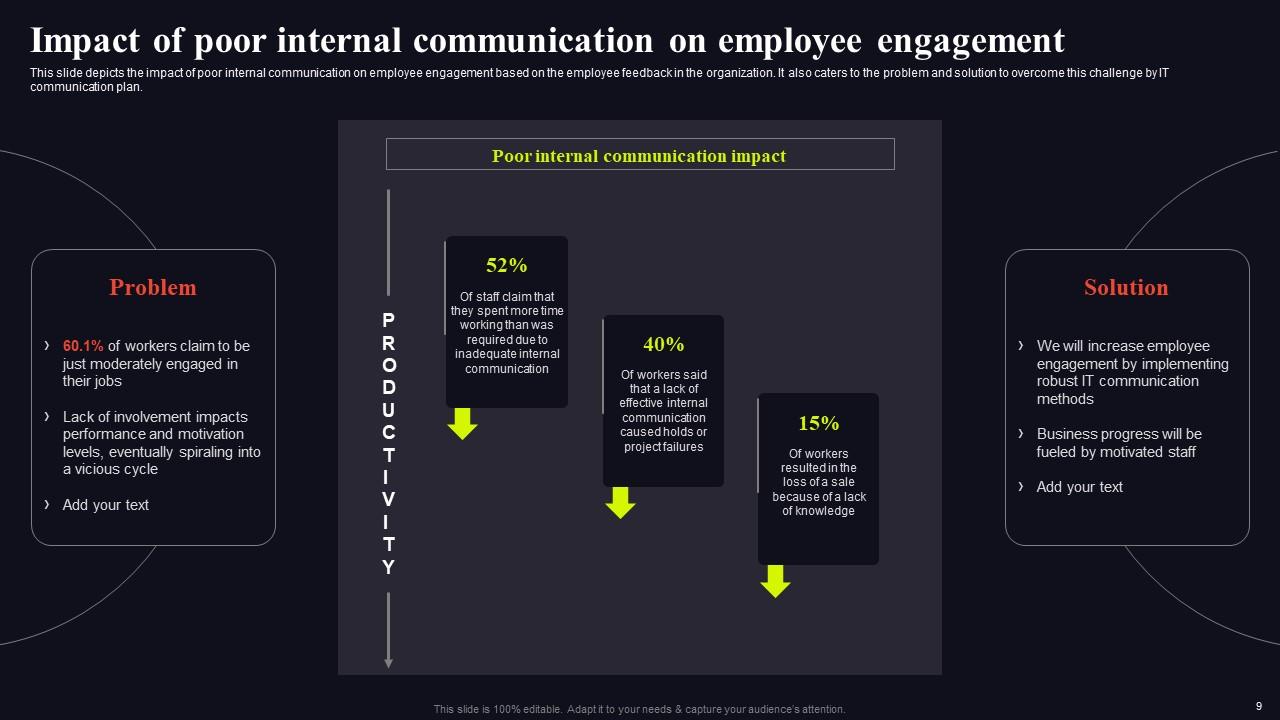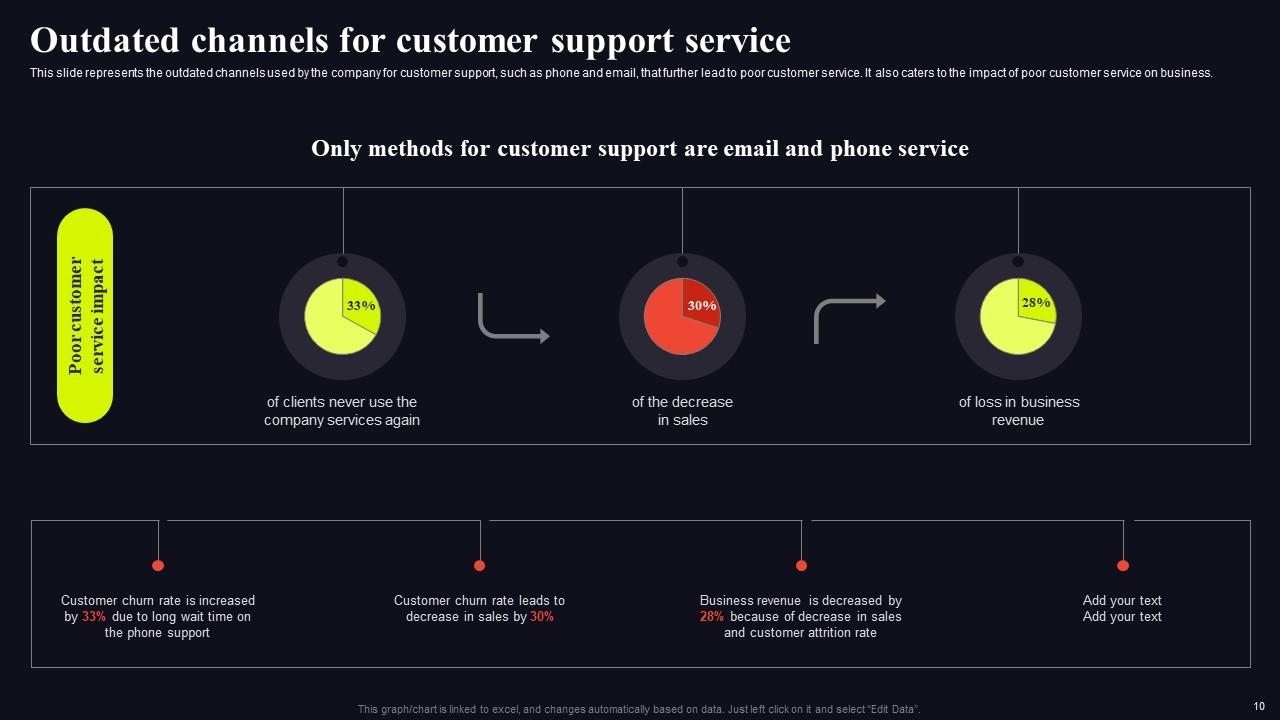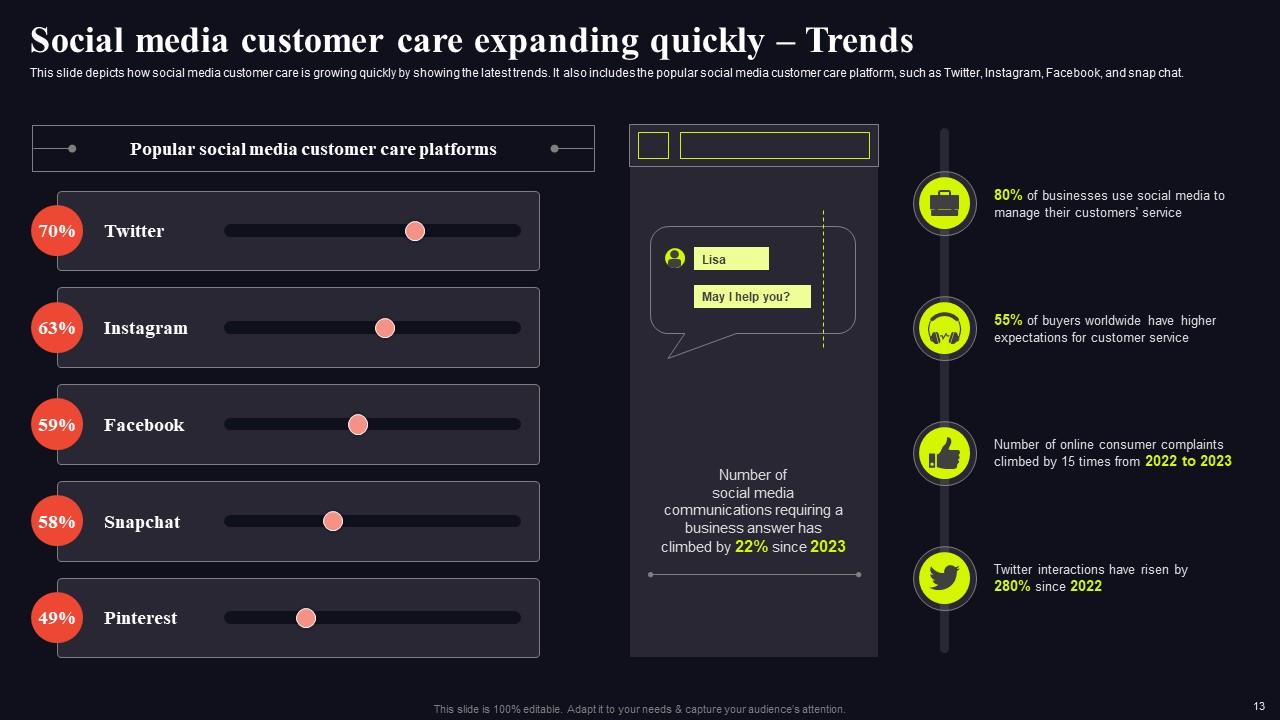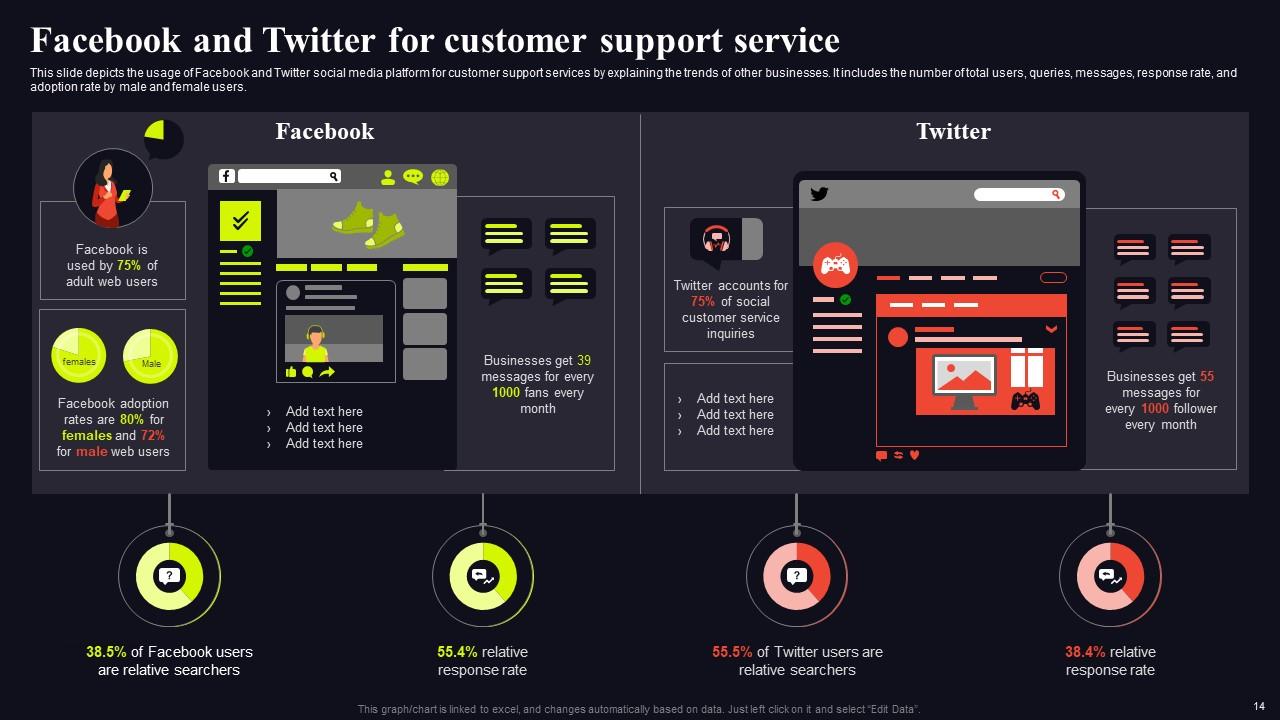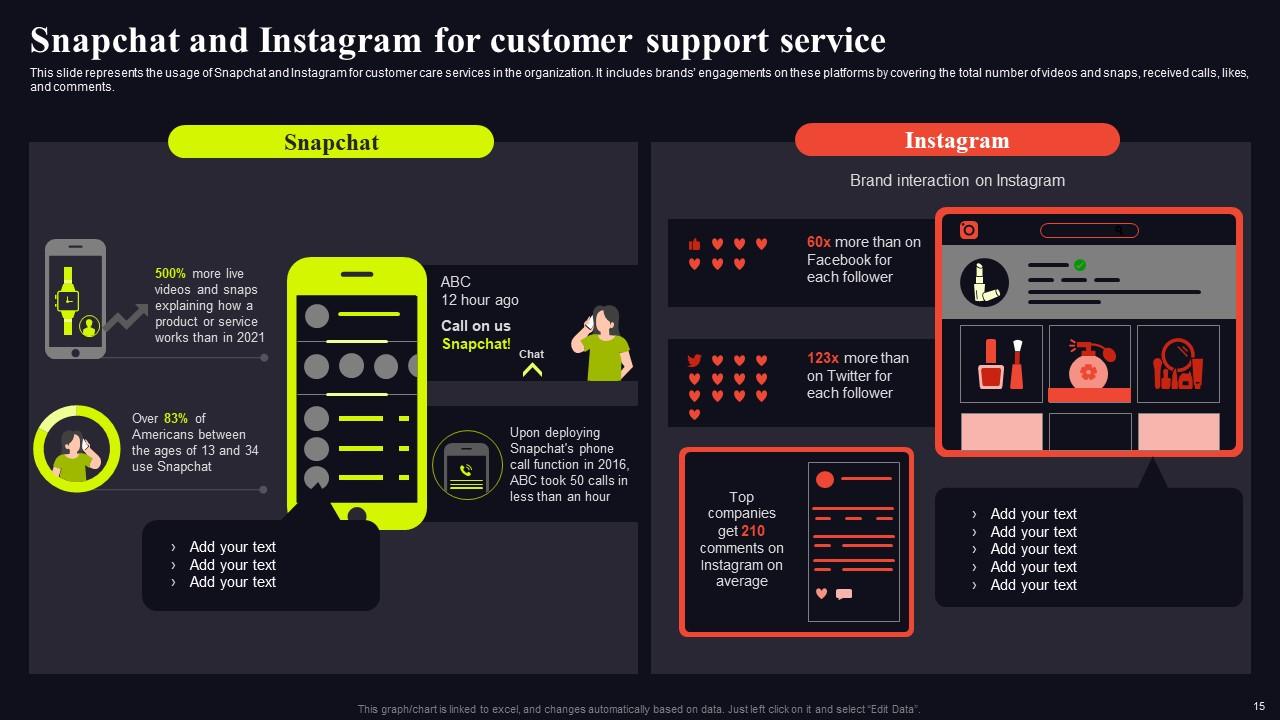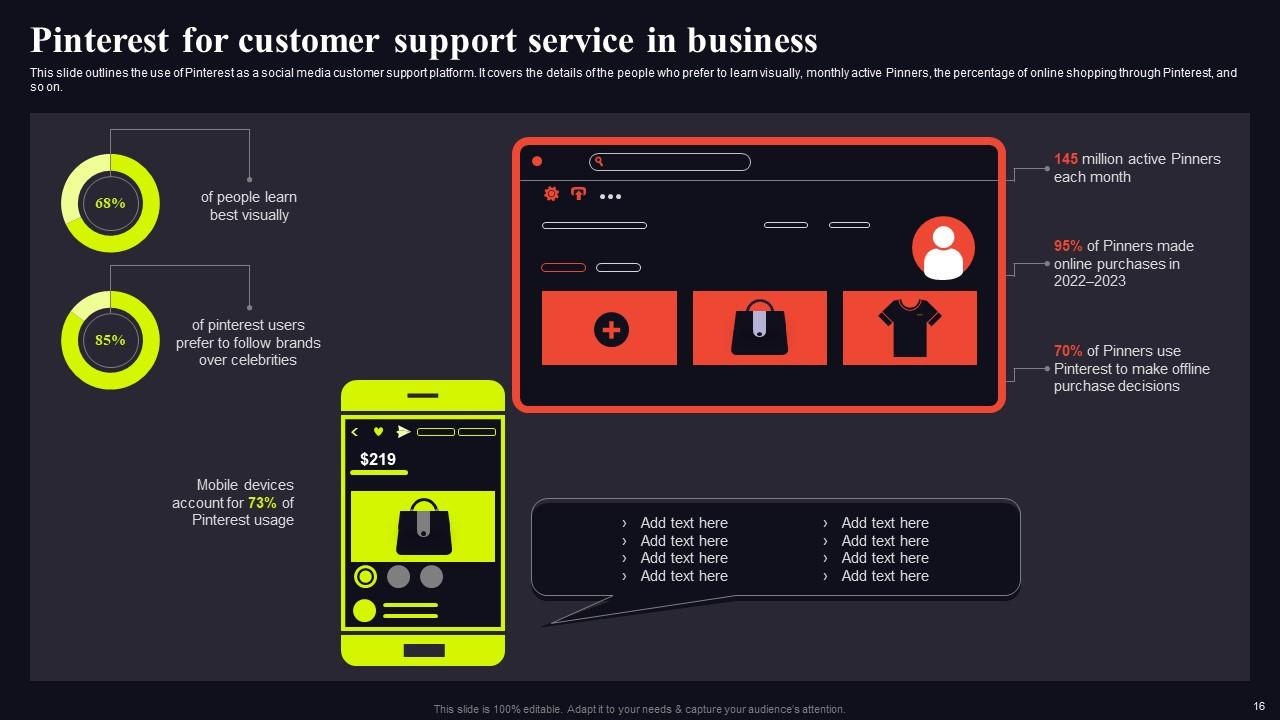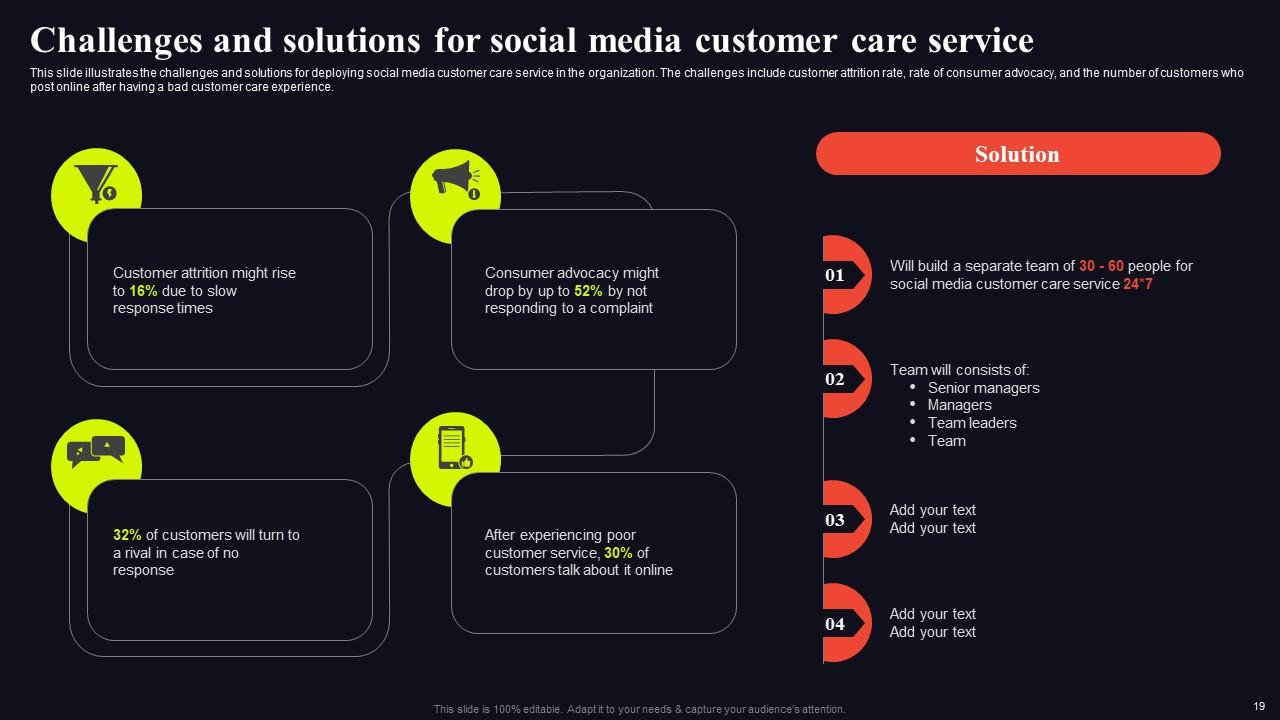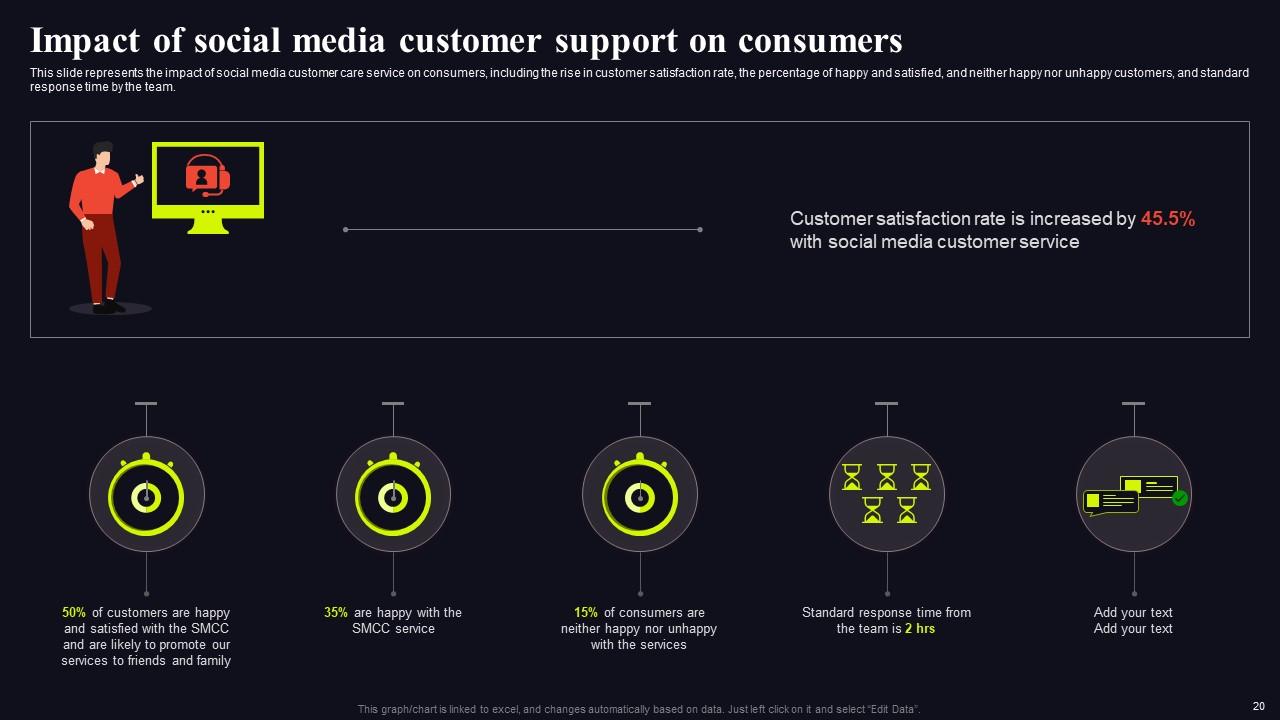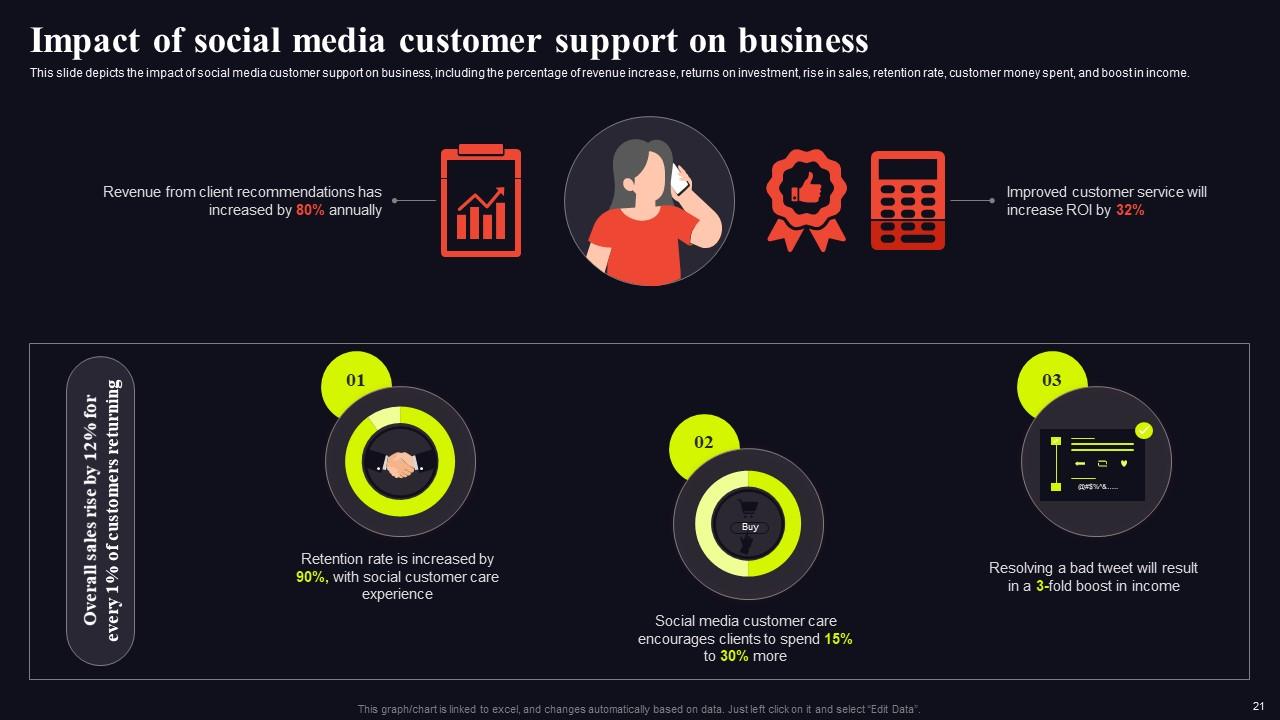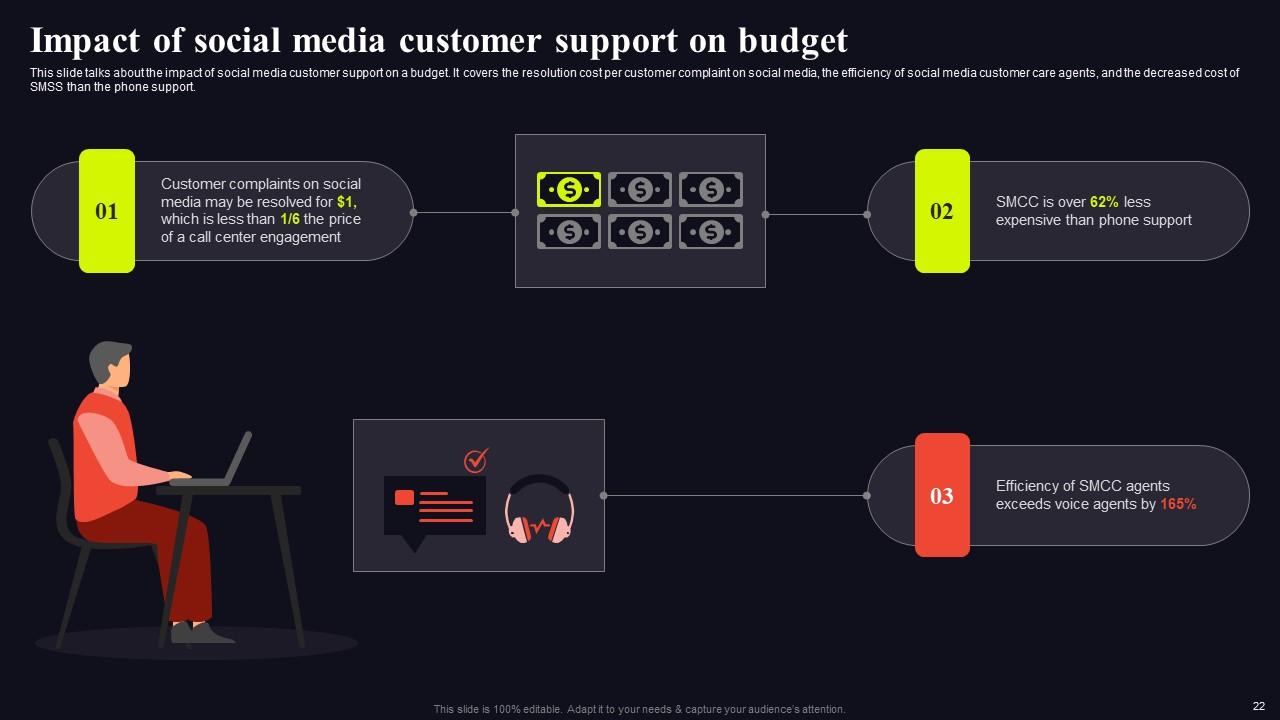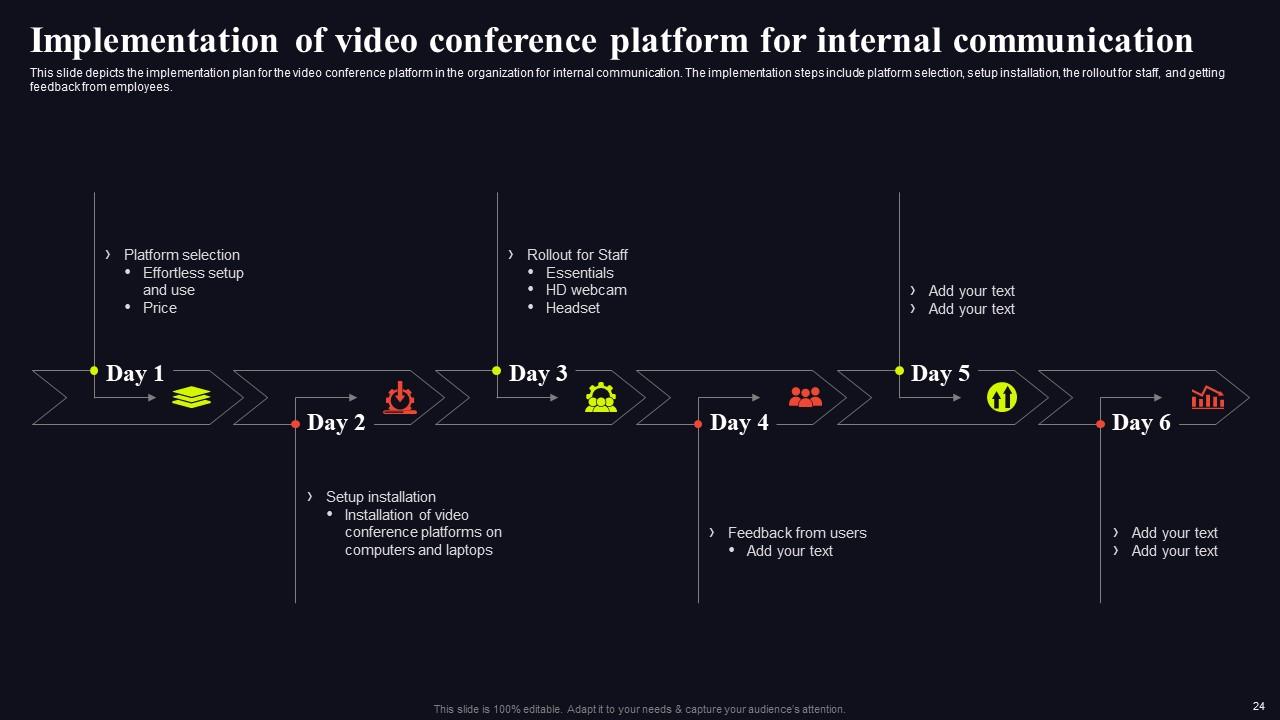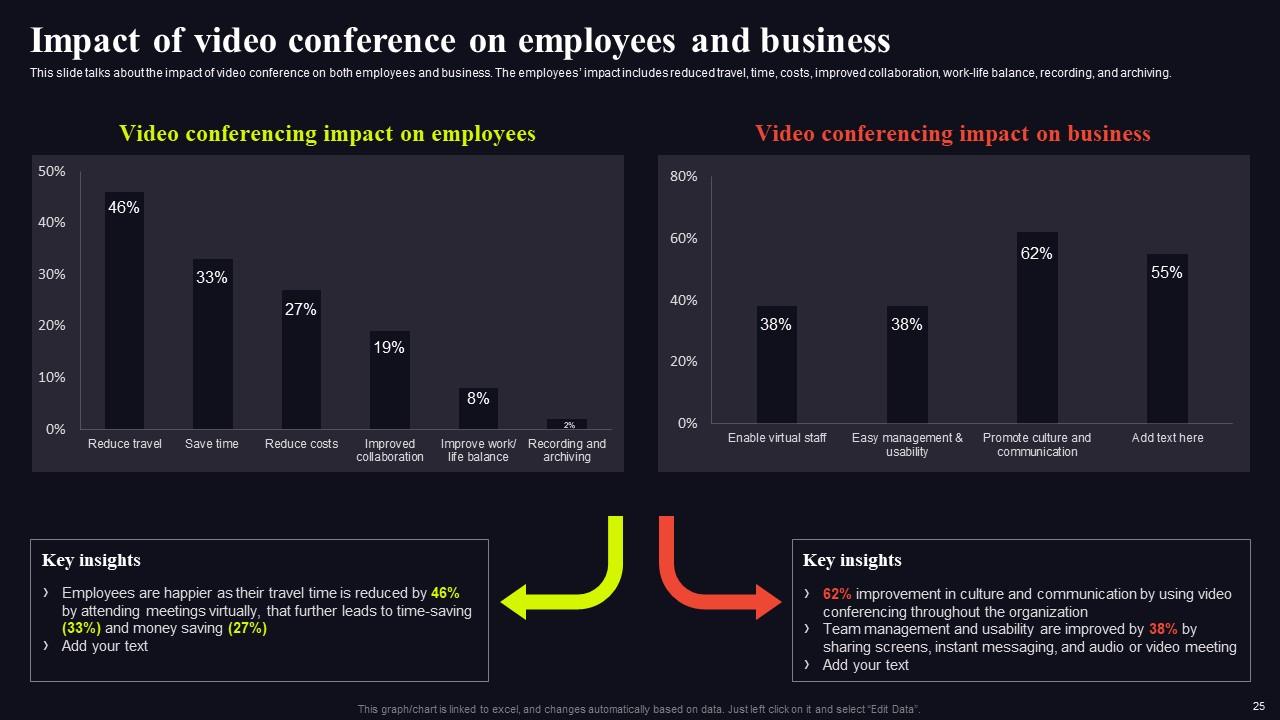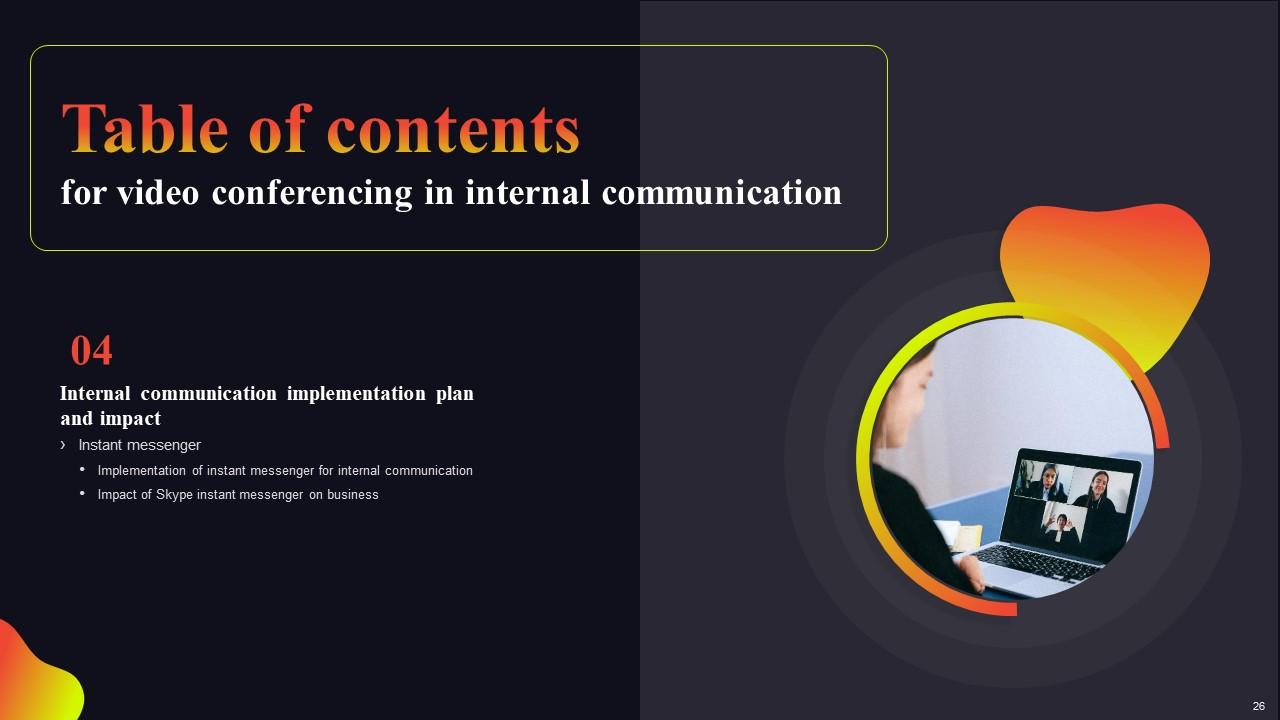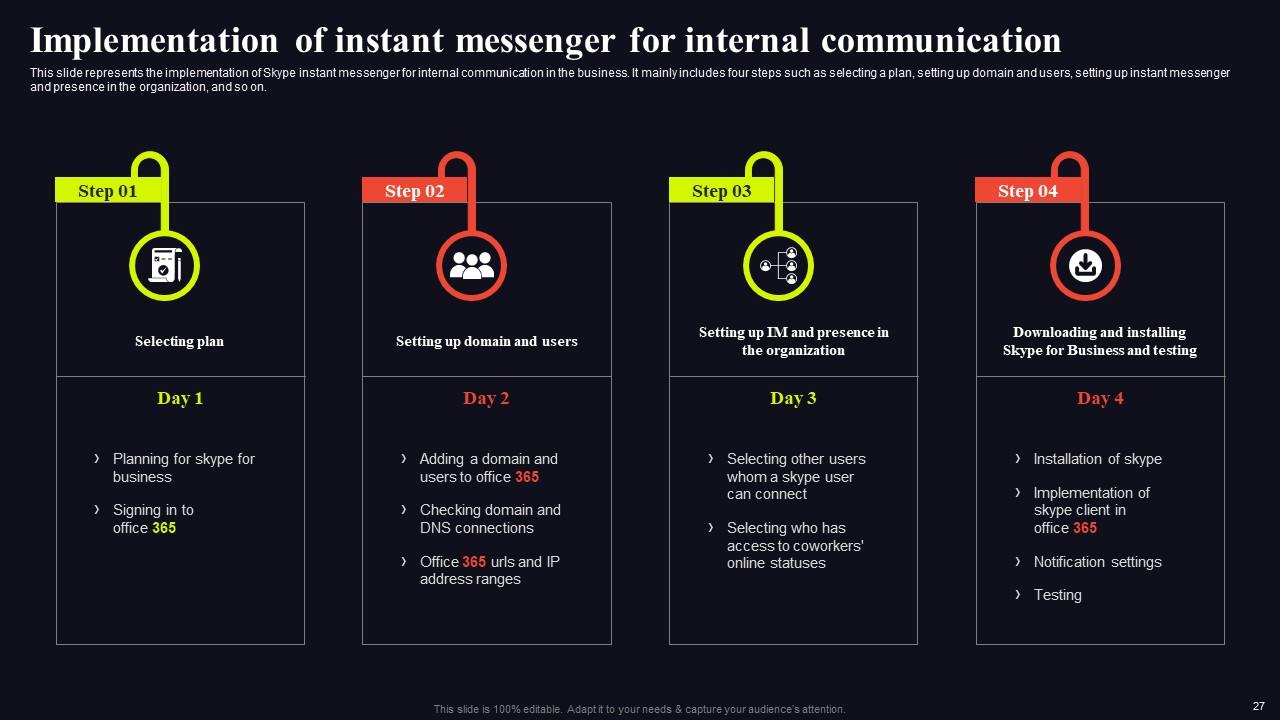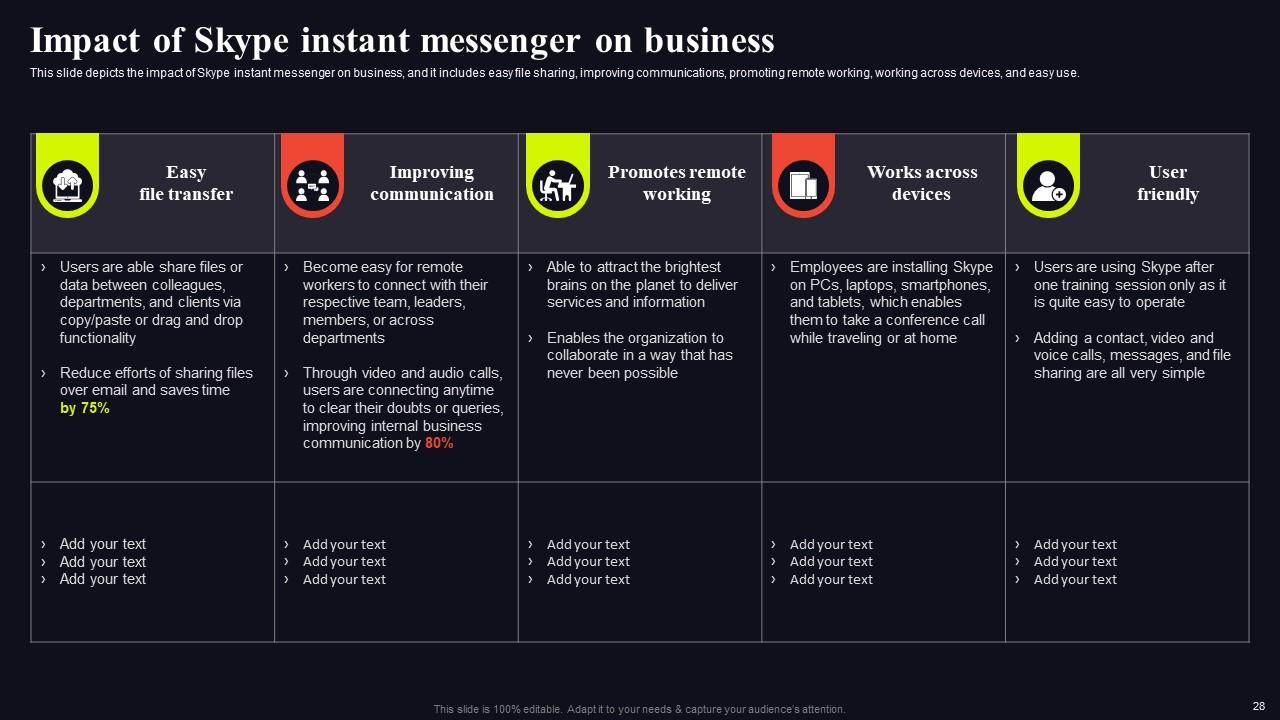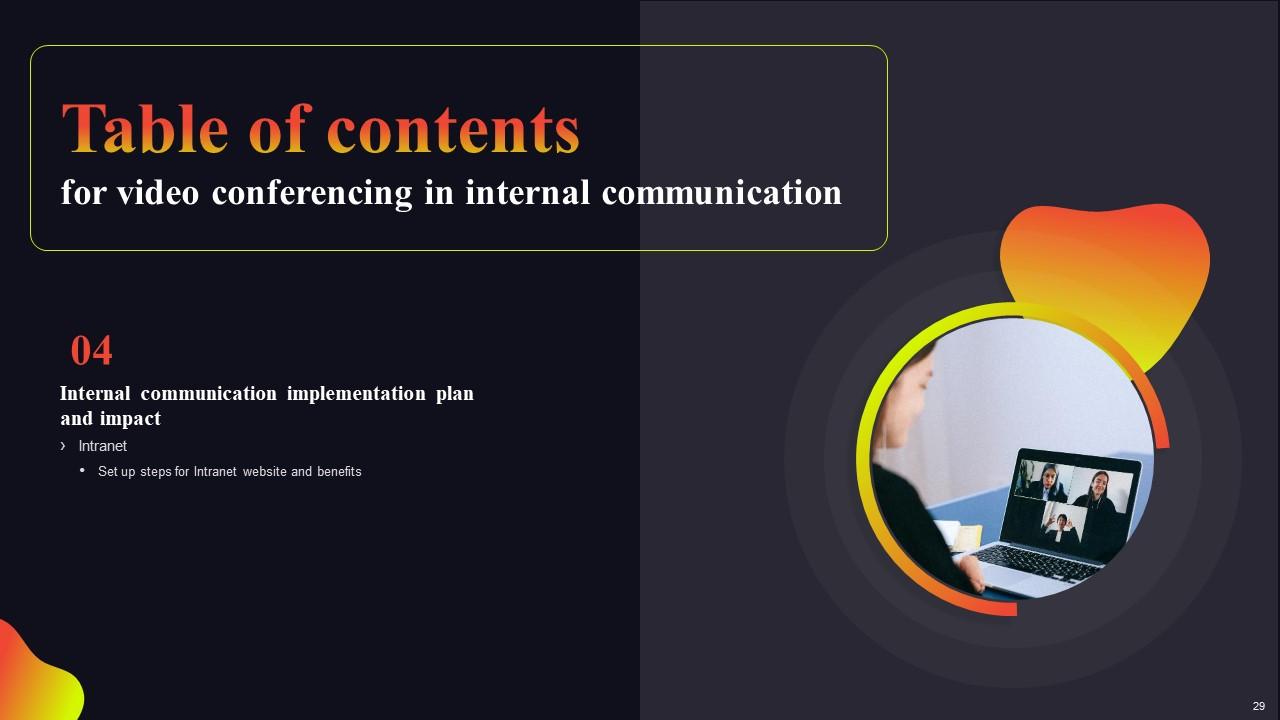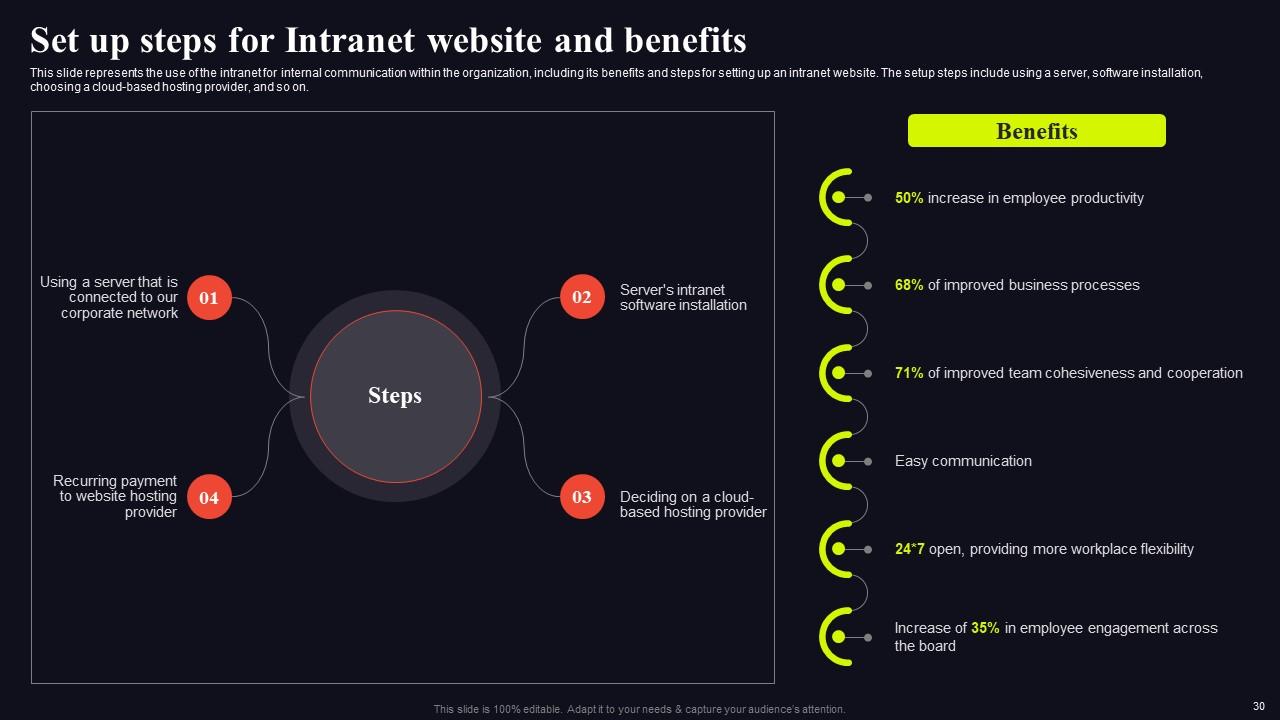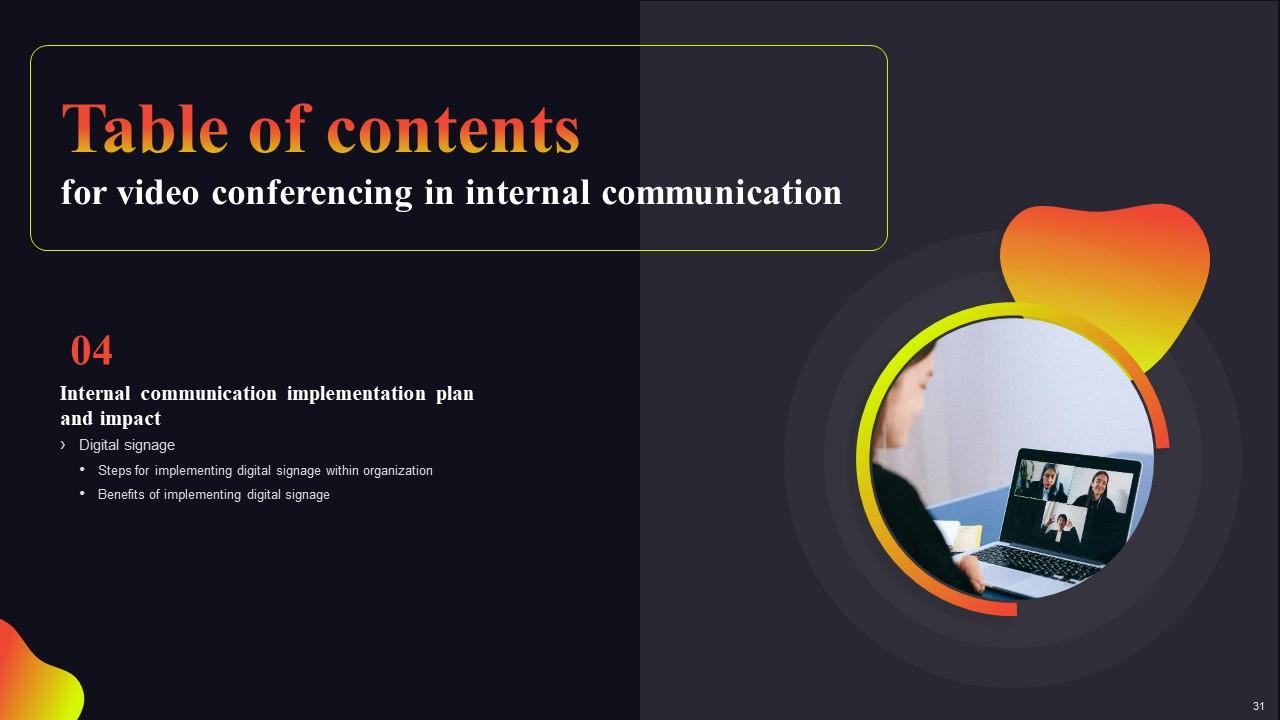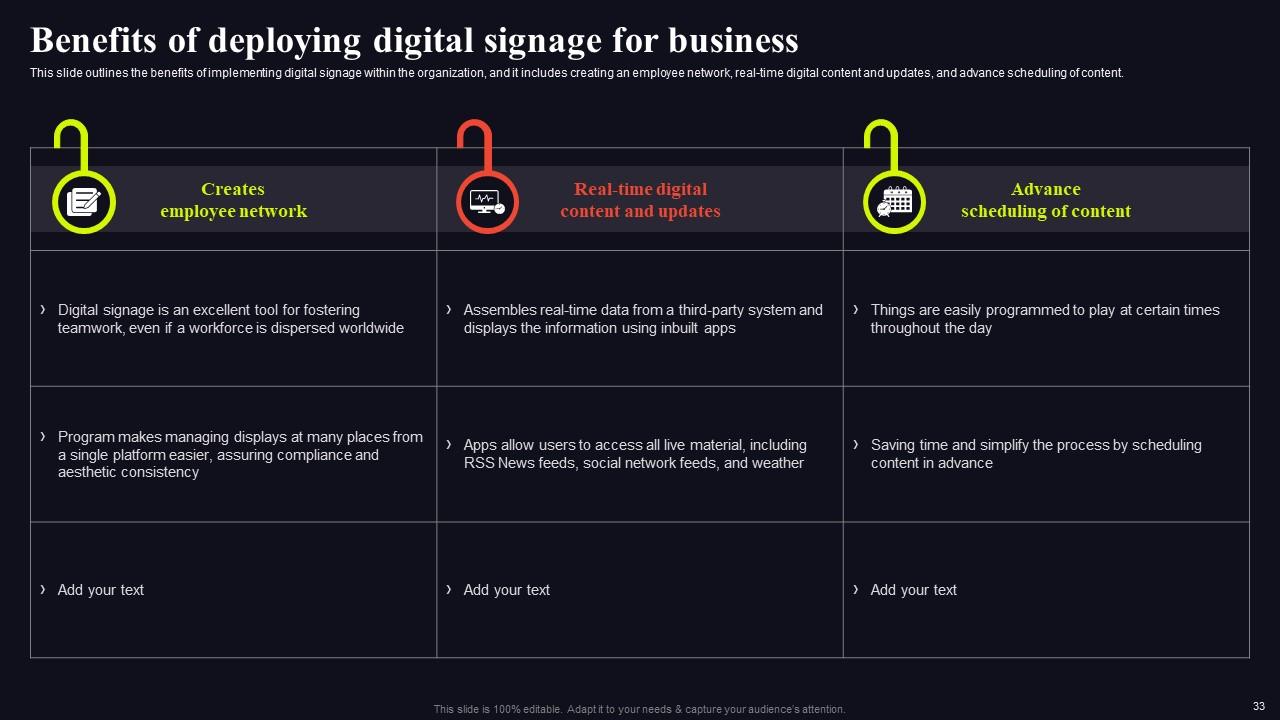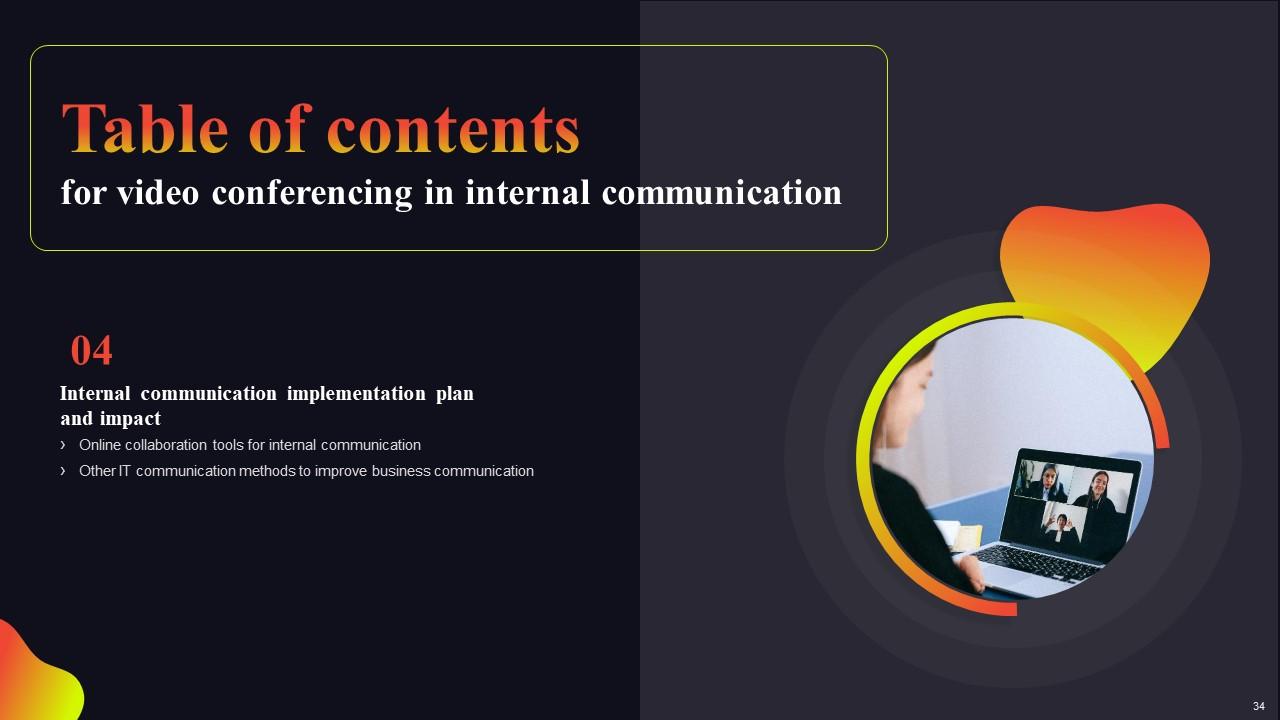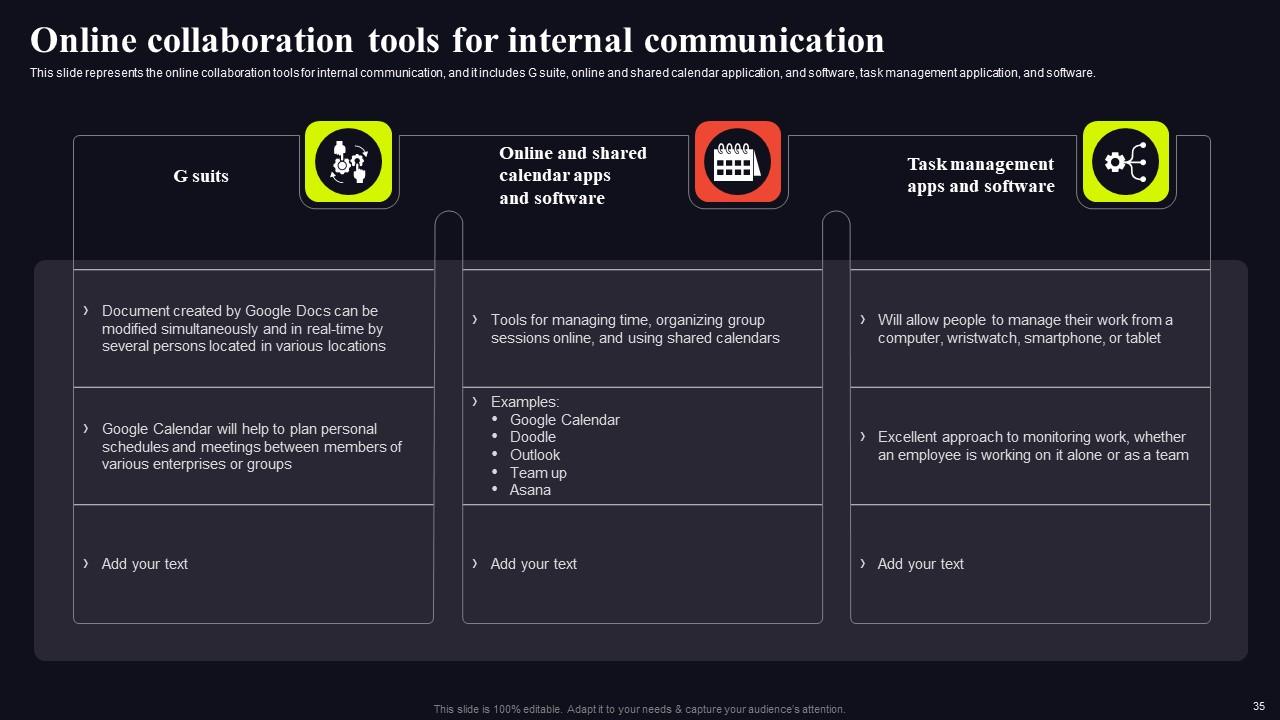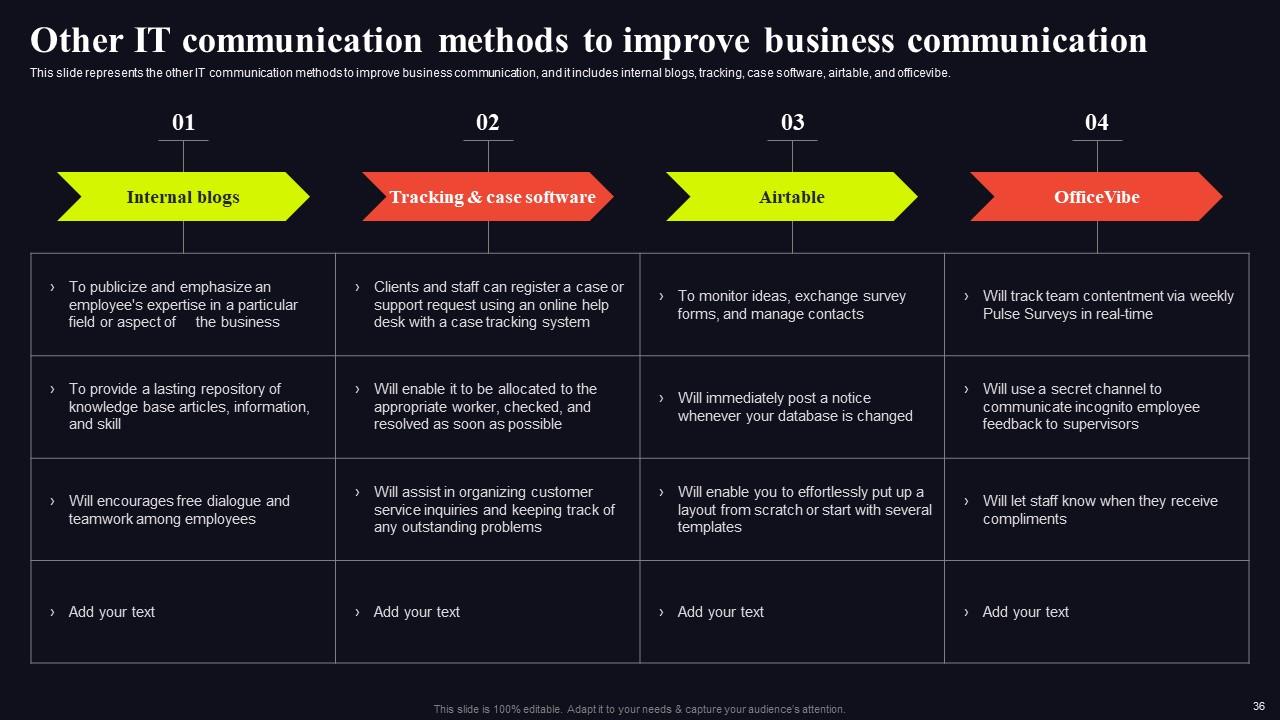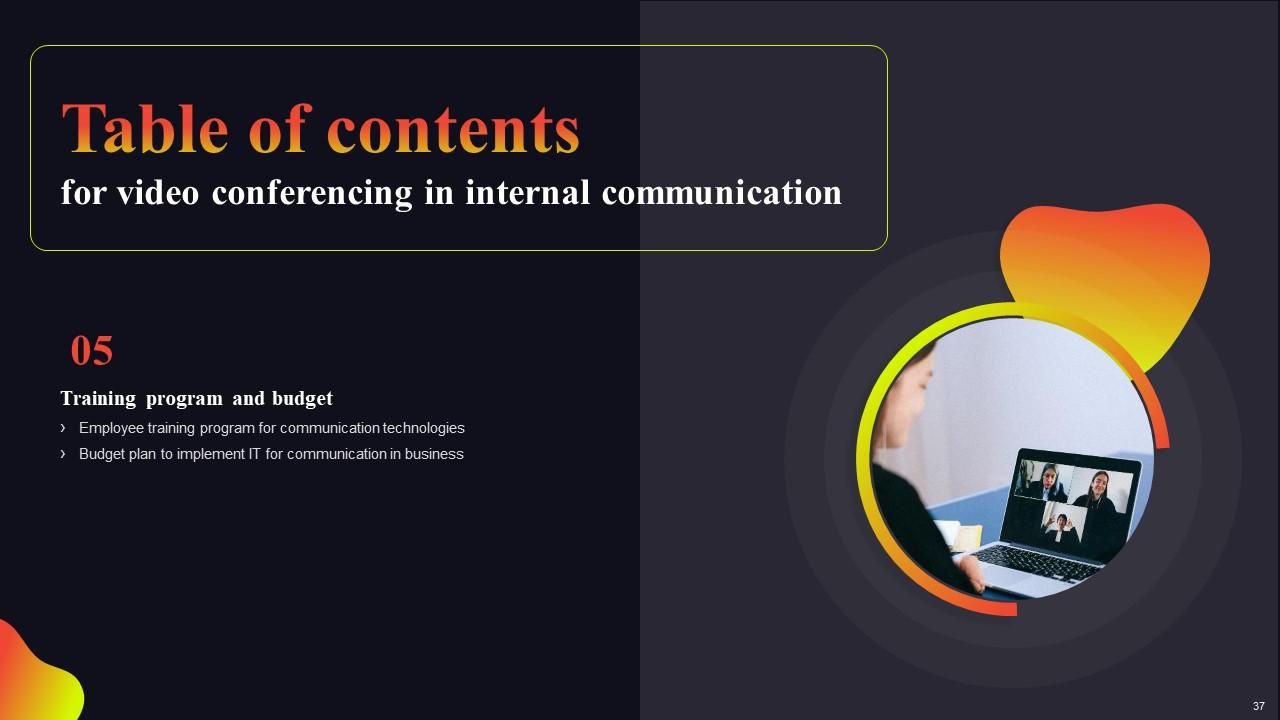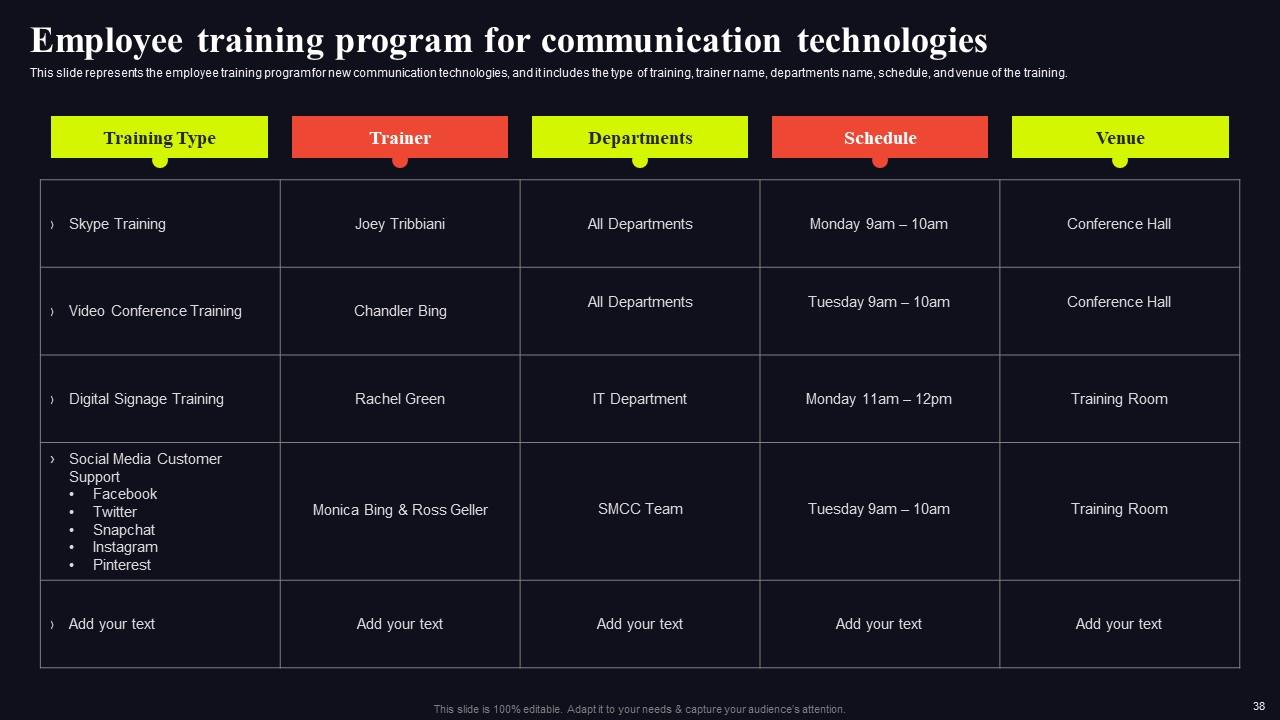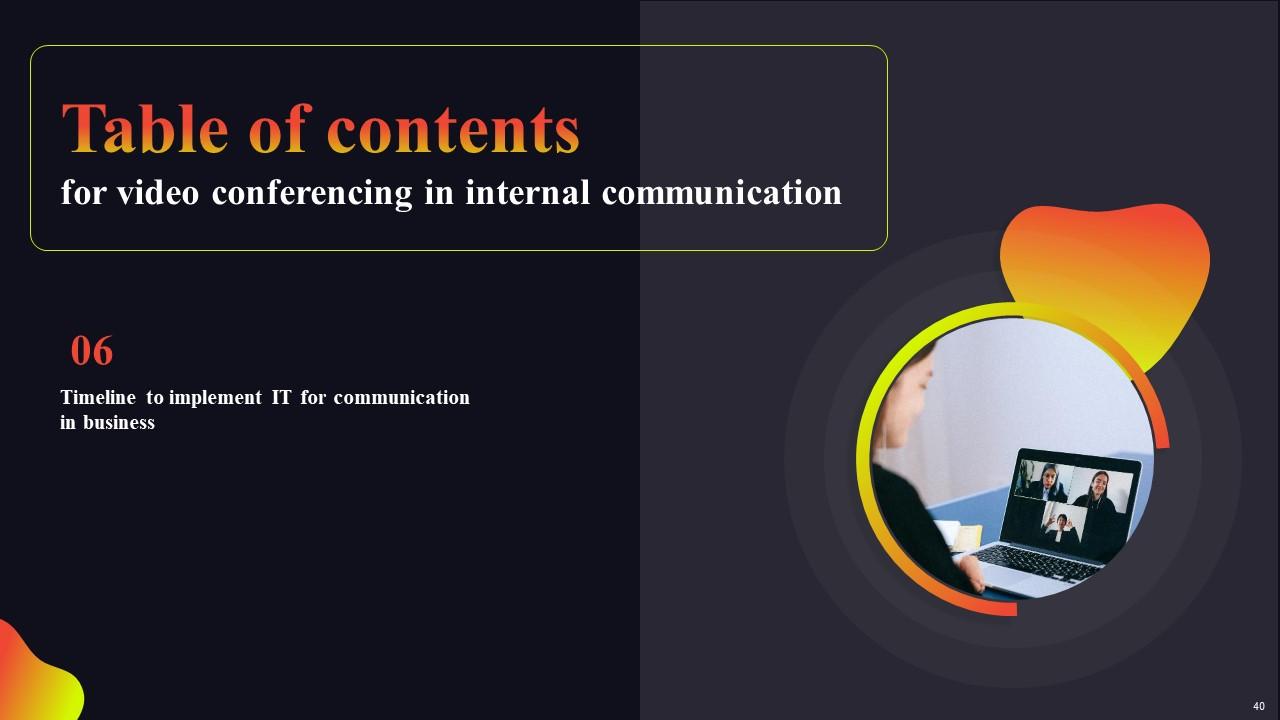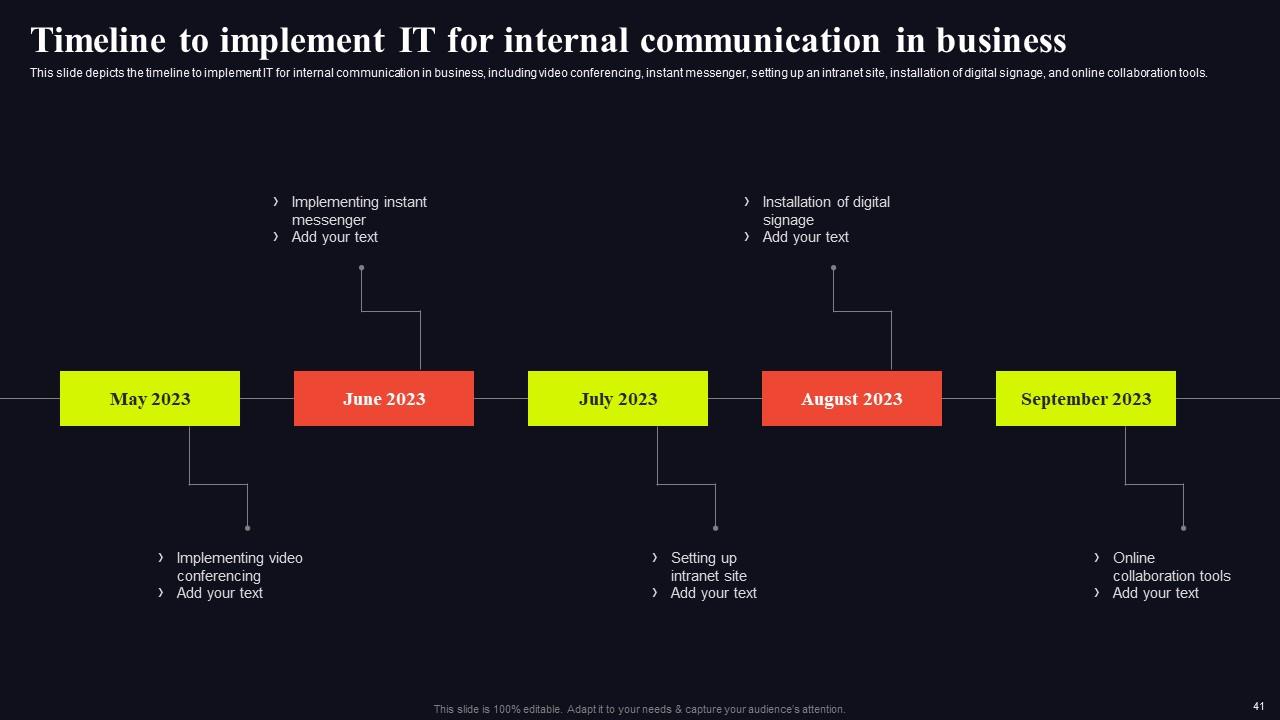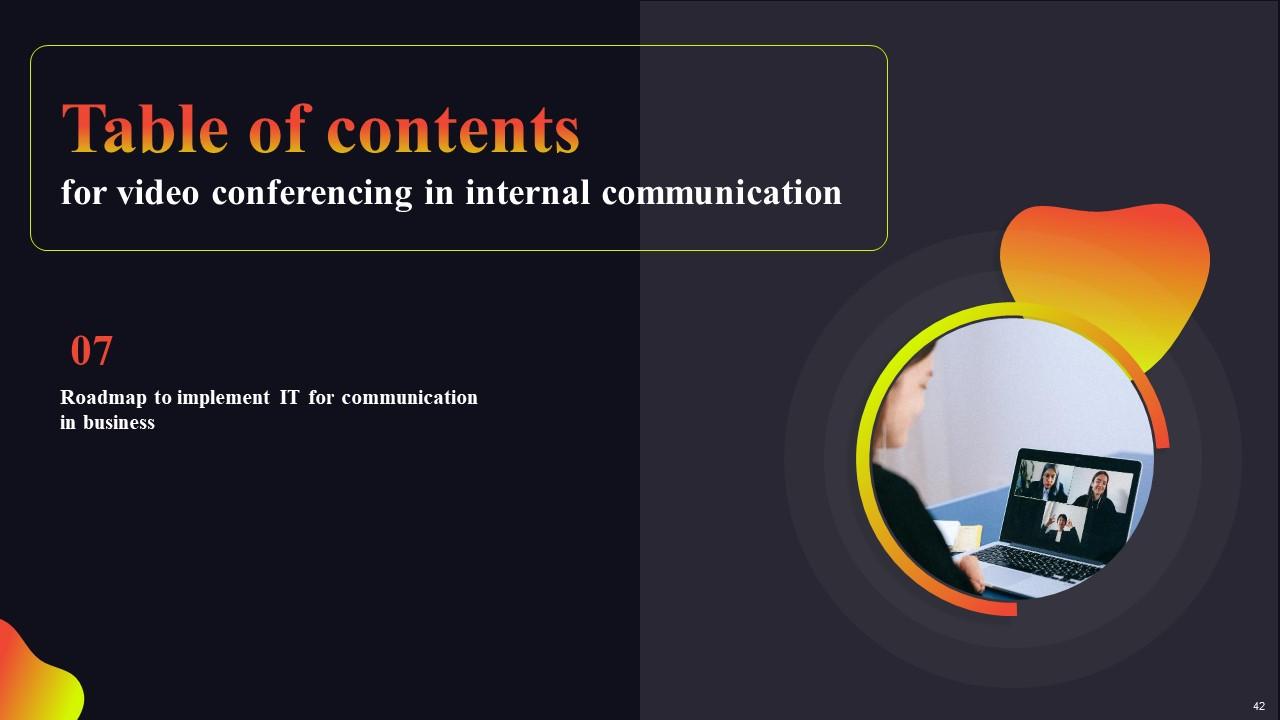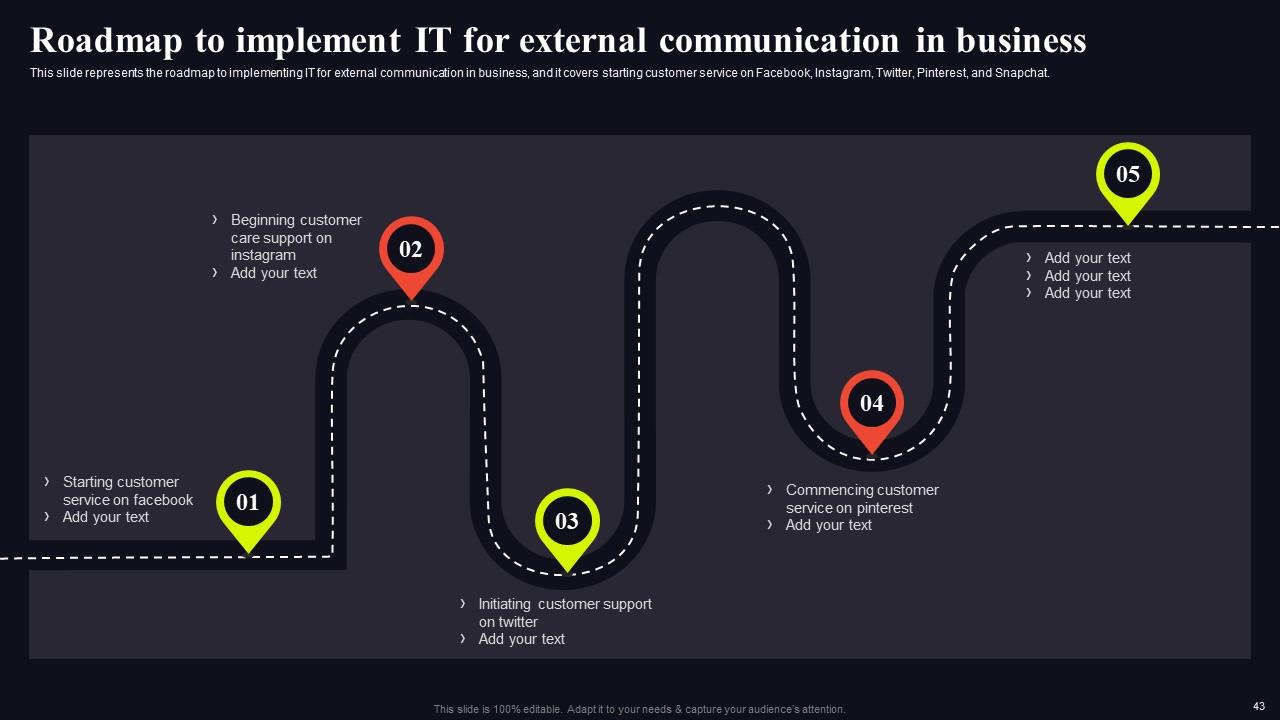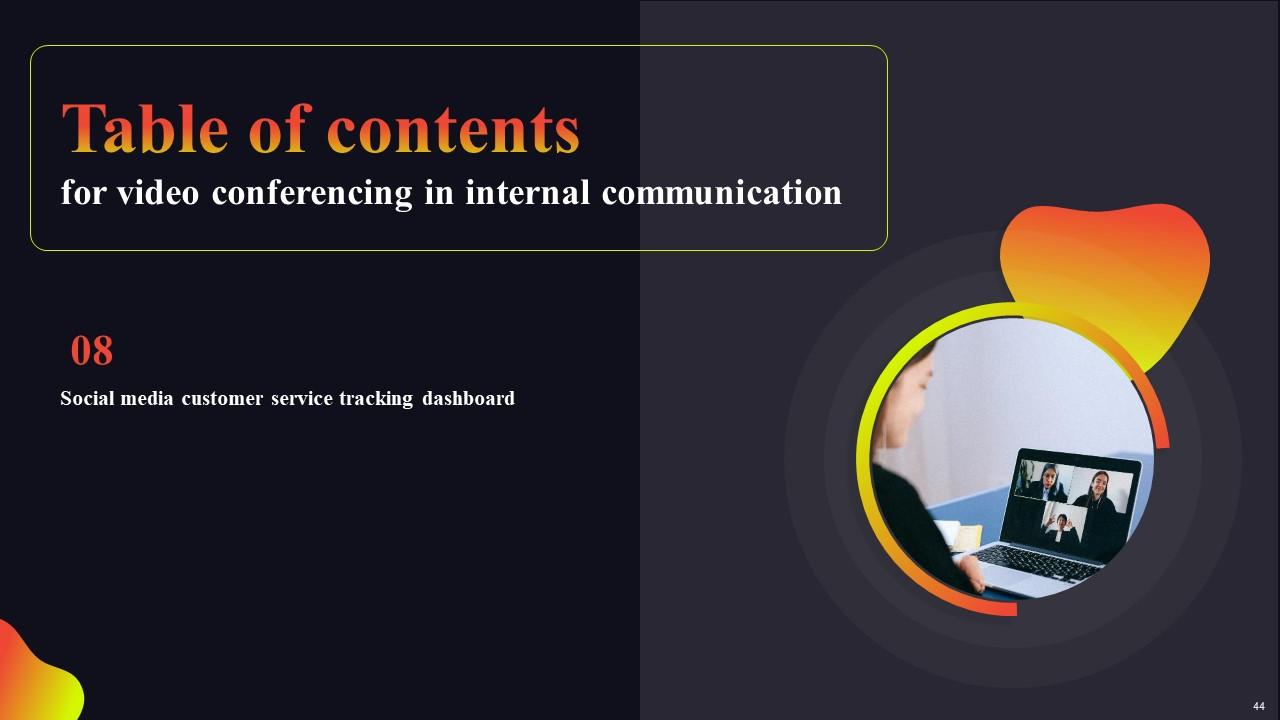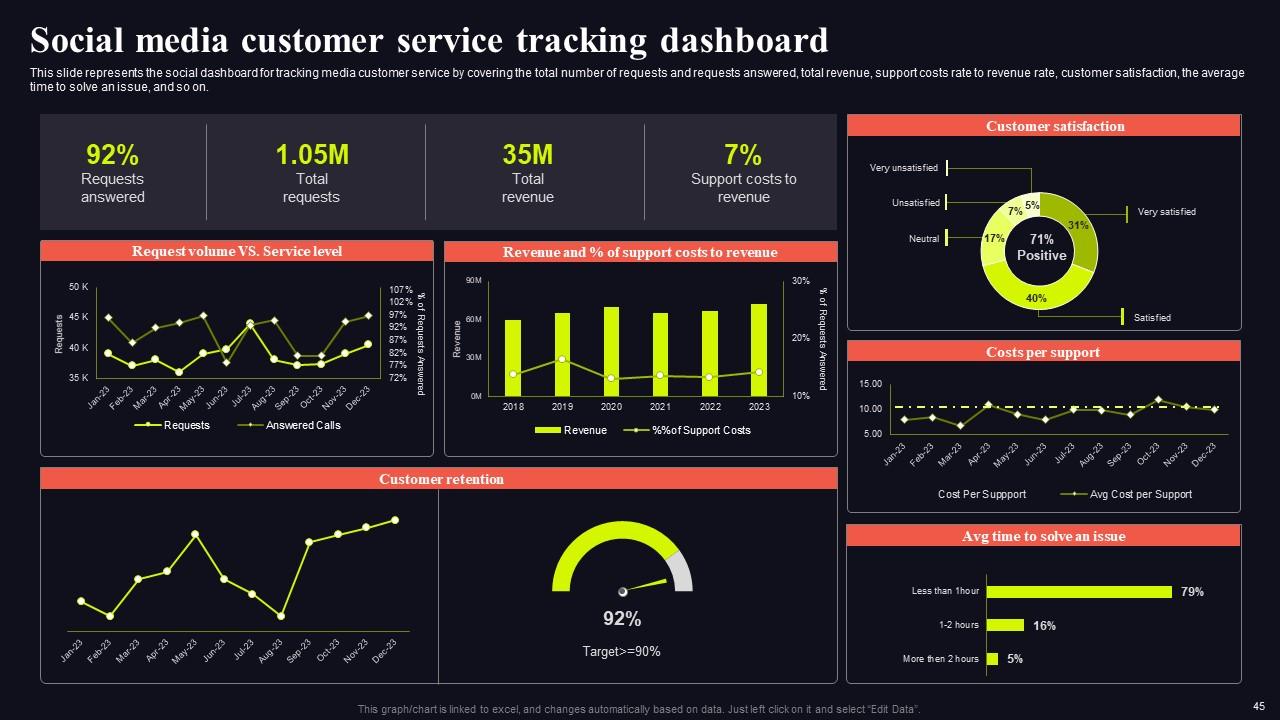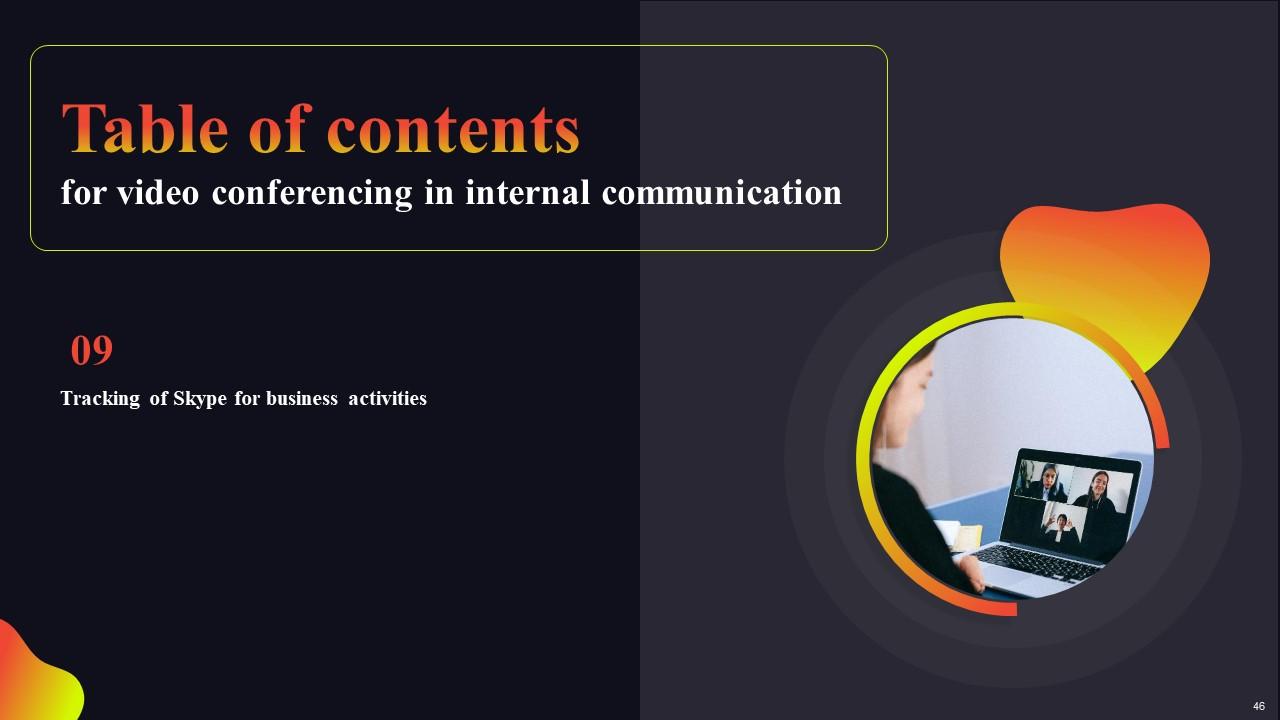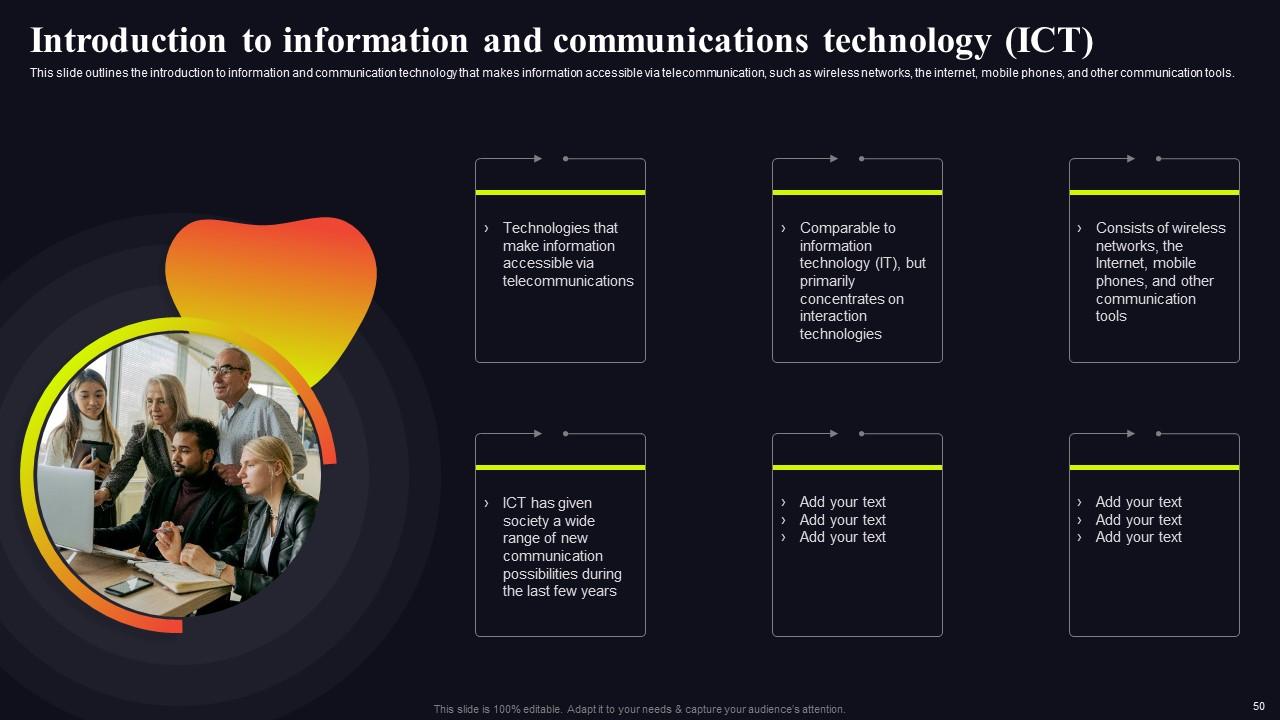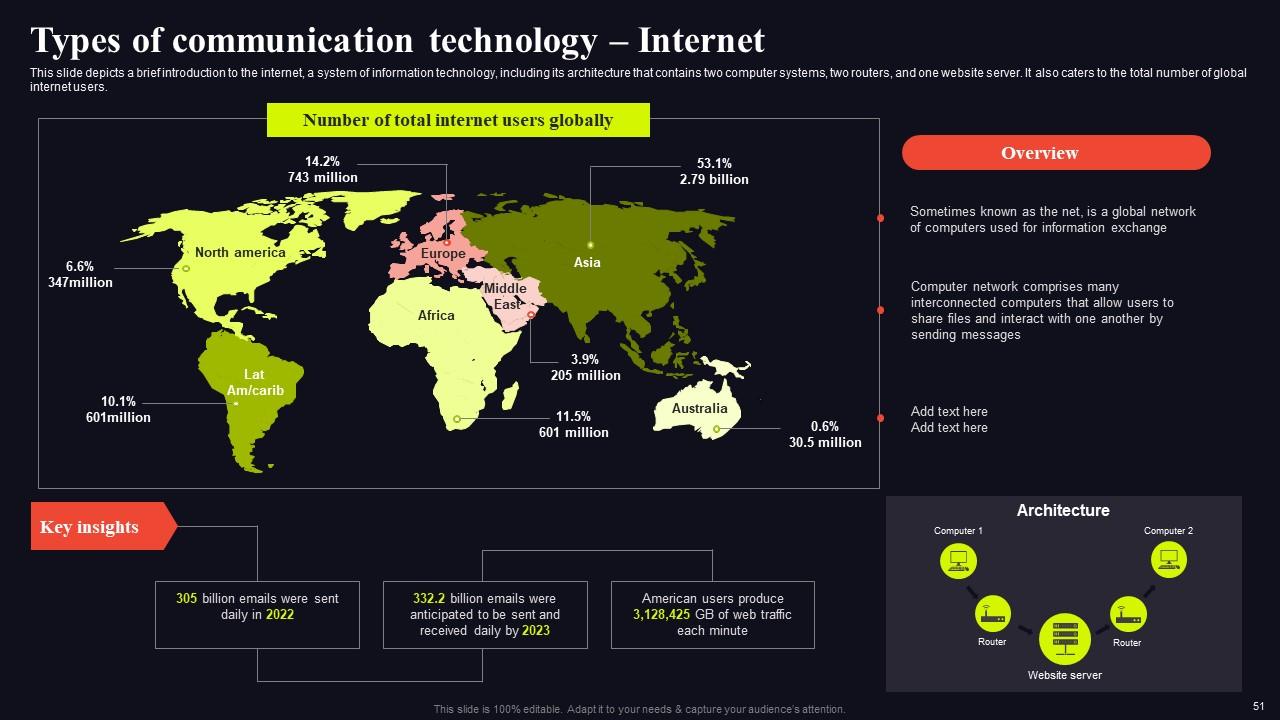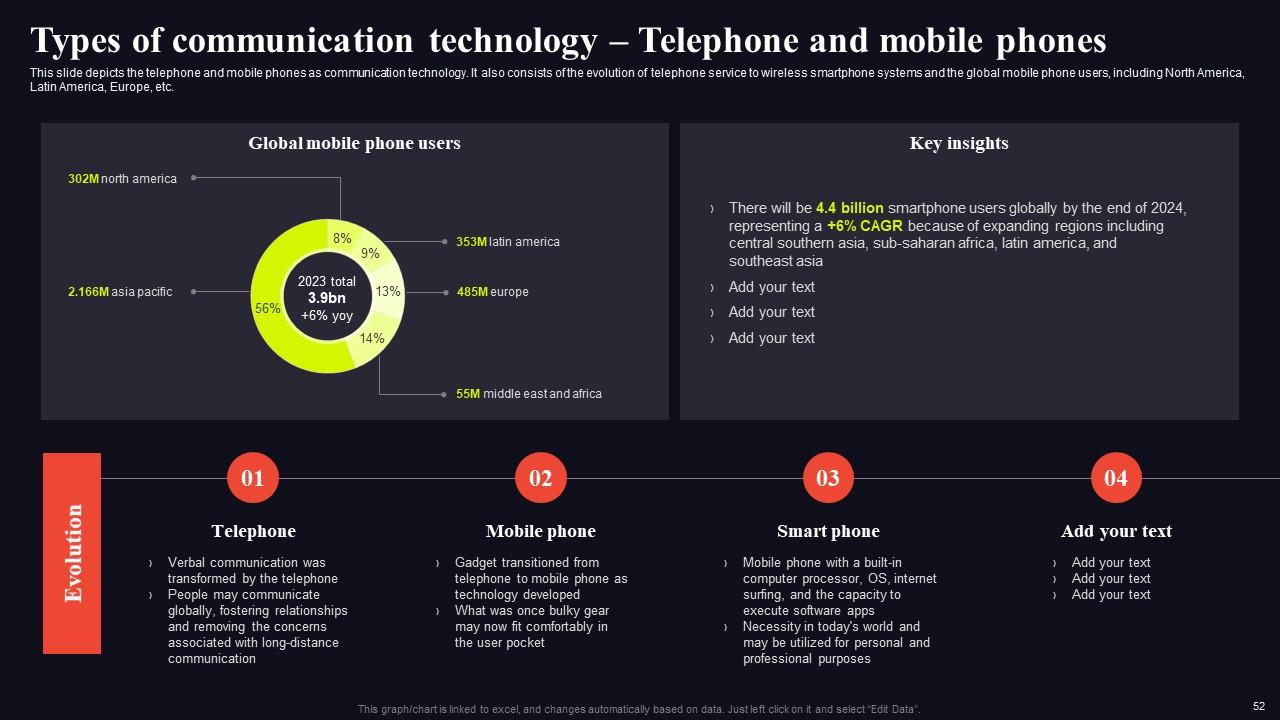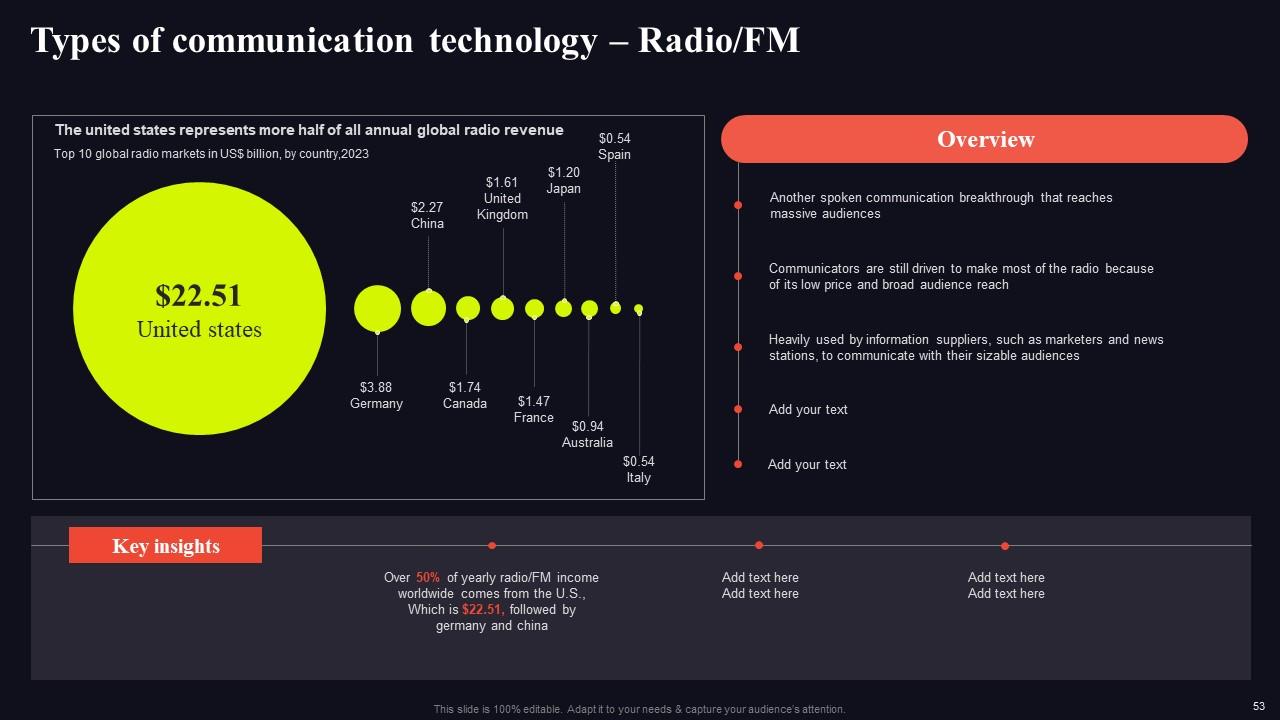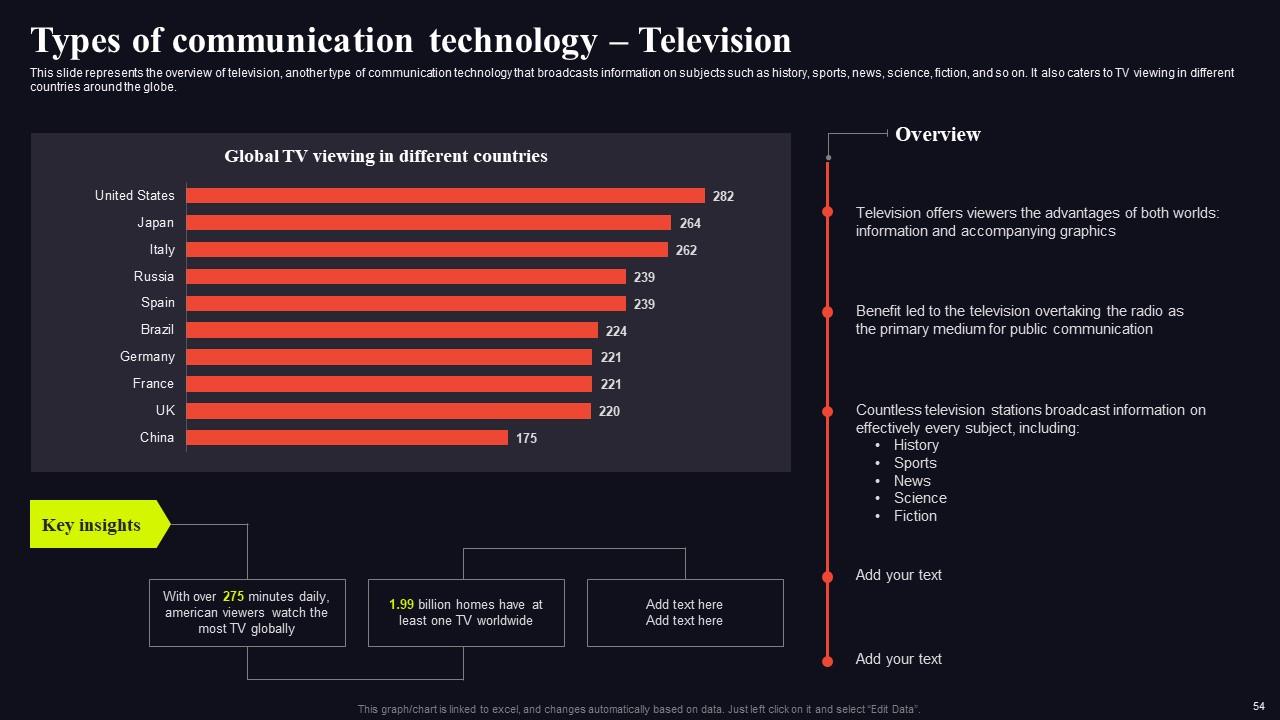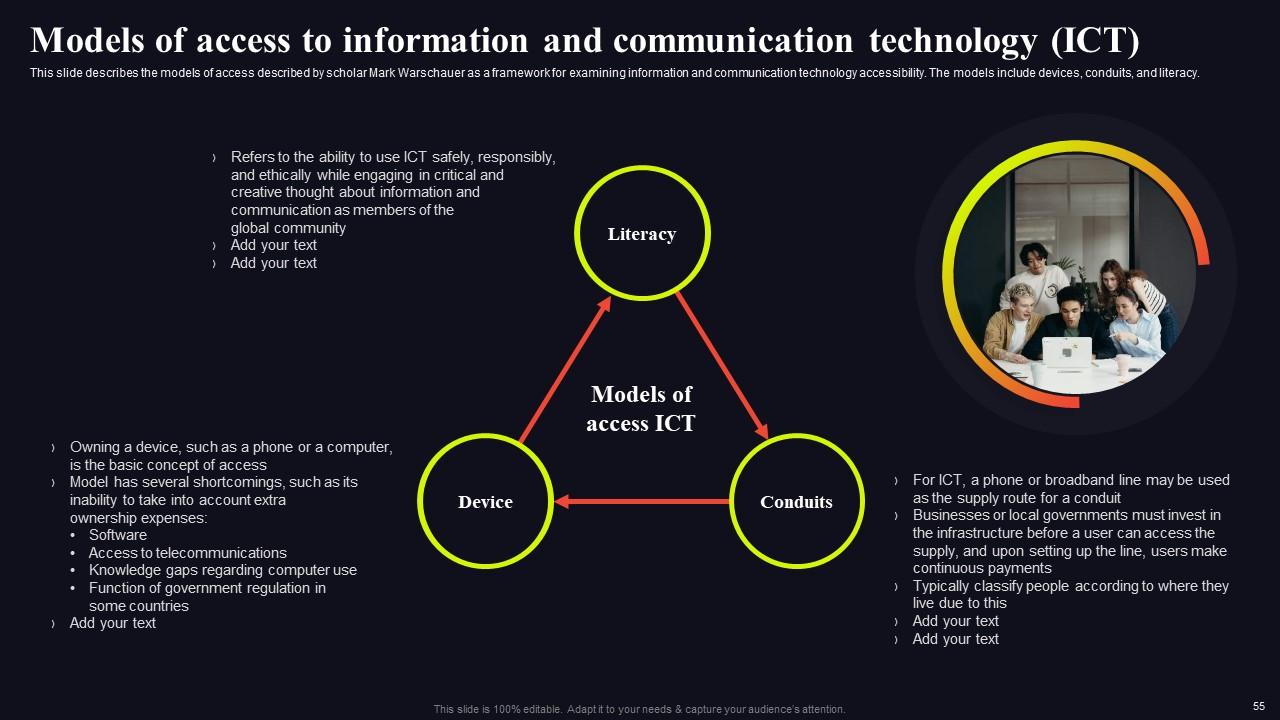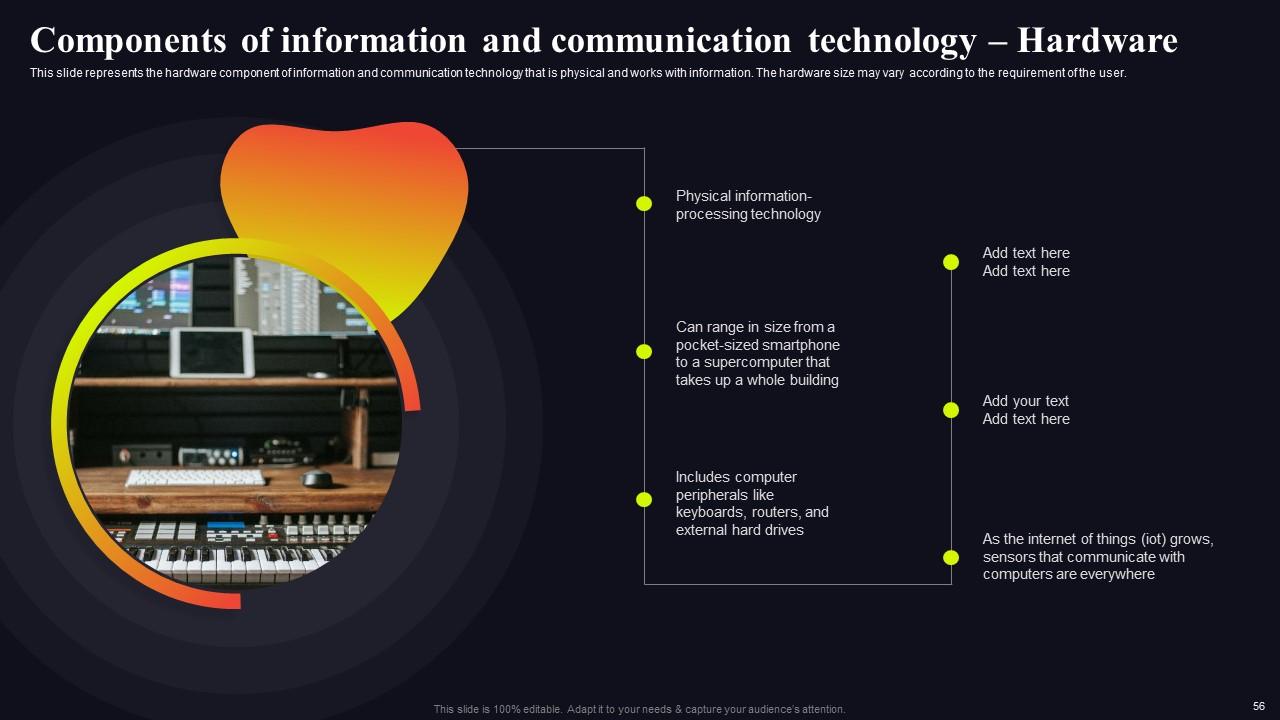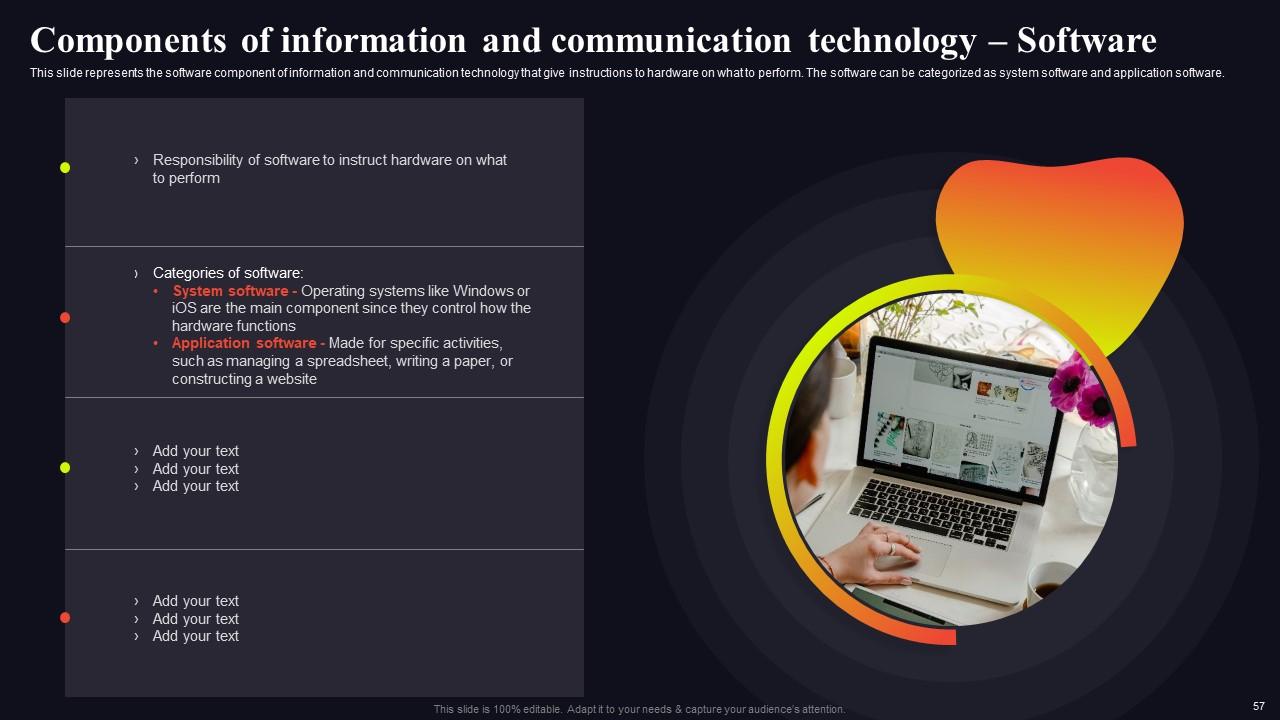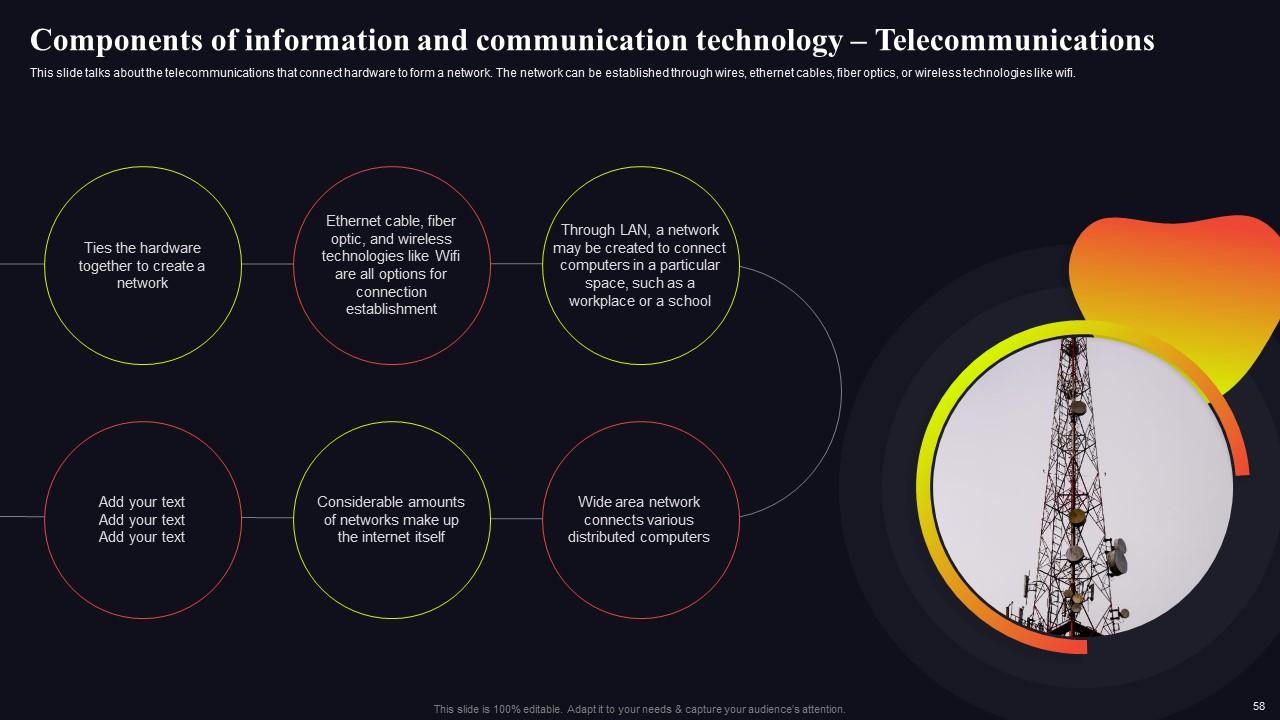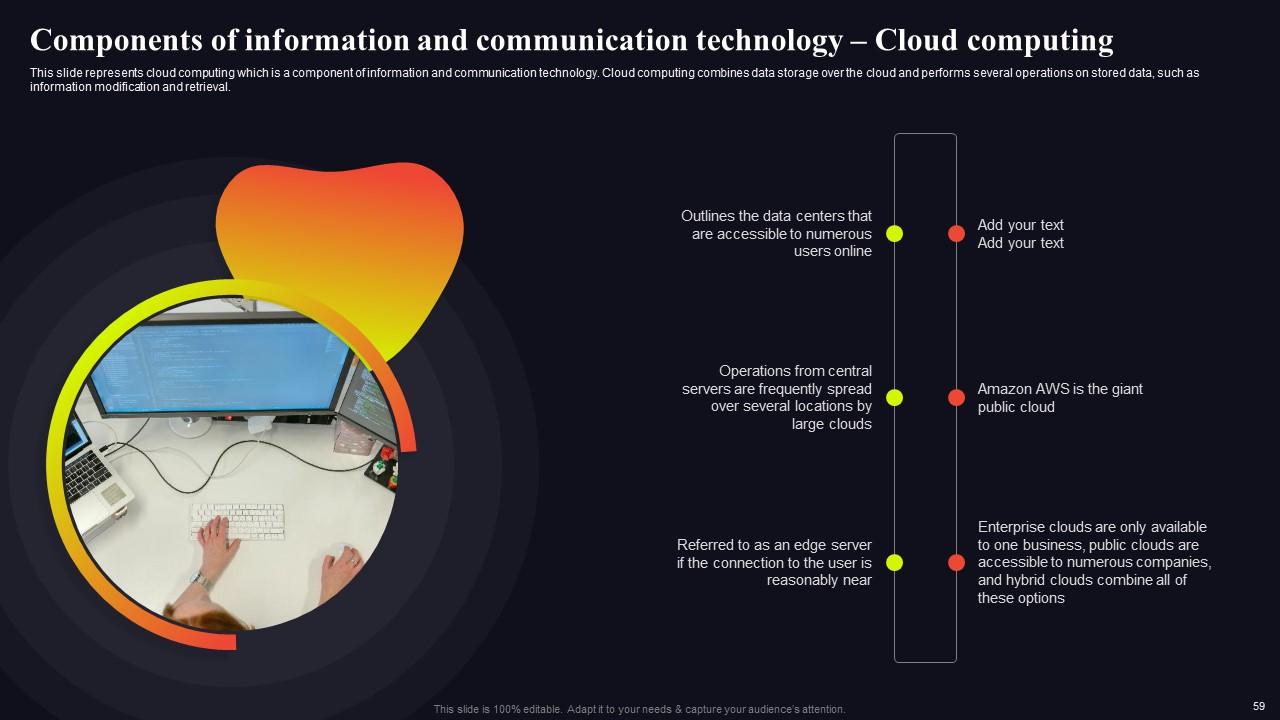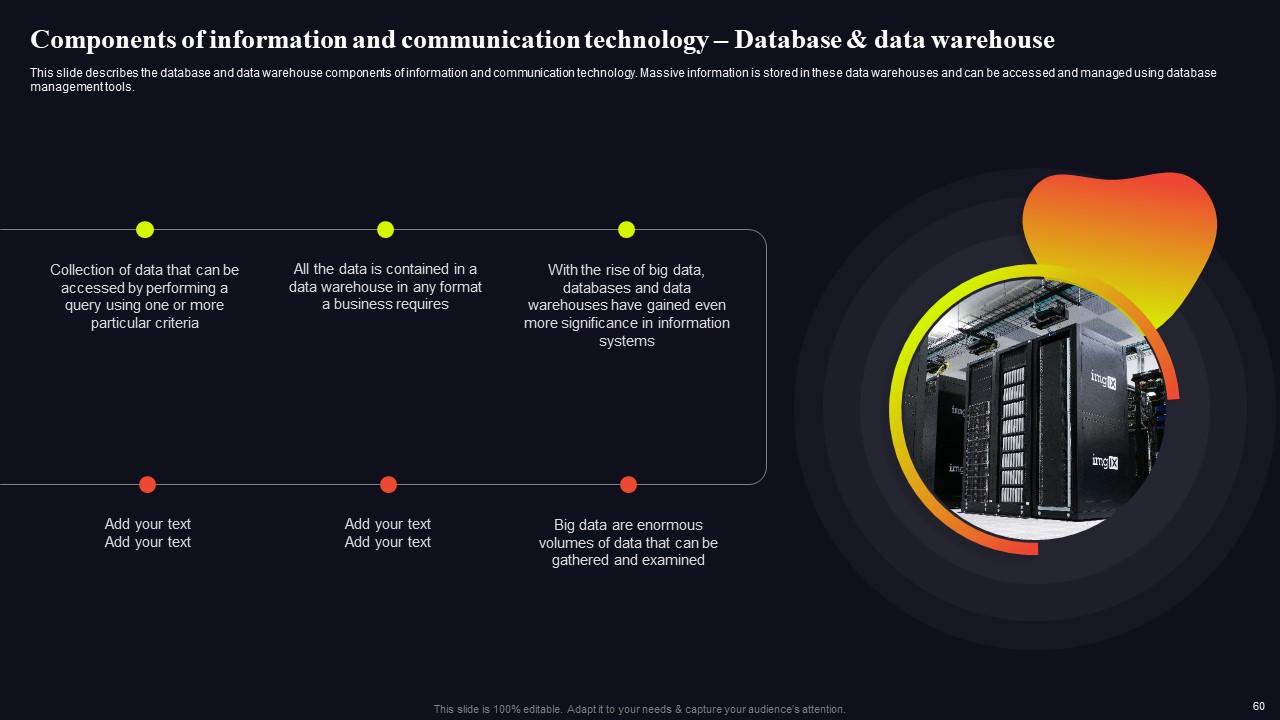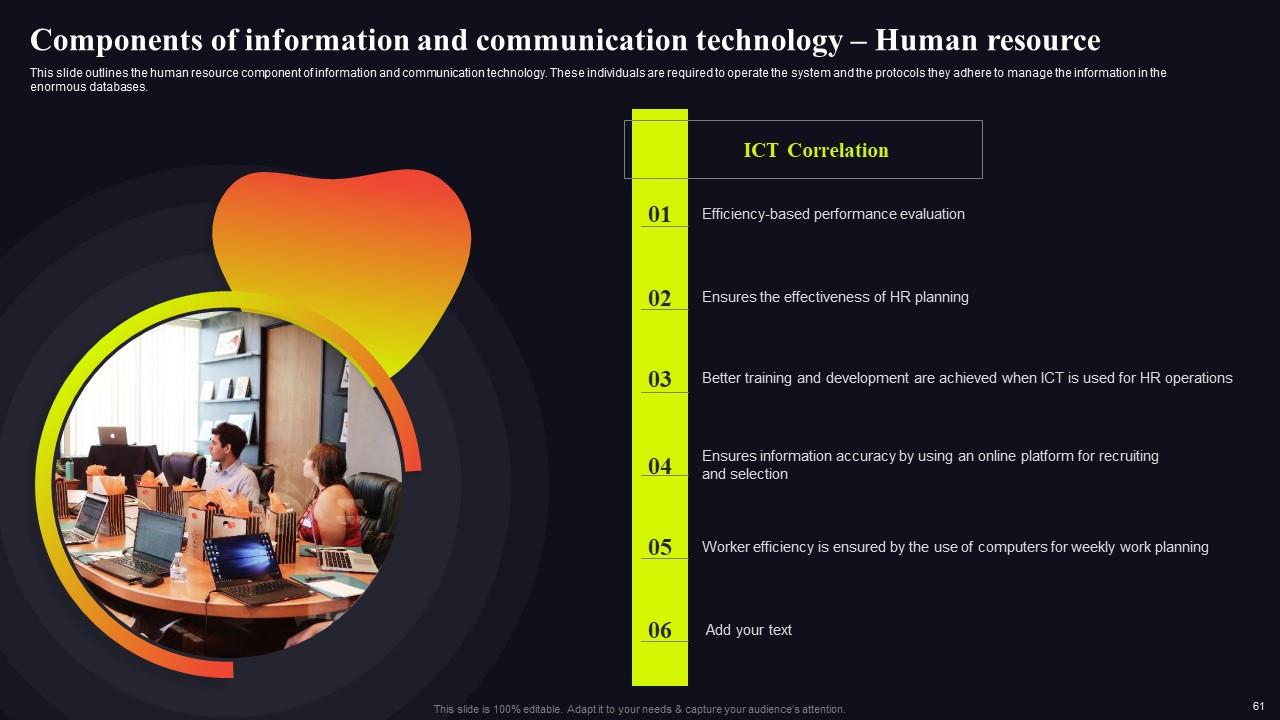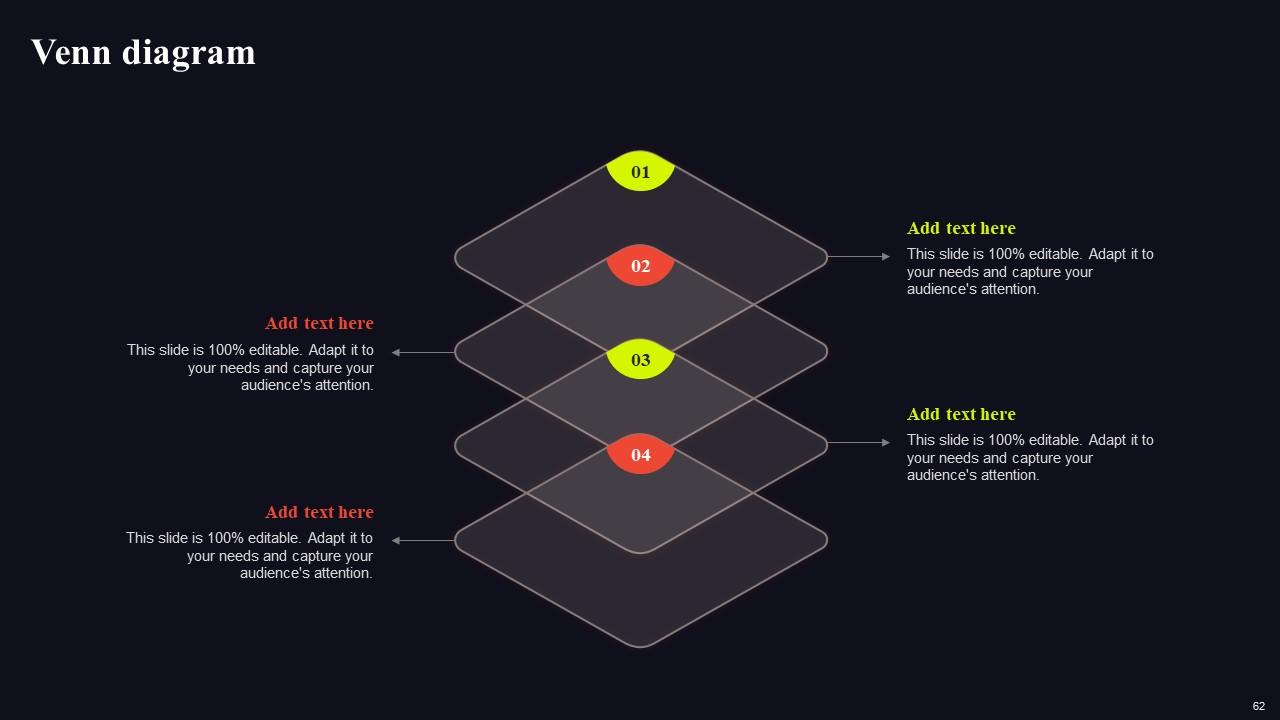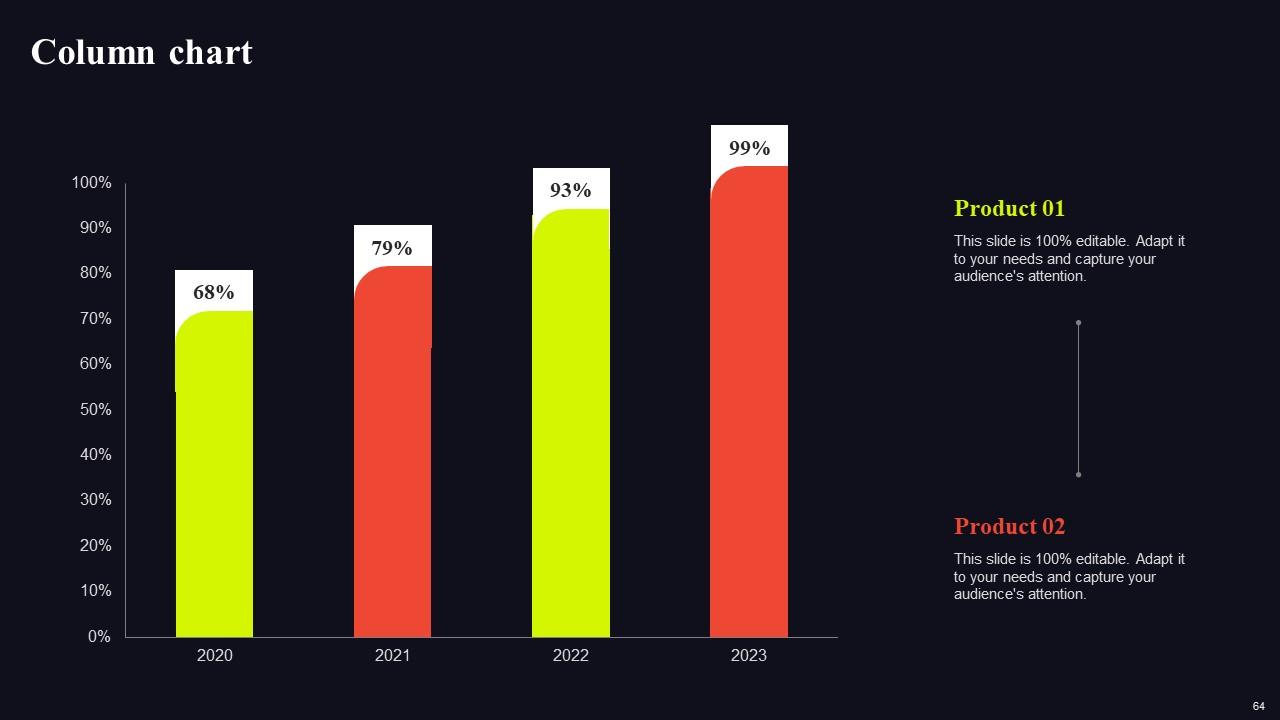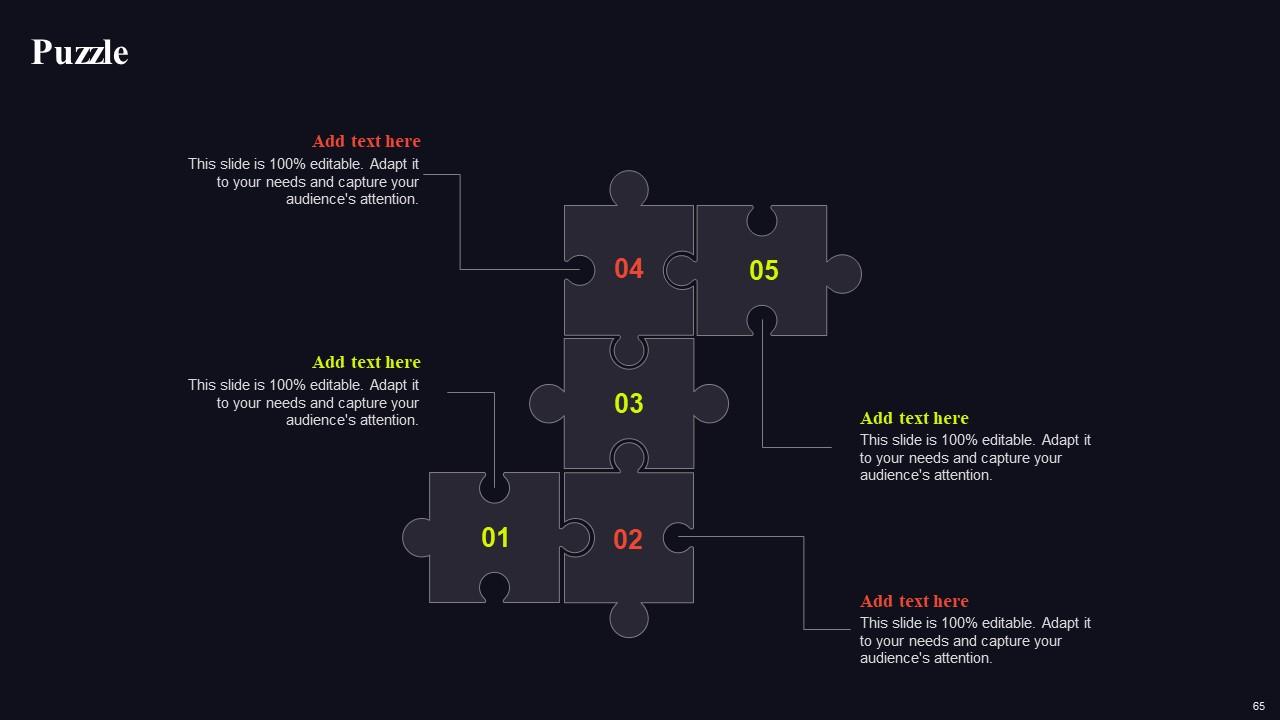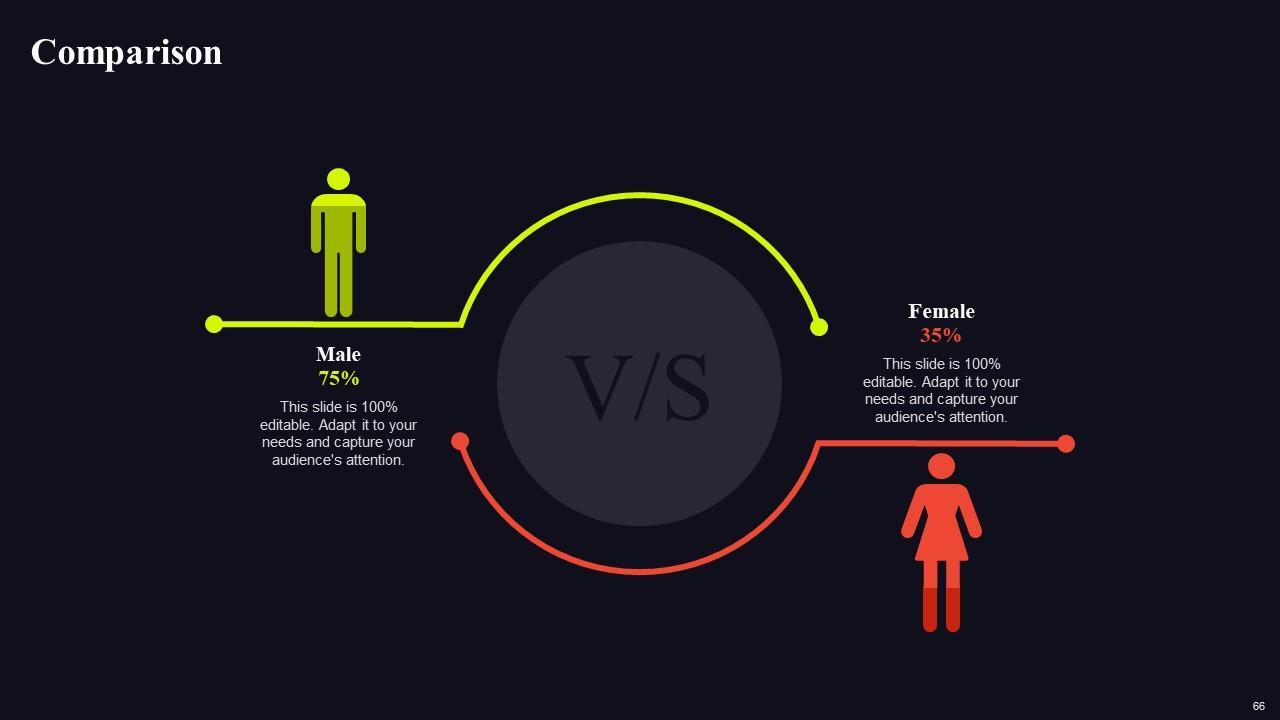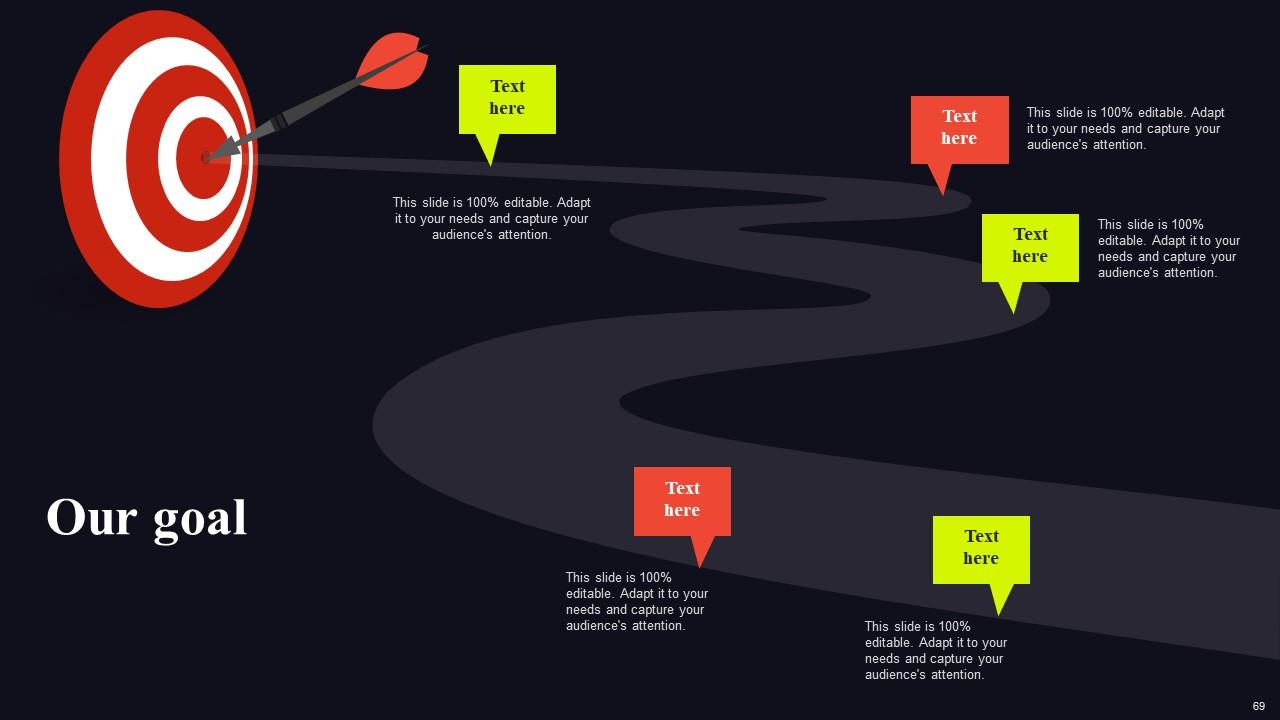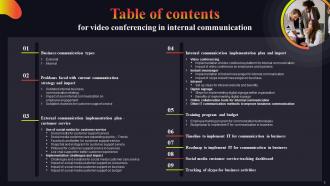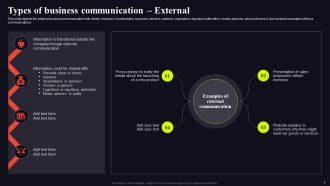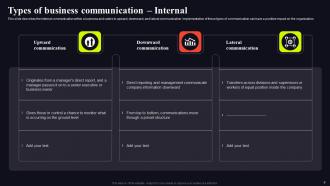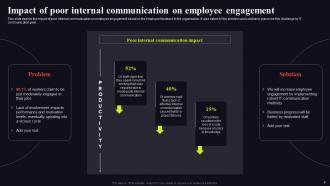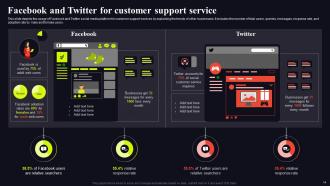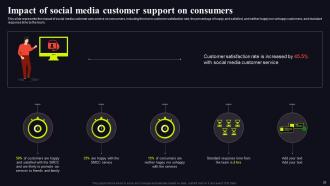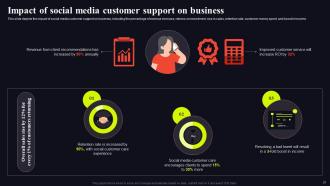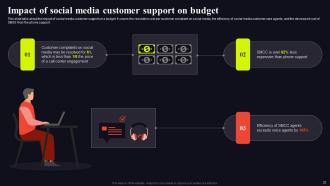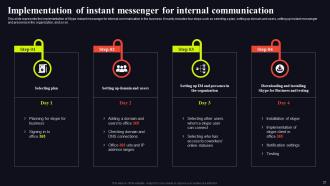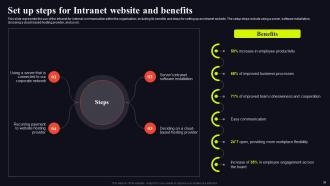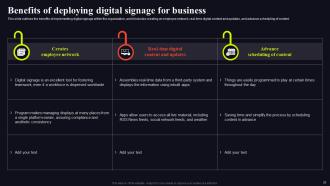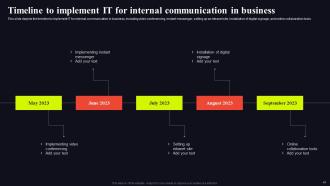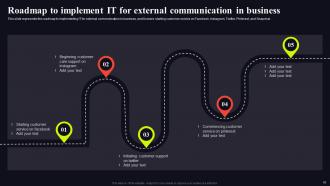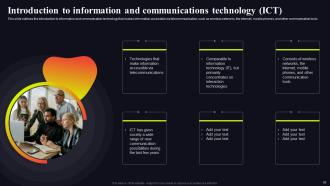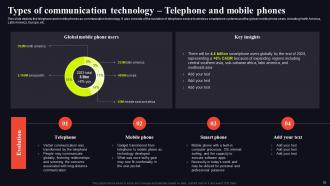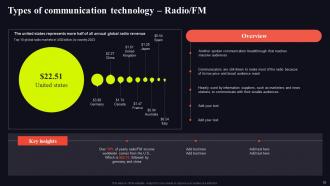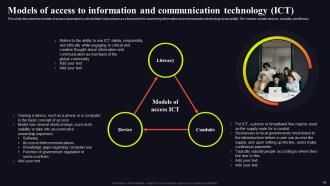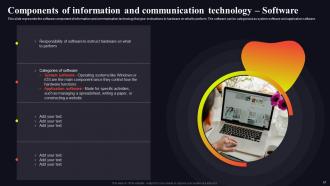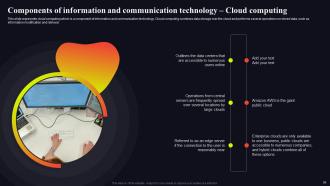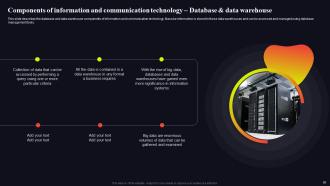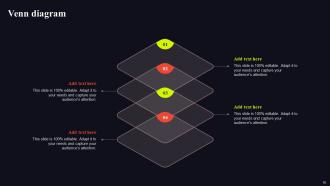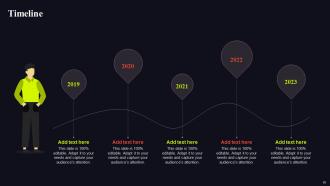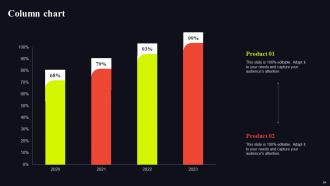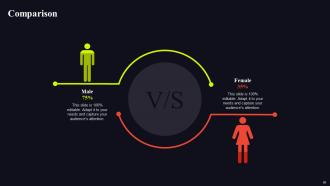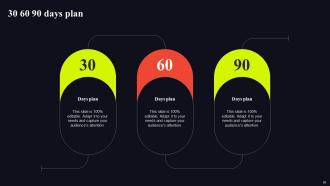Video Conferencing In Internal Communication Powerpoint Presentation Slides
Effective communication is the cornerstone of successful business operations, encompassing strategy, customer service, and branding. Check out our professionally designed Video Conferencing in Internal Communication template covers various business communication types and the challenges faced in communication strategies, training programs, and budgeting. Similarly, our Social Media in Customer Service deck delves into external and internal business communication, addressing problems businesses encounter in their communication strategies. Additionally, the Internal Business Communication PPT presents an implementation plan for external communication in customer service and social media technologies, covering challenges and their effects. Lastly, the Instant Messenger in Internal Communication module includes a timeline, roadmap, and dashboard to implement IT communication technologies in your business smoothly. Stay ahead with these well-designed templates to bolster communication, foster collaboration, and achieve business success. Get access now.
Effective communication is the cornerstone of successful business operations, encompassing strategy, customer service, and ..
- Google Slides is a new FREE Presentation software from Google.
- All our content is 100% compatible with Google Slides.
- Just download our designs, and upload them to Google Slides and they will work automatically.
- Amaze your audience with SlideTeam and Google Slides.
-
Want Changes to This PPT Slide? Check out our Presentation Design Services
- WideScreen Aspect ratio is becoming a very popular format. When you download this product, the downloaded ZIP will contain this product in both standard and widescreen format.
-

- Some older products that we have may only be in standard format, but they can easily be converted to widescreen.
- To do this, please open the SlideTeam product in Powerpoint, and go to
- Design ( On the top bar) -> Page Setup -> and select "On-screen Show (16:9)” in the drop down for "Slides Sized for".
- The slide or theme will change to widescreen, and all graphics will adjust automatically. You can similarly convert our content to any other desired screen aspect ratio.
Compatible With Google Slides

Get This In WideScreen
You must be logged in to download this presentation.
PowerPoint presentation slides
Enthrall your audience with this Video Conferencing In Internal Communication Powerpoint Presentation Slides. Increase your presentation threshold by deploying this well-crafted template. It acts as a great communication tool due to its well-researched content. It also contains stylized icons, graphics, visuals etc, which make it an immediate attention-grabber. Comprising seventy slides, this complete deck is all you need to get noticed. All the slides and their content can be altered to suit your unique business setting. Not only that, other components and graphics can also be modified to add personal touches to this prefabricated set.
People who downloaded this PowerPoint presentation also viewed the following :
Content of this Powerpoint Presentation
Slide 1: This slide introduces Video Conferencing in Internal Communication.
Slide 2: This slide depicts the Agenda of the presentation.
Slide 3: This slide incorporates the Table of Contents.
Slide 4: This slide highlights the Title for the Topics to be discussed further.
Slide 5: This slide states the external business communication with clients, investors, shareholders, sponsors, etc.
Slide 6: This slide describes the internal communication within a business and caters to upward, downward, and lateral communication.
Slide 7: This slide elucidates the Heading for the Components to be further discussed.
Slide 8: This slide talks about the Outdated internal business communication strategy.
Slide 9: This slide depicts the impact of poor internal communication on employee engagement.
Slide 10: This slide represents the outdated channels used by the company for customer support.
Slide 11: This slide displays the Title for the Ideas to be covered in the following template.
Slide 12: This slide describes the use of social media for customer support services.
Slide 13: This slide presents how social media customer care is growing quickly by showing the latest trends.
Slide 14: This slide elucidates Facebook and Twitter for customer support service.
Slide 15: This slide represents the usage of Snapchat and Instagram for customer care services in the organization.
Slide 16: This slide outlines the use of Pinterest as a social media customer support platform.
Slide 17: This slide talks about live chat support for a better customer experience.
Slide 18: This slide showcases the Heading for the Ideas to be discussed in the upcoming template.
Slide 19: This slide illustrates the challenges and solutions for deploying social media customer care service in the organization.
Slide 20: This slide exhibits the Impact of social media customer support on consumers.
Slide 21: This slide depicts the impact of social media customer support on business.
Slide 22: This slide talks about the impact of social media customer support on a budget.
Slide 23: This slide mentions the Title for the Contents to be covered in the following template.
Slide 24: This slide displays the implementation plan for the video conference platform in the organization for internal communication.
Slide 25: This slide elucidates the Impact of video conference on employees and business.
Slide 26: This slide highlights the Heading for the Topics to be discussed next.
Slide 27: This slide represents the implementation of Skype instant messenger for internal communication in the business.
Slide 28: This slide depicts the impact of Skype instant messenger on business.
Slide 29: This slide portrays the Title for the Topics to be covered in the following template.
Slide 30: This slide presents the use of the intranet for internal communication within the organization.
Slide 31: This slide elucidates the Heading for the Components to be further discussed.
Slide 32: This slide states the steps to implement digital signage within the organization.
Slide 33: This slide exhibits the Benefits of deploying digital signage for business.
Slide 34: This slide outlines the Heading for the Components to be covered in the following template.
Slide 35: This slide displays the Online collaboration tools for internal communication.
Slide 36: This slide represents the other IT communication methods to improve business communication.
Slide 37: This slide indicates the Title for the Ideas to be discussed next.
Slide 38: This slide showcases the Employee training program for communication technologies.
Slide 39: This slide highlights the Budget plan to implement IT for communication in business.
Slide 40: This slide incorporates the Heading for the Ideas to be covered further.
Slide 41: This slide depicts the timeline to implement IT for internal communication in business.
Slide 42: This slide portrays the Title for the Components to be discussed in the following template.
Slide 43: This slide represents the roadmap to implementing IT for external communication in business.
Slide 44: This slide shows the Heading for the Topics to be covered in the forth-coming template.
Slide 45: This slide represents the social dashboard for tracking media customer service.
Slide 46: This slide includes the Title for the Components to be discussed next.
Slide 47: This slide depicts the tracking of Skype for business activities, and it covers organized activities.
Slide 48: This is the Icons slide containing all the Icons used in the plan.
Slide 49: This slide is used for showcasing Additional information.
Slide 50: This slide outlines the introduction to information and communication technology.
Slide 51: This slide displays a brief introduction to the internet, a system of information technology.
Slide 52: This slide states the telephone and mobile phones as communication technology.
Slide 53: This slide mentions the Types of communication technology for Radio/FM.
Slide 54: This slide represents the overview of television.
Slide 55: This slide describes the models of access described by scholar Mark Warschauer as a framework for examining information and communication technology accessibility.
Slide 56: This slide showcases the hardware component of information and communication technology.
Slide 57: This slide represents the software component of information and communication technology.
Slide 58: This slide talks about the telecommunications that connect hardware to form a network.
Slide 59: This slide reveals the cloud computing which is a component of information and communication technology.
Slide 60: This slide describes the database and data warehouse components of information and communication technology.
Slide 61: This slide outlines the human resource component of information and communication technology.
Slide 62: This is the Venn diagram slide.
Slide 63: This slide presents the Company Timeline.
Slide 64: This slide illustrates the Column chart.
Slide 65: This is the Puzzle slide with related imagery.
Slide 66: This slide is used for the purpose of Comparison.
Slide 67: This slide contains the Post it notes for reminders and deadlines.
Slide 68: This is the 30 60 90 days plan slide for effective planning.
Slide 69: This is Our goal slide. Mention your organizational goals here.
Slide 70: This is the Thank You slide for acknowledgement.
Video Conferencing In Internal Communication Powerpoint Presentation Slides with all 75 slides:
Use our Video Conferencing In Internal Communication Powerpoint Presentation Slides to effectively help you save your valuable time. They are readymade to fit into any presentation structure.
FAQs
Internal communication refers to the exchange of information, ideas, and messages among employees and departments within an organization.
Internal communication can be categorized into upward communication (from employees to management), downward communication (from management to employees), and lateral communication (between employees at the same level or department).
Effective internal communication fosters collaboration, enhances employee engagement, promotes a positive work culture, and ensures everyone is aligned with the company's goals and objectives.
Poor internal communication can lead to misunderstandings, decreased morale, lack of motivation, reduced productivity, and higher employee turnover.
Social media customer support provides a quick and accessible platform for consumers to interact with businesses, seek assistance, and get their issues resolved in a timely manner, leading to increased customer satisfaction.
-
Awesomely designed templates, Easy to understand.
-
Great product with effective design. Helped a lot in our corporate presentations. Easy to edit and stunning visuals.