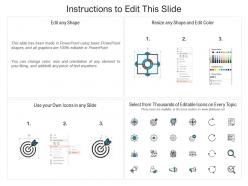Website strategy with milestones and completion status
Our Website Strategy With Milestones And Completion Status are topically designed to provide an attractive backdrop to any subject. Use them to look like a presentation pro.
You must be logged in to download this presentation.
PowerPoint presentation slides
Presenting this set of slides with name Website Strategy With Milestones And Completion Status. The topics discussed in these slides are Milestones, Time Frame, Cost Required. This is a completely editable PowerPoint presentation and is available for immediate download. Download now and impress your audience.
People who downloaded this PowerPoint presentation also viewed the following :
Content of this Powerpoint Presentation
Description:
This image displays a slide titled "Website Strategy with Milestones and Completion Status," which is designed to outline the steps involved in developing and launching a website, along with the associated timeframe, costs, and completion status. The table is divided into four columns: Milestones, Time Frame, Cost Required (In USD), and Completion Status. Each line item under "Milestones" represents a different phase or task in the website development process.
1. "Register domain name and buy hosting" is the first milestone, which is a foundational step requiring 2 days and costs $500. The completion status for this task is marked as "Completed."
2. "Install and add WordPress theme" indicates the process of setting up the site's visual design and structure. This task took 3 days and has a cost of $1,000, with a "Completed" status.
3. "Add plugins for back-up, security, and spam protection" reflects the addition of essential plugins to ensure the website's security and reliability. It required 5 days and $1,500 to complete, and it is also marked as "Completed."
4. "Set up permalink structure" describes the configuration of URL structures for the website's pages, a task that takes 5 days with a significant cost of $3,500 and is currently "In progress."
5. "Add homepage, contact page, and about page" represents the creation of core website pages. This is a lengthier task with 10 days of work and a $5,000 cost, and is still "In progress."
Use Cases:
Industries where these slides can be applied:
1. Digital Marketing:
Use: Presenting a website build timeline to clients or team members
Presenter: Marketing Manager or Web Project Coordinator
Audience: Clients or Marketing Team
2. Web Development:
Use: Outlining the website development process to stakeholders
Presenter: Lead Developer or Project Manager
Audience: Clients or Development Team
3. IT Services:
Use: Planning and tracking the website setup milestones
Presenter: IT Project Leader or Consultant
Audience: Internal team or External Clients
4. Entrepreneurship:
Use: Educating startup founders on website launch stages and budget
Presenter: Business Advisor or Mentor
Audience: Startup Entrepreneurs
5. Project Management:
Use: Illustrating project phases, costs, and status in project meetings
Presenter: Project Manager
Audience: Project Team or Stakeholders
6. Education:
Use: Teaching students about web project management practices
Presenter: Educator or Lecturer
Audience: Students or Trainees
7. E-Commerce:
Use: Demonstrating the process and budget of setting up an online store
Presenter: E-Commerce Consultant
Audience: Small Business Owners or E-Commerce Teams
Website strategy with milestones and completion status with all 2 slides:
Use our Website Strategy With Milestones And Completion Status to effectively help you save your valuable time. They are readymade to fit into any presentation structure.
No Reviews