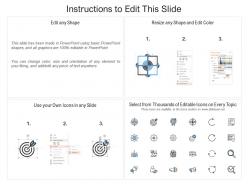Weekly timeline with task name ppt powerpoint presentation infographic template
Deliberate on inefficiencies with our Weekly Timeline With Task Name Ppt Powerpoint Presentation Infographic Template. Figure out how to cut down delays.
You must be logged in to download this presentation.
PowerPoint presentation slides
Presenting this set of slides with name Weekly Timeline With Task Name Ppt Powerpoint Presentation Infographic Template. The topics discussed in these slide is Weekly Timeline With Task Name. This is a completely editable PowerPoint presentation and is available for immediate download. Download now and impress your audience.
People who downloaded this PowerPoint presentation also viewed the following :
Content of this Powerpoint Presentation
Description:
The image is a PowerPoint slide titled "Weekly Timeline with Task Name." It features a table layout with columns representing the days of the week from Monday to Sunday and rows for tasks. Each row has a space for a 'Name Here' and a corresponding horizontal arrow spanning across the days to indicate the duration of a task. The slide is designed to visually organize and present a weekly schedule, indicating when tasks begin and end within the week.
Use Cases:
This slide is versatile and can be adapted for use across various industries for scheduling and timeline tracking:
1. Project Management:
Use: To display the weekly progress of different project tasks.
Presenter: Project Manager.
Audience: Project team members, stakeholders.
2. Education:
Use: For outlining the weekly lesson plan or assignments.
Presenter: Educator.
Audience: Students, faculty.
3. Healthcare:
Use: To schedule shifts, appointments, or medical procedures.
Presenter: Healthcare Administrator.
Audience: Medical staff, patients.
4. Event Planning:
Use: To plan the activities leading up to an event.
Presenter: Event Coordinator.
Audience: Event staff, vendors.
5. Construction:
Use: To track construction activities and milestones for the week.
Presenter: Site Manager.
Audience: Construction team, contractors.
6. Retail:
Use: For scheduling promotions, deliveries, or staffing.
Presenter: Store Manager.
Audience: Employees, department heads.
7. IT and Software:
Use: To display sprint timelines and release schedules.
Presenter: Team Lead.
Audience: Developers, product managers.
Weekly timeline with task name ppt powerpoint presentation infographic template with all 2 slides:
Figure out how to cut down delays with our Weekly Timeline With Task Name Ppt Powerpoint Presentation Infographic Template. It helps deliberate on inefficiencies.
No Reviews