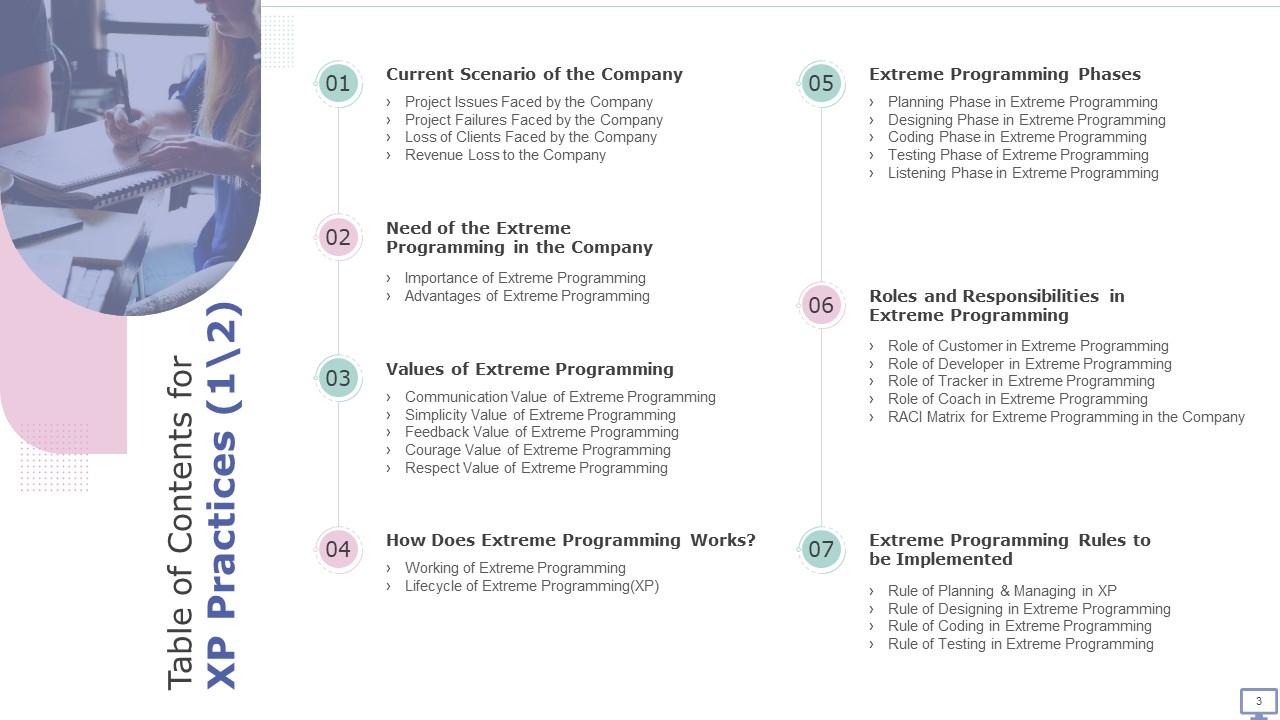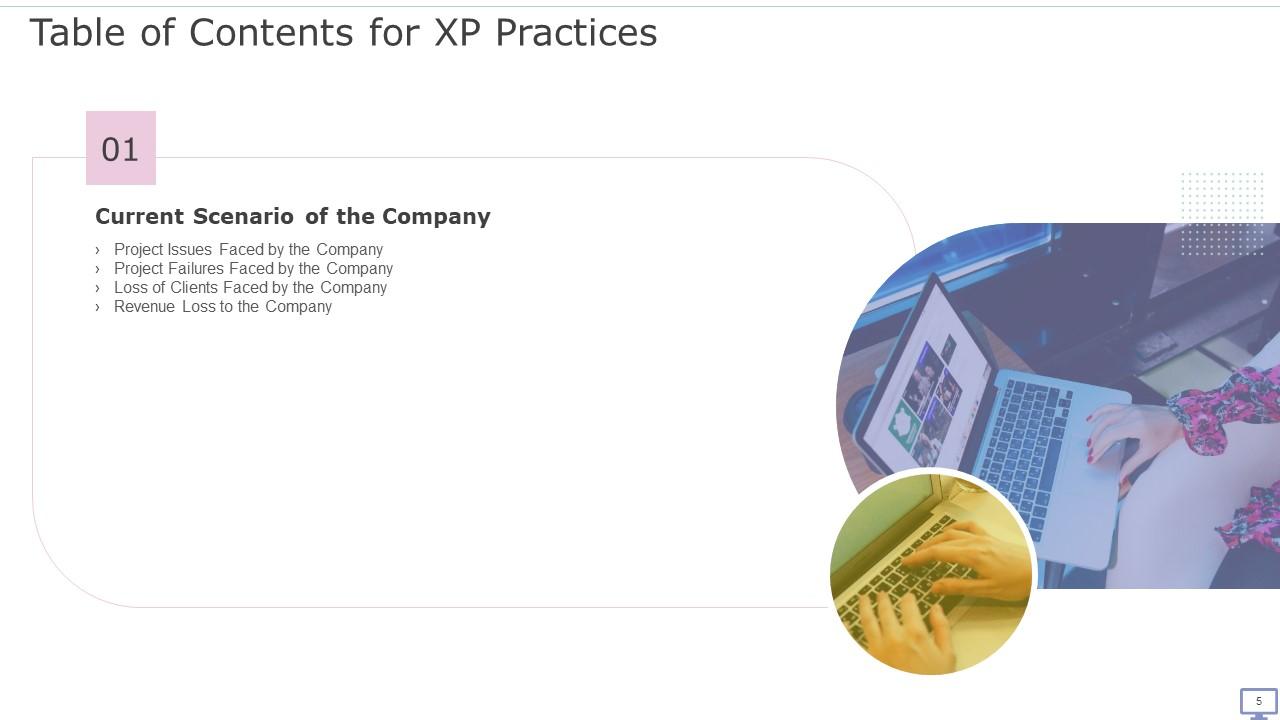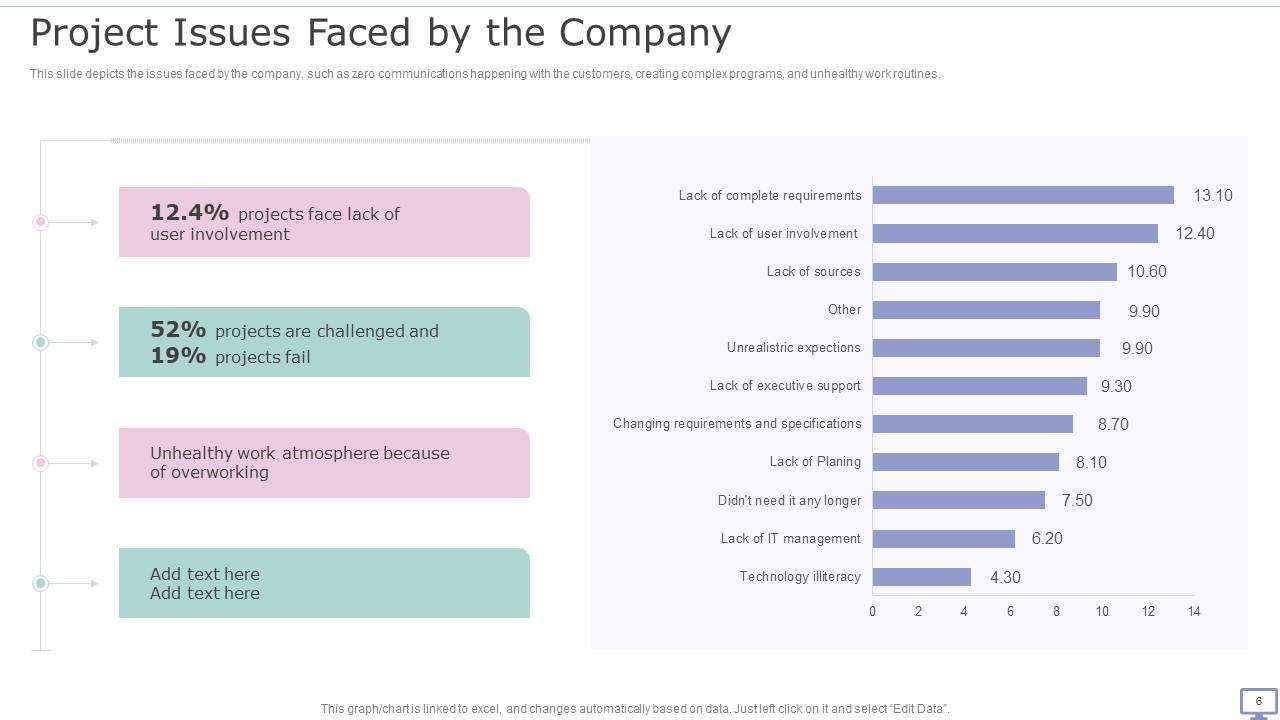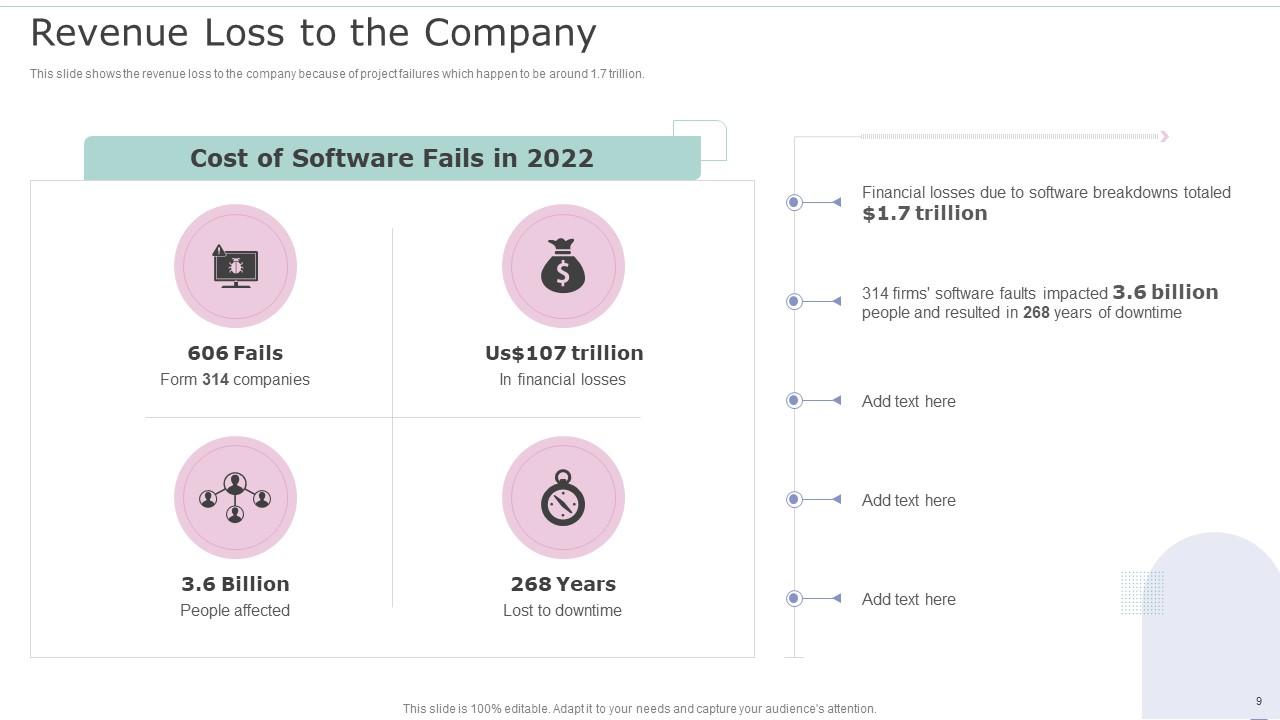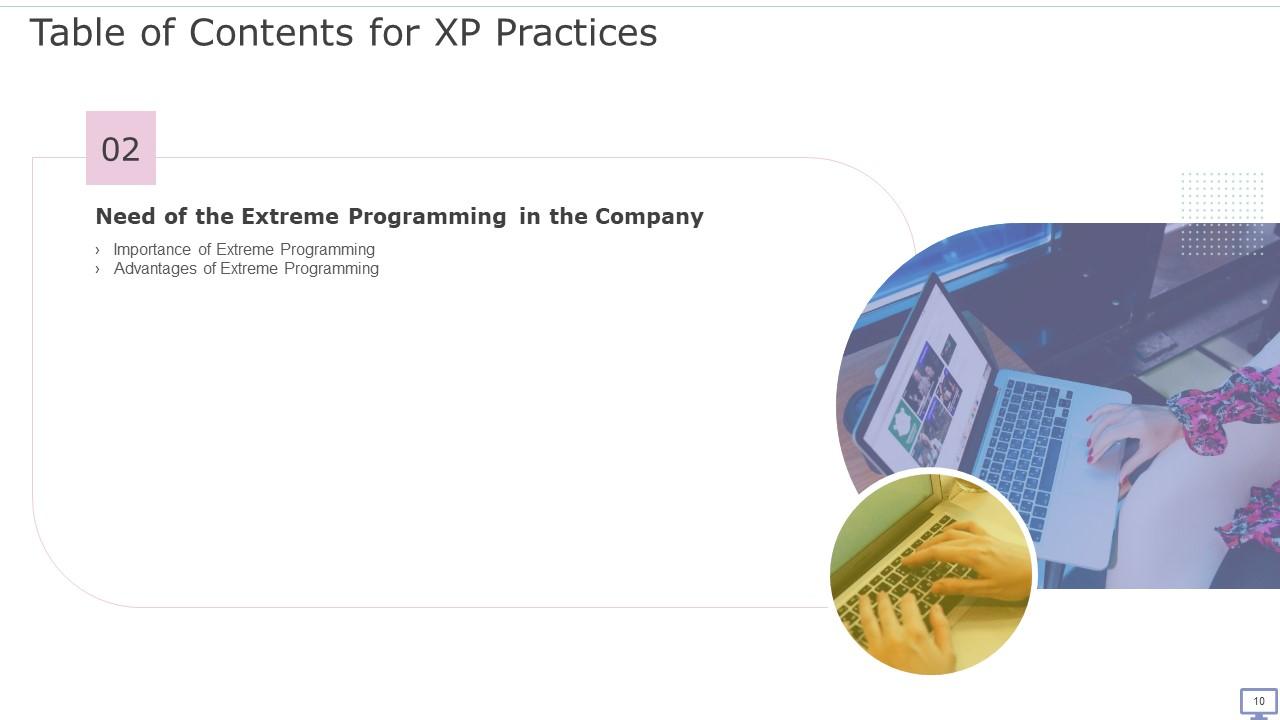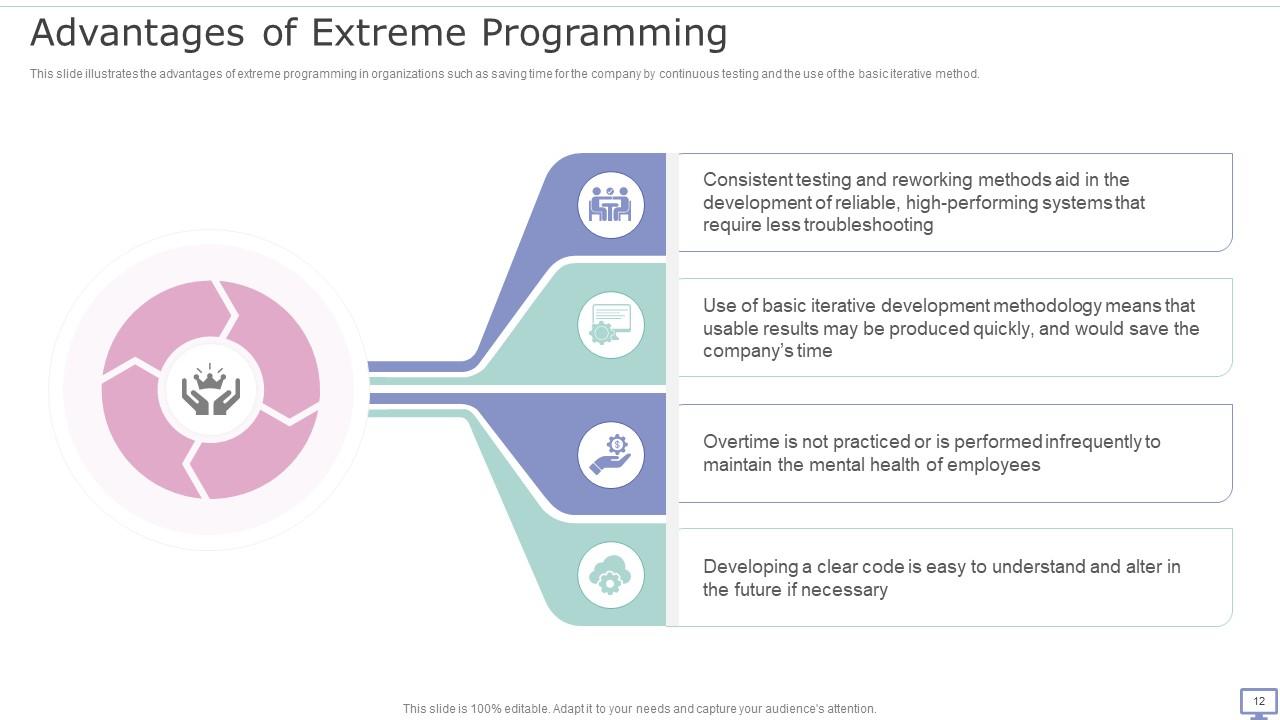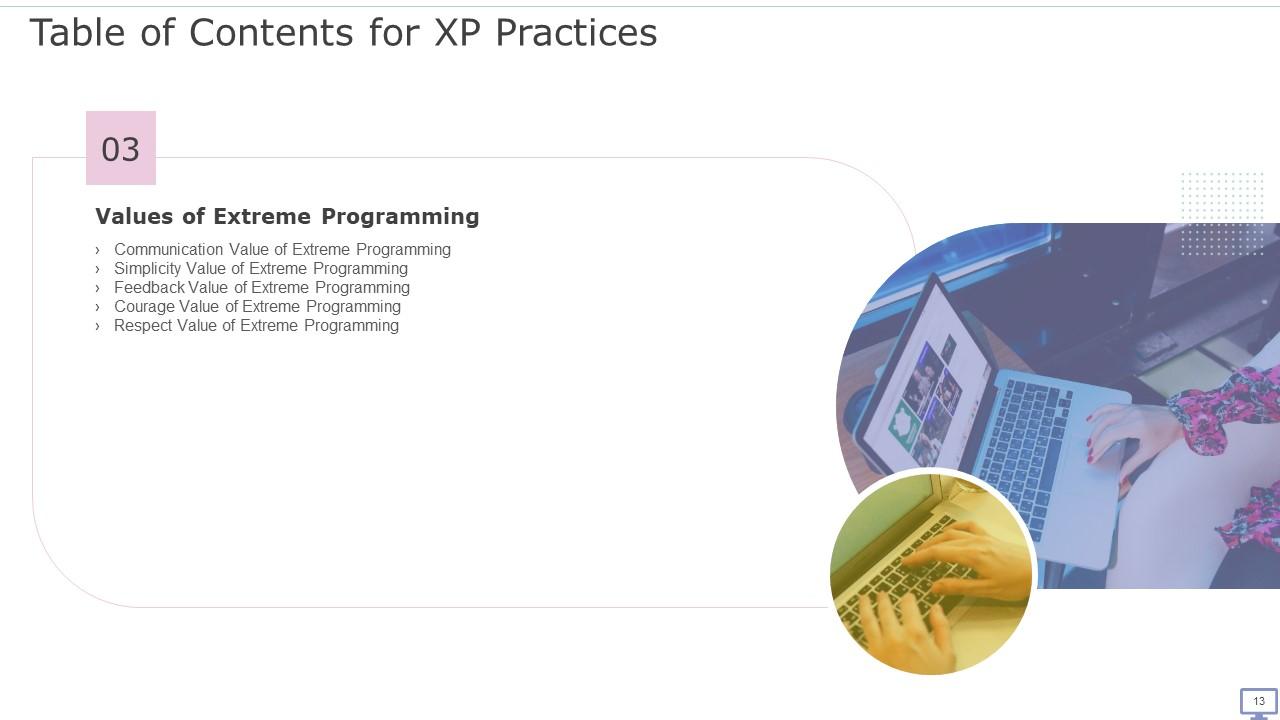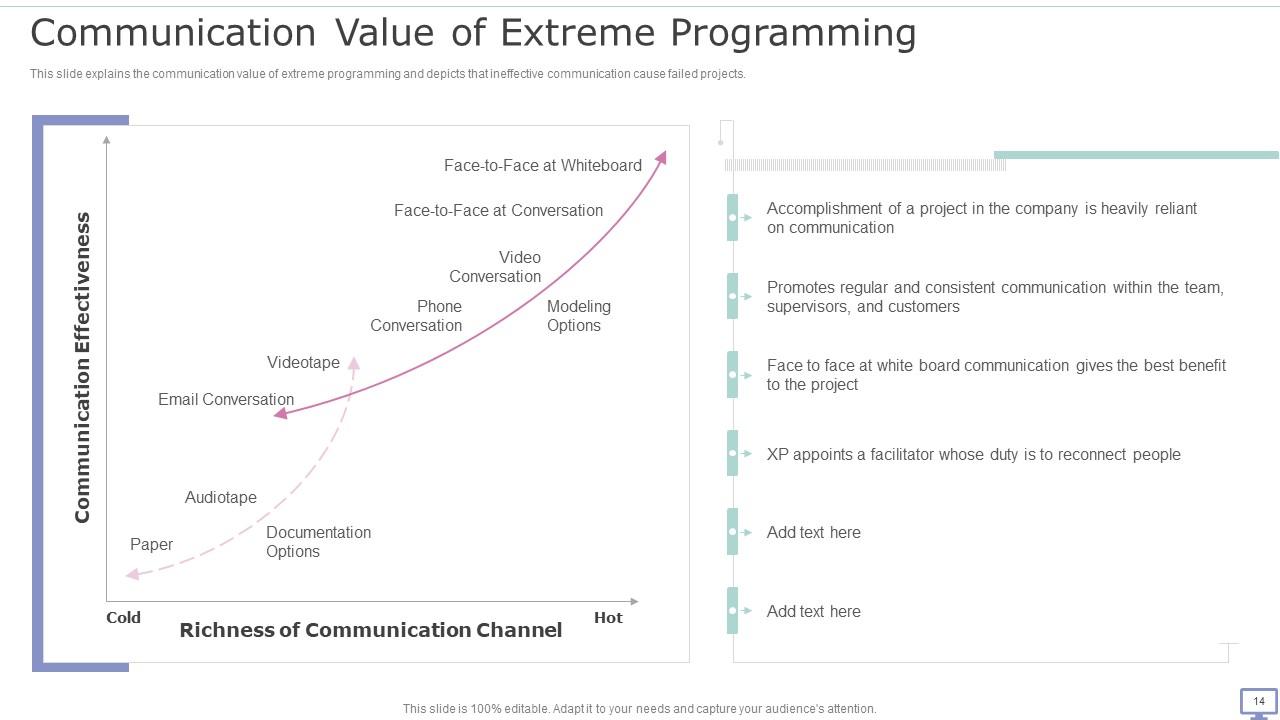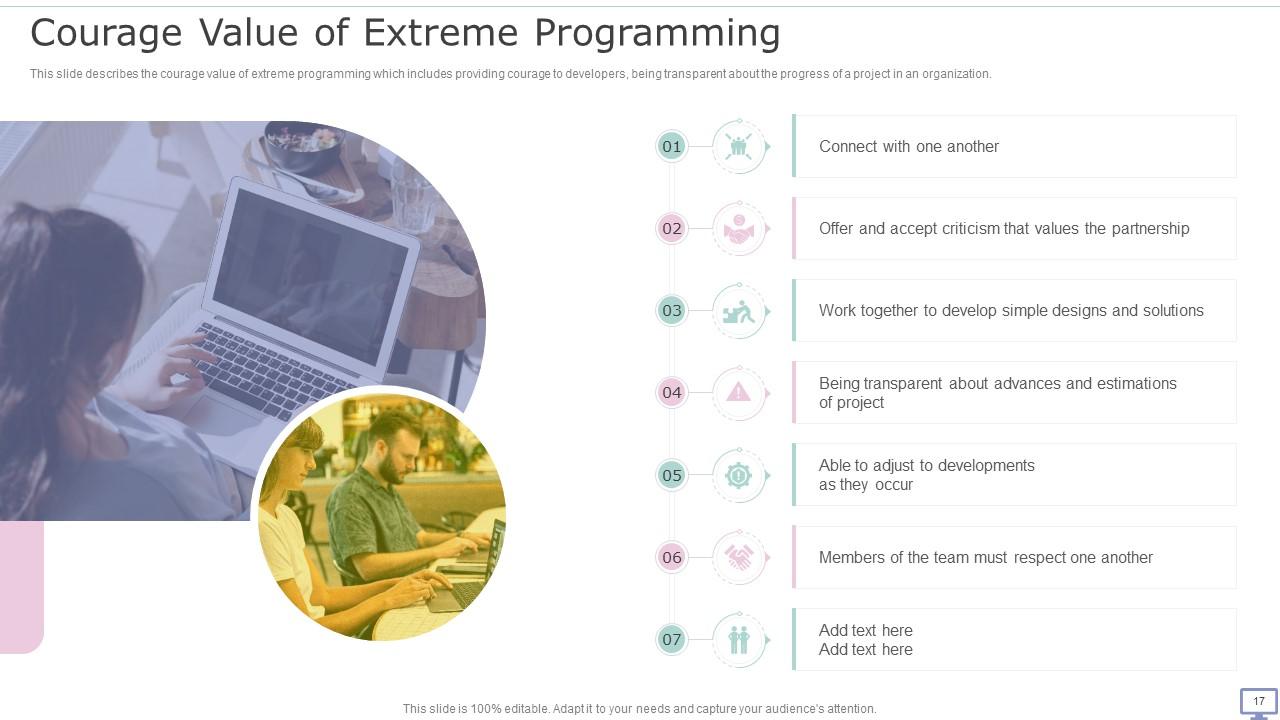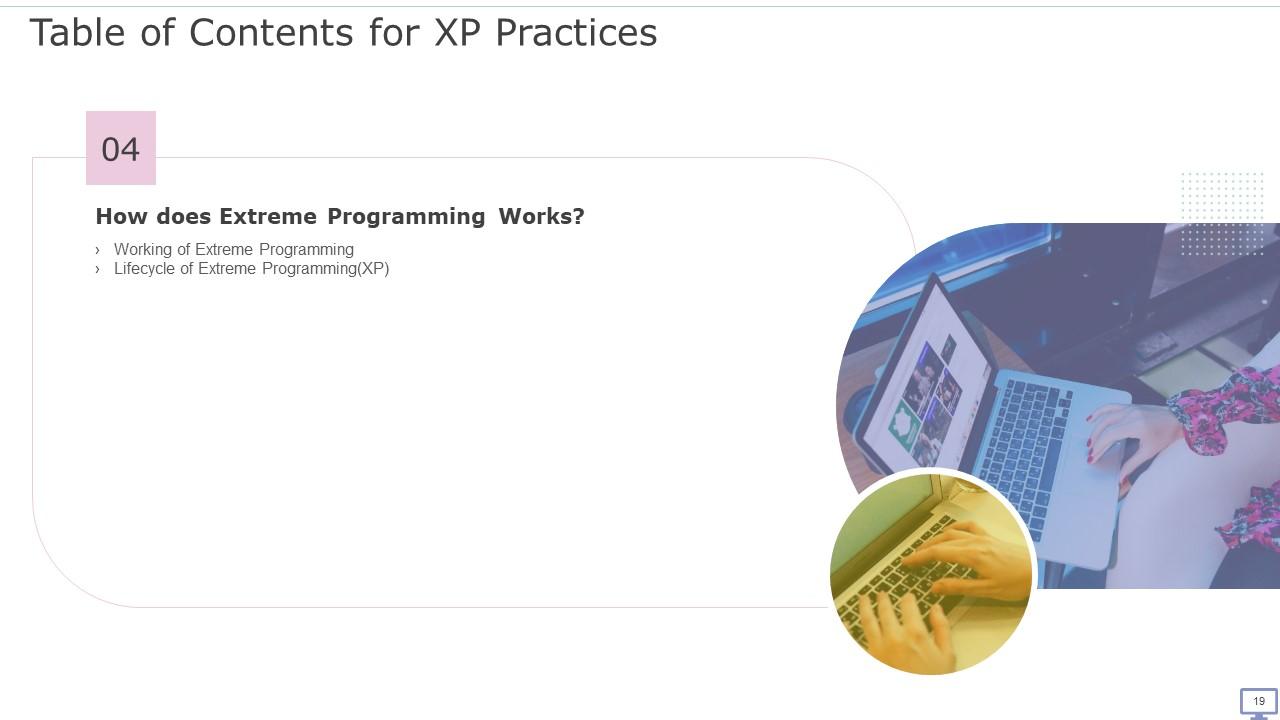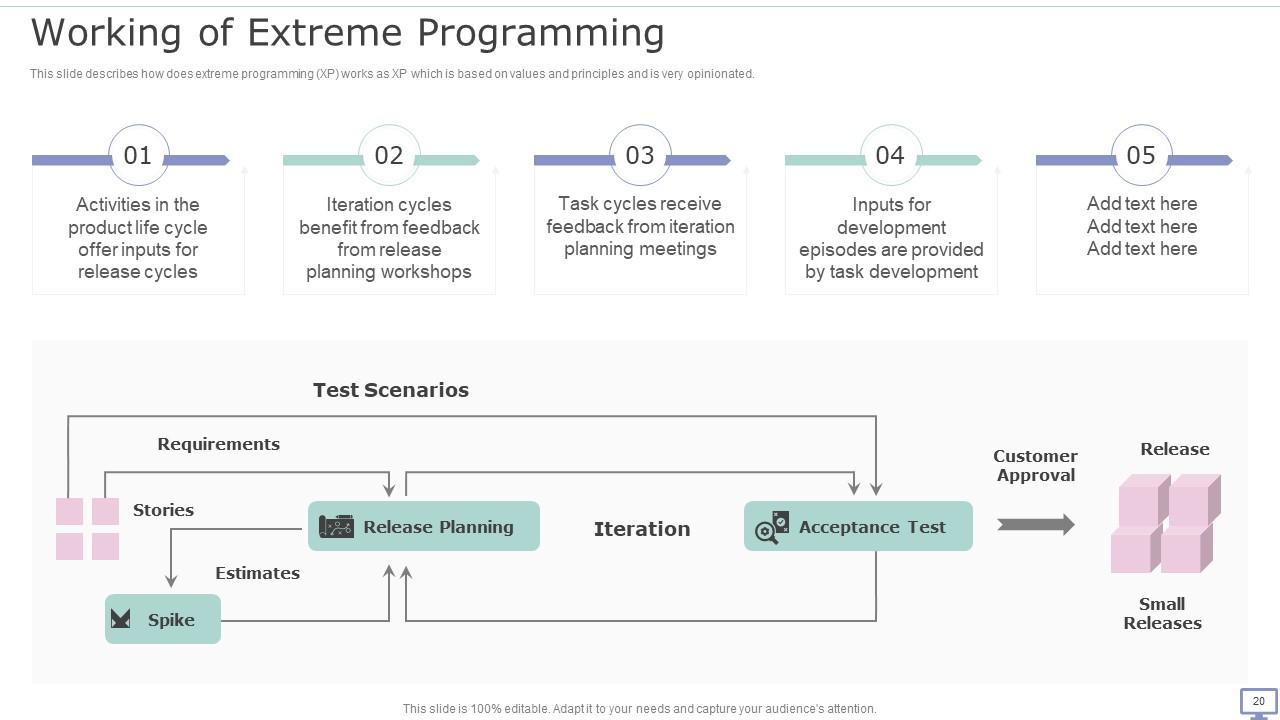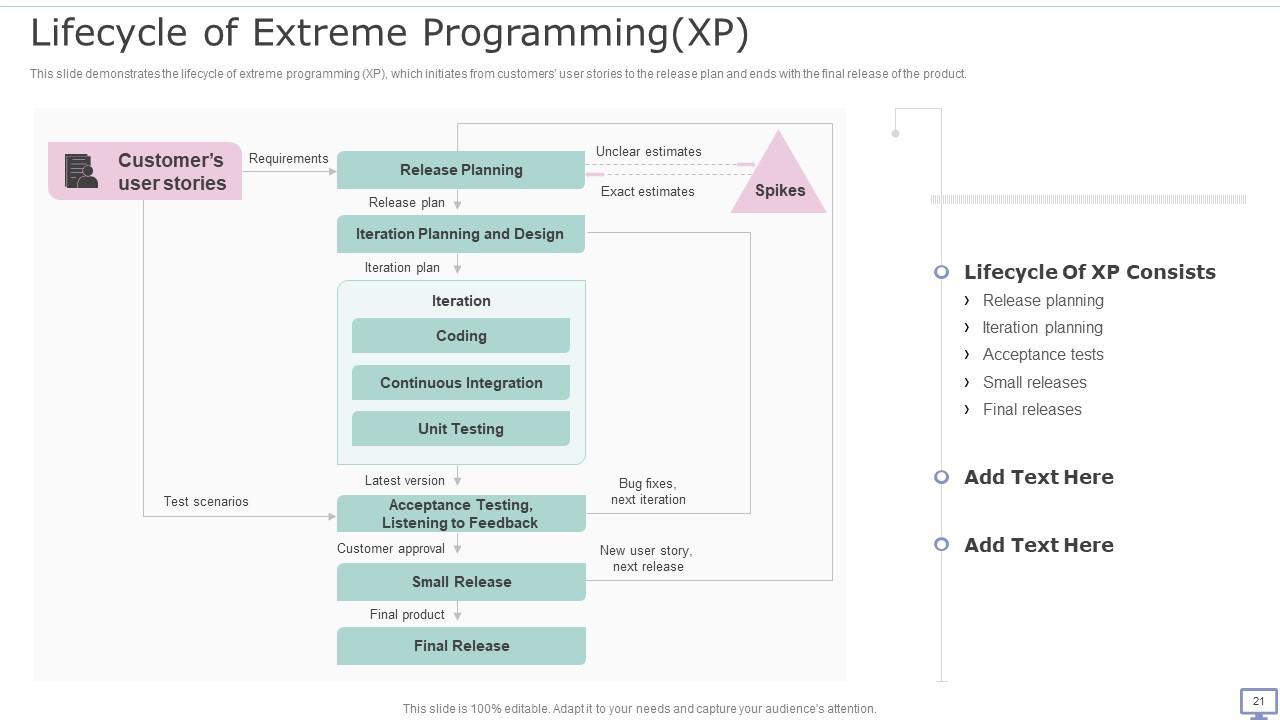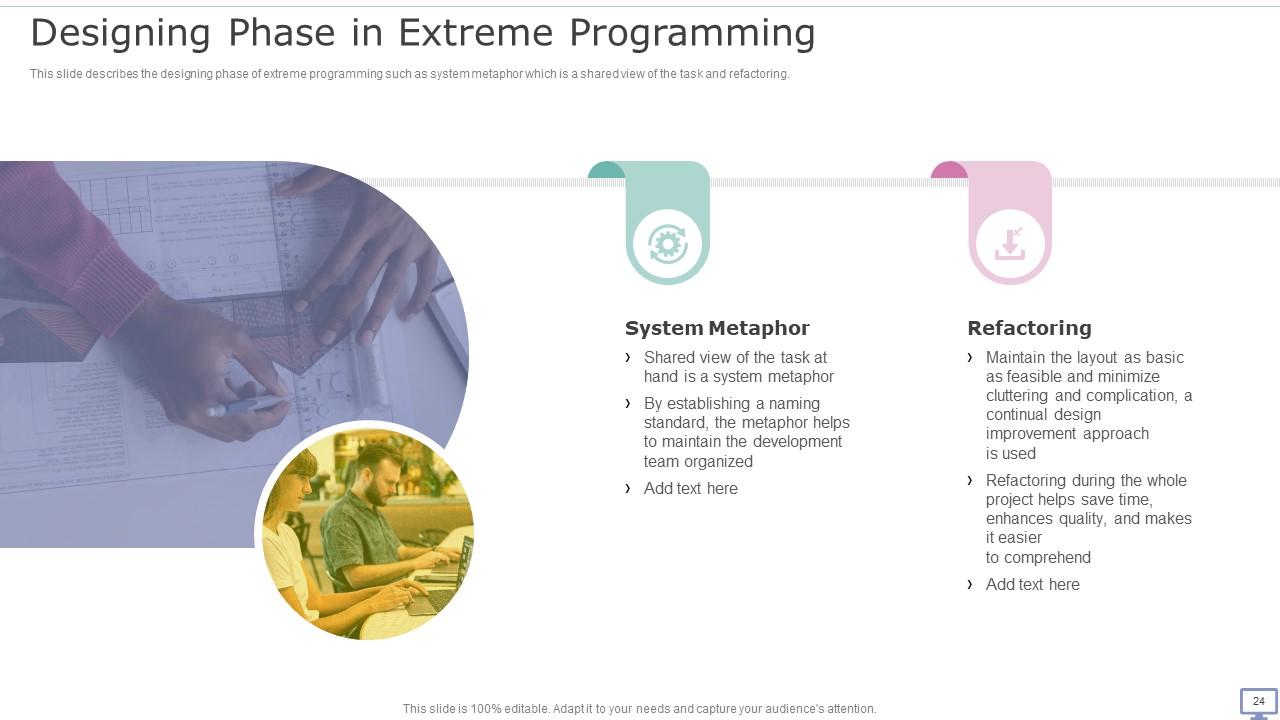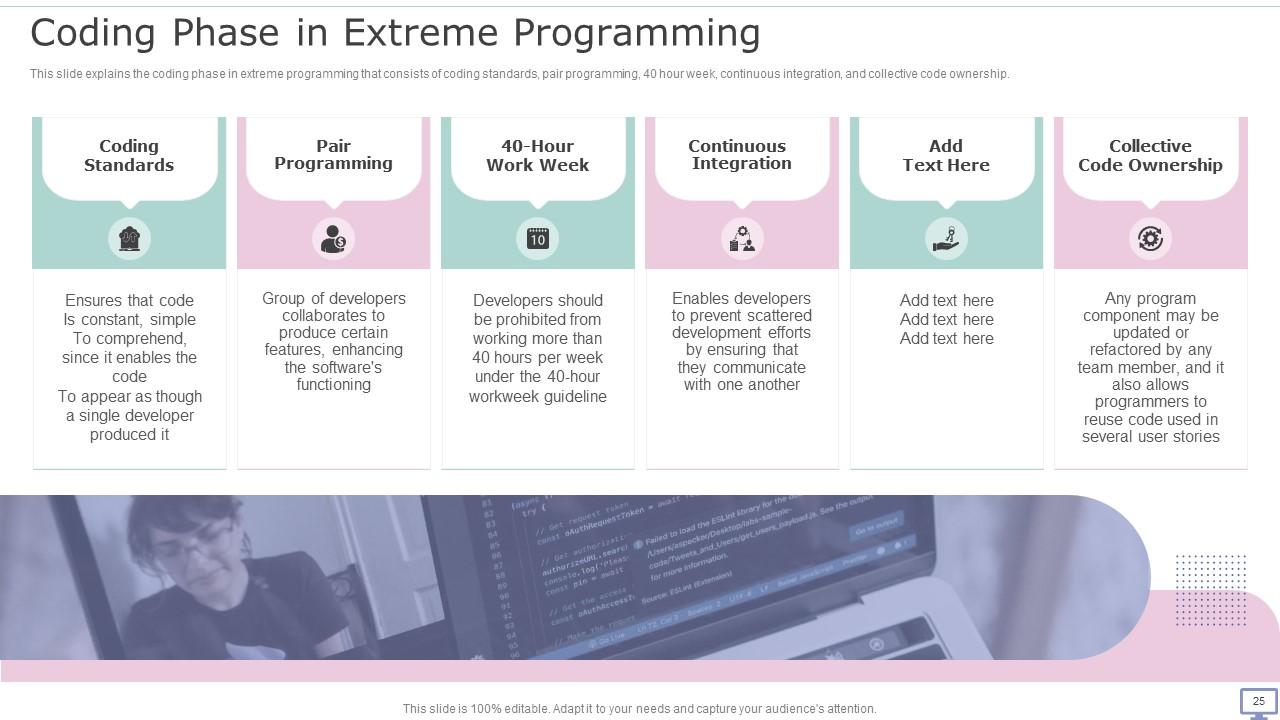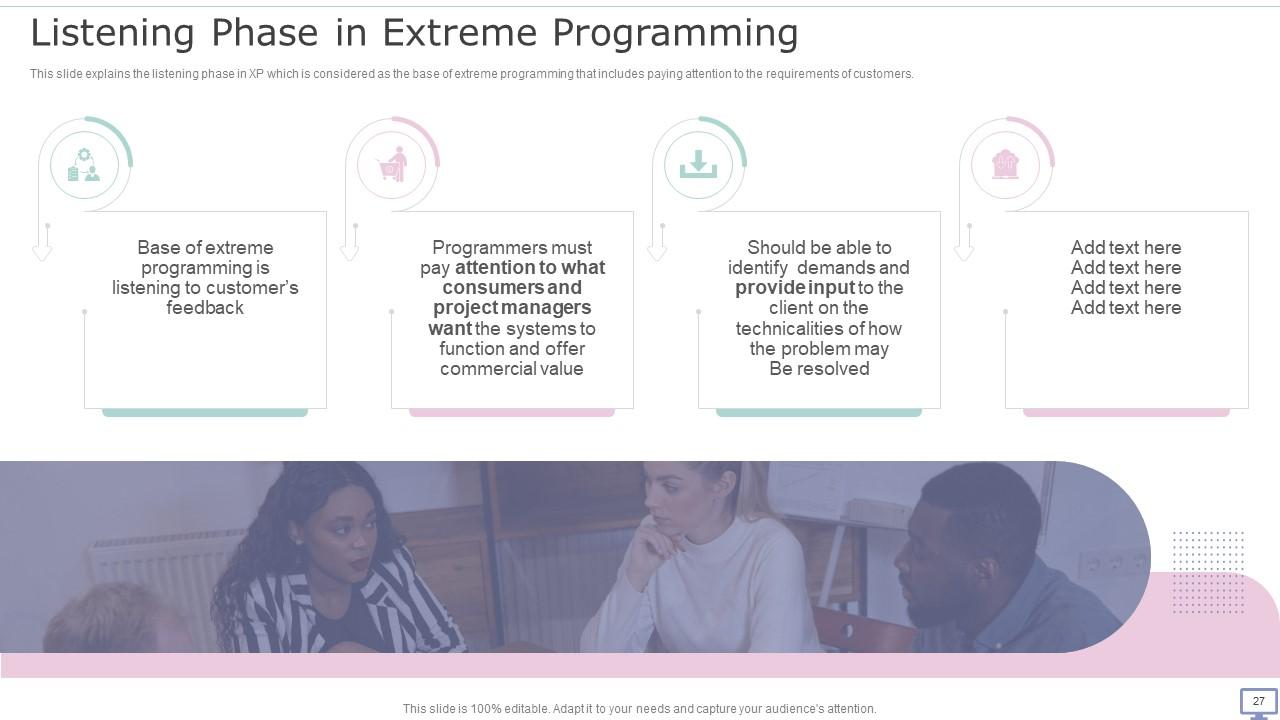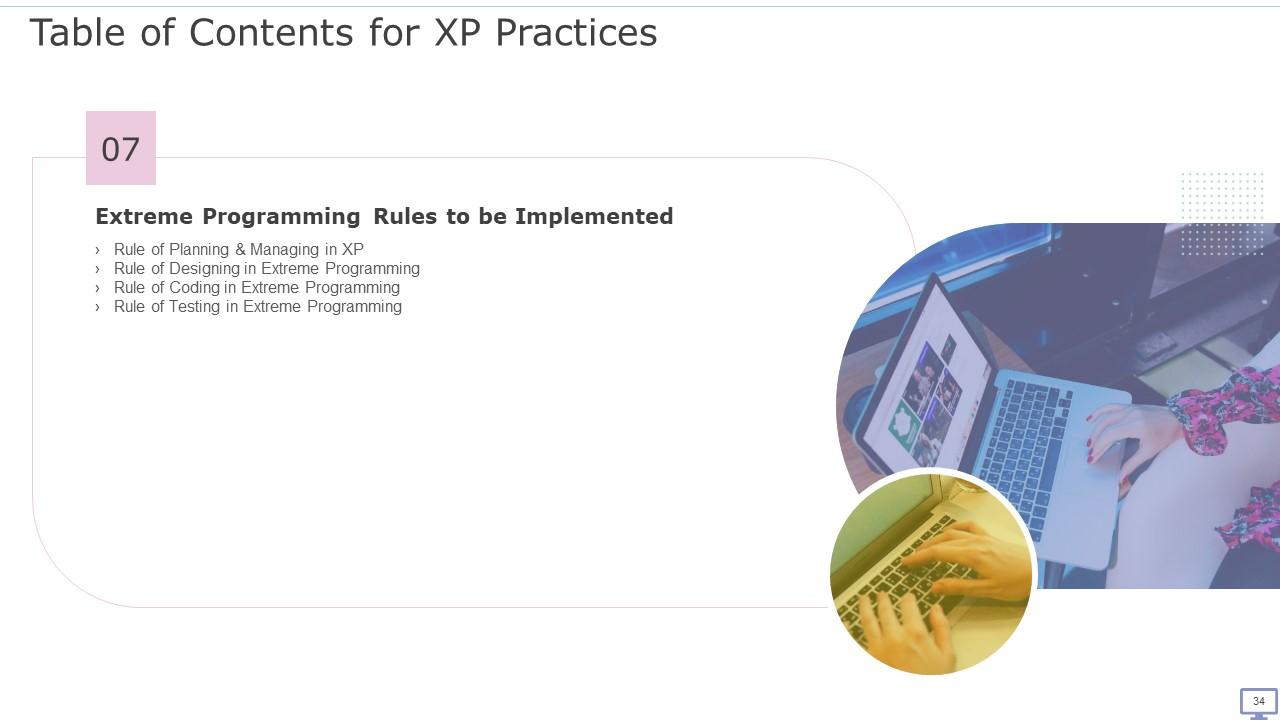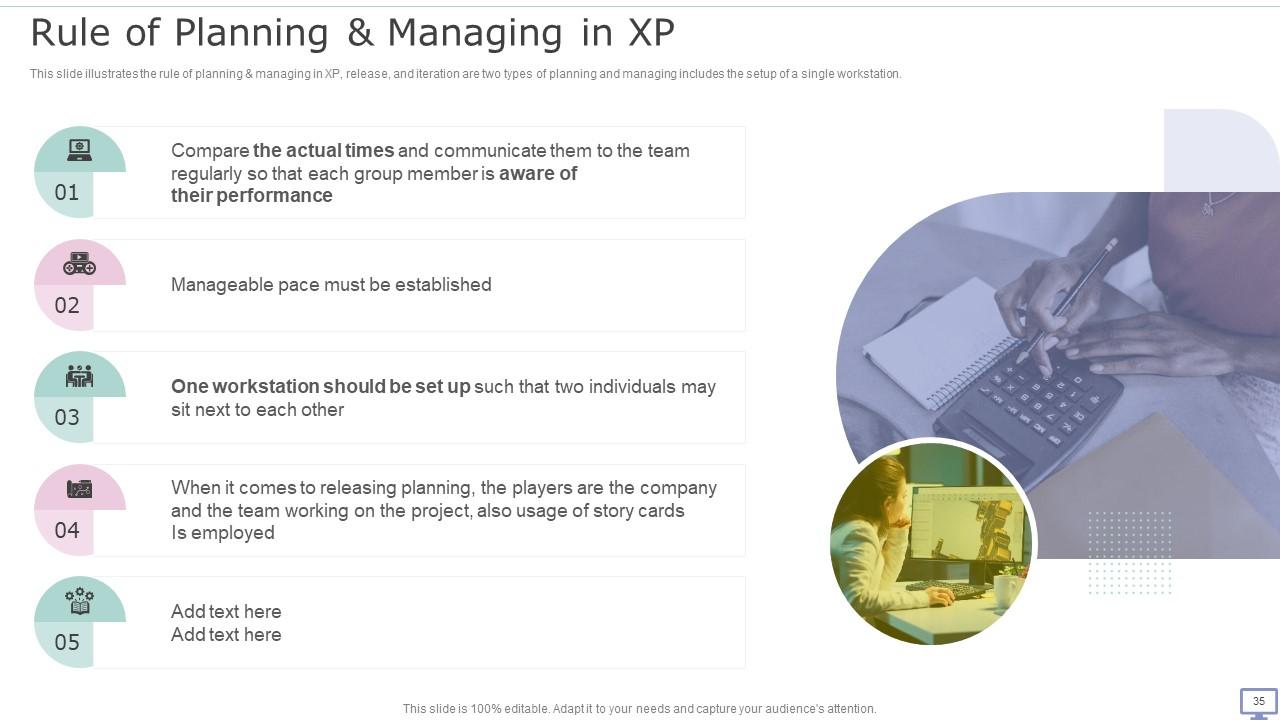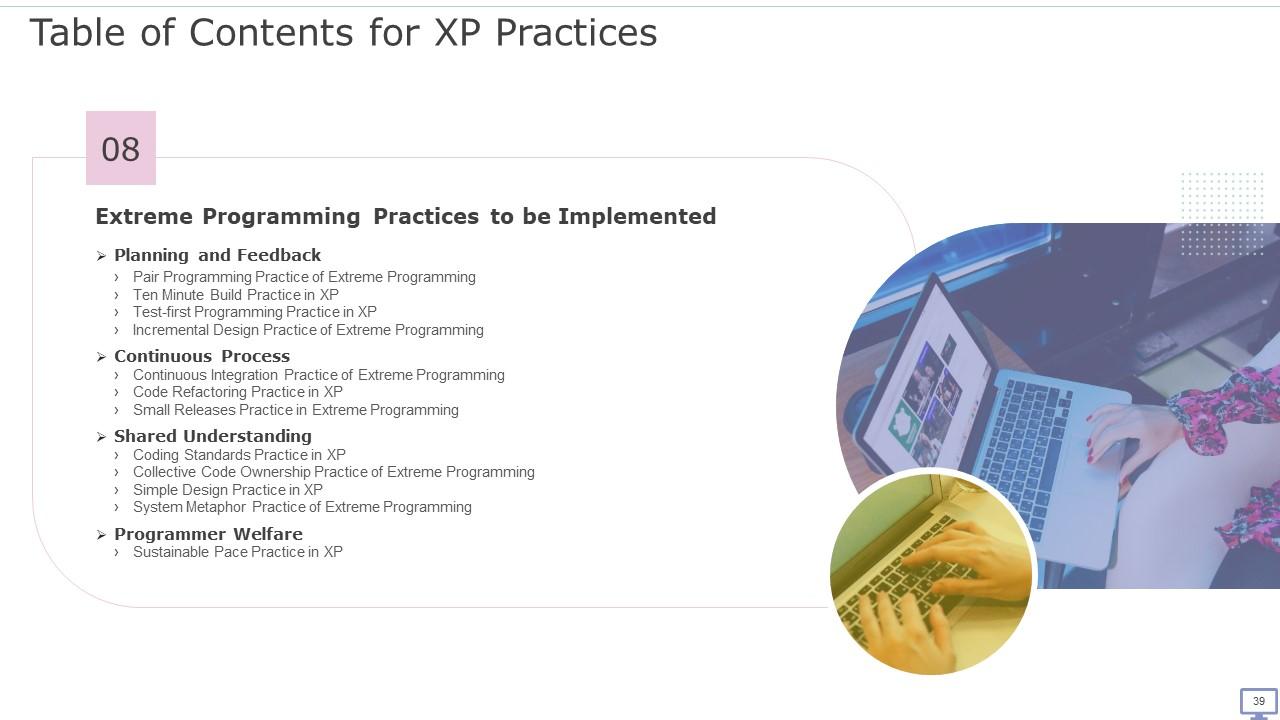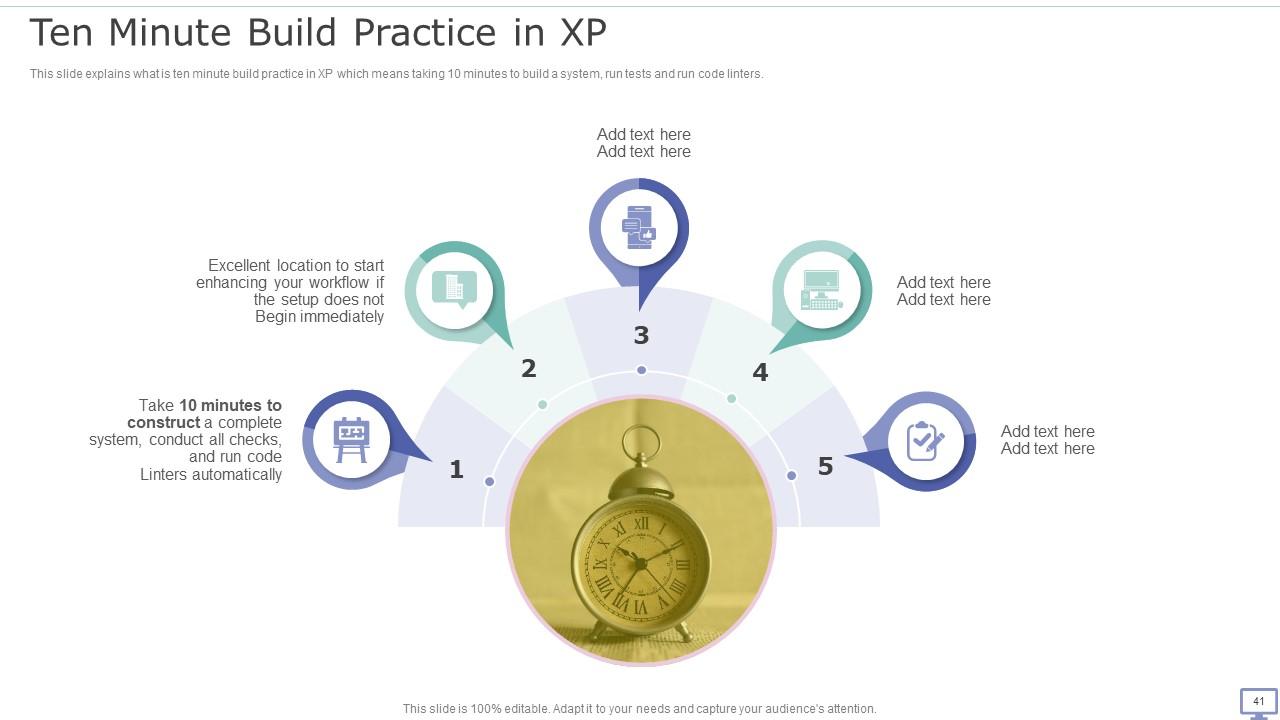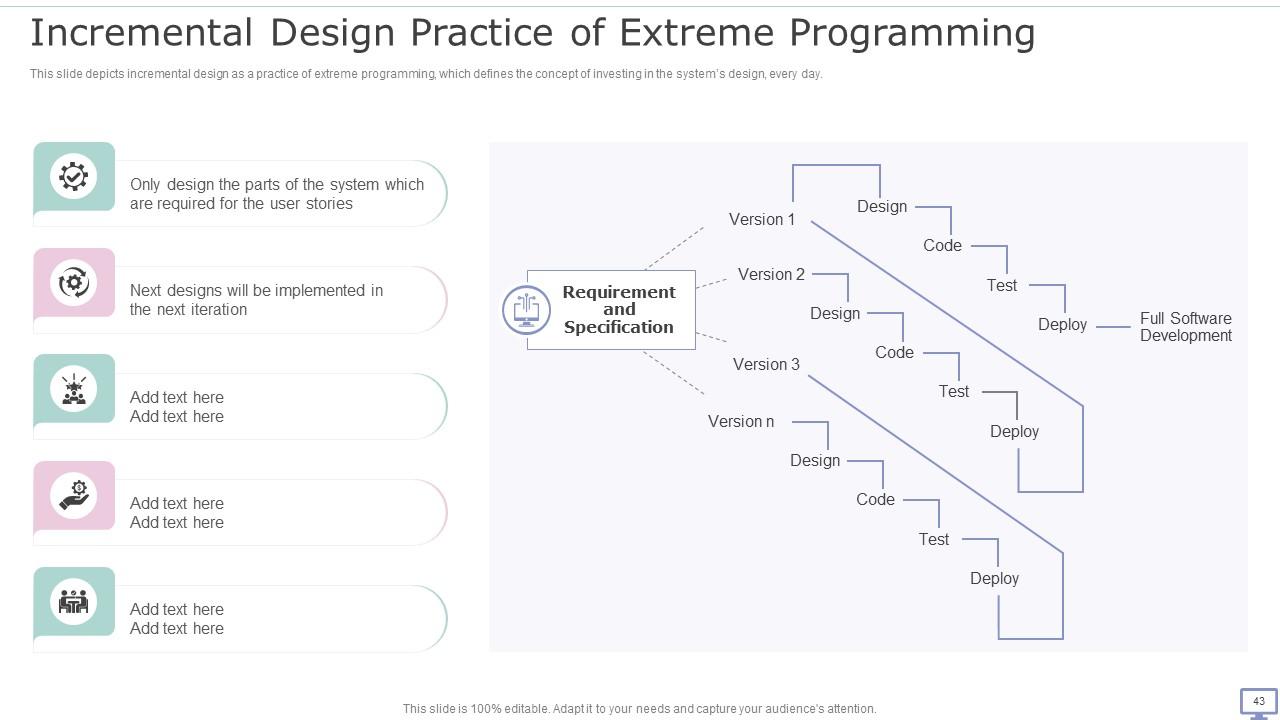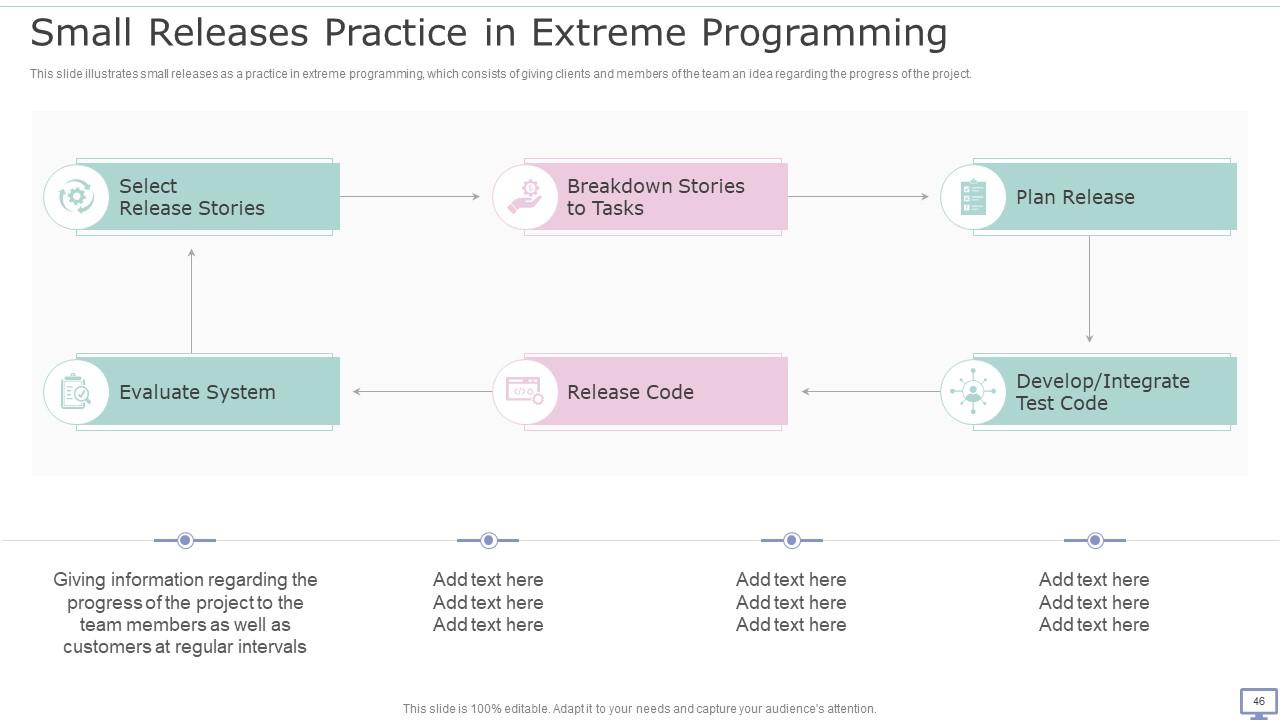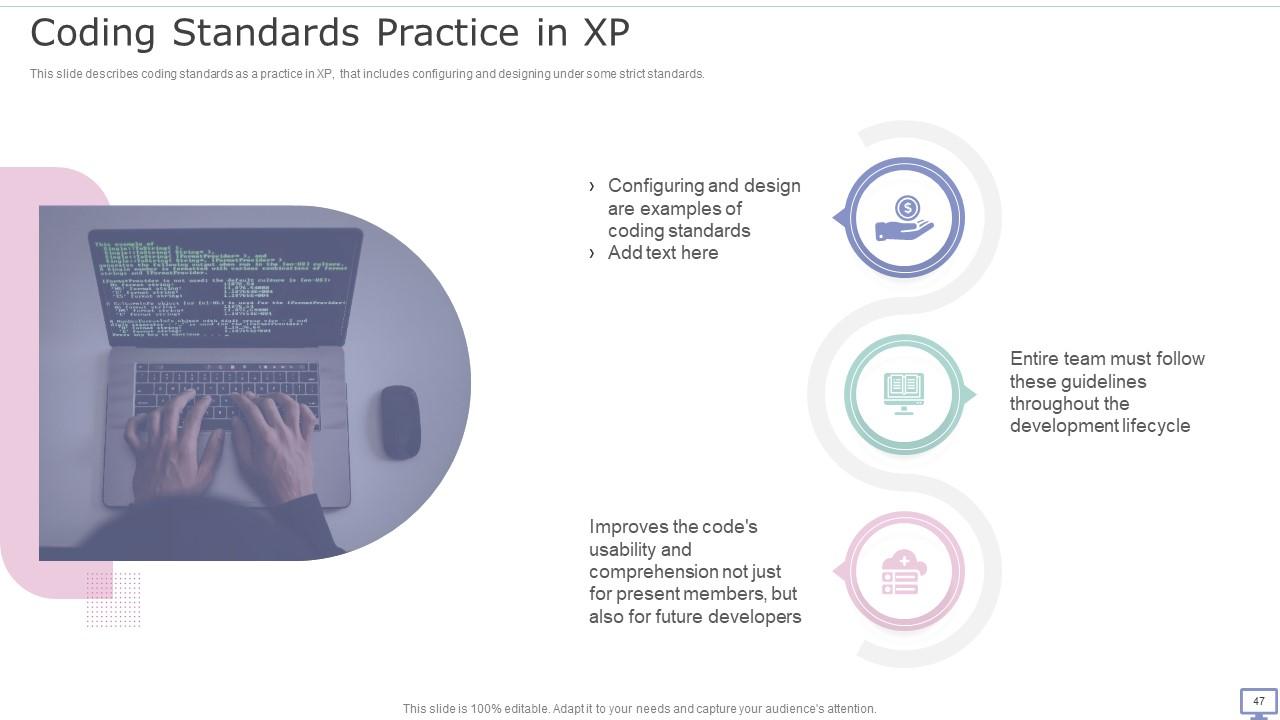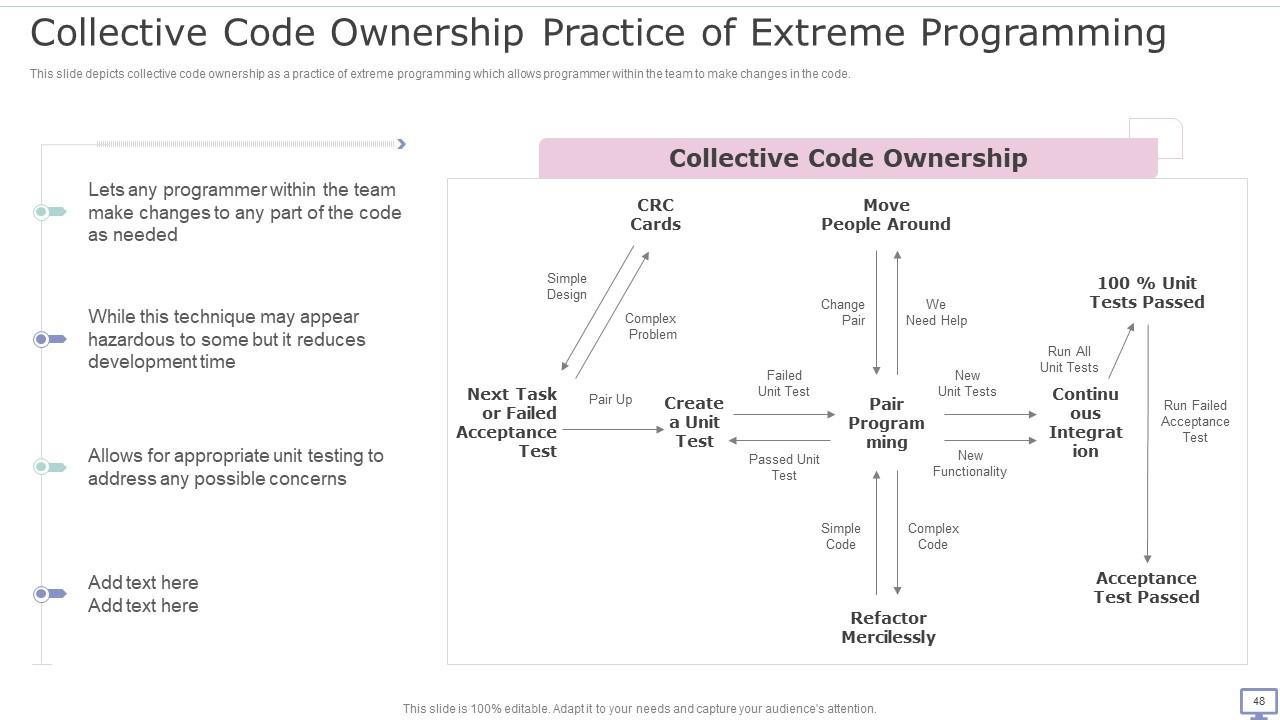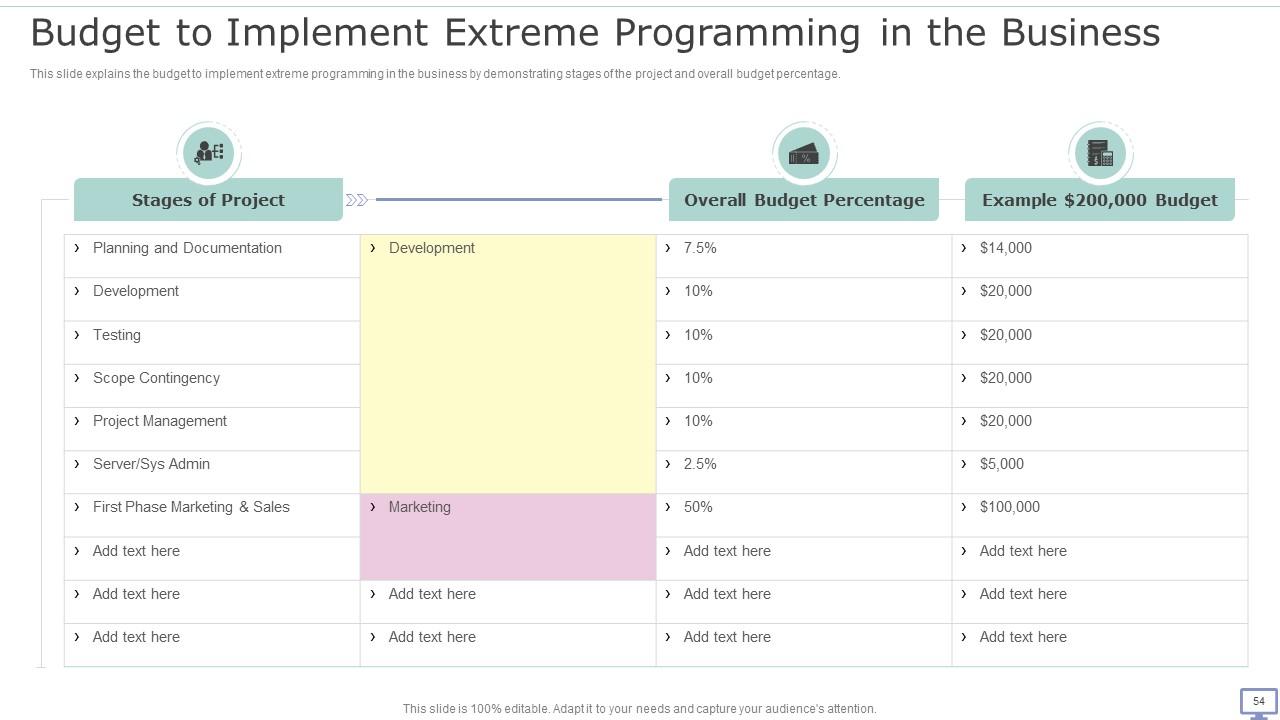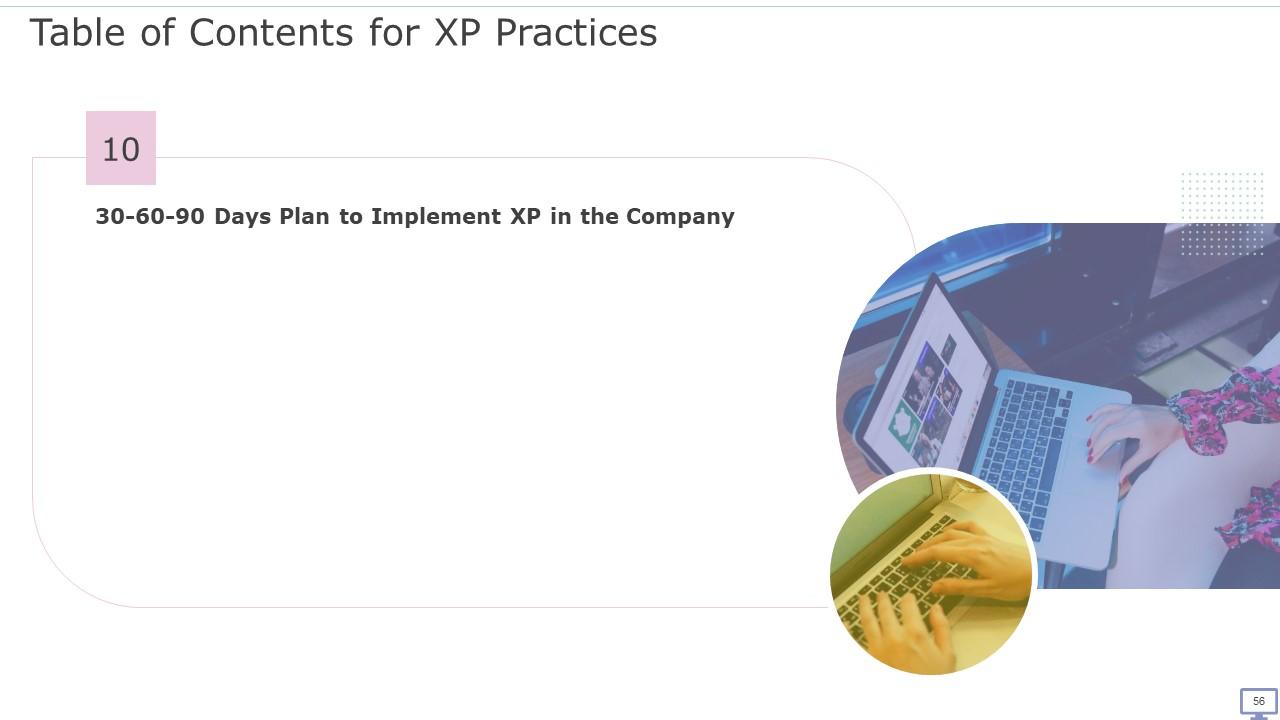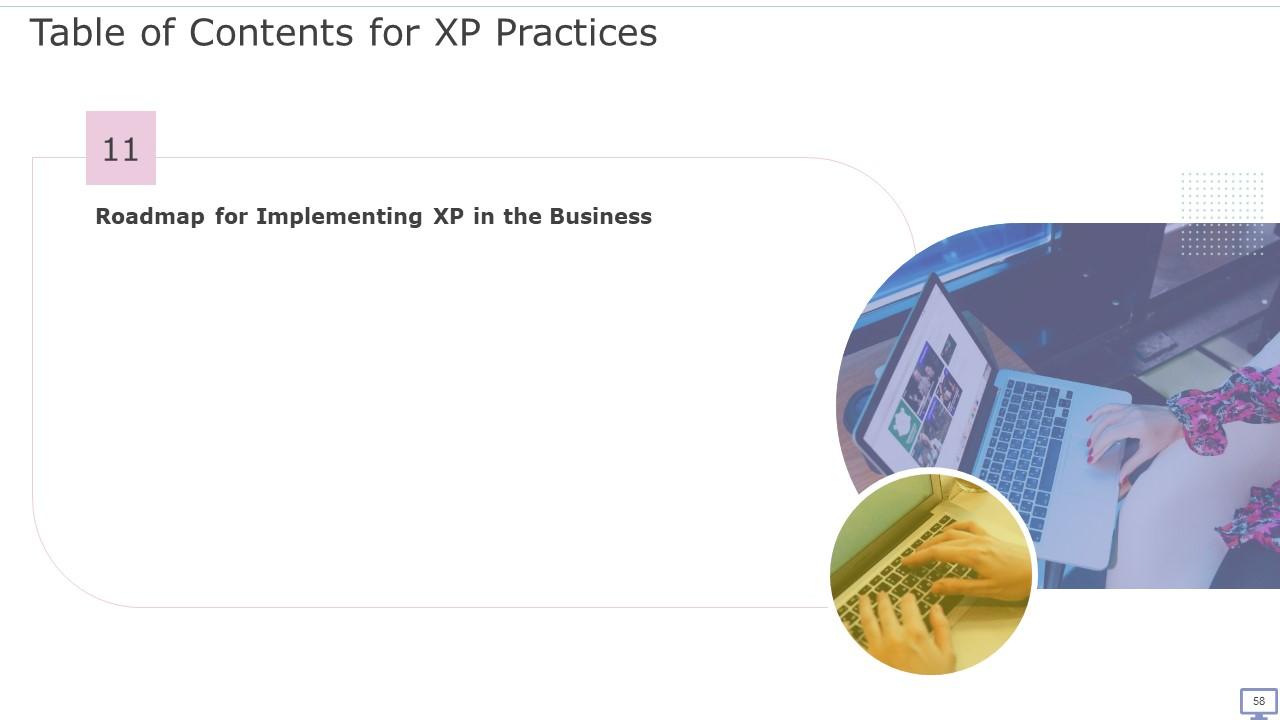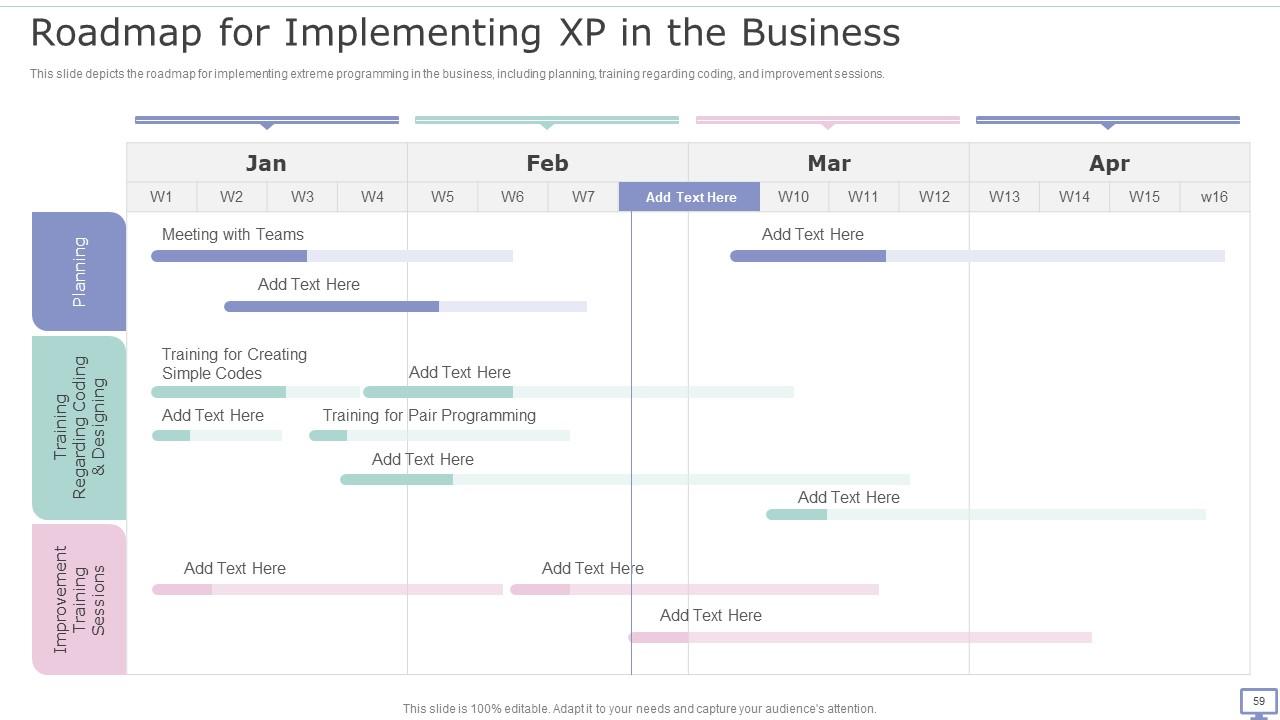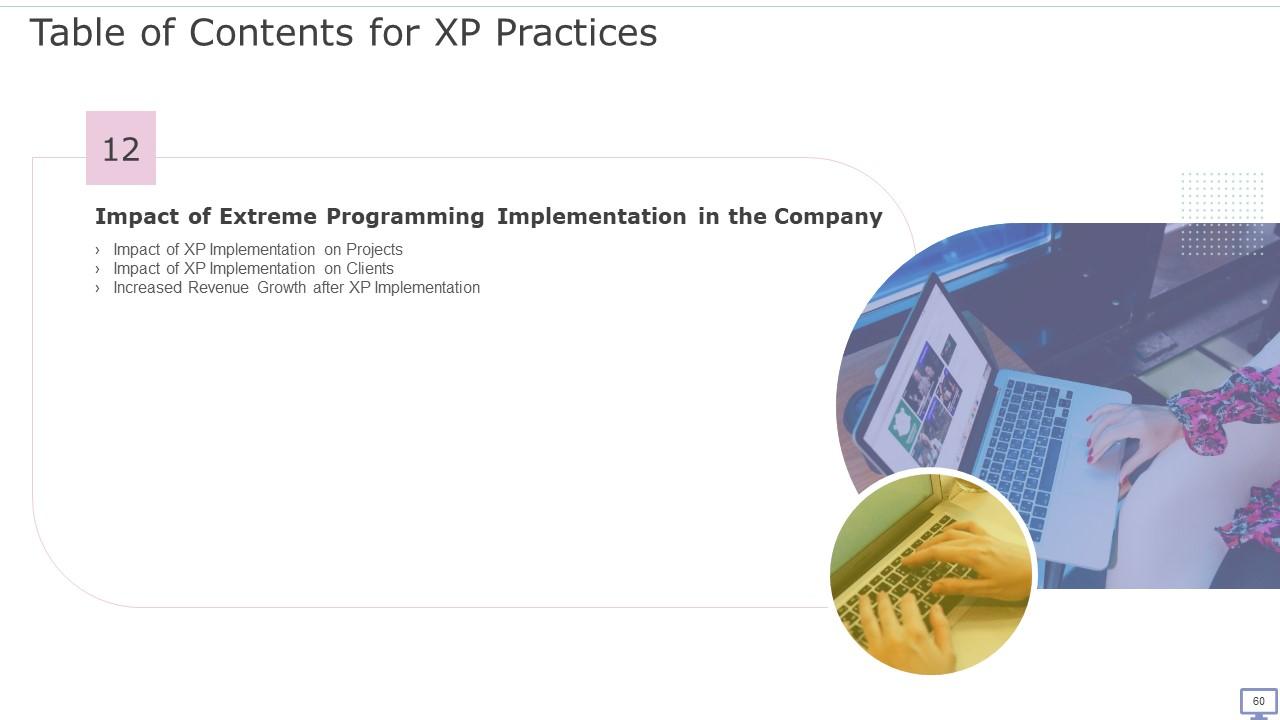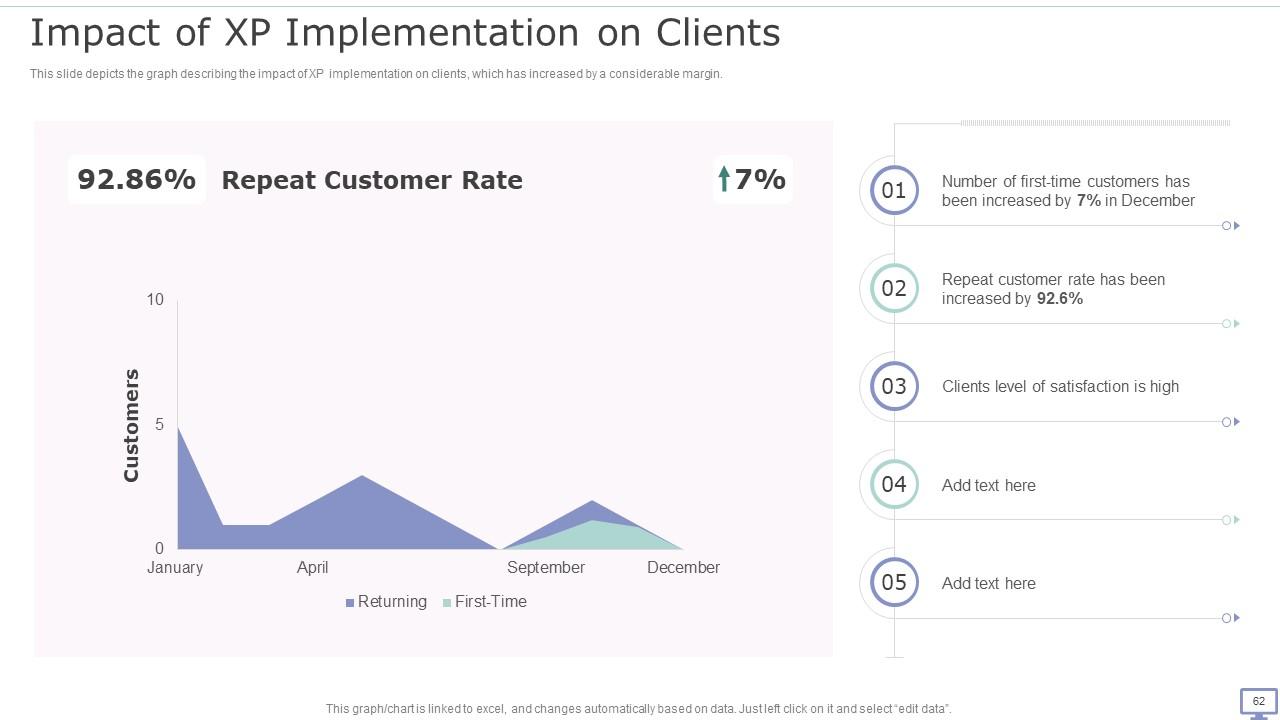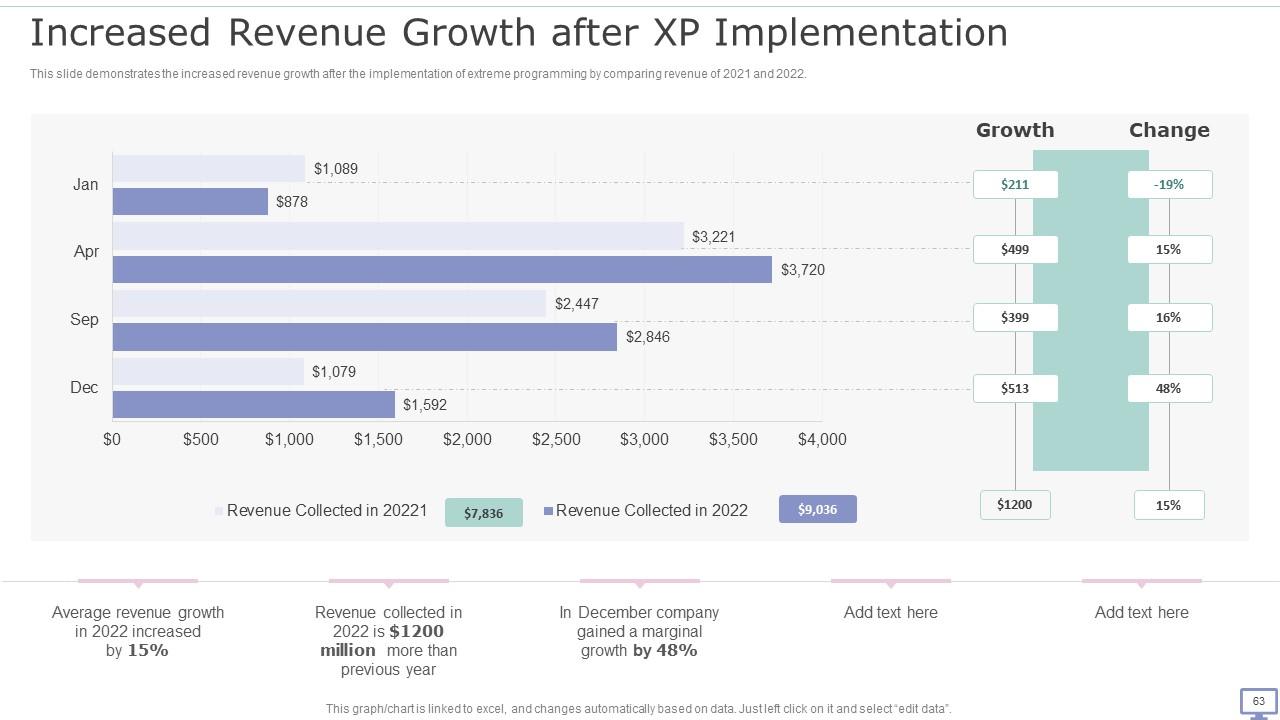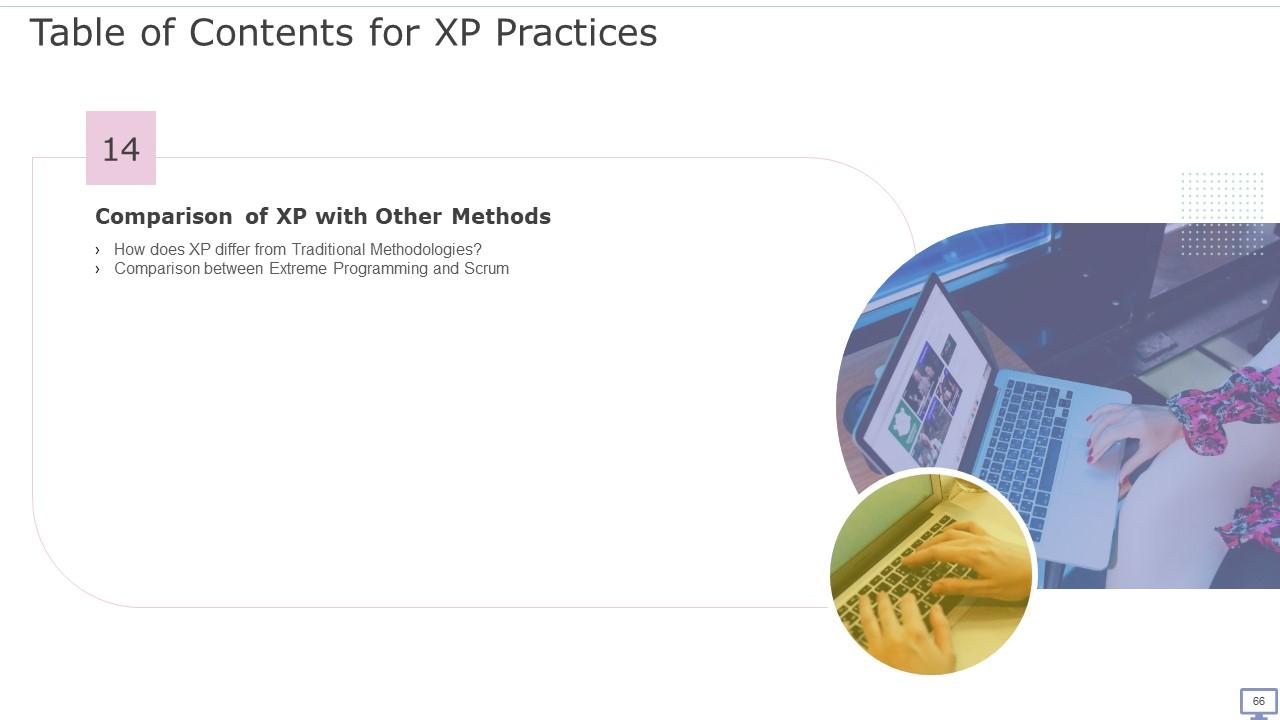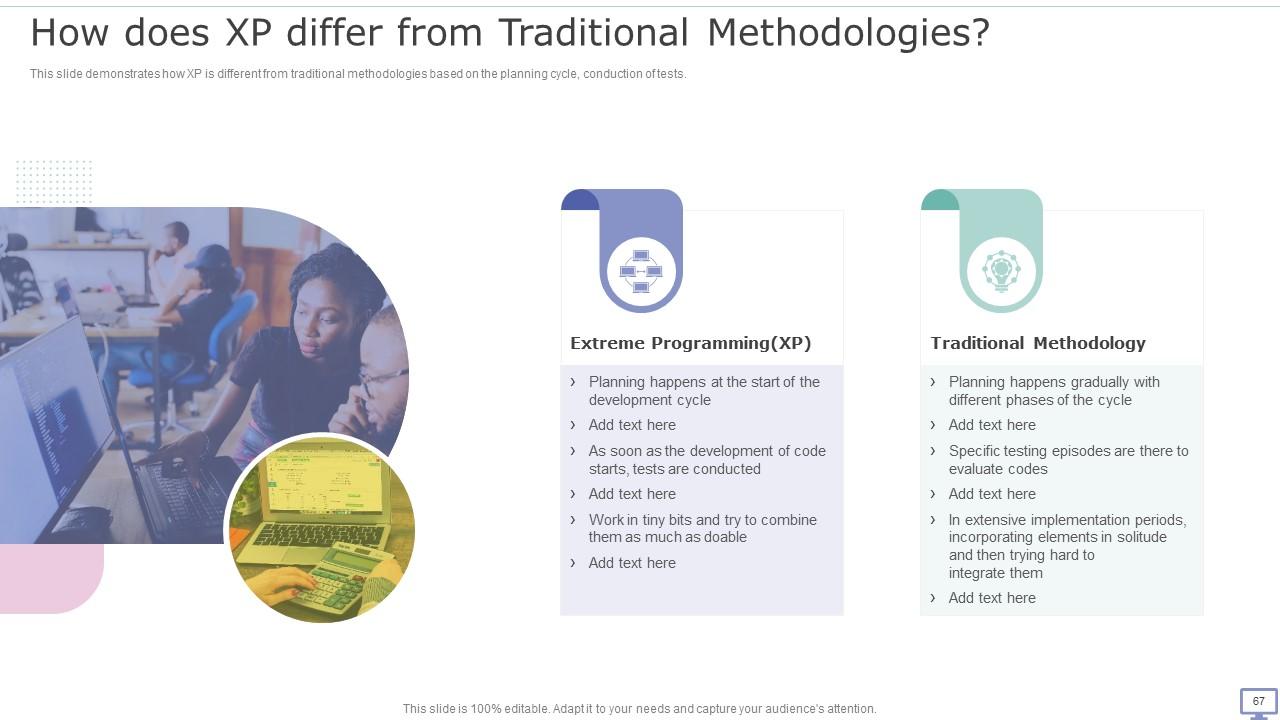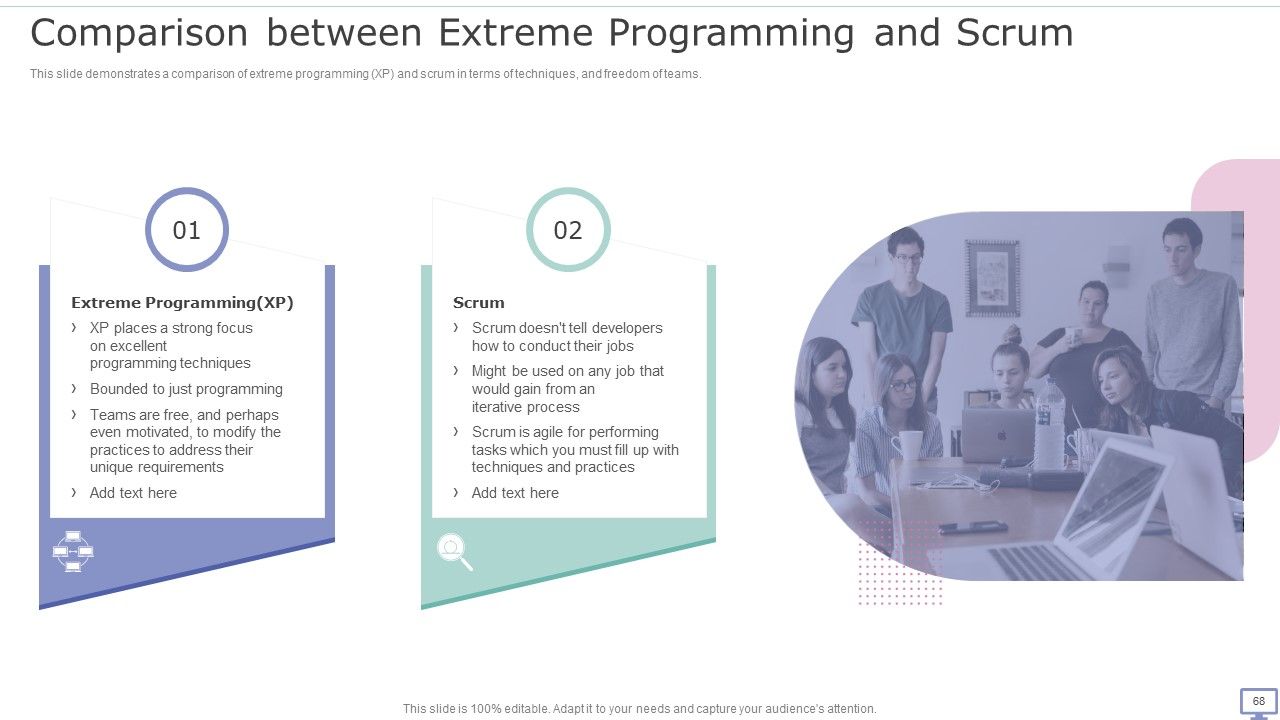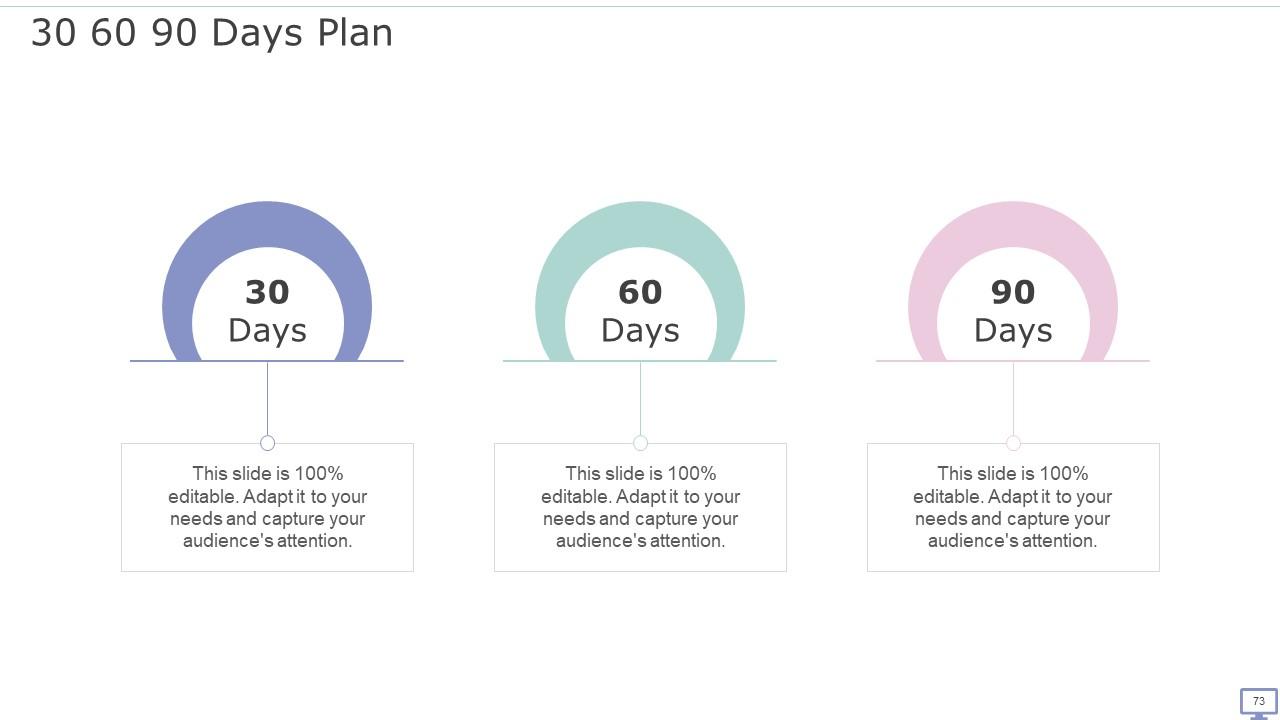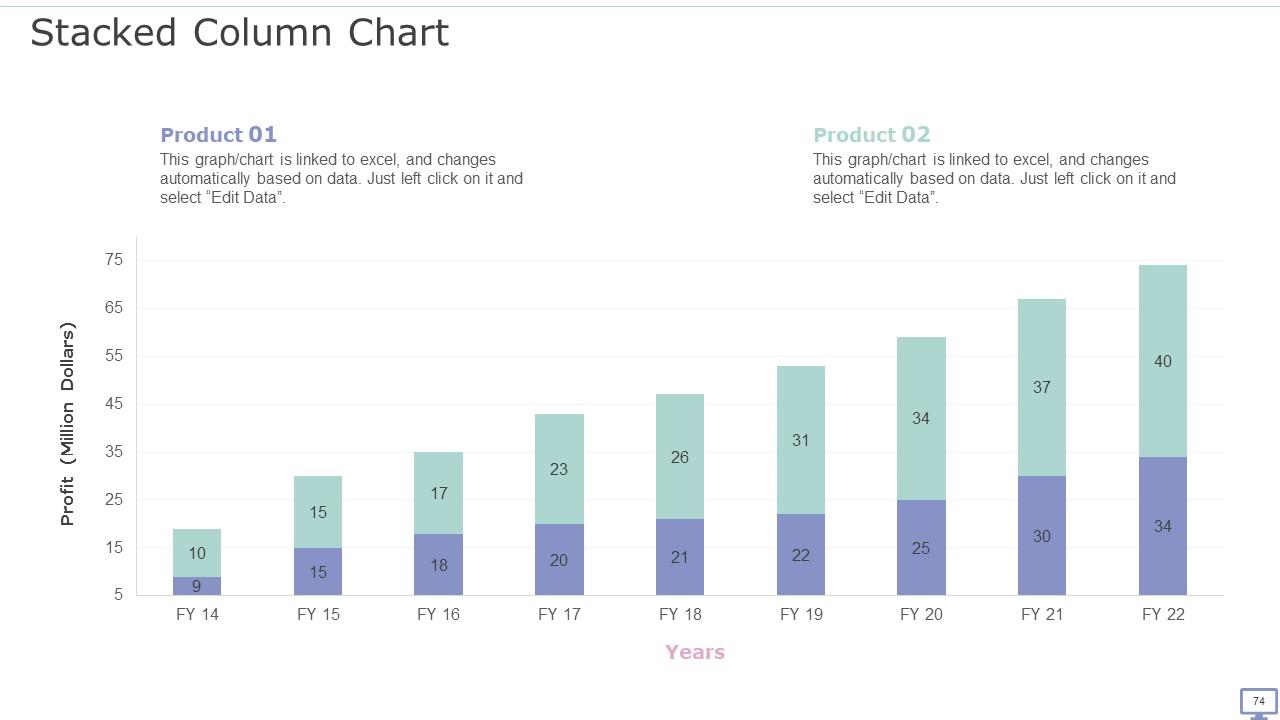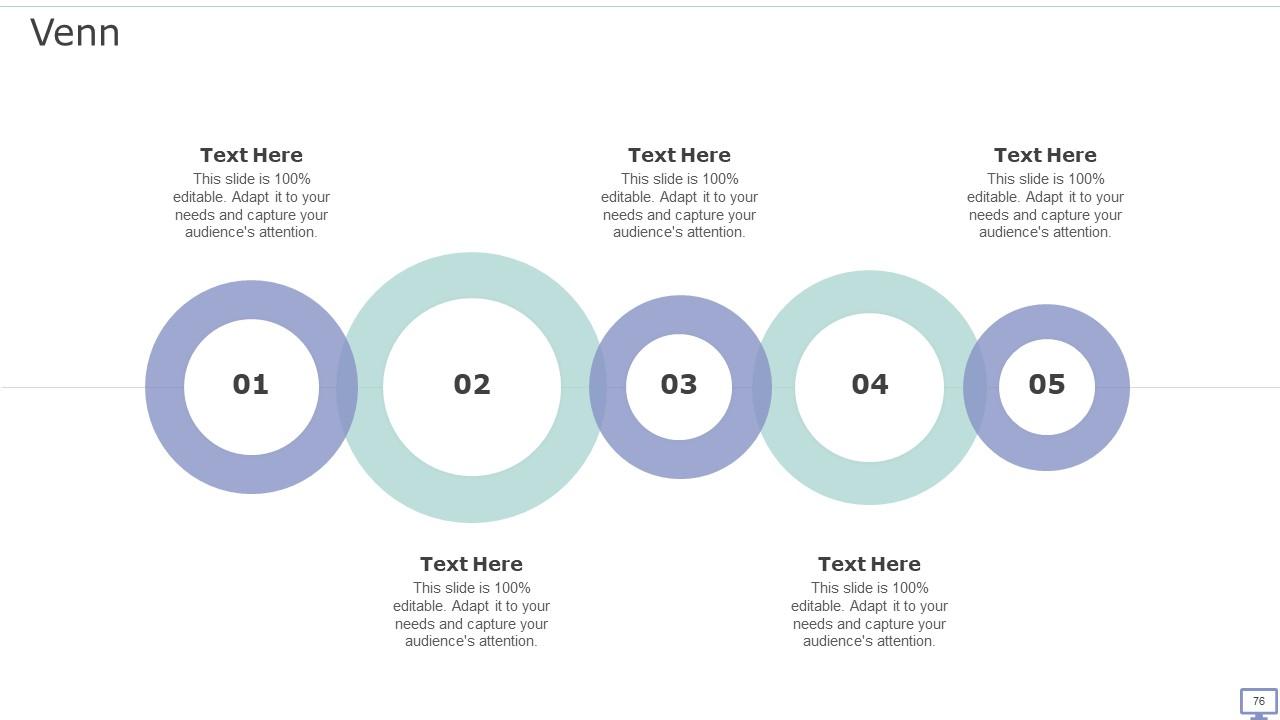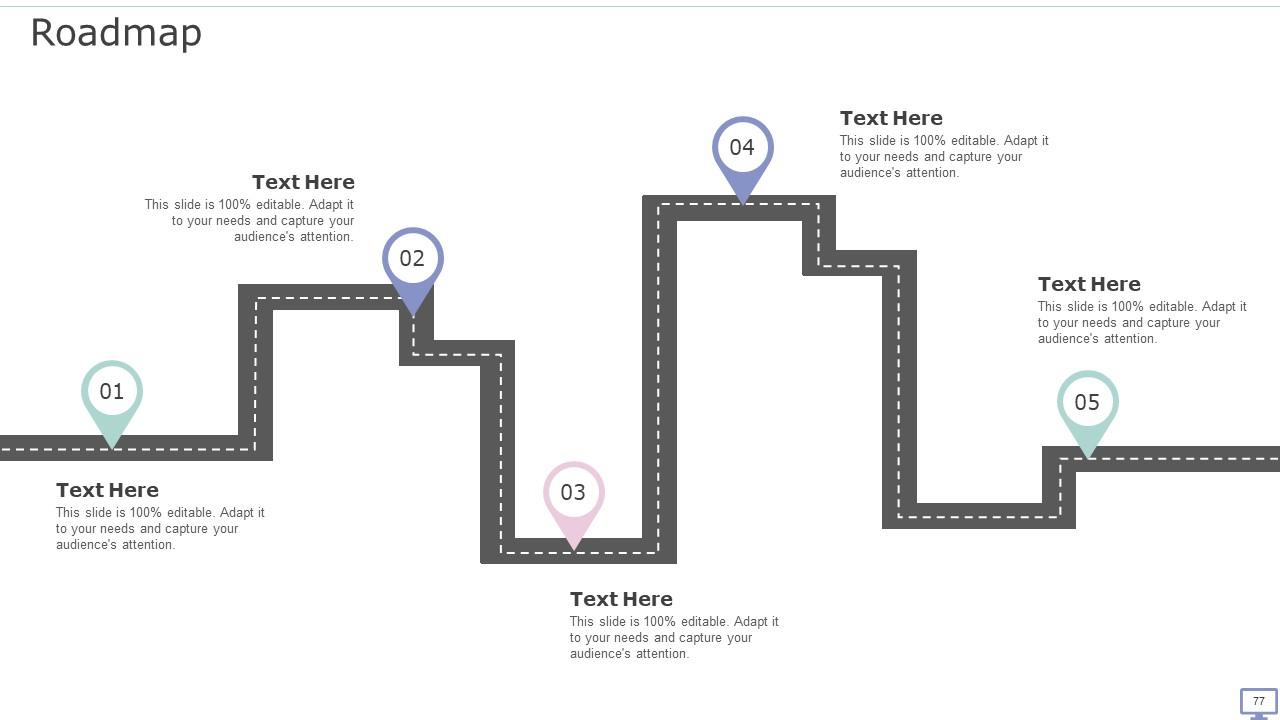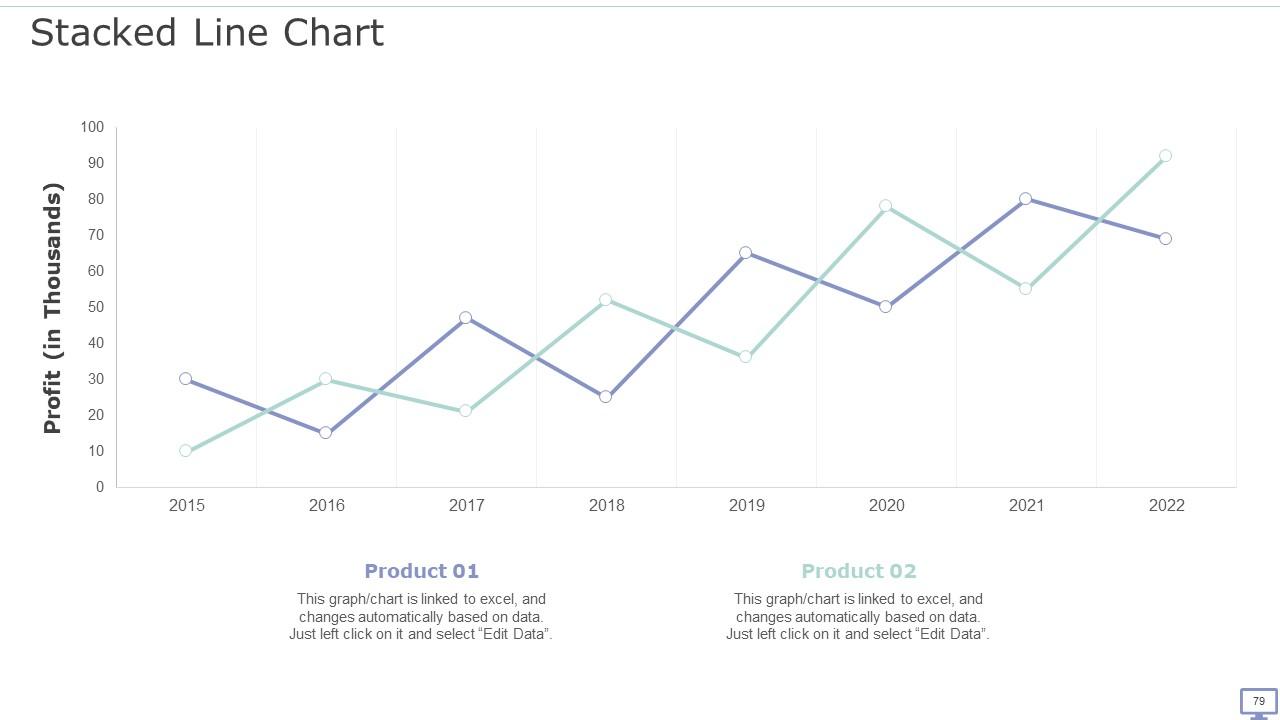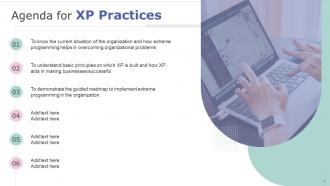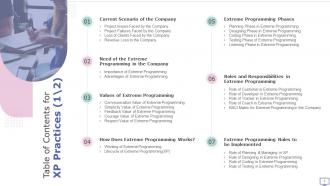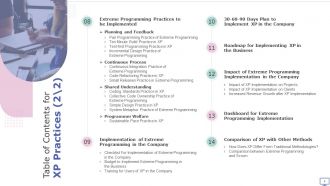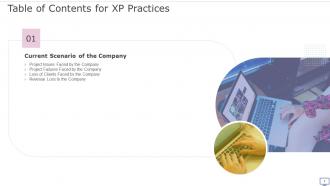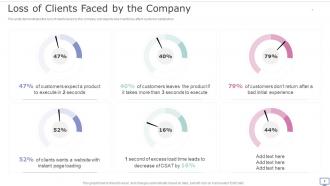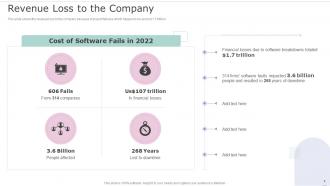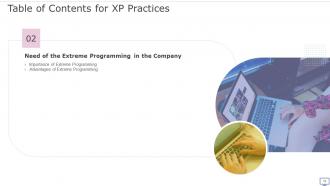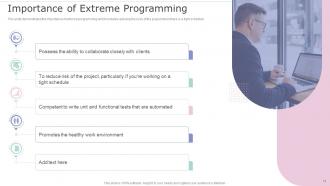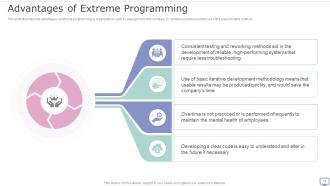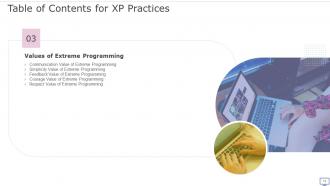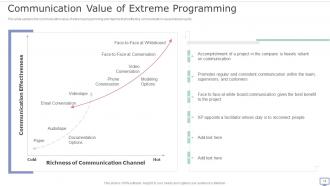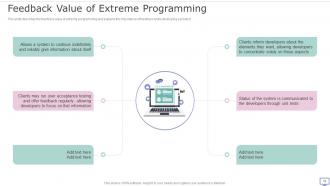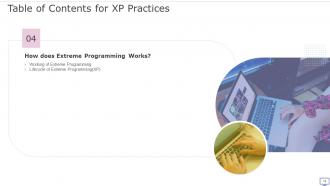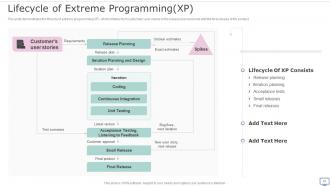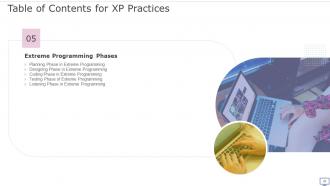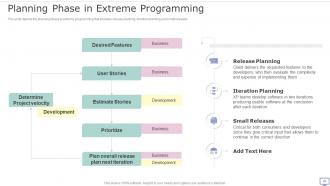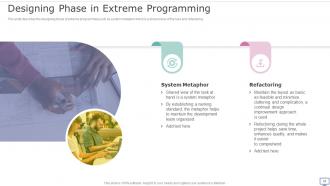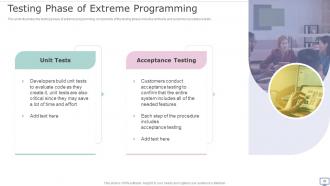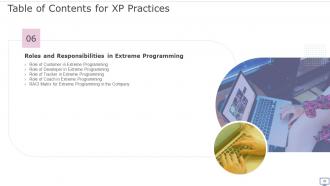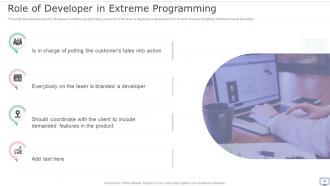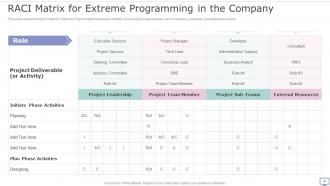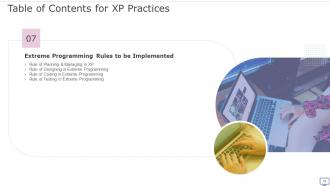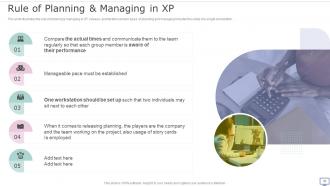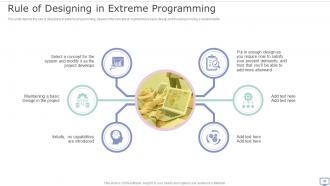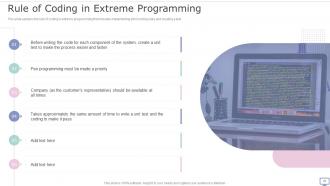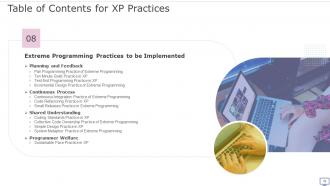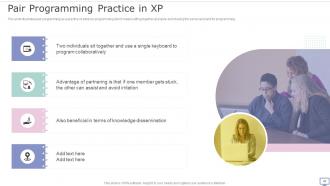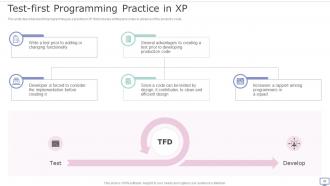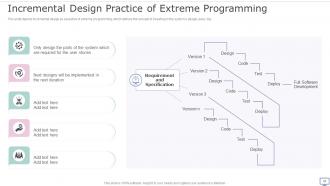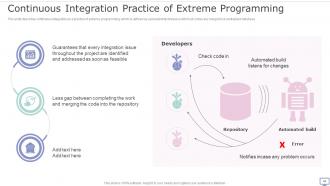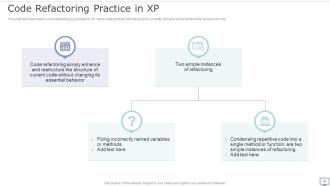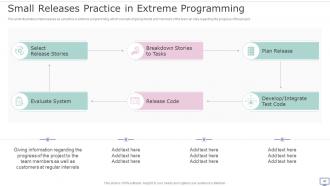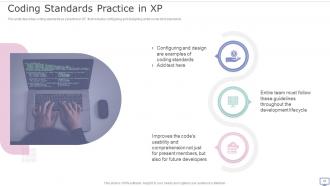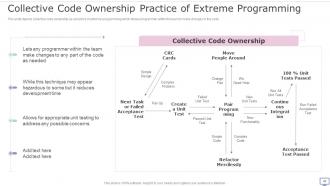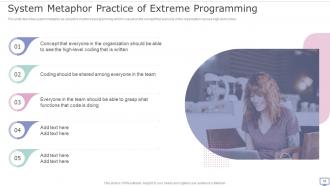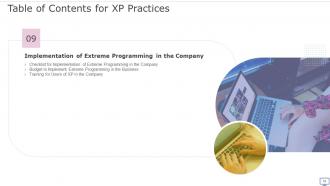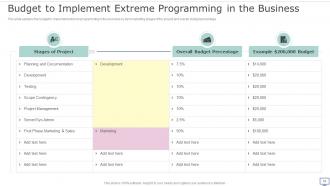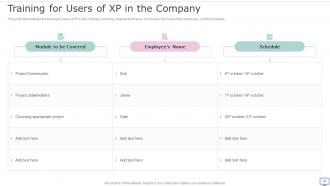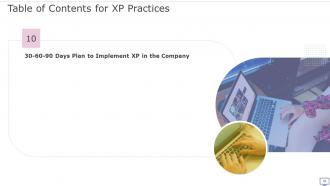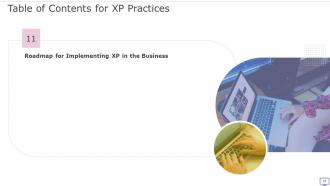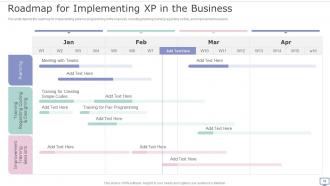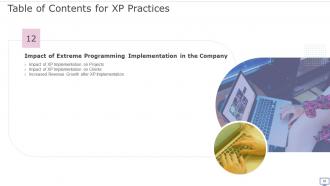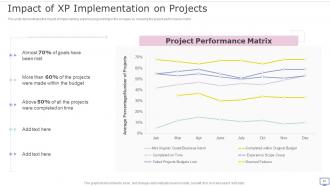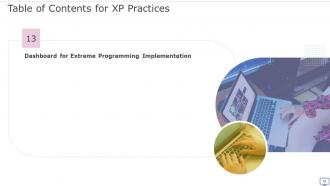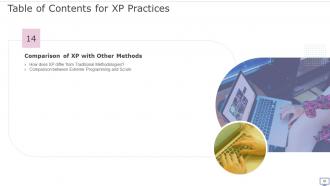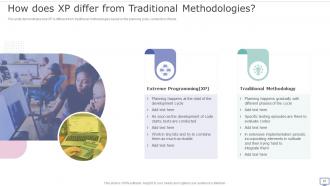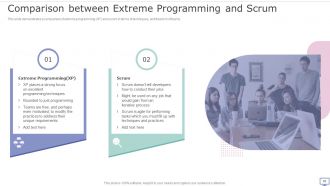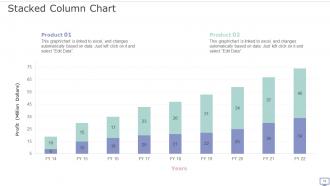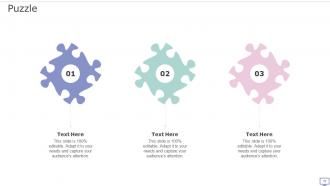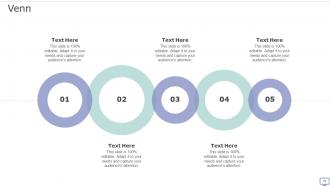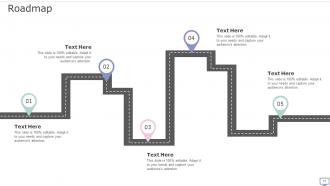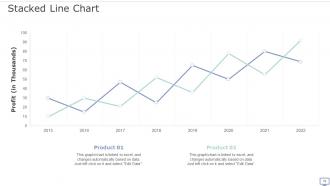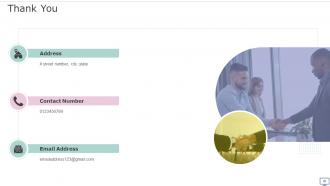XP Practices Powerpoint Presentation Slides
Extreme Programming XP is an agile methodology style that encourages rapid deployments in short iterations to increase the quality of the software and enable developers to adapt to changing client needs. Here is an insightfully designed XP Practices template that gives a brief idea about the current situation in the organizations existing issues to understand the need for extreme programming. In this PowerPoint Presentation, we have covered the importance of extreme programming, its advantages to the business, and the values on which it is based. In addition, this PPT introduces extreme programming by covering topics such as lifecycle, working of it, and phases of XP. Furthermore, this template includes the rules practices of extreme programming to be implemented and demonstrates vital roles and responsibilities with the help of the RACI matrix. Moreover, this PPT caters to a checklist to implement XP in the organization. Lastly, this deck comprises a training program, budget, a 30-60-90 days plan, roadmap, dashboard, and impact of XP after implementing in the company. Get access and download this template now.
Extreme Programming XP is an agile methodology style that encourages rapid deployments in short iterations to increase the ..
- Google Slides is a new FREE Presentation software from Google.
- All our content is 100% compatible with Google Slides.
- Just download our designs, and upload them to Google Slides and they will work automatically.
- Amaze your audience with SlideTeam and Google Slides.
-
Want Changes to This PPT Slide? Check out our Presentation Design Services
- WideScreen Aspect ratio is becoming a very popular format. When you download this product, the downloaded ZIP will contain this product in both standard and widescreen format.
-

- Some older products that we have may only be in standard format, but they can easily be converted to widescreen.
- To do this, please open the SlideTeam product in Powerpoint, and go to
- Design ( On the top bar) -> Page Setup -> and select "On-screen Show (16:9)” in the drop down for "Slides Sized for".
- The slide or theme will change to widescreen, and all graphics will adjust automatically. You can similarly convert our content to any other desired screen aspect ratio.
Compatible With Google Slides

Get This In WideScreen
You must be logged in to download this presentation.
PowerPoint presentation slides
Enthrall your audience with this XP Practices Powerpoint Presentation Slides. Increase your presentation threshold by deploying this well-crafted template. It acts as a great communication tool due to its well-researched content. It also contains stylized icons, graphics, visuals etc, which make it an immediate attention-grabber. Comprising eighty slides, this complete deck is all you need to get noticed. All the slides and their content can be altered to suit your unique business setting. Not only that, other components and graphics can also be modified to add personal touches to this prefabricated set.
People who downloaded this PowerPoint presentation also viewed the following :
Content of this Powerpoint Presentation
Slide 1: This slide introduces XP Practices. State your company name and begin.
Slide 2: This slide states Agenda of the presentation.
Slide 3: This slide presents Table of Content for the presentation.
Slide 4: This is another slide continuing Table of Content for the presentation.
Slide 5: This slide shows title for topics that are to be covered next in the template.
Slide 6: This slide depicts the issues faced by the company, such as zero communications happening.
Slide 7: This slide represents the number of projects failure the company faces, which includes projects of every range from small to large.
Slide 8: This slide demonstrates the loss of clients faced by the company and depicts how load times affect customer satisfaction.
Slide 9: This slide shows the revenue loss to the company because of project failures which happen to be around 1.7 trillion.
Slide 10: This slide shows title for topics that are to be covered next in the template.
Slide 11: This slide demonstrates the importance of extreme programming which includes reducing the risks of the project.
Slide 12: This slide illustrates the advantages of extreme programming in organizations such as saving time for the company by continuous testing.
Slide 13: This slide shows title for topics that are to be covered next in the template.
Slide 14: This slide explains the communication value of extreme programming and depicts that ineffective communication cause.
Slide 15: This slide describes the simplicity value of extreme programming that consists of the principle Do the most simple thing that could possibly work.
Slide 16: This slide describes the feedback value of extreme programming and explains the importance of feedback.
Slide 17: This slide describes the courage value of extreme programming which includes providing courage to developers.
Slide 18: This slide illustrates the respect value of extreme programming which includes mutual respect among everybody in the team.
Slide 19: This slide shows title for topics that are to be covered next in the template.
Slide 20: This slide describes how does extreme programming (XP) works as XP which is based on values and principles.
Slide 21: This slide demonstrates the lifecycle of extreme programming (XP), which initiates from customers’ user stories.
Slide 22: This slide shows title for topics that are to be covered next in the template.
Slide 23: This slide depicts the planning phase in extreme programming that includes release planning, iteration planning and small releases.
Slide 24: This slide describes the designing phase of extreme programming such as system metaphor which is a shared view of the task.
Slide 25: This slide explains the coding phase in extreme programming that consists of coding standards, pair programming, 40 hour week, etc.
Slide 26: This slide illustrates the testing phase of extreme programming, components of the testing phase, etc.
Slide 27: This slide explains the listening phase in XP which is considered as the base of extreme programming.
Slide 28: This slide shows title for topics that are to be covered next in the template.
Slide 29: This slide depicts the role of the customer in extreme programming such as responding to questions, assisting in programming, etc.
Slide 30: This slide showcases Role of Developer in Extreme Programming.
Slide 31: This slide explains the role of tracker in extreme programming which includes interacting with members of the squad.
Slide 32: This slide displays the role of a coach in extreme programming, which includes the task of guiding the squad to avoid blunders.
Slide 33: This slide represents RACI Matrix for Extreme Programming in the Company.
Slide 34: This slide shows title for topics that are to be covered next in the template.
Slide 35: This slide illustrates the rule of planning & managing in XP, release, and iteration.
Slide 36: This slide depicts the rule of designing in extreme programming, based on the concept of maintaining a basic design.
Slide 37: This slide explains the rule of coding in extreme programming that includes implementing strict coding rules and creating a test.
Slide 38: This slide showcases Rule of Testing in Extreme Programming.
Slide 39: This slide shows title for topics that are to be covered next in the template.
Slide 40: This slide illustrates pair programming as a practice of extreme programming.
Slide 41: This slide explains what is ten minute build practice in XP which means taking 10 minutes to build a system.
Slide 42: This slide describes test-first programming as a practice in XP that includes writing test codes in advance of the product’s code.
Slide 43: This slide displays Incremental Design Practice of Extreme Programming.
Slide 44: This slide represents Continuous Integration Practice of Extreme Programming.
Slide 45: This slide describes what is code refactoring as a practice in XP, which states that the ultimate goal is to simplify.
Slide 46: This slide illustrates small releases as a practice in extreme programming, which consists of giving clients.
Slide 47: This slide describes coding standards as a practice in XP, that includes configuring and designing under some strict standards.
Slide 48: This slide represents Collective Code Ownership Practice of Extreme Programming.
Slide 49: This slide explains simple design as a practice of extreme programming that includes keeping all codes of the program.
Slide 50: This slide showcases System Metaphor Practice of Extreme Programming.
Slide 51: This slide illustrates what is sustainable pace practice in XP, which discourages overtime and emphasizes on scheduled working hours.
Slide 52: This slide shows title for topics that are to be covered next in the template.
Slide 53: This slide represents Checklist for Implementation of Extreme Programming in the Company.
Slide 54: This slide presents Budget to Implement Extreme Programming in the Business.
Slide 55: This slide demonstrates the training for users of XP in the company, including modules that have to be covered.
Slide 56: This slide shows title for topics that are to be covered next in the template.
Slide 57: This slide displays 30-60-90 Days Plan to Implement XP in the Company.
Slide 58: This slide shows title for topics that are to be covered next in the template.
Slide 59: This slide represents Roadmap for Implementing XP in the Business.
Slide 60: This slide shows title for topics that are to be covered next in the template.
Slide 61: This slide showcases Impact of XP Implementation on Projects.
Slide 62: This slide depicts the graph describing the impact of XP implementation on clients, which has increased by a considerable margin.
Slide 63: This slide presents Increased Revenue Growth after XP Implementation.
Slide 64: This slide shows title for topics that are to be covered next in the template.
Slide 65: This slide represents Dashboard for Extreme Programming Implementation.
Slide 66: This slide shows title for topics that are to be covered next in the template.
Slide 67: This slide demonstrates how XP is different from traditional methodologies based on the planning cycle, conduction of tests.
Slide 68: This slide showcases Comparison between Extreme Programming and Scrum.
Slide 69: This slide contains all the icons used in this presentation.
Slide 70: This slide is titled as Additional Slides for moving forward.
Slide 71: This slide showcases Magnifying Glass to highlight information, specifications etc
Slide 72: This is a Timeline slide. Show data related to time intervals here.
Slide 73: This slide provides 30 60 90 Days Plan with text boxes.
Slide 74: This slide represents Stacked column chart with two products comparison.
Slide 75: This slide contains Puzzle with related icons and text.
Slide 76: This slide depicts Venn diagram with text boxes.
Slide 77: This slide presents Roadmap with additional textboxes.
Slide 78: This is Our Goal slide. State your firm's goals here.
Slide 79: This slide represents Stacked Line chart with two products comparison.
Slide 80: This is a Thank You slide with address, contact numbers and email address.
XP Practices Powerpoint Presentation Slides with all 85 slides:
Use our XP Practices Powerpoint Presentation Slides to effectively help you save your valuable time. They are readymade to fit into any presentation structure.
FAQs
Extreme Programming (XP) is a software development approach that emphasizes customer satisfaction, continuous feedback, communication, and teamwork. It focuses on delivering quality software in the shortest possible time. XP helps reduce project risks and ensures that customers receive software that satisfies their needs.
Extreme Programming (XP) is based on values such as communication, simplicity, feedback, courage, and respect. It has a lifecycle that begins with customer user stories and proceeds through release planning, iteration planning, small releases, and testing. XP emphasizes practices such as pair programming, ten-minute builds, test-first programming, incremental design, continuous integration, code refactoring, small releases, coding standards, collective code ownership, and simple design.
The customer plays a critical role in Extreme Programming (XP). They define the requirements, write user stories, and provide feedback throughout the development process. They are also responsible for acceptance testing, assisting in programming, and responding to questions.
Pair programming is an Extreme Programming (XP) practice that involves two developers working together on a single workstation. One programmer writes the code, while the other reviews it. Pair programming helps improve code quality, knowledge sharing, and communication among team members.
Sustainable pace is an Extreme Programming (XP) practice that discourages overtime and emphasizes regular working hours. It helps prevent burnout, encourages better work-life balance, and ensures that team members can maintain their productivity and creativity over the long term.
-
Happy to found you SlideTeam. You guys are value for money. Amazing slides.
-
Perfect template with attractive color combination.