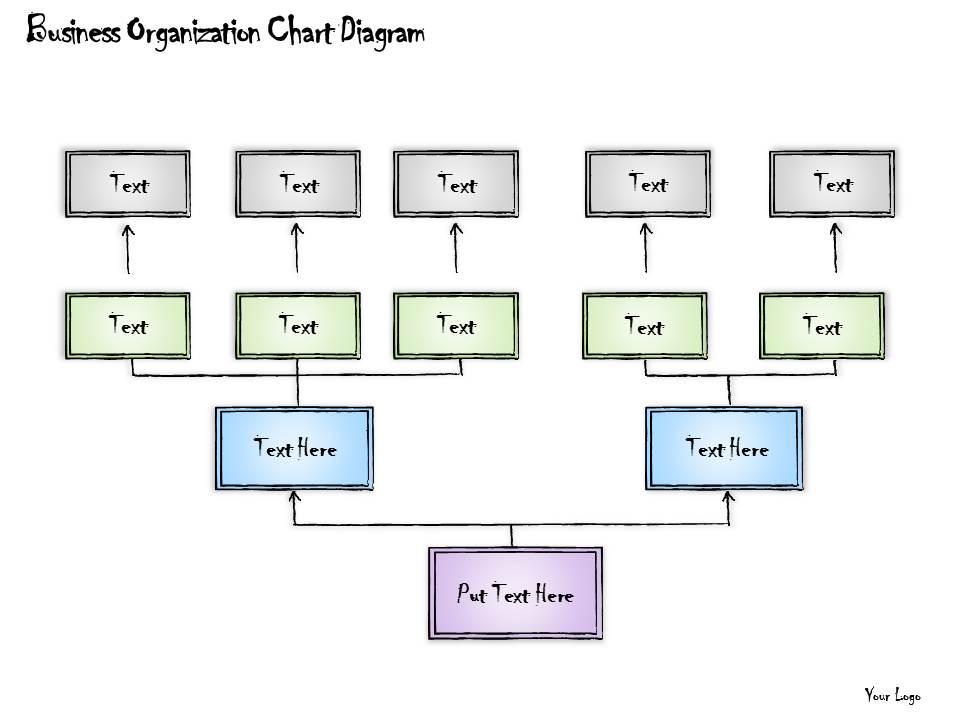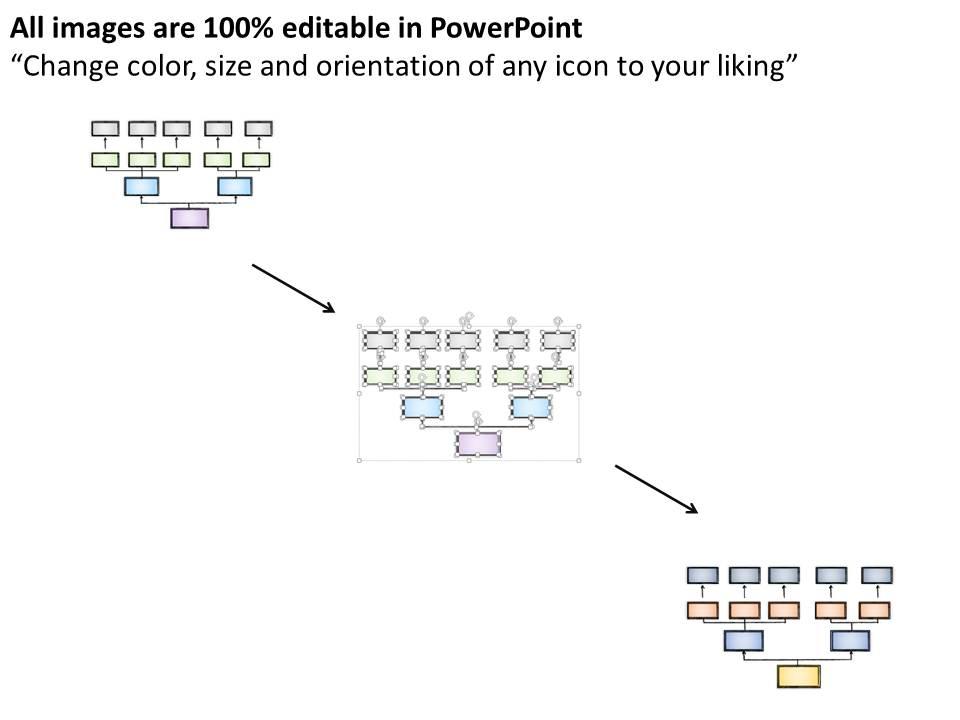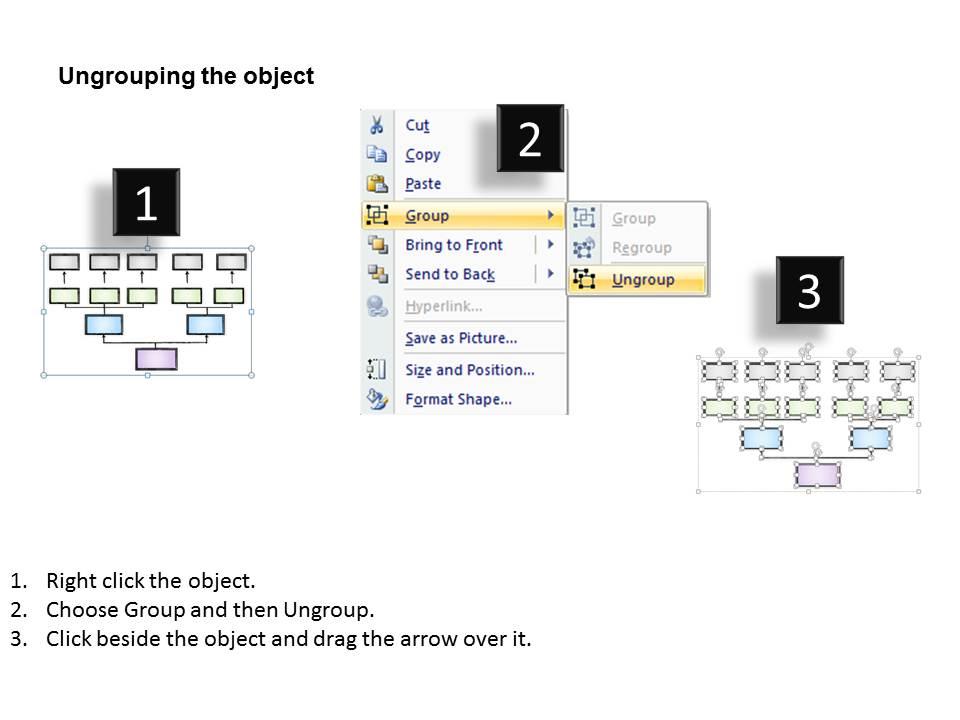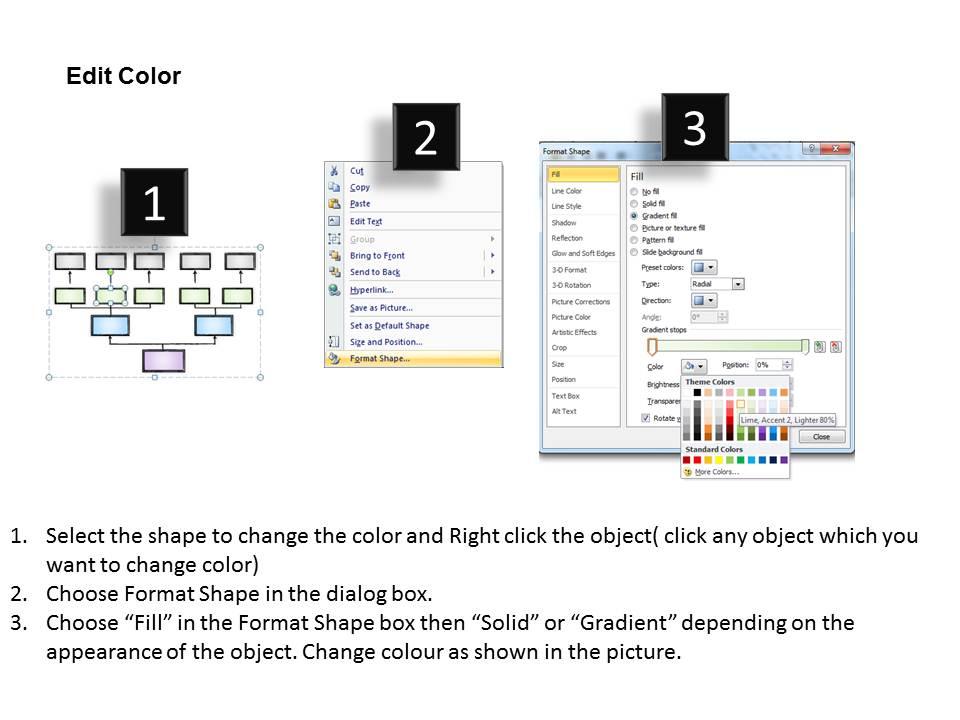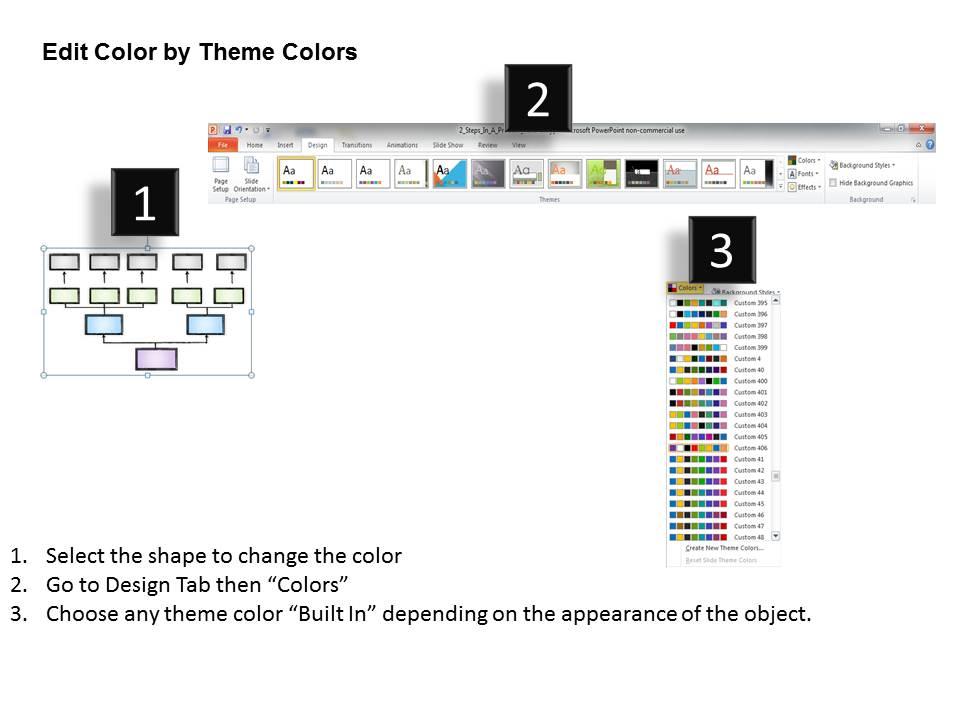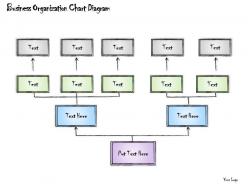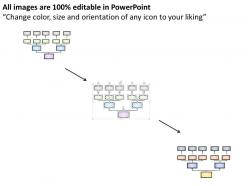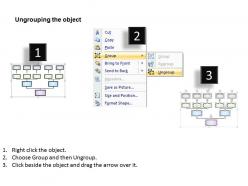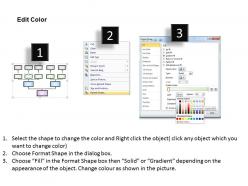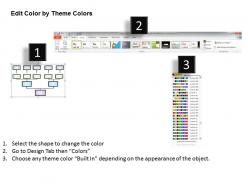0414 consulting diagram business organization chart diagram powerpoint template
All the professionals know that powerful presentations are not about bullet points and unnecessary transitions and animations. If you don’t want to work from scratch, just make use of our 0414 consulting diagram business organization chart diagram PowerPoint template. Our Consulting business diagram chart PowerPoint presentation model comes in all colors shades and hues. They help highlight every nuance of your views. Our flowchart PPT slide design background will fulfill your every need. Use them and effectively to satisfy the desires of your audience. Make use of the provided flowchart hierarchy PPT slide layout when your company is planning to undergo restructuring or when your management is planning to identify and allocate the roles duties and responsibilities. A structured organizational chart is very helpful in making our company achieve its objectives. Through the available organizational flowchart relationship PPT PowerPoint slide background your employees will get clear picture of their job role and their immediate seniors to whom they have to report to.All the professionals know that powerful presentations are not about bullet points and unnecessary transitions and animations. If you cant produce good presentations yourself, just make use of our 0414 Consulting Diagram Business Organization Chart Diagram Powerpoint Template.
All the professionals know that powerful presentations are not about bullet points and unnecessary transitions and animatio..
- Google Slides is a new FREE Presentation software from Google.
- All our content is 100% compatible with Google Slides.
- Just download our designs, and upload them to Google Slides and they will work automatically.
- Amaze your audience with SlideTeam and Google Slides.
-
Want Changes to This PPT Slide? Check out our Presentation Design Services
- WideScreen Aspect ratio is becoming a very popular format. When you download this product, the downloaded ZIP will contain this product in both standard and widescreen format.
-

- Some older products that we have may only be in standard format, but they can easily be converted to widescreen.
- To do this, please open the SlideTeam product in Powerpoint, and go to
- Design ( On the top bar) -> Page Setup -> and select "On-screen Show (16:9)” in the drop down for "Slides Sized for".
- The slide or theme will change to widescreen, and all graphics will adjust automatically. You can similarly convert our content to any other desired screen aspect ratio.
Compatible With Google Slides

Get This In WideScreen
You must be logged in to download this presentation.
PowerPoint presentation slides
Widely applicable by team of managers and business analyst who foresee the business in light of change. Impressive picture quality with high resolution. 100 percent editable slide design. Freedom to execute the changes in color, font, text and more as per one’s personal choice. Ease of personalization with your company name and logo. Compatible with wide variety of format options. Harmonious with set of software options, available both online and offline.
People who downloaded this PowerPoint presentation also viewed the following :
0414 consulting diagram business organization chart diagram powerpoint template with all 5 slides:
Acquire ability to guide with our 0414 Consulting Diagram Business Organization Chart Diagram Powerpoint Template. They are great for delivering advice.
-
Awesome presentation, really professional and easy to edit.
-
Very unique and reliable designs.