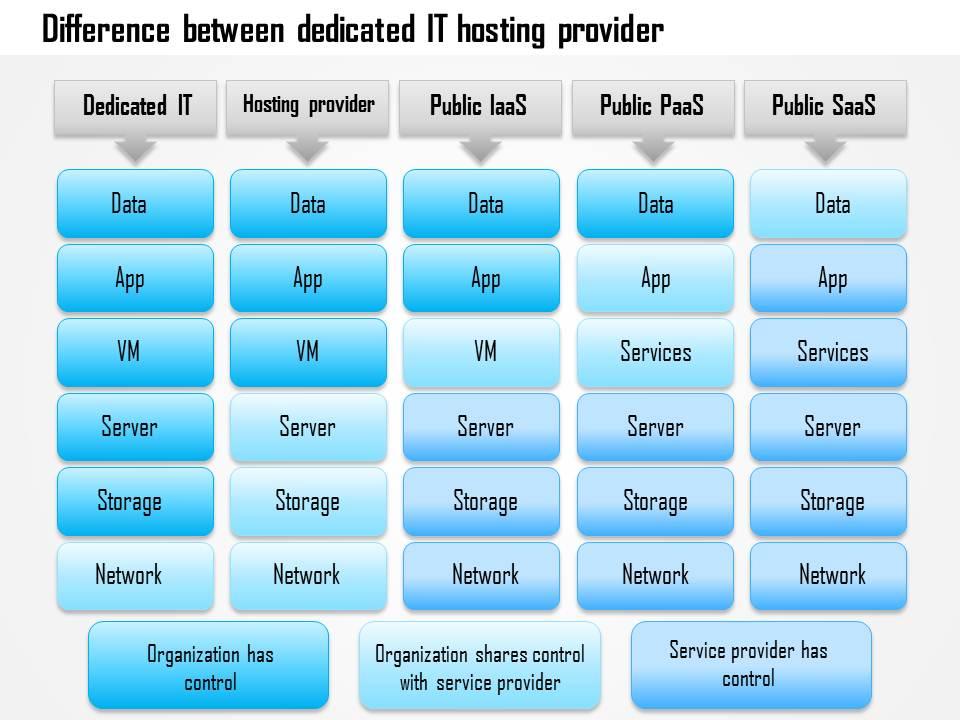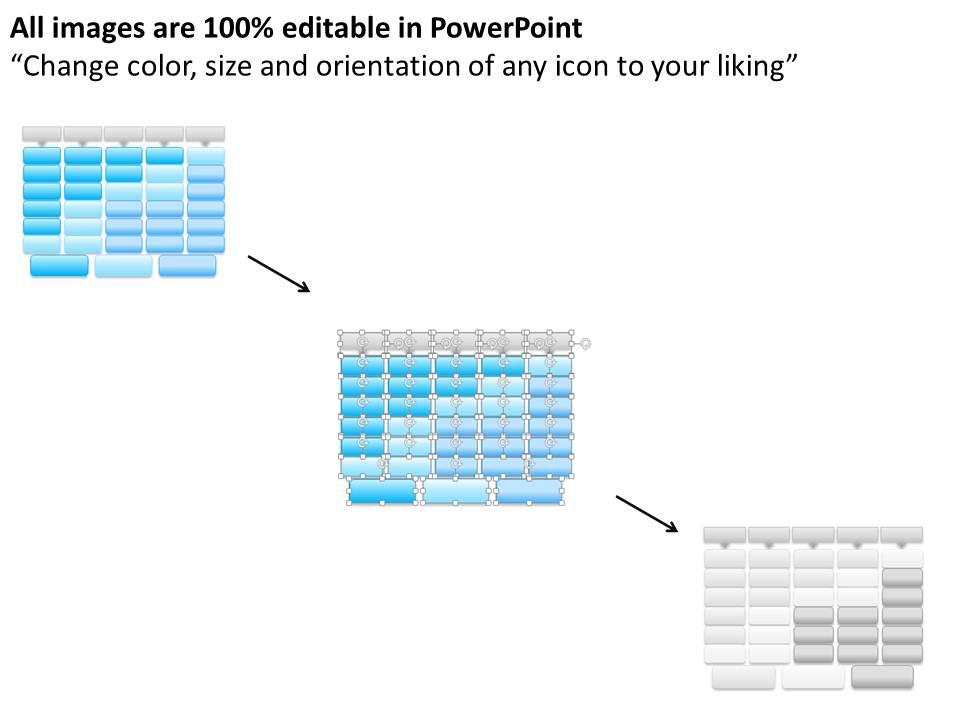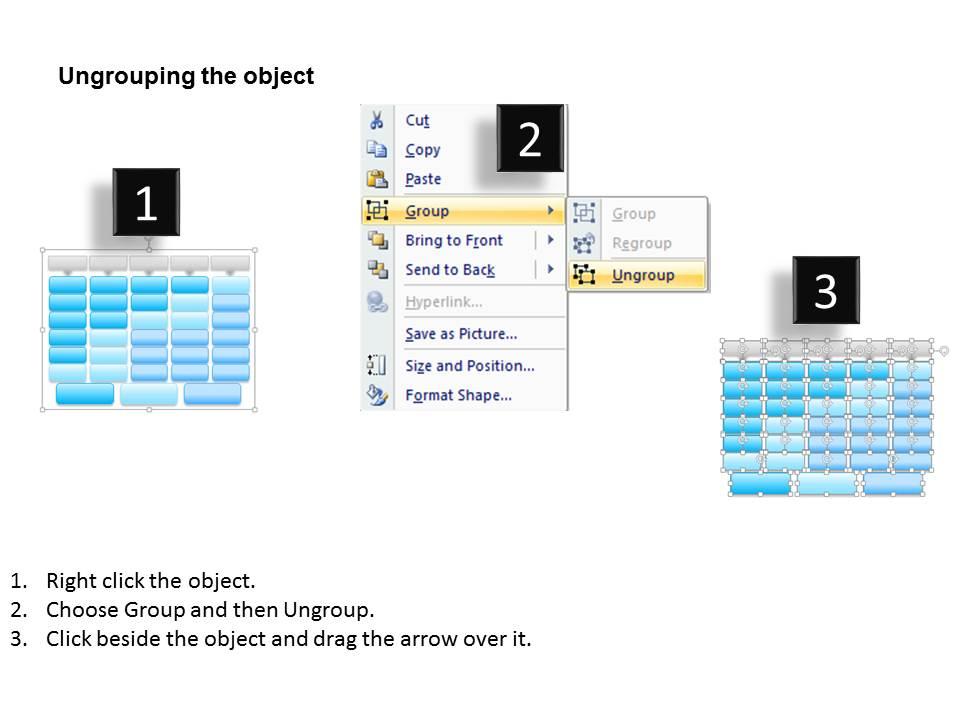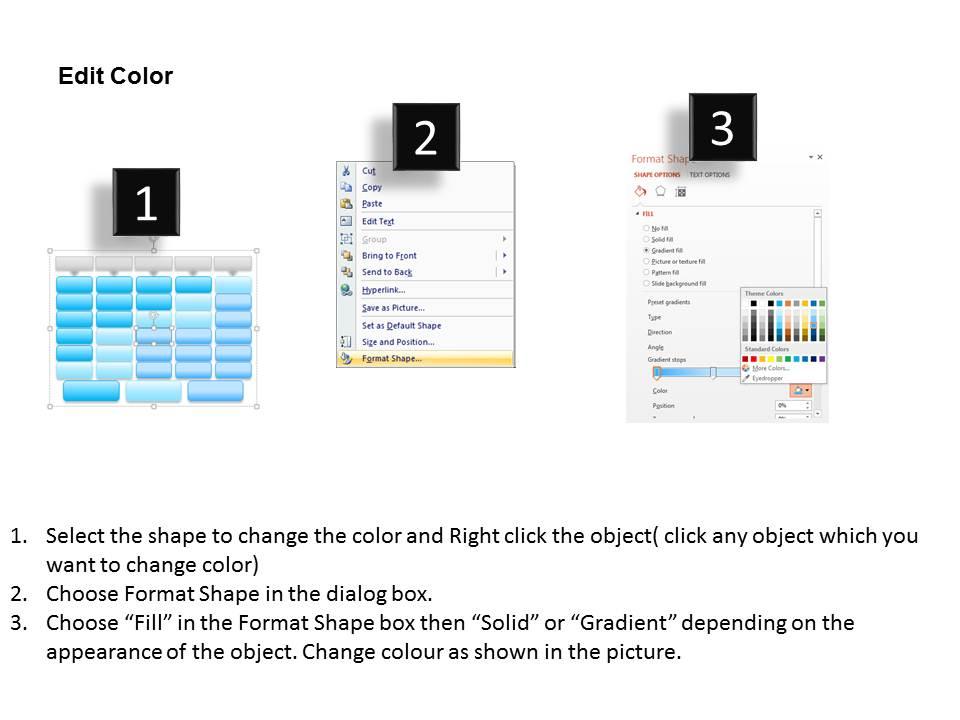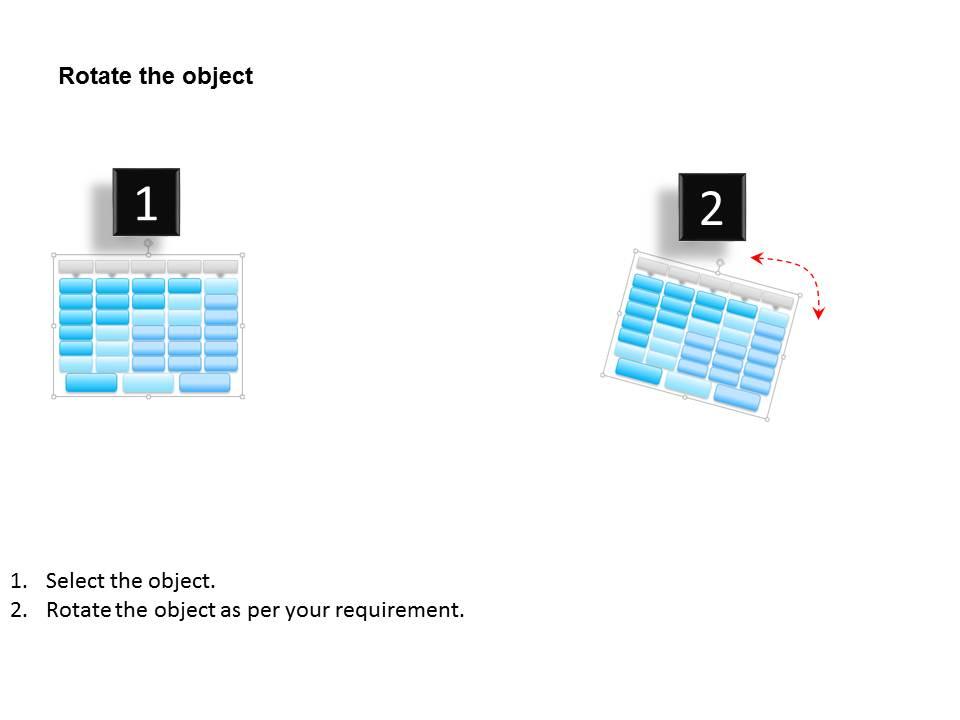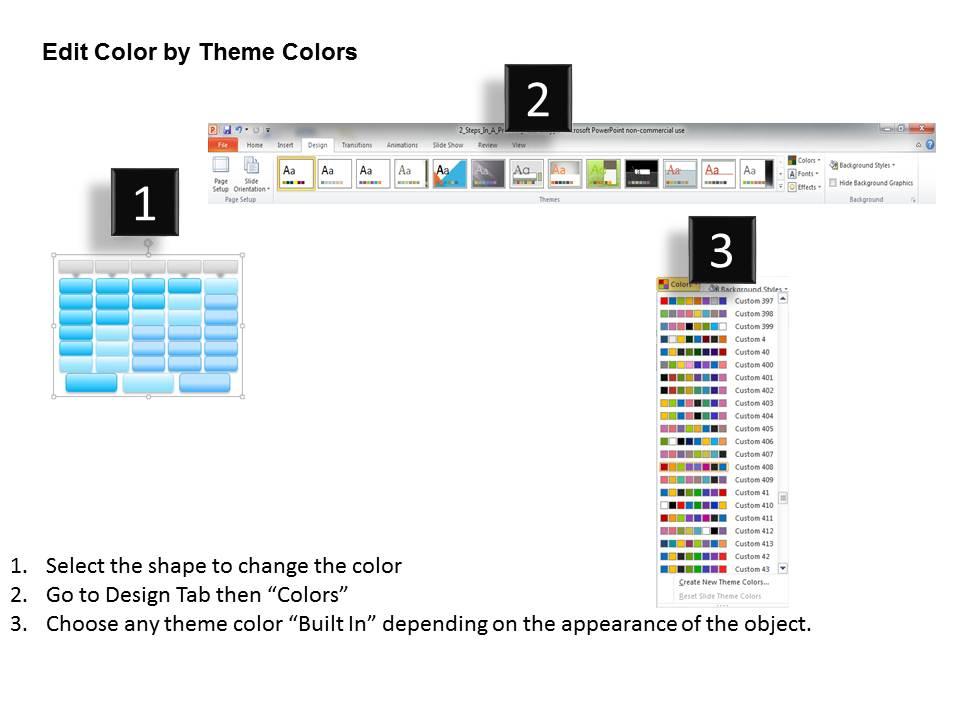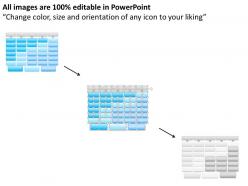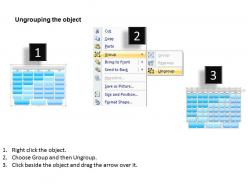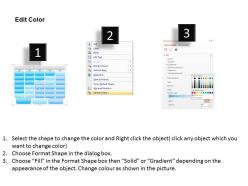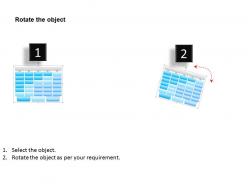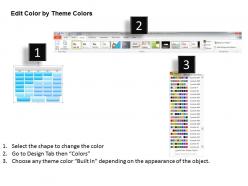1114 difference between dedicated it hosting provider iaas paas saas ppt slide
Are you in the computing business and are searching for a PPT sample file to notify your colleagues or team members of the various mechanisms required in this profession. This can also apply to web server and it hosting. Whatever the work, you consistently need an adept PPT model for your presentation purposes. Information is everything, but incomplete information can be more damaging than constructive. This is the reason why the designers have tried to make sure that by clicking, downloading and employing our difference between dedicated it hosting provider Iaas Paas Saas Presentation deck, you can be certain of presenting a comprehensive and complete PPT infographic template. This PowerPoint layout uses a very facile and extremely straightforward process of customization, helping you in presenting productively and in a quick fashion. The PPT diagram comprises of a well laid table depicting difference between various cloud computing services. Use this cloud computing PPT slide show for a great experience and maximum presentation benefit. Establish eligibility with our 1114 Difference Between Dedicated It Hosting Provider Iaas Paas Saas Ppt Slide. Convince folks you have the acumen.
Are you in the computing business and are searching for a PPT sample file to notify your colleagues or team members of the ..
- Google Slides is a new FREE Presentation software from Google.
- All our content is 100% compatible with Google Slides.
- Just download our designs, and upload them to Google Slides and they will work automatically.
- Amaze your audience with SlideTeam and Google Slides.
-
Want Changes to This PPT Slide? Check out our Presentation Design Services
- WideScreen Aspect ratio is becoming a very popular format. When you download this product, the downloaded ZIP will contain this product in both standard and widescreen format.
-

- Some older products that we have may only be in standard format, but they can easily be converted to widescreen.
- To do this, please open the SlideTeam product in Powerpoint, and go to
- Design ( On the top bar) -> Page Setup -> and select "On-screen Show (16:9)” in the drop down for "Slides Sized for".
- The slide or theme will change to widescreen, and all graphics will adjust automatically. You can similarly convert our content to any other desired screen aspect ratio.
Compatible With Google Slides

Get This In WideScreen
You must be logged in to download this presentation.
PowerPoint presentation slides
Deploy this slide in all compatible software with ease. Extremely simple download and use of slide. Company logo, trademark or name can be appended for additional customization. Project on widescreen without worrying about PPT graphics pixelation. Quite compatible with google slides. Display titles/sub titles without feeling constrained in terms of space. High resolution PPT slides. Use in computing, web hosting.
People who downloaded this PowerPoint presentation also viewed the following :
1114 difference between dedicated it hosting provider iaas paas saas ppt slide with all 6 slides:
Our 1114 Difference Between Dedicated It Hosting Provider Iaas Paas Saas Ppt Slide bring out the artist in you. They ensure creativity evolves.
-
Designs have enough space to add content.
-
Thanks for all your great templates they have saved me lots of time and accelerate my presentations. Great product, keep them up!