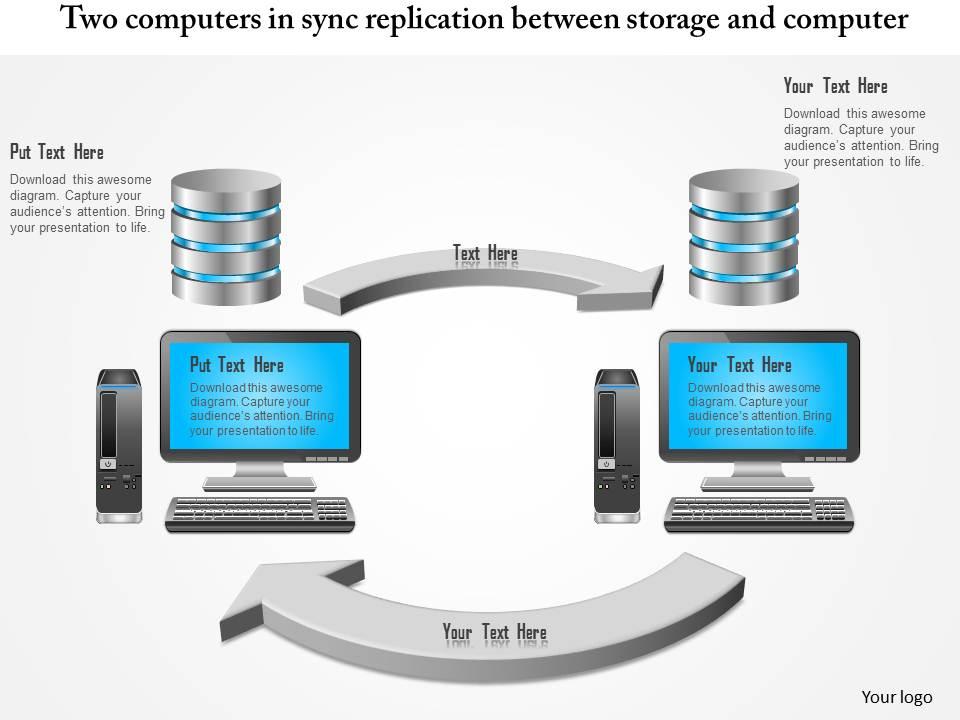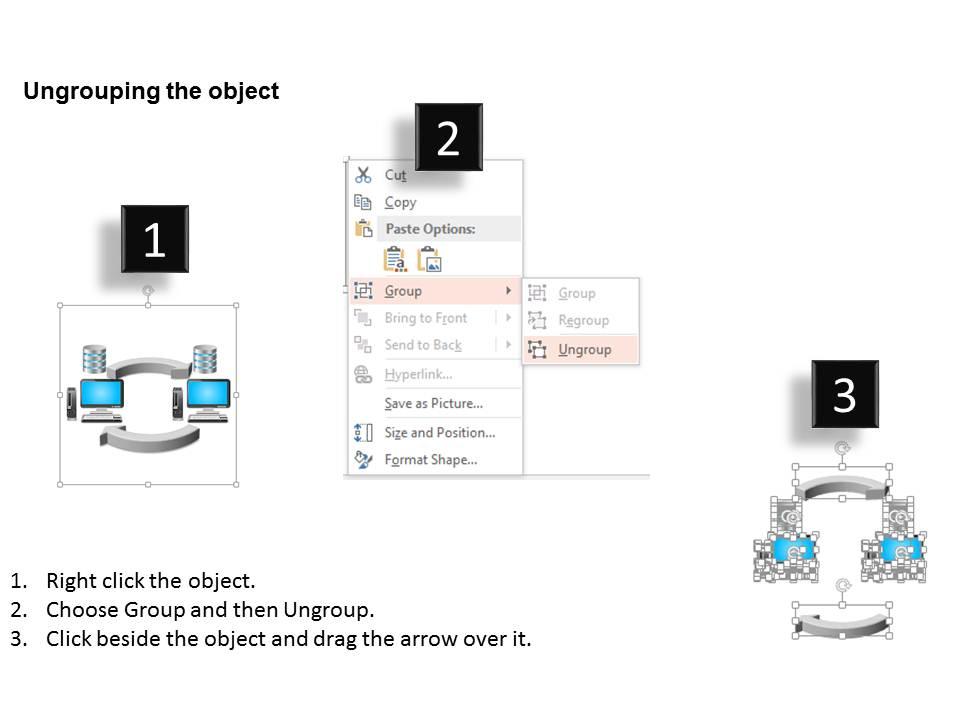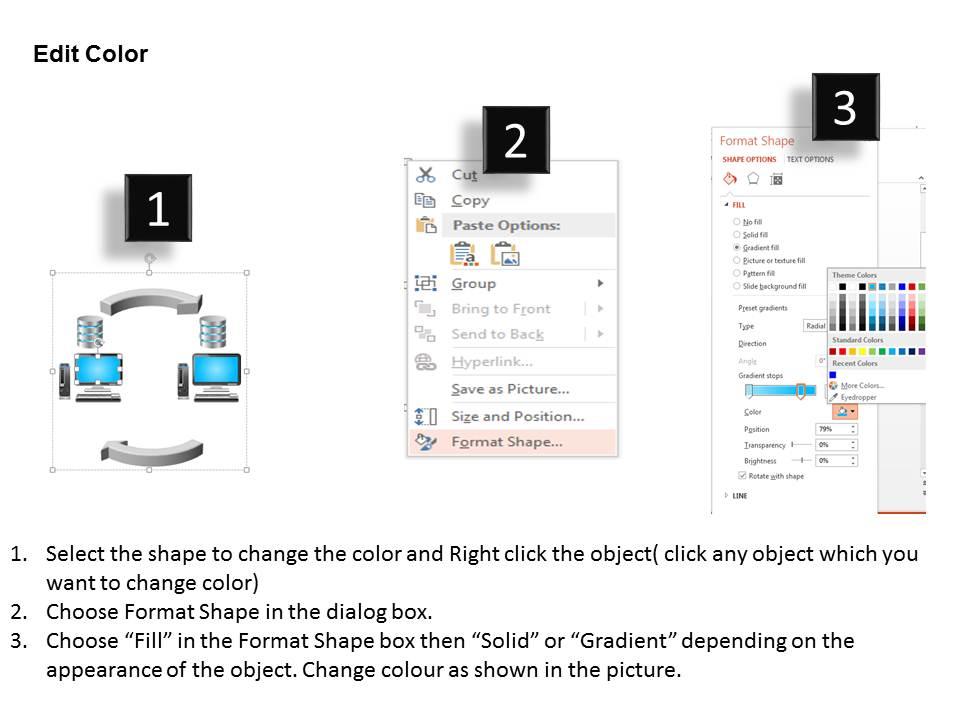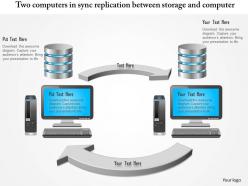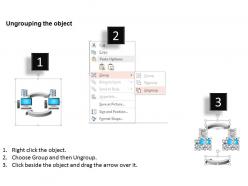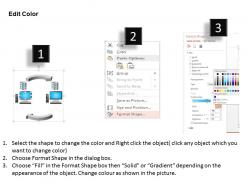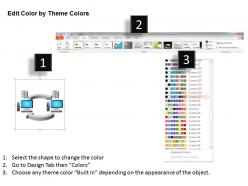1114 two computers in sync replication between storage and compute ppt slide
Share our two computers in sync replication between storage and compute PPT slide and attract the attention of your audience. This slide has been created by our team of efficient designers for showcasing the process involved between two storage devices and computers. This exclusive PPT slide has been crafted with the graphic of two computers in interconnection mode. These two computers are used to show storage and computation process in sync replication mode. Use this PowerPoint slide and build exclusive presentation for your viewers. You can easily highlight the process which is involved in processing of data applications and its storage in the computers. The transfer of data and its applications can be easy to understand using our slide design. This PPT slide design composes of graphics and PowerPoint images for a valuable interpretation of the relevant topic. Apart from this, these astonishing patterns will surely impress the viewers with their appearance. Therefore, simply click download and be a self-evident of the numerous benefits that these illustrations will provide you and your organization. Choreograph your show with our 1114 Two Computers In Sync Replication Between Storage And Compute Ppt Slide. Your thoughts will really dance away.
Share our two computers in sync replication between storage and compute PPT slide and attract the attention of your audienc..
- Google Slides is a new FREE Presentation software from Google.
- All our content is 100% compatible with Google Slides.
- Just download our designs, and upload them to Google Slides and they will work automatically.
- Amaze your audience with SlideTeam and Google Slides.
-
Want Changes to This PPT Slide? Check out our Presentation Design Services
- WideScreen Aspect ratio is becoming a very popular format. When you download this product, the downloaded ZIP will contain this product in both standard and widescreen format.
-

- Some older products that we have may only be in standard format, but they can easily be converted to widescreen.
- To do this, please open the SlideTeam product in Powerpoint, and go to
- Design ( On the top bar) -> Page Setup -> and select "On-screen Show (16:9)” in the drop down for "Slides Sized for".
- The slide or theme will change to widescreen, and all graphics will adjust automatically. You can similarly convert our content to any other desired screen aspect ratio.
Compatible With Google Slides

Get This In WideScreen
You must be logged in to download this presentation.
PowerPoint presentation slides
Flexible visuals, colors and text. Easy to amend as per the corporate requirements. Extremely ingenious PowerPoint slide with great graphic quality. Transform the information clearly among the viewers. Beneficial for business entrepreneurs, sales and marketing experts, technology professionals, managers, executives etc. Adaptable PPT slide can be presented in standard and widescreen view.
People who downloaded this PowerPoint presentation also viewed the following :
1114 two computers in sync replication between storage and compute ppt slide with all 5 slides:
Keep your hair on with our 1114 Two Computers In Sync Replication Between Storage And Compute Ppt Slide. Forever be calm,cool and collected.
-
Use of icon with content is very relateable, informative and appealing.
-
Content of slide is easy to understand and edit.