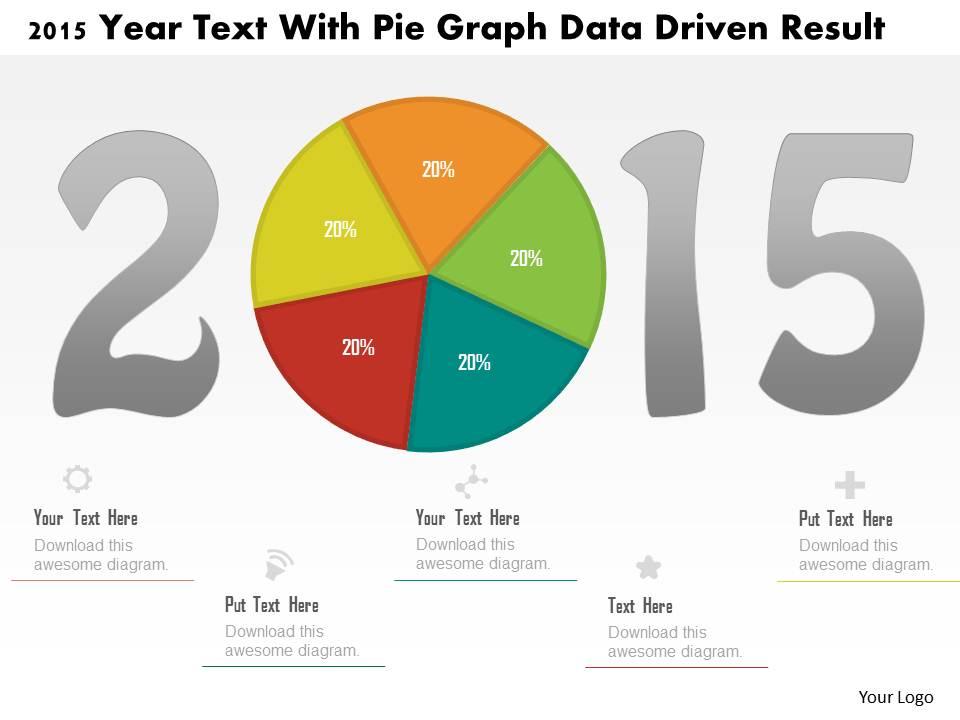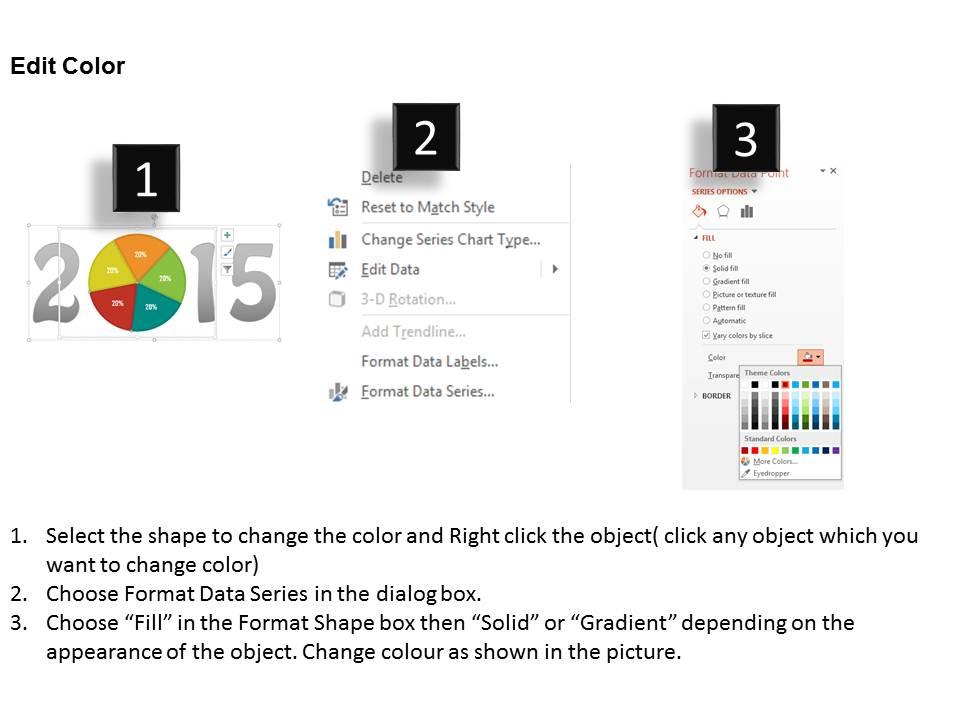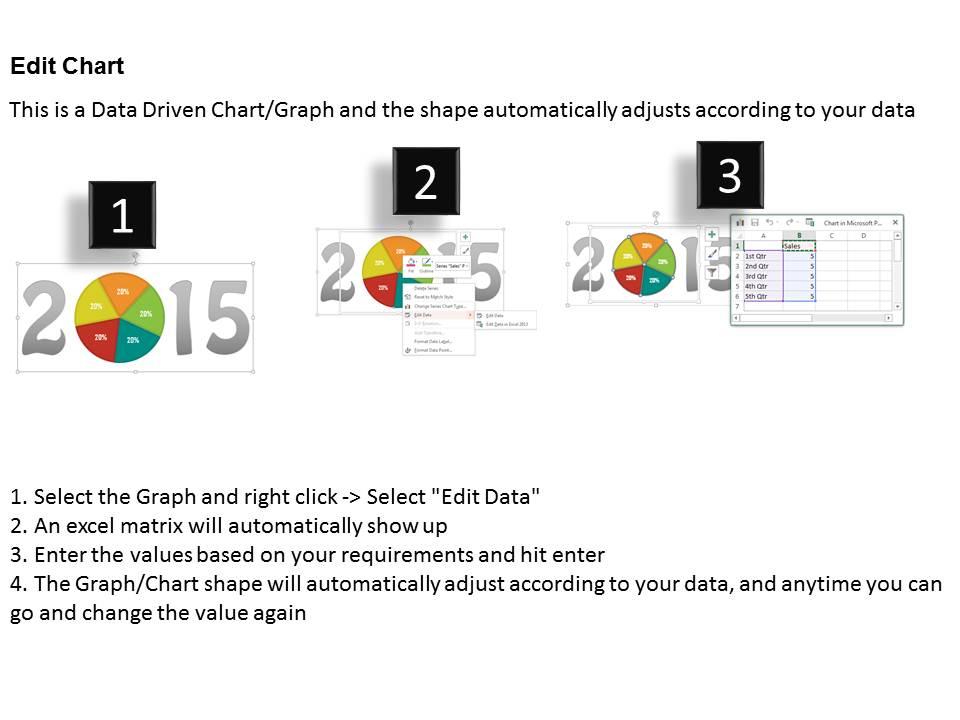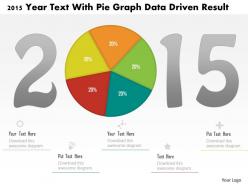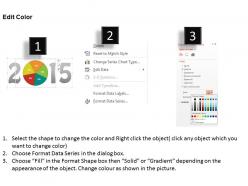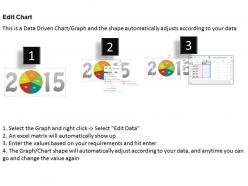1214 2015 year text with pie graph data driven result powerpoint slide
Select the 2015 year text with pie graphic data driven result PPT slide design and make a positive impact on your audience. Our designing team has created this wonderful PPT visual for you. This template slide has been designed with graphic of pie graph and 2015 year text. The graphic contains the concept of data driven result analysis which can be used for your marketing and finance related presentations. Pie charts are circular graphs divided into sections, or slices that are used for organizing data. These charts are comparing to the data by using fractions or percentages, with each slice proportional to the fraction or percentage it represents. Pie charts are commonly used for media and corporate reports, especially to summarize budget or financial data. Also, as our slide is fully editable so you can easily change the financial figures in the pie chart as well as the colors, fonts, and information used in the slide. The PPT slideshow can be inserted in the presentation as required. So common and download the slide now. Folks feel compelled to hear you out with our 1214 2015 Year Text With Pie Graph Data Driven Result Powerpoint Slide. Their attention gets drawn to your ideas.
- Google Slides is a new FREE Presentation software from Google.
- All our content is 100% compatible with Google Slides.
- Just download our designs, and upload them to Google Slides and they will work automatically.
- Amaze your audience with SlideTeam and Google Slides.
-
Want Changes to This PPT Slide? Check out our Presentation Design Services
- WideScreen Aspect ratio is becoming a very popular format. When you download this product, the downloaded ZIP will contain this product in both standard and widescreen format.
-

- Some older products that we have may only be in standard format, but they can easily be converted to widescreen.
- To do this, please open the SlideTeam product in Powerpoint, and go to
- Design ( On the top bar) -> Page Setup -> and select "On-screen Show (16:9)” in the drop down for "Slides Sized for".
- The slide or theme will change to widescreen, and all graphics will adjust automatically. You can similarly convert our content to any other desired screen aspect ratio.
Compatible With Google Slides

Get This In WideScreen
You must be logged in to download this presentation.
PowerPoint presentation slides
Quick to download and share whenever required. Presentation slide accessible in Standard 4:3 and Widescreen 16:9 view. Fully compatible PowerPoint design with Google slides. Transform and personalize the presentation by including the organization name and symbol. Handy to be saved in Jpeg or Pdf format. Similar pie charts are available with different color scheme and dimensions.
People who downloaded this PowerPoint presentation also viewed the following :
1214 2015 year text with pie graph data driven result powerpoint slide with all 3 slides:
Our 1214 2015 Year Text With Pie Graph Data Driven Result Powerpoint Slide aim to be affordable for all. Cost is always a factor for them.
-
Perfect template with attractive color combination.
-
Awesome presentation, really professional and easy to edit.