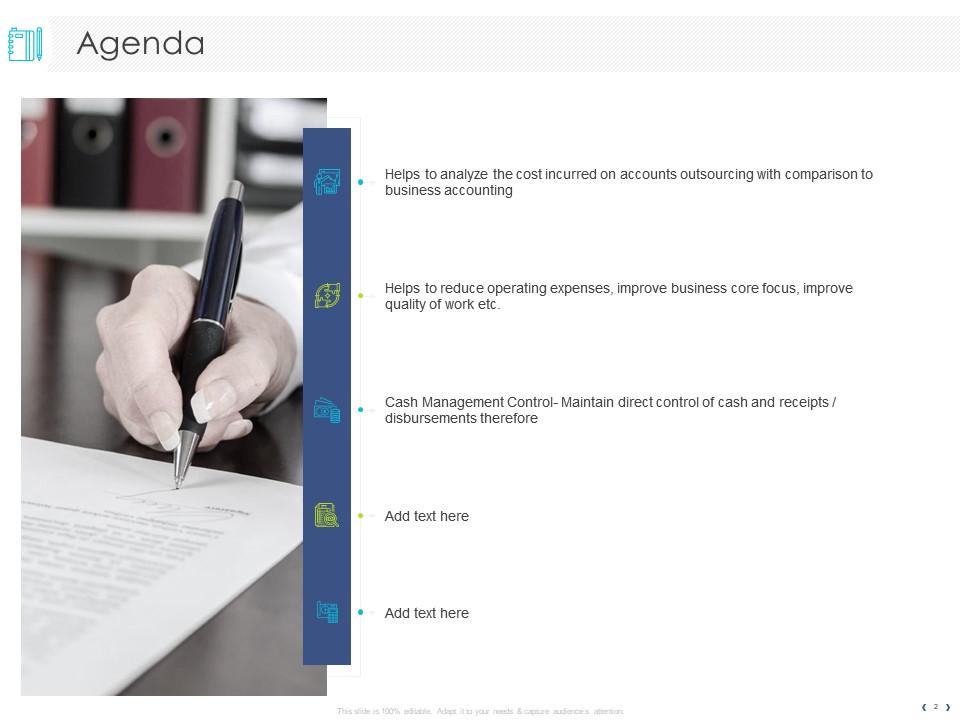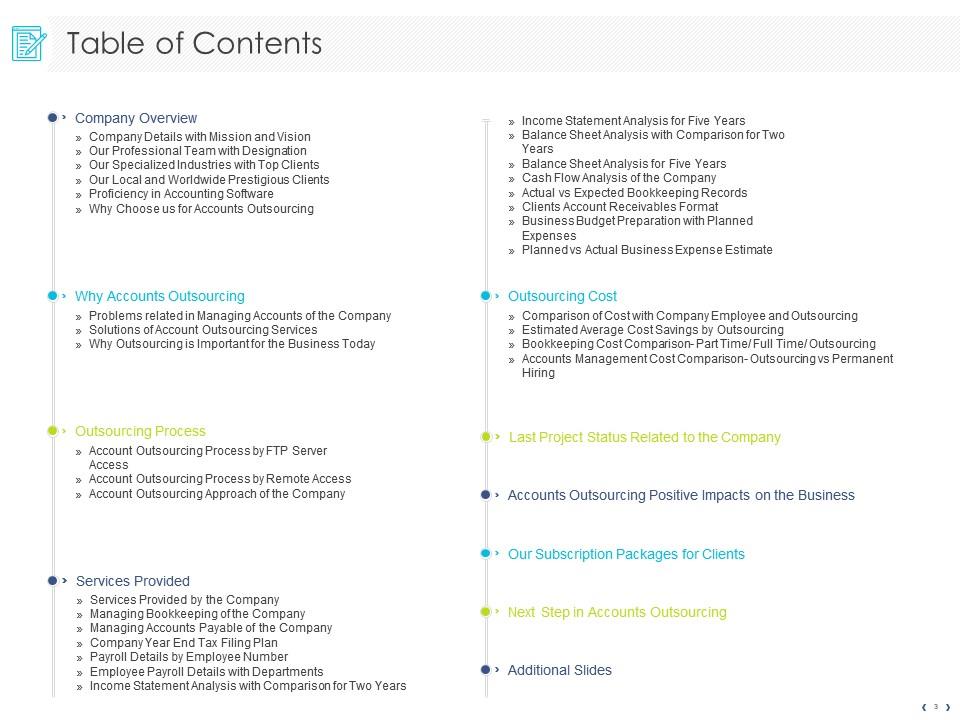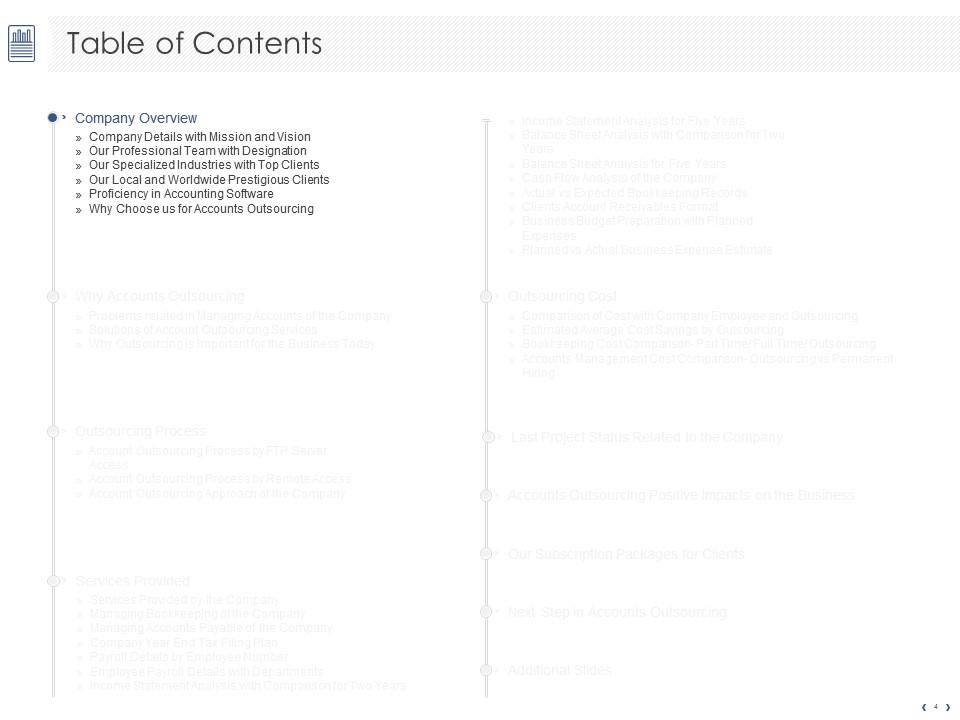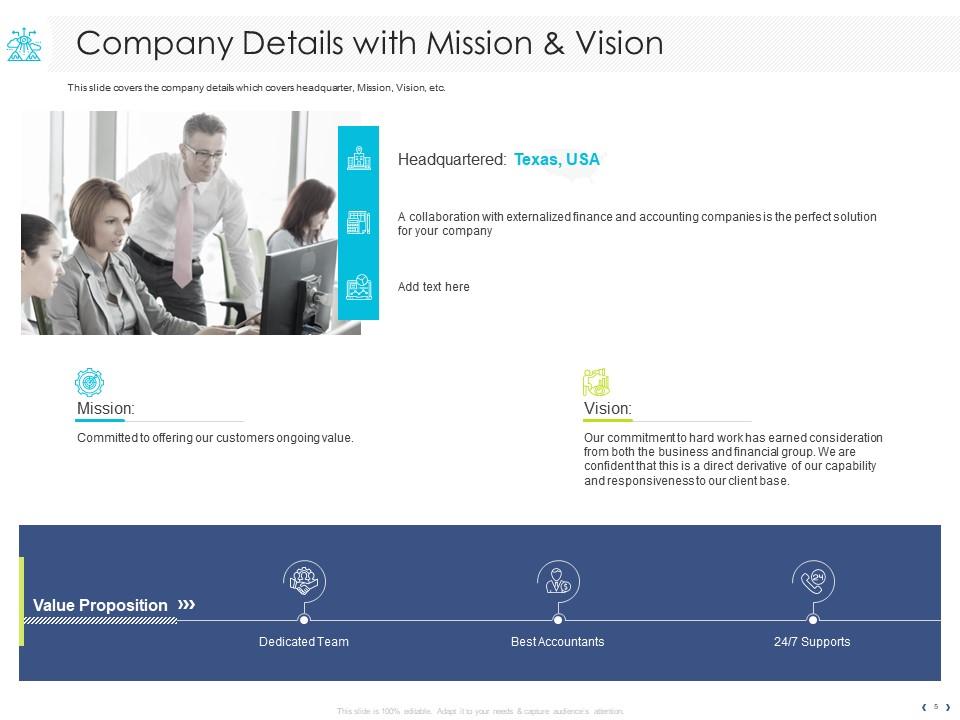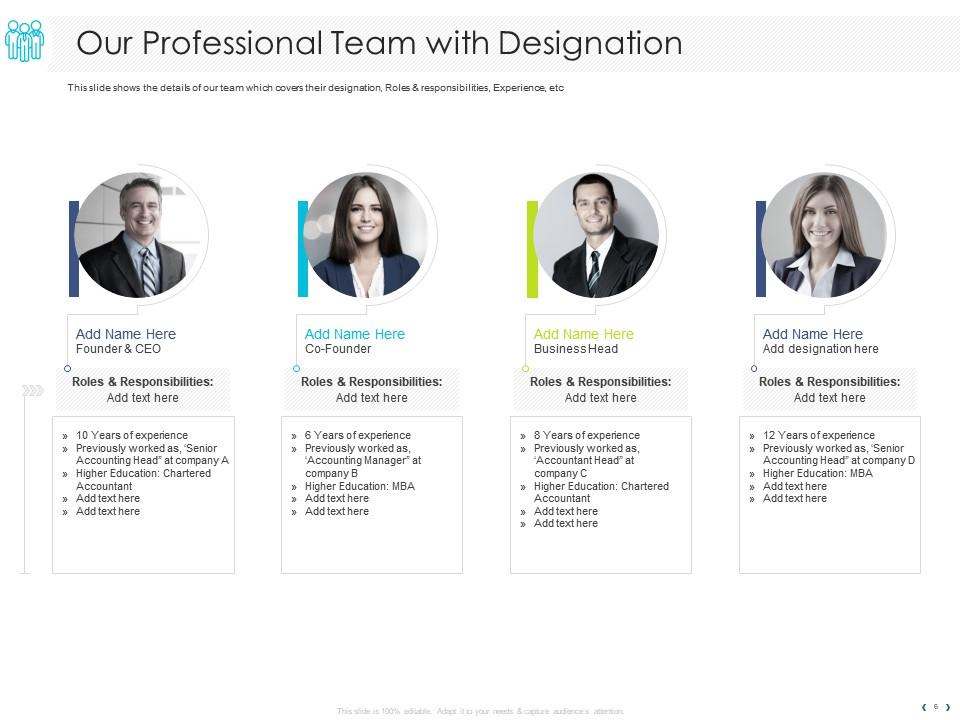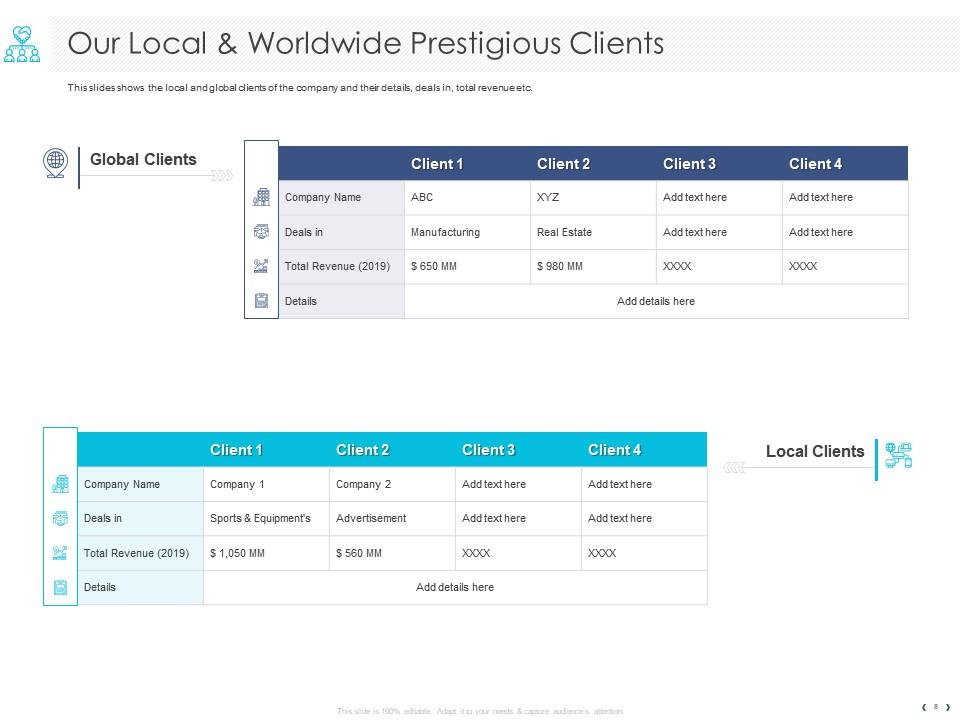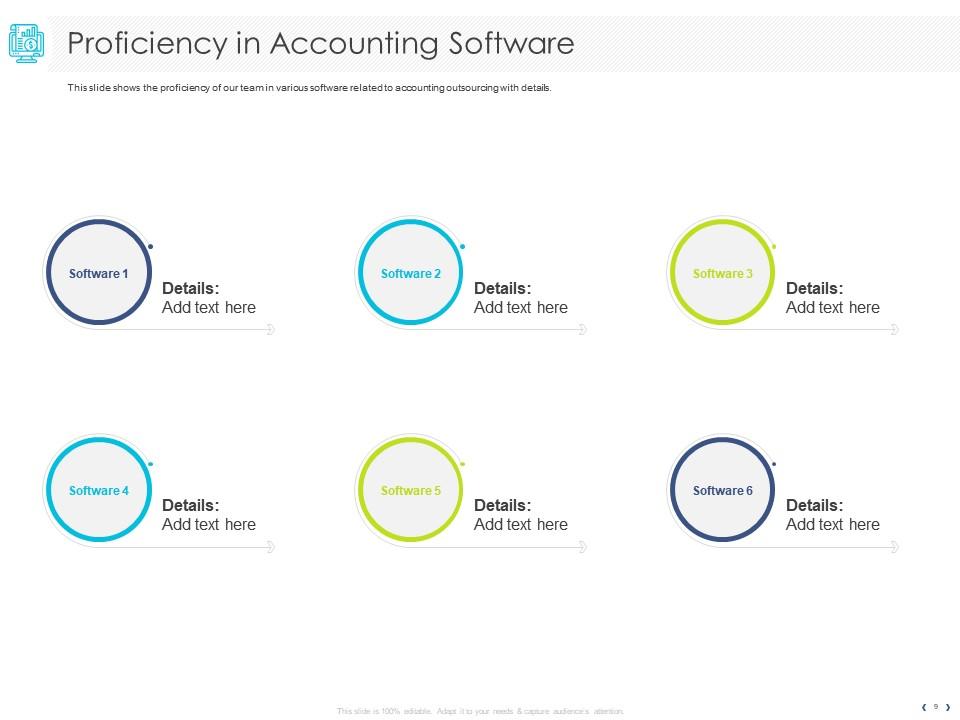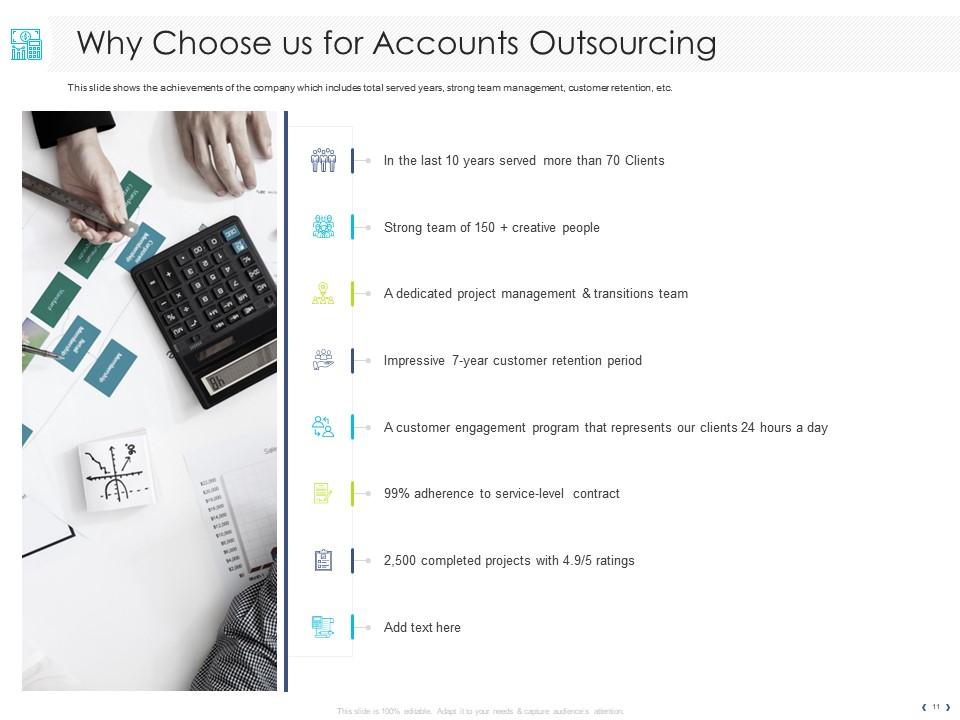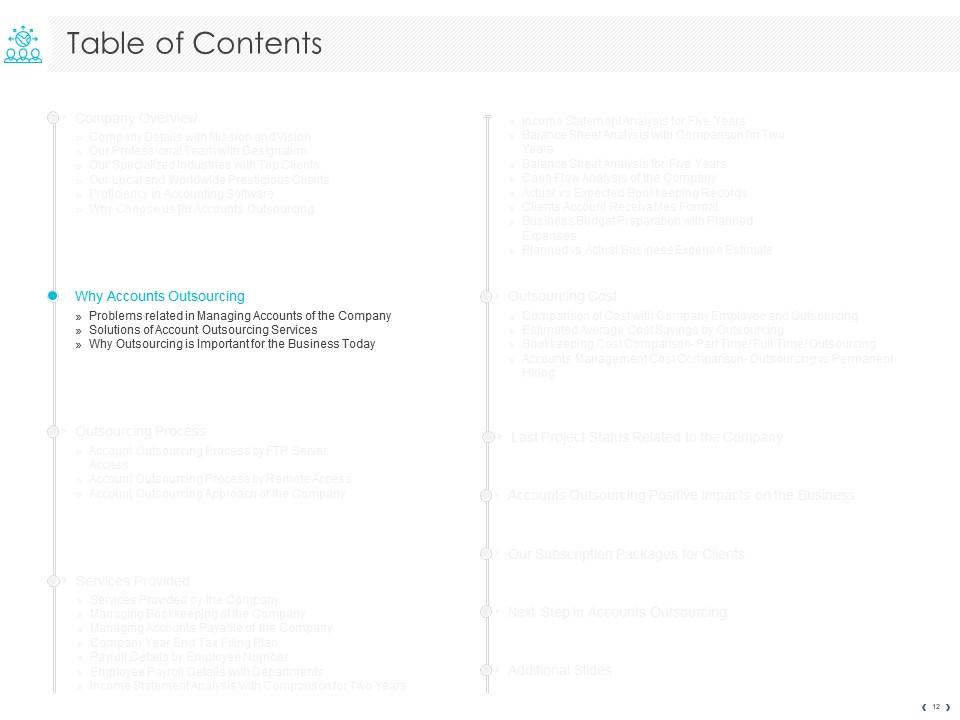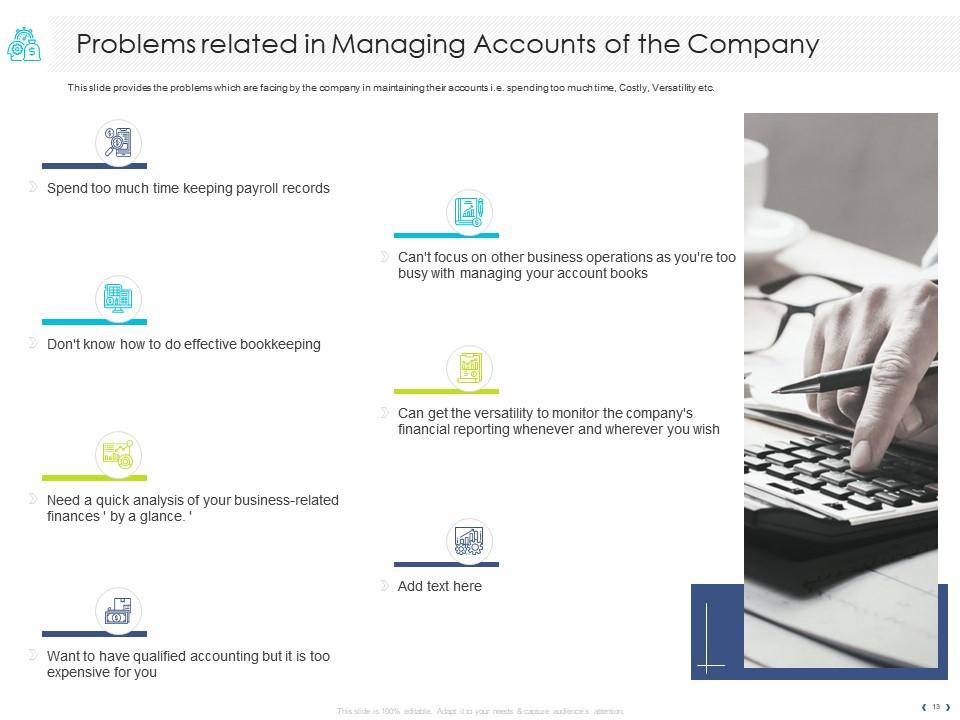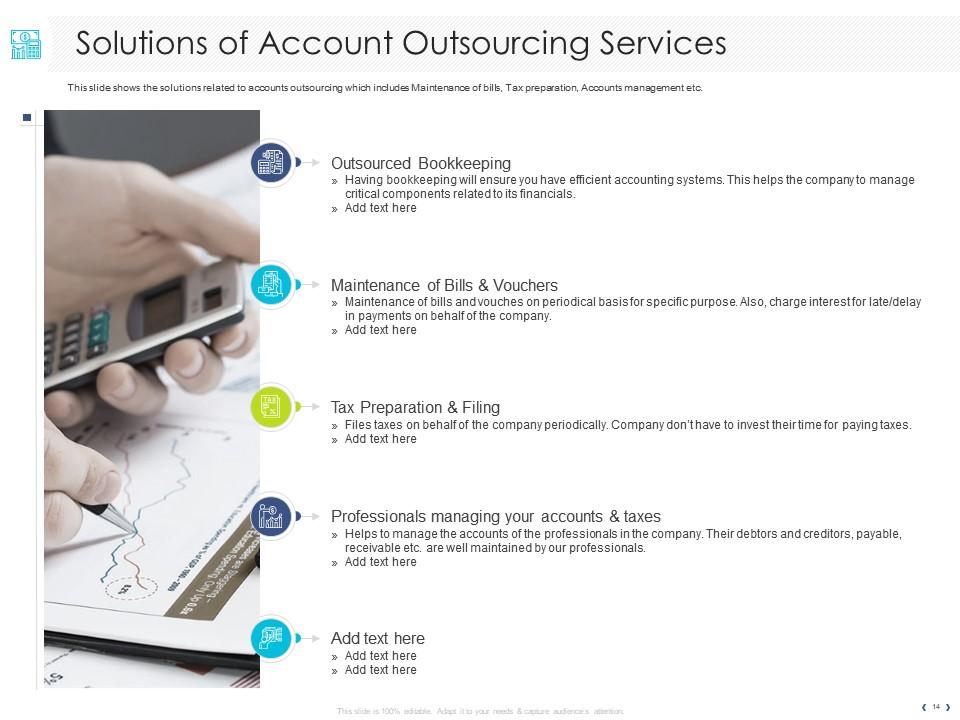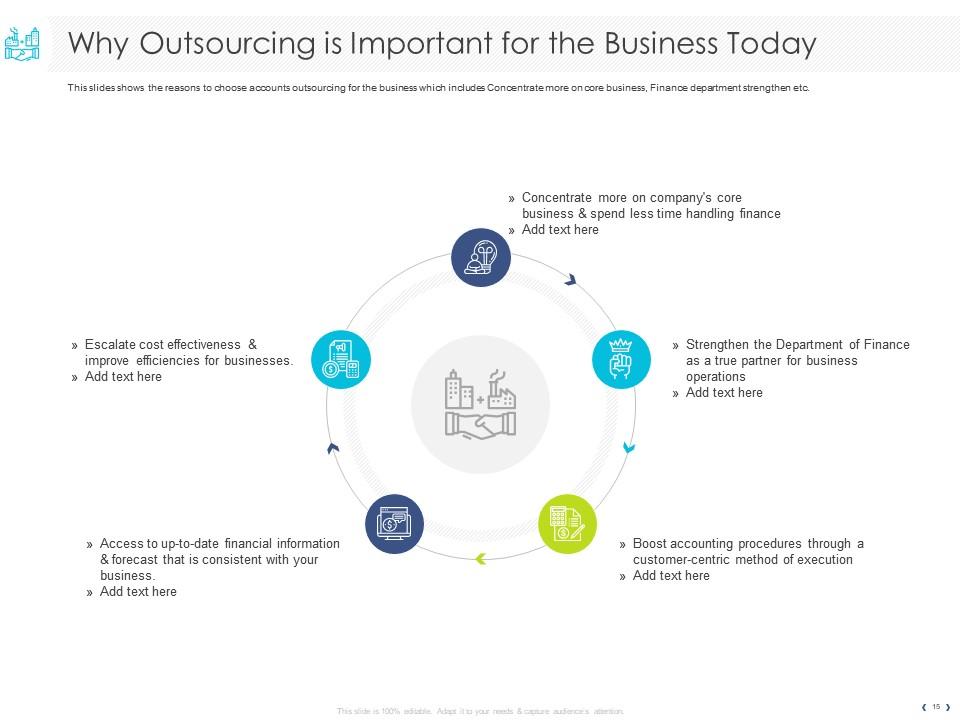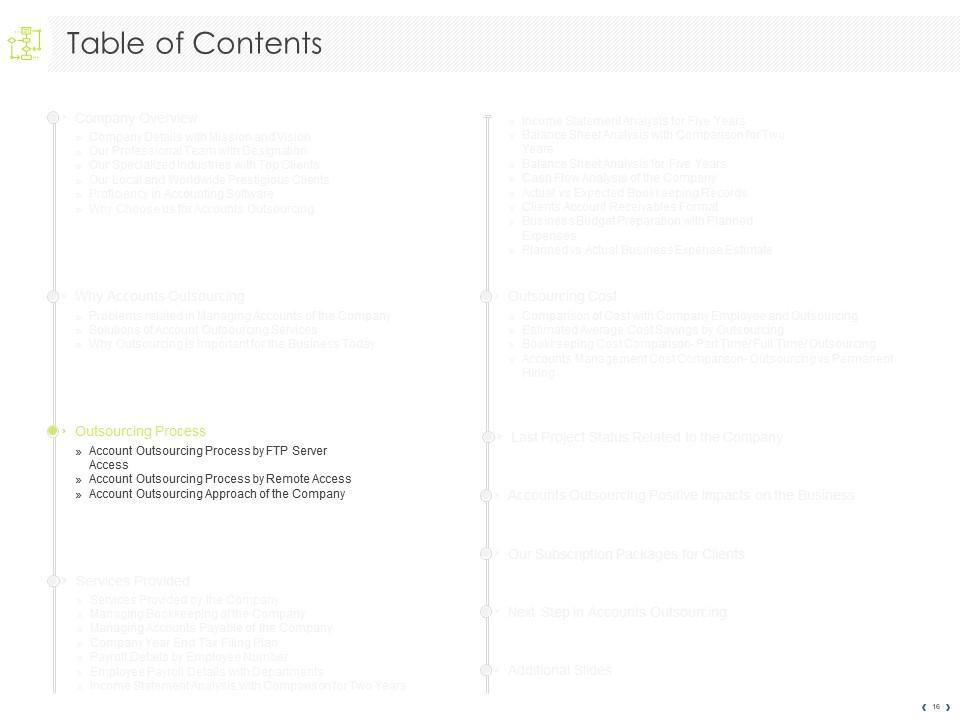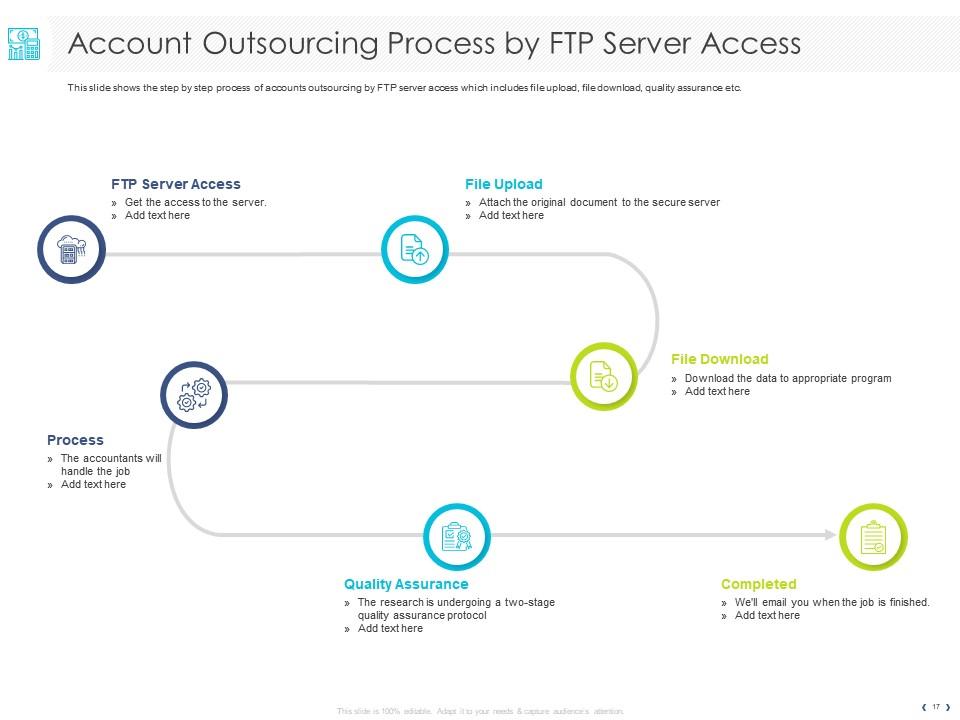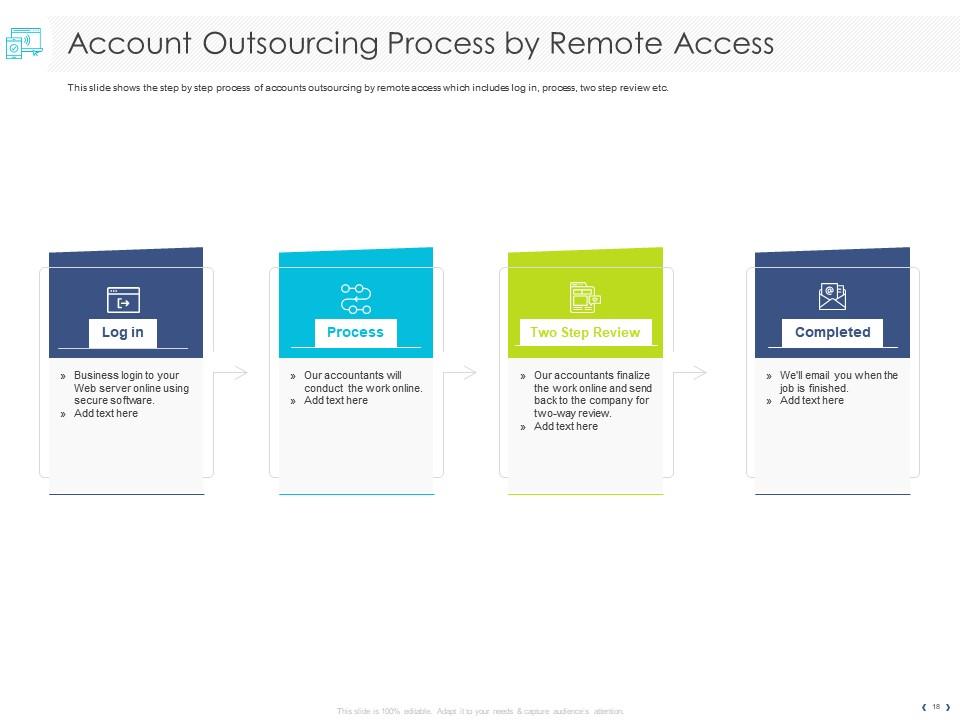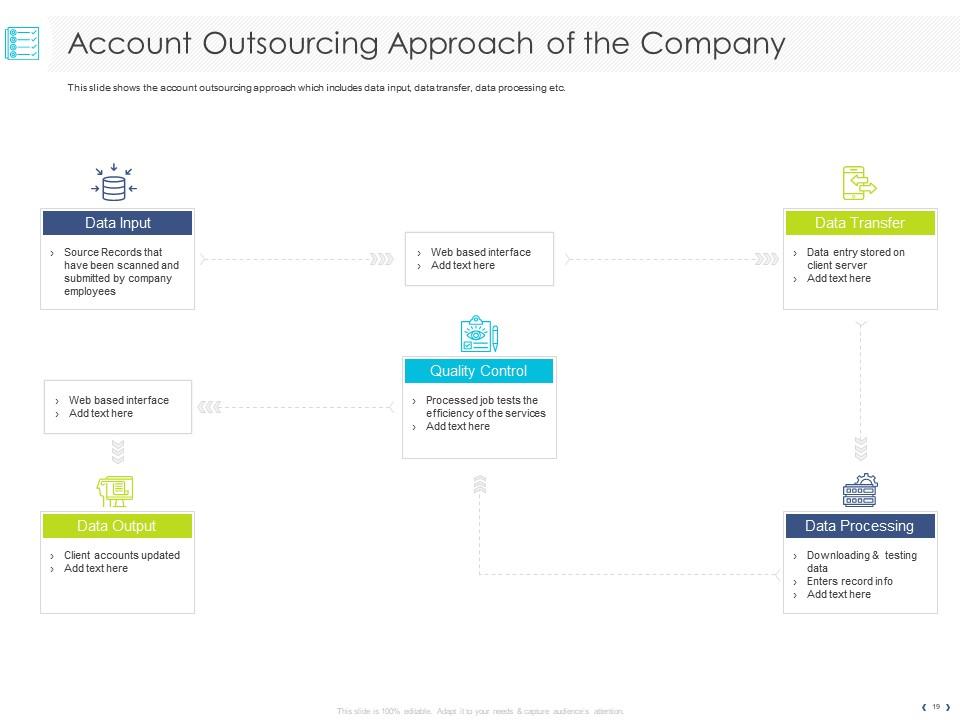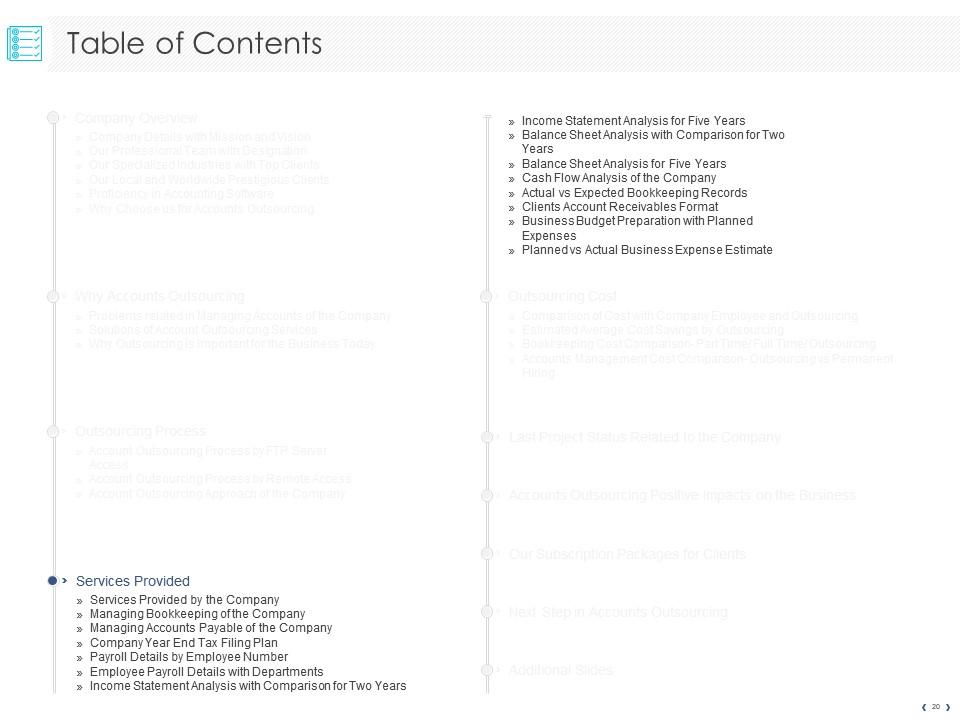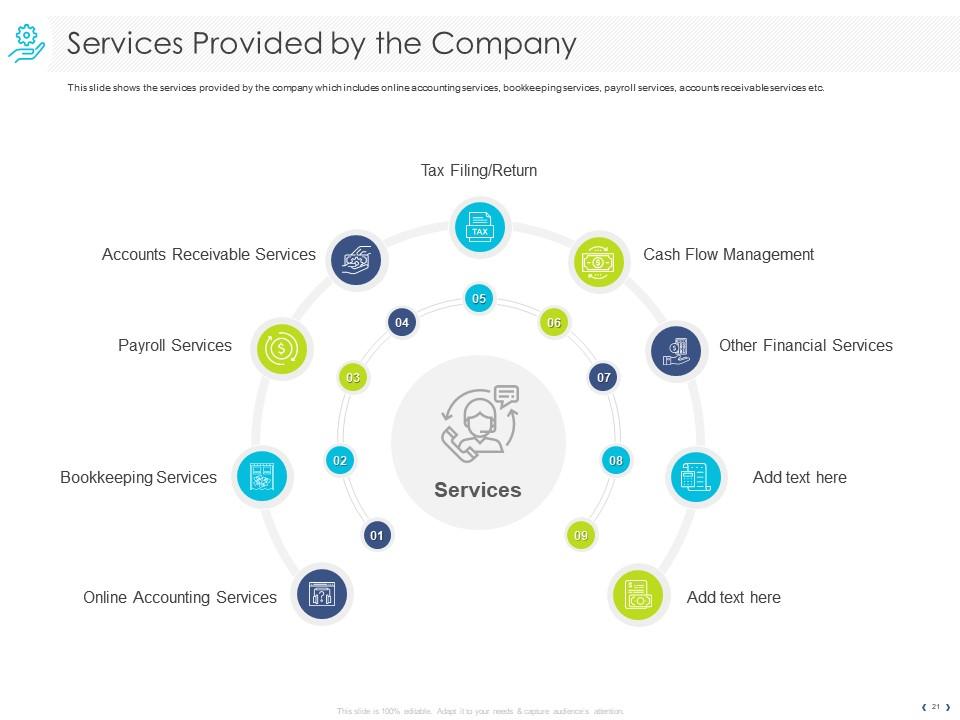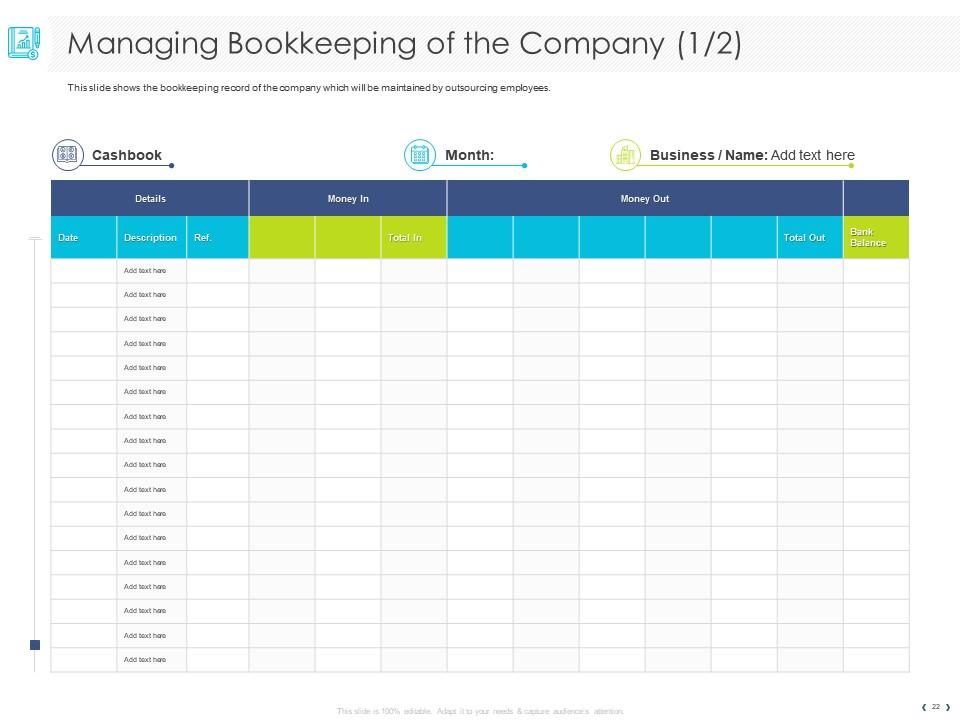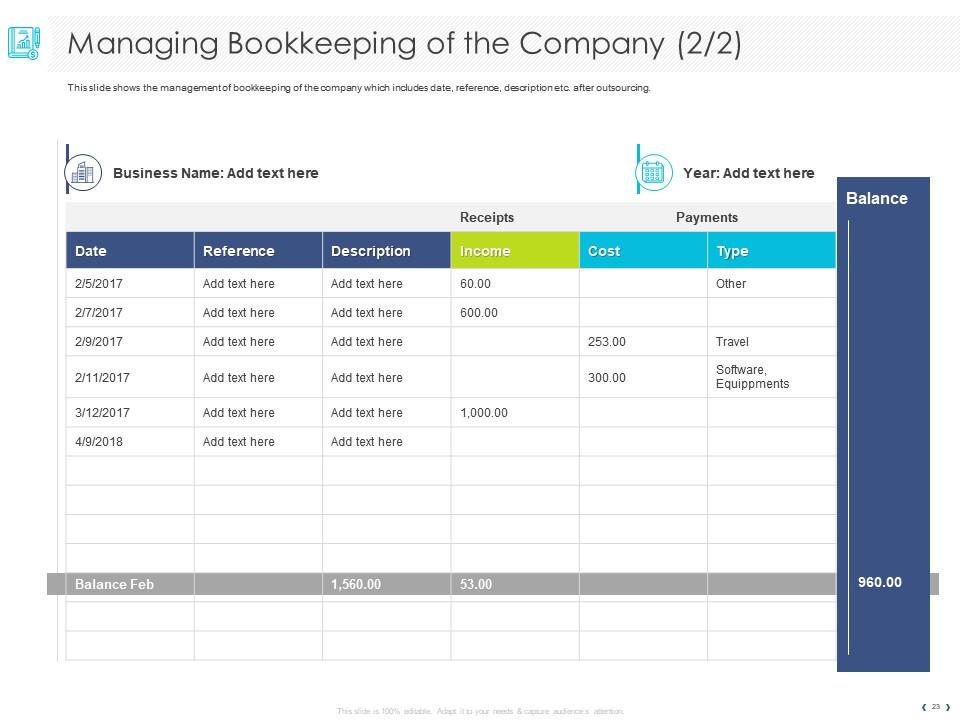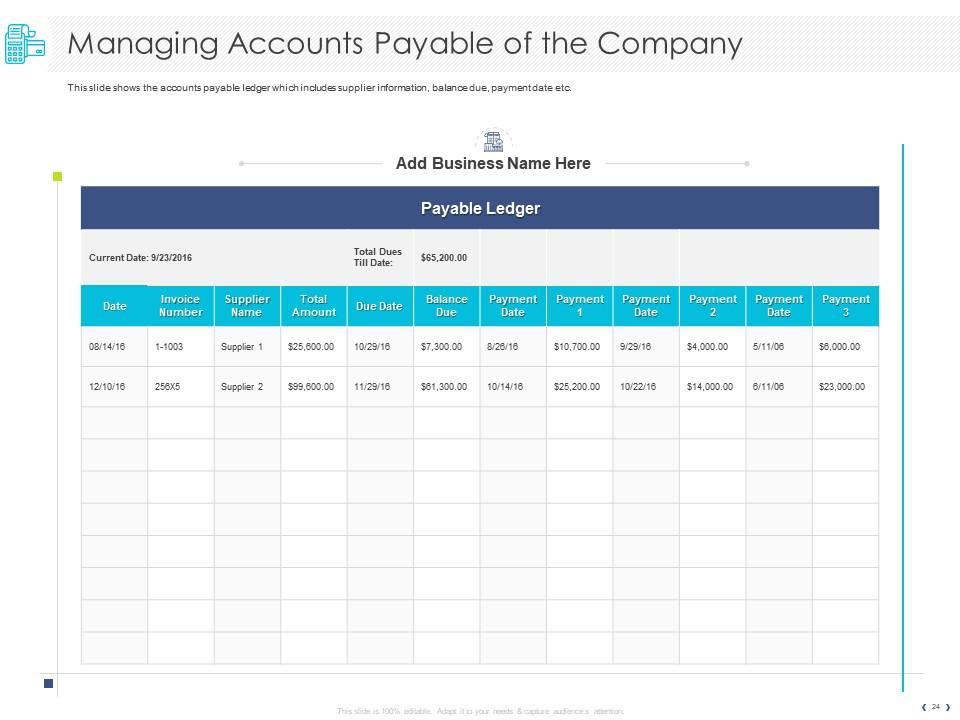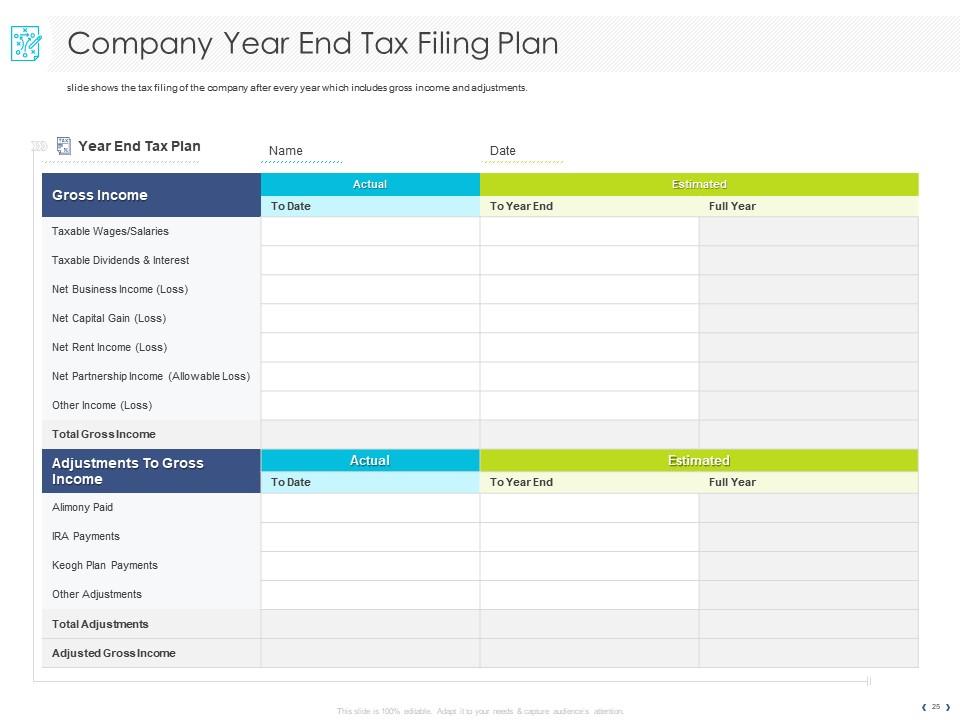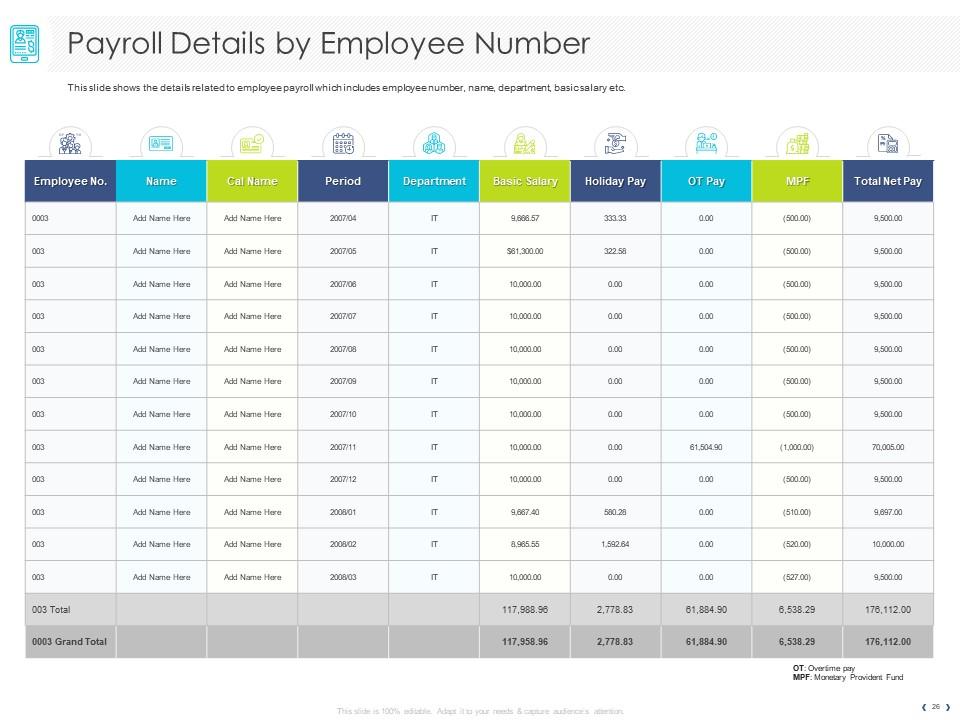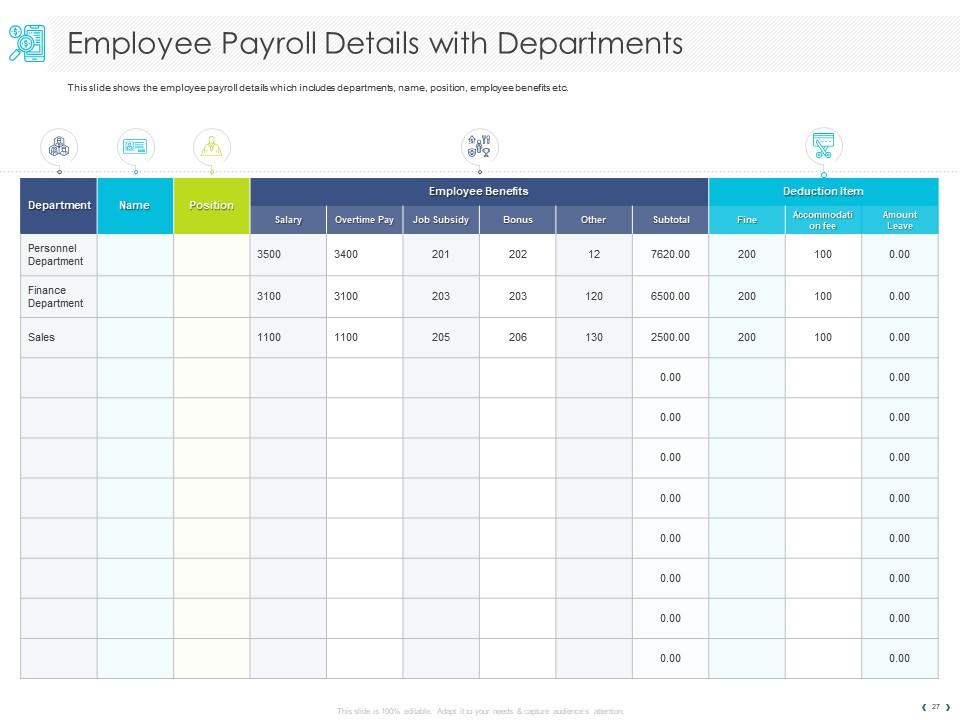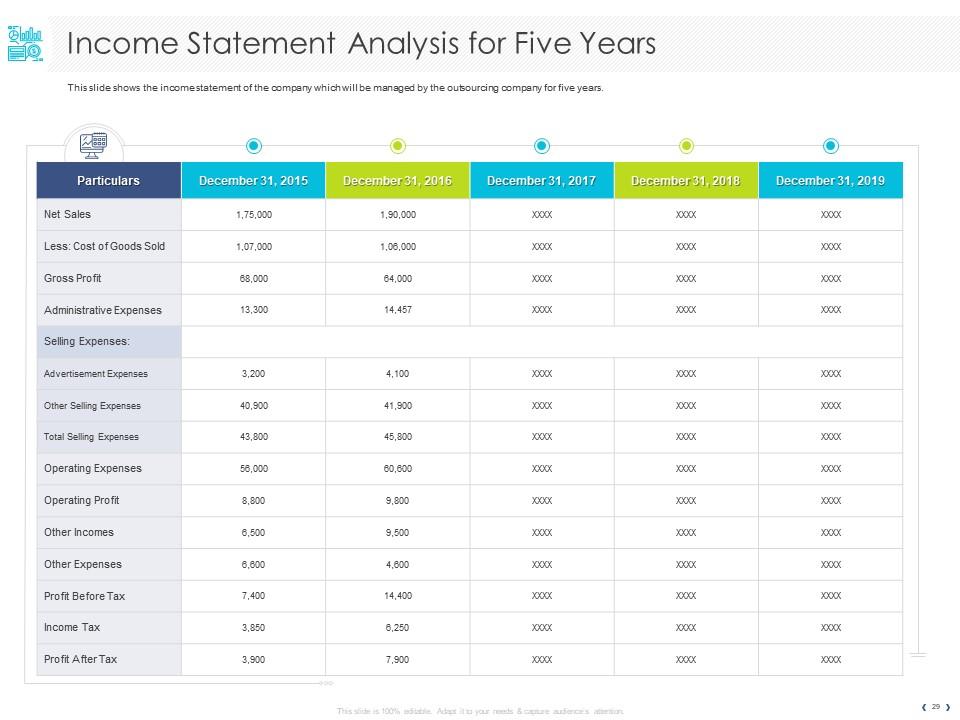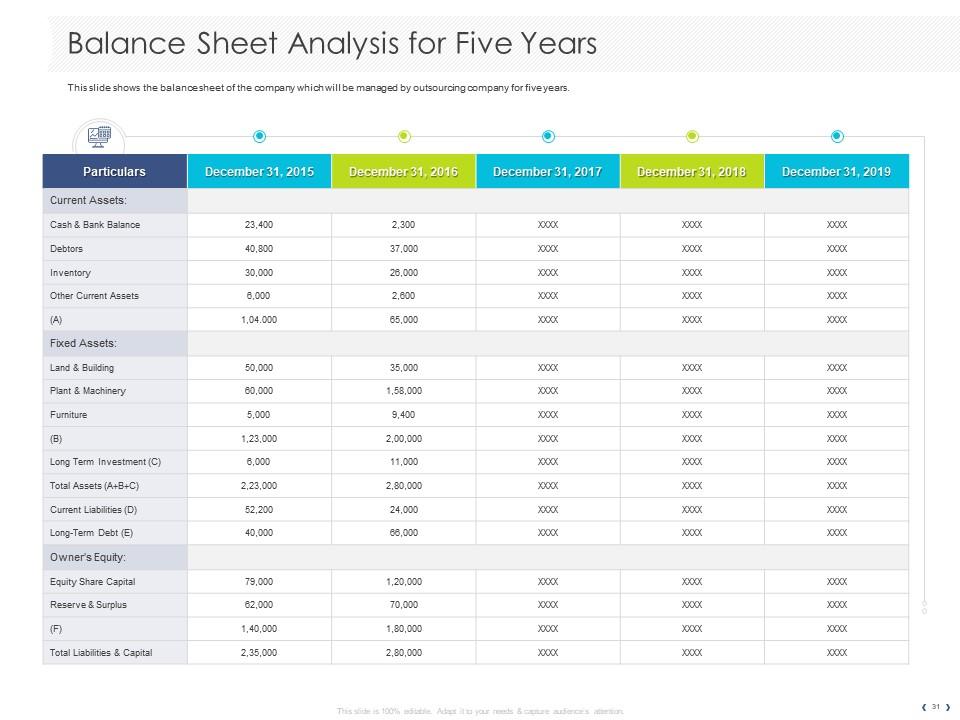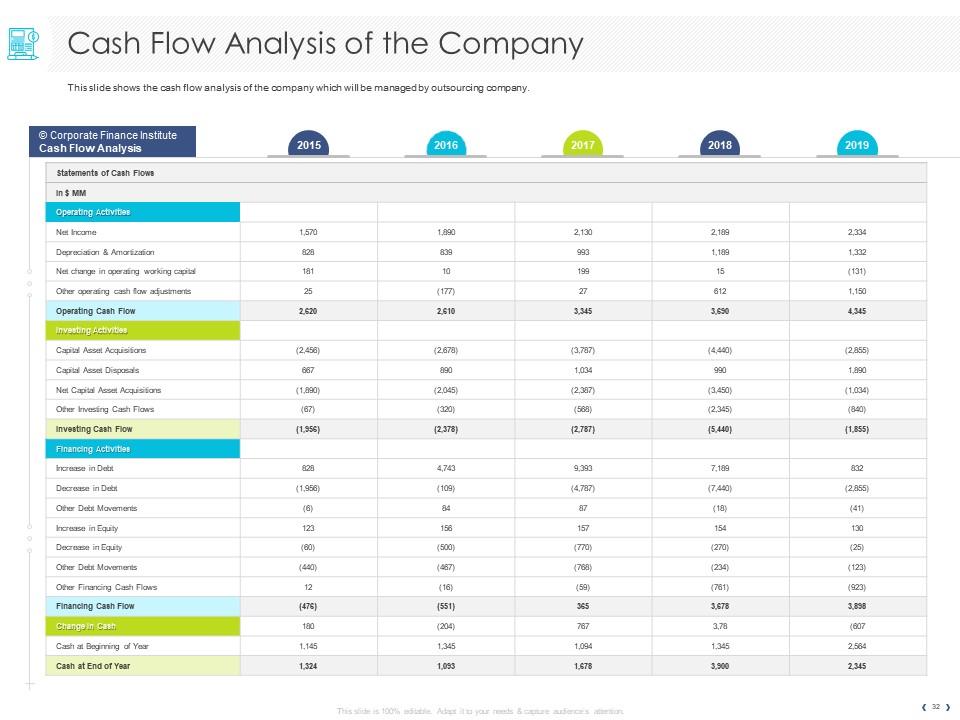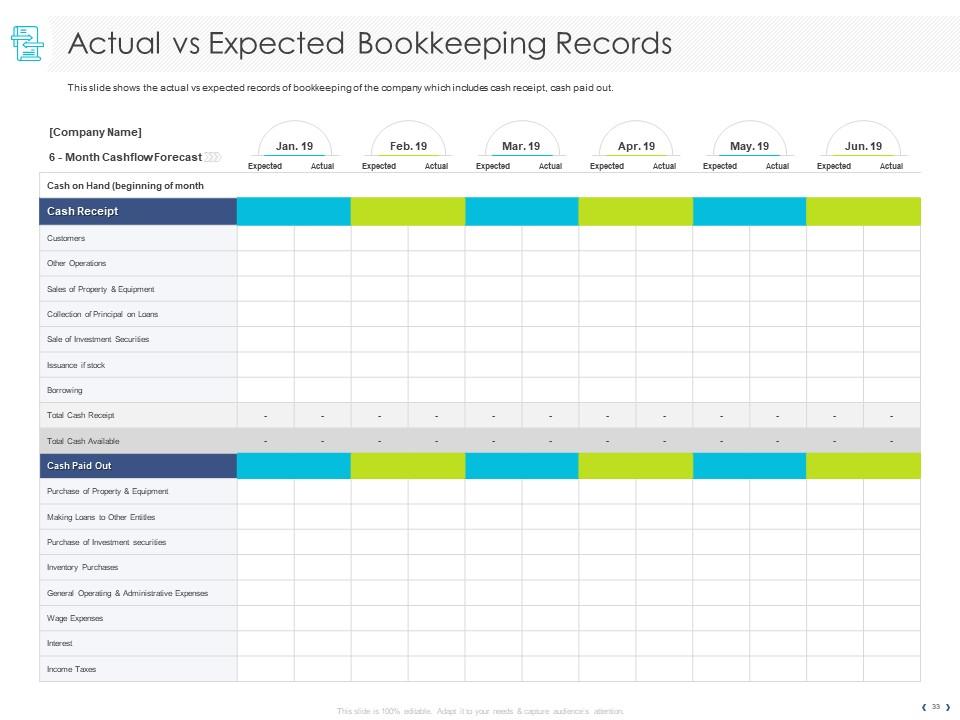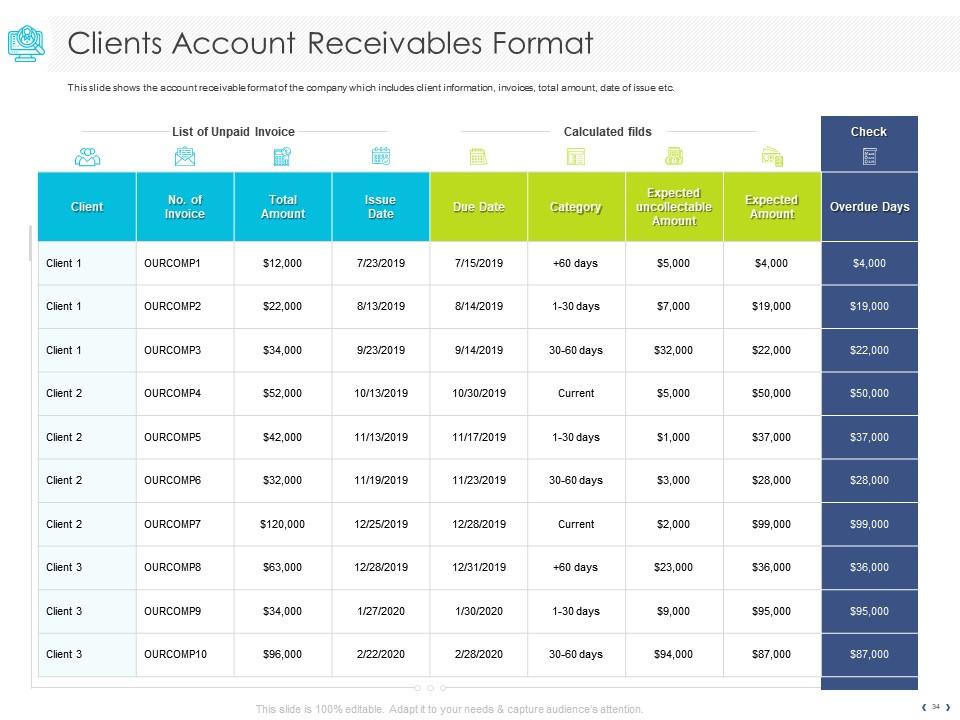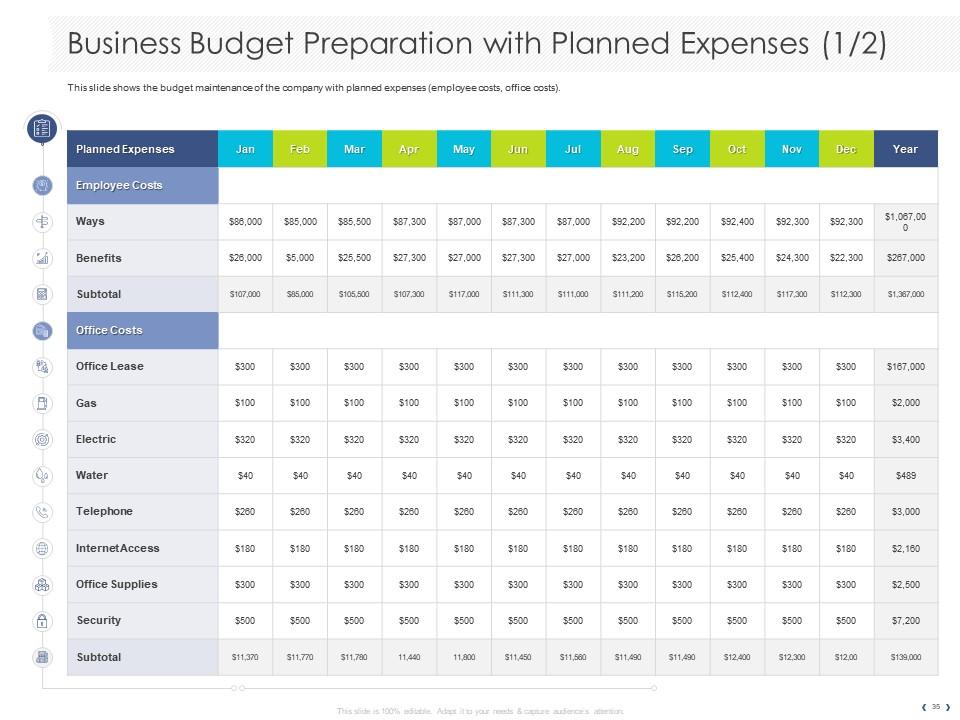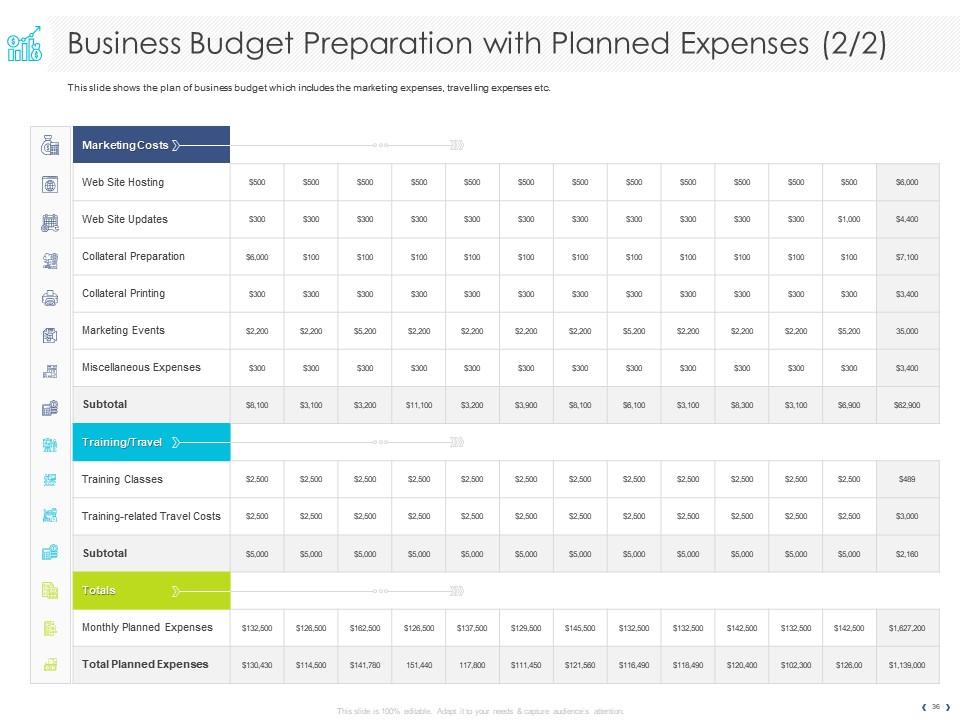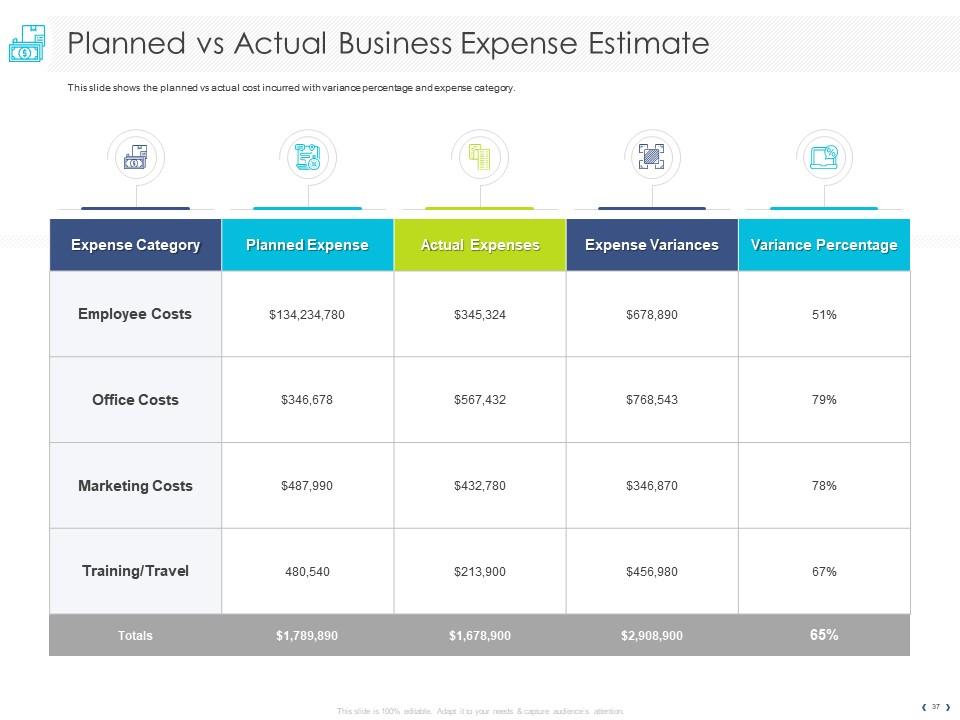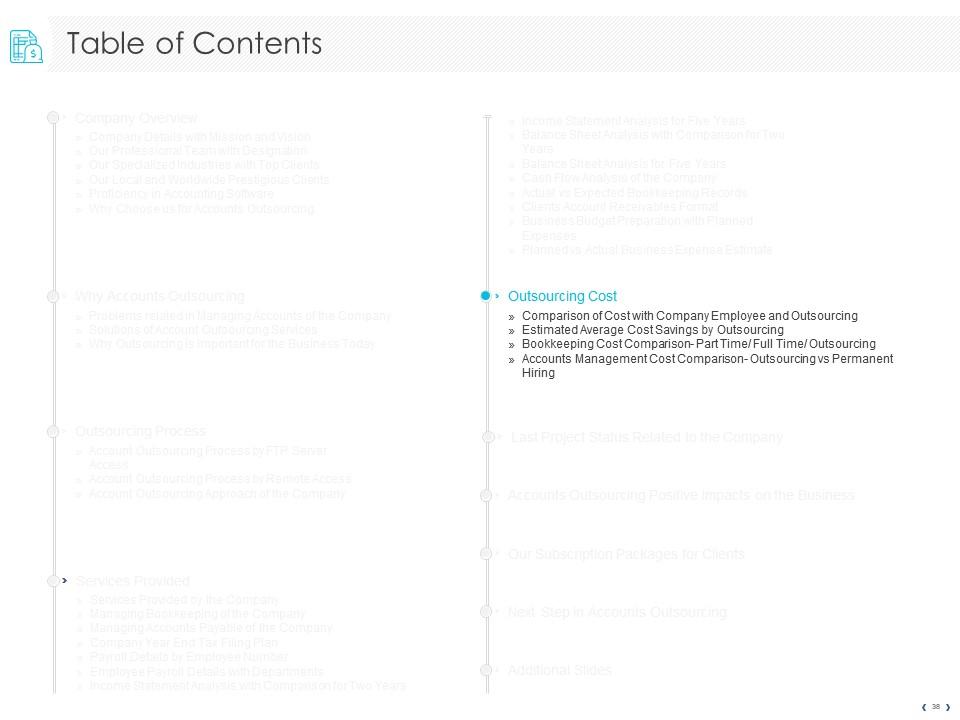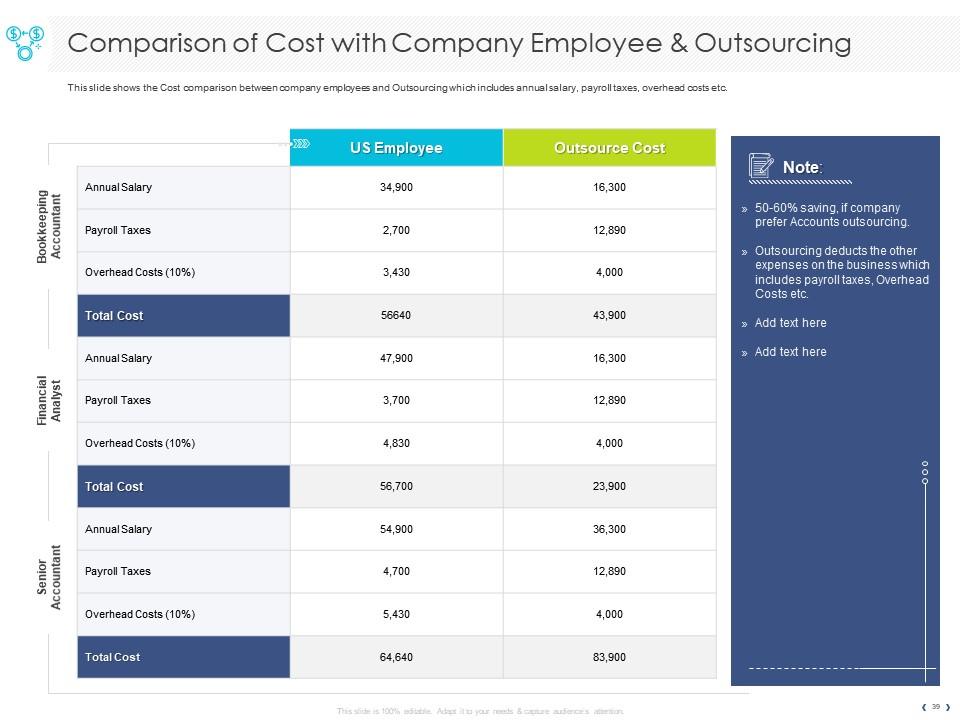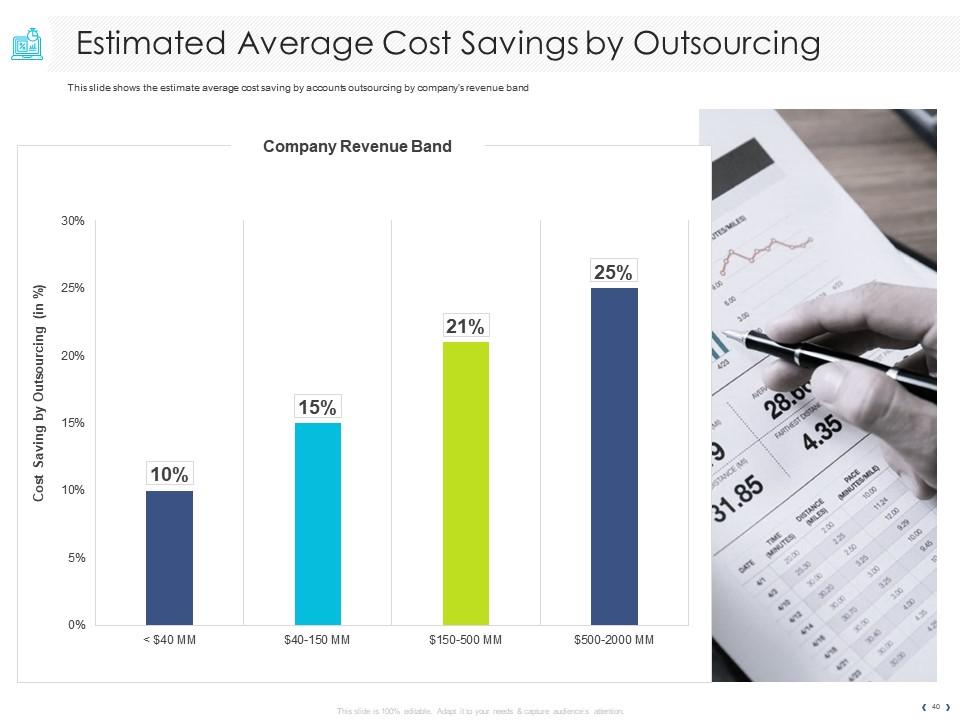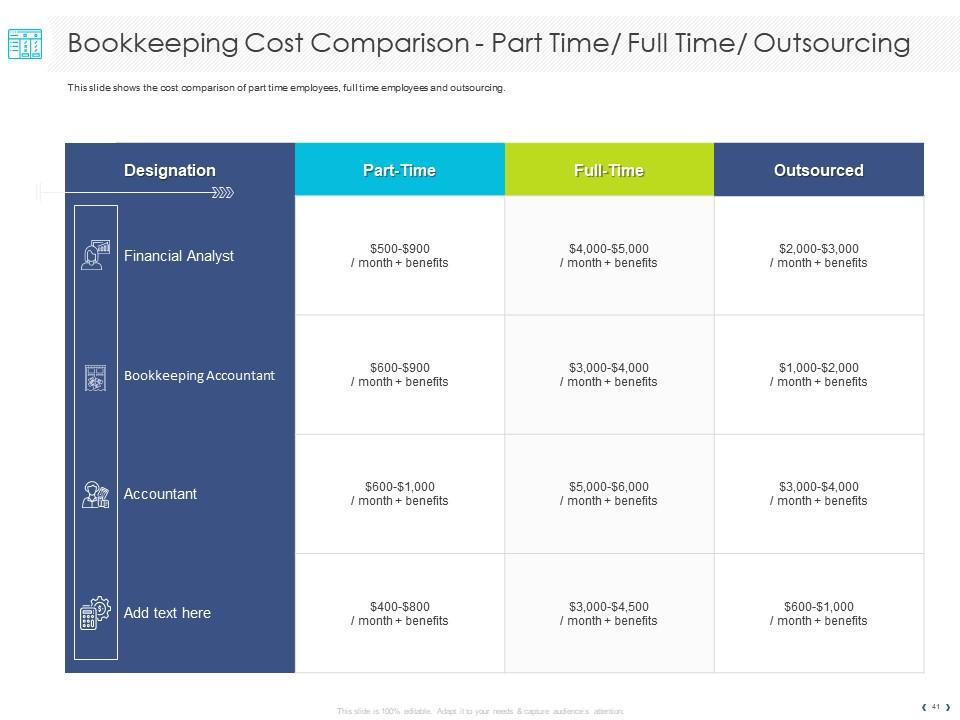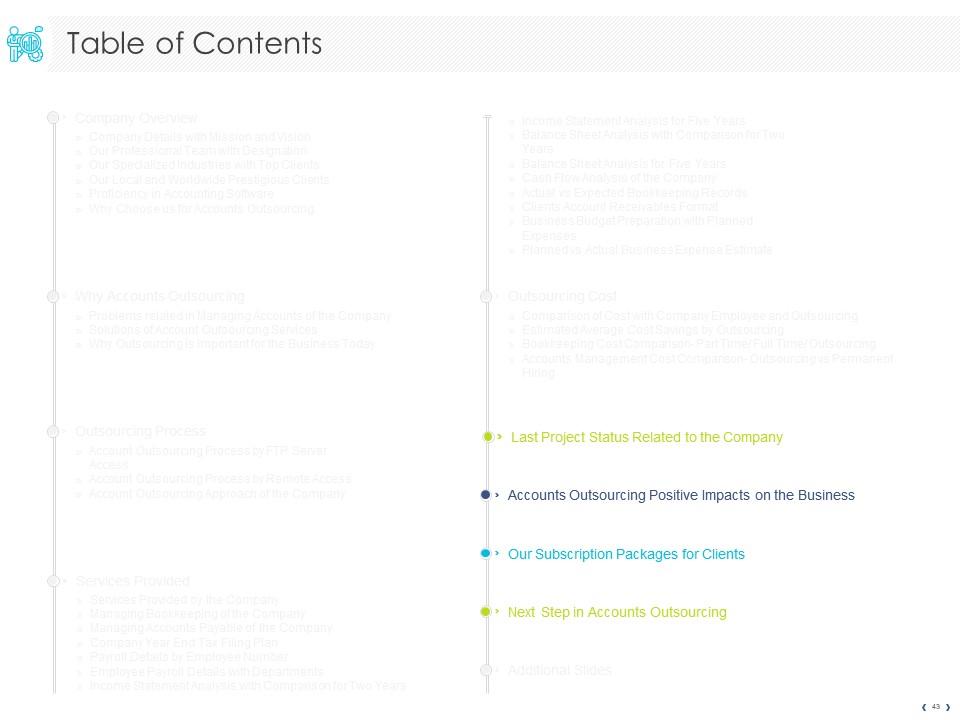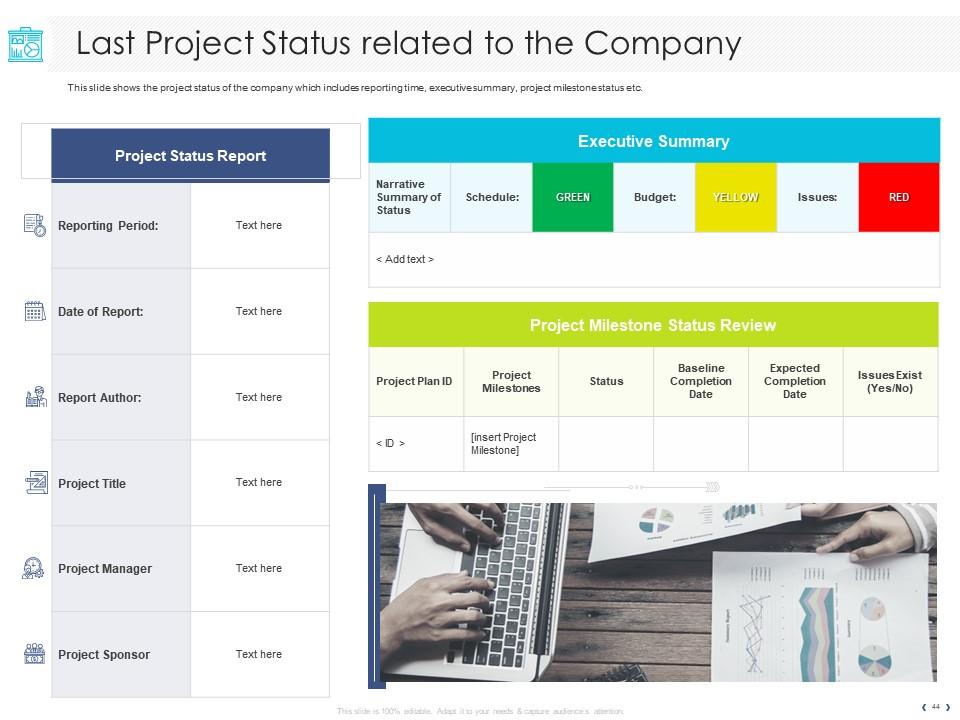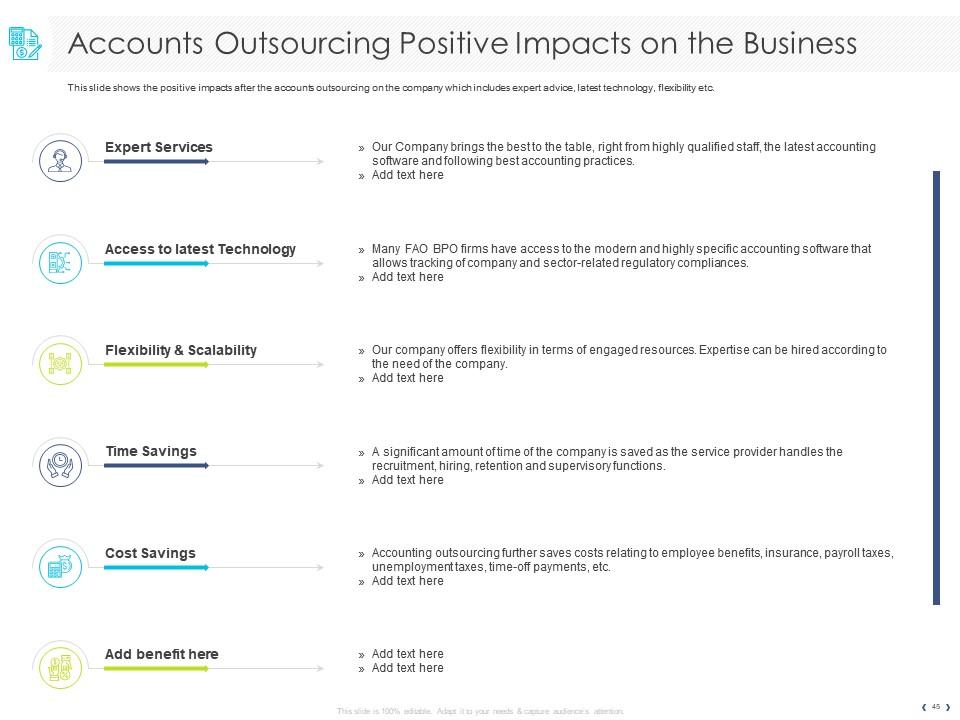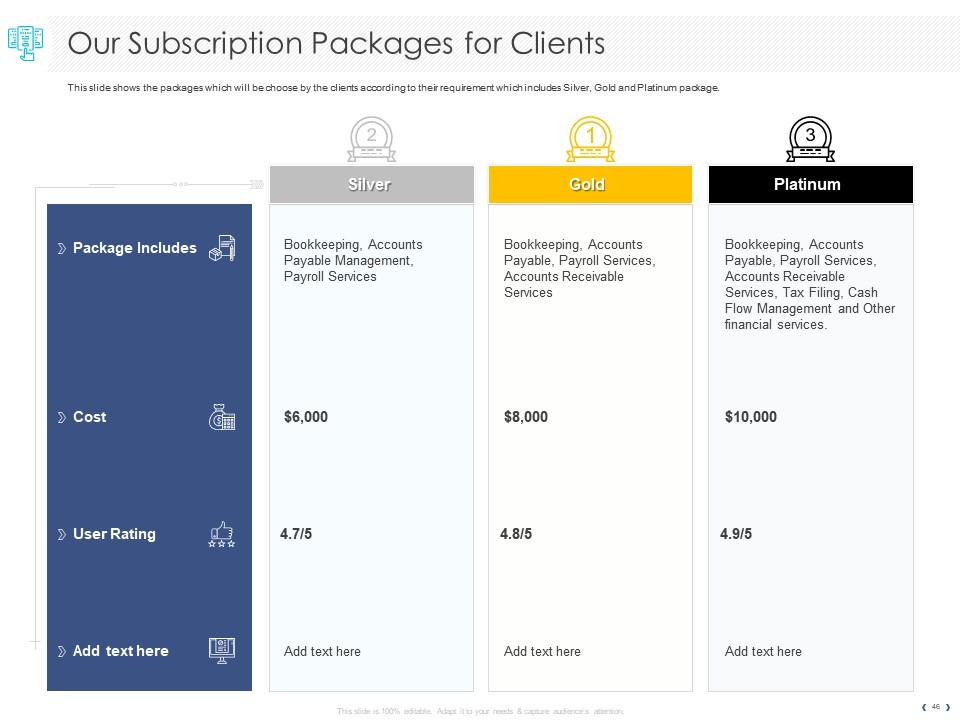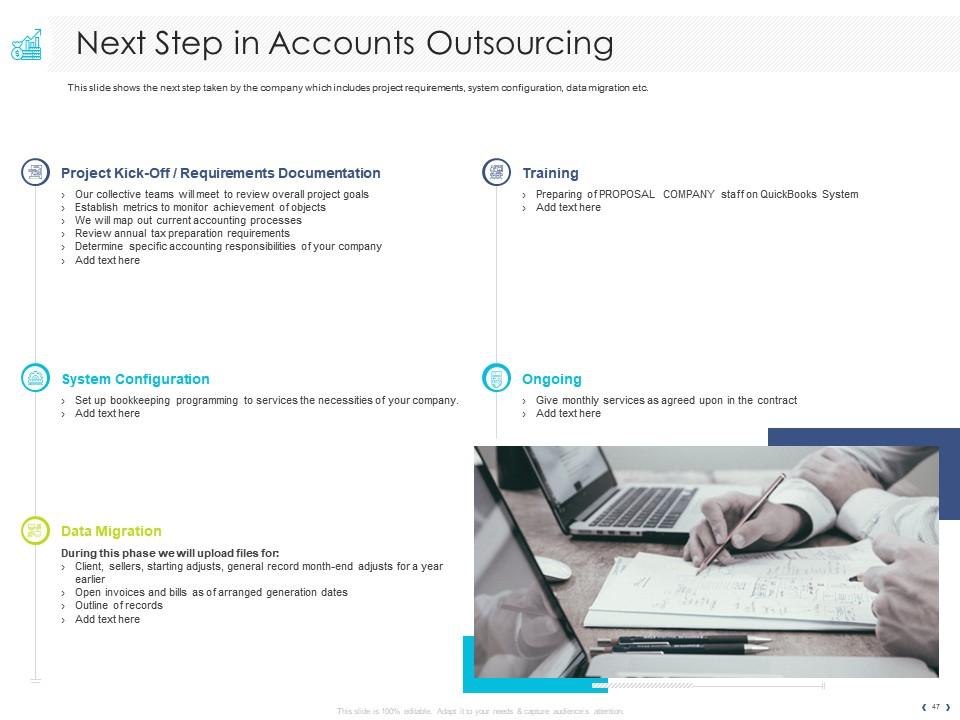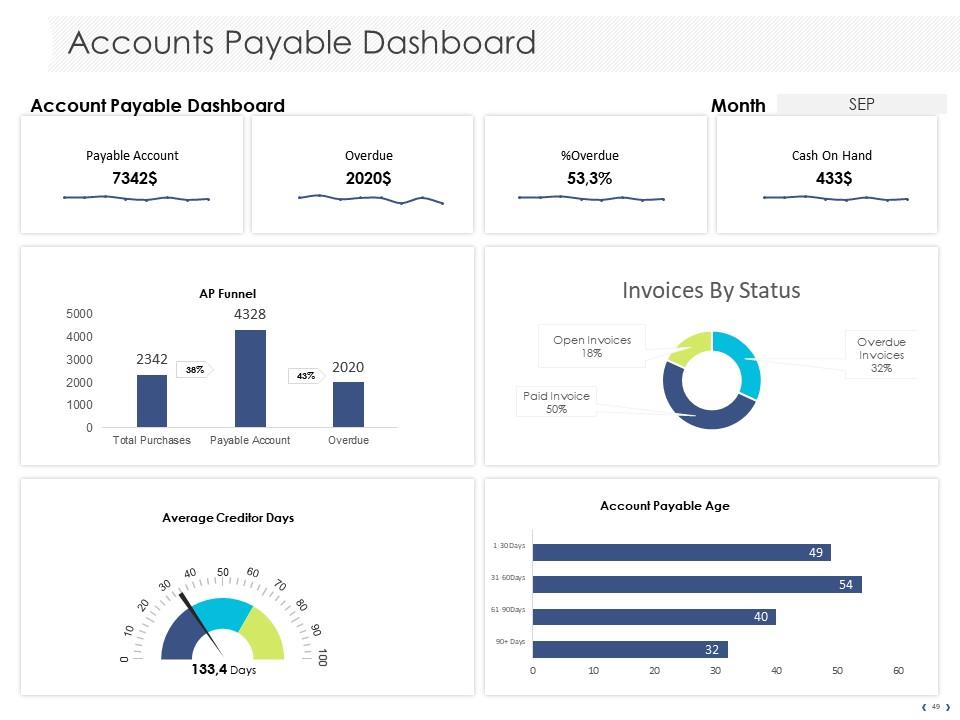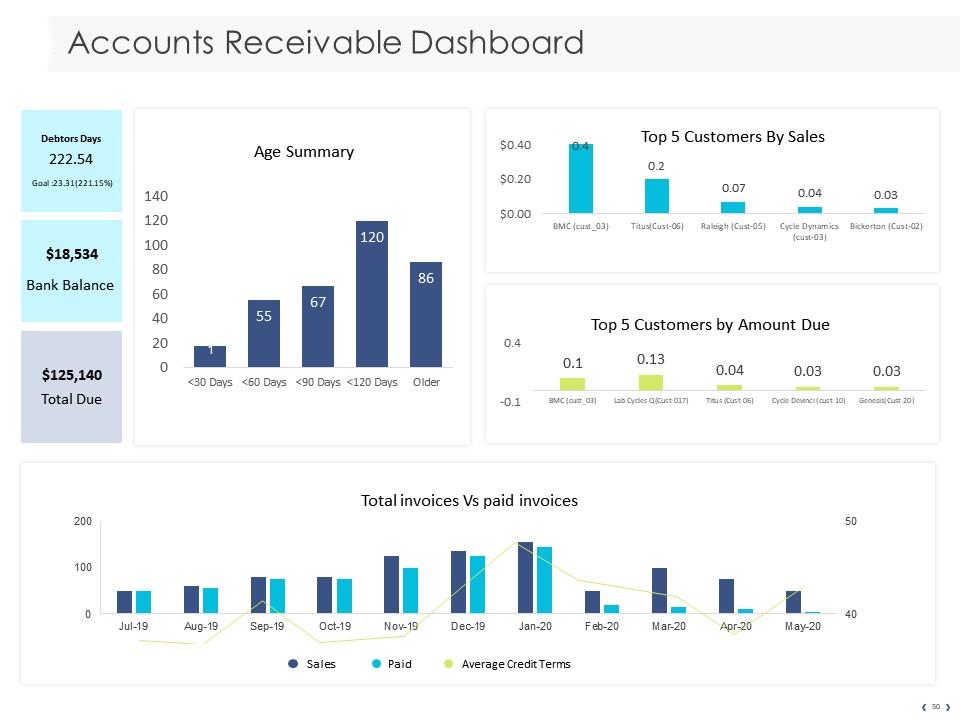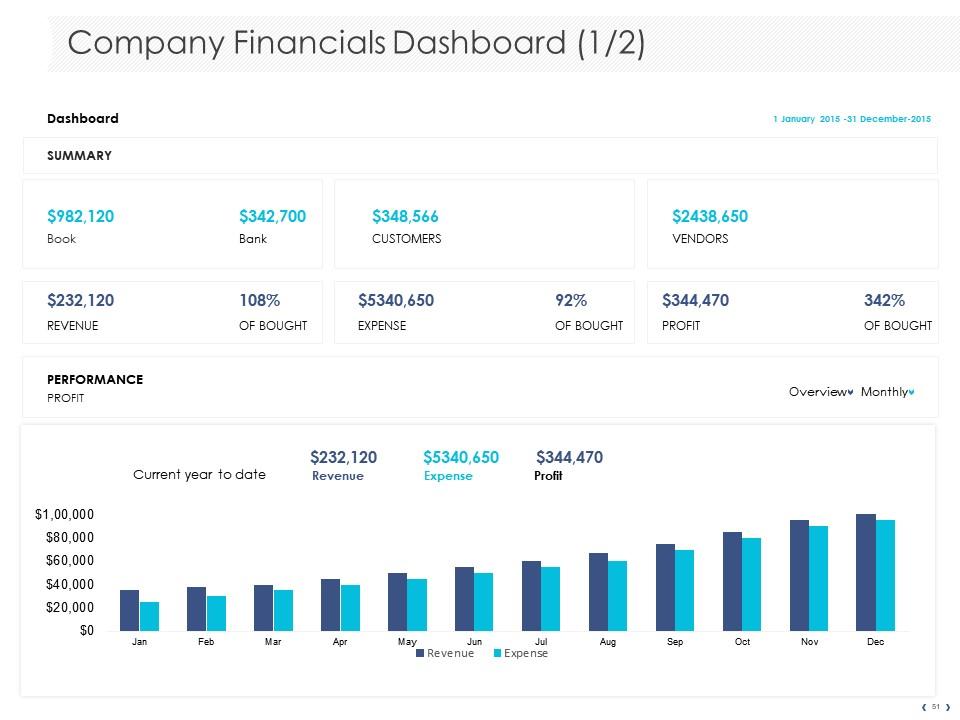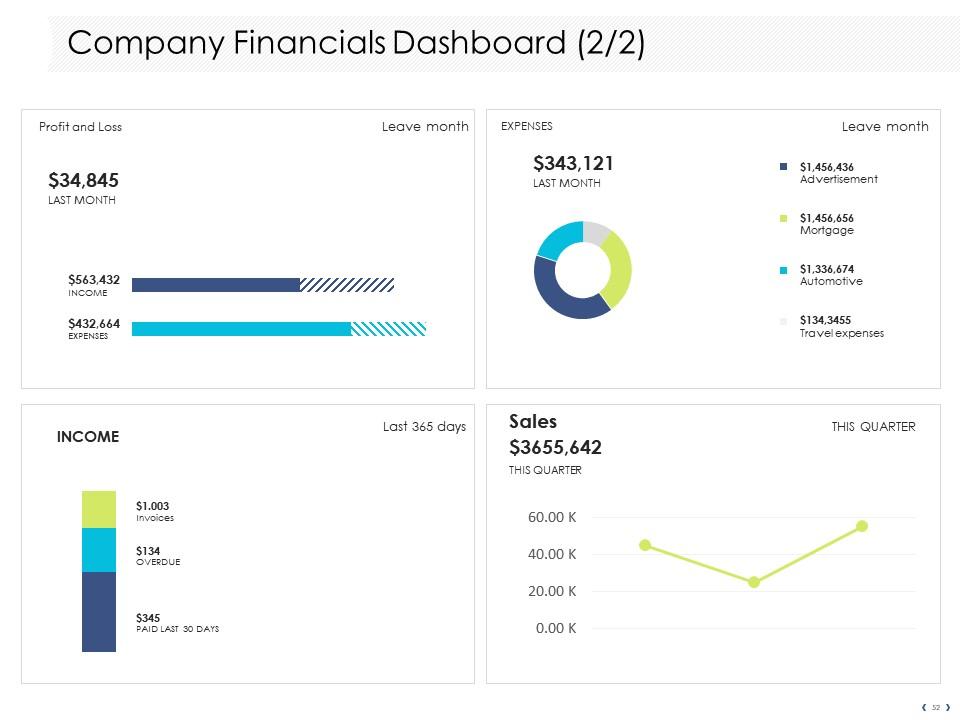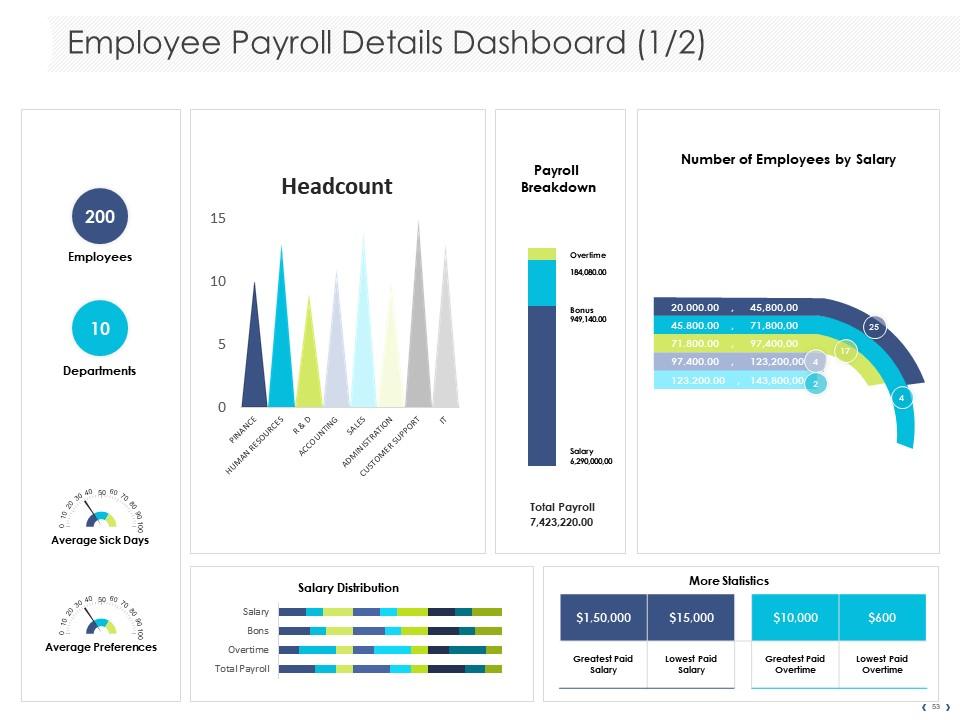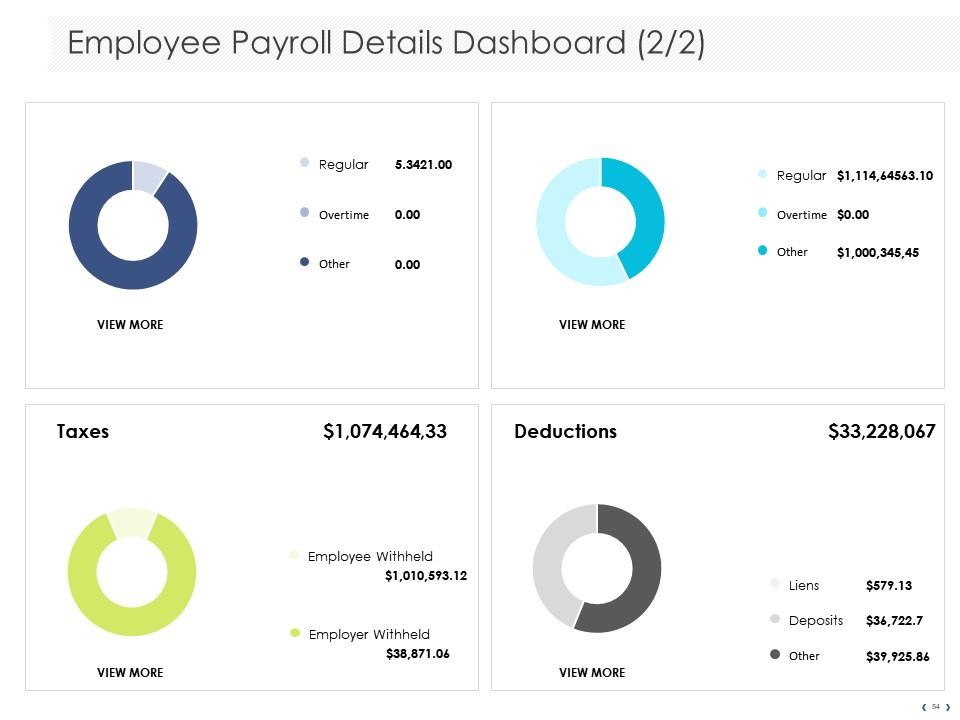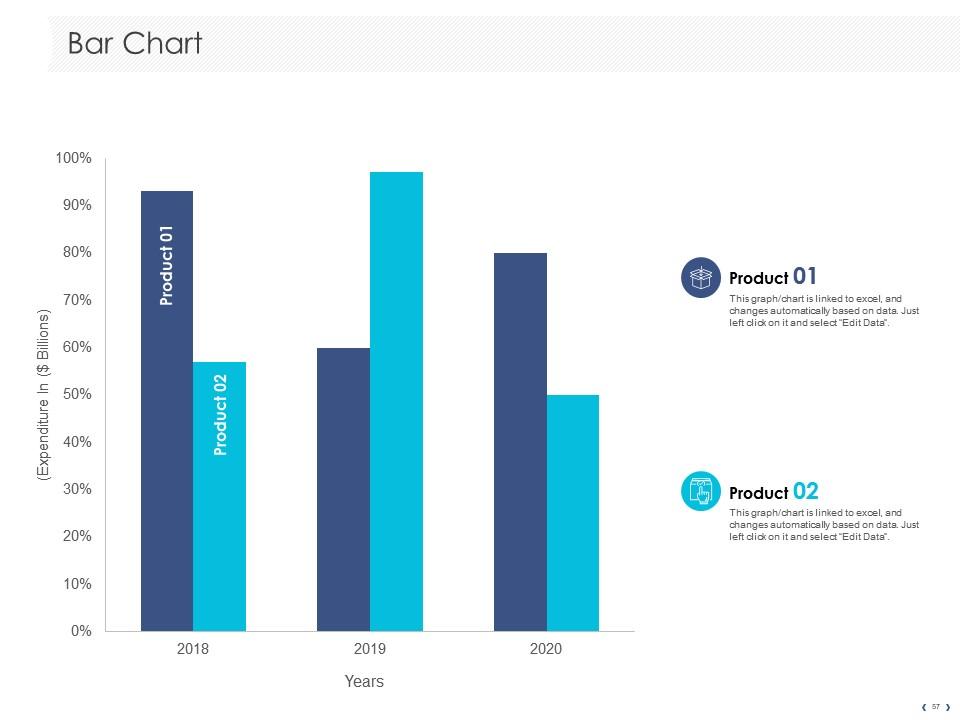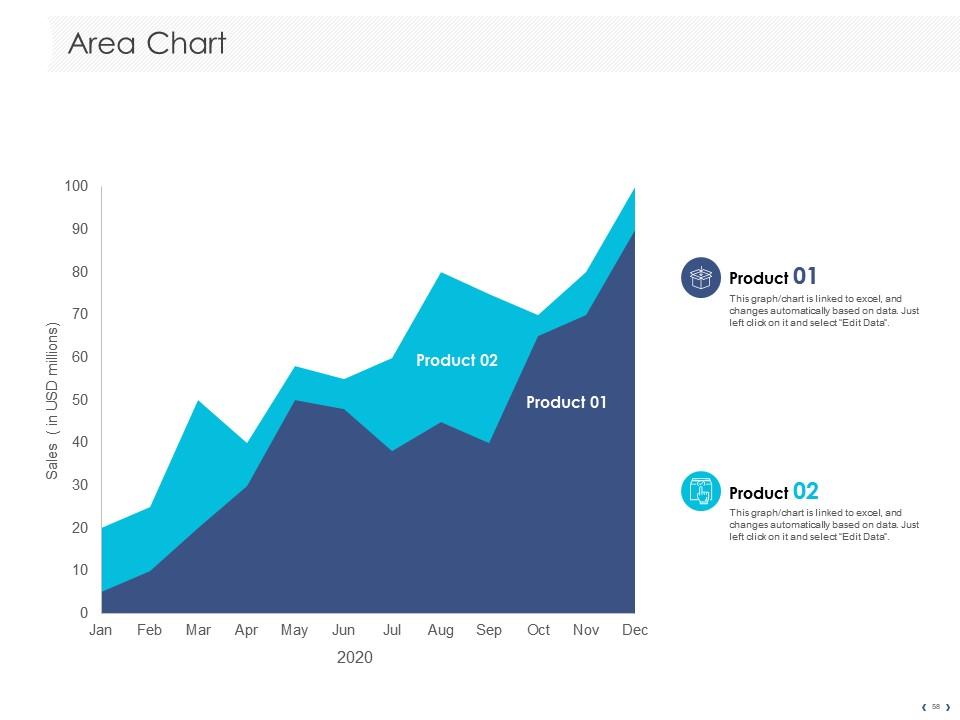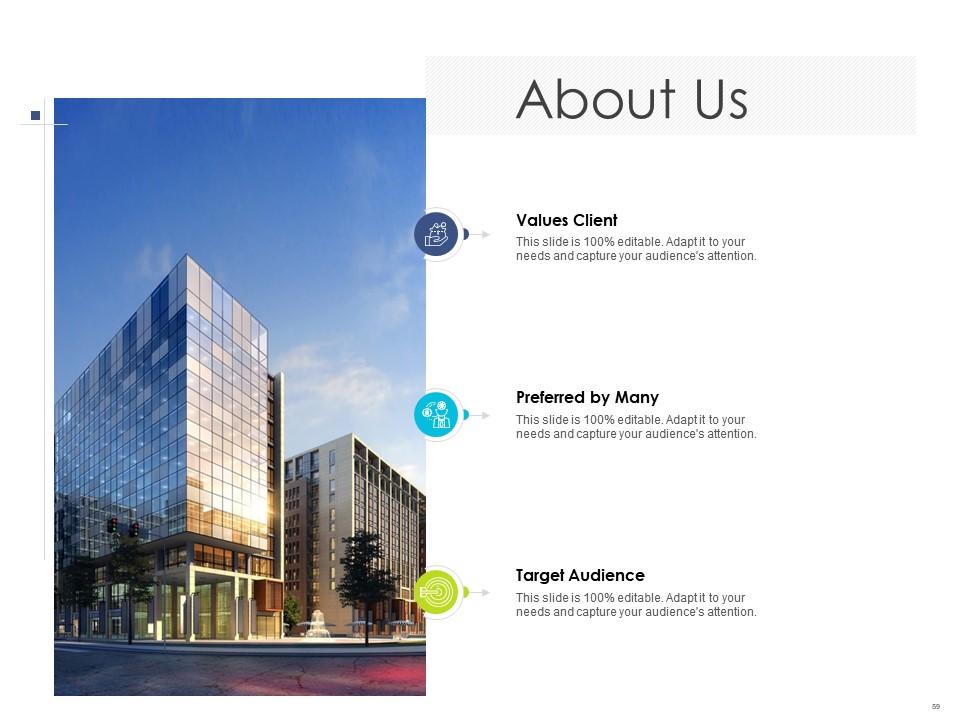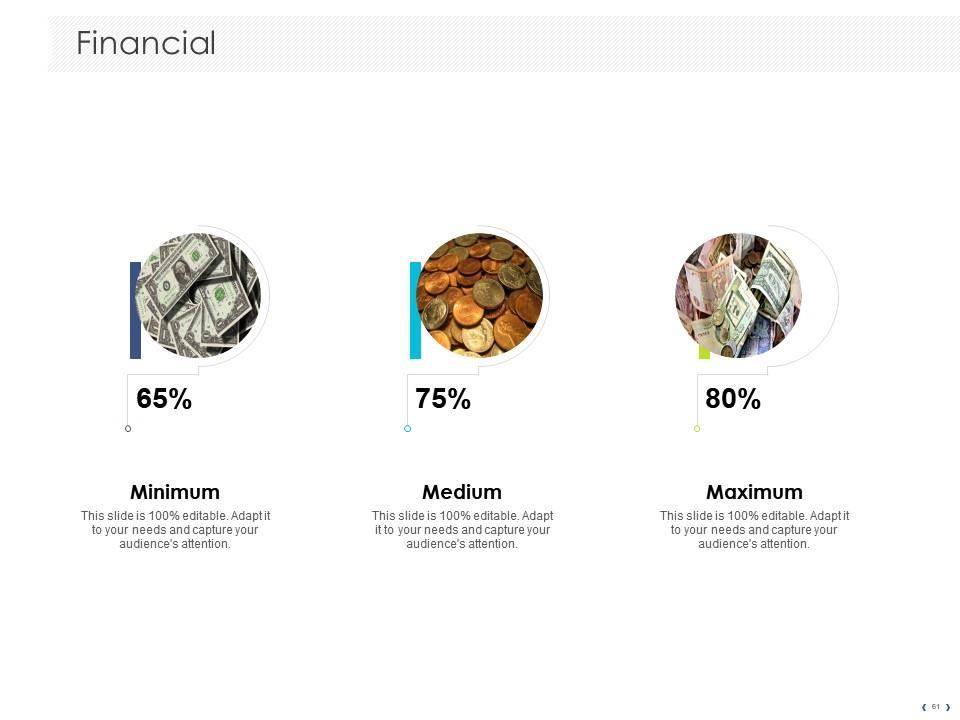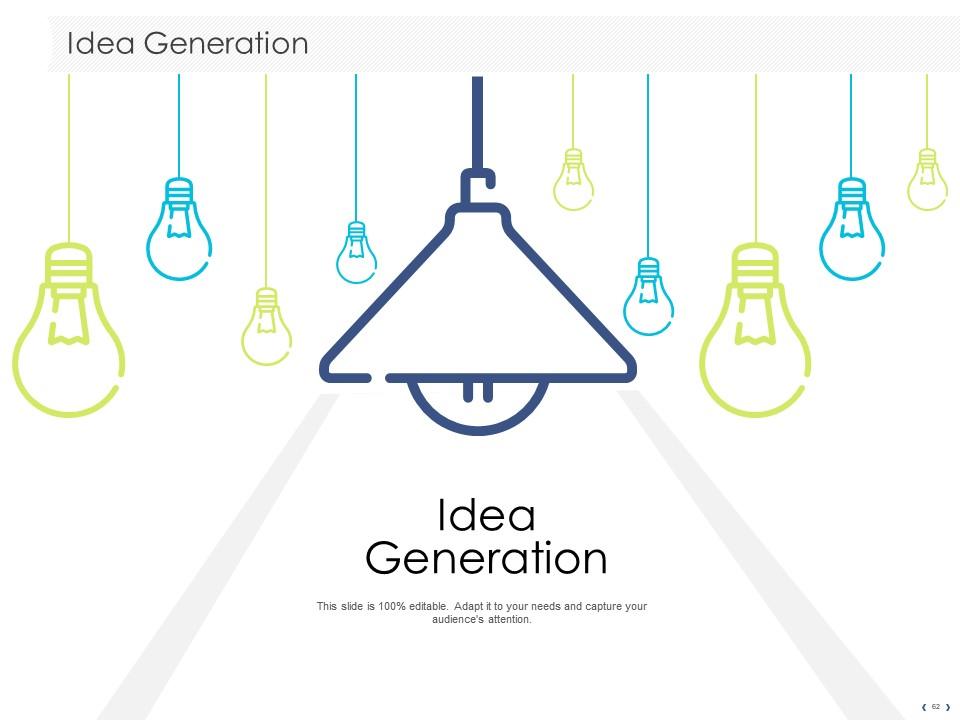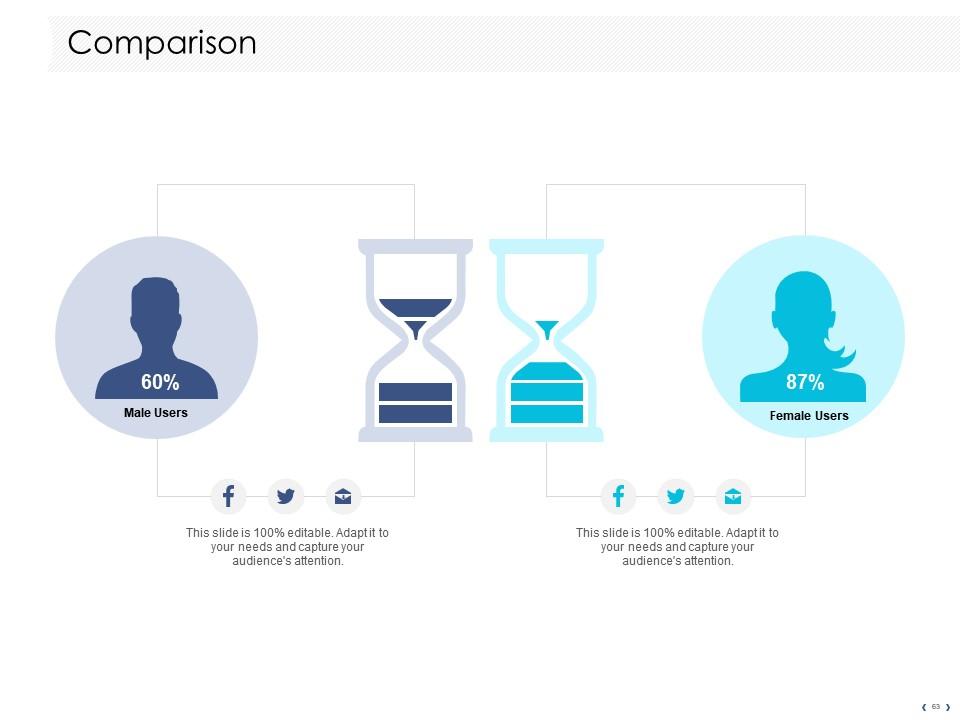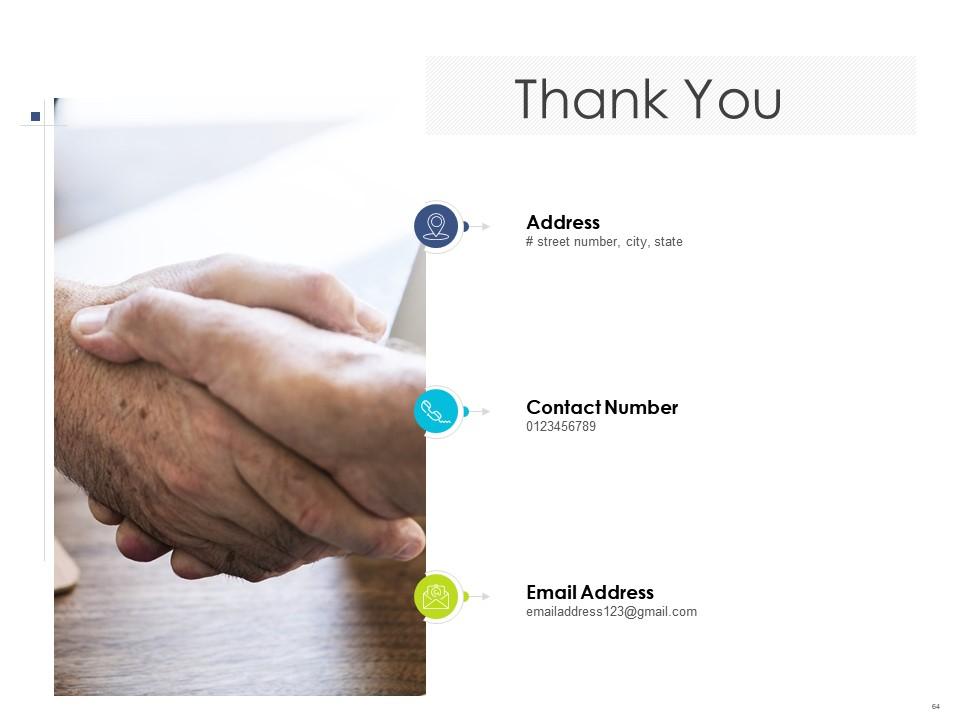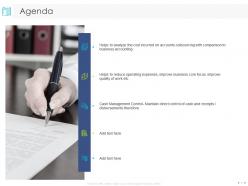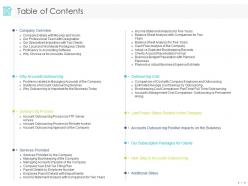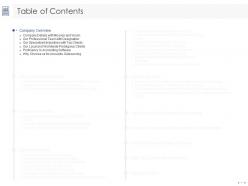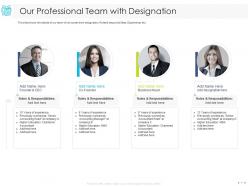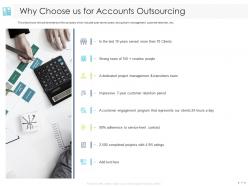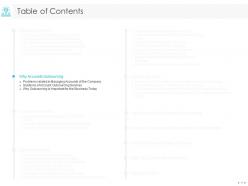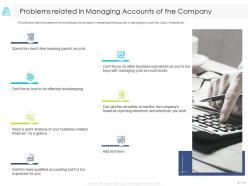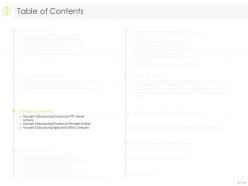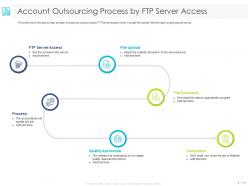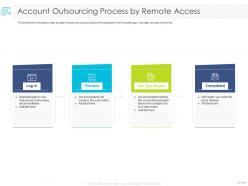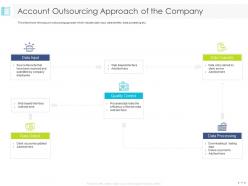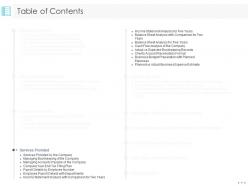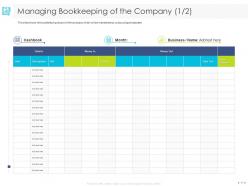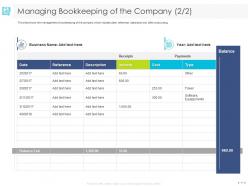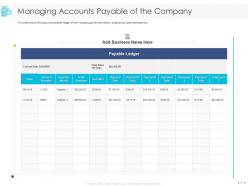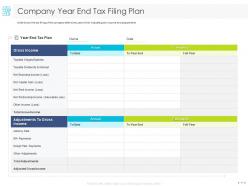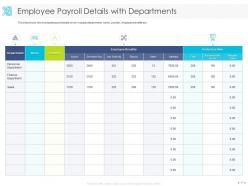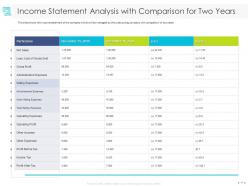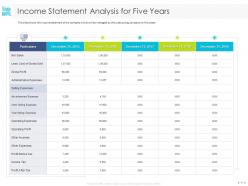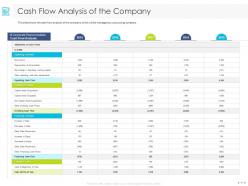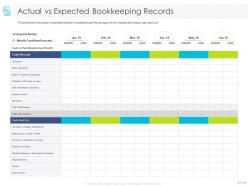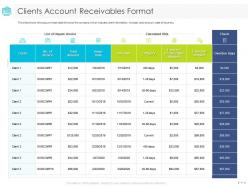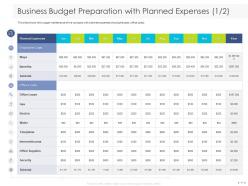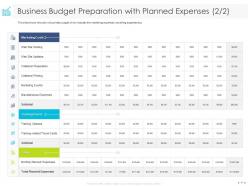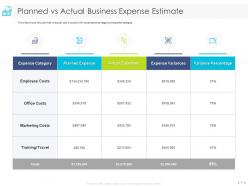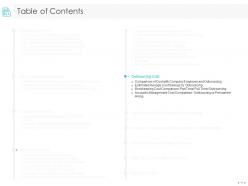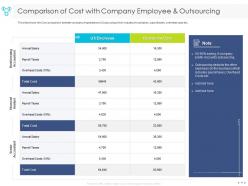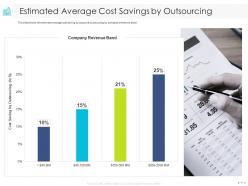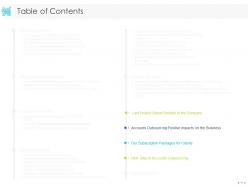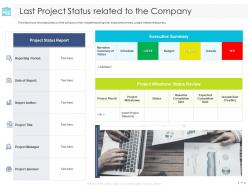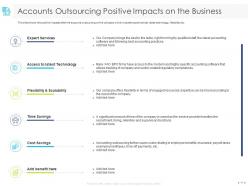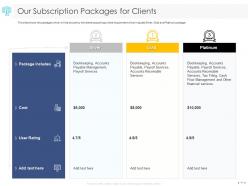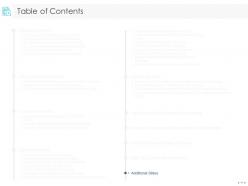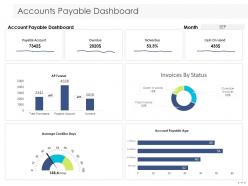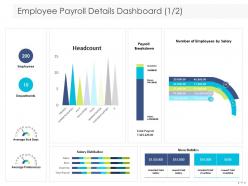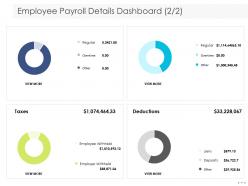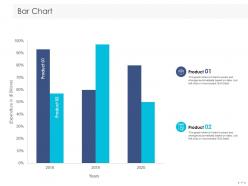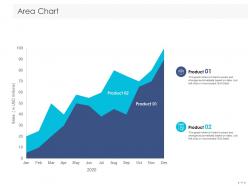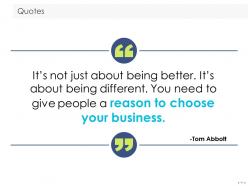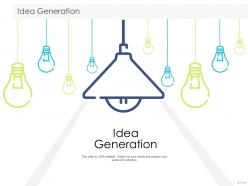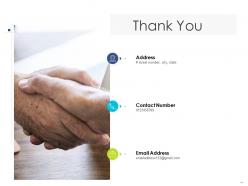Accounts outsourcing for handling business financial transactions powerpoint presentation slides
Our Accounts Outsourcing For Handling Business Financial Transactions Powerpoint Presentation Slides are topically designed to provide an attractive backdrop to any subject. Use them to look like a presentation pro.
Our Accounts Outsourcing For Handling Business Financial Transactions Powerpoint Presentation Slides are topically designed..
- Google Slides is a new FREE Presentation software from Google.
- All our content is 100% compatible with Google Slides.
- Just download our designs, and upload them to Google Slides and they will work automatically.
- Amaze your audience with SlideTeam and Google Slides.
-
Want Changes to This PPT Slide? Check out our Presentation Design Services
- WideScreen Aspect ratio is becoming a very popular format. When you download this product, the downloaded ZIP will contain this product in both standard and widescreen format.
-

- Some older products that we have may only be in standard format, but they can easily be converted to widescreen.
- To do this, please open the SlideTeam product in Powerpoint, and go to
- Design ( On the top bar) -> Page Setup -> and select "On-screen Show (16:9)” in the drop down for "Slides Sized for".
- The slide or theme will change to widescreen, and all graphics will adjust automatically. You can similarly convert our content to any other desired screen aspect ratio.
Compatible With Google Slides

Get This In WideScreen
You must be logged in to download this presentation.
PowerPoint presentation slides
This complete deck can be used to present to your team. It has PPT slides on various topics highlighting all the core areas of your business needs. This complete deck focuses on Accounts Outsourcing For Handling Business Financial Transactions Powerpoint Presentation Slides and has professionally designed templates with suitable visuals and appropriate content. This deck consists of total of sixty four slides. All the slides are completely customizable for your convenience. You can change the colour, text and font size of these templates. You can add or delete the content if needed. Get access to this professionally designed complete presentation by clicking the download button below.
People who downloaded this PowerPoint presentation also viewed the following :
Content of this Powerpoint Presentation
Slide 1: This slide introduces Accounts Outsourcing for Handling Business Financial Transactions.
Slide 2: The following slide clearly states the agenda of your company.
Slide 3: This slide displays the Table of Contents,i.e., Company Overview, Why Accounts Outsourcing, Outsourcing Process, Services Provided, Outsourcing cost, Services Provided by the Company, Last Project Status Related to the Company, Accounts Outsourcing Positive Impacts on the Business, Our Subscription Packages for Clients, Next Step in Accounts Outsourcing, and Additional Slides.
Slide 4: This slide further provides continuation to the Table of Contents that includes Company Details with Mission and Vision.
Slide 5: This slide covers the company details, which covers headquarter, Mission, Vision, etc.
Slide 6: This slide shows the details of our team, which covers their designation, Roles & responsibilities, Experience, etc.
Slide 7: This slide shows the industries/Sectors our company deals with top client's logos, i.e., Manufacturing, Food, Real Estate, Sports & Fitness, etc.
Slide 8: This slide shows the local and global clients of the company and their details, deals, total revenue, etc.
Slide 9: This slide shows the proficiency of our team in various software related to accounting outsourcing with details.
Slide 10: This slide shows the achievements of the company for accounts outsourcing which includes total served years, strong team management, and customer retention.
Slide 11: This is a Table of Contents slide with a major focus on Why to choose Accounts Outsourcing.
Slide 12: This slide provides the problems which are facing by the company in maintaining their accounts like spending too much time, Costly, or Versatility.
Slide 13: This slide shows the solutions related to accounts outsourcing: outsourced bookkeeping, Maintenance of bills, Tax preparation, and accounts management.
Slide 14: This slide shows the reasons why accounts outsourcing is important for the business, such as for Concentrate more on core business, Finance department strengthening.
Slide 15: This slide contains the Table of Contents with a focus on the Outsourcing Process.
Slide 16: This slide visually represents the step-by-step process of accounts outsourcing by FTP server access which entails file upload, file download, quality assurance.
Slide 17: This slide illustrates the step-by-step process of accounts outsourcing by remote access, which contains login, process, two-step review, and completion.
Slide 18: This slide exhibits the account outsourcing approach, including data input, data transfer, quality content, data output, and data processing.
Slide 19: This slide displays the Table of Contents with emphasis on the services provided.
Slide 20: This slide provides a list of all the services rendered by the company, which includes online accounting services, bookkeeping services, payroll services, accounts receivable services, Tax Filing/Return, Cash Flow Management, and Other Financial Services.
Slide 21: This slide talks about the bookkeeping record of the company, which outsourcing employees will maintain.
Slide 22: The purpose of this slide is to showcase the management of bookkeeping of the company, which includes the date, reference, description, and Balance.
Slide 23: This slide titled- Managing accounts payable of the company addresses the ledger, including supplier information, balance due, and payment date.
Slide 24: This slide covers the tax filing of the company of each year, including gross income and its adjustments.
Slide 25: This slide introduces the employee payroll details that consist of employee number, name, department, basic salary, holiday pay, OT pay, MPF, total net pay.
Slide 26: This slide is to provide a continuation of the employee payroll details.
Slide 27: This slide helps analyze the company's income statement managed by the outsourcing company, with a comparison of two years.
Slide 28: This slide is to display the income statement of the company for five years.
Slide 29: This slide enables us to analyze the company's balance sheet, which will be managed by an outsourcing company, with a comparison of two years.
Slide 30: This slide shows the balance sheet analysis of the company for five years.
Slide 31: This slide shows how the outsourcing company will manage the cash flow analysis of the company.
Slide 32: This slide shows the actual and expected records of the company's bookkeeping with details on the cash receipt and cash paid out.
Slide 33: This slide gives information on the company's account receivable format, which includes client information, invoices, total amount, date of issue, category, expected uncollectable account, expected amount, and overdue days.
Slide 34: This slide shows the budget maintenance of the company with planned expenses for both the employee costs and office costs.
Slide 35: This slide highlights the business budget plan, which includes the marketing expenses, travel expenses, etc.
Slide 36: This slide addresses the planned and actual cost incurred with variance percentage and expense category.
Slide 37: This slide is to display the Table of Contents with the main focus on the Outsourcing Cost.
Slide 38: The purpose of this slide is to introduce the Cost comparison between company employees and Outsourcing.
Slide 39: This slide graphically represents the Estimated Average Cost Savings by Outsourcing.
Slide 40: This slide shows the cost comparison of part-time employees, full-time employees, and outsourcing.
Slide 42: This is a Table of Contents slide focusing on Last Project Status Related to the Company, Accounts Outsourcing Positive Impacts on the Business, Subscription Packages for Clients, and Next Step in Accounts Outsourcing.
Slide 43: The following slide shows the company's project status, which includes reporting time, executive summary, and project milestone status.
Slide 44: This slide shows the positive impacts of accounts outsourcing on the business, such as expert advice, latest technology, flexibility, time savings, and cost savings.
Slide 45: This slide shows your company's list of Subscription Packages for the Clients.
Slide 46: This slide takes you through the accounts outsourcing steps, including project requirements, system configuration, data migration, training, and ongoing.
Slide 47: This slide is to highlight the Table of Contents.
Slide 48: The following slide is to display the Accounts Payable Dashboard. 133,4 Days
Slide 49: This slide is to display the Accounts Receivable Dashboard.
Slide 50: This slide is a visual representation of the Company Financials Dashboard.
Slide 51: The following slide is for highlighting the Company Financials Dashboard.
Slide 52: This slide shows the Employee Payroll Details Dashboard.
Slide 53: This slide extensively illustrates the Employee Payroll Details Dashboard.
Slide 54: This slide is to mention the Accounts Outsourcing for Handling Business Financial TransactionsIcons.
Slide 55: The purpose of this slide is to give an introduction to additional slides.
Slide 56: This slide illustrates the Bar Chart for easy comparison of your wide range of products.
Slide 57: This slide exhibits the Area Chart for comparison of your products.
Slide 58: This slide provides a brief description of the company's profile.
Slide 59: This slide adds Quotes to provide validation to the entire concept.
Slide 60: This slide addresses the Financial components of your business.
Slide 61: This slide shows the Idea Generation process.
Slide 62: This slide helps draw a Comparison between the female users and male users.
Slide 63: This is a Thank You slide with contact, address, and email details.
Accounts outsourcing for handling business financial transactions powerpoint presentation slides with all 63 slides:
Use our Accounts Outsourcing For Handling Business Financial Transactions Powerpoint Presentation Slides to effectively help you save your valuable time. They are readymade to fit into any presentation structure.
-
Really like the color and design of the presentation.
-
Very well designed and informative templates.
-
Graphics are very appealing to eyes.
-
Easy to edit slides with easy to understand instructions.
-
Informative presentations that are easily editable.