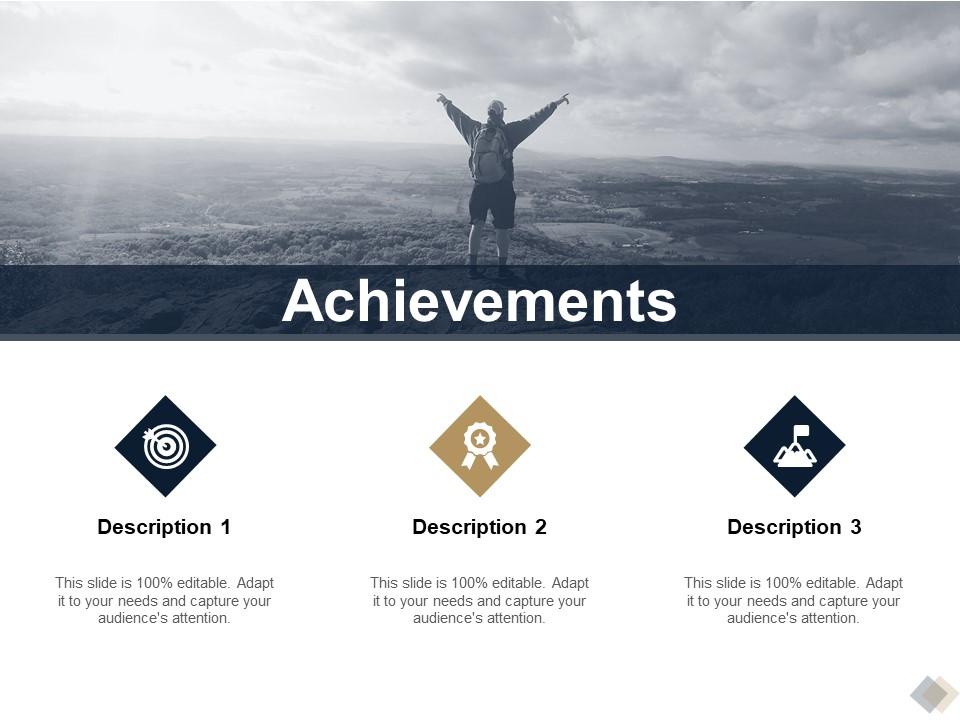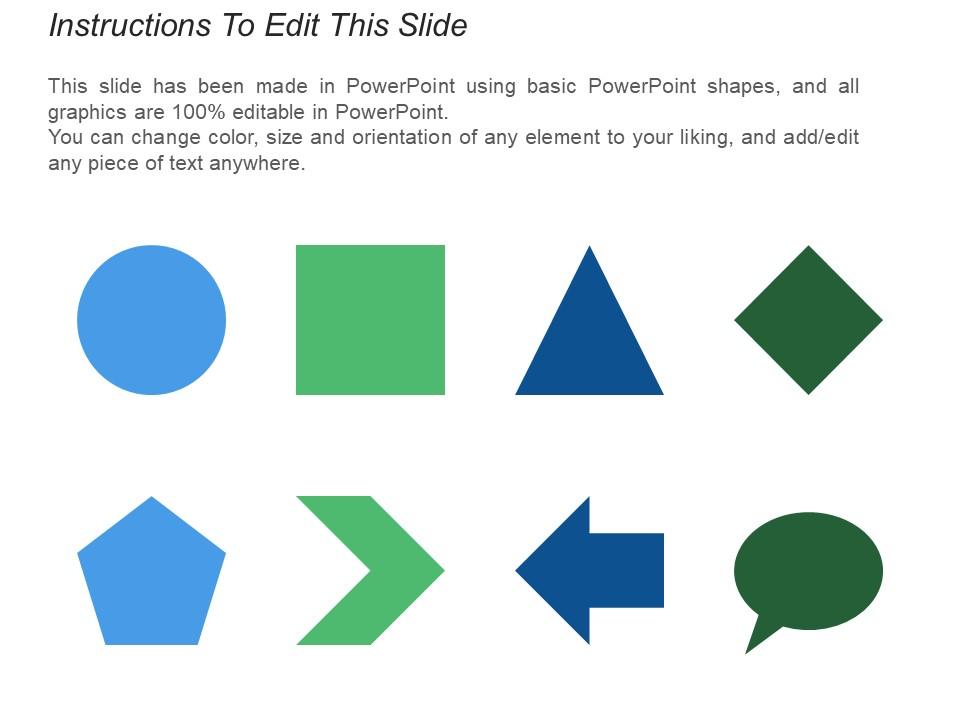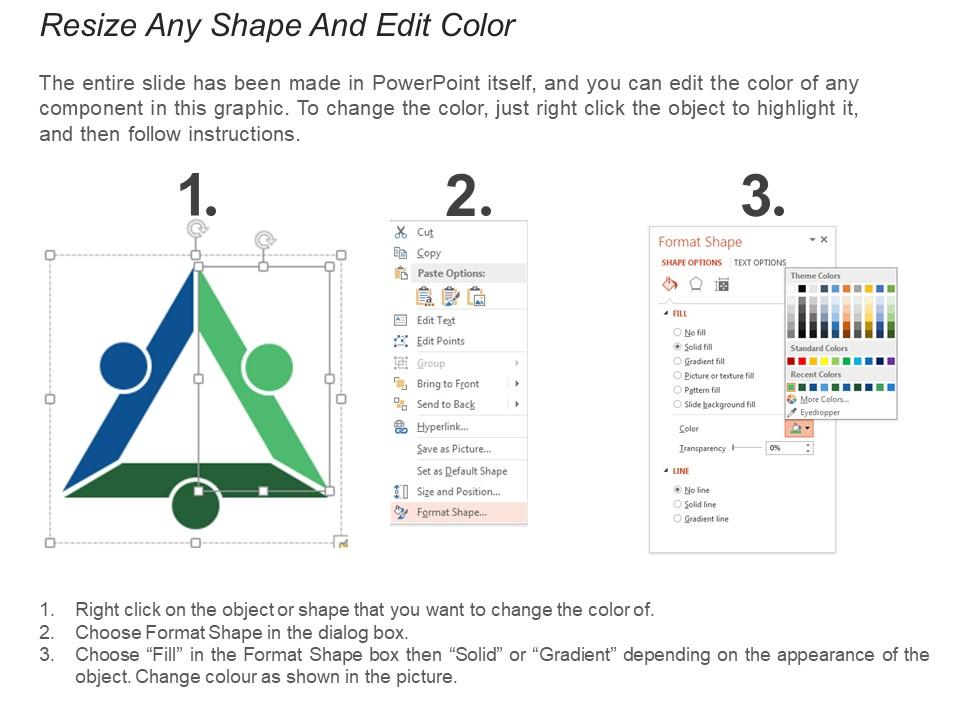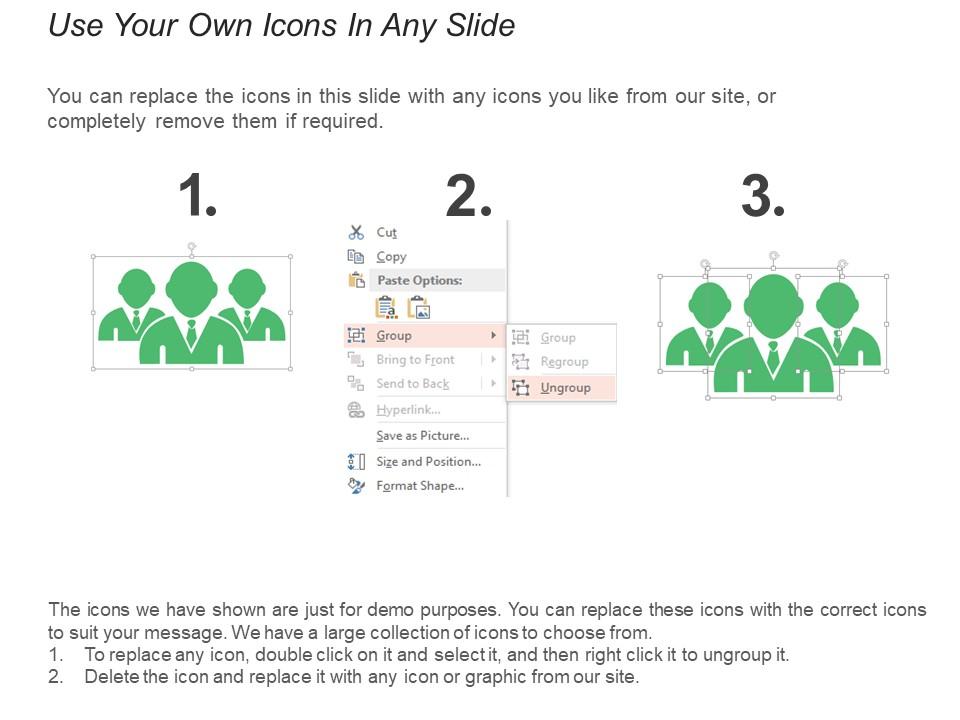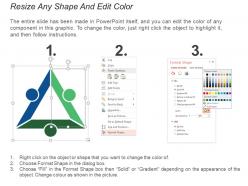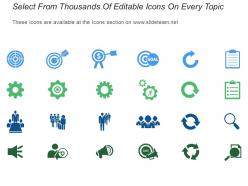Achievements checklist ppt powerpoint presentation summary
Give your thoughts an attractive form. Our Achievements Checklist Ppt Powerpoint Presentation Summary will be the anvil.
Give your thoughts an attractive form. Our Achievements Checklist Ppt Powerpoint Presentation Summary will be the anvil.
- Google Slides is a new FREE Presentation software from Google.
- All our content is 100% compatible with Google Slides.
- Just download our designs, and upload them to Google Slides and they will work automatically.
- Amaze your audience with SlideTeam and Google Slides.
-
Want Changes to This PPT Slide? Check out our Presentation Design Services
- WideScreen Aspect ratio is becoming a very popular format. When you download this product, the downloaded ZIP will contain this product in both standard and widescreen format.
-

- Some older products that we have may only be in standard format, but they can easily be converted to widescreen.
- To do this, please open the SlideTeam product in Powerpoint, and go to
- Design ( On the top bar) -> Page Setup -> and select "On-screen Show (16:9)” in the drop down for "Slides Sized for".
- The slide or theme will change to widescreen, and all graphics will adjust automatically. You can similarly convert our content to any other desired screen aspect ratio.
Compatible With Google Slides

Get This In WideScreen
You must be logged in to download this presentation.
PowerPoint presentation slides
Presenting this set of slides with name Achievements Checklist Ppt Powerpoint Presentation Summary. This is a three stage process. The stages in this process are Business, Management, Planning, Strategy, Marketing. This is a completely editable PowerPoint presentation and is available for immediate download. Download now and impress your audience.
People who downloaded this PowerPoint presentation also viewed the following :
Content of this Powerpoint Presentation
Description:
The image is a PowerPoint slide with the title "Achievements" prominently displayed at the top. It features a large, grayscale photograph of a person with arms raised, standing on a mountain peak, symbolizing success, victory, and the conquering of challenges. This visual metaphor communicates the sense of accomplishment one feels after achieving a goal.
Below the image, there are three hexagonal icons, each accompanied by a space for a description. The icons represent different aspects of achievement:
1. The first icon looks like a target, which typically symbolizes goals or objectives.
2. The second icon has a gear and a light bulb, suggesting innovation or a clever solution within a process.
3. The third icon appears to be a mountain with a flag, reinforcing the concept of reaching a pinnacle or goal.
Each icon is associated with text placeholders labeled "Description 1," "Description 2," and "Description 3," indicating where detailed explanations or discussion points can be added.
Use Cases:
Slides highlighting achievements are universally applicable, serving to inspire and document success across a wide range of sectors.
1. Corporate Training
Use: Celebrating employee milestones
Presenter: HR Manager
Audience: Employees
2. Sales
Use: Showcasing sales achievements
Presenter: Sales Director
Audience: Sales Team
3. Education
Use: Recognizing academic excellence
Presenter: Principal
Audience: Students and Teachers
4. Healthcare
Use: Documenting medical advancements
Presenter: Medical Director
Audience: Healthcare Staff
5. Non-Profit
Use: Highlighting program successes
Presenter: Program Coordinator
Audience: Donors and Volunteers
6. Technology
Use: Sharing product development victories
Presenter: CTO
Audience: Engineers and Tech Staff
7. Environmental Conservation
Use: Presenting conservation impact
Presenter: Environmental Scientist
Audience: Policy Makers and Activists
Achievements checklist ppt powerpoint presentation summary with all 5 slides:
Connect the facts with our Achievements Checklist Ppt Powerpoint Presentation Summary. Your conclusions will be well founded.
No Reviews