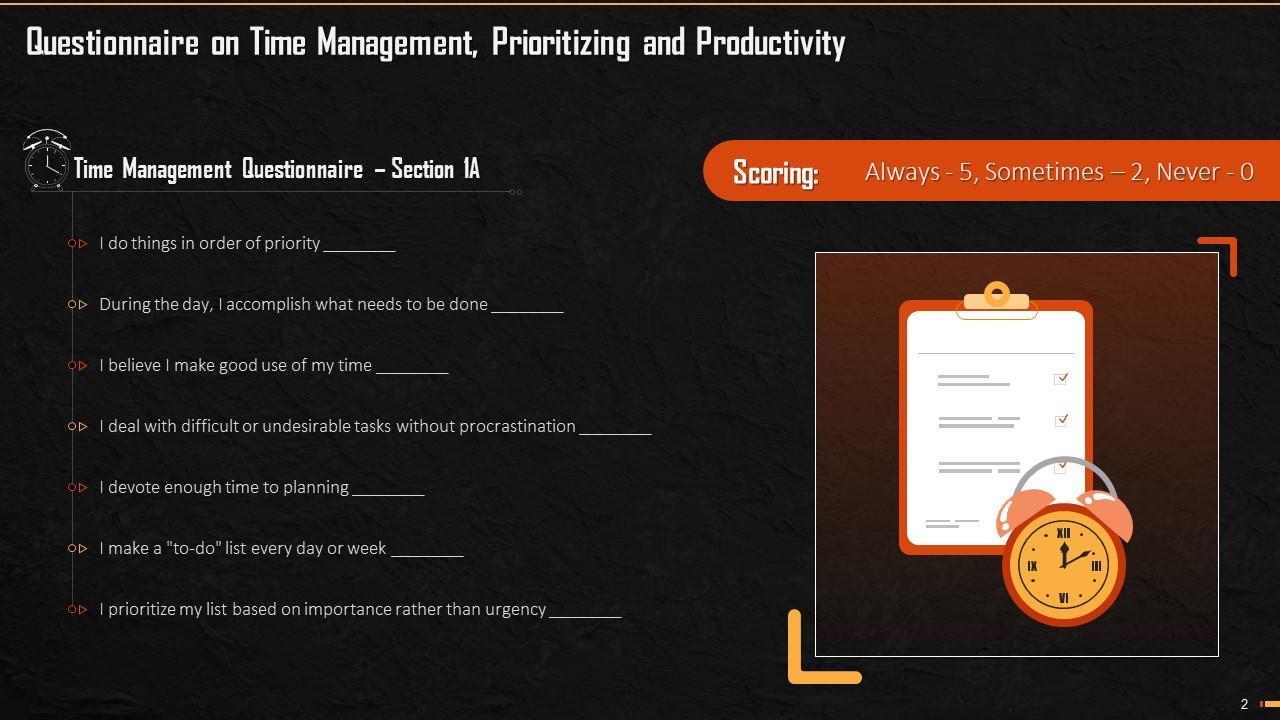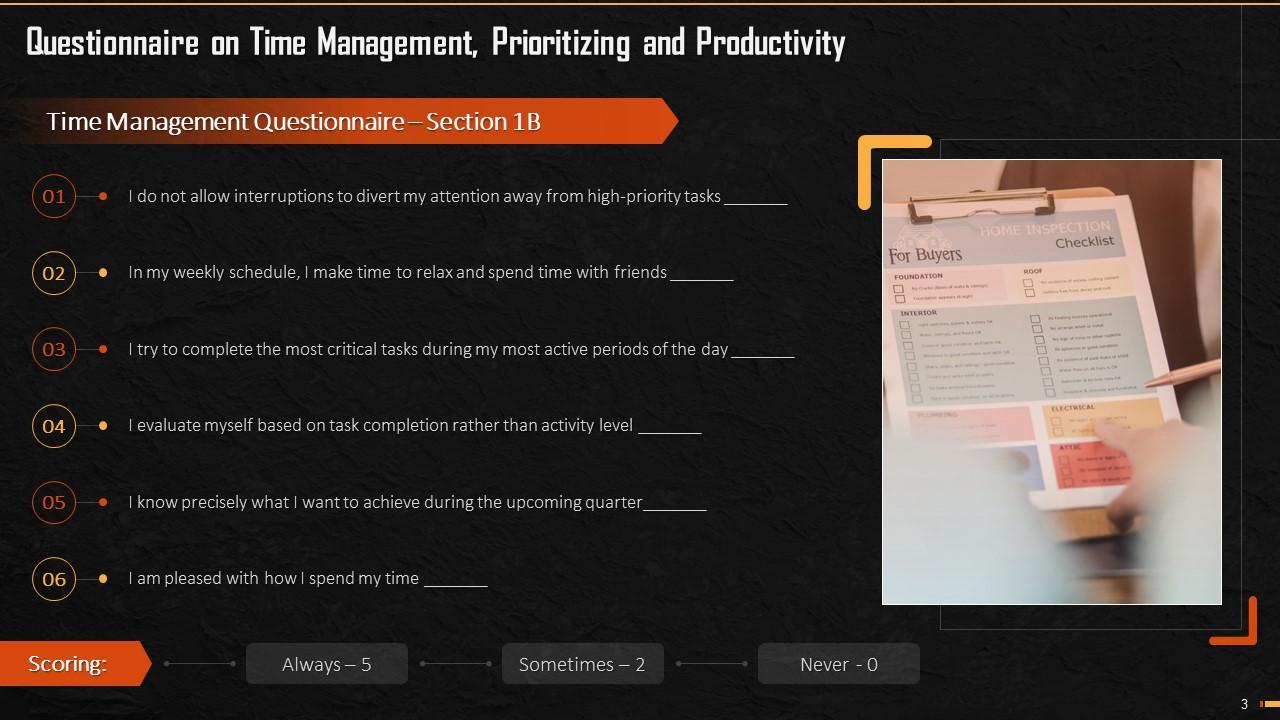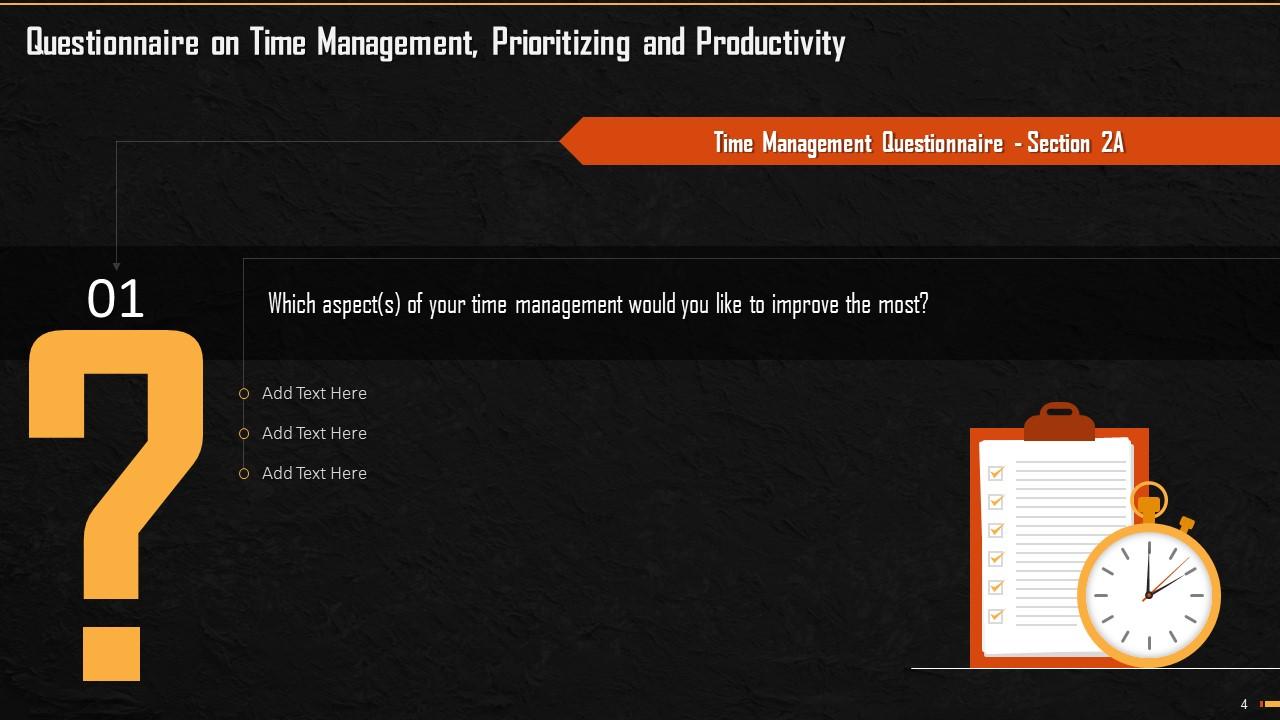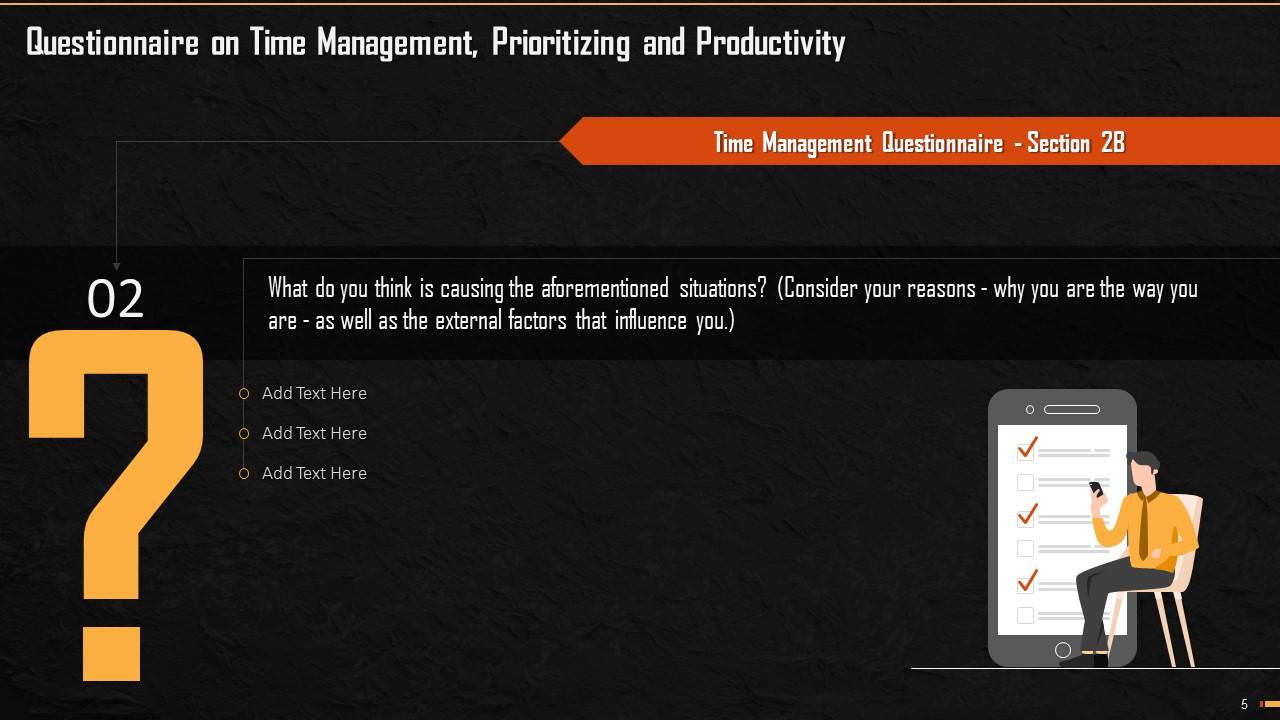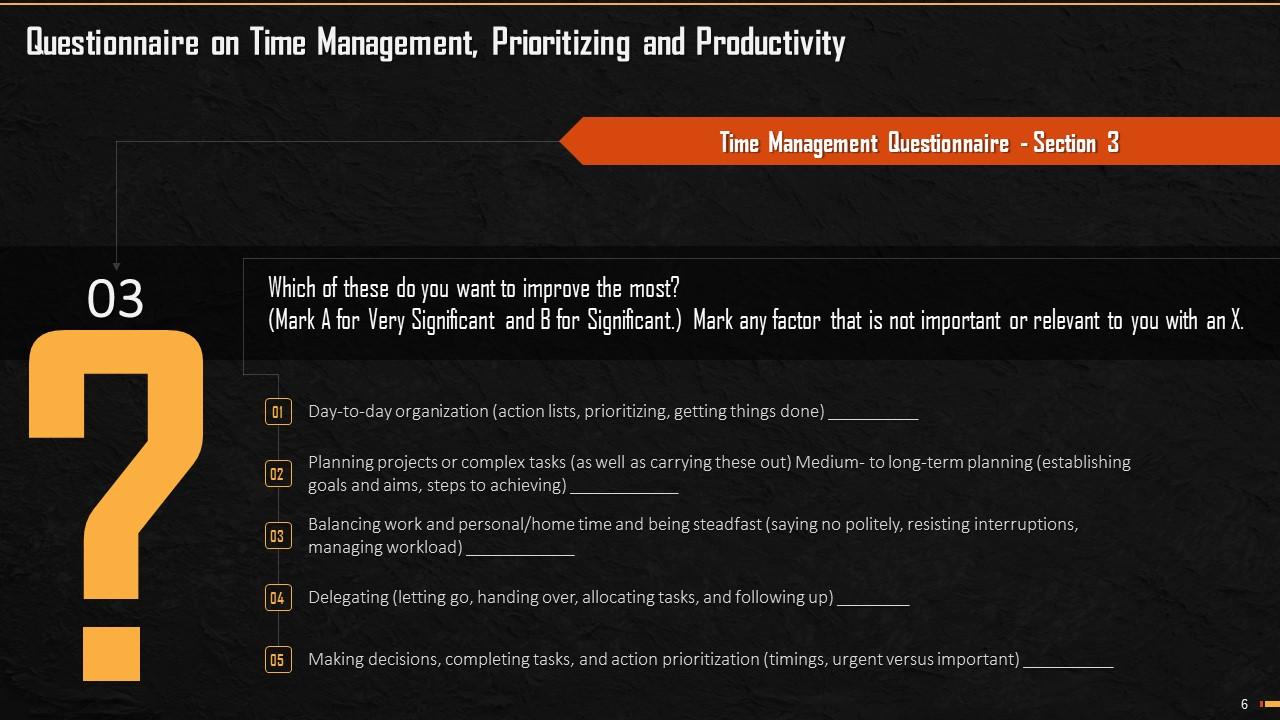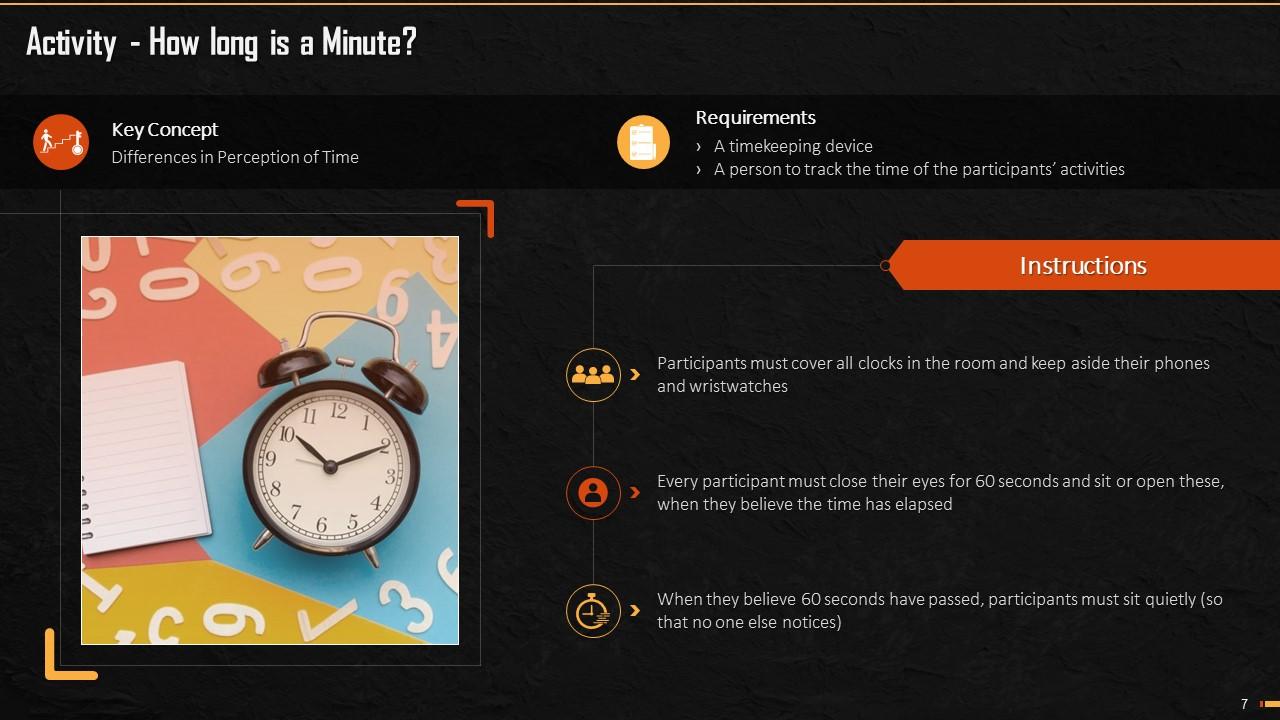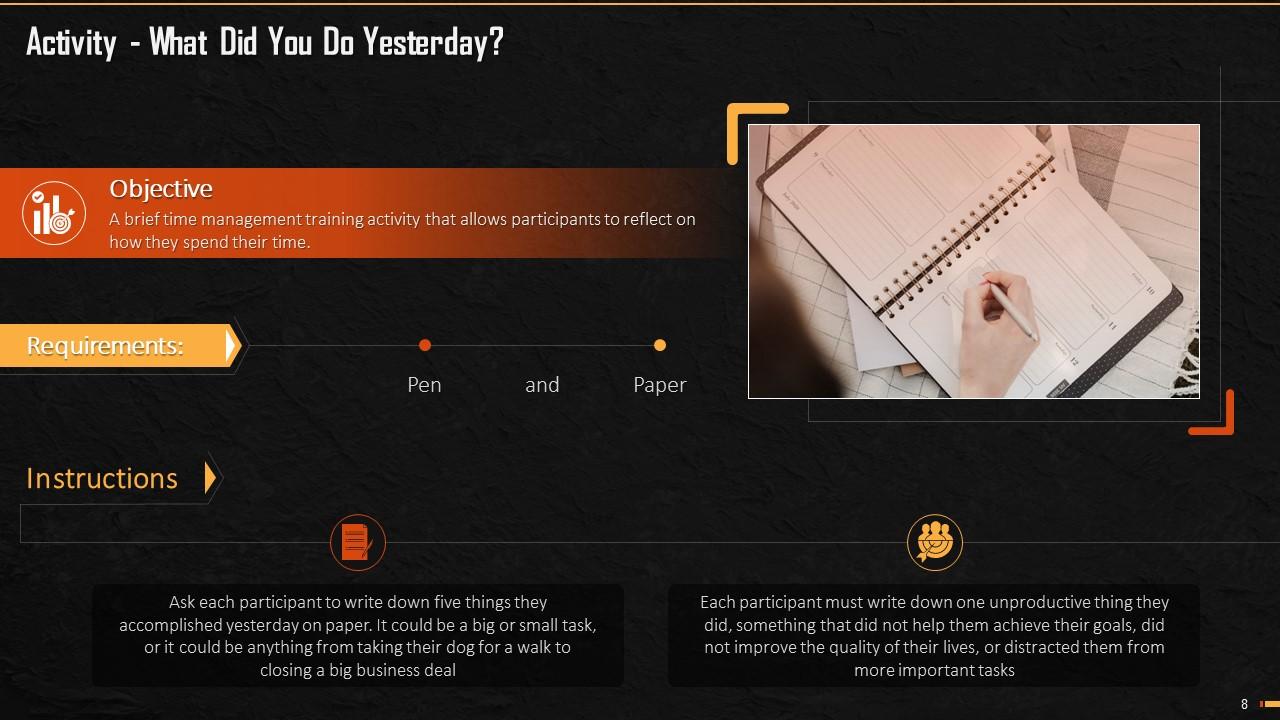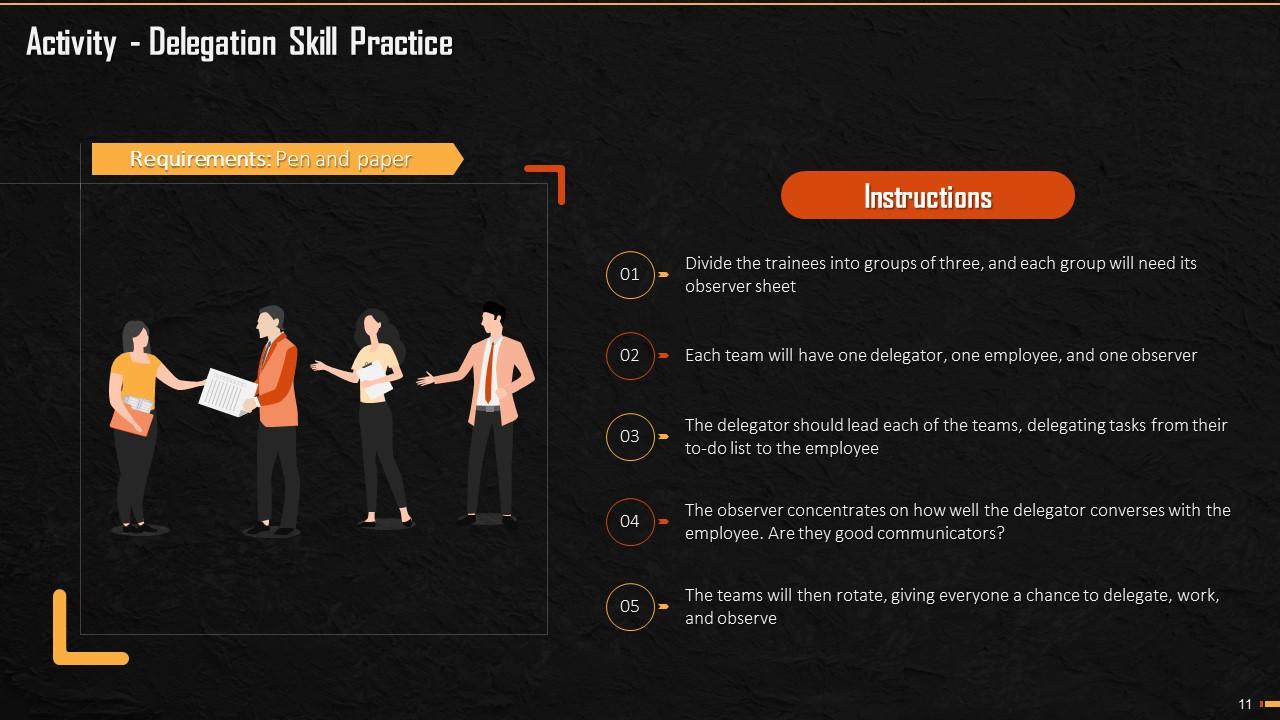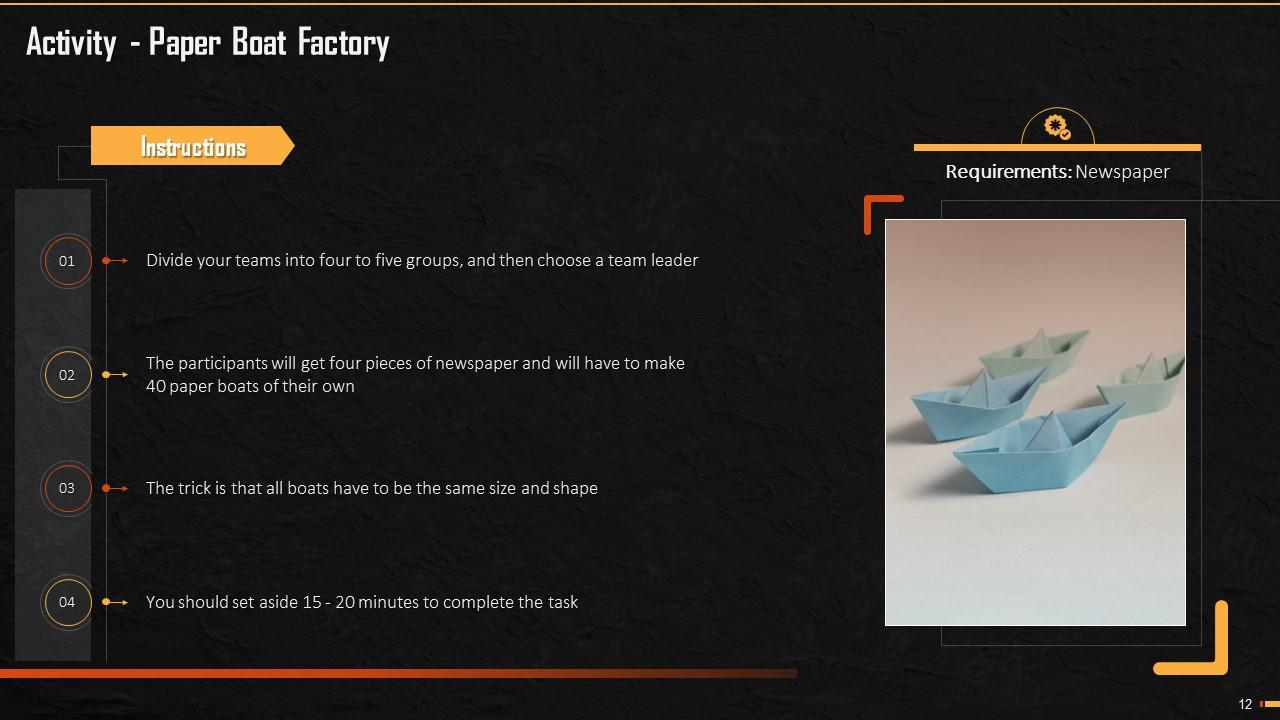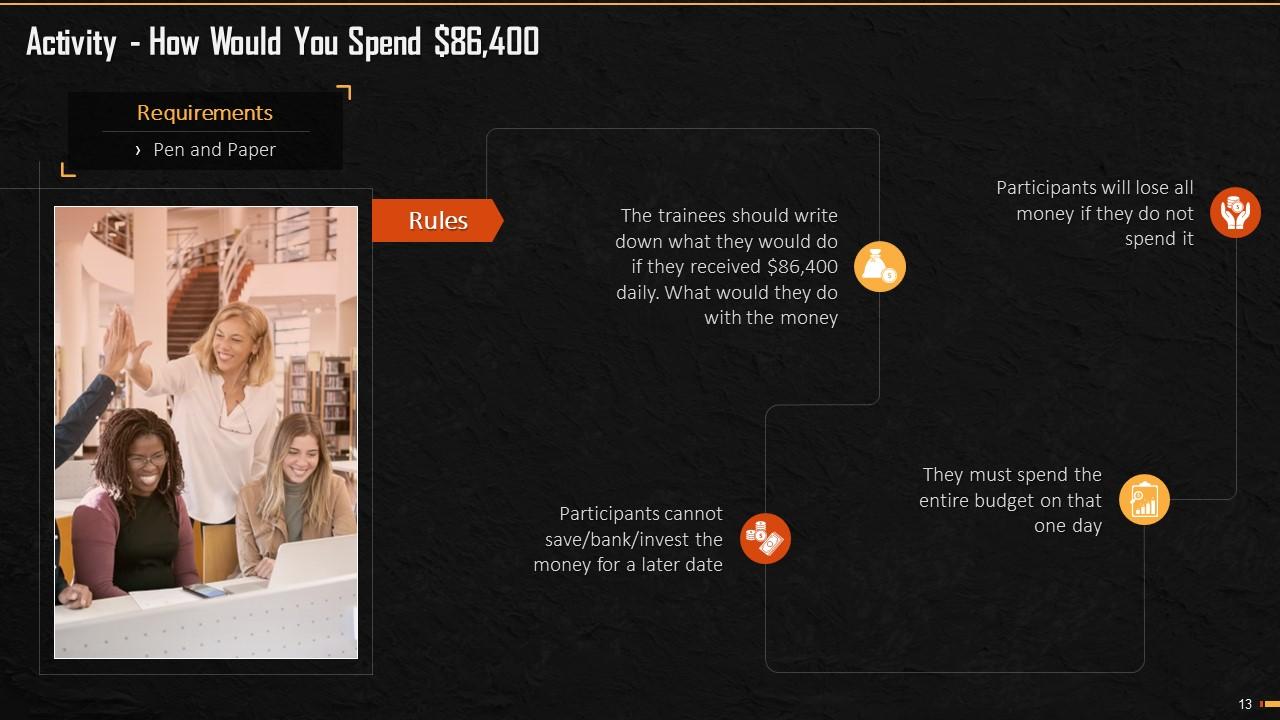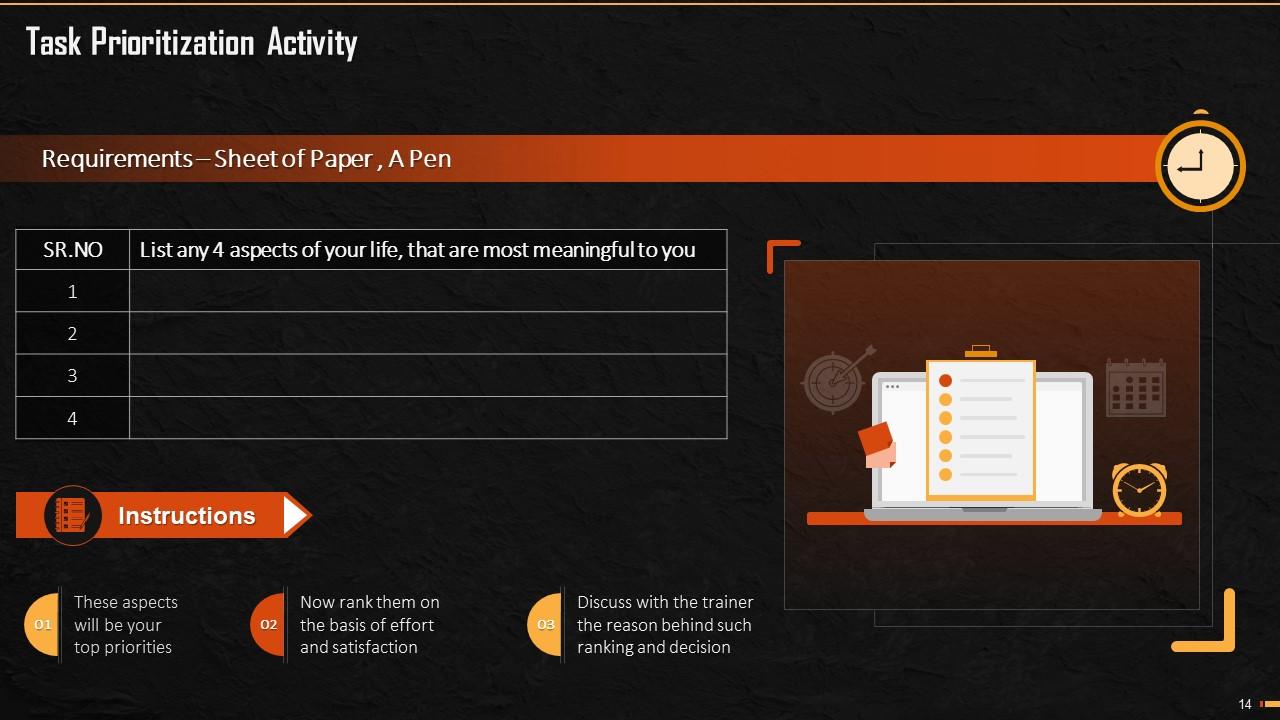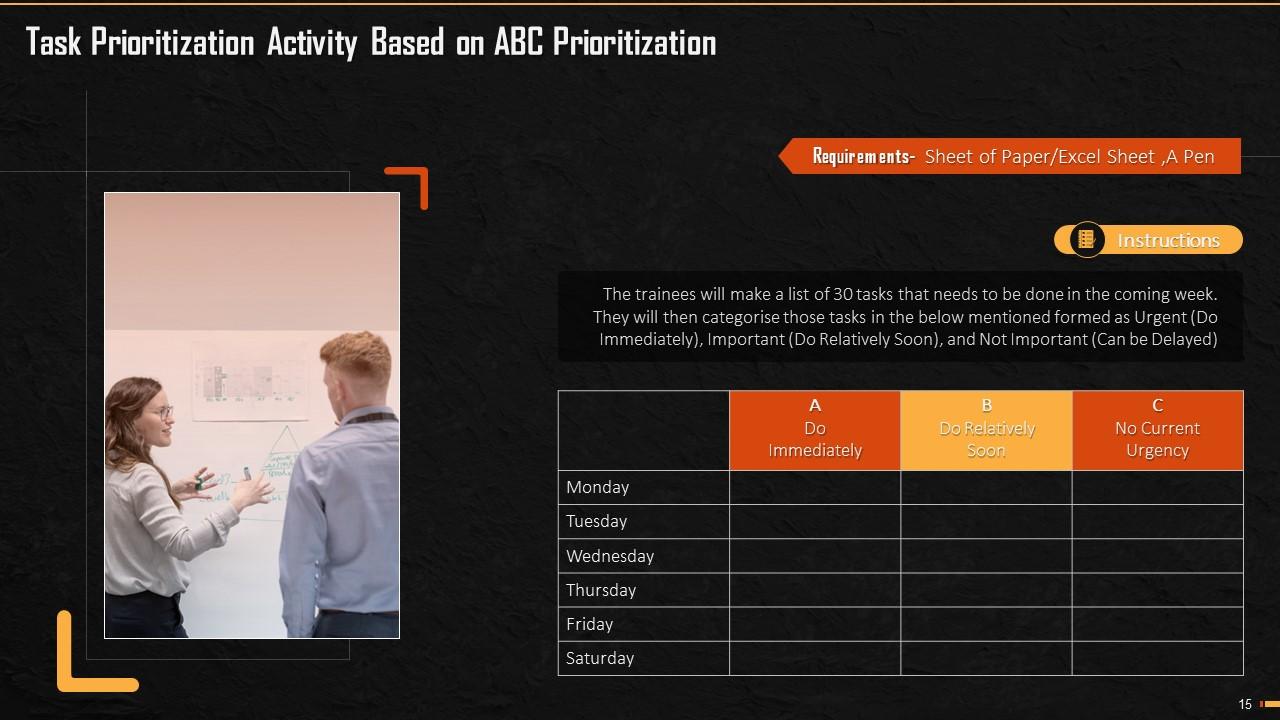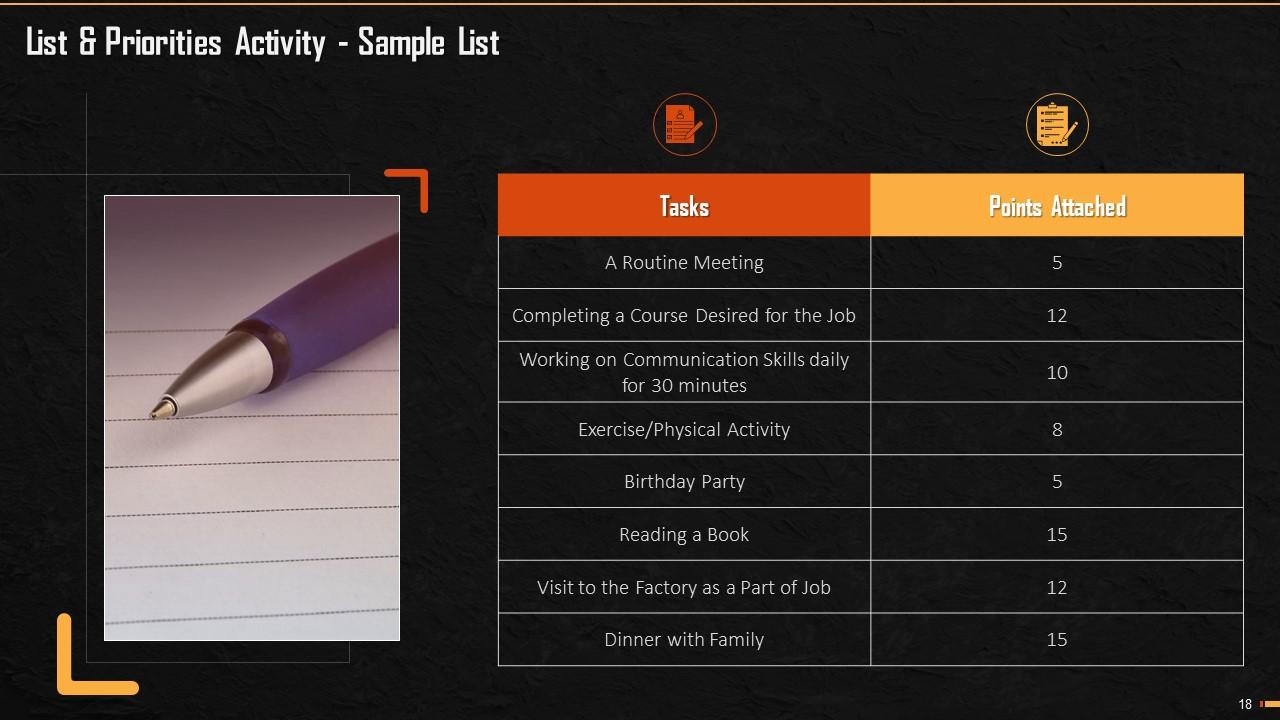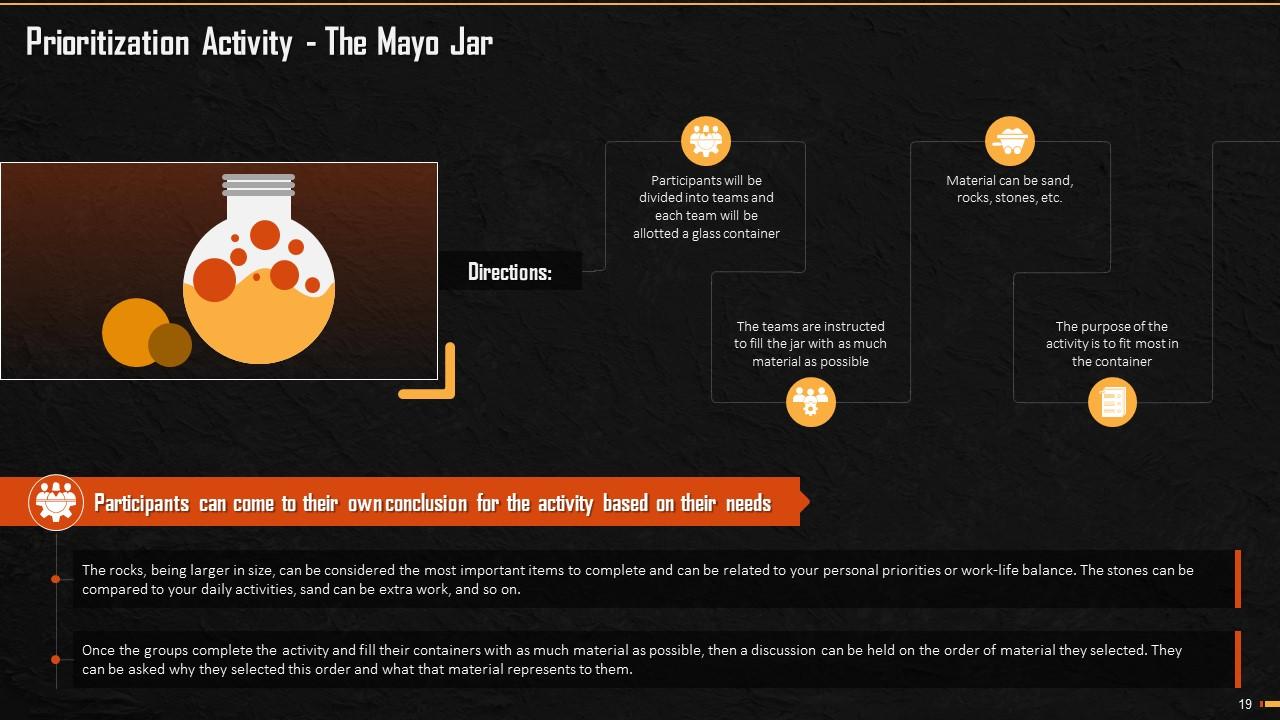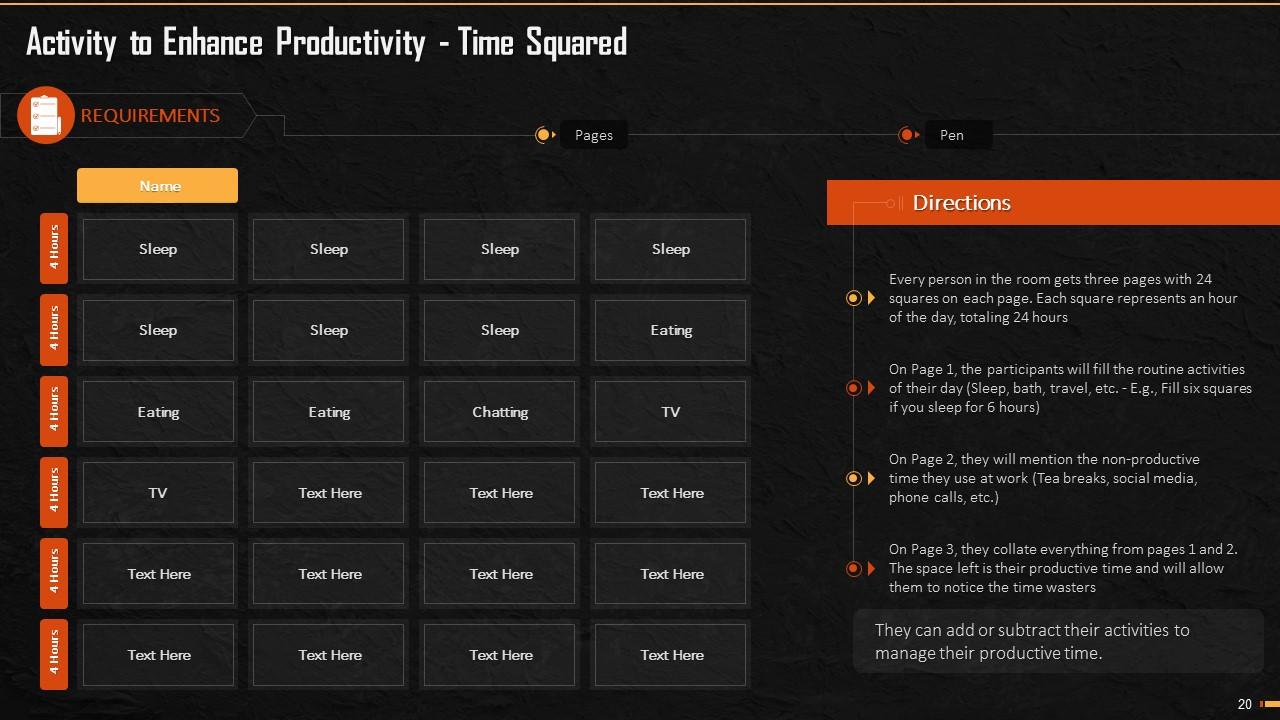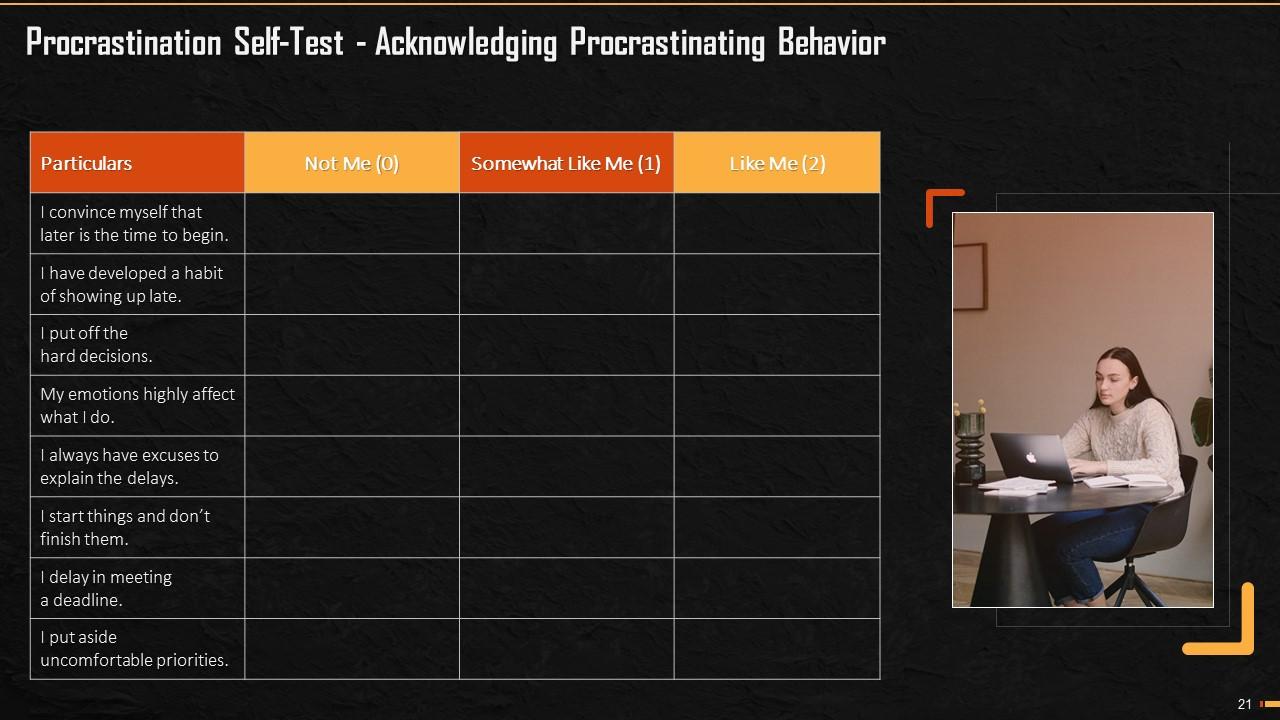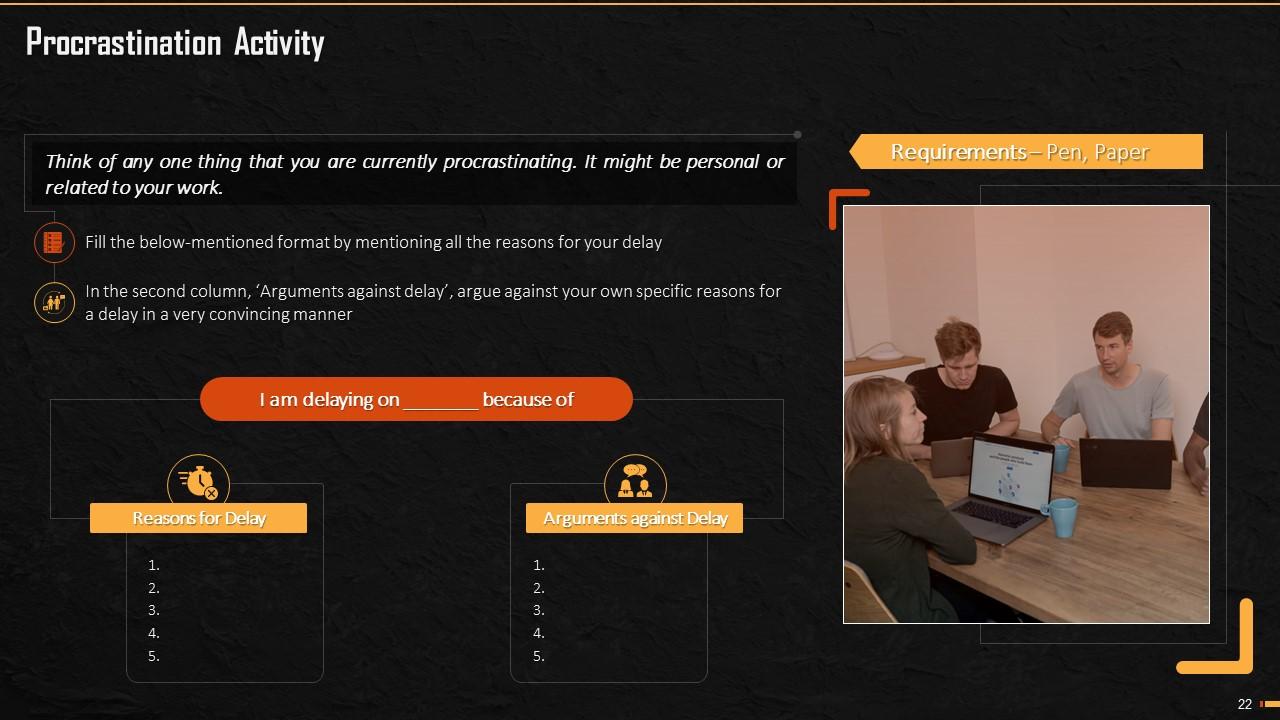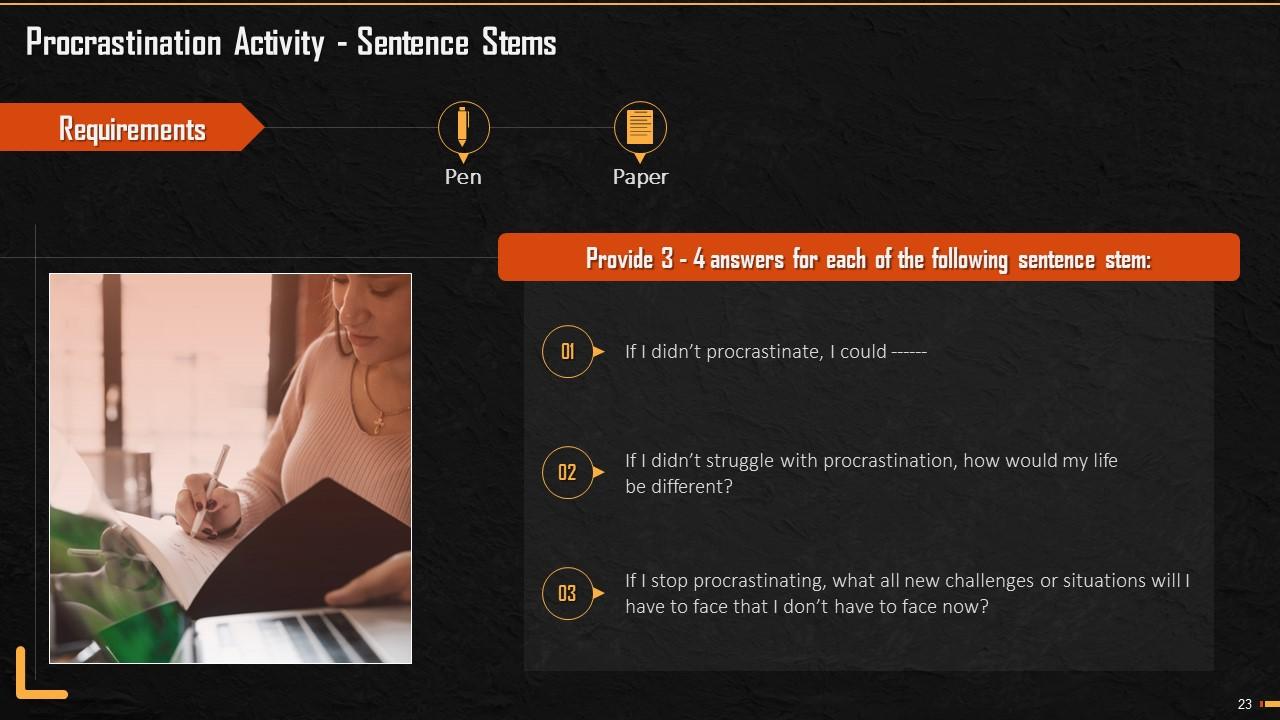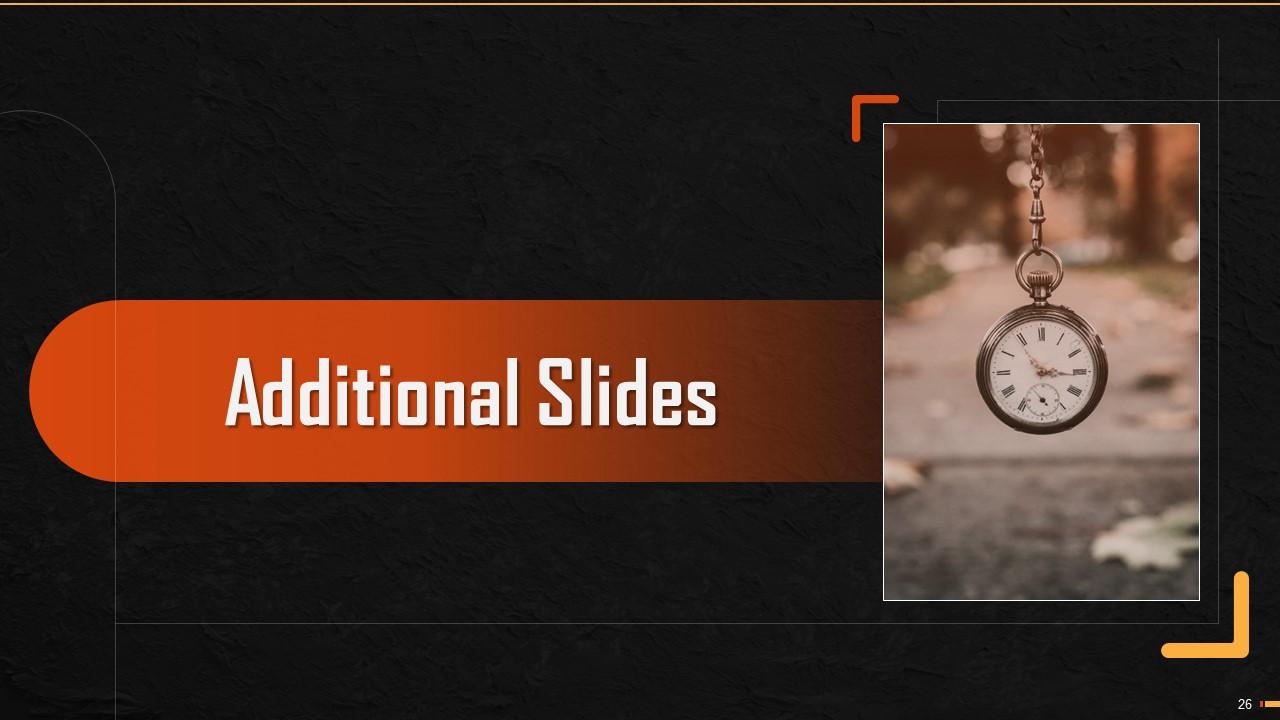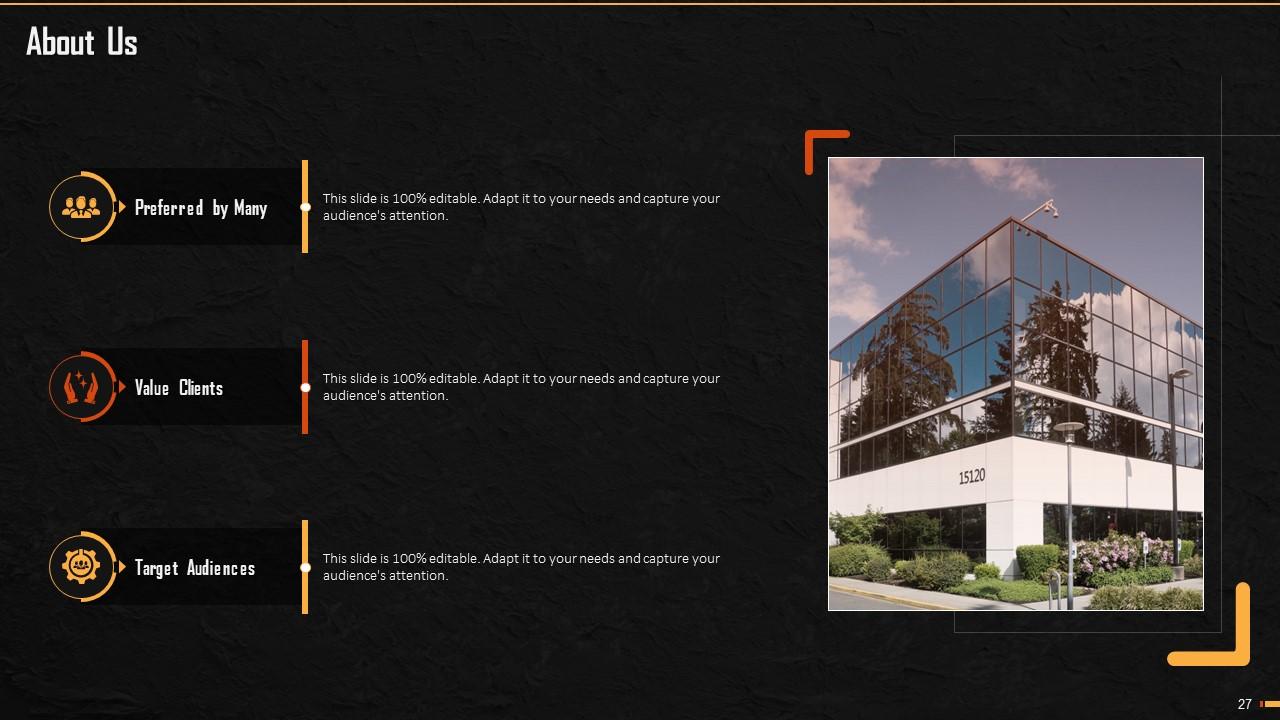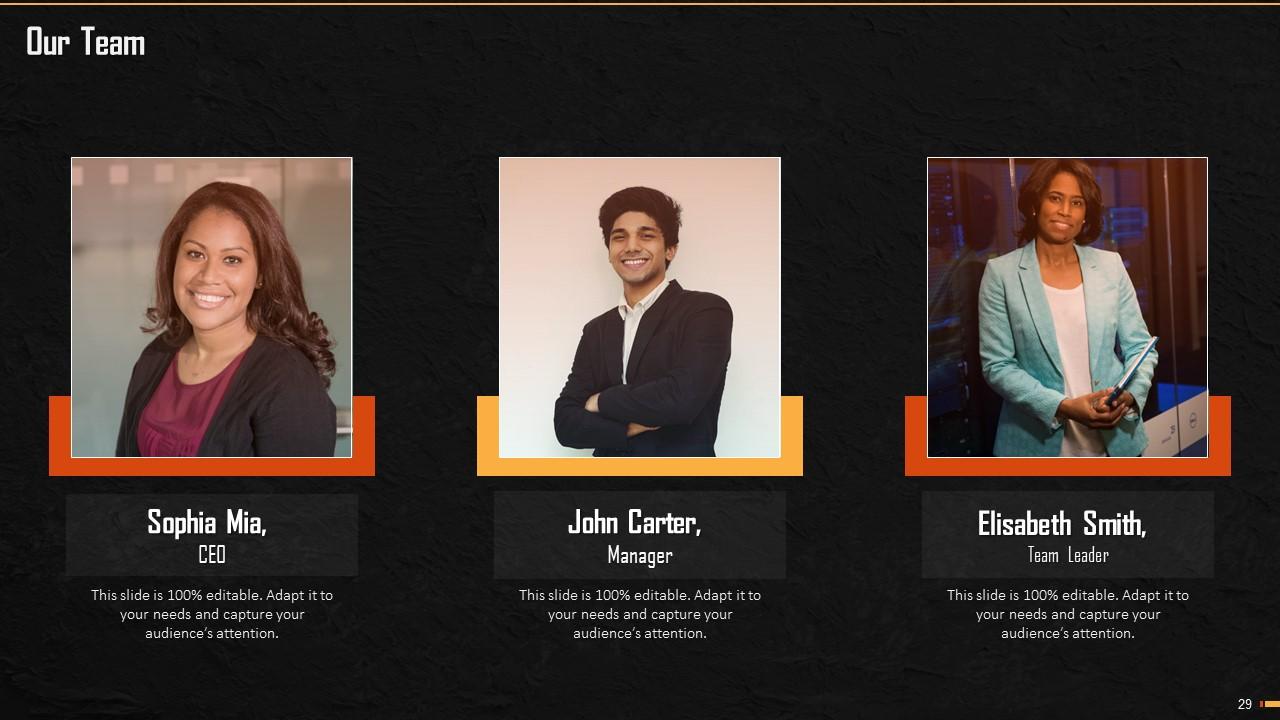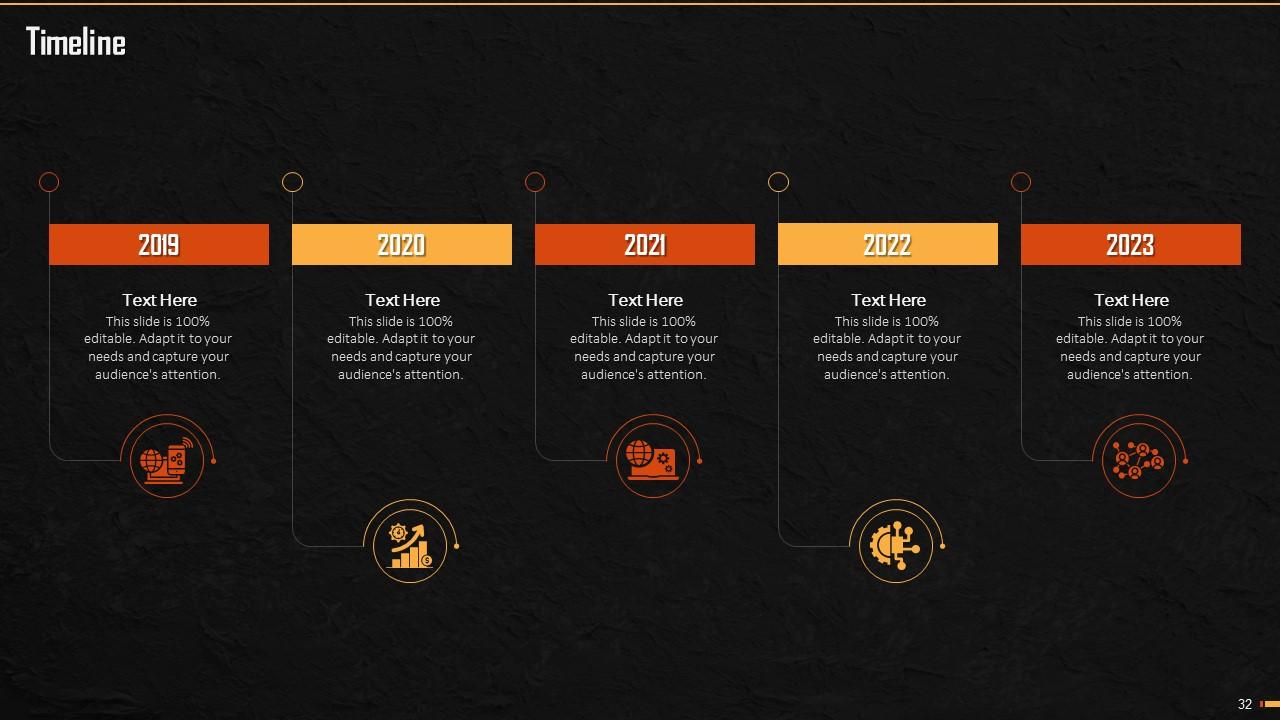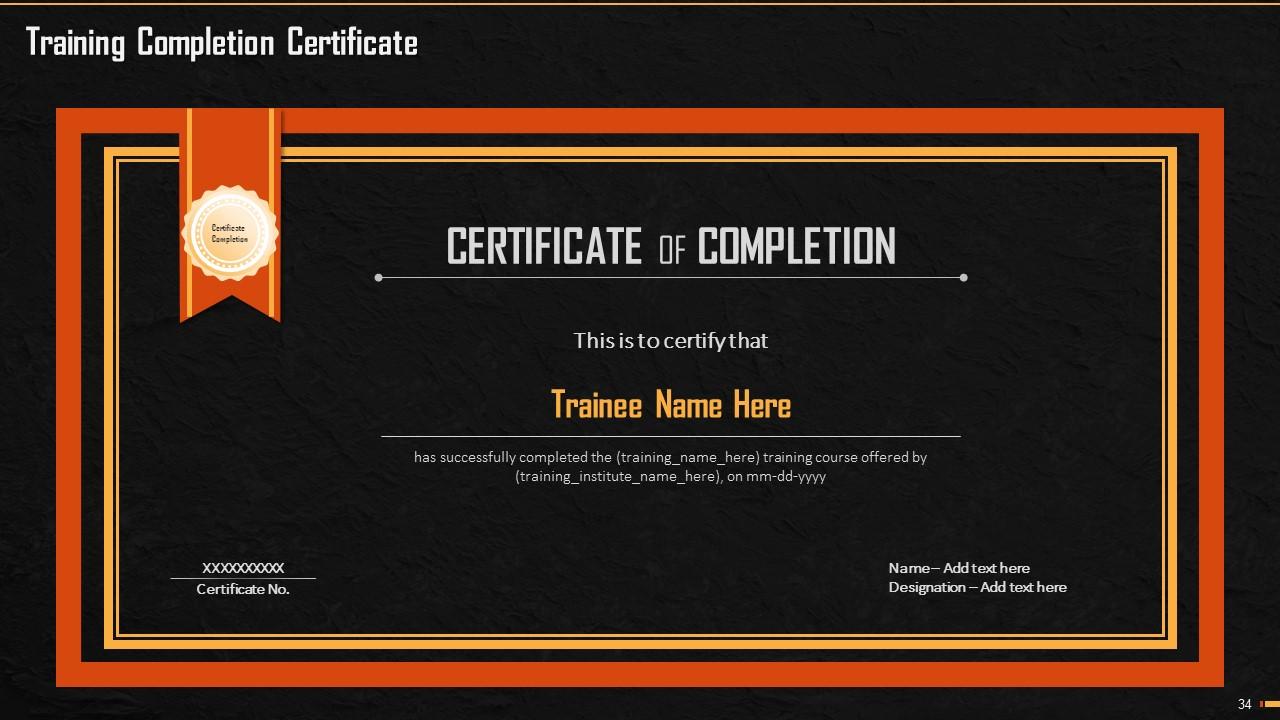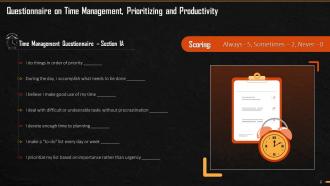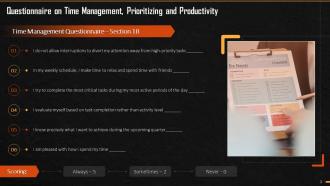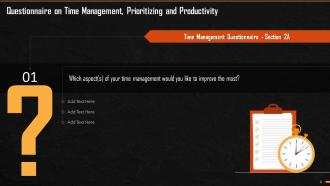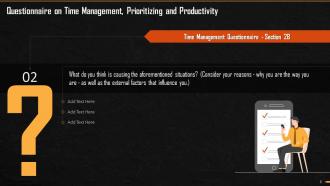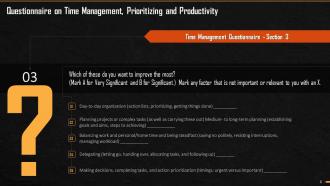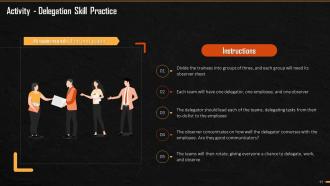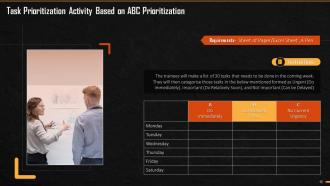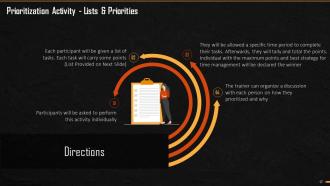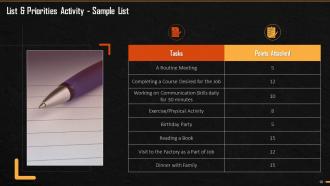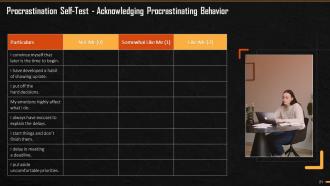Activities For Time Management Training Ppt
These slides contain activities for time management training. These include Questionnaires on Time Management, Prioritizing, and Productivity concepts. These also have Activities such as How long is a Minute, What Did You Do Yesterday, Identifying Time Bandits, Circadian Rhythm, Delegation Skill Practice, Paper Boat Factory, How Would You Spend dollor 86,000, ABC Prioritization, Figuring Out Distractions and Avoiding Them, Mayo Jar, Time Squared, and Sentence Stems. A trainer can use these to engage the audience and make coaching sessions interactive.
These slides contain activities for time management training. These include Questionnaires on Time Management, Prioritizing..
- Google Slides is a new FREE Presentation software from Google.
- All our content is 100% compatible with Google Slides.
- Just download our designs, and upload them to Google Slides and they will work automatically.
- Amaze your audience with SlideTeam and Google Slides.
-
Want Changes to This PPT Slide? Check out our Presentation Design Services
- WideScreen Aspect ratio is becoming a very popular format. When you download this product, the downloaded ZIP will contain this product in both standard and widescreen format.
-

- Some older products that we have may only be in standard format, but they can easily be converted to widescreen.
- To do this, please open the SlideTeam product in Powerpoint, and go to
- Design ( On the top bar) -> Page Setup -> and select "On-screen Show (16:9)” in the drop down for "Slides Sized for".
- The slide or theme will change to widescreen, and all graphics will adjust automatically. You can similarly convert our content to any other desired screen aspect ratio.
Compatible With Google Slides

Get This In WideScreen
You must be logged in to download this presentation.
PowerPoint presentation slides
Presenting Activities for Time Management Training. These slides are well crafted and designed by our PowerPoint specialists. This PPT presentation is thoroughly researched by the experts, and every slide consists of appropriate content. You can add or delete the content as per your need.
People who downloaded this PowerPoint presentation also viewed the following :
Content of this Powerpoint Presentation
Slide 2
This slide showcases a questionnaire on time management, prioritizing, and productivity.
Instructor’s Note:
- Kindly instruct participants to complete the questionnaire individually
- Request trainees to rate individual statements based on their own experiences
Slide 3
This slide showcases a questionnaire on time management, prioritizing, and productivity.
Instructor’s Notes:
After trainees have completed their responses, the trainer must conduct a discussion with them based on the results
Interpretation of Scores
- 65–70: You have exceptional time management abilities
- 58 to 64: You have excellent time management abilities
- 51 to 57: You manage your time reasonably well but occasionally feel overwhelmed
- 44–50: Your career is likely to be stressful and unsatisfying unless you begin to manage your time more effectively
- Less than 44: You need to improve your time management abilities
Slide 4
This slide depicts a time management questionnaire in which trainees are asked to write the aspect(s) of their time management that they would like to improve the most.
Instructor’s Notes:
- The instructor must request participants to write an individual response based on their own experiences
- Once everyone has answered, the trainer can have a discussion with the trainees based on the responses
Slide 5
This slide illustrates a time management questionnaire, on which the trainees will be asked to write the reasons for their poor time management and factors that worsen it.
Instructor’s Notes:
- The instructor should request trainees to write down the reasons for their poor time management
- Once the responses have been completed, trainees can discuss reasons
Slide 6
This slide depicts a time management questionnaire, on which trainees will be asked to rank the factors they need to strength the most to improve their time management skills.
Instructor’s Notes:
- The instructor will have trainees rate the situations based on their time management, prioritization, and productivity abilities
- Once the responses have been completed, trainees can discuss responses
Slide 7
This slide illustrates an activity named “How long is a Minute” that can be performed during the training session. The concept to be showcased is that people's perceptions of time differs from each other.
Instructor’s Notes: How to Assess the Participants
- Keep track of how long the first 5/6 participants sat
- You can begin your discussion once everyone has sat down
- You'll notice that the participants open their eyes at different time periods
- Some participants consider one minute short period, while others consider it a long time period
Lesson: This time management activity will give participants an idea of their perception, allowing them to calculate how long it will take them to complete a task or project. They will discover the relationship between time and productivity. With participants sitting down at different times, you can demonstrate how perception heavily influences time.
Slide 8
This slide depicts an activity named “What Did You Do Yesterday” that can be performed during the training session.
Instructor’s Notes:
- It is preferable for participants to complete this task individually first and then discuss it in pairs
- Allow trainees five minutes to write down their five accomplishments and one wasteful thing
- Request participants to discuss and compare their lists with the person sitting next to them
Outcome: Discussing their achievements will make participants feel good because it will focus on what they accomplished with their time. We frequently beat ourselves up because we believe we have done nothing when, in fact, we have done far more than we give ourselves credit for. Focusing on one wasteful task, on the other hand, will start a conversation about what an unproductive activity is and how to avoid time-wasters.
Slide 9
This slide demonstrates an activity named “Identifying Time Bandits” on Time Management to be performed during training session.
Instructor’s Notes:
Some Common Time Bandits are:
- Texting
- Being disorganized
- Surfing web endlessly
- Gossiping
- Lack of Focus
- Hanging out endlessly
- Procrastinating
- Flitting from one activity to another
- The activity needs to be conducted in groups
- Dictate the following common time bandits to the trainees
- Allow anyone who has a particularly intense time bandit and wants to share a second turn
- Once all members have had their turn. Discuss among the groups – are there times or days of the week that are more vulnerable to time bandits?
Slide 10
This slide depicts an activity named “Circadian Rhythm” that is to be performed during the training session.
Instructor’s Notes:
- With the "Circadian Rhythm" game, teach your team to synchronize their work with their body clock
- Instruct participants to relate their hourly blocks to time management at work
Points for Discussion
- Describe the most active part of your day that sets you on fire?
- What is your most 'distracted' time of the day?
- Describe the best time of day to finish the most challenging/manageable tasks?
- When is the best time to take a break?
- In your team, who has similar working/relaxing rhythms?
Outcome: When participants share their rhythms, they can create an efficient working schedule for the entire team. It is an excellent way to get to know your teammates better while honing your communication skills.
Slide 11
This slide depicts an activity named “Delegation Skill Practice” that can be performed during the training session.
Instructor’s Notes:
The delegator can choose a list of tasks from his own daily routine or from the tasks mentioned below:
Sample To-Do List
- A weekly report to be sent to the Top Management
- Presentation to be delivered to the new joiners who are joining after two days
- Complete a six Months delayed project that is about to reach a deadline
- Verify budget for a project which is due to start in 30 days
- Prepare a deck for the next meeting
- To create a meeting agenda
- Upload articles/blogs on the website
- Review/approve invoices to be sent to finance department
- Prepare monthly sales report
- Prepare Q1 goals
The observations below should be recorded on a sheet that includes essential questions such as:
- Did the delegator explain why the task was so important? Yes/No
- Did the delegator establish a timetable and checkpoints? Yes/No
- Was the employee motivated to complete the task? Yes/No
- Did the delegator review the job and provide constructive feedback after the employee completed it? Yes/No
Points for Discussion
- Who was the team's best delegator? Why?
- Who was the team's most valuable member? Why?
- What areas did each delegate need to work on?
- Which tasks were more enjoyable and which were a little challenging?
Slide 12
This slide depicts an activity named “Paper Boat Factory” that can be performed during the training session.
Instructor’s Notes:
The instructor must demonstrate to participants how to make a paper boat before the activity starts
Points for Discussion
- Did the team leader delegate roles for the activity effectively?
- Was everyone aware of their roles and responsibilities?
- Was there any ambiguity about where the emphasis should be placed – on completing the task or obtaining perfect boats?
- Did any of the team members experience overwhelming feelings at any point during the task? Why?
Outcome: Making paper boats is, in essence, similar to doing office work. This is a good exercise for team members to learn how to manage a team, complete tasks on time, and improve the key skill of delegating.
Slide 13
This slide depicts an activity named “How Would You Spend $86,400” that can be performed during the training session.
Instructor’s Notes:
- Request the participants to write down what they would do if they received $86,400 per day. What would they do with the money? This can be an individual or group activity.
Points for Discussion
- After discussing how they'd spend their money, compare the amount of money to the amount of time, we have each day
- Every day, we have 86,400 seconds. And, as with the money exercise, the time we have now cannot be saved for later. Do you agree?
Outcome: This exercise will give the team a better understanding of how valuable time is and how crucial it is to spend it wisely and not waste it.
Slide 14
This slide mentions the activity that can be conducted by the trainer to briefly give overview to the trainees about how tasks can be managed and prioritized.
Slide 15
This slide mentions the activity that a trainer can conduct during a session. This exercise is based on the ABC technique of prioritization and will help the trainees plan their day better.
Slide 16
This slide illustrates an exercise that the trainees must conduct during the session. The aim is to help them figure out distractions that arise, during the prioritizing of tasks and how these distractions should be identify, evaluated, and avoided.
Slide 17
This slide mentions an activity that the trainer can conduct to explain the concept of prioritization. The trainer can add this if he/she wants to practically explain them the concept of prioritization. Using this activity, members can understand and compare ways people prioritize and manage their tasks.
Slide 18
This slide mentions the sample list of tasks that trainer can use to conduct the activity.
Slide 19
This slide mentions an activity which the trainer can conduct while explaining the training module prioritization to the trainees. The trainer can add this only if you wants to energize the crowd and practically explain the concept of prioritization.
Instructor Notes:
The correct way to effectively and efficiently fill the jar is:
- First of all, fill the jar with the bigger bricks or objects, that means that all essential tasks are to be completed on priority
- Then, we can add pebbles that represent the necessary tasks but not urgent or important
- As we near the end of time allotted, we can fill the jar with sand which represents less critical work or non-essential tasks
- In this way, an individual will be able to maximize productivity with a similar level of effort
Slide 20
This slide mentions the activity that can be conducted by the trainer to explain the concept of productivity. The trainer can add this if he/she wants to energize the persons in the hall and practically explain to them the ways to find the hidden treasure of productivity within themselves.
Slide 21
This slide illustrates a procrastination test that trainees have to take. This test is based on a three-point scale that is Not Me, Somewhat Like Me, and Like Me.
Instructor’s Notes:
- The trainees will answer the questions mentioned above on a three-point scale
- They will award themselves 0 (zero) if it falls under the category 'Not Me', 1 (one) if it is 'Somewhat Like Me', and 2 (two) if it is 'Like Me'. In the end, trainees will total the score, i.e., a total of 'Somewhat Like Me' and 'Like Me.’
- This test will help in measuring the procrastination tendencies, procrastination hotspots
- For example, if a trainee scores less than 5, that will be considered a usual case, but in case they score more than 10, then a trainee will be required to work on winning over his/her tendency to procrastinate
Slide 22
This slide explains the activity that the trainer can conduct to explain the concept of Procrastination to the trainees.
Slide 23
This slide explains the activity the trainer must conduct to brief the trainees about Procrastination and how it can make a difference in their life.
Activities For Time Management Training Ppt with all 39 slides:
Use our Activities For Time Management Training Ppt to effectively help you save your valuable time. They are readymade to fit into any presentation structure.
-
Illustrative design with editable content. Exceptional value for money. Highly pleased with the product.
-
Use of different colors is good. It's simple and attractive.