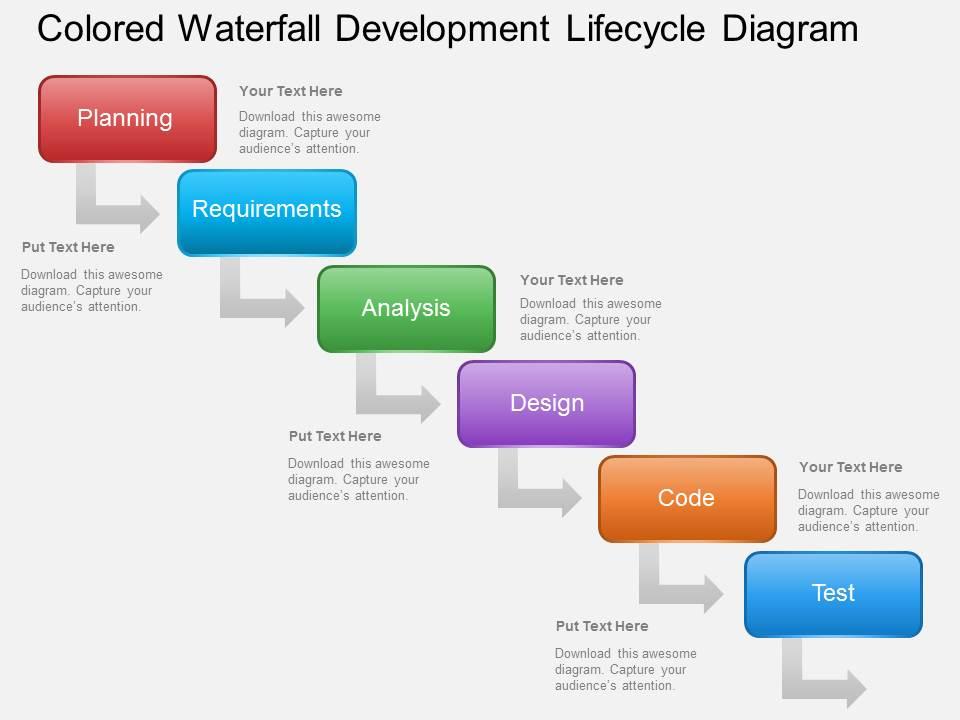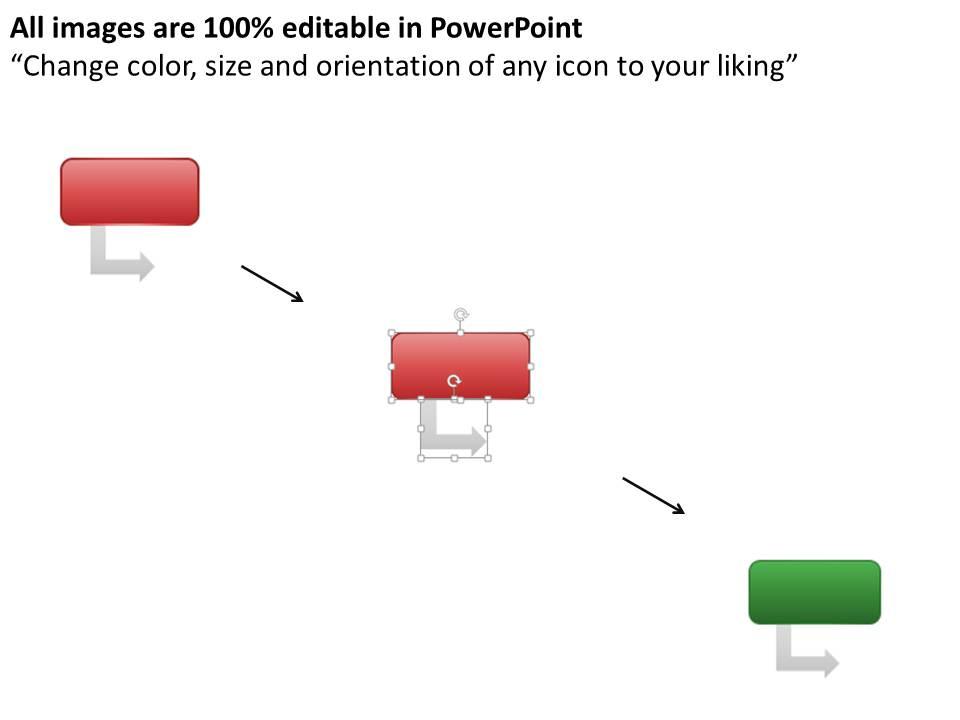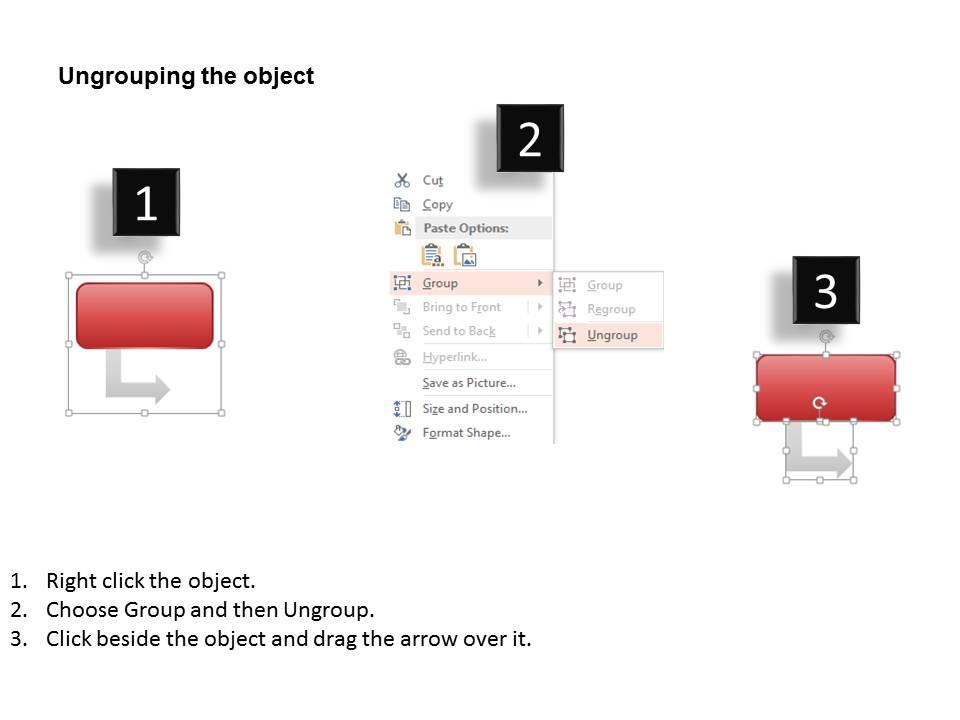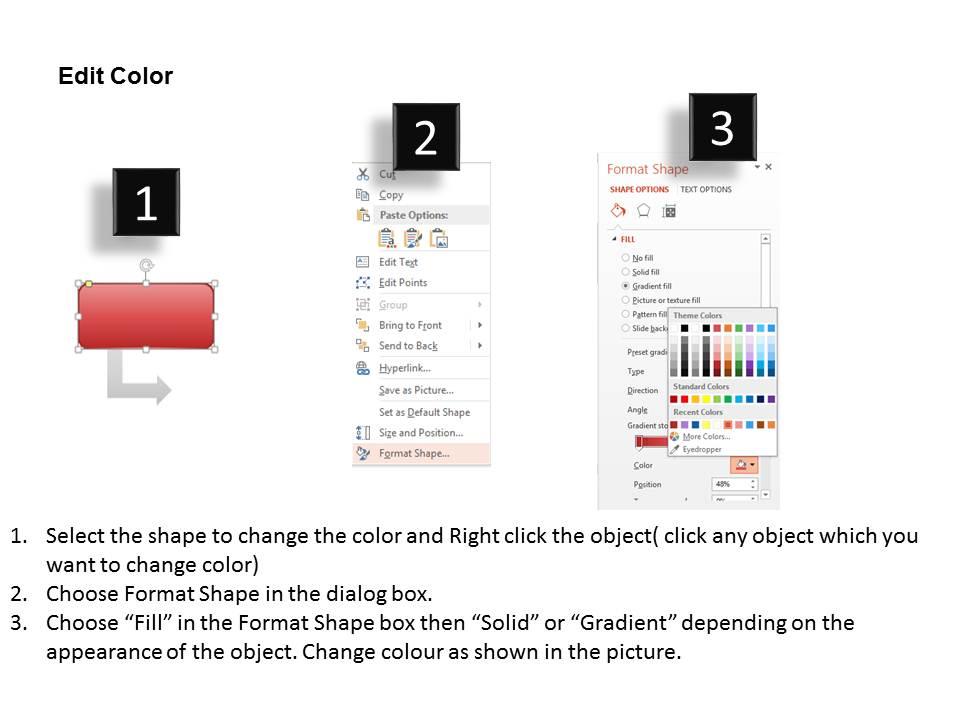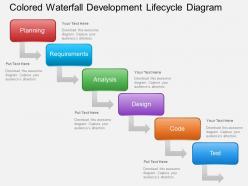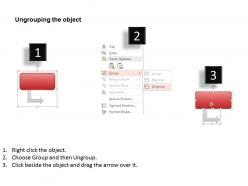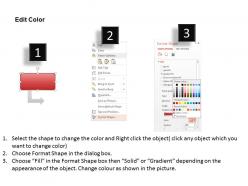Ai colored waterfall development lifecycle diagram powerpoint template
Are you a project manager in need of PPT inspiration? Are you looking for an example of great ppt through which you can inspire and motivate you viewers into acting? Do you think good design is one of the way to achieve those objectives? Are you facing issues in finding a suitable PowerPoint deck slide to employ, while not being able to make it yourself because of time constraints? You have come to the right place. Click and download our colored waterfall development lifecycle diagram PowerPoint guide slide. This PowerPoint layout is geared to take your projects to new heights. Presenting Development cycle process becomes very easy by employing this PPT slide. The attractive PPT infographics display a trickledown effect with each stage being mentioned appropriately. Rich colors are used to reflect each stage individually. Aptly made arrows point out to the relevant stages of this cycle. Text alongside each stage aids you in adding data according to your needs. Our Ai Colored Waterfall Development Lifecycle Diagram Powerpoint Template make no fake commitments. You can confidently depend on them to deliver.
Are you a project manager in need of PPT inspiration? Are you looking for an example of great ppt through which you can ins..
- Google Slides is a new FREE Presentation software from Google.
- All our content is 100% compatible with Google Slides.
- Just download our designs, and upload them to Google Slides and they will work automatically.
- Amaze your audience with SlideTeam and Google Slides.
-
Want Changes to This PPT Slide? Check out our Presentation Design Services
- WideScreen Aspect ratio is becoming a very popular format. When you download this product, the downloaded ZIP will contain this product in both standard and widescreen format.
-

- Some older products that we have may only be in standard format, but they can easily be converted to widescreen.
- To do this, please open the SlideTeam product in Powerpoint, and go to
- Design ( On the top bar) -> Page Setup -> and select "On-screen Show (16:9)” in the drop down for "Slides Sized for".
- The slide or theme will change to widescreen, and all graphics will adjust automatically. You can similarly convert our content to any other desired screen aspect ratio.
Compatible With Google Slides

Get This In WideScreen
You must be logged in to download this presentation.
PowerPoint presentation slides
Employ slides in all compatible software smoothly. Straightforward download and use of slide. Company logo, trademark or name can be inserted for more specificity. PPT graphics do not pixelate upon projection on widescreen. All Slides compatible with google slides. Write titles and sub titles with no space constraints. High resolution PPT slides. Useful in businesses, project management and strategic development.
People who downloaded this PowerPoint presentation also viewed the following :
Ai colored waterfall development lifecycle diagram powerpoint template with all 4 slides:
Help is here! Our Ai Colored Waterfall Development Lifecycle Diagram Powerpoint Template are ready to bail you out of all your presentation presentation worries.
-
Qualitative and comprehensive slides.
-
Amazing product with appealing content and design.