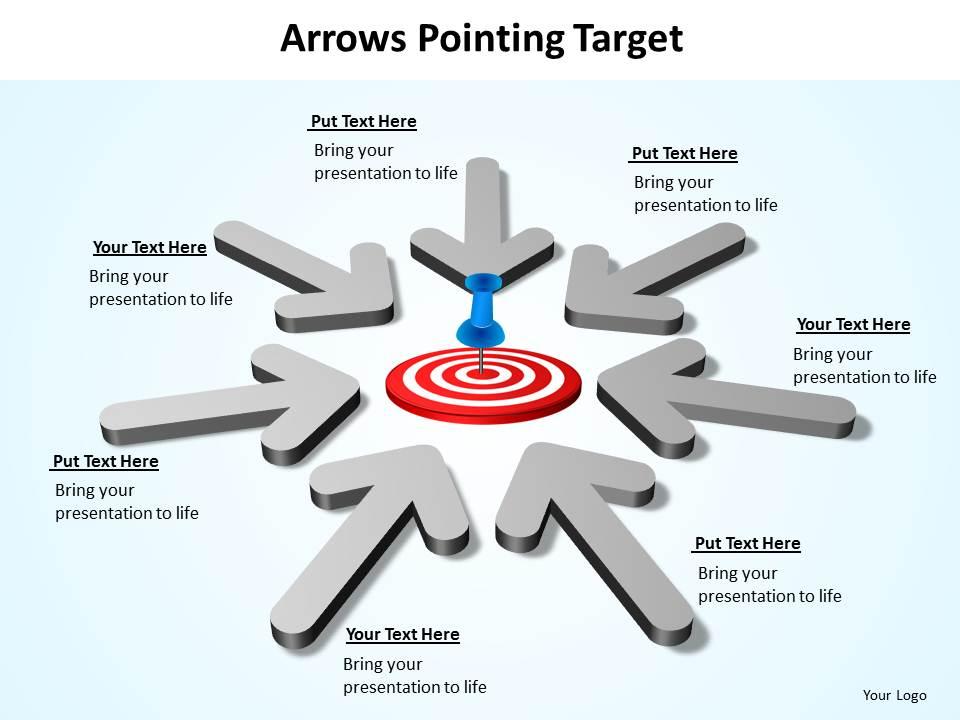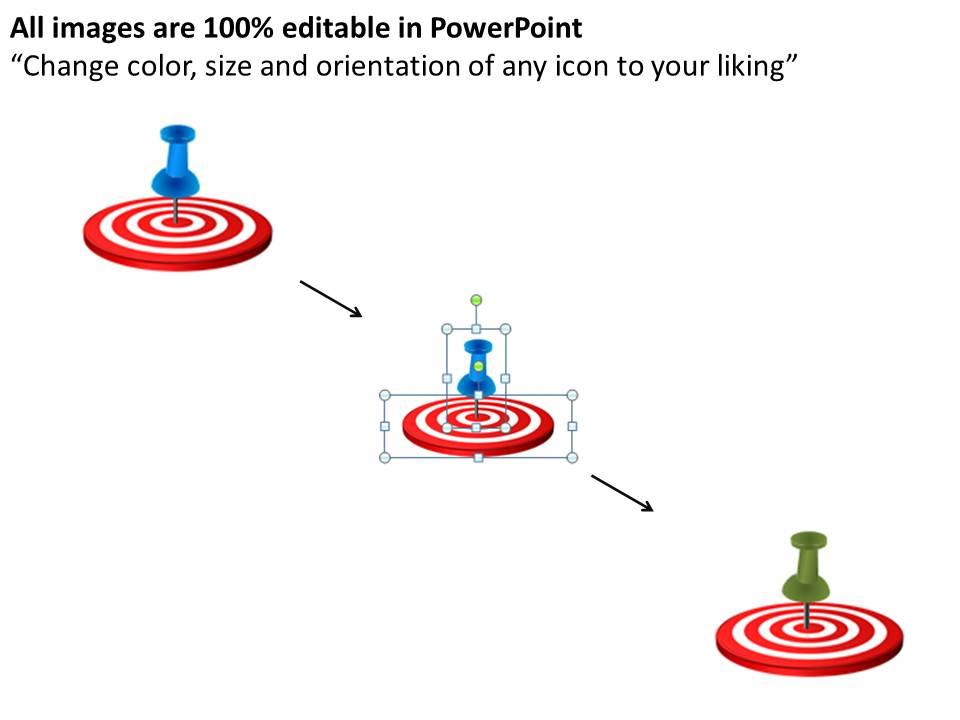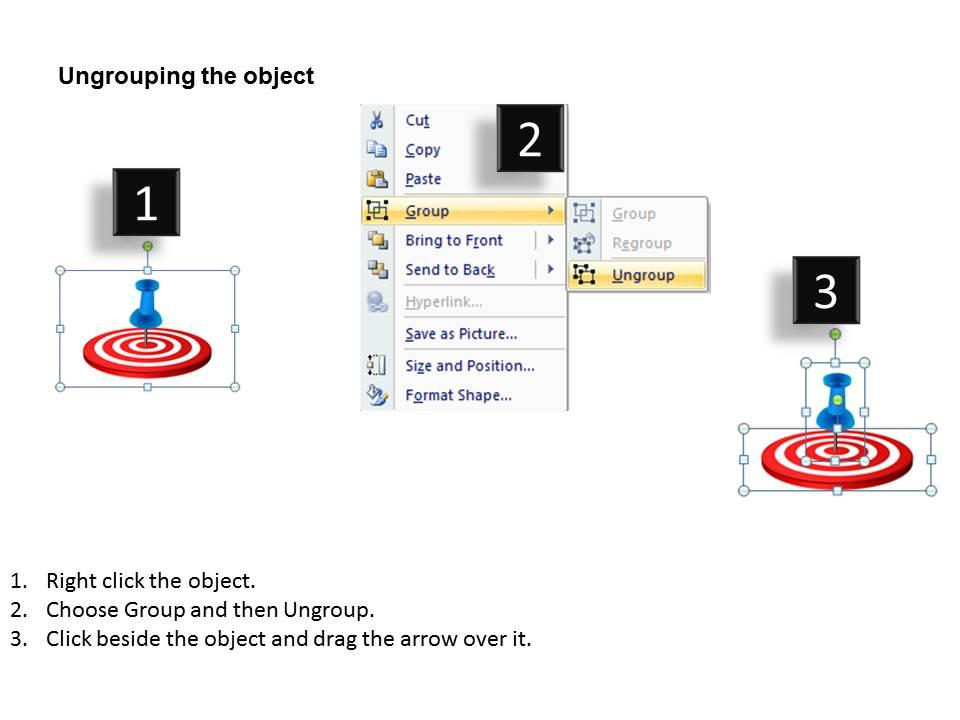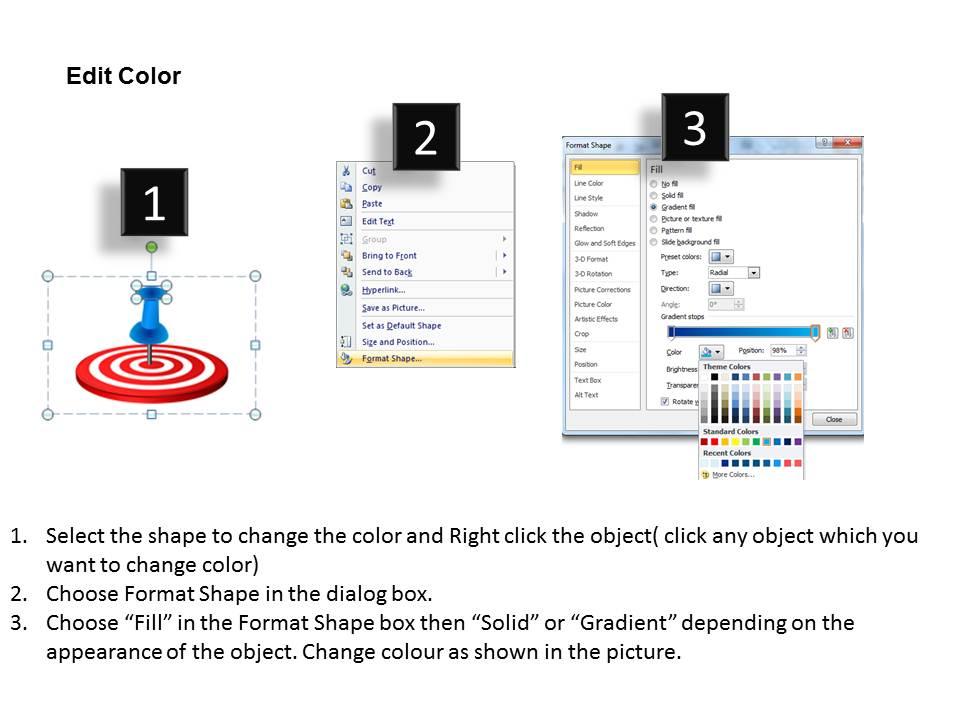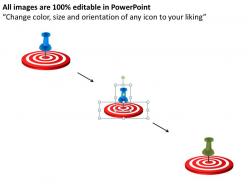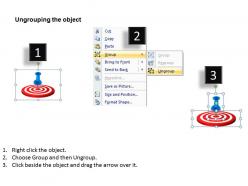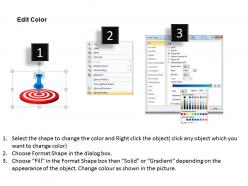Arrows pointing towards bullseye target powerpoint diagram templates graphics 712
Pull your presentations up to the next level using our arrows pointing towards bulls-eye target PowerPoint diagram templates graphics 712. This business template comprises of a big dartboard placed flat in the center with seven arrows pointing towards it. This innovatively designed slideshow presentation can be used to display arrangement illustrating the different modes that you can use to achieve the target. This PowerPoint template has been carefully designed by our professional team to help you impress your audience and get applauded without putting in lot of efforts. This PPT template can be used to display processes related to a checklist, to-do-list, aims and objectives, organizers, etc. The bull’s eyes places in the center make the PPT template for eye-catchy and impressive. So, gear up and hit the download button to take full advantage of this PowerPoint slideshow by just editing it and simply presenting it to your audience and taking all the credit. Pull your presentations up to the next level. arrows pointing towards bullseye target powerpoint diagram templates graphics 712 are easy to use.
Pull your presentations up to the next level using our arrows pointing towards bulls-eye target PowerPoint diagram template..
- Google Slides is a new FREE Presentation software from Google.
- All our content is 100% compatible with Google Slides.
- Just download our designs, and upload them to Google Slides and they will work automatically.
- Amaze your audience with SlideTeam and Google Slides.
-
Want Changes to This PPT Slide? Check out our Presentation Design Services
- WideScreen Aspect ratio is becoming a very popular format. When you download this product, the downloaded ZIP will contain this product in both standard and widescreen format.
-

- Some older products that we have may only be in standard format, but they can easily be converted to widescreen.
- To do this, please open the SlideTeam product in Powerpoint, and go to
- Design ( On the top bar) -> Page Setup -> and select "On-screen Show (16:9)” in the drop down for "Slides Sized for".
- The slide or theme will change to widescreen, and all graphics will adjust automatically. You can similarly convert our content to any other desired screen aspect ratio.
Compatible With Google Slides

Get This In WideScreen
You must be logged in to download this presentation.
PowerPoint presentation slides
SlideTeam presents to you its arrows pointing towards bull’s eye target PowerPoint diagram template graphics 712. This business template can be saved in format of either JPG or PDF easily. The given slideshow can be viewed in standard size display ratio of 4:3 or widescreen display ratio of 16:9. The PPT presentation is also compatible with Google Slides, which makes it user-friendly. Follow simple instructions given in the sample slides and make several changes in the pre-designed PPT template.
People who downloaded this PowerPoint presentation also viewed the following :
Arrows pointing towards bullseye target powerpoint diagram templates graphics 712 with all 4 slides:
Cut down wastage with our arrows pointing towards bullseye target powerpoint diagram templates graphics 712. Get it right the first time.
-
Appreciate the research and its presentable format.
-
Out of the box and creative design.