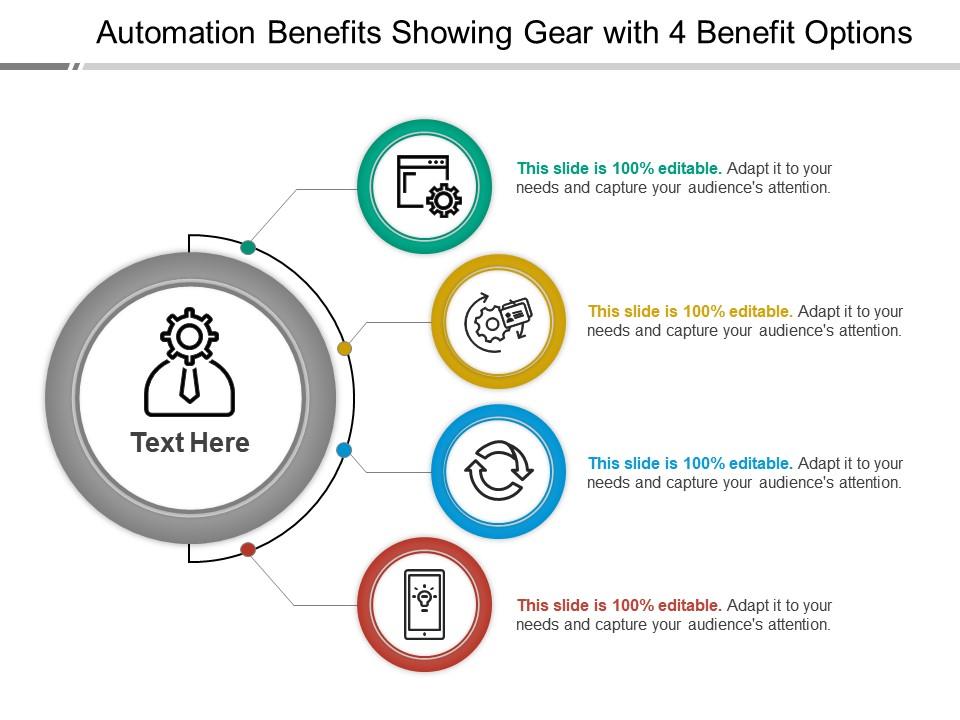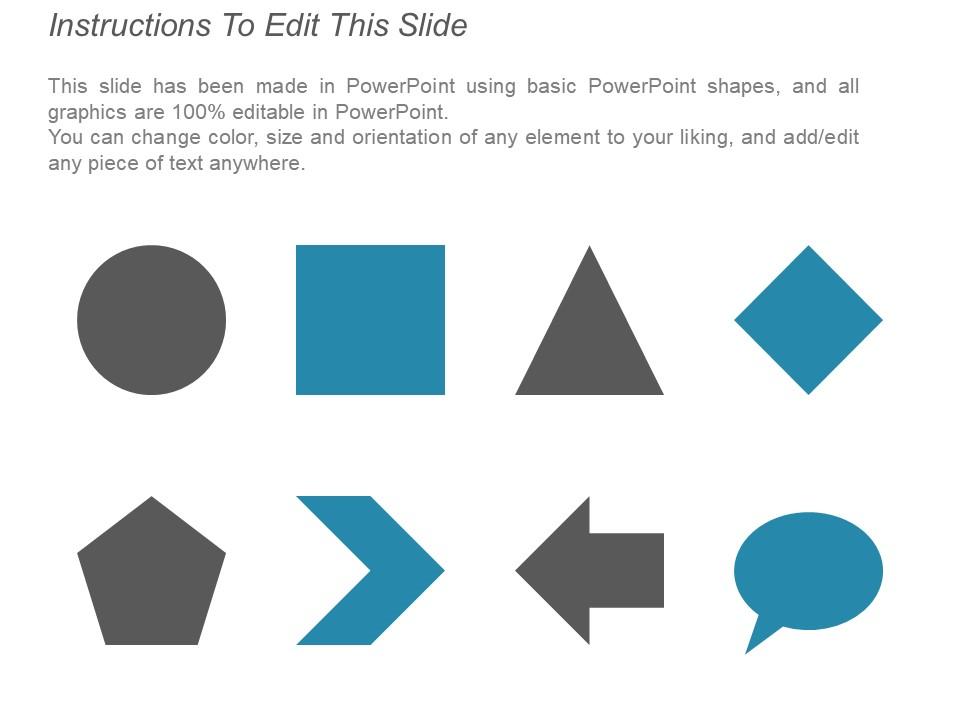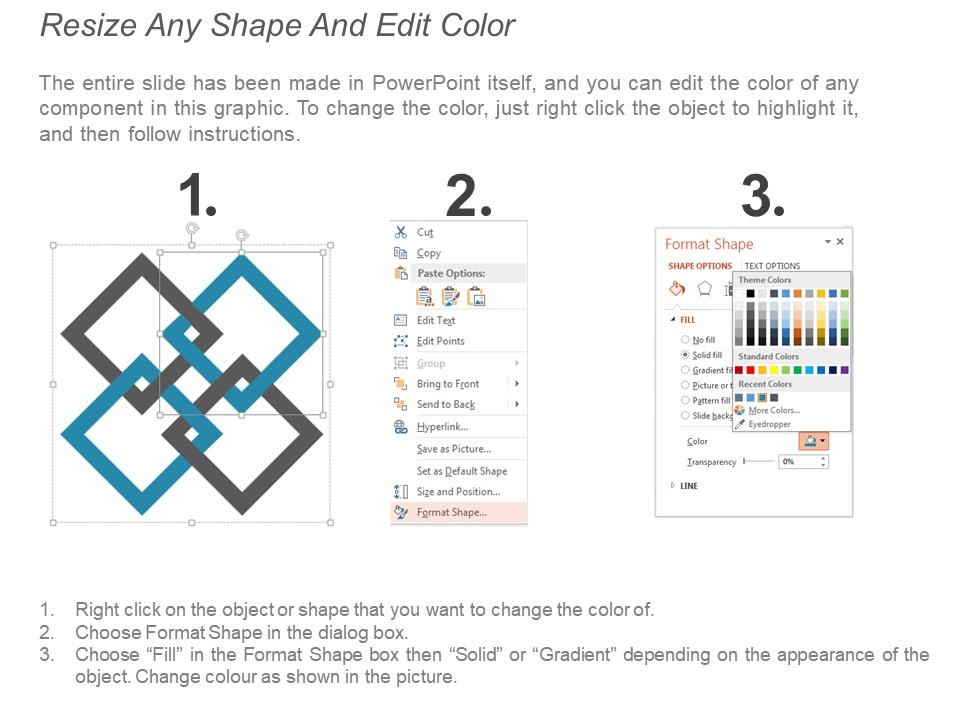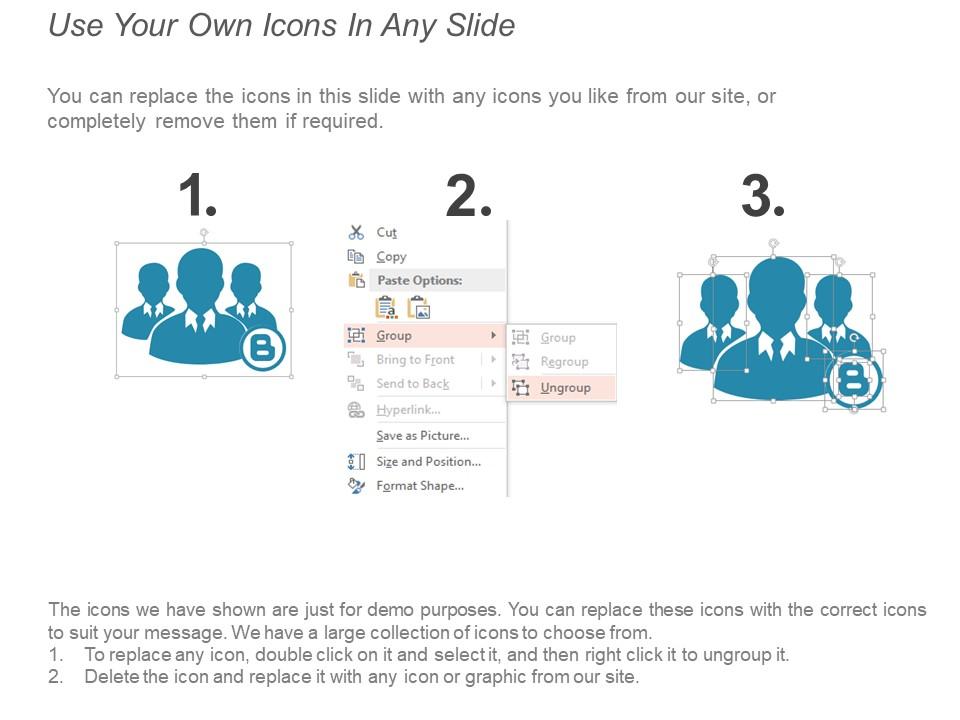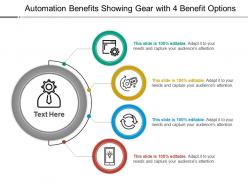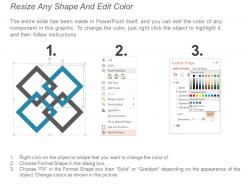Automation benefits showing gear with 4 benefit options
This is an era of digitalization as everyday new technology is being introduced to make our life easier. Our automation benefits showing gear PowerPoint template shows the importance of automation in today’s world. To understand the value of automation, let’s take an example, there was a time when organizations promote their business through pamphlets, brochures which was offline marketing but in today’s time every organization is making the best use of online marketing tools as there are automation tools and software’s available that helps them to accomplish the task. This presentation shape comes with four circles boxes with automation circle that makes it attractive. Advertising is more of a management along with developing the business and bringing sales growth. Welcome to the marketing automation PPT presentation design template. An organization certainly needs to have an appealing presentation that is helpful to impress the targeted audience and bring business on table. This is a professionally designed marketing strategy template to showcase business marketing ideas and the marketing techniques. Download it and let your audience the concept of automation in the most desired manner that they will remember it and show interest in it. Generate intense focus with our Automation Benefits Showing Gear With 4 Benefit Options. Interest in your idea will increase exponentially.
This is an era of digitalization as everyday new technology is being introduced to make our life easier. Our automation be..
- Google Slides is a new FREE Presentation software from Google.
- All our content is 100% compatible with Google Slides.
- Just download our designs, and upload them to Google Slides and they will work automatically.
- Amaze your audience with SlideTeam and Google Slides.
-
Want Changes to This PPT Slide? Check out our Presentation Design Services
- WideScreen Aspect ratio is becoming a very popular format. When you download this product, the downloaded ZIP will contain this product in both standard and widescreen format.
-

- Some older products that we have may only be in standard format, but they can easily be converted to widescreen.
- To do this, please open the SlideTeam product in Powerpoint, and go to
- Design ( On the top bar) -> Page Setup -> and select "On-screen Show (16:9)” in the drop down for "Slides Sized for".
- The slide or theme will change to widescreen, and all graphics will adjust automatically. You can similarly convert our content to any other desired screen aspect ratio.
Compatible With Google Slides

Get This In WideScreen
You must be logged in to download this presentation.
PowerPoint presentation slides
PowerPoint slide design adjusted well with Google slides. More designs available with different nodes and stages. Inscribe the presentation shape with your commerce sign and layout. Convenient PPT graphic show saves you valued time. PPT diagram is adaptable as can be easily edited. Well diverse with online software programs such as JPG and PDF. Amazing picture quality as pixels don’t break when observed in widescreen view. Fast download with ease to focus on each and every element. Easy to share any complex data with large audience.
People who downloaded this PowerPoint presentation also viewed the following :
Automation benefits showing gear with 4 benefit options with all 5 slides:
Our Automation Benefits Showing Gear With 4 Benefit Options ensure only facts filter through. They help dismiss all conjectures.
-
Out of the box and creative design.
-
Topic best represented with attractive design.