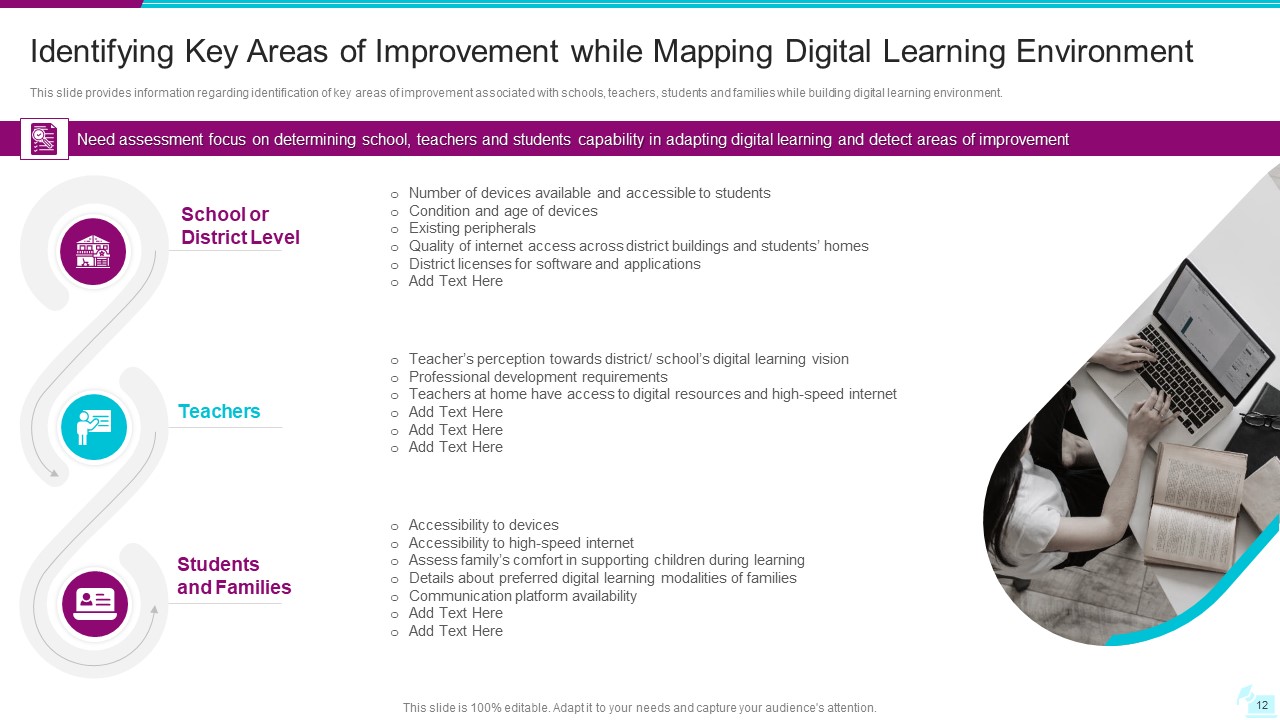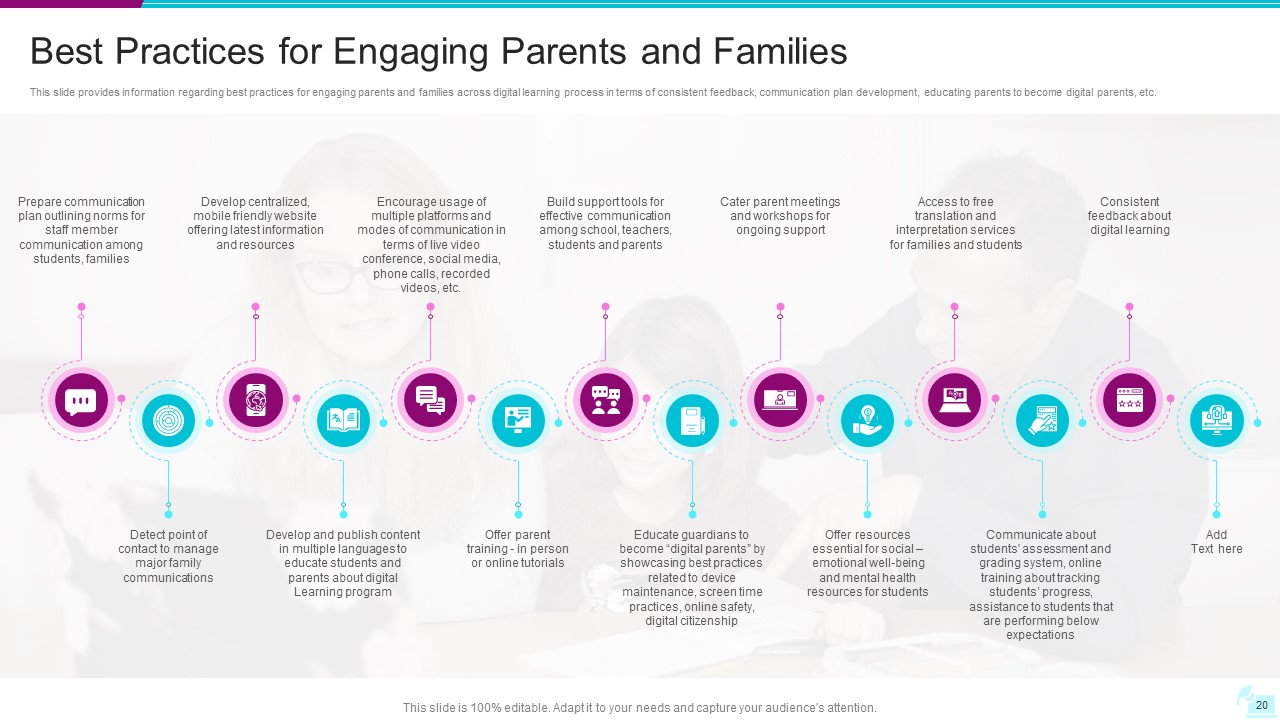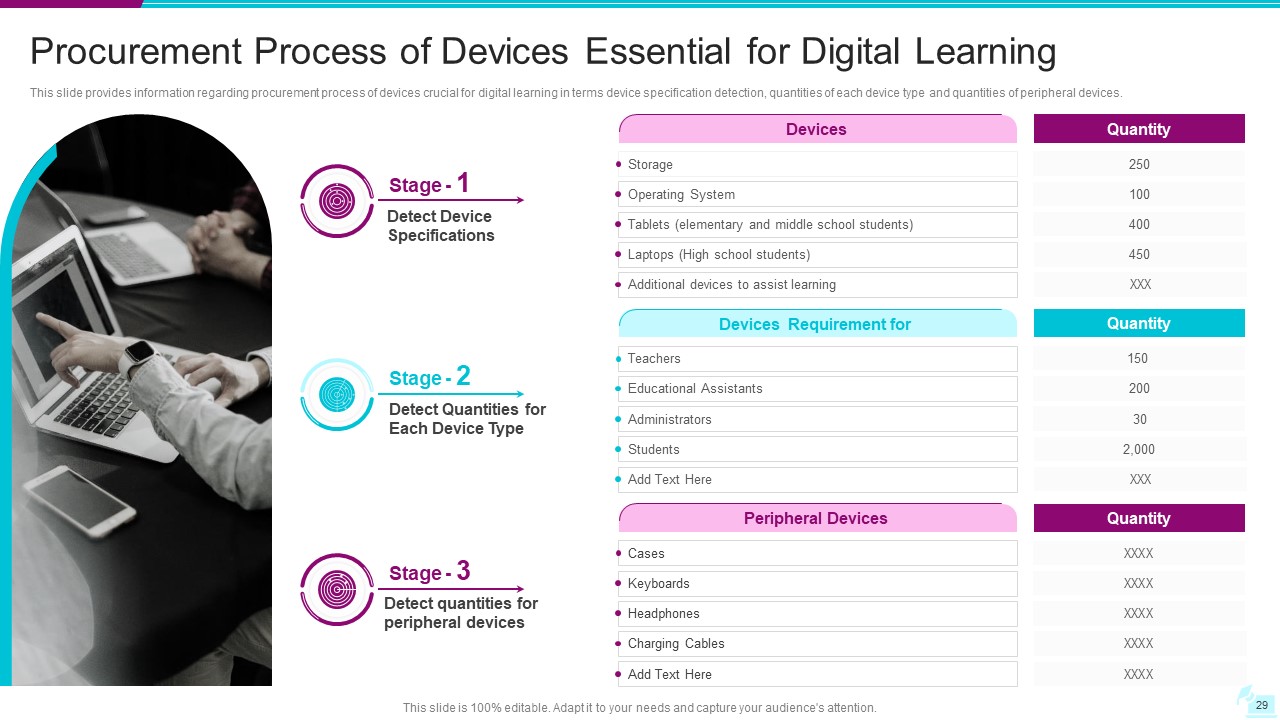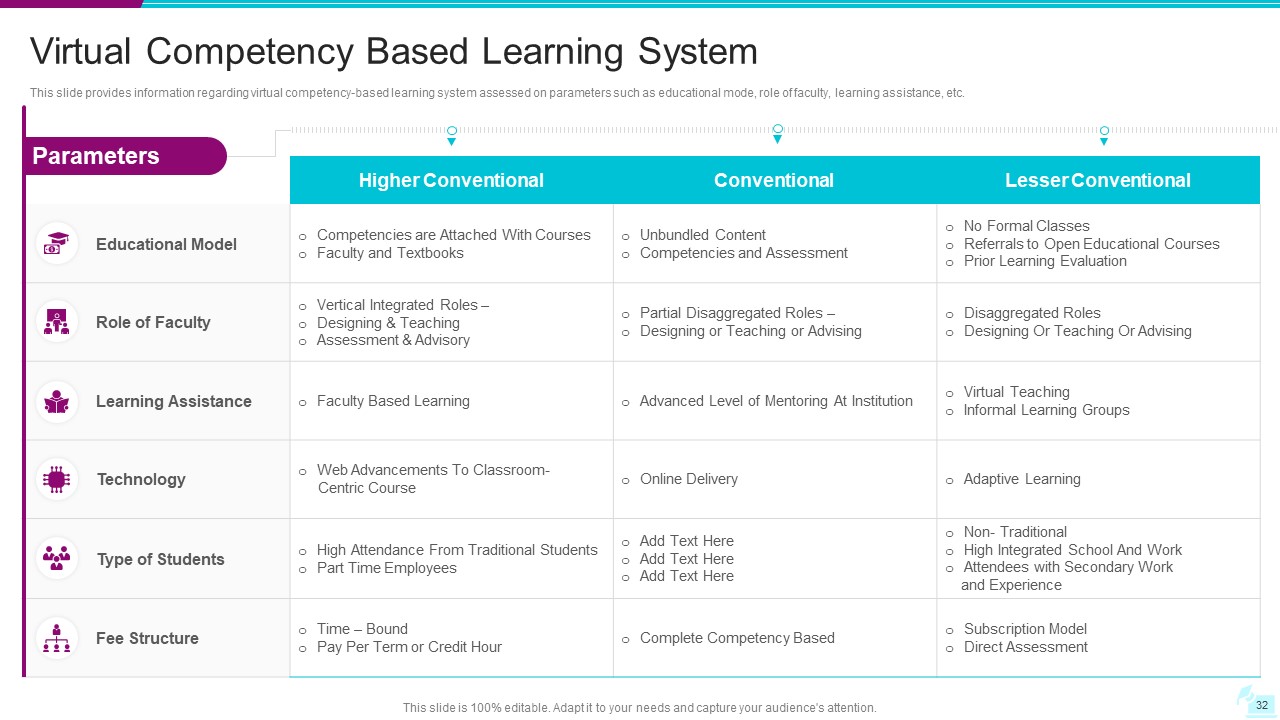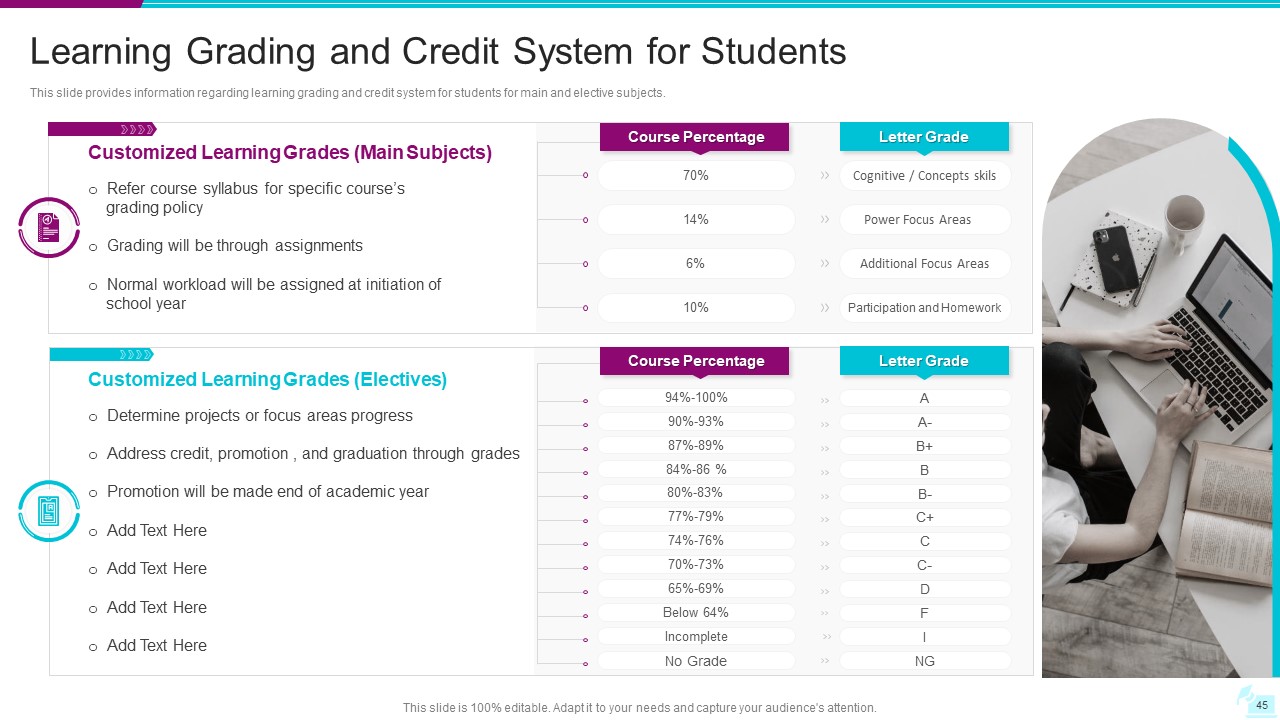Hope you all have agreed to this point that digital learning platforms requires a competent and robust strategies to gain exclusive competitive edge over others in the market. But the fact here is what is digital learning and what role does it play for organizations today? Well, eager to answer the same through this blog, along with that a template that will highlight all essential guidelines to follow while preparing one such platform for yourself.
Consequently, digital learning not just increases the access to education and knowledge, it enhances the scope of awareness for the society. Moreover, it empowers the individuals, people, employees, students, teachers, families, and everybody who is and want to be aware of what is happening all over the world.
Furthermore, digital learning platforms prepares an individual for their success that is about to happen in present and future. In contrast, while making arrangement for digital learning, both of the presenter’s and listener’s interests are taken into consideration. The schedules are prepared keeping in mind all the necessary components.
Now that you are aware of role and use-case of digital learning, are you excited to know what all elements does the playbook contains?
Let’s start with the tearing down of the playbook template!
Competent Digital Learning Playbook – Read Guidelines Now
Digital learning playbook starts right from the cover slide to the other vital slides as guidelines one can’t afford to miss out. Furthermore, our experienced professionals have constructed this playbook template efficiently & competently.
Take a look at all the essential slides as guidelines to include in the playbook.
It is a well-researched & in-depth analysis playbook that will walk your stakeholders and company employees through following the same path.
Read further to understand these elements.
Check them below!
Slide 1: Cover Page
Cover page of the playbook displays the title i.e. Digital Learning Playbook and the company name. Also, one can customize the slide, design, image, and font, others based on their specific business needs.
Moreover, the playbook is essential for any organization as it provides guidelines to conduct the business. This ready-made playbook will aid you to take necessary actions in your business.
Download this 100% editable PowerPoint Template
Slide 2: Key People Associated with Leadership Team
This slide shows information for the key people aligned with the leadership team that ensures effective digital learning.
In contrast, the key people associated with the leadership team involve designated lead, district level administrator, teaching & learning lead, IT department lead, school level administrators, classroom teachers, etc.
Moreover, the slide includes details for their roles and responsibilities in digital learning.
Download this 100% editable PowerPoint Template
Slide 3: Deployment of Care Team for Students Counselling
This slide displays information regarding deployment of care team for students counselling with details about the team, objectives, services, support offered, etc. Also, educational institutions focuses on developing & nurturing better relationships.
Moreover, the slide presents details for services and support offered & reference to care team. In contrast, coordination of customized assistance service to handle students social, emotional and behavioral requirements is the ultimate objective of deployment of care team.
Download this 100% editable PowerPoint Template
Slide 4: Identifying Key Areas of Improvement
This slide depicts identification of key areas of improvement associated with schools, teachers, students, and families while building digital learning environment. In contrast, need assessment focus on determining school, teachers and students capability in adapting digital learning and detect areas of improvement.
Consequently, the key areas for improvement while mapping digital learning environment are school or district levels, teachers, and students & families.
Download this 100% editable PowerPoint Template
Slide 5: Enabling Professional Development of Teachers
This slide presents details for professional development of teachers for enabling digital learning and consistent learning of student during school year. Also, the customized professional learning opportunities allow teachers to deploy digital learning and enables continuous student learning throughout academic year.
Moreover, the slide exhibits the key considerations while building comprehensive professional development plan and key considerations while building school or district professional learning.
Download this 100% editable PowerPoint Template
Slide 6: Best Practices for Engaging Parents & Families
This slide displays information regarding best practices for engaging parents and families across digital learning process. Some of the key practices included in the playbook slide are consistent feedback about digital learning, cater parents meeting & workshops for ongoing support, prepare communication plan outlining norms for staff member communication among students and families, etc.
Download this 100% editable slide PowerPoint Template
Slide 7: Digital Learning Tools for Improved Virtual Training Experience
This slide highlights information regarding different digital learning tools for enhanced virtual training experience. Consequently, various digital learning tools mentioned in the slide are video conferencing software, learning management system, sign-on technology, etc.
Download this 100% editable PowerPoint Template
Slide 8: Initiatives to Promote Digital Citizenship
This slide illustrates details for various initiatives to promote digital citizenship for safer learning environment for the students & families. Moreover, the three initiatives mentioned in the slide to promote digital citizenship are detect information that is critical, regular update & manage essential vital material, and prepare digital citizenship pledge for all students & families.
In contrast, the slide also shows key takeaways about all the initiatives.
Download this 100% editable PowerPoint Template
Slide 9: Procurement Process of Devices
This slide highlights information regarding procurement process of the devices crucial for the digital learning. Moreover, the procurement process has three main stages namely, detect the device specifications, detect quantities for each device type, and detect quantities for peripheral devices.
Furthermore, the table showcases details for different devices used at different stage, and the quantity required.
Download this 100% PowerPoint Template
Slide 10: Virtual Competency
This slide depicts details regarding virtual competency based learning system assessed on several parameters. Moreover, the virtual competency is defined using a table that showcases various other component details such as higher conventional, conventional, and lesser conventional.
Furthermore, the parameters mentioned in the slide based on learning system include role of faculty, educational model, learning assistance, technology, type of students, fee structure, etc.
Download this 100% editable PowerPoint Template
Slide 11: Enabling Competency Based Learning Communication
This slide exhibits information regarding ensuring competency-based learning communication across various audience. Henceforth, the slide showcases the name of the audience and their variant points of communication. Some of the key audience details present in the slide are faculty, administrator, students, legislators, K-12, etc.
Moreover, the points of communication for each audience mentioned in the slide are it enables quality of program as a subject matter expert, authentic and quantified evaluation, various ways to define skills & capabilities acquired by the students, etc.
Download this 100% editable PowerPoint Template
Slide 12: Daily Online Learning Schedule
This slide presents information regarding daily learning schedule for students with duration for each online learning activities. In contrast, the schedule includes details such as the days on which learning will be provided, name of the online session, timings, break details, time table for every session, different activities that will be conducted, and more.
Download this 100% editable PowerPoint Template
Slide 13: Learning Grading & Credit System
This slide displays information regarding learning grading and credit system for the students for main and elective subjects. Moreover, the playbook is beneficial for organizations like you as it highlights details for customized learning grades, main subjects, elective learning grades, etc.
Furthermore, the slide also shows the course percentage and letter grade for each and every learning grade.
Download this 100% editable PowerPoint Template
Final Thoughts
Digital learning sector is an exciting & vibrant industry with a number of profitable opportunities and challenges. Thus, the companies must be more proactive in meeting the new market demands to survive.
Contact us today to learn about the practices to prepare one such competent playbook template. Moreover, one can take access to the same digital learning playbook deck and edit it based on specific needs.
Membership Stating Only at $49.99.
Join our membership now!
Download the free Digital Learning Playbook PDF.


![Review of Digital Learning Playbook to Develop Flexible Learning Environment: Template Included [Free PDF Attached]](https://www.slideteam.net/wp/wp-content/uploads/2022/10/Banner_design_268b-3-1013x441.png)


 Customer Reviews
Customer Reviews