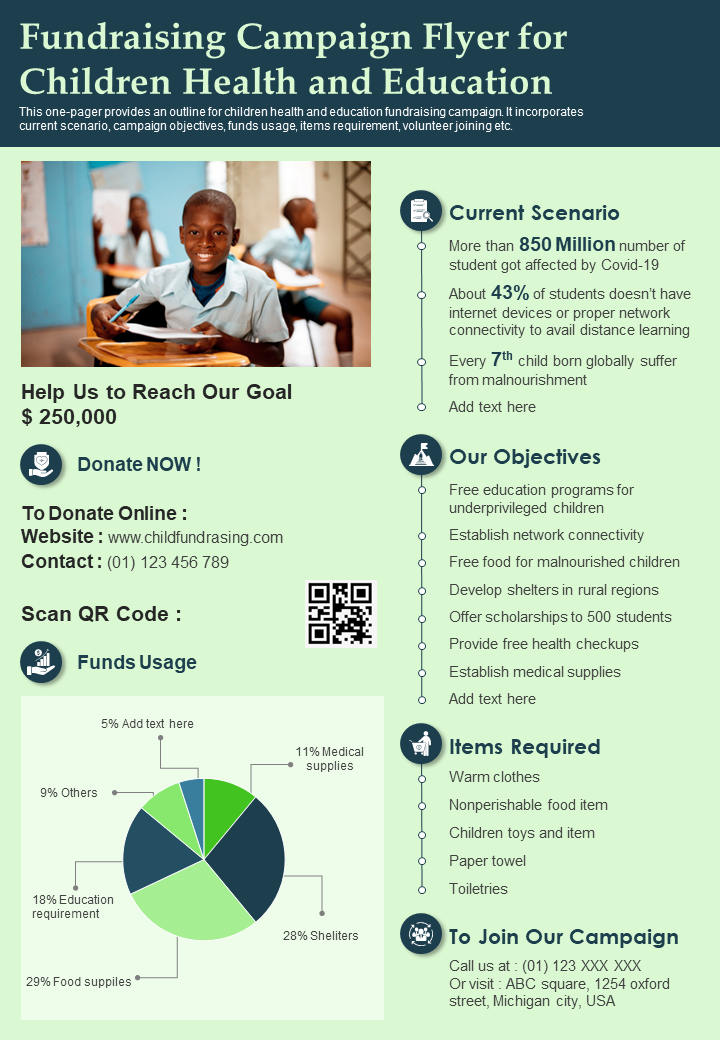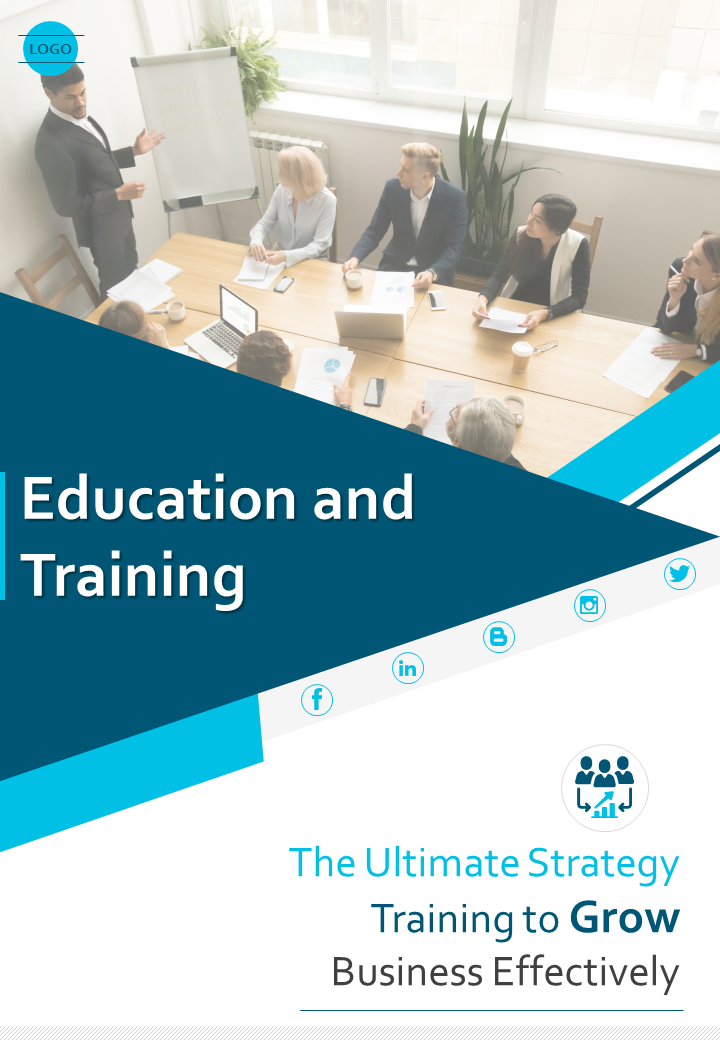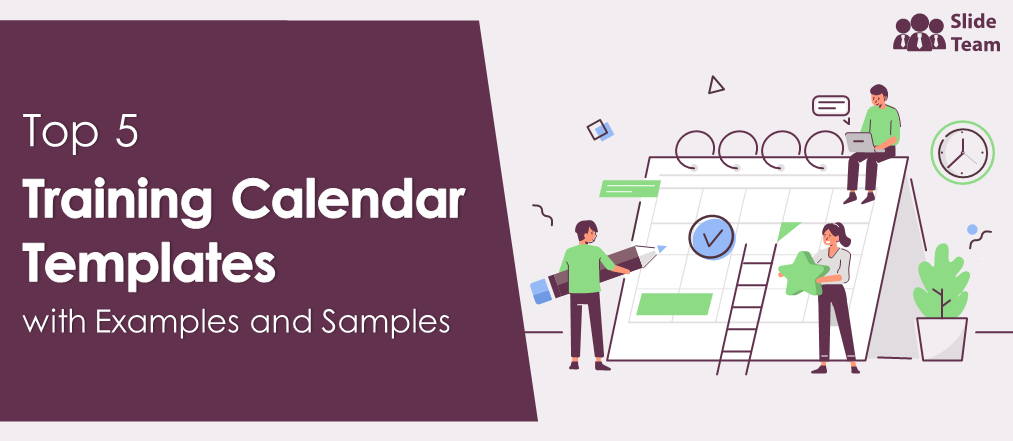An education flyer template is a pre-designed layout outlining key educational activities, including school events, seminars, workshops, tutoring programs, and more. These PPT templates deliver your message to your target audience concisely and engagingly.
An education flyer template helps you produce a professional-looking brochure that promotes your educational program and engages your students, whether you are a teacher, a school administrator, or a student organization.
The 100% customizable nature of the templates provides you with the flexibility to edit your presentations. The content-ready slides give you the much-needed structure.
Let us take of these templates now!
Template 1: Fundraising Campaign Flyer for Children Health and Education Presentation Report Infographic PPT PDF Document
This flyer for a fundraising campaign provides a clear and concise overview of the current situation, campaign objectives, funding use, item requirements, and volunteer participation. The flyer saves you time while effectively communicating your message to your audience because of its concise and digestible format. It also includes a pie chart illustrating the allocation of funds. Download the one-pager now to create a management structure that allows for more in-depth look at the campaign.
Template 2: One-pager Education and-Training Brochure Template
You can create a professional yet eye-catching booklet using our One Page Education and Training Brochure Template. This one-page brochure PowerPoint template makes it simple to demonstrate the excellent quality of your services. Use our single-page leaflet PPT Template to calculate the cost structure of your products and services. The brochure PPT example enables you to provide detailed descriptions of your newly-launched products. Using our simple one-page flyer PowerPoint presentation structure, display multiple client testimonials with photographs. Change the content of this single-page brochure PPT slide to suit your needs. Using our flyer PowerPoint Presentation Sample, highlight your accreditations and awards to generate audience curiosity. This brochure PPT theme’s appealing iconography and color palette draws attention to your company’s specifics. Download our eye-catching single-page flyer PowerPoint Sample now to expand your business chances.
Template 3: Two-page Education and Training Brochure Template
Create a highly-pleasing brochure with sections for simple navigation using our Two-Page Education and Training Brochure Template. This brochure PowerPoint presentation template is simple to use and can encourage readers to seek out your services. With the help of this double-page leaflet PPT template, include contact details, website, email, and company name. To promote involvement, include CEO profiles as well, and use CTAs to draw attention to essential tasks. Using this well-crafted brochure PowerPoint Presentation Template, educate customers on your products, services, or organization. Download our Two-Page Education and Training Brochure Template and start your project immediately.
Template 4: Education Brochure B-School Trifold
The Business School Education Brochure is an excellent way to promote your business school thoroughly and professionally. This brochure presentation template includes essential information about your institution, including notable achievements. It is an excellent tool for demonstrating to students the application process and programs provided that your business school provides. The leaflet also includes information on faculty members and their areas of expertise. You may address many people at once by using this brochure saving time and effort. Invest in our personalized Education Brochure B-School Trifold template to ensure you meet all your goals on planning, transparency, efficiency, and profitability. Get this brochure template immediately.
Template 5: Service Brochure Tutoring Trifold
With our custom tutoring service trifold brochure template, you may promote your superior tutoring services to children who need it. This tutoring service PowerPoint theme allows you to present brief company information and contact information and covers numerous academic courses. Members of your expert coaching staff are also given a separate slide. Use this tutoring service brochure PowerPoint template to highlight additional services like academic counselling, test preparation, and dance courses. Download this design now for enhanced planning, transparency, accurate feedback, productivity, and bottom lines.
SAY IT IN STYLE
Education flyer templates are a great way to promote educational institutions, programs, events, and services. They offer a simple, cost-effective method of communicating with the target audience and conveying crucial information. You may display your brand, emphasize your unique offers, and attract the attention of potential students or attendees with a well-designed education flyer. You can customize the templates by adding text, photos, and branding elements. Using these templates, you can produce professional-looking brochures that successfully convey your message and assist you in meeting your marketing objectives. An education flyer template can help you get the word out and attract more interest to your institution or event, whether marketing a school, college, university, or educational program.
FAQs on Education Flyer
How do you make an educational flyer?
To create an educational flyer, follow the following steps:
- Determine the goal and target audience: Determine the facts you wish to deliver and your intended audience.
- Select a flyer template: Choose one template appropriate for your purpose and audience.
- Choose photos and graphics: Select images and pictures that are relevant and visually attractive to your message.
- Create your message: Create messaging that is clear, short, and instructive, grabbing the readers’ attention, encouraging action.
- Include the following contact information: Provide contact details for your organization or event, such as your website or social media accounts, so that readers may discover more about your organization or event.
- Check for flaws and mistakes, and ensure the design and messaging are consistent and effective.
- Distribute the flyer as follows: Distribute the flyer at educational events, community centers, libraries, and other locations where your target audience will see it.
What are the contents of the educational brochure?
A typical educational brochure includes information on the institution, program, course, or service. An introduction or overview, data on the curriculum or program, entrance requirements, the application process, tuition costs, scholarships and financial aid, campus facilities, faculty and staff profiles, and student testimonials are also part of it. In addition, the brochure may have information on the institution's history, goal and vision, accreditation, and affiliations. There are also graphics, images, and illustrations to make the brochure aesthetically appealing and exciting. In addition, contact information for the institution, such as its address, phone number, email address, and website, is supplied. The contents of an educational brochure vary depending on the educational institution or service's target audience, purpose, and nature.
How can I make my flyer?
- Decide what you want to achieve: Determine the purpose of your flyer and the message you want to send.
- Understand your target audience: Consider your target audience and their interests before tailoring your message to them.
- Select design software: Choose a program like Canva, Adobe InDesign, or Microsoft Publisher.
- Select a template: Choose a flyer that fits your goal and target audience.
- Make changes to the template: Fill in the blanks with your content, photos, and branding elements.
- Proofread your flyer and make any required changes to guarantee accuracy and clarity.
- Print and distribute: Print your flyers and spread them by handing them out in person, putting them in public places, or emailing them.


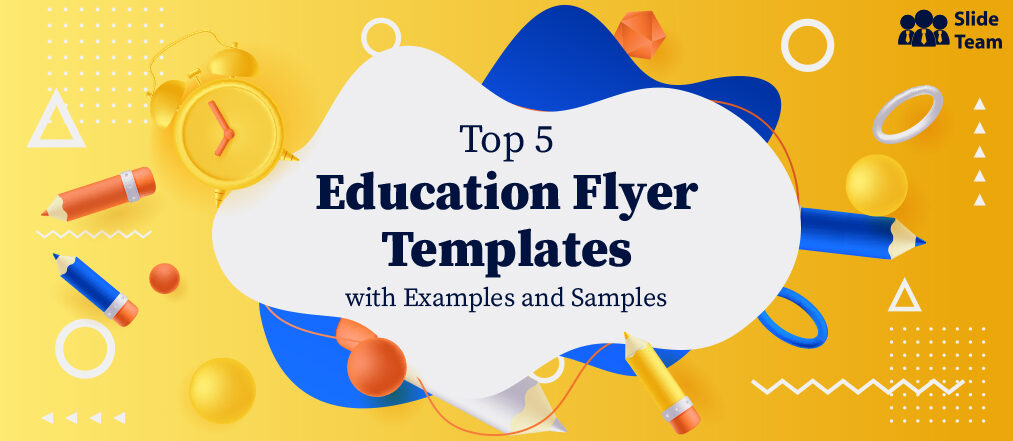


 Customer Reviews
Customer Reviews