Social Media is critical to business success. Irrespective of the size of the enterprise, it helps you increase effectiveness of your brand. Statistics show that every seven of 10 businesses use social media for marketing their brand, but most remain unsure of whether it has worked.
At this stage, the natural question that arises is how can one measure the feedback of social media posts or campaigns? The answer: Social media metrics. These metrics help you analyze and use data to improve the efficacy of your social media campaigns across platforms.
Even the IT bellwether Oracle has used social media analytics to enhance its market presence. It collaborated with Sprinklr to increase access to audiences. Similarly, you can enhance brand value and presence to earn better revenues. Get on the fast-track in making your marketing campaigns successful with the help of Slideteam’s top 10 social media analytics templates.
The blog lists ways on how you can use social media metrics to get the desired results from marketing campaigns. These content ready, customizable templates allow you to build a base of dedicated loyal audience.
WHAT ARE SOCIAL MEDIA METRICS
Social media metrics refers to the data analytics using which businesses measure the effectiveness of their social media activities. It could be revenue, bounce rates, conversion rates, drop-out rates, etc. Business goals are also the basis for calculating social media metrics.
What is the need of tracking Social Media Metrics:
Every business creates a social media strategy such as using content marketing, creating user profiles, and using chatbots for enhancing customer experience. These metrics signify whether your strategies are working and are tracked because:
- You get better knowledge of strategies: Conversion rates help you differentiate the leads from customers. If there are huge drop-out rates, you can change your strategies.
- Achieve business goals faster: Every business has KPIs. These metrics help you check performance and seek better revenues with each passing year.
HOW SHOULD YOU TRACK SOCIAL MEDIA METRICS?
There are tools through which one can track analytics of each social media platforms. These are Hootsuite analytics and Meta business suite.
You can track the following metrics through Hootsuite analytics:
- CLICKS: Check out the clicks on your social media campaigns.
- IMPRESSIONS: Check out the page impressions on website campaigns.
- PUBLISHING TIME: You can know the best time to publish your posts.
- CONTENT METRICS: You can track paid and organic social media content metrics.
- AD VIEWS: You can analyze the number of times an ad has been viewed and clicked.
Once you have measured the analytics, you can present them to your clients or stakeholders through social media metrics templates.
TOP SOCIAL MEDIA METRICS SAMPLES AND TEMPLATES
Right from addressing your social media followers with their demographics to covering the recruitment expenses to presenting the organic traffic, you can do it all with our templates.
Template 1: Building A Personal Brand Professional Network Metrics Template
This template enables you to display your social media followers across platforms along with demographics. You can display views, clicks, and impressions across Facebook, Twitter, and Instagram. You can even show regions from where your followers viewed or clicked. Use this template to identify and work upon loopholes in your strategies.
Template 2: Strategic Procedure For Social Media Recruitment Competitive Assessment Template
This template helps you to showcase competitive assessment across social media recruitment metrics. You can present the cost per hired candidate, time to hire, and their engagement. You can compare your company’s stats with the competitors using this presentation template.
Template 3: Social Media Platforms Dashboard With Key Metrics Template
Create an engaging PowerPoint presentation to show total number of followers (existing as well as new), the engaged users, and more such targeted numbers through this template. This helps you analyze data using social media platforms dashboard. This template works best to optimize the social media community. Check out the perception of users in terms of likes and shares on your posts. Showcase your deep understanding of the social media dynamic using this template, win clients and make a difference to conversion rates of businesses, who associate with you.
Template 4: Social Media Content Marketing Playbook Web Performance Measurement Metrics Template
The following template enables you to collaborate on content marketing analytics. Use this template to present organic traffic and conversions. Get your team members or stakeholders to design better strategies with the use of the data generated that tells a story of its own. Be aware of social media metrics and reap the benefits.
Template 5: Brand Awareness Metrics Social Or Non-Social Media Reach
Brand awareness is pivotal in engaging users and converting them into loyal customers. This template helps you showcase the social media and the non-social media reach of your brand. Convey audience data and their interaction with your brand, including negative and positive feedback. Add initiatives you can take to enhance the reach through slides and impress clients enough to give you that return call or better still, give you that contract for social media campaign.
Template 6: Dashboard To Track Social Media Marketing Campaign Metrics Template
Download this template to present tracked metrics of social media marketing campaigns. Evaluate average engagement of the audience as well as the post-reach and the page impressions. Use this presentation template to win recall, and business.
Template 7: Effective Recruitment Dashboard Depicting Social Media Recruitment Metrics Template
See the number of positions filled, the bounce rates, cost and expenses per hire on each team, and the sourcing status. You can use the slides and alter the content as per your needs.
BE READY, GRAB THE CHANCE
A deep analysis of the social media metrics helps you get better business results. When you have ready-made templates in your hand, it becomes easier to present them and focus only on action.
FAQs on Social Media Metrics
What are social media metrics?
Social media metrics are evaluation of data analytics user responses to your social media campaigns. You can measure these in terms of conversions, bounce rates, and revenues. These metrics tell you how the users perceive your brand.
What are 12 social media metrics?
- Average Engagement Rate: The average engagement rate tells you about the interaction between your posts and your audience. Add total interactions on your posts divided by the number of followers and then multiplying it by 100.
- Applause rate: It is the number of reactions to your posts such as likes, comments, and shares. You can calculate your applause rate by adding up the number of approvals on your posts, then dividing it by the total number of followers, and multiplying it by 100.
- Conversion rates: Conversion rates signify the actions users take on your CTA (Call-To-Action) buttons such as subscribing to the newsletter, clicking on a website link, or registering for an event. It generates revenue for your brand.
- Brand Awareness: Calculate brand awareness with an analysis of your shares, impressions, views, and mentions on your posts across social media platforms. It tells how aware is your audience about your brand?
- Cost per click: Cost per click is paid advertising and the marketing. Check how much you are spending on advertisements across all platforms.
- Click-through rates: Click-through-rates are to determine the number of clicks on your CTAs in advertisements and posts. You can calculate these by analyzing the total number of clicks and impressions on a post, and divide the clicks by the impressions on social media. Multiply this by 100 to get the CTR.
- Virality rate: The virality rate tells you the popularity of the posts and videos you share. You can determine it by analyzing the number of unique views versus the number of people who share.
- Cost per mile: It determines the number of impressions of viewers on your posts. Impressions are the number of scrolls users make on your posts. This could be greater than your engagement rates, as people like to analyze posts more before interacting.
- Bounce rate: You can evaluate the bounce rate as the total number of people who are clicking on the post’s links and then moving away from your landing page without performing any action that converts.
- Average engagement rate: The average engagement rate shows how people are interacting with your website. It is the time or the seconds they are investing in your posts. Its absolute value varies across platforms.
- Social share of voice: Calculate the SOV by looking at the audience's direct or indirect mentions and comparing them with your competitors.
- Follower count and their growth: Evaluate the total number of followers you have or whether have they increased or reduced over time. You can check out the net followers by subtracting lost ones from total number of new followers. Divide the value by your total audience and multiply it by 100.
What are the top 5 metrics for social media ROI?
- Reach: The audience reach on your posts tells you about brand awareness. It, in turn, increases opportunities to engage more customers.
- Audience Engagement: The way the audience responds to your posts in terms of mentions, likes, shares and comments is an important key metric. You can evaluate the negative and positive feedback to improve the ROI.
- Site traffic: Site traffic involves both organic and paid traffic. It tells you the number of visitors coming to your website every few minutes. It will help you turn leads into better conversions to enhance ROIs.
- Sign-ups and conversions: Conversions measure ROI. People who visit your site and perform actions are conversions and these are important for your business growth.
- Revenue: It is the total income your business is generating in return for its goods and services.


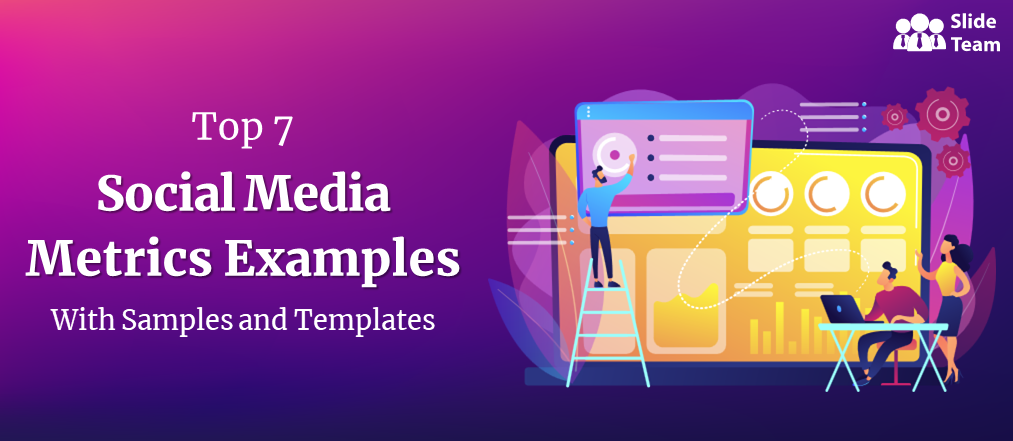


 Customer Reviews
Customer Reviews






















