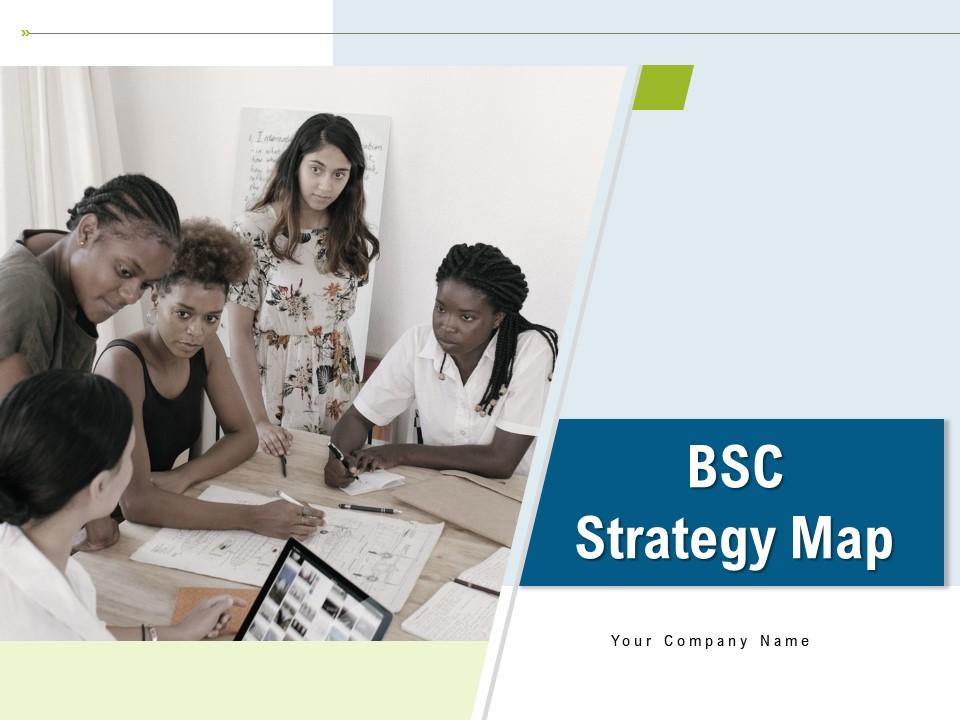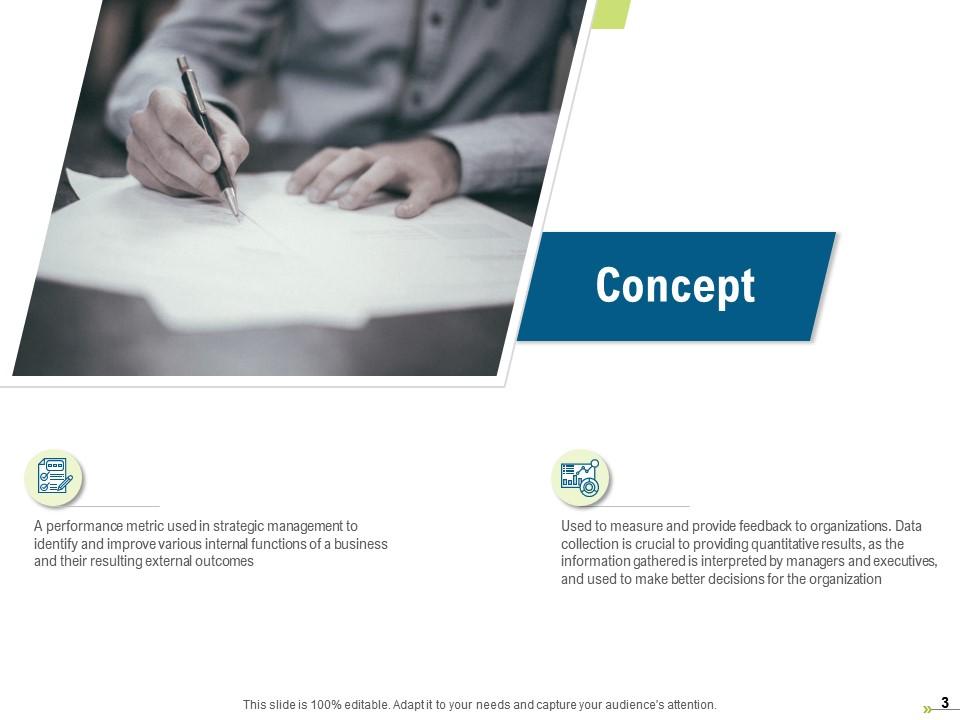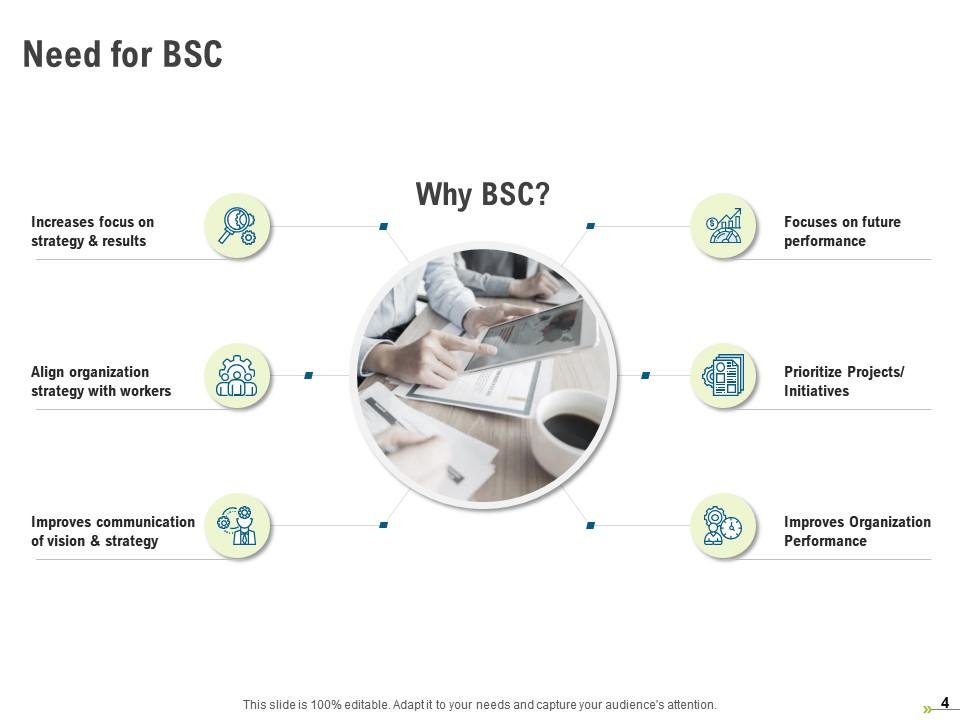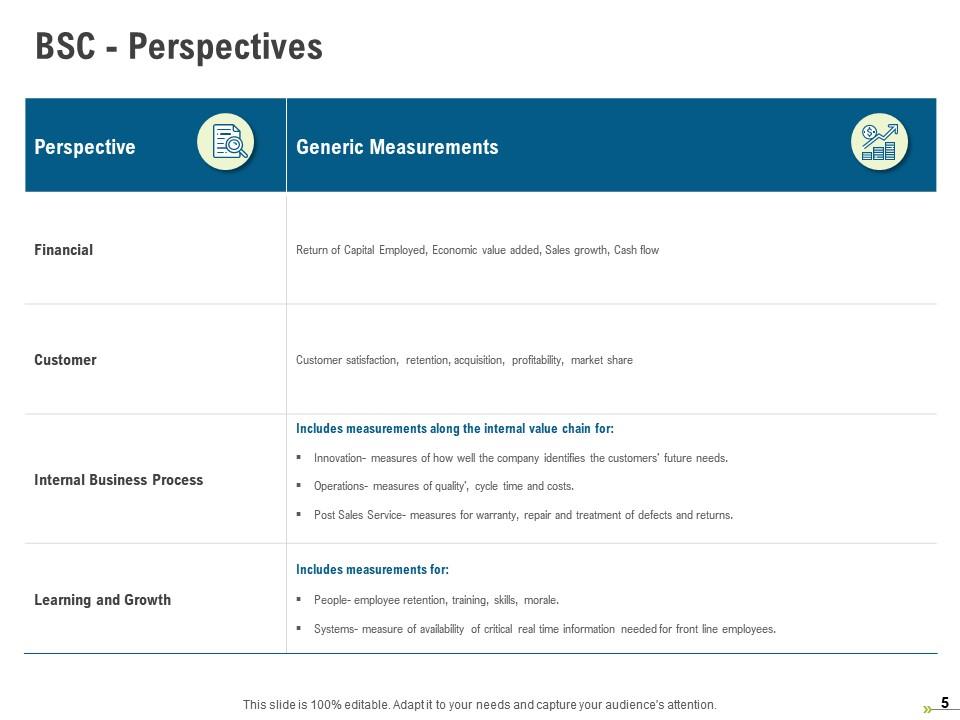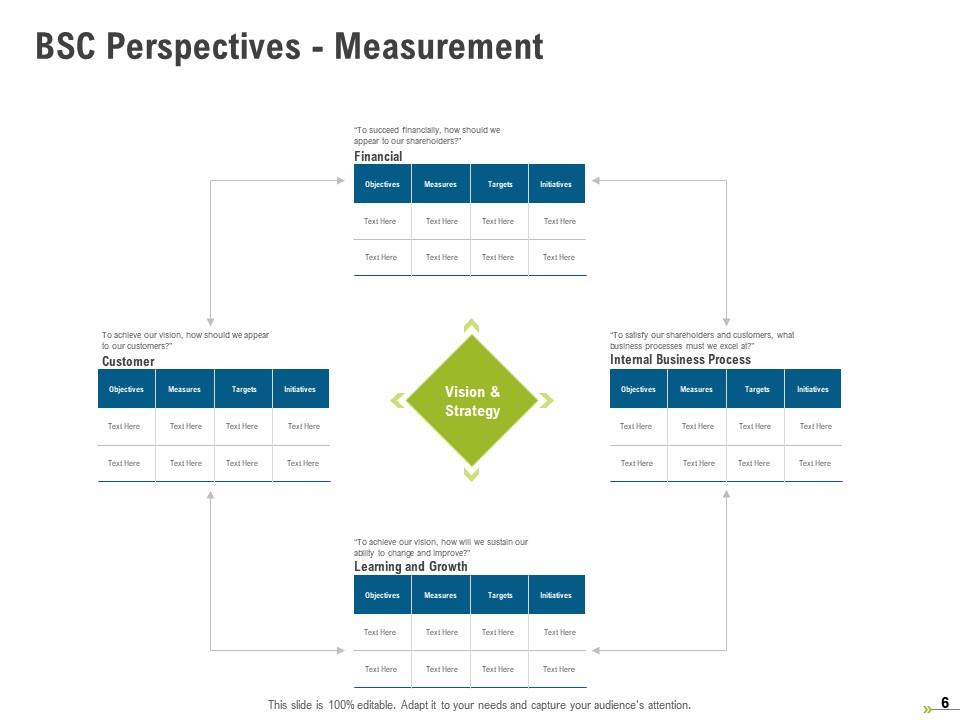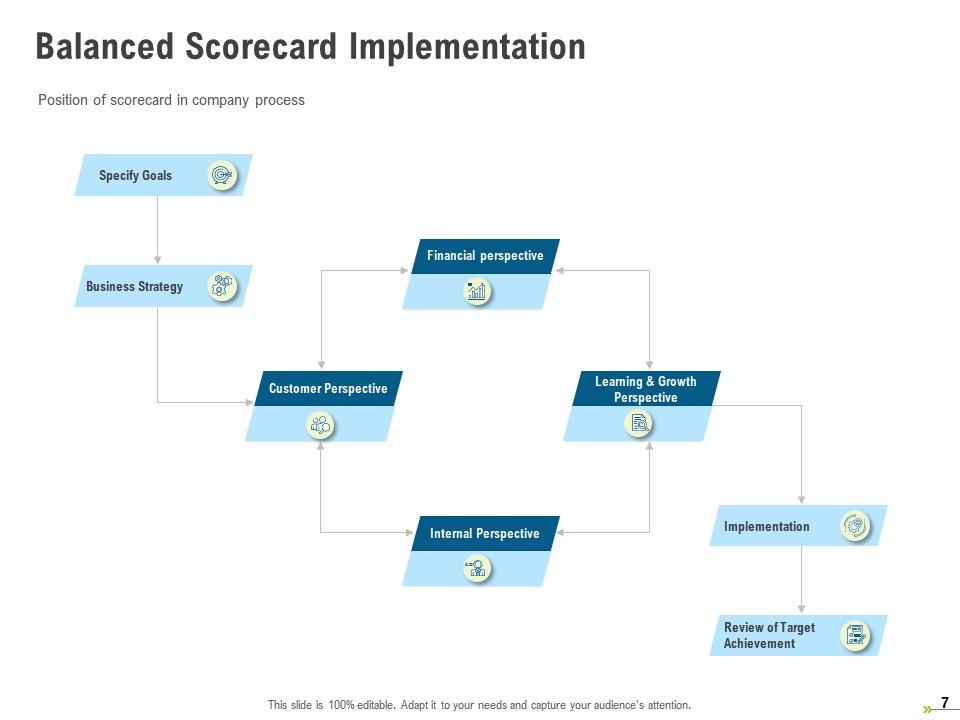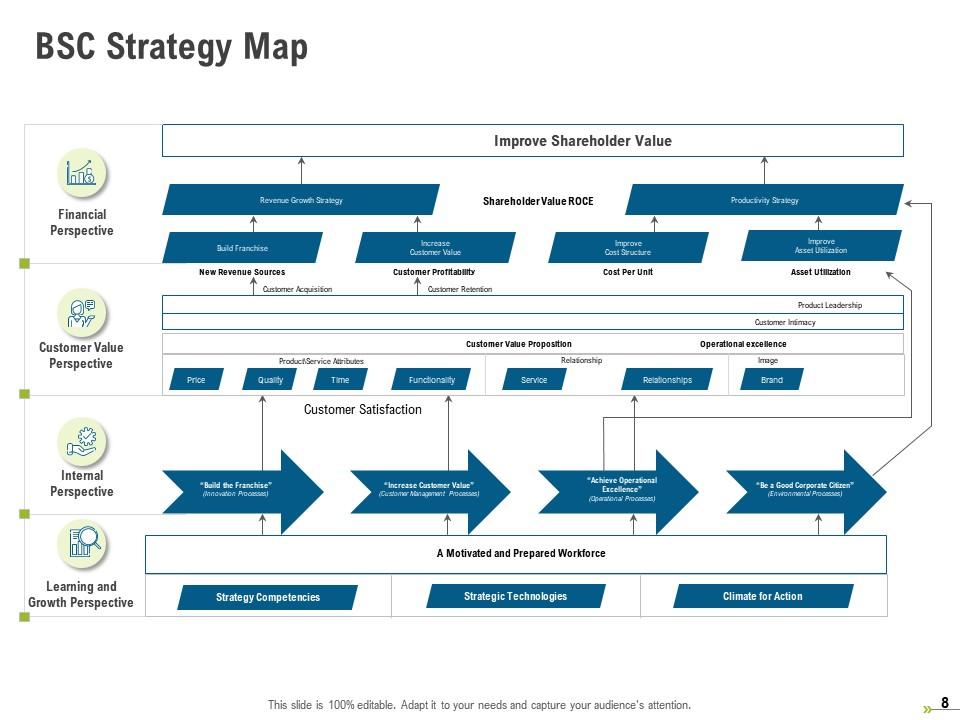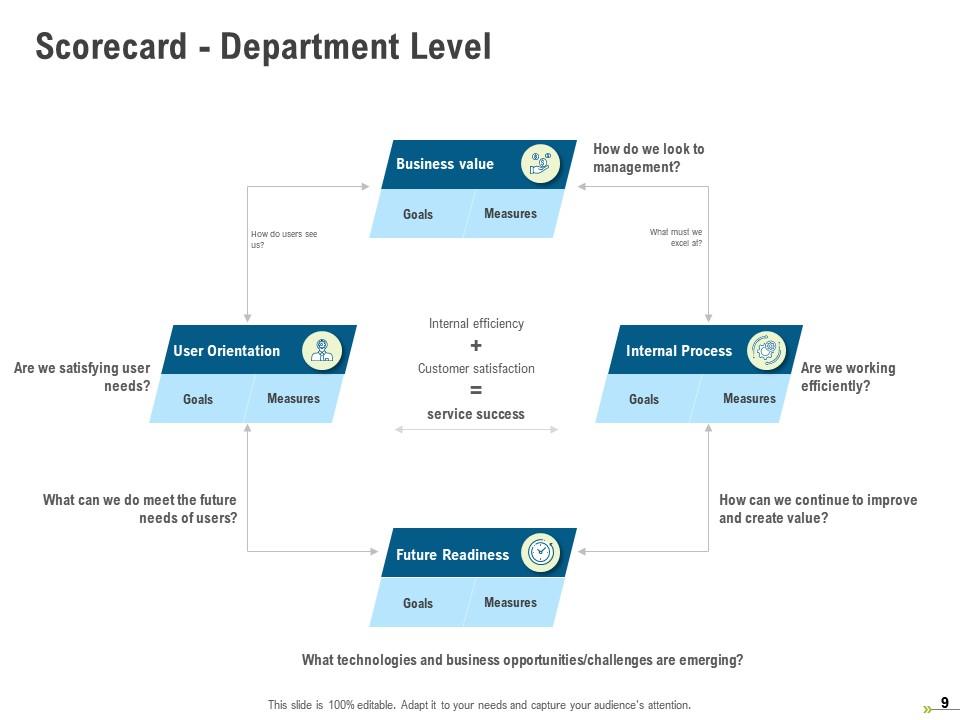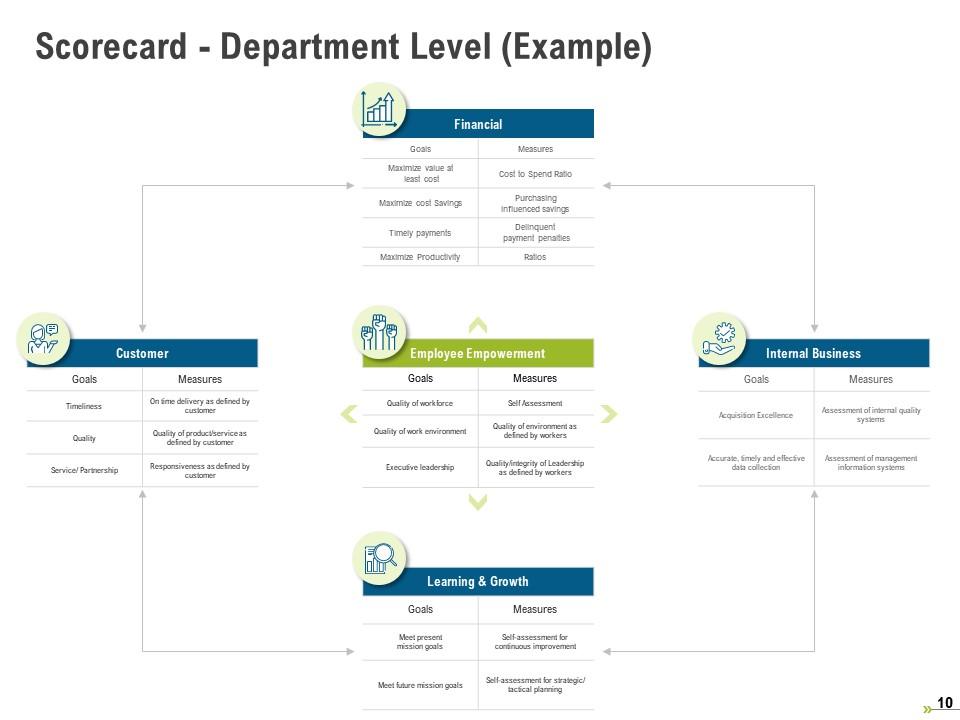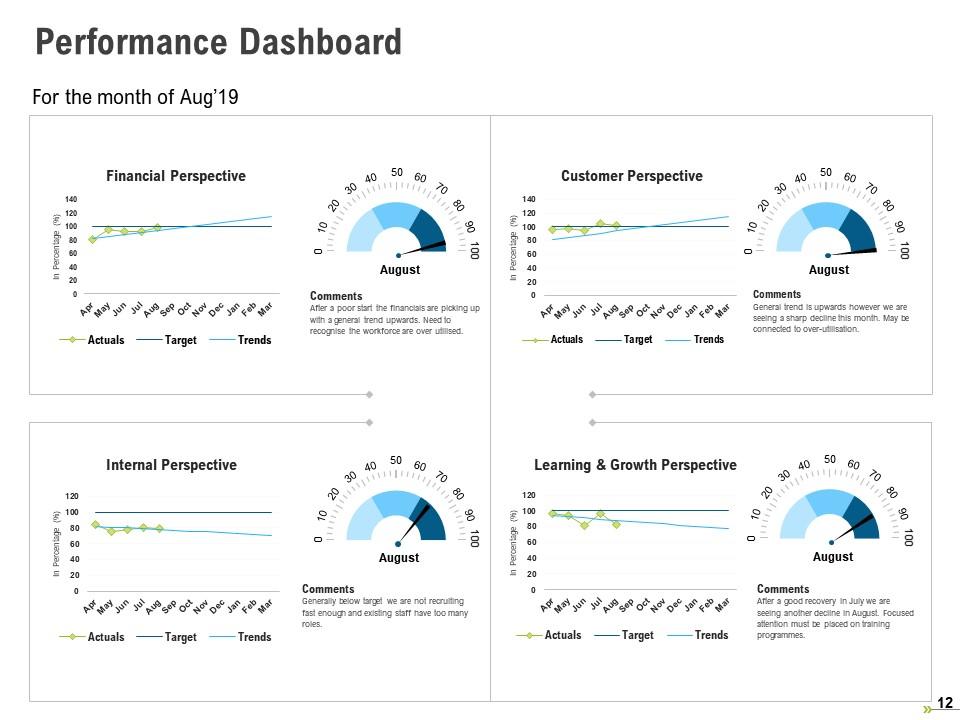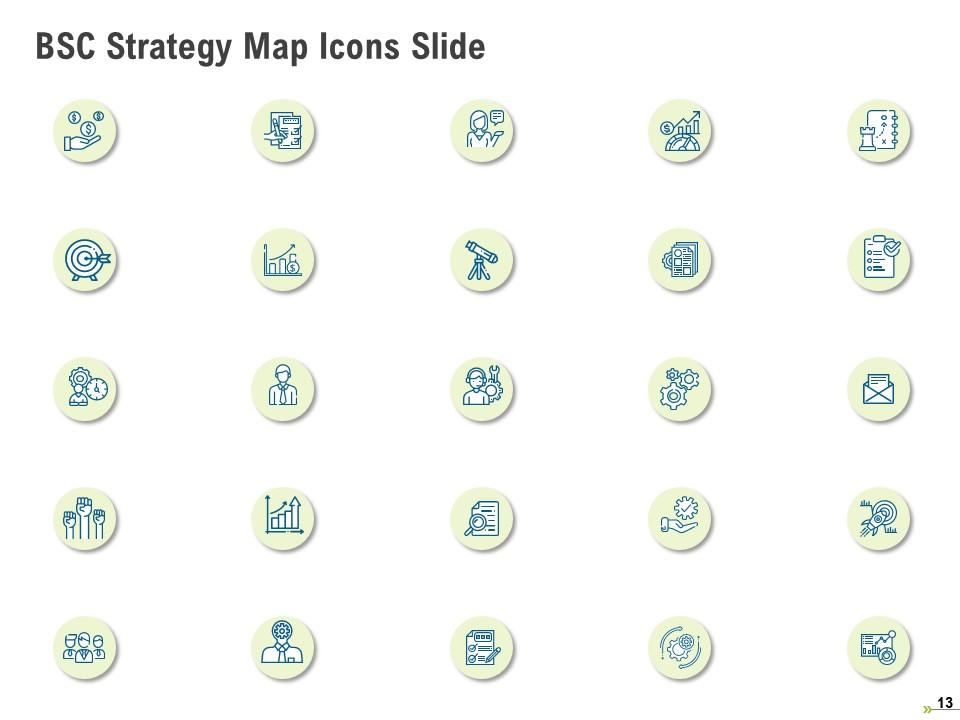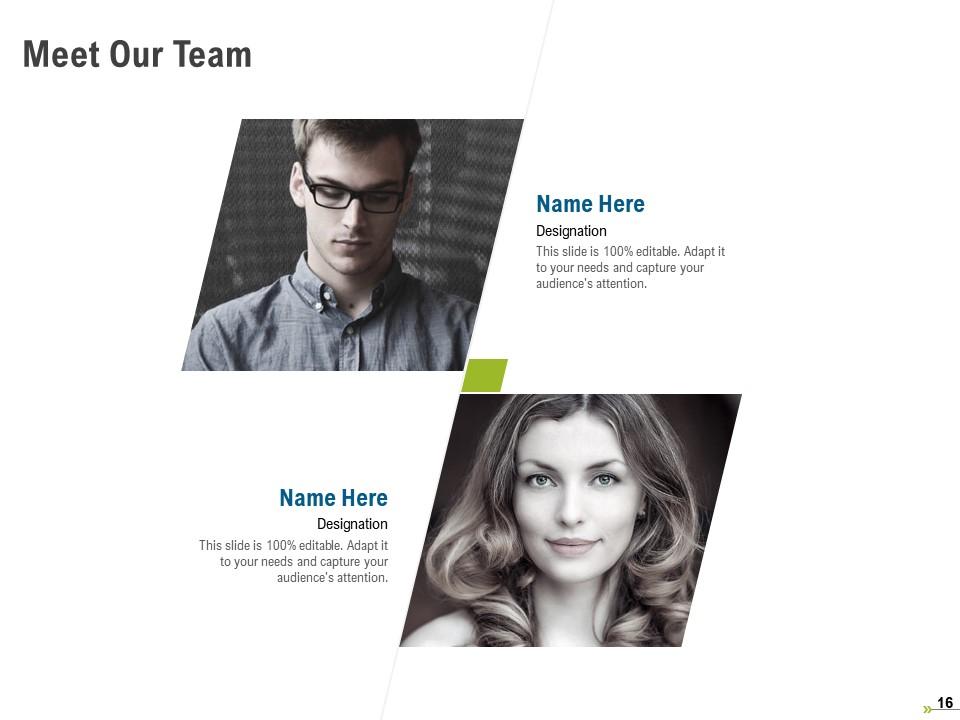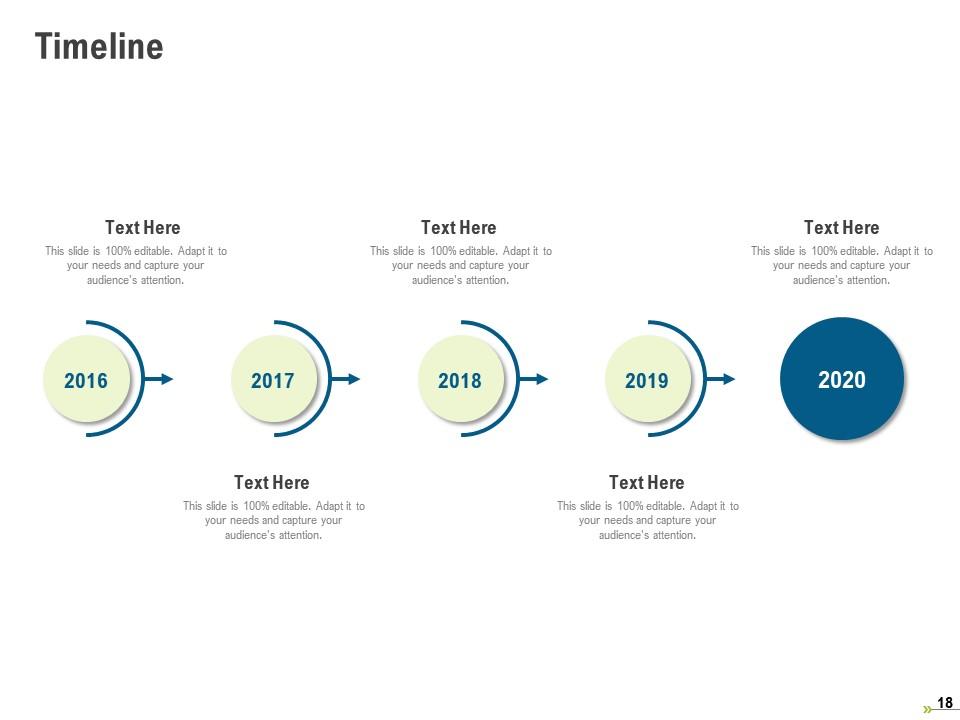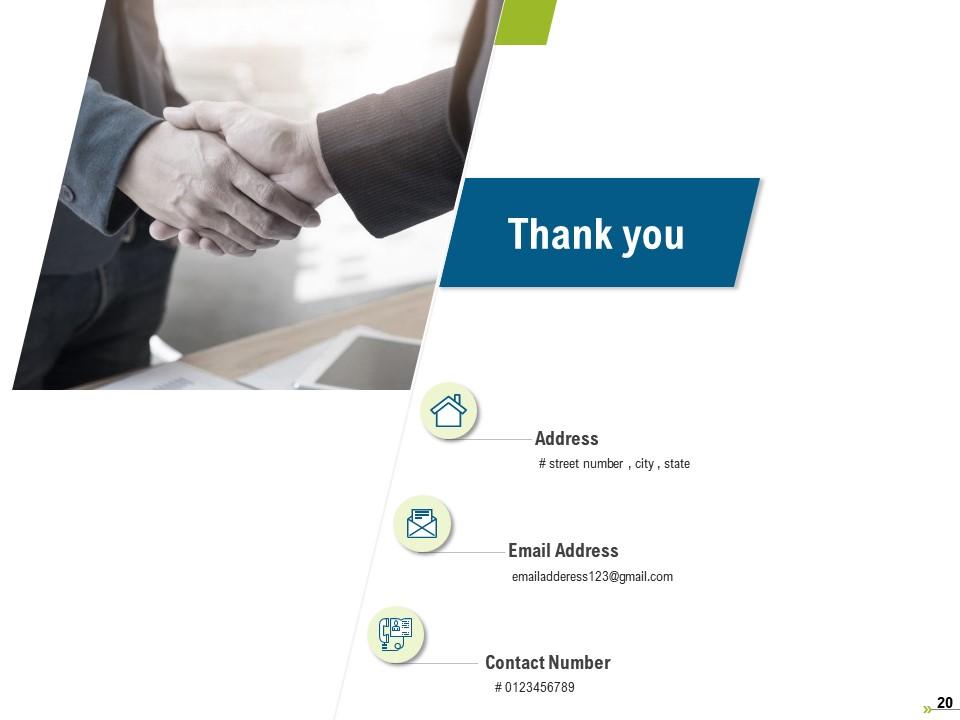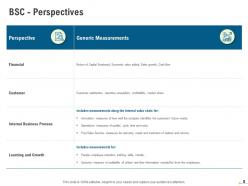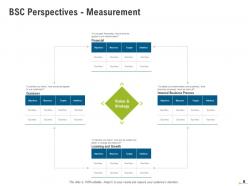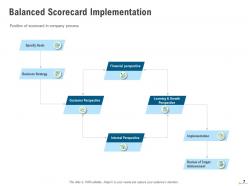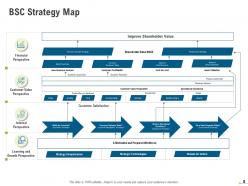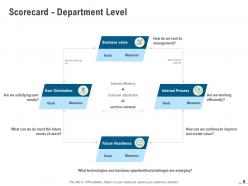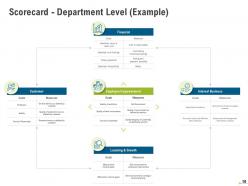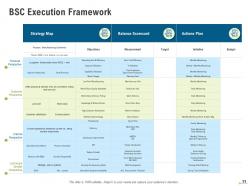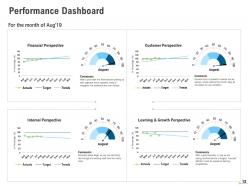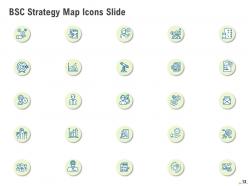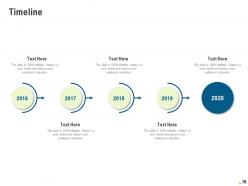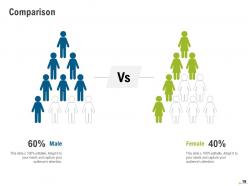BSC Strategy Map Powerpoint Presentation Slides
BSC Strategy Map PowerPoint Presentation Slides is a tailor-made tool for management teams across all industry verticals. Our highly visual balanced scorecard methodology PPT theme helps you to elucidate value creation by your organization. This comprehensive PowerPoint slideshow assists you in concisely documenting strategic management goals. Impressive data visualization tools allow users to gracefully present data. Utilize Infographics, flowcharts, dashboards, and other diagrams to incorporate visual depth in your BSC strategic planning PPT presentation. Our balanced strategy planning PowerPoint templates provide you with enough virtual and interactive tools to effectively engage your audience. Elaborate on the need, perspectives, and implementation of the BSC management technique through this well-structured PPT slideshow. Easy-to-understand balance scorecard strategy map representation is included in this PowerPoint deck. Present department level scorecards, and BSC execution framework with the help of our professionally crafted PPT templates. Download this business performance management PowerPoint theme and build a methodical and informative presentation within moments.
BSC Strategy Map PowerPoint Presentation Slides is a tailor-made tool for management teams across all industry verticals. O..
- Google Slides is a new FREE Presentation software from Google.
- All our content is 100% compatible with Google Slides.
- Just download our designs, and upload them to Google Slides and they will work automatically.
- Amaze your audience with SlideTeam and Google Slides.
-
Want Changes to This PPT Slide? Check out our Presentation Design Services
- WideScreen Aspect ratio is becoming a very popular format. When you download this product, the downloaded ZIP will contain this product in both standard and widescreen format.
-

- Some older products that we have may only be in standard format, but they can easily be converted to widescreen.
- To do this, please open the SlideTeam product in Powerpoint, and go to
- Design ( On the top bar) -> Page Setup -> and select "On-screen Show (16:9)” in the drop down for "Slides Sized for".
- The slide or theme will change to widescreen, and all graphics will adjust automatically. You can similarly convert our content to any other desired screen aspect ratio.
Compatible With Google Slides

Get This In WideScreen
You must be logged in to download this presentation.
PowerPoint presentation slides
Introducing BSC Strategy Map PowerPoint Presentation Slides. This complete PPT deck is made up of 20 entirely editable slides. You can make the required changes to font, text, background, colors, and pattern of all the templates. Our PowerPoint slideshow features advanced accessibility features. You can view it using Google Slides. It also supports widescreen and standard screen resolutions. Easily change the PPT file format into PDF, PNG, or JPG.
People who downloaded this PowerPoint presentation also viewed the following :
Content of this Powerpoint Presentation
Slide 1: This slide introduces BSC Strategy Map. State your Company name and begin.
Slide 2: This slide displays Content of the presentation.
Slide 3: This slide showcase the Concept
Slide 4: This slide highlights the Need for BSC.
Slide 5: This slide shows BSC - Perspectives
Slide 6: This slide shows BSC Perspectives- Measurement
Slide 7: This slide shows Balanced Scorecard Implementation
Slide 8: This slide displays BSC Strategy Map.
Slide 9: This slide showcases Scorecard- Department Level.
Slide 10: This slide shows Scorecard- Department Level (Example)
Slide 11: This slide showcases BSC Execution Framework
Slide 12: This slide shows Performance Dashboard
Slide 13: This is BSC Execution Framework Icons Slide.
Slide 14: This slide is titled as Additional Slides for moving forward.
Slide 15: This slide displays Our Mission with Vision and Goal.
Slide 16: This is About Us slide to showcase Company specifications.
Slide 17: This is Our Team slide with Names and Designations.
Slide 18: This slide depicts Timeline process.
Slide 19: This slide represents SWOT Analysis.
Slide 20: This is Thank You slide with Contact details.
BSC Strategy Map Powerpoint Presentation Slides with all 20 slides:
Use our BSC Strategy Map Powerpoint Presentation Slides to effectively help you save your valuable time. They are readymade to fit into any presentation structure.
-
Very unique and reliable designs.
-
Professional and unique presentations.
-
Very unique, user-friendly presentation interface.
-
Helpful product design for delivering presentation.
-
Designs have enough space to add content.