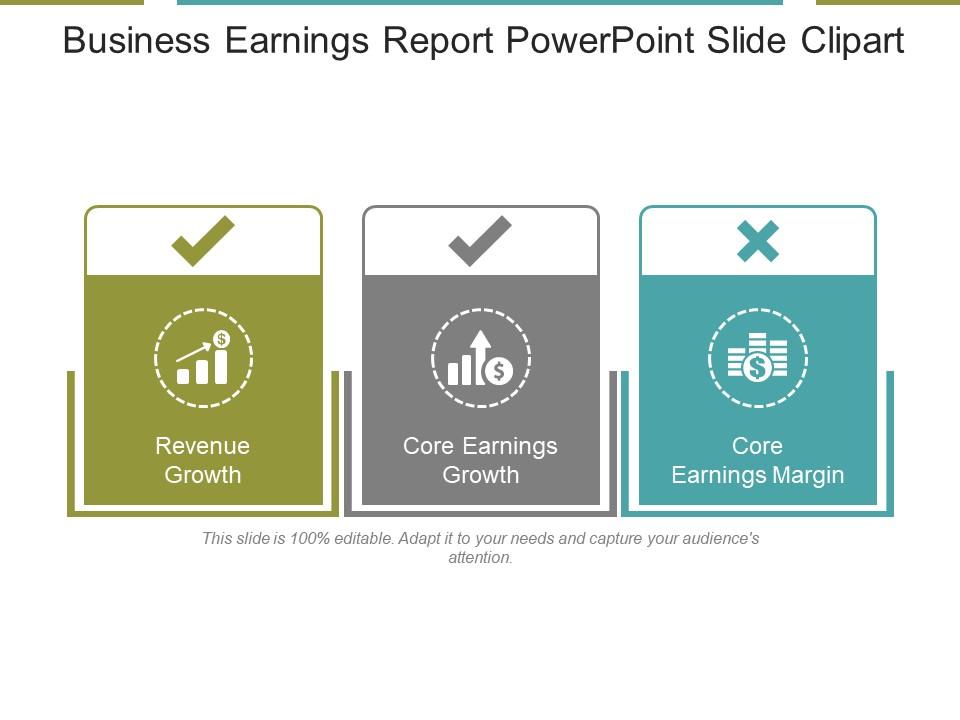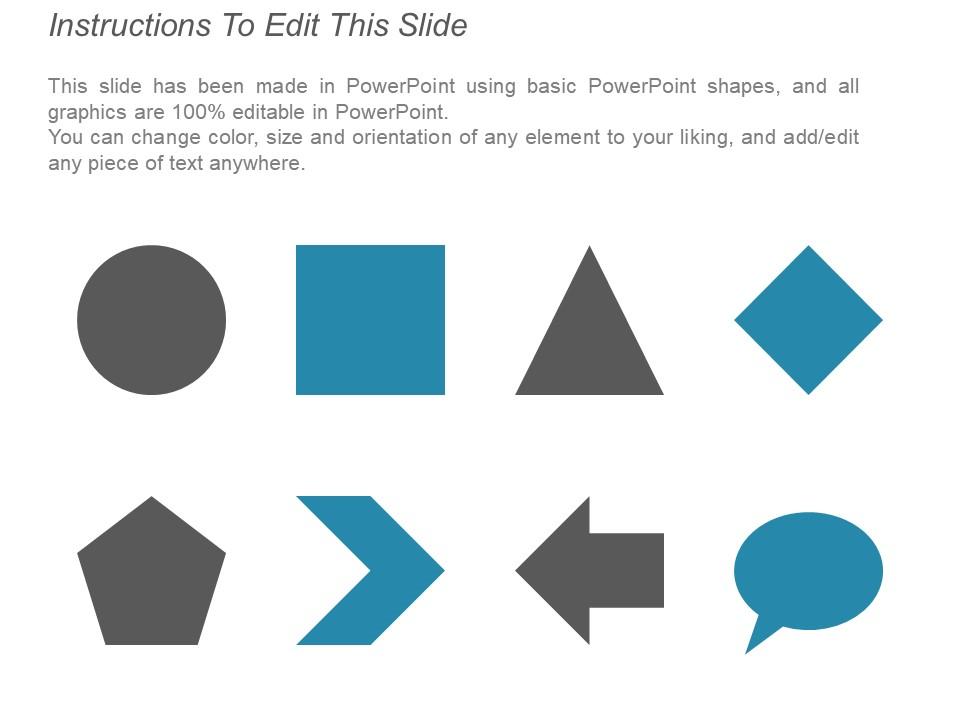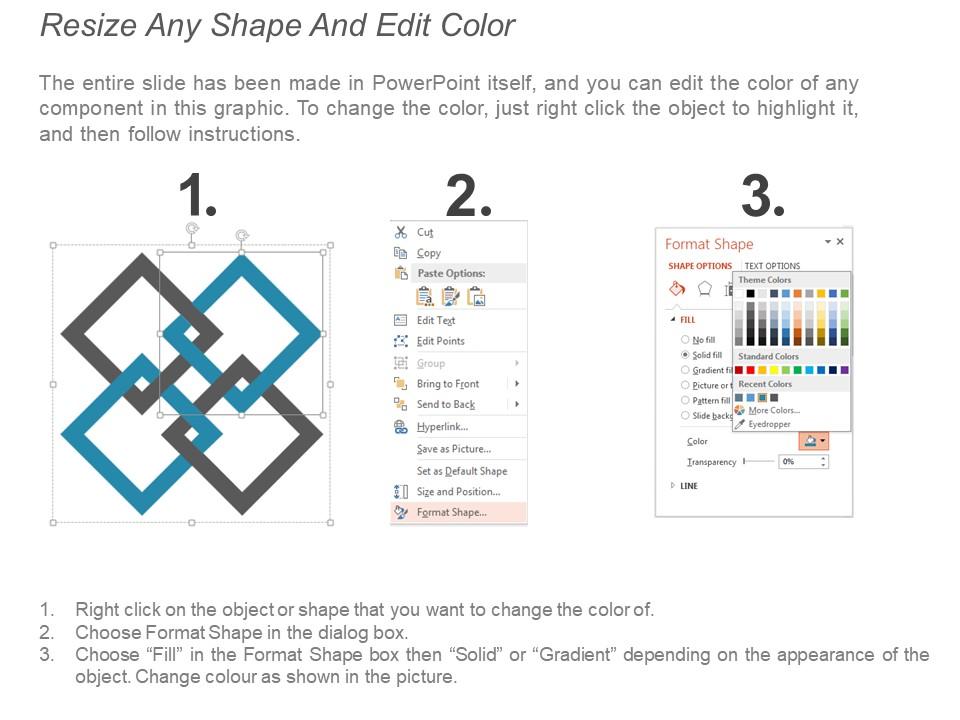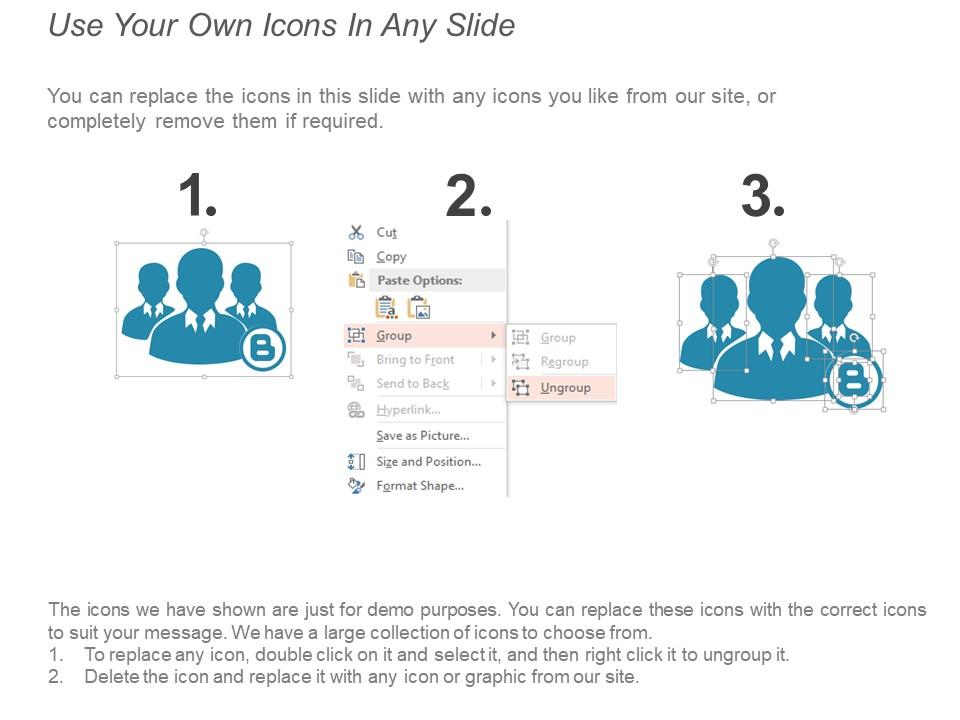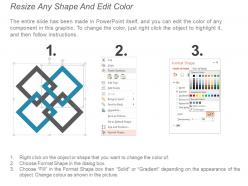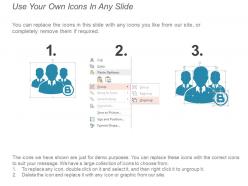Business earnings report powerpoint slide clipart
Convery greater aspects through our, business earnings report PowerPoint slide clipart. Use the following PPT design to obtain the quarterly and annual profits reports for publicly traded corporations, and how to monitor into company earnings. We have shone a three-stage process to show the fundamentals of the business earning concept. Three stages shown here are, revenue growth, core earnings growth and core earnings margin. List out company's financial report and make a complete analysis to reach conclusions. Block diagram and big icons shown here make it easier for the viewer to understand the theory. Use this design to display the financial standing, profitability and the approved word on recent overall business performance. We have displayed the visual of tick and cross to show the viability of the stages included here. This plane and comprehensive design provide a complete analysis of, business earnings report. Use the leading designs to complement your work, including our business earnings report PowerPoint slide clipart and get ahead to achieve desired goals. Our Business Earnings Report Powerpoint Slide Clipart are full of freebies. Get a lot of facilities at no extra cost.
Convery greater aspects through our, business earnings report PowerPoint slide clipart. Use the following PPT design to obt..
- Google Slides is a new FREE Presentation software from Google.
- All our content is 100% compatible with Google Slides.
- Just download our designs, and upload them to Google Slides and they will work automatically.
- Amaze your audience with SlideTeam and Google Slides.
-
Want Changes to This PPT Slide? Check out our Presentation Design Services
- WideScreen Aspect ratio is becoming a very popular format. When you download this product, the downloaded ZIP will contain this product in both standard and widescreen format.
-

- Some older products that we have may only be in standard format, but they can easily be converted to widescreen.
- To do this, please open the SlideTeam product in Powerpoint, and go to
- Design ( On the top bar) -> Page Setup -> and select "On-screen Show (16:9)” in the drop down for "Slides Sized for".
- The slide or theme will change to widescreen, and all graphics will adjust automatically. You can similarly convert our content to any other desired screen aspect ratio.
Compatible With Google Slides

Get This In WideScreen
You must be logged in to download this presentation.
PowerPoint presentation slides
Presenting with our business earnings report PowerPoint slide clipart. Following PPT design is 100% editable in any PowerPoint software. Easily adjust the colors, icons and all the elements shown here. This PPT layout is easily convertible to pdf, jpg or jpeg format. Project the design to widescreen and obtain a high-resolution projection for business meetings. Highly compatible with Google Slides, this PPT format is predesigned and allow you to include your complete data. This business earnings report PPT is available in both standard 4:3 and widescreen format 16:9 after downloading. Include your company name or logo.
People who downloaded this PowerPoint presentation also viewed the following :
Content of this Powerpoint Presentation
Description:
The image presents a PowerPoint slide titled "Business Earnings Report PowerPoint Slide Clipart," featuring three clipart-style visualizations that represent different aspects of a business's financial performance.
1. Revenue Growth:
The first clipart, colored in green with a checkmark symbol, shows an upward trending graph, indicating positive revenue growth. This metric is crucial as it demonstrates the company's ability to increase sales and revenue over time.
2. Core Earnings Growth:
The second clipart, in gray, also displays a checkmark with a graph pointing upwards, suggesting a positive trend in the core earnings. Core earnings typically refer to a company's revenue after subtracting the cost of goods sold and operating expenses, providing insight into the profitability of the main business activities.
3. Core Earnings Margin:
The third clipart is colored in teal and marked with an 'X', which could imply that the core earnings margin is not meeting targets or industry benchmarks. The core earnings margin is a measure of a company’s operational efficiency and indicates how much of each dollar of revenue is left over after paying variable costs of production, like wages and raw materials.
Each clipart has a caption area for additional information, and the slide includes a note stating it is "100% editable," allowing the user to customize the slide to their specific needs and data.
Use Cases:
Such a slide can be effectively used in multiple industries for financial reporting and analysis presentations:
1. Financial Services:
Use: Presenting quarterly financial results.
Presenter: Financial Analyst
Audience: Investors, company executives
2. Retail:
Use: Showcasing annual sales growth and profitability.
Presenter: Chief Financial Officer
Audience: Shareholders, retail managers
3. Manufacturing:
Use: Reporting on production efficiency and cost management.
Presenter: Operations Manager
Audience: Board members, operational teams
4. Healthcare:
Use: Discussing revenue and margin trends in medical services.
Presenter: Healthcare Administrator
Audience: Hospital trustees, department heads
5. Technology:
Use: Analyzing revenue streams from different products or services.
Presenter: Business Development Manager
Audience: Product teams, marketing departments
6. Real Estate:
Use: Reviewing earnings from property sales and rentals.
Presenter: Real Estate Portfolio Manager
Audience: Investors, real estate agents
7. Energy:
Use: Reporting on the financial performance of energy projects.
Presenter: Energy Sector Analyst
Audience: Stakeholders, project managers
Business earnings report powerpoint slide clipart with all 5 slides:
Our Business Earnings Report Powerpoint Slide Clipart enable you to cut the cloth as you desire. They develop adaptive capability.
-
Understandable and informative presentation.
-
Editable templates with innovative design and color combination.