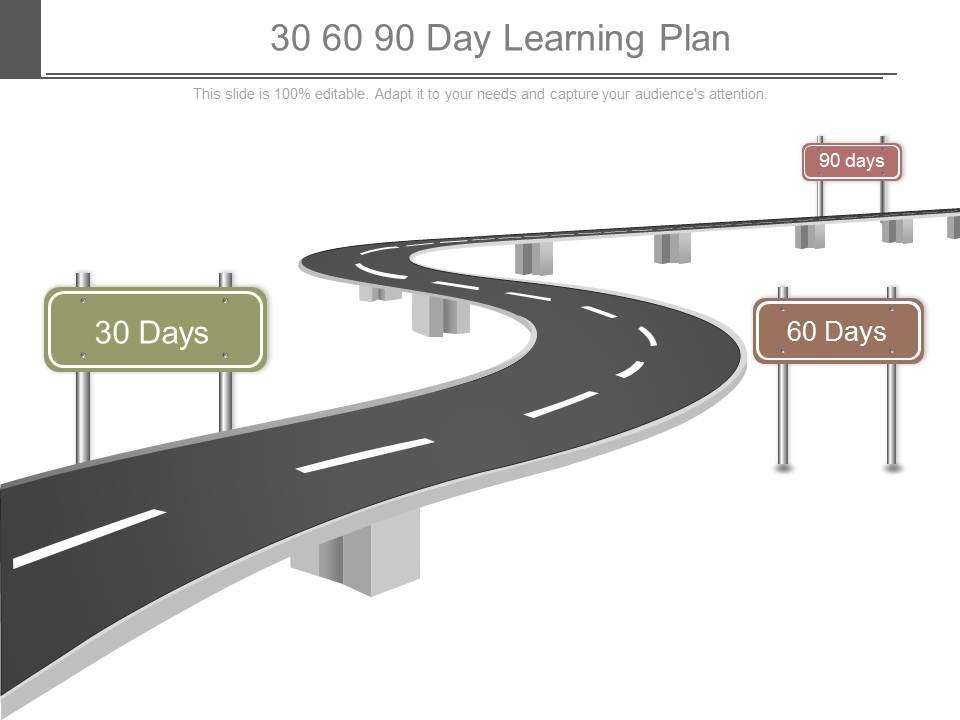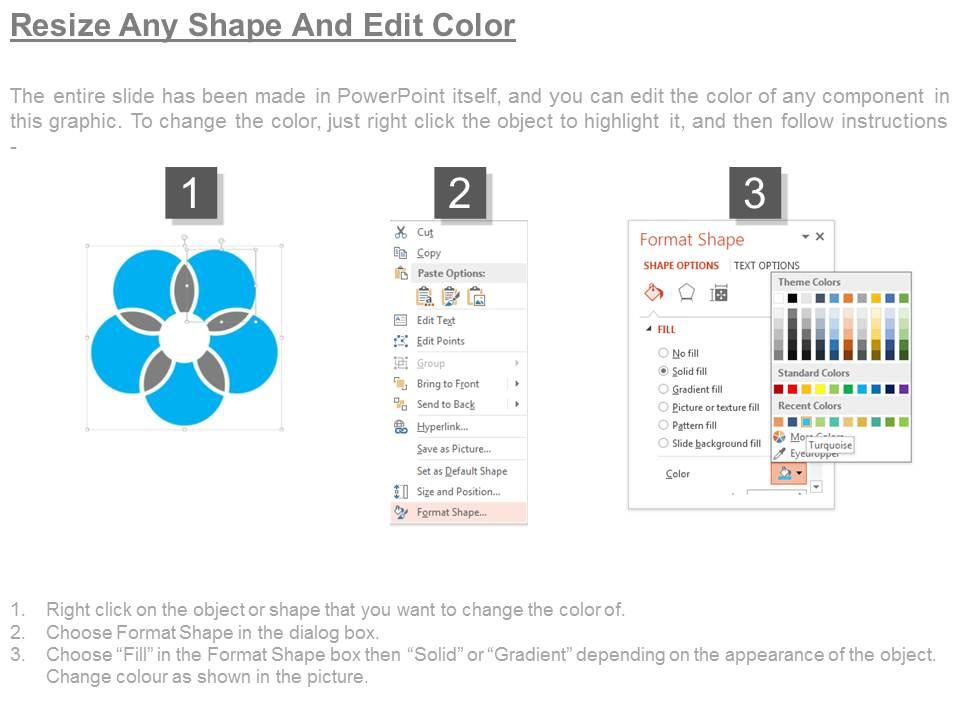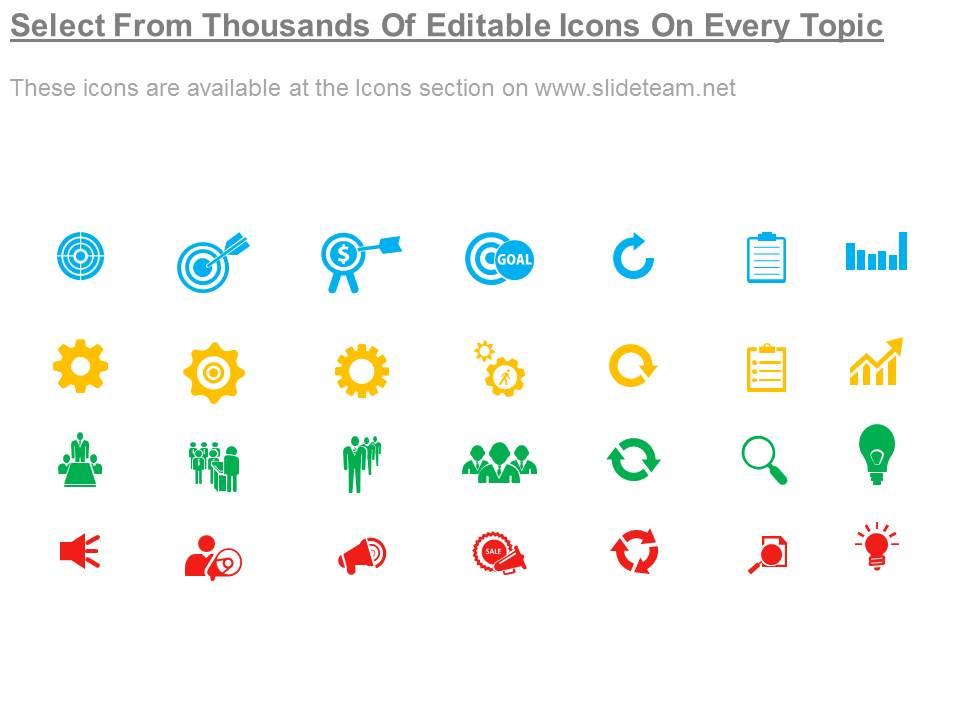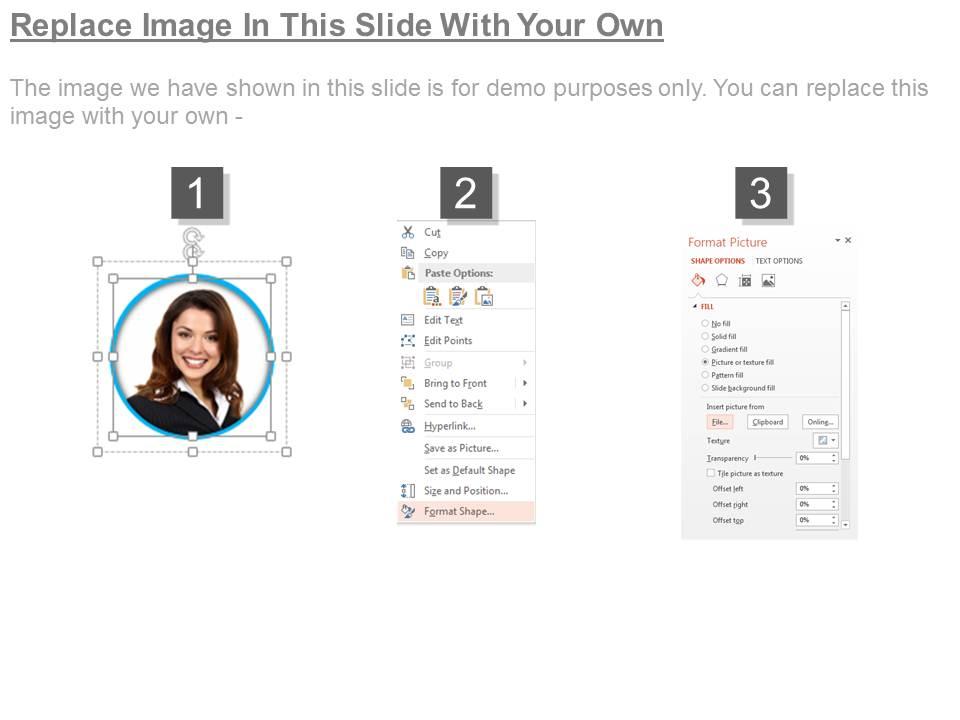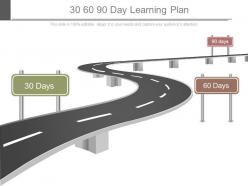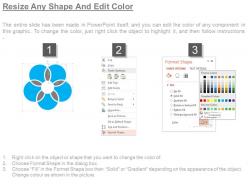30 60 90 day learning plan ppt slides
Our 30 60 90 Day Learning Plan Ppt Slides are topically designed to provide an attractive backdrop to any subject. Use them to look like a presentation pro.
Our 30 60 90 Day Learning Plan Ppt Slides are topically designed to provide an attractive backdrop to any subject. Use them..
- Google Slides is a new FREE Presentation software from Google.
- All our content is 100% compatible with Google Slides.
- Just download our designs, and upload them to Google Slides and they will work automatically.
- Amaze your audience with SlideTeam and Google Slides.
-
Want Changes to This PPT Slide? Check out our Presentation Design Services
- WideScreen Aspect ratio is becoming a very popular format. When you download this product, the downloaded ZIP will contain this product in both standard and widescreen format.
-

- Some older products that we have may only be in standard format, but they can easily be converted to widescreen.
- To do this, please open the SlideTeam product in Powerpoint, and go to
- Design ( On the top bar) -> Page Setup -> and select "On-screen Show (16:9)” in the drop down for "Slides Sized for".
- The slide or theme will change to widescreen, and all graphics will adjust automatically. You can similarly convert our content to any other desired screen aspect ratio.
Compatible With Google Slides

Get This In WideScreen
You must be logged in to download this presentation.
PowerPoint presentation slides
Presenting 30 60 90 day learning plan ppt slides. This is a 30 60 90 day learning plan ppt slides. This is a three stage process. The stages in this process are 30 60 90 plan, learning plan.
Content of this Powerpoint Presentation
Description:
The image displays a graphic that's metaphorically designed to represent a strategic 30 60 90 Day Learning Plan. The winding road depicted here symbolizes the journey of learning or achieving goals over a period of time. Road signs are placed along the road at intervals labeled "30 Days," "60 Days," and "90 Days" to signify checkpoints or milestones within the plan.
Each text element serves a specific purpose:
1. "30 60 90 Day Learning Plan" is the title which suggests that the content of the presentation would outline a structured plan over a three-month period.
2. The subtext "This slide is 100% editable. Adapt it to your needs and capture your audience's attention." informs the user that the template is customizable for their specific purposes and encourages them to engage their audience meaningfully with tailored content.
3. Road signs "30 Days," "60 Days," and "90 Days" represent the progression and evaluation points within the plan. These could be seen as stages where one would assess progress, adjust strategies, or introduce new objectives.
Use Cases:
Such a slide can be applied across various industries for planning and development purposes, particularly where progress tracking is essential:
1. Human Resources:
Use: Streamlining employee onboarding and training timelines for efficient integration and knowledge transfer.
Presenter: HR manager or Training coordinator.
Audience: New employees or HR department.
2. Sales:
Use: Implementing effective sales training and target setting for new recruits to drive performance.
Presenter: Sales manager or sales coach.
Audience: Sales team or individual sales professionals.
3. Education:
Use: Developing and optimizing curricular plans and student assessment intervals for effective learning.
Presenter: Teacher or education administrator.
Audience: Faculty members or educational planners.
4. Health Care:
Use: Facilitating professional development for medical staff or rolling out new medical protocols effectively.
Presenter: Medical educator or healthcare manager.
Audience: Medical staff or administrative staff.
5. Technology:
Use: Managing product development milestones and educating teams on new technology deployment.
Presenter: Project manager or tech lead.
Audience: Development team or technical staff.
6. Marketing:
Use: Planning and executing marketing campaigns through defined phases to achieve objectives.
Presenter: Marketing director or campaign coordinator.
Audience: Marketing team or department.
7. Project Management:
Use: Evaluating project phases and setting learning objectives for team members to optimize performance.
Presenter: Project manager or team leader.
Audience: Project team members or stakeholders.
30 60 90 day learning plan ppt slides with all 7 slides:
Use our 30 60 90 Day Learning Plan Ppt Slides to effectively help you save your valuable time. They are readymade to fit into any presentation structure.
-
Perfect template with attractive color combination.
-
Wonderful templates design to use in business meetings.
-
Unique and attractive product design.
-
Qualitative and comprehensive slides.
-
Easy to edit slides with easy to understand instructions.
-
Use of icon with content is very relateable, informative and appealing.
-
Presentation Design is very nice, good work with the content as well.
-
The content is very helpful from business point of view.
-
Great designs, Easily Editable.
-
Professional and unique presentations.