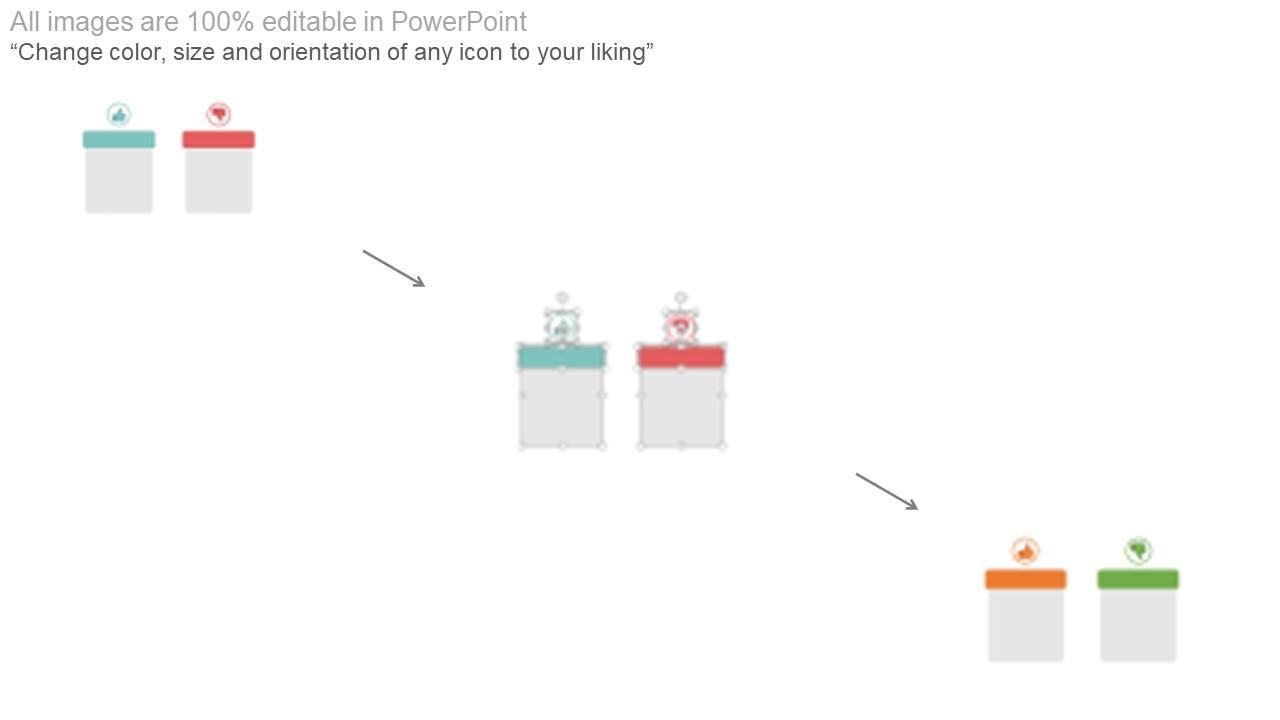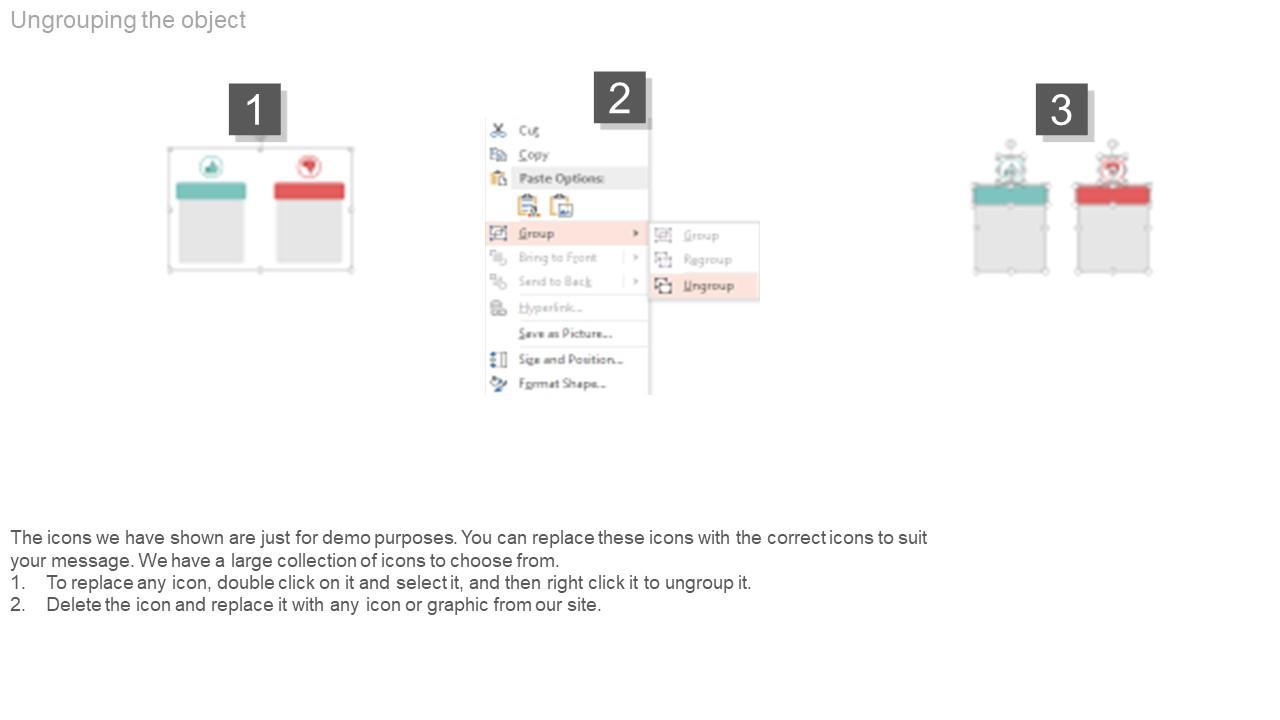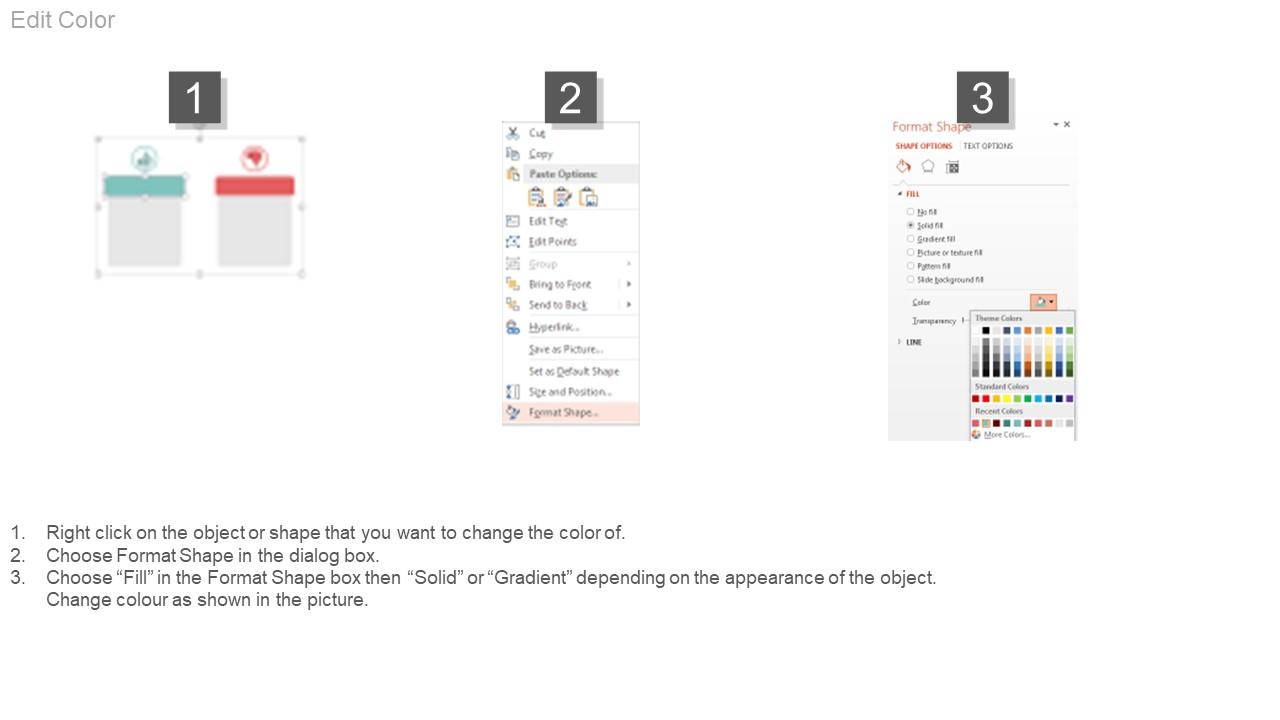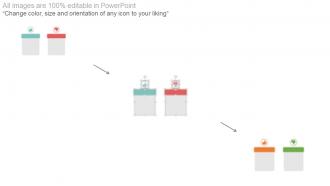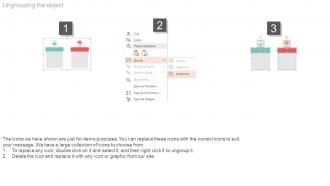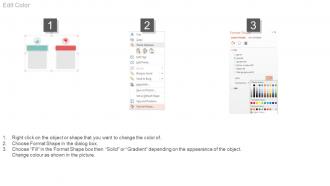20386742 style essentials 2 compare 2 piece powerpoint presentation diagram infographic slide
Taking the right decision for the business growth is important it decides the fate of it. Our pros con for decision ability PPT slide is created on the assessment making process. The simple yet elegant looking presentation design will definitely assist you to make your viewers understand the importance of taking the right approach for the business development. Pros and cons can be used to demonstrate as what practices need to be followed to ensure that the company objectives are fulfilled and what all needs to be avoided. The PowerPoint image provides the opportunity to the business management team to make a check list of do’s and dont’s and then create the strategy as per it. The key points can be highlighted in the pros section and the ones that are not required can be updated in the cons section. Both are important as you cannot just share the good practices but you also make your viewers know why they are considered best for the business. So, take the right step towards the success by downloading this impeccable Presentation slide. Alter your approach if called for with our Pros Cons For Decision Ability Ppt Slides. You will acquire a large dose of flexibility.
Taking the right decision for the business growth is important it decides the fate of it. Our pros con for decision ability..
- Google Slides is a new FREE Presentation software from Google.
- All our content is 100% compatible with Google Slides.
- Just download our designs, and upload them to Google Slides and they will work automatically.
- Amaze your audience with SlideTeam and Google Slides.
-
Want Changes to This PPT Slide? Check out our Presentation Design Services
- WideScreen Aspect ratio is becoming a very popular format. When you download this product, the downloaded ZIP will contain this product in both standard and widescreen format.
-

- Some older products that we have may only be in standard format, but they can easily be converted to widescreen.
- To do this, please open the SlideTeam product in Powerpoint, and go to
- Design ( On the top bar) -> Page Setup -> and select "On-screen Show (16:9)” in the drop down for "Slides Sized for".
- The slide or theme will change to widescreen, and all graphics will adjust automatically. You can similarly convert our content to any other desired screen aspect ratio.
Compatible With Google Slides

Get This In WideScreen
You must be logged in to download this presentation.
PowerPoint presentation slides
High-resolution images and the slide icons. Allow saving in the multiple formats like JPG or PDF format. Easy to edit and customize the content or the slide icons. 100% access to edit the background, style and orientation of the slide icons once downloaded. Provided guidance to customize the background or the slide icons content. Appropriate for business leaders, sales and marketing team. The stages in this process are symbol, strategy, business.
20386742 style essentials 2 compare 2 piece powerpoint presentation diagram infographic slide with all 4 slides:
Cut out the garbage with our Pros Cons For Decision Ability Ppt Slides. They contain absolutely accurate data
-
Wonderful templates design to use in business meetings.
-
Easily Understandable slides.