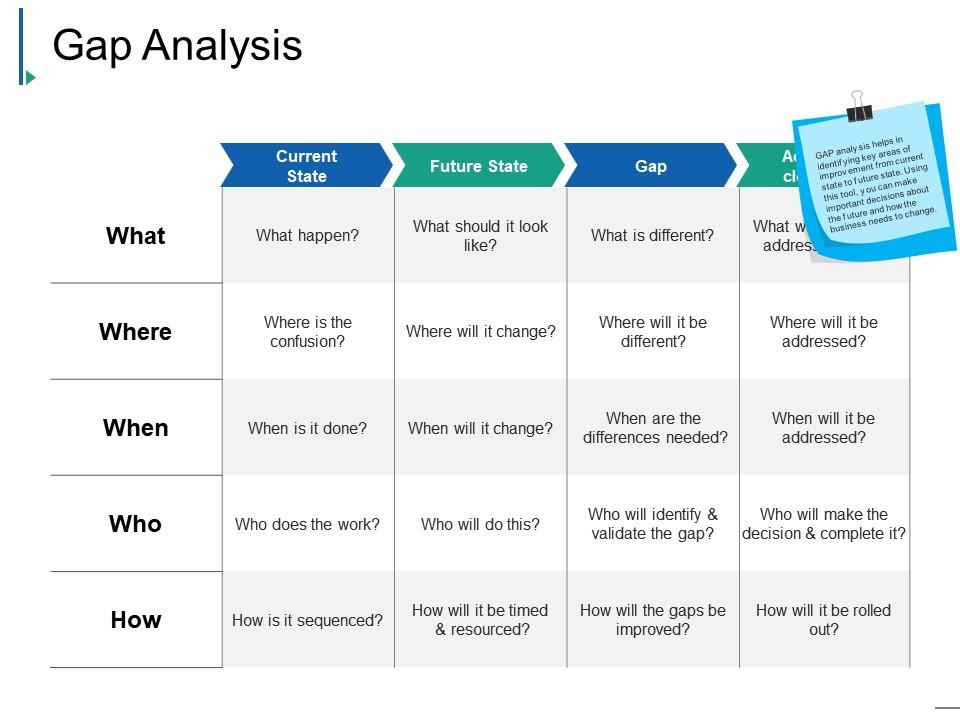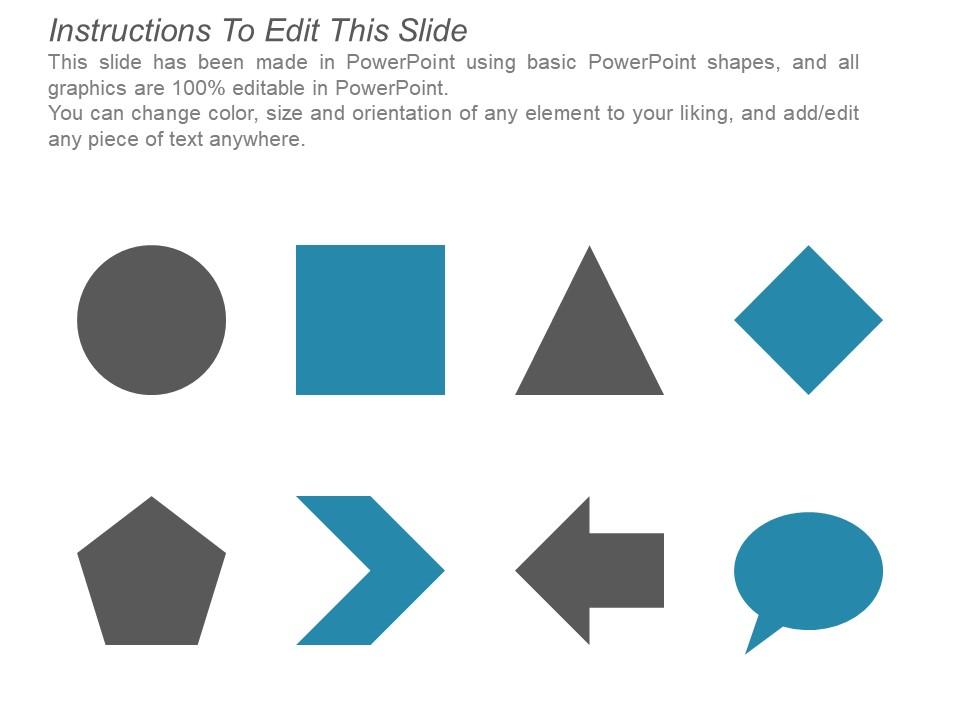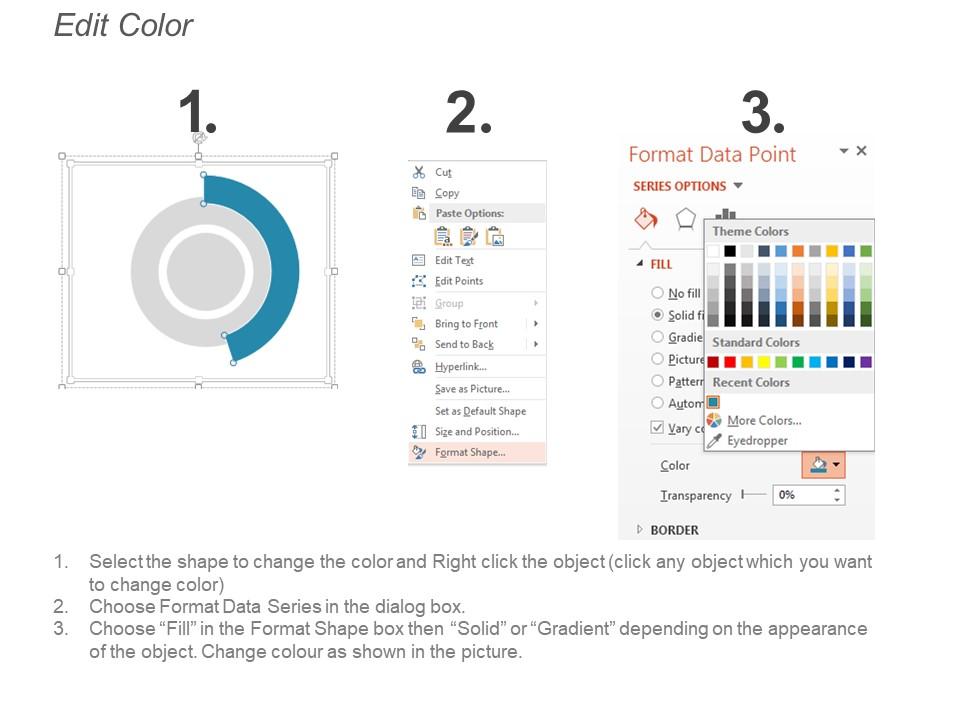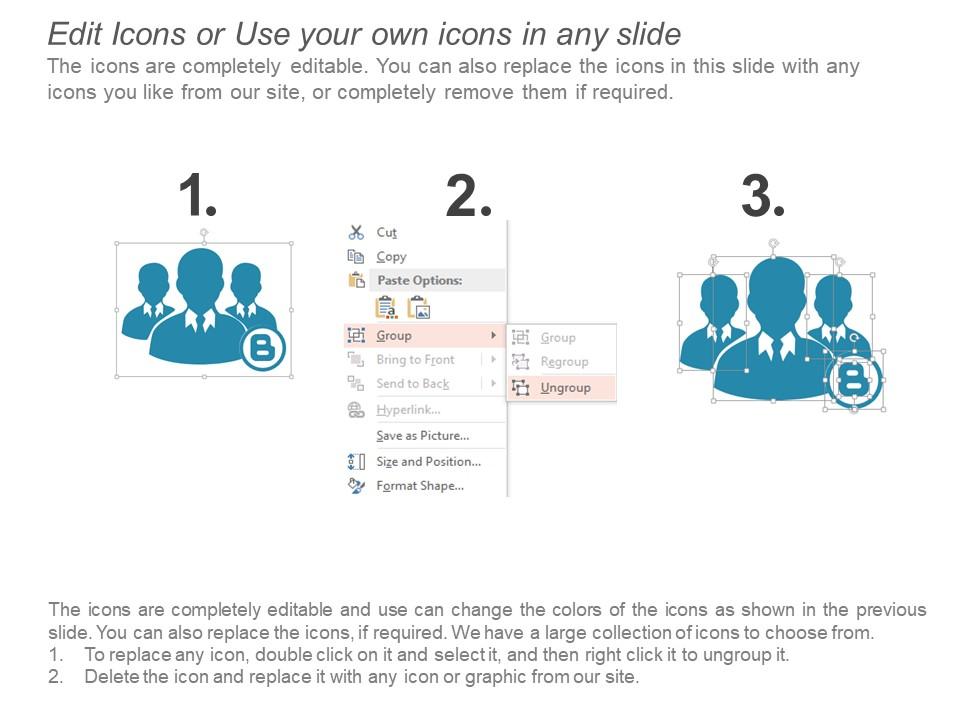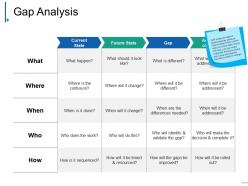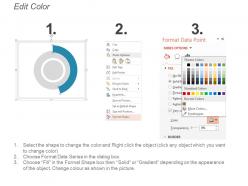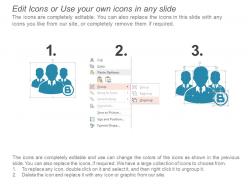50426475 style essentials 2 compare 4 piece powerpoint presentation diagram infographic slide
Earn more marks with our Gap Analysis Ppt Example File. Tick all the right boxes with our Gap Analysis Ppt Example File.
Earn more marks with our Gap Analysis Ppt Example File. Tick all the right boxes with our Gap Analysis Ppt Example File.
- Google Slides is a new FREE Presentation software from Google.
- All our content is 100% compatible with Google Slides.
- Just download our designs, and upload them to Google Slides and they will work automatically.
- Amaze your audience with SlideTeam and Google Slides.
-
Want Changes to This PPT Slide? Check out our Presentation Design Services
- WideScreen Aspect ratio is becoming a very popular format. When you download this product, the downloaded ZIP will contain this product in both standard and widescreen format.
-

- Some older products that we have may only be in standard format, but they can easily be converted to widescreen.
- To do this, please open the SlideTeam product in Powerpoint, and go to
- Design ( On the top bar) -> Page Setup -> and select "On-screen Show (16:9)” in the drop down for "Slides Sized for".
- The slide or theme will change to widescreen, and all graphics will adjust automatically. You can similarly convert our content to any other desired screen aspect ratio.
Compatible With Google Slides

Get This In WideScreen
You must be logged in to download this presentation.
PowerPoint presentation slides
Presenting gap analysis ppt example file. This is a gap analysis ppt example file. This is a four stage process. The stages in this process are current state, future state, gap, actions to close gap.
Content of this Powerpoint Presentation
Description:
The image is a PowerPoint slide illustrating a Gap Analysis framework. This strategic tool is used to compare the current state of a business or process with the desired future state to identify areas that need improvement.
The table is segmented into four main columns:
1. Current State:
This column prompts the user to describe the present situation by asking questions like "What happen?" and "Where is the confusion?" for various aspects such as What, Where, When, Who, and How.
2. Future State:
This column is intended for detailing the optimal or desired outcomes with prompts such as "What should it look like?" and "When will it change?"
3. Gap:
Here, the differences between the current and future states are identified with questions like "What is different?" and "How will the gaps be improved?"
4. Action Plan:
The last column focuses on solutions and next steps with prompts like "What will be addressed?" and "How will it be rolled out?"
Use Cases:
Gap analysis is a critical process in strategic planning, commonly used across various industries and departments to streamline operations, enhance performance, and achieve strategic goals.
Performance and the desired goals across various industries.
1. Healthcare:
Use: Assessing and improving patient care services.
Presenter: Hospital Operations Manager
Audience: Clinical Staff, Department Managers
2. Information Technology:
Use: Upgrading systems and software to enhance performance.
Presenter: IT Project Manager
Audience: IT Staff, Stakeholders
3. Manufacturing:
Use: Optimizing production processes for efficiency.
Presenter: Process Engineer
Audience: Production Team, Quality Assurance
4. Finance:
Use: Enhancing financial operations and customer service.
Presenter: Financial Analyst
Audience: Management Team, Compliance Officers
5. Education:
Use: Developing and implementing new educational programs.
Presenter: Curriculum Developer
Audience: Educators, School Administrators
6. Retail:
Use: Streamlining inventory management and customer experience.
Presenter: Retail Strategy Manager
Audience: Store Managers, Operations Team
7. Hospitality:
Use: Improving guest services and operational workflow.
Presenter: Hotel General Manager
Audience: Service Staff, Department Heads
50426475 style essentials 2 compare 4 piece powerpoint presentation diagram infographic slide with all 5 slides:
Display dynamism as an executive with our Gap Analysis Ppt Example File. Demonstrate that you are completely in control.
-
Design layout is very impressive.
-
Great experience, I would definitely use your services further.