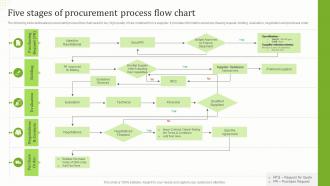Five Stages Of Procurement Process Flow Chart
The following slide delineates procurement process flow chart used to buy high quality of raw material from a supplier. It provides information about purchasing request, bidding, evaluation, negotiation and purchase order.
You must be logged in to download this presentation.
PowerPoint presentation slides
The following slide delineates procurement process flow chart used to buy high quality of raw material from a supplier. It provides information about purchasing request, bidding, evaluation, negotiation and purchase order. Presenting our set of slides with name Five Stages Of Procurement Process Flow Chart. This exhibits information on five stages of the process. This is an easy-to-edit and innovatively designed PowerPoint template. So download immediately and highlight information on Evaluation, Bidding, Purchase Order, Purchasing Request.
Content of this Powerpoint Presentation
Eraser, rubber band, and nail cutter! These daily-use essentials vanish when you need them the most. You won’t find the correct twin of the pair of socks when you're getting late for work. Disorganization is the new normal of today’s generation.
Even as the end-user might struggle to find the staples, procurement of these items cannot be a step out of order or delayed by a day.
However, you can’t gamble with subpar efforts in the procurement business.
Everything must be on point, or you may have to deal with financial stress for many reasons: over-purchasing raw materials, inadequate bidding, and more!
Paper-driven procurement has a ripple effect on an organization's bottom line. Manual inefficiencies cost businesses a lot of money through long purchase cycles, missed discounts, and transaction disputes. Accelerating procurement processes with antiquated tools like spreadsheets and emails is akin to starting a microwave with steel and flint.
Organizations must abandon out-of-date procurement practices to benefit from early purchase and payment discounts and adopt technological solutions. Automating your procurement process with our Procurement Process Flow Chart Template is a great way to accomplish this. It marks steps you must follow to ensure nothing is omitted. The 100% editable and customizable nature of our PowerPoint Templates provides you with the structure and the desired flexibility to edit your presentations.
Let’s get started!
Template 1: Five Stages of Procurement Process Flow Chart
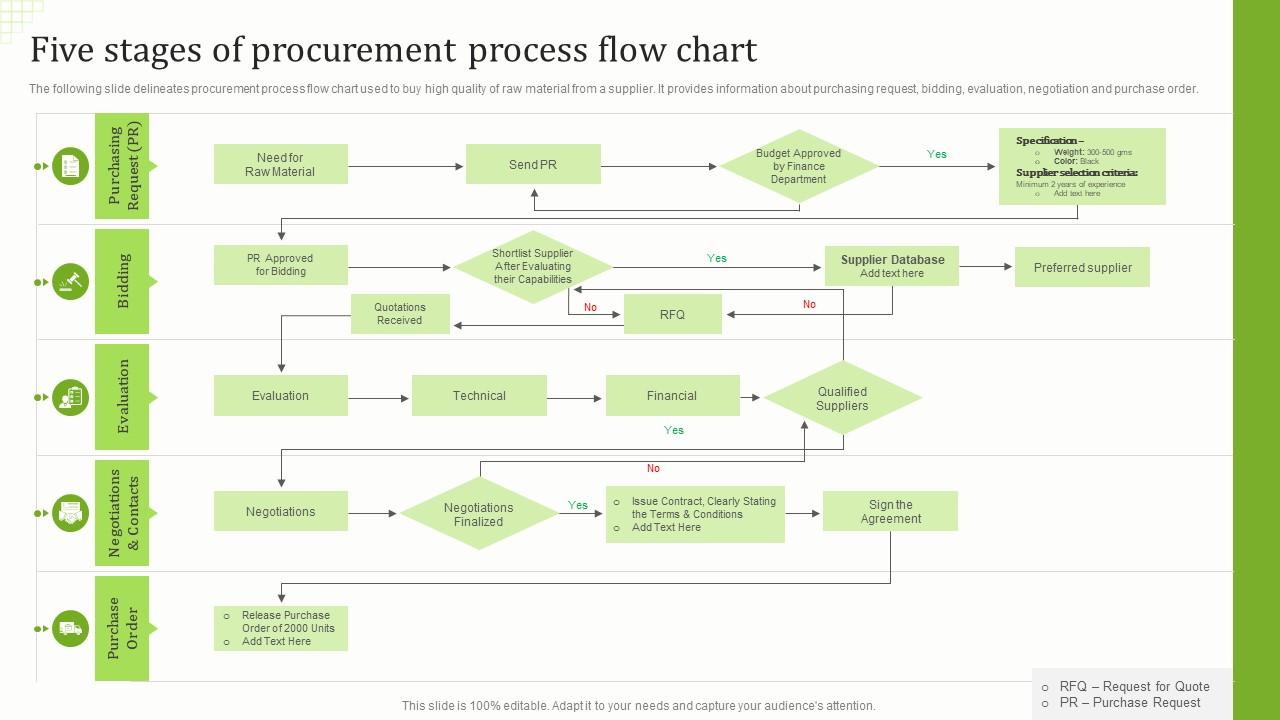
This PPT Slide with a unique white and green layout presents the five major stages of the procurement process: purchasing request, bidding, evaluation, negotiations & contracts, and purchase order. Throughout these stages, several smaller pieces work to ensure an inclusive approach. What are these? Highlighting the need for raw materials, sending purchase requests, approving the budgets, shortlisting suppliers after receiving quotations, doing negotiations, and signing the final contract. This PPT ensures the procurement process is well automated in a way that streamlines activities for optimal results.
One Product and Five Stages of Efficiency
Procurement is an inevitable process and it must be streamlined to extract value-added results for an organization. With the help of our Five Stages of Procurement Process Flow Chart PPT Template, you can achieve just that. It outlines steps supplemented with relevant activities to ensure that every piece is at the right place in the procurement puzzle.
Procurement is increasingly seen as an automated process. However, certain people shoulder the responsibility of ensuring it doesn’t crack and fail. Explore our premium product on ‘Procurement Process Overview flow Chart based on Relevant Roles’ to better understand the concept.
We have another product on the ‘Business Purchasing and Procurement Process Flow Chart.’ Click here to explore.
Five Stages Of Procurement Process Flow Chart with all 6 slides:
Use our Five Stages Of Procurement Process Flow Chart to effectively help you save your valuable time. They are readymade to fit into any presentation structure.
-
Definitely recommend SlideTeam to all who need help with PowerPoint presentations. Their design team can create anything you need.
-
Superb! The innovative and inspiring template designs provide an edge to the presentation.