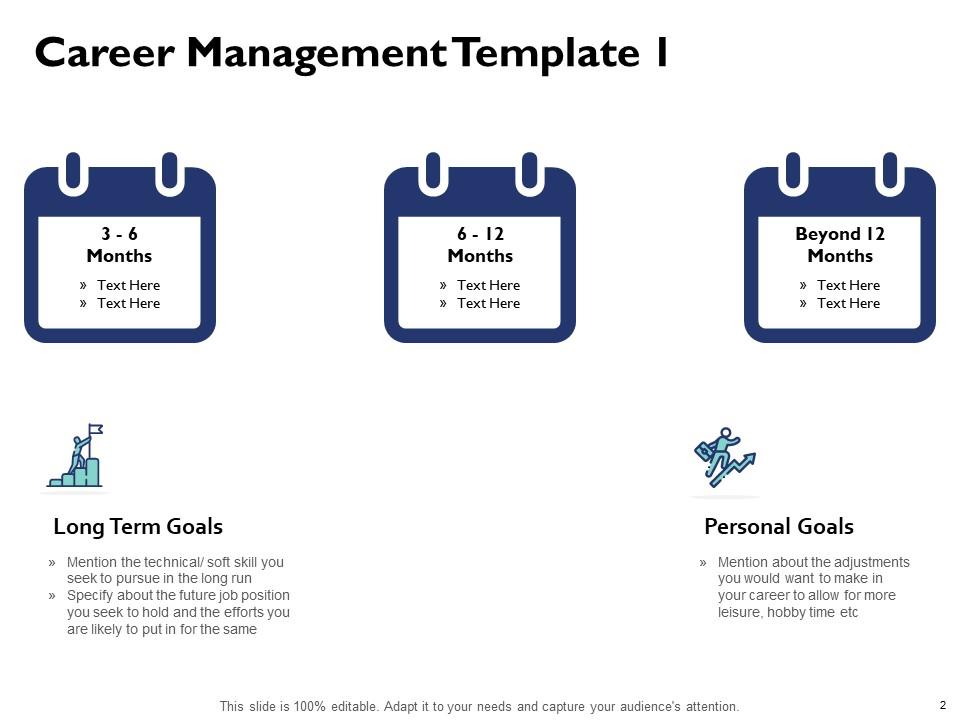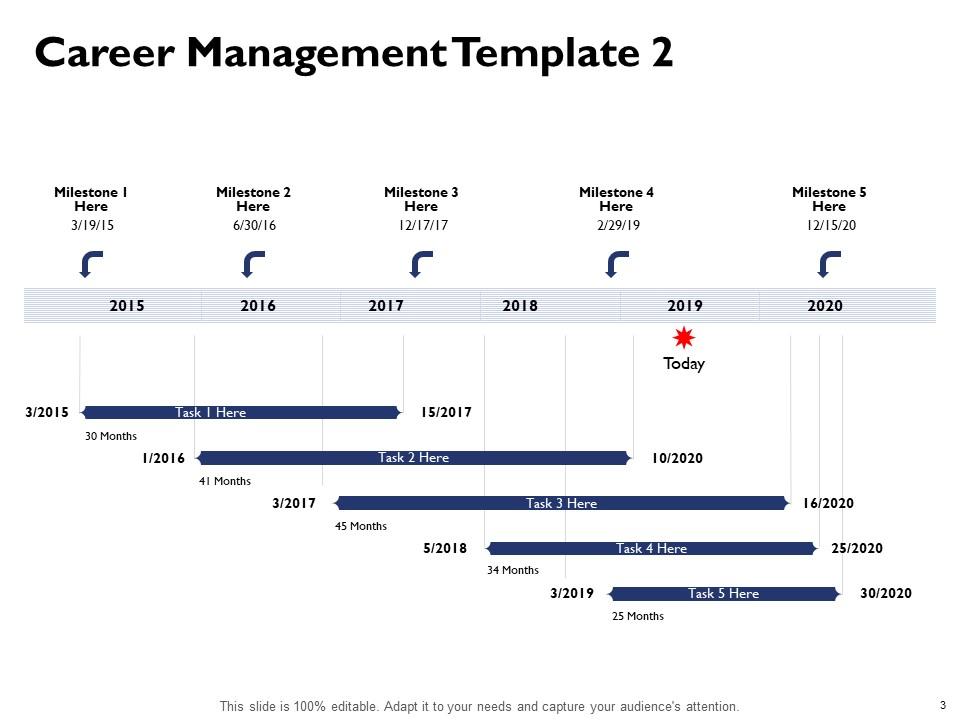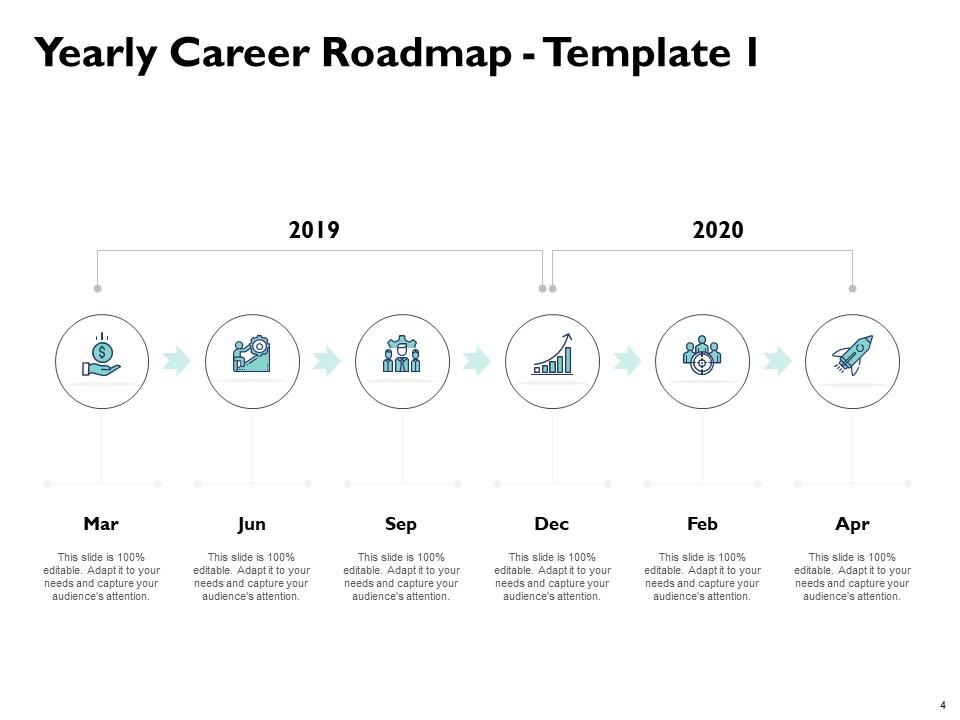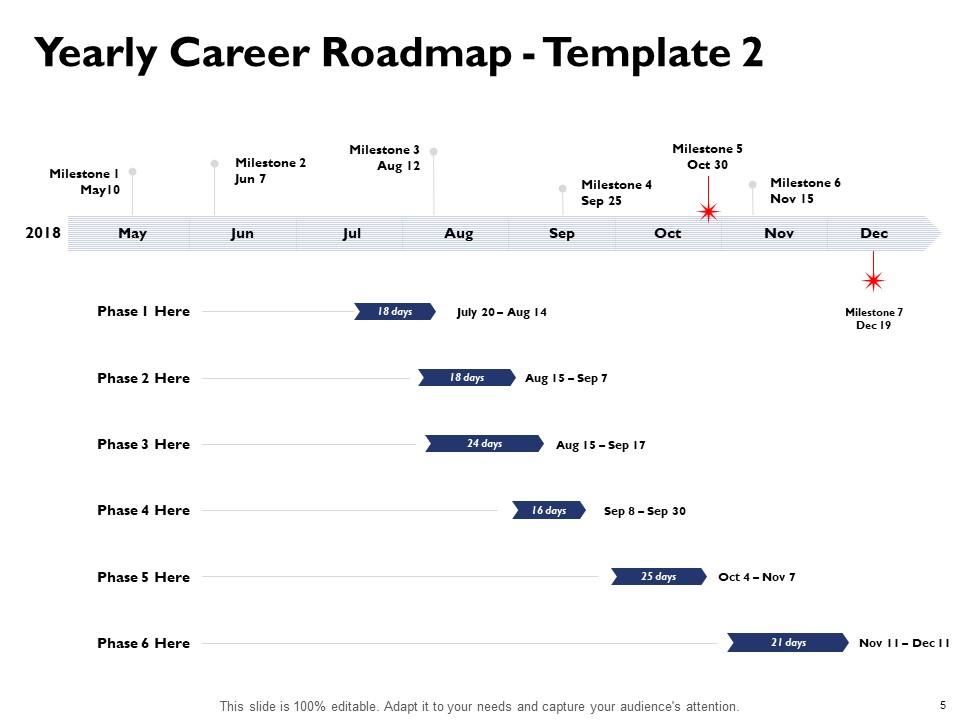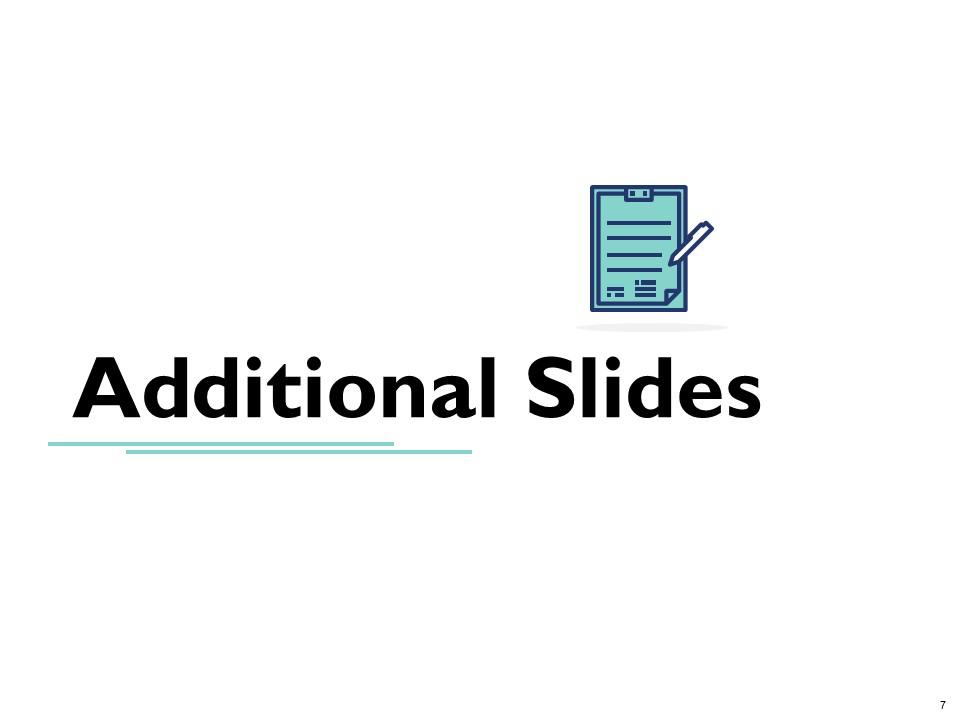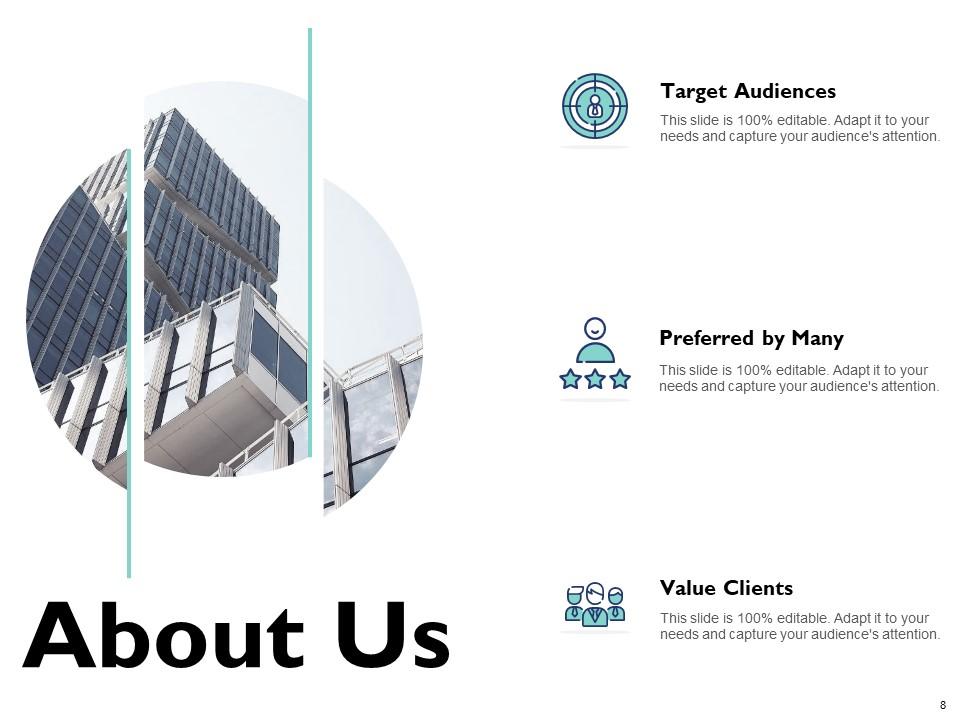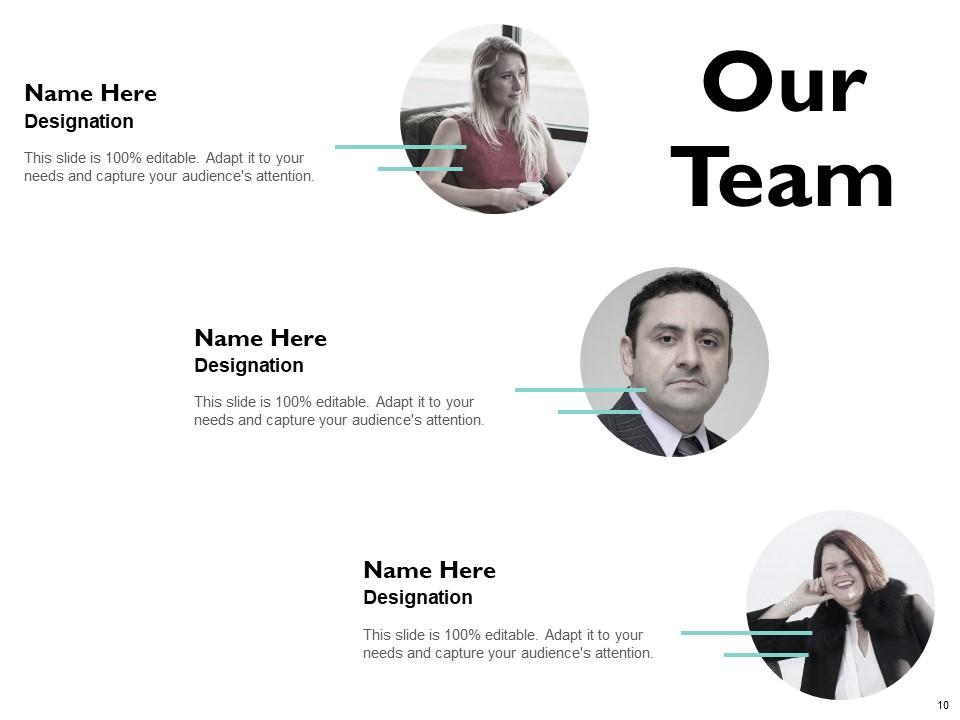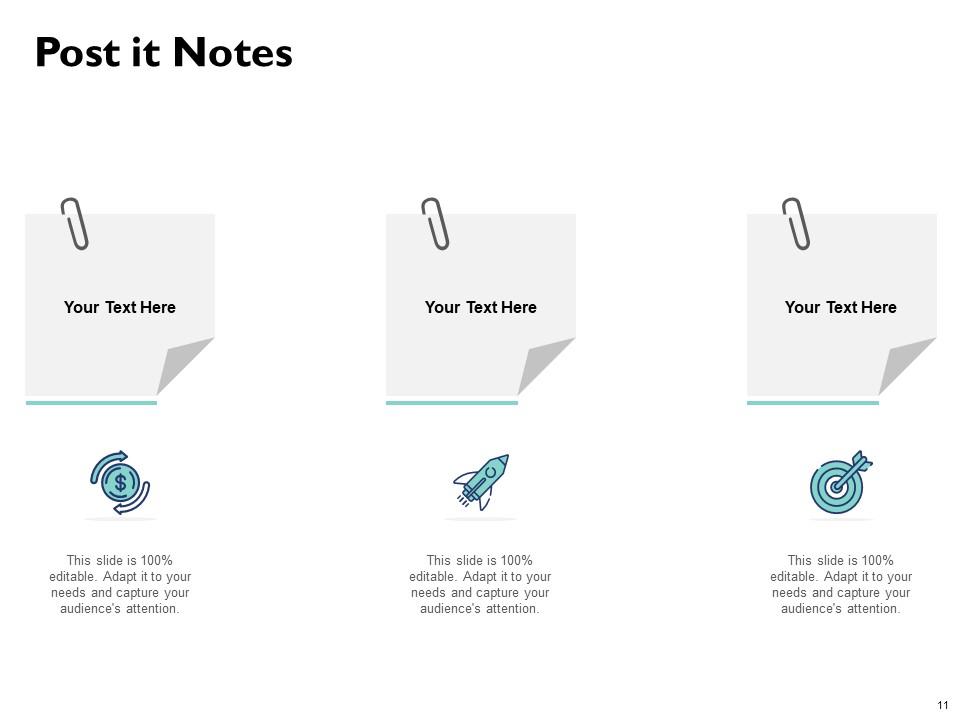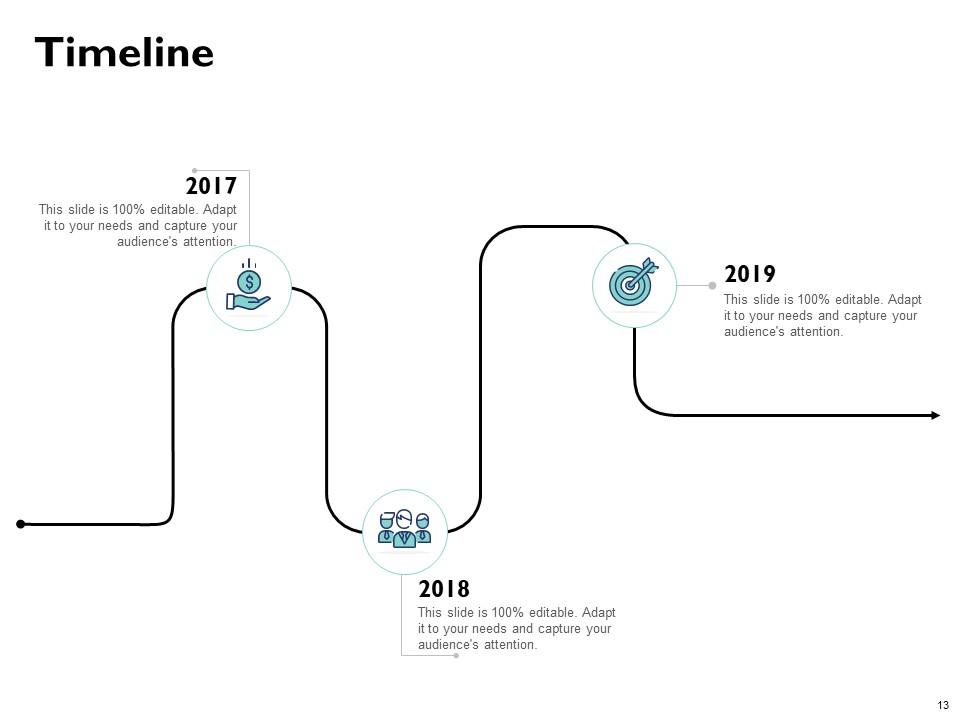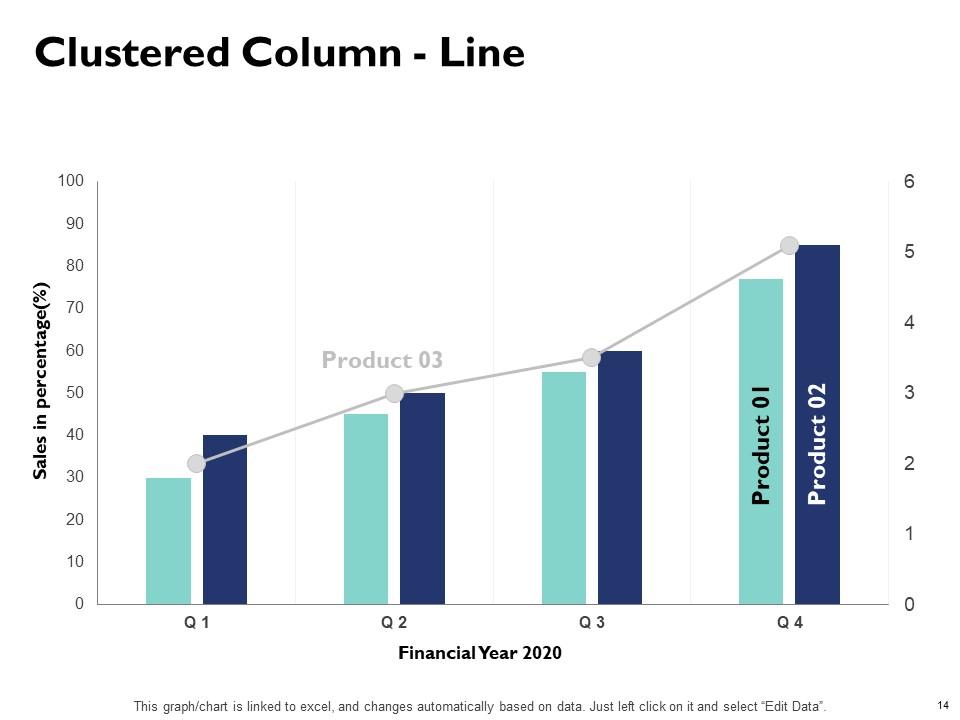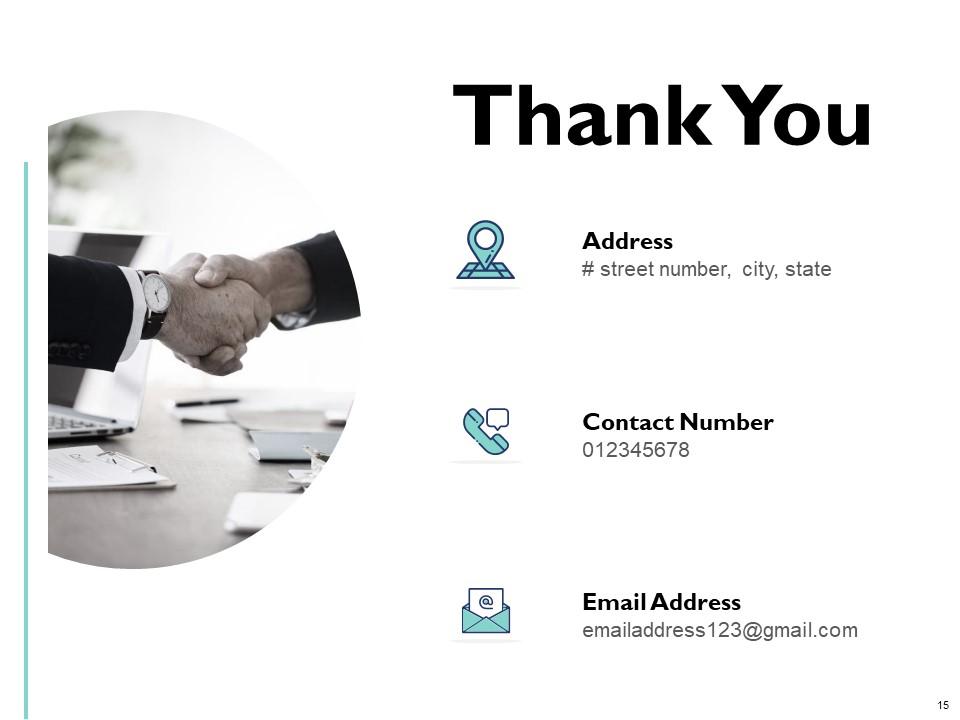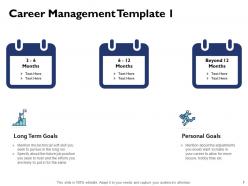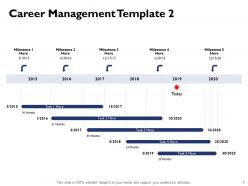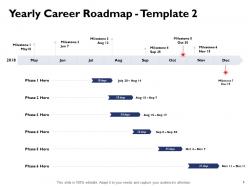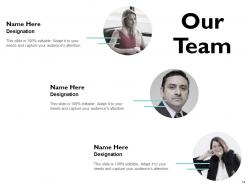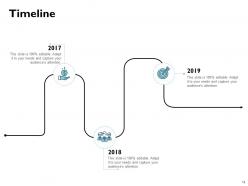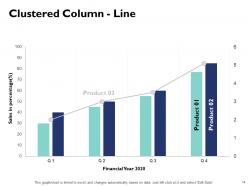Career Management Powerpoint Presentation Slides
Improve the energy conservation process of your organization with the help of our content ready Business Energy Management Powerpoint Presentation Slides. Take advantage of this professionally designed energy management system PPT templates to showcase how to control & reduce power consumption. This energy demand management PowerPoint complete deck also contains various topic-specific slides such as gathering and track data, energy conservation project tracking, establishing baselines, benchmarking, etc. Discuss the numerous ways of saving this vital energy like less dependency on non-renewable resources, solar energy, etc using this power efficiency PowerPoint visuals. Take the help of this energy effectiveness PPT template to represents techniques of climate protection & cost savings. Ensure that your stakeholders follow the concept of sustainable development for the benefit of future generations using this energy conservation PPT graphics. Download our ready to use energy audit and management PPT slides to create an impressive presentation.
Improve the energy conservation process of your organization with the help of our content ready Business Energy Management ..
- Google Slides is a new FREE Presentation software from Google.
- All our content is 100% compatible with Google Slides.
- Just download our designs, and upload them to Google Slides and they will work automatically.
- Amaze your audience with SlideTeam and Google Slides.
-
Want Changes to This PPT Slide? Check out our Presentation Design Services
- WideScreen Aspect ratio is becoming a very popular format. When you download this product, the downloaded ZIP will contain this product in both standard and widescreen format.
-

- Some older products that we have may only be in standard format, but they can easily be converted to widescreen.
- To do this, please open the SlideTeam product in Powerpoint, and go to
- Design ( On the top bar) -> Page Setup -> and select "On-screen Show (16:9)” in the drop down for "Slides Sized for".
- The slide or theme will change to widescreen, and all graphics will adjust automatically. You can similarly convert our content to any other desired screen aspect ratio.
Compatible With Google Slides

Get This In WideScreen
You must be logged in to download this presentation.
PowerPoint presentation slides
It covers all the important concepts and has relevant templates which cater to your business needs. This complete deck has PPT slides on Career Management Powerpoint Presentation Slides with well suited graphics and subject driven content. This deck consists of total of fifteen slides. All templates are completely editable for your convenience. You can change the colour, text and font size of these slides. You can add or delete the content as per your requirement. Get access to this professionally designed complete deck presentation by clicking the download button below.
People who downloaded this PowerPoint presentation also viewed the following :
Content of this Powerpoint Presentation
Slide 1: This slide introduces the Career Management. Add your Company Name to begin.
Slide 2: This slide contains the Career Management Template- Long Term Goals, and Personal Goals.
Slide 3: This slide again contains the Career Management Template.
Slide 4: This slide contains the Yearly Career Roadmap Template.
Slide 5: This slide contains the Yearly Career Roadmap Template.
Slide 6: This Template comprises the Career Management Icons Slide.
Slide 7: This slide is titled as Additional Slides for moving forward.
Slide 8: This slide shows About Us.
Slide 9: This slide shows Our Mission.
Slide 10: This slide reveals the names and designation of Our Team members.
Slide 11: This slide reveals the Post it Notes.
Slide 12: This slide reveals the Financial information.
Slide 13: This slide reveals the Timeline.
Slide 14: This slide contains an editable Clustered Column Chart showing the percentage sales of products for a particular financial year.
Slide 15: This is a Thank You slide consisting of Address, Contact numbers and email Address.
Career Management Powerpoint Presentation Slides with all 15 slides:
Use our career management powerpoint presentation slides to effectively help you save your valuable time. They are readymade to fit into any presentation structure.
-
Enough space for editing and adding your own content.
-
Enough space for editing and adding your own content.
-
Best way of representation of the topic.