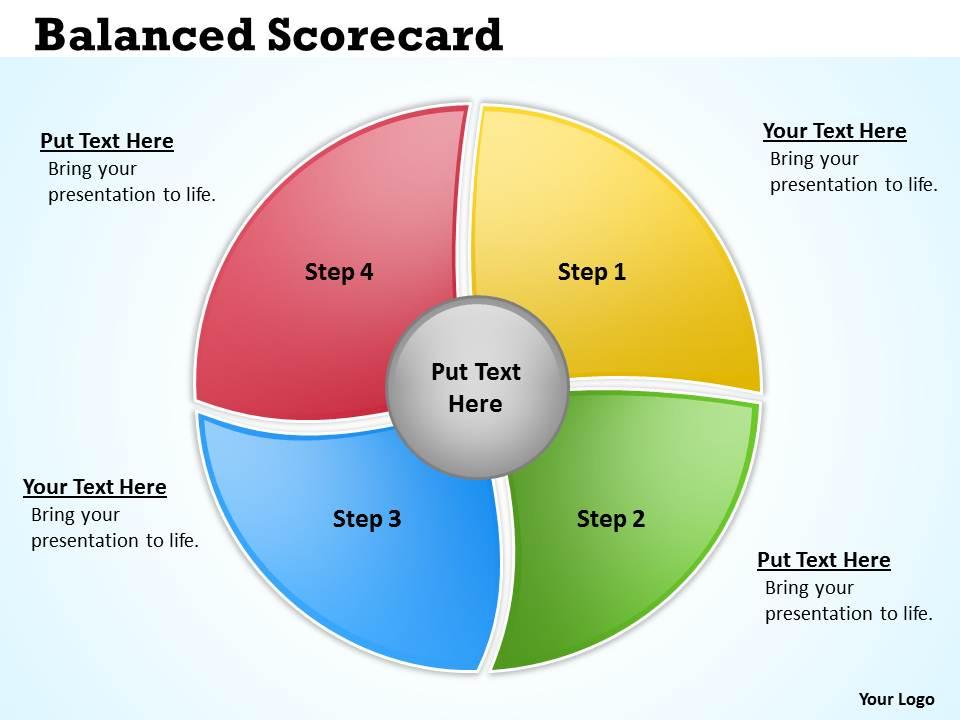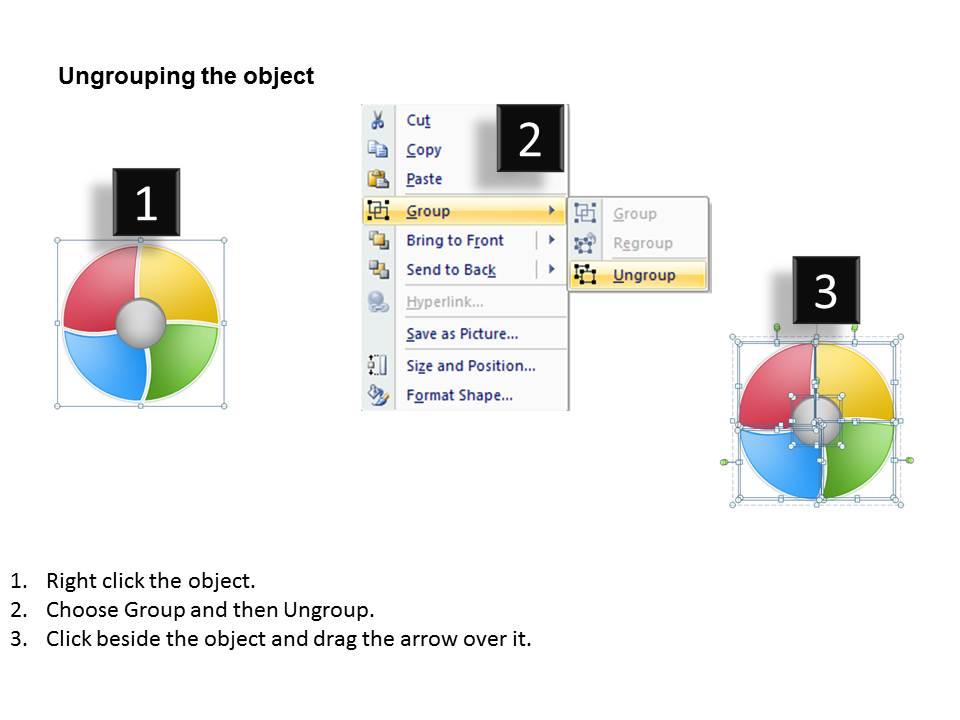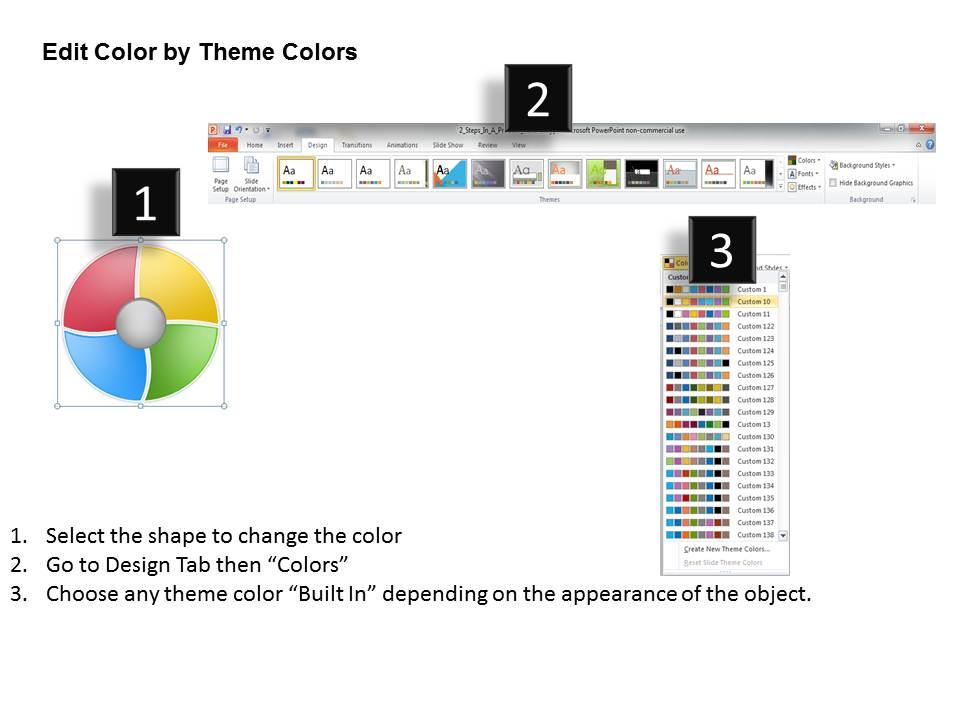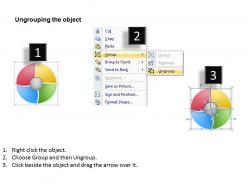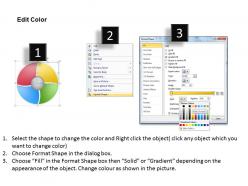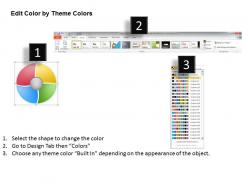Circular balanced scorecard
Get your act going with your ideas. Our Circular Balanced Scorecard will be your growth engine.
Get your act going with your ideas. Our Circular Balanced Scorecard will be your growth engine.
- Google Slides is a new FREE Presentation software from Google.
- All our content is 100% compatible with Google Slides.
- Just download our designs, and upload them to Google Slides and they will work automatically.
- Amaze your audience with SlideTeam and Google Slides.
-
Want Changes to This PPT Slide? Check out our Presentation Design Services
- WideScreen Aspect ratio is becoming a very popular format. When you download this product, the downloaded ZIP will contain this product in both standard and widescreen format.
-

- Some older products that we have may only be in standard format, but they can easily be converted to widescreen.
- To do this, please open the SlideTeam product in Powerpoint, and go to
- Design ( On the top bar) -> Page Setup -> and select "On-screen Show (16:9)” in the drop down for "Slides Sized for".
- The slide or theme will change to widescreen, and all graphics will adjust automatically. You can similarly convert our content to any other desired screen aspect ratio.
Compatible With Google Slides

Get This In WideScreen
You must be logged in to download this presentation.
PowerPoint presentation slides
This template is skillfully designed and is completely editable to suit all the needs and requirements of the user. The color of the font, its size, style, and all other elements can be customized according to the user's desire The text in the PPT placeholder can be replaced with the desired information making this template highly flexible and adaptable as well. This template is also compatible with various Microsoft versions and formats like Google Slides, JPG, PDF, etc so the user will face no issue in saving it in the format of his choice.
People who downloaded this PowerPoint presentation also viewed the following :
Content of this Powerpoint Presentation
Description:
The image is of a PowerPoint slide with the title "Balanced Scorecard," which is a strategic planning and management system used to align business activities to the vision and strategy of an organization. The slide features a circular diagram divided into four colored quadrants labeled Step 1 through Step 4, each with a placeholder text "Put Text Here" and a subtitle "Bring your presentation to life." This indicates that the slide is a template where specific details about each step in the balanced scorecard process can be added.
The balanced scorecard typically includes four perspectives:
1. Financial (not explicitly labeled here but can be assumed for one of the quadrants)
2. Customer
3. Internal Business Processes
4. Learning and Growth
The slide also includes space for additional text and a logo, suggesting it can be customized to fit the branding and specific content needs of the presentation.
Use Cases:
This slide template can be useful in multiple industries for developing and presenting strategy and performance metrics:
1. Finance:
Use: Tracking financial targets and outcomes.
Presenter: CFO
Audience: Executives, shareholders
2. Healthcare:
Use: Aligning patient care with organizational goals.
Presenter: Healthcare Administrator
Audience: Medical staff, board members
3. Education:
Use: Setting and monitoring educational objectives.
Presenter: School Superintendent
Audience: Educators, school board
4. Retail:
Use: Managing and assessing customer satisfaction goals.
Presenter: Retail Manager
Audience: Store managers, customer service teams
5. Manufacturing:
Use: Measuring efficiency and productivity in operations.
Presenter: Operations Director
Audience: Plant managers, process engineers
6. Technology:
Use: Evaluating innovation and learning initiatives.
Presenter: CTO
Audience: R&D team, product managers
7. Non-Profit:
Use: Measuring impact and outreach effectiveness.
Presenter: Program Director
Audience: Stakeholders, donors
Circular balanced scorecard with all 5 slides:
Bracket your ideas with our Circular Balanced Scorecard. They will follow the right sequence.
-
Wonderful templates design to use in business meetings.
-
Great quality slides in rapid time.