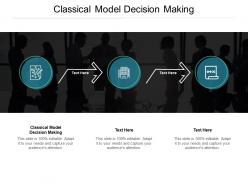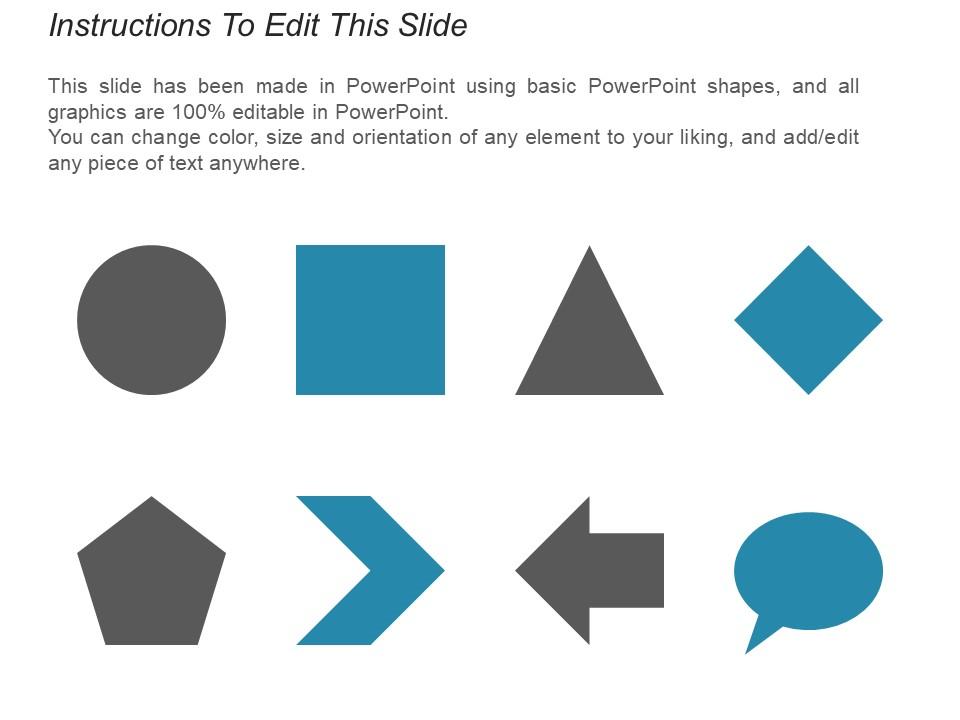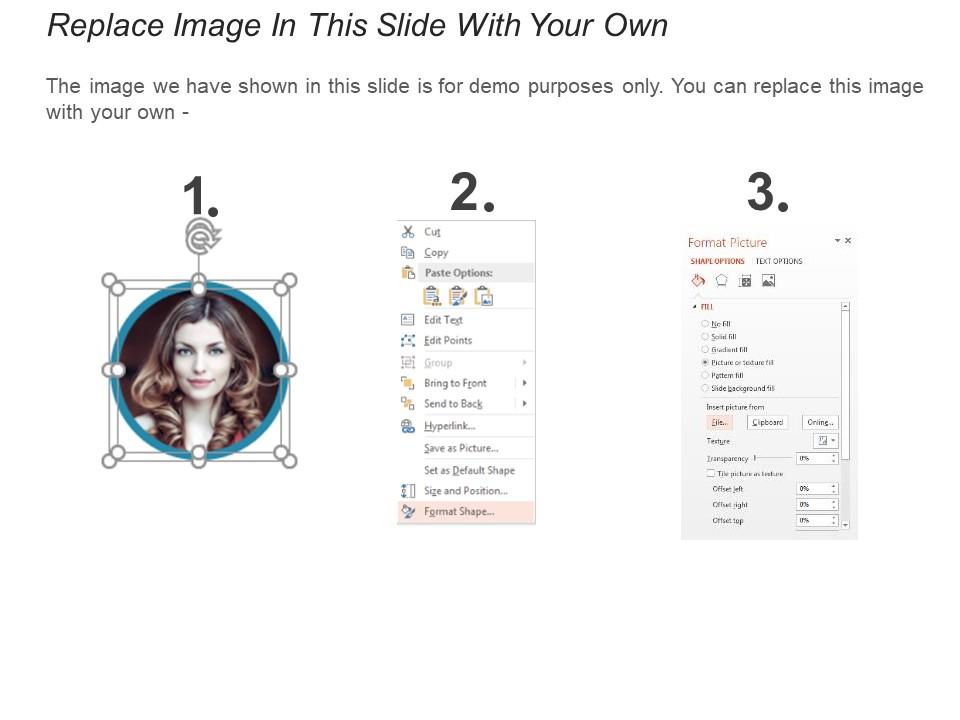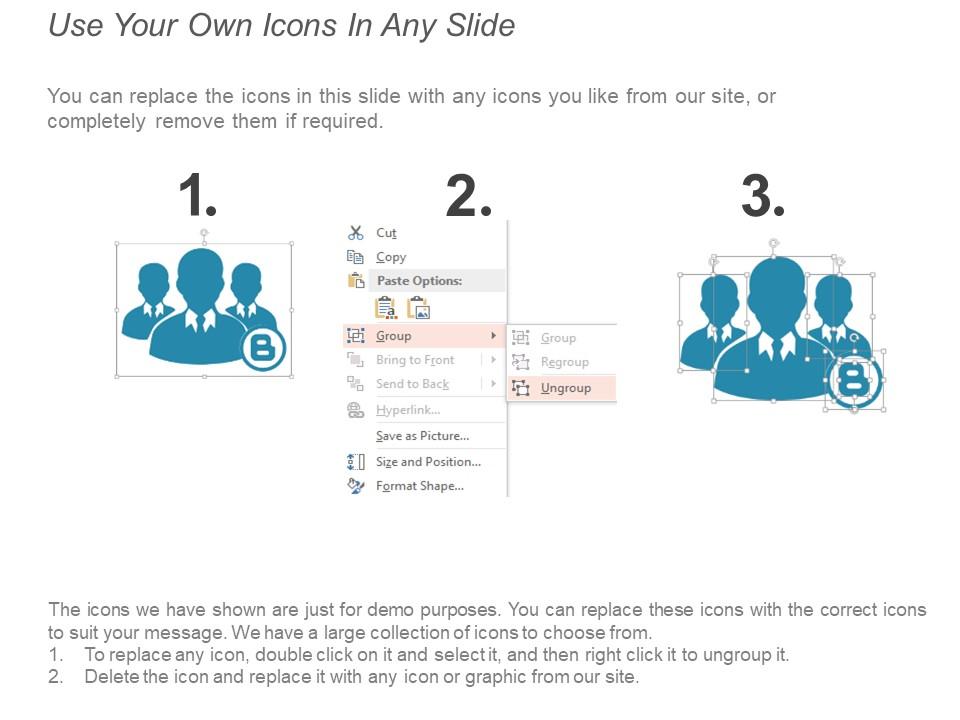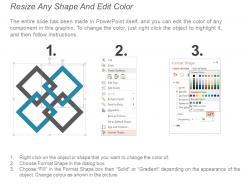Classical model decision making ppt powerpoint presentation designs cpb
Zoom along with our Classical Model Decision Making Ppt Powerpoint Presentation Designs Cpb. Give them the fuel of your thoughts.
Zoom along with our Classical Model Decision Making Ppt Powerpoint Presentation Designs Cpb. Give them the fuel of your tho..
- Google Slides is a new FREE Presentation software from Google.
- All our content is 100% compatible with Google Slides.
- Just download our designs, and upload them to Google Slides and they will work automatically.
- Amaze your audience with SlideTeam and Google Slides.
-
Want Changes to This PPT Slide? Check out our Presentation Design Services
- WideScreen Aspect ratio is becoming a very popular format. When you download this product, the downloaded ZIP will contain this product in both standard and widescreen format.
-

- Some older products that we have may only be in standard format, but they can easily be converted to widescreen.
- To do this, please open the SlideTeam product in Powerpoint, and go to
- Design ( On the top bar) -> Page Setup -> and select "On-screen Show (16:9)” in the drop down for "Slides Sized for".
- The slide or theme will change to widescreen, and all graphics will adjust automatically. You can similarly convert our content to any other desired screen aspect ratio.
Compatible With Google Slides

Get This In WideScreen
You must be logged in to download this presentation.
PowerPoint presentation slides
Presenting this set of slides with name Classical Model Decision Making Ppt Powerpoint Presentation Designs Cpb. This is an editable Powerpoint three stages graphic that deals with topics like Classical Model Decision Making to help convey your message better graphically. This product is a premium product available for immediate download and is 100 percent editable in Powerpoint. Download this now and use it in your presentations to impress your audience.
People who downloaded this PowerPoint presentation also viewed the following :
Content of this Powerpoint Presentation
Description:
The image is a PowerPoint slide titled "Classical Model Decision Making," which is designed to illustrate the process of decision-making in a structured, step-by-step manner, following the principles of the classical model. This model emphasizes a logical and rational approach to making decisions, where the best decision is the one that maximizes the desired outcomes based on known criteria.
The slide features shape images of business professionals in the background, suggesting a corporate setting, and three circular icons connected by arrows, symbolizing the flow of the decision-making process. Each circular icon has a placeholder for text, where details about each step can be incorporated:
1. The first icon includes a strategic planning or analytical tool symbol, where the presenter might define the problem or outline the objectives of the decision-making process.
2. The second icon shows a building, possibly representing the organizational context or the gathering of information and resources necessary for the decision.
3. The third icon features a presentation screen, likely signifying the analysis or communication of the decision outcomes.
Use Cases:
This decision-making framework is suitable for presentations in various industries:
1. Finance:
Use: Making investment or budgeting decisions.
Presenter: Financial Analyst
Audience: Executives, investment committees
2. Healthcare:
Use: Deciding on patient care protocols or healthcare policies.
Presenter: Healthcare Administrator
Audience: Medical staff, policy makers
3. Information Technology:
Use: Choosing between different technological solutions or strategies.
Presenter: IT Manager
Audience: Technical teams, stakeholders
4. Manufacturing:
Use: Deciding on process improvements or equipment investments.
Presenter: Operations Manager
Audience: Production staff, management
5. Education:
Use: Formulating academic programs or administrative policies.
Presenter: Academic Dean
Audience: Faculty, educational board
6. Marketing:
Use: Planning marketing strategies or campaigns.
Presenter: Marketing Director
Audience: Marketing team, partners
7. Retail:
Use: Determining product placement or inventory strategies.
Presenter: Retail Manager
Audience: Store managers, merchandising team
Classical model decision making ppt powerpoint presentation designs cpb with all 6 slides:
Crack the code with our Classical Model Decision Making Ppt Powerpoint Presentation Designs Cpb. The riches of success are yours for the taking.
No Reviews