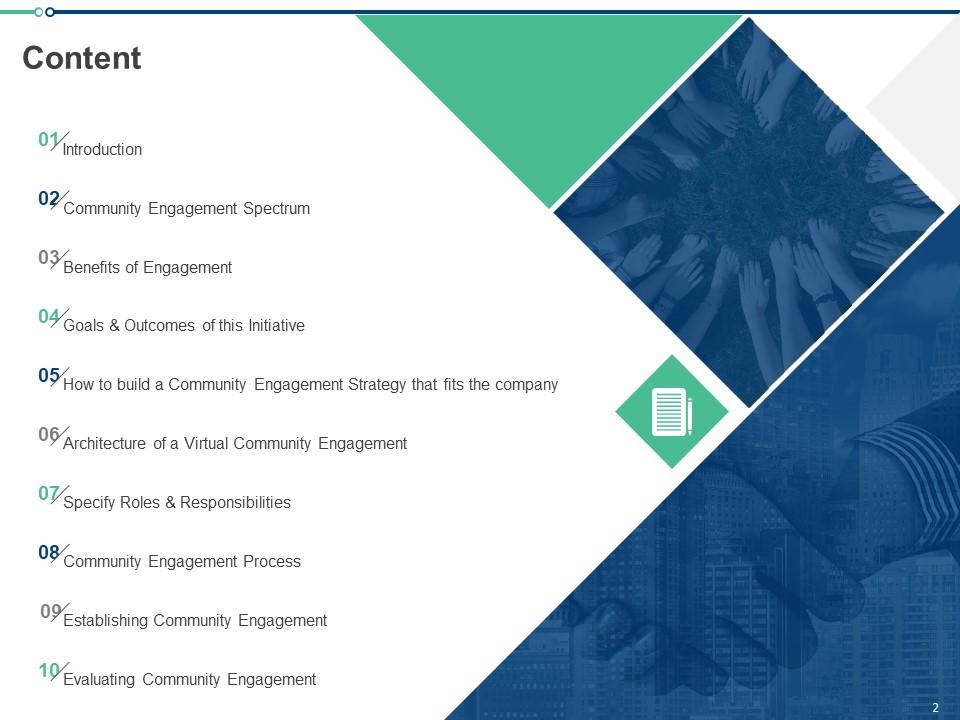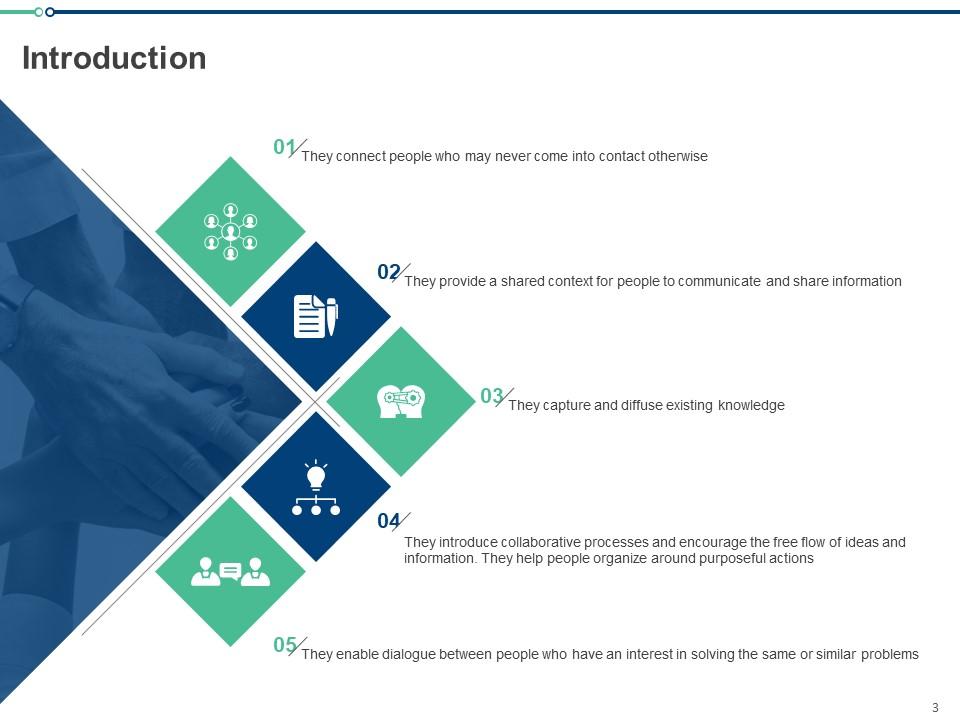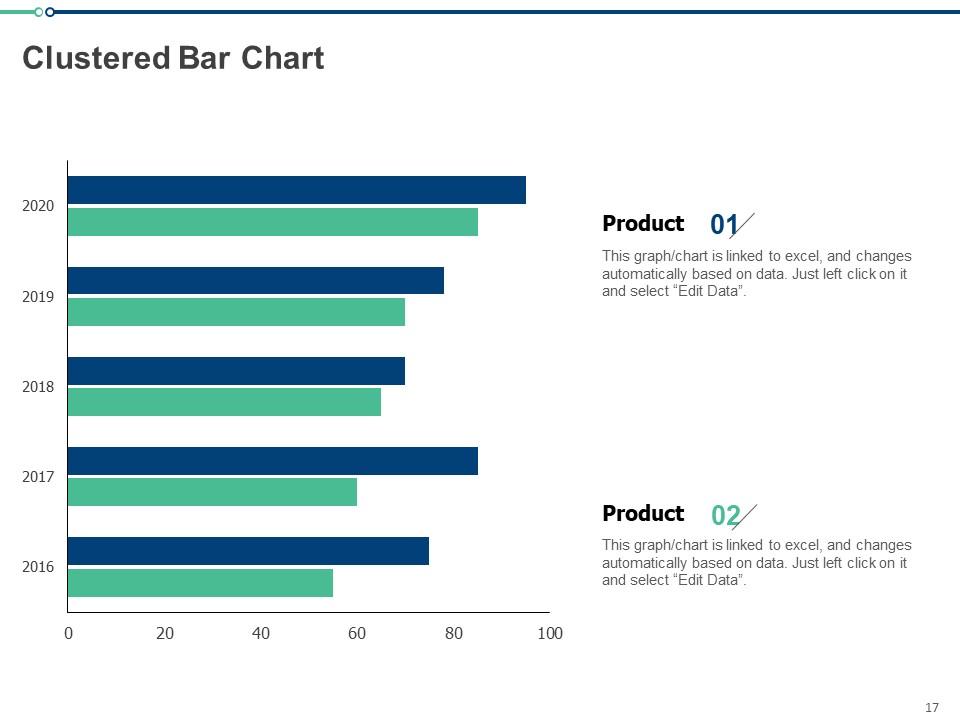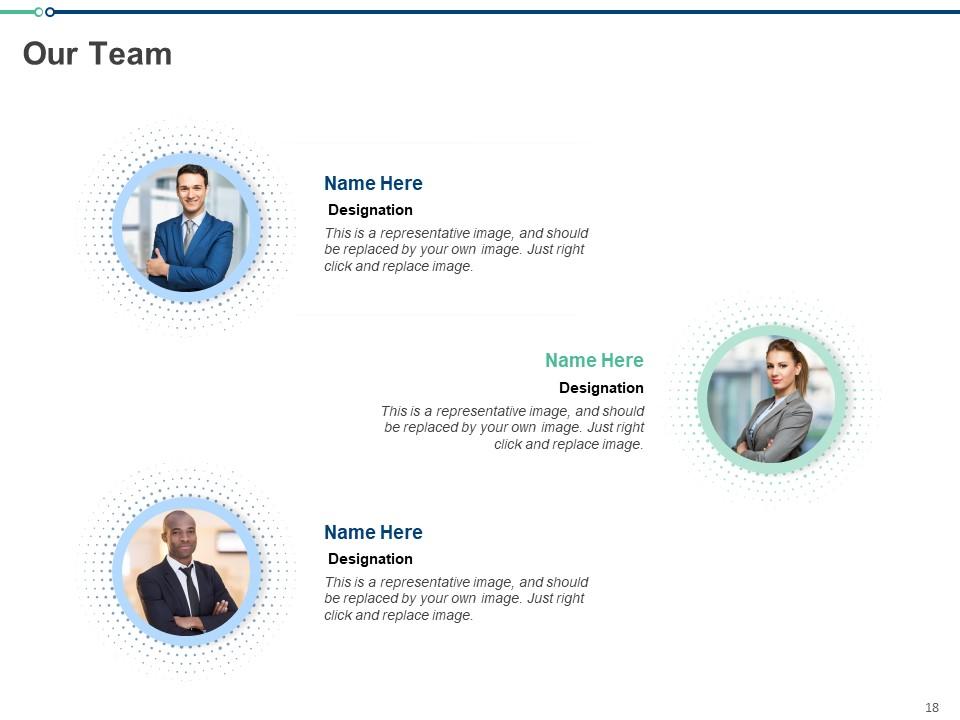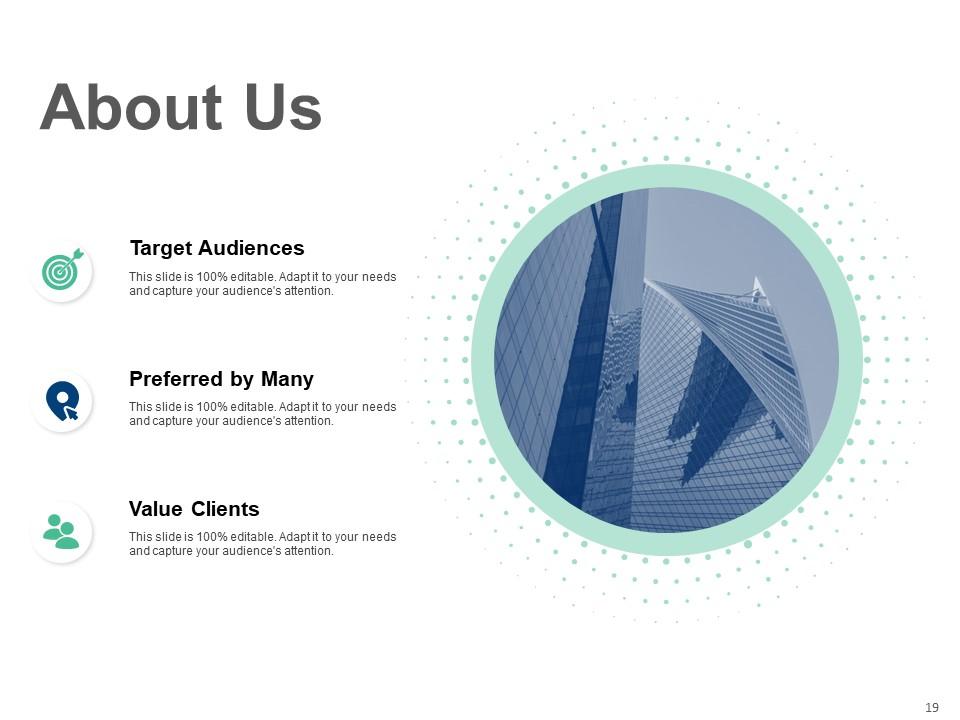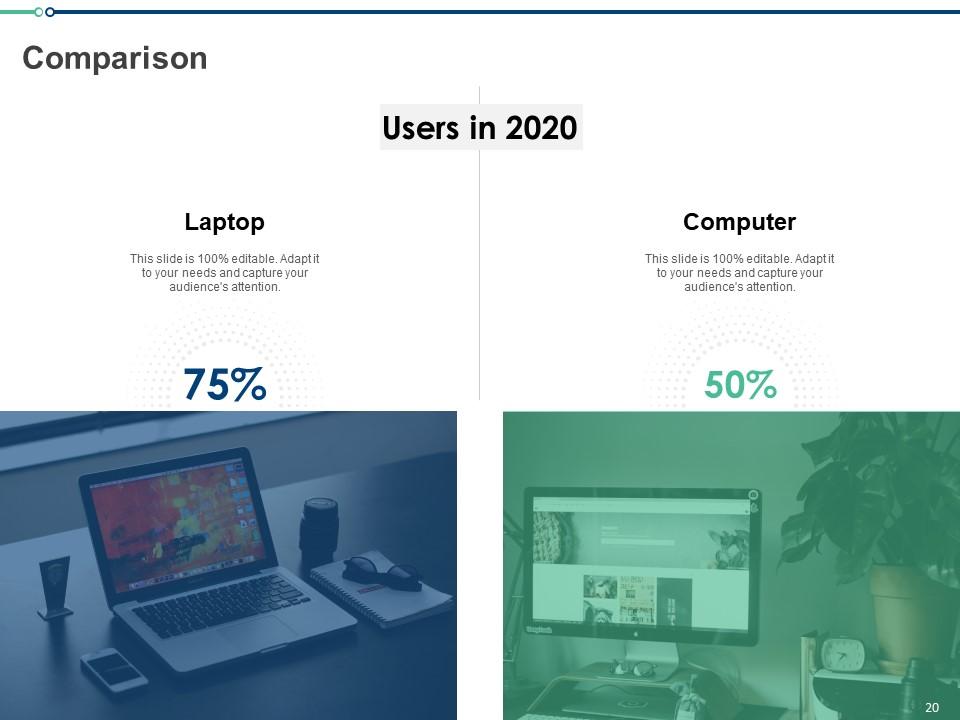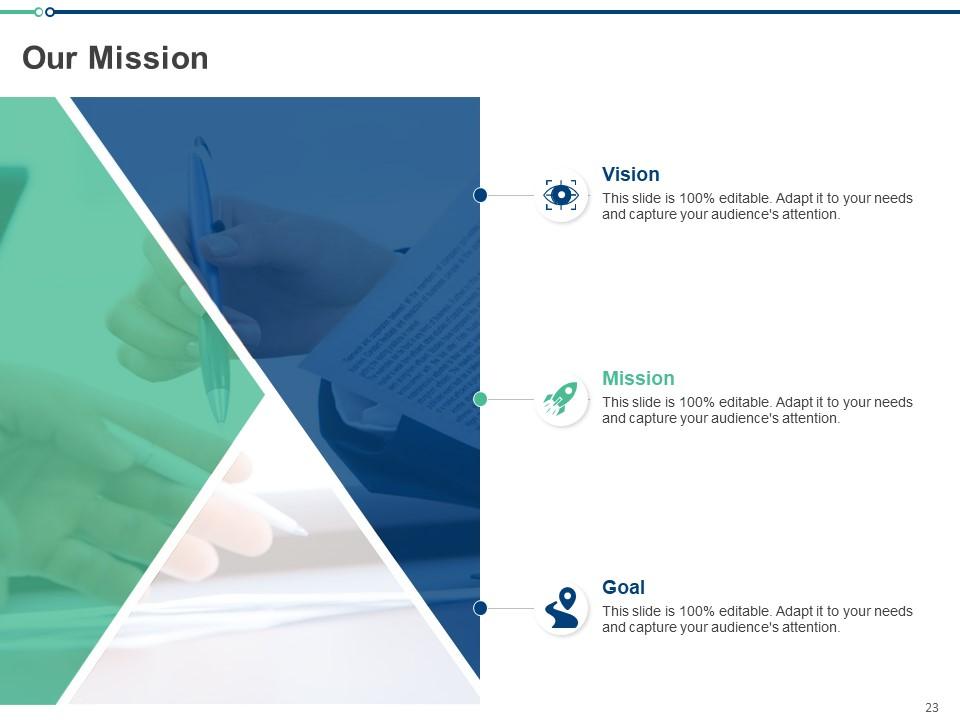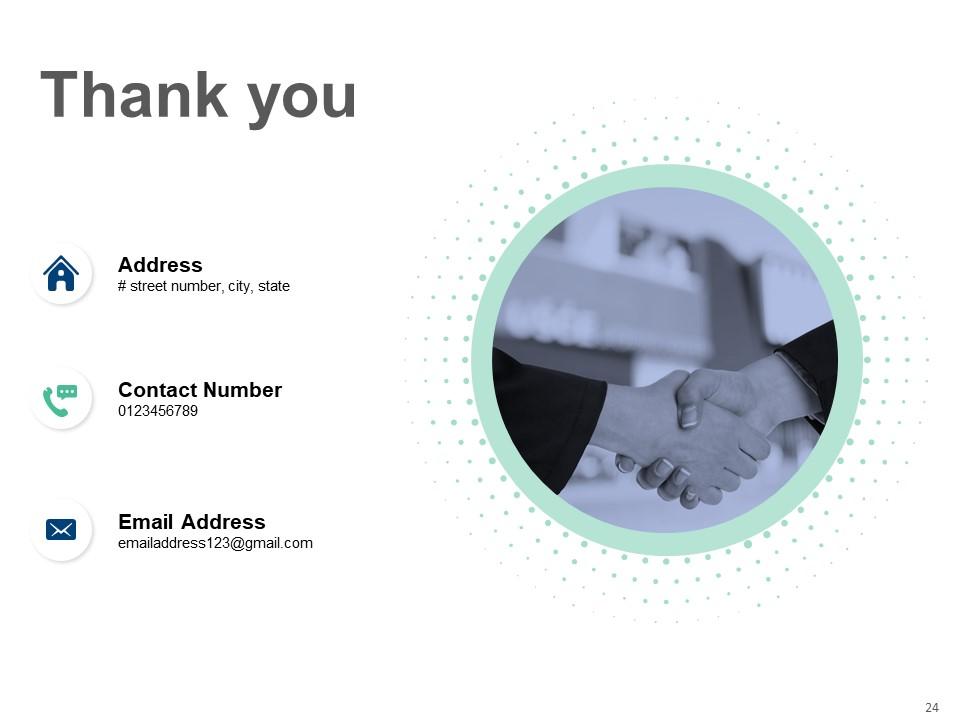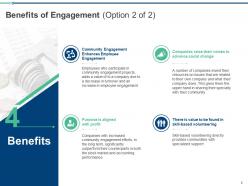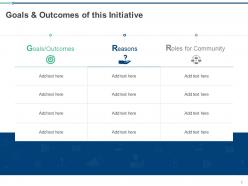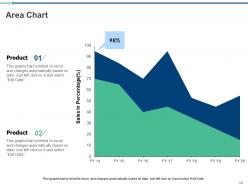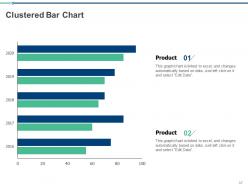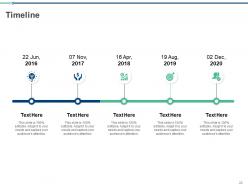Community engagement powerpoint presentation slides
Employ these Community Engagement PowerPoint Presentation Slides to increase the loyalty of your clients towards your organization. Take advantage of these community relationship PPT templates to showcase steps for engaging communities like informing, consulting, involving, collaborating and empowering. Take the assistance of these community interaction PowerPoint visuals to portray various advantages of engagement such as employee interaction, advocating social changes, etc. Expound the engagement process which includes setting the stage, gathering facts, brainstorming, implementing and evaluating facts with this community relationship PPT slideshow. Reveal the outcomes of social engagement including seeking aspirations of communities, incorporating aspirations into decision-making processes. Unveil the methods of community engagement like the relational model, the continuum of participation, etc. using these community interaction PowerPoint deck. Illustrate the architecture of virtual community engagement like cost, size of CoP, support, and activities using these social engagement PowerPoint layouts. Download these social relationships PPT infographics and ensure coordination between your origination and society.
You must be logged in to download this presentation.
PowerPoint presentation slides
Presenting these Community Engagement PowerPoint Presentation Slides. This PPT slideshow consists of twenty-four fully customizable templates. These templates also support the standard and widescreen screen sizes. You can alter the color, text, and font size of these slides. This PowerPoint deck is compatible with Google Slides. Save these slides into various images or document formats like JPEG or PDF.
People who downloaded this PowerPoint presentation also viewed the following :
Content of this Powerpoint Presentation
Community engagement is the gathering of people to address concerns, solve problems, and encourage positive change. Simply put, it means listening to the community’s needs and then working together to create plans that will improve things for everyone.
With this in mind, we have designed a community engagement PowerPoint presentation. Use these Community Engagement PowerPoint Presentation Slides to demonstrate ways to involve, inform, consult, collaborate, and empower the communities. By working together, you can address the community challenges and create a better future. This collaboration will then help reinforce trust and understanding between the participants.
Our community engagement PowerPoint Presentation will help foster positive change by harnessing the collective energy of its members. With this PPT presentation, you can address social issues and build a stronger community.
In essence, these community participation slides serve as a guide to a robust process. Look below to check out the most amazing slides of this PowerPoint Presentation.
Template 1: Community Engagement Spectrum

This PPT Slide represents different levels of community involvement in projects and decision-making. The framework highlights the importance of tailoring engagement strategies to specific situations. Instead of a one-size-fits-all approach, you can choose from methods that range from simply informing the public to fully empowering them. This presentation slide will help illustrate these stages: informing, consulting, involving, collaborating, and empowering. Understanding the community engagement spectrum and its various levels ensures the chosen strategy aligns with the initiative's goals and fosters inclusive decision-making, empowered groups, and collaborative action.
Template 2: Benefits of Engagement
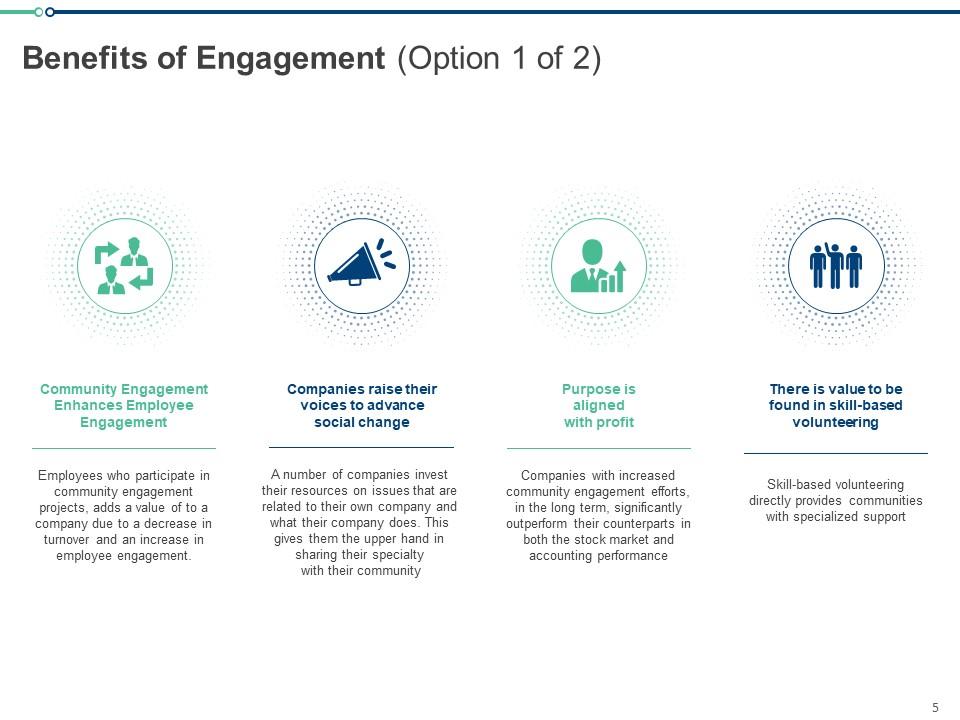
This PPT Slide shows how engagement between the communities can be beneficial. It begins by highlighting the positive outcomes of fostering community engagement. With this PPT Design, you can grab your audience's attention and convince them to invest their time and resources into community management efforts. You can improve decision-making, increase trust and transparency, enhance problem-solving capability, and empower and build capacity.
Template 3: Benefits of Engagement

This PPT Layout is an add-on to the previous discussion. In this presentation design, you can list the four significant benefits of engagement that can be discussed in detail. There is a design variation compared to the previous PPT Slide. Thus, you can choose between the two readymade PPT Layouts to discuss benefits with your stakeholders.
Learn more about social media community engagement PPT. Click here to learn more.
Template 4: Goals and Outcomes of the Initiative
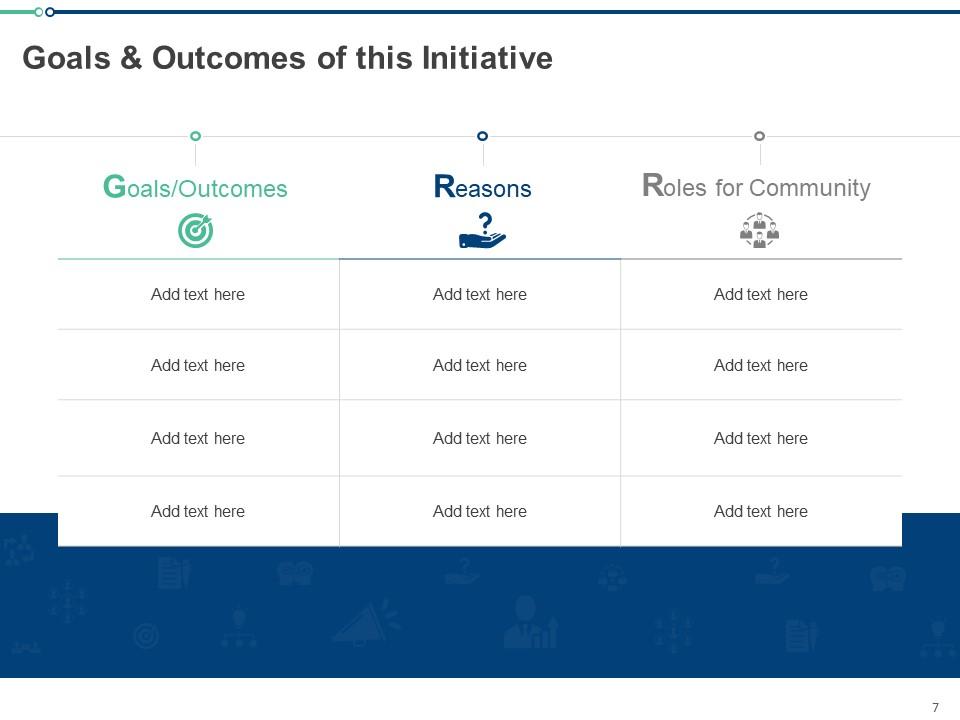
This presentation design sets the stage by clearly outlining the specific goals and desired outcomes of the initiatives taken for community engagement. Organizations can assess the success of their community engagement programs with this PPT Slide. They can adjust to fulfill their needs and ambitions if the results need to be better. This PPT Layout will make your mind clear about the goals you want to achieve and carry out brief information about the outcomes of all the initiatives that need to be fulfilled. Using this PPT Design guides the way towards your goals and helps you focus entirely on achieving them for better and more significant growth.
Template 5: How to Build a Community Engagement Strategy That Fits the Company

A customized community involvement plan must be developed to guarantee alignment with the organization's beliefs, goals, and resources. This PPT Preset will help you create a section to add information about your community and company to learn more about them. Also, you will get a section where you can add about the goals and participation of the company. In the third section, you can add about the research programs and connections. It is the most critical part of community engagement as it helps in understanding your company's position and setting future goals.
Template 6: Architecture of Virtual Community Engagement

The architecture of Virtual Community Engagement creates a structure that enables meaningful communication, teamwork, and involvement in an online community. In this PPT Slide, you can add the cost, size of the CoP, whether any support is needed, and activities, along with their features. All in all, this presentation slide depicts a complete cycle that explains the structure of virtual community engagement.
Template 7: Specify Roles & Responsibilities
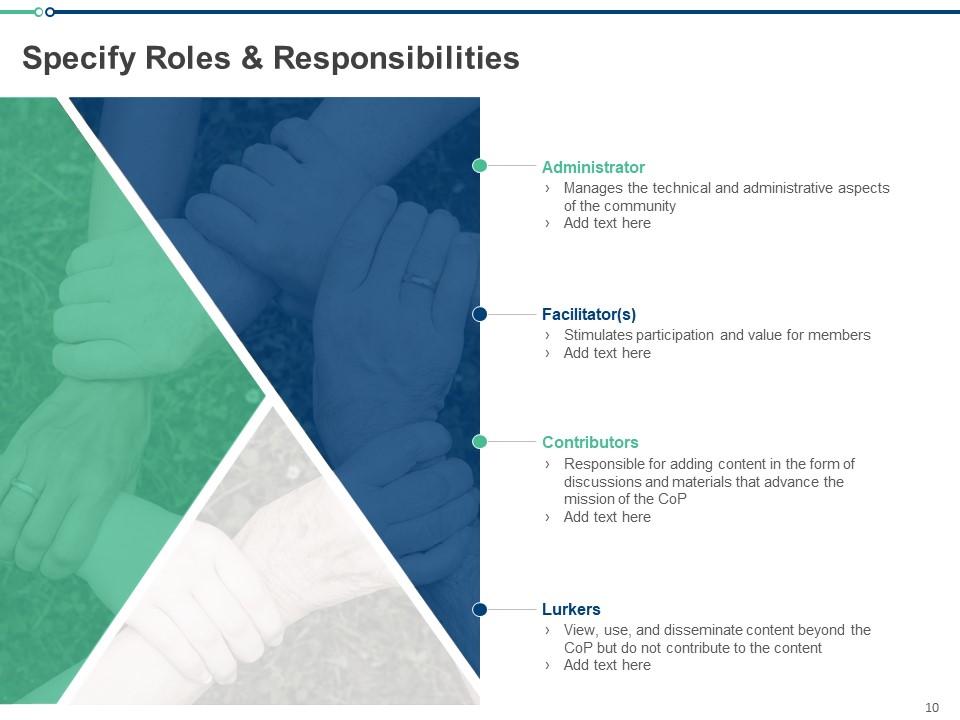
In a community, it is necessary to understand the specific roles and responsibilities of the members. It makes the process smooth and moderated. Each role and responsibility is designated to the administrator, facilitator, contributors, and lurkers. Every stage has a different job to do, which helps create a positive and valuable experience for members. To make it concise, you can mention every role with the designated person in this PPT Slide.
Template 8: Community Engagement Process
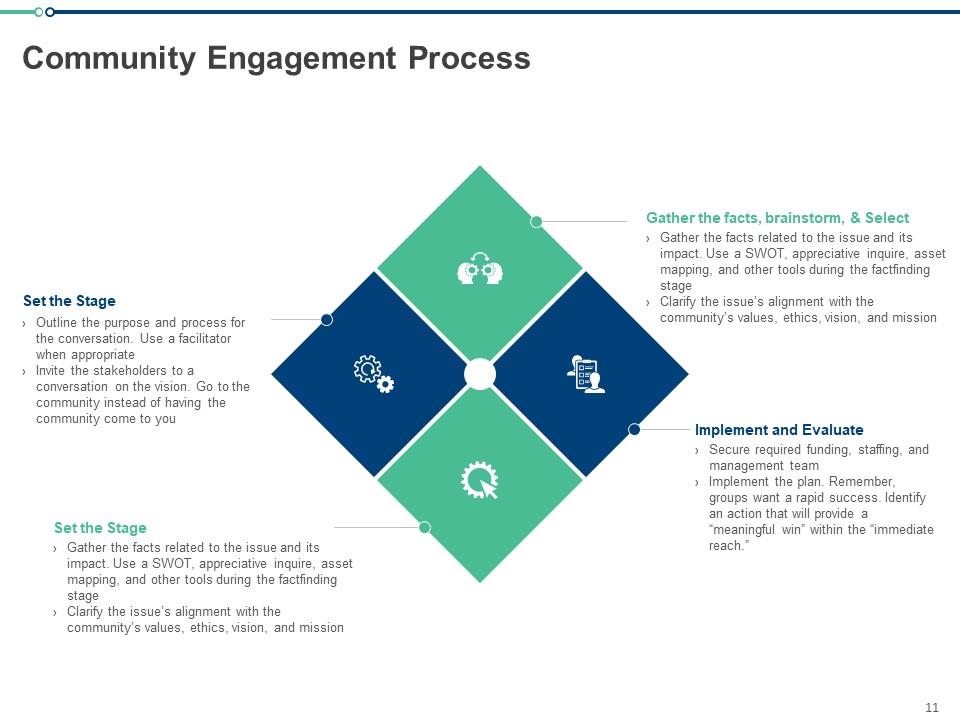
The community engagement process PPT Slide outlines the clear and sequential steps involved in engaging the community. By summarizing the process, you can demonstrate transparency to the community. You can see the steps involved and understand how your input will be gathered and considered. In this PPT Layout, you can find four sections to add to your required process. The steps included in this presentation slide of the community engagement process are - setting up the perfect stage, understanding stakeholder needs, proper analysis and synthesis, implementation, and final evaluation. This PPT Design will help organizations empower communities to address problems, make decisions, and effect good change by fostering meaningful involvement and developing trust.
Template 9: Establishing Community Engagement

Like the previous PPT Layout, this also explains a similar four-way process. With this PPT Theme, you can quickly inform the development and mutual understanding around membership, behavior, expectations, and outcomes. Also, you can define the group's domain, understand the group's community, and thus establish the final practice. It allows you to create tools and ideas and helps set up the means to share information among the group members.
Template 10: Evaluating a Community of Practice
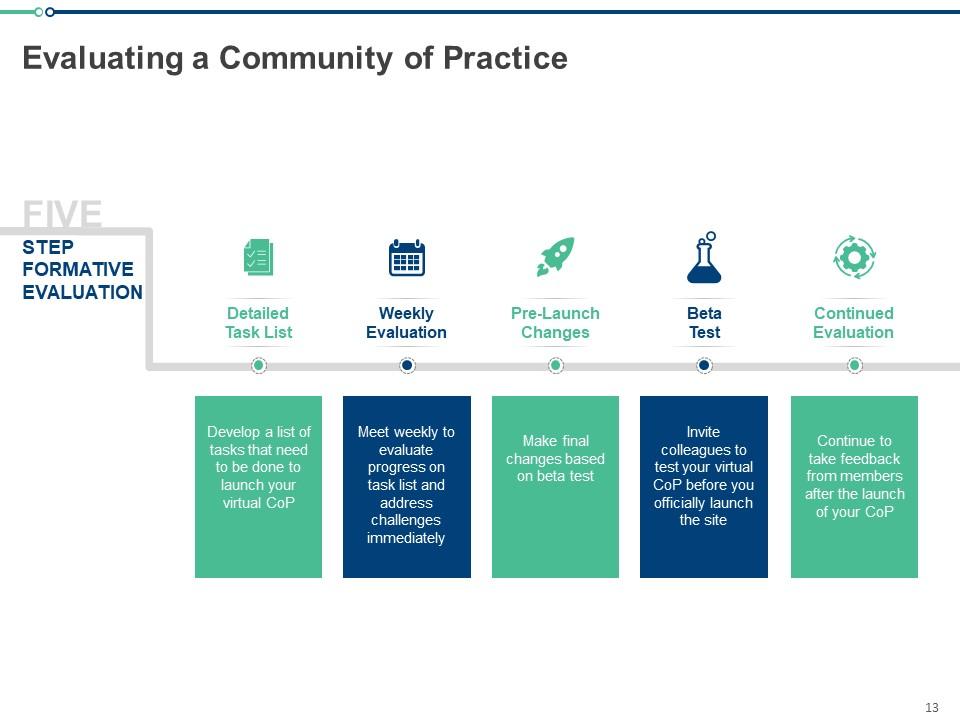
When evaluating a community of practice in community engagement, the focus is on assessing how effectively the practice facilitates collaboration. This PowerPoint Theme will help you evaluate a community of practice. It consists of 5 essential steps to be followed in a specific order. You can easily make a detailed task list, have weekly evaluations, efficiently focus on the pre-launch changes, work on beta testing, and thus focus on the continued assessment for better results.
Conclusion
Community engagement is more than just a procedure. It is a dedication to cooperation and inclusivity. We can use our community engagement PowerPoint presentation to address all your stakeholders. This PowerPoint presentation has equipped you with the tools and knowledge to embark on a successful community engagement journey. Remember, community engagement is an ongoing process, not a one-time event. By fostering open communication, collaboration, and inclusivity, you can tap into your community's collective wisdom and energy to achieve positive change.
Community engagement powerpoint presentation slides with all 24 slides:
Our Community Engagement Powerpoint Presentation Slides ensure excellent facilities. They have an array of attributes.
No Reviews