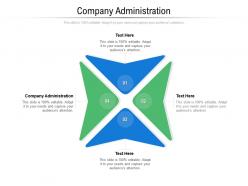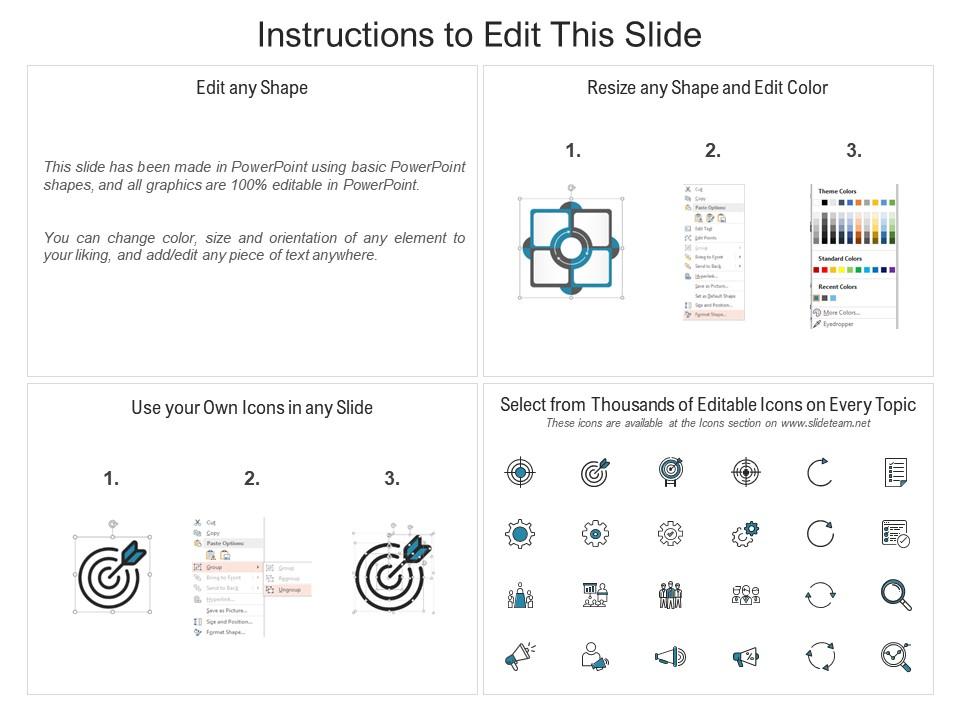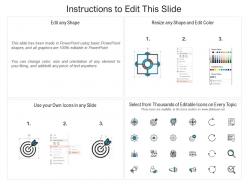Company administration ppt powerpoint presentation styles picture cpb
Generate the impact you desire with our Company Administration Ppt Powerpoint Presentation Styles Picture Cpb. Identify factors causing ineffectiveness.
Generate the impact you desire with our Company Administration Ppt Powerpoint Presentation Styles Picture Cpb. Identify fa..
- Google Slides is a new FREE Presentation software from Google.
- All our content is 100% compatible with Google Slides.
- Just download our designs, and upload them to Google Slides and they will work automatically.
- Amaze your audience with SlideTeam and Google Slides.
-
Want Changes to This PPT Slide? Check out our Presentation Design Services
- WideScreen Aspect ratio is becoming a very popular format. When you download this product, the downloaded ZIP will contain this product in both standard and widescreen format.
-

- Some older products that we have may only be in standard format, but they can easily be converted to widescreen.
- To do this, please open the SlideTeam product in Powerpoint, and go to
- Design ( On the top bar) -> Page Setup -> and select "On-screen Show (16:9)” in the drop down for "Slides Sized for".
- The slide or theme will change to widescreen, and all graphics will adjust automatically. You can similarly convert our content to any other desired screen aspect ratio.
Compatible With Google Slides

Get This In WideScreen
You must be logged in to download this presentation.
PowerPoint presentation slides
Presenting this set of slides with name Company Administration Ppt Powerpoint Presentation Styles Picture Cpb. This is an editable Powerpoint four stages graphic that deals with topics like Company Administration to help convey your message better graphically. This product is a premium product available for immediate download and is 100 percent editable in Powerpoint. Download this now and use it in your presentations to impress your audience.
People who downloaded this PowerPoint presentation also viewed the following :
Content of this Powerpoint Presentation
Description:
The image features a PowerPoint slide designed to present information in a structured format, titled "Company Administration." The central element of the slide is a star-like diagram with four points, each labeled with a number (01 to 04). Next to each point is a text box with the placeholder text "Text Here," indicating that the user should replace this with their content. The slide also includes three areas of instructional text, emphasizing that it is fully editable and customizable.
Use Cases:
The slide's flexibility and editability make it suitable for various industries and purposes, allowing presenters to illustrate interconnected ideas, processes, or components of company administration. Here are seven industries and use cases where this slide template can be applied effectively:
1. Education:
Use: Present the components of school management or administrative structures.
Presenter: School Administrator or Professor.
Audience: Teachers, Staff, or Academic Committee.
2. Healthcare:
Use: Outline the administrative departments within a hospital or healthcare facility.
Presenter: Hospital Administrator or Healthcare Manager.
Audience: Medical Staff or Hospital Board Members.
3. Technology:
Use: Describe the various administrative functions within a tech company, such as HR, IT, Finance, and Operations.
Presenter: CTO or IT Manager.
Audience: Employees, Stakeholders, or Investors.
4. Retail:
Use: Explain the management hierarchy or different administrative roles in a retail chain.
Presenter: Retail Manager or Business Analyst.
Audience: Store Managers or Retail Employees.
5. Finance:
Use: Illustrate the organizational structure or key administrative roles in a financial institution.
Presenter: Financial Manager or Consultant.
Audience: Bank Staff, Shareholders, or Regulatory Bodies.
6. Manufacturing:
Use: Demonstrate the administrative workflow or the division of managerial tasks in a manufacturing company.
Presenter: Plant Manager or Operations Director.
Audience: Factory Workers, Supervisors, or Operational Staff.
7. Non-Profit:
Use: Show the management setup, different committees, or administrative segments in a non-profit organization.
Presenter: Executive Director or Program Coordinator.
Audience: Volunteers, Non-profit Staff, or Board Members.
Company administration ppt powerpoint presentation styles picture cpb with all 2 slides:
Avoid being inept with our Company Administration Ppt Powerpoint Presentation Styles Picture Cpb. Always act in an appropriate fashion.
No Reviews