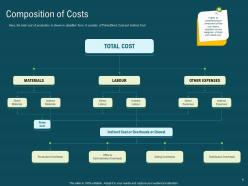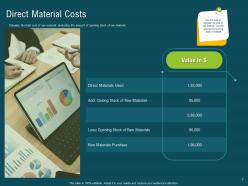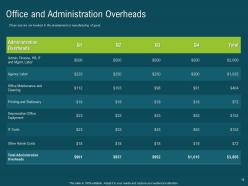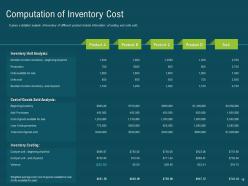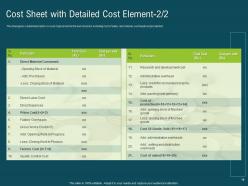Cost Accounting Powerpoint Presentation Slides
Introducing Cost Accounting PowerPoint Presentation Slides. Showcase composition of costs by taking the assistance of a readily available PPT slide deck. The presentation showcases the total cost of production, which are classified into categories of direct and indirect costs. Take the assistance of this composition of costs PPT slide deck and analyze the elements of prime costs such as direct material costs, direct labor costs, other prime costs including opening and closing stock of material. Showcase the detailed analysis of the inventory of different products by including information on costing and unit sold. Take advantage of the production cost PowerPoint slide deck and present the elements of indirect cost by explaining production overheads, office, and administration overheads, selling overheads, distribution overheads, etc. Also, the cost sheet helps to show a detailed description of the cost of goods sold. Utilize our easy-to-use cost components PPT templates and analyze the cost sheet ratio. Download this ready-to-use production cost components PPT slides and assessing the variable costs of each step of production.
- Google Slides is a new FREE Presentation software from Google.
- All our content is 100% compatible with Google Slides.
- Just download our designs, and upload them to Google Slides and they will work automatically.
- Amaze your audience with SlideTeam and Google Slides.
-
Want Changes to This PPT Slide? Check out our Presentation Design Services
- WideScreen Aspect ratio is becoming a very popular format. When you download this product, the downloaded ZIP will contain this product in both standard and widescreen format.
-

- Some older products that we have may only be in standard format, but they can easily be converted to widescreen.
- To do this, please open the SlideTeam product in Powerpoint, and go to
- Design ( On the top bar) -> Page Setup -> and select "On-screen Show (16:9)” in the drop down for "Slides Sized for".
- The slide or theme will change to widescreen, and all graphics will adjust automatically. You can similarly convert our content to any other desired screen aspect ratio.
Compatible With Google Slides

Get This In WideScreen
You must be logged in to download this presentation.
PowerPoint presentation slides
Presenting Cost Accounting Powerpoint Presentation Slides. The PPT can be easily edited in MS PowerPoint and is compatible with Google Slides. Add your company name, symbol, or logo within seconds. The slide also supports both the standard screen(4:3) and widescreen(16:9) aspect ratios. High-quality graphics ensure that pixelation or distortion doesn’t occur.
People who downloaded this PowerPoint presentation also viewed the following :
Content of this Powerpoint Presentation
Slide 1: This slide introduces Cost Accounting. State your Company name and begin.
Slide 2: This slide displays Table of Contents
Slide 3: This slide shows Table of Contents of the presentation.
Slide 4: This slide depicts Composition of Costs.
Slide 5: This slide shows Classification of Cost by Category.
Slide 6: This slide displays Table of Contents
Slide 7: Use this slide to calculate the cost of raw material, includes closing and opening stock of material
Slide 8: This slide provides Direct Labor Costs.
Slide 9: This slide depicts Other Prime Cost including Opening and Closing Stock of Material
Slide 10: This slide displays Table of Contents.
Slide 11: This slide displays Production Overheads.
Slide 12: This slide shows Office and Administration Overheads.
Slide 13: This slide depicts Selling Overheads
Slide 14: This slide shows Distribution Overheads.
Slide 15: This slide displays Table of Contents.
Slide 16: This slide provides gives a detailed analysis of inventory of different product include information of costing and units sold.
Slide 17: The sheet gives a detail description on cost of good sold at the end of period, including cost of sales, raw material, overheads and production
Slide 18: This slide gives a detailed analysis of inventory of different product include information of costing and units sold.
Slide 19: This slide displays Table of Contents.
Slide 20: This slide show Cost Sheet Ratio.
Slide 21: This slide is continued with Cost Sheet Ratio Cont.
Slide 22: This is Icons Slide for Cost Accounting.
Slide 23: This slide is titled as Additional Slides for moving forward.
Slide 24: This slide displays Our Mission, Vision and Goals.
Slide 25: This is About Us slide to showcase Company specifications.
Slide 26: This slide depicts Goals.
Slide 27: This slide shows Comparison of two products.
Slide 28: This slide presents Dashboard process.
Slide 29: This slide present Financial process.
Slide 30: This is Quotes slides.
Slide 31: This slide shows Puzzle process.
Slide 32: This slide displays Target process.
Slide 33: This slide displays Location.
Slide 34: This slide shows Circular process.
Slide 35: This slide shows Venn
Slide 36: This slide displays Mind Map
Slide 37: This slide shows Magnifying Glass
Slide 38: This is Idea Generation slide.
Slide 39: This is Thank You slide with Contact details.
Cost Accounting Powerpoint Presentation Slides with all 39 slides:
Use our Cost Accounting Powerpoint Presentation Slides to effectively help you save your valuable time. They are readymade to fit into any presentation structure.
-
Really like the color and design of the presentation.
-
Awesomely designed templates, Easy to understand.
-
Very well designed and informative templates.
-
Unique and attractive product design.
-
Great designs, Easily Editable.
-
Graphics are very appealing to eyes.
-
Awesomely designed templates, Easy to understand.
-
Hello there,
The presentation seems good. I really enjoy reading it. This is in a professional way. As company this presentation helps a lot. Saving a lot of wasting time on searching for information. -
Top Quality presentations that are easily editable.