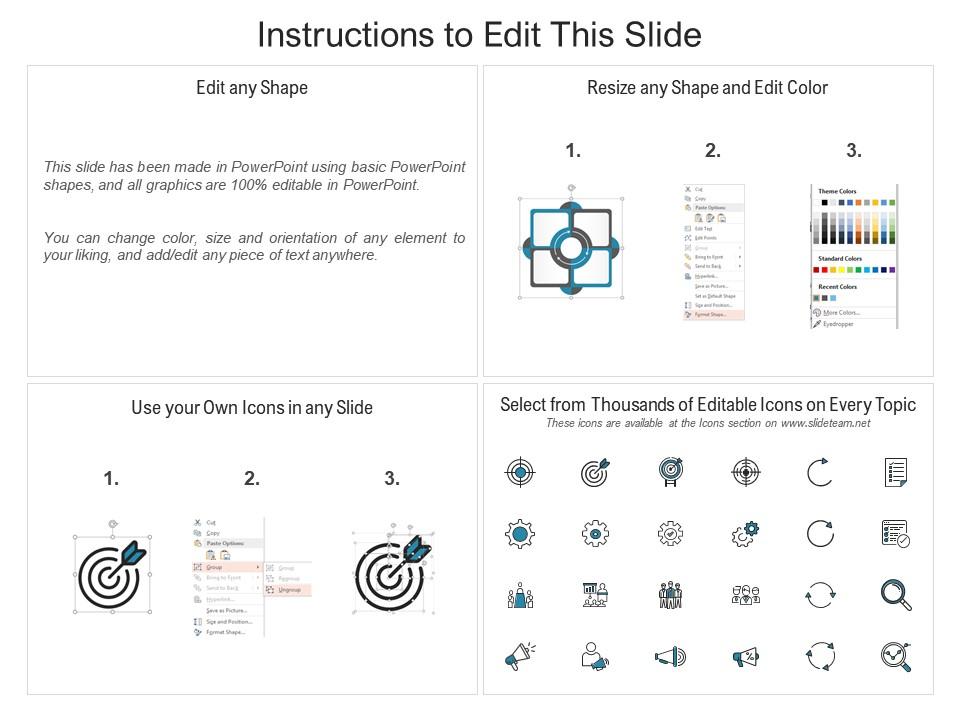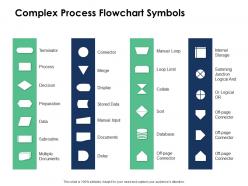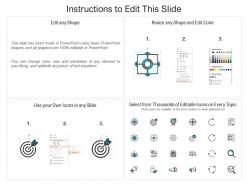Complex process flowchart symbols decision ppt powerpoint presentation portfolio summary
Our Complex Process Flowchart Symbols Decision Ppt Powerpoint Presentation Portfolio Summary are topically designed to provide an attractive backdrop to any subject. Use them to look like a presentation pro.
Our Complex Process Flowchart Symbols Decision Ppt Powerpoint Presentation Portfolio Summary are topically designed to prov..
- Google Slides is a new FREE Presentation software from Google.
- All our content is 100% compatible with Google Slides.
- Just download our designs, and upload them to Google Slides and they will work automatically.
- Amaze your audience with SlideTeam and Google Slides.
-
Want Changes to This PPT Slide? Check out our Presentation Design Services
- WideScreen Aspect ratio is becoming a very popular format. When you download this product, the downloaded ZIP will contain this product in both standard and widescreen format.
-

- Some older products that we have may only be in standard format, but they can easily be converted to widescreen.
- To do this, please open the SlideTeam product in Powerpoint, and go to
- Design ( On the top bar) -> Page Setup -> and select "On-screen Show (16:9)” in the drop down for "Slides Sized for".
- The slide or theme will change to widescreen, and all graphics will adjust automatically. You can similarly convert our content to any other desired screen aspect ratio.
Compatible With Google Slides

Get This In WideScreen
You must be logged in to download this presentation.
PowerPoint presentation slides
Presenting this set of slides with name Complex Process Flowchart Symbols Decision Ppt Powerpoint Presentation Portfolio Summary. The topics discussed in these slides are Process, Decision, Preparation, Data, Multiple Documents, Manual Input, Display, Internal Storage. This is a completely editable PowerPoint presentation and is available for immediate download. Download now and impress your audience.
People who downloaded this PowerPoint presentation also viewed the following :
Content of this Powerpoint Presentation
Description:
The image presents a collection of Complex Process Flowchart Symbols, typically used in flowcharts to represent different stages and actions within a process. Each column is color-coded and contains distinct shapes that indicate various operations or functions.
1. In the first column (green), we have basic flowchart symbols such as "Terminator" (begin/end), "Process" (a step in the process), "Decision" (where a decision is made), "Preparation" (setup necessary before a process step), "Data" (information used or produced), "Subroutine" (a separate sequence of processes), and "Multiple Documents" (several documents).
2. The second column (blue) includes "Connector" (connects different parts of the flowchart), "Merge" (where multiple flows converge), "Display" (information shown to the user), "Stored Data" (information saved for later use), "Manual Input" (data entered manually), "Documents" (a document or report), and "Delay" (a wait or pause in the process).
3. The third column (dark blue) features more specialized symbols like "Manual Loop" (a process that loops until manually advanced), "Loop Limit" (a process that loops until a condition is met), "Collate" (to bring things together), "Sort" (to arrange data), "Database" (a collection of data), and three variations of "Off-page Connector" (used to connect different parts of the flowchart that are not on the same page).
4. The last column includes symbols for "Internal Storage" (storage within the system), "Summing Junction Logical And" (logical AND operation), "Or Logical OR" (logical OR operation), and two additional "Off-page Connectors".
Use Cases:
Now, here are 7 industries where these symbols can be effectively utilized:
1. Information Technology:
Use: To design and document complex software processes and workflows
Presenter: Systems Analyst
Audience: Development Team
2. Manufacturing:
Use: For mapping out production lines and manufacturing processes
Presenter: Process Engineer
Audience: Plant Operations Staff
3. Healthcare:
Use: Streamlining patient care processes and administrative workflows
Presenter: Healthcare Administrator
Audience: Medical Staff and Administrative Personnel
4. Education:
Use: To illustrate decision-making processes and operational workflows within educational institutions
Presenter: Academic Staff
Audience: Educational Administrators
5. Banking and Finance:
Use: For detailing financial operations, transaction processing, and compliance procedures
Presenter: Financial Analyst
Audience: Bank Executives and Operational Teams
6. Logistics and Supply Chain:
Use: To visualize supply chain logistics and optimize distribution networks
Presenter: Logistics Manager
Audience: Supply Chain Staff
7. Telecommunications:
Use: For planning and demonstrating network architecture and signal flow
Presenter: Network Planner
Audience: Technical Operations Team
Complex process flowchart symbols decision ppt powerpoint presentation portfolio summary with all 2 slides:
Use our Complex Process Flowchart Symbols Decision Ppt Powerpoint Presentation Portfolio Summary to effectively help you save your valuable time. They are readymade to fit into any presentation structure.
No Reviews