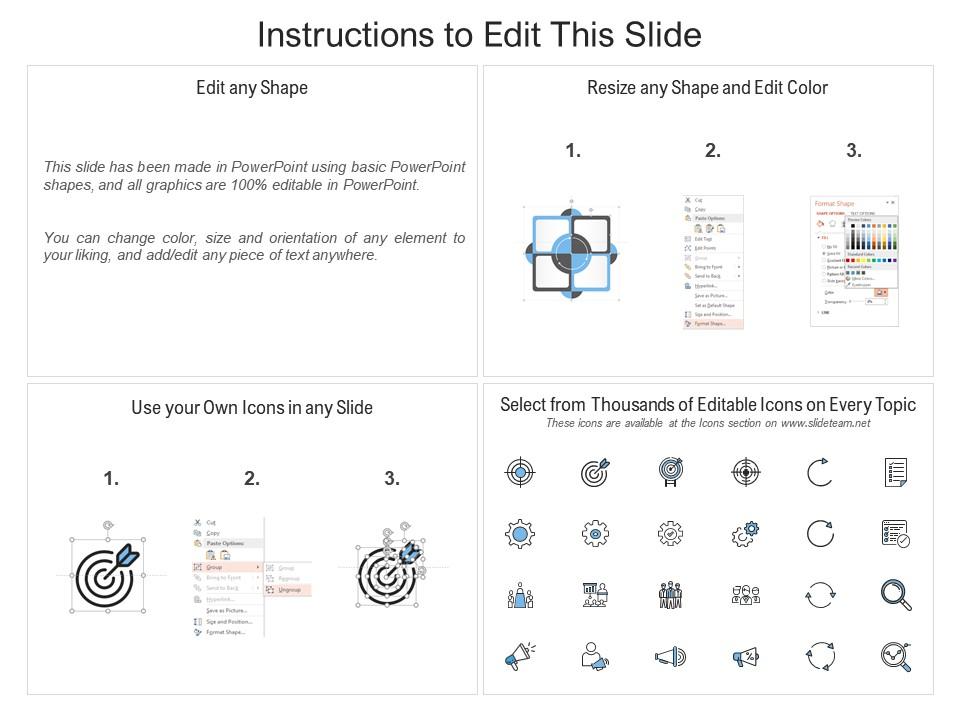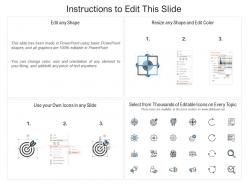Create a clear customer experience vision ppt powerpoint presentation pictures themes
Our Create A Clear Customer Experience Vision Ppt Powerpoint Presentation Pictures Themes are topically designed to provide an attractive backdrop to any subject. Use them to look like a presentation pro.
Our Create A Clear Customer Experience Vision Ppt Powerpoint Presentation Pictures Themes are topically designed to provide..
- Google Slides is a new FREE Presentation software from Google.
- All our content is 100% compatible with Google Slides.
- Just download our designs, and upload them to Google Slides and they will work automatically.
- Amaze your audience with SlideTeam and Google Slides.
-
Want Changes to This PPT Slide? Check out our Presentation Design Services
- WideScreen Aspect ratio is becoming a very popular format. When you download this product, the downloaded ZIP will contain this product in both standard and widescreen format.
-

- Some older products that we have may only be in standard format, but they can easily be converted to widescreen.
- To do this, please open the SlideTeam product in Powerpoint, and go to
- Design ( On the top bar) -> Page Setup -> and select "On-screen Show (16:9)” in the drop down for "Slides Sized for".
- The slide or theme will change to widescreen, and all graphics will adjust automatically. You can similarly convert our content to any other desired screen aspect ratio.
Compatible With Google Slides

Get This In WideScreen
You must be logged in to download this presentation.
PowerPoint presentation slides
Presenting this set of slides with name Create A Clear Customer Experience Vision Ppt Powerpoint Presentation Pictures Themes. This is a eight stage process. The stages in this process are Channels, Cost Factors, Revenue Streams, Competitors, Business Goals, Product, Needs, Target Group. This is a completely editable PowerPoint presentation and is available for immediate download. Download now and impress your audience.
People who downloaded this PowerPoint presentation also viewed the following :
Content of this Powerpoint Presentation
Description:
The image depicts a PowerPoint slide titled "Cost Structure In Circular Manner Having Four Elements." The slide features a central circular graphic divided into four colored segments, each with a placeholder for text—indicating that specific details regarding the cost structure are to be inserted. This visual aid is typically used to present a breakdown of costs in a visual and easily understandable format.
Use Cases:
This type of slide can be effectively utilized in various industries to convey how costs are distributed across different categories or departments. Here’s how it could be applied:
1. Retail:
Use: To demonstrate cost allocation among procurement, operations, marketing, and sales.
Presenter: Financial Analyst.
Audience: Management team and department heads.
2. Logistics:
Use: For showing the cost distribution in transportation, warehousing, inventory management, and logistics services.
Presenter: Logistics Manager.
Audience: Operations team and logistics partners.
3. Consulting:
Use: To illustrate the cost divisions across project management, client acquisition, research and development, and administration.
Presenter: Senior Consultant.
Audience: Consulting staff and stakeholders.
4. Education:
Use: Explaining cost distribution in academic institutions across administration, faculty, facilities, and technology.
Presenter: School Administrator.
Audience: Educational board members and staff.
5. Healthcare:
Use: Showcasing how costs are segmented between patient care, medical equipment, staff, and facility maintenance.
Presenter: Healthcare Administrator.
Audience: Hospital management and department leaders.
6. Technology:
Use: Depicting cost divisions in software development, hardware, research, and customer support.
Presenter: Chief Financial Officer.
Audience: Investors and department managers.
7. Hospitality:
Use: Outlining cost structures in areas such as guest services, maintenance, marketing, and food and beverage services.
Presenter: Hotel Manager.
Audience: Hotel staff and investors.
Create a clear customer experience vision ppt powerpoint presentation pictures themes with all 2 slides:
Use our Create A Clear Customer Experience Vision Ppt Powerpoint Presentation Pictures Themes to effectively help you save your valuable time. They are readymade to fit into any presentation structure.
No Reviews