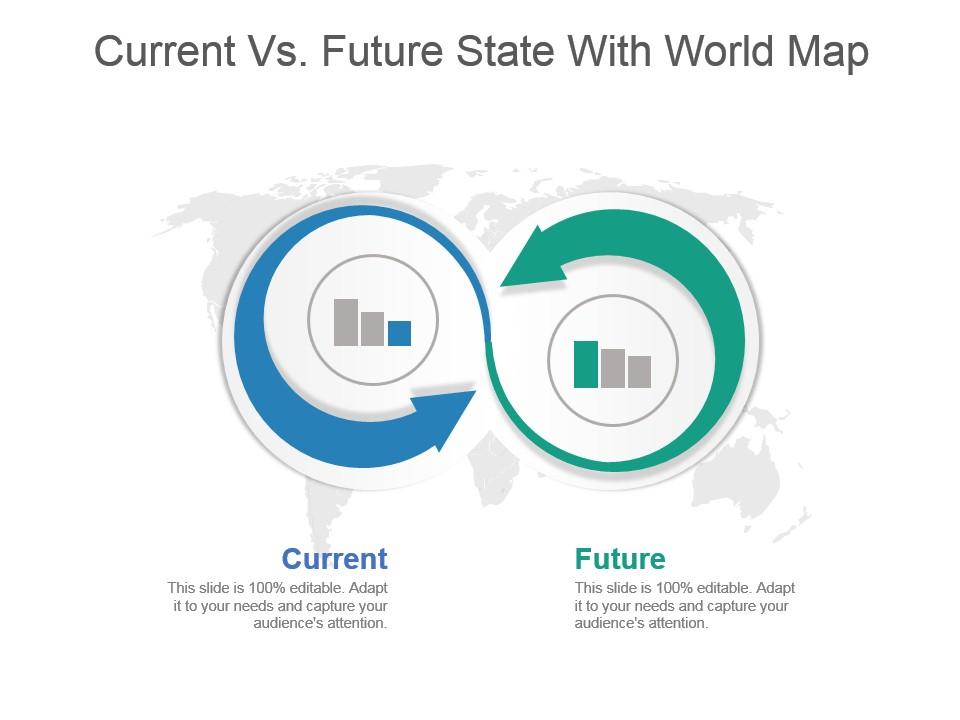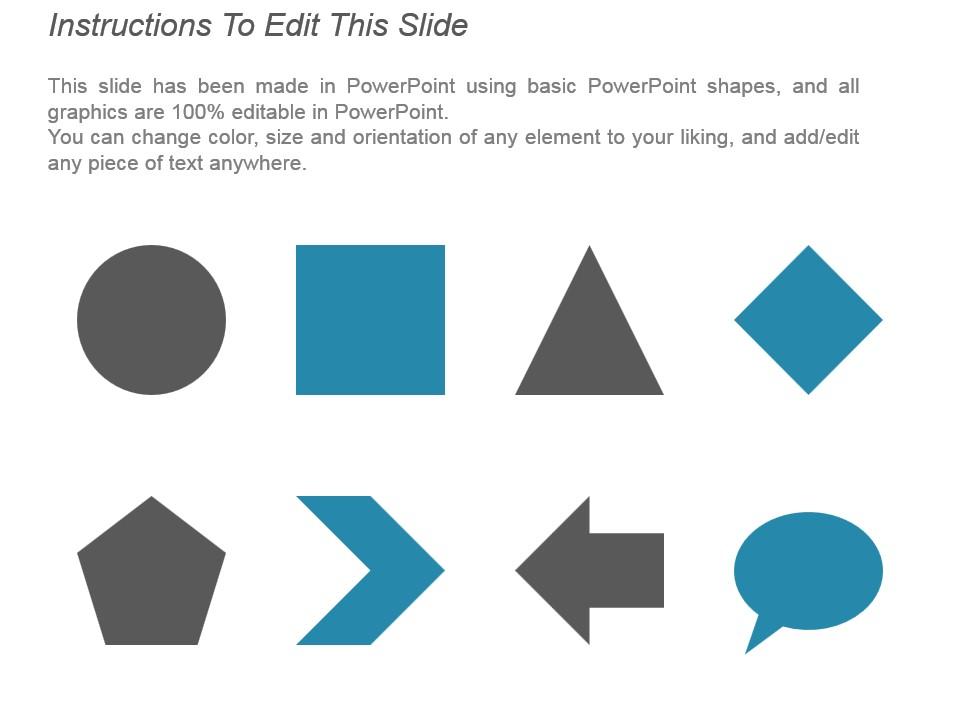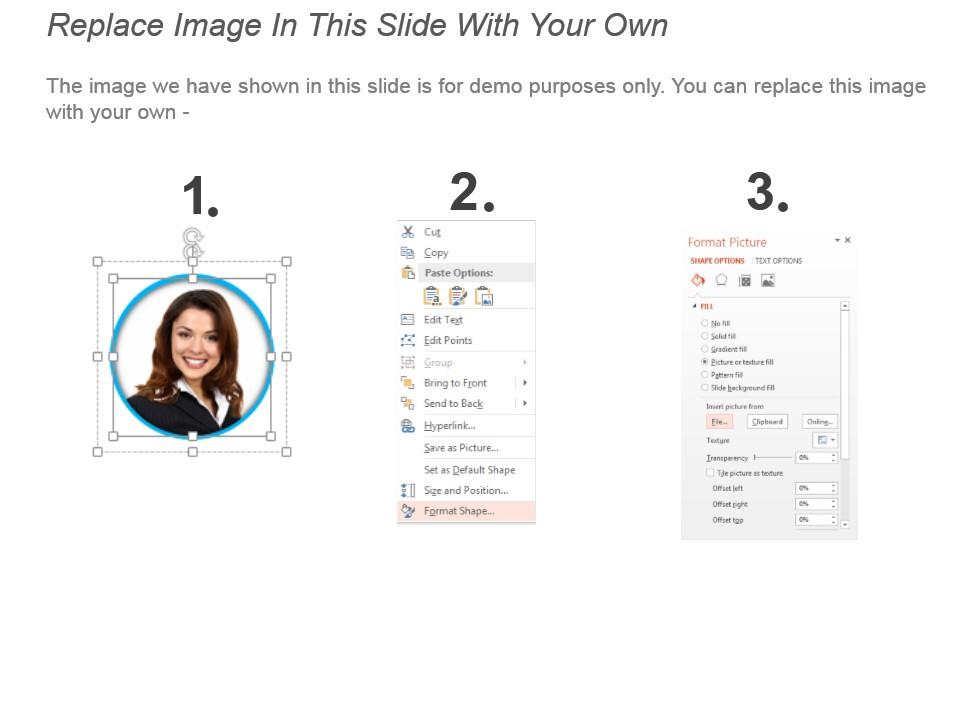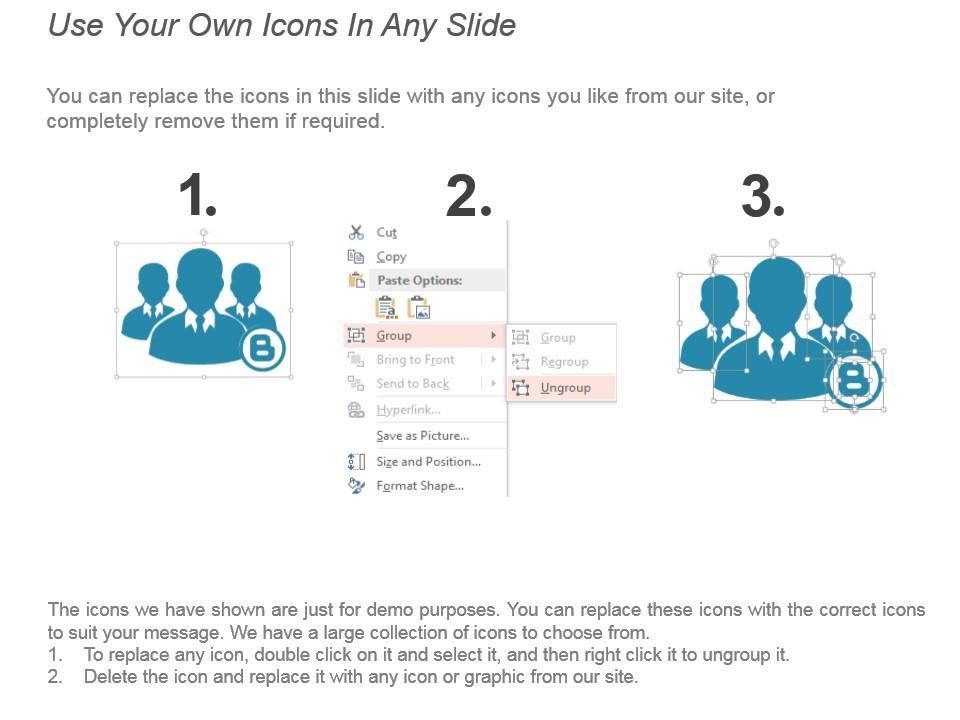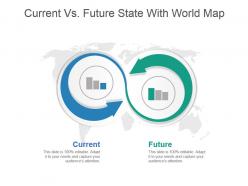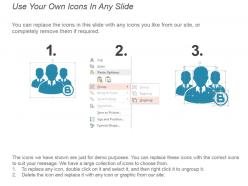Current vs future state with world map powerpoint slide graphics
Grip the competition in the market with our current vs future state with world map PowerPoint slide graphics template. Present quality content with high quality graphics with the aid of this PPT deck. Draw easy comparisons between your company’s current and future state using our one of a kind deck design. The slide displays a world map in the background and an infinity symbol to show the as is and to be state of your company. The design is a perfect example to showcase the company’s growth rate. Use this current vs. future state deck to sketch out the strategies for the growth of your business. The transition from present to future scenarios is useful to bridge the gap of your company’s achievements. Generate high quality content with high quality ready to use PPT slides. The task of business evaluation can also be achieved with minimum efforts using it. The deck can be used to display steps to improve your company’s current status. So, you should not waste much time and download the PPT at the click of a button. Get a good grip of the competition with our Current Vs Future State With World Map Powerpoint Slide Graphics. Boost your chances as a contestant.
Grip the competition in the market with our current vs future state with world map PowerPoint slide graphics template. Pres..
- Google Slides is a new FREE Presentation software from Google.
- All our content is 100% compatible with Google Slides.
- Just download our designs, and upload them to Google Slides and they will work automatically.
- Amaze your audience with SlideTeam and Google Slides.
-
Want Changes to This PPT Slide? Check out our Presentation Design Services
- WideScreen Aspect ratio is becoming a very popular format. When you download this product, the downloaded ZIP will contain this product in both standard and widescreen format.
-

- Some older products that we have may only be in standard format, but they can easily be converted to widescreen.
- To do this, please open the SlideTeam product in Powerpoint, and go to
- Design ( On the top bar) -> Page Setup -> and select "On-screen Show (16:9)” in the drop down for "Slides Sized for".
- The slide or theme will change to widescreen, and all graphics will adjust automatically. You can similarly convert our content to any other desired screen aspect ratio.
Compatible With Google Slides

Get This In WideScreen
You must be logged in to download this presentation.
PowerPoint presentation slides
Presenting current vs future state with world map PowerPoint slide graphics template. The PPT is professionally made by our designers which can be customized according to your requirements. You only have to replace the dummy text with your original presentation content in the space provided. Our slides can also be personalized by adding your company name and logo in it. The biggest advantage of downloading our slides is that you get to use it in both widescreen and standard screen format and either saving it in a PDF or JPG format too. The slide is fully compatible with Google Slides and can be downloaded fast at the click of a button.
People who downloaded this PowerPoint presentation also viewed the following :
Current vs future state with world map powerpoint slide graphics with all 6 slides:
Become the fashion destination with our Current Vs Future State With World Map Powerpoint Slide Graphics. Draw in the connoisseurs with an exclusive display.
-
Innovative and attractive designs.
-
Topic best represented with attractive design.