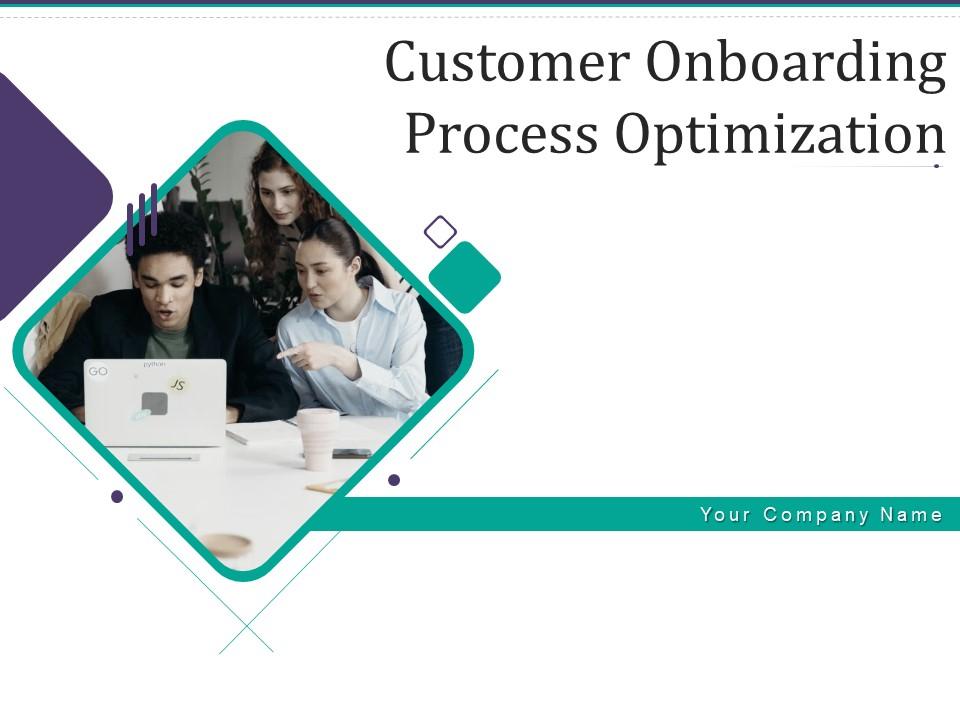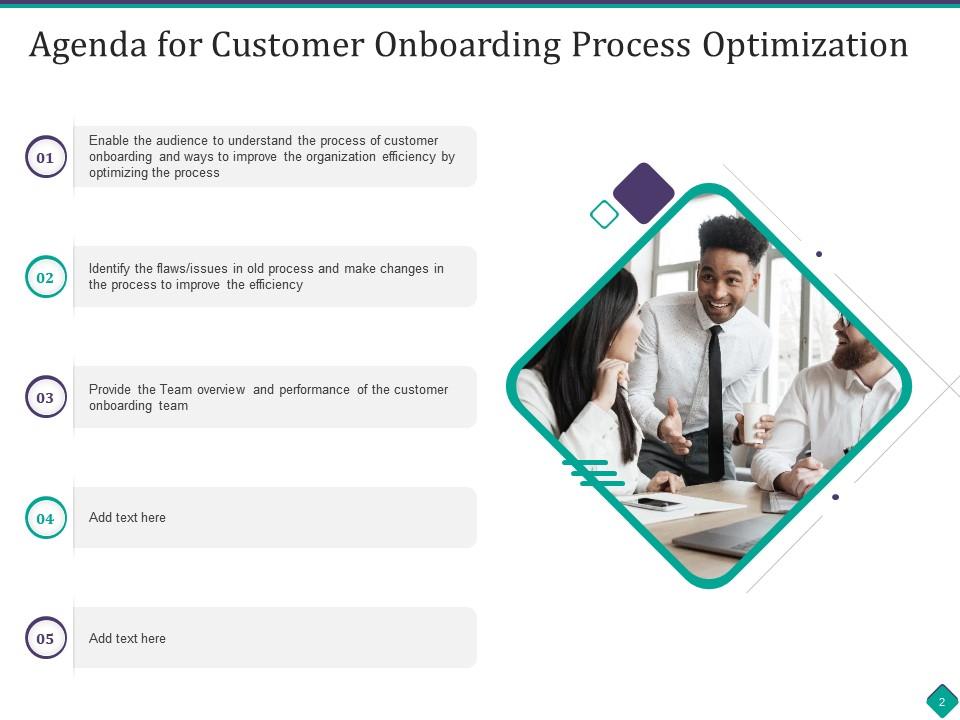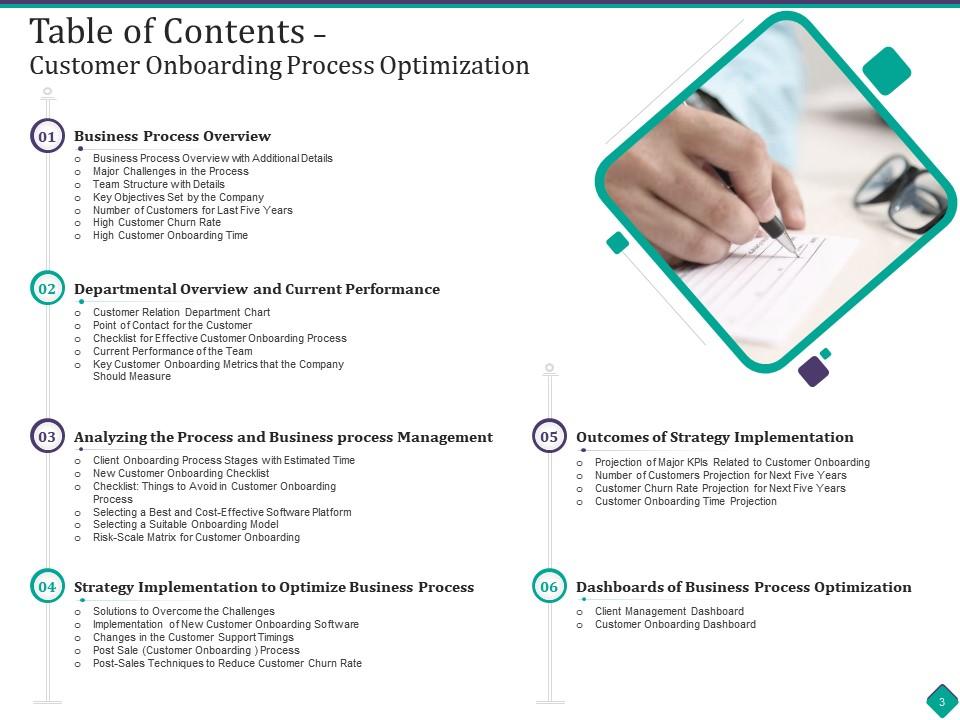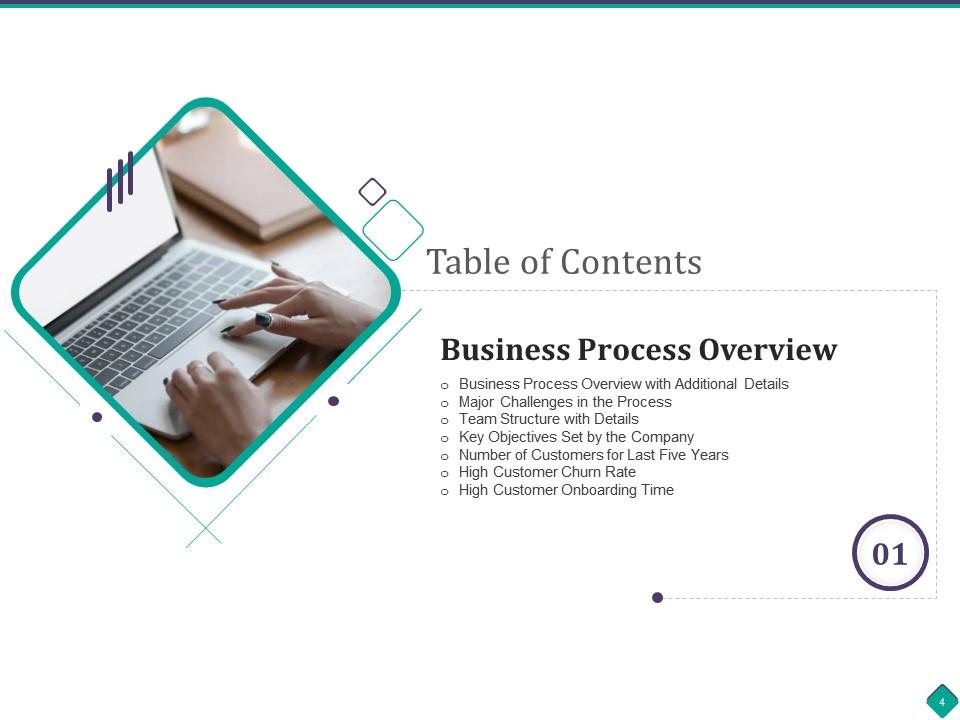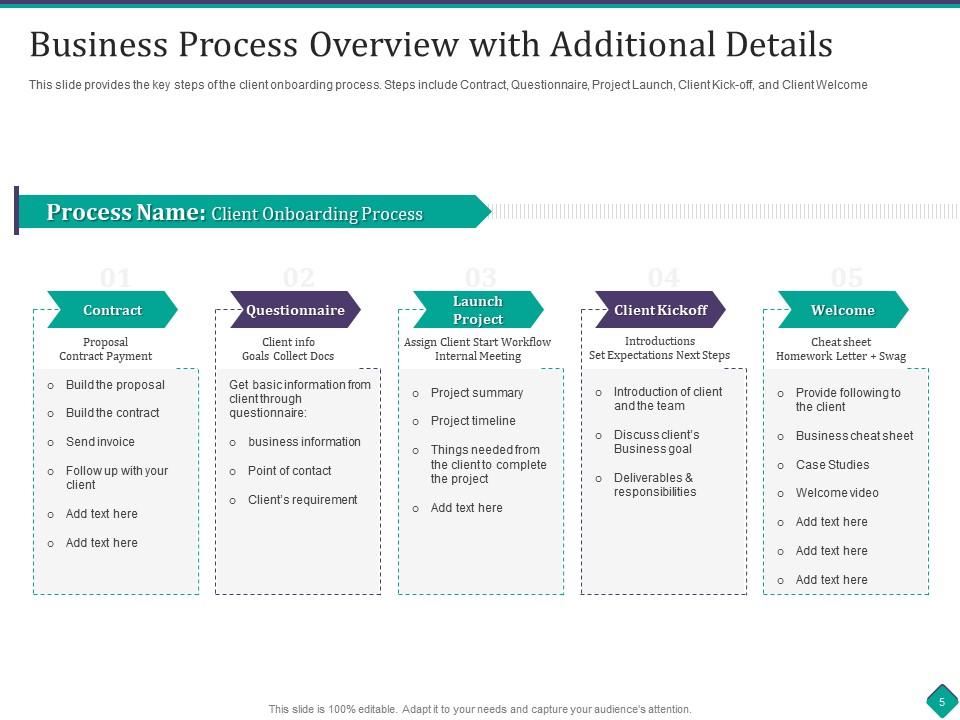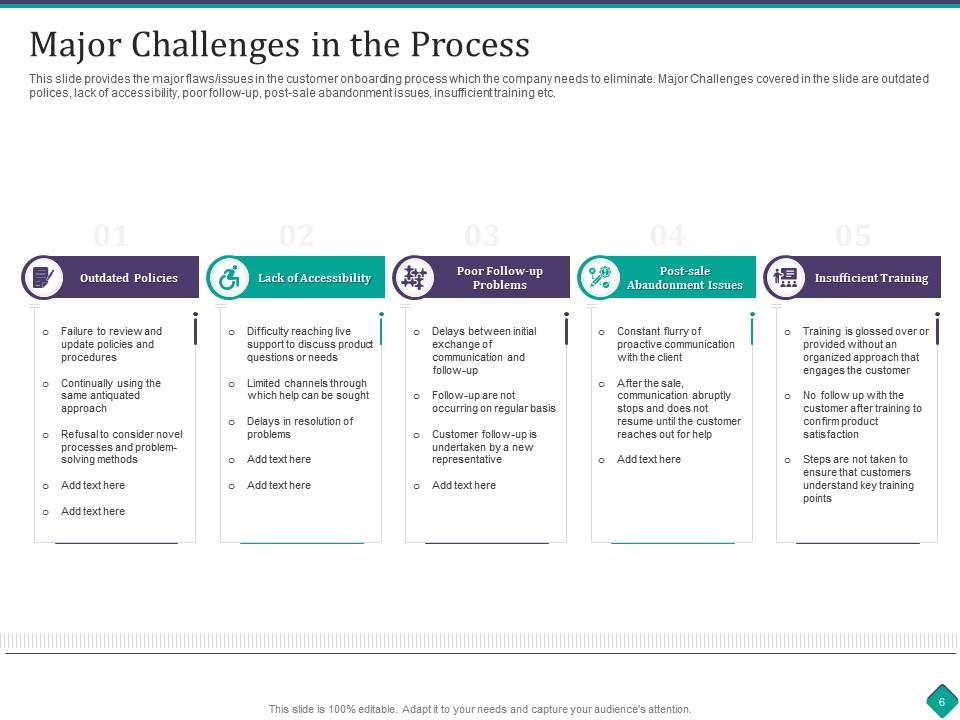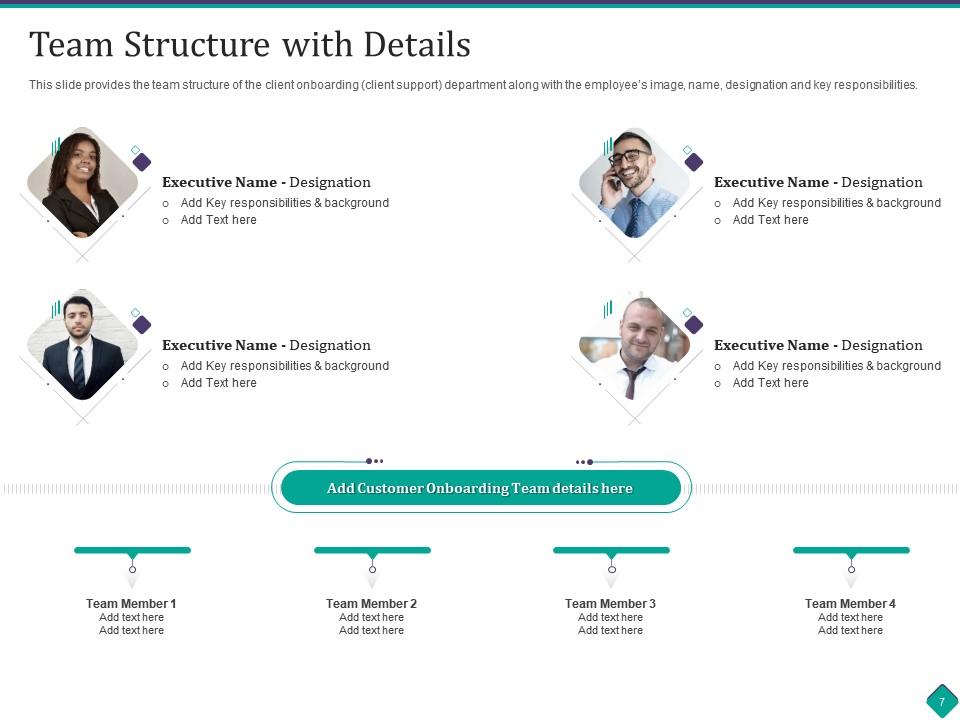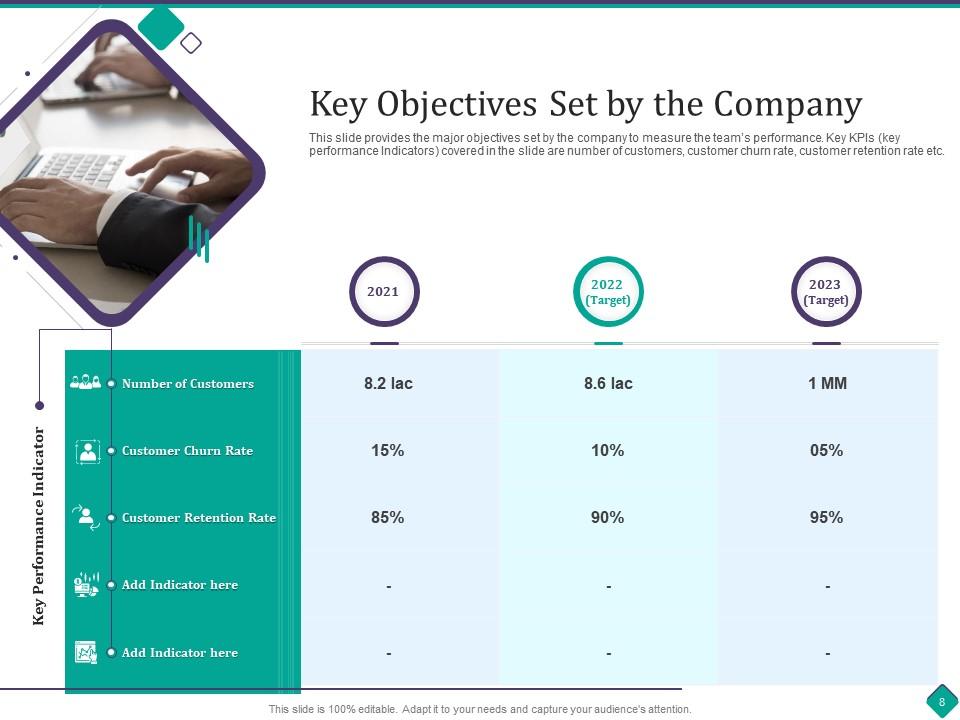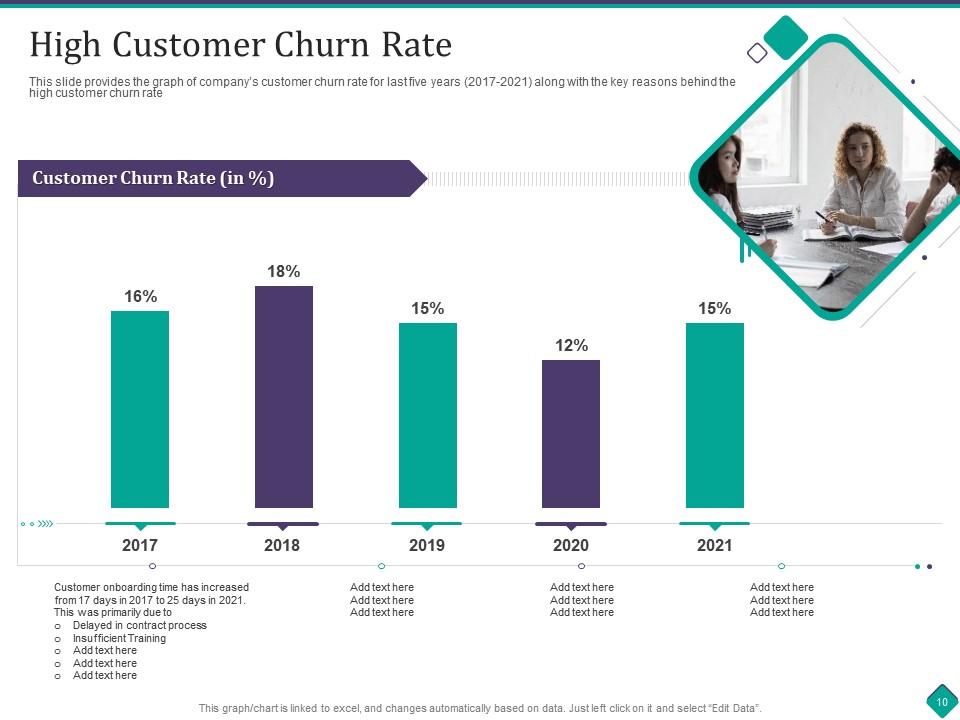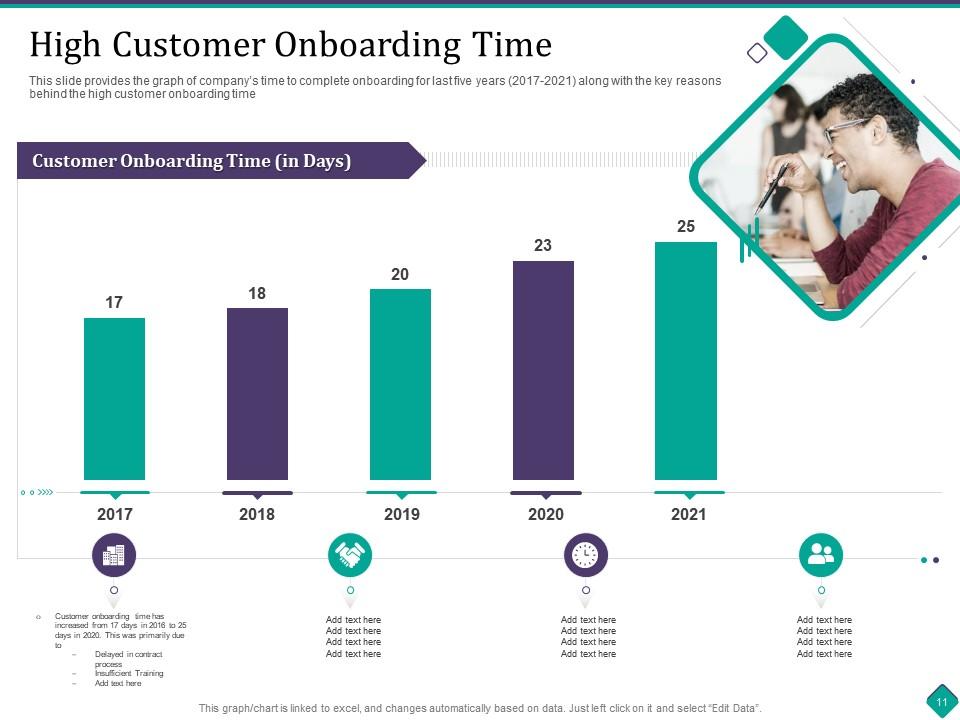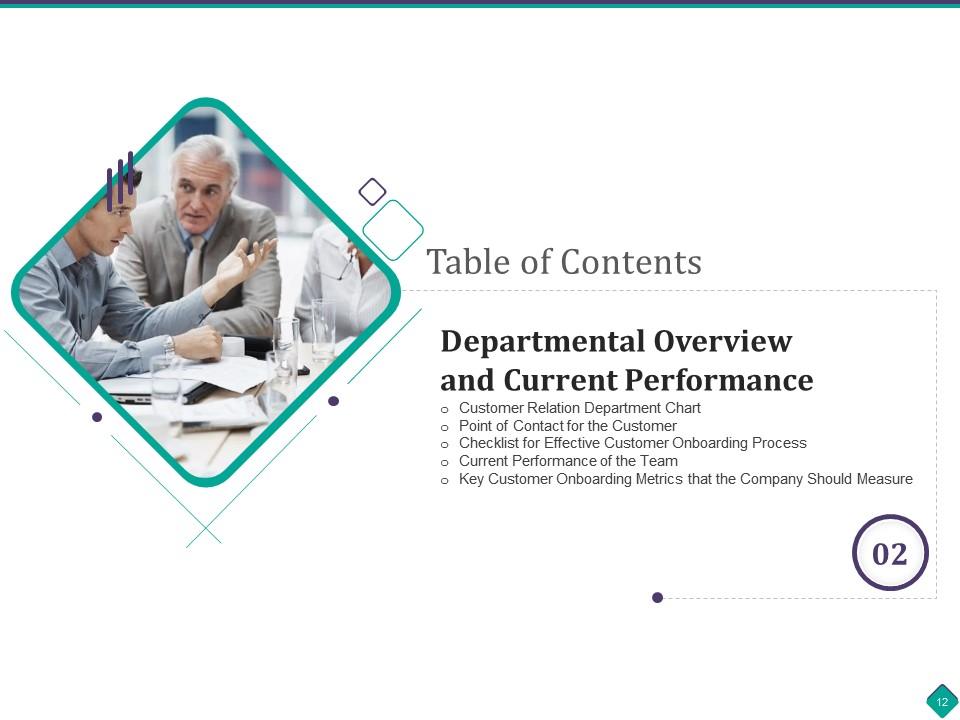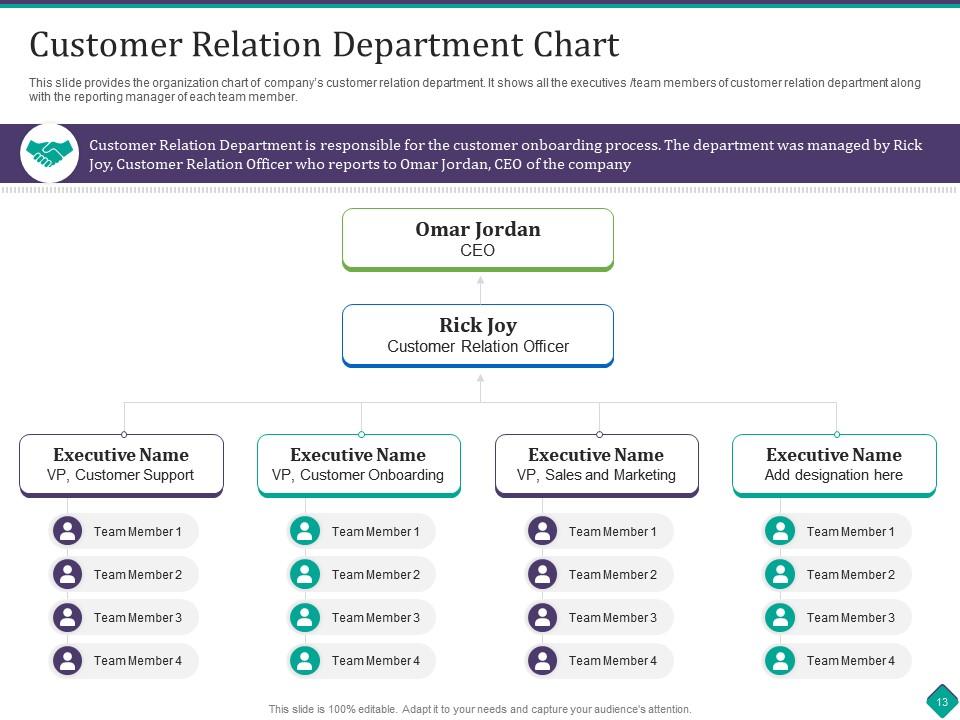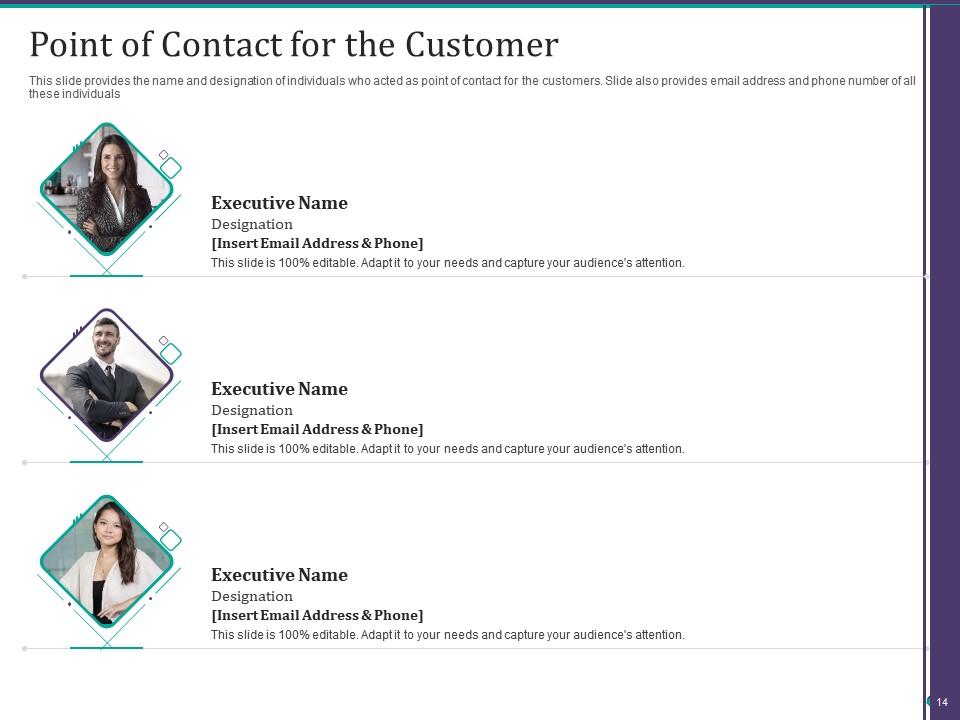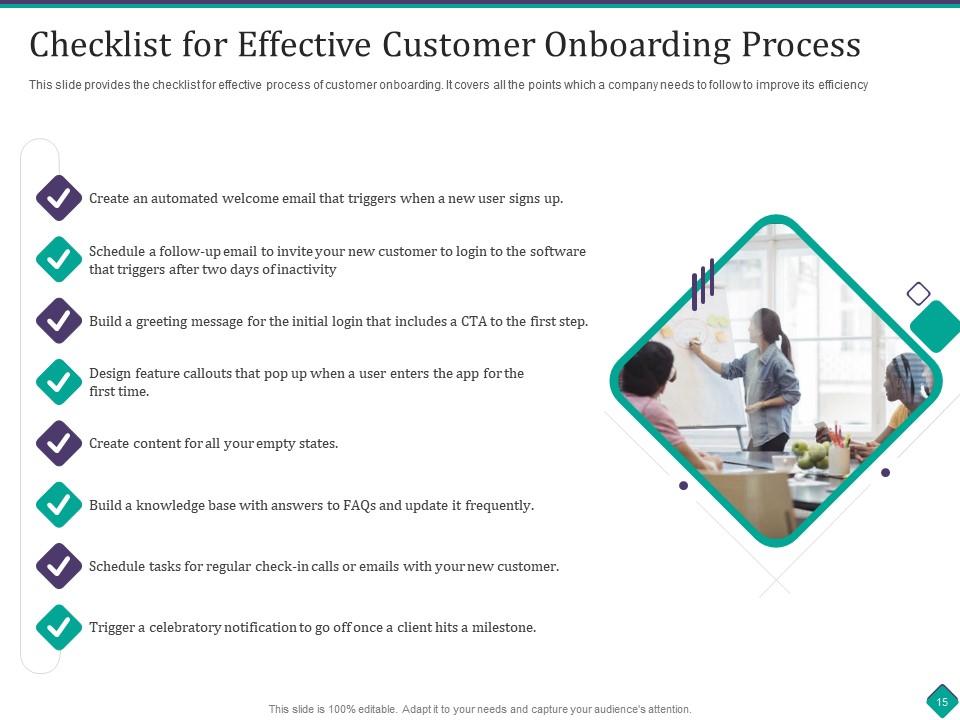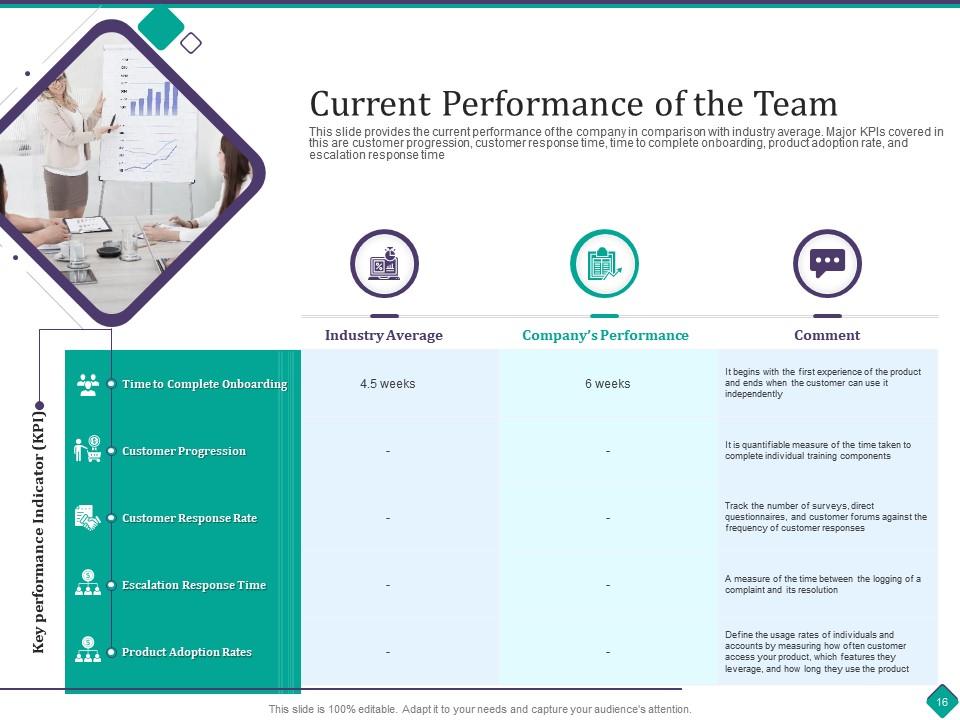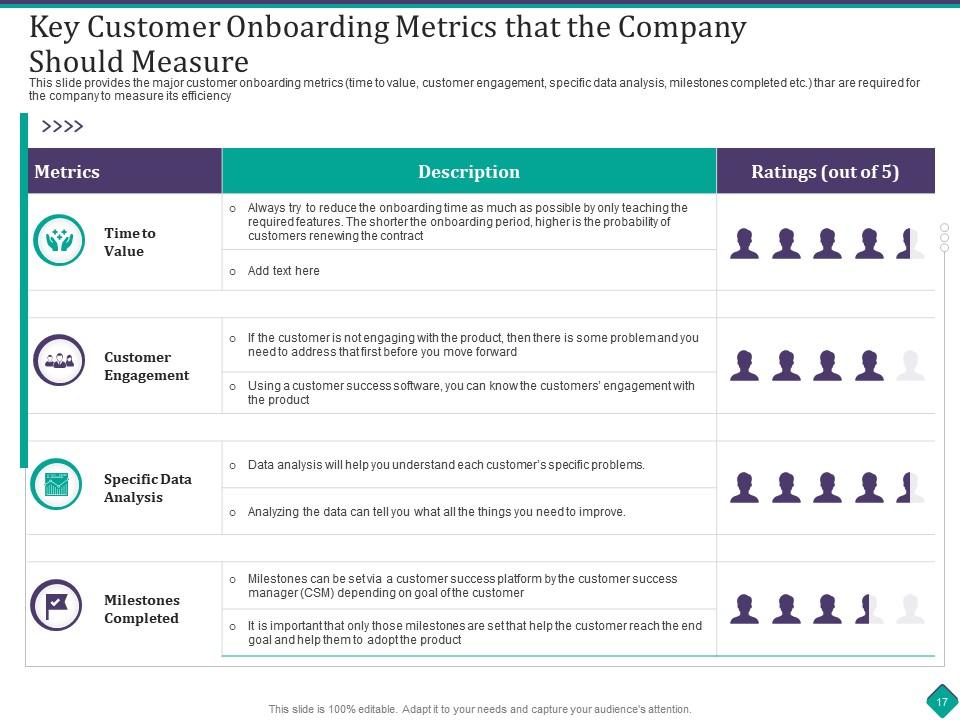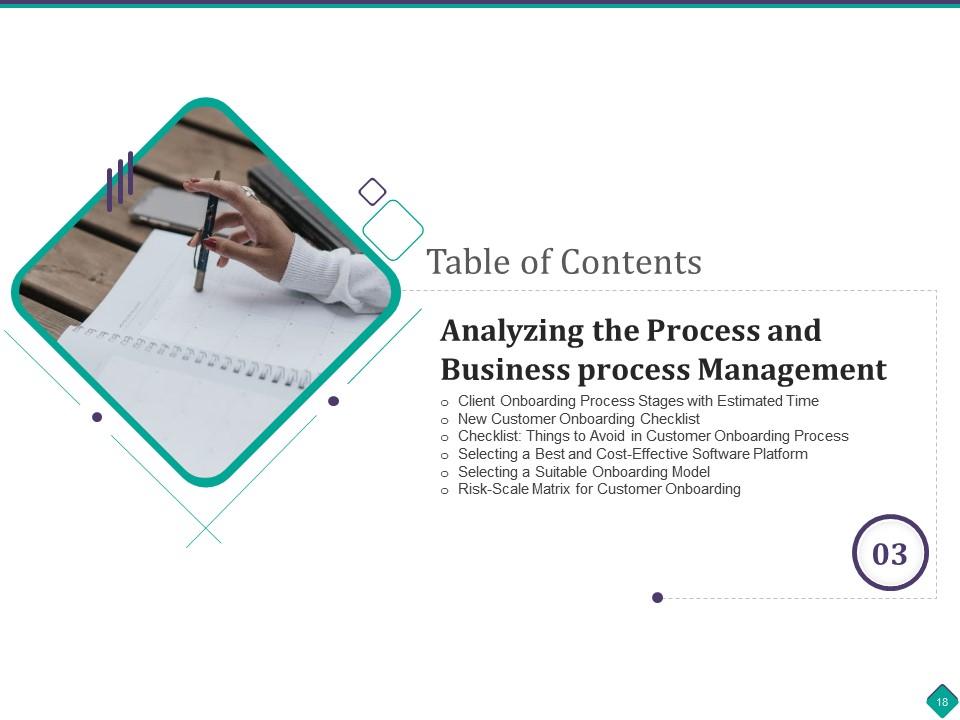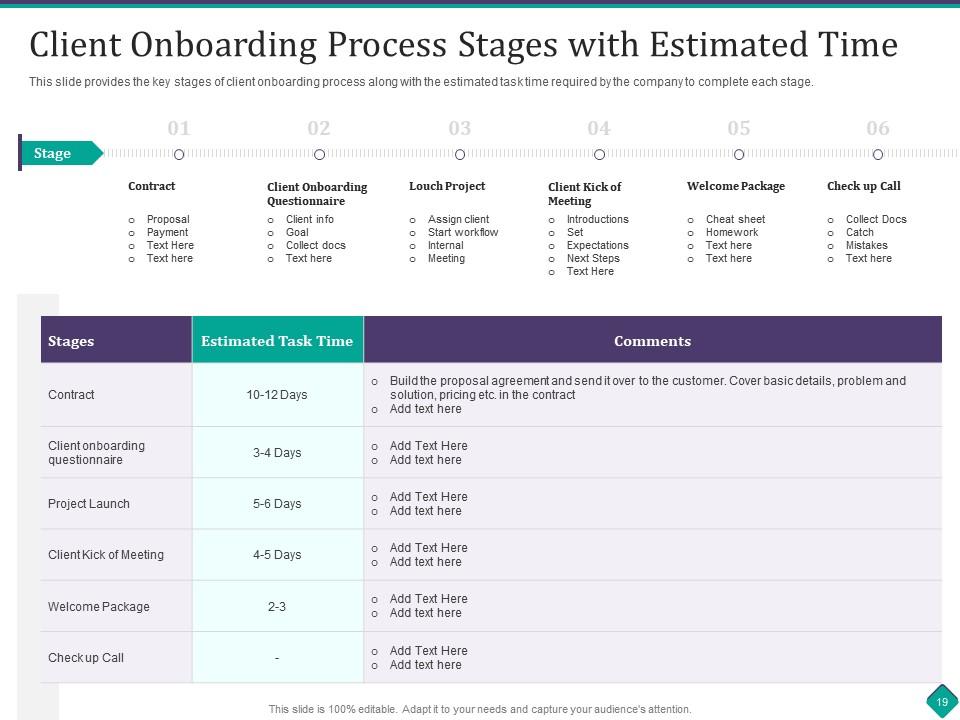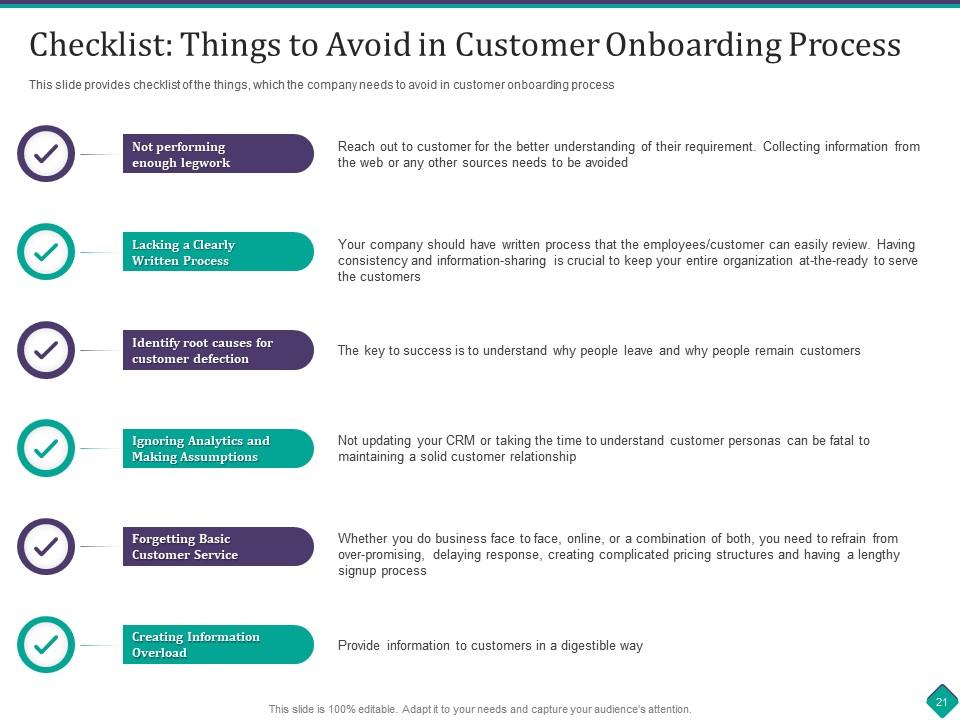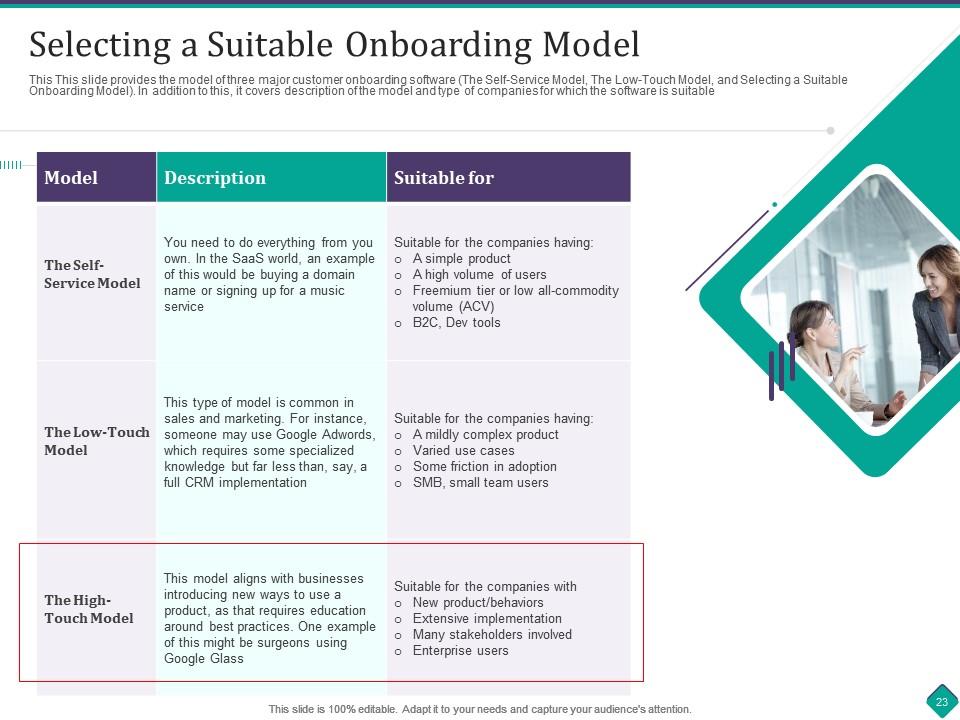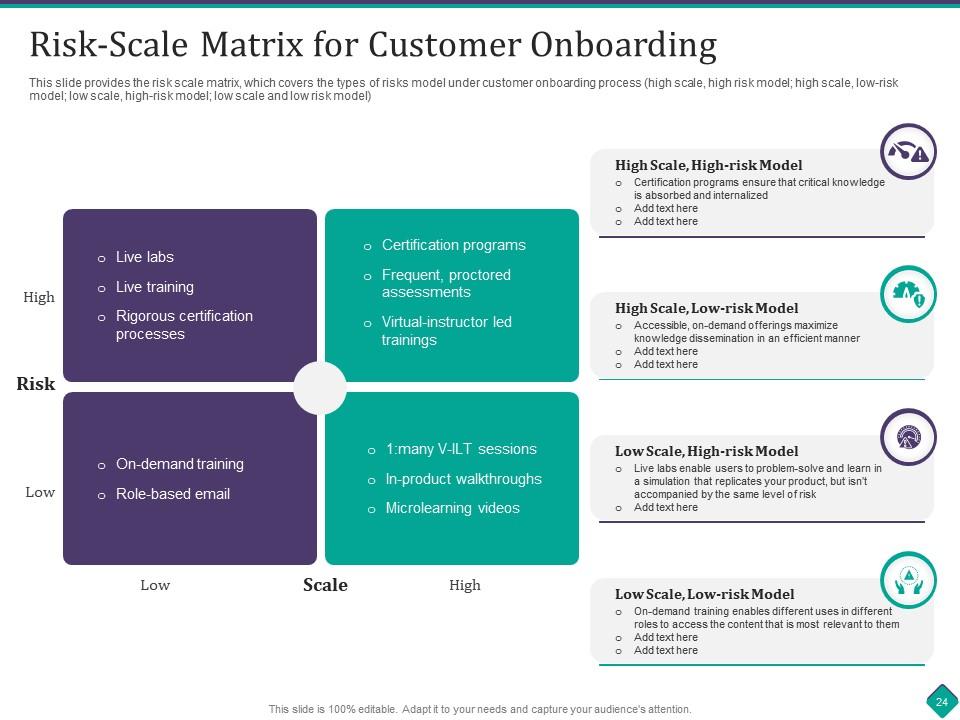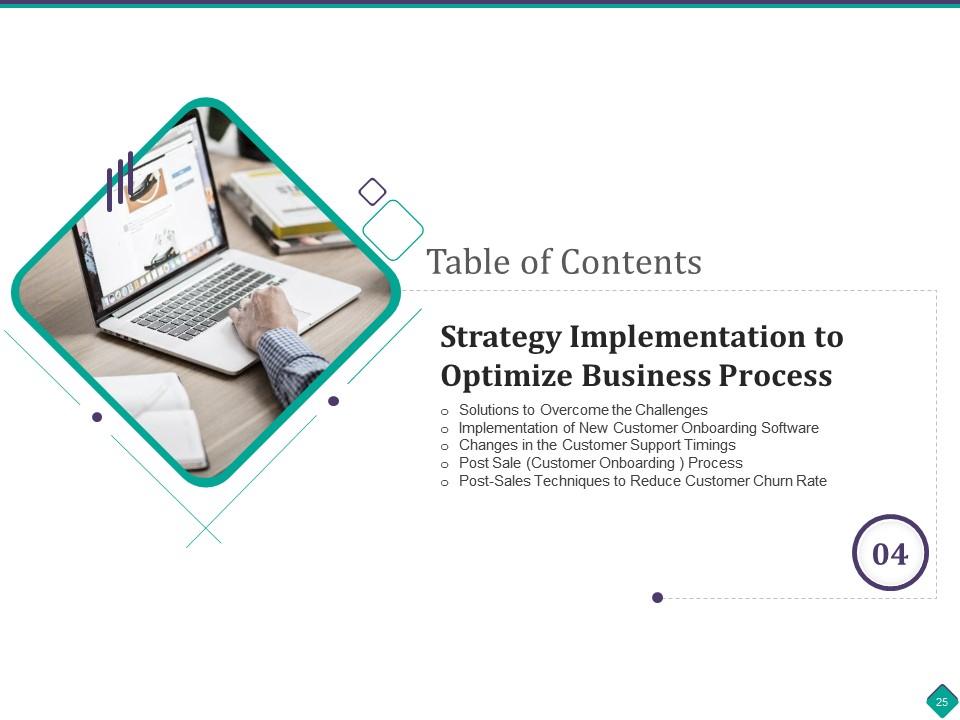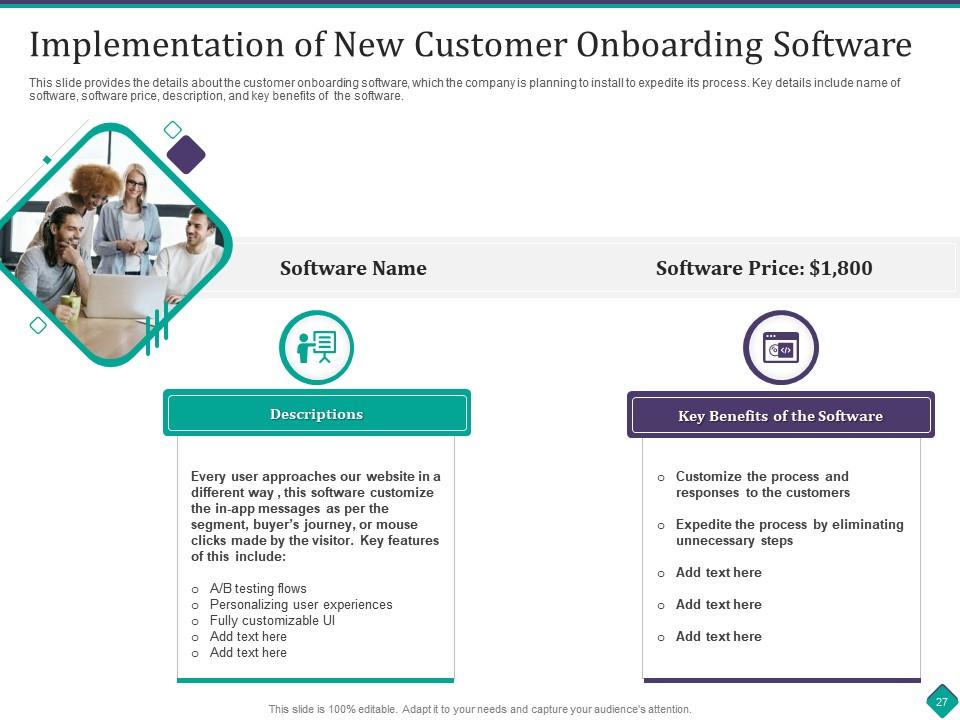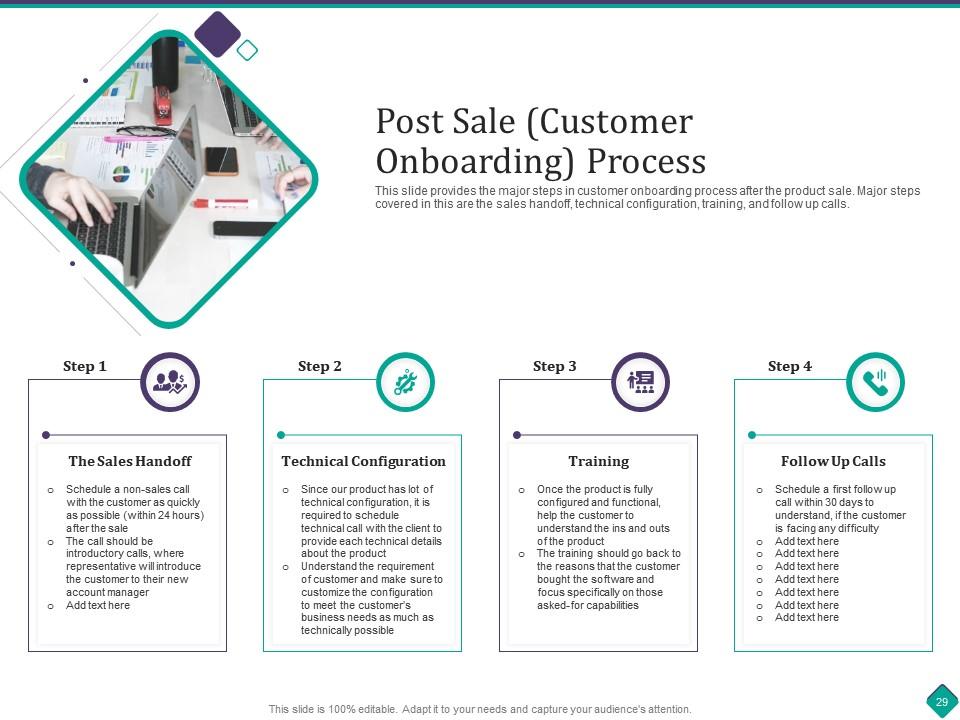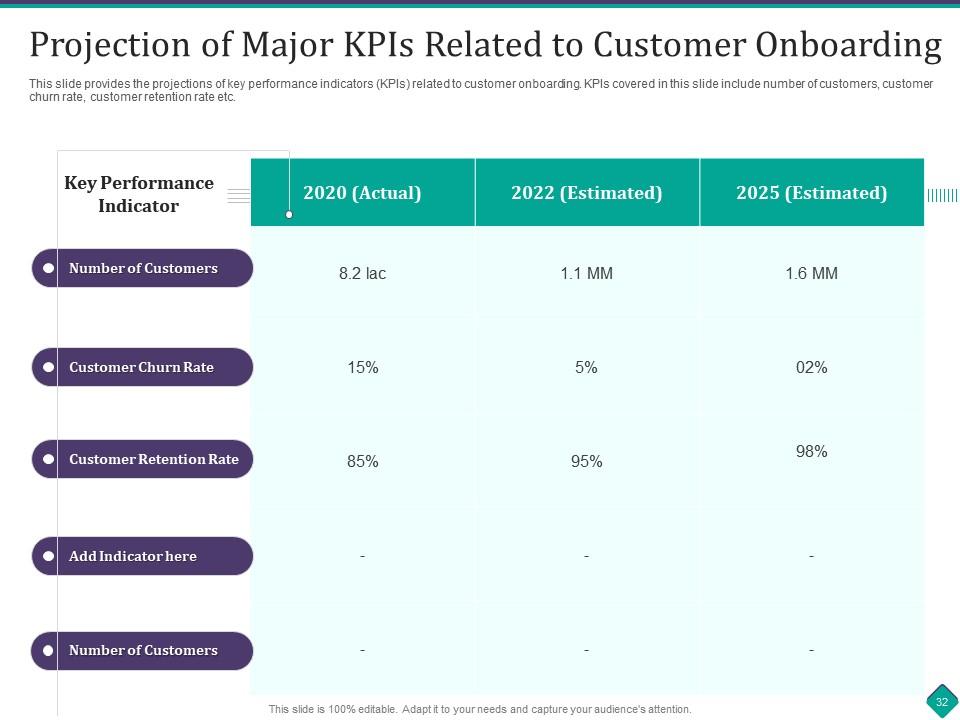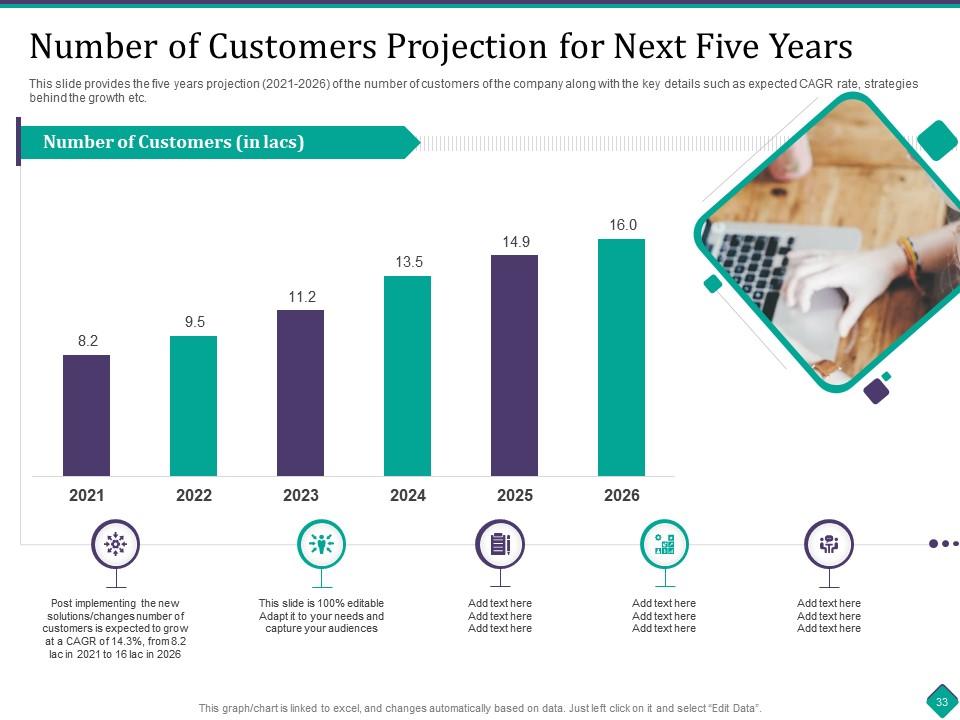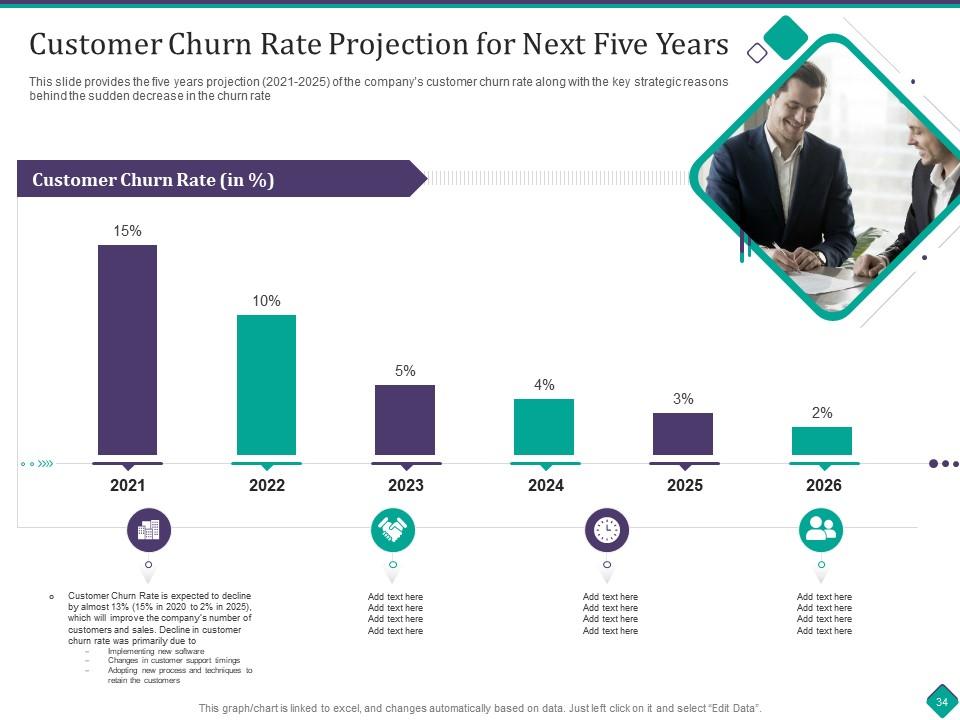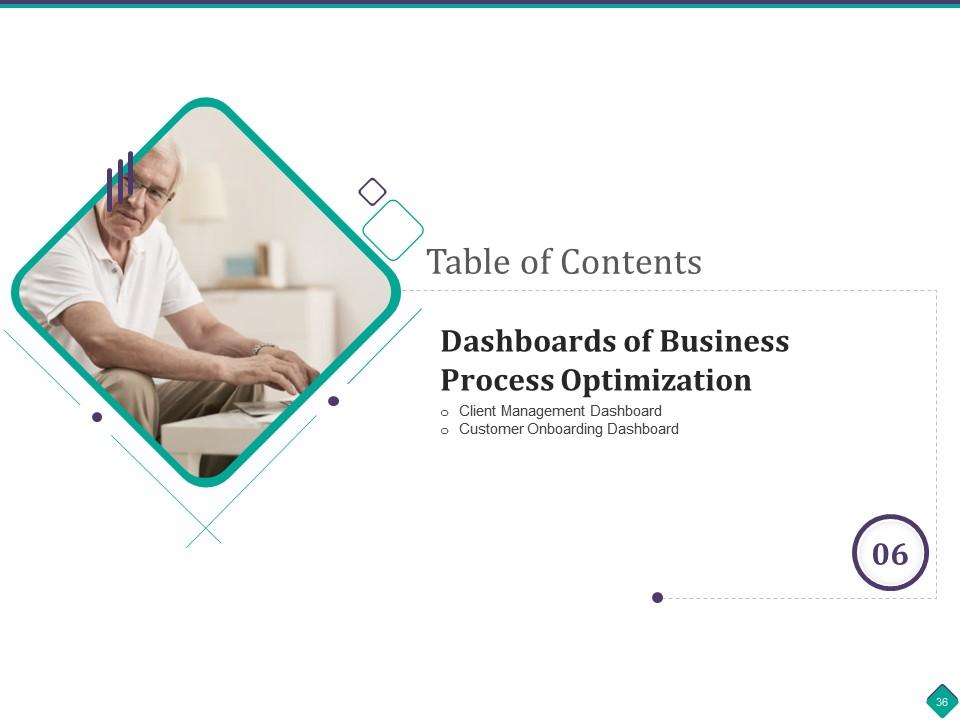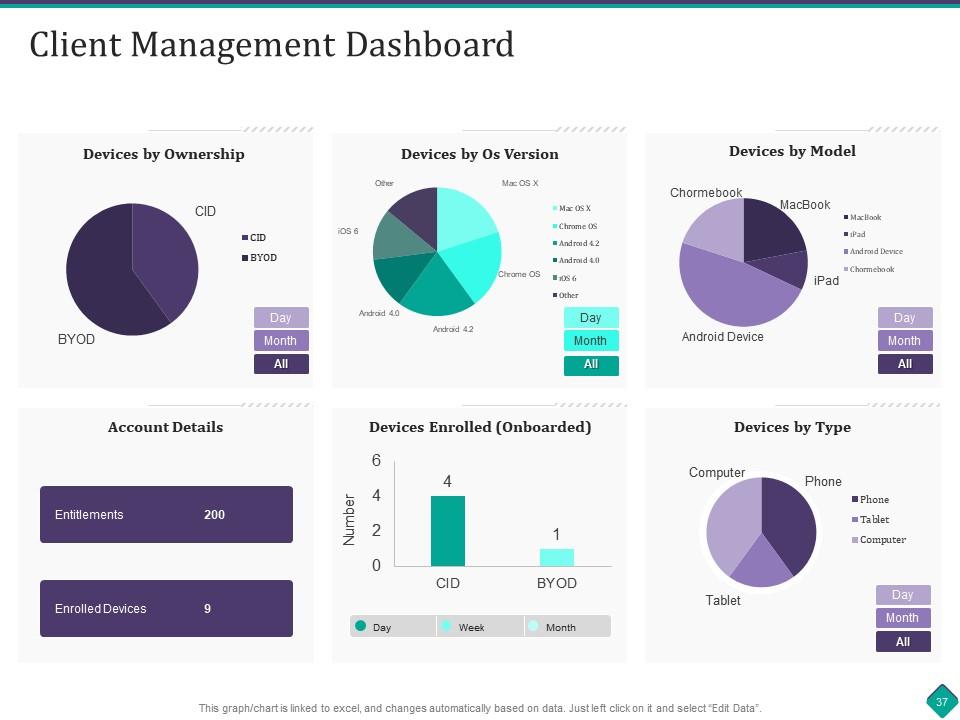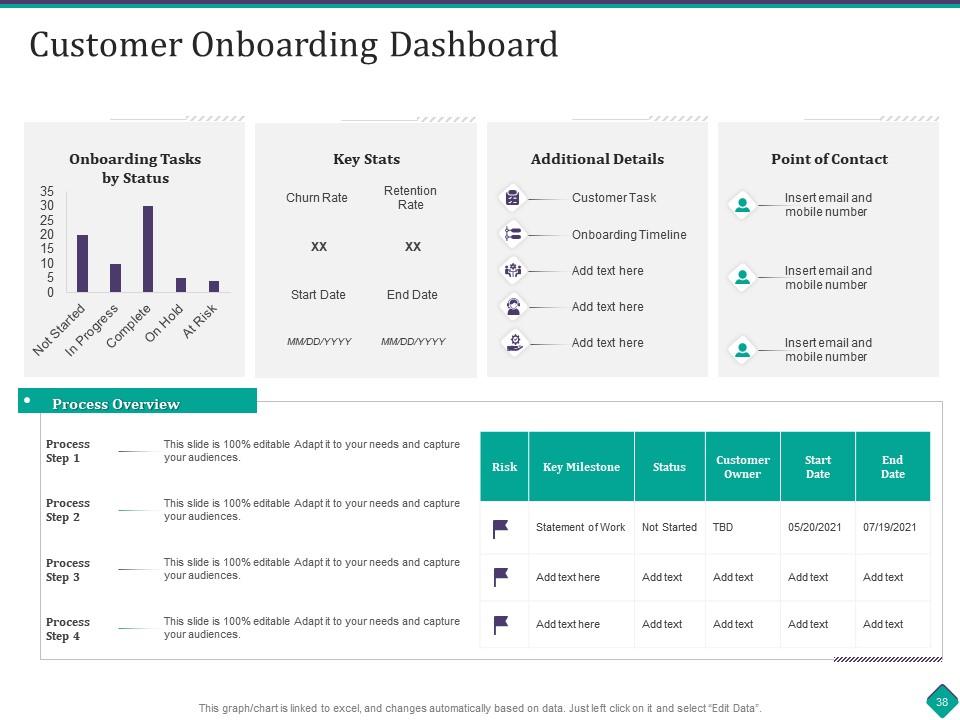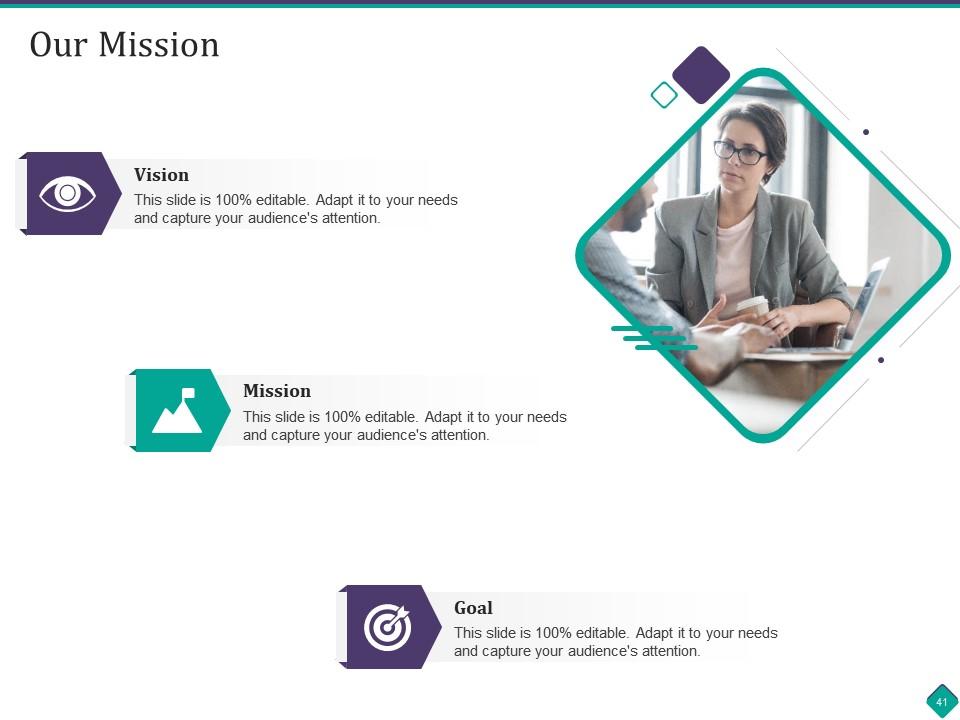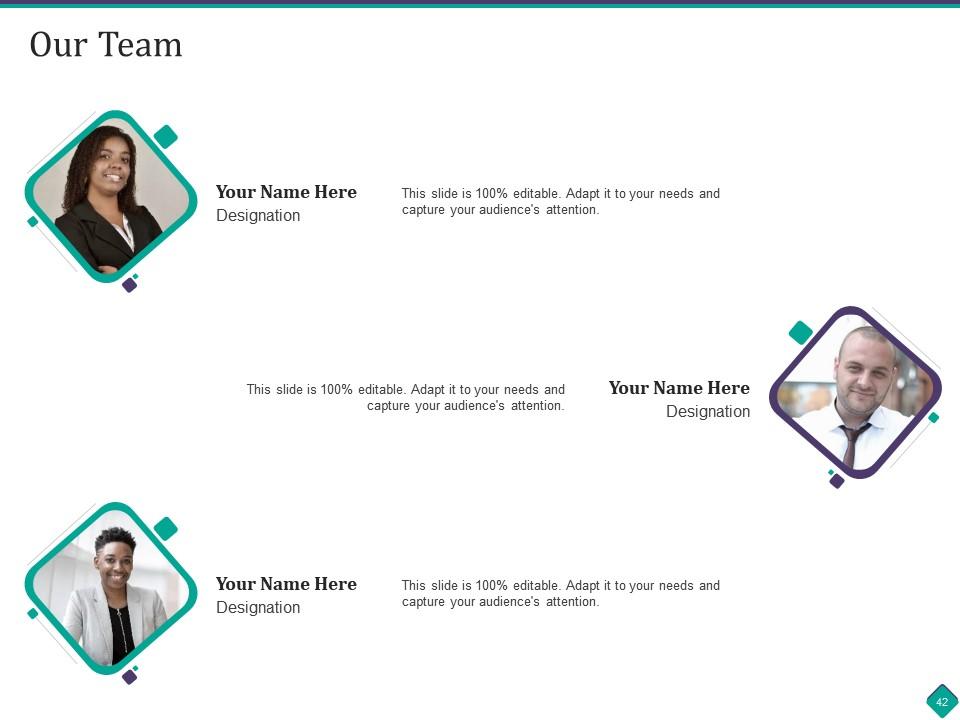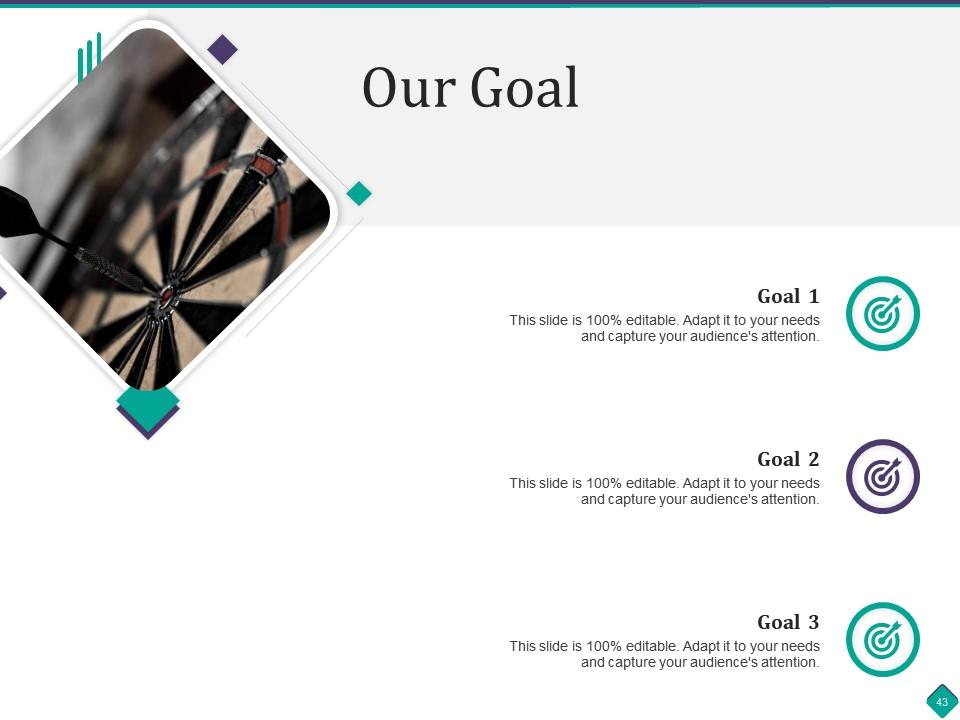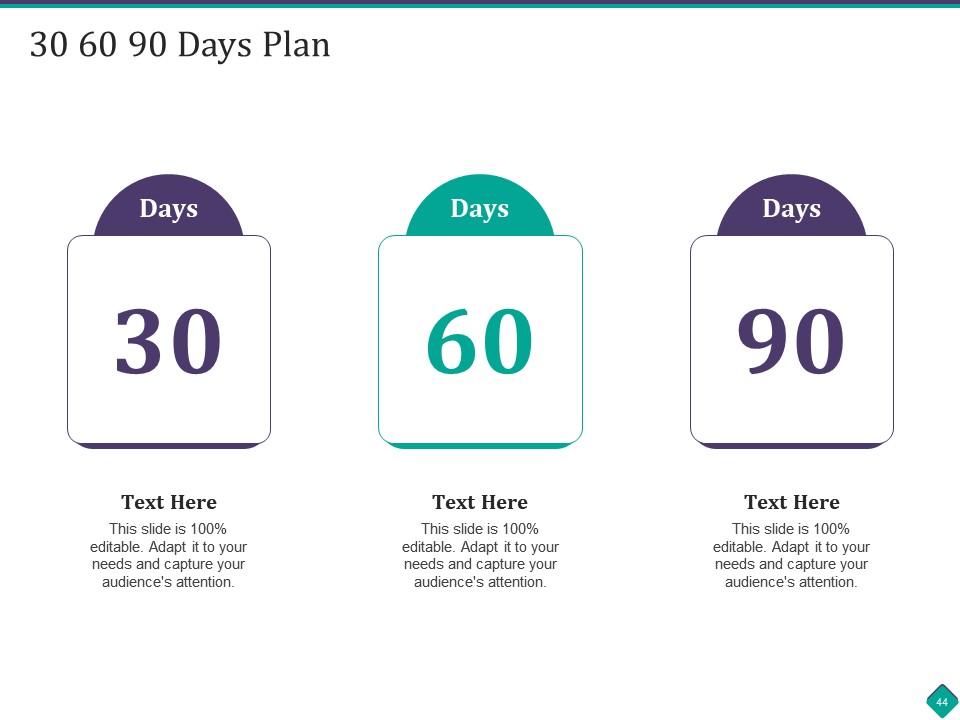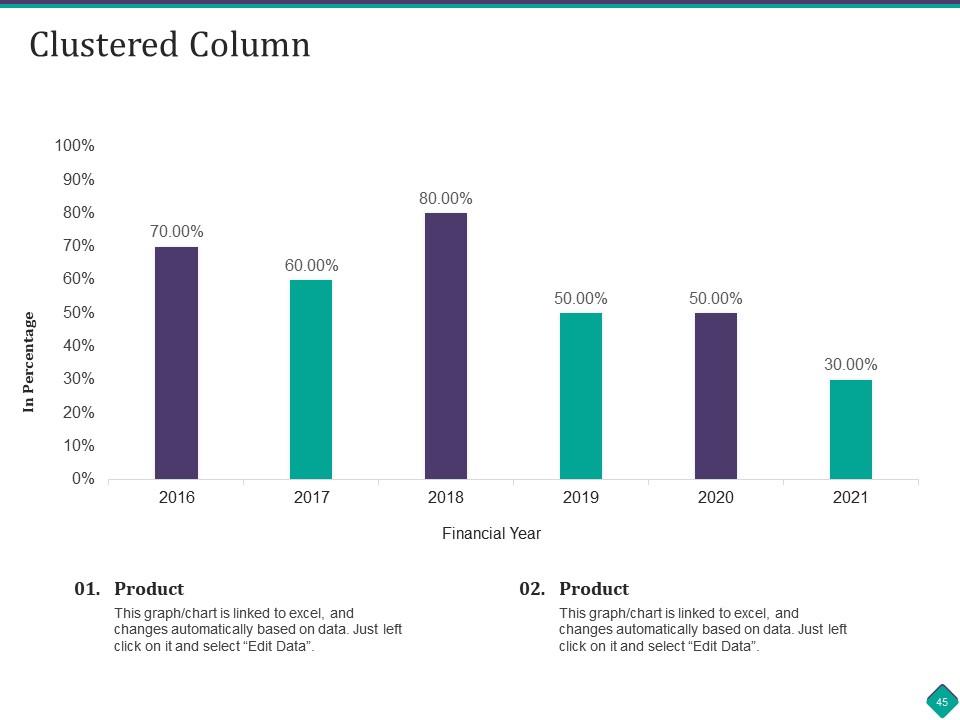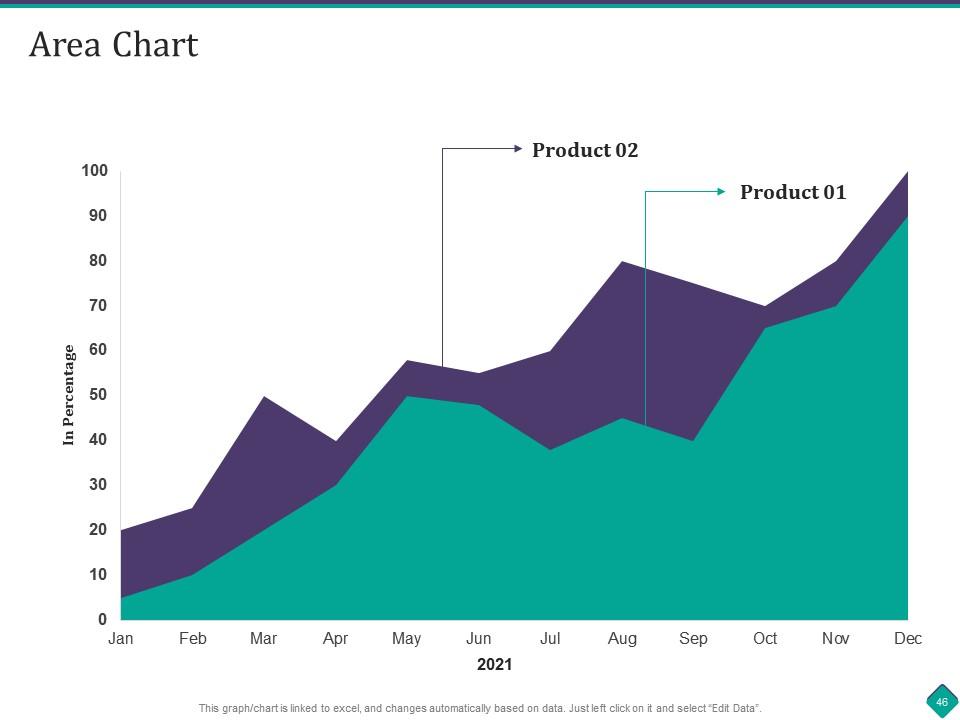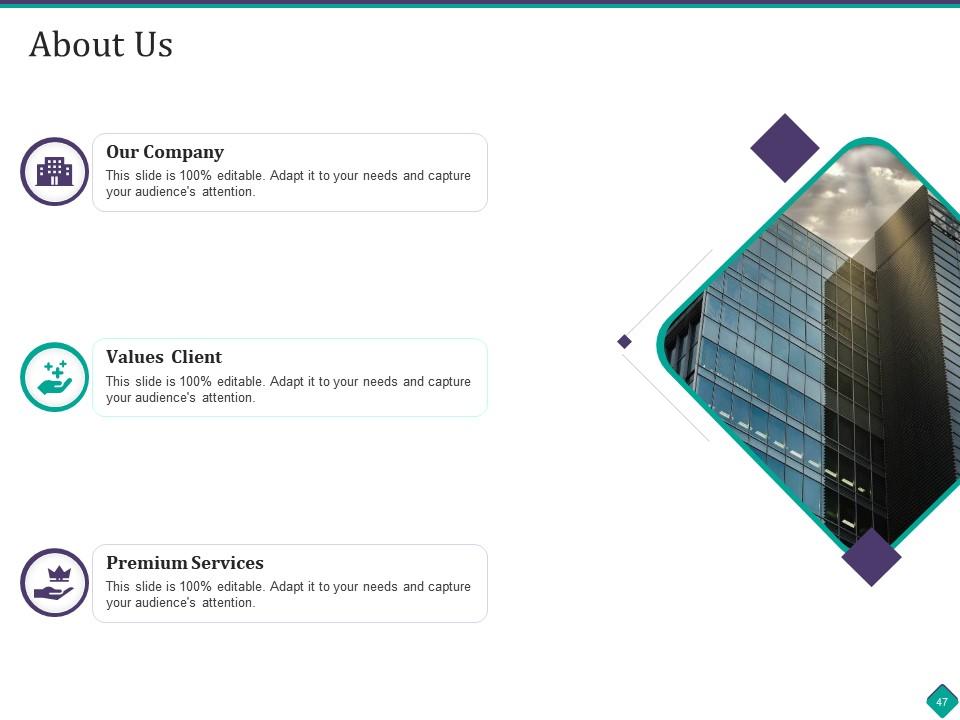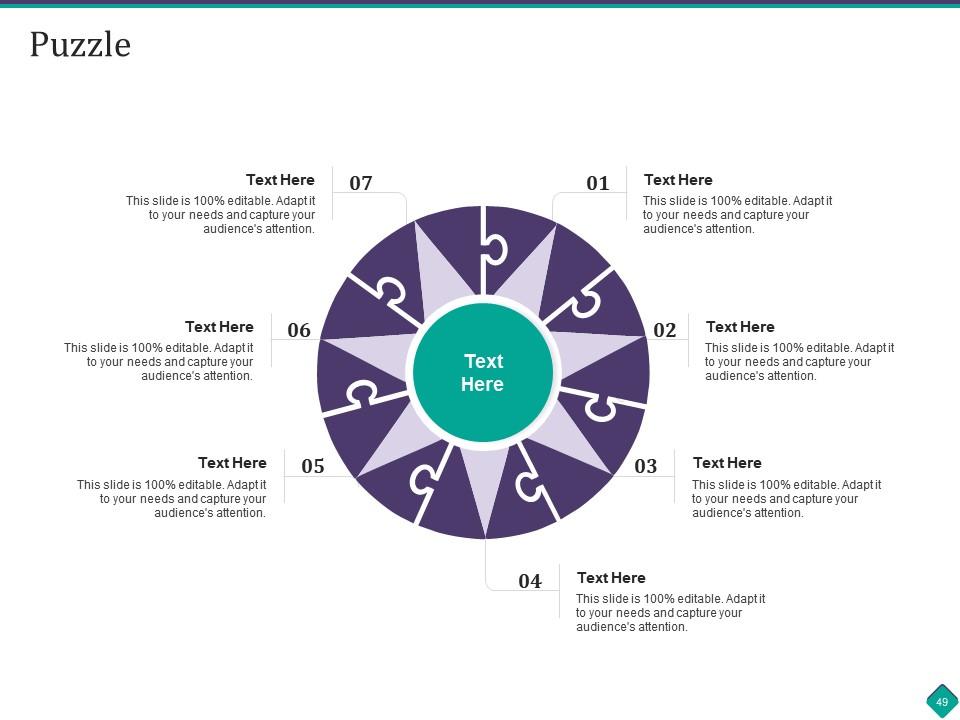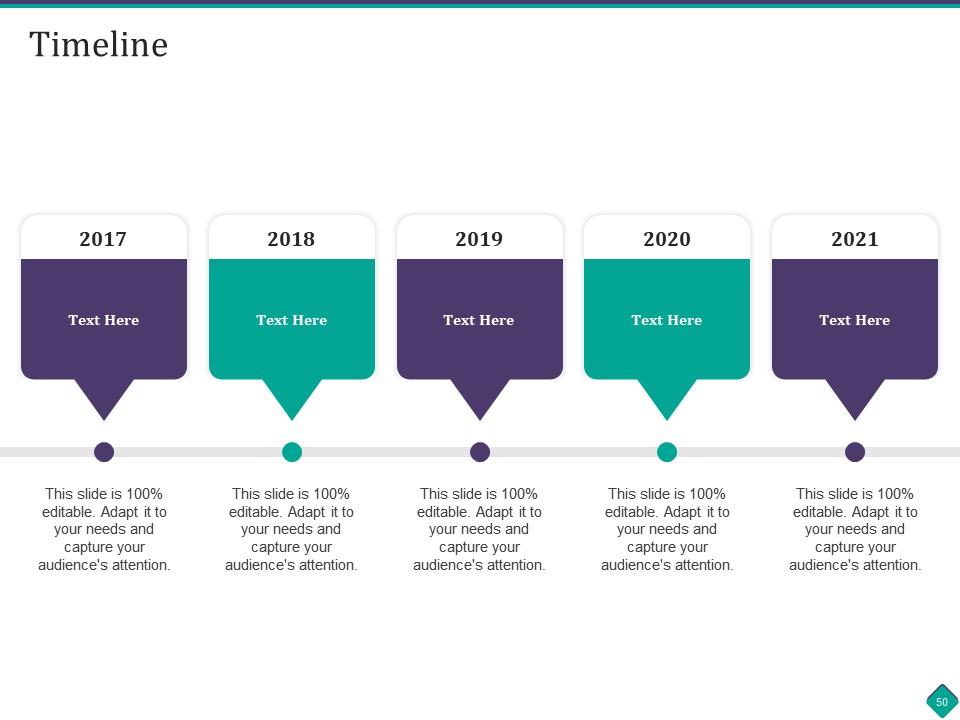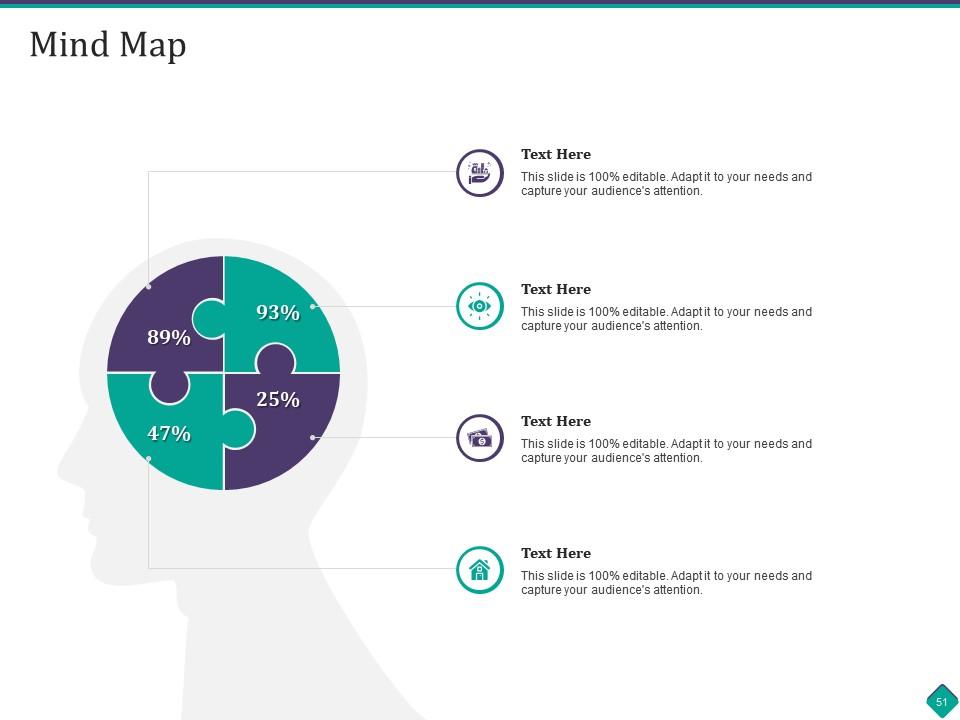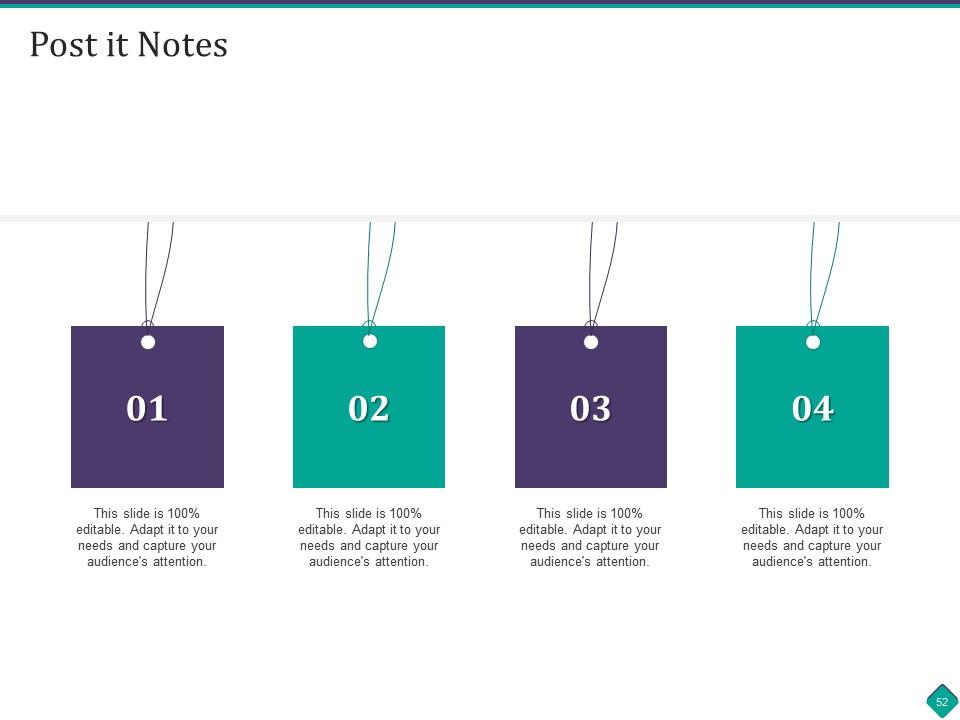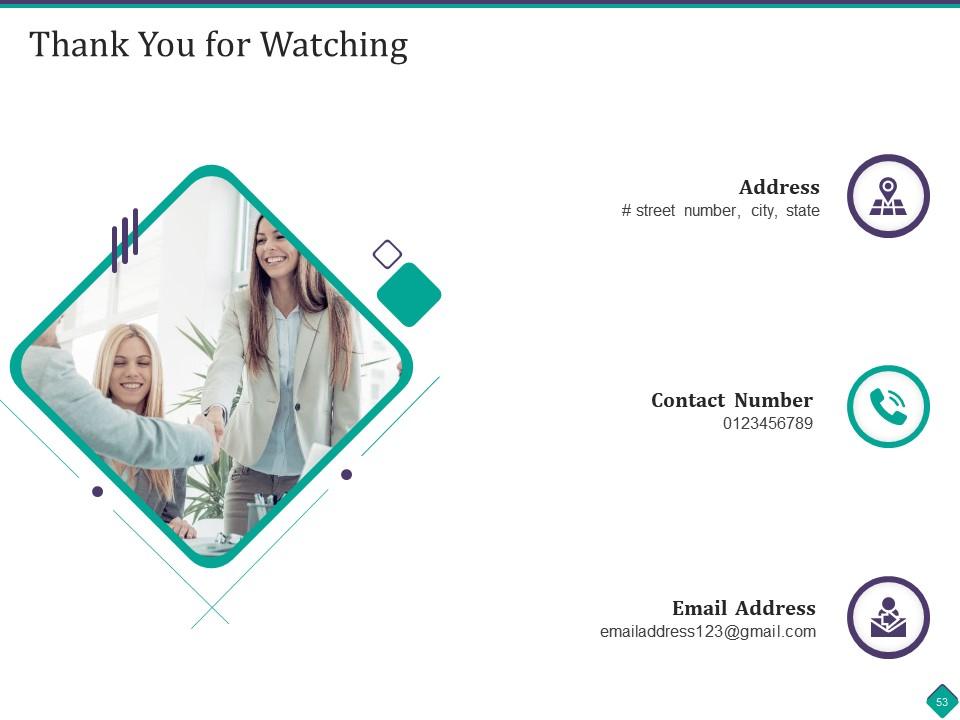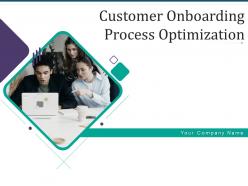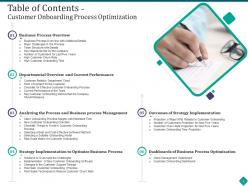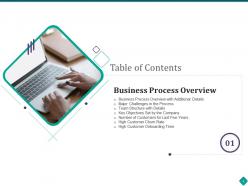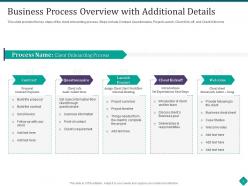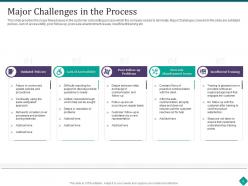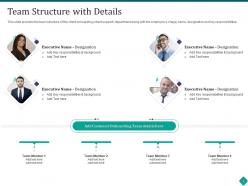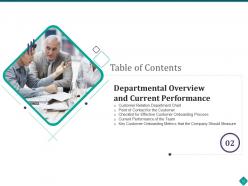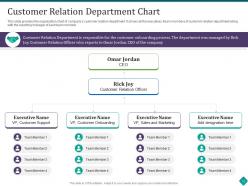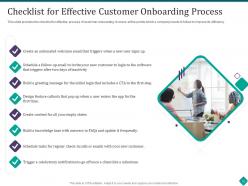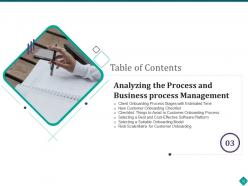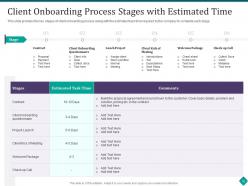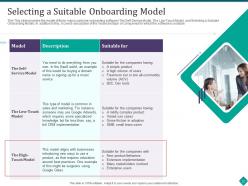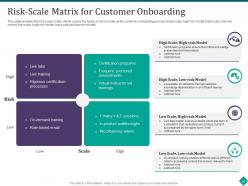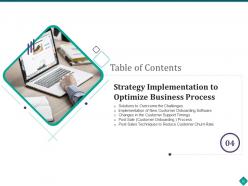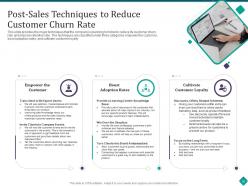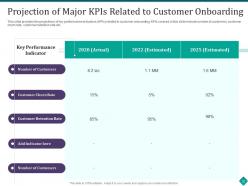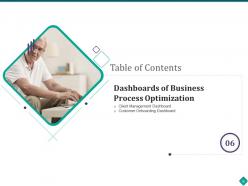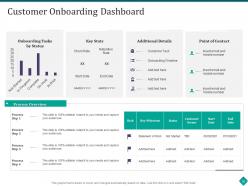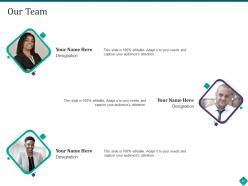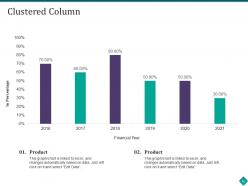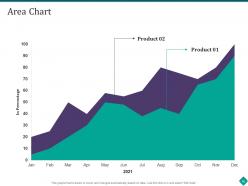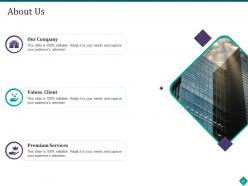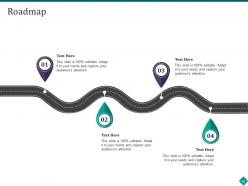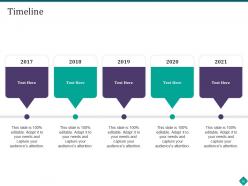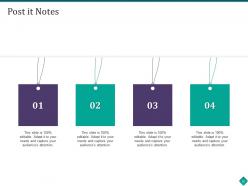Customer onboarding process optimization powerpoint presentation slides
Our Customer Onboarding Process Optimization Powerpoint Presentation Slides are topically designed to provide an attractive backdrop to any subject. Use them to look like a presentation pro.
Our Customer Onboarding Process Optimization Powerpoint Presentation Slides are topically designed to provide an attractive..
- Google Slides is a new FREE Presentation software from Google.
- All our content is 100% compatible with Google Slides.
- Just download our designs, and upload them to Google Slides and they will work automatically.
- Amaze your audience with SlideTeam and Google Slides.
-
Want Changes to This PPT Slide? Check out our Presentation Design Services
- WideScreen Aspect ratio is becoming a very popular format. When you download this product, the downloaded ZIP will contain this product in both standard and widescreen format.
-

- Some older products that we have may only be in standard format, but they can easily be converted to widescreen.
- To do this, please open the SlideTeam product in Powerpoint, and go to
- Design ( On the top bar) -> Page Setup -> and select "On-screen Show (16:9)” in the drop down for "Slides Sized for".
- The slide or theme will change to widescreen, and all graphics will adjust automatically. You can similarly convert our content to any other desired screen aspect ratio.
Compatible With Google Slides

Get This In WideScreen
You must be logged in to download this presentation.
PowerPoint presentation slides
Deliver an informational PPT on various topics by using this Customer Onboarding Process Optimization Powerpoint Presentation Slides. This deck focuses and implements best industry practices, thus providing a birds eye view of the topic. Encompassed with fifty three slides, designed using high quality visuals and graphics, this deck is a complete package to use and download. All the slides offered in this deck are subjective to innumerable alterations, thus making you a pro at delivering and educating. You can modify the color of the graphics, background, or anything else as per your needs and requirements. It suits every business vertical because of its adaptable layout.
People who downloaded this PowerPoint presentation also viewed the following :
Content of this Powerpoint Presentation
Slide 1: This slide displays title i.e. 'Customer Onboarding Process Optimization' and your Company Name.
Slide 2: This slide presents agenda.
Slide 3: This slide exhibits table of contents.
Slide 4: This slide shows title for 'Business process overview'.
Slide 5: This slide provides the key steps of the client onboarding process.
Slide 6: This slide provides the major flaws/issues in the customer onboarding process which the company needs to eliminate.
Slide 7: This slide provides the team structure of the client onboarding (client support) department.
Slide 8: This slide provides the major objectives set by the company to measure the team’s performance.
Slide 9: This slide provides the graph of company’s number of customers for last five years (2017-2021).
Slide 10: This slide provides the graph of company’s customer churn rate for last five years (2017-2021).
Slide 11: This slide provides the graph of company’s time to complete onboarding for last five years (2017-2021).
Slide 12: This slide depicts title for 'Departmental overview & current performance'.
Slide 13: This slide provides the organization chart of company’s customer relation department.
Slide 14: This slide provides the name and designation of individuals who acted as point of contact for the customers.
Slide 15: This slide provides the checklist for effective process of customer onboarding.
Slide 16: This slide provides the current performance of the company in comparison with industry average.
Slide 17: This slide provides the major customer onboarding metrics.
Slide 18: This slide displays title for 'Analyzing the process & business process management'.
Slide 19: This slide provides the key stages of client onboarding process.
Slide 20: This slide provides the customer checklist for the new onboarding customers.
Slide 21: This slide provides checklist of the things, which the company needs to avoid in customer onboarding process.
Slide 22: This slide provides the list of customer onboarding software along with the details.
Slide 23: This slide provides the model of three major customer onboarding software.
Slide 24: This slide provides the risk scale matrix, which covers the types of risks model under customer onboarding process.
Slide 25: This slide presents title for 'Strategy implementation to optimize business process'.
Slide 26: This slide provides the major challenges in customer onboarding process, along with the company’s proposed solutions.
Slide 27: This slide shows customer onboarding software, which the company is planning to install to expedite its process.
Slide 28: This slide provides the comparison of old and new customer support timings.
Slide 29: This slide provides the major steps in customer onboarding process after the product sale.
Slide 30: This slide depicts major techniques that the company is planning to follow to reduce its customer churn rate and improve retention rate.
Slide 31: This slide exhibits title for 'Outcomes of strategy implementation'.
Slide 32: This slide provides the projections of key performance indicators (KPIs) related to customer onboarding.
Slide 33: This slide provides the five years projection (2021-2026) of the number of customers of the company.
Slide 34: This slide provides the five years projection (2021-2025) of the company’s customer churn rate.
Slide 35: This slide provides the five years projection (2021-2026) of the company’s customer onboarding time.
Slide 36: This slide highlights title for 'Dashboards of business process optimization'.
Slide 37: This slide illustrates 'Client Management Dashboard'.
Slide 38: This slide displays 'Customer Onboarding Dashboard'.
Slide 39: This is the icons slide.
Slide 40: This slide presents title for additional slides.
Slide 41: This slide presents your company's vision, mission and goals.
Slide 42: This slide shows details of team members like name, designation, etc.
Slide 43: This slide displays goals.
Slide 44: This slide depicts 30-60-90 days plan for projects.
Slide 45: This slide exhibits yearly clustered column charts for different products. The charts are linked to Excel.
Slide 46: This slide displays monthly area charts for different products. The charts are linked to Excel.
Slide 47: This slide shows about your company, target audience and its client's values.
Slide 48: This slide shows roadmap.
Slide 49: This slide displays puzzle.
Slide 50: This slide exhibits yearly timeline.
Slide 51: This slide shows mind map.
Slide 52: This slide depicts posts for past experiences of clients.
Slide 53: This is thank you slide & contains contact details of company like office address, phone no., etc.
Customer onboarding process optimization powerpoint presentation slides with all 53 slides:
Use our Customer Onboarding Process Optimization Powerpoint Presentation Slides to effectively help you save your valuable time. They are readymade to fit into any presentation structure.
-
Great quality product.
-
Attractive design and informative presentation.
-
Thanks for all your great templates they have saved me lots of time and accelerate my presentations. Great product, keep them up!
-
It saves your time and decrease your efforts in half.
-
Content of slide is easy to understand and edit.