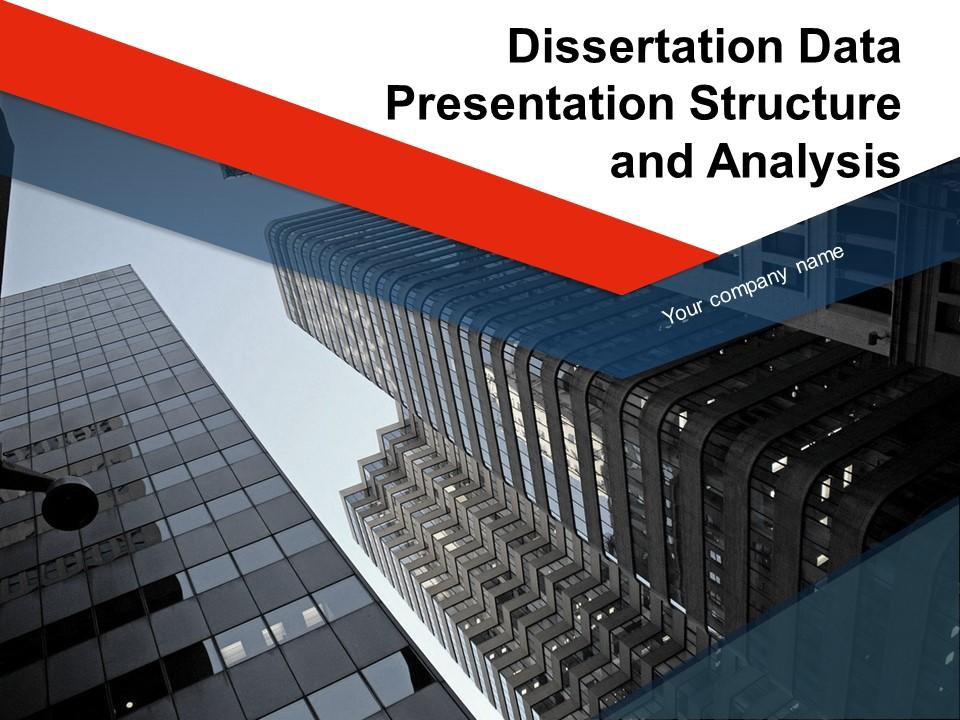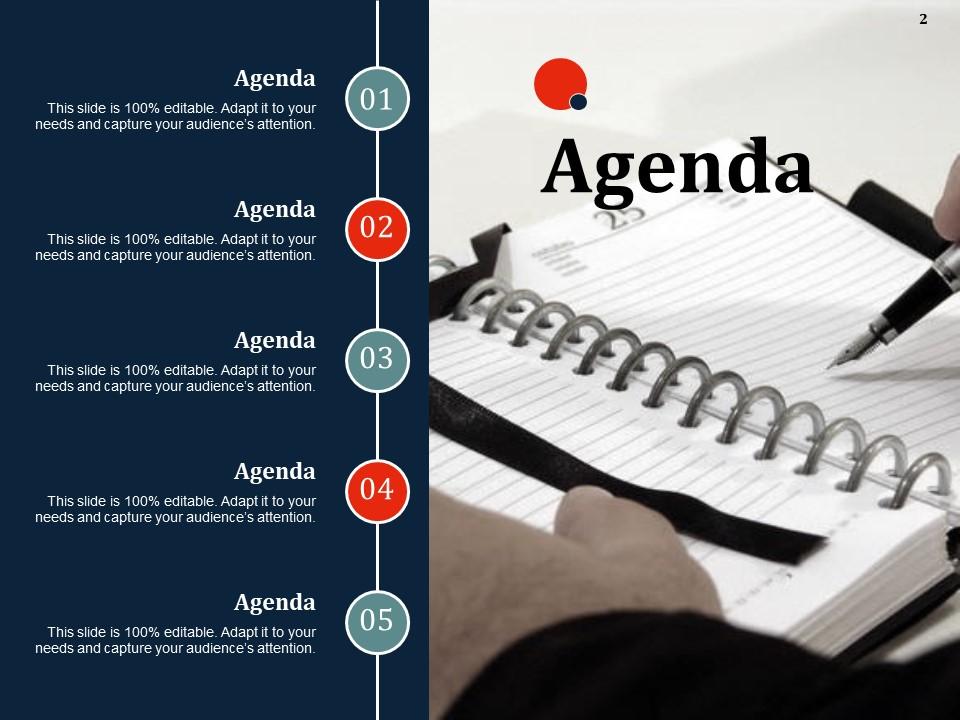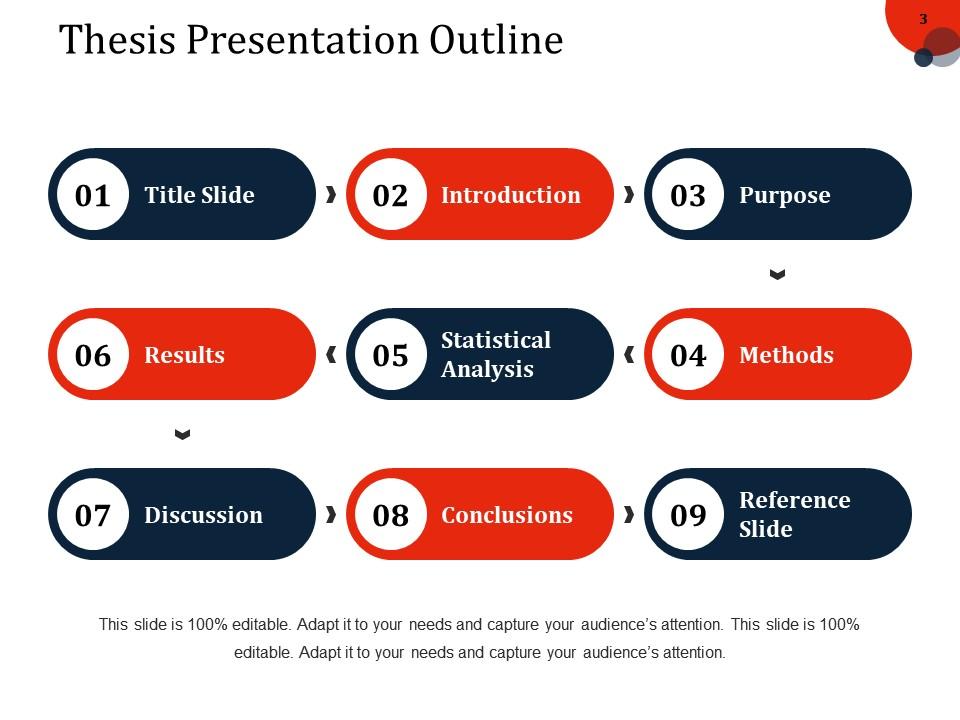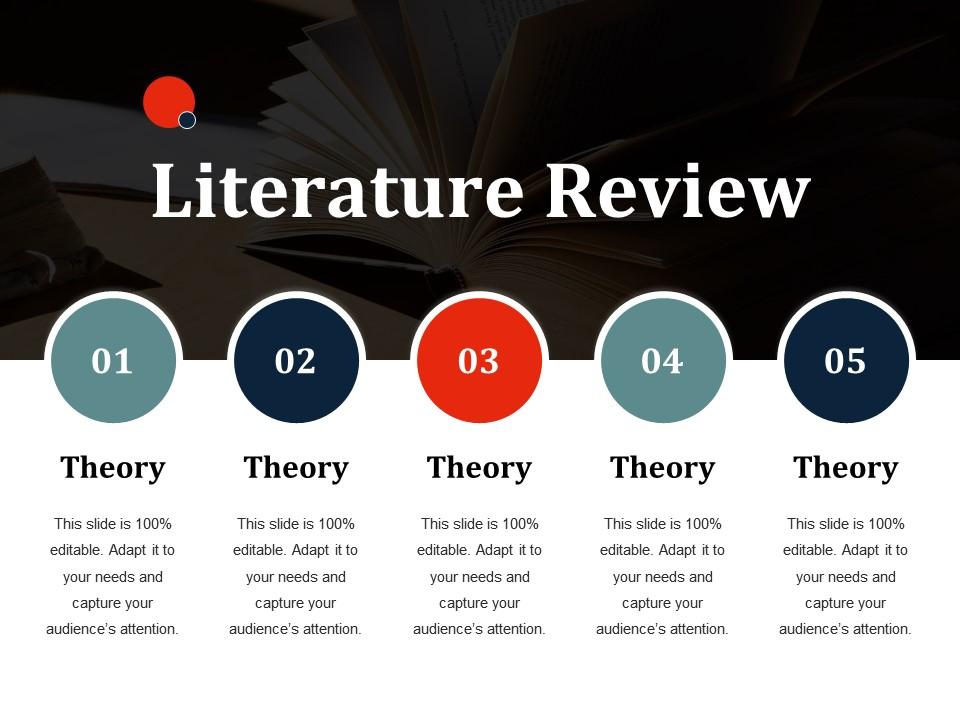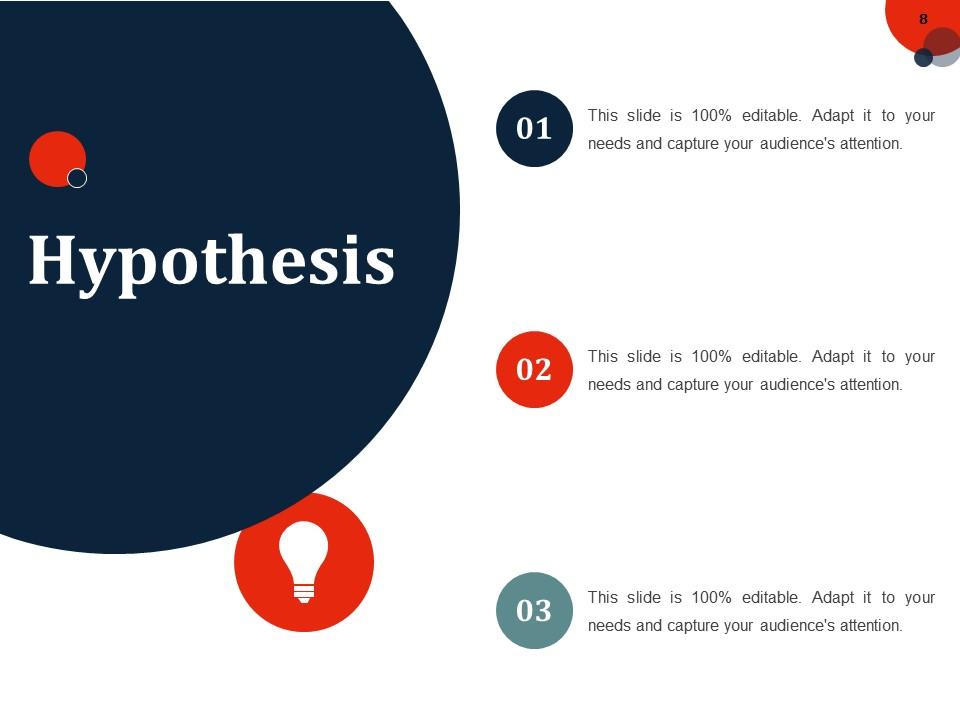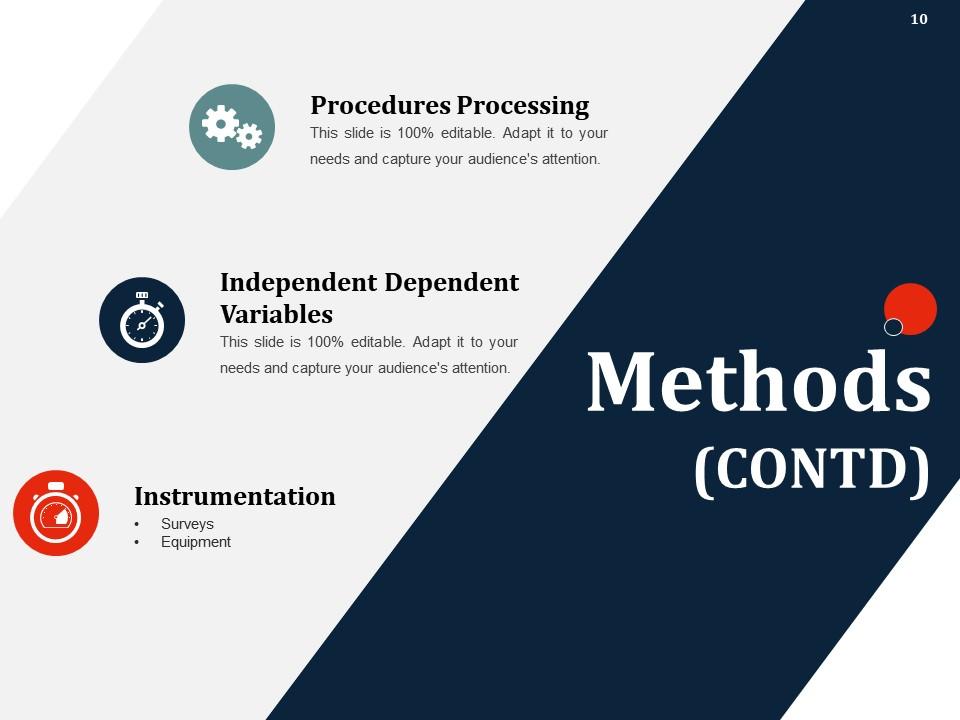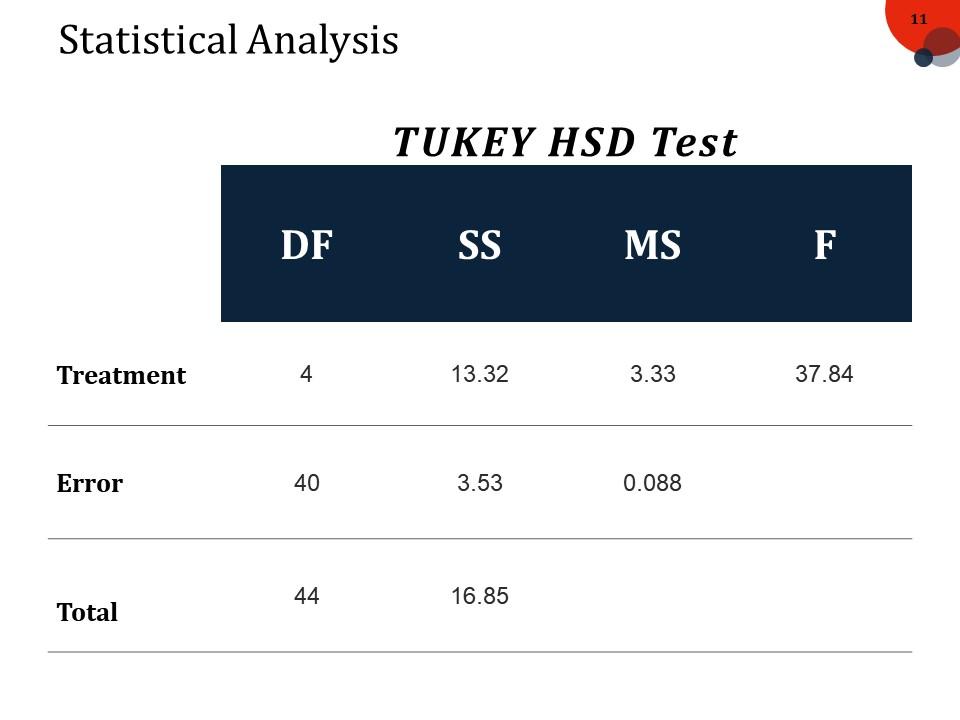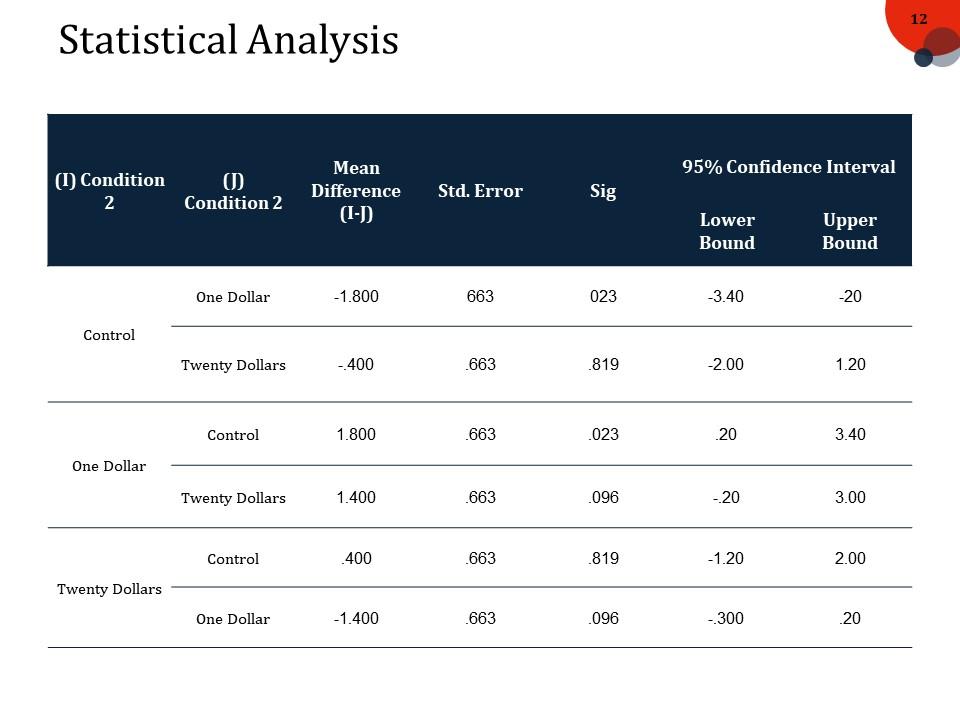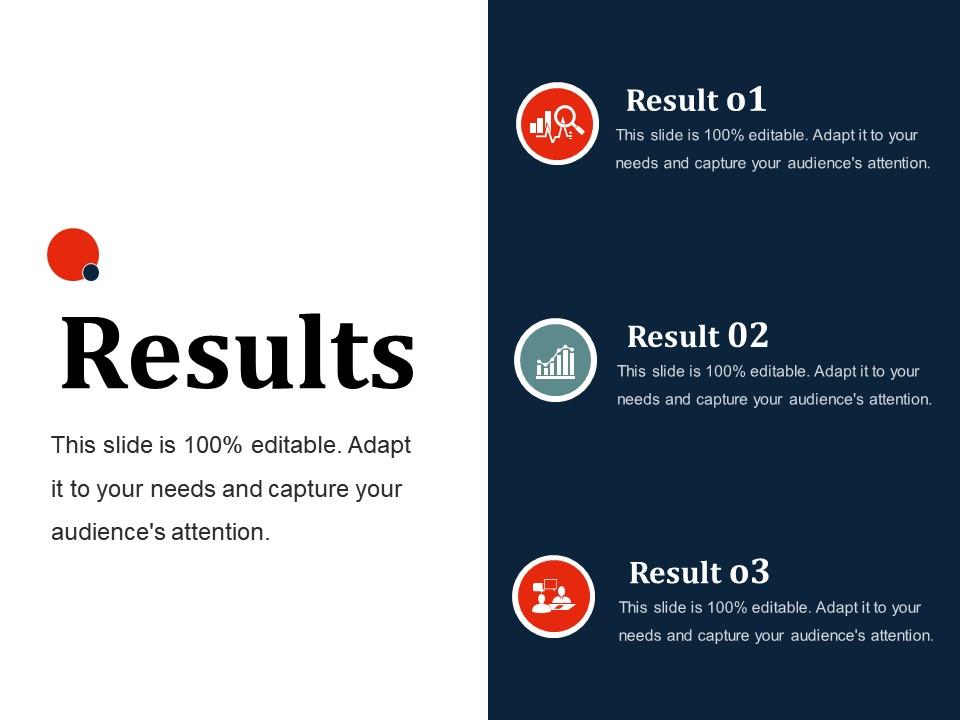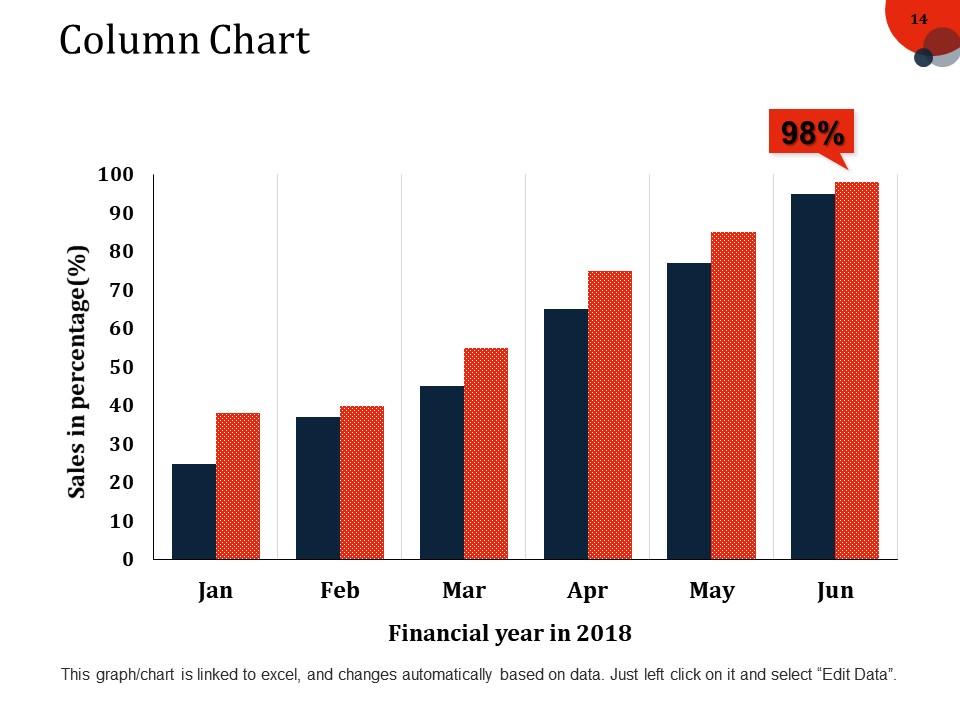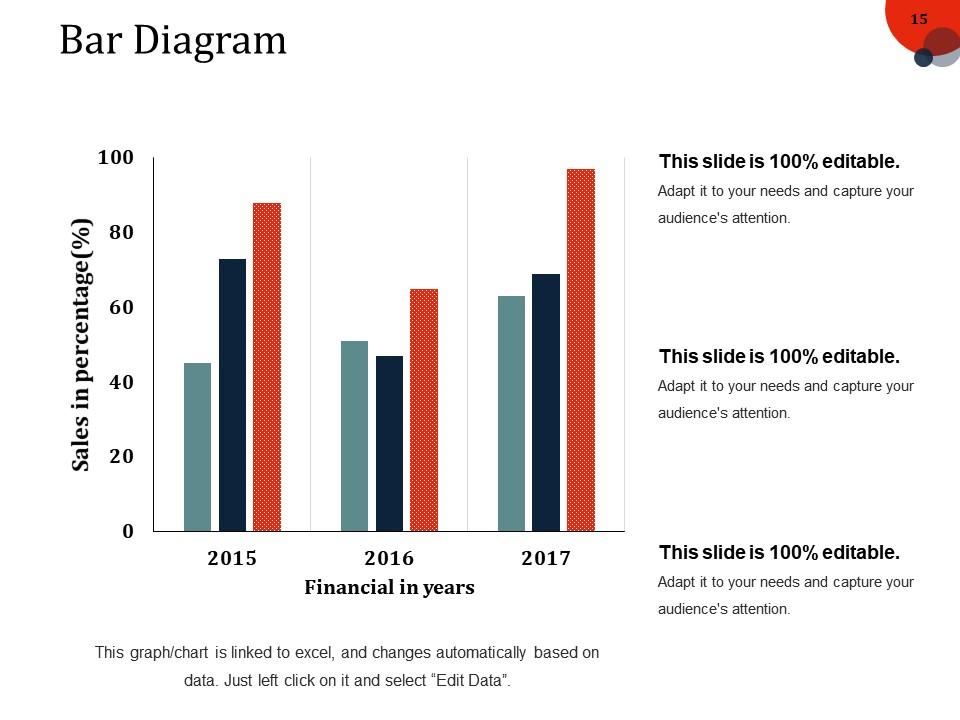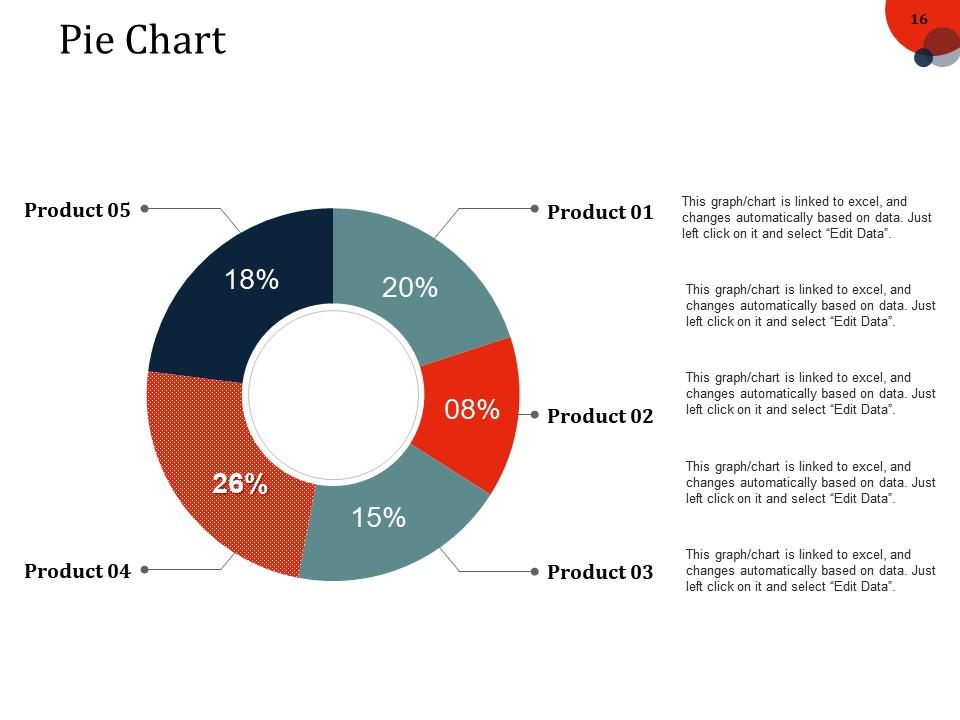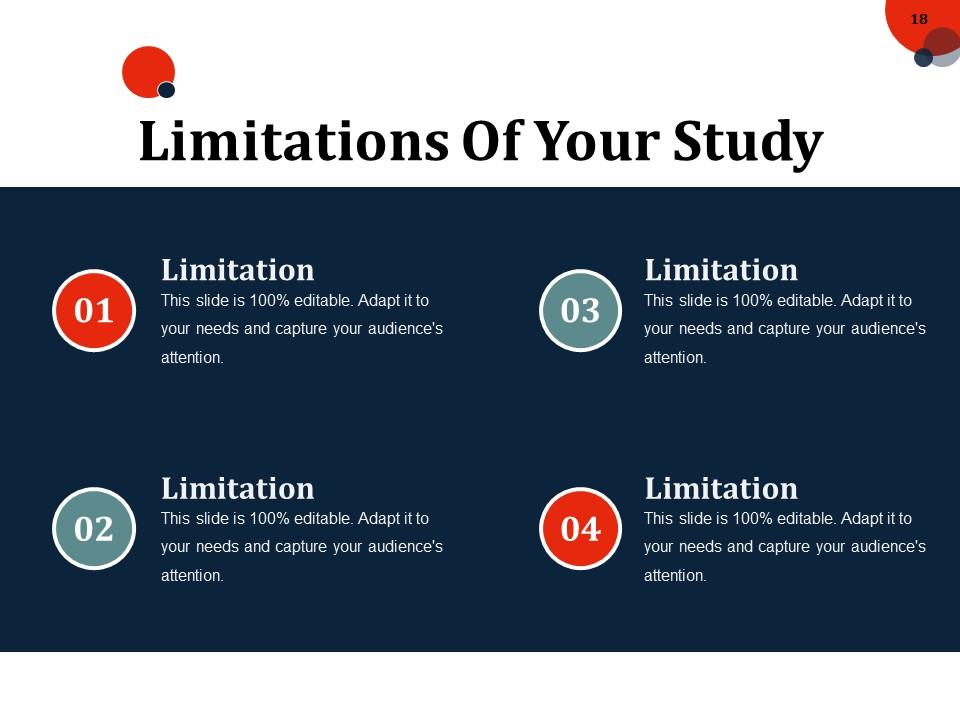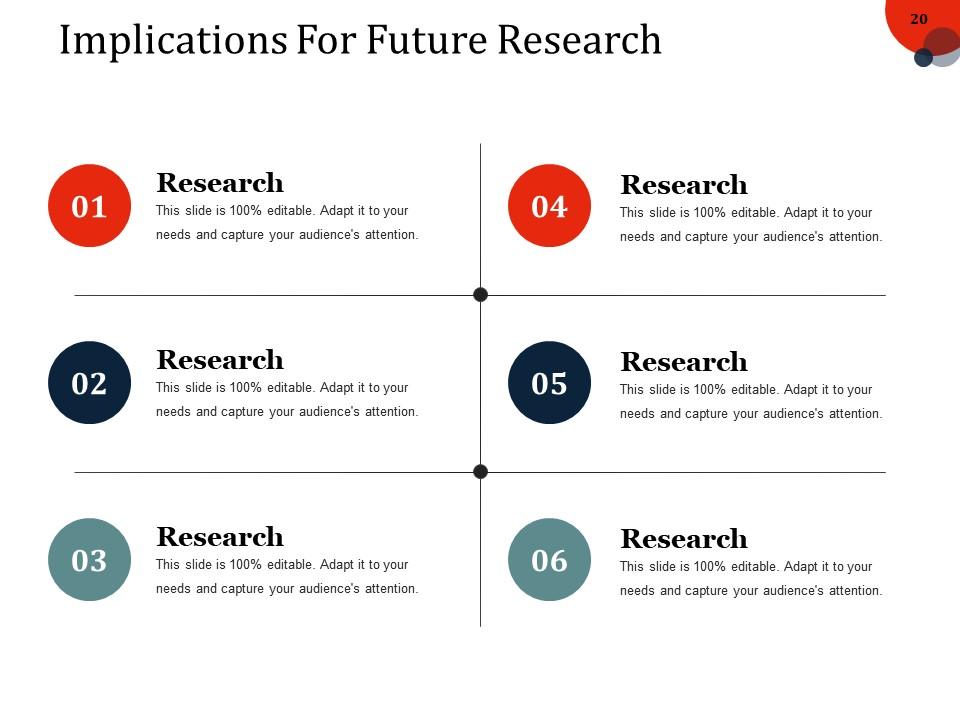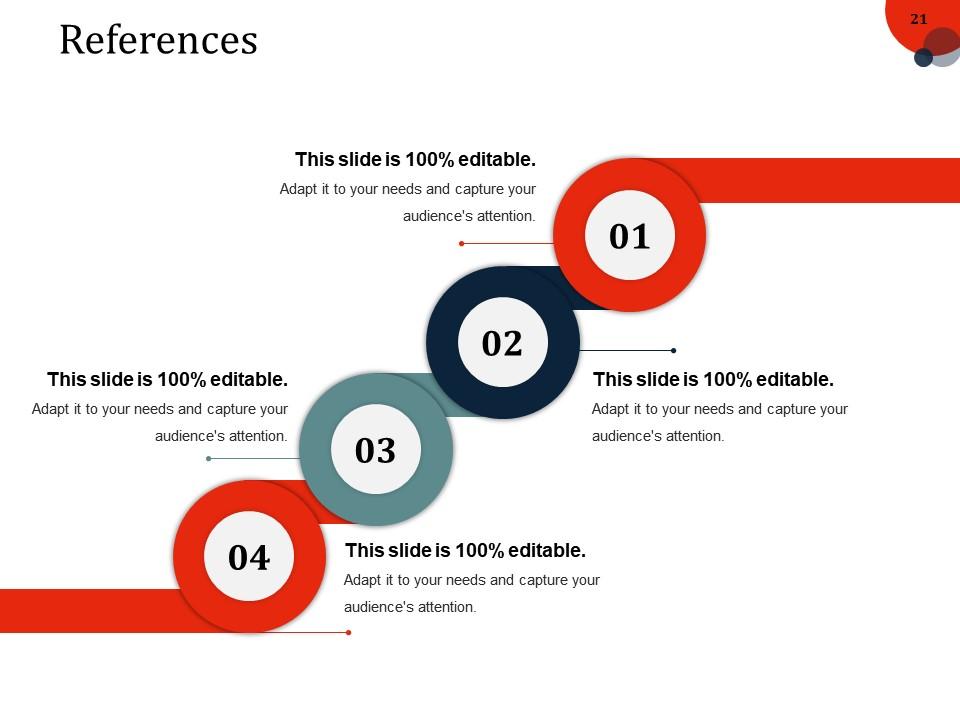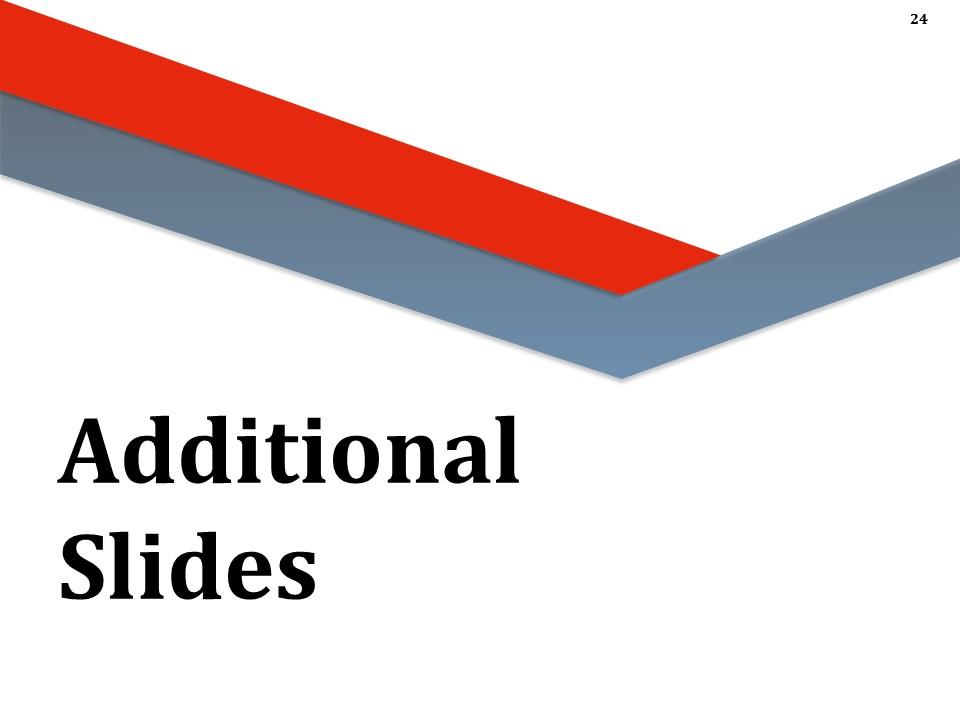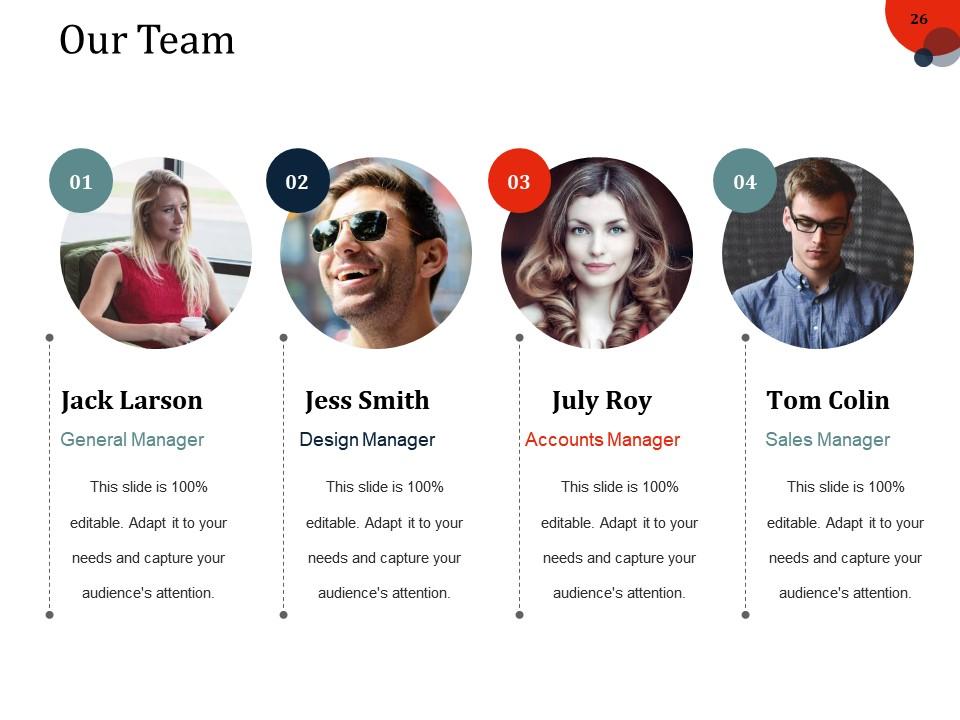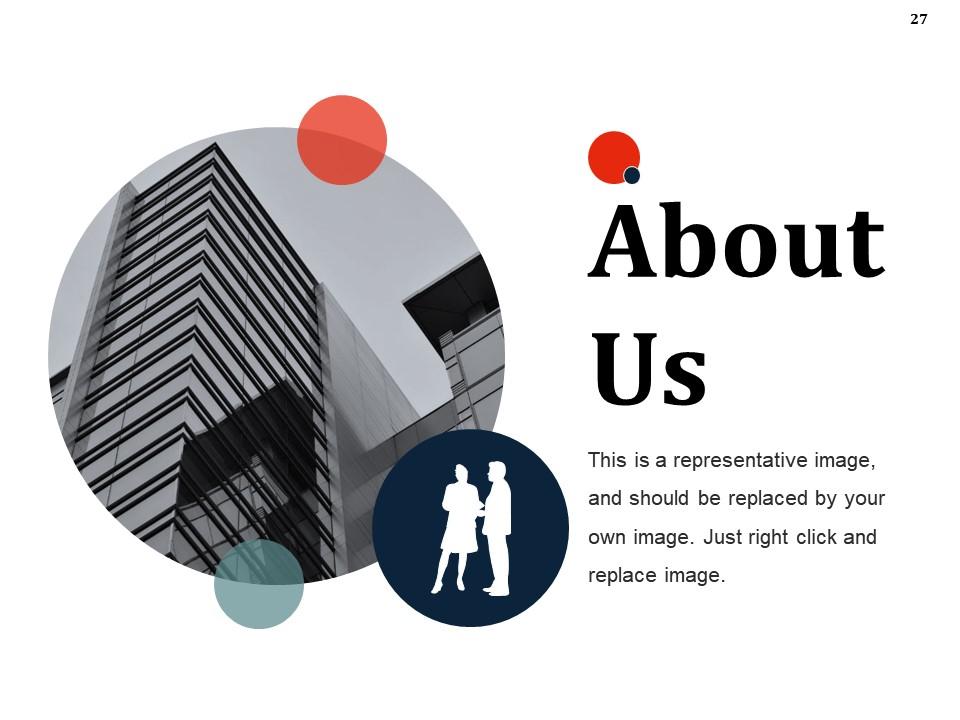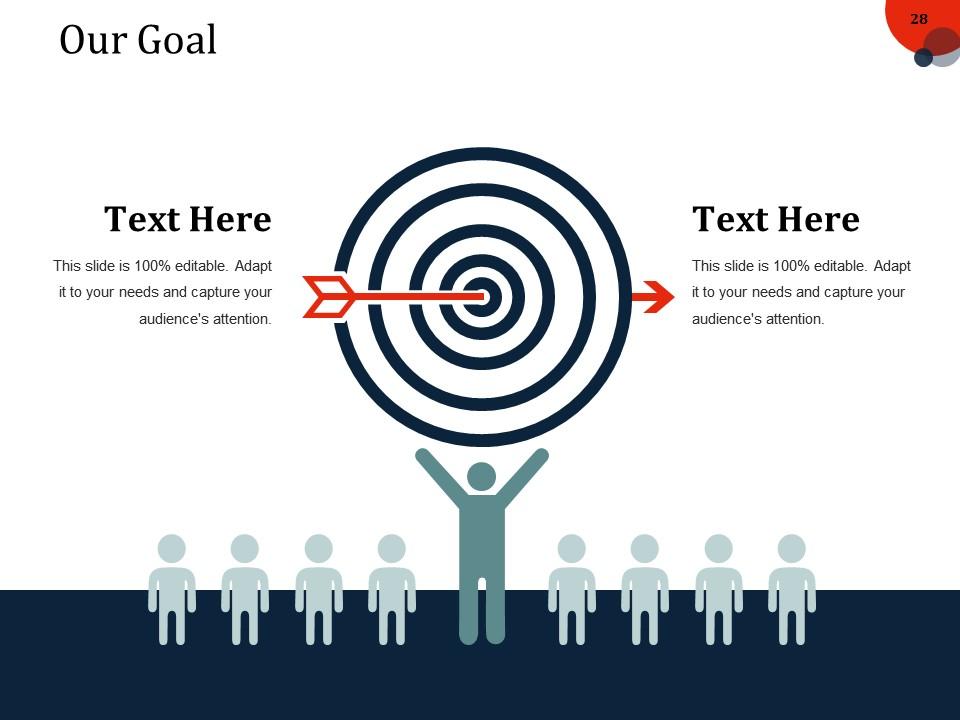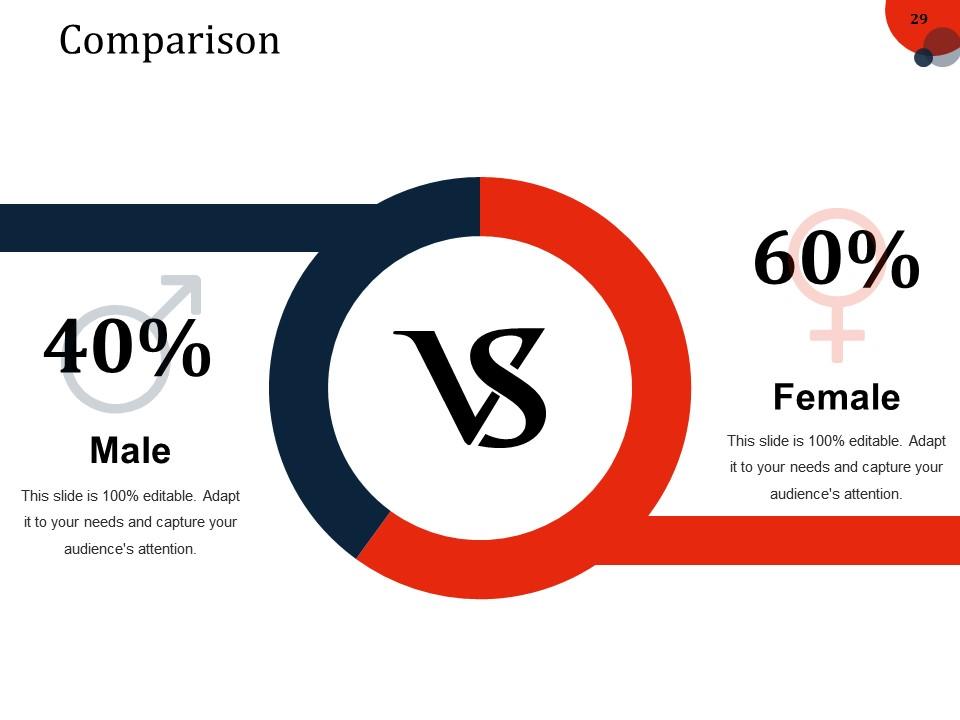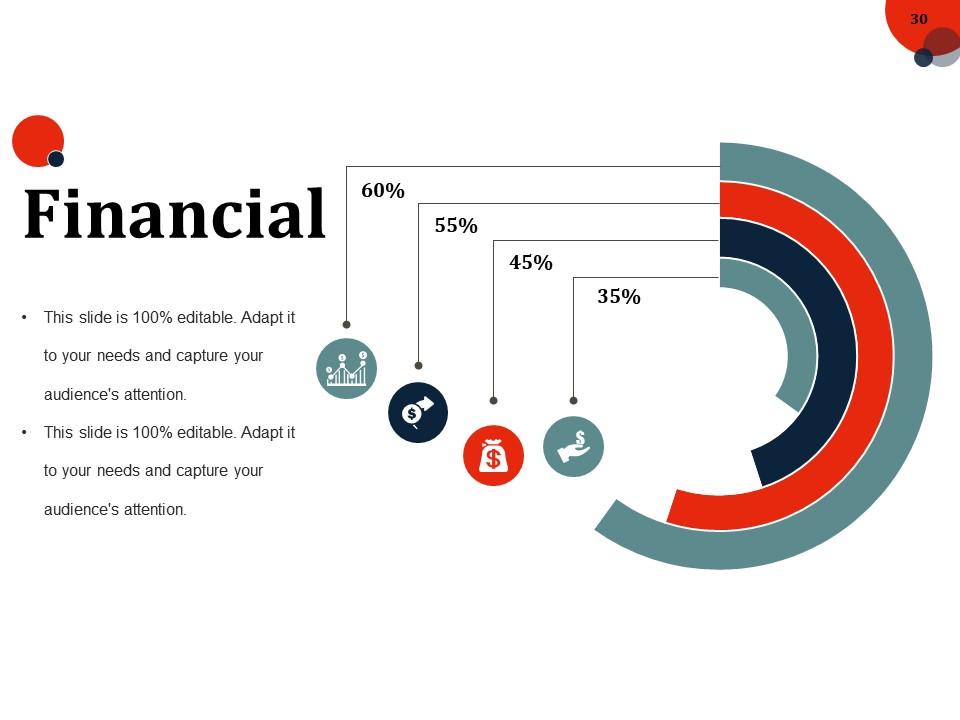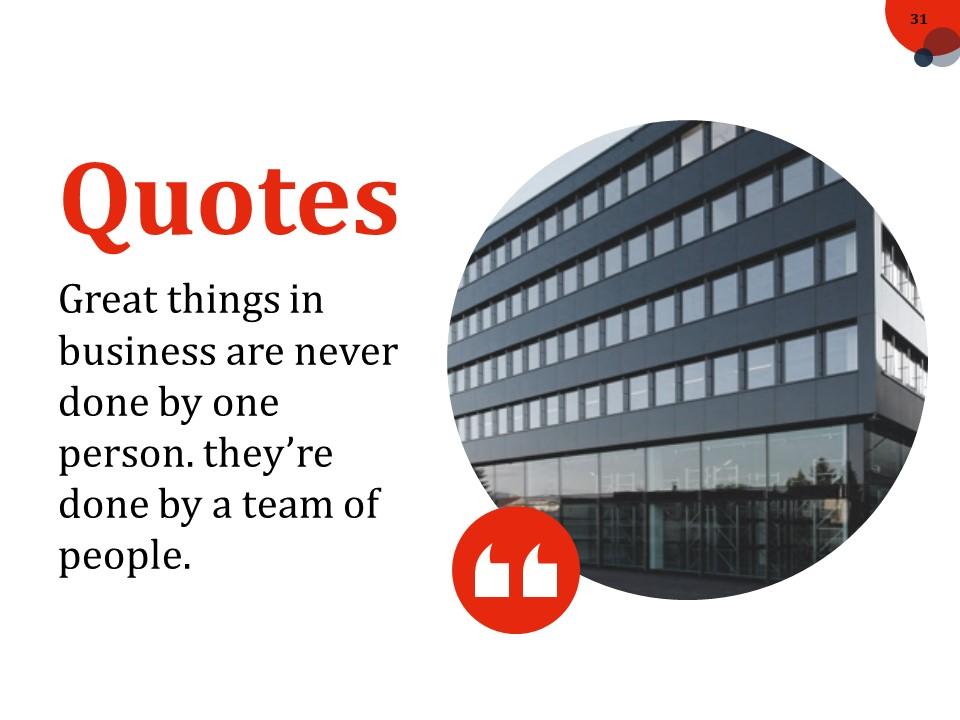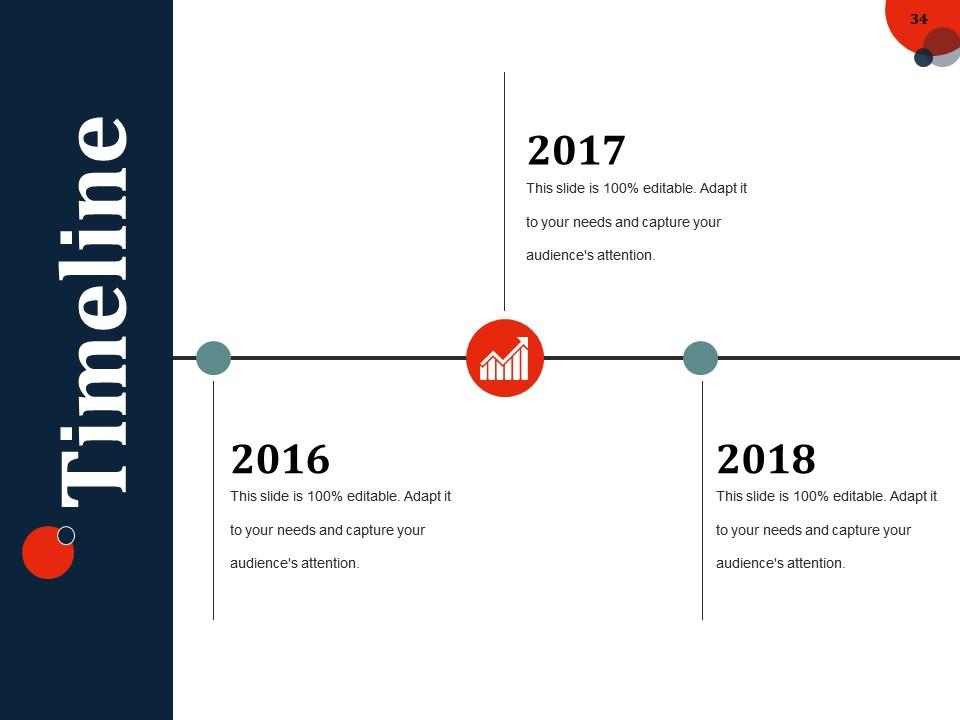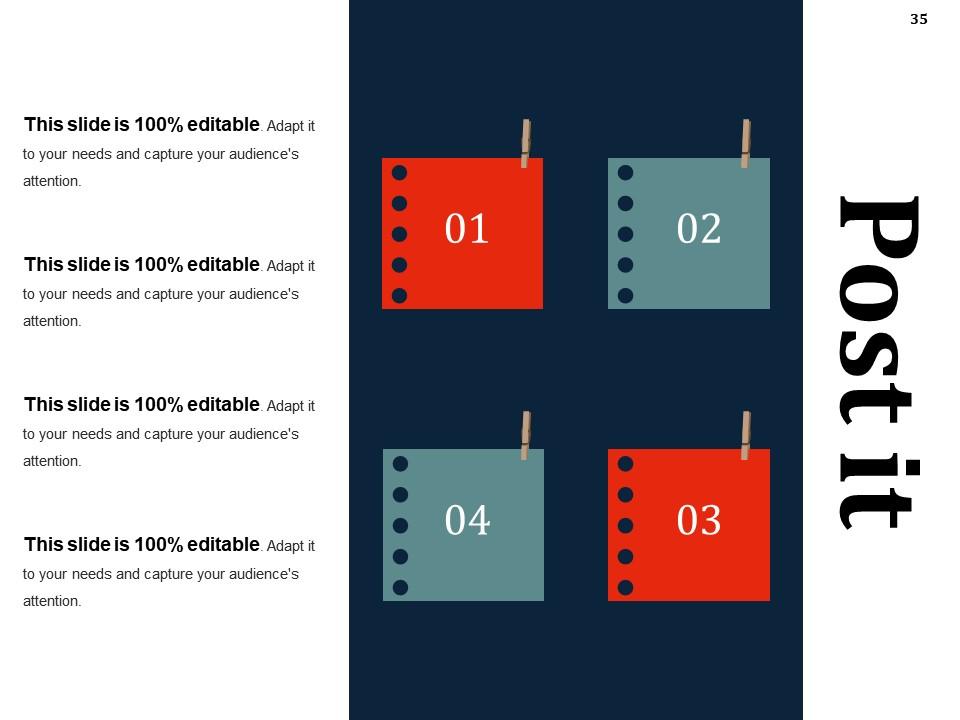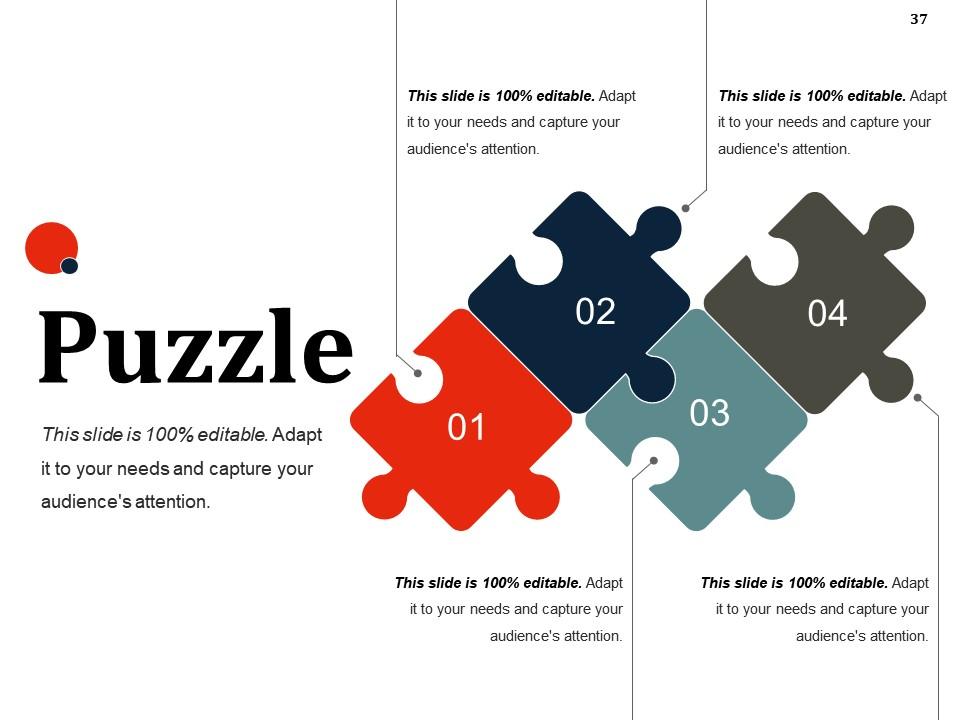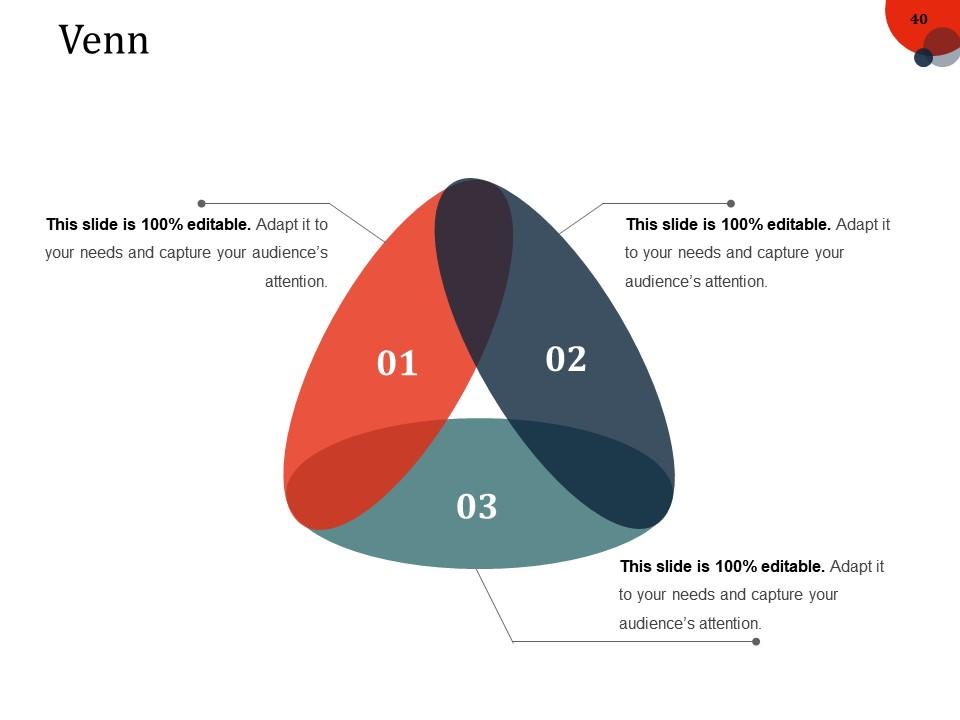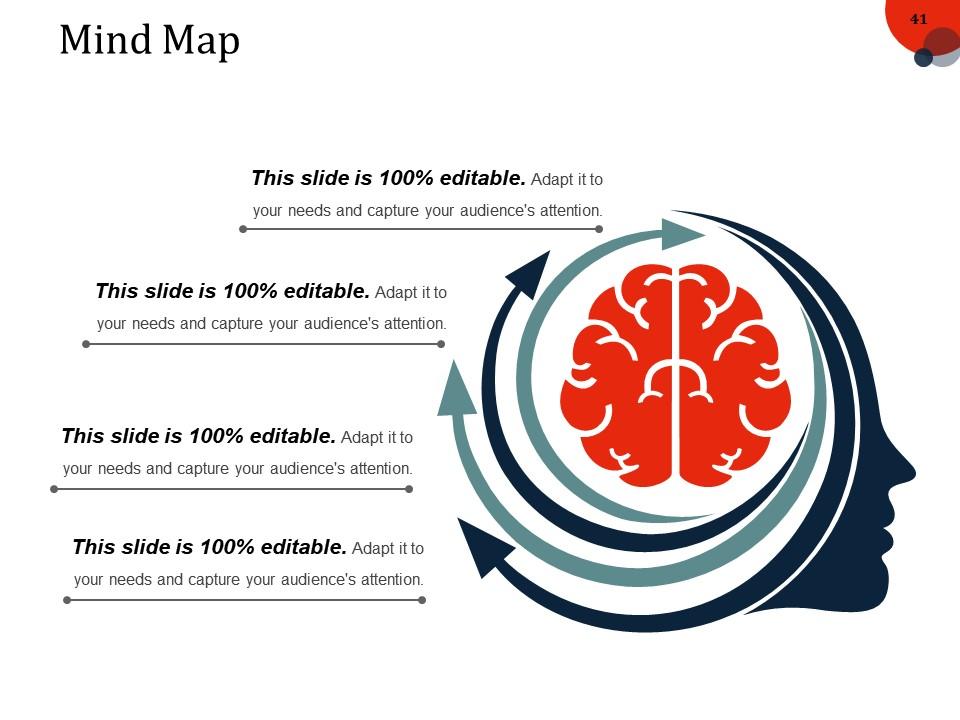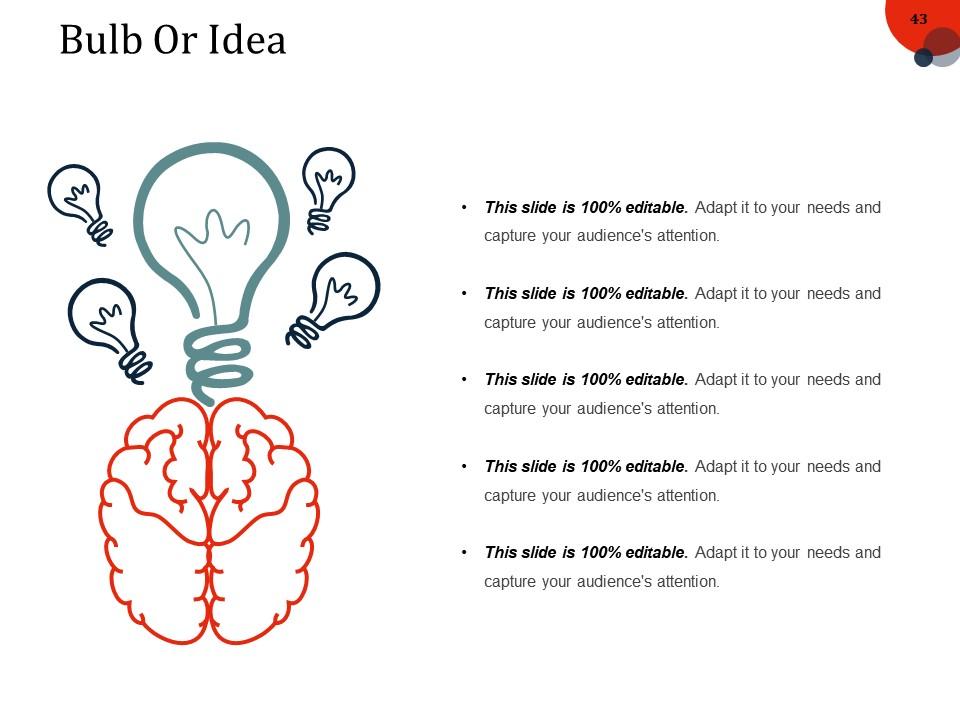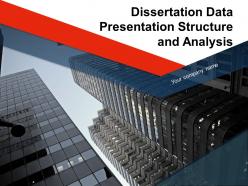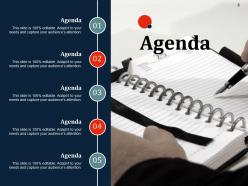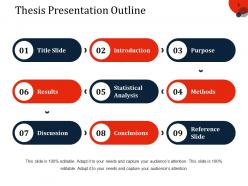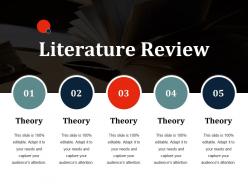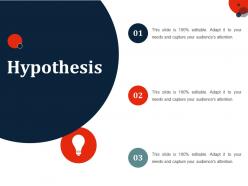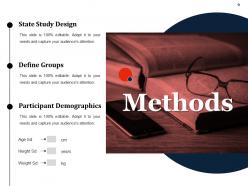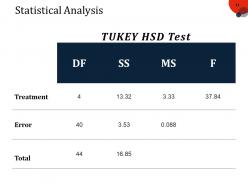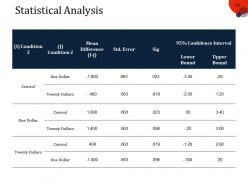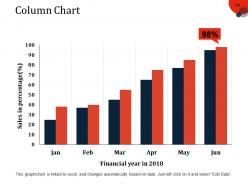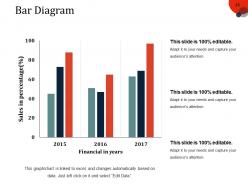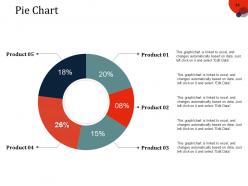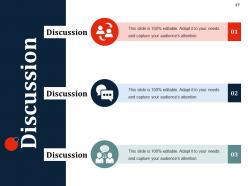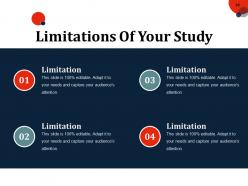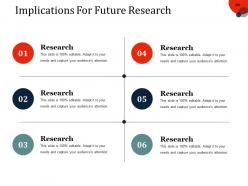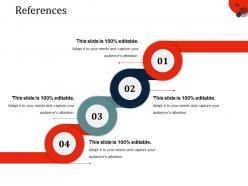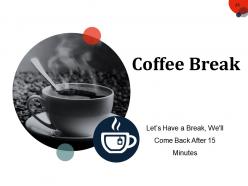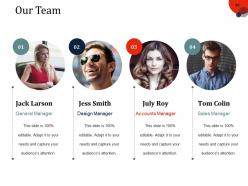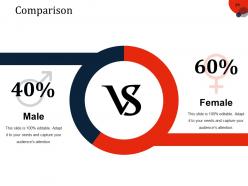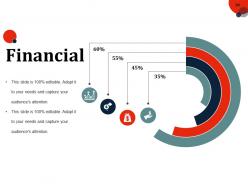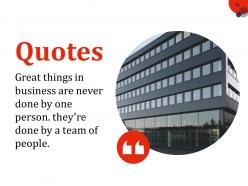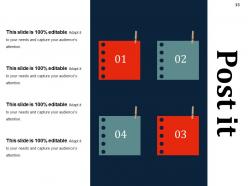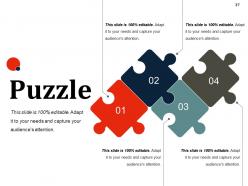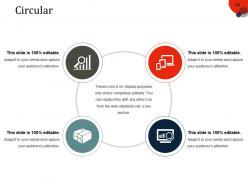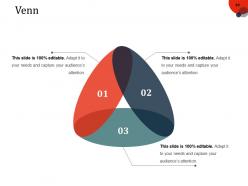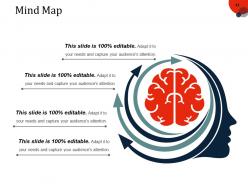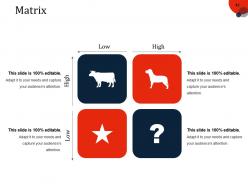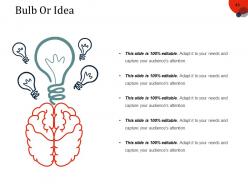Dissertation Data Presentation Structure And Analysis Powerpoint Presentation Slides
Data analysis is important for every business to decide major moves and decisions. The Dissertation Data Presentation Structure And Analysis PowerPoint Presentation Slides showcase the graphical representation of data collection and result analysis. This Data presentation and analysis content ready PowerPoint template help presenter to justify his research approach. Desertion Outline complete deck provides PPT slides in a sequential flow such as agenda, outline, project title, introduction, literature review, purpose statement, hypothesis, methods, statically analysis, results, Bar graph, pie chart, discussion, study limitations, conclusion findings, the implications for future research, reference, etc. Data research presentation slide commonly used to display outcomes of surveys and data experiments and to identify patterns and predict behaviors. Additionally, Thesis Proposal Presentation Outline goes well with concepts like survey results, data analysis, and interpretation, dissertation structure, statistical consulting, research structure and many more. Download our Professional statistical analysis PPT slide to make an appealing presentation. Be faster at it with our dissertation ppt Slides. They assist you to gain time.
Data analysis is important for every business to decide major moves and decisions. The Dissertation Data Presentation Stru..
- Google Slides is a new FREE Presentation software from Google.
- All our content is 100% compatible with Google Slides.
- Just download our designs, and upload them to Google Slides and they will work automatically.
- Amaze your audience with SlideTeam and Google Slides.
-
Want Changes to This PPT Slide? Check out our Presentation Design Services
- WideScreen Aspect ratio is becoming a very popular format. When you download this product, the downloaded ZIP will contain this product in both standard and widescreen format.
-

- Some older products that we have may only be in standard format, but they can easily be converted to widescreen.
- To do this, please open the SlideTeam product in Powerpoint, and go to
- Design ( On the top bar) -> Page Setup -> and select "On-screen Show (16:9)” in the drop down for "Slides Sized for".
- The slide or theme will change to widescreen, and all graphics will adjust automatically. You can similarly convert our content to any other desired screen aspect ratio.
Compatible With Google Slides

Get This In WideScreen
You must be logged in to download this presentation.
PowerPoint presentation slides
Introducing Dissertation Data Presentation Structure And Analysis PowerPoint Presentation Slides. The Presentation includes a complete set of 44 high-resolution presentation slides. Users can change PPT background, font, text, etc. Customers can download the PPT, in both widescreen (16:9) and standard (4:3) aspect ratio. From text to video, animation to logo insert anything. The PPT slides are compatible with Google Slides, PDF and JPG formats.
People who downloaded this PowerPoint presentation also viewed the following :
Content of this Powerpoint Presentation
Slide 1: This slide introduces Dissertation Data Presentation Structure and Analysis. State Your company name and begin.
Slide 2: This slide showcases Agenda. You can add the agenda and get started.
Slide 3: This slide presents Thesis Presentation Outline with these points- Title Slide, Introduction, Purpose, Results, Statistical Analysis, Methods, Discussion, Conclusions, Reference Slide.
Slide 4: This slide showcases Title Slide with these points to be consider- Your Title Project, Your Name, Degrees/Certification, Thesis Advisor Name.
Slide 5: This slide presents Introduction with these three categories we have taken- Provide Background On Topic, Cite With Supporting Literature, Establish The Need For Your Research (Point Out The Gap).
Slide 6: This slide showcases Literature Review. You can add the as per you want.
Slide 7: This slide presents Purpose Statement.
Slide 8: This slide showcases Hypothesis. You can add the the three points.
Slide 9: This slide showcases methods, You can add the three categories- State Study Design, Define Groups, Participant Demographics.
Slide 10: This slide presents Methods with the three important points- Procedures Processing, Independent Dependent Variables, Instrumentation.
Slide 11: This slide showcases Statistical Analysis. You can add the tukey HSD test.
Slide 12: This slide displays Statistical Analysis table. You can add the information.
Slide 13: This slide shows Results. You can add the results as you want.
Slide 14: This is a Column Chart slide for product/entity comparison
Slide 15: This is a Bar Graph image slide to show product comparison, growth etc.
Slide 16: This slide presents Pie Chart. You can use it for comparison and make it useful.
Slide 17: This slide showcases Discussion.
Slide 18: This slide presents Limitation. Add the limitations and use it.
Slide 19: This slide showcases Conclusions. Add the company conclusions and use it.
Slide 20: This slide presents Research.
Slide 21: This slide showcases References. Add the references and use it as per need.
Slide 22: This slide is for Any Questions.
Slide 23: This slide shows Coffee Break image.
Slide 24: This slide is titled Additional slides.
Slide 25: This is a Vision, Mission and Goals slide. State them here.
Slide 26: This is an Our Team slide with name, image&text boxes to put the required information
Slide 27: This is an About Us slide showing Our Company, Value Client, and Premium services as examples
Slide 28: This is an Our Goal slide. State them here.
Slide 29: This slide shows Comparison of Positive Factors v/s Negative Factors with thumbsup and thumb down imagery.
Slide 30: This is a Financial Score slide to show financial aspects here.
Slide 31: This is a Quotes slide to convey message, beliefs etc.
Slide 32: This is Dashboard slide to show information in percentages etc.
Slide 33: This slide showcases Global Project Locations with a World map and text boxes to make it explicit.
Slide 34: This slide shows Project Events Timeline with icons and text boxes.
Slide 35: This slide shows an image with text boxes titled Business Person with Post It notes.
Slide 36: This slide presents a Newspaper image with text boxes to flash company news, position etc
Slide 37: This is a Puzzle image slide to show information, specification etc.
Slide 38: This slide displays Our Target with a background image.
Slide 39: This is a Circular image slide to show information, specifications etc.
Slide 40: This is a Venn diagram image slide to show information, specifications etc.
Slide 41: This slide shows a Mind map for representing entities.
Slide 42: This slide shows a Matrix in terms of High and Low.
Slide 43: This is a Bulb or Idea slide to state a new idea or highlight specifications/information etc.
Slide 44: This is a Thank You slide with Address# street number, city, state, Contact Number, Email Address.
Dissertation Data Presentation Structure And Analysis Powerpoint Presentation Slides with all 44 slides:
Ensure individual differences cease to exist with our Dissertation Data Presentation Structure And Analysis Powerpoint Presentation Slides. Bring dichotomy to an end.
-
Unique design & color.
-
Easily Editable.