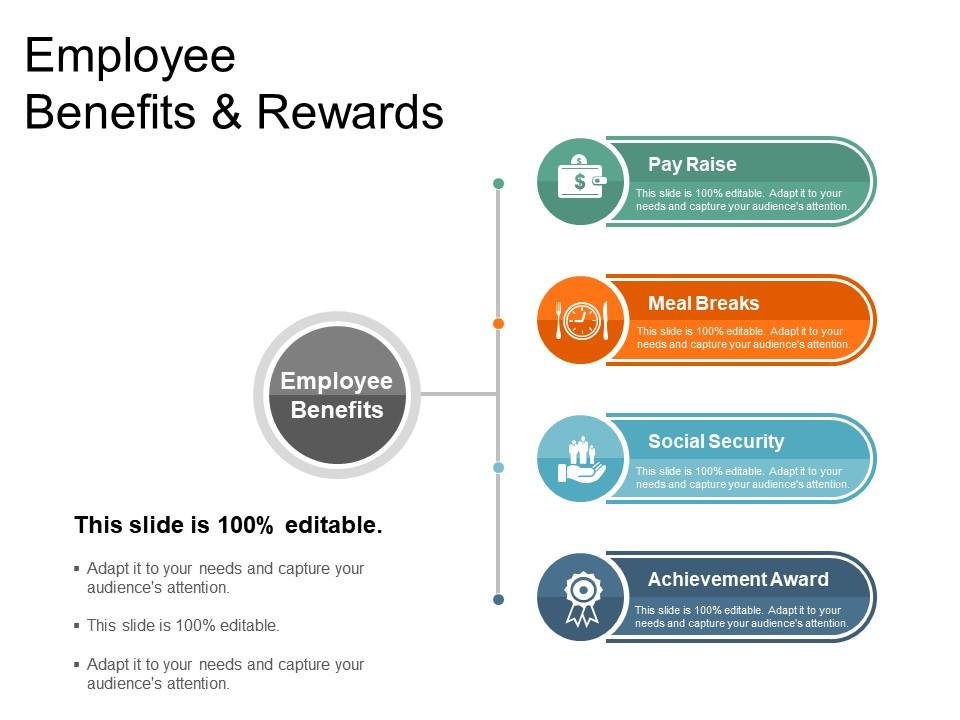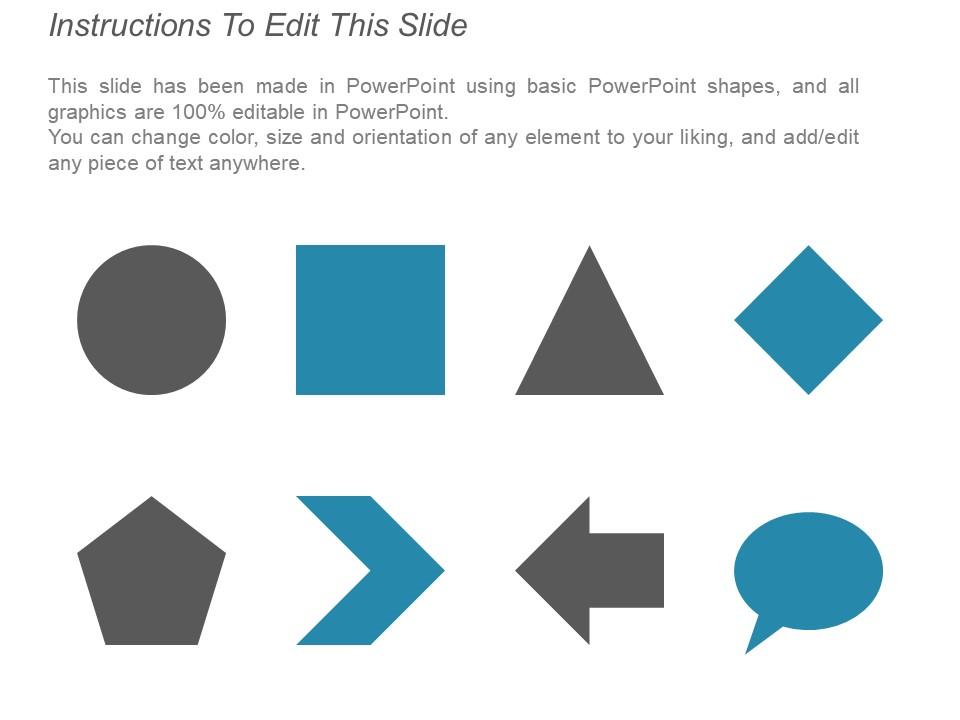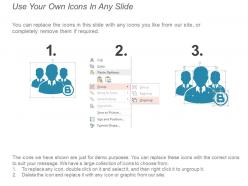Employee benefits and rewards ppt background graphics
Fighting to conceptualize an idea of employee benefits and rewards into an impactful PPT presentation? Do not worry! SlideTeam has come up with a premade employee benefits and rewards PPT background graphics diagram outlined by highly skillful PowerPoint and graphics designers. Download this employee benefits and rewards PowerPoint template to leave a rememberable footprint on the management. This employee management presentation template slide comprises four steps which are pay raise, meal breaks, social security, and achievement award. This four steps fringe benefits presentation sample diagram consists of the different icon of a suitcase with a dollar sign, a clock with fork and spoon, a hand with a group of people, and winner symbol which will help you to illustrate the idea in an ideal way. You can apply this employee engagement template slide for creating a presentation on human resource management, human resource lifecycle, staff lifecycle management, staff experience management, reward management, fringe benefits, perquisites, perks, employee relationship management, staff exit management or offboarding, employee benefits administration and so on. Download editable employee benefits and rewards PPT background graphics diagram. Address insecure feelings with our Employee Benefits And Rewards Ppt Background Graphics. Eliminate fears of any harm.
Fighting to conceptualize an idea of employee benefits and rewards into an impactful PPT presentation? Do not worry! SlideT..
- Google Slides is a new FREE Presentation software from Google.
- All our content is 100% compatible with Google Slides.
- Just download our designs, and upload them to Google Slides and they will work automatically.
- Amaze your audience with SlideTeam and Google Slides.
-
Want Changes to This PPT Slide? Check out our Presentation Design Services
- WideScreen Aspect ratio is becoming a very popular format. When you download this product, the downloaded ZIP will contain this product in both standard and widescreen format.
-

- Some older products that we have may only be in standard format, but they can easily be converted to widescreen.
- To do this, please open the SlideTeam product in Powerpoint, and go to
- Design ( On the top bar) -> Page Setup -> and select "On-screen Show (16:9)” in the drop down for "Slides Sized for".
- The slide or theme will change to widescreen, and all graphics will adjust automatically. You can similarly convert our content to any other desired screen aspect ratio.
Compatible With Google Slides

Get This In WideScreen
You must be logged in to download this presentation.
PowerPoint presentation slides
Introducing employee benefits and rewards PPT background graphics diagram. PowerPoint slides are good with Google slides. Download is brisk and can be effortlessly shared. Passes on a feeling of progress after some time. Reasonable for corporate pioneers and business partners. Adaptable PPT slide as can be utilized at whatever point required. PowerPoint configuration can be partaken in Standard and Widescreen see. Excellent designs and visuals utilized in the PPT. Choice to incorporate business content i.e. name, logo and content. Easy change into PDF/JPG organize.
People who downloaded this PowerPoint presentation also viewed the following :
Employee benefits and rewards ppt background graphics with all 5 slides:
Your image will get a definite boost due to our Employee Benefits And Rewards Ppt Background Graphics. It ensures impressions get better.
-
Great experience, I would definitely use your services further.
-
Understandable and informative presentation.