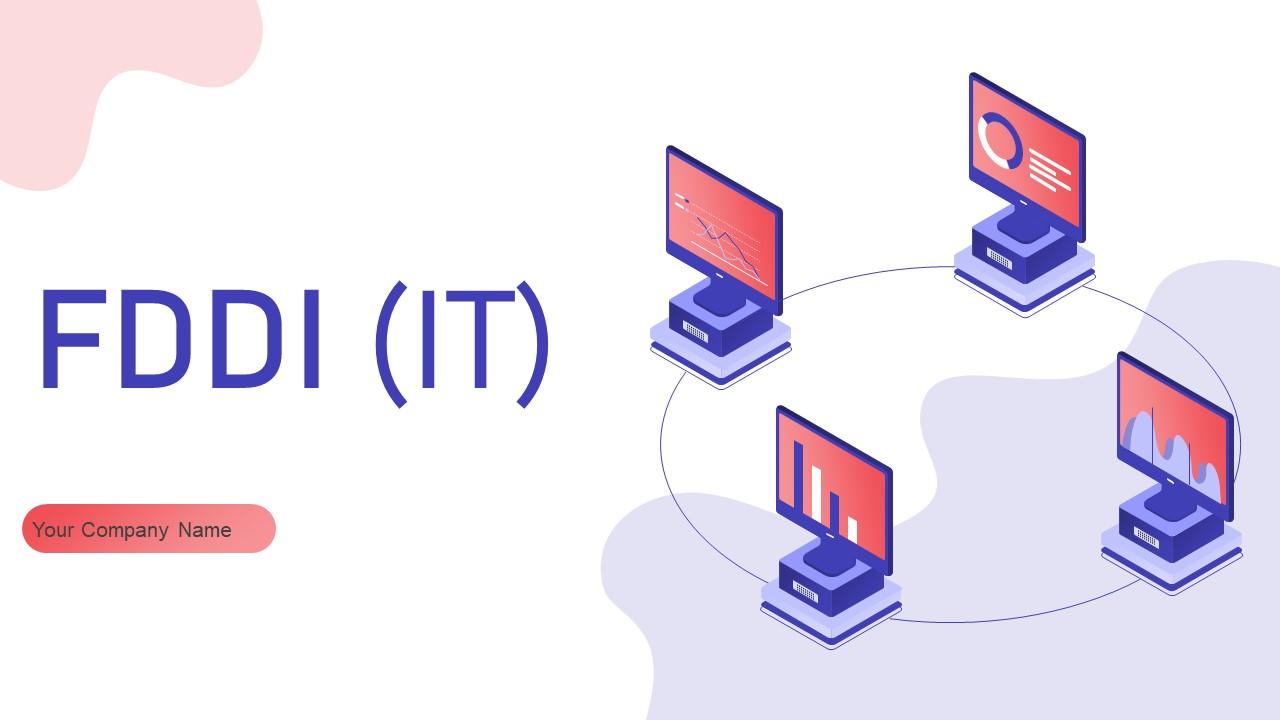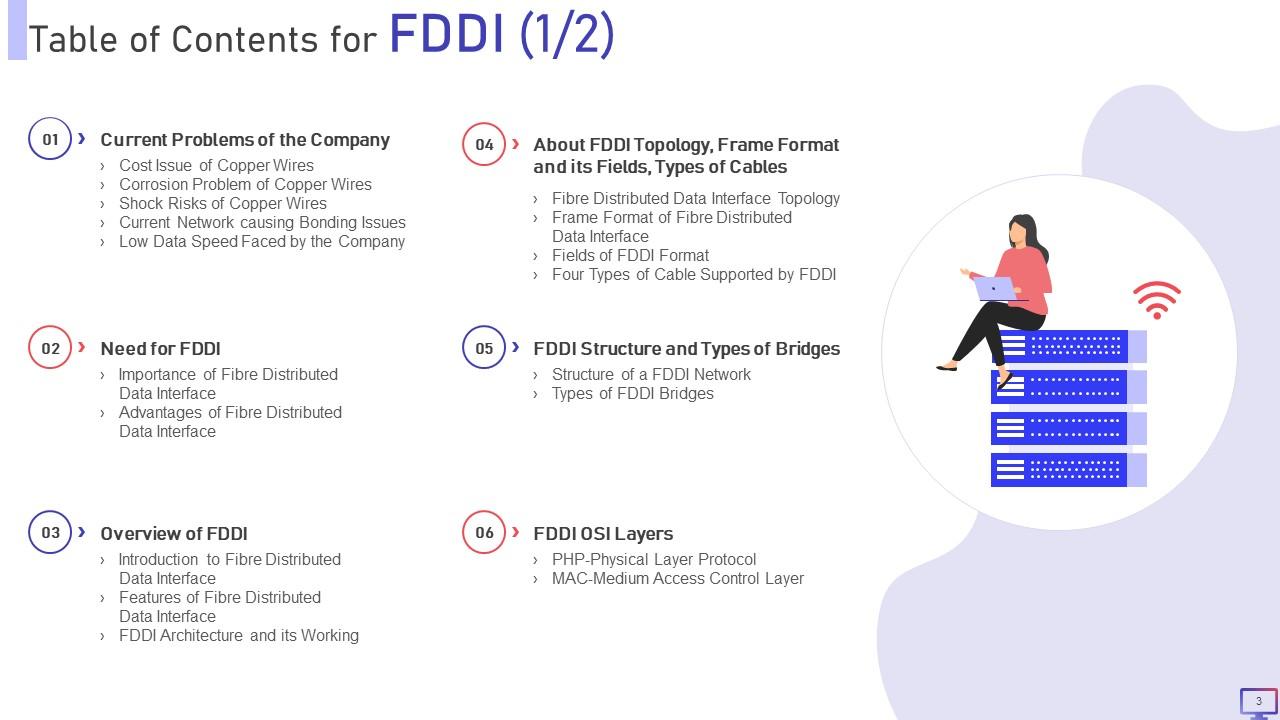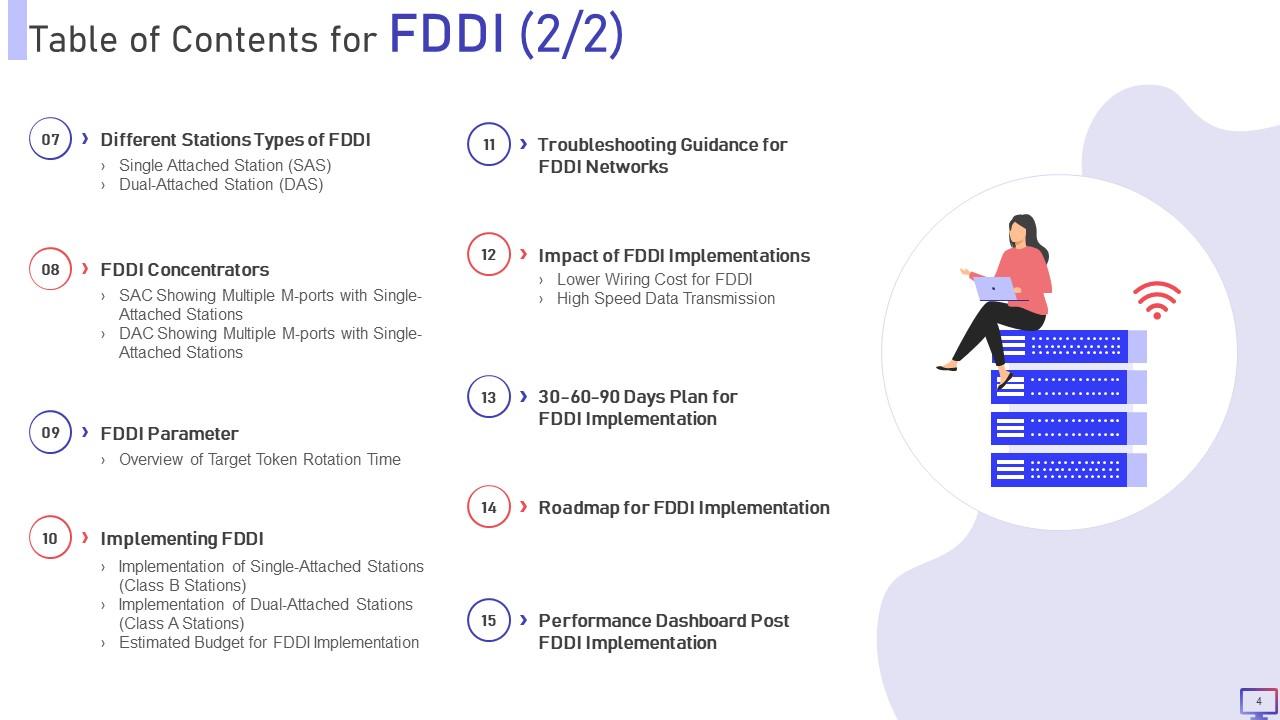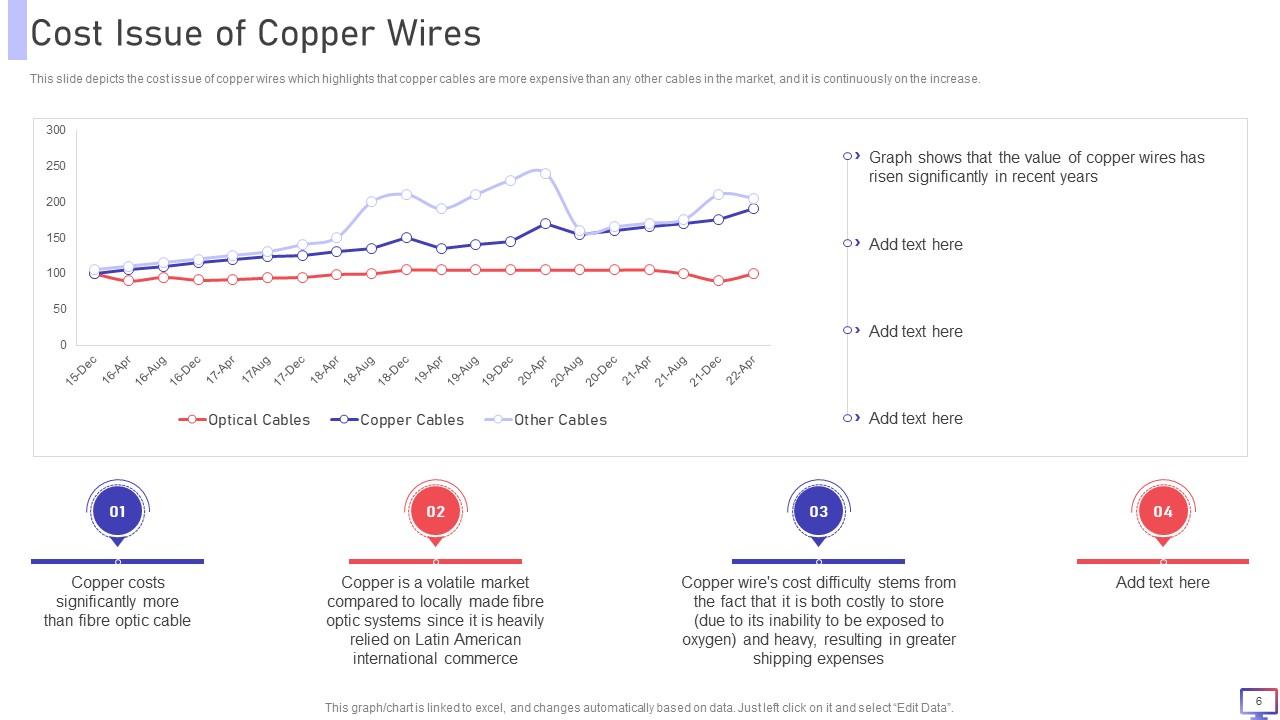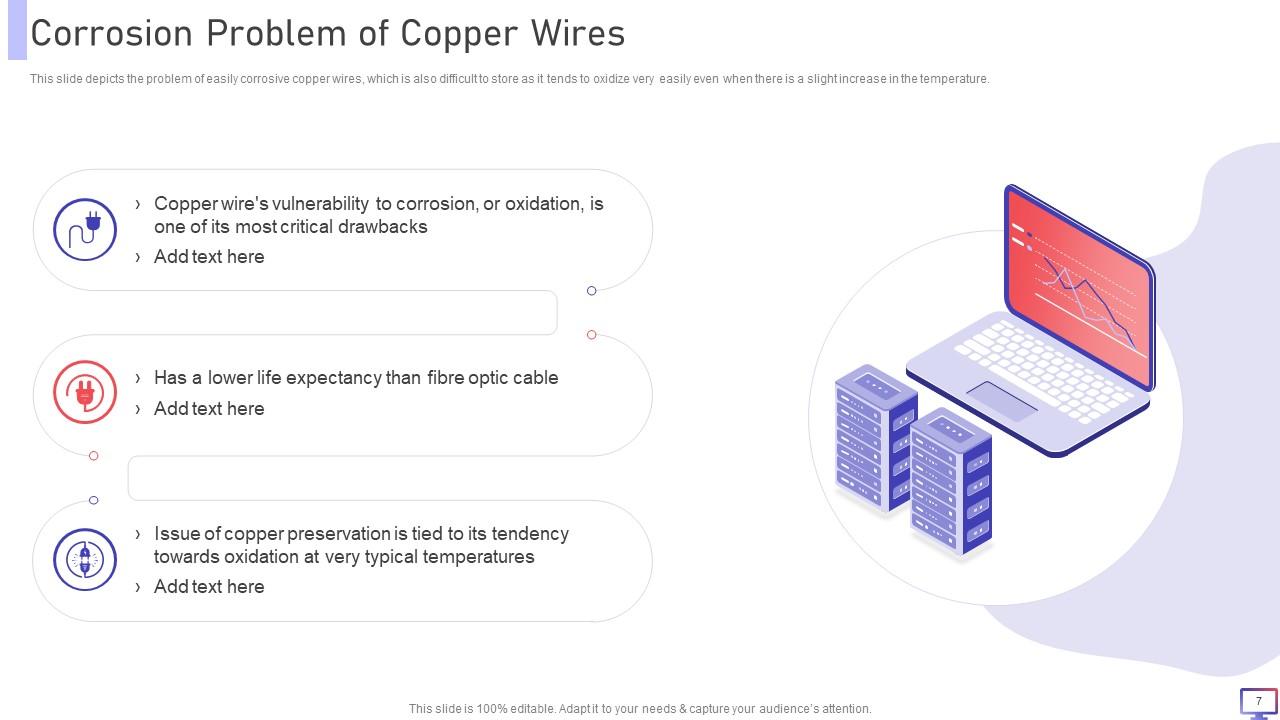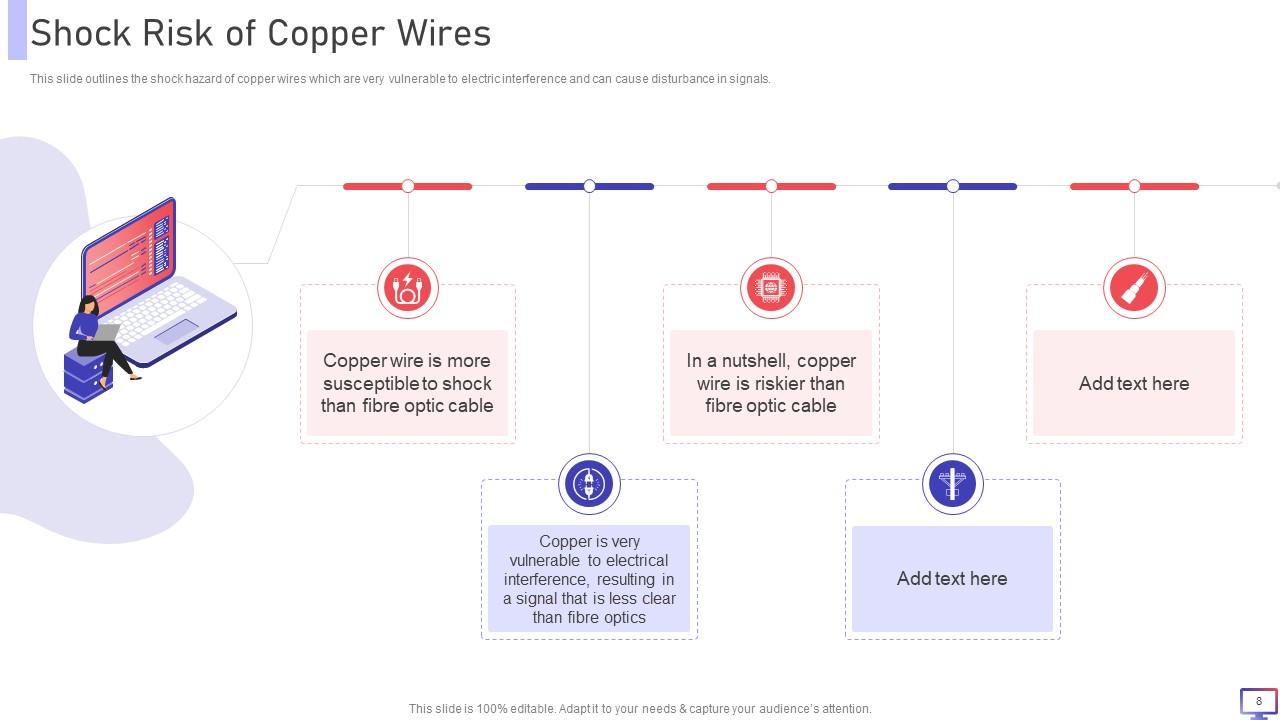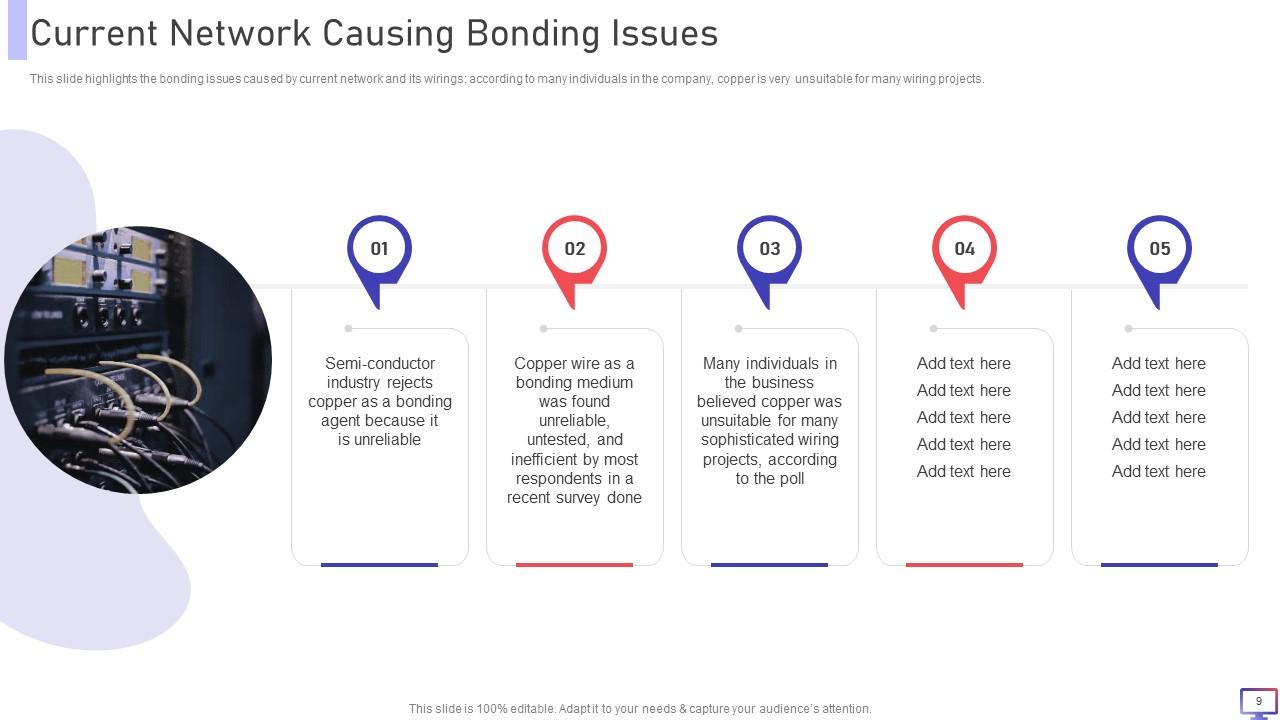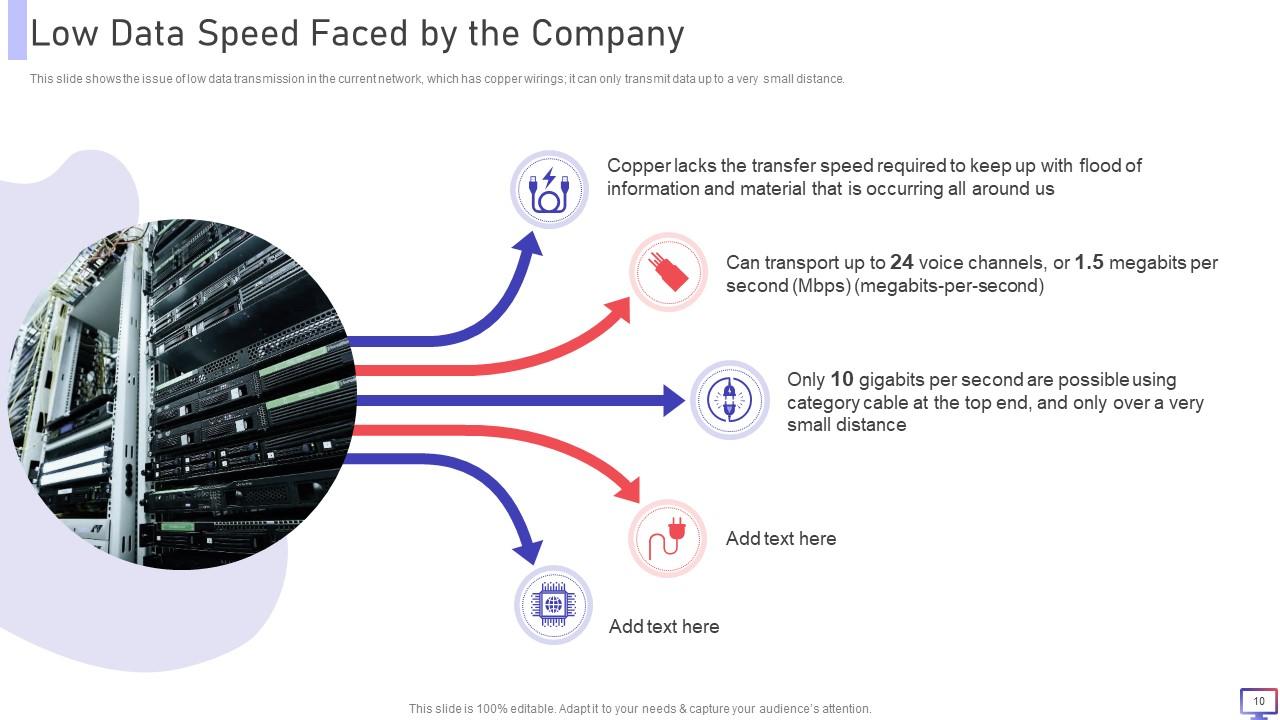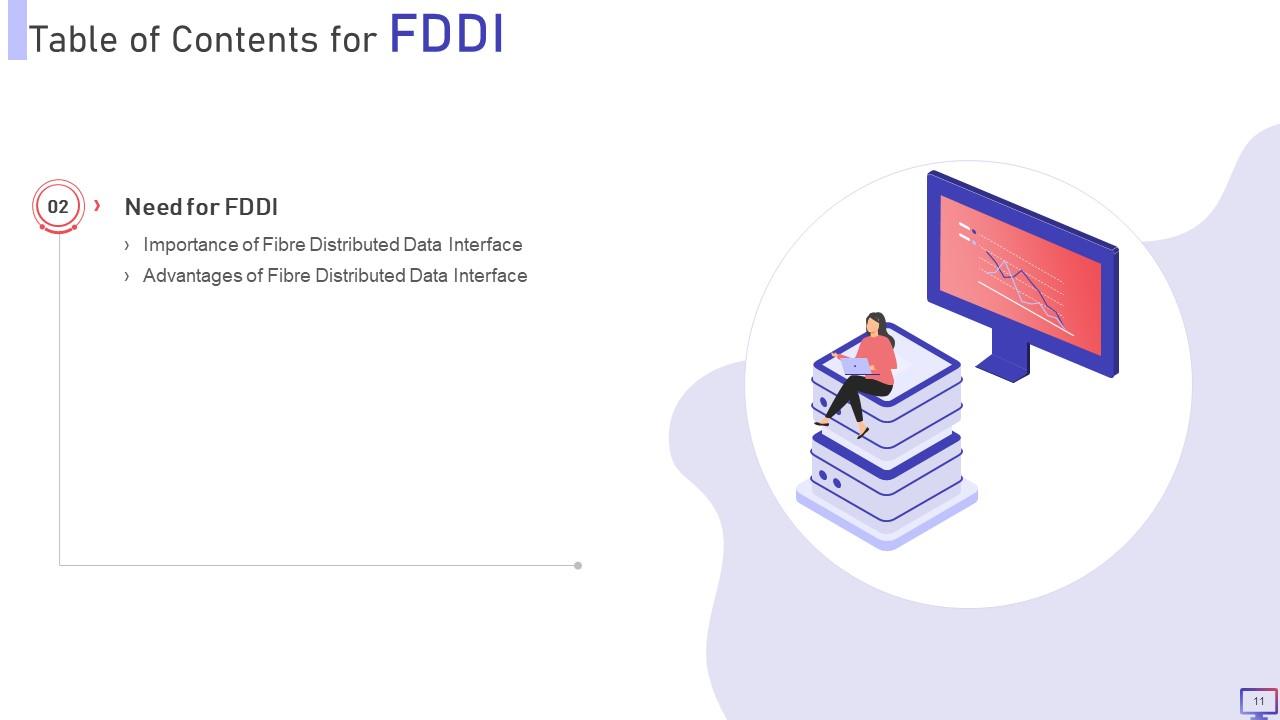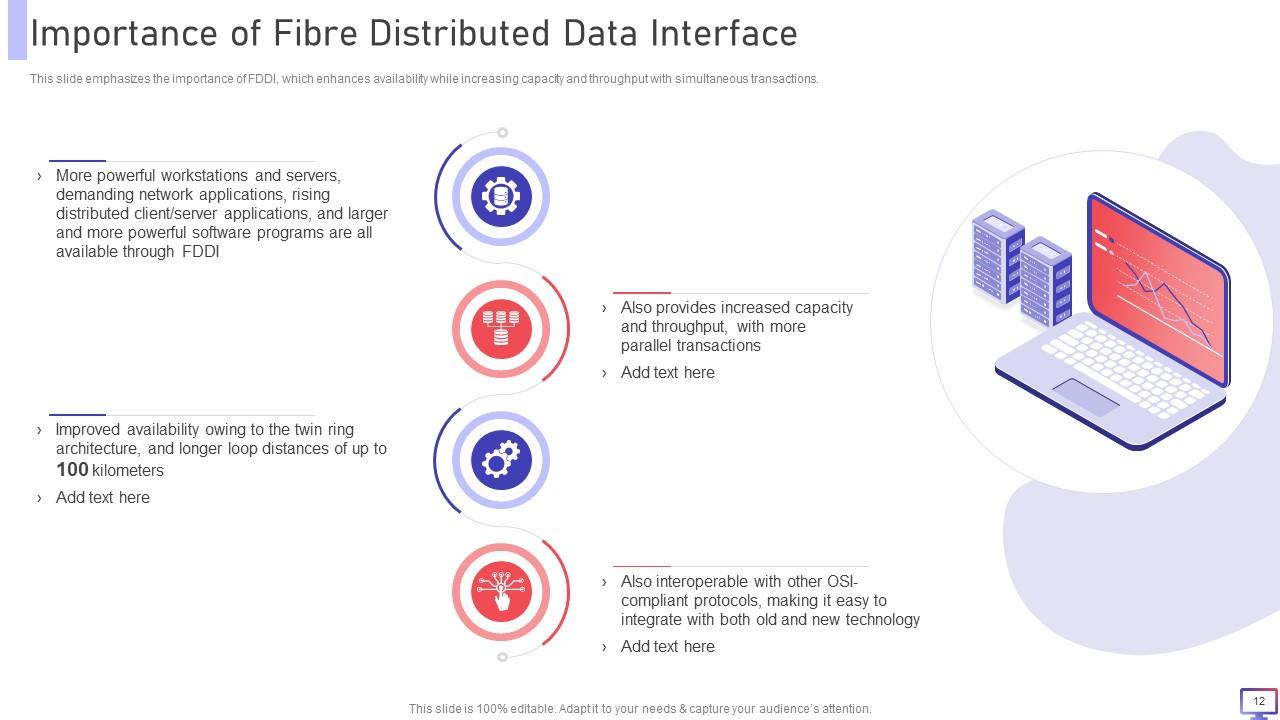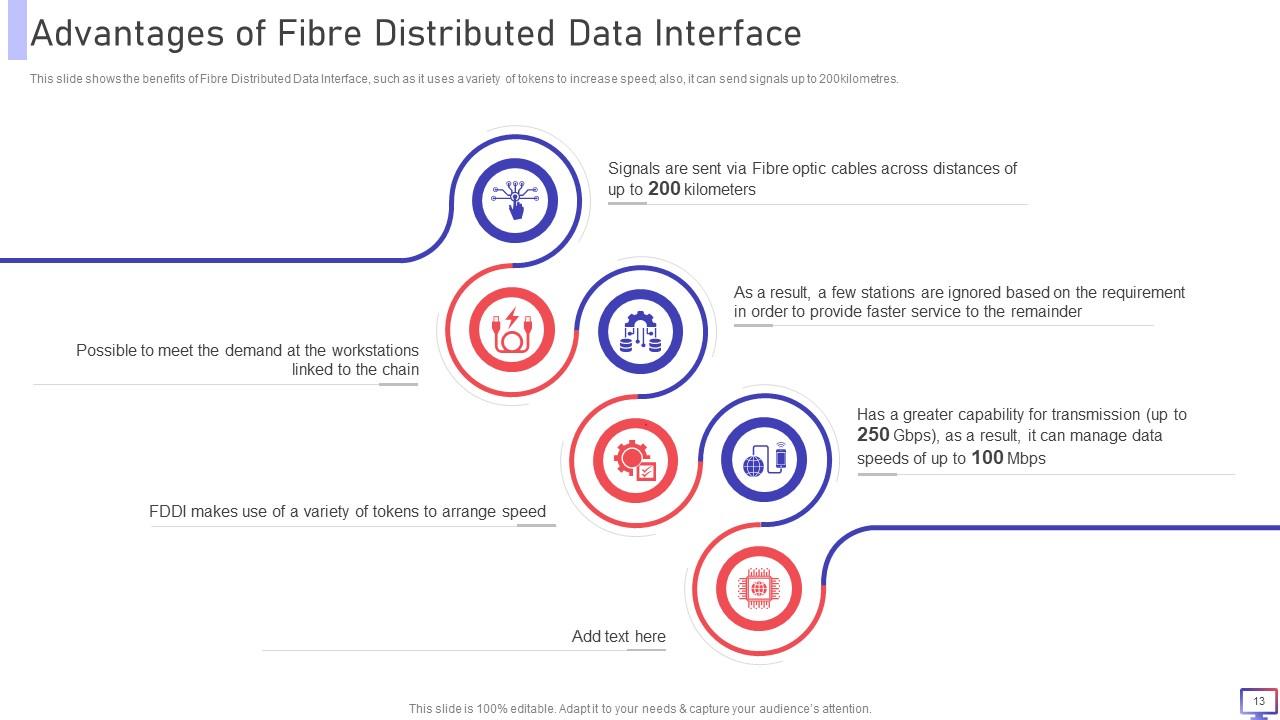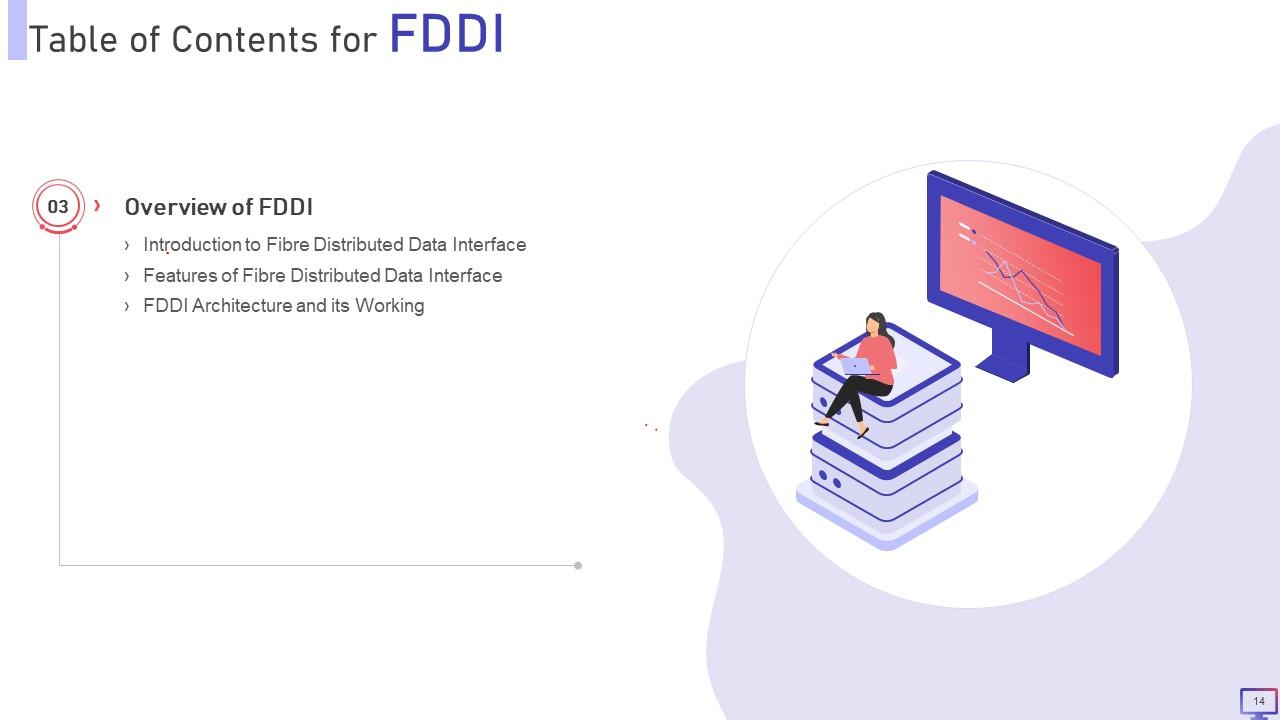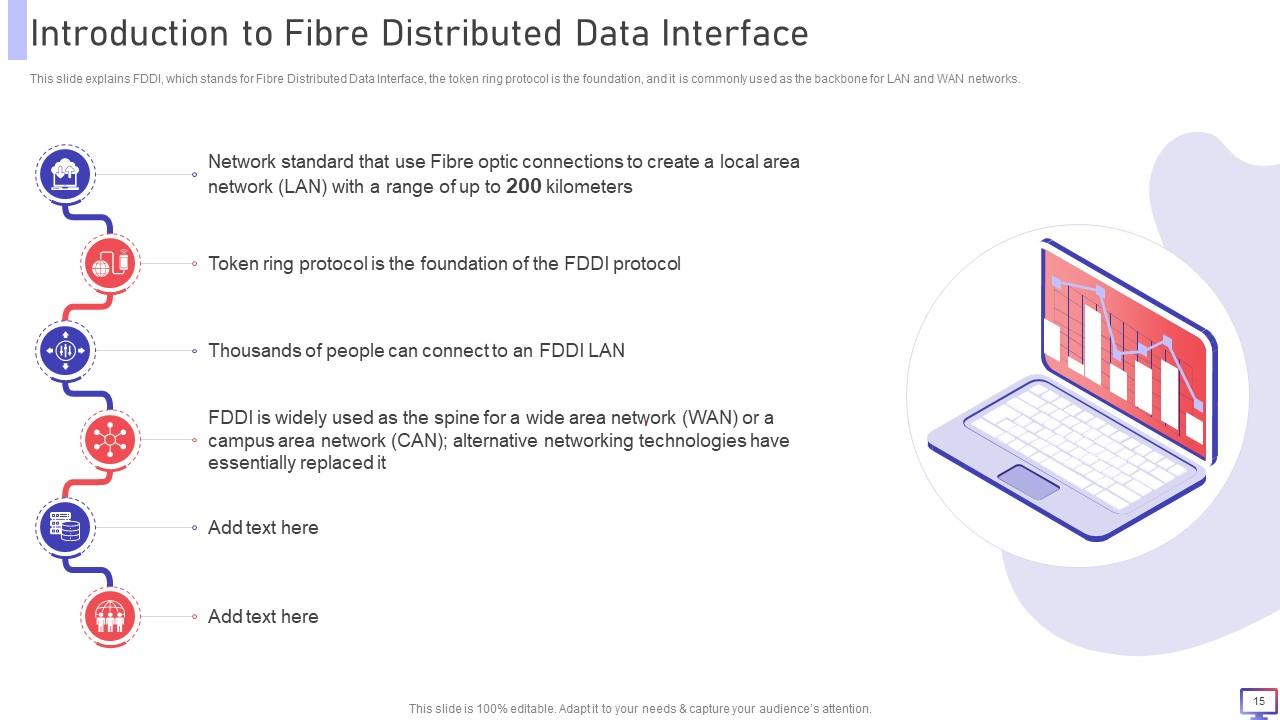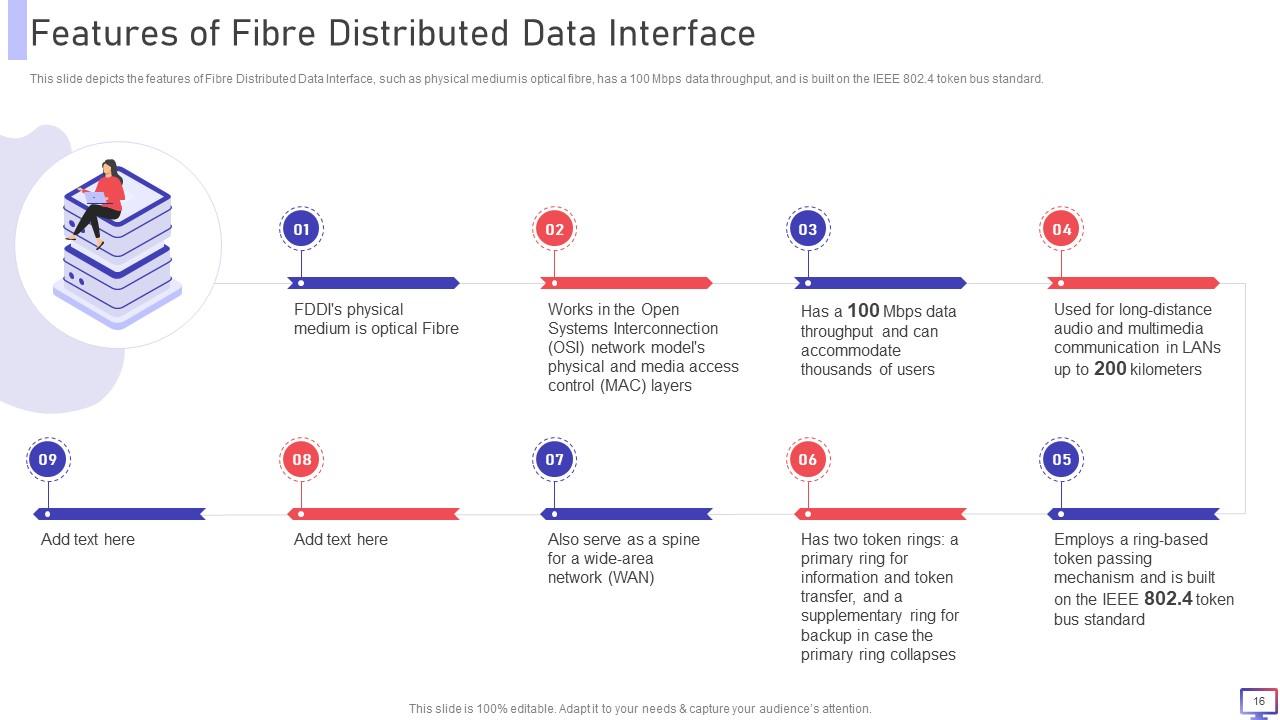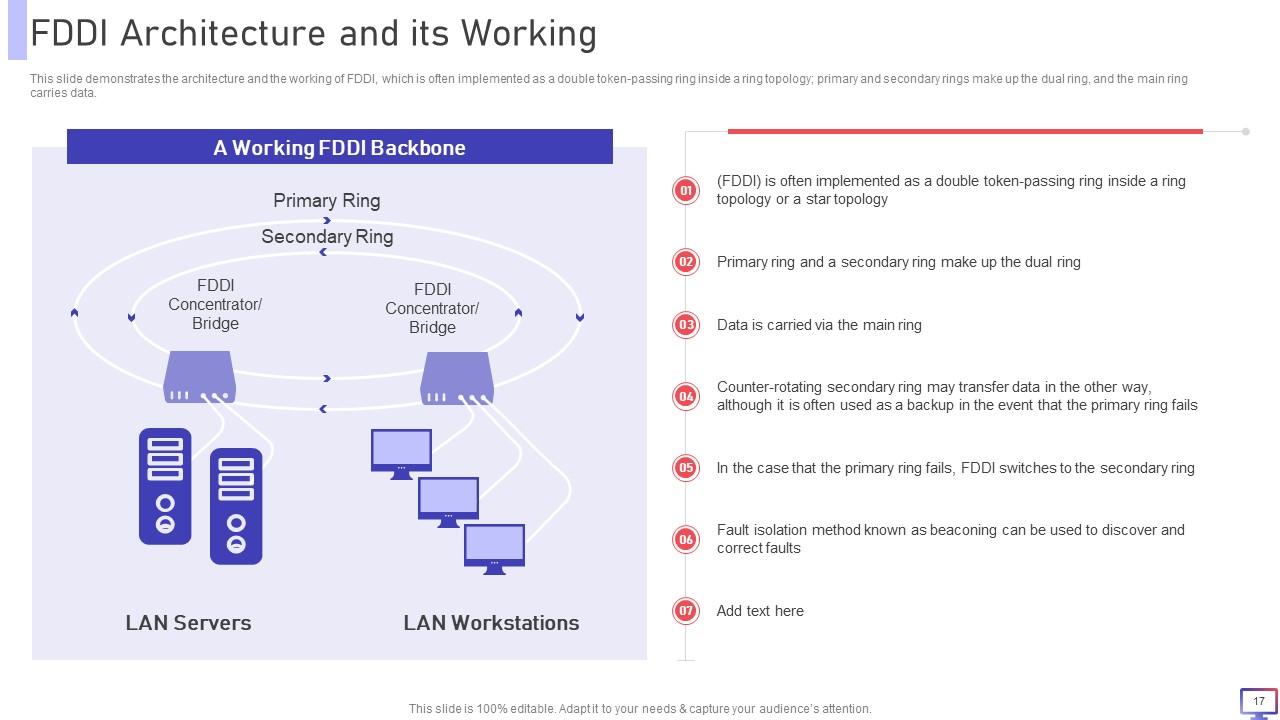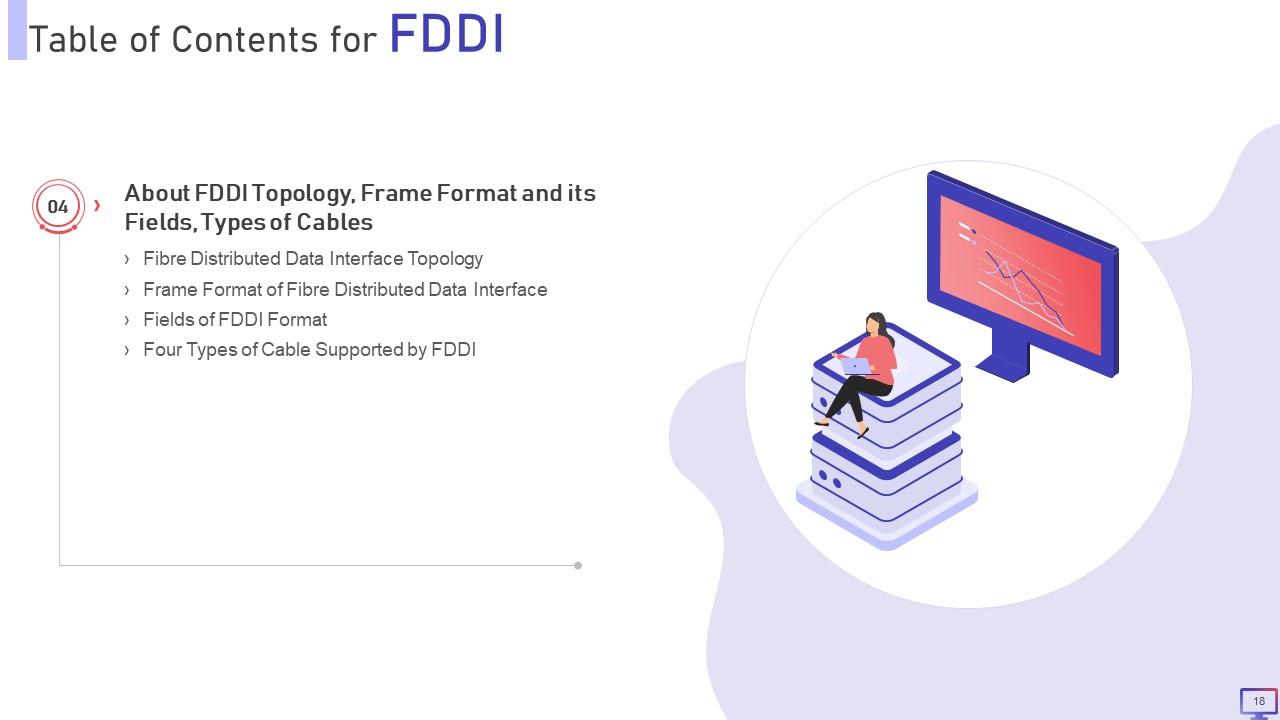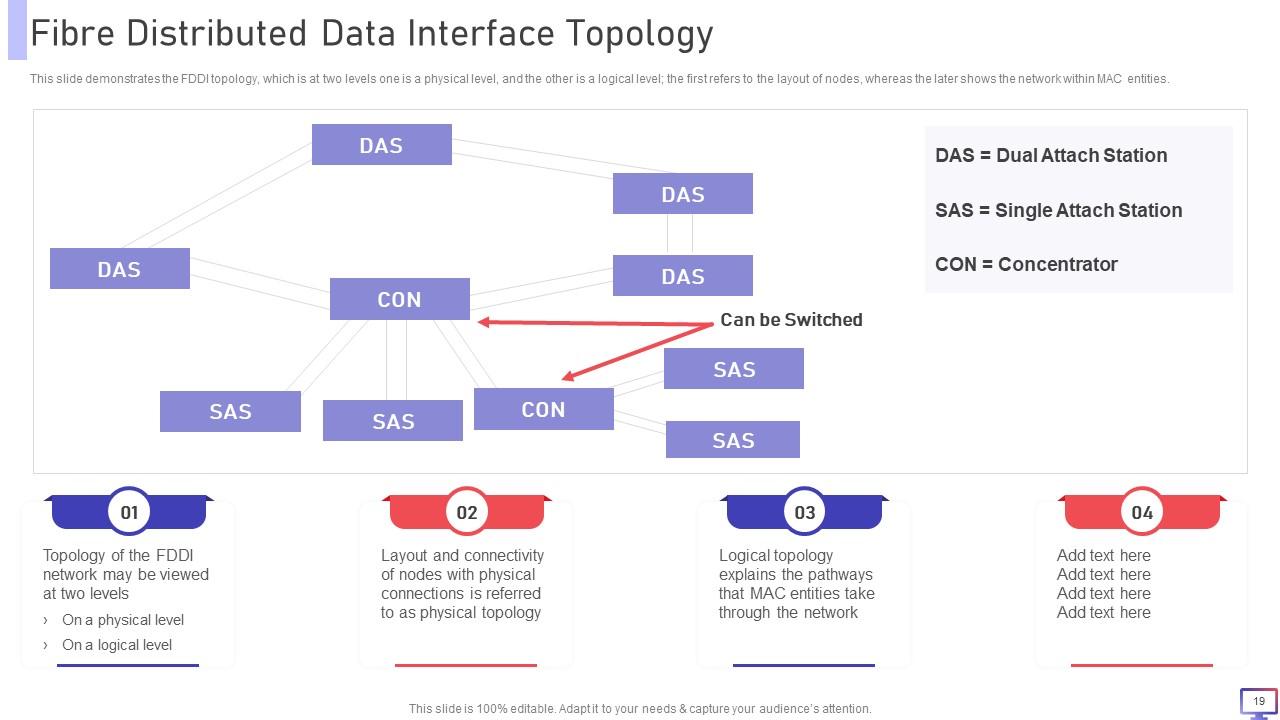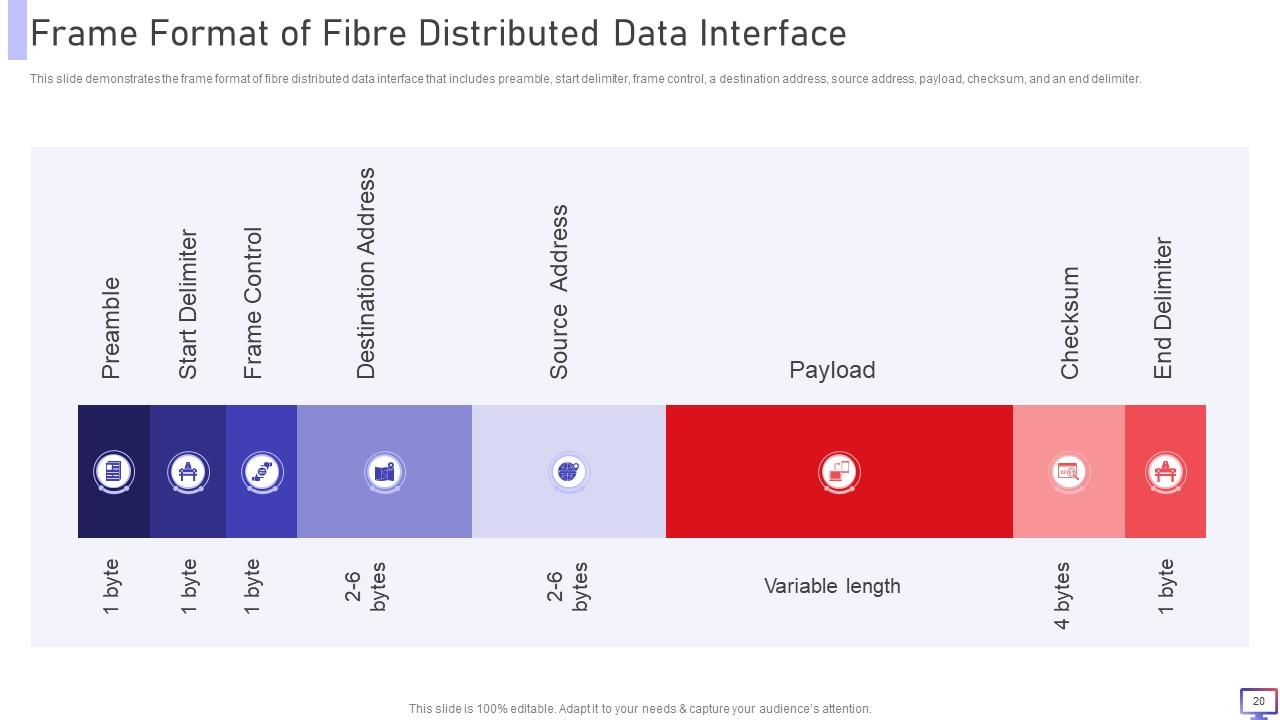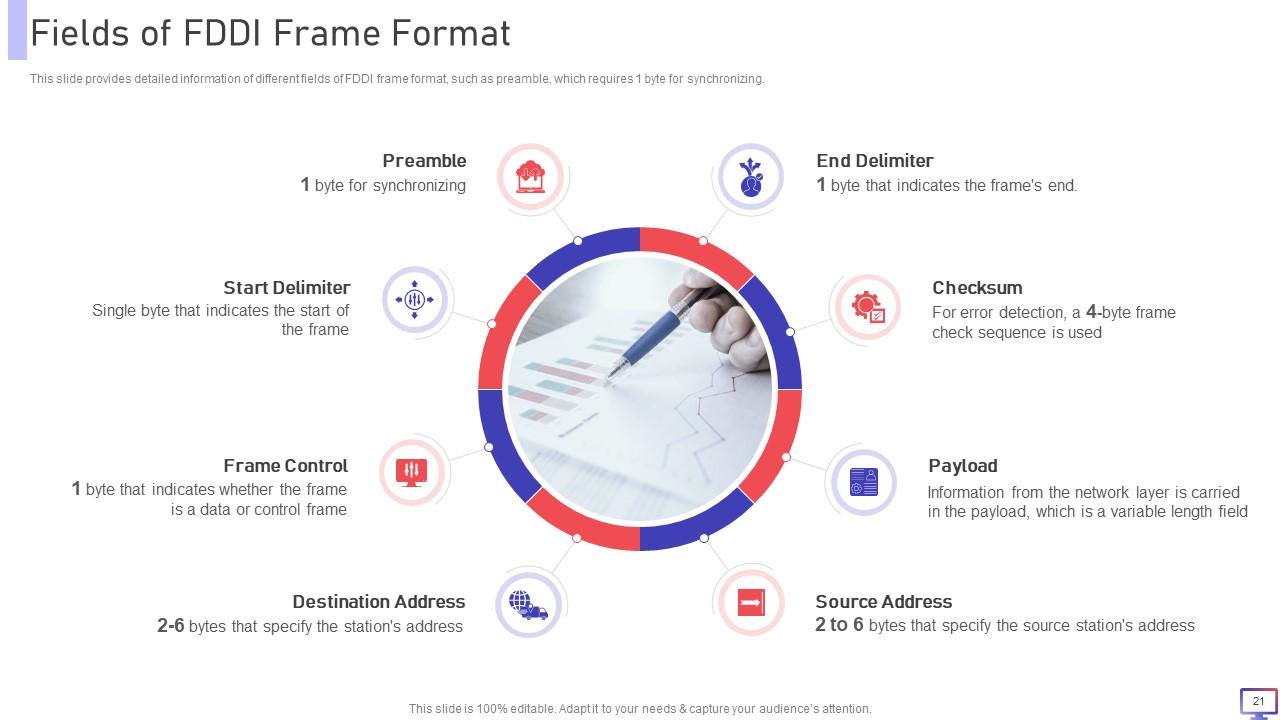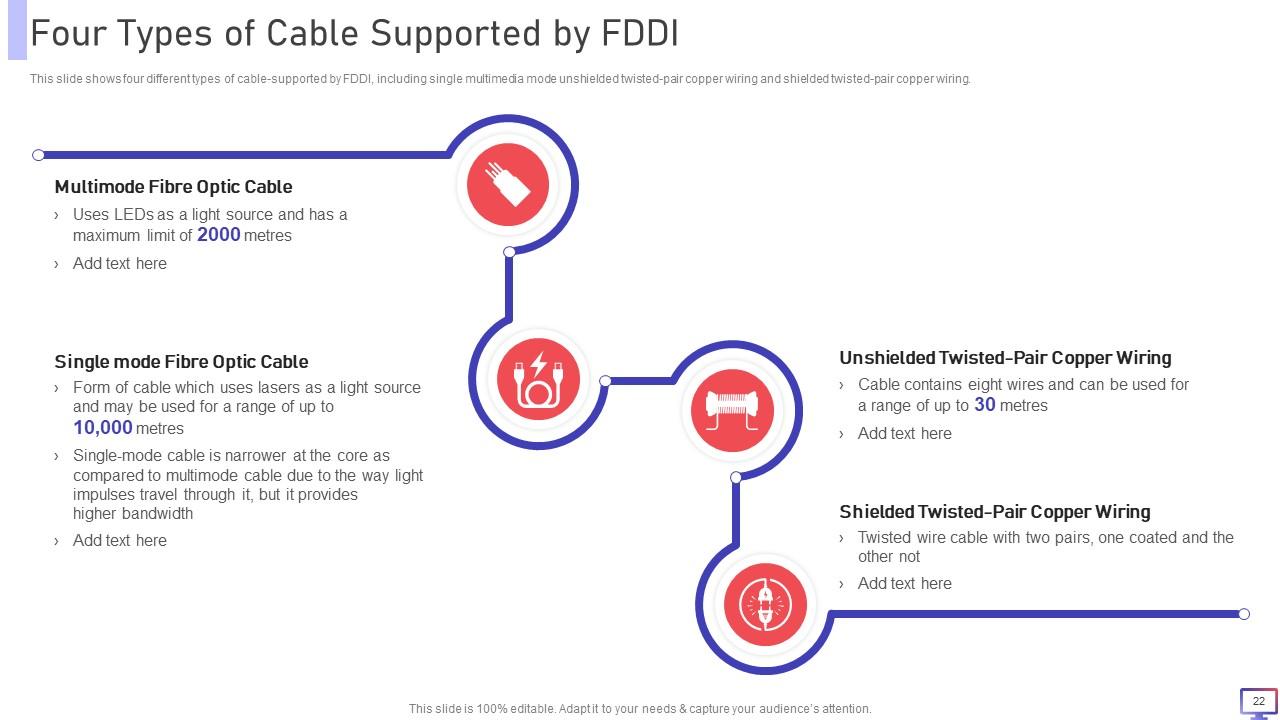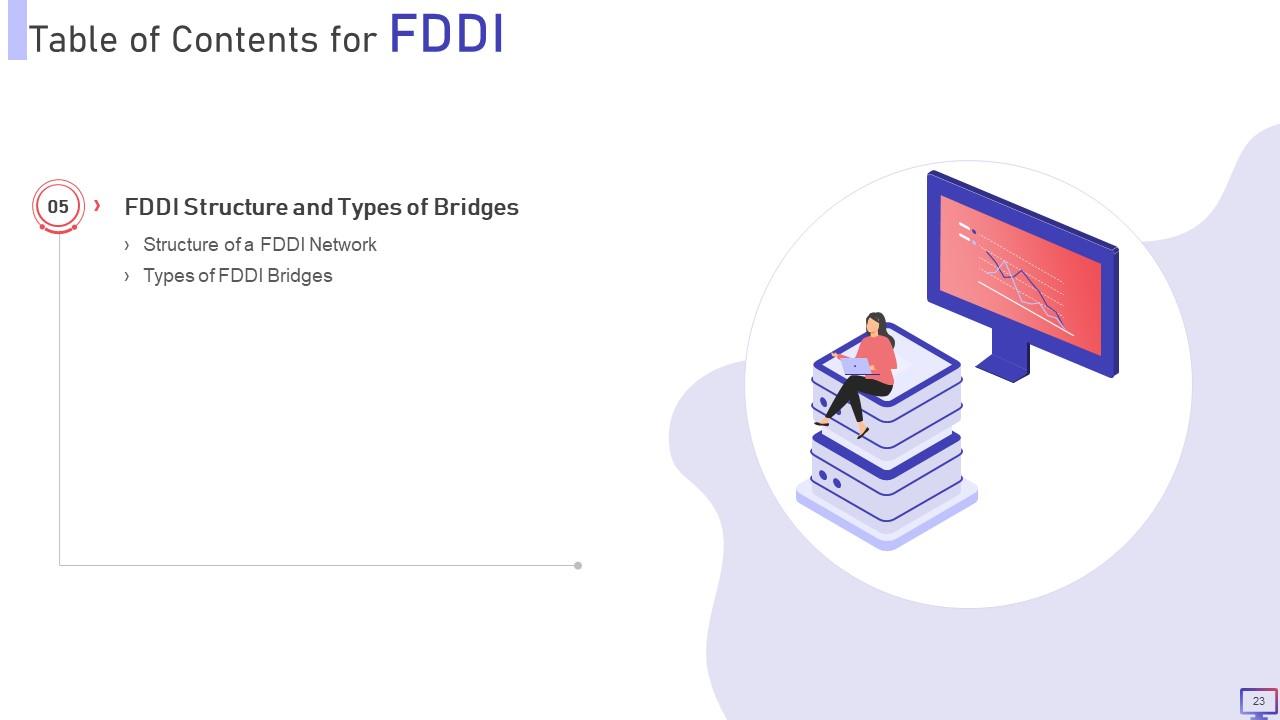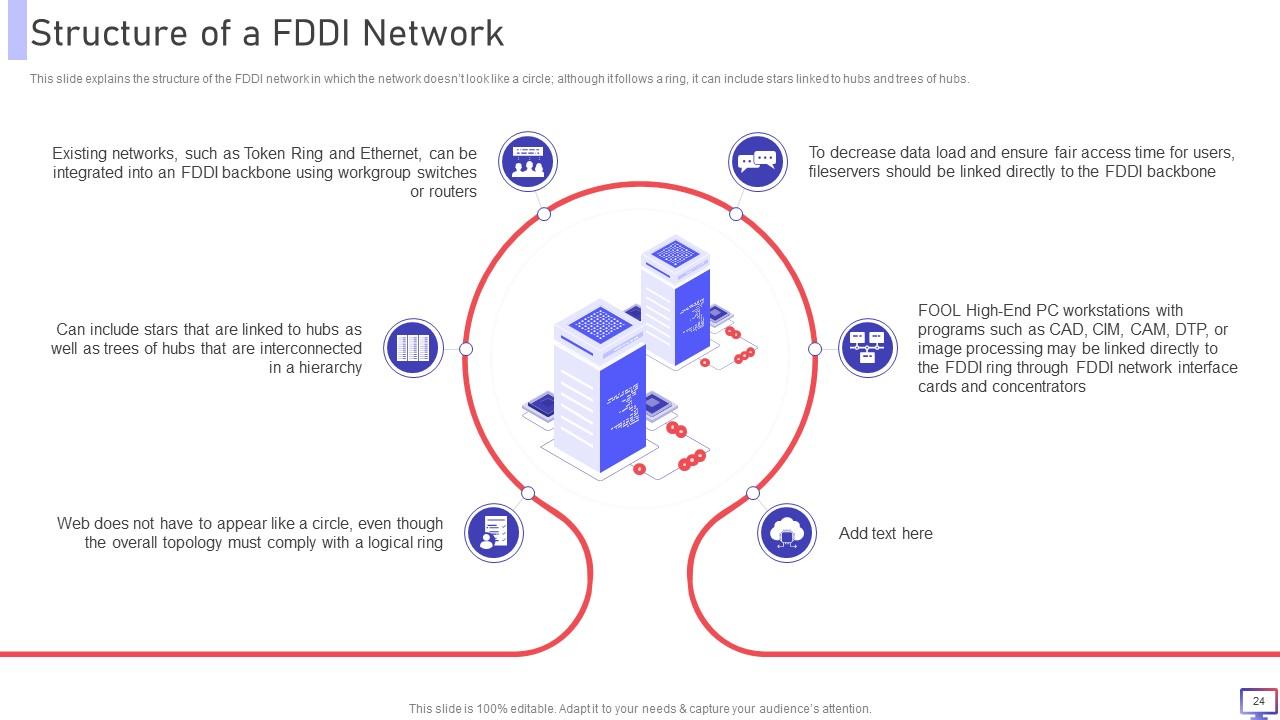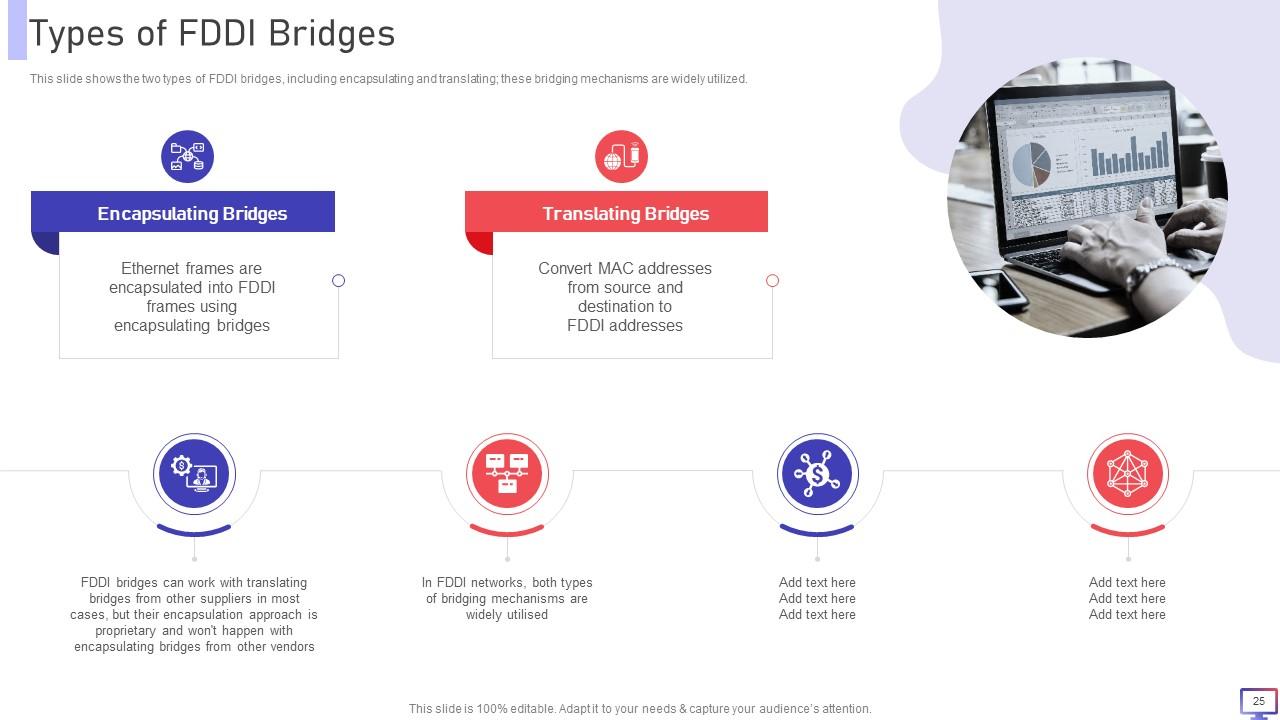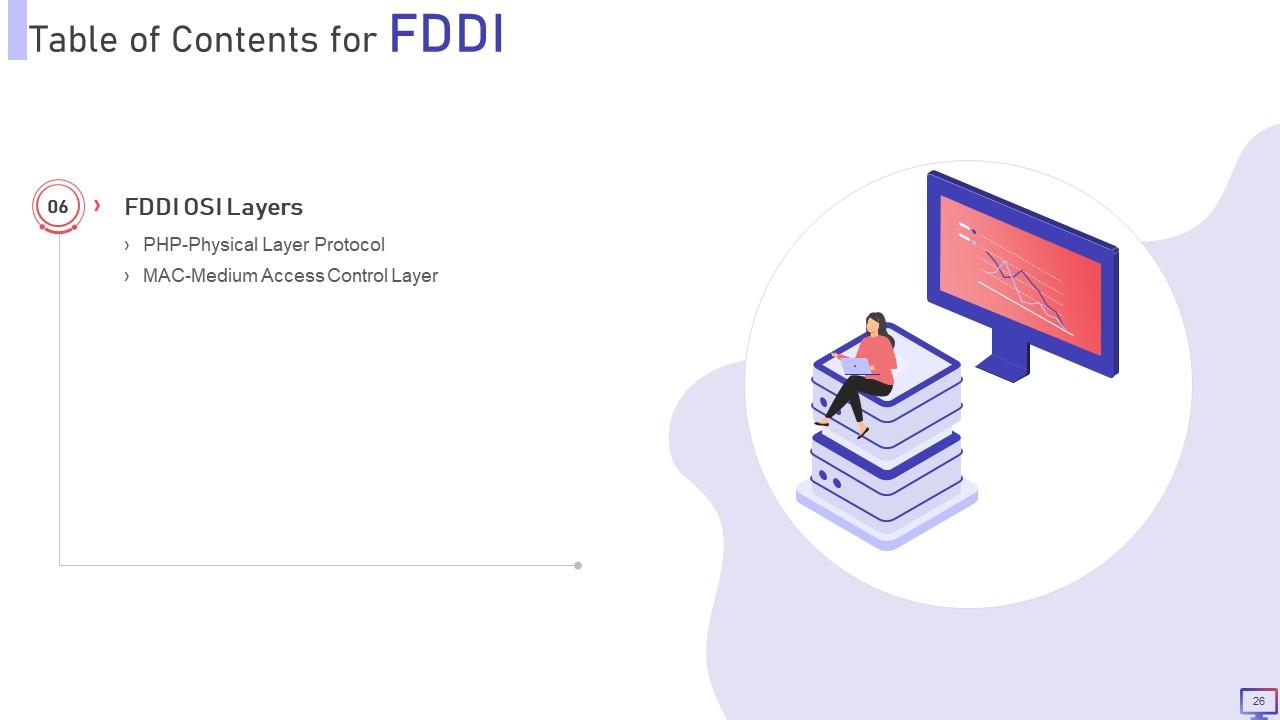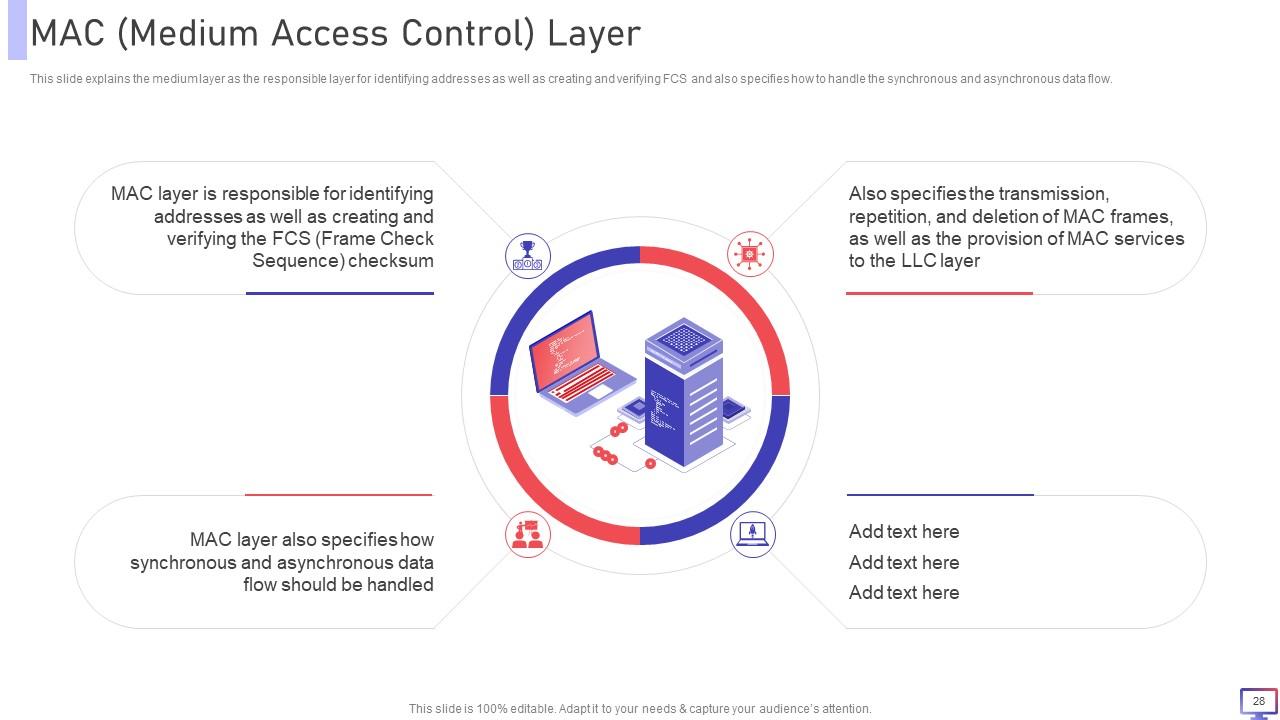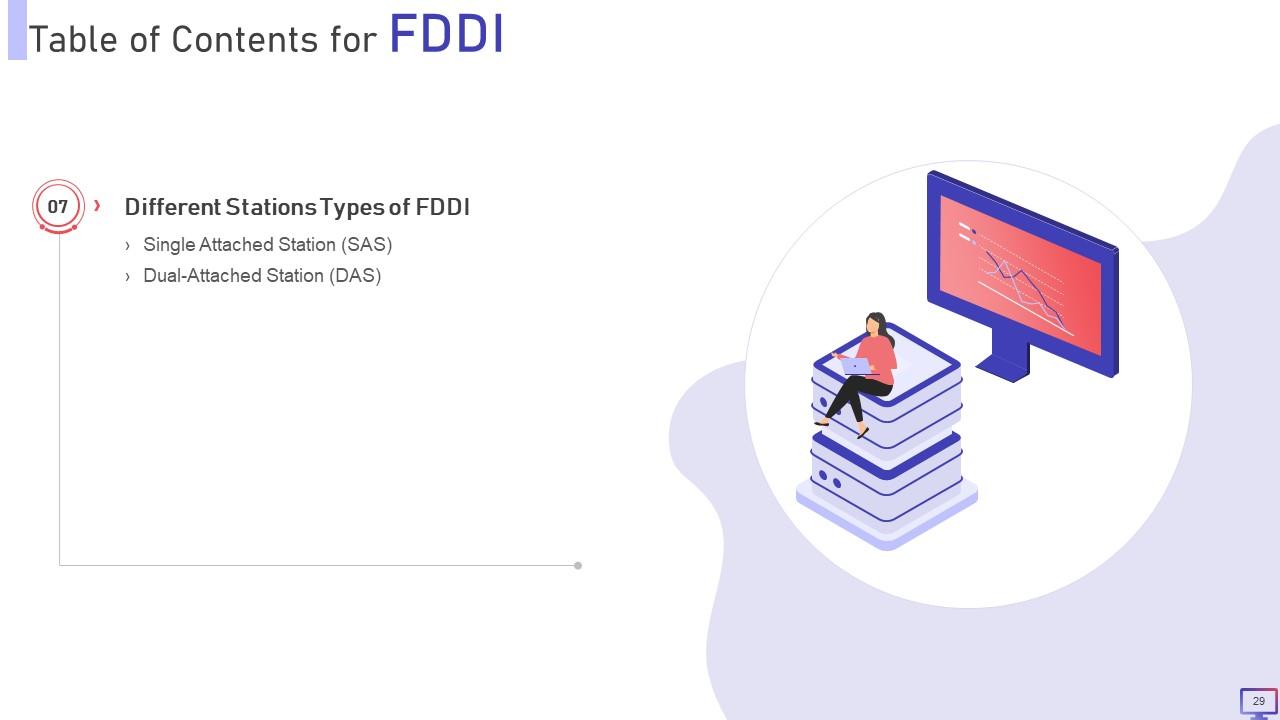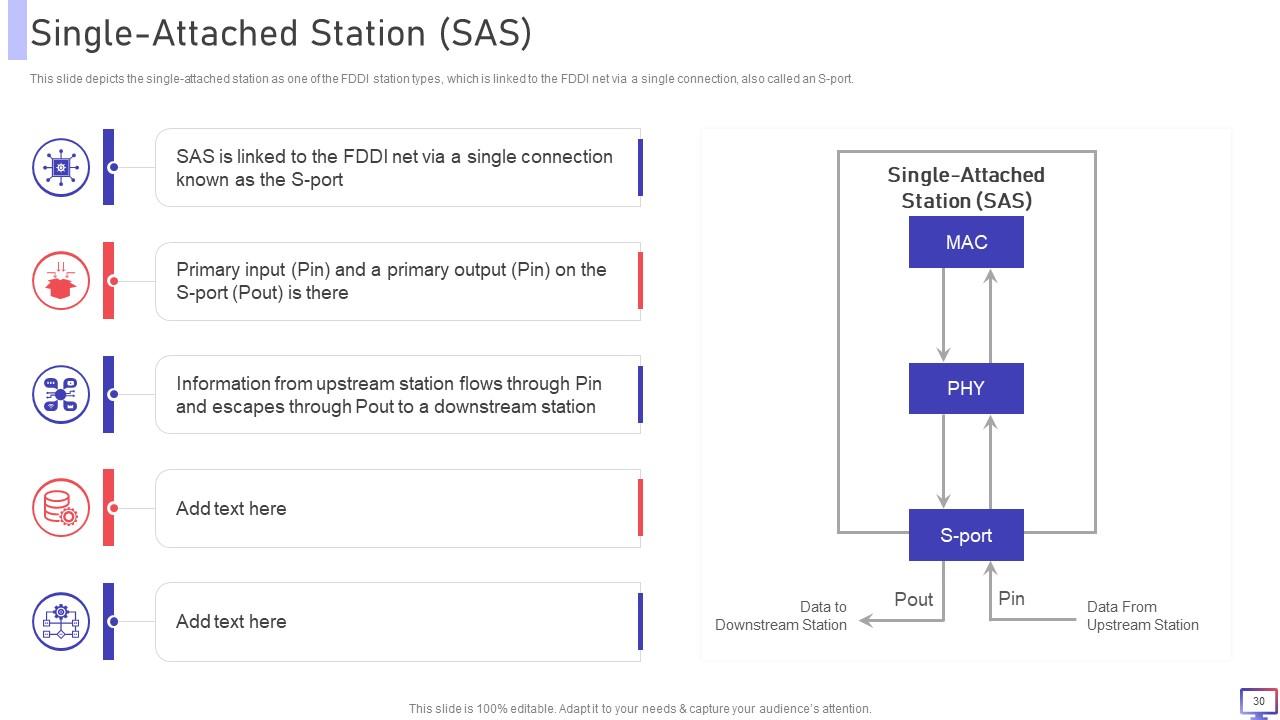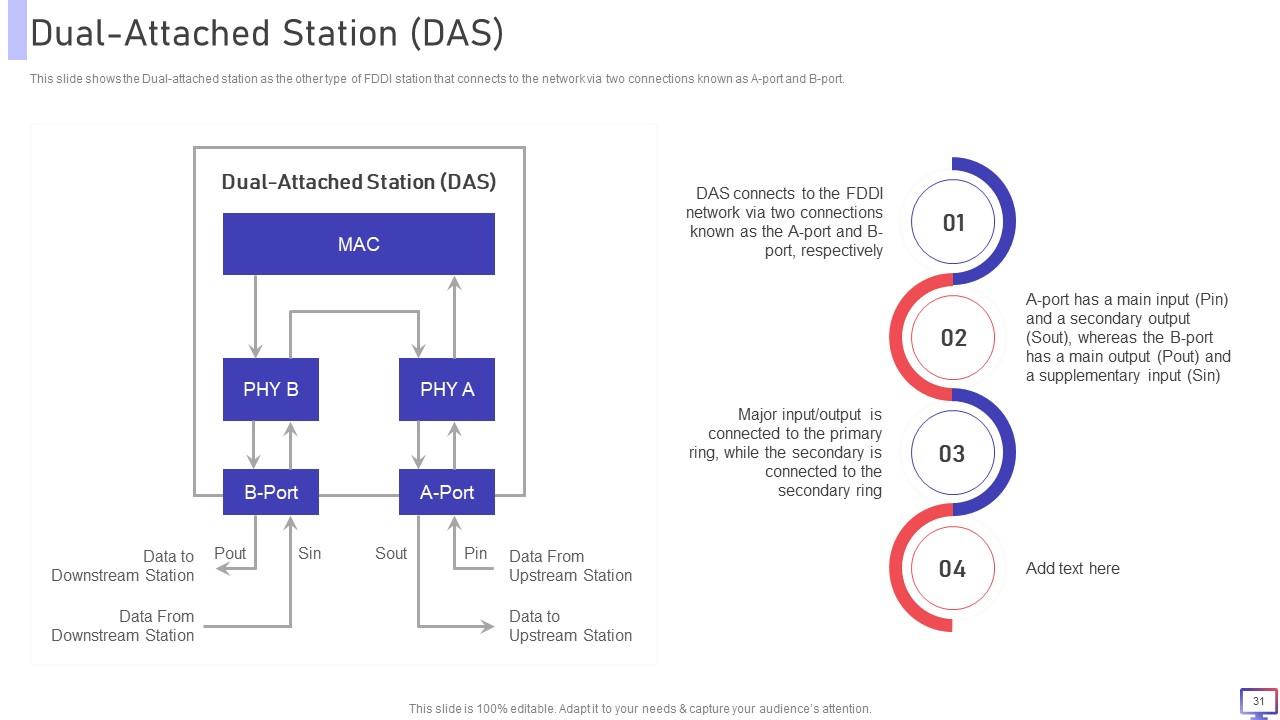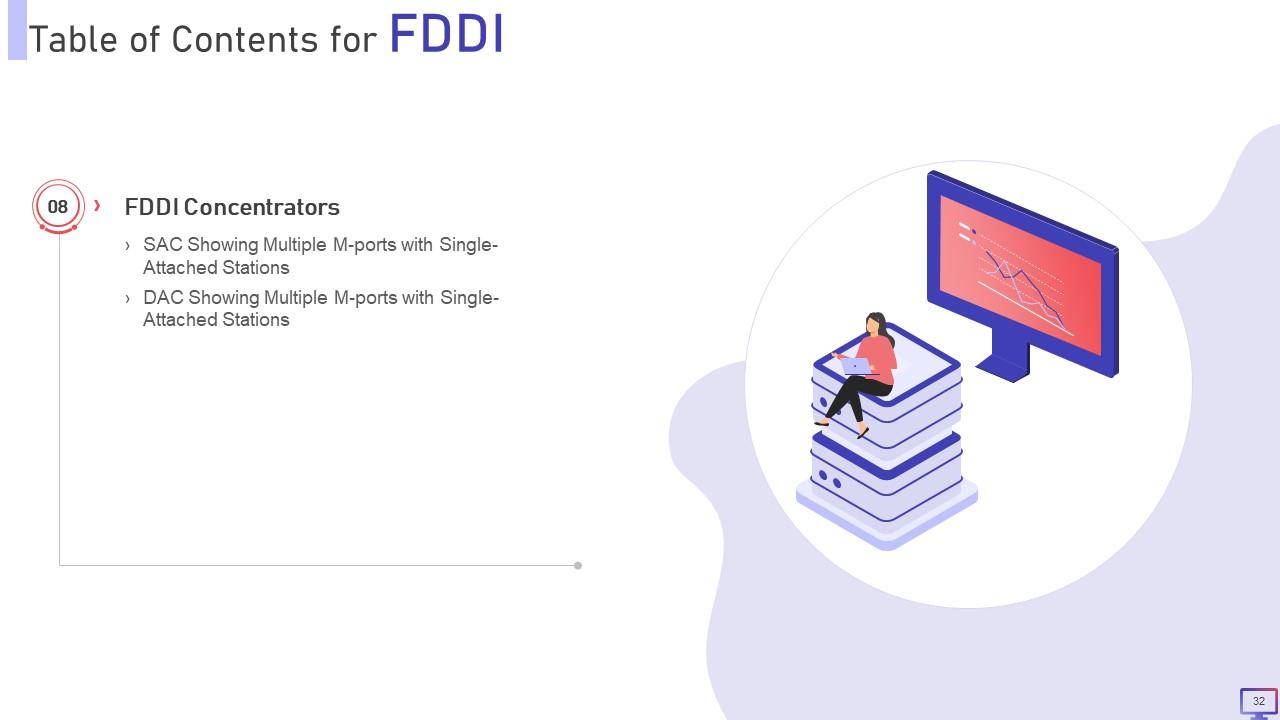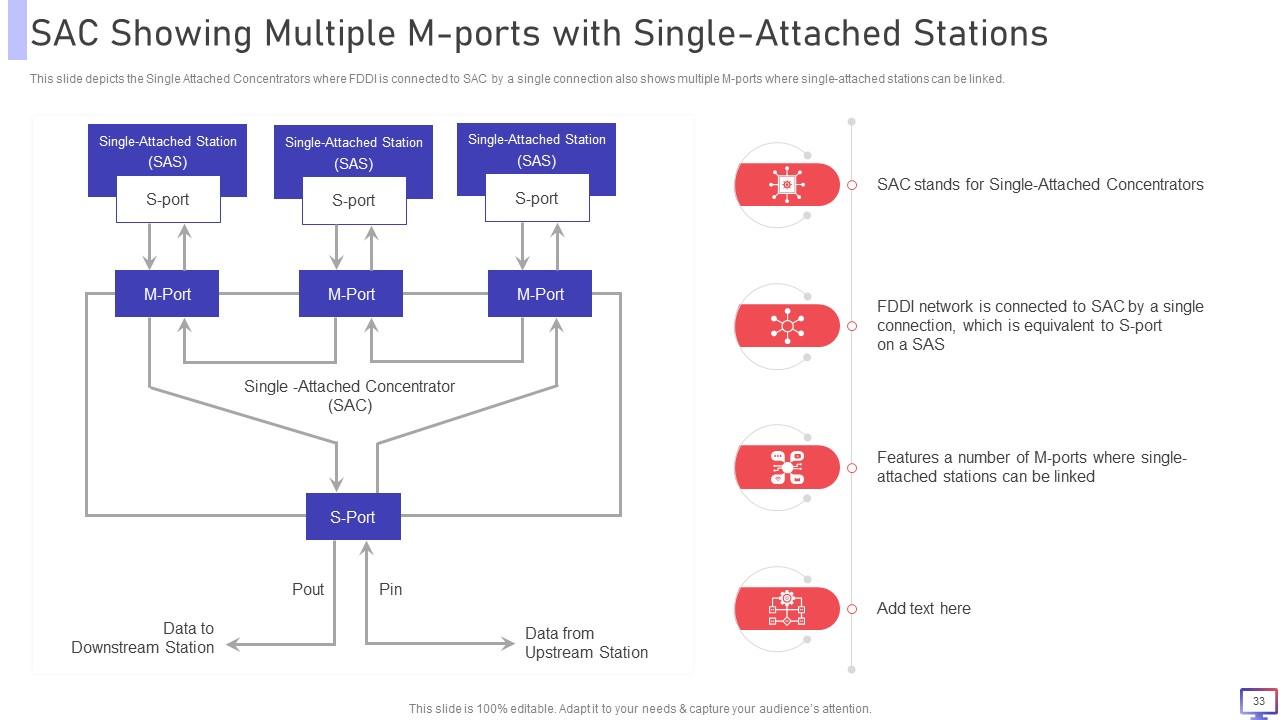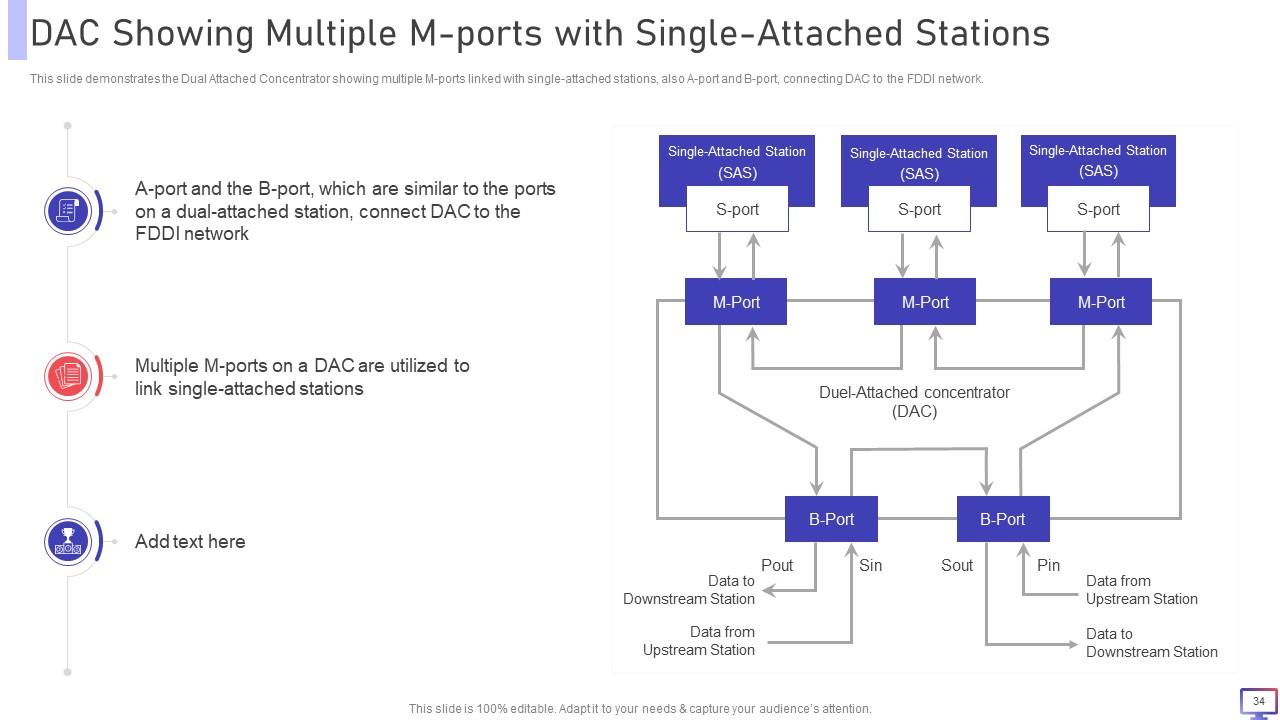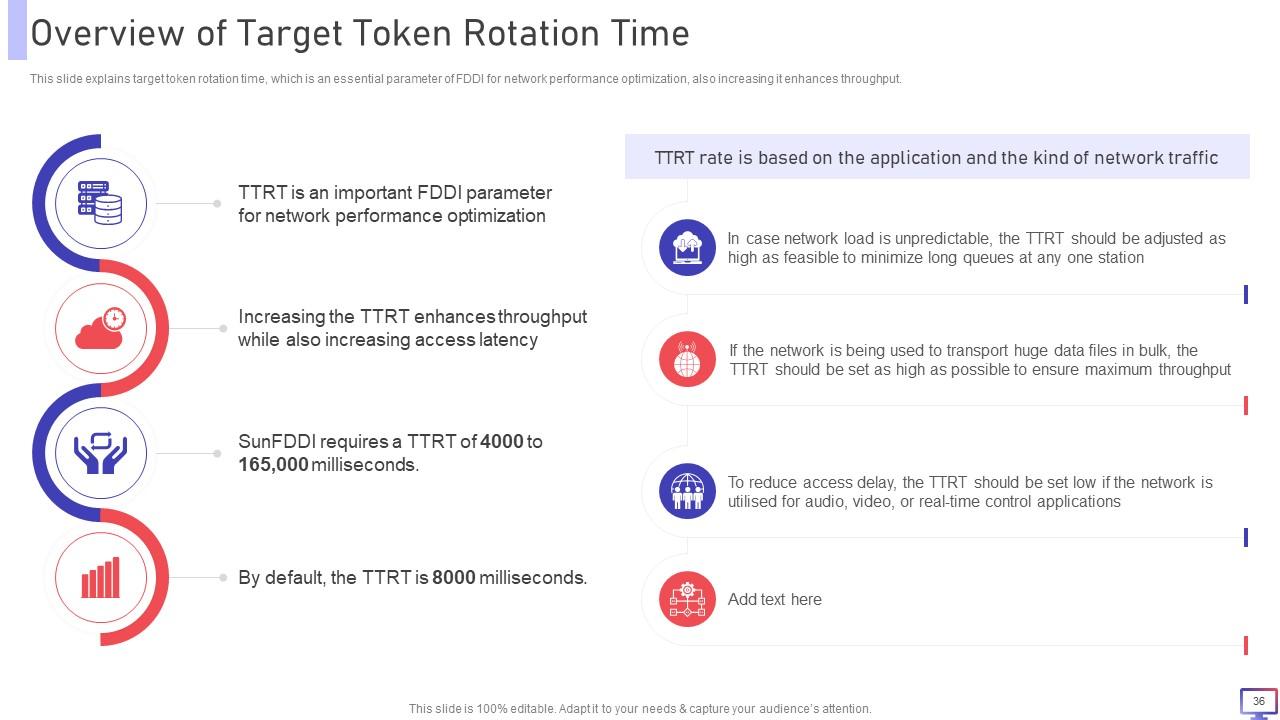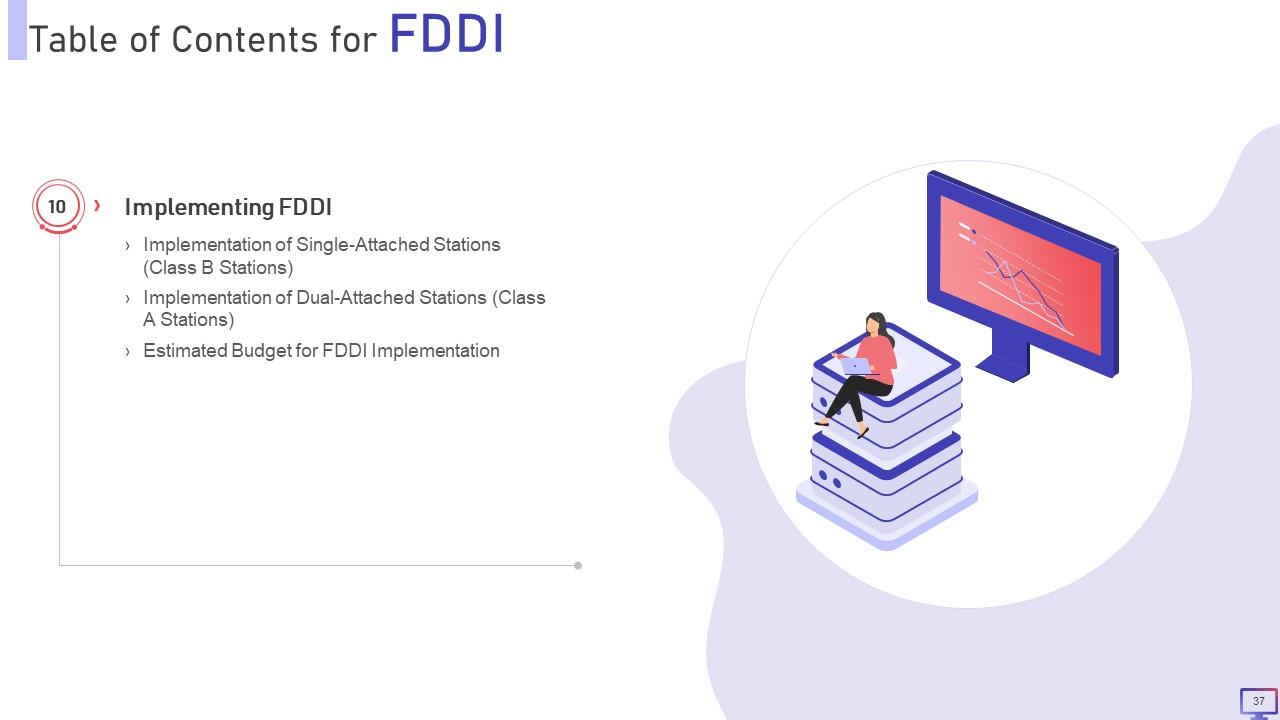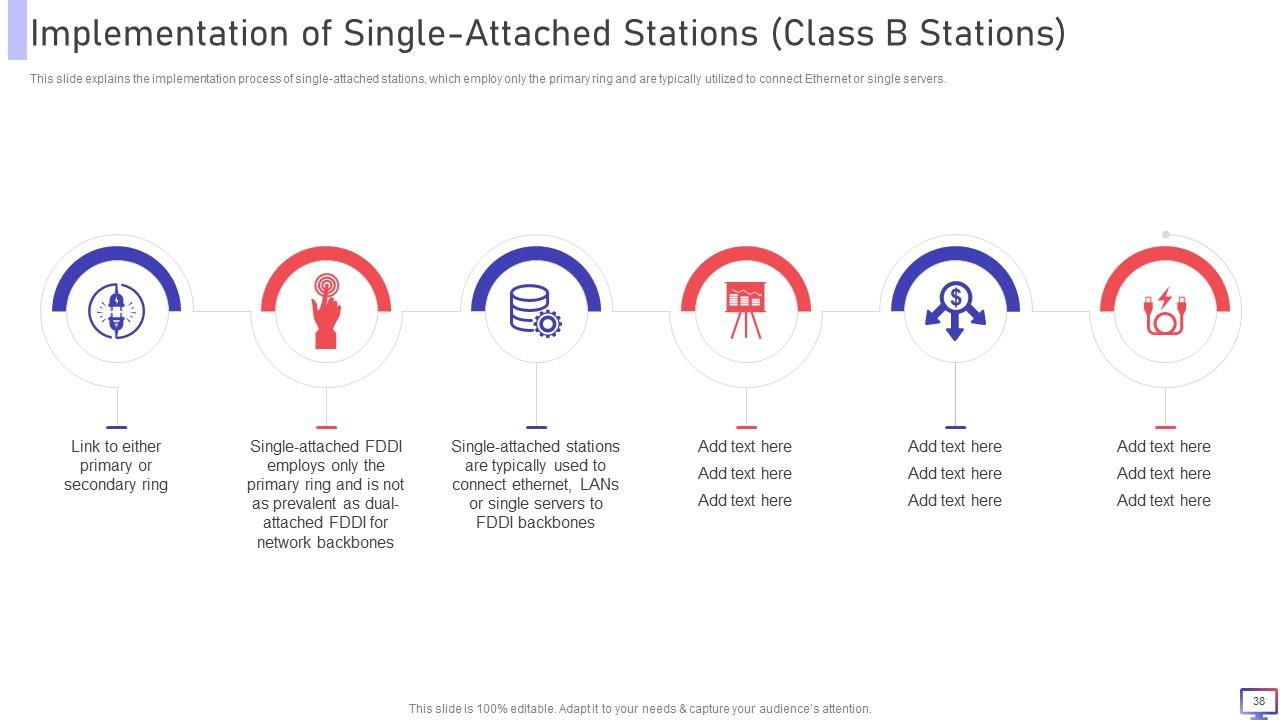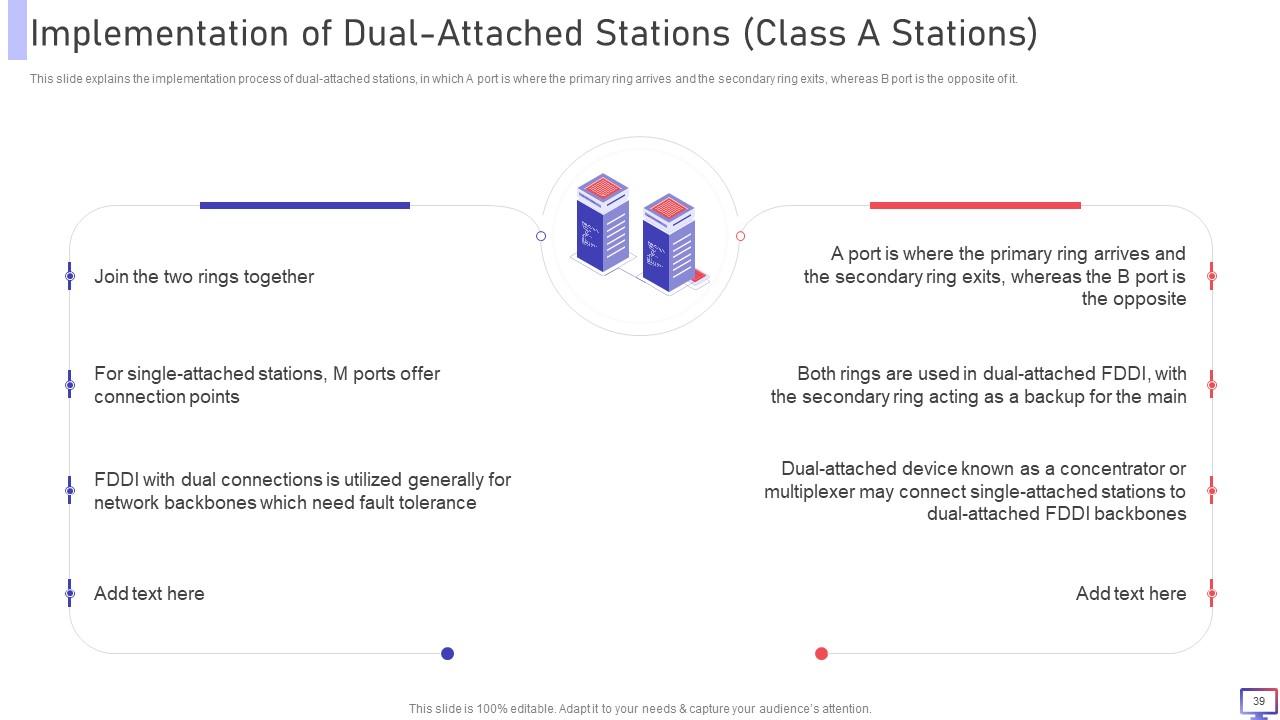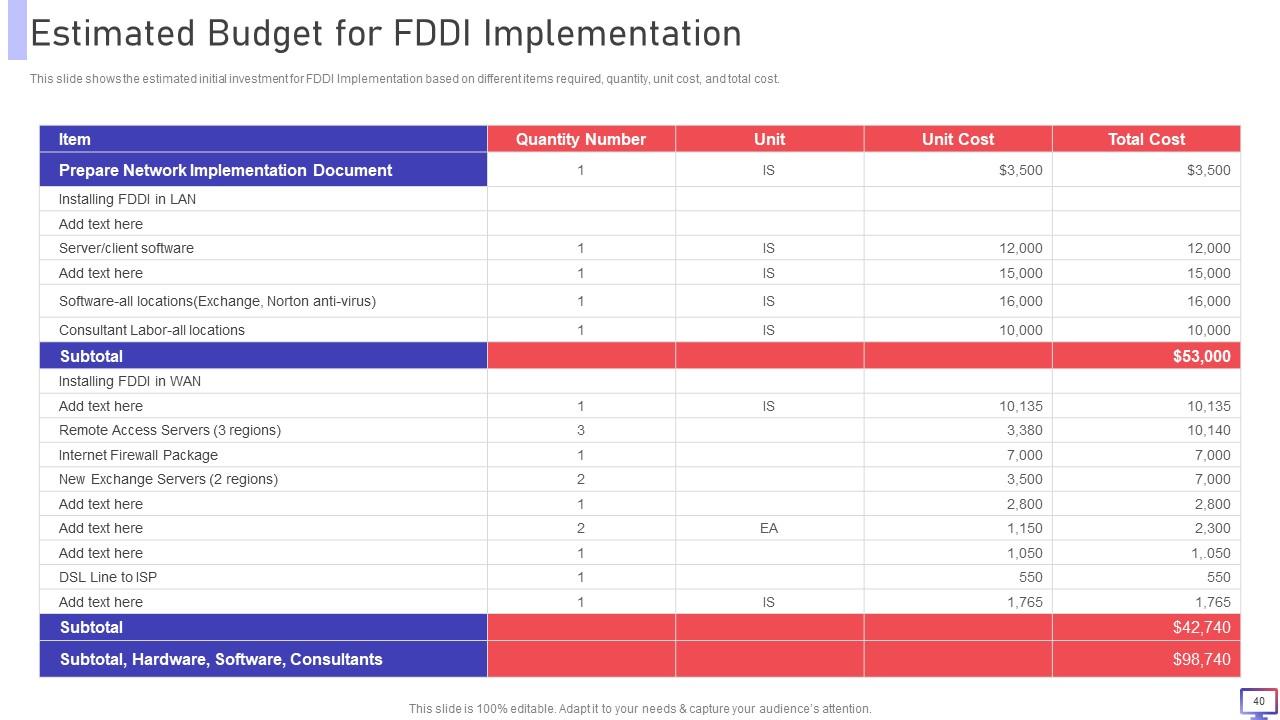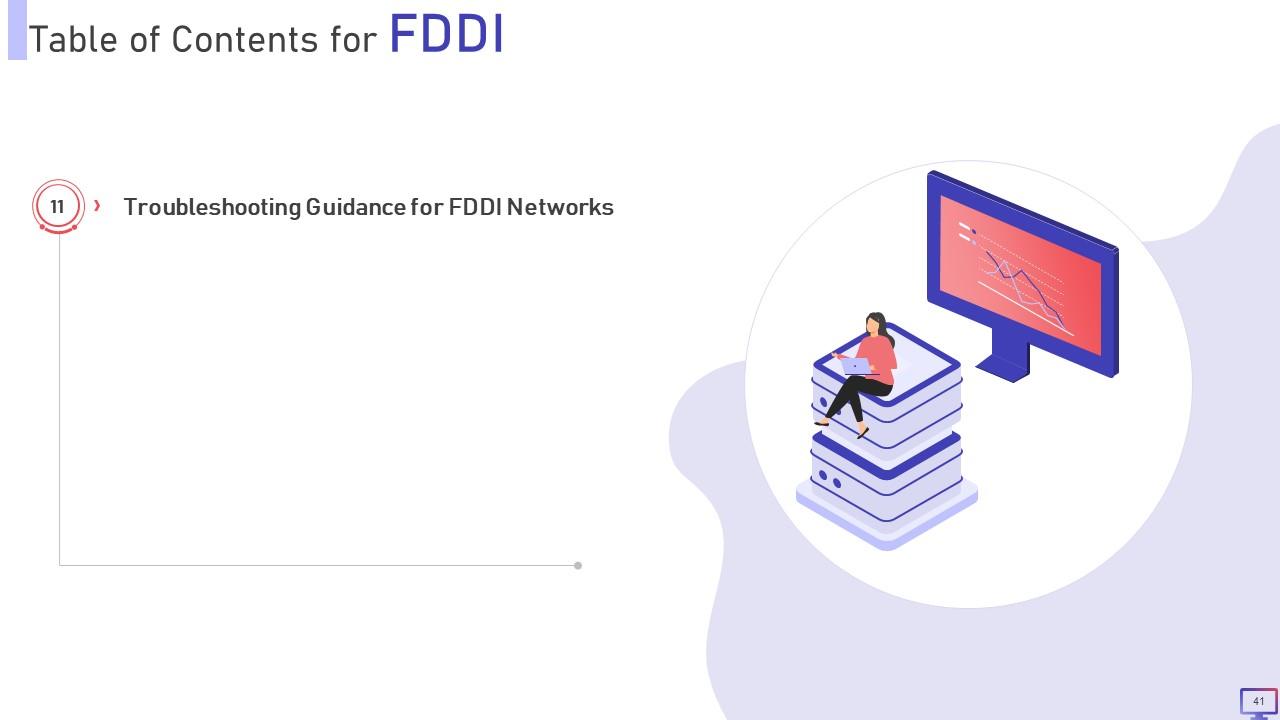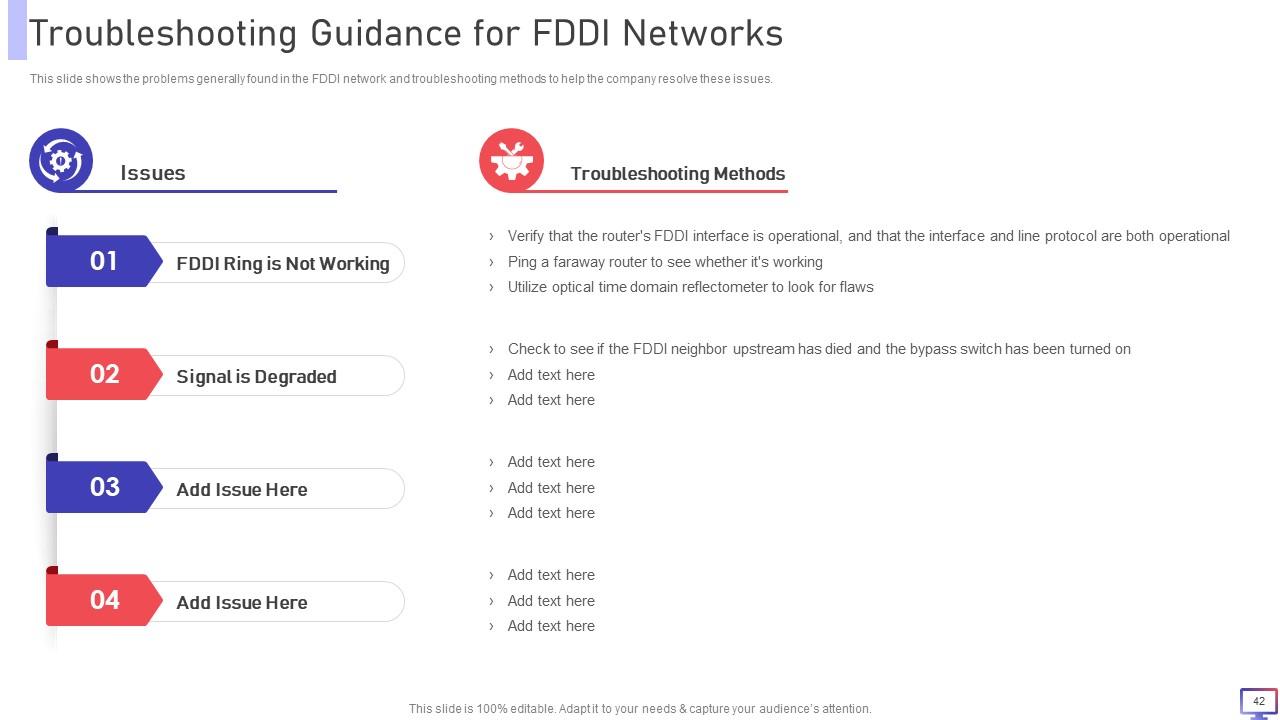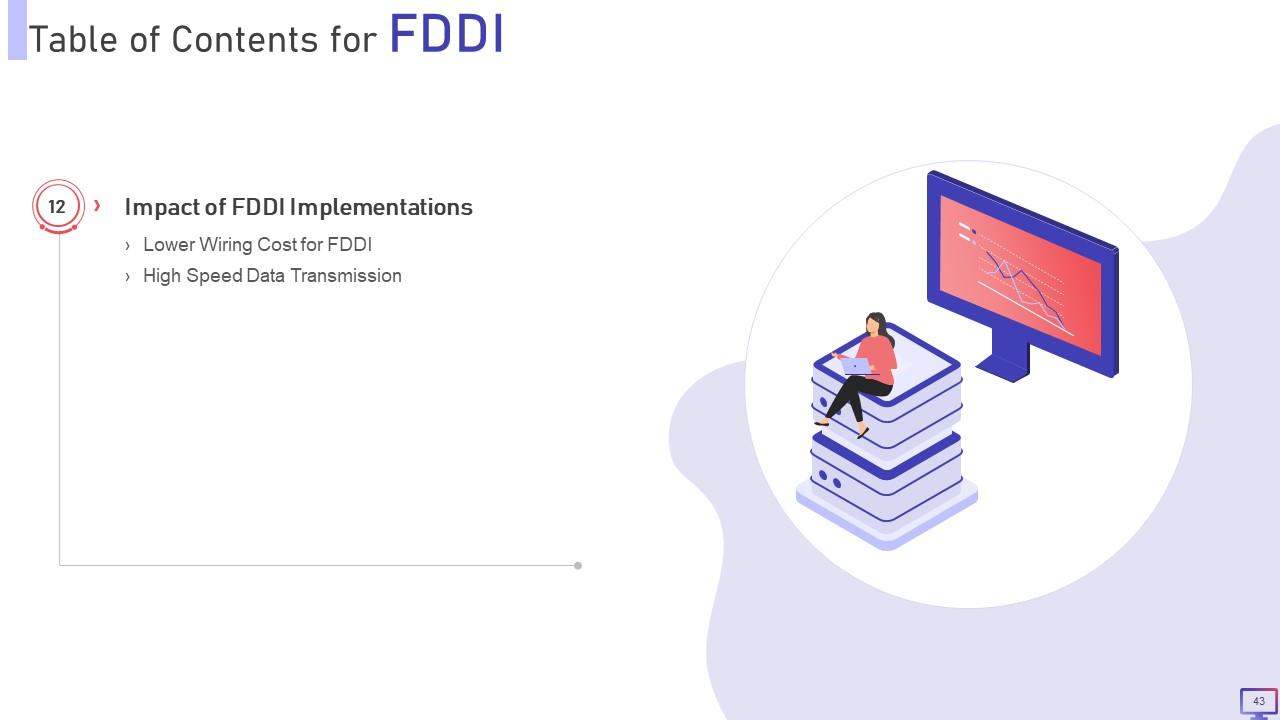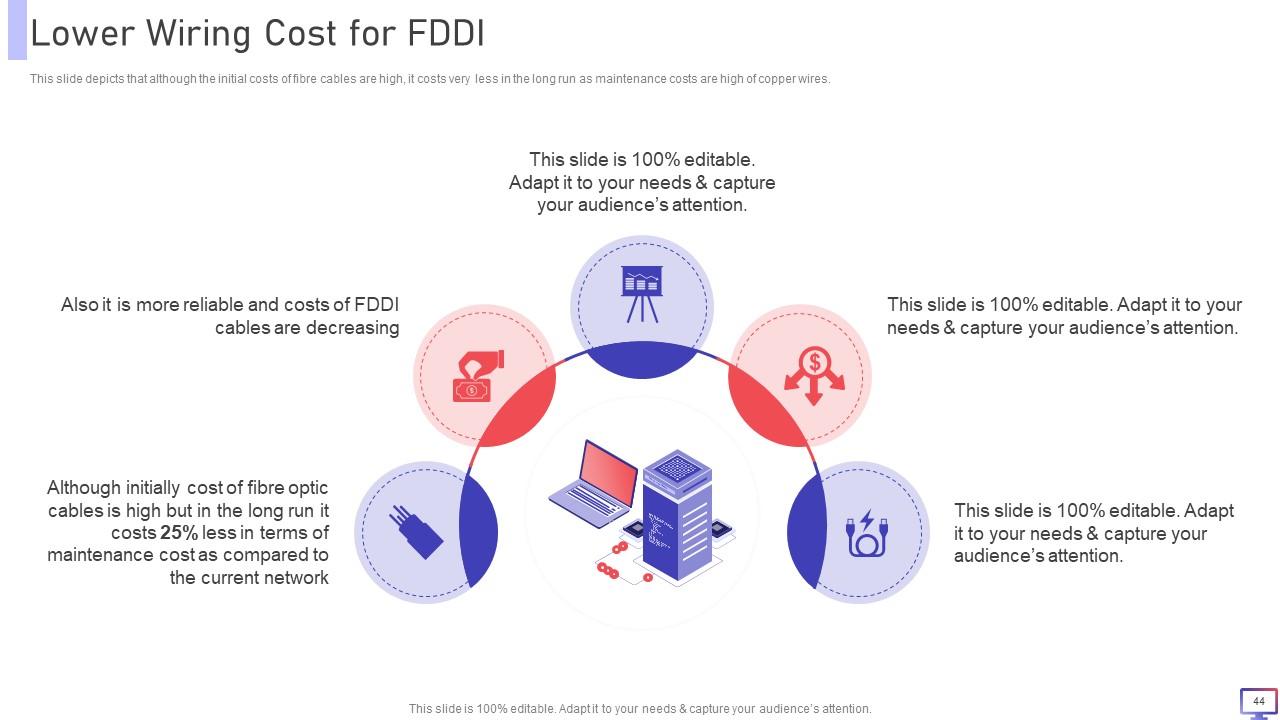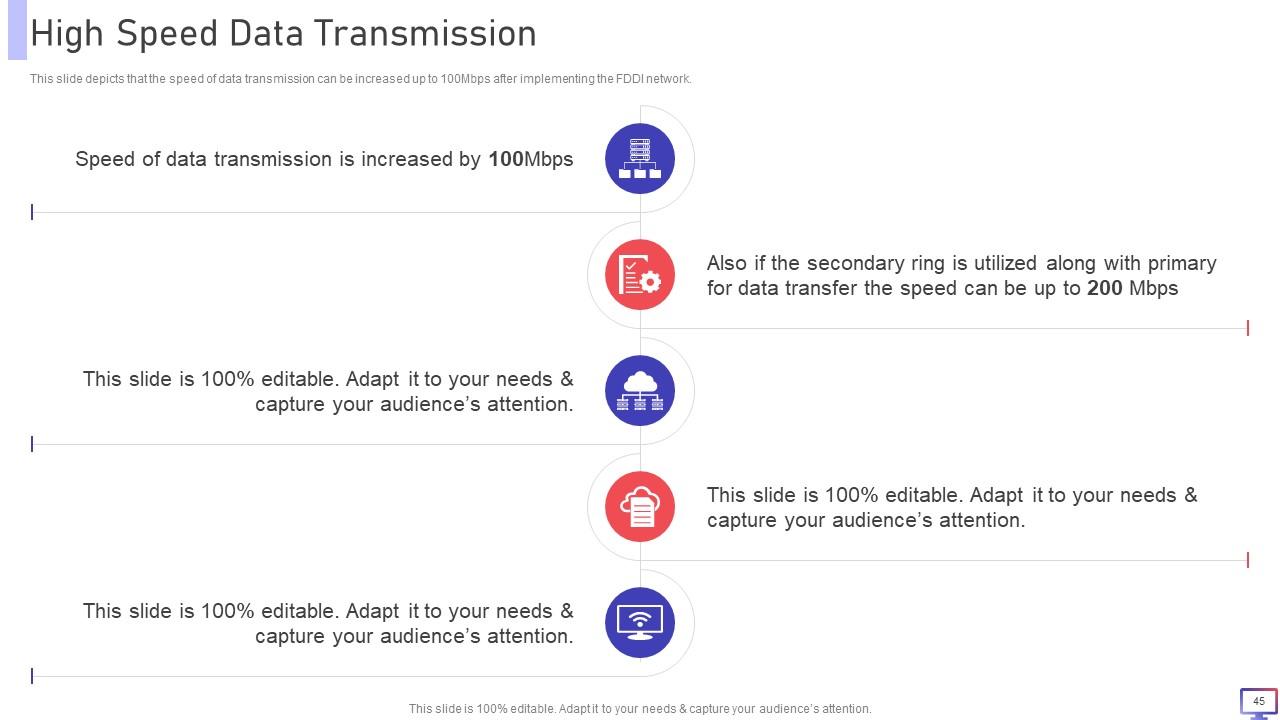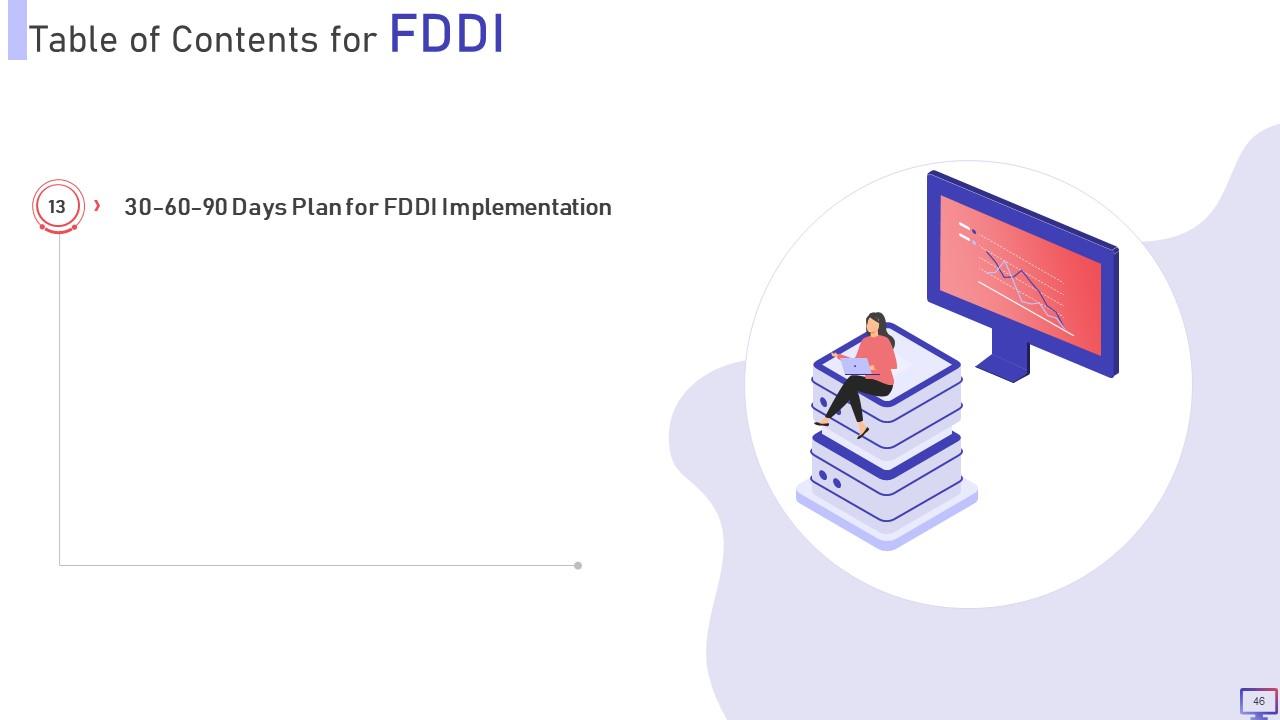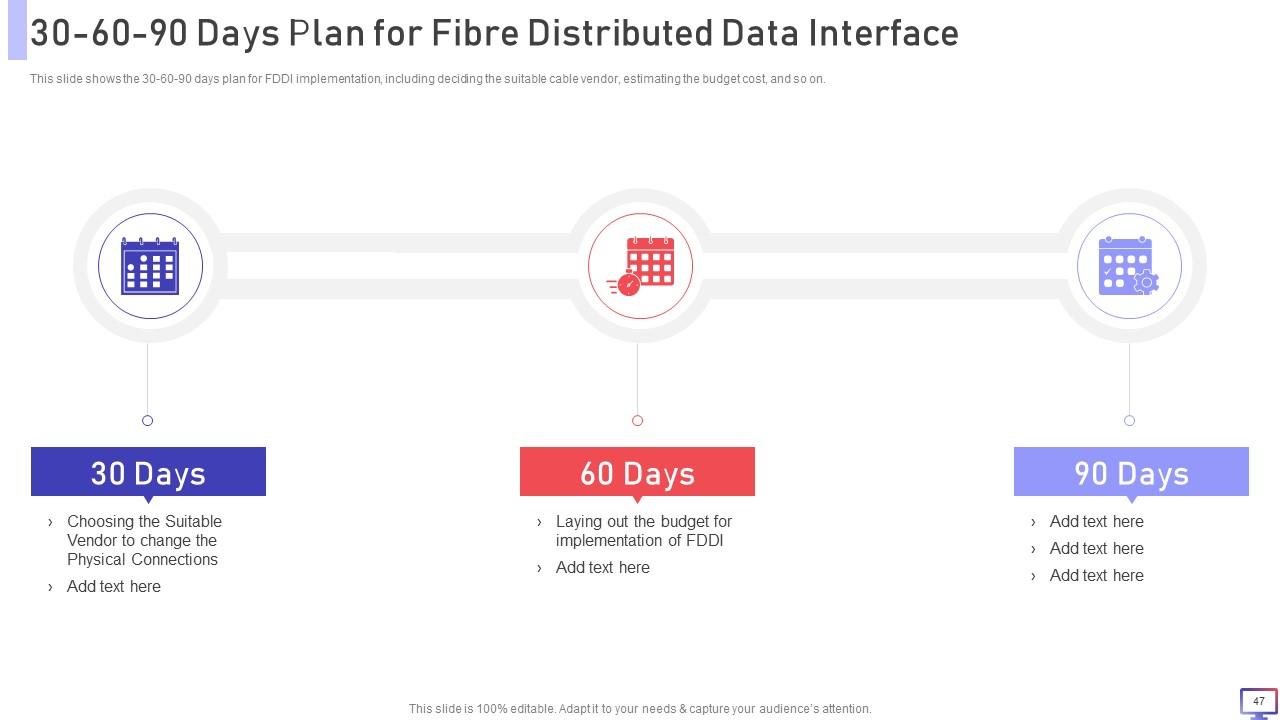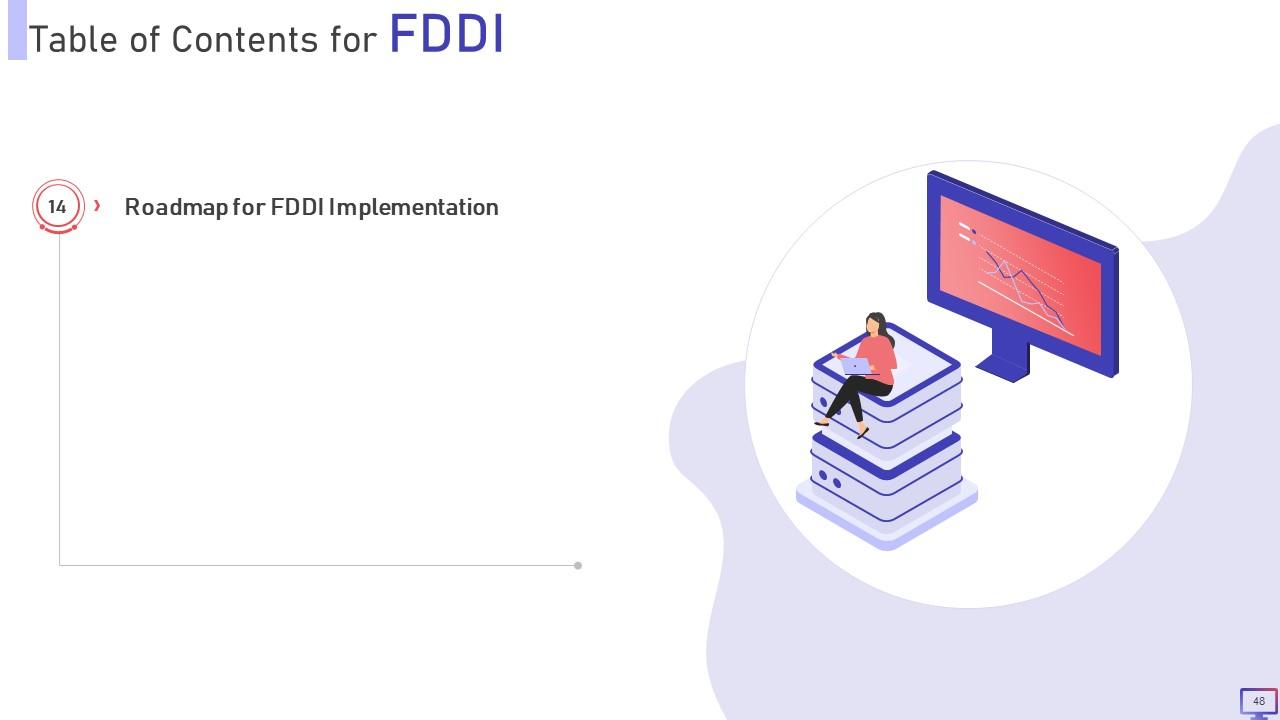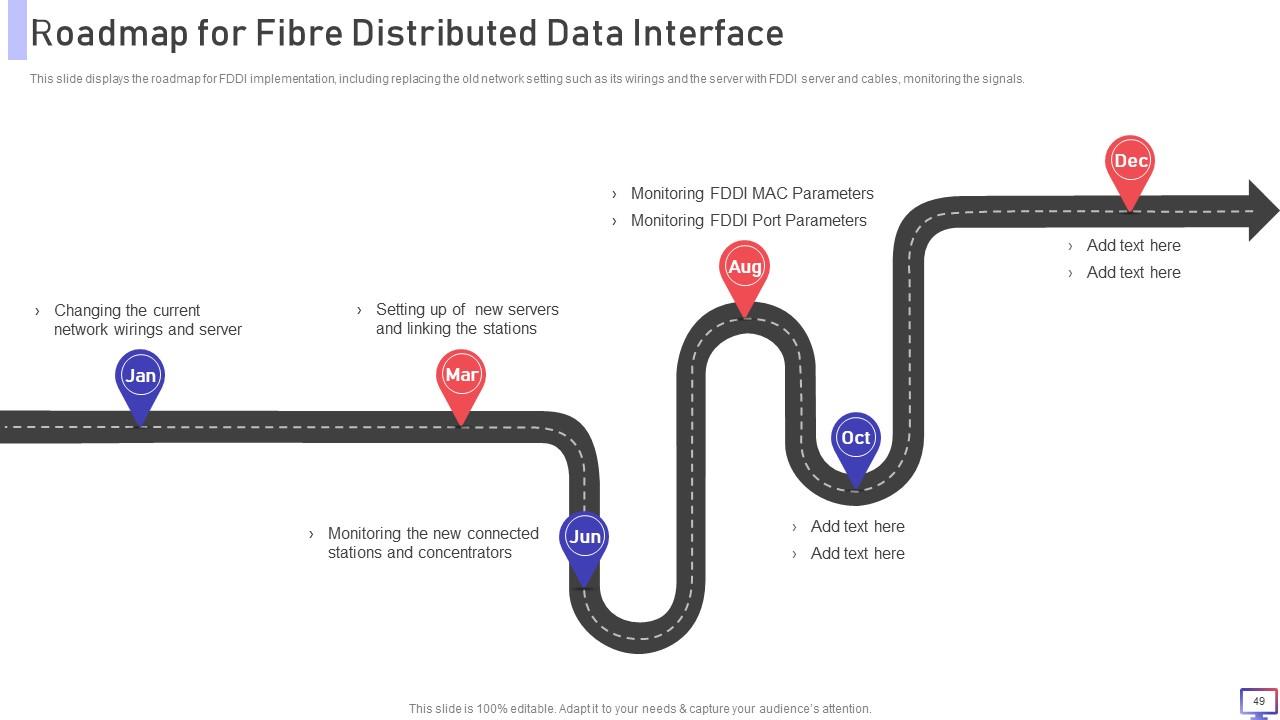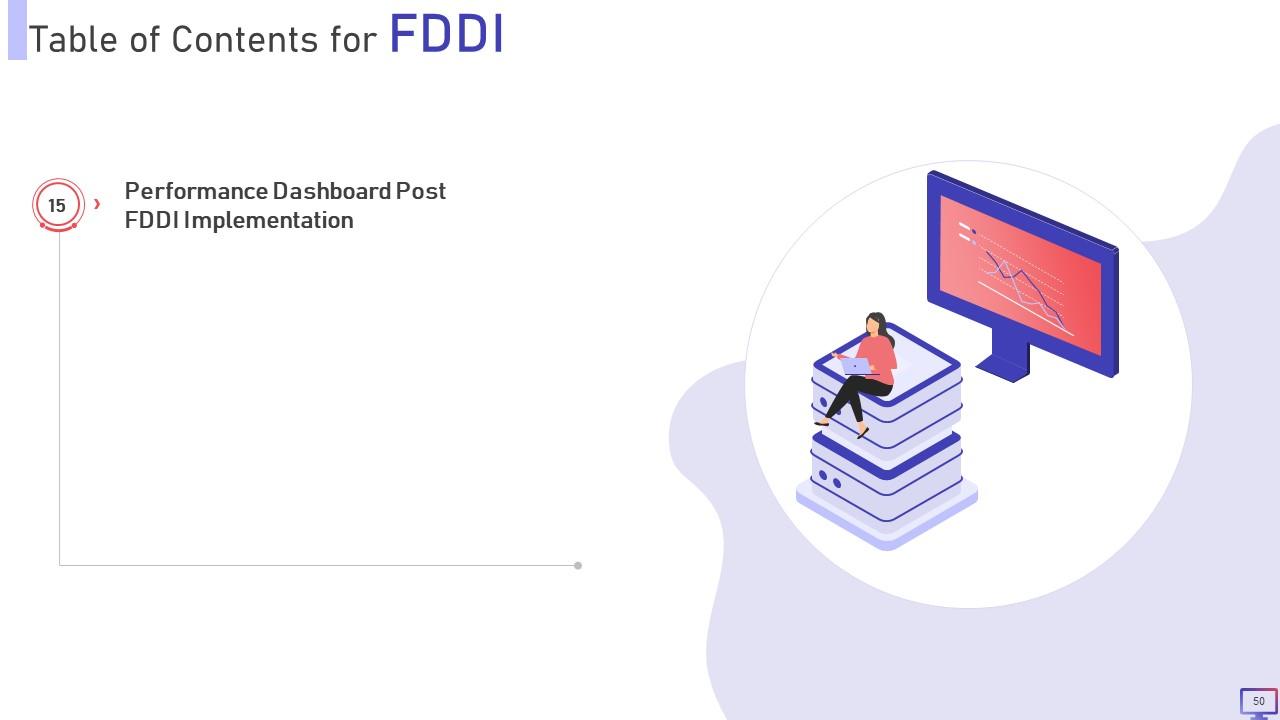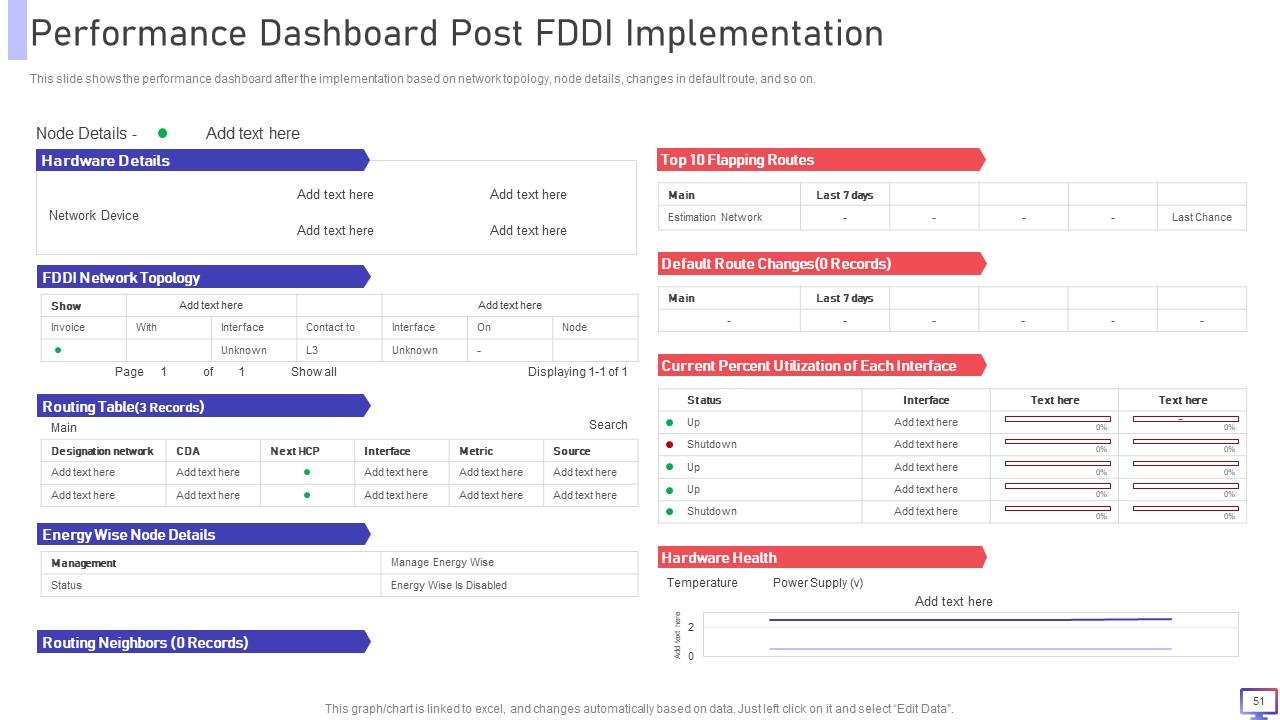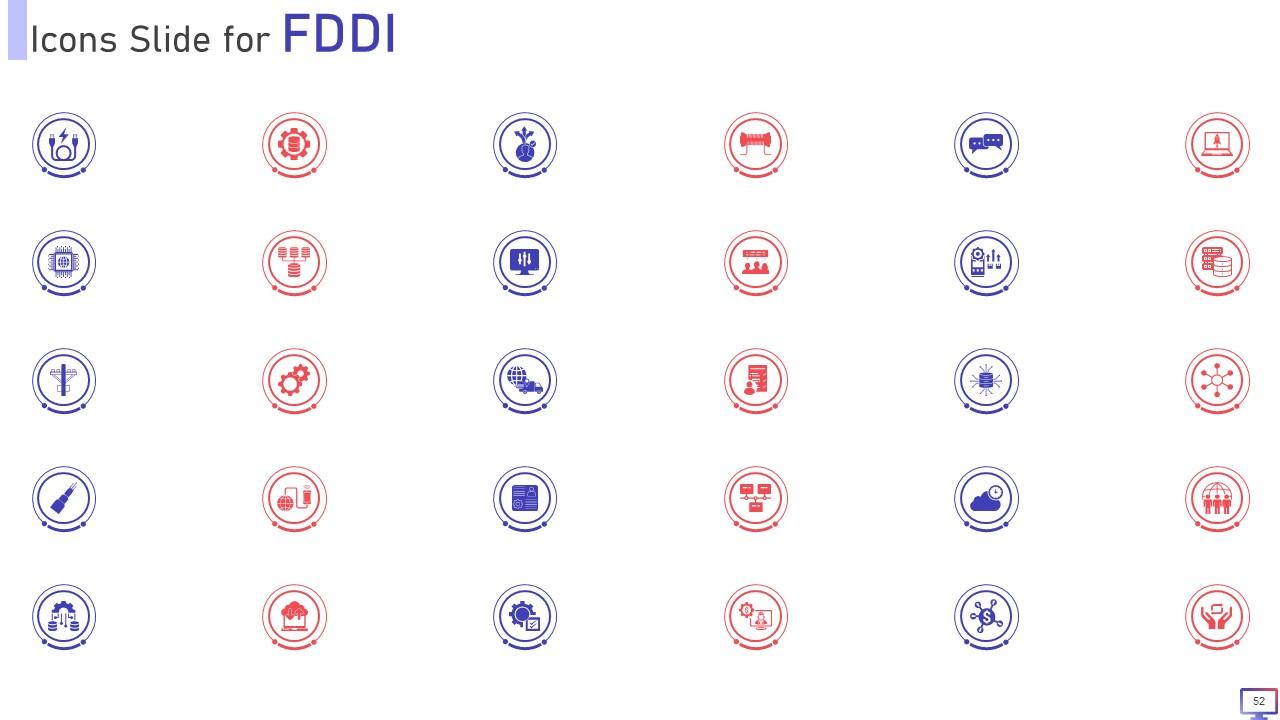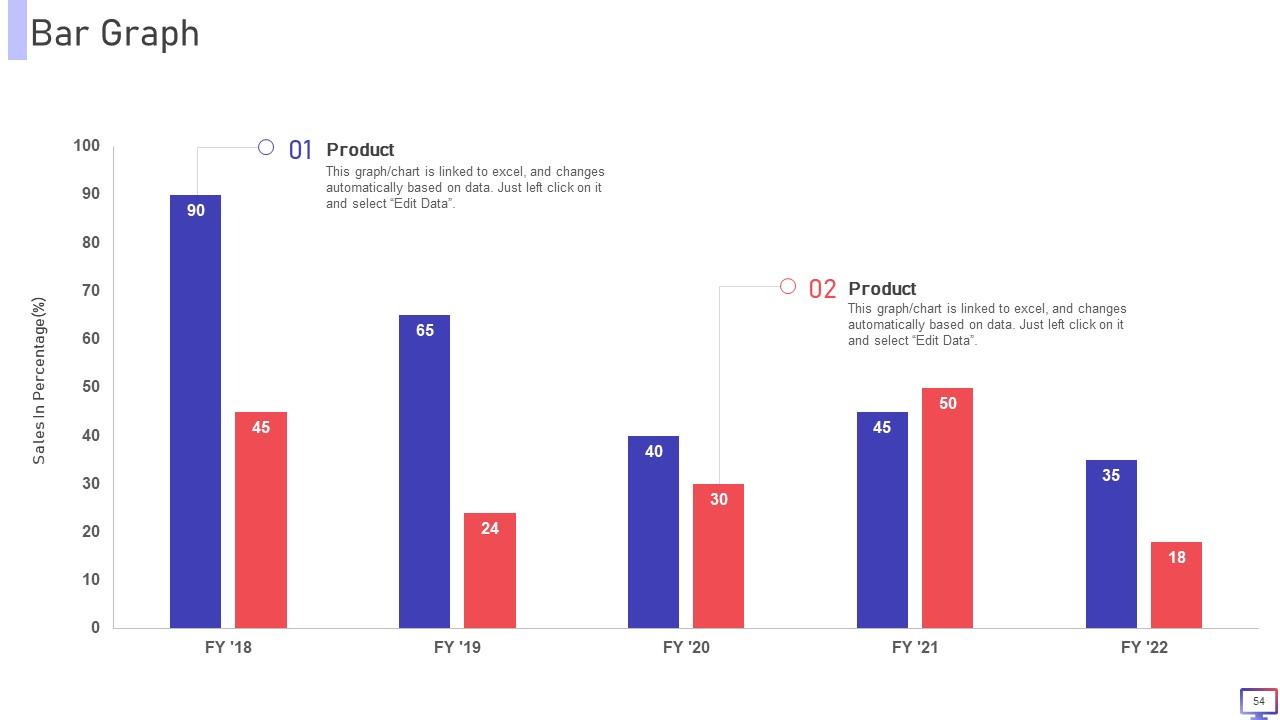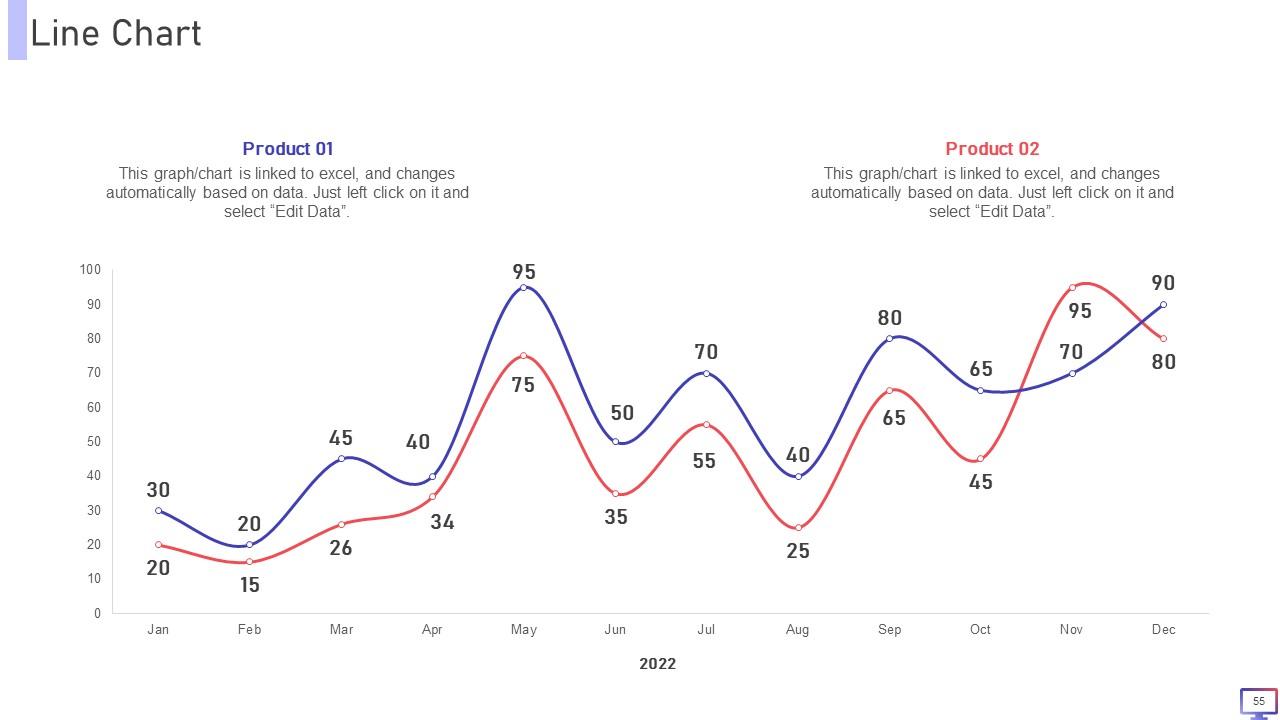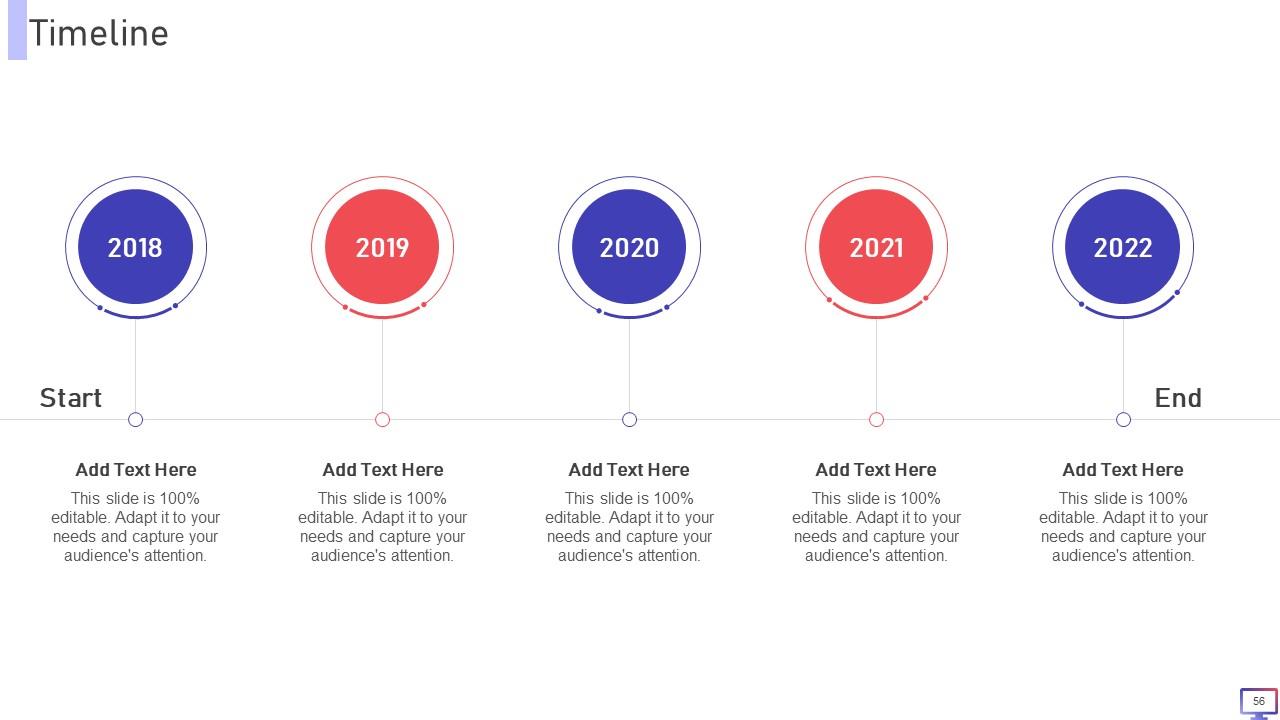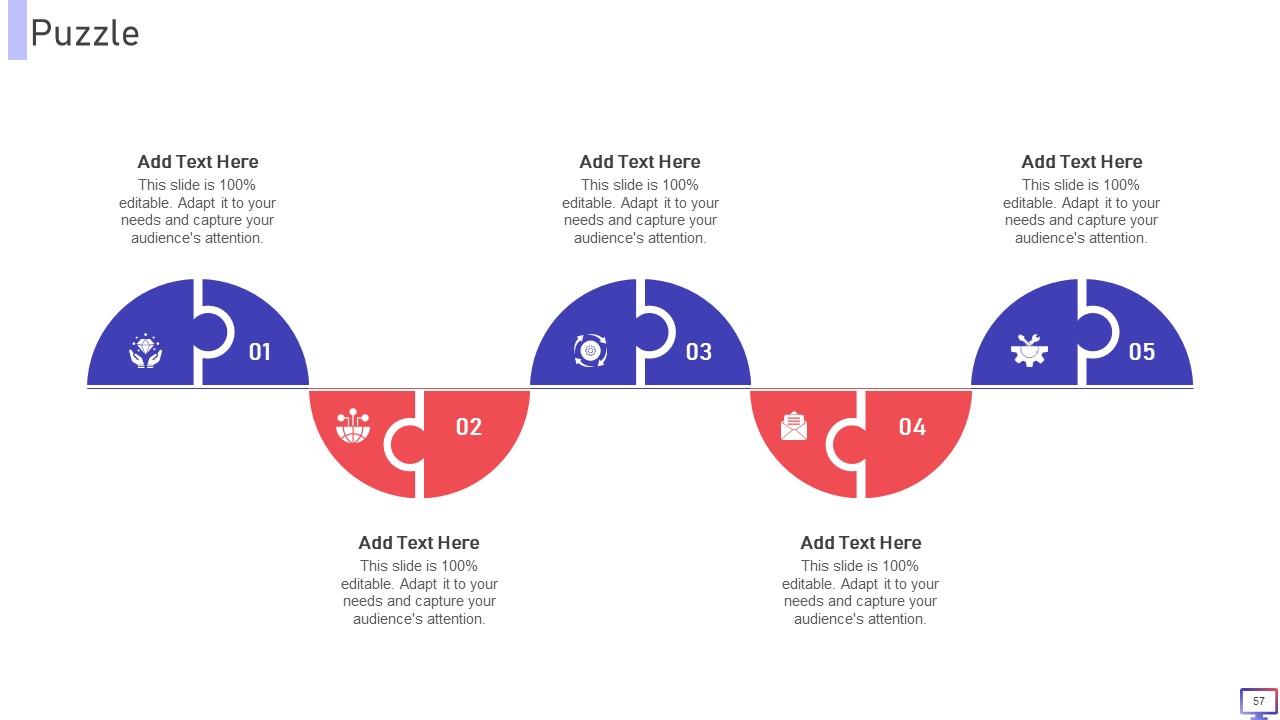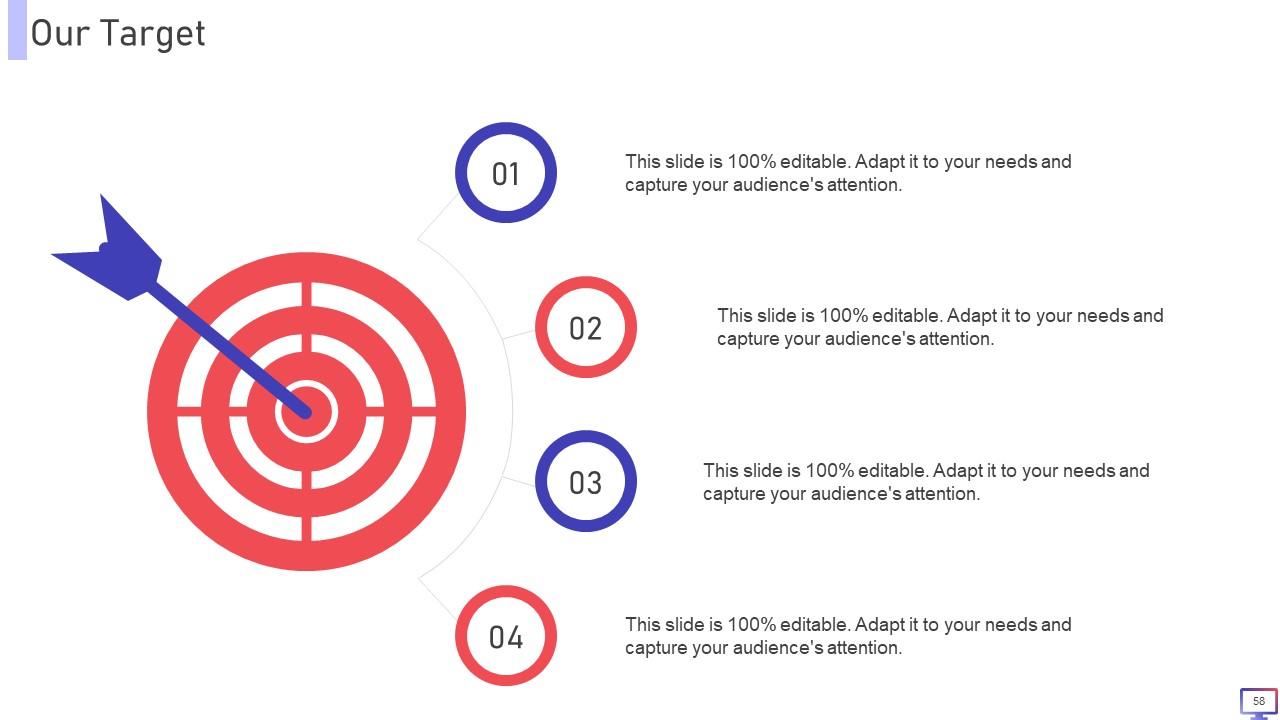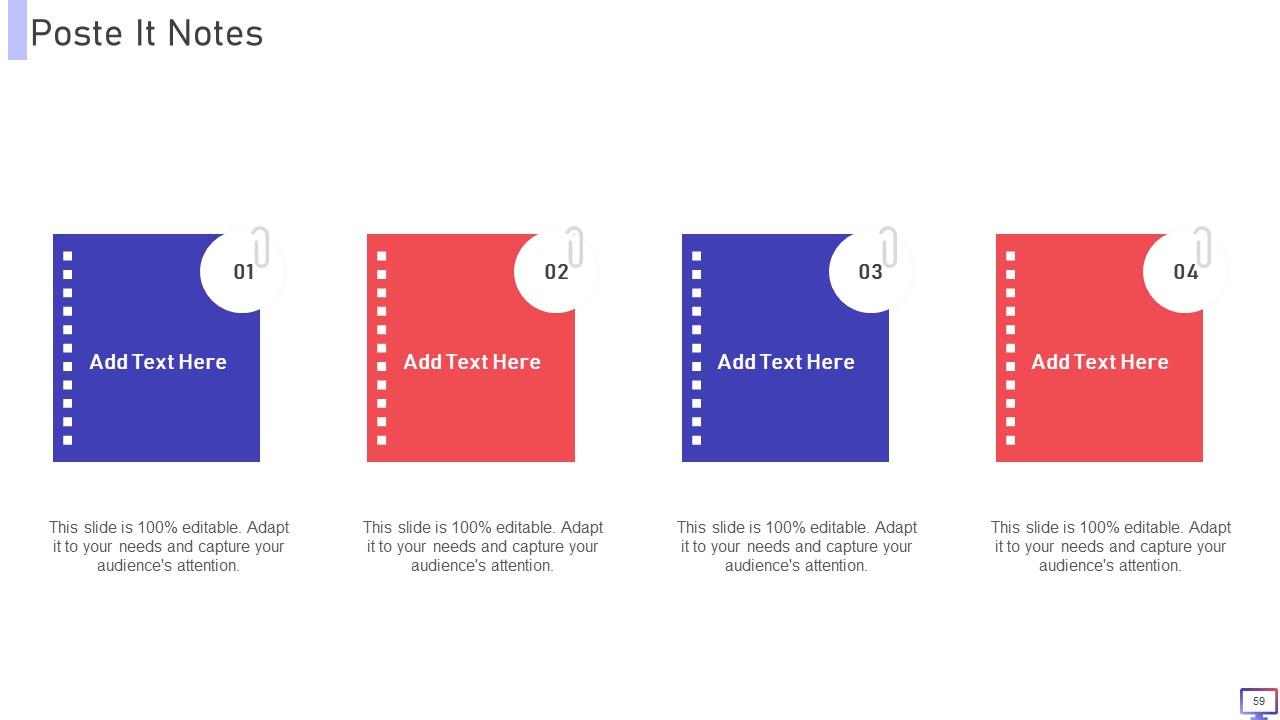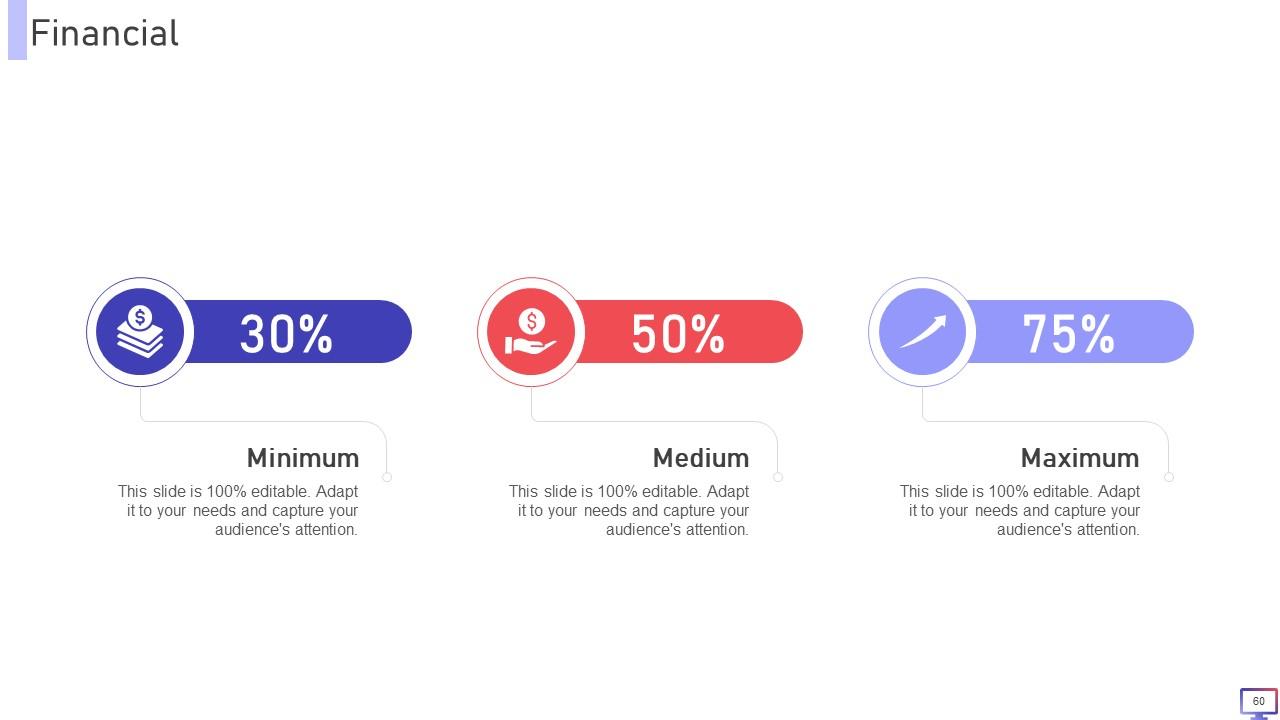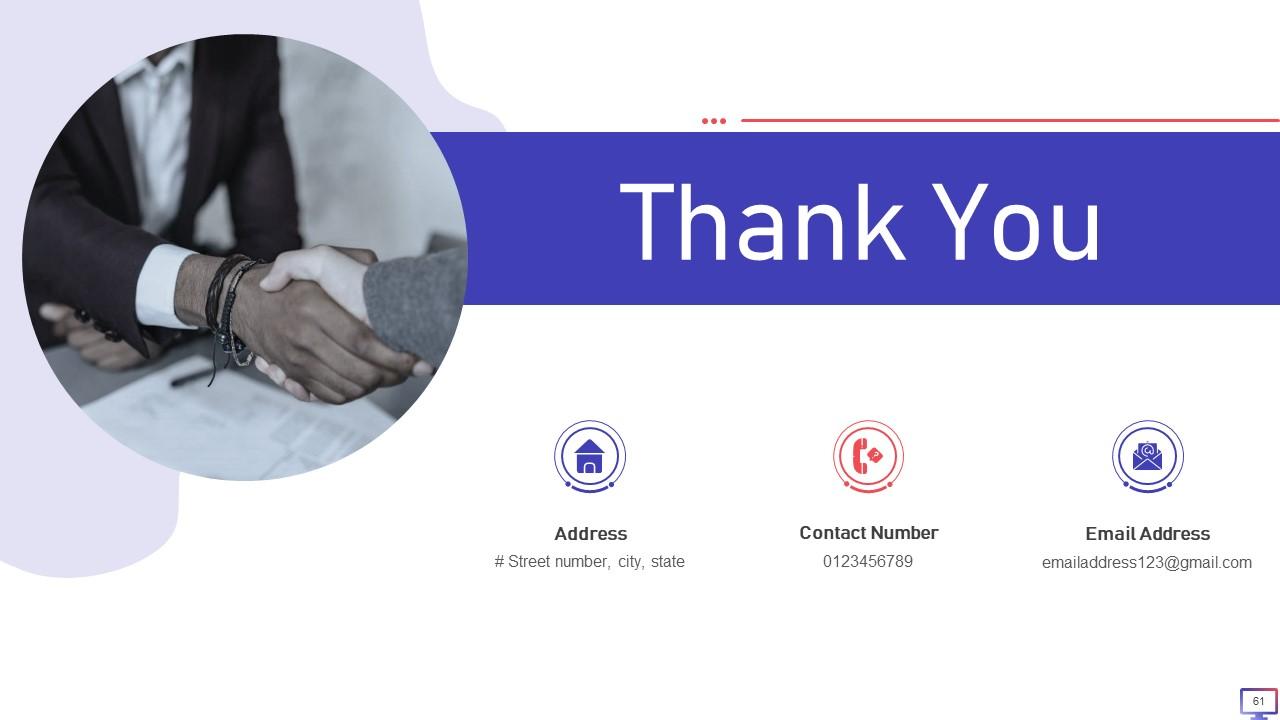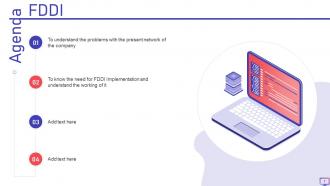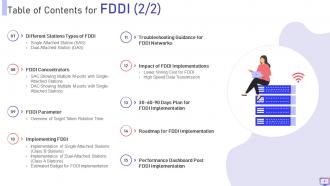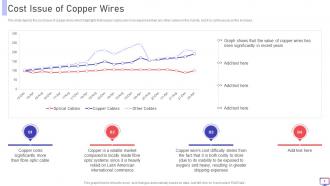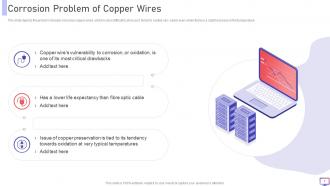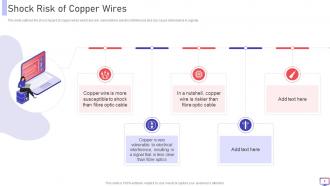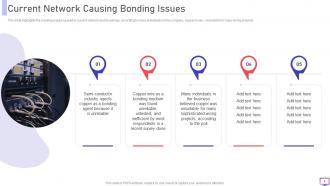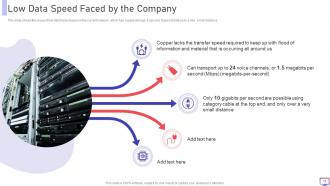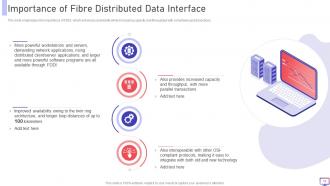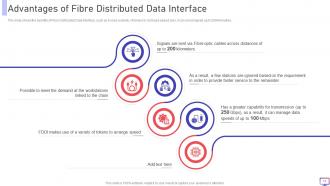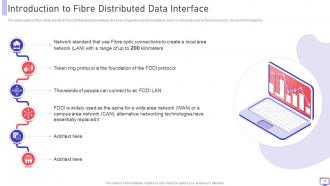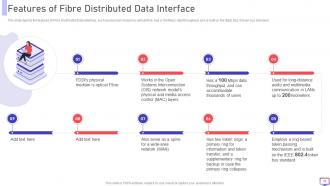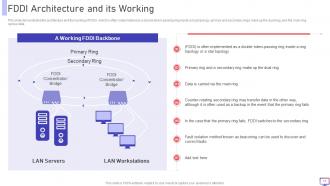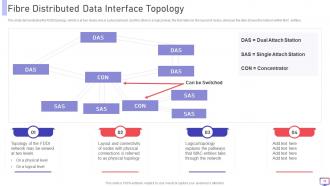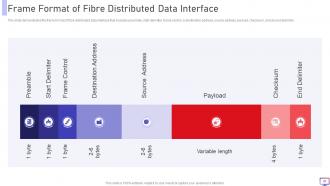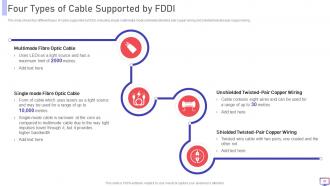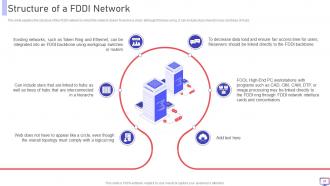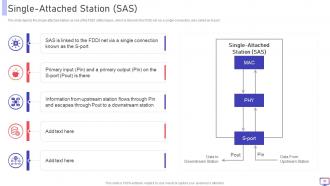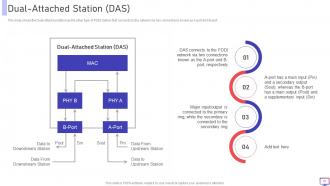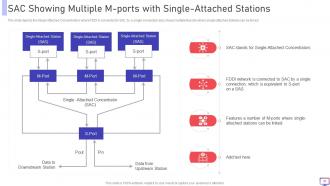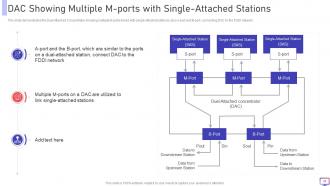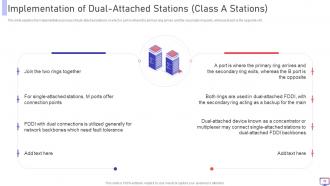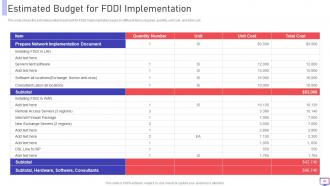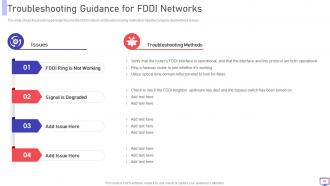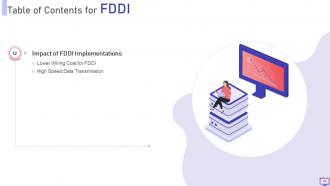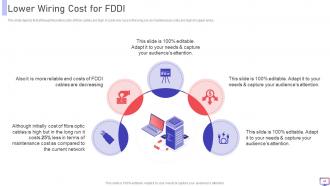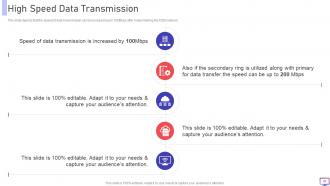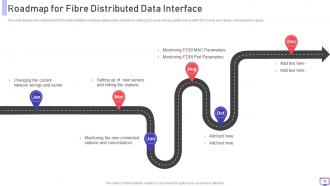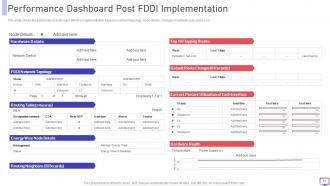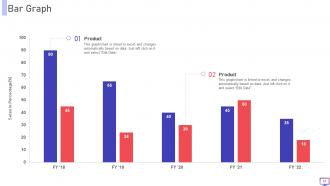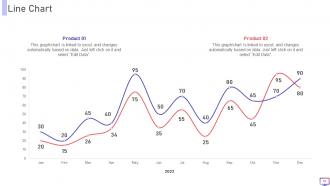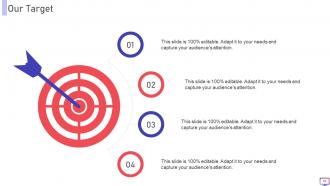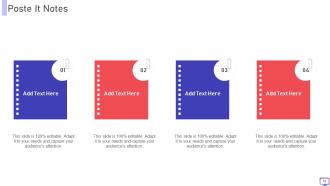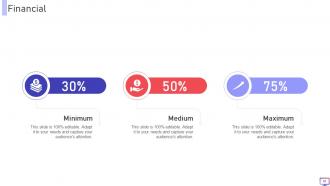FDDI Powerpoint Presentation Slides
Fiber Distributed Data Interface is a token ring-based network standard that uses fiber-optic connections in a local area network LAN within a range up to 200 kilometers. Check out our efficiently designed presentation on FDDI, which gives an overview of the companys current problems, such as low data speed, bonding issues, etc. In this Fibre Distributed Data Interface PowerPoint presentation, we have covered the need for FDDI, including its importance and advantages to the company. This FDDI PPT briefly introduces the Fibre Distributed Data Interface, its features, and its architecture also explains how it works. Moreover, this FDDI presentation demonstrates its different station types, concentrators, and parameter, along with its implementation of different station types and an estimated budget for implementation. Furthermore, this Fibre Distributed Interface template includes the troubleshooting guidelines to handle common issues in the network and the impact of FDDI implementation. Lastly, this FDDI deck comprises a 30-60-90 days plan, a roadmap for NFTs in businesses, and a performance dashboard. Download our 100 percent editable and customizable template, which is also compatible with Google Slide.
Fiber Distributed Data Interface is a token ring-based network standard that uses fiber-optic connections in a local area n..
- Google Slides is a new FREE Presentation software from Google.
- All our content is 100% compatible with Google Slides.
- Just download our designs, and upload them to Google Slides and they will work automatically.
- Amaze your audience with SlideTeam and Google Slides.
-
Want Changes to This PPT Slide? Check out our Presentation Design Services
- WideScreen Aspect ratio is becoming a very popular format. When you download this product, the downloaded ZIP will contain this product in both standard and widescreen format.
-

- Some older products that we have may only be in standard format, but they can easily be converted to widescreen.
- To do this, please open the SlideTeam product in Powerpoint, and go to
- Design ( On the top bar) -> Page Setup -> and select "On-screen Show (16:9)” in the drop down for "Slides Sized for".
- The slide or theme will change to widescreen, and all graphics will adjust automatically. You can similarly convert our content to any other desired screen aspect ratio.
Compatible With Google Slides

Get This In WideScreen
You must be logged in to download this presentation.
PowerPoint presentation slides
Deliver this complete deck to your team members and other collaborators. Encompassed with stylized slides presenting various concepts, this FDDI Powerpoint Presentation Slides is the best tool you can utilize. Personalize its content and graphics to make it unique and thought-provoking. All the sixty one slides are editable and modifiable, so feel free to adjust them to your business setting. The font, color, and other components also come in an editable format making this PPT design the best choice for your next presentation. So, download now.
People who downloaded this PowerPoint presentation also viewed the following :
Content of this Powerpoint Presentation
Slide 1: This slide introduces FDDI (IT). State your company name and begin.
Slide 2: This slide states Agenda of the presentation.
Slide 3: This slide shows Table of Content for the presentation.
Slide 4: This is another slide continuing Table of Contents.
Slide 5: This slide highlights title for topics that are to be covered next in the template.
Slide 6: This slide depicts the cost issue of copper wires which highlights that copper cables are more expensive than any other cables in the market.
Slide 7: This slide displays the problem of easily corrosive copper wires, which is also difficult to store as it tends to oxidize very easily.
Slide 8: This slide outlines the shock hazard of copper wires which are very vulnerable to electric interference and can cause disturbance in signals.
Slide 9: This slide represents Current Network Causing Bonding Issues.
Slide 10: This slide shows the issue of low data transmission in the current network.
Slide 11: This slide highlights title for topics that are to be covered next in the template.
Slide 12: This slide showcases Importance of Fibre Distributed Data Interface.
Slide 13: This slide shows the benefits of Fibre Distributed Data Interface, such as it uses a variety of tokens to increase speed.
Slide 14: This slide highlights title for topics that are to be covered next in the template.
Slide 15: This slide presents Introduction to Fibre Distributed Data Interface.
Slide 16: This slide displays Features of Fibre Distributed Data Interface.
Slide 17: This slide demonstrates the architecture and the working of FDDI.
Slide 18: This slide highlights title for topics that are to be covered next in the template.
Slide 19: This slide demonstrates the FDDI topology, which is at two levels one is a physical level, and the other is a logical level.
Slide 20: This slide represents Frame Format of Fibre Distributed Data Interface.
Slide 21: This slide provides detailed information of different fields of FDDI frame format.
Slide 22: This slide shows four different types of cable-supported by FDDI.
Slide 23: This slide highlights title for topics that are to be covered next in the template.
Slide 24: This slide explains the structure of the FDDI network in which the network doesn’t look like a circle.
Slide 25: This slide shows the two types of FDDI bridges, including encapsulating and translating.
Slide 26: This slide highlights title for topics that are to be covered next in the template.
Slide 27: This slide describes the physical layer protocol as coding and decoding of data.
Slide 28: This slide explains the medium layer as the responsible layer for identifying addresses.
Slide 29: This slide highlights title for topics that are to be covered next in the template.
Slide 30: This slide depicts the single-attached station as one of the FDDI station types.
Slide 31: This slide showcases the Dual-attached station as the other type of FDDI station that connects to the network.
Slide 32: This slide highlights title for topics that are to be covered next in the template.
Slide 33: This slide shows SAC Showing Multiple M-ports with Single-Attached Stations.
Slide 34: This slide presents DAC Showing Multiple M-ports with Single-Attached Stations.
Slide 35: This slide highlights title for topics that are to be covered next in the template.
Slide 36: This slide explains target token rotation time, which is an essential parameter of FDDI.
Slide 37: This slide highlights title for topics that are to be covered next in the template.
Slide 38: This slide displays Implementation of Single-Attached Stations (Class B Stations).
Slide 39: This slide explains the implementation process of dual-attached stations, in which A port is where the primary ring arrives.
Slide 40: This slide shows the estimated initial investment for FDDI Implementation.
Slide 41: This slide highlights title for topics that are to be covered next in the template.
Slide 42: This slide shows the problems generally found in the FDDI network and troubleshooting methods to help the company resolve these issues.
Slide 43: This slide highlights title for topics that are to be covered next in the template.
Slide 44: This slide depicts that although the initial costs of fibre cables are high, it costs very less in the long run.
Slide 45: This slide depicts that the speed of data transmission can be increased up to 100Mbps after implementing the FDDI network.
Slide 46: This slide highlights title for topics that are to be covered next in the template.
Slide 47: This slide shows 30-60-90 Days Plan for Fibre Distributed Data Interface.
Slide 48: This slide highlights title for topics that are to be covered next in the template.
Slide 49: This slide presents Roadmap for Fibre Distributed Data Interface.
Slide 50: This slide highlights title for topics that are to be covered next in the template.
Slide 51: This slide shows the performance dashboard after the implementation based on network topology.
Slide 52: This slide contains all the icons used in this presentation.
Slide 53: This slide is titled as Additional Slides for moving forward.
Slide 54: This slide presents Bar chart with two products comparison.
Slide 55: This slide describes Line chart with two products comparison.
Slide 56: This is a Timeline slide. Show data related to time intervals here.
Slide 57: This slide contains Puzzle with related icons and text.
Slide 58: This is Our Target slide. State your targets here.
Slide 59: This slide shows Post It Notes. Post your important notes here.
Slide 60: This is a Financial slide. Show your finance related stuff here.
Slide 61: This is a Thank You slide with address, contact numbers and email address.
FDDI Powerpoint Presentation Slides with all 66 slides:
Use our FDDI Powerpoint Presentation Slides to effectively help you save your valuable time. They are readymade to fit into any presentation structure.
FAQs
Copper wires tend to be more expensive, easily corrosive, and can cause disturbances in signals due to electric interference, making them a less reliable option for data transmission.
Fibre Distributed Data Interface (FDDI) is a network technology that uses fiber-optic cables to transmit data, providing higher data transmission speeds and greater reliability compared to copper wires.
Fibre Distributed Data Interface (FDDI) uses a token-passing protocol to transmit data on a dual-ring topology. The network is divided into two levels, a physical and logical level, and features four different types of cables.
Fibre Distributed Data Interface (FDDI) provides higher data transmission speeds, greater reliability, and better performance compared to copper wires. It also offers a more secure and scalable network with less susceptibility to interference and other issues.
While the initial investment for Fibre Distributed Data Interface (FDDI) implementation may be high, the long-term cost savings can be significant. Additionally, FDDI provides a high-performance network with reduced maintenance and operational costs.
-
I am glad to have come across Slideteam. I was searching for some unique presentations and templates for my business. There are a lot of alternatives available here.
-
Topic best represented with attractive design.