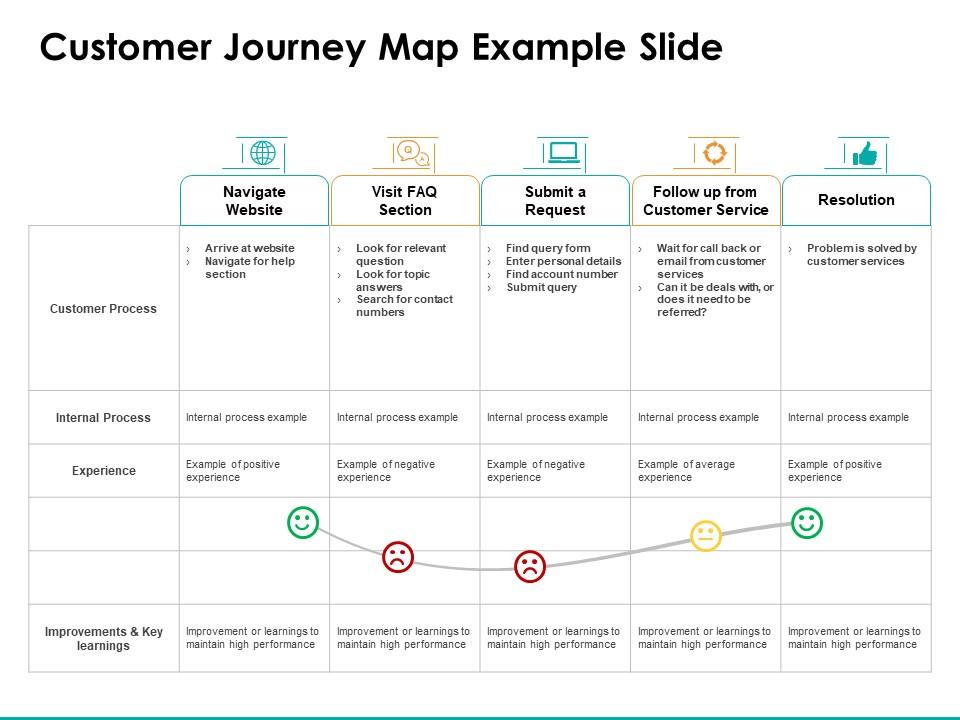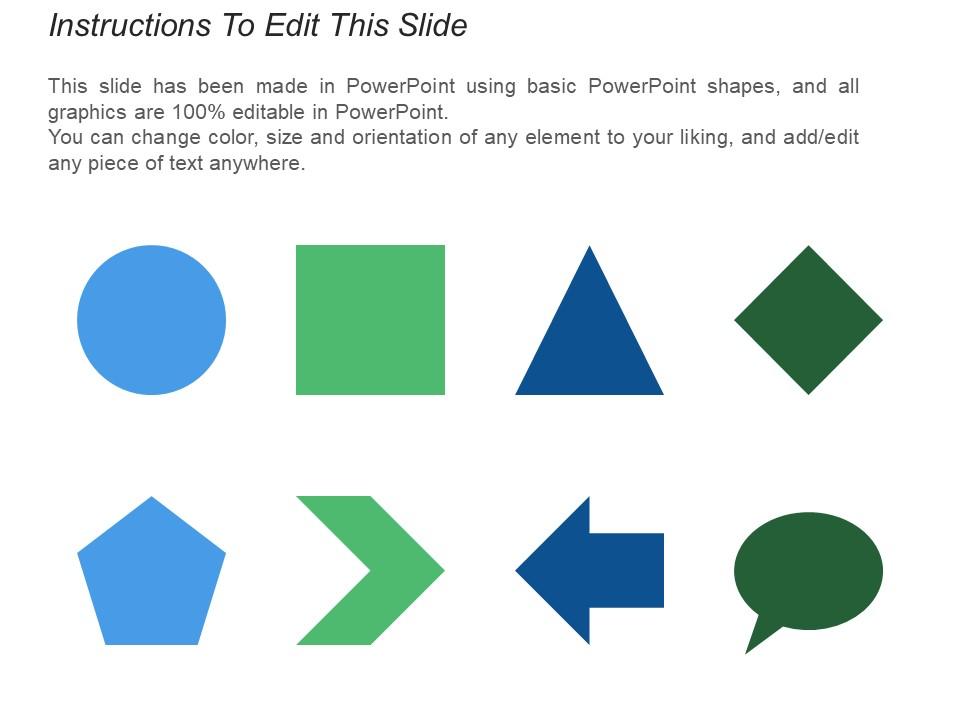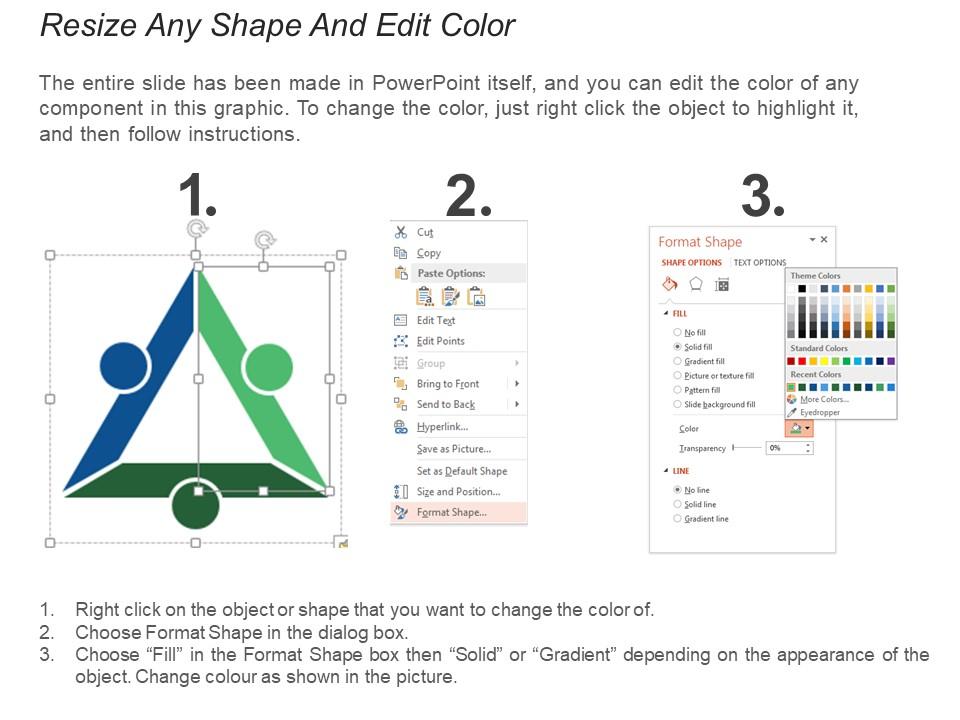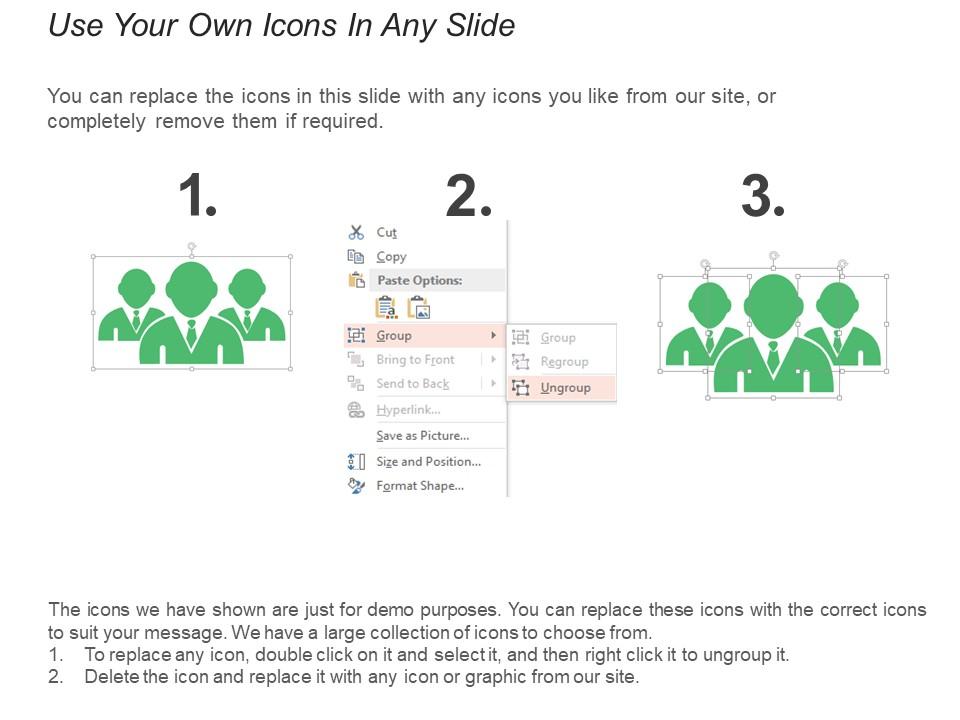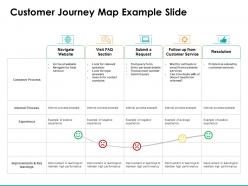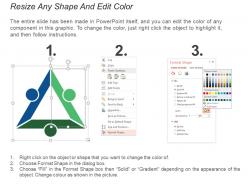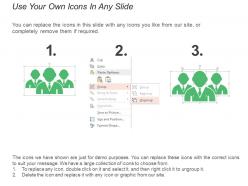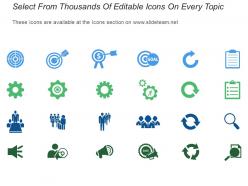Customer journey map example slide ppt powerpoint presentation styles example
Accentuate your core idea with our Customer Journey Map Example Slide Ppt Powerpoint Presentation Styles Example. They bring out the essence of it.
Accentuate your core idea with our Customer Journey Map Example Slide Ppt Powerpoint Presentation Styles Example. They brin..
- Google Slides is a new FREE Presentation software from Google.
- All our content is 100% compatible with Google Slides.
- Just download our designs, and upload them to Google Slides and they will work automatically.
- Amaze your audience with SlideTeam and Google Slides.
-
Want Changes to This PPT Slide? Check out our Presentation Design Services
- WideScreen Aspect ratio is becoming a very popular format. When you download this product, the downloaded ZIP will contain this product in both standard and widescreen format.
-

- Some older products that we have may only be in standard format, but they can easily be converted to widescreen.
- To do this, please open the SlideTeam product in Powerpoint, and go to
- Design ( On the top bar) -> Page Setup -> and select "On-screen Show (16:9)” in the drop down for "Slides Sized for".
- The slide or theme will change to widescreen, and all graphics will adjust automatically. You can similarly convert our content to any other desired screen aspect ratio.
Compatible With Google Slides

Get This In WideScreen
You must be logged in to download this presentation.
PowerPoint presentation slides
Presenting this set of slides with name Customer Journey Map Example Slide Ppt Powerpoint Presentation Styles Example. The topics discussed in these slides are Customer Process, Internal Process, Improvements, Business, Management. This is a completely editable PowerPoint presentation and is available for immediate download. Download now and impress your audience.
People who downloaded this PowerPoint presentation also viewed the following :
Content of this Powerpoint Presentation
Description:
The image shows a PowerPoint slide titled "Customer Journey Map Example Slide," which visually represents the stages a customer might go through when interacting with a company's service or product. The slide is organized into columns that correspond to different stages of the customer journey: Navigate Website, Visit FAQ Section, Submit a Request, Follow up from Customer Service, and Resolution.
For each stage, there are rows that describe different aspects:
1. Customer Process:
What the customer does at each stage.
2. Internal Process:
The corresponding internal actions taken by the company (placeholders are present for specific examples).
3. Experience:
Depicts customer experience at each stage using emoticons (a smiley face for a positive experience, a frowning face for a negative experience, and a neutral face for an average experience).
4. Improvements & Key Learnings:
Suggestions for improvements or learnings to maintain high performance (placeholders are present for specific examples).
Use Cases:
This customer journey map is a strategic tool used to visualize the path customers take from initial contact through the fulfillment of their needs and can be applied across multiple industries:
1. E-commerce:
Use: Optimizing online shopping experience
Presenter: UX Designer
Audience: Product Teams
2. Telecommunications:
Use: Streamlining customer service interactions
Presenter: Customer Experience Manager
Audience: Service & Support Teams
3. Banking:
Use: Enhancing online banking customer journeys
Presenter: Digital Banking Strategist
Audience: Bank Staff and Management
4. Healthcare:
Use: Improving patient digital interaction with healthcare services
Presenter: Healthcare Administrator
Audience: Medical and Administrative Staff
5. Software-as-a-Service (SaaS):
Use: Detailing user experience from trial to subscription
Presenter: Customer Success Lead
Audience: SaaS Product Teams
6. Utilities:
Use: Facilitating customer issue resolution processes
Presenter: Customer Service Operations Manager
Audience: Customer Support Teams
7. Hospitality:
Use: Enhancing guest experiences from booking to post-stay
Presenter: Hospitality Service Manager
Audience: Hotel and Restaurant Staff
Customer journey map example slide ppt powerpoint presentation styles example with all 5 slides:
Accentuate the essence of your idea with our Customer Journey Map Example Slide Ppt Powerpoint Presentation Styles Example. Focus on the core conclusions.
No Reviews