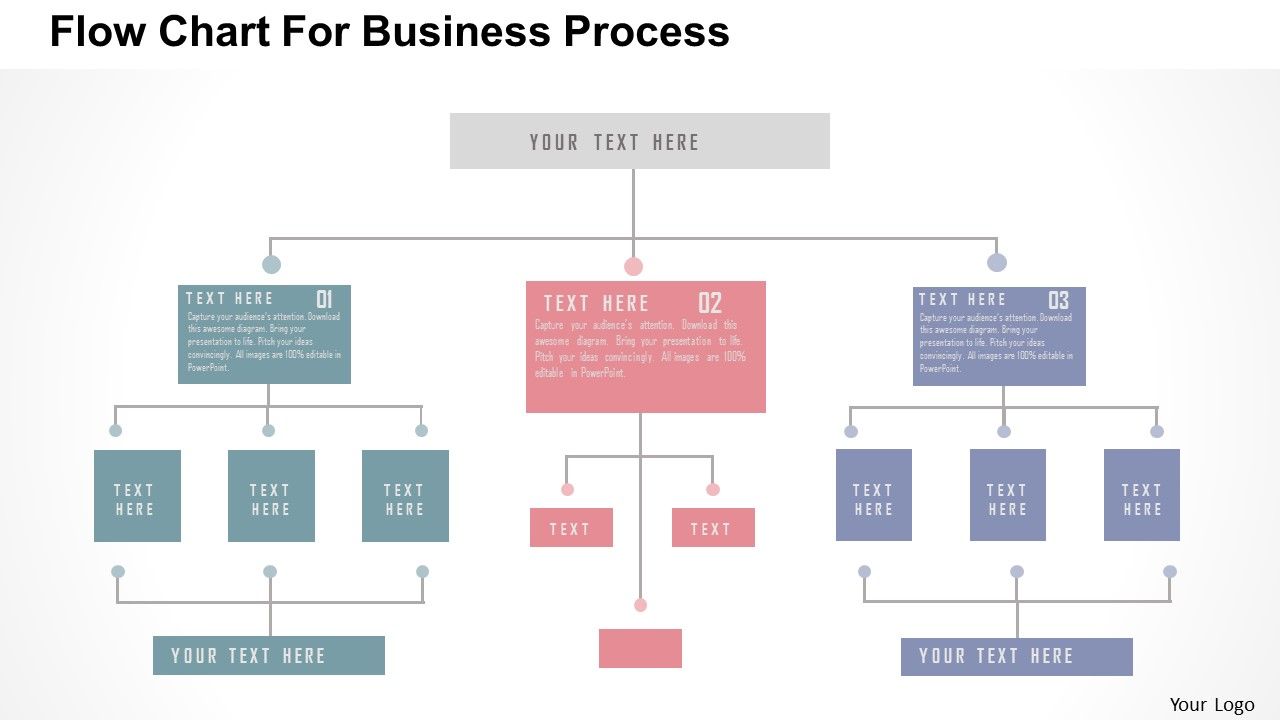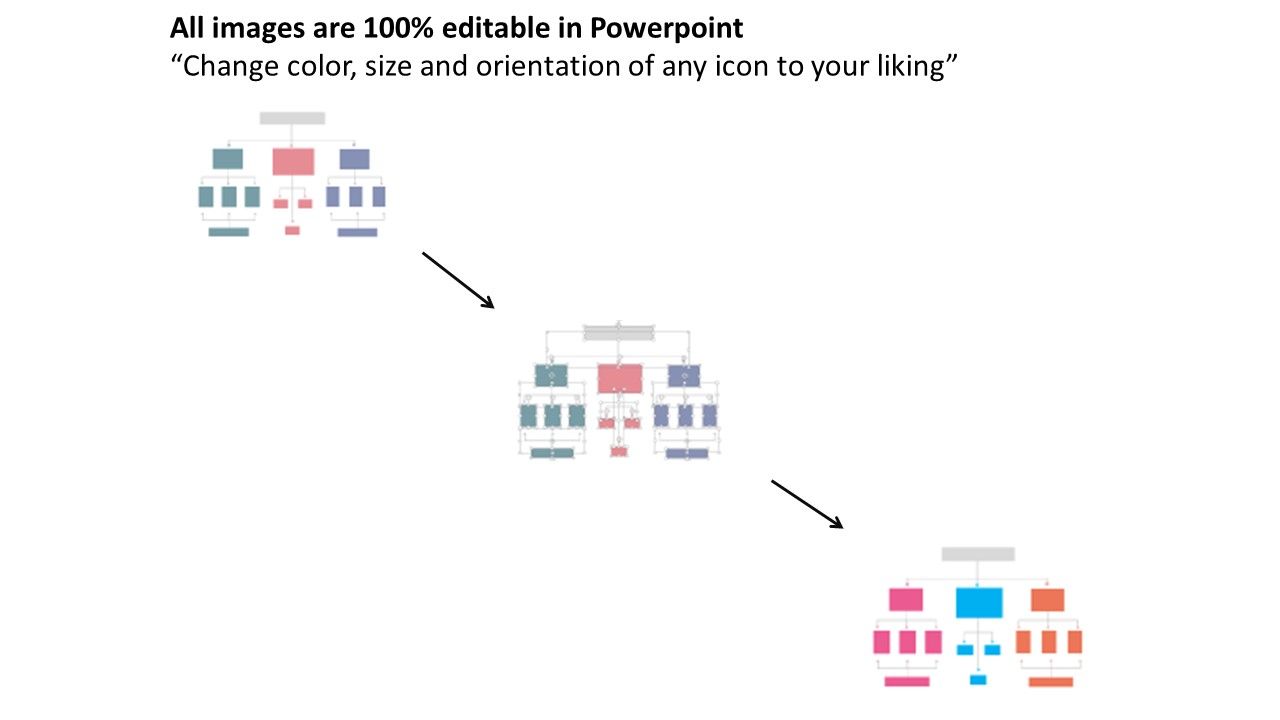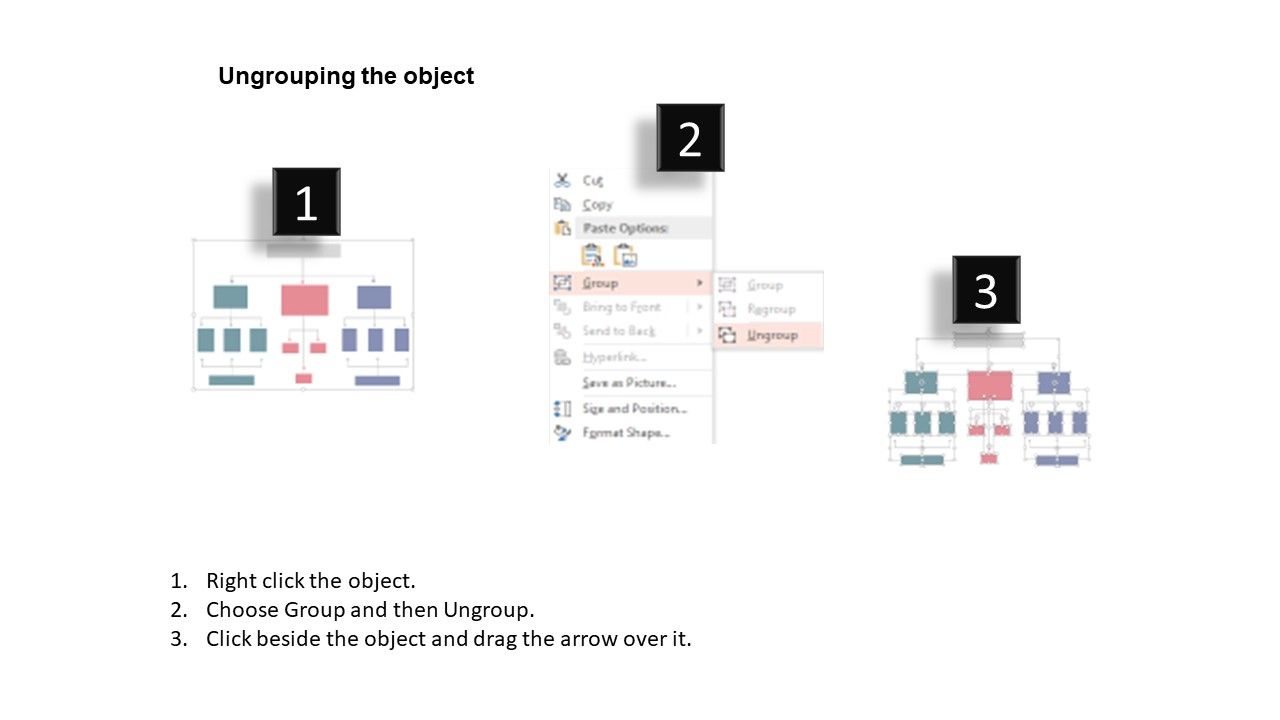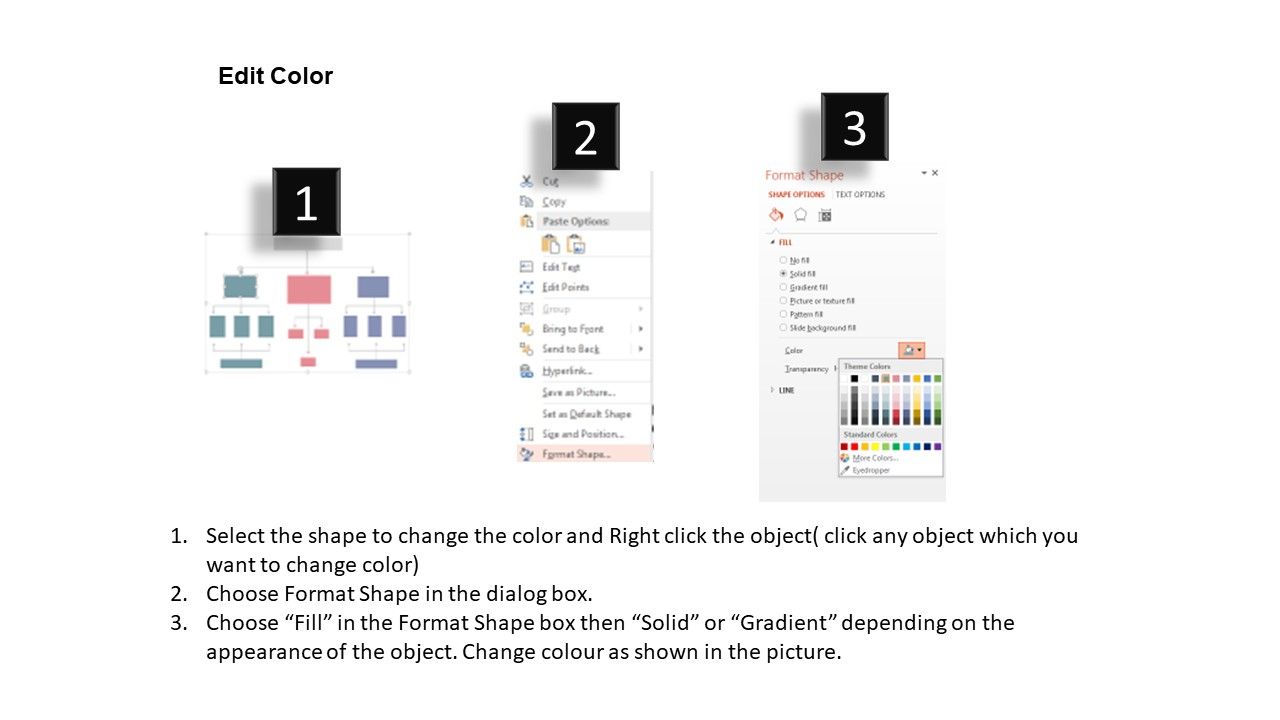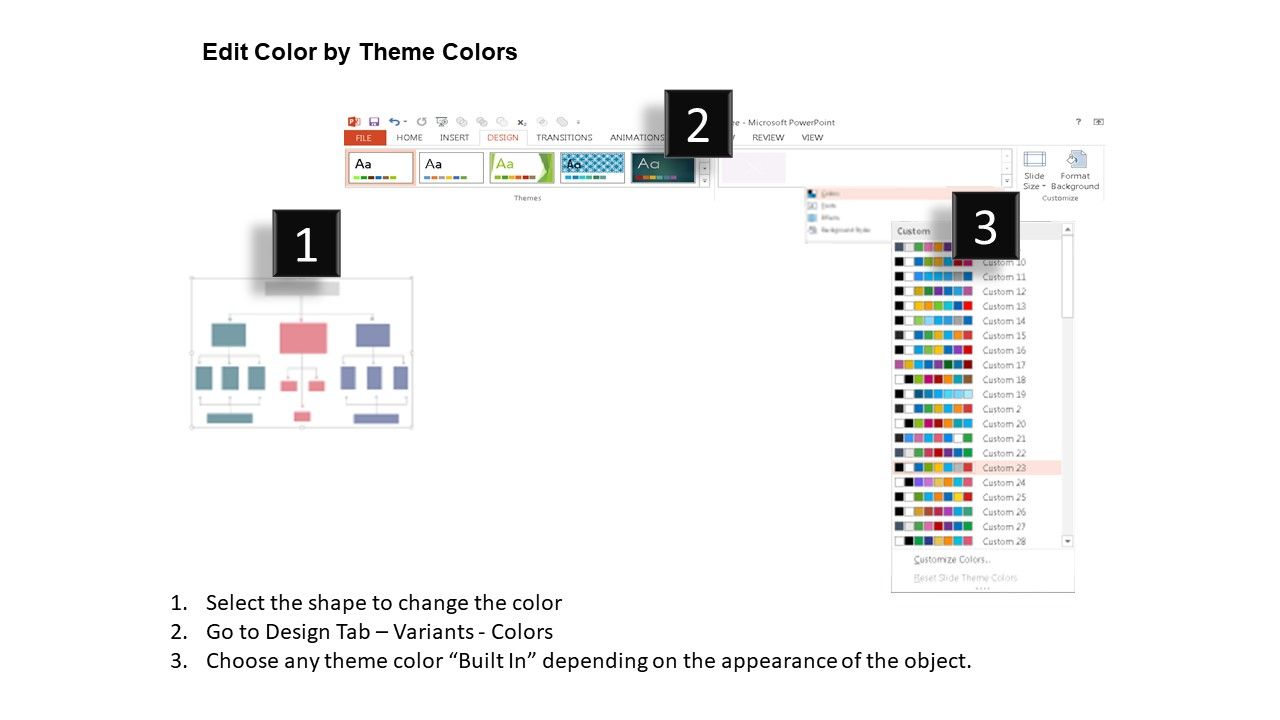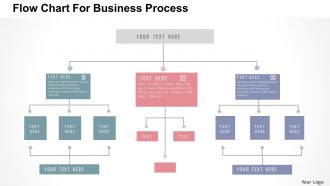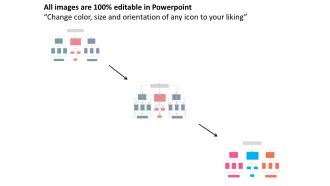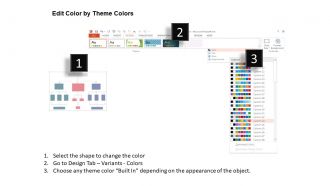Flow chart for business process flat powerpoint design
Slide Team presents flowchart for business process Presentation Slide Template. The PowerPoint slide has been created by our designing team after complete research and analysis of the subject. The PPT diagram comes with three stages in the process which explain the process of business process flow. In multinational companies, business leaders are engaged in strategic planning process, they work on gathering financial and operational details, make prediction and prepare presentations with other senior leaders about the future route of the business. Our consumer finance strategic planning Presentation template slide enables you to create the professional PPT design that can assist you to engage your audience. Data collection can be achieved with the assistance of different branches but presentation needs to be done from your end as you have to share it and ensure that the viewers are showing interest in it. By incorporating this slide into your business presentation you can show every step of a process in clear and explicit detail. So download the amazing slide now.Bring your campaign to a befitting end with our Flow Chart For Business Process Flat Powerpoint Design. Experience a grand and fitting finale.
Slide Team presents flowchart for business process Presentation Slide Template. The PowerPoint slide has been created by ou..
- Google Slides is a new FREE Presentation software from Google.
- All our content is 100% compatible with Google Slides.
- Just download our designs, and upload them to Google Slides and they will work automatically.
- Amaze your audience with SlideTeam and Google Slides.
-
Want Changes to This PPT Slide? Check out our Presentation Design Services
- WideScreen Aspect ratio is becoming a very popular format. When you download this product, the downloaded ZIP will contain this product in both standard and widescreen format.
-

- Some older products that we have may only be in standard format, but they can easily be converted to widescreen.
- To do this, please open the SlideTeam product in Powerpoint, and go to
- Design ( On the top bar) -> Page Setup -> and select "On-screen Show (16:9)” in the drop down for "Slides Sized for".
- The slide or theme will change to widescreen, and all graphics will adjust automatically. You can similarly convert our content to any other desired screen aspect ratio.
Compatible With Google Slides

Get This In WideScreen
You must be logged in to download this presentation.
PowerPoint presentation slides
User friendly designed flowchart for business process PPT Design which is obtainable in standard and widescreen view. Fully compatible with Google slides. Amendable PowerPoint template designs to meet the industry requirements. Downloadable PPT diagram to insert data and share. Easy to convert into JPEG or PDF document. Available in high quality resolution display. Useful for industry professionals, teachers, lawyers, students, strategists and management planners.
People who downloaded this PowerPoint presentation also viewed the following :
Flow chart for business process flat powerpoint design with all 5 slides:
Build consensus for change with our Flow Chart For Business Process Flat Powerpoint Design. Enable them to figure out alternatives.
-
Awesome presentation, really professional and easy to edit.
-
Attractive design and informative presentation.