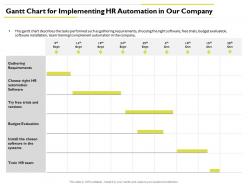Gantt chart for implementing hr automation budget evaluation ppt powerpoint themes
This gantt chart describes the tasks performed such as gathering requirements, choosing the right software, free trials, budget evaluation, software installation, team training to implement automation in the company.
This gantt chart describes the tasks performed such as gathering requirements, choosing the right software, free trials, bu..
- Google Slides is a new FREE Presentation software from Google.
- All our content is 100% compatible with Google Slides.
- Just download our designs, and upload them to Google Slides and they will work automatically.
- Amaze your audience with SlideTeam and Google Slides.
-
Want Changes to This PPT Slide? Check out our Presentation Design Services
- WideScreen Aspect ratio is becoming a very popular format. When you download this product, the downloaded ZIP will contain this product in both standard and widescreen format.
-

- Some older products that we have may only be in standard format, but they can easily be converted to widescreen.
- To do this, please open the SlideTeam product in Powerpoint, and go to
- Design ( On the top bar) -> Page Setup -> and select "On-screen Show (16:9)” in the drop down for "Slides Sized for".
- The slide or theme will change to widescreen, and all graphics will adjust automatically. You can similarly convert our content to any other desired screen aspect ratio.
Compatible With Google Slides

Get This In WideScreen
You must be logged in to download this presentation.
PowerPoint presentation slides
This gantt chart describes the tasks performed such as gathering requirements, choosing the right software, free trials, budget evaluation, software installation, team training to implement automation in the company. Our Gantt Chart PowerPoint Template is a modern and professional layout designed to create some of the vital components that help you to create timelines, roadmaps, project plans, etc. Communicate your project activity durations, milestones, tasks, subtasks, dependencies and other attributes with this content-ready PowerPoint template. Further, showcase precedence against time by employing this fully editable PowerPoint chart into your business tasks. With a single glance at this resourceful PPT layout, the audiences can get a complete overview of the tasks, duration, resources employed, and overlapping of the activities in a particular project, making it an ideal choice for project managers and leaders. Not only this, but the color scheme of this template is also such that it is sure to impress your audience, no matter which niche they belong to. Thus steer your project meetings, meetups, and conferences with this Gantt Chart PPT slide.
People who downloaded this PowerPoint presentation also viewed the following :
Gantt chart for implementing hr automation budget evaluation ppt powerpoint themes with all 2 slides:
Use our Gantt Chart For Implementing Hr Automation Budget Evaluation Ppt Powerpoint Themes to effectively help you save your valuable time. They are readymade to fit into any presentation structure.
-
Unique research projects to present in meeting.
-
Excellent products for quick understanding.
-
Innovative and Colorful designs.
-
Excellent design and quick turnaround.
-
Informative design.