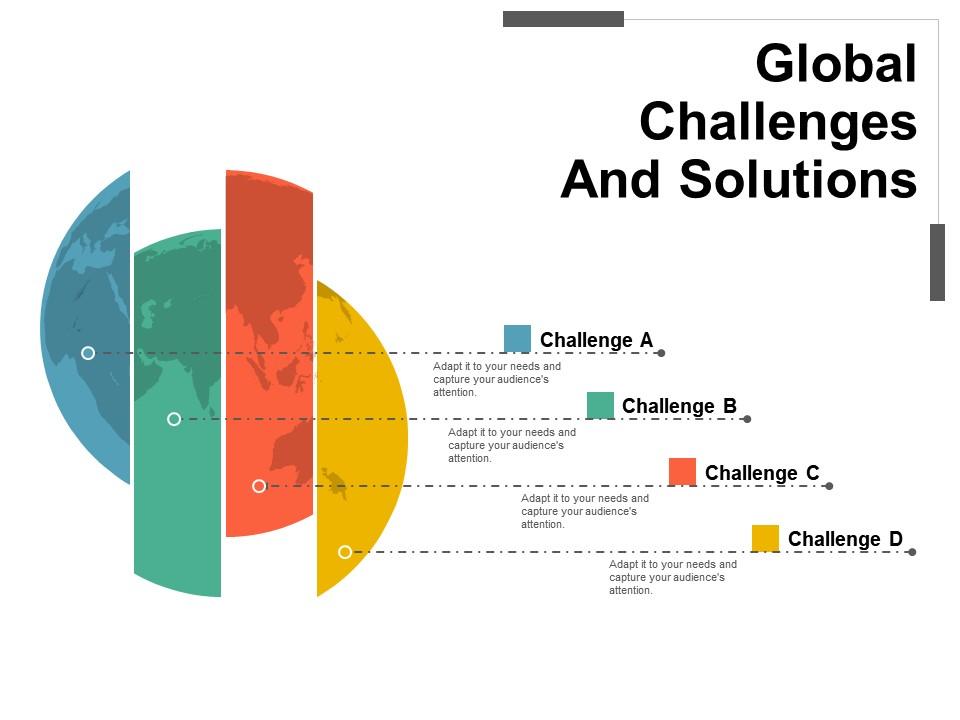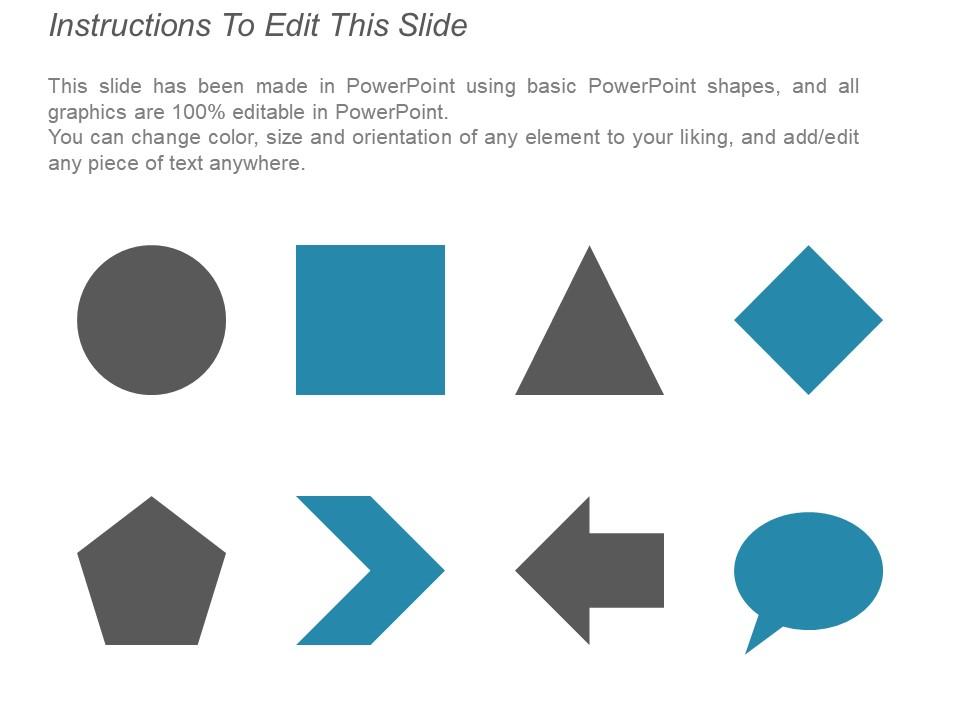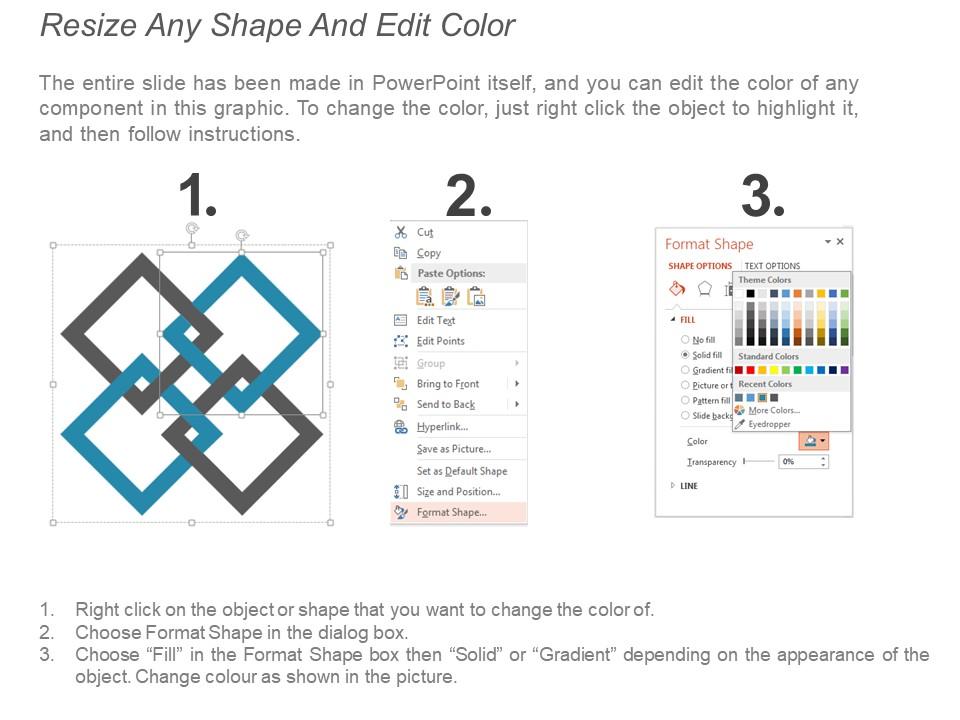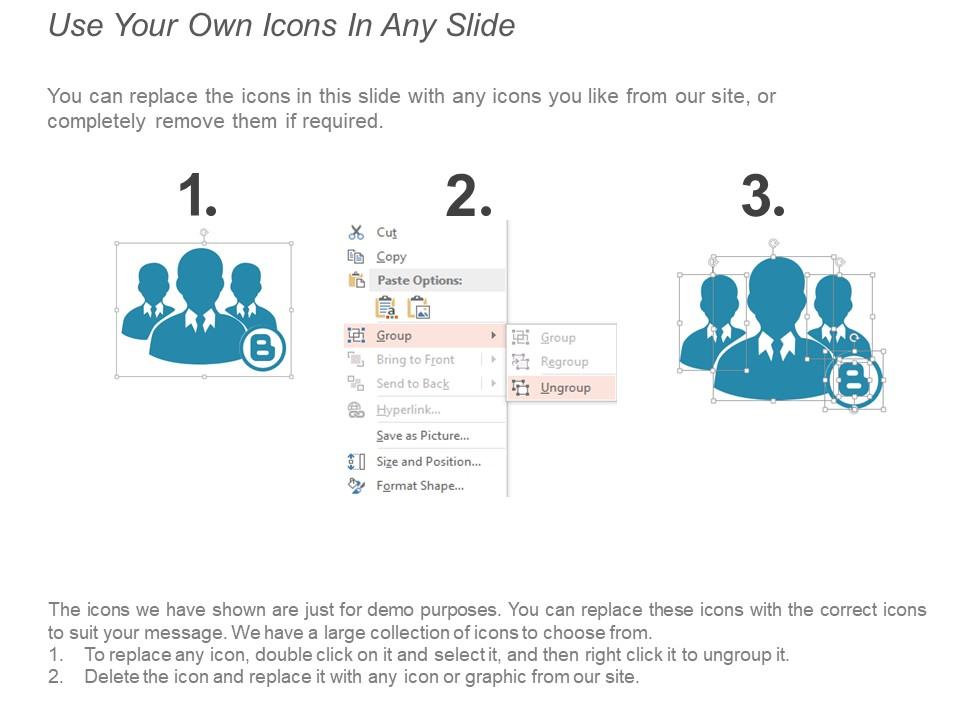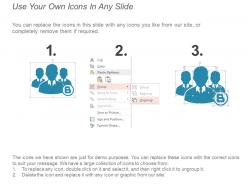Global challenges and solutions powerpoint slide designs
Built your audience through our, global challenges and solutions PowerPoint slide designs. Address and resolve complex ideas through the help of this PowerPoint layout. We have shown the graphic of a sphere split up into four sections in distinct colors, depicting the design of our earth to address global challenges and networking. Four stages shown here are, challenges 1, challenges 2, challenges 3 and challenges 4. Adjust the stages and text to include your company data, discuss various issues and solutions, problem and solution. Download this presentation and solve the most constraining problems faced by modern societies. Engaging visuals make it easier for your audience to make a decision and rely on. Edit the text and practice a set of tasks and techniques that are used to improve your business richness. Expand your business to get new consumers and retain existing customers through this captivating industry analysis PPT. Preserve your ideas through your clients and apply our, global challenges and solutions PowerPoint slide designs to be productive. Indulge in aesthetic analysis with our Global Challenges And Solutions Powerpoint Slide Designs. Highlight good interior designs.
Built your audience through our, global challenges and solutions PowerPoint slide designs. Address and resolve complex idea..
- Google Slides is a new FREE Presentation software from Google.
- All our content is 100% compatible with Google Slides.
- Just download our designs, and upload them to Google Slides and they will work automatically.
- Amaze your audience with SlideTeam and Google Slides.
-
Want Changes to This PPT Slide? Check out our Presentation Design Services
- WideScreen Aspect ratio is becoming a very popular format. When you download this product, the downloaded ZIP will contain this product in both standard and widescreen format.
-

- Some older products that we have may only be in standard format, but they can easily be converted to widescreen.
- To do this, please open the SlideTeam product in Powerpoint, and go to
- Design ( On the top bar) -> Page Setup -> and select "On-screen Show (16:9)” in the drop down for "Slides Sized for".
- The slide or theme will change to widescreen, and all graphics will adjust automatically. You can similarly convert our content to any other desired screen aspect ratio.
Compatible With Google Slides

Get This In WideScreen
You must be logged in to download this presentation.
PowerPoint presentation slides
Presenting, global challenges and solutions PowerPoint slide designs. Substitute them icons with our countless options accessible online. This business challenges design enables you to edit the color and position of the elements included. Instantly convert into pdf or jpg formats and plan on wide screens without pixilation. This PPT layout can be used with Google sides and is available in both standard 4:3 and widescreen format 16:9 after downloading. Icons can be resized and colored here by applying the guidelines. We have shown a high-quality PPT format which does not pixelate when edited or projected to a widescreen.
People who downloaded this PowerPoint presentation also viewed the following :
Global challenges and solutions powerpoint slide designs with all 5 slides:
Our Global Challenges And Solutions Powerpoint Slide Designs ensure impressive gains. Be able to accelerate financial growth.
-
Very well designed and informative templates.
-
Excellent products for quick understanding.