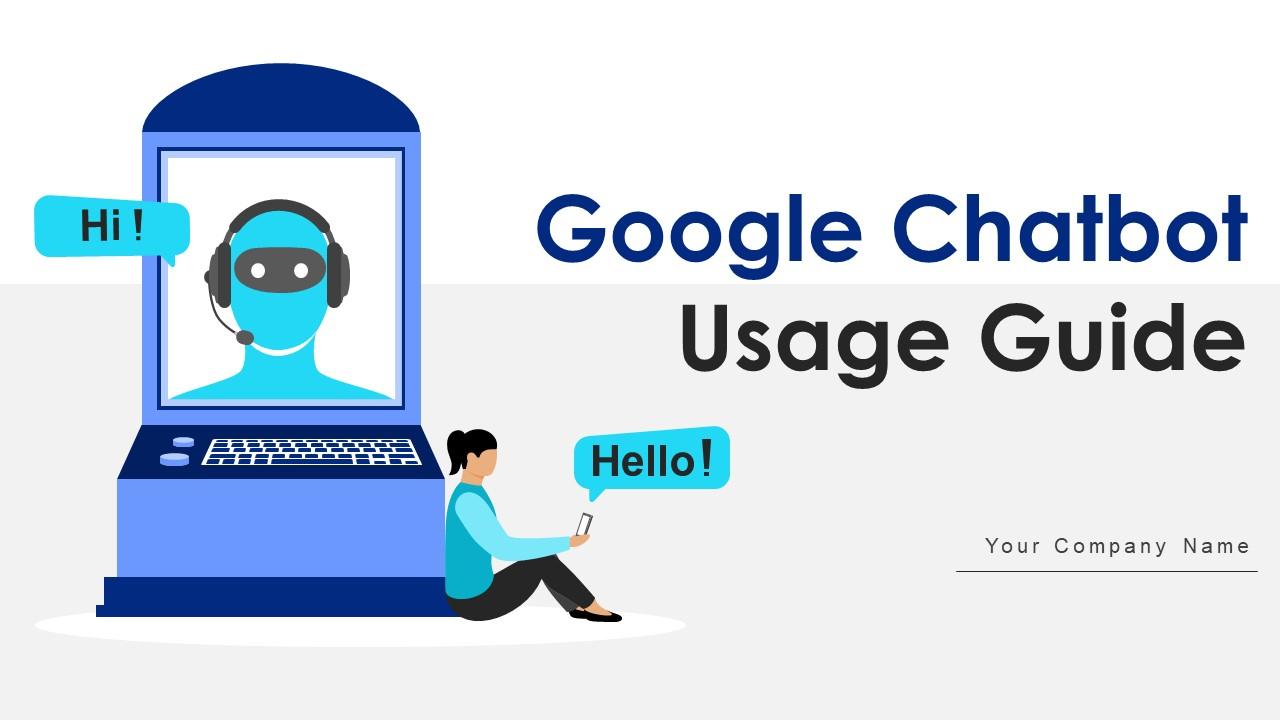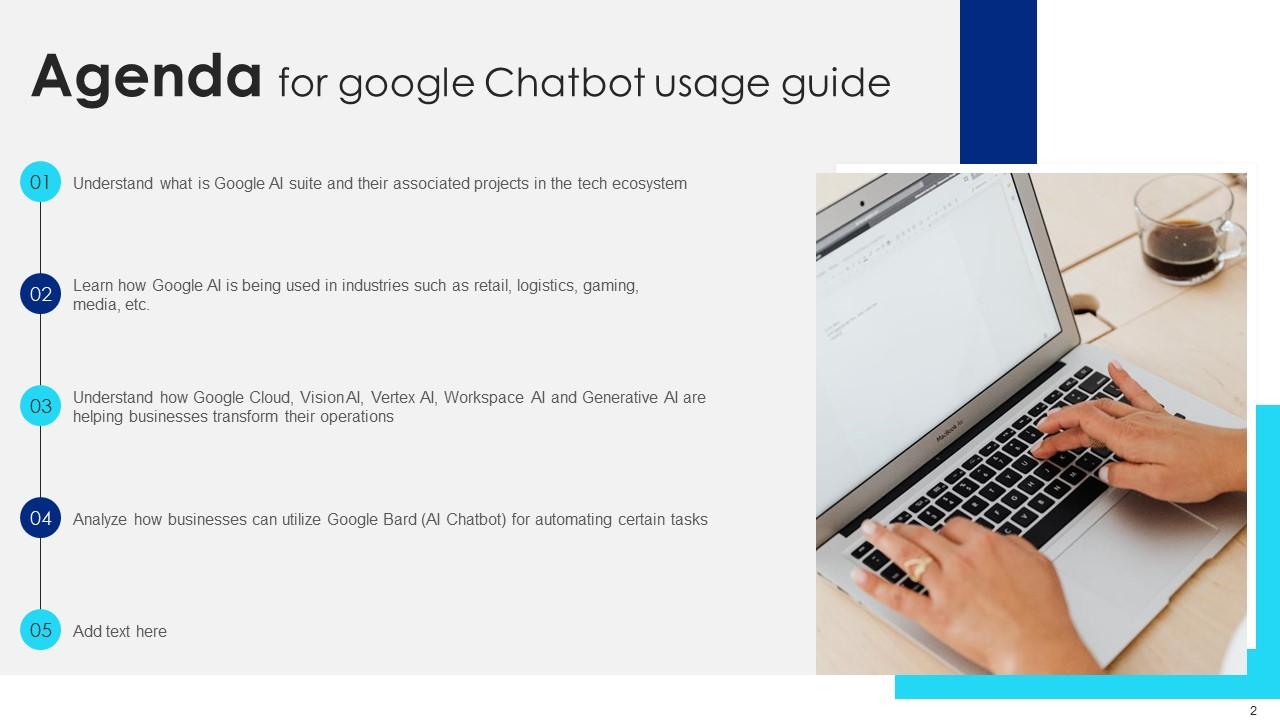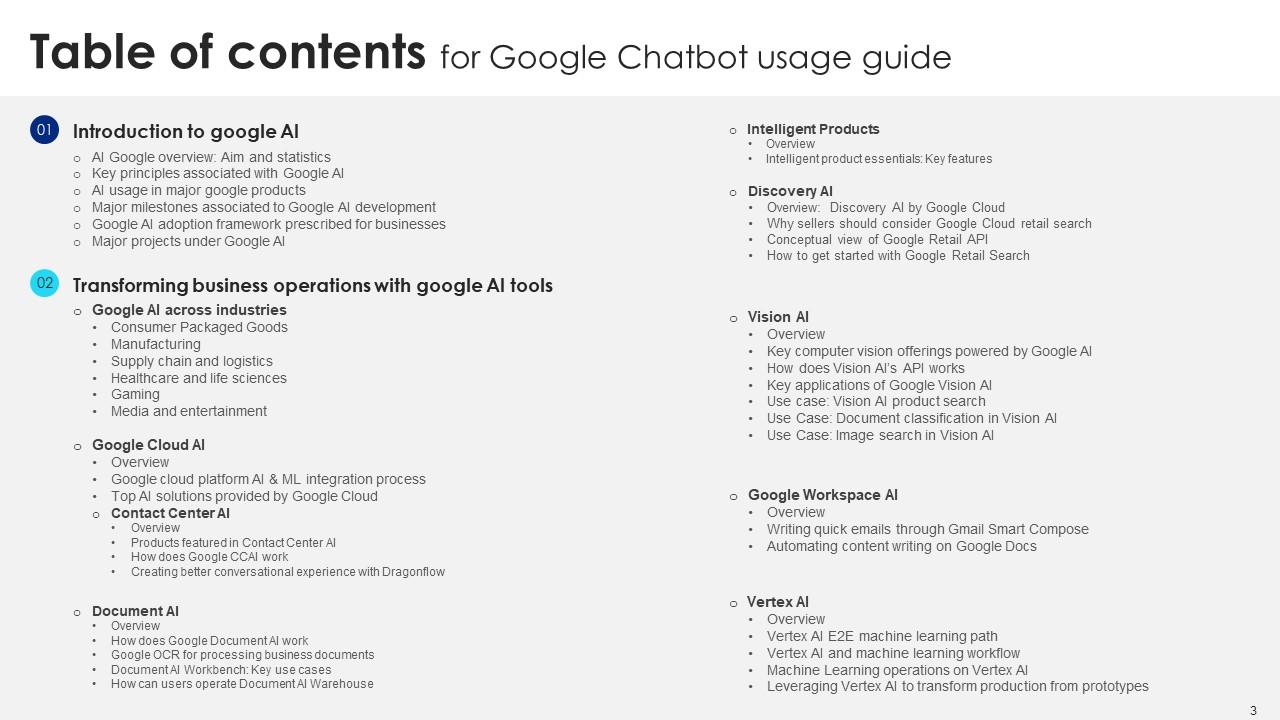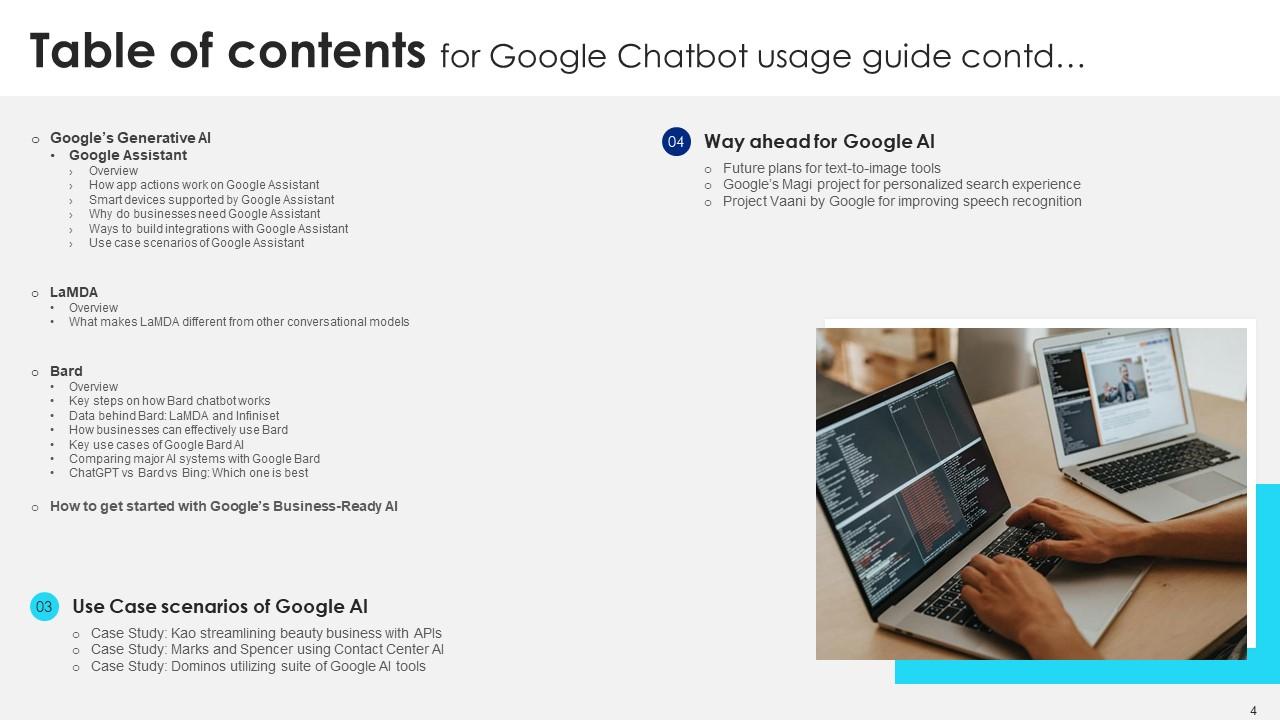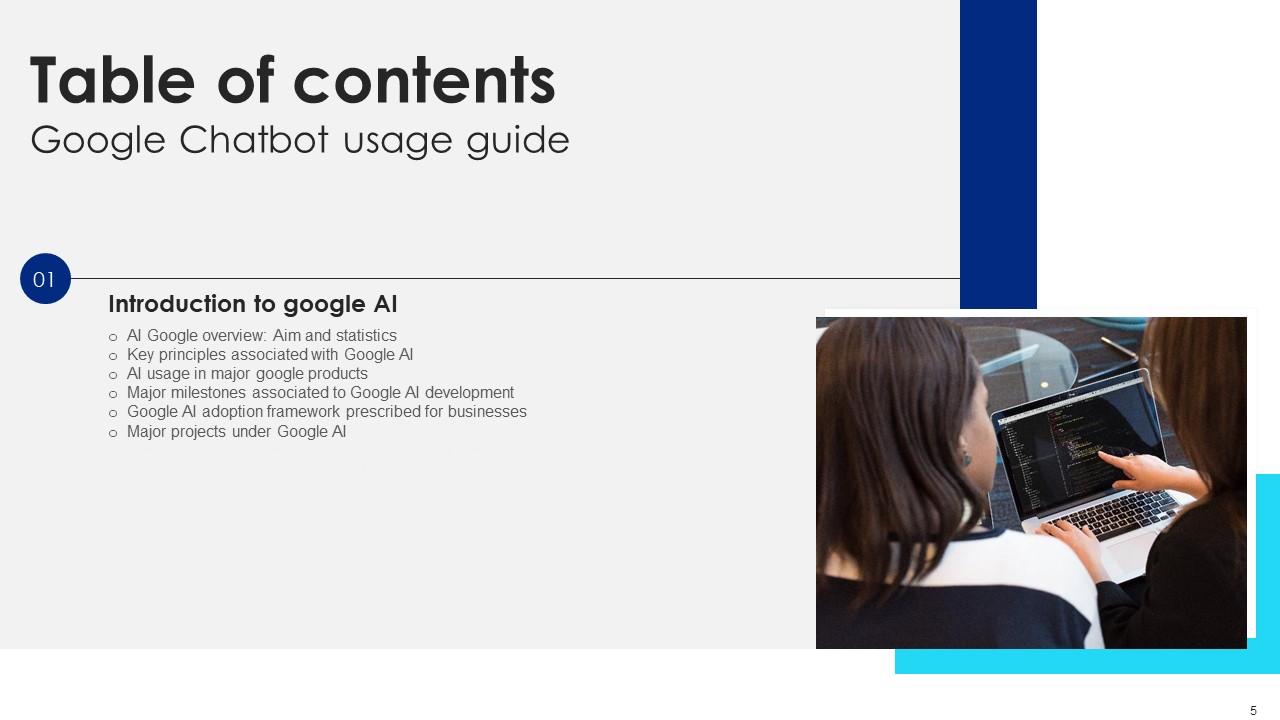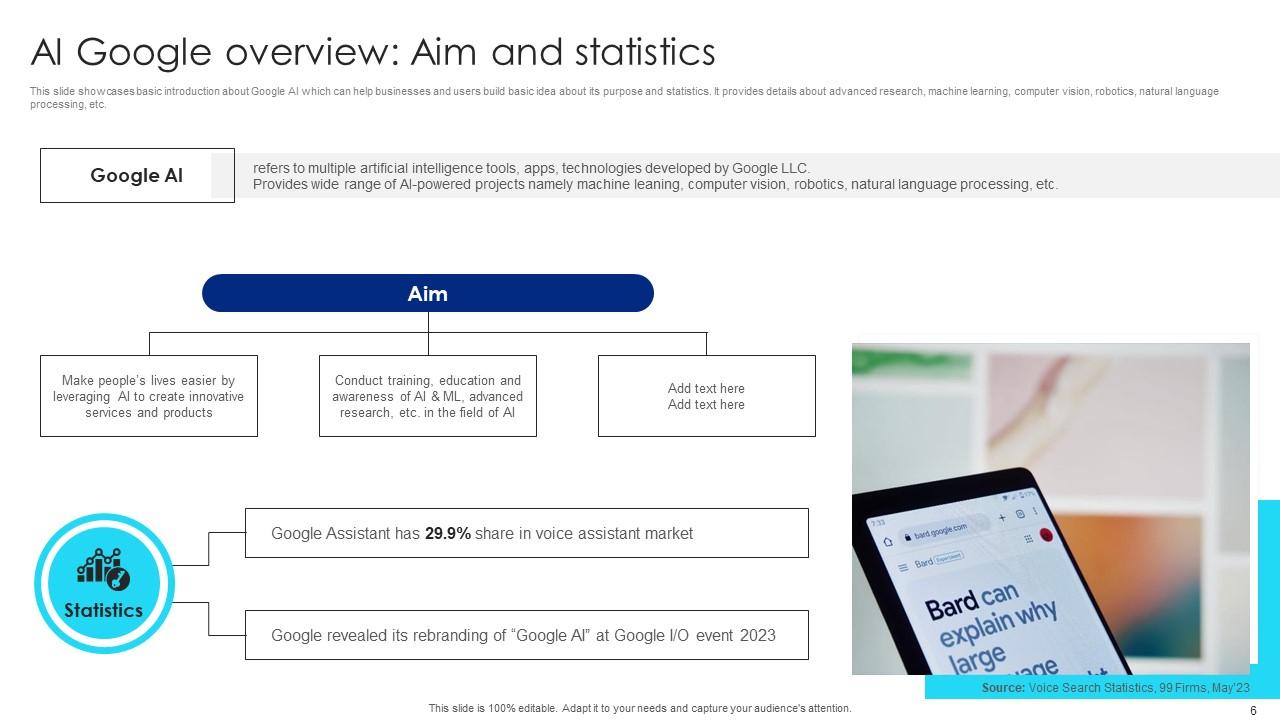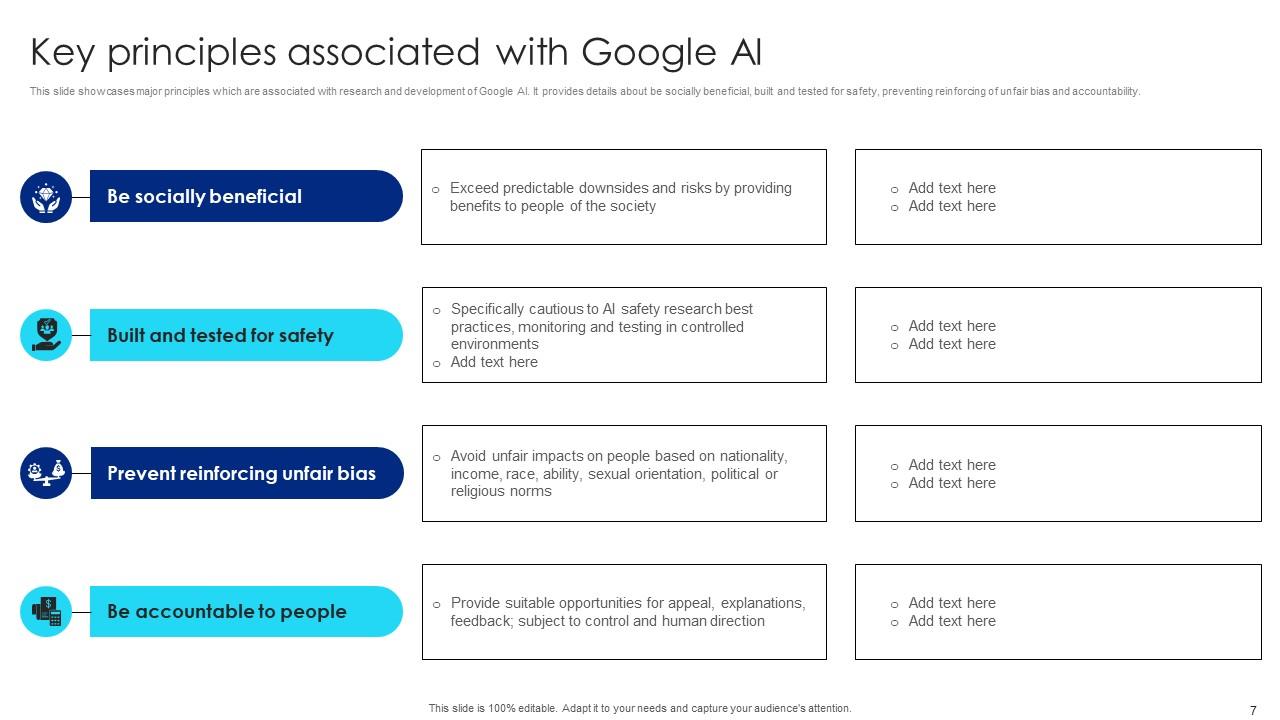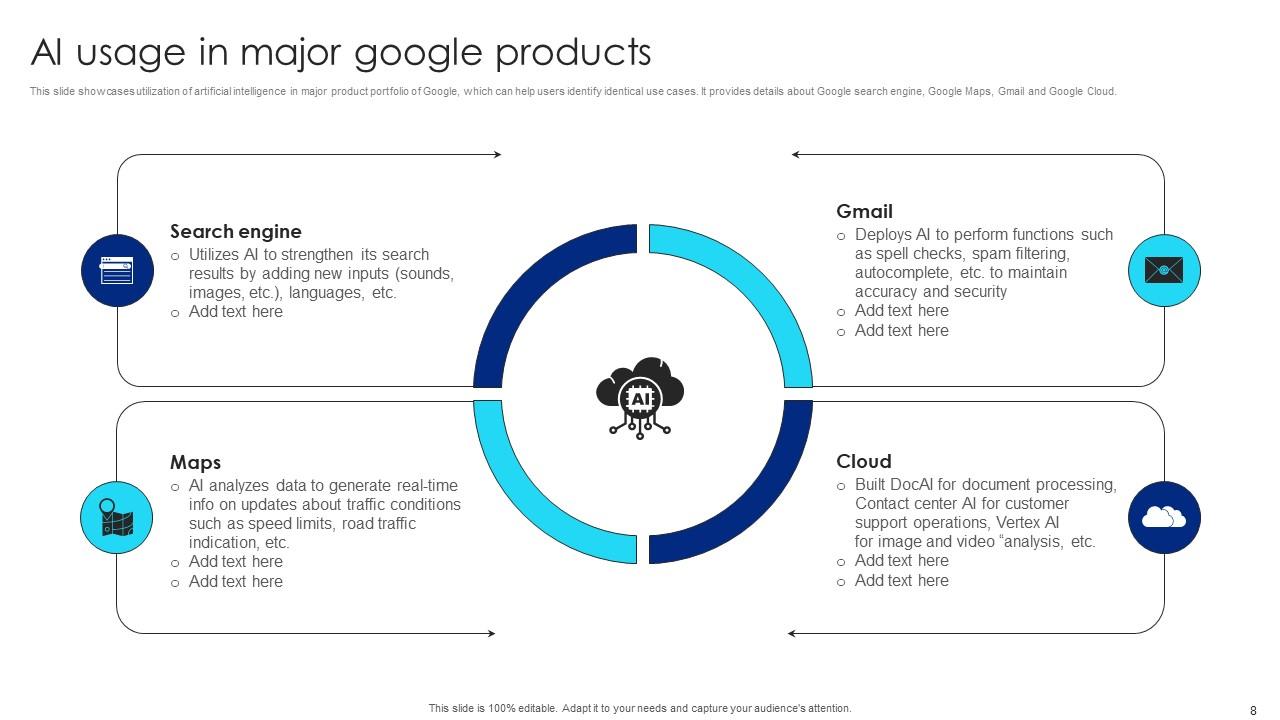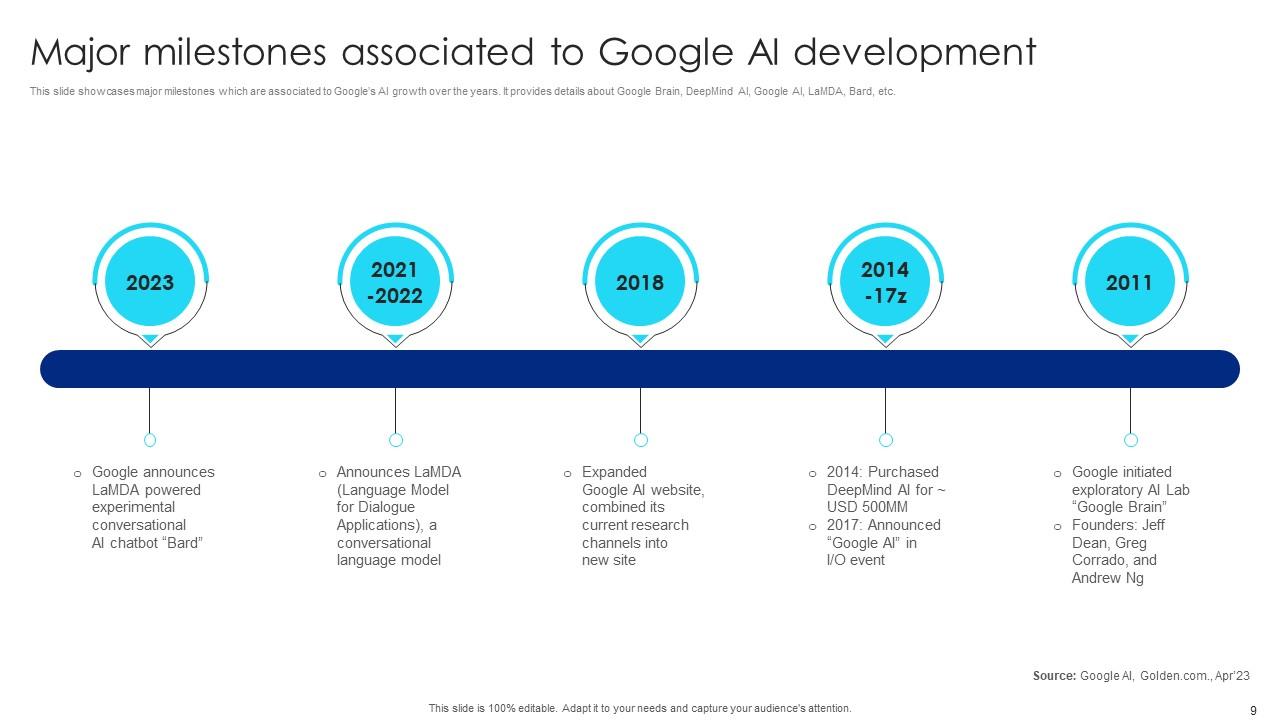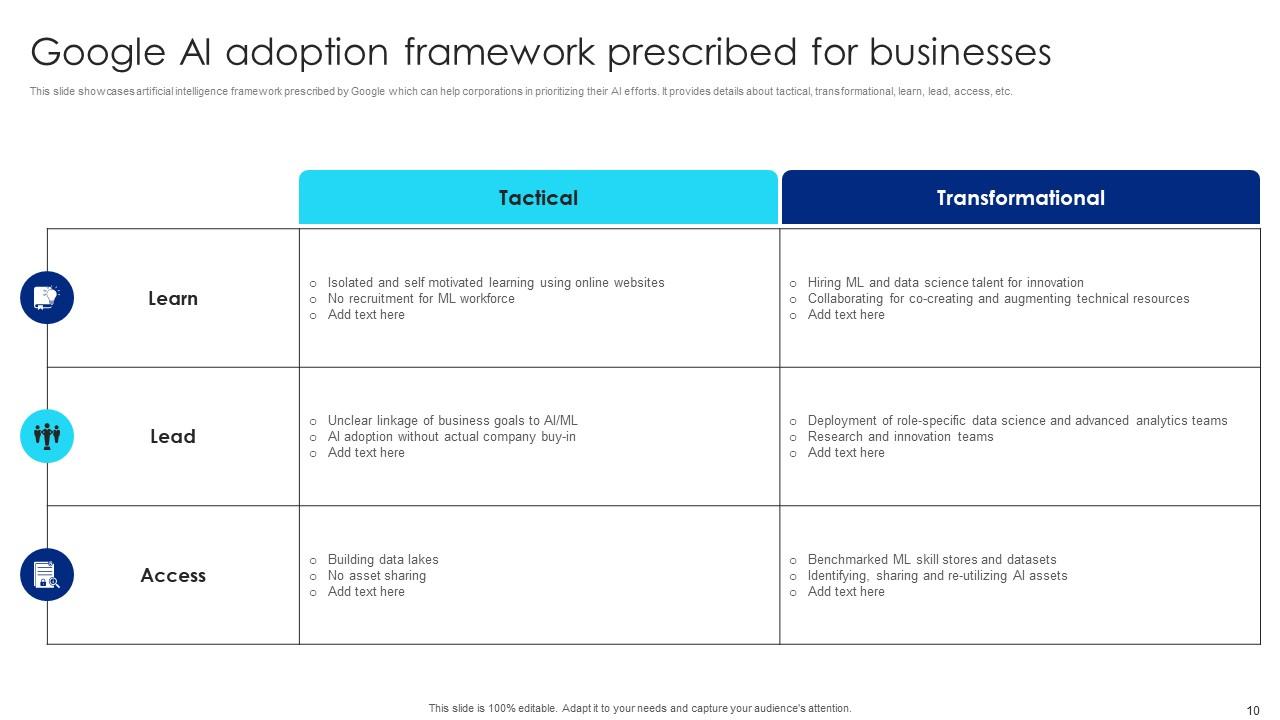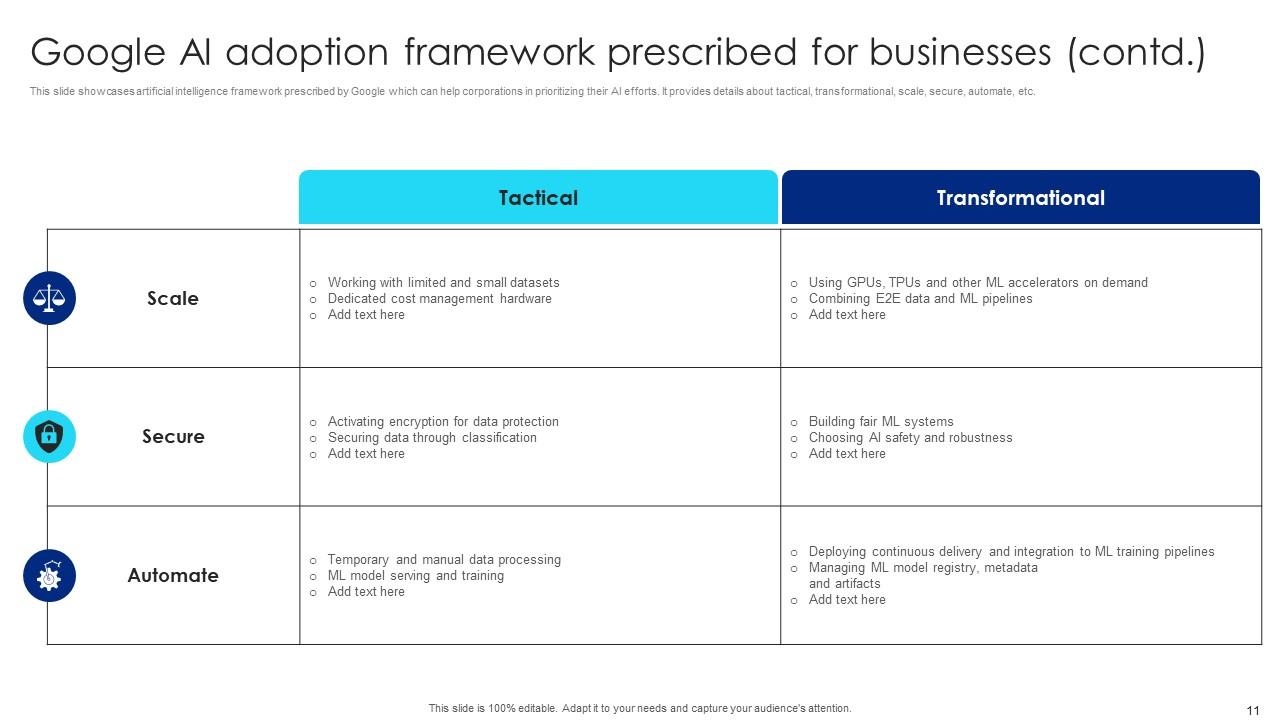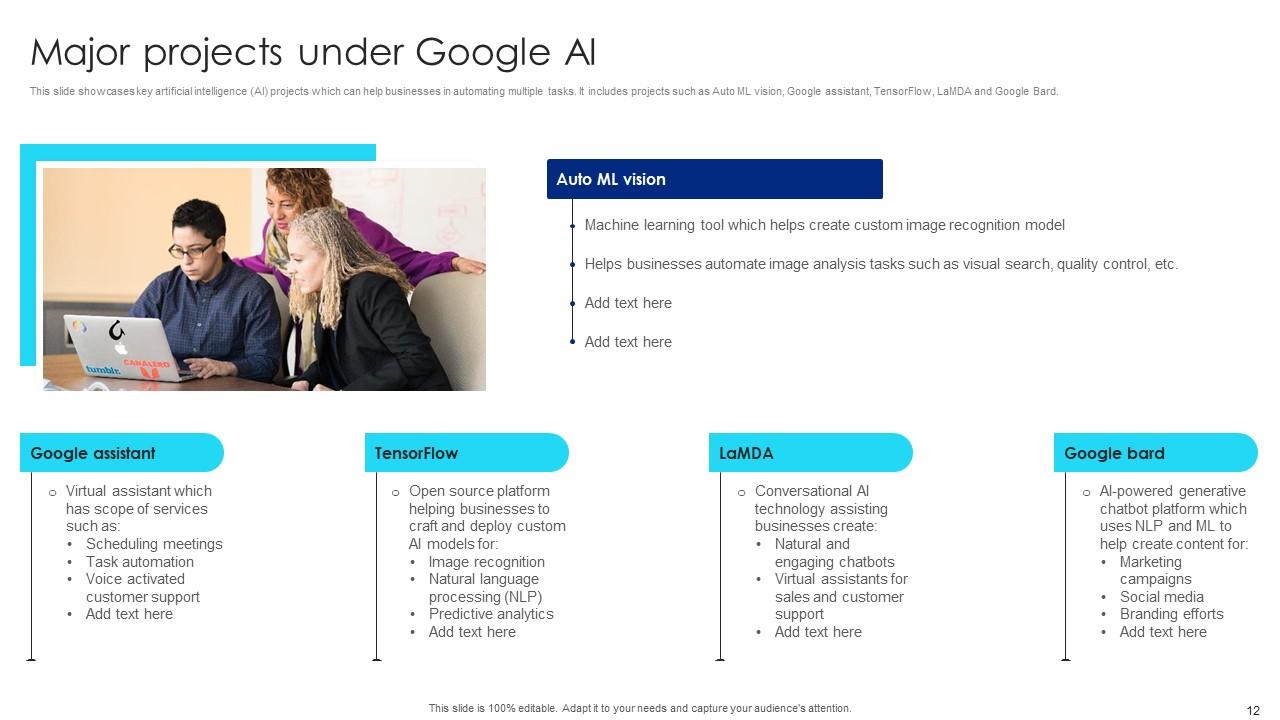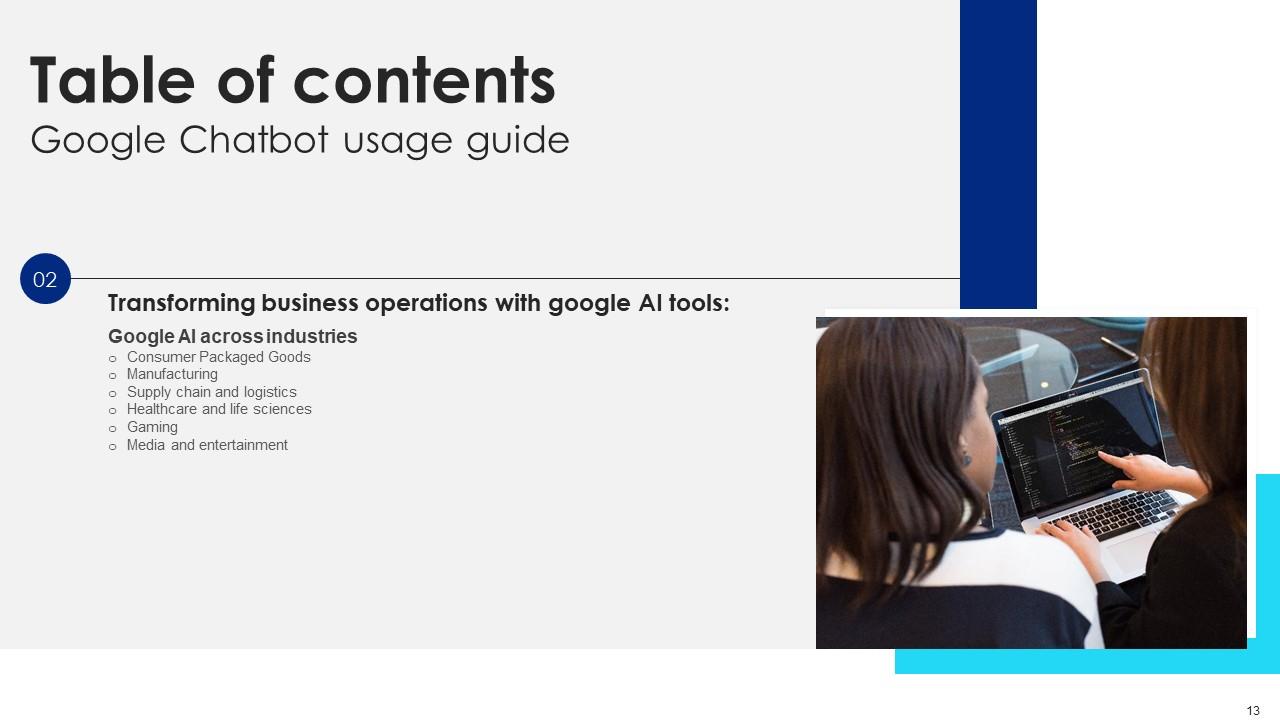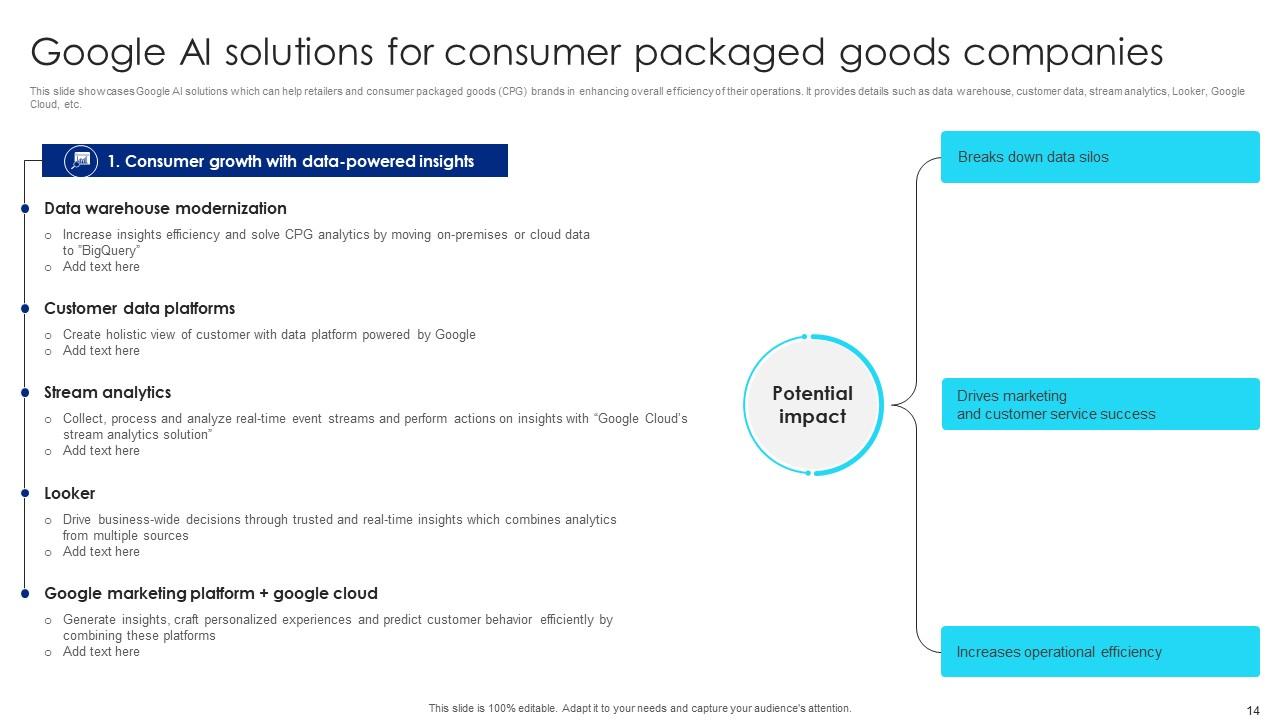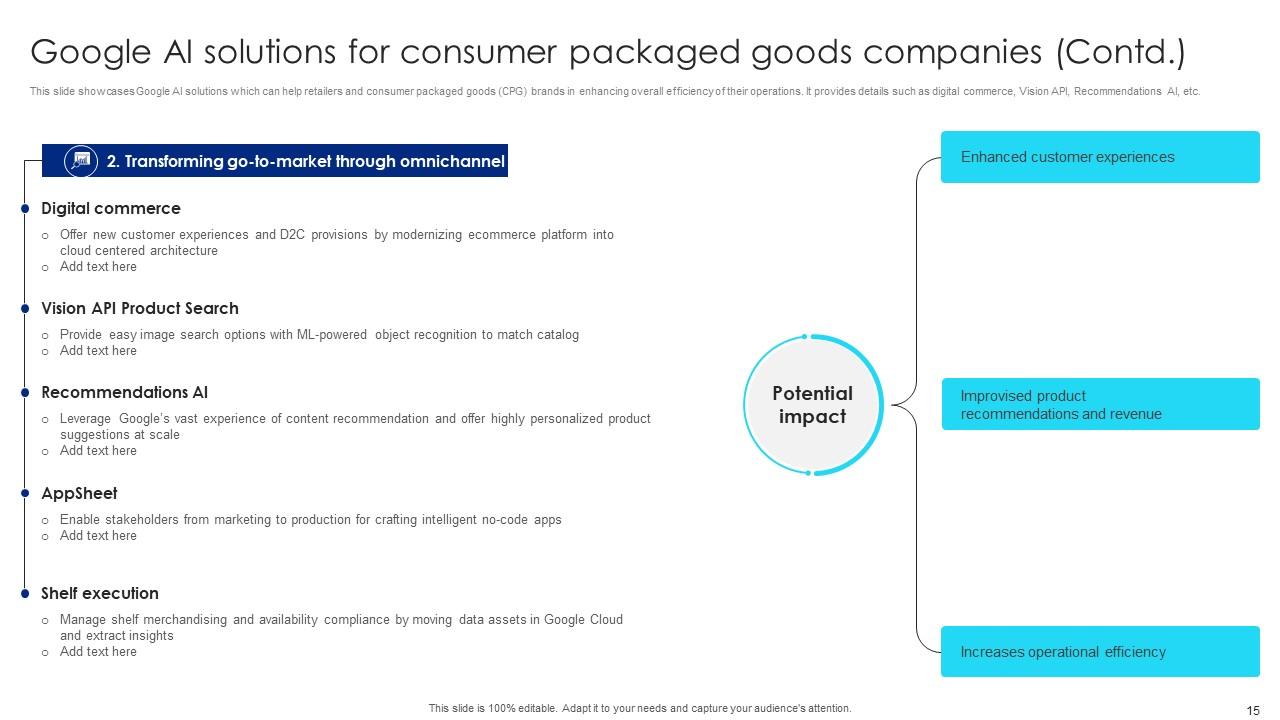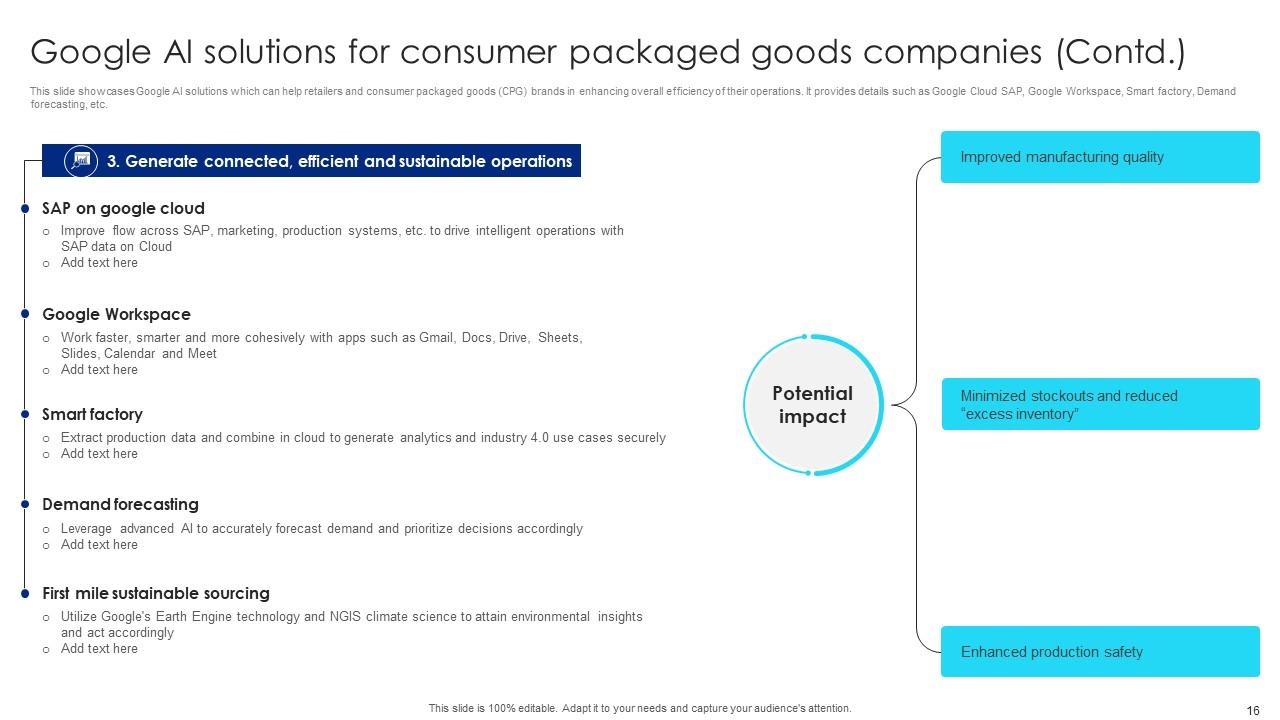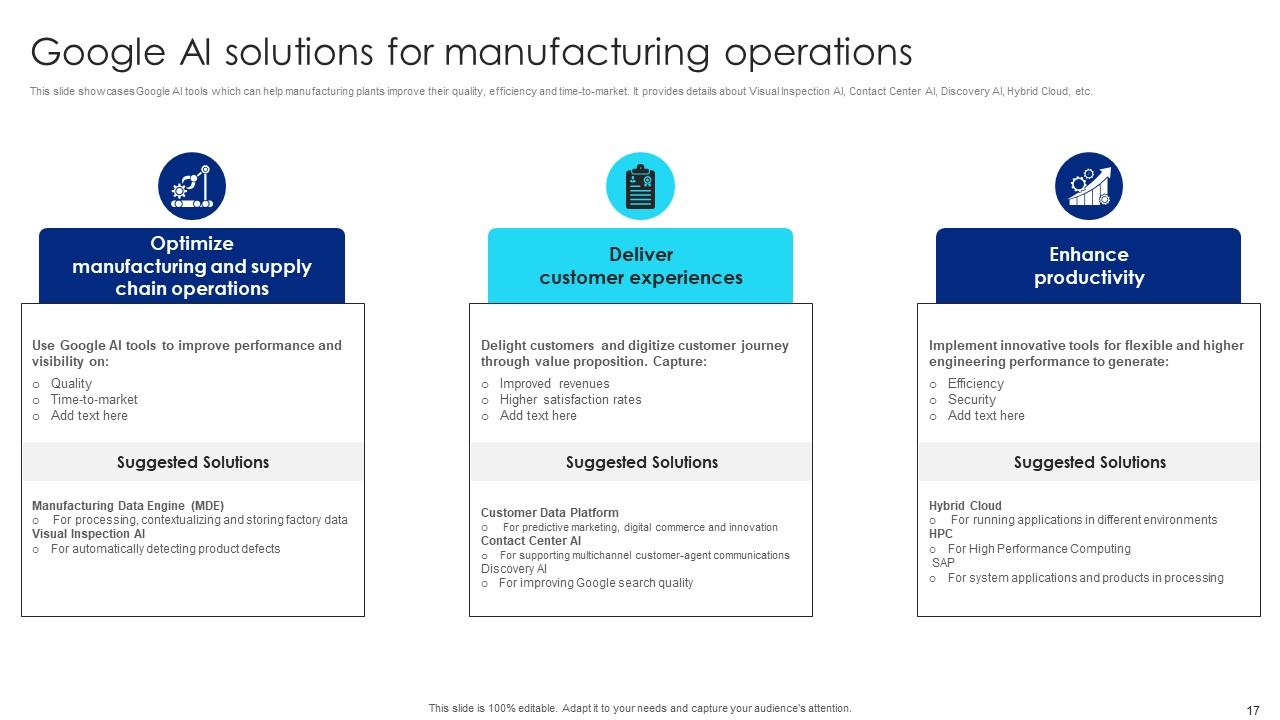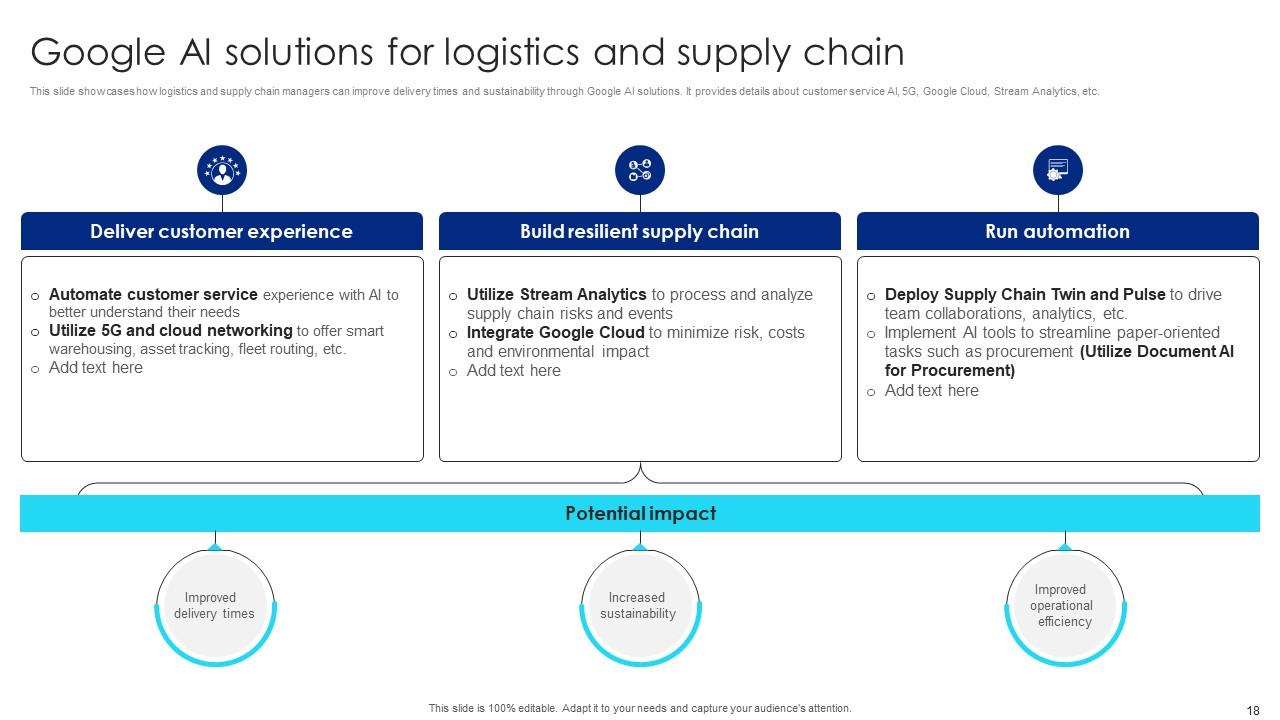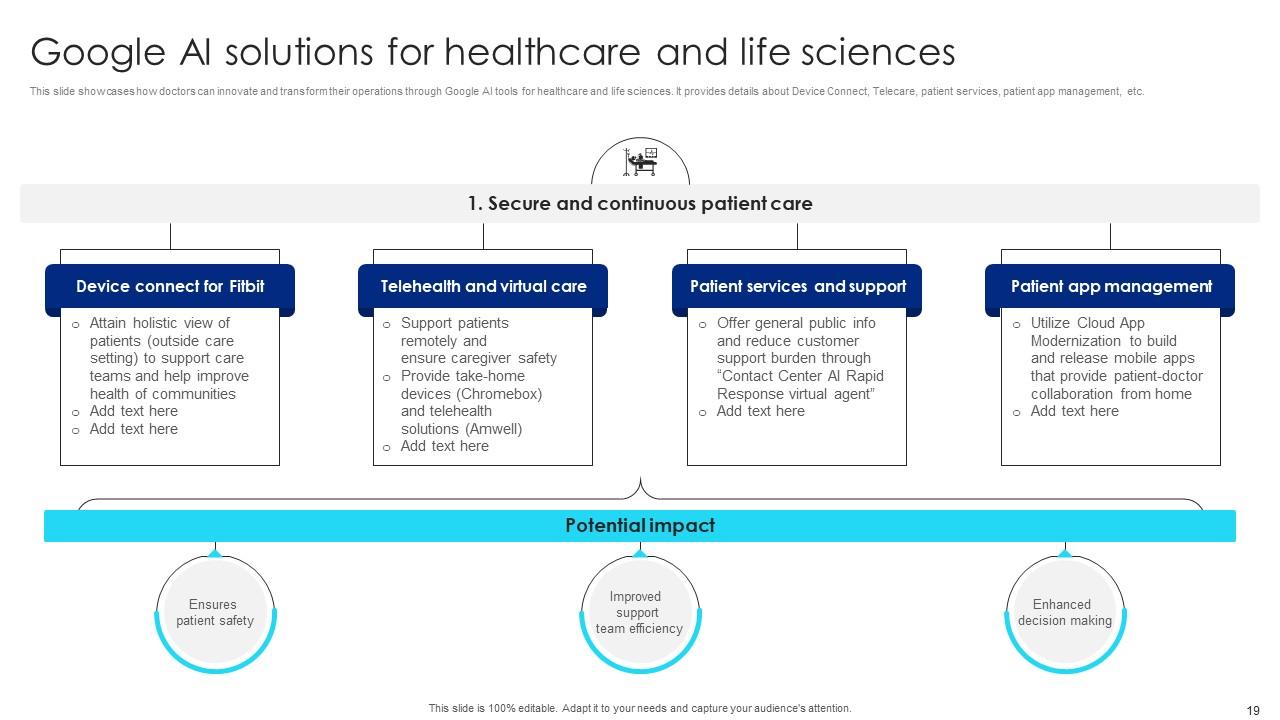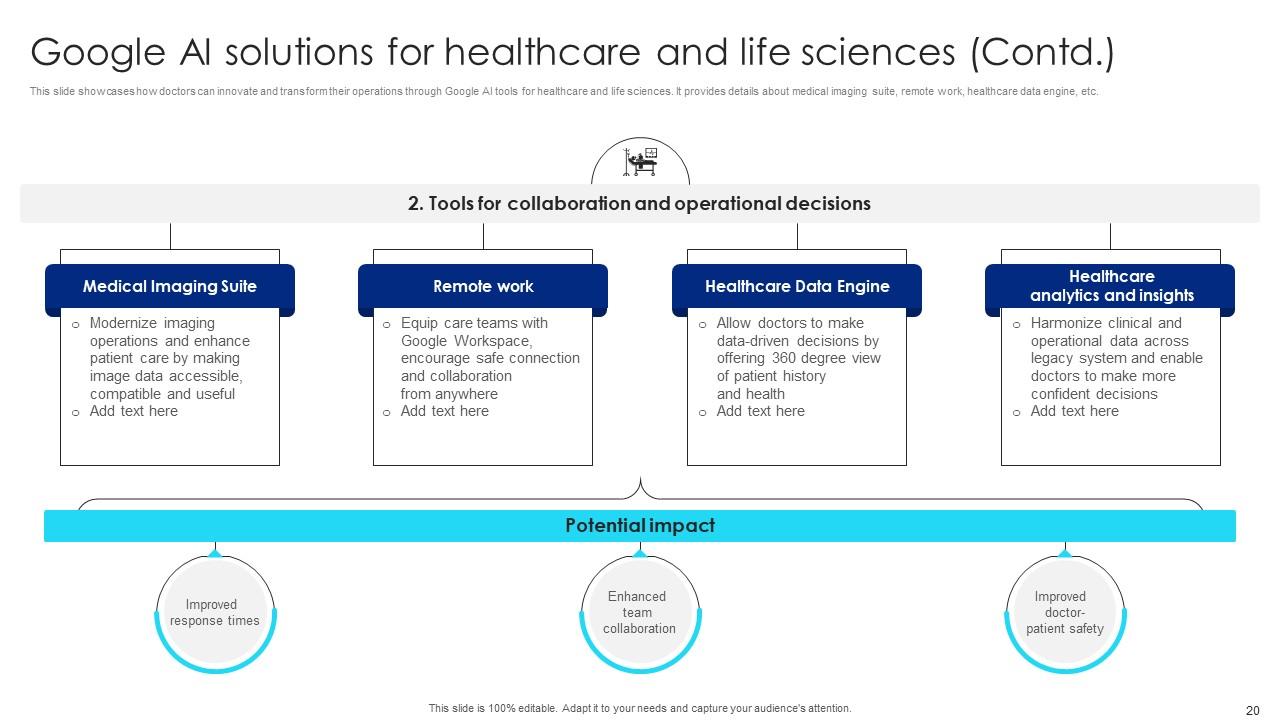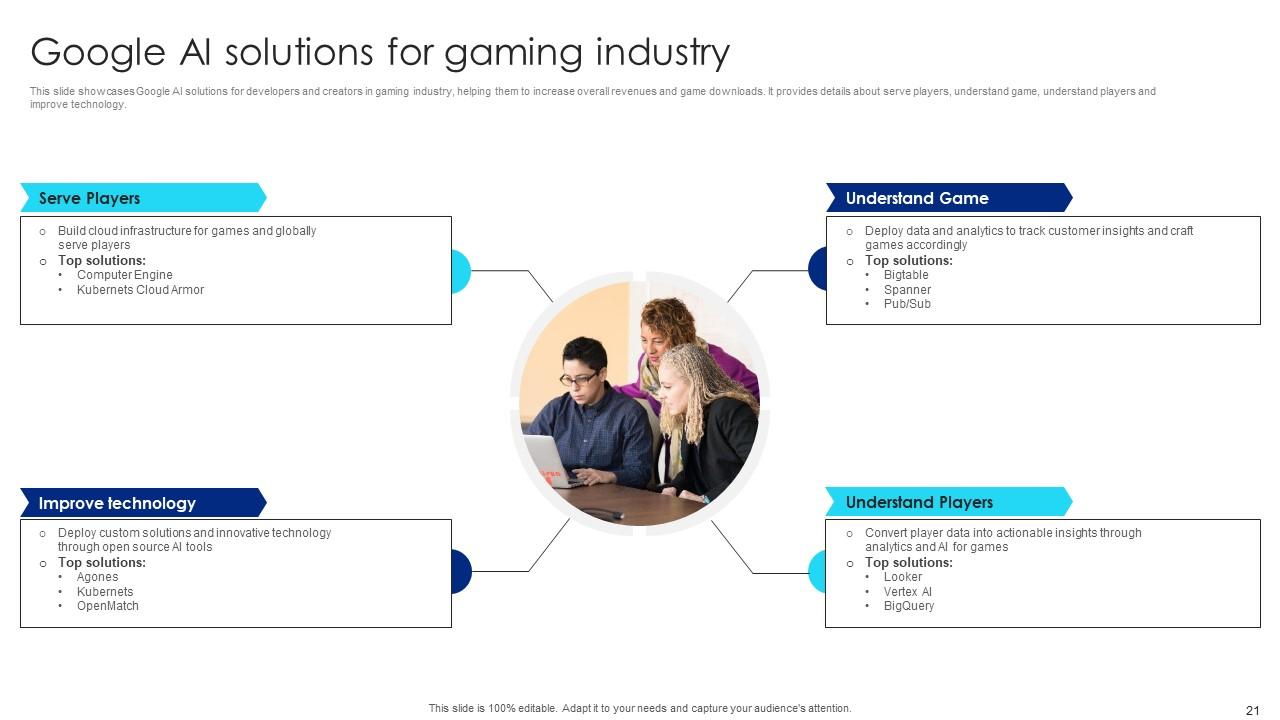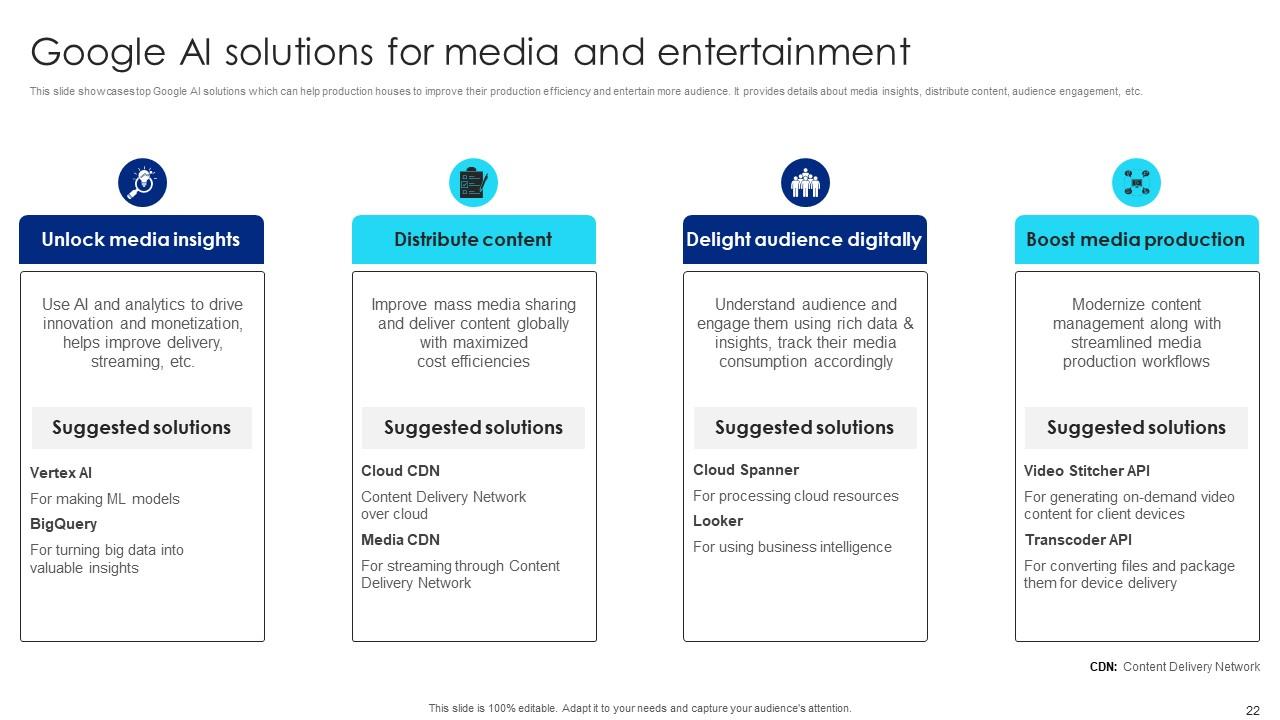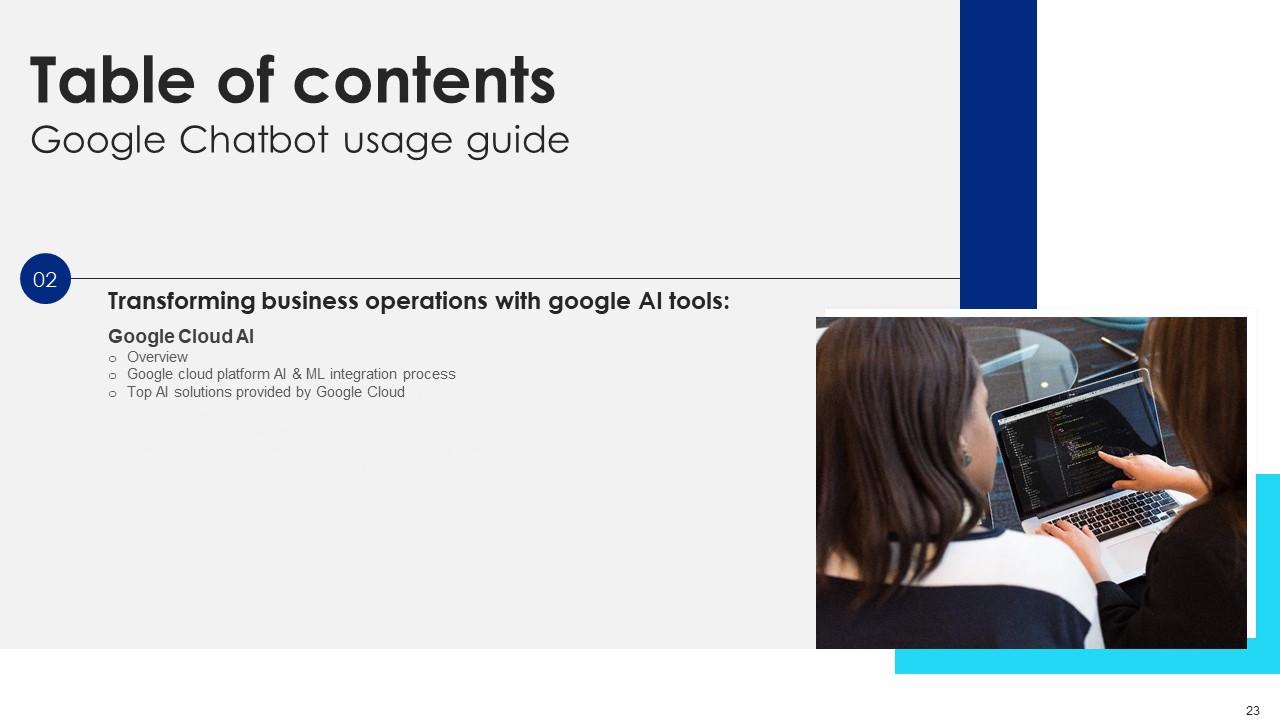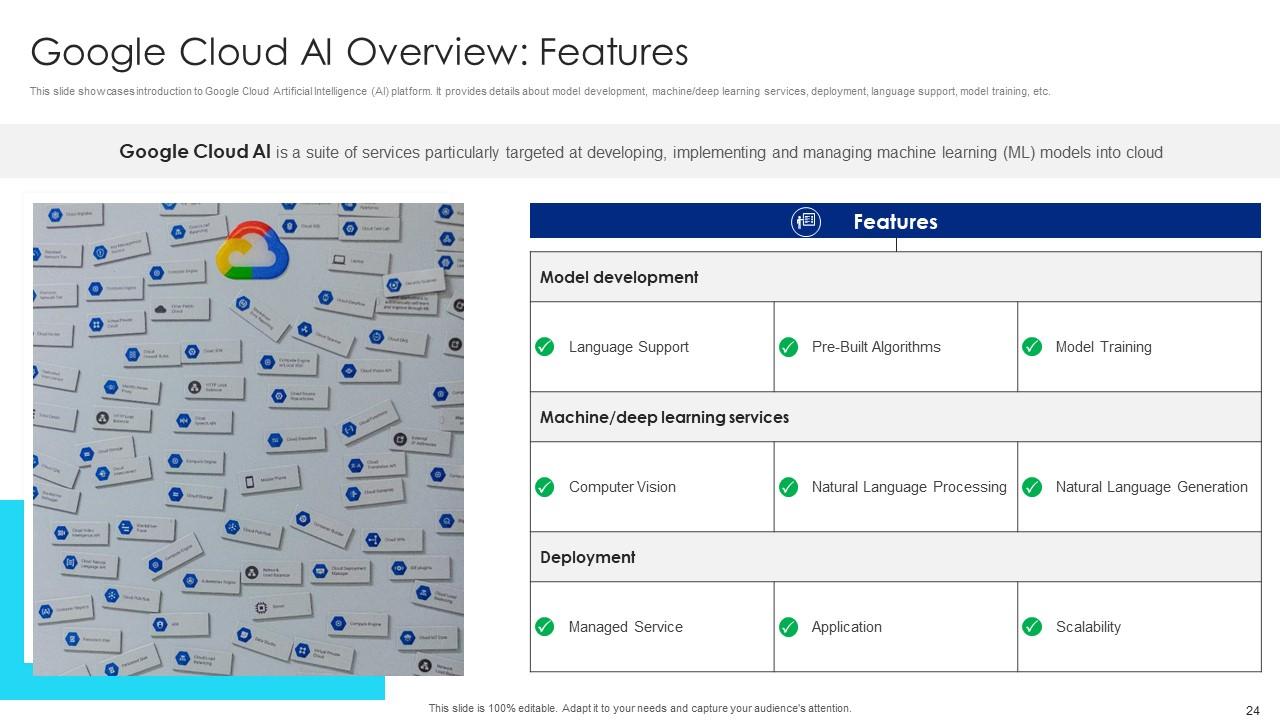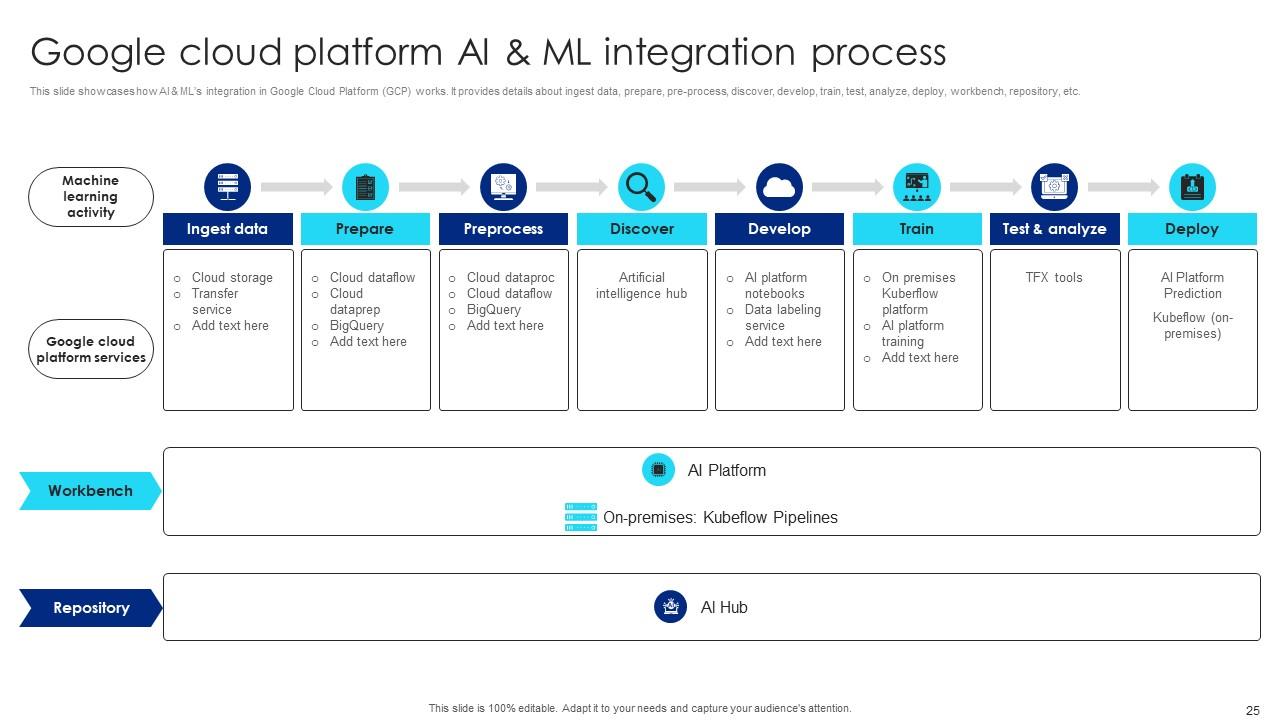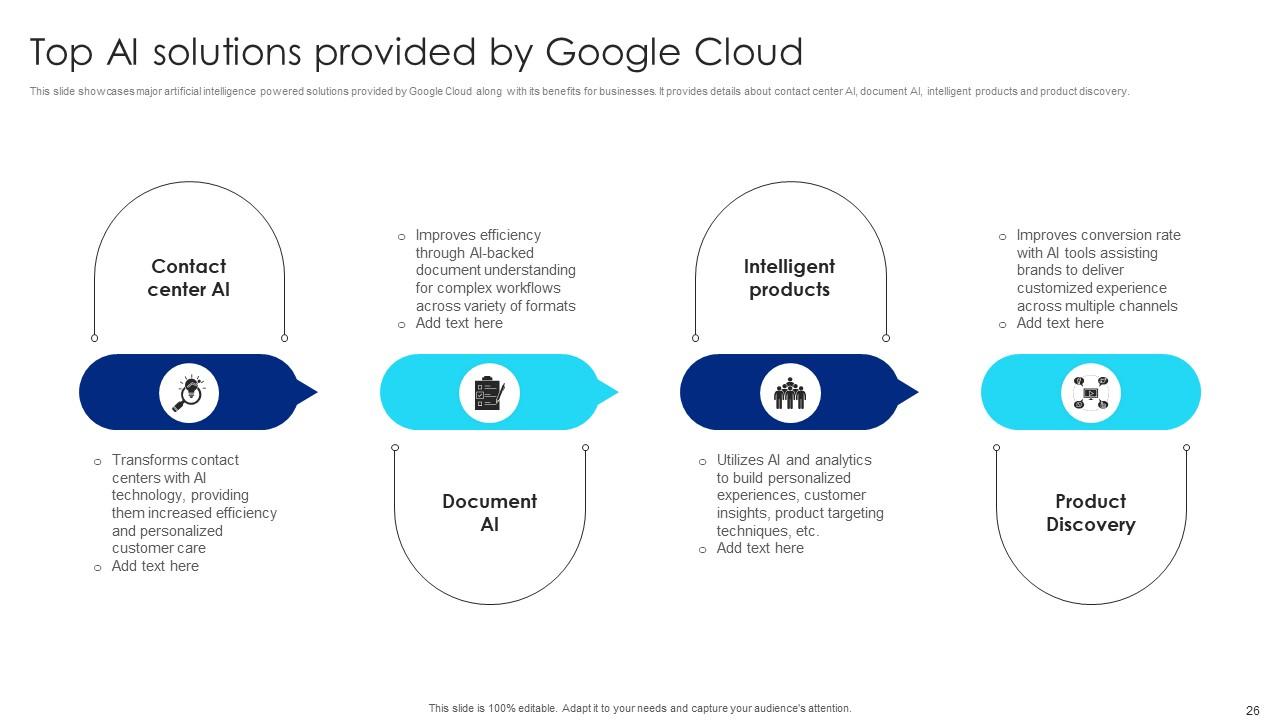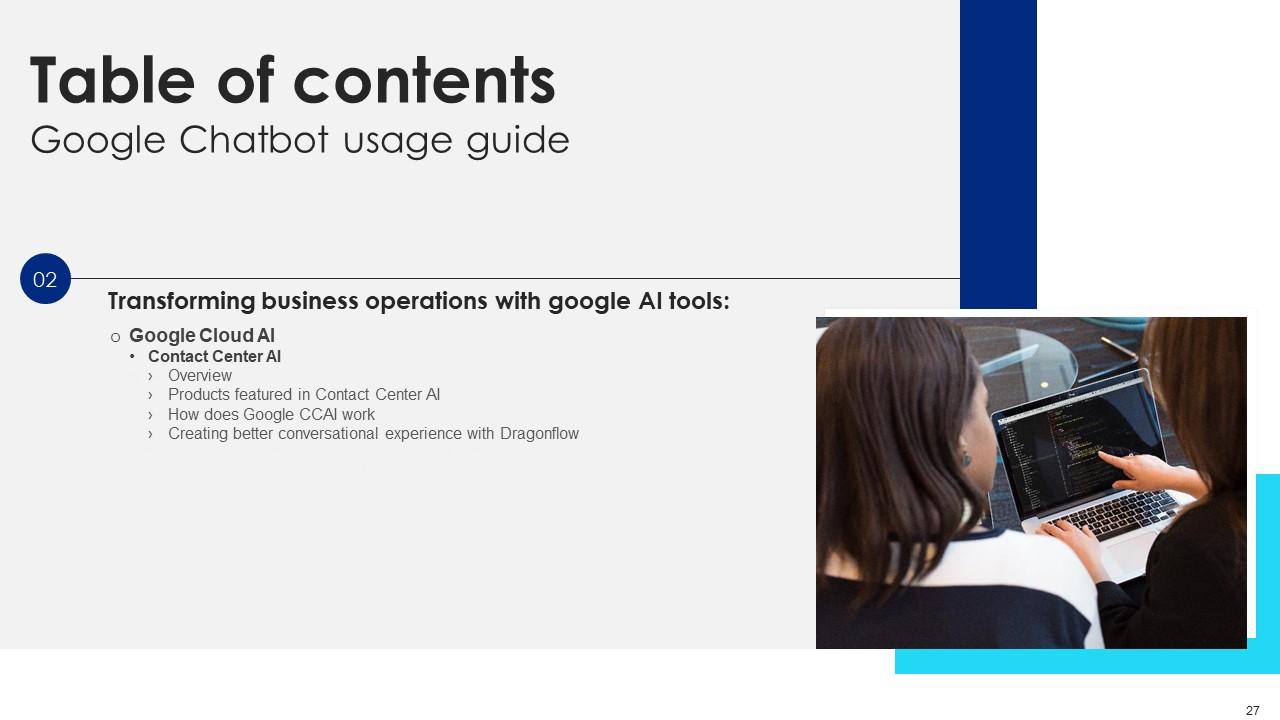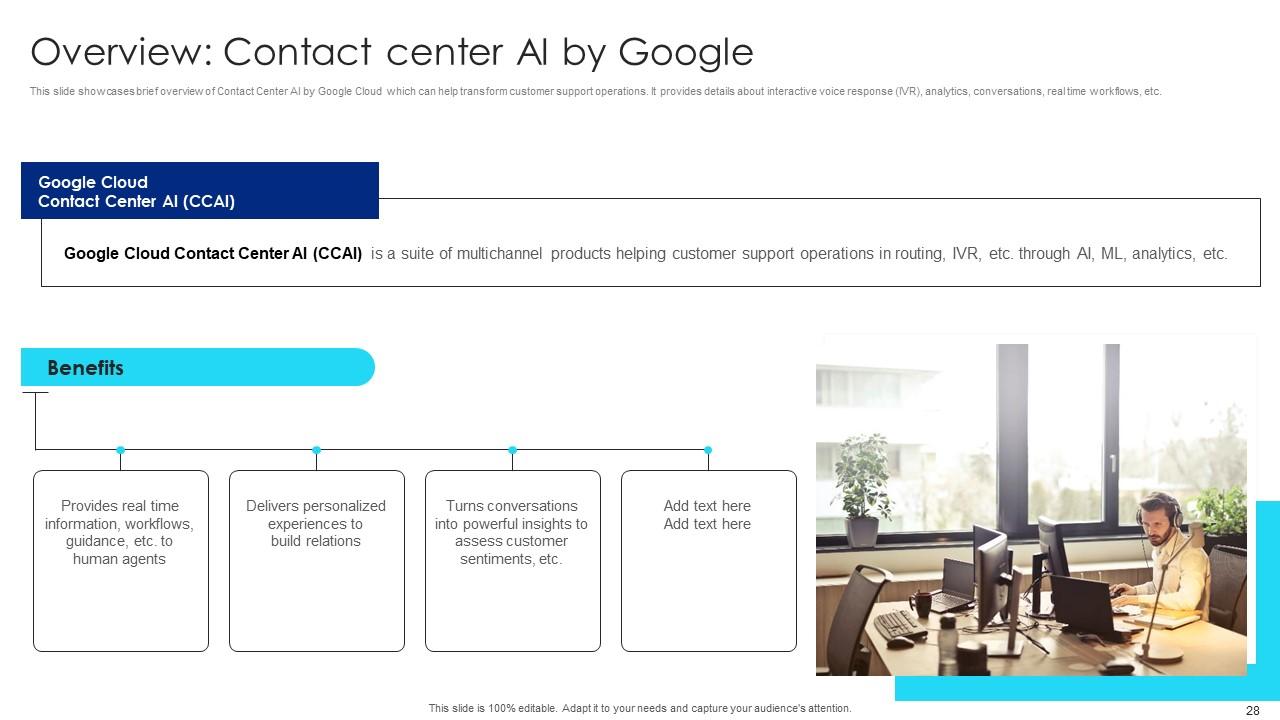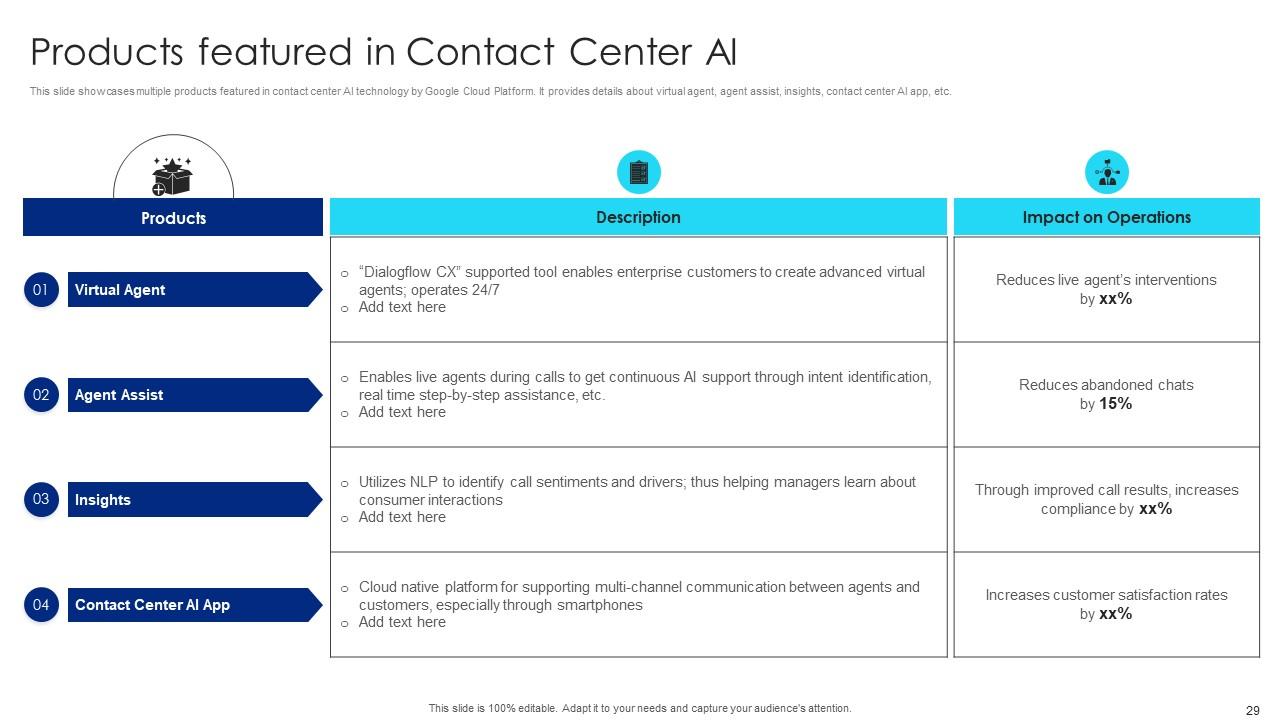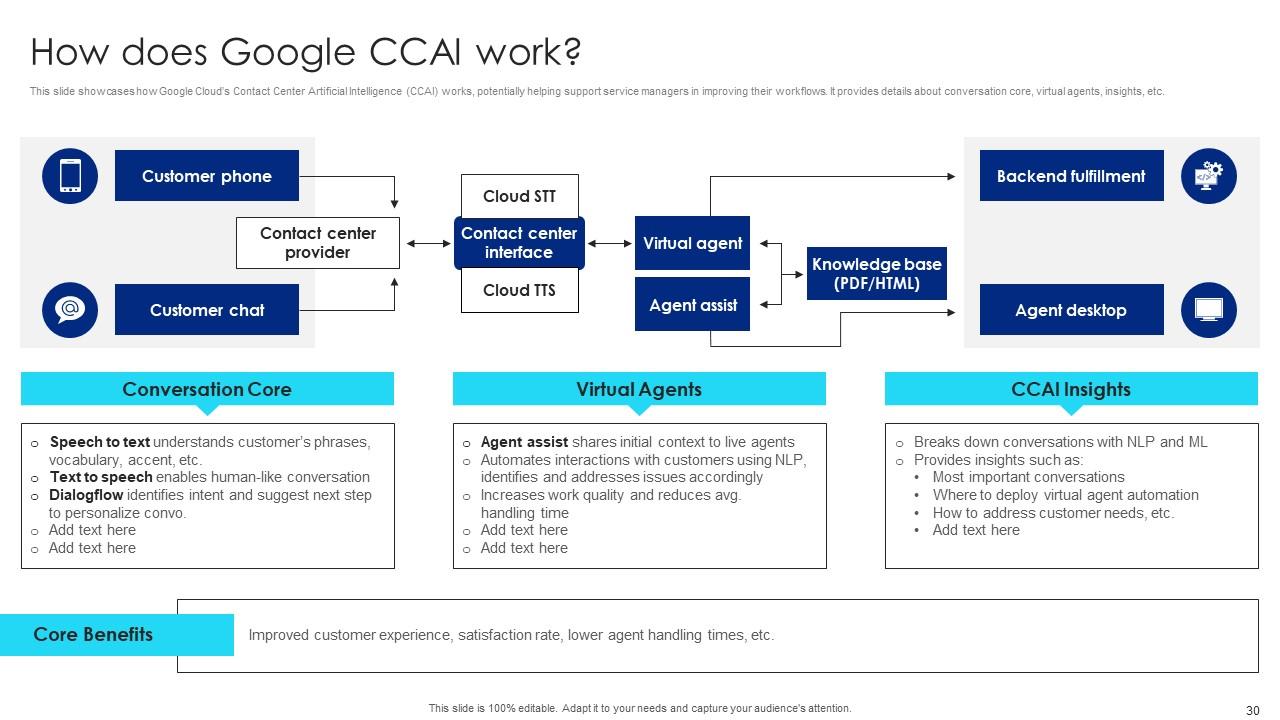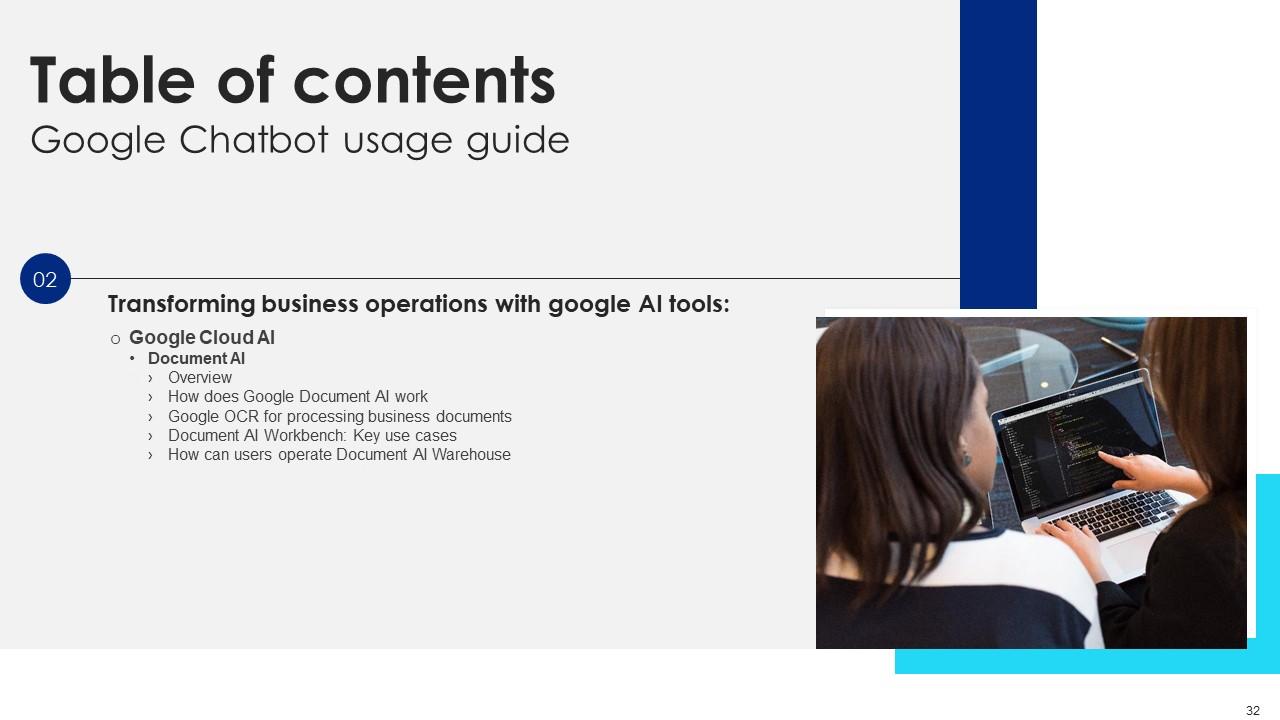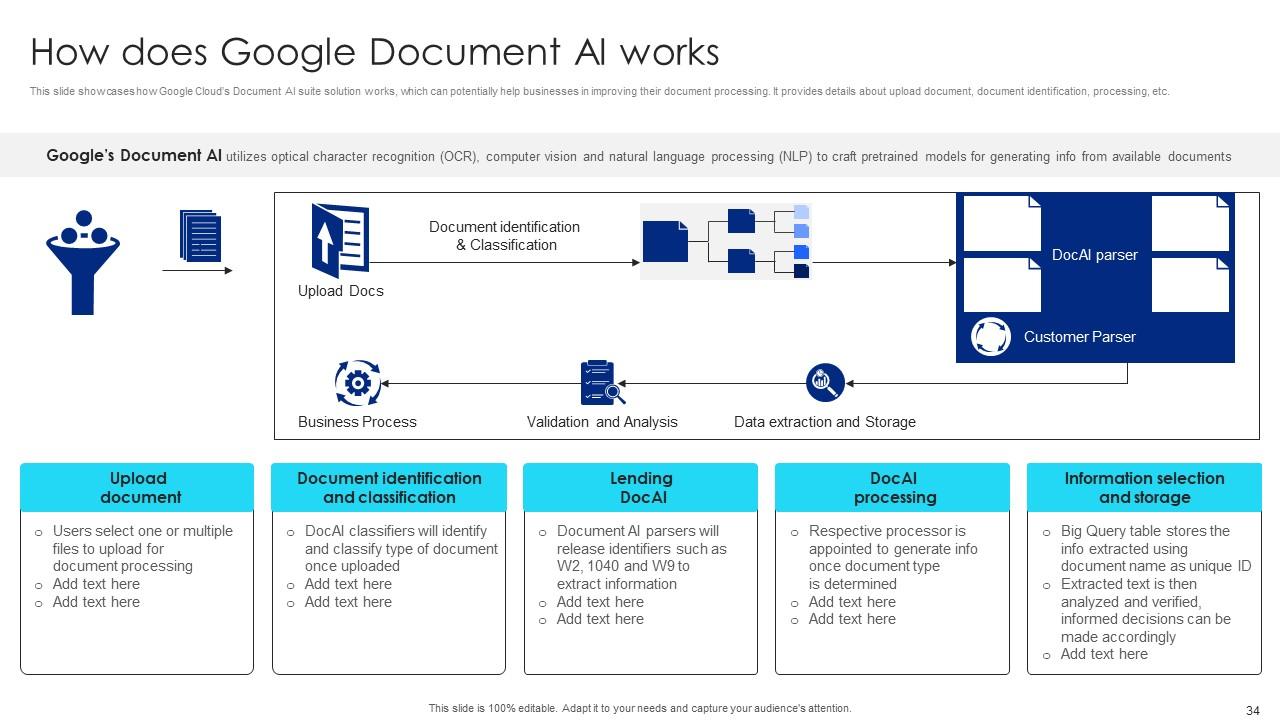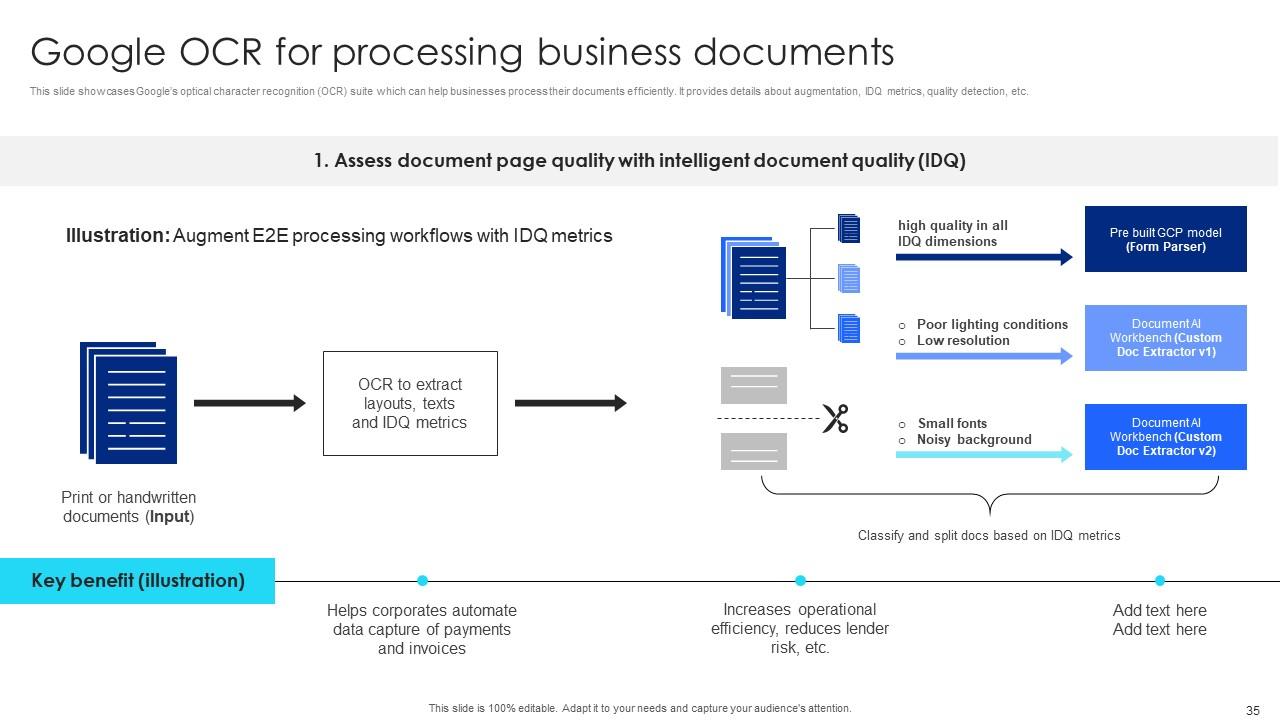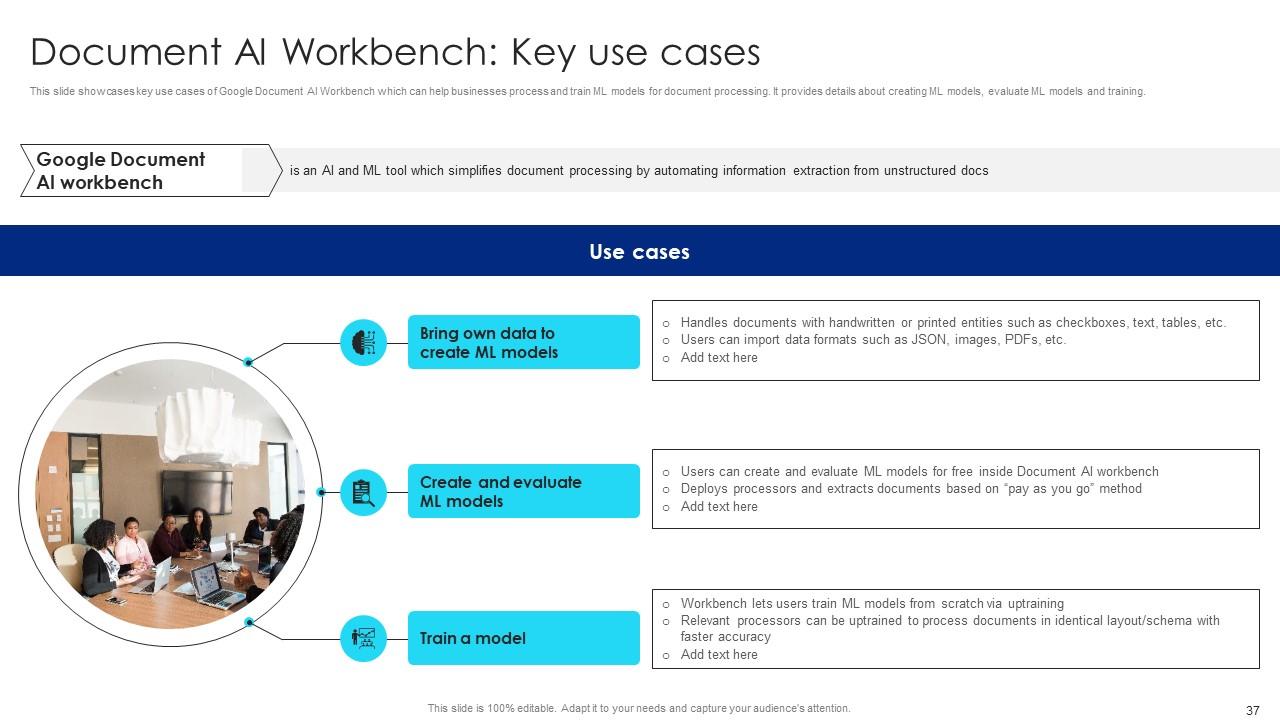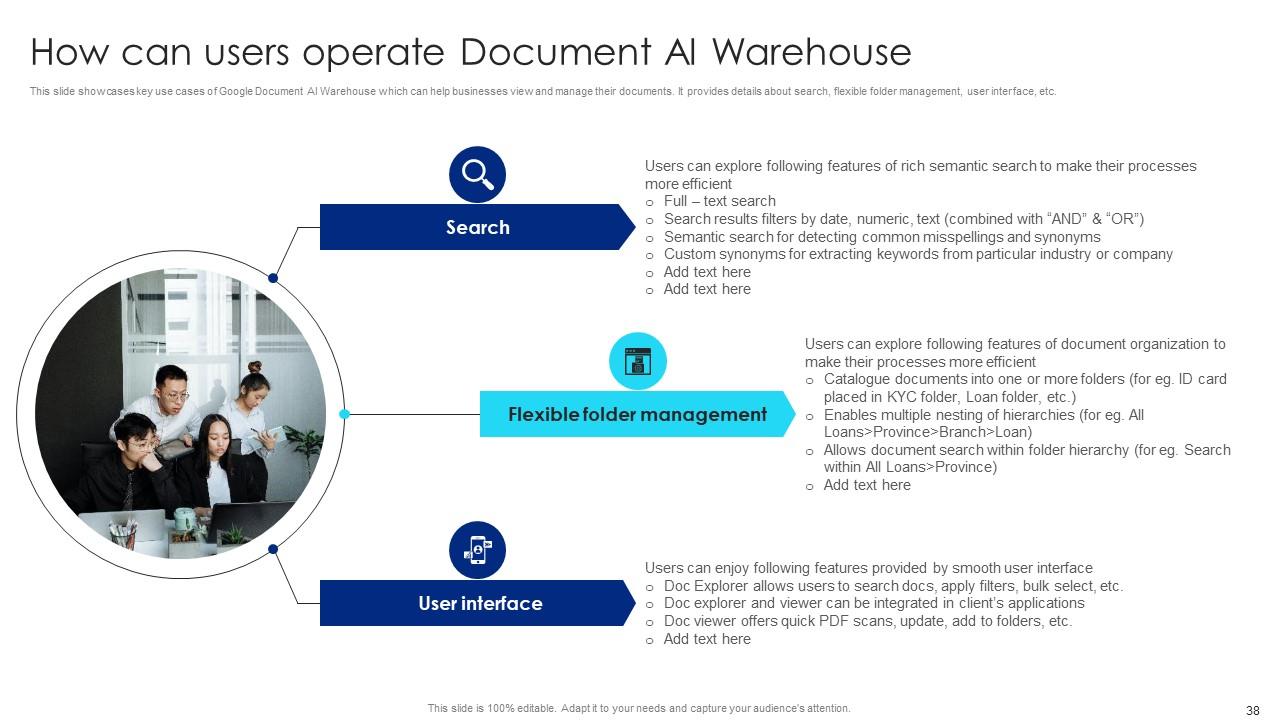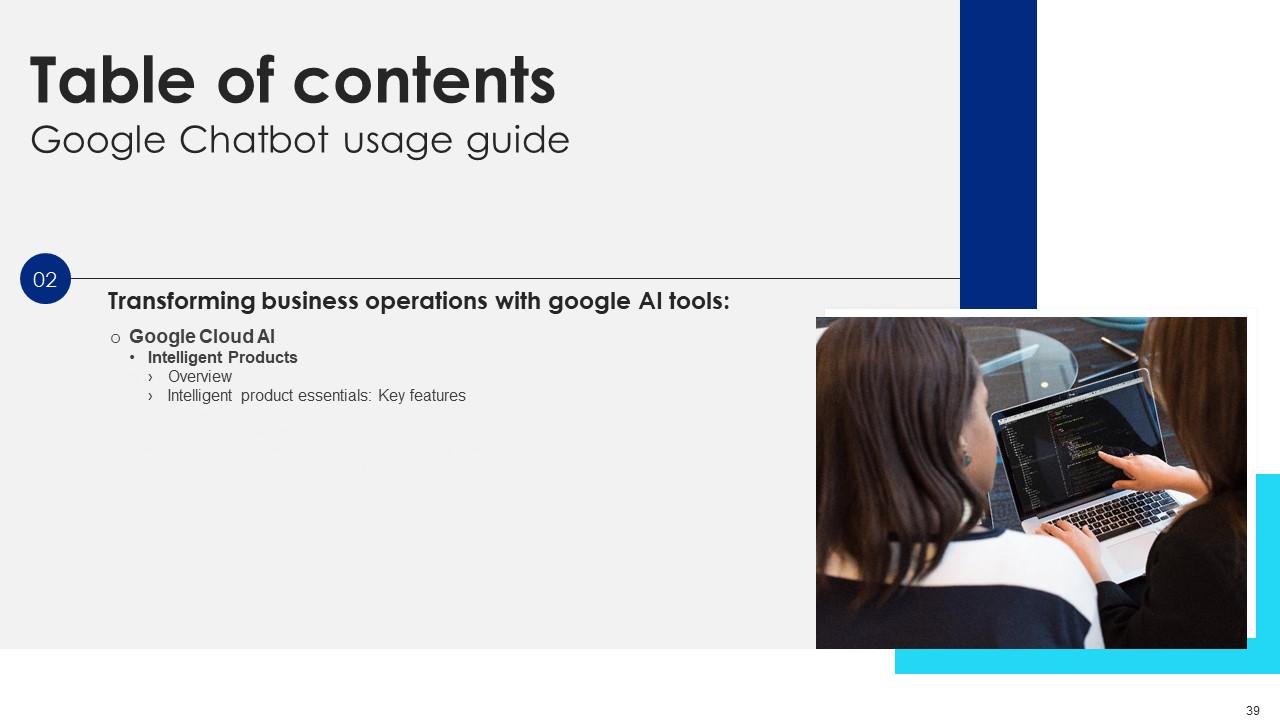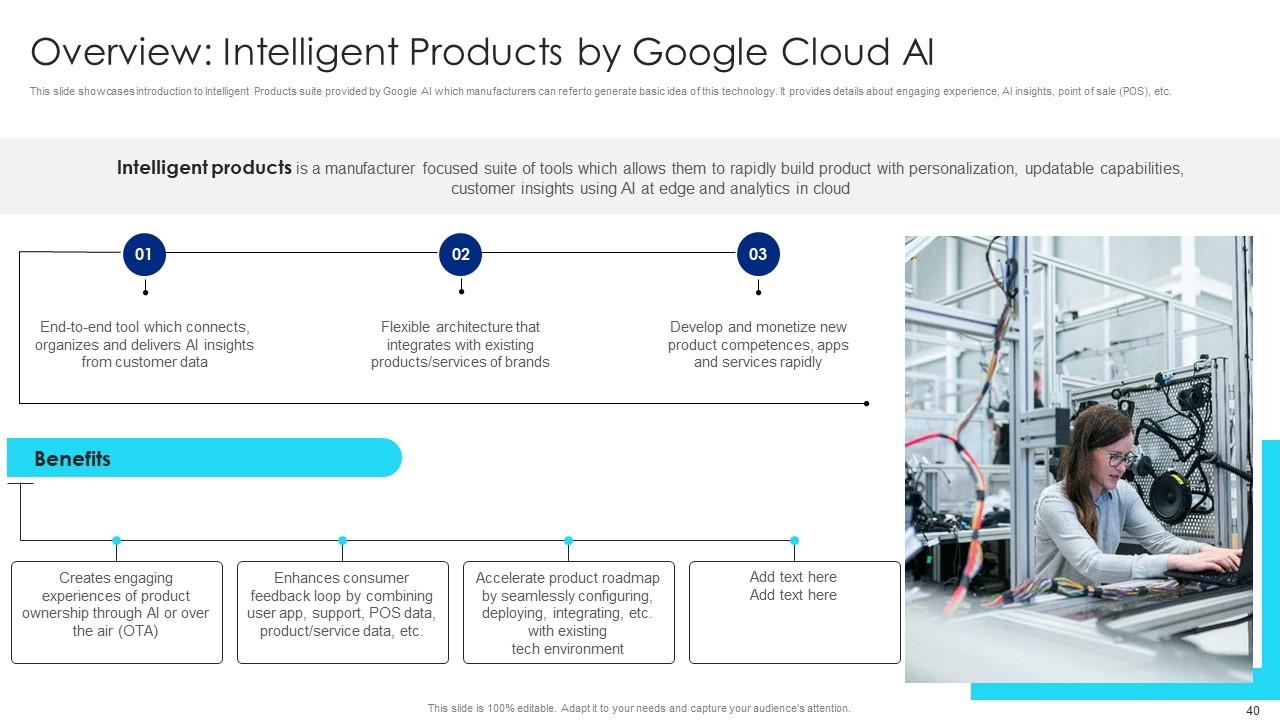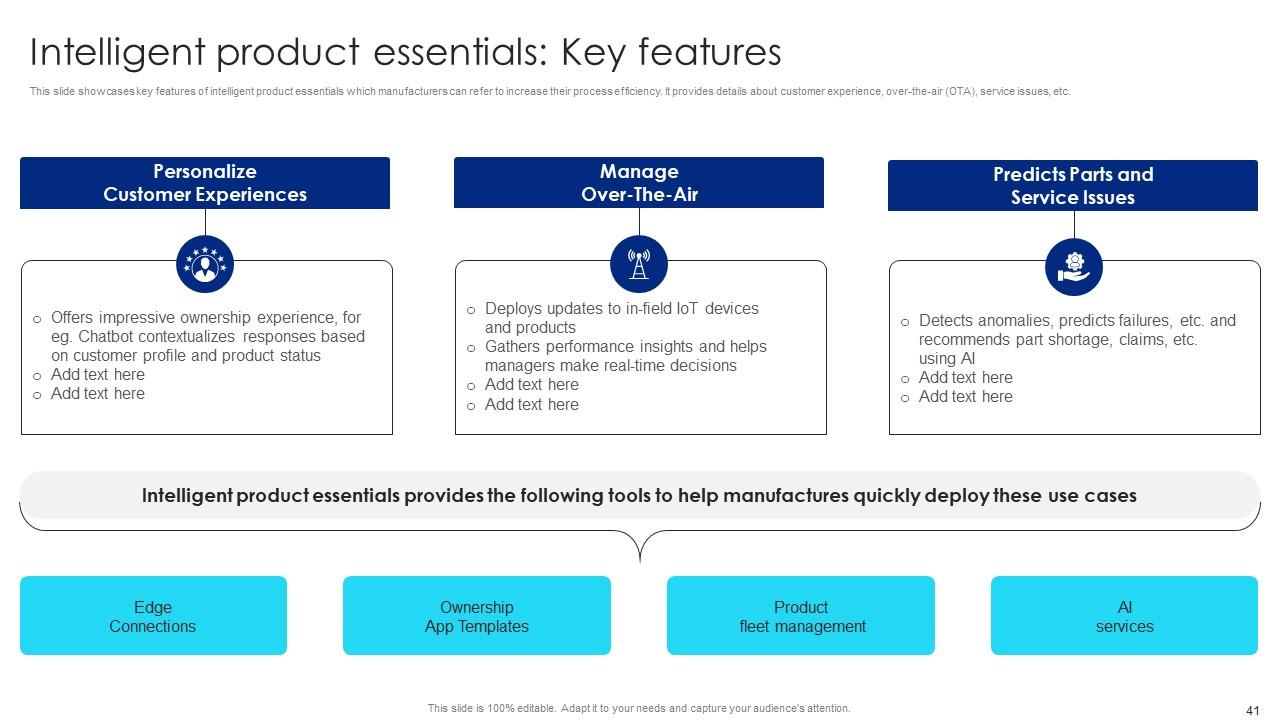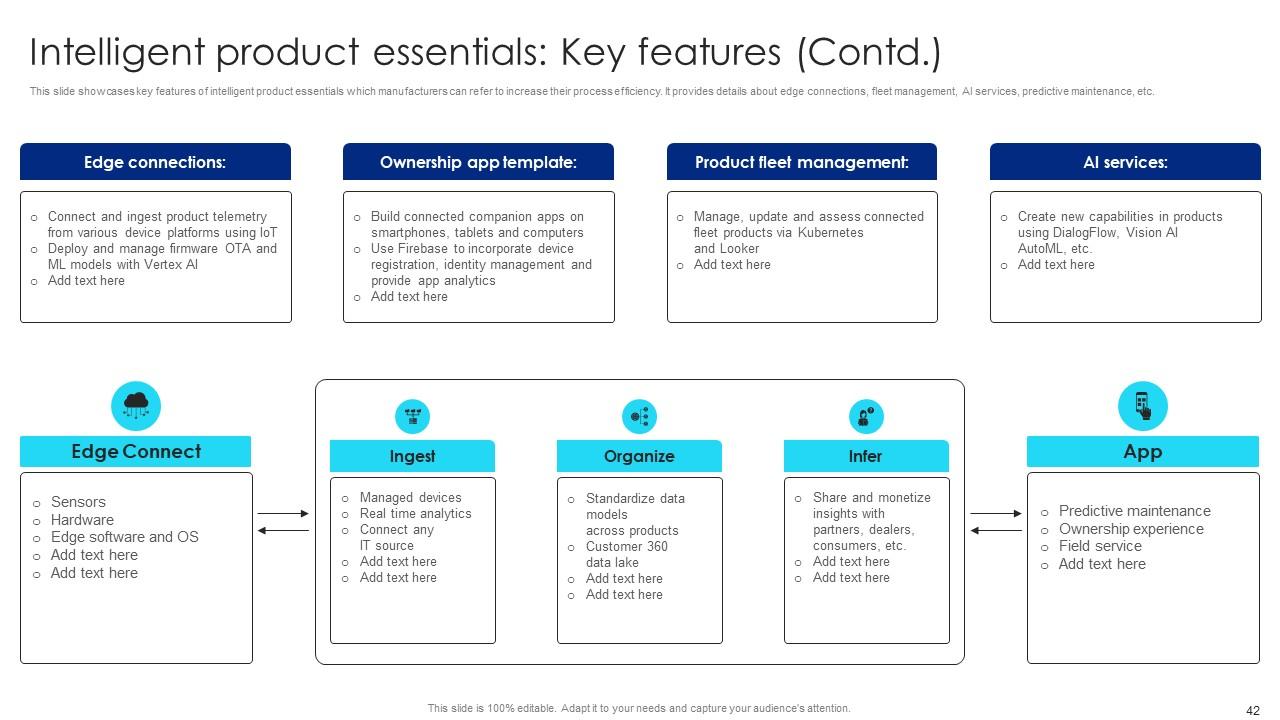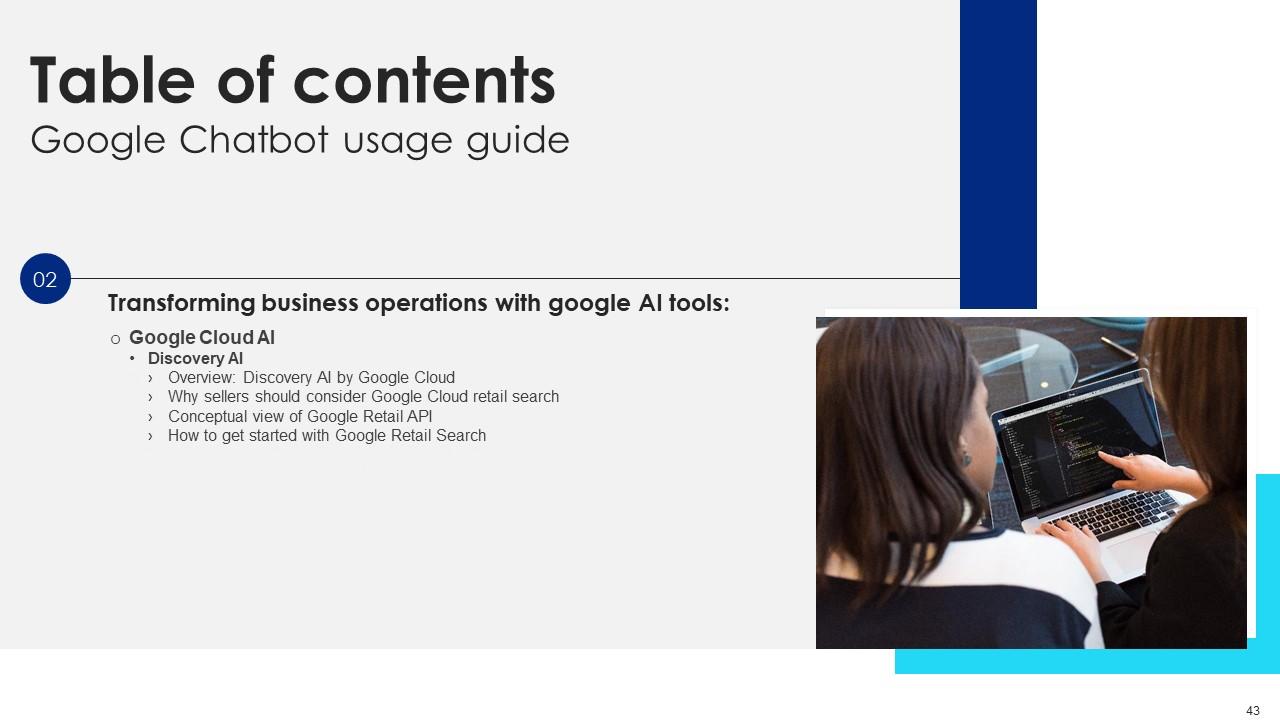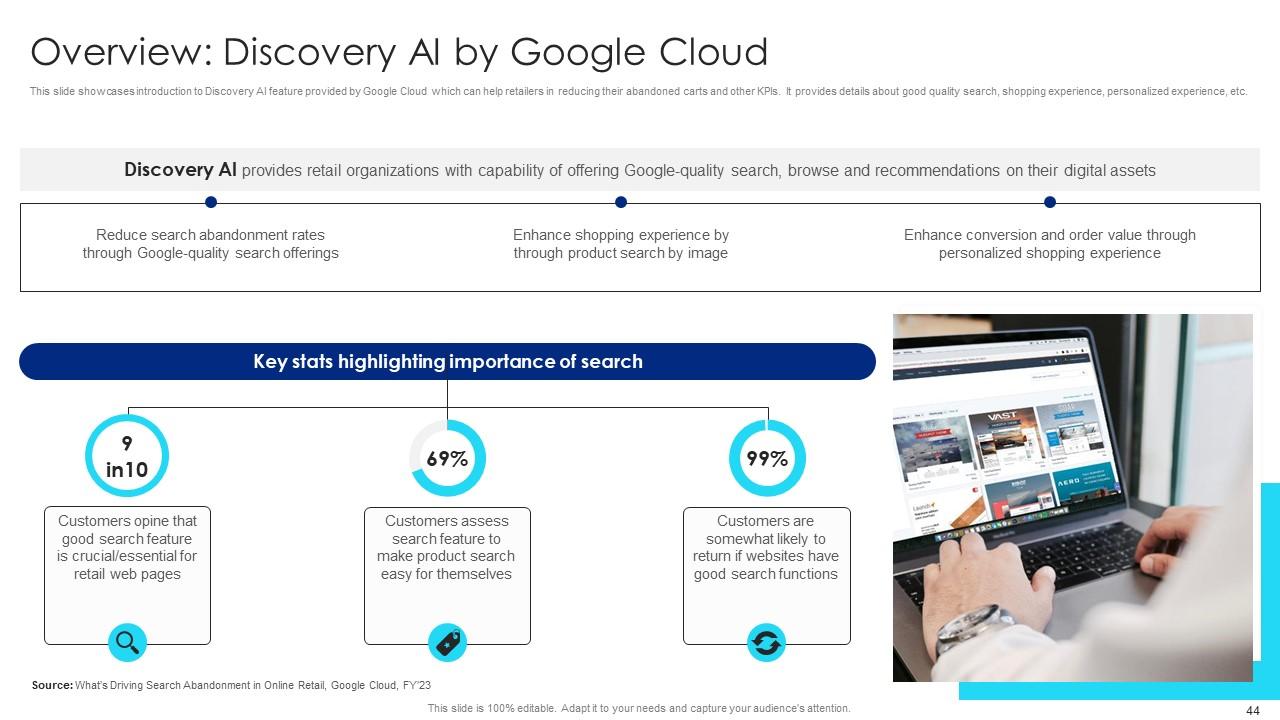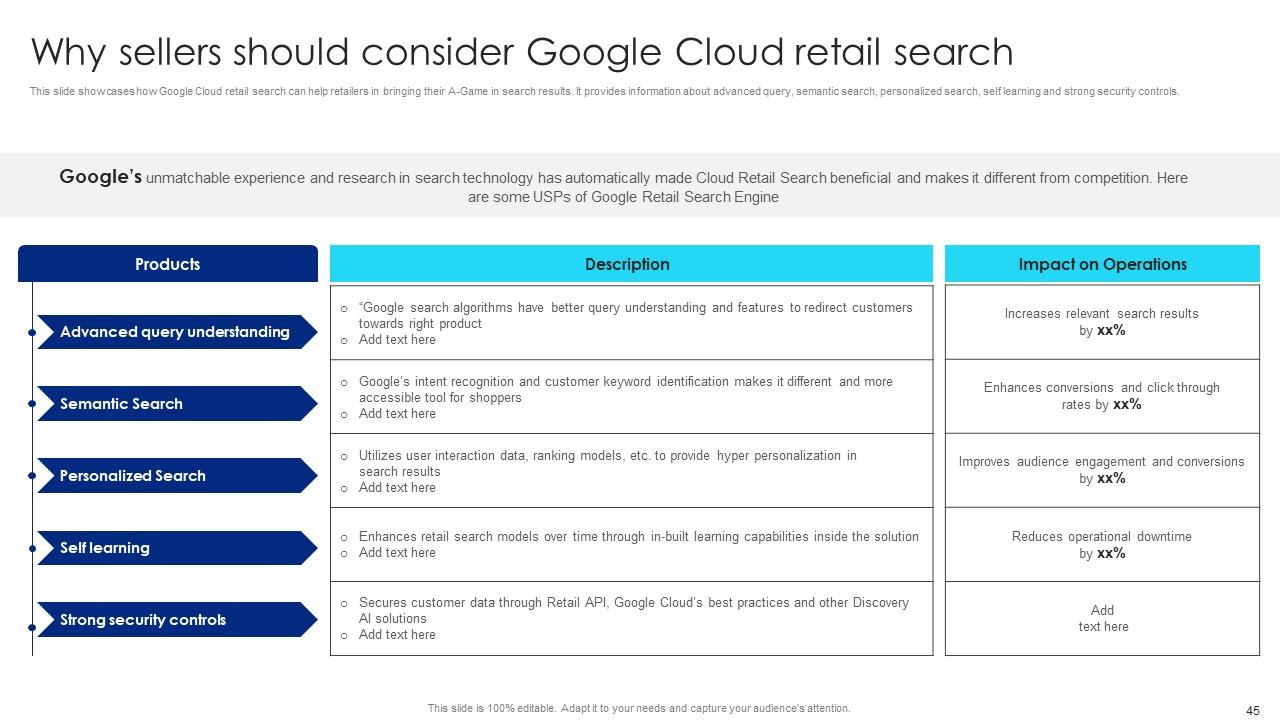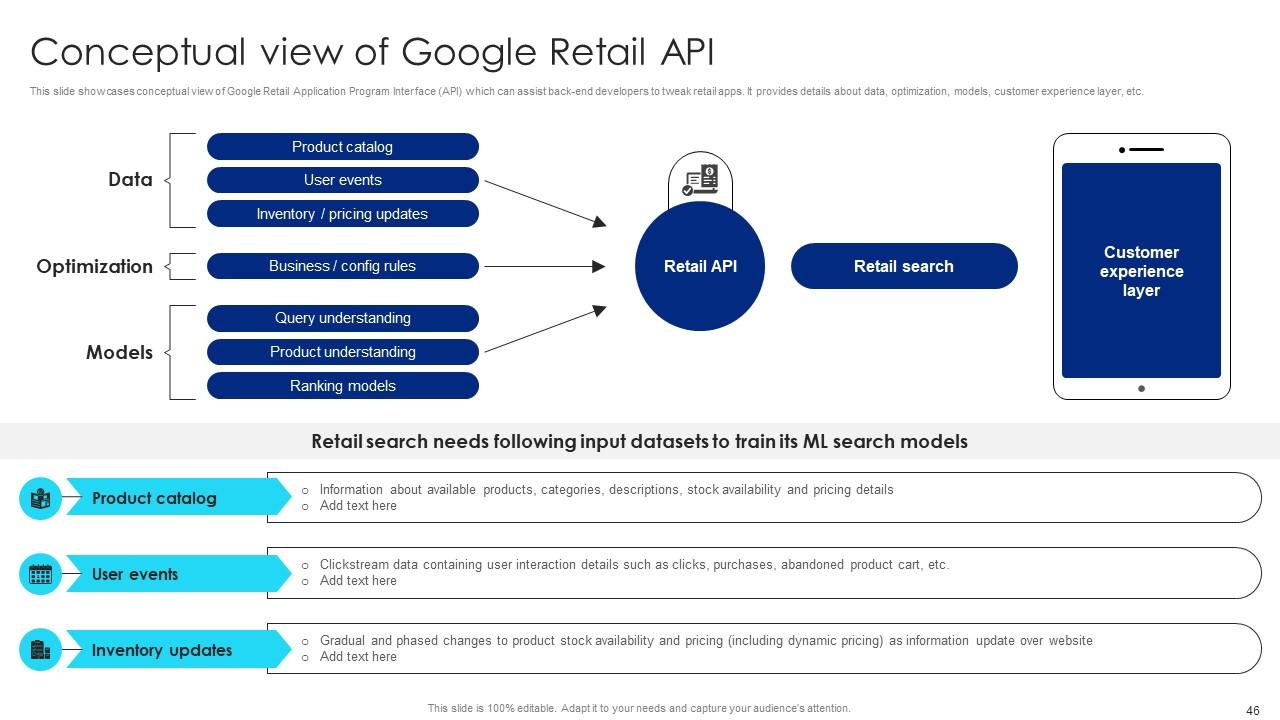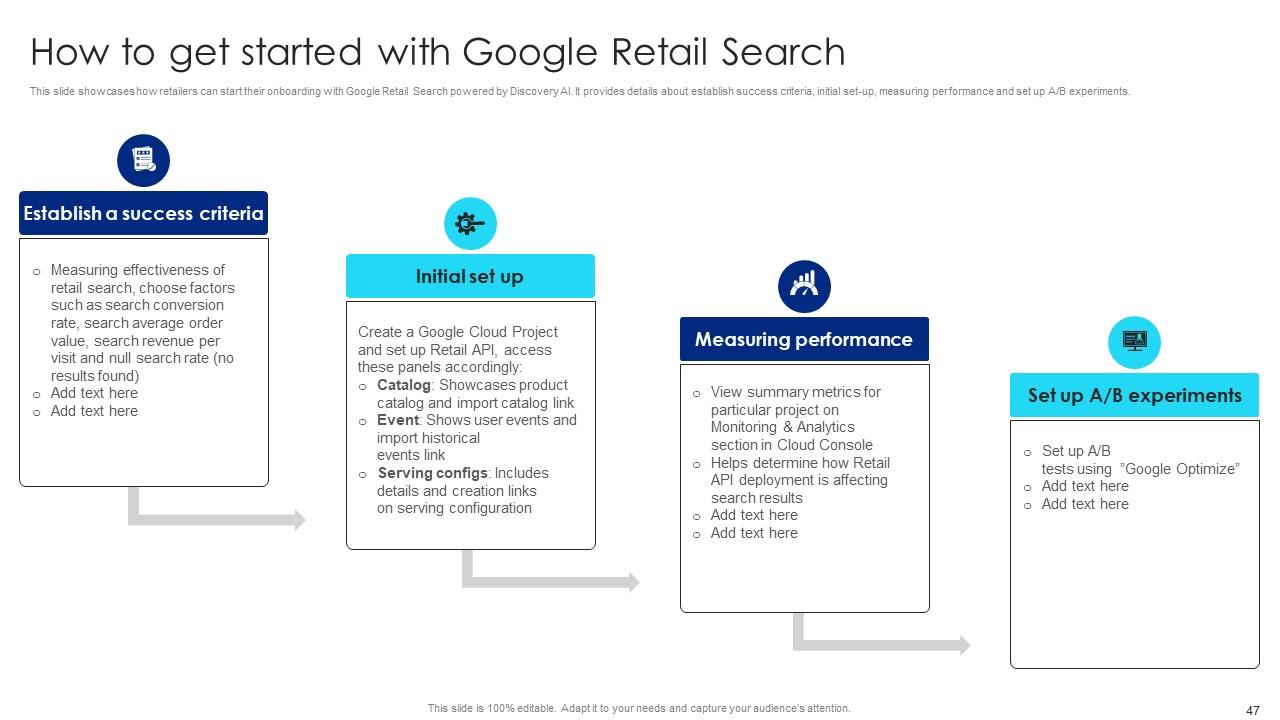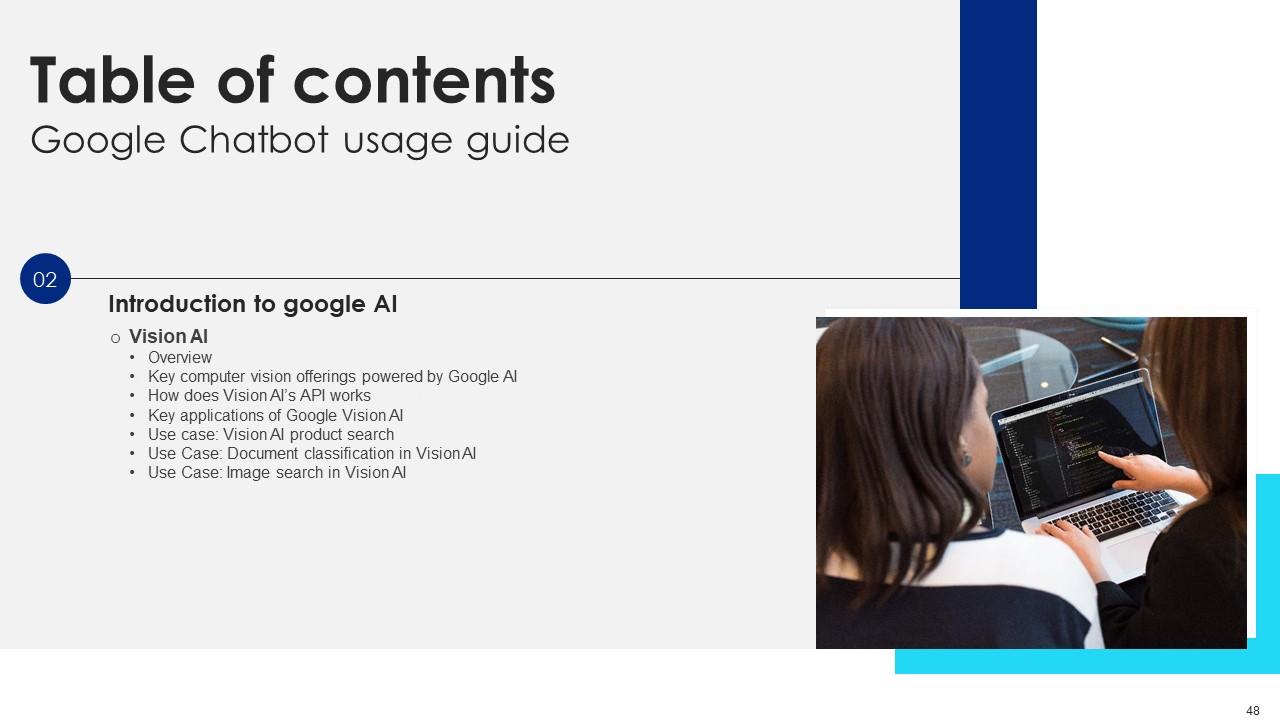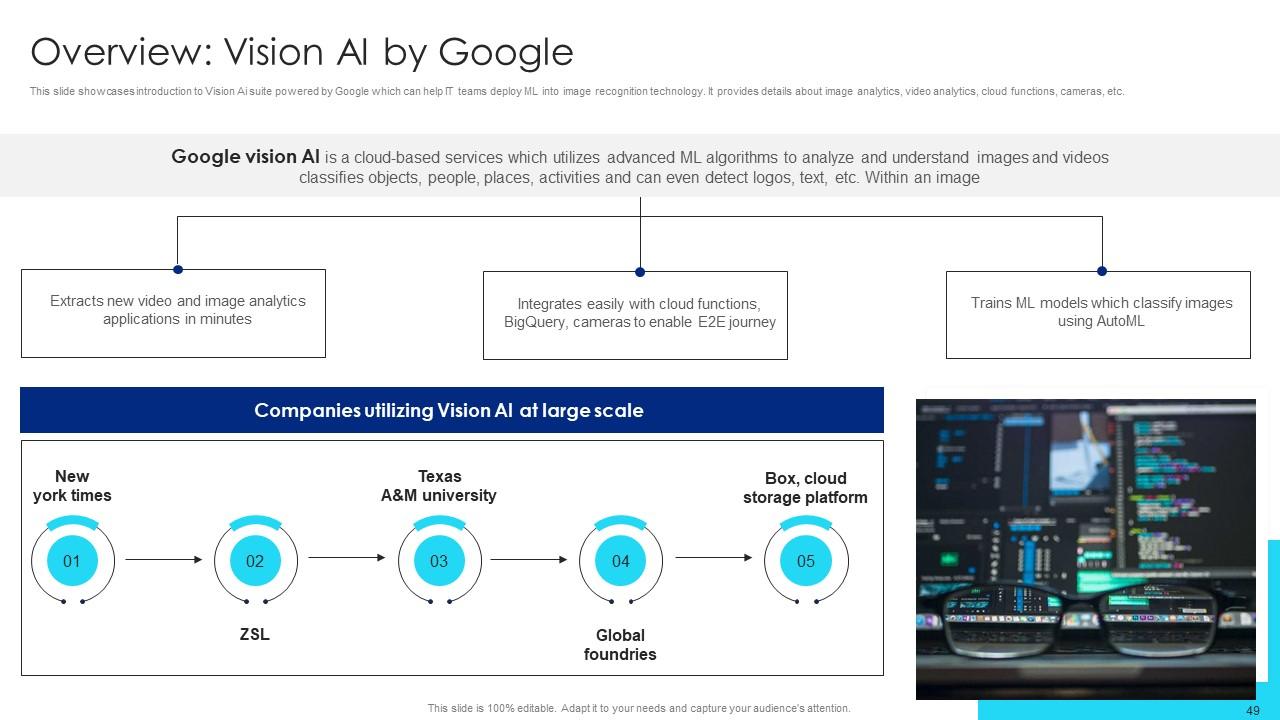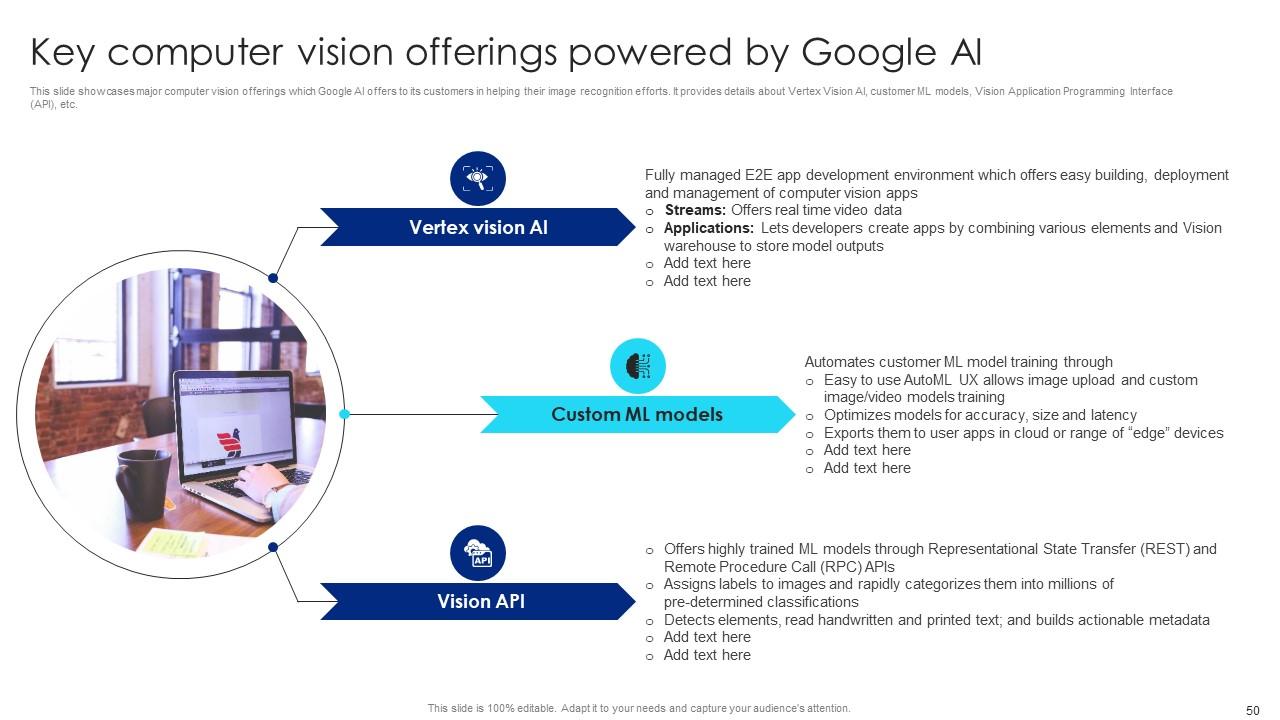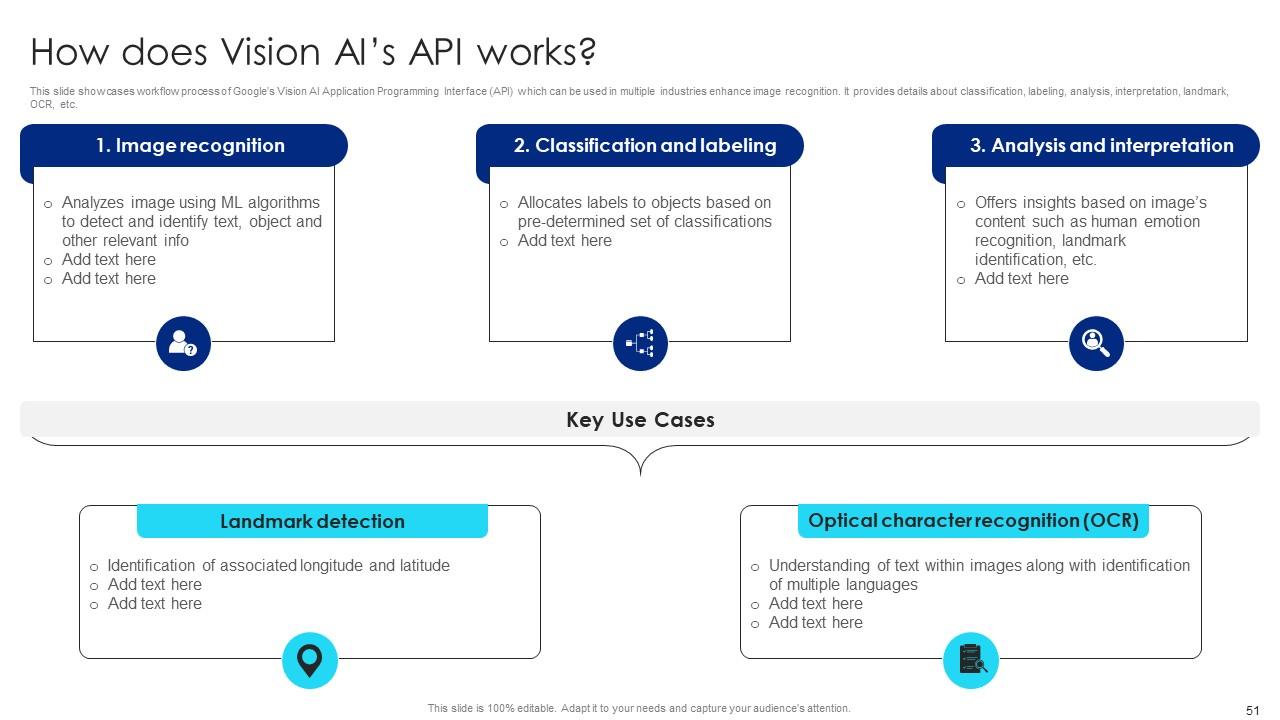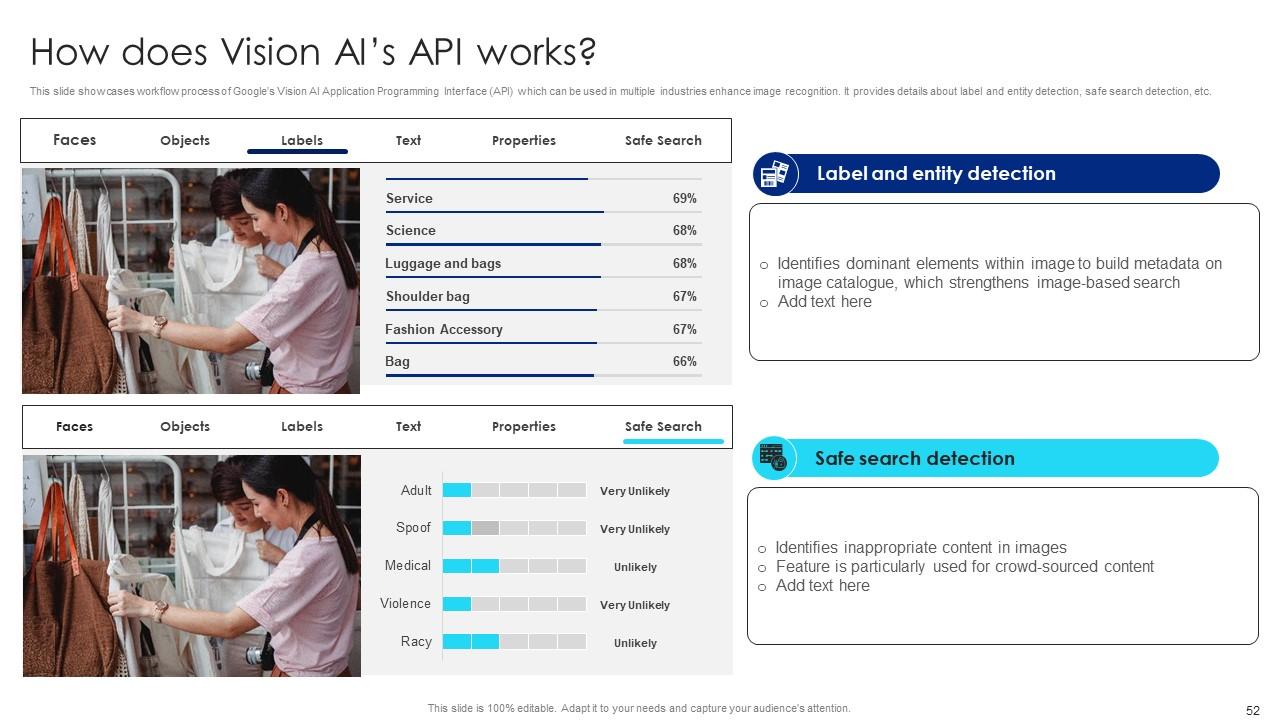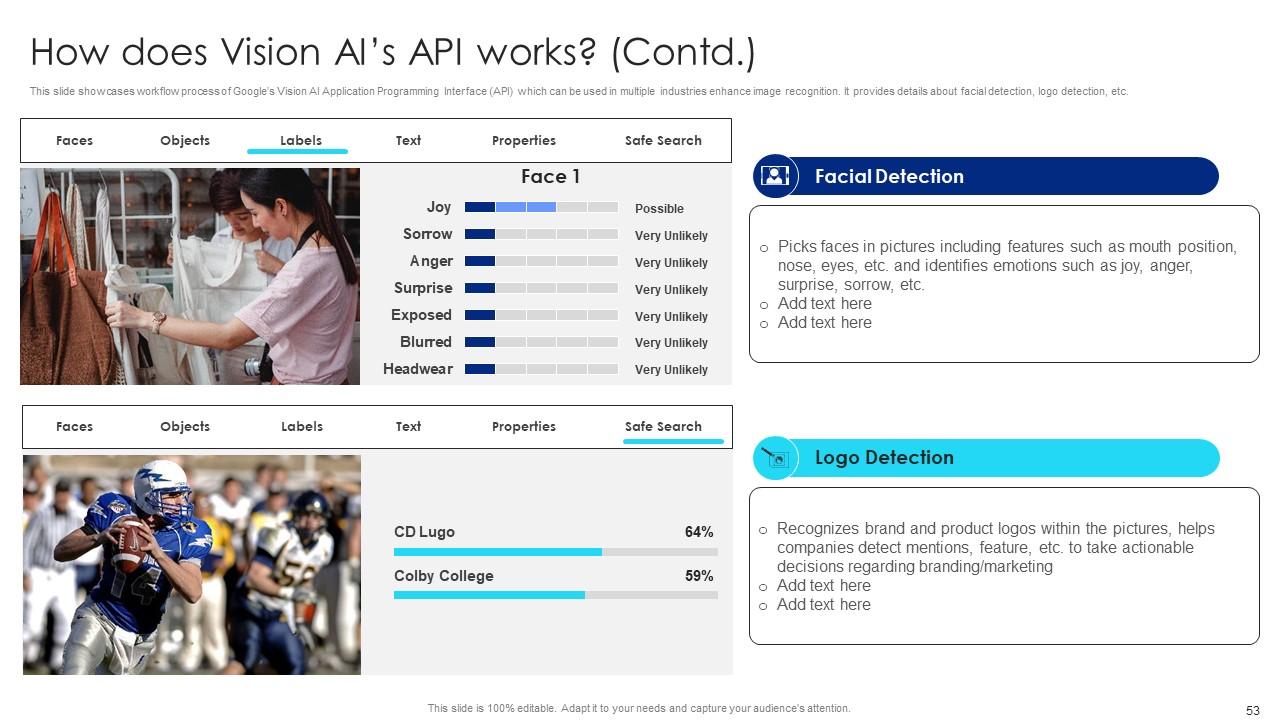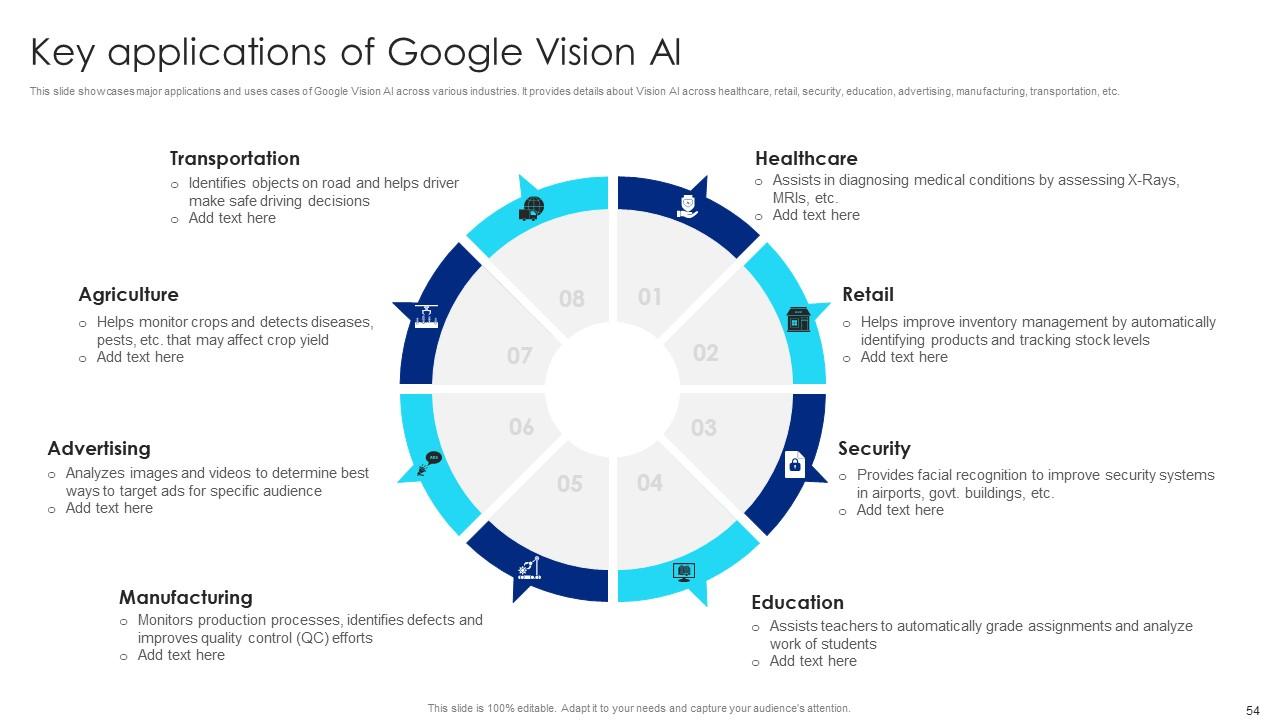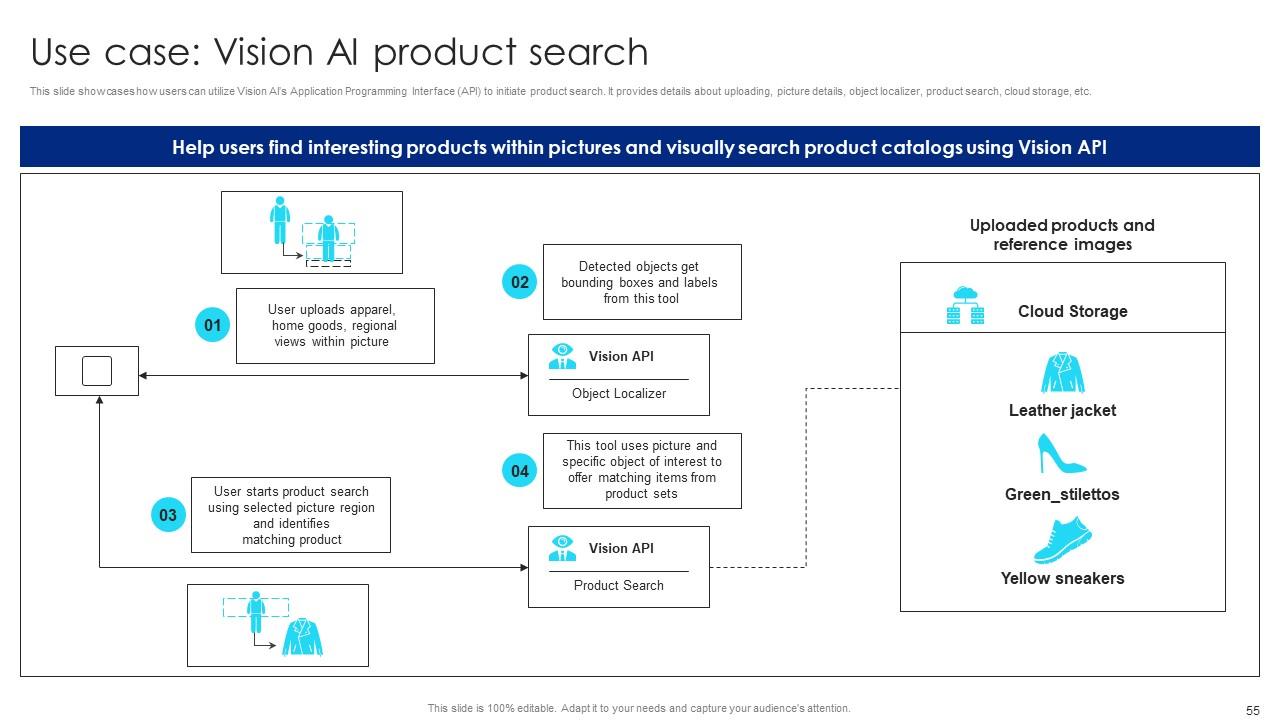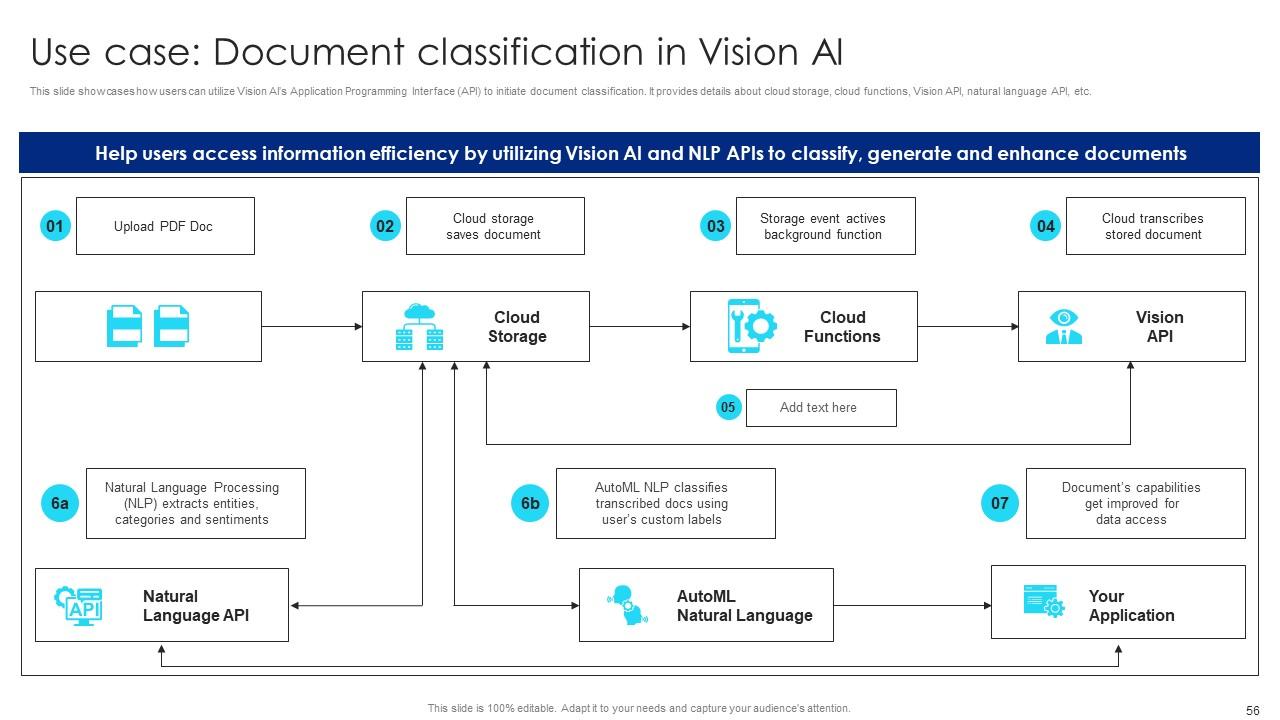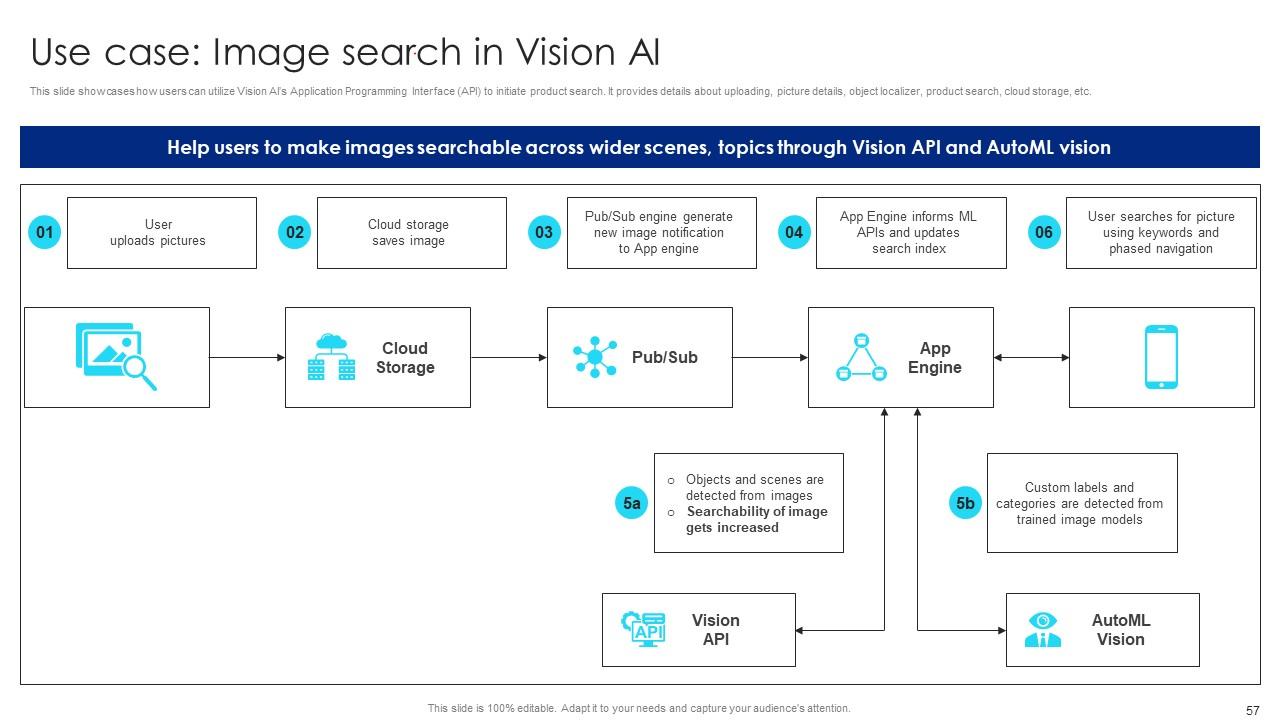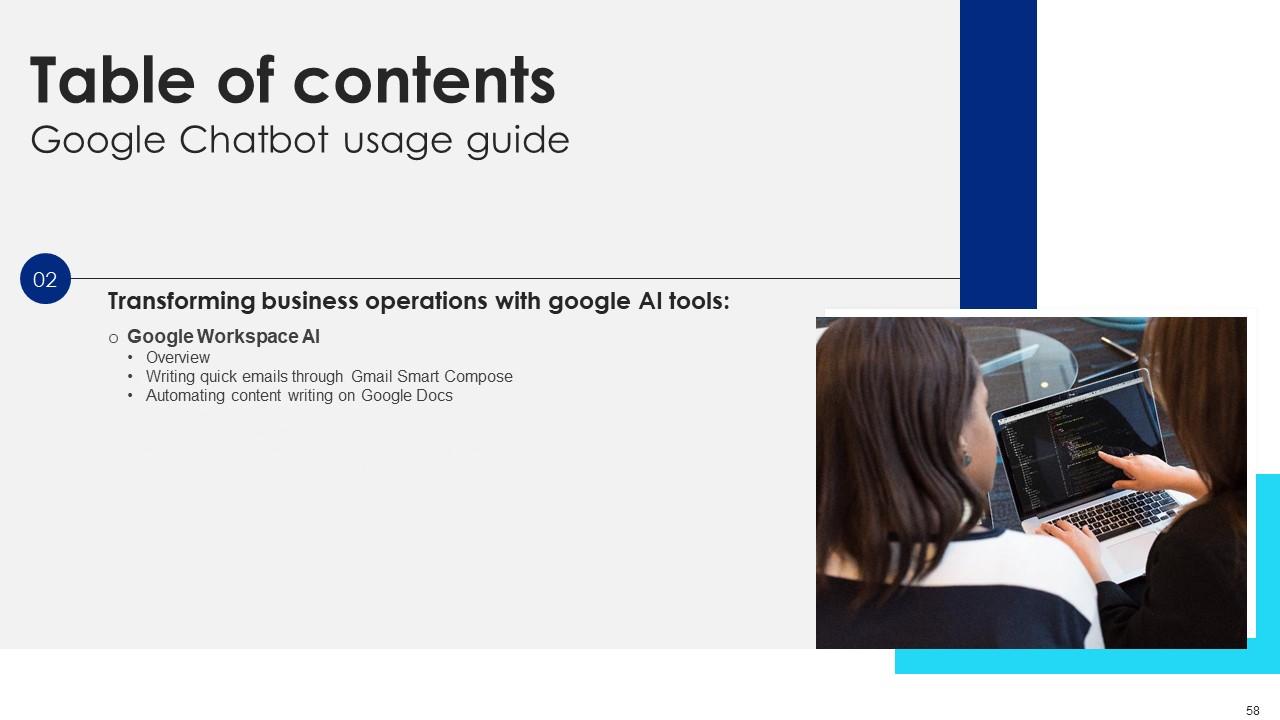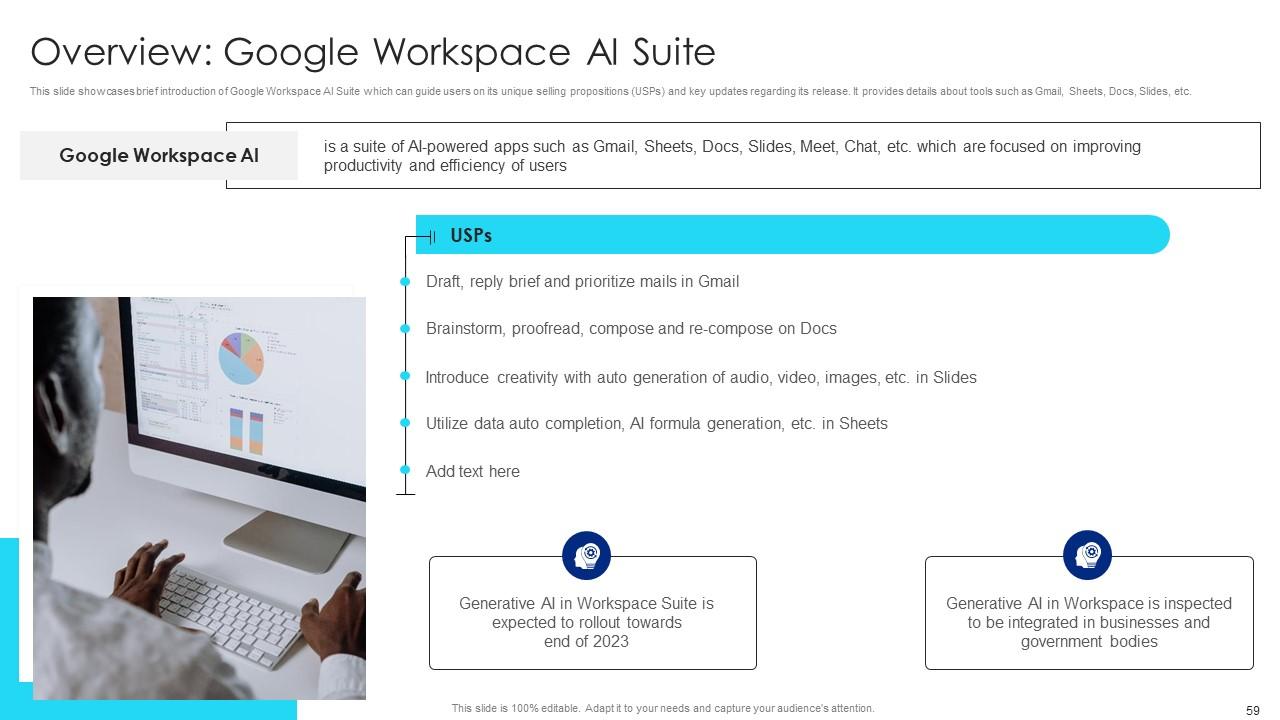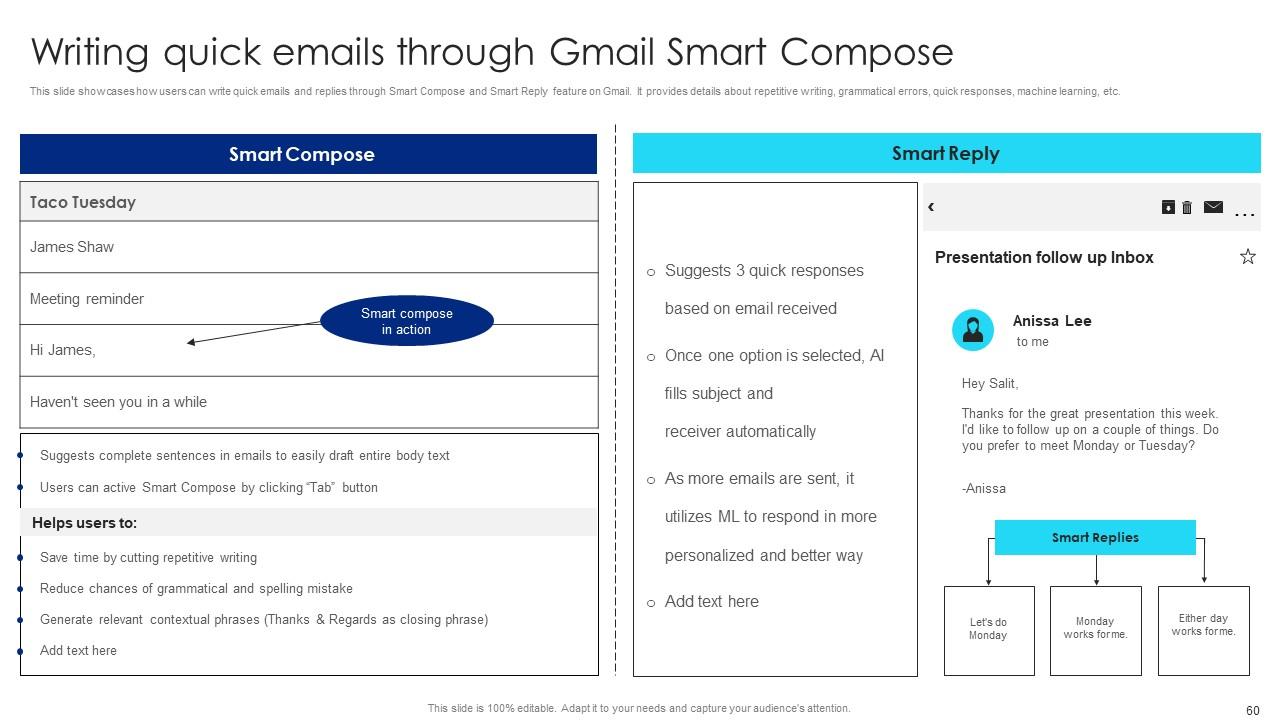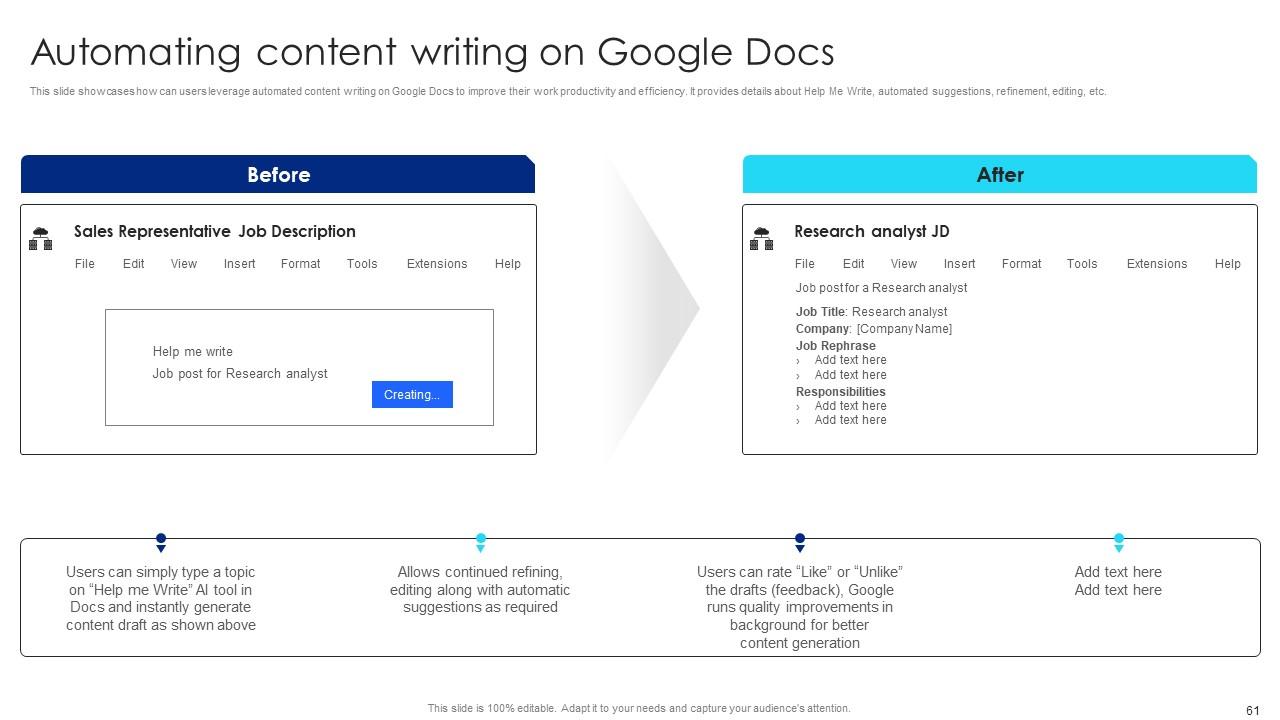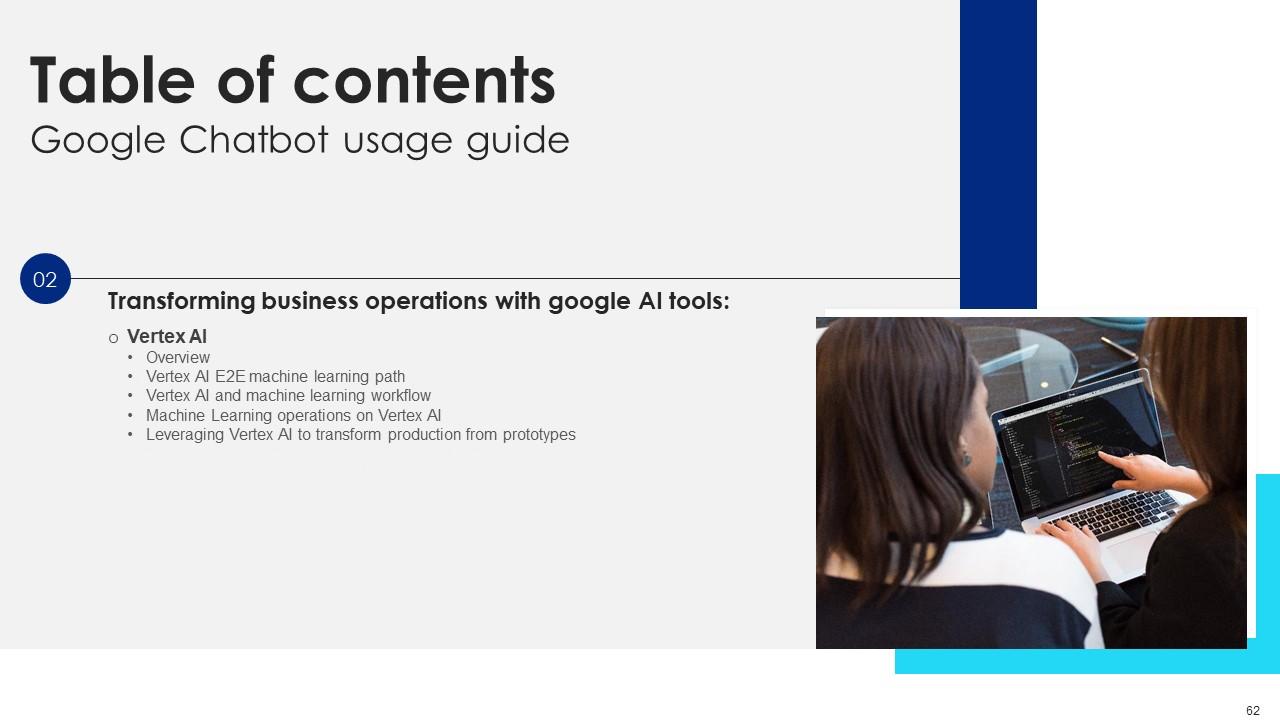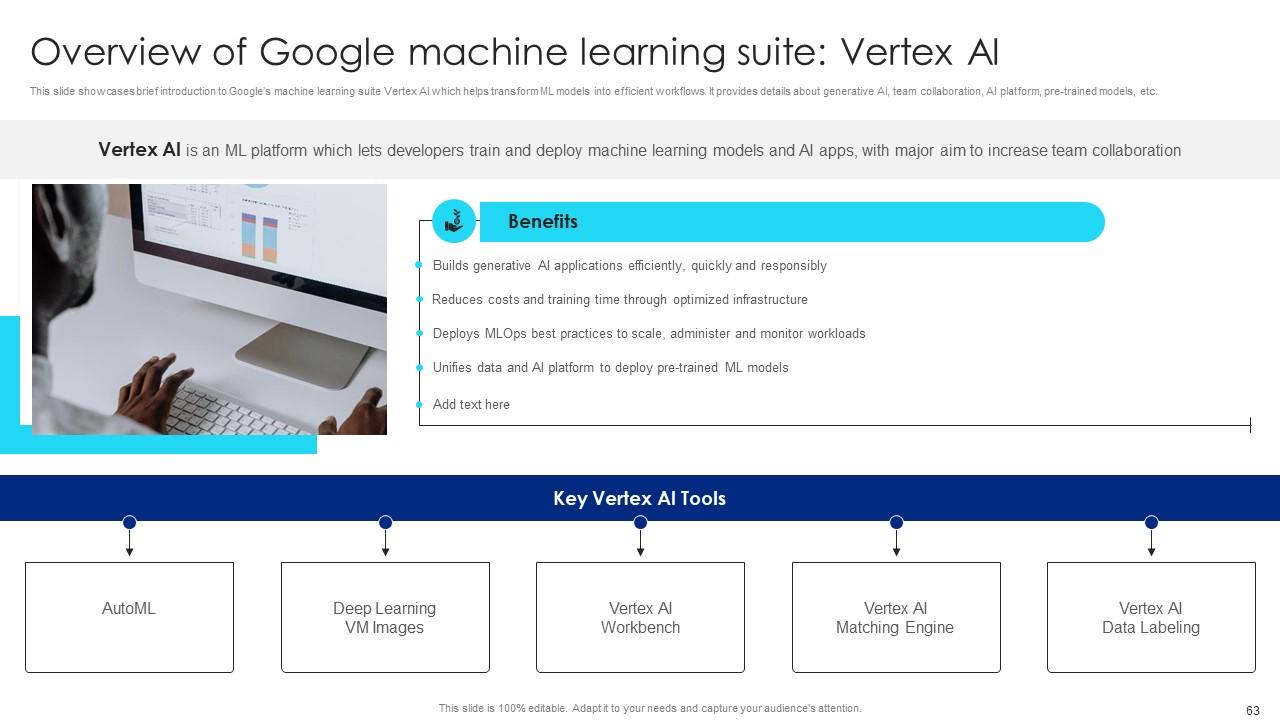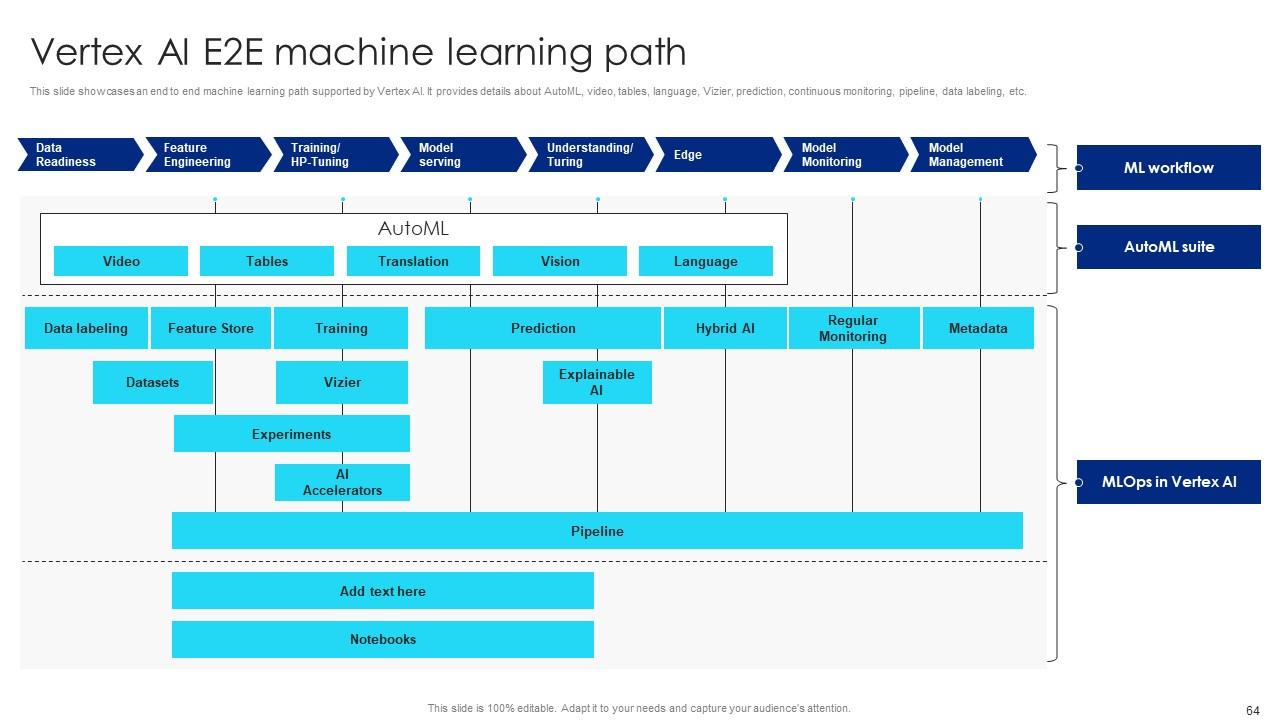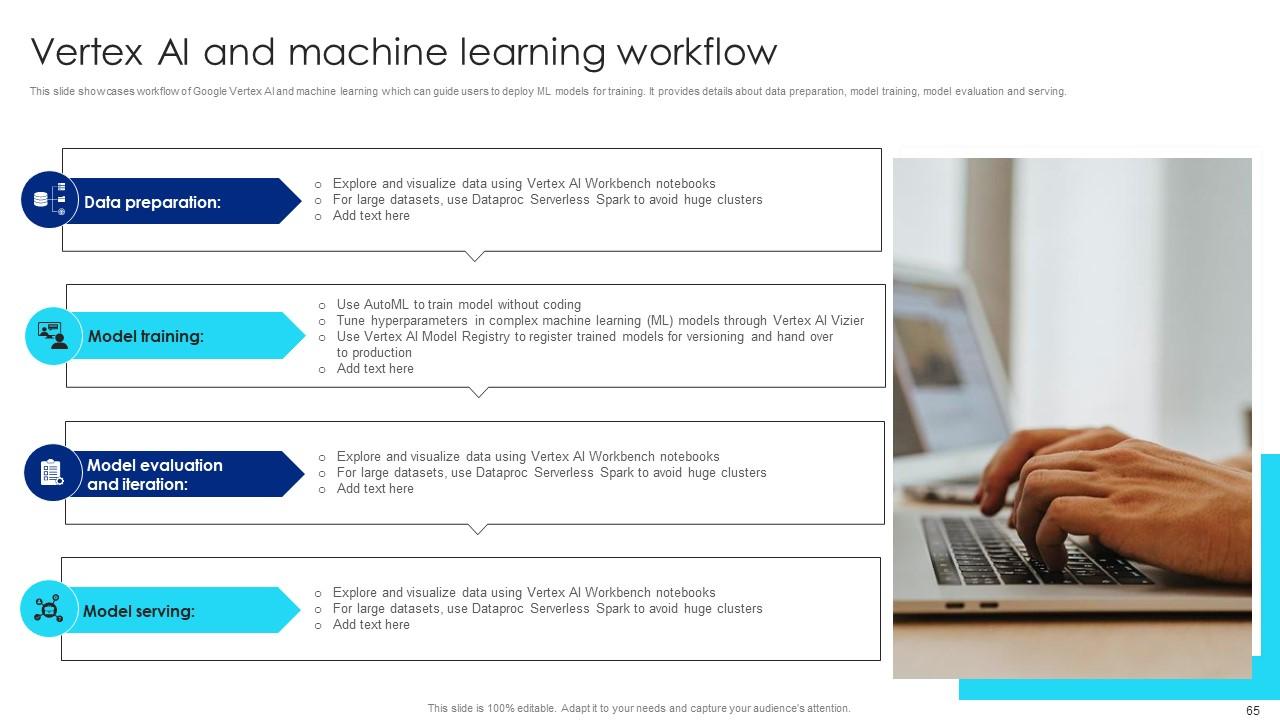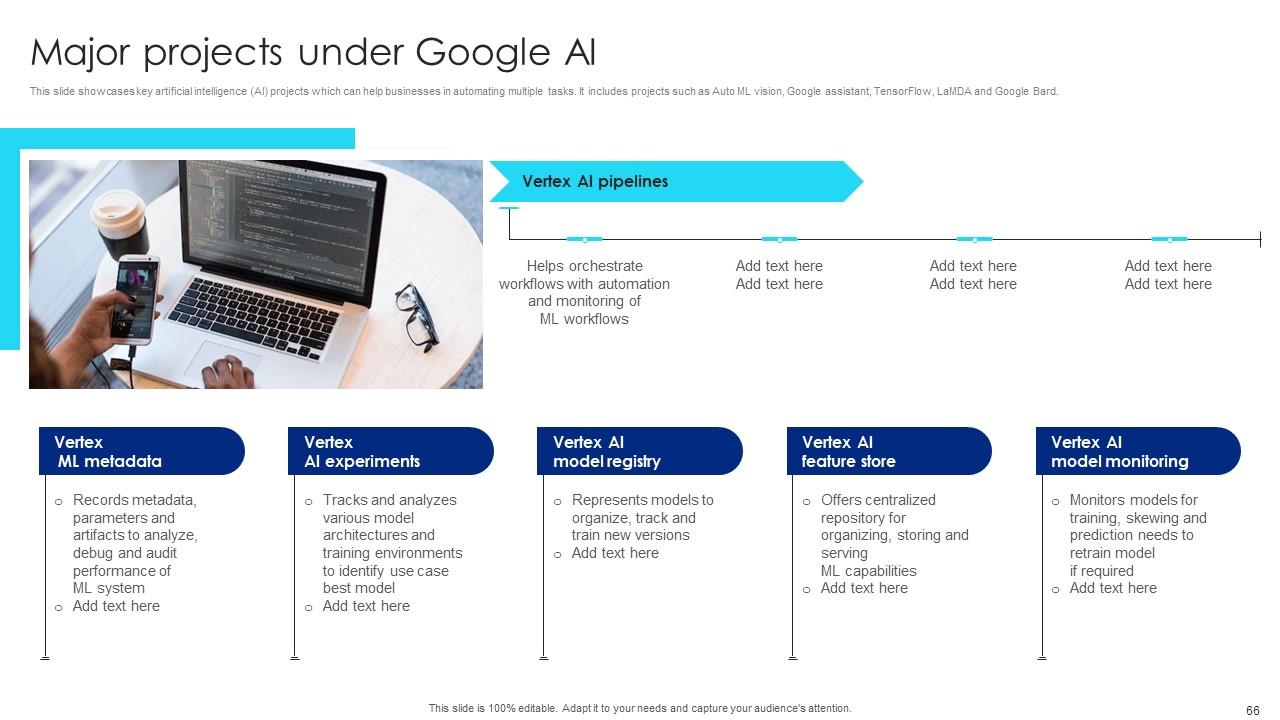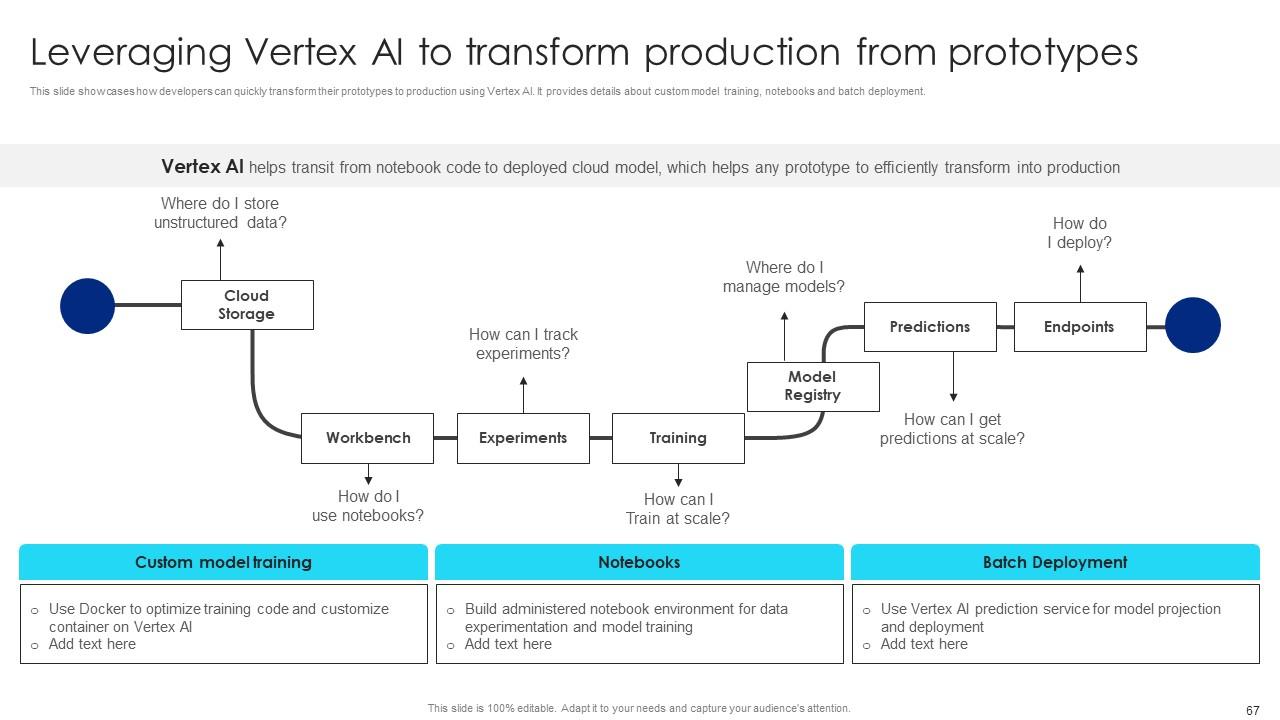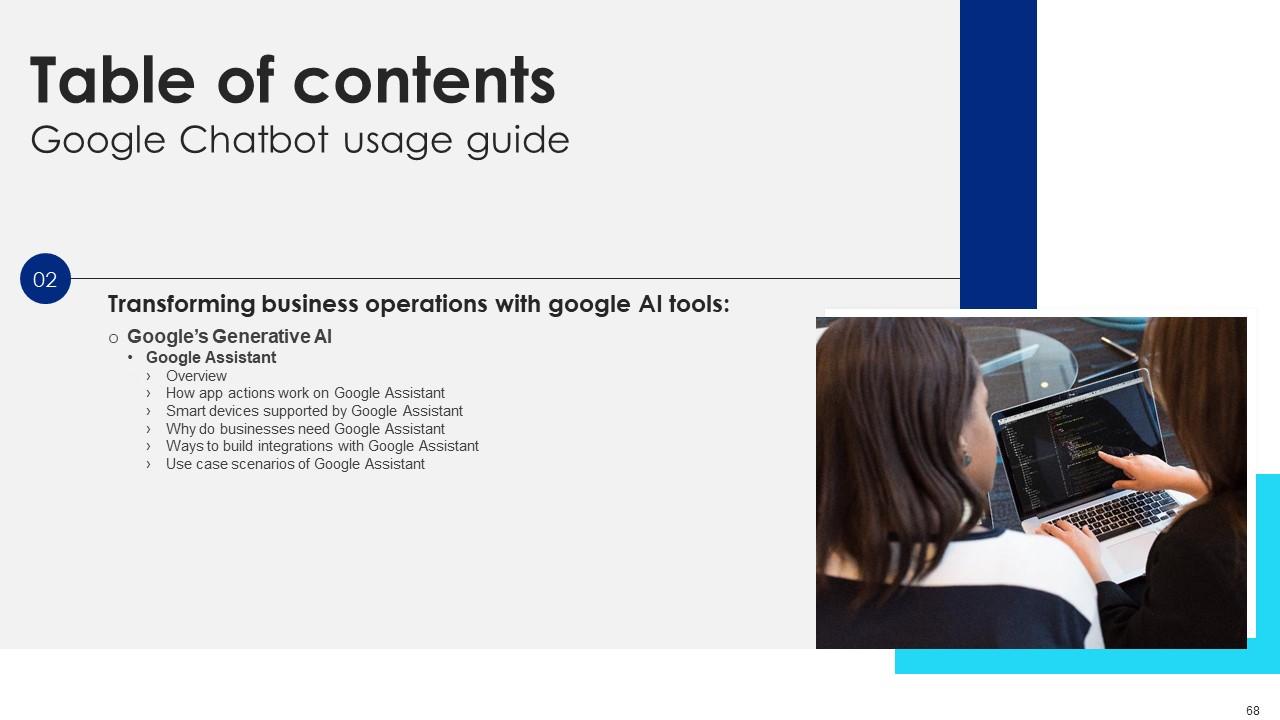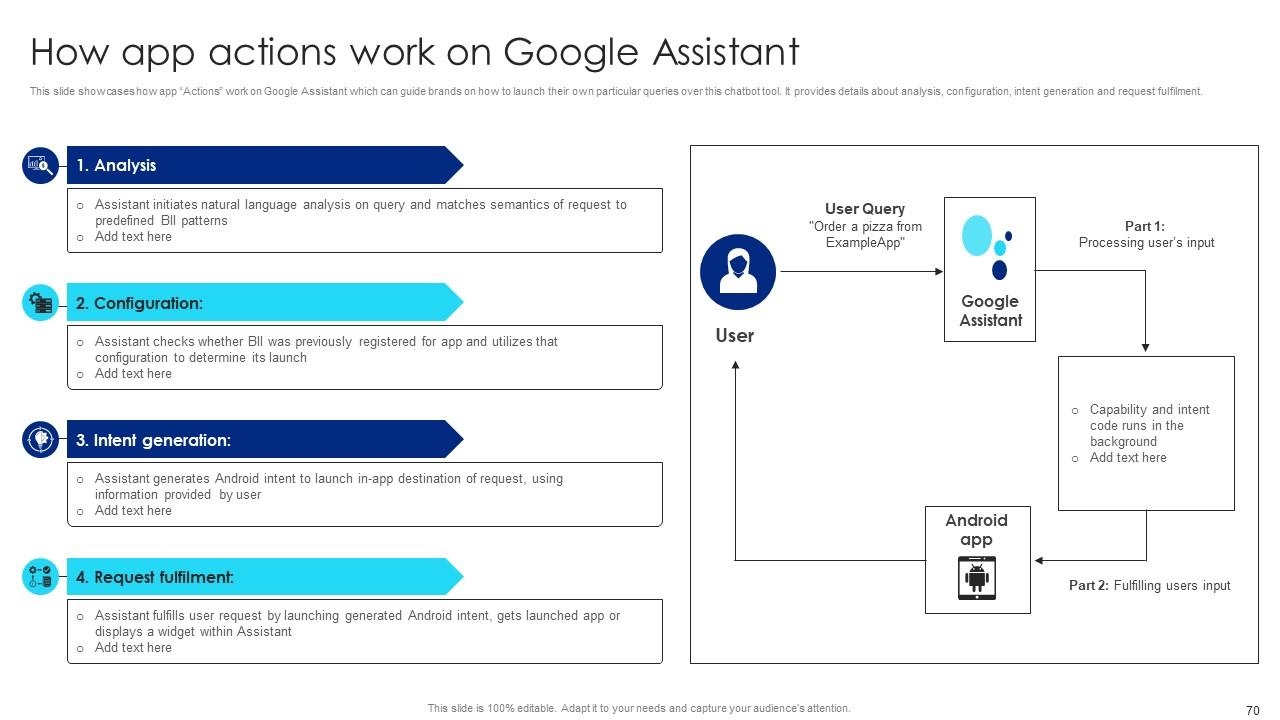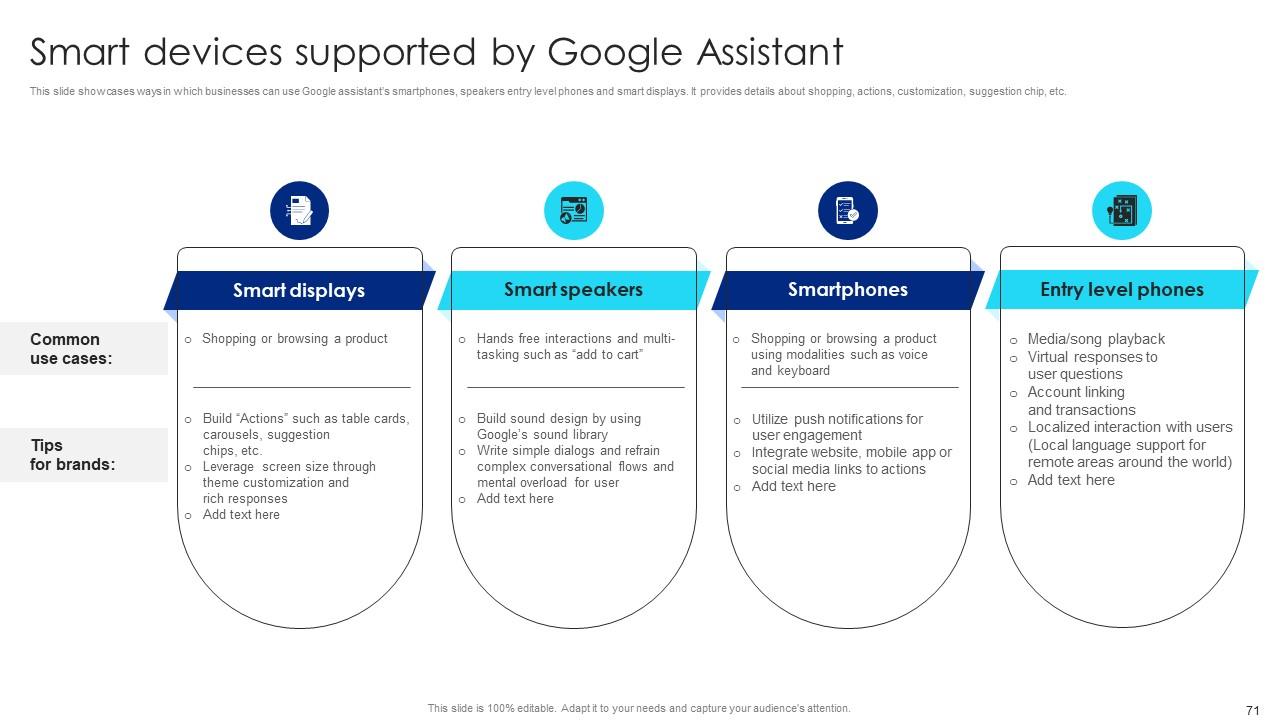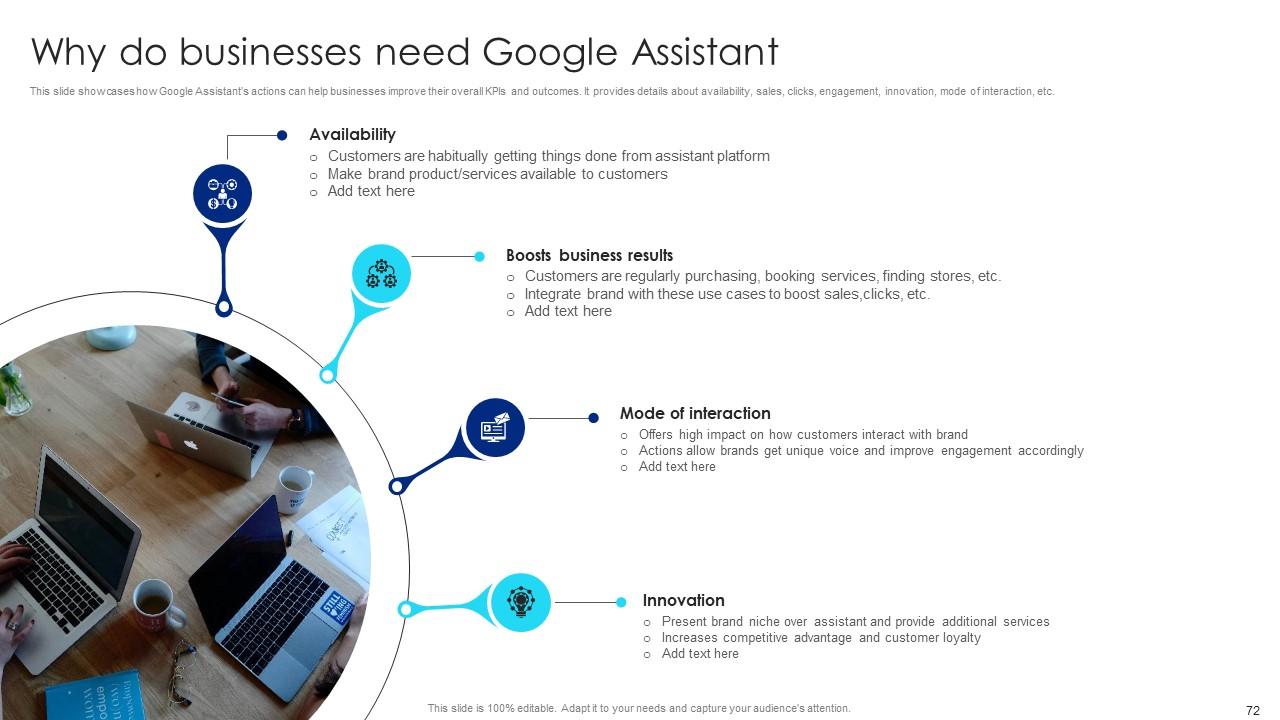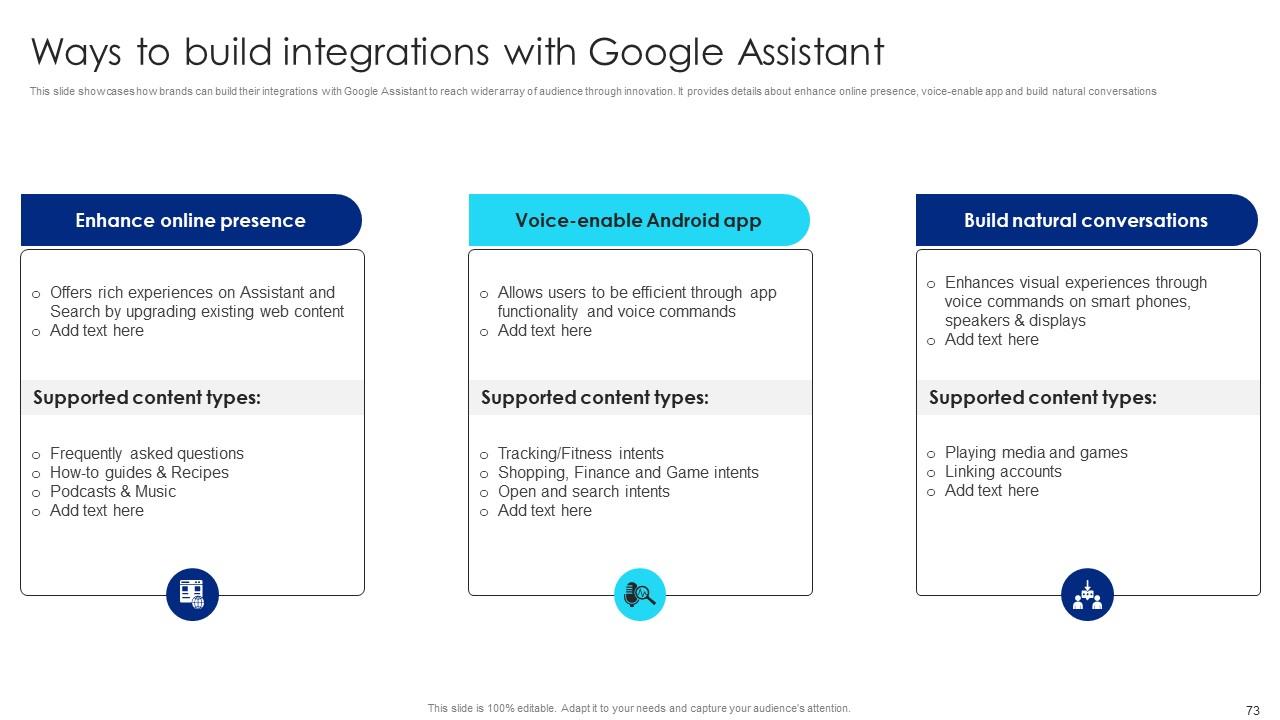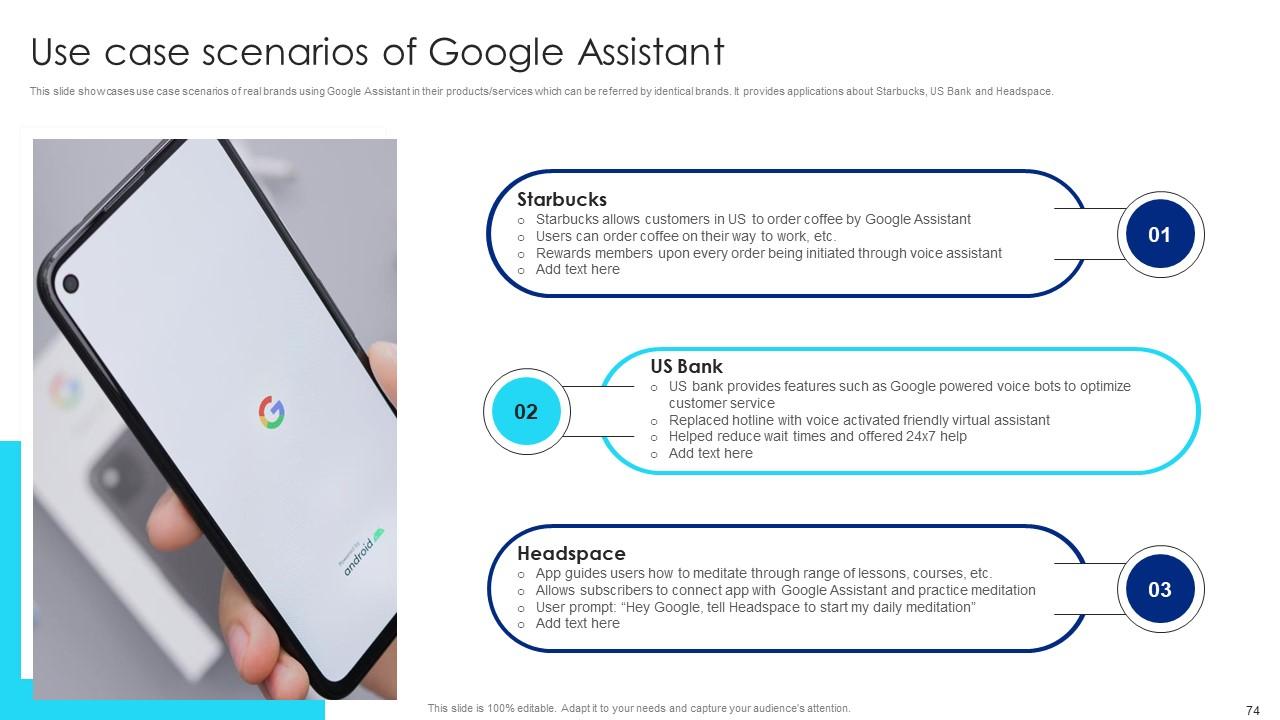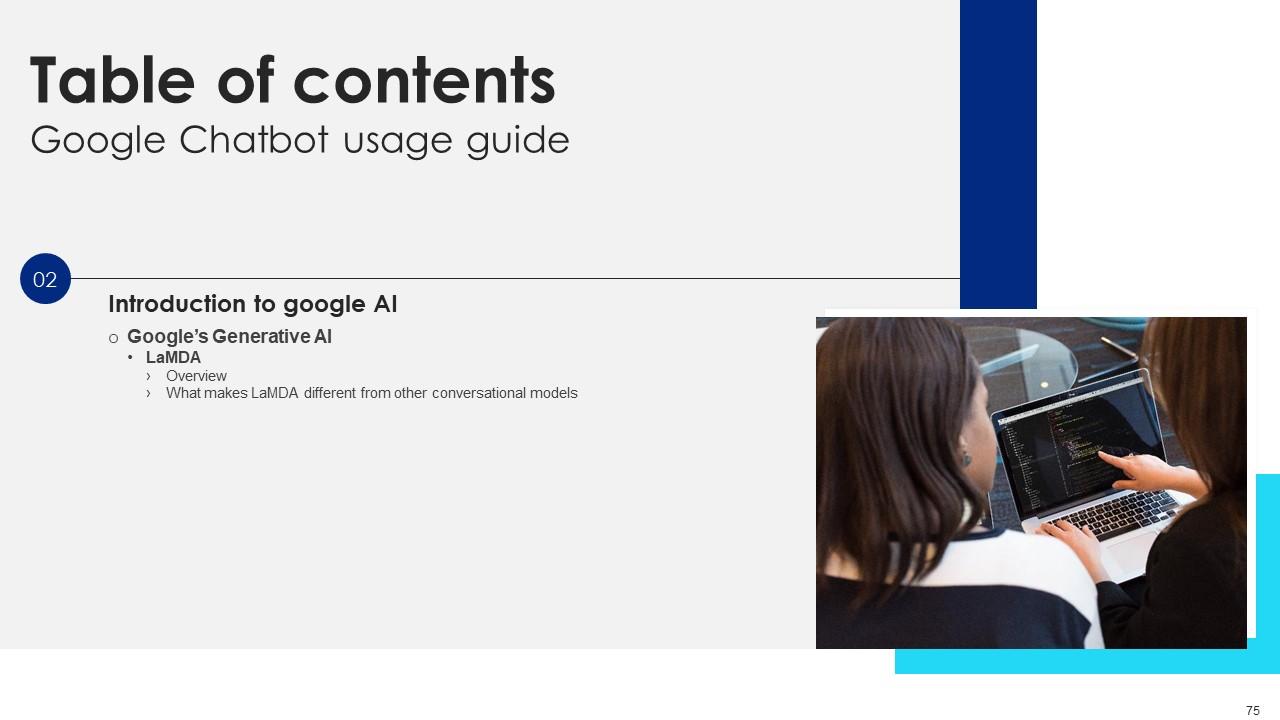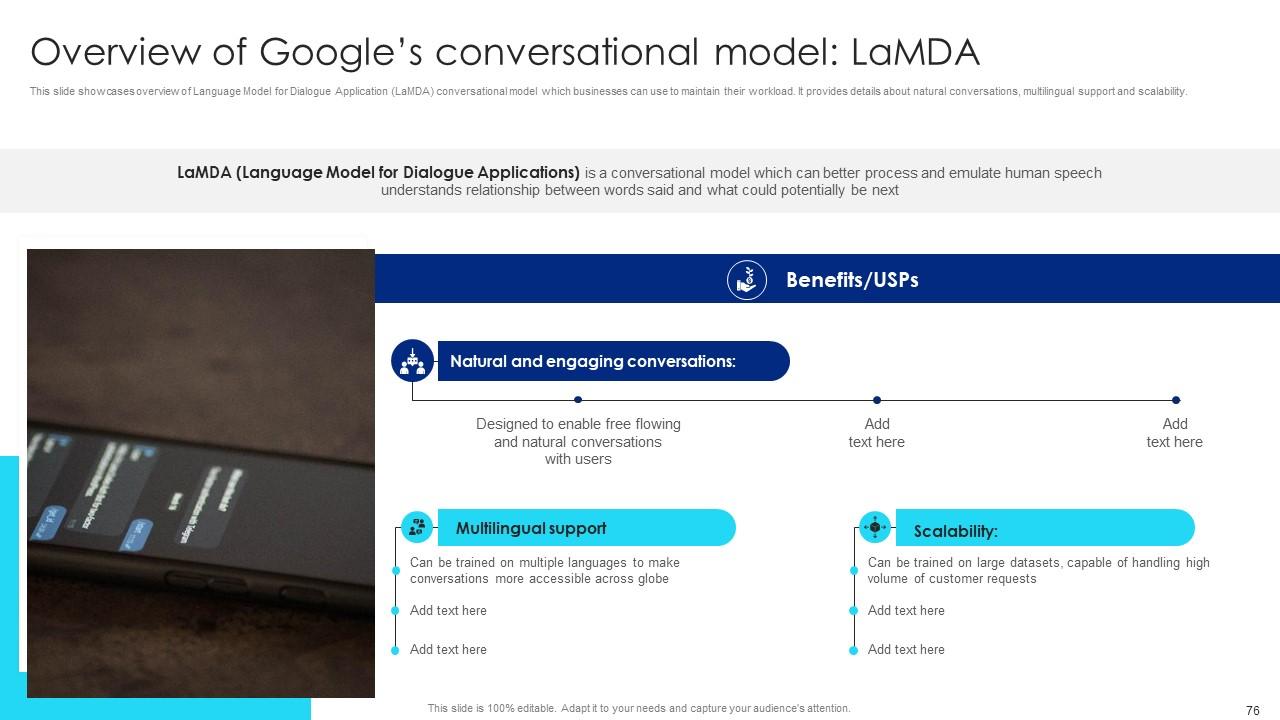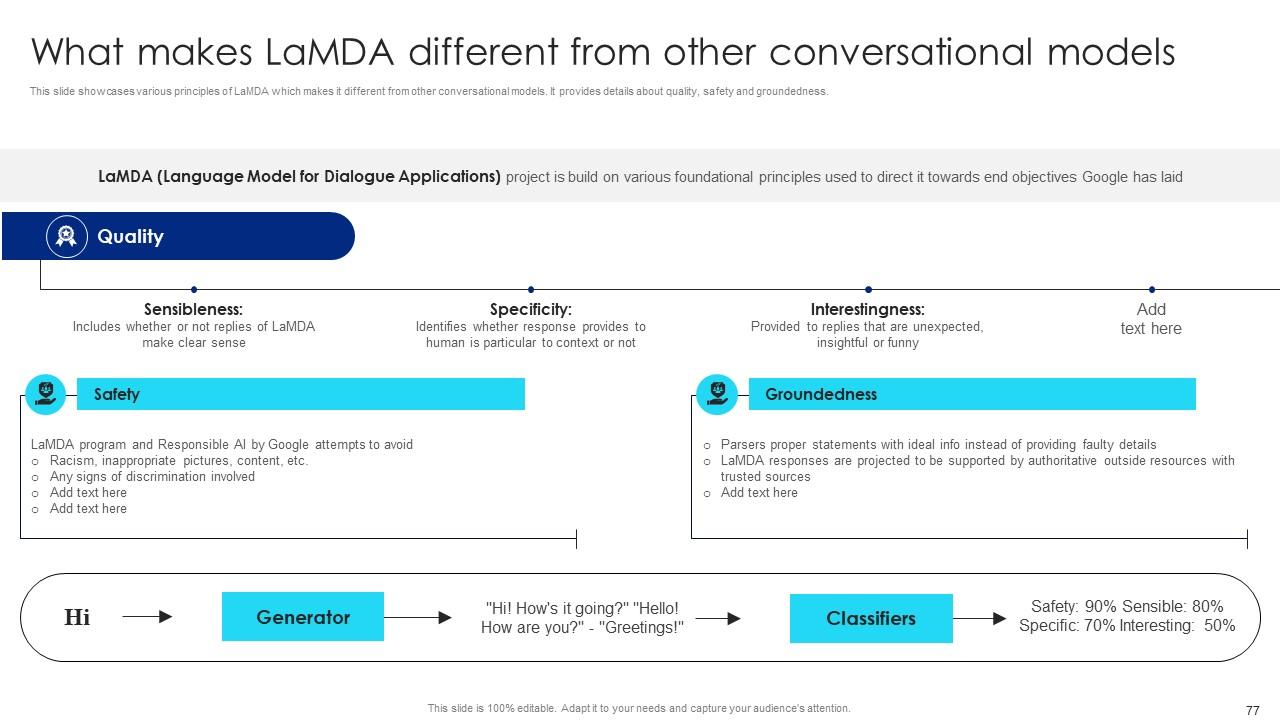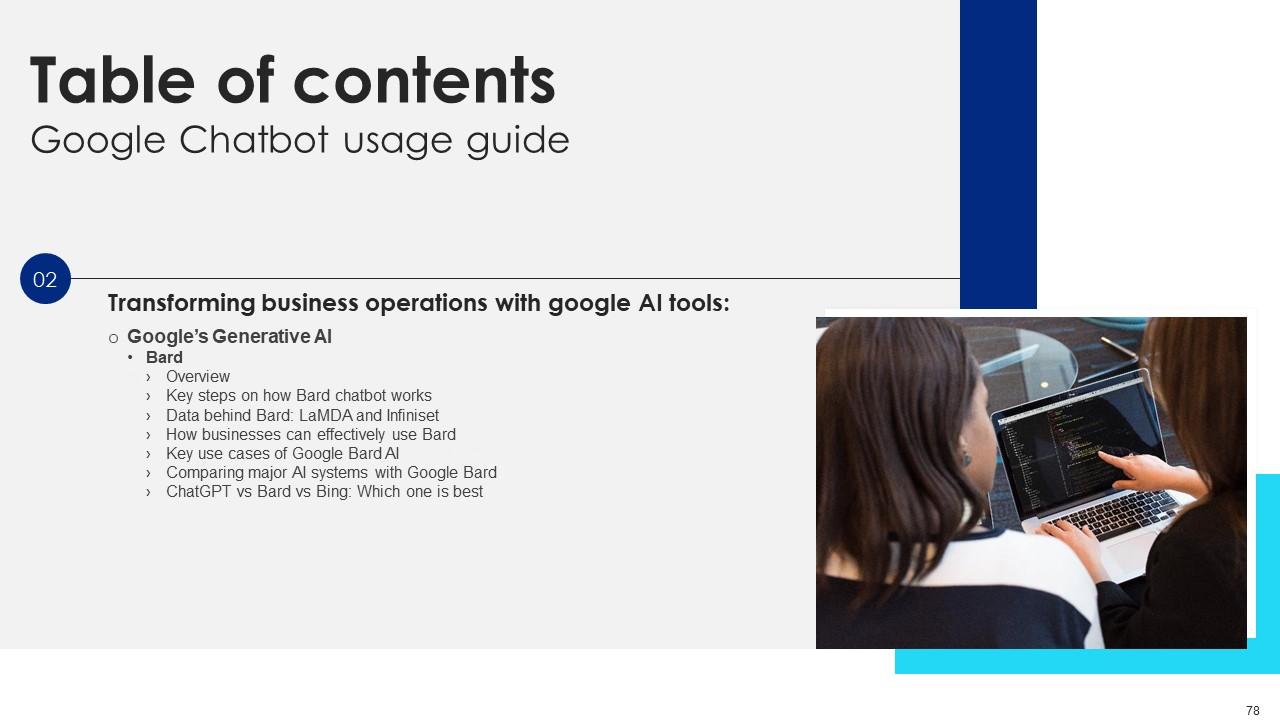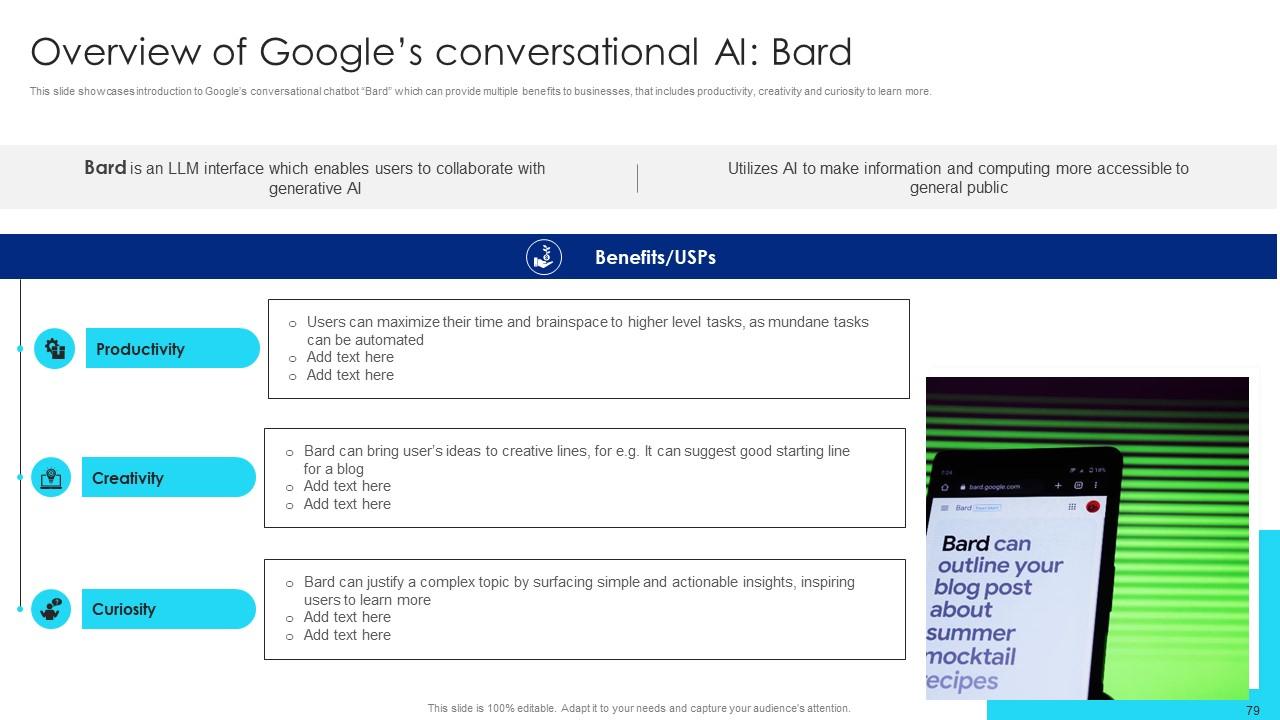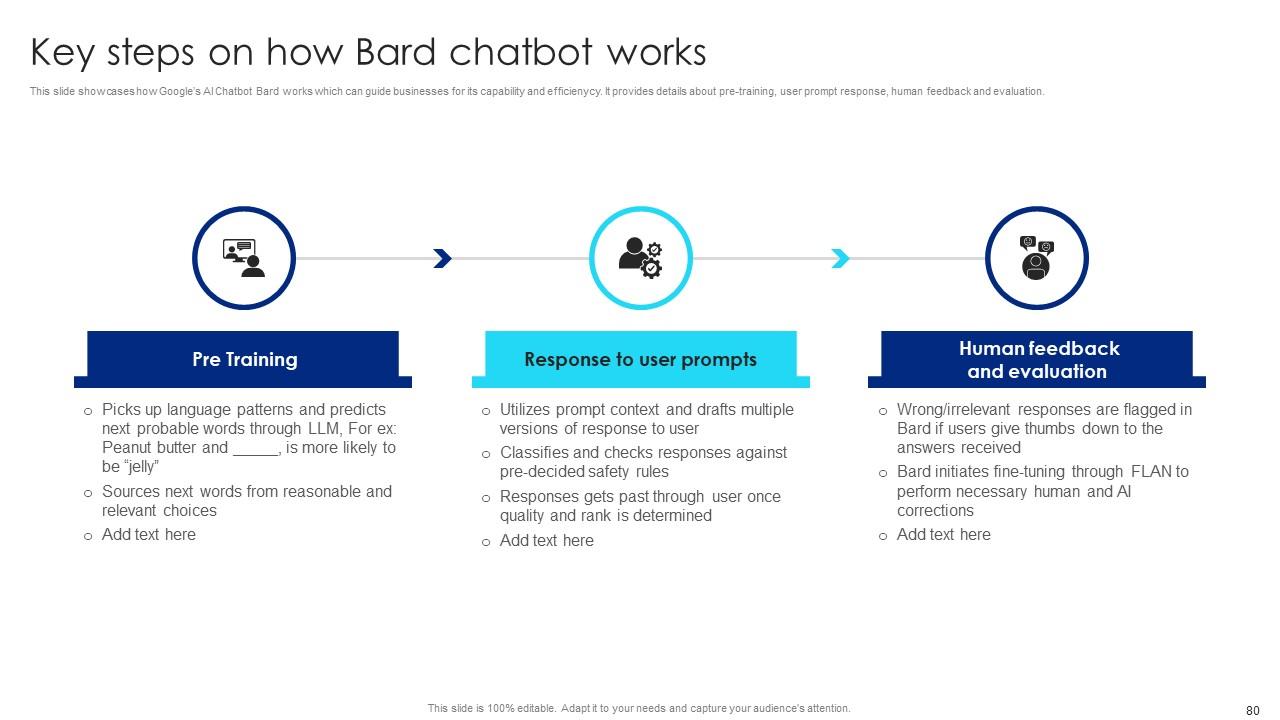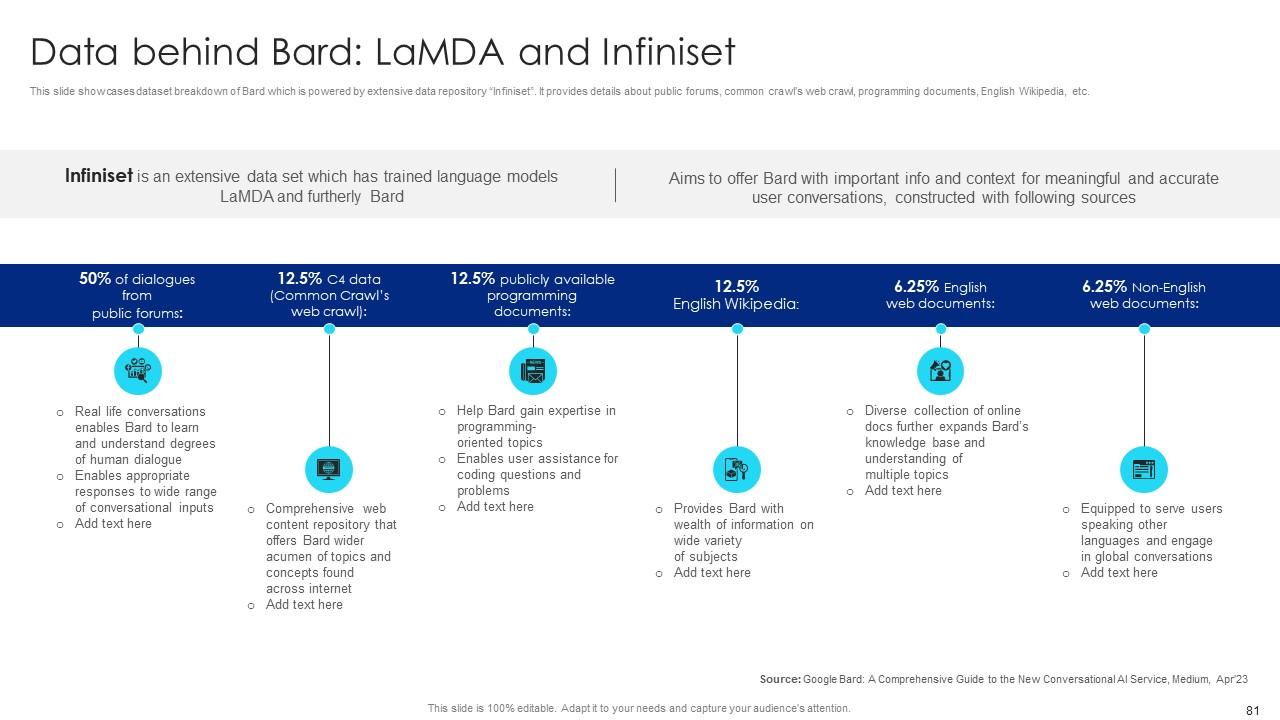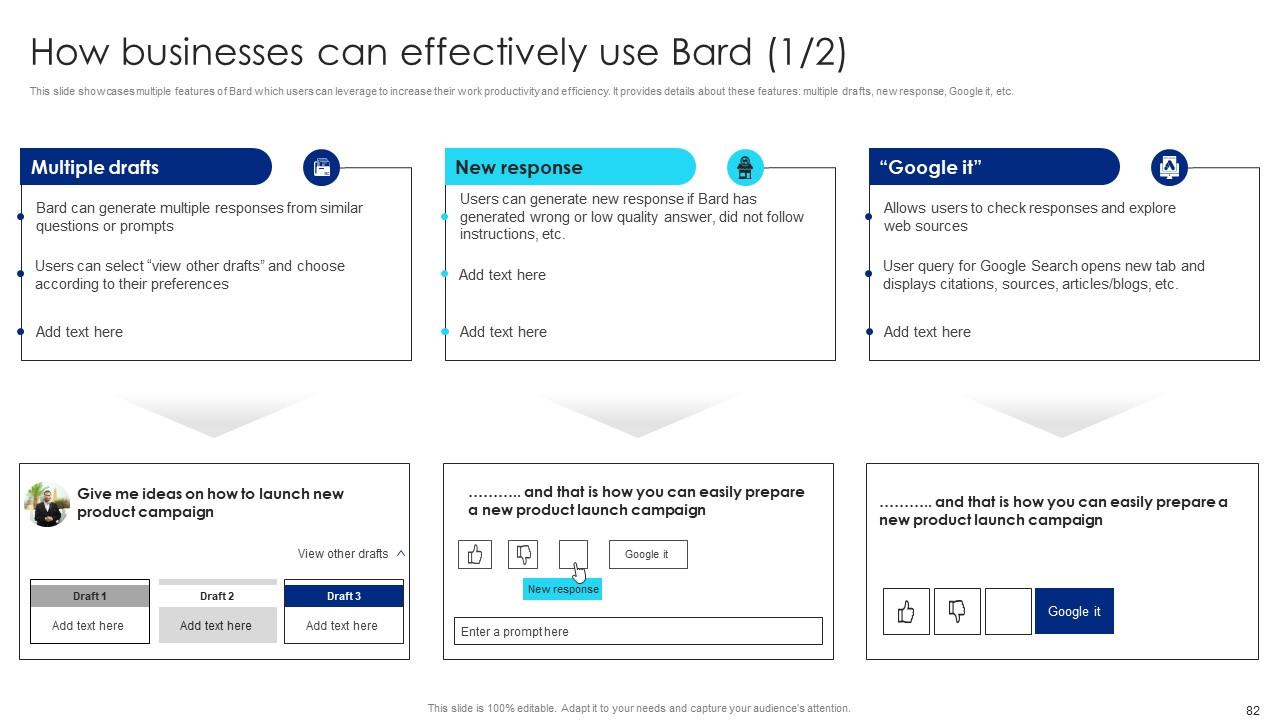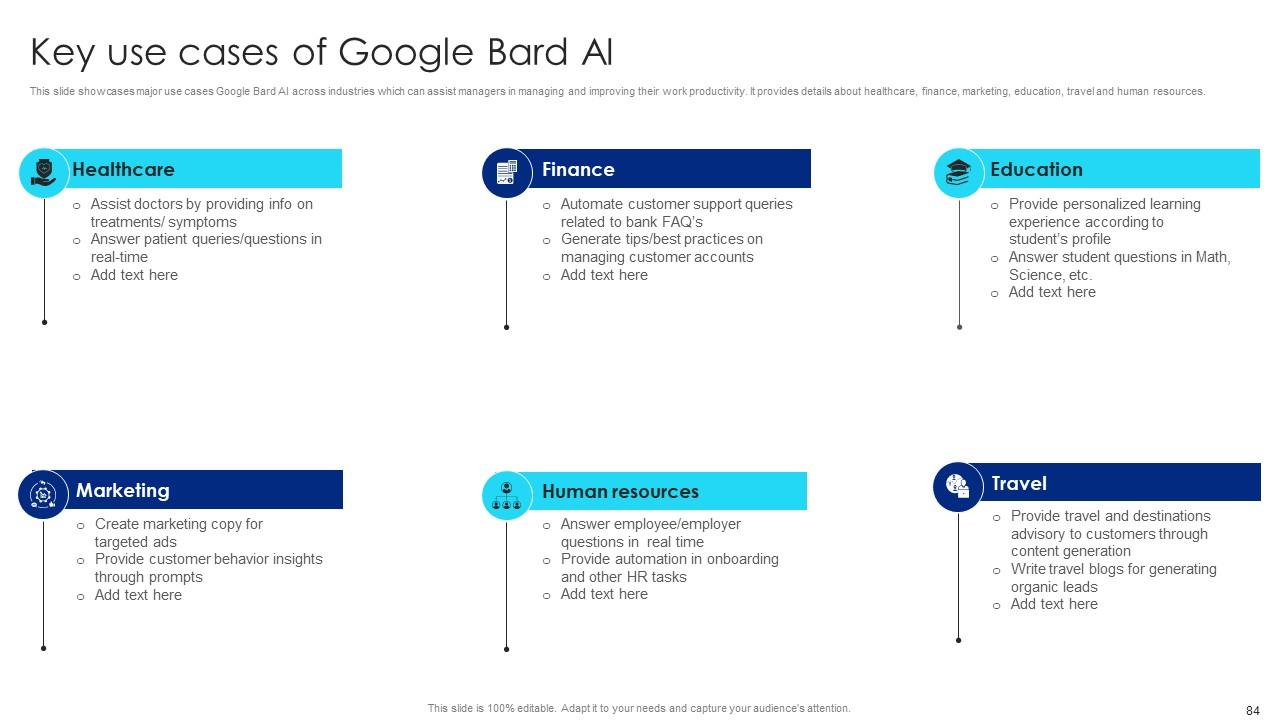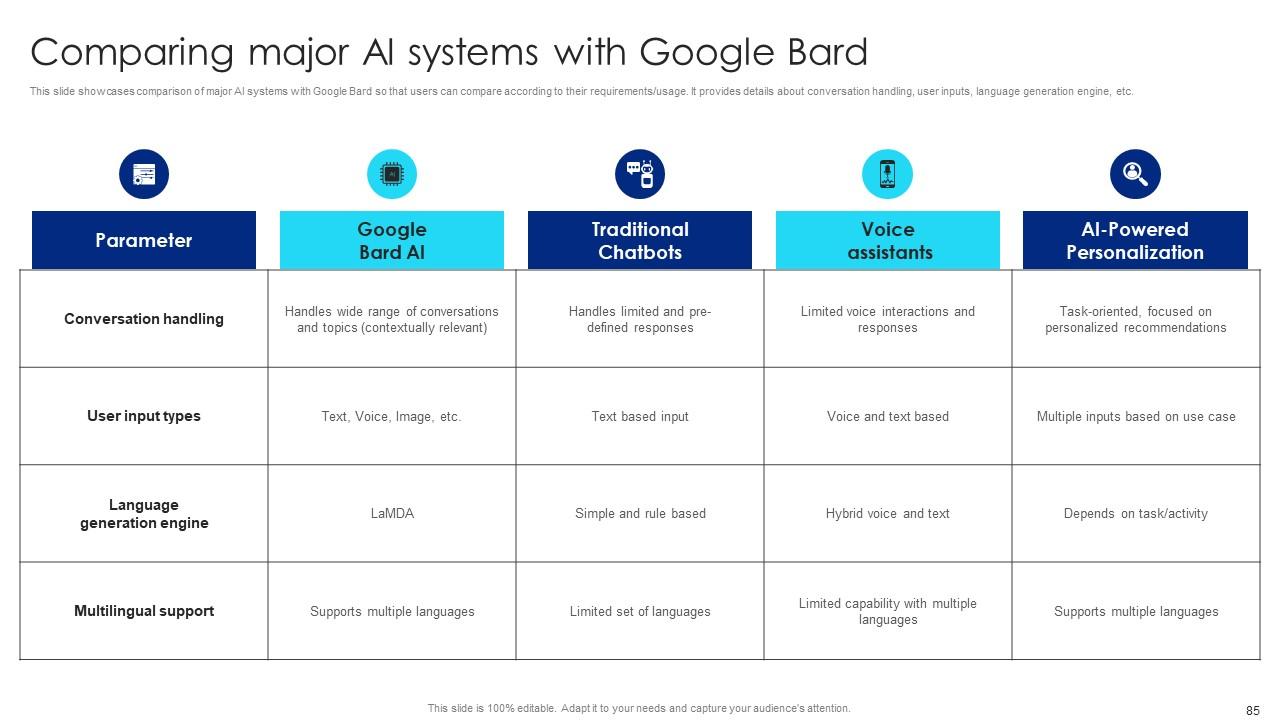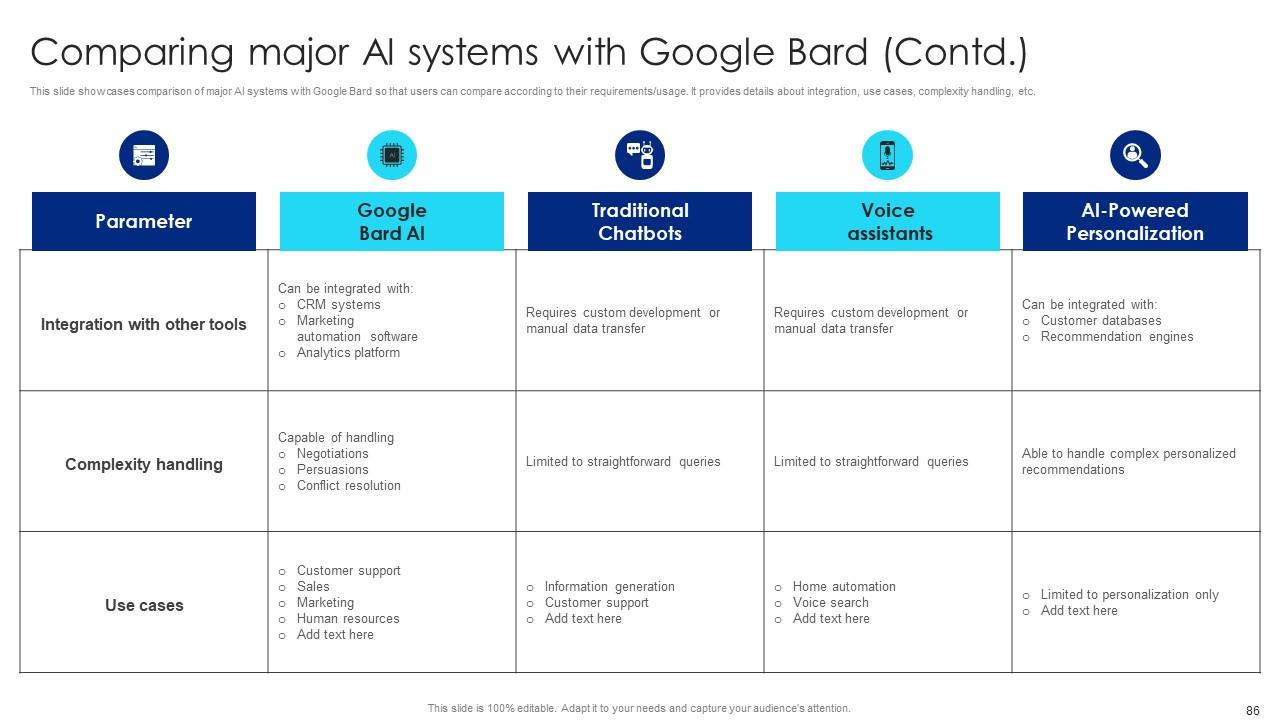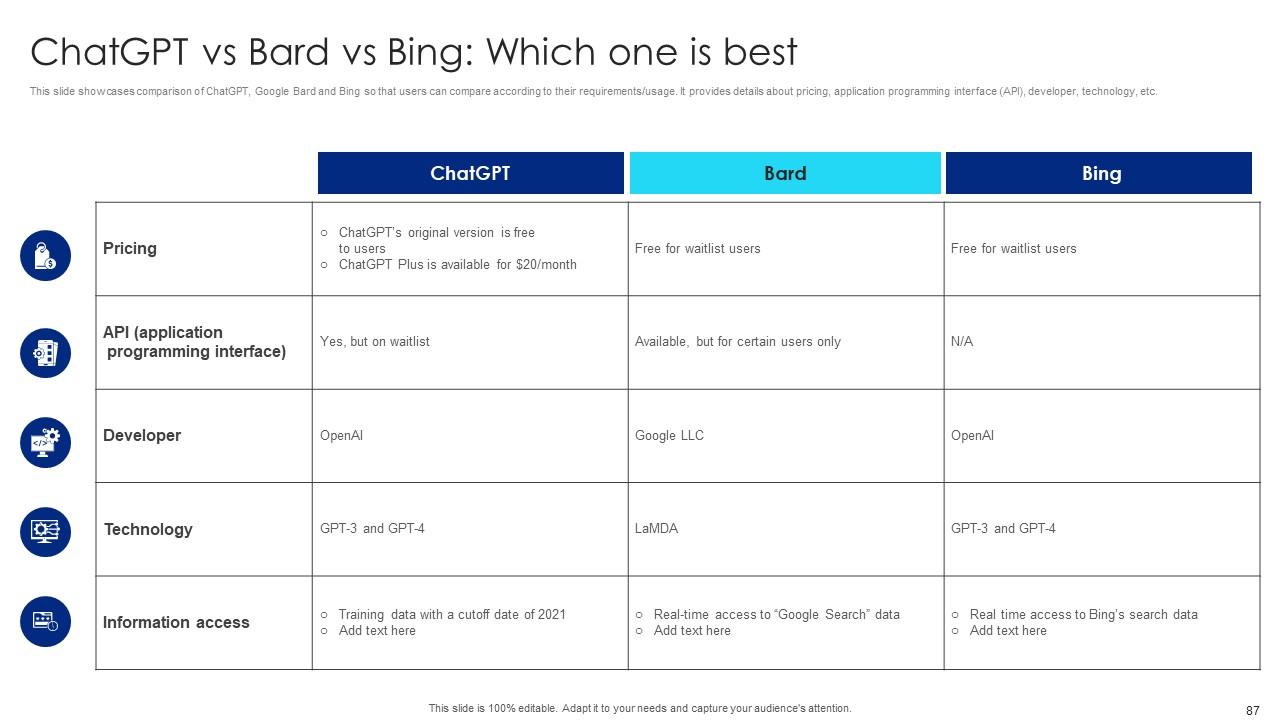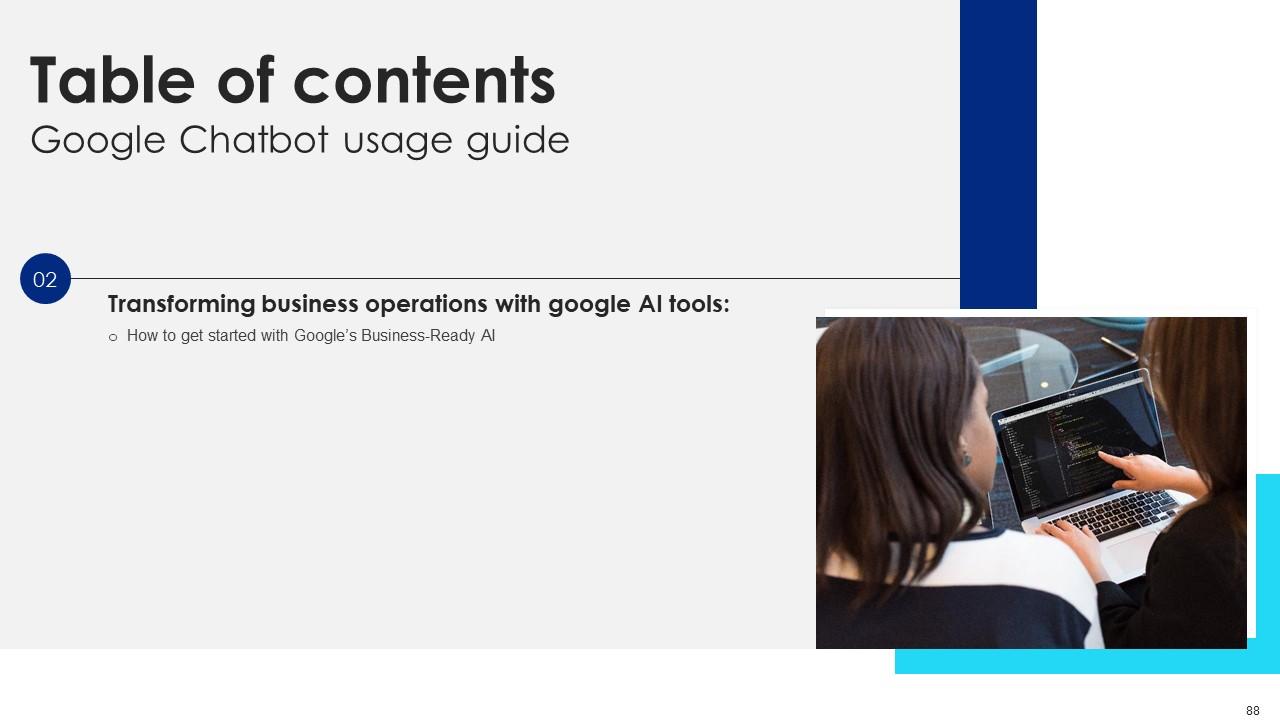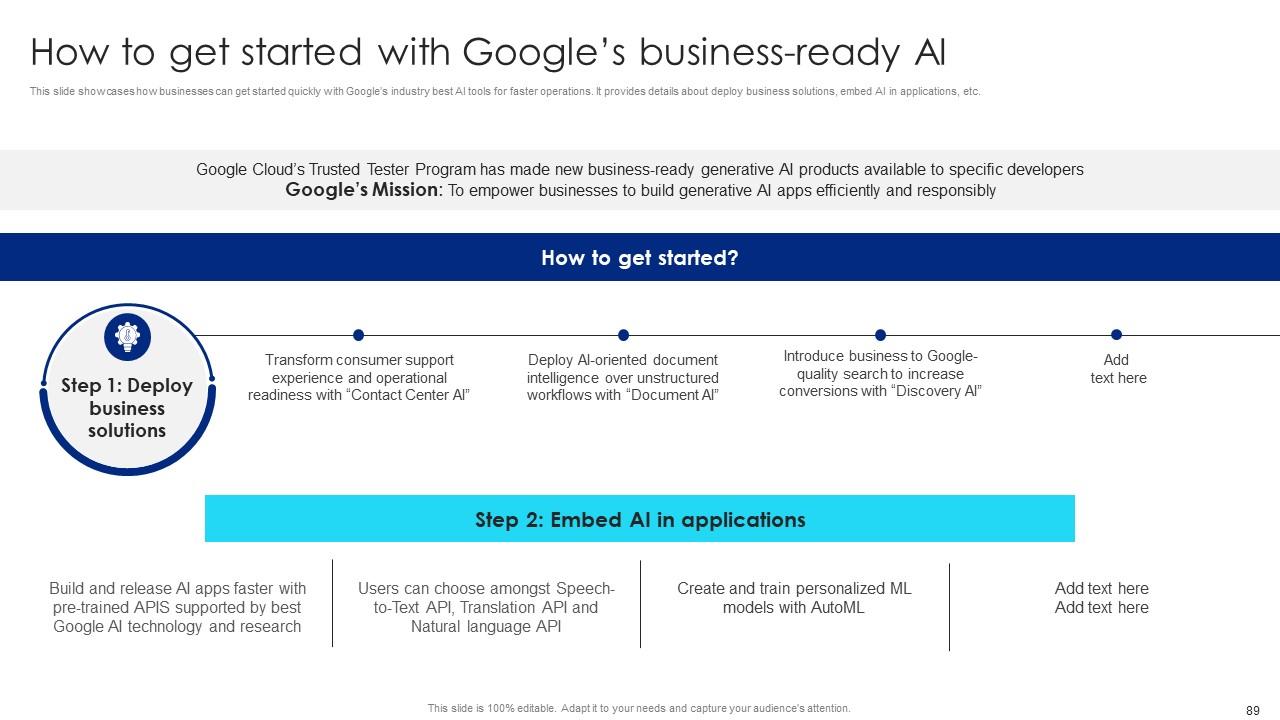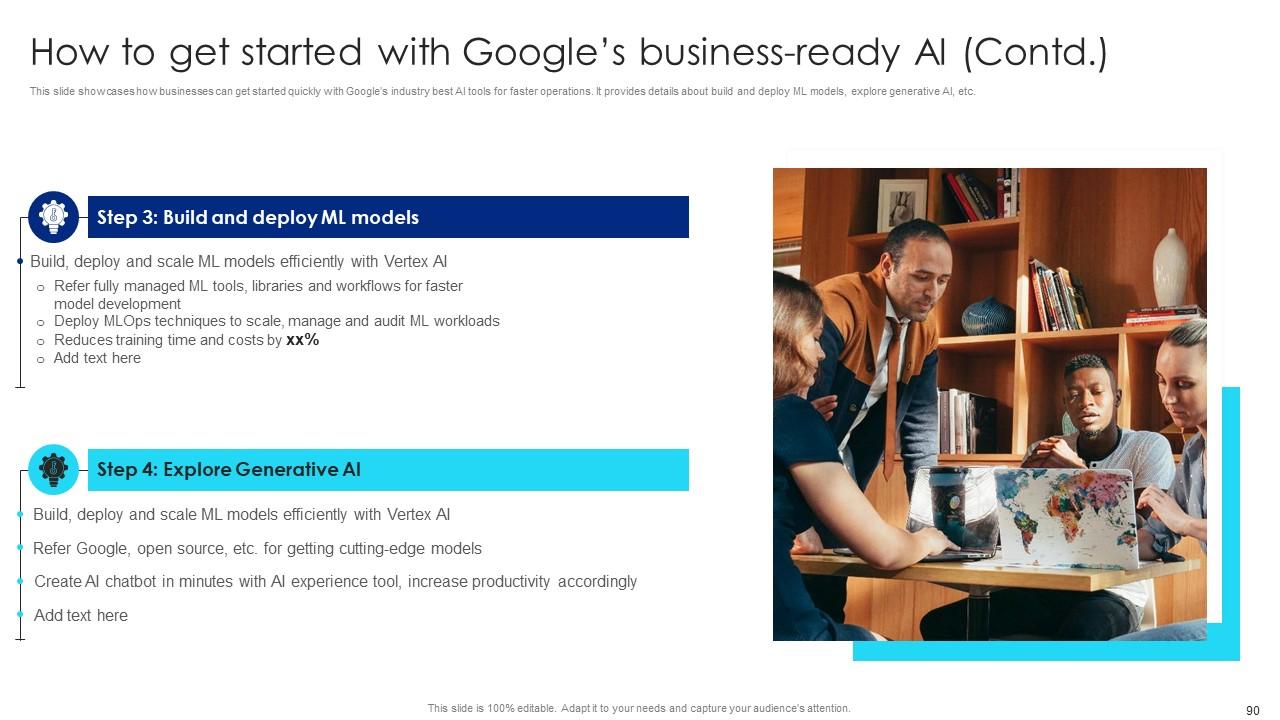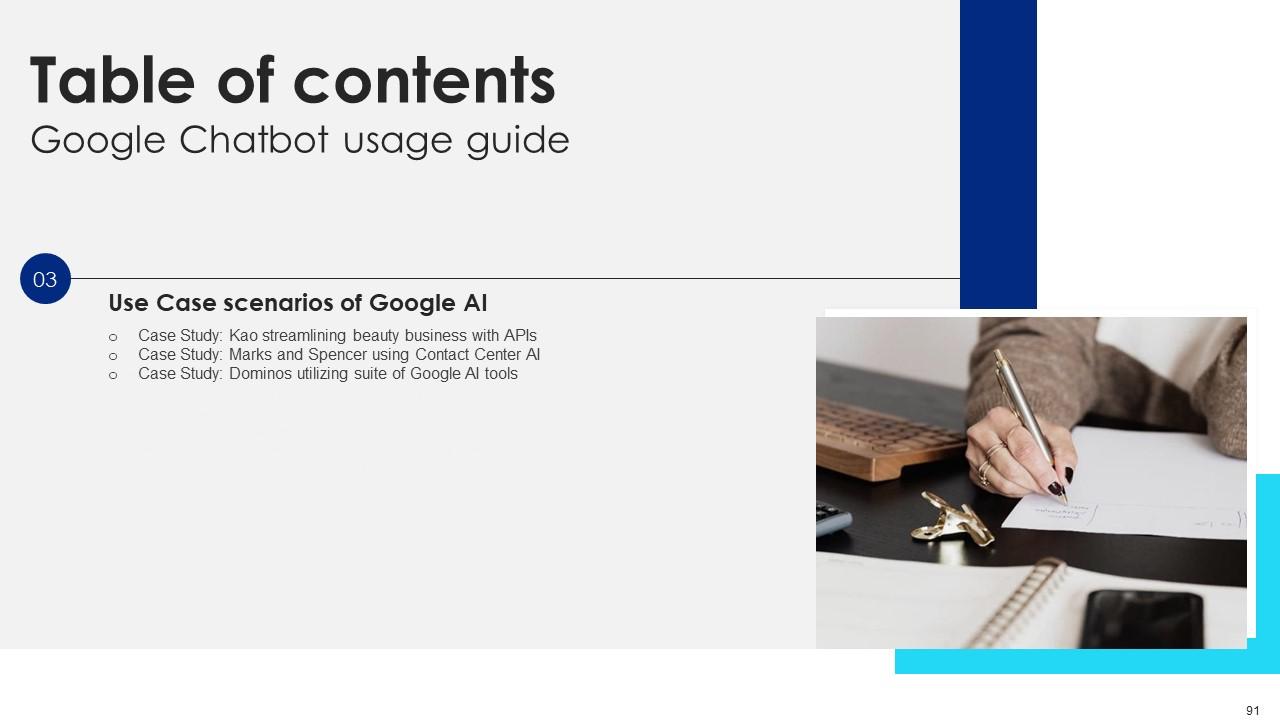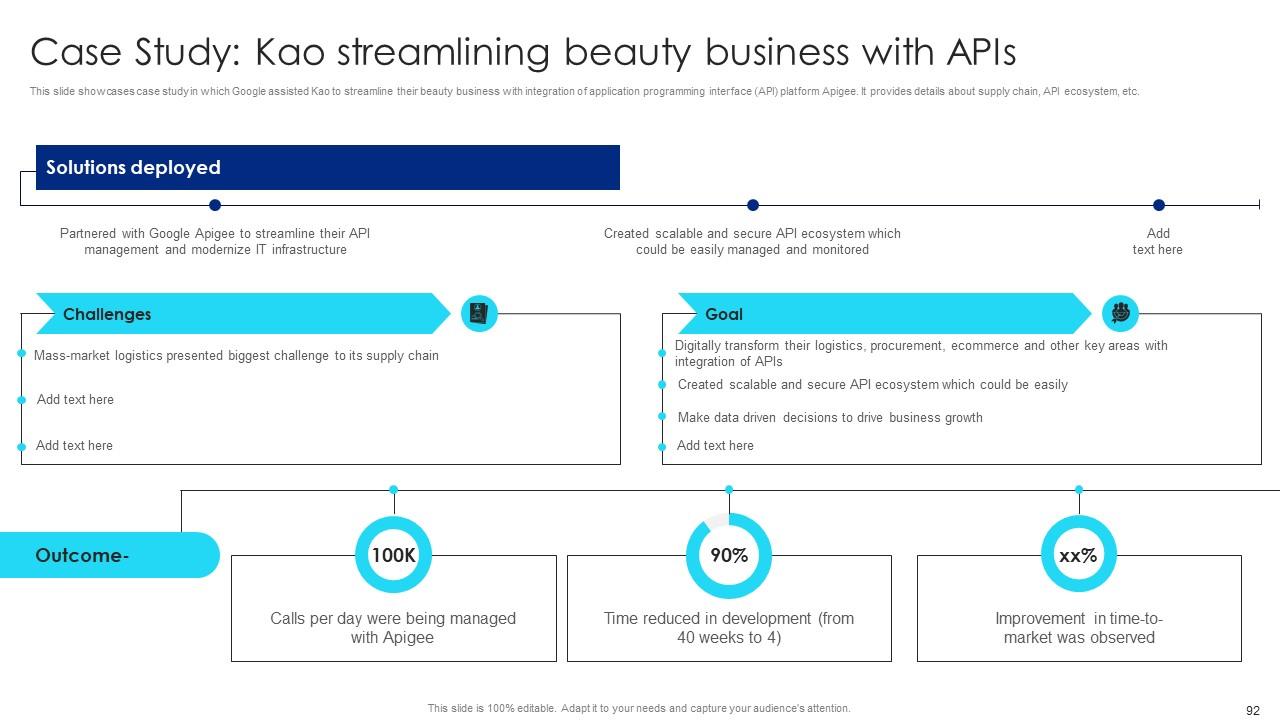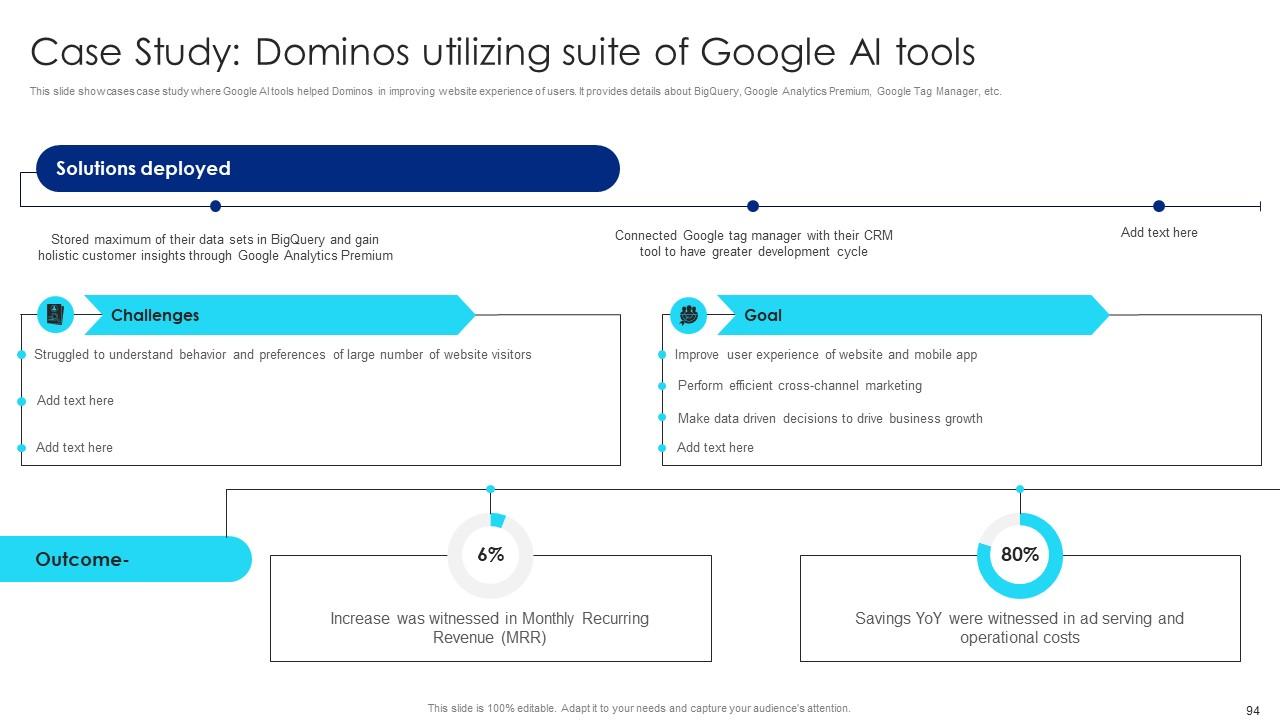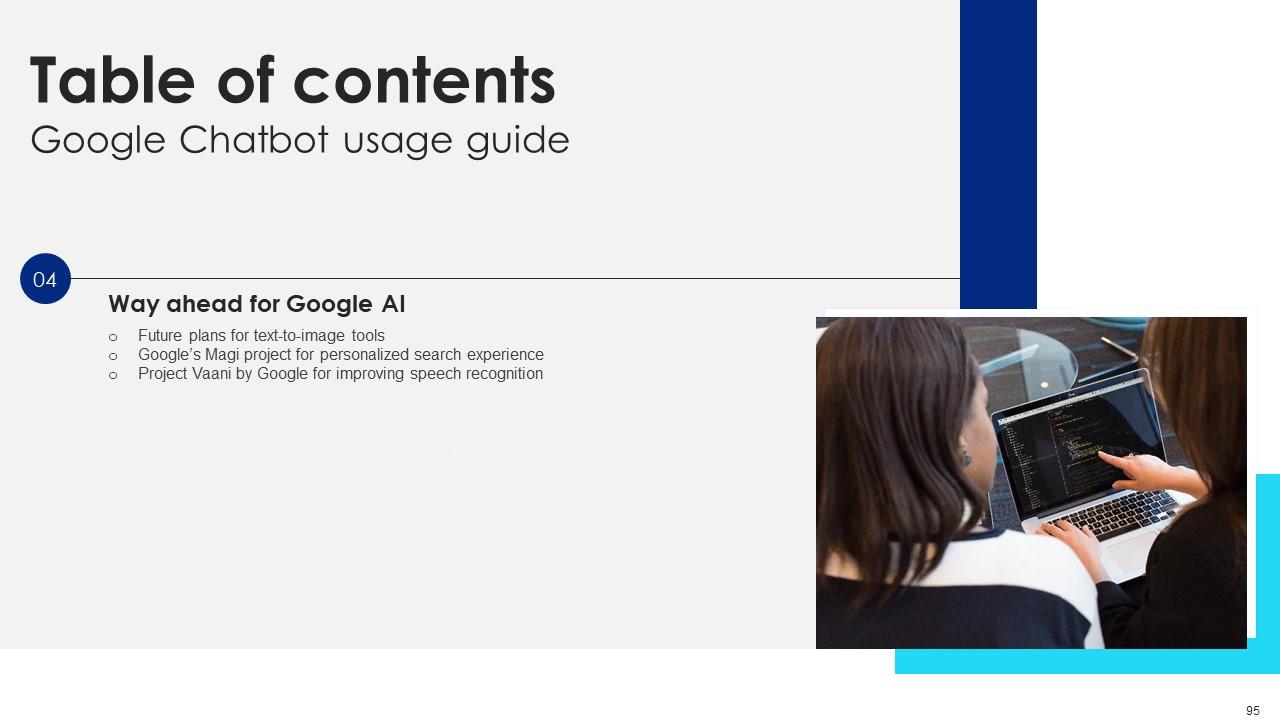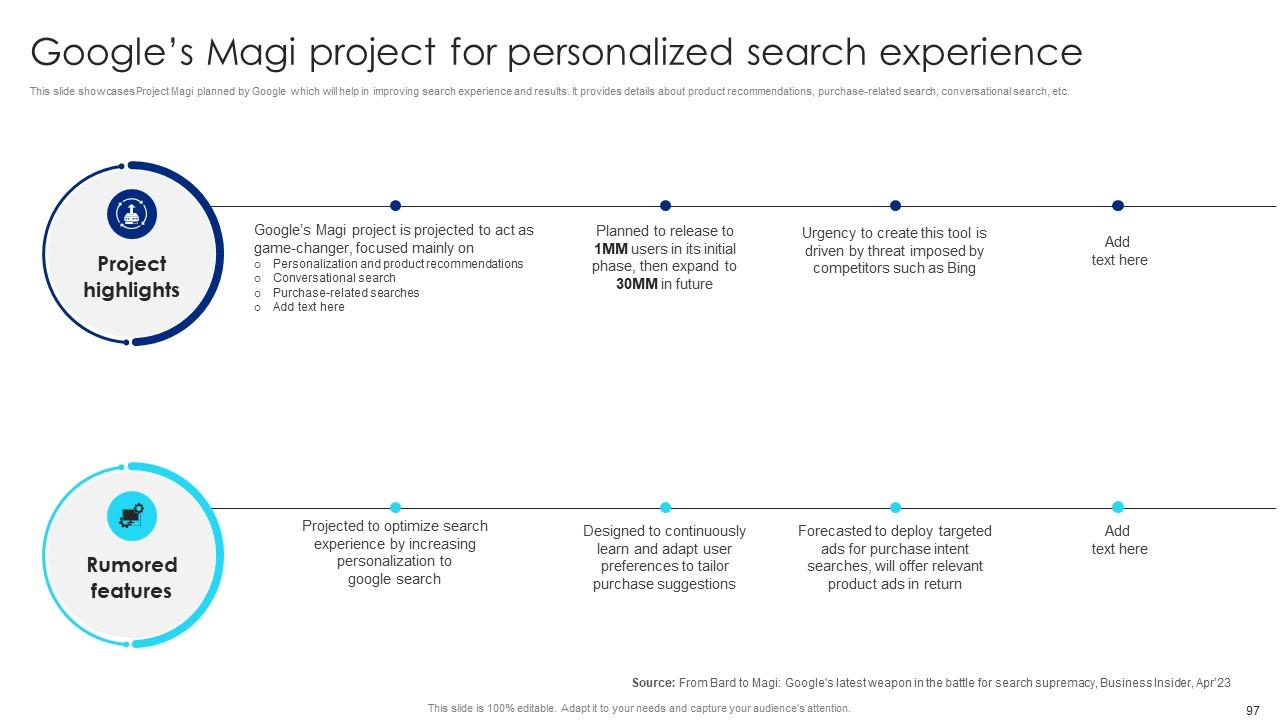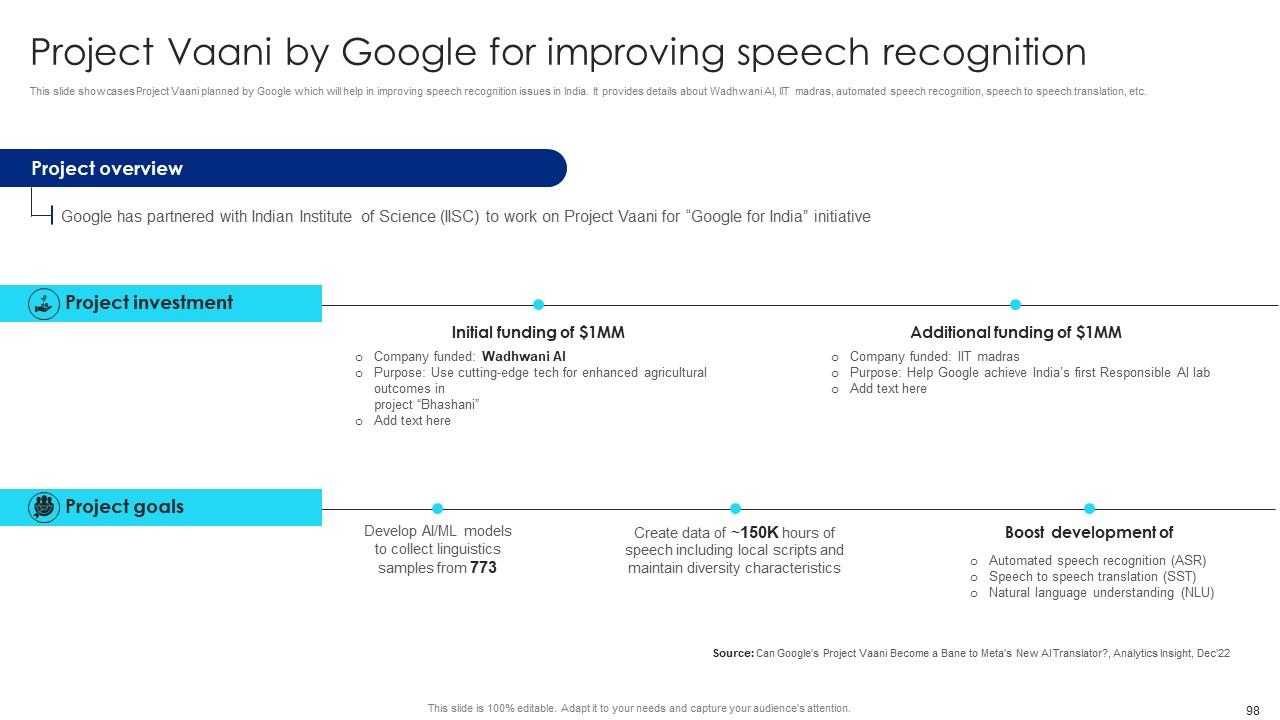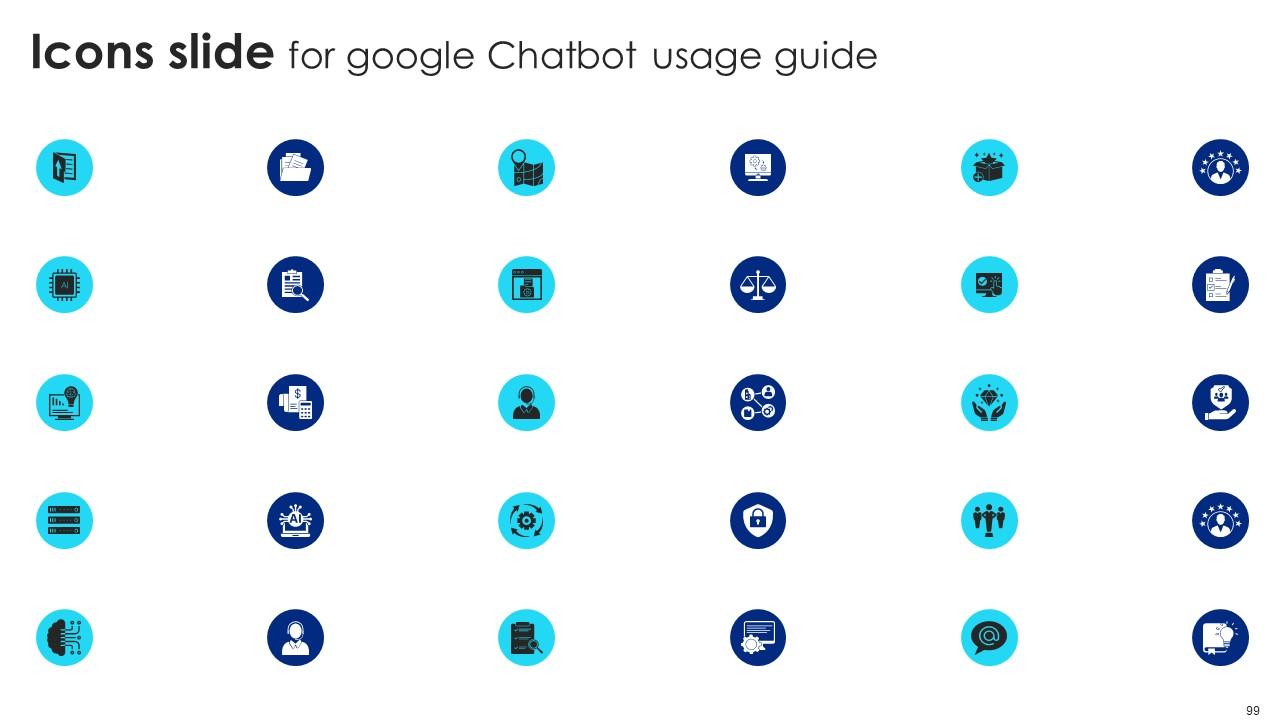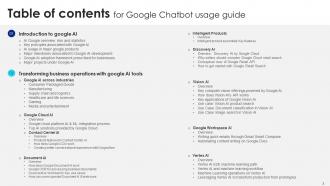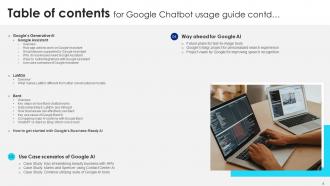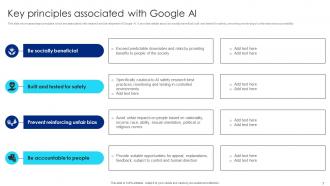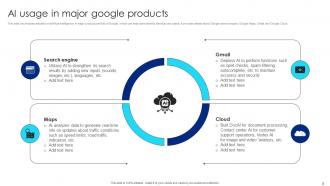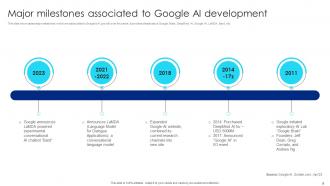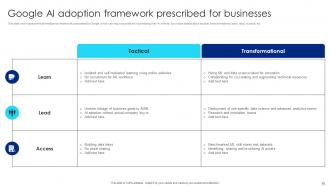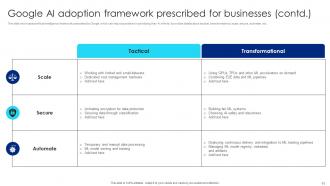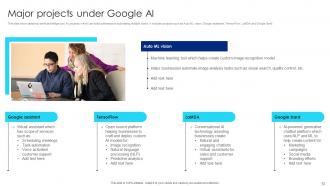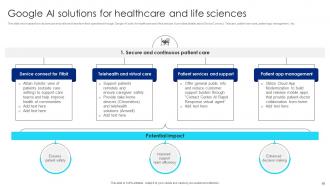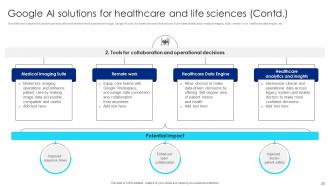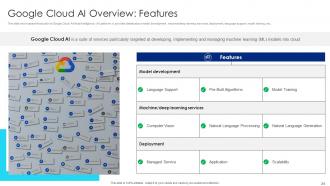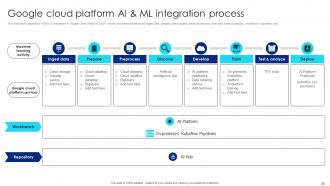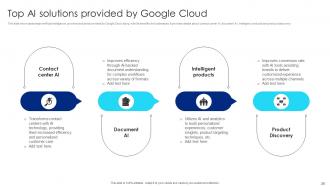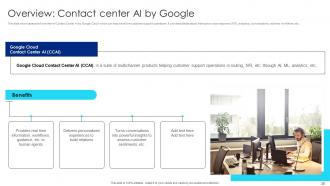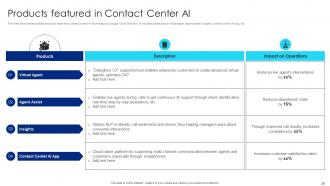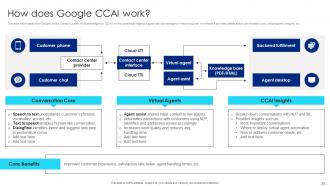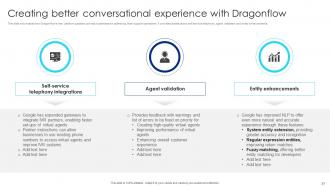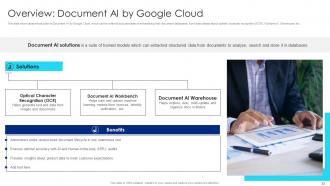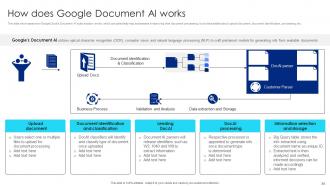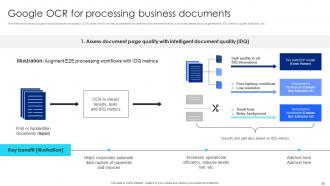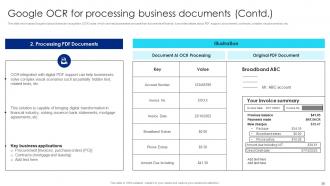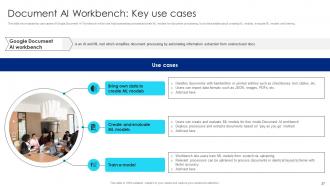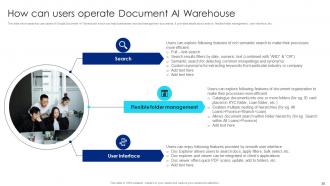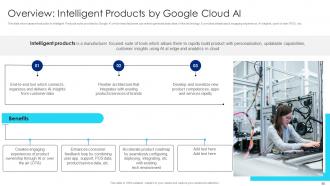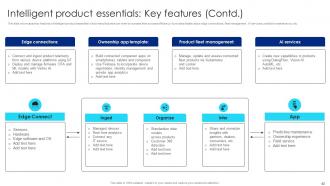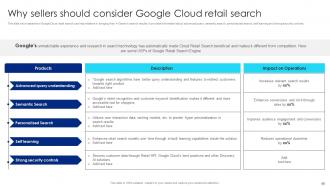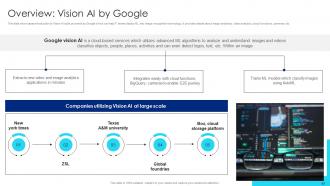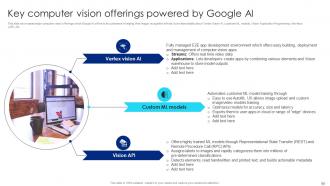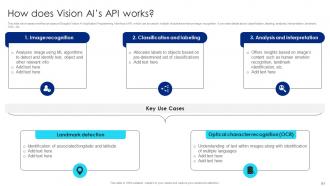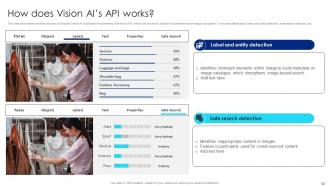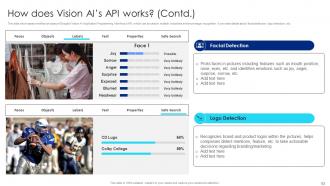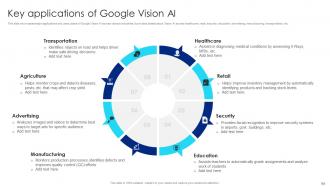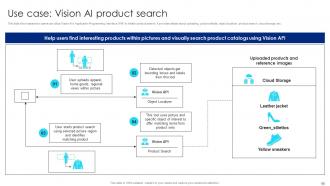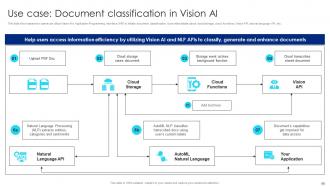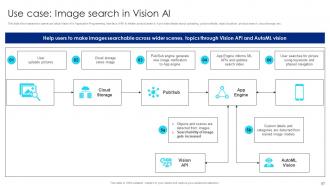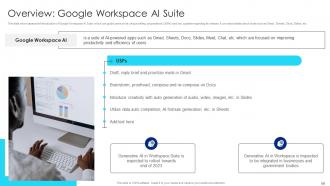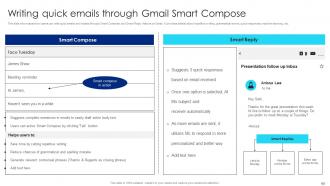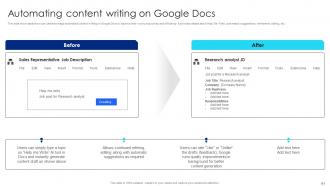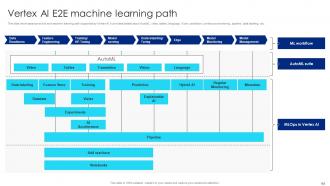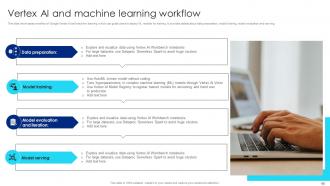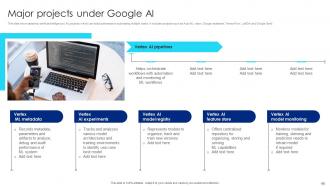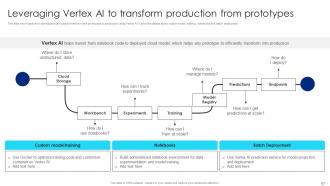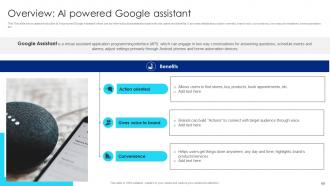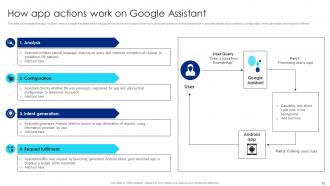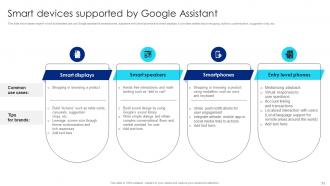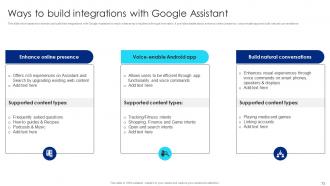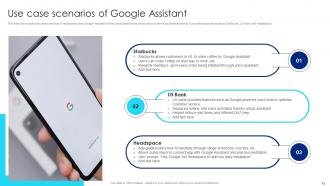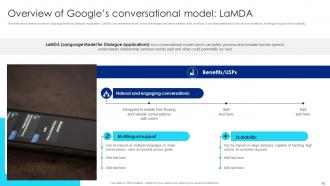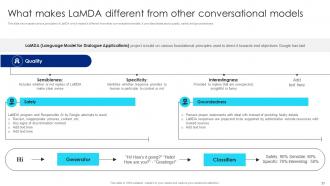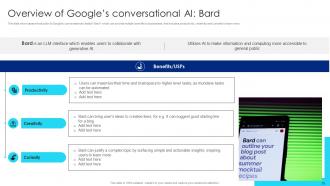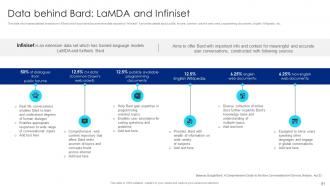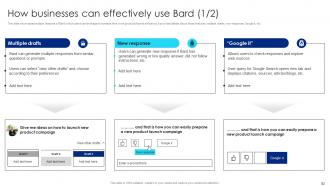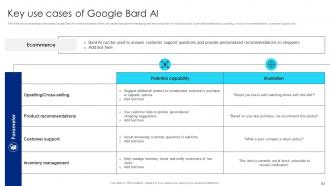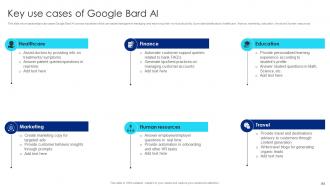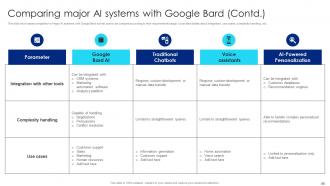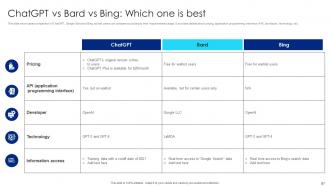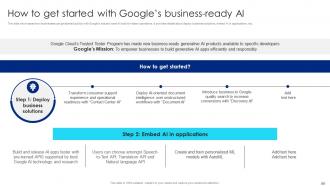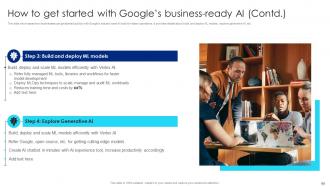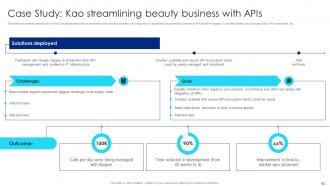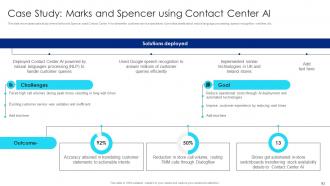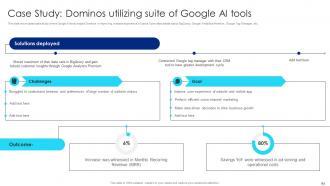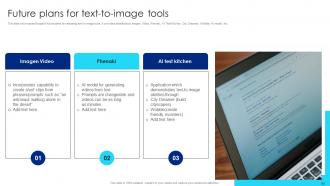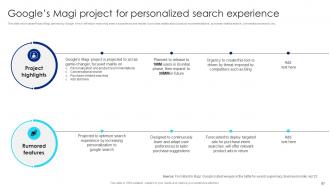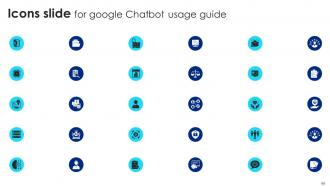Google Chatbot Usage Guide Powerpoint Presentation Slides AI CD V
Check out our professionally designed Google Chatbot Usage Guide PowerPoint Presentation. Google AI comprises a suite of diverse artificial intelligence tools, apps, and technologies developed by Google LLC. Our Google Lambda deck aims to simplify peoples lives by harnessing AI to create innovative services and products while fostering innovation, training, and research in the AI field. The presentation highlights key principles, usage guidelines, major milestones, adoption frameworks, and significant projects within the Google AI suite. This AI presentation guides companies aiming to transform their business operations with Google AI tools. The Google Imagen AI PPT details applications and use cases across various industries, including consumer packaged goods, manufacturing, supply chain, healthcare, gaming, media, and entertainment. It also provides insights into leveraging the power of Google Assistant, Google LaMDA, and Google Bard, offering guidance on how-tos and use cases related to Googles generative AI. The Google Cloud AI module within the presentation includes use case scenarios featuring companies like Kao, Marks and Spencer, and Dominos, showcasing and analyzing case studies. Additionally, the PPT explores Google AIs future projects, such as Text-To-Image, Magi, and Vaani. Download our 100 percent editable and customizable PowerPoint, compatible with Google Slides, to streamline your presentation process.
Check out our professionally designed Google Chatbot Usage Guide PowerPoint Presentation. Google AI comprises a suite of di..
- Google Slides is a new FREE Presentation software from Google.
- All our content is 100% compatible with Google Slides.
- Just download our designs, and upload them to Google Slides and they will work automatically.
- Amaze your audience with SlideTeam and Google Slides.
-
Want Changes to This PPT Slide? Check out our Presentation Design Services
- WideScreen Aspect ratio is becoming a very popular format. When you download this product, the downloaded ZIP will contain this product in both standard and widescreen format.
-

- Some older products that we have may only be in standard format, but they can easily be converted to widescreen.
- To do this, please open the SlideTeam product in Powerpoint, and go to
- Design ( On the top bar) -> Page Setup -> and select "On-screen Show (16:9)” in the drop down for "Slides Sized for".
- The slide or theme will change to widescreen, and all graphics will adjust automatically. You can similarly convert our content to any other desired screen aspect ratio.
Compatible With Google Slides

Get This In WideScreen
You must be logged in to download this presentation.
PowerPoint presentation slides
This complete presentation has PPT slides on wide range of topics highlighting the core areas of your business needs. It has professionally designed templates with relevant visuals and subject driven content. This presentation deck has total of one hundred slides. Get access to the customizable templates. Our designers have created editable templates for your convenience. You can edit the color, text and font size as per your need. You can add or delete the content if required. You are just a click to away to have this ready-made presentation. Click the download button now.
People who downloaded this PowerPoint presentation also viewed the following :
Content of this Powerpoint Presentation
Slide 1: This slide introduces Google Chatbot Usage Guide. Commence by stating Your Company Name.
Slide 2: This slide depicts the Agenda of the presentation.
Slide 3: This slide includes the Table of contents.
Slide 4: This slide continues the Table of contents.
Slide 5: This slide highlights the Title for the Topics to be covered further.
Slide 6: This slide showcases basic introduction about Google AI which can help businesses and users build basic idea about its purpose and statistics.
Slide 7: This slide exhibits the Key principles associated with Google AI.
Slide 8: This slide reveals utilization of artificial intelligence in major product portfolio of Google, which can help users identify identical use cases.
Slide 9: This slide portrays the Major milestones associated to Google AI development.
Slide 10: This slide showcases artificial intelligence framework prescribed by Google which can help corporations in prioritizing their AI efforts.
Slide 11: This slide continues Google AI adoption framework prescribed for businesses.
Slide 12: This slide exhibits the Major projects under Google AI.
Slide 13: This slide presents the Heading for the Contents to be discussed next.
Slide 14: This slide displays the Google AI solutions for consumer packaged goods companies.
Slide 15: This slide continues the Google AI solutions for consumer packaged goods companies.
Slide 16: This slide further continues Google AI solutions for consumer packaged goods companies.
Slide 17: This slide showcases Google AI tools which can help manufacturing plants improve their quality, efficiency and time-to-market.
Slide 18: This slide portrays the Google AI solutions for logistics and supply chain.
Slide 19: This slide states Google AI solutions for healthcare and life sciences.
Slide 20: This slide continues the Google AI solutions for healthcare and life sciences.
Slide 21: This slide showcases Google AI solutions for developers and creators in gaming industry.
Slide 22: This slide depicts the Google AI solutions for media and entertainment.
Slide 23: This slide highlights the Title for the Ideas to be covered further.
Slide 24: This slide represents introduction to Google Cloud Artificial Intelligence (AI) platform.
Slide 25: This slide talks about Google cloud platform AI & ML integration process.
Slide 26: This slide mentions about the Top AI solutions provided by Google Cloud.
Slide 27: This slide includes the Heading for the Contents to be discussed next.
Slide 28: This slide showcases brief overview of Contact Center AI by Google Cloud which can help transform customer support operations.
Slide 29: This slide displays the Products featured in Contact Center AI.
Slide 30: This slide showcases how Google Cloud’s Contact Center Artificial Intelligence (CCAI) works.
Slide 31: This slide deals with Creating better conversational experience with Dragonflow.
Slide 32: This slide depicts the Title for the Ideas to be covered further.
Slide 33: This slide presents the introduction to Document AI by Google Cloud which can be referred by businesses in streamlining their document databases.
Slide 34: This slide portrays how Google Cloud’s Document AI suite solution works.
Slide 35: This slide indicates the Google OCR for processing business documents.
Slide 36: This slide continues the Google OCR for processing business documents.
Slide 37: This slide showcases key use cases of Google Document AI Workbench.
Slide 38: This slide displays how can users operate Document AI Warehouse.
Slide 39: This slide portrays the Heading for the Ideas to be discussed next.
Slide 40: This slide reveals the introduction to Intelligent Products suite provided by Google AI.
Slide 41: This slide talks about the Key features of Intelligent product essentials.
Slide 42: This slide continues key features of intelligent product essentials which manufacturers can refer to increase their process efficiency.
Slide 43: This slide presents the TItle for the Contents to be covered in the upcoming template.
Slide 44: This slide showcases introduction to Discovery AI feature provided by Google Cloud.
Slide 45: This slide states how Google Cloud retail search can help retailers in bringing their A-Game in search results.
Slide 46: This slide reveals the Conceptual view of Google Retail API.
Slide 47: This slide showcases how retailers can start their onboarding with Google Retail Search powered by Discovery AI.
Slide 48: This slide indicates the Heading for the Topics to be discussed further.
Slide 49: This slide showcases introduction to Vision Ai suite powered by Google which can help IT teams deploy ML into image recognition technology.
Slide 50: This slide displays the Key computer vision offerings powered by Google AI.
Slide 51: This slide presents workflow process of Google’s Vision AI Application Programming Interface (API).
Slide 52: This slide showcases workflow process of Google’s Vision AI Application Programming Interface (API).
Slide 53: This slide highlights the Key applications of Google Vision AI.
Slide 54: This slide portrays how users can utilize Vision AI’s Application Programming Interface (API) to initiate product search.
Slide 55: This slide showcases how users can utilize Vision AI’s Application Programming Interface (API) to initiate document classification.
Slide 56: This slide mentions how users can utilize Vision AI’s Application Programming Interface (API) to initiate product search.
Slide 57: This slide outlines the Title for the Topics to be discussed further.
Slide 58: This slide showcases brief introduction of Google Workspace AI Suite.
Slide 59: This slide states how users can write quick emails and replies through Smart Compose and Smart Reply feature on Gmail.
Slide 60: This slide presents how can users leverage automated content writing on Google Docs to improve their work productivity and efficiency.
Slide 61: This slide depicts the Heading for the Contents to be covered next.
Slide 62: This slide portrays brief introduction to Google’s machine learning suite Vertex AI which helps transform ML models into efficient workflows.
Slide 63: This slide reveals the Vertex AI E2E machine learning path.
Slide 64: This slide showcases workflow of Google Vertex AI and machine learning which can guide users to deploy ML models for training.
Slide 65: This slide talks about Machine Learning operations on Vertex AI.
Slide 66: This slide deals with Leveraging Vertex AI to transform production from prototypes.
Slide 67: This slide includes the Title for the Ideas to be discussed further.
Slide 68: This slide showcases introduction to AI-powered Google Assistant which can be referred by businesses to explore its use cases and benefits.
Slide 69: This slide presents how app “Actions” work on Google Assistant.
Slide 70: This slide includes Smart devices supported by Google Assistant.
Slide 71: This slide showcases how Google Assistant’s actions can help businesses improve their overall KPIs and outcomes.
Slide 72: This slide exhibits the Ways to build integrations with Google Assistant.
Slide 73: This slide displays the Use case scenarios of Google Assistant.
Slide 74: This slide contains the Heading for the Ideas to be covered next.
Slide 75: This slide reveals the overview of Language Model for Dialogue Application (LaMDA) conversational model.
Slide 76: This slide showcases various principles of LaMDA which makes it different from other conversational models.
Slide 77: This slide presents the Title for the Contents to be discussed further.
Slide 78: This slide portrays the Overview of Google’s conversational AI.
Slide 79: This slide highlights the Key steps on how Bard chatbot works.
Slide 80: This slide illustrates dataset breakdown of Bard.
Slide 81: This slide showcases multiple features of Bard which users can leverage to increase their work productivity and efficiency.
Slide 82: This slide exhibits the Key use cases of Google Bard AI.
Slide 83: This slide portrays the Key use cases of Google Bard AI.
Slide 84: This slide reveals comparison of major AI systems with Google Bard so that users can compare according to their requirements/usage.
Slide 85: This slide continues Comparing major AI systems with Google Bard.
Slide 86: This slide showcases comparison of ChatGPT, Google Bard and Bing so that users can compare according to their requirements/usage.
Slide 87: This slide states the Heading for the Topics to be covered further.
Slide 88: This slide presents how businesses can get started quickly with Google’s industry best AI tools for faster operations.
Slide 89: This slide continues How to get started with Google’s business-ready AI.
Slide 90: This slide depicts the Title for the Contents to be discussed in the upcoming template.
Slide 91: This slide showcases case study in which Google assisted Kao to streamline their beauty business.
Slide 92: This slide illustrates case study where Marks and Spencer used Contact Center AI to streamline customer service operations.
Slide 93: This slide reevals case study where Google AI tools helped Dominos in improving website experience of users.
Slide 94: This slide incorporates the Heading for the Contents to be covered next.
Slide 95: This slide displays the Future plans for text-to-image tools.
Slide 96: This slide showcases Project Magi planned by Google which will help in improving search experience and results.
Slide 97: This slide illustrates the Project Vaani by Google for improving speech recognition.
Slide 98: This is the Icons slide containing all the Icons used in the pan.
Slide 99: This slide is used for revealing some Additional information.
Slide 100: This is Meet our team slide. State your team-related ifnormation here.
Slide 101: This is the Venn diagram slide.
Slide 102: This is the Idea generation slide for encouraging fresh ideas.
Slide 103: This is the Puzzle slide with related imagery.
Slide 104: This is the 30 60 90 Days plan slide for effective planning.
Slide 105: This slide states the organizational targets.
Slide 106: This is the Quotes slide for motivation.
Slide 107: This is the Thank You slide for acknowledgement.
Google Chatbot Usage Guide Powerpoint Presentation Slides AI CD V with all 109 slides:
Use our Google Chatbot Usage Guide Powerpoint Presentation Slides AI CD V to effectively help you save your valuable time. They are readymade to fit into any presentation structure.
-
Visually stunning presentation, love the content.
-
Top Quality presentations that are easily editable.